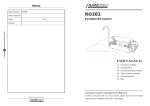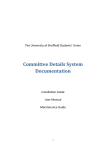Download Defects Database User Manual
Transcript
Version 1.17 Prepared by David H Simm Scantime Engineering Ltd For Land Factor 23 February 2007 DEFECTS DATABASE USER MANUAL Land Factor, Bywell Estate Office, Stocksfield, Northumberland INTRODUCTION .................................................................................................................................. 3 MAIN ENTRY SCREEN ....................................................................................................................... 4 RECORDING A REPORTED DEFECT ............................................................................................... 5 Stage1 – Input a Defect.................................................................................................................. 5 Selecting a Property ....................................................................................................................... 5 Defect Details ................................................................................................................................. 8 Updating Tenant Contact Details.................................................................................................... 9 Recording the Problem ................................................................................................................. 11 Defect Report Stage1 ................................................................................................................... 12 Stage2 – Assign a Defect Action ................................................................................................ 14 Displaying Defects by Manager Name ......................................................................................... 14 Details Form ................................................................................................................................. 15 Project Coordinator & Priority ....................................................................................................... 16 Action Details................................................................................................................................ 16 Defect Report Stage2 ................................................................................................................... 17 Stage3 – Assign Defect Action ................................................................................................... 19 Assign a Contractor ...................................................................................................................... 20 Finding an Approved Contractor................................................................................................... 21 Tenant Undertaking Repair .......................................................................................................... 23 Stage3 Reports............................................................................................................................. 23 Defect Report Stage3 ................................................................................................................... 24 Contractor Letter........................................................................................................................... 25 LIVE WORK ....................................................................................................................................... 26 Review all reported Defects ........................................................................................................... 26 Defect Stage Details ...................................................................................................................... 27 Preview - Print - Edit each Stage ................................................................................................... 28 DEFECT EVENT LOG ....................................................................................................................... 30 Creating a Defect Event ................................................................................................................. 30 Event Log Report.......................................................................................................................... 33 Event Log Error............................................................................................................................. 34 CLOSING A REPORTED DEFECT ................................................................................................... 35 Viewing Closed Work ..................................................................................................................... 36 ANALYSIS REPORTS ....................................................................................................................... 37 Reports by Date Range.................................................................................................................. 38 2 SCANTIME ENGINEERING LTD – PROJECT: LF0105 PRUDHOE, NORTHUMBERLAND. TEL: +44 (0)7974 005661 Email: [email protected] DEFECTS DATABASE USER MANUAL Land Factor, Bywell Estate Office, Stocksfield, Northumberland INTRODUCTION The purpose of the DEFECTS DATABASE is to provide a more accurate and efficient method of recording all the Property Defects reported to Land Factor. It will also provide a more efficient service for company clients and assist in the managing of such repairs to Health and safety requirements, by ensuring the contractors are correctly insured and accredited for the repairs they have selected to undertake. Some of the features are:1. Recording names and Details of Person(s) reporting the Defect. 2. Reported Defects will be Time / Date Stamped. 3. Tenant details and contact telephone/mobile information at hand. 4. Problems can be categorized to ensure correct Contractor is assigned. 5. Contractors automatically selected who are qualified to undertake such repairs, accredited to certain standards. 6. Recording Contractor insurance details to ensure they are insured before undertaking any repairs. 7. Tracking of all work at any stage. 8. Ability to create multiple types of report. The design is a dynamic interface that automatically changes as data is entered, this provides the user with a more efficient and easier way of working with such a complex program. The system comprises of a Main User Entry screen, where each Defect can be recorded in detail and the handling of such reported Defects is accomplished in a simple 3 stage process. 3 SCANTIME ENGINEERING LTD – PROJECT: LF0105 PRUDHOE, NORTHUMBERLAND. TEL: +44 (0)7974 005661 Email: [email protected] DEFECTS DATABASE USER MANUAL Land Factor, Bywell Estate Office, Stocksfield, Northumberland MAIN ENTRY SCREEN This is the entry screen to the Defect Database. On the left side panel, you have the main Reported Defect navigation area, access to any of these areas is controlled via security, access will be denied until Login is complete. Depending upon the persons access rights he/she will only gain access to the areas they are allowed. The Text area at the bottom will allow general messages to all User’s to be displayed. 4 SCANTIME ENGINEERING LTD – PROJECT: LF0105 PRUDHOE, NORTHUMBERLAND. TEL: +44 (0)7974 005661 Email: [email protected] DEFECTS DATABASE USER MANUAL Land Factor, Bywell Estate Office, Stocksfield, Northumberland RECORDING A REPORTED DEFECT Stage1 – Input a Defect The entry of reported defects is a simple 3 stage exercise. Selecting a Property Stage1. Record the details of the reported defect. Left mouse click the Input Defect button and the following screen will appear. Each reported Defect is automatically Time/Date stamped to ensure accurate recording of logged Defects. The details of the person who reports the defect, can be entered in the top left of the screen, select the Title of the person. 5 SCANTIME ENGINEERING LTD – PROJECT: LF0105 PRUDHOE, NORTHUMBERLAND. TEL: +44 (0)7974 005661 Email: [email protected] DEFECTS DATABASE USER MANUAL Land Factor, Bywell Estate Office, Stocksfield, Northumberland Using the keyboard TAB button will automatically take you to the next data entry field. In the lower left had part of the screen is a list of the Properties managed by Landfactor, as there are several thousand records, you can reduce this amount of data by using the Search facility in the top right of the screen. Search can be done through each of the Data areas shown, or by using a combination of areas, such Estate and Town. You can also auto serach by typing in the first few letters or numbers, by asking the person on the phone for the first line of the property address ’16’ produces several addresses to choose from. Once the required property is located, left mouse click the property address in the Properties List. As you click the properties a tenant search will automatically begin, displaying the Tenant name in the right hand list area. 6 SCANTIME ENGINEERING LTD – PROJECT: LF0105 PRUDHOE, NORTHUMBERLAND. TEL: +44 (0)7974 005661 Email: [email protected] DEFECTS DATABASE USER MANUAL Land Factor, Bywell Estate Office, Stocksfield, Northumberland Note that several Tenant’s may have used the property over time, and therefore you may see several names, the most recent tenant will be the one with the highest number shown before the name. Once you have identified the Tenant, double left click the name and a CONFIRM button will appear. At this stage you can change your selection should you have made a mistake in choosing the wrong Tenant or Property details, it would be best to confirm your selection with the person on the phone before clicking CONFIRM. When you click the Confirmation button the current screen will automatically close and a new screen will appear. This screen is the final part of Stage 1 Defect entry. 7 SCANTIME ENGINEERING LTD – PROJECT: LF0105 PRUDHOE, NORTHUMBERLAND. TEL: +44 (0)7974 005661 Email: [email protected] DEFECTS DATABASE USER MANUAL Land Factor, Bywell Estate Office, Stocksfield, Northumberland Defect Details The Ref ID shown in the top left corner is the unique Defects ID for the record you are about to make. The Date area shows you the current date, this can be changed should you be recording a defect reported several days previous. The shaded areas are details of the property, these are locked and cannot be edited from this screen, the details also show the Estate that the property belongs, also the Client and the Landfactor Manager responsible for that Estate. The Buttons to the Left of TENANT and PROPERTY NAME titles, allows you to access these details in the database. 8 SCANTIME ENGINEERING LTD – PROJECT: LF0105 PRUDHOE, NORTHUMBERLAND. TEL: +44 (0)7974 005661 Email: [email protected] DEFECTS DATABASE USER MANUAL Land Factor, Bywell Estate Office, Stocksfield, Northumberland Updating Tenant Contact Details On the right of the screen, is the details of the person who reported the Defect. Underneath is the Contact Details for the Tenant – Telephone – Mobile and Email address. If you need to update these at this Stage, you can do so by clicking the buttons to the left of the headings. Example – if we wish to add all details, first click the ‘Telephone’ button and a new screen will appear. This is the Tenant screen showing the current tenancy address, also at the bottom of the screen the database will automatically display any previous properties thay may have resided at. The Notes area can be used for any simple notes regarding this Tenant. 9 SCANTIME ENGINEERING LTD – PROJECT: LF0105 PRUDHOE, NORTHUMBERLAND. TEL: +44 (0)7974 005661 Email: [email protected] DEFECTS DATABASE USER MANUAL Land Factor, Bywell Estate Office, Stocksfield, Northumberland In the top right corner is the Contact Details area, type in here the Tenant contact telephone number, or edit any that were previously entered. To add a Mobile and Email details, click the button to the left of ‘Mobile’. We can see here that no details for Mobile or Email have been previously recorded. Click the ‘NEW’ button to create a new record. The greyed out boxes will be enabled so that you can enter these details. Note that you do not have to fill in both Mobile and Email, either will do, you can always return and complete or edit these details at another time. Once you have entered the details click the ‘ADD’ button and the details will be entered into the database. You can see the entered details below the Tenant name. If you wanted to EDIT these details, the button marked ‘NEW’ will be displayed as ‘EDIT’, click this and you can amend the details. 10 SCANTIME ENGINEERING LTD – PROJECT: LF0105 PRUDHOE, NORTHUMBERLAND. TEL: +44 (0)7974 005661 Email: [email protected] DEFECTS DATABASE USER MANUAL Land Factor, Bywell Estate Office, Stocksfield, Northumberland Click the ‘CLOSE button in the bottom right of the screen, this screen will close and the previous screen from where you came from will appear. You can now see that the Tenant details have been updated. Click the ‘CLOSE’ button in the bottom right of the screen and you will return to STAGE1 of Defect entry. Recording the Problem We can now complete the recording of the reported defect, enter in the details of the ‘PROBLEM’ and then select your name from the ‘ENTERED BY’ combo box. Click the ‘VIEW REPORT’ button. The DEFECT REPORT FORM will be displayed showing the details of STAGE1 of the reported defect. You can see that STAGES 2 & 3 are greyed out as these have not yet been completed. 11 SCANTIME ENGINEERING LTD – PROJECT: LF0105 PRUDHOE, NORTHUMBERLAND. TEL: +44 (0)7974 005661 Email: [email protected] DEFECTS DATABASE USER MANUAL Land Factor, Bywell Estate Office, Stocksfield, Northumberland Defect Report Stage1 Section1 has now been completed, incomplete areas are shown greyed. 12 SCANTIME ENGINEERING LTD – PROJECT: LF0105 PRUDHOE, NORTHUMBERLAND. TEL: +44 (0)7974 005661 Email: [email protected] DEFECTS DATABASE USER MANUAL Land Factor, Bywell Estate Office, Stocksfield, Northumberland Finally close this screen and click the ‘PRINT’ button to printout and file the DEFECT REPORT FORM. Then click the ‘CLOSE’ button, to exit STAGE1. Should you have not completed the necessary fields during stage1, a yellow ‘WARNING’ message will appear, preventing you from leaving STAGE1 until the necessary fields have been completed. You will now be returned to the Entry Screen. 13 SCANTIME ENGINEERING LTD – PROJECT: LF0105 PRUDHOE, NORTHUMBERLAND. TEL: +44 (0)7974 005661 Email: [email protected] DEFECTS DATABASE USER MANUAL Land Factor, Bywell Estate Office, Stocksfield, Northumberland Stage2 – Assign a Defect Action Stage2. Assign Action and Project Coordinator to be responsible for this reported defect. Left mouse click the button and the following screen will appear. The list will show all the reported Defects, which have not had any Action or Project Coordinator assigned. The default appearance is ALL outstanding non assign Defects. Displaying Defects by Manager Name Above the list is a filter that allows you to display Defects related to specific Managers. Select this drop down list and select any Manager’s name. 14 SCANTIME ENGINEERING LTD – PROJECT: LF0105 PRUDHOE, NORTHUMBERLAND. TEL: +44 (0)7974 005661 Email: [email protected] DEFECTS DATABASE USER MANUAL Land Factor, Bywell Estate Office, Stocksfield, Northumberland When a filter has been applied, the list will auto populate and display any Defects for the selected Manager. Next double click any Defect and the Defect Action screen will appear for the selected Defect. Details Form The Date that this stage has been filled out has to be added, left click the TODAY command and the date will auto appear. The Date can be edited, if required. Should you forget to add a Date, this will automatically be assigned, when you select the Priority for the Defect. 15 SCANTIME ENGINEERING LTD – PROJECT: LF0105 PRUDHOE, NORTHUMBERLAND. TEL: +44 (0)7974 005661 Email: [email protected] DEFECTS DATABASE USER MANUAL Land Factor, Bywell Estate Office, Stocksfield, Northumberland Project Coordinator & Priority The reported effect Problem details can be seen, this can be added to if new information has arrived. Types into the Problem box any new information and the database will be updated. Select a Project Coordinator for the Defect from the List shown highlighted Yellow background. Each Defect has to have a Priority Level, left click the Combo box, and a list of priorities will appear, left click the required priority. Action Details The Action for the Defect should be completed; this will instruct whichever Contractor is assigned to undertake the repair any special considerations on completing the repair. 16 SCANTIME ENGINEERING LTD – PROJECT: LF0105 PRUDHOE, NORTHUMBERLAND. TEL: +44 (0)7974 005661 Email: [email protected] DEFECTS DATABASE USER MANUAL Land Factor, Bywell Estate Office, Stocksfield, Northumberland The final stage is to printout the report for this stage of the reported Defect. The left button will display on screen the full Report; click the right button to printout the Report for filing. Defect Report Stage2 The Report shows all the details relating to the Defect at this stage and the previous stage. The grey area at the bottom shows that the third stage has not yet been completed. By looking at the dates on Stages 1 & 2, you can see when these were completed. 17 SCANTIME ENGINEERING LTD – PROJECT: LF0105 PRUDHOE, NORTHUMBERLAND. TEL: +44 (0)7974 005661 Email: [email protected] DEFECTS DATABASE USER MANUAL Land Factor, Bywell Estate Office, Stocksfield, Northumberland When you close the Defect Action screen, you will be returned to the Stage2 Defect List. The previously completed Defect will then automatically be removed from the List, showing the remaining Defects that need Actions to be assigned. You can complete another Defect Action or close the screen to return to the Main Entry Screen. 18 SCANTIME ENGINEERING LTD – PROJECT: LF0105 PRUDHOE, NORTHUMBERLAND. TEL: +44 (0)7974 005661 Email: [email protected] DEFECTS DATABASE USER MANUAL Land Factor, Bywell Estate Office, Stocksfield, Northumberland Stage3 – Assign Defect Action Stage3. Assign Contractor and Printout Letter to inform the Contrcator of the Defect to be repaired. Left mouse click the button and the following screen will appear. The list will show all the reported Defects, which have not had any Contractor assigned. The default appearance is ALL outstanding non assign Defects. Above the list is a filter that allows you to display Defects related to specific Managers. 19 SCANTIME ENGINEERING LTD – PROJECT: LF0105 PRUDHOE, NORTHUMBERLAND. TEL: +44 (0)7974 005661 Email: [email protected] DEFECTS DATABASE USER MANUAL Land Factor, Bywell Estate Office, Stocksfield, Northumberland Assign a Contractor Next double click any Defect and the Contractor Defects Action screen will appear for the selected Defect. Complete any special instruction to the Contractor and then select a Defect Category to the Defect. All Defects fall into distinct Defect categories, e.g. Light Fitting would be Electrical. By selecting a category, will allow the database to first search all records and display any contractor who normally looks after that Estate and can undertake that type of repair. Should none be found a blank list will appear, with a green background. 20 SCANTIME ENGINEERING LTD – PROJECT: LF0105 PRUDHOE, NORTHUMBERLAND. TEL: +44 (0)7974 005661 Email: [email protected] DEFECTS DATABASE USER MANUAL Land Factor, Bywell Estate Office, Stocksfield, Northumberland Finding an Approved Contractor To locate any Contractor who can undertake the selected repair category, double click the green area and a new search will begin. A new list of Contractors is shown; the category Name field shows that each one can undertake ‘Electrical’ repairs. The Town/City that the Contractor is based is also shown, this allows you to select the appropriate one nearest the Property where the Defect has been reported. 21 SCANTIME ENGINEERING LTD – PROJECT: LF0105 PRUDHOE, NORTHUMBERLAND. TEL: +44 (0)7974 005661 Email: [email protected] DEFECTS DATABASE USER MANUAL Land Factor, Bywell Estate Office, Stocksfield, Northumberland There are 3 other conditions that should also be considered before selecting the Contractor to undertake the repair. 1. Has the Contractor Insurance been Verified 2. Is the Contractor an Approved Contractor by Land Factor 3. Is the Contractor Compliant with Land Factor regulations Left click the required Contractor and the details will be added to the database under the appropriate Defect. The information area under the selected Contractor displays their details; this provides additional information on the one chosen. 22 SCANTIME ENGINEERING LTD – PROJECT: LF0105 PRUDHOE, NORTHUMBERLAND. TEL: +44 (0)7974 005661 Email: [email protected] DEFECTS DATABASE USER MANUAL Land Factor, Bywell Estate Office, Stocksfield, Northumberland The Date Instructed is automatically competed when this form is opened. File Ref is a field created from the Properties Database. The Land Factor Invoice Ref can be completed at any time. Tenant Undertaking Repair Should the Tenant decide to undertake their own repair(s), Left Click the checkbox ‘Tenant Undertaking Repair’ - Do not select a Contractor. Stage3 Reports There are 2 Reports that need to be printed 1. Defect Report 2. Print Contractor Letter The Preview buttons allow you to examine these for any errors before final printing. 23 SCANTIME ENGINEERING LTD – PROJECT: LF0105 PRUDHOE, NORTHUMBERLAND. TEL: +44 (0)7974 005661 Email: [email protected] DEFECTS DATABASE USER MANUAL Land Factor, Bywell Estate Office, Stocksfield, Northumberland Defect Report Stage3 The form shows that all 3 Stages are complete. 24 SCANTIME ENGINEERING LTD – PROJECT: LF0105 PRUDHOE, NORTHUMBERLAND. TEL: +44 (0)7974 005661 Email: [email protected] DEFECTS DATABASE USER MANUAL Land Factor, Bywell Estate Office, Stocksfield, Northumberland Contractor Letter The letter displays all the details on the Reported Defect. 25 SCANTIME ENGINEERING LTD – PROJECT: LF0105 PRUDHOE, NORTHUMBERLAND. TEL: +44 (0)7974 005661 Email: [email protected] DEFECTS DATABASE USER MANUAL Land Factor, Bywell Estate Office, Stocksfield, Northumberland LIVE WORK Review all reported Defects Live Work. Select any Live Reported Defect at any Stage from 1 – 3. Details can be edited by selecting a Reported Defect and then selecting the required Stage to be edited. Left mouse click the button and the following screen will appear. The list defaults to displaying ALL current LIVE Reported Defects. A filter is available above the Reported Defects list, allowing you to select a Manager and view a list of any outstanding work. 26 SCANTIME ENGINEERING LTD – PROJECT: LF0105 PRUDHOE, NORTHUMBERLAND. TEL: +44 (0)7974 005661 Email: [email protected] DEFECTS DATABASE USER MANUAL Land Factor, Bywell Estate Office, Stocksfield, Northumberland Defect Stage Details Left click any Defect in the list, will populate the data fields in the lower half of the screen. The lower half ‘Job Status’ displays the current state of each Defect, here you can see if the main details at each stage have been completed. 27 SCANTIME ENGINEERING LTD – PROJECT: LF0105 PRUDHOE, NORTHUMBERLAND. TEL: +44 (0)7974 005661 Email: [email protected] DEFECTS DATABASE USER MANUAL Land Factor, Bywell Estate Office, Stocksfield, Northumberland Preview - Print - Edit each Stage The buttons to the right, allow you to Preview and Printout the various Reports as were created at each stage, the lower 2 buttons allow viewing and printout of the Contractor’s Letter. Alongside each stage to the right, provides access to each of the 3 Stages, allowing you to view and alter any of the previously completed forms for the Reported Defect. 28 SCANTIME ENGINEERING LTD – PROJECT: LF0105 PRUDHOE, NORTHUMBERLAND. TEL: +44 (0)7974 005661 Email: [email protected] DEFECTS DATABASE USER MANUAL Land Factor, Bywell Estate Office, Stocksfield, Northumberland Incomplete Defects can easily be seen via the Job Status area. In the image above, we see that Defect number 239, has completed Stage1, but Stages 2&3 are incomplete. By using the Alter buttons on the right, you can access the correct forms, and complete these Stages; this allows you quick access to the Reported Defect at any stage, without having to return to the Main Entry screen. 29 SCANTIME ENGINEERING LTD – PROJECT: LF0105 PRUDHOE, NORTHUMBERLAND. TEL: +44 (0)7974 005661 Email: [email protected] DEFECTS DATABASE USER MANUAL Land Factor, Bywell Estate Office, Stocksfield, Northumberland DEFECT EVENT LOG Creating a Defect Event During the life and after Reported Defect’s have been repaired, there may be a number of occasions when Tenant’s or relatives of Tenant’s may contact the office to inform the office of other problems relating to the Reported Defect, or request information on progress. Should this be received, select the Reported Defect form the list and then left click the button marked ‘Defect Event Log’, the following screen then appears. This screen will list all the Logged communications between the Tenant and their representatives who call the Office regarding the Reported Defect. 30 SCANTIME ENGINEERING LTD – PROJECT: LF0105 PRUDHOE, NORTHUMBERLAND. TEL: +44 (0)7974 005661 Email: [email protected] DEFECTS DATABASE USER MANUAL Land Factor, Bywell Estate Office, Stocksfield, Northumberland Click the New button to create a new event log. The current Date will automatically be recorded to the log. Select the ‘Type’ combo and select from the list, the description that is suitable for the event you are to create. 31 SCANTIME ENGINEERING LTD – PROJECT: LF0105 PRUDHOE, NORTHUMBERLAND. TEL: +44 (0)7974 005661 Email: [email protected] DEFECTS DATABASE USER MANUAL Land Factor, Bywell Estate Office, Stocksfield, Northumberland When you have selected the type of log, the ‘Reported Date’ field will automatically be completed and the ‘Defect ID’ will be added to the logged event. The ‘Description’ fields allow you to add a short description relating to the event. Left click the ‘Close’ button to return the Logged Event List. The completed event is shown; if you wish to edit this event, double click the event to return to the event details form. There is no restriction to the number of events that can be logged. Click the Preview button to view the Event Log Report for this Defect, or the Print button to output a paper copy. 32 SCANTIME ENGINEERING LTD – PROJECT: LF0105 PRUDHOE, NORTHUMBERLAND. TEL: +44 (0)7974 005661 Email: [email protected] DEFECTS DATABASE USER MANUAL Land Factor, Bywell Estate Office, Stocksfield, Northumberland Event Log Report The Report includes the details on the Property and the reported defect, also all of any reported Events related to the defect. 33 SCANTIME ENGINEERING LTD – PROJECT: LF0105 PRUDHOE, NORTHUMBERLAND. TEL: +44 (0)7974 005661 Email: [email protected] DEFECTS DATABASE USER MANUAL Land Factor, Bywell Estate Office, Stocksfield, Northumberland Event Log Error Should you make a mistake in recording an event and wish to remove it altogether, double click the Event in the List view and Left Click the ‘Error’ Checkbox; the event will then be removed from the List. 34 SCANTIME ENGINEERING LTD – PROJECT: LF0105 PRUDHOE, NORTHUMBERLAND. TEL: +44 (0)7974 005661 Email: [email protected] DEFECTS DATABASE USER MANUAL Land Factor, Bywell Estate Office, Stocksfield, Northumberland CLOSING A REPORTED DEFECT When a reported defect has been repaired, select the listed Defect and Left Click the ‘CLOSE’ button in the lower right corner. The Close Defect screen will appear. Left Click the ‘CLOSED’ Checkbox. You can include any closing comments. When you close the screen from the ‘Exit’ button, the Reported Defect will be removed from the Live Work list. 35 SCANTIME ENGINEERING LTD – PROJECT: LF0105 PRUDHOE, NORTHUMBERLAND. TEL: +44 (0)7974 005661 Email: [email protected] DEFECTS DATABASE USER MANUAL Land Factor, Bywell Estate Office, Stocksfield, Northumberland Viewing Closed Work From the Live Work screen, Left Click the ‘Closed’ checkbox and all completed Reported Defects will be shown. You can access the Defect Stages and View and Edit the details as you would with Live Defects, also view the Reports and Printout any reports relating to the Reported Defect. To reverse a Closed Defect and turn it back to a Live Defect, click the ‘Close’ button and then Left Click ‘OPEN’ checkbox. The Reported Defect will return to the Live Work list. NB: Any previous Closing Comments will be lost. 36 SCANTIME ENGINEERING LTD – PROJECT: LF0105 PRUDHOE, NORTHUMBERLAND. TEL: +44 (0)7974 005661 Email: [email protected] DEFECTS DATABASE USER MANUAL Land Factor, Bywell Estate Office, Stocksfield, Northumberland ANALYSIS REPORTS Analysis Reports. Left mouse click the button and the following screen will appear. When you Left Click any of the checkboxes on the left, the Criteria panel will become visible. The enabled criteria allow you to construct reports based upon: 1. 2. 3. 4. 5. 6. 7. 8. Property Name Client Name Estate Name Manager Project Coordinator Priority Repair ID Date range You can also construct reports based upon a combination of these criteria. The criteria that become enabled will depend upon the checkbox you have selected; only one checkbox can be selected at a time. Print Preview and Print buttons allow you to view the Report and then Print hard copies. 37 SCANTIME ENGINEERING LTD – PROJECT: LF0105 PRUDHOE, NORTHUMBERLAND. TEL: +44 (0)7974 005661 Email: [email protected] DEFECTS DATABASE USER MANUAL Land Factor, Bywell Estate Office, Stocksfield, Northumberland Reports by Date Range To create reports over a specific period, click the START and the END commands, this will cause a popup calendar to appear. Select the required month, then left click the required date, the selected date will then appear in the date boxes. When your selection is complete, click the Print Preview button to check the report, then click the Print button. 38 SCANTIME ENGINEERING LTD – PROJECT: LF0105 PRUDHOE, NORTHUMBERLAND. TEL: +44 (0)7974 005661 Email: [email protected] DEFECTS DATABASE USER MANUAL Land Factor, Bywell Estate Office, Stocksfield, Northumberland END 39 SCANTIME ENGINEERING LTD – PROJECT: LF0105 PRUDHOE, NORTHUMBERLAND. TEL: +44 (0)7974 005661 Email: [email protected]