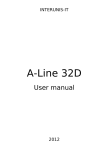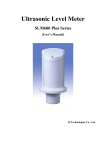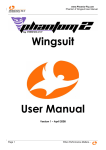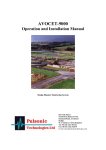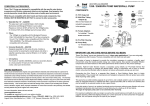Download SONDAR 3000-S - BeI The Deeter Group
Transcript
SONDAR 3000-S Ultrasonic Sludge Level Meter USER MANUAL V. 3.0 IS Technologies Co., Ltd. SONDAR 3000 August 2003 Edition COPYRIGHT © IS Technologies Co., Ltd. All rights reserved. No part of this publication may be reproduced, transmitted, transcribed, stored in a retrieval system, or translated into any language in any form without the written permission of IS Technologies Co., Ltd. WARRANTY AND LIABILITY IS Technologies Co., Ltd. guarantees for a period of 1 year from the date of delivery that it will either exchange or repair any part of this product returned to IS Technologies Co., Ltd. if it is found to be defective in material or workmanship, subject to the defect not being due to unfair wear and tear, misuse, modification or alteration, accident, misapplication or negligence. DISCLAIMER IS Technologies neither gives nor implies any process guarantee for this product, and shall have no liability in respect of any loss, injury or damage whatsoever arising out of the application or use of any product or circuit described herein. Every effort has been made to ensure accuracy of this documentation, but IS Technologies cannot be held liable for any errors. TECHNICAL ENQUIRIES Please contact IS Technologies Co., Ltd. for technical support. IS Technologies Co., Ltd. 203/504 Buchon Techno Park, 192, Yakdae Dong, Wonmi Gu, Buchon City Kyungki, Korea Tel: 82-32-621 2606 Fax: 82-32-621 2612 Web Site: http://www.sondar.com e-mail: [email protected] 2 SONDAR 3000 Contents Chapter 1 Introduction……………………………………………………………….…………………….. ….4 About Sondar 3000..…………………………………………………….…………….………….. …4 Specification…………………………………………………………………...…………………....... 5 Chapter 2 Installation………………………………………………………………...……………………….…6 Power supply requirements………………………………………………..…………………………...6 Dimensions…………………………………………………………………….…………………….... ..7 Sensor installation………………… ………..…………………………………………………………..7 Terminal Connection………………………………………………………………………...…………. 8 Cleaning unit………………………………………………………………….………………………... 10 Skimmer protector ……………………………………………………………………………….…. 11 Chapter 3 How to use controller…….……………………………………………….…………………….... .14 LCD information….……………………………………………………………………………………..14 Button Function…………………………………………………………………………………………15 Chapter 4 Programming ………...…….…………………………………………………….…...…………… .17 Chapter 5 Engineer Programming..….……………………………………………..……………………….. .25 Chapter 6 Digital Communication……………….…………………………………………………………… 27 Chapter 7 Troubleshooting……….….….…………..……………………………………………………….…28 Chapter 8 Maintenance………………….……………………………………………….……………………. .28 . Menu Record……………………………….…………………………………………………..…………………. 30 3 SONDAR 3000 Chapter 1 Introduction About SONDAR 3000 The Sondar3000 is a highly developed ultrasonic level measurement system which provides non-contacting sludge level measurement for a wide variety of applications. The Sondar3000 measures and controls the solid/liquid interfaces in clarifiers, thickners, settling tanks and other similar vessels. It also provides a hinged swing bracket (“skimmer protector”) that secures surface skimmer passage. The graphic LCD display shows the echo profile as graphic image and the percentage of current value of span with bar graph. The Sondar3000 applies not only wastewater treatment plants (clarifiers) but also various slurry processes in most industries. Some of the features of Sondar 3000 includes ; * Simple calibration * Various kinds of sludge applicable * 2 programmable set point relays * Rag & Sludge level display * Auto sensor cleaning (option) * Multi-points measurement up to 2 channels 4 SONDAR 3000 Product Specification Physical Dimensions controller sensor mounting weight sensor material Environmental IP Rating (electronics housing) Max. & Min. temperature (electronics) Pressure RTX cable length 192(Width). x 241(height) mm Refer to the drawing 3/4 inch NPT 5.5kg STS316 IP65 (Controller) -20 ºC to +60 ºC (Controller), -20 to +70°C (Sensor) up to 2 Bar Max 100m (Consult with local engineer when extension is required) Performance Accuracy Less than 1% at measured range or 2cm, which is greater. Resolution 1mm 0~ 10 m ( Distance is 0.5m~10m) Measuring range Beam Angle 14o at -3dB. Displayed value Sludge Level, Rag Level, Percentage of Current Output, Relay status Temperature Compensation Fully compensated Outputs Analogue output Setpoint Relay Relay capacity 4-20mA into Max 600Ω (user adjustable) Fault condition Alarm 3.8mA /Hold/21mA 2 SPDT Relays 5A, AC250V Programming On-board programming Supply Power supply via 5 tactile push button keys AC 90 ~ 260V, Less than 15VA(50Hz ~ 60Hz), DC24V( Option ) 5 SONDAR 3000 Chapter 2 Installation Sondar 3000-S is composed of a controller unit and one sensor Power Supply Requirements The Sondar 3000 operates from a AC supply of 90 –260V, DC24V(Option) All electronic products are susceptible to electrostatic shock, so follow proper grounding procedures during installation. When choosing a location to mount the sensor, bear in mind the following: • For easy access to the LCD display and programming buttons mount it where it is easily accessible. • The sensor should be mounted at least 50cm above the maximum level of the material and be perpendicular to the bottom of clarifier or tank sludge. • The mounting surface should be vibration-free. • The ambient temperature of the sensor is between -20ºC and 70ºC. • There should be no high voltage cables or electrical inverters close by. Dimensions Controller 191 135 165 SONDAR 3000 220 241 Ultrasonic Sludge Level Meter 47 105 34.4 34.4 34.4 6 SONDAR 3000 Sensor Sensor Installation There are 4 basic conditions to avoid malfunction and to measure the sludge level correctly. ∗ The Sensor should be immersed into the liquid. ∗ Make sure there are no obstacles in the 14° beam path of the pulse. ∗ The sensor should be perpendicular to the bottom of clarifier/ tank of liquid ∗ Input the correct empty value. 7 SONDAR 3000 Examples of typical installation Important • In case the bottom of the sensor is shown by change in liquid level, please immerse the sensor into the liquid • The sensor should be perpendicular to the bottom of clarifier / tank. Distance from the sensor to the surface of sludge Distance from the wall of tank to the sensor 2m 3m 4m 5m 6m 7m 8m 9m 10m 70cm 100cm 130cm 160cm 190cm 210cm 240cm 270cm 300cm Terminal Connection 25 terminals are aligned inside the terminal box. Input & Output Terminal SENSOR RED BLK YEL WHT TEMP DIGITAL TX RX GND mA 1 + - mA 2 + - R1 R2 ER NO COM NC NO COM NC NO COM NC 8 CLEAN + - POWER L N SONDAR 3000 Function Terminal ①RED ②BLK ③YEL ④WHT ⑤TEMP Function SENSOR Power supply Ground Operation signal Signal reception Temperature Note Red cable Black cable Yellow cable White cable Blue cable DIGITAL ⑥TX ⑦RX ⑧GND Transmission Reception Ground RS232/485(Option) RS232/485(Option) RS232/485(Option) ⑨+ Rag Level current output(+) ⑩- Rag Level current output(-) ⑪+ Sludge Level current output(+) ⑫- Sludge Level current output(-) ⑬NO Relay1 NO contact point. When the relay1 operates, NO and High Alarm COM have a short circuit User programming Relay1 COM contact point. When the relay1 is in operation, COM and CO have a short circuit. When the relay1 is not in operation, COM and NC have a short circuit mA 1 4~20mA outputs proportional to Rag level mA 2 4~20mA outputs proportional to Sludge level R1 ⑭COM ⑮NC Relay1 NC contact point. When relay1 is not in operation, NC and COM have a short circuit R2 16 NO ○ 17 COM ○ 18 NC ○ Relay2 NO contact point. When the relay2 is in operation, NO Low Alarm and COM have a short circuit. User programming Relay2 COM contact point. When the relay2 is in operation, COM and CO have a short circuit. When relay2 is not in operation, COM and NC have a short circuit Relay2 NC contact point. When the relay2 is in operation, NC and COM have a short circuit. ER 19 NO ○ 20 COM ○ Error relay NO contact point. When the error relay is in Fault Alarm operation, NO and COM have a short circuit. User programming Error relay COM contact point. When the error relay is in operation, COM and CO have a short circuit. When the error relay is not in operation, COM and NC have a short circuit. 21 NC ○ Error relay NC contact point. When error relay is not in operation, NC and COM have a short circuit. 22 + ○ 23 ○ Sensor cleaning Sensor cleaning CLEAN Option Option POWER 24 L ○ 25 N ○ AC power supply AC power supply 9 SONDAR 3000 Cleaning Unit (Option) – CU412 This unit prevents sensor from sticky sludge or air bubbles stuck on the surface of sensor by air-blow. This unit is useful in primary clarifier or where thick sludge or big air bubbles exists Sensor with cleaning nozzle Air compressor with terminal block 10 SONDAR 3000 Mounting Panel min. 80mm SONDAR 3000 SONDAR 3000 Cleaning Unit Ultrasonic Sludge Level Meter power inlet air outlet Panel Mounting Skimmer Protector (Option) – SP413 Skimmer Protector protects the sensor from circulating skimmer Installation Direction Detail A skimmer skimmer travel 11 SONDAR 3000 Mounting Details mounting plate (5t,STS plate) U-block U-bolt sliding slot consumer conduit (20A,20S) U-block U-bolt Detail A 120.0 40.0(adjustable) 60.0 (adjustable) D 10.5 (adjustable) 10.0 (adjustable) 35.0 (adjustable) 230.0 250.0 405.0 62.5 o material : 5t, STS plate Mounting plate 12 SONDAR 3000 R13.6+0.1 -0.0 25.0 29.0 16.4 50.0 o material : PVC or polymer U-block Assembling sequence Caution! The sensor can be damaged in case installation is installed in reverse direction 13 SONDAR 3000 Chapter 3 How To Use Controller 2 LCD information 1 R : 1. 5 0 m 36 % S : 0. 9 0 m 4 3 0m R1 R2 ER DT 2.5 m LCD display at measurement mode 1 : Rag level displays the current Rag Level in 0.01m 2 : Sludge level displays the current Sludge Level in 0.01m 3 : Echo oscilloscopic image displays the signal of returned echo 4 : Percentage of current output displays. Operational Status R1 : Displays when High Alarm is in operation R2 : Displays when Low Alarm is in operation ER : Displays when the Fault Alarm is in operation DT : Flickers when the measurement is okay S : Displays when search the returned echo Term Rag : This is light layer that forms normally above sludge blanket. Rag layer is so thin that it’s likely to disappear occasionally. 14 SONDAR 3000 Button Function MODE SET RUN MODE Button Press this button to enter into the program mode SET Button Press this button to change or save the set value RUN Button Press this button to enter into measurement mode UP / Down Button Press these buttons when change the set value at program mode Pressing UP button at run mode shows enlarged scale, up to 10m. <SET+DOWN> Button Pressing SET/DOWN Buttons at the same time enters into temperature-distance mode as below picture “D” represents distance from the sensor to the surface of sludge T : +2 0. 0 C D : 1. 6 0 m 0m 36 % 2.5m Temperature-Distance Mode 15 SONDAR 3000 <UP+DOWN> Button Pressing UP/DOWN Buttons at the same time enters into level-width. 2 1 L : 2. 00 v W : 6 0 0 us 0m 36 % 2.5m Level and Width mode 1 : Level of voltage of returned echo displays in 0.01V 2 : Width of time of returned echo displays in 1µs Important • After checking L and W, the threshold voltage can be adjusted at option menu No. 12. • To measure the sludge correctly, the sludge echo height(L) should be lower than the set value of SLUDGE ECHO HEIGHT at engineer mode. If the “S” shows continuously at measurement mode, reset the sludge echo height at engineer mode. • To measure the sludge correctly, the width of returned echo(W) should be lower than the set value of SLUDGE ECHO BOUND at engineer mode. If the “S” shows continuously at measurement mode, reset the SLUDGE ECHO BOUND value at engineer mode.( Refer to Chapter 5) <SET+UP> Button Pressing SET+UP buttons returns to run mode MODE →SET → <MODE+DOWN> Button (Engineer Menu) Pressing buttons in sequence as mentioned above enters into engineer menu mode. 16 SONDAR 3000 Chapter 4 Programming Password Check Factory Set= 0 PASSWORD CHECK PASSWORD CHECK PASSWORD ERROR! PASSWORD OK! RETURN MEASURE MODE After pressing MODE button at measurement mode, the password checking is performed to prevent disqualified person from misuse or malicious use. After pressing the preset number, operators can enter the program mode by pressing SET button. If the password is wrong, the Sondar3000 automatically return to run mode. ☞ (Mode→ UP or DOWN→Set ) Change Password This option is for changing password. *1. PASSWORD CHANGE 2. UNIT SELECTION The password setting range is 0 ~ 1000. • (Mode →Set→UP or DOWN→Set ) 3. EMPTY 4. BLANKING System Unit FactorySet=Meter 1. PASSWORD CHANGE *2. UNIT SELECTION This option is for choosing system unit. Operator can choose system unit between SI and US unit. The minimum set value is 0.01m/0.1ft 3. EMPTY 4. BLANKING 17 SONDAR 3000 Bottom Set FactorySet=5.00m 1. PASSWORD CHANGE 2. UNIT SELECTION This option sets the maximum distance from the face of the sensor to the empty point. The bottom (empty) distance is important since all measurement is based on this value *3. EMPTY 4. BLANKING Blanking Set FactorySet=0.50m 1. PASSWORD CHANGE This option is the distance from the face of the sensor that is not capable of being measured, and is preset to 2. UNIT SELECTION 50cm. It should not be set less than this figure, but can 3. EMPTY be increased if required. This option enables to ignore *4. BLANKING suspensions in the middle of the target material 4mA Point Set Factory Set = 0.00m This option sets the sludge level at which the 4mA output *5. 4mA POINT 6. 20mA POINT will occur. By default 4mA will represent Empty (0% of Span). Use UP / DOWN button the set the value. 7. ALARM1 ON 8. ALARM1 OFF 18 SONDAR 3000 20mA Point Set FactorySet=5.00m 5. 4mA POINT *6. 20mA POINT This option sets the level at which the 20mA output will occur. By default 20mA will represent Full (100% of Span). Use UP/DOWN bottom the set the value 7. ALARM1 ON 8. ALARM1 OFF Alarm 1 On Set FactorySet = 2.00m This option determines the “ON” point for A1 relay. When 5. 4mA POINT the measure value is over the set value Relay1 activates 6. 20mA POINT *7. ALARM1 ON 8. ALARM1 OFF Alarm 1 Off Set FactorySet = 1.90m This option determines the limit “OFF” point for A1 relay. 5. 4mA POINT When the measure value is less the set value Relay 1 6. 20mA POINT deactivates 7. ALARM1 ON *8. ALARM1 OFF 19 SONDAR 3000 Alarm 2 On Set FactorySet = 0.50m *9. ALARM2 ON 10. ALARM2 OFF This option determines the limit “ON” point for A2 relay. When the measure value is over the set value Relay 2 activates 11. DAMPING RATE 12. TRANSMIT POWER Alarm 2 Off Set FactorySet = 0.60m This option determines the “ OFF” point for A2 relay. 9. ALARM2 ON *10. ALARM2 OFF When the measure value is less the set value Relay 2 deactivates 11. DAMPING RATE 12. TRANSMIT POWER Damping Rate FactorySet = 2 This option determines the maximum rate at which the 9. ALARM2 ON unit will respond to an increase/decrease in sludge level. 10. ALARM2 OFF - Setting Range : 1 = 0.1m/min 2 = 0.5m/min *11. DAMPING RATE 3 = 1m/min 12. TRANSMIT POWER 4 = 10m/min 20 SONDAR 3000 Transmit Power 1 FactorySet = 3 9. ALARM2 ON 10. ALARM2 OFF 11. DAMPING RATE *12. TRANSMIT POWER 1 This option determines the transmitting power of the ultrasonic pulse (Max. : 5, Min :1). In arduous conditions decrease the TX POWER value for accurate operations but unfavorable in long-range measurement. Increase the TX POWER value in longrange measurements but vulnerable to ringing and reverb ration. Important • Decrease the TX power value if there are obstacles in field. However, decreasing the TX power value is not recommendable when long-range measurement requires. • Increasing TX power may cause reverberation or multi-path signal. Need to check the application site when increasing the power. • Set option No.13 when the returned echo is not enough to detect. Transmit Power 2 FactorySet = 20 This option determines the voltage value of sensor *13. TRANSMIT POWER 2 14. DETECT THRESHOLD 15. FAIL SAFE CURRENT transmission. Increase value in case the reception echo is not enough to detect after choosing the highest value at option12.TRANSMIT POWER 1. The set range is 1~100. 16. FAIL SAFE TIME Important • The supplied voltage range of sensor is V to 14V and the set value 0~100 is proportional to the voltage • Please be careful when use this option at noisy environment. 21 SONDAR 3000 Detect Threshold FactorySet = 3 This option determines the detectable value of returned 13. TRANSMIT POWER2 echo. The set range is 1~12. • (Mode→DOWN→Set→UP or DOWN→Set ) *14. DETECT THRESHOLD 15. FAIL SAFE CURRENT 16. FAIL SAFE TIME Important • In case the set value is high, it lessens measurement error. However, it may neglect weak returned echo. • In case the set value is low, it makes easy to detect weak returned echo. However, it may cause error in noisy application. The below table is the voltage of each value Threshold Value Threshold Voltage 1 0.2 2 3 4 5 6 7 8 9 10 11 12 0.41 0.62 0.83 1.03 1.24 1.44 1.65 1.85 2.06 2.27 2.47 Fail Safe Current FactorySet = HOLD 13. TRANSMIT POWER2 14. DETECT THRESHOLD *15. FAIL SAFE CURRENT If the Sondar 3000 fails to receive a valid echo returned from the target, the current outputs to indicate a fault condition (Lost of Echo). 3.8mA, 21mA or HOLD is selectable at user’s need. 16. FAIL SAFE TIME Fail Safe Time FactorySet = 120s 13. TRANSMIT POWER2 In case of a fail-safe condition occurring (Lost of Echo) the fail safe timer determines the time before the mA 14. DETECT THRESHOLD output indicates a fault condition (Lost of Echo). 15. FAIL SAFE CURRENT The set range is 20~999sec *16. FAIL SAFE TIME 22 SONDAR 3000 Cleaning Cycle FactorySet = 5s If the sludge sediments or bubbles lay on the transducer *17. CLEANING CYCLE 18. CLEANING TIME 19. 12mA OUTPUT 1 surface, it could lead to miscalculation. This option determines the cleaning cycle when the cleaning unit is in use. The set range is 0 ~10min. (Option) 20. 12mA OUTPUT 2 Cleaning Time FactorySet = 5s 17. CLEANING CYCLE This option determines the operation time of the sensor cleaning. The set range is 0 ~ 100sec. *18. CLEANING TIME 19. 12mA OUTPUT 1 20. 12mA OUTPUT 2 12mA Output 1 FactorySet = 200 This option outputs 12mA(Rag level) regardless of 17. CLEANING TIME measurement. In case of failure, calibrate the current 18. CLEANING CYCLE output 1 at Engineer mode. *19. 12mA OUTPUT 1 20. 12mA OUTPUT 2 23 SONDAR 3000 12mA Output 2 17. CLEANING TIME 18. CLEANING CYCLE This option outputs 12mA(Sludge level) regardless of measurement. In case of failure, calibrate the current output 2 at Engineer mode. 19. 12mA OUTPUT 1 *20. 12mA OUTPUT 2 24 SONDAR 3000 Chapter 5 Engineer Programming ENGINEER MODE At the programming menu, press MODE and DOWN buttons at the same time to enter this mode. The below options is displayed after a few seconds @ENGINEER MODE@ To enter the Signal Gain, press set button. SIGNAL GAIN SLUDGE ECHO HEIGHT SLUDGE ECHO WIDTH RAG ECHO HEIGHT Signal Gain Setting This option is related to density factor. This option determines the value that controls signal gain of sludge density. Increase the value when the sludge density is low. When “0” is displayed but returned echo is not seen, set the value around 50~100. *SIGNAL GAIN SLUDGE ECHO HEIGHT SLUDGE DETECT BOUND RAG ECHO HEIGHT 25 SONDAR 3000 Sludge “L” & “W” Setting At the programming menu, press MODE and UP buttons at the same time to enter this mode These options determine the echo height and the SIGNAL GAIN width of returned sludge echo of threshold voltage (option No. 13. DETECT THRESHOLD). These *SLUDGE ECHO HEIGHT options are for not only controlling potential noise and disturbance, but compensating the factors *SLUDGE DETECT BOUND according to field condition and kinds of sludge. RAG ECHO HEIGHT The below picture explain the terms of echo height and echo bound. L : 2. 00 v W : 6 0 0 us 36 % Echo height Echo width Threshold 0m 2.5m Example of option setting In case “L” is 2.00V, the set range of sludge echo height should be around 0 ~ 2.00V. In case “W” is 600µs, the set range of sludge echo width should be around 0 ~ 0.60ms. Important In real application, the “L” and “W” depend on the field condition and kinds of sludge. The factory setting value is “0”. Please consult with us when setting this option. 26 SONDAR 3000 Rag “L” & “W” Setting These options determine the echo height and the width of returned rag echo of threshold voltage (option No. 13. DETECT THRESHOLD) SIGNAL GAIN SLUDGE ECHO HEIGHT SLUDGE ECHO WIDTH *RAG ECHO HEIGHT The RAG ECHO HEIGHT (LOW) option determines the low value of echo bound. The RAG ECHO HEIGHT (HIGH) option determines the high value of echo bound * Generally the rag layer is so thin that it’s easy to disappear in normal application. Current Calibration 1&2 (Rag Level & Sludge Level) At the programming menu, press MODE and DOWN buttons at the same time to enter this mode. Connect the terminal mA1 +/- to an ammeter RAG ECHO WIDTH (LOW) Press SET button to select 12mA RAG ECHO WIDTH (HIGH) *12mA Calibration1 *20mA Calibration1 4mA Calibration1 Check if 12mA outputs from an ammeter. RAG DETECT LOWER BD Press UP/Down buttons for calibration RAG DETECT UPPER BD 12mA Calibration1 20mA Calibration1 4mA Calibration1 After 12mA calibration, choose 20mA and then do the same as 12mA calibration The 4mA will output correctly after calibrating 12mA and 20mA. * Sludge level mA calibration is the same as that of rag level ( Calibration2 ) 27 SONDAR 3000 Chapter 6 Digital Communication The Sondar3000 provides RS232/485 digital communication interface function as option The kinds of data and its format are as follows; Output Data 1. Rag Level Output rag level in cm/ft 2. Sludge Level Output sludge level in cm/ft 3. Temperature Temperature in °C/°F Data Format ASCII edits data and the following is its sequence CR LF R S 100 10 1 T 100 10 1 +,- NUL 10 1 1. Baud Rate is 4800BPS 2. 1 Data Frame is composed of 15byte 3. Data Frame outputs on a second basis 4. The number located at 100 means hundred cm/ft unit. 5. +/- mean above/below zero in temperature. The number located at 10 means ten degree unit in °C/°F 28 SONDAR 3000 Chapter 7 Troubleshooting The below are the main symptoms, with suggestions as to how to solve Symptom Solution • Change the distance in display by pressing UP/DOWN button at measurement mode Display no returned echo Sludge displays 0 ( bottom distance indication) • Make the transmit power(option No.12) 5 • Open the controller and turn the TVG_VR counterclockwise • Make the detect threshold(option No.13) 1~3 • Increase signal gain(option No.18) Returned echo is not high enough “S” displays • Decrease the detect threshold value • Make the sludge echo height and width smaller than the values of “L” and “W” Suddenly no returned echo Chapter 8 • Use the above two methods • Use sensor cleaning unit Maintenance Sondar3000 is designed for free of maintenance. However, it would be helpful to use the cleaning unit in difficult applications such as bubbly water, floating material. 29 SONDAR 3000 Menu Option Record SONDAR 3000 Option Details Entered Value No. Description Factory Set Value Range 01 Password Change 0 0 ~ 1000 02 Unit Selection Meter Meter/Feet 03 Empty 5.00m/16.4ft 04 Blanking 0.50m/1.7ft 0 ~ 10.00m/32.8ft 05 4mA SetPoint 0.00m/0ft 0 ~ 10.00m/32.8ft 06 20mA SetPoint 5.00m/16.4ft 0 ~ 10.00m/32.8ft 07 Alarm1 On 2.00m/6.6ft 0 ~ 10.00m/32.8ft 08 Alarm1 Off 1.90m/6.2ft 0 ~ 10.00m/32.8ft 09 Alarm2 On 0.50m/1.7ft 0 ~ 10.00m/32.8ft 10 Alarm2 Off 0.60m/2.0ft 0 ~ 10.00m/32.8ft 11 Overlap Weighting 80% 0 ~ 100% 12 Transmit Power 1 3 1~5 13 Transmit Power 2 20 1 ~ 100 14 Detect Threshold 3 1 ~ 10 15 Fail Safe Current Hold 3.8mA/Hold/21mA 16 Fail Safe Time 120 20 ~999 17 Cleaning Cycle Off 0 ~ 100min 18 Cleaning Time 5 0 ~ 100sec 19 12mA Output1 20 12mA Output2 1 2 3 0 ~ 10.00m/32.8ft 30 SONDAR 3000 4