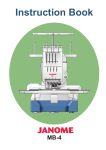Download MARK V ALIGNMENT & MAINTENANCE
Transcript
MARK V ALIGNMENT & MAINTENANCE SHOPSMITH MARK V 845180 NOMENCLATURE 5 4 3 9 8 11 10 13 7 6 12 14 15 16 2 22 17 1 19 18 20 LEFT SIDE 21 The Shopsmith MARK V will perform all the functions of a Table Saw, Disc Sander, Drill Press, Horizontal Boring Machine, and Wood Lathe. Basically, the MARK V is a rigid Bench that holds the Headstock and a Worktable System. The upper part of this Bench can be positioned horizontally or vertically. The Headstock and the Worktable slide independently and are positioned along the Upper or Way Tubes. You can mount Accessories to the Headstock and operate them at different speeds. The Worktable can be positioned over, under or beside these accessories to hold stock at various angles. In this way, the Bench, Headstock, Worktable, and Accessories combine to make a unique, capable and versatile Woodworking System. Before you proceed, familiarize yourself with the MARK V's basic parts: 1. 2. Legs - Support the Way Tubes and Bench Tubes. Headrest Lock - Secures the MARK V in Page 2 RIGHT SIDE the horizontal position. Accessory Mount Locks - Secures the Extension Table, Major Accessories, and the Lathe Tailstock. 4. Power Mount - Holds the Extension Table and the Major Accessories. 5. Way Tube Tie Bar - Holds the free end of the Way Tubes. 6. Way Tubes - Supports the Headstock and Carriage and allows them to slide. 7. Auxiliary Spindles - The Upper Spindle provides power to the Bandsaw, Belt Sander, Strip Sander and Thickness Planer. The Lower Spindle provides power to the Jointer and Scroll Saw. 8. Logo Cover - Provides access to the wiring and Speed Changer Mechanism. Used for maintenance access. (Hidden from view) 9. Power Switch - Turns the MARK V on and off. Has a removable Safety Key on newer MARK V’s or is a Toggle Switch on older units. 10. Quill Lock - Secures the Quill in position. 11. Quill Feed Stop - Stops the Quill at predetermined distances out from the 3. 845180 SHOPSMITH MARK V Headstock. (Hidden from view) 12. Quill - Contains the Main Spindle & Spindle Bearings. 13. Main Spindle - Mounts the Saw Blades, Sanding Discs, and other Accessories. 14. Quill Feed Lever - Extends the Quill out from the Headstock. 15. Base Mount - Holds the Extension Table and Lathe Tailstock. 16. Base - Allows the Way Tubes to pivot to either a horizontal or vertical position. 17. Base Lock - Secures the MARK V in the vertical position. 18. Headstock Lock - Secures the Headstock on the Way Tubes. 19. Speed Dial - Controls the speed of the Main and Auxiliary Spindles. ONLY turn the speed dial when the MARK V is running. Otherwise, you will damage the speed changing mechanism. Turn the speed dial to "Slow" after every operation and then turn MARK V off. 20. Bench Tubes - Holds the MARK V rigid. 21. Headrest - Holds the Way Tube Tie Bar. 22. Belt Cover - Allows access to the Belts and Sheaves. MARK V MODEL 500 23. Extension Table - Mounts in either the 24 23 27 25 28 29 26 24. 25. 26. 27. 28. 29. 30. 31. 32. 30 33. 31 34. 35. 32 36 Power Mount or the Base Mount to provide extra support for the stock. Rip Fence - Mounts to the Table and is used as a guide, support or stop. It automatically aligns itself parallel to the Blade. Holes in the Fence are used to mount fixtures and fence extensions. Miter Gauge Slots - Guide and secure the Miter Gauge. Table Insert - Used for sawing, sanding, drilling and boring. It can be replaced with inserts for dadoing, molding, drum sanding and shaping. 10" Saw Blade - Mounts to the 1-1/4" Arbor which then mounts to the Main Spindle. This Saw Blade is use for both crosscutting and ripping. Upper Saw Guard - Provides a physical barrier between you and the part of the Blade above the Table. An anti-kickback mechanism helps control kickbacks. Miter Gauge with Safety Grip - Holds stock firmly at various angles. It slides freely or locks in the Miter Gauge Slots. Worktable - Holds the stock and provides a working surface. Lower Saw Guard - Protects you from the part of the Blade or cutter below the Table. Table Support Tubes - Support the Table above the Bench. Each tube has racks that mesh with Pinions in the Carriage to raise and lower the Table. Carriage - Slides along the Way Tubes and holds the Table Support Tubes and the Lathe Tool Rest. Carriage Lock - Secures the Carriage on the Way Tubes. Table Height Handle - Turns the Pinions in the Carriage which raise and lower the Table. 33 35 34 Page 3 SHOPSMITH MARK V 845180 37 41 38 40 39 36. Table Height Lock - Secures the Table at any height. 37. Trunnions - Allows the Table to tilt up to 90° Left and 45° Right. 38. Table Tilt Indicator - This Vernier Scale indicates the Table angle. 39. Table Tilt Lock - Secures the Table at any angle, up to 90° Left and 45° Right. 40. Table Tie Bar - Supports the Table Support Tubes and the Trunnions. 41. Table Stops - When properly adjusted, they stop the Table at 90° Left, 45° Right and 0°. (Note: one of the two 90° Table Stop Bolts is shown.) MARK V MODELS 510 & 520 42 43 44 45 46 47 48 49 50 51 54 Page 4 53 52 42. Extension Table - Mounts in either the Power Mount or the Base Mount to provide extra support for the stock. 43. Miter Gauge Slots - Guide and secure the Miter Gauge. 44. Rip Fence - Mounts to the Table and is used as a guide, support or stop. It automatically aligns itself parallel to the Blade. Holes in the Fence are used to mount fixtures and fence extensions. 45. Table Insert - Used for sawing, sanding, drilling and boring. It can be replaced with inserts for dadoing, molding, drum sanding and shaping. 46. 10" Saw Blade - Mounts to the 1-1/4" Arbor which then mounts to the Main Spindle. This Saw Blade is use for both crosscutting and ripping. 47. Upper Saw Guard - Provides a physical barrier between you and the part of the Blade above the Table. An anti-kickback mechanism helps control kickbacks. 48. Miter Gauge with Safety Grip - Holds stock firmly at various angles. It slides freely or locks in the Miter Gauge Slots. 49. Worktable - Holds the stock and provides a working surface. 50. Lower Saw Guard - Protects you from the part of the Blade or cutter below the Table. The Saw Guard has a Dust Chute. The Lower Saw Guard is also used with the Sanding Disc. 51. Table Support Tubes - Support the Table above the Bench. Each tube has racks that mesh with Pinions in the Carriage to raise and lower the Table. 52. Carriage - Slides along the Way Tubes and holds the Table Support Tubes and the Lathe Tool Rest. 53. Carriage Lock - Secures the Carriage on the Way Tubes. 54. Table Height Lock - Secures the Table at any height. 845180 SHOPSMITH MARK V Place the Square against the good edge and draw a line across the width. Flop the Square over and hold it against the same edge and draw another line next to the first one. If the lines are parallel, your Square is accurate. 55 56 57 TOOLS NEEDED: This list covers all tools required for all models. Some tools listed may not be necessary for your Model MARK V. 59 60 58 55. Trunnions - Allows the Table to tilt up to 90° Left and 45° Right. 56. Table Tilt Indicator - This Vernier Scale indicates the Table angle. 57. Table Tilt Lock - Secures the Table at any angle, up to 90° Left and 45° Right. 58. Table Height Crank - Turns the Pinions in the Carriage which raise and lower the Table. 59. Table Tie Bar - Supports the Table Support Tubes and the Trunnions. 60. Table Stops - When properly adjusted, these Bolts stop the Table at 90° Left, 45° Right and 0°. (Note: Only the two 90° Table Stop Bolts are shown.) WARNING Make sure the Speed Dial is set to "Slow", then turn off and unplug the MARK V before performing any ALIGNMENT procedure. Complete ALL of the following procedures and then recheck them at regular intervals. You MUST use an accurate Combination Square for alignment and adjustment. To check that your Square is accurate, select a board with at least one straight and true edge. 3/16" Allen Wrench 5/32" Allen Wrench, Long Handle 5/32" Allen Wrench, Short Handle 5/16" Allen Wrench 9/16" Wrench Arbor Wrench 1/2" Wrench Adjustable Wrench 1/2" Socket Socket Wrench with Short Extension 1/2" Drill Bit Small Straight Blade Screwdriver Medium Straight Blade Screwdriver Medium #12 Phillips Screwdriver Large #3 Phillips Screwdriver High Quality Combination Square All the parts and accessories which support or guide the stock MUST be aligned parallel with or perpendicular to the Main Spindle's plane of rotation. During the following alignment procedures the Saw Blade will represent the Main Spindle's plane of rotation. This is the only time the Saw Blade is used without the Upper or Lower Saw Guards and then only after the MARK V is turned off and unplugged. NOTE If there are Casters installed on your MARK V, make sure they are retracted and the Legs on the MARK V sit firmly on a level floor. Check this Page 5 SHOPSMITH MARK V 845180 Nut located at the back of the Carriage Assembly, as shown in Figure 2. now. Also, remember that your MARK V could possibly go out of alignment if it is moved to an area with varying floor levelness. Remember to recheck alignment and make needed adjustments after moving your MARK V, if needed. ADJUST THE HEADREST LOCK (ALL MARK V MODELS) 1. 2. To check the Headrest Lock, grasp the Way Tubes near the Tie Bar and pull up, as demonstrated by the Right Hand in Figure 1. If there is "give" in the Lock, unlock the Handle and use Medium Straight Blade Screwdriver to turn the Lock Shaft clockwise, as done by the Left Hand in Figure 1. If the Lock is difficult to operate, the Lock Shaft is too tight. To loosen, unlock the Handle and turn the Lock Shaft counterclockwise. Figure 2 2. When the Carriage Lock Handle locks past the horizontal position to fouro’clock and the Carriage no longer moves when the Handle is in this position, tighten the Nut a final 1/4 turn. WARNING The Carriage Lock Handle MUST lock past the horizontal position to FourO’clock, otherwise the Carriage Lock will vibrate loose. SET WORKTABLE'S 90° LEFT STOP (MARK V MODEL 500) 1. Unlock the Carriage and Headstock. Move the Headstock to the middle of the Way Tubes. Then move the Carriage between the Headstock and Base Mount (right side). 2. Tighten the Headstock and Carriage Locks. Place the MARK V in the vertical position by loosening the Headrest Handle, firmly grasping the Way Tubes near the Headrest end, and lifting the Tubes into the 90° position, as demonstrated in Figure 3. Figure 1 ADJUST THE CARRIAGE LOCK (MARK V MODELS 510 & 520) 1. If the Carriage Lock Handle does not lock past the horizontal position to fouro’clock or the Carriage moves when the lock handle is in this position, the Lock needs adjusting. To adjust the Lock, use a 1/2" Socket with an Extension and Ratchet Handle to tighten or loosen the Page 6 845180 SHOPSMITH MARK V Figure 5 Figure 3 WARNING 5. Use a 5/32" Allen Wrench to remove the Table Insert, as demonstrated in Figure 6. Always make sure the MARK V Headstock and Carriage are locked and all Casters are raised off the floor before lifting the MARK V into the vertical Drill Press position. 3. Use your fingers to tighten the Base Lock. NOTE The Base Lock is slightly off center to the countersink found in the Base, as shown in Figure 4. This offset allows the Base Lock to more firmly hold the Base Arm in place. Figure 6 6. To install the Drill Chuck, mount the Chuck on the Spindle and align the Chuck's Set Screw with the Spindle Knob's Set Screw, as shown in Figure 7. This allows the Chuck's Set Screw to set on the flat part of the Spindle. Use a 5/32" Allen Wrench to securely tighten the Drill Chuck's Set Screw. Figure 4 4. Move the Worktable into the 90° position by loosening the Table Tilt Lock, then putting the Worktable in the horizontal 90° position, as shown in Figure 5. Retighten the Table Tilt Lock only enough to allow movement with firm pressure. Figure 7 7. Install a 1/2" Straight Drill Bit in the Drill Chuck and use the Chuck Key to lock it place. See Figure 8. Page 7 SHOPSMITH MARK V 845180 10. Both 90° Stops should contact the top of the Table Support Tubes, as in Figure 11. If they don't, use a 1/2" Wrench to adjust the Stops. Figure 8 NOTE Check the straightens of the Drill Bit by rolling it on a flat surface or you can also hand-rotate the Drill Chuck while holding the Combination Square against the Drill Bit and the Table. If the Bit is not straight DO NOT use it for these alignment instructions. 8. With the Drill Bit above the Table opening, use the Quill Feed to extend the Drill Bit 1/2" into the Table opening, as in Figure 9. Figure 9 9. Set the Combination Square against the Drill Bit and Table, as shown in Figure 10. The Square should contact the Drill Bit along its entire length. When the Table is exactly perpendicular to the Drill Bit, lock the Table. 90° STOP (Front) Figure 11 11. Recheck the setting by loosening the Tilt Lock, moving the Table, and then repeating Steps 9 and 10. (Rechecking the setting is very important!) SET WORKTABLE'S 90° LEFT STOP (MARK V MODELS 510 & 520) 1. Unlock the Carriage and Headstock. Move the Headstock to the middle of the Way Tubes. Then move the Carriage between the Headstock and Base Mount (right side). 2. Tighten the Headstock and Carriage Locks. Place the MARK V in the vertical position by loosening the Headrest Handle, firmly grasping the Way Tubes near the Headrest end, and lifting the Tubes into the 90° position, as demonstrated in Figure 12. Figure 12 Figure 10 Page 8 845180 SHOPSMITH MARK V WARNING Always make sure the MARK V Headstock and Carriage are locked and all Casters are raised off the floor before lifting the MARK V into the vertical Drill Press position. 3. Use your fingers to tighten the Base Lock. Figure 15 5. Use a 5/32" Allen Wrench to remove the Table Insert, as demonstrated in Figure 16. Figure 13 NOTE The Base Lock is slightly off center to the countersink found in the Base, as shown in Figure 13. This offset allows the Base Lock to more firmly hold the Base Arm in place. 4. Figure 16 6. Move the Worktable into the 90° position by loosening the Table Tilt Lock, as shown in Figure 14, then putting the Worktable in the horizontal 90° position, as shown in Figure 15. Retighten the Table Tilt Lock only enough to allow movement with firm pressure. To install the Drill Chuck, mount the Chuck on the Spindle and align the Chuck's Set Screw with the Spindle Knob's Set Screw, as shown in Figure 17. This allows the Chuck's Set Screw to set on the flat part of the Spindle. Use a 5/ 32" Allen Wrench to securely tighten the Drill Chuck's Set Screw. Figure 17 7. Figure 14 Install a 1/2" Straight Drill Bit in the Drill Chuck and use the Chuck Key to lock it in place. See Figure 18. Page 9 SHOPSMITH MARK V 845180 Figure 18 NOTE Check the straitness of the Drill Bit by rolling it on a flat surface or you can also hand-rotate the Drill Chuck while holding the Combination Square against the Drill Bit and the Table. If the bit is not straight DO NOT use it for these alignment instructions. 8. Figure 20 10. When the Table is exactly perpendicular to the Drill Bit, lock the Table, as seen in Figure 21. With the Drill Bit above the Table Opening, use the Quill Feed Handel to extend the Bit 1/2" into the Table Opening, as shown in Figure 19. Figure 21 11. Both 90° Stops (shown in Figures. 22 and 23) should contact the underside of the Table. If they don't, use a 1/2" Wrench to adjust the Stops. Figure 19 9. Set the Combination Square against the Drill Bit and Table, as shown in Figure 20. The Square should contact the Drill Bit along its entire length. 90° Stop (Front) Figure 22 Page 10 845180 SHOPSMITH MARK V b. Hold the Blade with the teeth pointing toward you, as shown in Figure 25, then insert the Arbor through the hole. Replace the Nut and finger tighten it. 90° Stop (Rear) Figure 23 12. Recheck the setting by loosening the Tilt Lock, moving the Table, and then repeating Steps 9 through 11. (Rechecking the settings is very important!) Figure 25 c. Place the Blade and Arbor on your Workbench with the Nut pointing up. d. Hold the Arbor with an Adjustable Wrench and tighten the Arbor Nut with the Arbor Wrench, as demonstrated in Figure 26. Another way to tighten the Arbor Nut is to clamp the Arbor in a Bench Vise, as illustrated in Figure 27, and tighten the Nut with the Arbor Wrench. SET THE WORKTABLE'S 0° STOP 1. Remove the Drill Bit and Drill Chuck from the Spindle. 2. Loosen the Base Lock. Firmly grasp the Way Tubes and lower the Headstock into the horizontal position, then engage the Headrest. 3. Loosen the Table Tilt Lock and place the Table in the horizontal 0° position. Retighten the Table Tilt Lock only enough to allow movement with firm pressure. 4. Mount the Saw Blade on the Arbor: a. Remove the Arbor Nut by turning it clockwise, as seen in Figure 24. Hold the Arbor with the threaded part pointing to the left. Figure 26 Figure 27 Figure 24 Page 11 SHOPSMITH MARK V WARNING The only time the Saw Blade is used without the Upper or Lower Saw Guards is during alignment and ONLY after the MARK V is turned off and unplugged. 5. Mount the Saw Blade on the Spindle and align the Arbor Set Screw with the Spindle Knob's Set Screw, then use a 5/ 32" Allen Wrench to tighten the Arbor Set Screw. 6. Reinstall the Table Insert in the Worktable. 7. Raise the Worktable so that it clears the top of the Saw Blade. 8. Loosen the Carriage Lock and slide the Carriage so the Saw Blade is directly beneath the slot in the Table Insert. See Figure 28 or 29. Tighten the Carriage Lock. 845180 9. Lower the Worktable (nearly all the way down) so the Saw Blade comes through the slot. Lock the Table Height, as seen in Figure 30 or 31. MARK V Model 500 MARK V Models 510 & 520 Figure 30 Figure 31 10. Place the Combination Square against both the Saw Blade and Worktable, as seen in Figure 32. Make sure the square's blade does not touch a saw tooth and does rest in a gullet between teeth. MARK V Model 500 Figure 28 MARK V Models 510 & 520 Figure 32 11. If the Worktable is not exactly perpendicular to the Saw Blade, adjust the Worktable so it is perpendicular to the Saw Blade, then tighten the Tilt Lock. (MARK V MODEL 500) 12. Use a Small Screwdriver to back out the 0° stop 2-3 turns. Depress the Plunger Figure 29 Page 12 845180 SHOPSMITH MARK V under the Table Tilt Indicator up toward the Front Trunnion, and hole it there with your finger. Slowly turn the 0° stop in until you feel it just touch the Plunger. See Figure 33. Lock, and recheck the setting by repeating Steps 10 through 12. (It is very important to recheck this setting!) ADJUST THE TABLE TILT INDICATOR 1. Tighten the Table Tilt Lock and check that the 0° mark on the Indicator aligns with the 0° mark on the Trunnion. 2. To adjust the scale, use a Medium Phillips Screwdriver to loosen the two Screws which hold the Indicator to the Tie Bar. See Figure 35 or 36. Then while holding the Indicator in position so the 0's are aligned, retighten the Screws. Figure 33 13. Recheck the setting by repeating Steps 10 through 12. (It is very important to recheck this setting!) MARK V Model 500 MARK V Models 510 & 520 Figure 35 Figure 36 (MARK V MODELS 510 & 520) 12. To adjust the 0° Stop, simultaneously depress the Table Stop Pin and use a 1/ 2" Wrench to adjust the Stop Bolt. The Stop Bolt should just contact the side of the Stop Pin. Once the Stop Bolt is adjusted, the Stop Pin will "snap" back when the Tilt Lock is tightened. See Figure 34. ADJUST THE WORKTABLE'S 45° STOP (MARK V Model 500) 1. Loosen the Table Height Lock and raise the Table until it clears the Saw Blade. Tighten the Height Lock. 2. Loosen the Tilt Lock and tilt the Worktable to the right. Figure 34 3. 13. Loosen the Tilt Lock, tilt the Worktable, then depress the 0° Stop Pin until the Stop Bolt contacts it. Tighten the Tilt Tighten the Tilt Lock only enough to allow movement with firm pressure. 4. Loosen the Quill Feed (shown in Figure 37) and extend the Quill so the Saw Page 13 SHOPSMITH MARK V Blade is centered beneath the slot in the Table Insert. When it is centered, lock the Quill Feed. 845180 7. Loosen the Tilt Lock and tilt the Table past the 45° setting. Then depress the Plunger and tilt the Table back toward that angle until the Stop hits the Plunger. Tighten the Tilt Lock, then check the angle. If the angle is not 45°, the Stop needs adjusting. 8. To adjust the 45° Right Stop, see Figure 40. Set the Table to 45° Right. Then use the Combination Square to set the tilt of the Table to precisely 45° Right. Use a Small Screwdriver to back out the 0° stop 2-3 turns. Depress the Plunger under the Table Tilt Indicator up toward the Front Trunnion, and hold it there with your finger. Slowly turn the 45° Stop in until you fell it touch the Plunger. Figure 37 5. Lower the Worktable so the Saw Blade extends through the Table Insert slot. See Figure 38. Lock the Table Height. Figure 40 Figure 38 6. Remove the Blade from the Combination Square and place the Square against the Saw Blade and the Worktable, as shown in Figure 39. Make sure the Combination Square doesn't rest on the Table Insert. Figure 39 Page 14 9. Loosen the Tilt Lock and move the Table. To recheck the 45° Stop, repeat Steps 4 through 9. (It is very important to recheck the setting!) ADJUST THE WORKTABLE'S 45° STOP (MARK V MODELS 510 & 520) 1. Loosen the Table Height Lock and raise the Table until it clears the Saw Blade. Tighten the Height Lock. 2. Loosen the Tilt Lock and tilt the Worktable to the right until it makes contact with the two 45° Stop Bolts. 3. Tighten the Tilt Lock only enough to allow movement with firm pressure. 845180 4. SHOPSMITH MARK V Loosen the Quill Feed (shown in Figure 41) and extend the Quill so the Saw Blade is centered beneath the slot in the Table Insert. When it is centered, lock the Quill Feed. 8. Figure 41 5. Lower the Worktable so the Saw Blade extends through the slot. See Figure 42 Lock the Table Height. Figure 44 9. Figure 42 6. Remove the bar from the Combination Square and place the square against the Saw Blade and the Worktable, as shown in Figure 43. Make sure the Combination Square doesn't rest on the Table Insert. Tighten the Tilt Lock, then use a 1/2" Wrench to adjust the 45° Stop on the front side of the Worktable (shown in Figure 44). Also, the back side of the Worktable (shown in Figure 45). The stops should just contact the underside of the Table. Figure 45 10. Loosen the Tilt Lock and move the Table. To recheck the 45° stops, repeat Steps 4 through 8. (It is very important to recheck the setting!) ALIGN THE MITER GAUGE SLOTS Figure 43 7. If the Worktable is not exactly 45° to the Saw Blade, adjust the Worktable so it is. 1. Return the Worktable to the horizontal 0° stop and tighten the Tilt Lock. The Carriage Lock and Headstock Lock should also be tightened. 2. Place the Miter Gauge in the Right Miter Gauge Slot, and use a 5/32" Allen Wrench to remove the Quick Clamp from the Safety Grip, as shown in Figure 46. Page 15 SHOPSMITH MARK V 845180 Figure 46 3. Figure 48 Insert the Long 5/32" Allen Wrench through the Miter Gauge. Borrow a Set Screw from the Lathe Tool Rest and use the Short 5/32" Allen Wrench to install it in either top Miter Gauge hole, as seen in Figure 47. Place the tip of the Long Wrench against the front side of the Saw Blade and tighten the Set Screw. Figure 49 5. If the Miter Slots need to be aligned, do the following: (MARK V MODEL 500) a. Figure 47 4. Move the Miter Gauge from front to back along the Saw Blade, as shown in Figs. 48 and 49. If it hangs up on the Blade or a gap develops, the Miter Gauge Slots need to be aligned. Make sure the Allen Wrench does not contact a Saw Blade tooth, because the tooth "set" will cause misalignment. Use a 9/16" Wrench to loosen the Bolts which hold the Worktable to the Trunnions, (Front Trunnion Bolts shown in Figure 50) and the Table Base. Loosen these four Bolts only enough to allow movement with firm pressure. Figure 50 Page 16 Trunnion Bolts (Front) 845180 b. SHOPSMITH MARK V Adjust the Worktable, then again move the Miter Gauge and Wrench along the face of the Saw Blade until the Wrench tip consistently contacts the entire Saw Blade surface. c. When the Miter Gauge Slot is aligned, tighten the two Trunnion Bolts which are closer to the Headstock. Then tighten the other two Trunnion Bolts. d. Loosen the Table Tilt Lock and move the Table, then return it to the horizontal 0° position. Recheck the Slot alignment. If it is off, repeat steps 5a through 5c. (It is very important to recheck this setting!) NOTE If you find it difficult to loosen the Bolts, consider using a T-Handle Allen Wrench, or use a Box End Wrench for extra torque. Another alternative is to use the hanging hole in an Adjustable Wrench, as demonstrated in Figure 52 and 53. Figure 52 (MARK V MODELS 510 & 520) a. Tilt the Table to 45° and tighten the Tilt Lock. b. Use a 5/16" Allen Wrench to loosen all four Bolts which hold the Worktable to the Trunnions, as pointed out in Figure 51. Loosen the Bolts only enough to allow movement with firm pressure. Trun nion Bolts Figure 51 Figure 53 c. Position the Worktable back to the horizontal 0° and tighten the Tilt Lock. d. Adjust the Worktable, then again move the Miter Gauge and Wrench along the face of the Saw Blade until the Wrench tip consistently contacts the entire Saw Blade surface. e. When the Miter Gauge Slot is aligned, use the 5/16" Allen Wrench to retighten the two Trunnion Bolts which are closer to the Headstock. Then loosen the Table Tilt Lock, tilt the Worktable to 45°, and tighten the Table Tilt Lock. Use the 5/16" Allen Wrench to tighten the other two Trunnion Bolts. Page 17 SHOPSMITH MARK V 845180 NOTE slide it back and forth in the Slot to check if the Miter Gauge scrapes against the Table. If the Miter Gauge rocks or scrapes the Table, adjust the Glides. Tighten the Bolts only after the Table Tilt Lock is secured. Otherwise the Worktable will bow or bind the next time the Table Tilt Lock is tightened. INSTALL THE TABLE INSERT 1. Miter Gauge shown before adjusting the glides. Place the Table Insert in the Worktable recess. Use a 5/32" Allen Wrench to start both screws. See Figure 54. Figure 56 3. Figure 54 2. First tighten the rear screw. Then the front of the insert will be sprung slightly above the Table. Level the insert by placing your hand on the front of the insert, and slowly turning the front screw until it draws the front of the insert flush with the Worktable surface. Shown in Figure 55. If the Glides need to be adjusted, do the following: a. Remove the Miter Gauge from the Slot and turn it over. b. Use a Medium Screwdriver to adjust the Glides in or out, as illustrated in Figure 71, so that the Glides hold the Miter Gauge 1/64" to 1/ 32" off the Worktable and the Miter Gauge does not rock in the Slots. Figure 57 4. Figure 55 ADJUST THE MITER GAUGE GLIDES 1. 2. Place the Miter Gauge in the Worktable's Miter Gauge Slot. Check to see if the Miter Gauge wobbles side-to-side, typified by Figure 56. Also, Page 18 Return the Miter Gauge to the Slot and recheck and readjust it, if needed. ADJUST THE MITER GAUGE FACE 1. Remove the Safety Grip from the Miter Gauge. 2. Put the Miter Gauge in the Right Slot and place the Combination Square against the Saw Blade and Miter Gauge Face, as seen in Figure 58. 845180 SHOPSMITH MARK V ADJUST THE 90° POSITIVE STOP 1. Use a Small Screwdriver to back out the 90° Stop Screw 2 to 3 turns, as shown in Figure 61. 45° Stop Figure 58 3. If the Miter Gauge Face is not perpendicular to the Saw Blade, do the following: a. Use a Long Allen Wrench to loosen the Lock Knob and adjust the Miter Gauge so it is perpendicular to the Saw Blade, then tighten the Lock Knob. See Figure 59. 90° Stop 45° Stop Figure 61 2. Depress the Plunger, then turn the Stop Screw until you feel it touch the Plunger. ADJUST BOTH 45° STOPS 1. Loosen the Lock Knob and pull out the Plunger. Then, at the same time, rotate the Miter Gauge and push in the Plunger until it hits the 45° Stop (there is one on each side of the 90° Stop). 2. Use a Combination Square to set the Miter Gauge Face at 45° to the Saw Blade. If the 45° Stop needs adjustment, use a Medium Screwdriver to back out the 45° Screw 2 to 3 turns. 3. Depress the Plunger, then turn the Stop Screw until you feel it touch the Plunger. 4. To adjust the other 45° Stop, repeat Steps 1 to 3. Figure 59 b. Use a Medium Screwdriver, loosen the Screw which holds the Indicator Plate, and set its 0° to the Miter Gauge's 90°. Tighten the Screw. See Figure 60. REMOVE THE SAW BLADE Figure 60 1. Loosen the Table Height Lock and raise the Table so that it clears the Saw Blade, Page 19 SHOPSMITH MARK V then tighten the lock. Unlock the Carriage Lock and move the Worktable to the right. 2. 845180 3. Place the Miter Gauge in the Left Slot of the Worktable on the infeed side, as shown in Figure 63. Use the 5/32" Allen Wrench to loosen the Arbor Set Screw. Remove the Saw Blade. See Figure 62. Figure 63 4. Insert the Long 5/32" Allen Wrench through the Miter Gauge and secure it using a Short 5/32" Allen Wrench and a Set Screw borrowed from the Lathe Tool Rest, as seen in Figure 64. Figure 62 3. Unlock the Table Height Lock and lower the Table to a comfortable working height. Tighten the Lock. ALIGN THE RIP FENCE (MARK V MODEL 500 STYLE 1) 1. 2. Place the Rip Fence on the Worktable by first putting the Fence Base on the Front Rail, then lowering the rest of the Rip Fence. Use a 5/32" Allen Wrench to back out the two Adjusting Set Screws from the Fence Base so they don't contact the infeed edge of the Table Rail. NOTE The Outfeedlock should press against the bottom edge of the Table, not hook under it. As you tighten the Locking Handle, a clamp just behind the Fence Base pulls the Rip Fence so the Fence Base rests flush against the Table mounting bar, and is now automatically aligned to the Blade. The Outfeed Lock now secures the Fence at the same time. Page 20 Figure 64 CAUTION Be sure the end of the Allen Wrench is smooth. Watch that you don't scratch the Rip Fence surface. 5. Move the Rip Fence toward the Allen Wrench until it just touches it. When is does touch the Fence, lock the Base Knob, as in Figure 65. Figure 65 845180 6. 7. SHOPSMITH MARK V Slide the Miter Gauge back and forth in the Slot. The tip of the Allen Wrench should keep in slight contact with the Rip Fence. ALIGN THE RIP FENCE (MARK V MODEL 500 STYLE 2) 1. If it pulls away from or binds against the Rip Fence, the Fence needs aligning. If so, do the following: a. Loosen the Base Knob. b. Use a 1/2" Wrench to loosen the two Hex Bolts attaching the Fence Base, so they are just tight enough to require firm pressure to align the Fence. See Figure 66. Place the Rip Fence on the Worktable by first putting the Fence Base on the Front Rail, then lowering the rest of the Rip Fence. Figure 67. Figure 67 2. Place the Miter Gauge in the Left Slot of the Worktable on the infeed side. Insert the Long 5/32" Allen Wrench through the Miter Gauge and secure it using a Short 5/32" Allen Wrench and a Set Screw borrowed from the Lathe Tool Rest, as seen in Figure 68. Figure 66 c. Make any needed adjustments. DO NOT tighten the Hex Bolts yet. d. Tighten the Base Knob. e. Slide the Miter Gauge back and forth, readjusting the Fence until the Allen Wrench makes consistent contact along the entire length of the Rip Fence. When alignment is reached, tighten the two Hex Bolts in the Base. f. g. Carefully unlock the Handle and the Base Knob on the Base and lift the Rip Fence from the Table. h. To recheck the alignment, repeat Steps 5 through 7g. (It is very important to recheck the alignment!) Figure 68 3. Move the Rip Fence toward the Allen Wrench until it just touches. Tighten the Handle, then lock the Outfeed Clamp Lever to secure both ends of the Rip Fence, as shown in Figure 69. Figure 69 Page 21 SHOPSMITH MARK V 4. 845180 e. Slide the Miter Gauge back and forth in the Slot, as seen in Figure 70. The tip of the Allen Wrench should keep in slight contact with the Rip Fence. Watch that you don't scratch the Fence. Figure 70 5. If it pulls away from or binds against the Rip Fence, the Fence needs aligning. To align the Rip Fence, do the following: a. Loosen the Rear Clamp Lever. b. Loosen the four Socket Head Cap Screws under the infeed end casting just enough to move it with firm pressure. Once aligned, tighten the Socket Screws with a 5/32" Allen Wrench, as shown in Figure 72. Repeat Step 12c to double check alignment. (It is very important to recheck the alignment!) Figure 72 ALIGN THE RIP FENCE (MARK V MODEL 510) 1. Place the Rip Fence on the Worktable by first putting the Fence Base on the front, as demonstrated in Figure 73, then lowering the rest of the Rip Fence. Figure 73 Figure 71 c. Adjust the Fence by pulling or pushing it closer to, or farther from, the 5/32" Allen Wrench, as shown in Figure 71. d. Lock the Rear Clamp Lever. Again, slide the Miter Gauge from front to back, as described in Step 11. The Fence should be parallel with the Miter Gauge Slot. If not, repeat Steps 10 through 12b. Page 22 2. Use a 5/32" Allen Wrench to back out the Adjusting Set Screw from the Fence Base so it doesn't contact the infeed Table Tube, as shown in Figure 74. Figure 74 845180 3. SHOPSMITH MARK V Check to see if the Fence Rest fully contacts the outfeed Table Tube, as shown in Figure 75. e. Recheck the Fence Rest by remounting the Rip Fence on the Worktable. If further adjustments are needed, repeat Steps 4a through 4d. ADJUST THE OUTFEED CLAMP Outfeed Clamp Fence Rest (MARK V MODEL 510) 1. Place the Rip Fence Base on the infeed Table Tube, then lower the Rip Fence onto the outfeed tube. The outfeed clamp should just miss the Table Tube as it is lowered into place. 2. Lock both the Base Lock and the Handle. Figure 77. Figure 75 4. If it doesn't, adjust the Fence Rest by doing the following: a. Raise the outfeed end of the Rip Fence and use a Medium Phillips Screwdriver to loosen the two Screws that attach the Fence Rest. Tighten the Fence Rest just enough to move it with firm pressure. See Figure 76. Handle Base Lock Figure 77 3. Figure 76 b. Place the Rip Fence back on the Table and lock the Handle. c. Use your fingers to adjust the Fence Rest until it fully contacts the outfeed Table Tube. d. Unlock the Handle and carefully raise the Fence. Use the Medium Phillips Screwdriver to tighten the Fence Rest Screws. If the clamp is too tight and hits the Table Tube, or too loose and allows slippage while it is locked, it needs adjusting. To adjust the Outfeed Clamp, do the following: a. If too tight, raise the Handle, and use a 1/2" Socket with Ratchet Wrench to loosen the Lock Nut. When the Clamp touches the Table Tube, loosen the Lock Nut 1/8 turn or less. b. If too loose, lock the Handle, and use a 1/2" Socket with Ratchet Wrench to tighten the Lock Nut. When the Clamp touches the Table Tube, loosen the Lock nut 1/8 turn or less. See Figure 78. Page 23 SHOPSMITH MARK V 845180 CAUTION Be sure the end of the Allen Wrench is smooth. Watch that you don't scratch the Rip Fence surface. 3. Figure 78 ALIGN THE RIP FENCE PARALLEL WITH THE WORKTABLE Move the Rip Fence toward the Allen Wrench until it just touches it. Lock the Base Knob and Handle on the Base to secure both ends of the Rip Fence. See Figure 81. (MARK V MODEL 510) 1. Place the Miter Gauge in the Left Slot of the Worktable on the infeed side, as shown in Figure 79. Figure 81 4. Figure 79 2. Slide the Miter Gauge back and forth in the Slot. See Figure 82. The tip of the Allen Wrench should keep in slight contact with the Rip Fence. Insert the Long 5/32" Allen Wrench through the Miter Gauge and secure it using the Short 5/32" Allen Wrench and a Set Screw borrowed from the Tool Rest, as seen in Figure 80. Figure 82 5. If it pulls away from or binds against the Rip Fence, the Fence needs aligning. If so, do the following: a. Figure 80 Page 24 Loosen the Handle and Base Knob, remove the Rip Fence from the Table and turn the Fence upside down. 845180 b. SHOPSMITH MARK V Use a Large Phillips Screwdriver to loosen the Screw nearest the Fence Base, so it is just tight enough to require firm pressure to align the Fence. See Figure 83. Figure 84 Figure 83 c. Return the Rip Fence to the Worktable. Slide it toward the Allen Wrench until it contacts the Allen Wrench at the infeed end. d. Only tighten the Base Knob. e. Slide the Miter Gauge back and forth, adjusting the Fence until the Allen Wrench makes consistent contact along the entire length of the Rip Fence. Again, remember to not scratch the Fence. f. g. When alignment is reached, lock the Handle. Slide the Miter Gauge back and forth along the Fence to double check that the Fence did not move when you locked the Handle. Reach under the Table and use the Large Phillips Screwdriver to tighten the Screw closer to the Base. See Figure 84. h. Carefully unlock the Handle and the Base Knob on the Base and lift the Rip Fence from the Table. i. Tighten the other Adjustment Screw. j. To recheck the alignment, repeat Steps 3 through 6g. (It is very important to recheck the alignment!) ALIGN THE RIP FENCE PARALLEL WITH THE WORKTABLE (MARK V MODEL 520 - PRO FENCE) 1. Place the Miter Gauge in the Left Slot of the Worktable on the infeed side. Place the Pro Fence on the right side of the Saw Table. 2. Insert the Long 5/32" Allen Wrench through the Miter Gauge and secure it using the Short 5/32" Allen Wrench and a Set Screw borrowed from the Tool Rest. 3. Move the Fence toward the Allen Wrench until it just touches it. 4. Lock the Lower Fence Lock Handle first, then lock the Upper Fence Lock Handle to secure both ends of the Pro Fence. Page 25 SHOPSMITH MARK V 5. 6. Slide the Miter Gauge back and forth in the Slot. The tip of the Allen Wrench should keep in slight contact with the Fence. Watch that you don't scratch the Fence. 845180 slide the Carriage to the right until the two Tables touch. Tighten the Carriage Lock. 2. Using a Straightedge, adjust the height of the Worktable so that its infeed surface is even with the infeed surface of the Extension Table. (Figure 85). 3. Move the Straightedge to the outfeed of the Extension Table and check that the Extension Table outfeed surface is even with the Worktable outfeed surface. If it’s not, shim and adjust the Extension Table. 4. To shim and adjust the Extension Table, loosen (1-1/2 - 2 turns) all four Bolts that hold the Extension Table to the Extension Table Base. 5. Remove the two Bolts on the low side of the Extension Table. Place enough Shims between the Extension Table and the Extension Table Base to raise the low side level with the surface of the Worktable. If the Allen Wrench pulls away from or binds against the Fence, the Fence needs aligning. If so, do the following: a. Using the Short 5/32" Short Allen Wrench, loosen the four Button Head Cap Screws, located on the top of the Fence, slightly. They should be just tight enough to require firm pressure to align the Fence. b. Raise the Upper Fence Lock Handle only to unlock the rear of the Fence. c. Adjust the rear end of the Fence so that it just touches the Allen Wrench as the Miter Gauge slides along the Fence. d. When alignment is reached, lock the Upper Fence Lock Handle. Slide the Miter Gauge back and forth to double check your alignment. Using the Short 5/32" Allen Wrench, tighten the four Button Head Cap Screws completely. Figure 85 ALIGN THE EXTENSION TABLE NOTE (MARK V MODEL 500 STYLE 1) The Extension Table Fence Mounting Bar must be parallel to an in line with the Fence Mounting Bar on the Worktable. Also, the surface of the Extension Table must be even with the surface of the Worktable. 1. To check the alignment of the Extension Table, mount the Extension Table in the Base Arm. Loosen the Carriage Lock and Page 26 The Shim Kit contains two size Shims. You’ll use a combination of thicknesses to align the Extension Table surface with the Worktable surface. 6. Replace and tighten all four Bolts. Check your work. When the Extension Table is properly shimmed, you will be able to adjust the height of the Worktable so that the infeed and outfeed surface of the 845180 SHOPSMITH MARK V Extension Table is even with the infeed and outfeed surface Worktable. 7. Check that the Extension Table Fence Mounting Rail is in line with the Fence Mounting Rail on the Worktable. 8. Lay a Straightedge across the bevel of both Rails. (Figure 86). If adjustment is needed, loosen (1/2 turn) the four Bolts holding the Extension Table to the Extension Table Base. Tap the Extension Table forward or backward until the bevel of the Fence Mounting Rails are aligned. Retighten the Bolts by turning each a small amount until all four are secure. Check the alignment. Figure 86 1. Mount the Extension Table in the MARK V's Accessory Base Arm (on the right side) at a comfortable height, as shown in Figure 87. Figure 87 2. Use a 1/2" Wrench to loosen the Bottom Nuts holding the Table Base to the Table approximately 1/2" from the bottom of the Table. This will allow you room for later adjustment. See in Figure 88. Fence Rail Bevel ALIGN THE EXTENSION TABLE (MARK V MODELS 500 SYLE 2, 510 & 520) NOTE These instructions are for aligning the Extension Table on the right side of the Headstock. You can also follow these same procedures to align it to the left side of the Headstock. For most projects, align the Extension Table on the right side. It is also occasionally used on the left side. However, once the Extension Table is aligned on the right side, it cannot be transferred to the left side and still maintain precise alignment. If you wish precise alignment on the left side, repeat the following instructions - but place the Extension Table on the left side in the Headstock. Figure 88 3. The Worktable should already be mounted in the Carriage Mount. Move the Worktable next to the Extension Table and adjust it to about 1/4" above the Extension Table, as seen in Figure 89. Figure 89 Page 27 SHOPSMITH MARK V 4. Hold a Straightedge against the infeed edge of both the Worktable and Extension Table, as in Figure 90. 845180 8. Hold a Straightedge on the outfeed top surface of both the Worktable and the Extension Table, as shown in Figure 93. As needed, adjust the Top Nuts located on the outfeed side of the Extension Table, in order for the Straightedge to be level across both the Worktable and the Extension Table outfeed sides. Figure 90 5. 6. Line up the Extension Tables infeed edge with the Worktables infeed edge. The elongated holes in the Extension Table Base permit you to slide the Extension Table forward and backward. Hold a Straightedge on the infeed top surface of both the Worktable and the Extension Table, as shown in Figure 91. Figure 91 7. As needed, adjust the Top Nuts located on the infeed side of the Extension Table, in order for the Straightedge to be level across both the Worktable and the Extension Table infeed sides. See Figure 92. Figure 93 9. Double check the levelness at the infeed and outfeed sides of the Table surfaces. All four Top Nuts (those nearest the Table) used in leveling the Extension Table should be touching the Base. 10. When the Tables are aligned on three sides - infeed side edge (along the Table Bars, as in Figure 90), infeed top surface (as in Figure 91), and outfeed top surface (as in Figure 93) - securely tighten the Bottom Nut on each of the four Studs. WARNING DO NOT overtighten the nuts. Tighten the nuts until they bottom out, then no more than 1/8 additional turn. Overtightening the nuts will stretch and damage the threads. NOTE Figure 92 Page 28 If you move the MARK V to another location especially one with an uneven floor - remember to recheck the Extension Table alignment. 845180 SHOPSMITH MARK V ALIGN THE EXTENSION TABLE TUBES 2. Fit the Lower Saw Guard's Clamp on the Spindle Quill, so that the collar on the Saw Guard butts against the Stop Collar on the Quill. 3. Use a 5/32" Allen Wrench to tighten the Socket Head Screws on the Saw Guard Retainer, as seen in Figure 96. (MARK V MODEL 510) 1. Place the Straightedge along the infeed side tops of both the Worktable and Extension Table Tubes, as shown in Figure 94. Figure 94 2. If the Extension Table's Tube is not aligned with the Worktable's Tube, use a 7/16" Wrench to slightly loosen both Keps Nuts attaching the Tube to the Extension Table. Make the needed adjustments, then retighten the Nuts. See Figure 95. Figure 96 4. Keps Nuts Place the Saw Blade in the Saw Guard and mount the Arbor on the Main Spindle. Line up the flat on the Spindle with the Arbor Set Screw. Use a 5/32" Allen Wrench to securely tightened the Arbor Set Screw. Readjust the Saw Guard close to the Blade. MOUNT THE LOWER SAW GUARD (MARK V MODELS 510 & 520) 1. Loosen the Accessory Mount Lock and remove the Extension Table. Loosen the Table Height Lock and remove the Worktable. Place the Saw Blade and Arbor in the Lower Saw Guard Cover. 2. Fit the Lower Saw Guard's Clamp on the Spindle Quill. Line up the Arbor Set Screw with the Spindle Knob's Set Screw (where the Spindle Flat is located). Use a 5/32" Allen Wrench to tighten the Arbor Set Screw, as in Figure 97. Figure 95 3. Repeat Steps 1 and 2 for the Extension Table's Tube located on the outfeed side. MOUNT THE LOWER SAW GUARD (MARK V MODEL 500) 1. Loosen the Accessory Mount Lock and remove the Extension Table. Loosen the Table Height Lock and remove the Worktable. Page 29 SHOPSMITH MARK V 845180 Button Head Socket Screws Mounting Block Tie Bar Tie Bar Shield Figure 97 3. Use the 5/32" Allen Wrench to tighten the Socket Head Screw on the Saw Guard Collar, as in Figure 98. Figure 99 INSTALL THE UPPER SAW GUARD (MARK V MODEL 500) 1. Slide (from left to right) the Upper Saw Guard into the slots in the Mounting Block, located beneath the Table on the outfeed side. 2. Make sure that the Splitter is fully seated. Tighten the Guard Knob. 3. Raise the Upper Guard and lay a Straightedge on the Worktable so that it touches the Blade and the Splitter, as demonstrated in Figure 100. Figure 98 ATTACH THE TIE BAR SHIELD (MARK V MODEL 500) 1. Remove the Worktable from the Carriage and turn over. 2. Make sure the two Button Head Socket Screws are engaged in the Tie Bar and slip the Tie Bar Shield over them. 3. Use a 5/32" Allen Wrench to tighten the Button Head Socket Screws. Remount the Worktable on the MARK V. The Mounting Block is located beneath the Table on the outfeed side. Figure 100 Page 30 845180 SHOPSMITH MARK V 4. Move the Upper Saw Guard to the right or left, as needed, so the Straightedge rests flush against both the Blade and the Splitter. 5. Tighten the locking knob. The Splitter must be aligned every time you mount the upper guard or adjust the Saw Blade using the Quill. 3. The curved portion of the Riving Knife should be very close to the Saw Blade Teeth (about 1/8"), as illustrated in Figure 103. INSTALL THE RIVING KNIFE (MARK V MODELS 510 & 520) 1. Loosen the Guard Lock Knob and insert the Upper Saw Guard's Riving Knife between the Guard and the Lock Plate, as demonstrated in Figure 101. Figure 103 4. Tighten the Guard Lock Knob. Look to see if the Riving Knife is centered with the Saw Blade, as shown in Figure 104. Figure 101 2. Make sure the Riving Knife is fully seated between the Guard and the Lock Plate, as in Figure 102. Figure 104 5. Figure 102 If the Riving Knife is not centered with the Saw Blade, follow these steps: a. Notice which way the Riving Knife is not centered with the Saw Blade. b. Un-clamp and remove the Upper Saw Guard, then remove the Saw Blade and Lower Saw Guard. Page 31 SHOPSMITH MARK V c. 845180 Use a 5/32" Allen Wrench to adjust the Stop Screw located below the Lower Saw Guard's Collar. Shown in Figure 105. • If the Riving Knife is to the left of the Saw Blade, back out the Stop Screw (counterclockwise). • If the Riving Knife is to the right of the Saw Blade, screw in the Stop Screw (clockwise). Figure 106 3. Figure 105 d. Reinstall the Saw Blade, Lower Saw Guard and Riving Knife, according to Steps 1 through 4. If the Riving Knife is still not centered on the Saw Blade, repeat this Step 5. Completely close the Chuck Jaws, as in Figure 107. Figure 107 4. Mount the Cup Center into the Tailstock's Adjustable Center, as seen in Figure 108 then mount the Tailstock into the Base Arm (right side). Tighten the Base Arm Lock. ALIGN THE LATHE CENTERS 1. Remove the Saw Guards and the Saw Blade, then loosen the Carriage and Headstock Locks. Move the Headstock and Carriage all the way to the right and lock them in place. 2. Mount the Drill Chuck on the Spindle, as shown in Figure 106. Page 32 Figure 108 5. Loosen the Quill Lock. Extend the Quill (shown in Figure 109), so the Drill Chuck almost touches the Cup Center Point and the Center Point could fit into the Chuck Jaws. 845180 SHOPSMITH MARK V Figure 109 6. If the center point does not "fit" into the Chuck Jaws, determine whether you need to adjust the Cup Center Point horizontally and/or vertically. Then do the following: a. To adjust the Cup Center Point horizontally, loosen the Set Screw that locks the Adjustable Center, as seen in Figure 110. Rotate the Adjustable Center as needed to line up the Cup Center with the Drill Chuck, then tighten the Set Screw. Be sure to loosen both screws Figure 111 MAINTENANCE PREPARATION WARNING Turn off and unplug the MARK V BEFORE you begin any maintenance procedure. Before you begin a maintenance procedure, remove the blades, bits or any other accessories that are mounted on the machine. Set the machine in the horizontal position and secure the Headstock Lock. Finally, move the Worktable and Carriage as far to the right as it will go. CLEANING Figure 110 b. To adjust the Cup Center Point vertically, loosen the Base Mount Lock, then loosen the Tailstock Stop Collars. Raise or lower the Tailstock in the Base Mount until the Cup Center Point vertically lines up with the Drill Chuck, then tighten the Base Mount Lock. Press the Stop Collars down firmly against the Base Mount and tighten the Collar Set Screws, as shown in Figure 111. As you work, sawdust will accumulate on and in your MARK V. This residue can affect its performance. To prevent problems, clean your MARK V thoroughly inside and out once every 5 hours of running time or monthly which ever is first. BLOWING OUT THE HEADSTOCK 1. With a Medium Phillips Screwdriver, remove the Screws that hold the Belt Cover. Then slide the Belt Cover back along the Way Tubes toward the left. Open the Logo Cover to reveal the Access Hole. Page 33 SHOPSMITH MARK V NOTE Some older MARK V’s do not have an access hole. Blowing out the Headstock, on those machines, must be done by lowering the Motor Pan Assembly. 2. Using an air compressor, work through the openings and completely blow out all the sawdust from the inside of the Headstock. Replace the Logo Cover. 845180 BRUSHING OFF 1. Give the entire machine a good going over with a soft brush to remove any remaining sawdust. If you find any grease or grime on the Way Tubes, or any other part, clean it off with mineral spirits. 2. When your MARK V is clean, wax and buff all parts (refer to Waxing), replace the Table in the Carriage, reinstall the Table Insert, Belt Cover, and Logo Cover. CLEANING THE WORKTABLE 1. Clean the Miter Gauge Slots with a clean soft rag and mineral spirits. With a 5/32" Allen Wrench, remove the two Screws that secure the Table Insert. Using a small stick or small stiff brush, remove any sawdust that has accumulated under the Table Insert. CLEANING THE RACKS 1. With a small, stiff brush, reach in through the Logo Cover opening and brush off the teeth on the portion of the Quill inside the Headstock, as demonstrated in Figure 112. Then extend the Quill out from the Headstock as far as it will go and brush off the outside teeth. LUBRICATING All the bearings are shielded and permanently lubricated so they do not need lubrication. However, there are several other parts that require lubrication. To lubricate your MARK V, first clean the machine thoroughly, as described in Cleaning. But don't reinstall the Belt Cover or Logo Cover. Then follow these procedures LUBRICATING THE SHEAVES Every 25 hours of running time or once a month if not in use, lubricate the Floating Sheaves (Pulleys) with a good 10w non-detergent oil. Be sure to oil both Upper and Lower Sheaves. Apply the oil sparingly (2-5 drops only) as too much will mix with sawdust and cause parts to stick. NOTE Figure 112 2. To clean the Table Rack, remove the Table from the Carriage. Brush the sawdust from between the teeth on the Table Support Tubes and the Pinions in the Carriage. Page 34 DO NOT use penetrating oils or oils in aerosol cans. They tend to gum up at low temperatures. 1. To lubricate the Sheaves, first plug in the MARK V, turn it on and run the Speed Dial up to the highest speed. Then turn the machine off and unplug it. This is the 845180 SHOPSMITH MARK V only time the MARK V should be turned off at other than “Slow” speed. 2. Oil the Upper Control Sheave first. While looking through the Access Hole opening, turn the Main Spindle by hand (clockwise) until you locate the hole in the Sleeve. With the oil can tube inside the headstock apply 2-5 drops of oil in the hole, as seen in Figure 113.: 4. When you've lubricated both Sheaves, replace the Logo Cover and Belt Cover. Attach the Sanding Disc to the Main Spindle and while rotating the Disc (clockwise) turn the Speed Control Dial to “Slow” speed. Plug in the MARK V and turn it on. Run the machine completely through the speed range several times to help spread out the oil. LUBRICATING THE LOCKS Every 50 hours of running time or at least once a year, apply a dry lubricant product to the threads of the Headstock Lock. Figure 113 3. 1. First inspect the Threaded Rods of the Headstock Lock (found inside the Headstock) and the Carriage Lock (underneath the Carriage). Brush off or wipe off any foreign materials. 2. To lubricate the Headstock Lock, loosen the Lock as far as possible. Then reach inside the Access Hole opening and apply a small amount of powdered graphite to the points where the Threaded Rod screws into the Wedge Locks, as illustrated in Figure 115. To oil the Lower Floating Sheaves, rotate the Main Spindle by hand (clockwise) until you find the hole in its Sleeve. This hole may be difficult to find because of the Motor Spring that fits over the Sleeve. When you find the hole, spread the Spring Coils that cover the hole with a Large Straight Blade Screwdriver. Then apply 2-5 drops of oil in the hole, as shown in Figure 114. Figure 115 Figure 114 3. Replace the Logo Cover and secure the Headstock Lock. Page 35 SHOPSMITH MARK V 845180 WAXING b. NOTE Use paste floor or furniture wax. Do not use car wax or spray furniture polish. The MARK V needs wax for both protection and lubrication. Car wax offers good protection for paint, but it is extremely hard and has little value as a lubricant. Furniture polish isn't hard enough. Paste floor or furniture wax protects and lubricates. Quill - Extend the Quill as far as it will go, lock it in place, then wax. After waxing, brush the Rack with a stiff brush to remove all the residue between the teeth, as shown in Figure 116. Every 5 hours of running time, wax and buff the following parts: • • • • • • • 1. 2. Bench and Way Tubes Worktable surface, Miter Gauge Slots, Table Support Tubes, and Table Tubes Quill Rip Fence (both sides) Miter Gauge Bar Extension Table Surface, Support Tubes, and Table Tubes Mounting Holes in the Power Mount, Base Mount and Carriage. Apply the wax sparingly and buff it thoroughly. If you apply too much wax or don't buff it out, the wax will mix with sawdust, impede moving parts, and leave residue on the wood. Some of the parts that need waxing require special care: a. Page 36 Way Tubes - Don't slide the Headstock and/or Carriage over new wax before you buff it out. Otherwise, wax may accumulate inside the Headstock or Carriage and impede movement. Figure 116 c. Table Support Tubes - After waxing, brush Tubes to remove all residue from the Racks. d. Mounting Holes - Wrap a rag around a dowel to apply wax inside these holes. Use the same technique to buff it out. CHECKING THE BELT TENSION Every 50 hours of running time or once a year, check the tension of the Poly V-belt. You may also need to check the tension on this belt if the drive train seems to be "slipping" or the top of the Headstock gets very hot when you are working. 1. To check the Belt tension, remove the Belt Cover. With your fingers, push in on the Poly V-belt, as demonstrated in Figure 117. If you can push the Belt in more than 1/8" when applying pressure, the Belt needs to be tightened. 845180 SHOPSMITH MARK V NOTE If the Poly V-belt seems tight but it still slips, DO NOT increase the belt tension, this will just stretch the Belt out of shape. Instead, apply a very small amount of "belt dressing" to the inside of the Belt to increase its traction. Figure 119 4. With your finger, test the tension to see that you have taken the "slack" out of the Belt. Retighten the Bolt. WARNING Figure 117 2. To adjust the tension, loosen the Bolt that holds the Idler Shaft Eccentric Bushing in the Headstock Casting, as shown in Figure 118. DO NOT overtighten the Bolt. Only tighten the Bolt until it bottoms out, then turn the Allen Wrench no more than 1/4 additionally. Overtightening the Bolt will cause you Headstock to break. MAINTAINING ACCESSORIES In addition to maintaining the basic machine and the parts you use in more than one mode (such as the Miter Gauge or Rip Fence), you must maintain the individual accessories for each separate mode - Saw Guards, Sanding Discs, Drill Bits, etc... SAW GUARD SYSTEM Figure 118 3. Insert a Straight Blade Screwdriver in the slot of the Eccentric Bushing and turn the Bushing clockwise in the Casting until it stops, as seen in Figure 119. 1. As needed, brush off and blow away the sawdust that accumulates in the Saw Guards. The Upper Saw Guard has a plastic insert toward the front, where most of the sawdust builds up. This can easily be removed, cleaned, and reinstalled. Dissolve the impacted sawdust with mineral spirits. Page 37 SHOPSMITH MARK V 845180 Drill Chuck to keep it operating smoothly. NOTE DO NOT use lacquer thinner to clean the Saw Guards. This solvent dissolves the plastic parts, distorting them or making them cloudy. SAW BLADES, DRILL BITS, LATHE TOOLS, ETC. ... 2. 1. Every 10 hours of running time, wax and buff the Riving Knife on the Upper Saw Guard. Check that the anti-kickback system and the Lower Saw Guard operate smoothly. If either of these seems stiff, apply powdered graphite or a dry lubricant product to the rods. DO NOT use oil on these parts. SANDING DISC 1. As you work, sawdust, wood oils, glues and other materials will "load up" on the Sandpaper. As needed, hold an abrasive cleaning stick against the Disc while the MARK V is running at slow speed. The soft rubber reaches in between the grit and digs out the impacted materials without stripping the abrasive off the sandpaper. DRILL CHUCK 1. Every 10 hours of running time, apply a small amount of powdered graphite or a dry lubricant product to the inside of the Page 38 These Cutters will become dull with use. Sharpen as needed. A sharp cutter performs better and is safer. STORING 1. In normal use, regular cleaning, lubrication, and waxing will prevent the ferrous parts of the MARK V from rusting. However, if the machine is to be stored for an extended period or under unusually humid or corrosive conditions, spray the Way Tubes, Saw Blades, Drill Chuck and Bits, and any other ferrous parts and accessories with a rust-inhibiting light oil. Remove this oil with mineral spirits and rewax the MARK V before using it again. NOTE If you have any questions, please call our Customer Service Department Toll Free 800-762-7555 or drop us an E-mail at [email protected]. Visit our Website at www.shopsmith.com 845180 SHOPSMITH MARK V NOTES Page 39 SHOPSMITH MARK V 845180 MAINTENANCE SCHEDULE As Needed Every 5 Hours of Running Time Every 10 Hours of Running Time • Clean the Saw Guards & Sanding Disc. Refer to Maintaining Accessories. • Sharpen Saw Blades, Drill Bits & Lathe Chisels. • Clean the MARK V. Refer to Cleaning. • Wax the MARK V. Refer to Waxing. • Repeat the preceding steps. PLUS Check the action on the anti-kickback system and the Lower Saw Guard, wax the Splitter on the Upper Saw Guard & lubricate the Drill Chuck. Refer to Maintaining Accessories. Check the alignment & adjustment of the Headrest & Carriage Locks, Worktable Stops, Table Tilt Indicator, Miter Gauge Slots, Miter Gauge, Rip Fence, Extension Table & Lathe Centers. Refer to Alignment for your MARK V model. Every 25 Hours of Running Time Once A Year (if not used) • Every 50 Hours of Running Time Once A Year (if not used) • Repeat the preceding steps. • Lubricate the Headstock Lock & Carriage Lock. Refer to Lubricating. 6530 Poe Avenue Dayton, Ohio 45414 Repeat the preceding steps. PLUS Lubricate the Floating Sheaves on the Idler & Motor Shafts Refer to Lubricating. www.shopsmith.com 845180 Rev B 8/01 © 2001 Shopsmith, Inc. All Rights Reserved Printed In U.S.A.