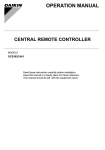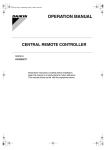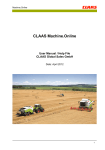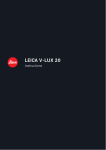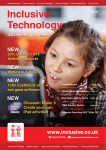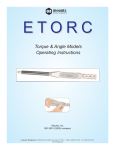Download US - Reichhardt
Transcript
Operator’s Manual ULTRA GUIDANCE PSR ISO TOP Automated Steering System for tractors and self propelled machinery in Agriculture and Forestry Item # 560 603 Version ISO TOP US.12.11.07-001 From SW version PSR_02_145 November 2012 American Version Printed in Germany www.reichhardt.com Imprint All rights reserved © Copyright by Reichhardt GmbH Steuerungstechnik Hofgut Ringelshausen 35410 Hungen / Germany Phone +49 (0) 6043 - 9645 - 0 Fax +49 (0) 6043 - 4365 Webwww.reichhardt.com [email protected] No part of this book may be reprinted, copied or reproduced in any form or by any means without express permission of Reichhardt GmbH. Any type of reproduction, distribution or storage on data carriers in any form and of any kind not authorized by Reichhardt GmbH represents a violation of national and international copyright laws and will be prosecuted. Some illustrations may vary slightly from the actual product received. This has no impact on operation or function. All information, illustrations and technical data in this publication represent the latest available at the time of print. Design changes may take made at any time and without notice. Responsible party for publication: Reichhardt GmbH Steuerungstechnik TABLE OF CONTENTS Table of Contents Remarks ..............................................................................................................................7 1.Safety.....................................................................................................................9 1.1. 1.2. 1.2.1. 1.3. 1.4. 1.5. 1.6. 1.7. 1.8. 1.9. Intended use.............................................................................................................. 9 General advice........................................................................................................... 9 Responsibilities of the owner.................................................................................... 9 Safety symbols and advice...................................................................................... 10 Safety decals on the system................................................................................... 10 Directional information in this manual...................................................................11 Demands on operating and service personnel......................................................11 Safety regulations....................................................................................................11 Danger zone.............................................................................................................12 Preparations for emergencies ................................................................................12 2. System Description...............................................................................................13 2.1. 2.2. 2.2.1. 2.2.2. 2.2.3. Various Modes of Operation....................................................................................13 Sensor Options......................................................................................................... 14 PSR SKY.................................................................................................................... 14 PSR SONIC................................................................................................................ 14 PSR TAC.................................................................................................................... 14 3. Installation of system components........................................................................15 3.1. 3.2. 3.2.1. 3.2.2. 3.3. 3.4. 3.5. 3.6. Installation of ISOBUS-Terminal..............................................................................15 Installation of steering motors................................................................................ 16 Installation of RDU................................................................................................... 16 Use of other steering motors................................................................................... 17 Installation of the gyroskope................................................................................... 17 Installation of Ultra Sound Sensors........................................................................ 17 Installation GPS-Systems RGS-Smart/RGS-RTK....................................................18 Removal of individual components........................................................................18 OPERATORING MANUAL PSR ISO TOP PAGE 3 TABLE OF CONTENTS 4.Operation.............................................................................................................19 4.1. Operating interface ISOBUS terminal.....................................................................19 4.1.1. Function keys...........................................................................................................19 4.2. On and off switch of PSR ISO TOP..........................................................................20 4.3. Activation and Deactivation of PSR ISO TOP.......................................................... 21 4.4. Main screen.............................................................................................................22 4.5. Select drive mode....................................................................................................22 4.5.1. Automatic Drive modes...........................................................................................23 4.5.2. Drive mode manual................................................................................................. 24 4.6. Spacing setting........................................................................................................25 4.7. Reaction setting.......................................................................................................25 4.8. Menu structure........................................................................................................26 4.9. Main Menu............................................................................................................... 27 4.9.1. ISOBUS terminal settings........................................................................................28 4.9.2. Computer Setting.....................................................................................................30 4.9.3. Set measurements.................................................................................................. 31 4.9.4. Setting the GPS receiver.........................................................................................32 4.9.5. Teach-In Menu..........................................................................................................38 4.9.6.Diagnostic.................................................................................................................46 4.9.7. System Information..................................................................................................49 4.9.8. Service menu...........................................................................................................50 4.9.9.Calculator................................................................................................................. 51 4.10. Setting parameters – Adjusting values.................................................................52 4.10.1. Acceptance of values...............................................................................................53 4.11. Numerical entry.......................................................................................................54 4.12. Saving changes........................................................................................................54 5. PAGE 4 PSR SKY...............................................................................................................55 OPERATING MANUAL PSR ISO TOP TABLE OF CONTENTS 6. PSR SONIC...........................................................................................................57 6.1. 6.2. 6.3. 6.4. 6.4.1. 6.4.2. 6.5. 6.6. 6.6.1. 6.6.2. 6.6.3. 6.6.4. 6.6.5. 6.6.6. 6.7. Overview Drive mode PSR SONIC........................................................................... 57 Menu structure PSR SONIC.....................................................................................58 Adjusting Sensors....................................................................................................58 Main Menu PSR SONIC...........................................................................................60 Sample Spacing SONIC...........................................................................................60 Joint use of PSR SONIC – PSR SKY........................................................................ 61 Set working width.....................................................................................................62 PSR SONIC drive modes..........................................................................................63 Track Cross...............................................................................................................63 Track Outside...........................................................................................................64 Swath Middle/Swath - zig zag.................................................................................65 Crop Edge.................................................................................................................66 Crop Edge cross wise...............................................................................................67 Crop Edge with correction.......................................................................................68 PSR Sonic Quick Start.............................................................................................69 7. PSR TAC................................................................................................................71 7.1. 7.2. 7.3. 7.4. 7.4.1. 7.4.2. 7.4.3. 7.5. 7.6. Overview Drive mode PSR TAC................................................................................ 71 Menu structure PSR TAC.........................................................................................72 Main screen PSR TAC..............................................................................................72 Main menu PSR TAC................................................................................................73 TAC sensor calibration.............................................................................................73 Select two TAC sensors............................................................................................ 74 Joint use of PSR TAC – PSR SKY.............................................................................75 Set working width..................................................................................................... 76 PSR TAC Quick Start................................................................................................ 77 8. Coupling of drive modes........................................................................................79 9. Work and Storage Conditions................................................................................83 10.Troubleshooting....................................................................................................85 11. Trade Terms and Abbreviations..............................................................................97 OPERATORING MANUAL PSR ISO TOP PAGE 5 REMARKS Remarks Thank you for choosing ULTRA GUIDANCE PSR ISO. Please take the time to thoroughly read through this User Manual. It is meant for You the User. It contains all needed information for safe operation and handling of this system. The instructions are based on current regulations for worker safety and health protection, at the time of printing this manual. If you have questions about this steering system that aren’t covered in this manual, please consult your nearest dealer or address questions directly to the manufacturer. Reichhardt GmbH Steuerungstechnik Hofgut Ringelshausen 35410 Hungen / Germany Phone +49 (0) 6043 - 9645 - 0 Fax +49 (0) 6043 - 4365 Webwww.reichhardt.com [email protected] To understand the Operator’s Manual While reading this manual, please consider the following: Illustrations may vary from the actual components used. This may be due to different operation modes, or software versions. When ISOBUS terminals are used, hardware pictures may vary due to various placement options, and have no impact on functioning the system. Always use original parts Reichhardt original spare parts are designed for this steering system. They live up to highest standards of safety and reliability. Components or parts that are not provided by Reichhardt should not be used for this system because they might jeopardize the safety and function of the system. Therefore, we can not be responsible for any redesign or adaptations. Any obstinate changes on the steering system voids company warranty. In addition, conformity declaration (CE Symbol) or local authority regulations could be voided. This also applies to the removal of factory applied seals. OPERATORING MANUAL PSR ISO TOP PAGE 7 CHAPTER SAFET Y 1. Safety 1.1. Intended use This automatic steering system is designed to be controlled by persons working in agriculture or forestry including special cultures like vineyards, fruit trees, or vegetables. Any usage beyond recommendations is therefore prohibited. PSR ISO TOP is not suitable for applications on narrow dikes or steep hillsides, when danger of vehicle roll-over exists. It should not be exposed to areas that are in danger of explosions. Never expose the unit or individual components to chemicals such as: acids, lye, oils, lubricants or other aggressive petro-chemical materials. The manufacturer is not responsible for any damages relating to non-purpose oriented usage. The risk is the sole responsibility of the user. These purpose oriented conditions also apply to recommended operator regulations as well as service and maintenance directions. 1.2. General advice Please read this manual thoroughly. This steering system is fabricated under respected technical regulations and expertly installed. In this manual you receive all the information required for proper operation and maintenance of the system. Please observe all reference points and directions exactly. Failure to do so could lead to personal injury or equipment damage. This manual and safety decals may also be available in other languages. Check with your dealer or our internet website. This manual is considered a permanent part of the steering system and shall remain with the steering system in the event that it is sold to other parties. Measurements in this manual are given in US Standard. Make sure to use correct tools. If original brackets or parts are not used, it could potentially lead to injury or material damage caused by malfunction of the steering system. Therefore, always use approved brackets and spare parts. 1.2.1. Responsibilities of the owner Only persons who have read and understood the complete manual should work with this system. Only persons which are comfortable with installation, service and repair of the steering system,and also aware of possible dangers in conjunction with the job, should use the system. Regional regulations for health protection and accident prevention must be obeyed at all times and while working with the system. Never use the system on public roads or highways. Any changes to the steering system which are not authorized by the manufacturer, void any liability of the manufacturer in the event of a malfunction. If you do not understand any part of this manual and need assistance please contact your dealer. OPERATORING MANUAL PSR ISO TOP PAGE 9 CHAPTER SAFET Y 1.3. Safety symbols and advice In this manual, the following safety symbols and caution signs are used. You are being warned about possible personal or material hazards. There are also tips to reduce stress. Danger! This symbol warns of imminent threat of danger which could lead to serious bodily harm or death. This danger can appear when operator manuals and instructions are not being followed. Warning! This symbol warns of a dangerous situation that could lead to serious bodily harm or death. This danger can appear when operator manuals and instructions are not being followed. Attention! This symbol warns of potentially dangerous situations which could lead to bodily harm, damage to the machine or other major material damages. Disregard of these safety instructions can lead to loss of the warranty. This danger can appear when operator manuals and instructions are not being followed. Advice! This symbol warns of material damage or directs your attention to tips and advice which may lighten your work load. Heeding this advice leads to more comfortable work and longer life expectancy of this equipment. 1.4. Safety decals on the system All potentially dangerous spots on the system are also identified with warning decals (pictogram). These pictograms advise of potential dangers. They are part of the contents of this manual. Keep safety signs in good, clean, and readable condition. Be sure new components or parts include the current safety signs. The meaning of various pictograms is explained in the following text. If needed, new decals can be ordered through a local dealer. Attention! Read and observe the manual and safety instructions prior to operation. Warning ! The automatic steer system must be switched off when driving on streets and public roads. PAGE 10 Warning ! On all public roads and highways the automatic steering PSR ISO TOP must be deactivated. OPERATING MANUAL PSR ISO TOP CHAPTER Safety 1.5. Directional information in this manual Right-hand and left-hand sides are determined by facing in the direction of forward travel. 1.6. Demands on operating and service personnel Every person operating or servicing this system must meet the following minimum requirements: • He/she is physically capable of controlling the machine. • He/she is able to safely perform the work with the machine and system as specified in this operating manual. • He/she understands the functionality of the machine and system within the scope of the work and can recognise and avoid the related hazards. • He/she has understood the operating manual and can implement the information contained therein accordingly. • He/she is familiar with the safe operation of vehicles. 1.7. Safety regulations With exception of the driver, no other person should ride in the driver’s area of the vehicle fitted with the steering system. Additional persons could distract or block visibility of the driver and prevent him from operating and observing the steering system. The presence of a rider on a passenger seat is only acceptable for brief observations or training purpose. The passenger seat is never considered a children’s seat. Only experienced persons, with the operation of the machine, should be considered for schooling on a machine which is fitted with the steering system. Pay special attention that no children are near or on the vehicle, which is fitted with the steering system. This is important to be aware of as soon as the motor is running. Children are unpredictable and supervision is limited when operating the steering system. Before starting field work, get comfortable with the use of the system and the vehicle. As soon as the steering system is activated, a responsible adult must be in charge of supervision and monitoring. In dangerous situations it is always safer to turn off the system and drive by hand in order to avoid personal injury or material damage. The steering system is automatically deactivated when the driver‘s seat is abandoned. Use the main switch to additionally shut it off. Be prepared to steer by hand at the end of the field or track, since the system is not able to turn the machine on the headland. Warning! Never activate the steering system while driving on public roads! For safety reasons, it is advised to keep at least one hand on the steering wheel when using the steering system at speeds higher than 6 mph. In the event of a malfunction, action can be taken immediately. OPERATORING MANUAL PSR ISO TOP PAGE 11 CHAPTER SAFET Y 1.8. Danger zone At no time should there be any person within the danger zone after the steering system is activated. This danger zone is shown in the following illustration. At any sign of danger the operator should deactivate the steering system immediately. The operator can reactivate the steering system once the danger zone is clear. For service and control duties, only authorized persons can enter the danger zone after receiving verbal confirmation with the operator. Such people have to be clearly informed about possible dangers before entering the danger zone. All activities between the operator and these persons should be discussed beforehand. All service, calibrating, and control duties on the steering system should only take place, if technically possible, on a parked vehicle with the engine turned off. It is the operator’s responsibility that the vehicle can not be started inadvertently by untrained persons without previous verbal agreement. Danger zone: 165 ft 65 ft 65 ft 165 ft Danger! People present within the danger zone may be exposed to serious bodily harm or even death. People could be run over in the event of a possible machine malfunction. The operator is obligated to stop the vehicle as soon as people enter the danger zone. Beware of defective or electronic lines which are not securely attached. These can cause fatal electric shocks. Defective hydraulic lines or those which are not securely fastened can become loose and toss wildly around. High-pressure hydraulic oil can leak and cause serious injuries to the skin or face. 1.9. Preparations for emergencies Prepare for possible emergencies: • Always have a fire extinguisher and First Aid Kit on hand. • Always have emergency phone numbers for fire department, ambulance and doctor on hand. PAGE 12 OPERATING MANUAL PSR ISO TOP CHAPTER SYSTEM DESCRIPTION 2. System Description PSR ISO TOP is an automatic steering system for all vehicles which feature full hydraulic steering capability or for vehicles which are set up preliminary for an ISO compatible automatic steering system. It is possible to automatically steer self propelled machinery in applications like farming, forestry and specialty crops like vegetables. PSR ISO TOP uses various sensors depending on the mode of operation to steer a vehicle along existing tracks, structures or with the help of satellite supported positioning. Attention! PSR ISO TOP is designed to support the driver to operate the machine more efficiently. When using the PSR ISO TOP, the driver is obligated to observe his surrounding area and the machine. He should shut down the system in any dangerous situation, and revert to steering by hand. 2.1. Various Modes of Operation PSR ISO TOP has three different application modes: 1) PSR hBasic integrates the steering system into the hydraulic system of the vehicle. It can operate with various hydraulic systems (constant flow or load sensing). Advantages: • Base installations on various vehicles for simple quick change • • of components. Improves steering performance through quick response times. Ideal for operating speeds exceeding 10 mph. 2) PSR eBasic utilizes an electric motor to activate the steering wheel. Advantages: • Simple installation. • Inexpensive base installations. • Ideal when using several vehicles. 3) PSR ISO means, that the steering valve is controlled via the existing ISOBUS in the vehicle. It is therefore suitable for all vehicles which are set up preliminary with ISOBUS steering. Advantages: • Plug-and-Play simple installation. • Base installation. • No mechanical changes on the vehicle. OPERATORING MANUAL PSR ISO TOP PAGE 13 CHAPTER SYSTEM DESCRIPTION 2.2. Sensor Options 2.2.1. PSR SKY PSR SKY is satellite supported high accuracy steering utilized in all applications where exact parallel tracking without existing plant rows, ridges or tram lines is possible. It may be used for increased efficiency by using full implement width in every pass. Pending customer preference, the satellite receiver can work with WAAS-, Beacon-, OMNISTAR-, EGNOS (L-Band) or RTK corrected signals. PSR SKY is also compatible with other satellite receivers which the customer may already have, provided the transmission rate 19200 Baud, NMEA 0183 compatibility and an update rate of at least 5 HZ. Picture 1: PSR SKY 2.2.2. PSR SONIC PSR SONIC is a driving option for precise steering along existing tracks, plant rows, ridges, or marker tracks. Sonic sensors can read many different physical structures. They are hand adjustable. With an accuracy of 1 1/4 inches, PSR Sonic is uniquely suitable for seeding, transplanting, maintenance and harvesting field and vegetable crops. Picture 2: PSR SONIC 2.2.3. PSR TAC PSR TAC is the system with the greatest precision. Unique lowwear plastic paddles gently and precisely detect vegetation in closed row crops. Picture 3: PSR TAC PAGE 14 OPERATING MANUAL PSR ISO TOP CHAPTER INSTALLATION OF SYSTEM COMPONENT S 3. Installation of system components Following strict industry standards and safety regulations, PSR ISO TOP is professionally assembled and installed before it gets used for field operation. The PSR iBox and various sensors can be exchanged between eight different vehicles. Any vehicle intended for PSR ISO TOP has to have PSR vBasic installed. The initial installation has to be done by personnel trained and authorized by Reichhardt for this product. In this manual we describe only the installation of system components into vehicles which are already auto steer ready. Attention! Turn off PSR ISO TOP before attempting any installations by switching the main switch off (see chapter 4.2.). After each hardware installation, test the complete system function with the diagnostic program (see chapter 4.9.6.). This will help to avoid malfunction through, for example, poorly fitting electric connections. Make sure to protect connectors after each component change, by using blind caps and plugs to prevent contamination. Warning! Sharp edges or moving parts can lead to hand or skin injuries (crushing, fissures, effusions of blood). 3.1. Installation of ISOBUS-Terminal In case the ISOBUS terminal should be moved from one vehicle to the other, please gather information in the operator’s manual of the terminal manufacturer. OPERATORING MANUAL PSR ISO TOP PAGE 15 CHAPTER INSTALLATION OF SYSTEM COMPONENT S 3.2. Installation of steering motors 3.2.1. Installation of RDU The Reichhardt Steering Motor RDU will be expertly installed and turned over to the customer field-ready. Advice! Any time the steering motor is not in use, while on the road or when stopped, lock it into the inactive position so there is no contact to the steering wheel. That way the life expectancy of the steering motor RDU and its contact wheel will be greatly extended. To install the RDU into another vehicle • Push the mounting slider onto the holding bracket. • Slide the holding bracket of the RDU between the steering column and the mounting slider. • Slide the motor unit close the steering wheel so that the contact wheel, in the non action position, is approximately 1 3/4 inches. • Fasten the RDU in this position to the steering column bracket. Tighten the thumb screw beneath the slider by hand. Do not use any tools. • Connect the connecter cable of the RDU motor to the cable Picture 4: Slide RDU into the mounting slider harness of the vehicle. • To activate automatic steering grab the motor friction wheel and push it away from the steering wheel. The locking device releases, and the motor is drawn towards the steering wheel. The RDU steering assistant is now operation ready. • During active operation, if the steering wheel is not getting enough force, the contact pressure may be too low. Slide the RDU motor closer to the steering wheel or increase the spring tension. Advice! By marking the optimal position on the mounting bracket now, it will be useful to refer to it during the next vehicle installation. Attention! Keep hair, clothing, gloves, necklaces and other jewellery away from moving parts! Long hair, loose clothing, jewellery or similar loose parts can become caught in moving components. Picture 5: RDU in operating position Do not insert your fingers between the mounting base and mounting slider. This can cause injuries. PAGE 16 OPERATING MANUAL PSR ISO TOP CHAPTER INSTALLATION OF SYSTEM COMPONENT S 3.2.2. Use of other steering motors Steering motors of competitive brands can be integrated into the Reichhardt steering system, if it is technically possible. Reichhardt will provide the necessary cables and adapters. The installation and adaptation to other vehicles is described in the operator manual of the manufacturer of such motors. 3.3. Installation of the gyroscope A location for the gyroscope is already designated during basic installation. Place the gyroscope horizontal at this location of the vehicle with the magnetic foot pointing down. Attention! Never install the gyroscope with the magnetic foot pointing up! Connect the connector cable of the gyroscope with the required plug X08. Picture 6: Gyroscope 3.4. Installation of Ultra Sound Sensors Sensors do not require programming prior to use. When switching vehicles, installation follows the same guide lines as used during first installation. After installation the connector plug of the sensors is inserted into the receiver of the vehicle. The placement and angle of the sensors depends on the field application (see chapter 6.1.). Advice! The gauge reading measurements in the diagnostics program (see chapter 4.9.6.) should range between 20 and 28 inches. When the sensor is properly aligned with the guide structure/tram-line, it will find a reading of 59 inches. In case the sensor is not positioned correctly or defective, swing it to a different position and test it again. Picture 7: Sonic sensors side by side Picture 8: Sonic sensors behind each other OPERATORING MANUAL PSR ISO TOP PAGE 17 3.5. Installation RGS/GPS-Systems Place the RGS 100 receiver with the magnetic foot on top of the mounting plate on the vehicle. Place the RGS 320 receiver on to the mounted bracket and tighten it. After the GPS receiver is mounted, route the receiver cable and connect it with X19 on the cable harness XB and X09 on the cable harness XA (only with RGS-RTK). Advice! Pay attention when routing the cable that it does not get exposed to sharp corners or edges to avoid chafing. Also make sure it is free of mechanical loads such as tension. Attention! Depending how the system is configured by authorized service, the GPS system could be under constant electric load. This could slowly drain the vehicle battery during lengthy interruptions of the operation. As soon as the PSR iBox is removed from the vehicle, the electric current to the GPS receiver is interrupted. If the electric current of the GPS receiver comes through the PSR iBox, the electricity to the GPS receiver is interrupted as soon as the system is switched off. 20 to 30 minutes of warm-up may be required when restarting. 3.6. Picture 9: Reichhardt RGS 100 receiver Picture 10: Reichhardt RGS 320 receiver Removal of individual components The de-installation of individual components follows in reverse logical order as described in the installation directions. Advice! During disassembly make sure to properly close plugs and receivers with provided blind covers. Attention! Connect the cable XA and XB to the blind connectors on the bracket for the PSR-iBox and lock in place with the safety slide. PAGE 18 OPERATING MANUAL PSR ISO TOP CHAPTER OPERATION 4. Operation 4.1. Operating interface ISOBUS terminal All settings are made via the ISOBUS terminal. The display is split in two areas: Zone Zone A B : Contains information to the current drive mode. : Function keys for operation. The input is menu directed and multilingual over five function keys, which change their function depending on the displayed symbols in zone B . Details are found within the appropriate drive modes. Picture 11: Main screen A B 4.1.1. Function keys The touching of function key here: B result in one of the items listed Activate/deactivate steering = Error message: steering cannot be activated. = Automatic steering deactivated. = Automatic steering activated. Plus / Minus key • Changes numerical values. Arrow right / left • Scrolls through the menus. • Functions as electronic dial. Arrow up / down • Scrolls through the menus. OPERATORING MANUAL PSR ISO TOP PAGE 19 CHAPTER OPERATION Enter key • Confirms the selected menu selection/input. Main Menu • The main menu switches in the main screen. • Switches into the Teach-Menu of the corresponding drive mode when briefly pressed. Drive Mode Setting • Allows you to change the drive mode. • Confirms a selected drive mode. Escape Jumps back by one menu level or interrupts actual input and returns to previous setting. Reaction Setting (take the instructions to setting this menu from the manual of TL-TOP) Re-Center/Nudge (not adjusted for the driving modes GPS and SONIC) • Enters the re-centering menu. • Modifies nudge value. 4.2. On and off switch of PSR ISO TOP By pressing the main switch PSR ISO TOP is activated. After the application pressing the main switch again. Depending on the vehicle an applicable main switch is installed. Please ask the service technician where the main switch was installed. Read the safety instructions and confirm by pressing the Enter key . Attention! PSR ISO TOP has to be turned OFF at the end of field work and before entering public roads by the main switch. PAGE 20 Picture 12: Safety information OPERATING MANUAL PSR ISO TOP CHAPTER OPERATION 4.3. Activation and Deactivation of PSR ISO TOP By the displayed symbol of the function key A you see the current status of the steering system. The symbol shows, that PSR ISO TOP is active. If you see symbol A PSR ISO TOP is deactivated. Activating PSR ISO TOP: The system can only be activated when the main screen is on. • By pressing the function key • By activating the foot switch. • By the menu TL-TOP. . Picture 13: Main screen (steering activated) Deactivating PSR ISO TOP: • By pressing the function key . • By the menu TL-TOP. • By activating the foot switch. • By switching the main switch ON/OFF. • By manually moving the steering wheel. The system will deactivate automatically: • When driving speed is too high. • When experiencing a system malfunction. • When opening the cab door or leaving the drivers seat (if activated at set up). OPERATORING MANUAL PSR ISO TOP PAGE 21 CHAPTER OPERATION 4.4. Main screen The display on the main screen is dependent on the current application. A - Spacing Display of the actual center offset setting. B - Reaction level Display of the actual reaction level setting for the selected drive mode. C - Drive mode Display of the current drive mode. D - Information display A B C D E Picture 14: Main screen GPS Main information display. E - Vehicle information Display of the vehicle number and actual drive speed. 4.5. Select drive mode PSR ISO TOP represents auto steering by utilizing various guide line sensing devices. The guide line comprehension depends on the sensor and is described as drive mode. Before working with PSR ISO TOP, set the desired drive mode. PSR-SKY and PSR-TAC identify already the respective drive mode. There are 9 drive variations for the ULTRA SONIC mode. The differences are identified by the mounting of the sensors. PAGE 22 OPERATING MANUAL PSR ISO TOP CHAPTER OPERATION 4.5.1. Automatic Drive modes Display: Main screen Press the function key until the symbol flashes. Picture 15: Main screen Select by the function keys , the desired drive mode. briefly to store the selected drive Press the function key mode and to return to the main screen. Picture 16: New drive mode selected Advice! If the drive mode setting is not completed correctly, the selected drive mode is reject and the previously set drive mode remains activated. Picture 17: New drive mode activated OPERATORING MANUAL PSR ISO TOP PAGE 23 CHAPTER OPERATION The following drive modes are available depending on the selection of the system. (Detailed information about various drive modes are found in respective chapters): PSR TAC PSR SKY PSR MEC (not available in Europe) PSR SONIC Swath in center/ swath zig zag PSR SONIC drive track cross wise PSR SONIC drive track outside PSR SONIC crop edge with correction left/right PSR SONIC crop edge cross wise left/right PSR SONIC crop edge left/right 4.5.2. Drive mode manual A quick touch of the function key can switch between automatic steering or manual steering mode. The vehicle can now be steered with the function keys , (steering by wire). Picture 18: Steering by wire activated PAGE 24 OPERATING MANUAL PSR ISO TOP CHAPTER OPERATION 4.6. Spacing setting Display: Main screen Spacing identifies the distance of the machine to the default line. The setting of these values are needed to allow the implement to continue to seamlessly work lines. Press the function key until the symbol flashes. Advice! Not adjusted for the driving modes GPS and SONIC. , sets the distance. The Pressing the function keys range of settings is between + 12 and + 35 inches for the distance to the crop edge. Or between -20 and +20 inches for the distance to the center of the vehicle. The setting information will be stored with the actual drive mode in the system. Picture 19: Drive mode with center offset Advice! Pressing the function keys , will disengage the steering system when changing the spacing setting. Tap the function key to store the spacing level. Picture 20: Drive mode with distance to the crop edge 4.7. Reaction setting Take the instructions to setting this menu from the manual of TL-TOP. OPERATORING MANUAL PSR ISO TOP PAGE 25 CHAPTER OPERATION 4.8. Menu-Structure PSR ISO TOP is steered with the help of stored menus. The menu in the PSR cBox is built up on 4 levels for simple operation. A G H I J B C D E F Picture 21: Menu structure – Main Menu – Teach-In C – Terminal D – Diagnostic E – Service menu F – System information G – GPS receiver settings H – Calculator I – Vehicle number J – Computer settings A B PAGE 26 OPERATING MANUAL PSR ISO TOP CHAPTER OPERATION 4.9. Main Menu Display: Main screen Press the function key the display. until the main screen shows up at The upper line in the main menu shows in which position the system is presently set. The lower line shows the related menus. As illustrated the field in the middle (current selection) is accentuated by a bold frame. Press the function key , to browse to the required symbol. Press the function key to select the accentuated Picture 22: Main menu field. OPERATORING MANUAL PSR ISO TOP PAGE 27 CHAPTER OPERATION 4.9.1. ISOBUS terminal settings At the ISO operating unit the operator can adjust sound level and contrast. Choose and confirm the selection. Picture 23: Settings ISO operating unit Sound level setting Choose and confirm the selection. Picture 24: Choose sound level The setting of the actual loudness of the sound strength shows in bars on the monitor. Press the function keys , to adjust the sound to the desired level. Each new level is checked by a control sound with the new setting. Press and hold the function key until the save screen appears. Proceed as described in chapter 4.12. Picture 25: Set sound level PAGE 28 OPERATING MANUAL PSR ISO TOP CHAPTER OPERATION Contrast adjustment Choose and confirm the selection. Picture 26: Choose contrast The contrast for the display is shown on the monitor. Press the function keys , to set the desired contrast. You already see the modification while you enter it. until the stored symbol Press and hold the function key appears. Proceed as described in chapter 4.12. Picture 27: Set contrast OPERATORING MANUAL PSR ISO TOP PAGE 29 CHAPTER OPERATION 4.9.2. Computer Setting This is the area where language and measurement unit are set. and confirm the selection. Choose Advice! The language and units of the ISO terminal settings are always accepted. Please consult the manual of the respective ISO terminal manufacturer for more information. Picture 28: Select Computer settings Set language , for parameter “No: 5” and Press the function keys adjust the value, as described in chapter 4.11., to the requested one. No: 5 = language Val: 0 = German Val: 1 = English Val: 2 = French Val: 3 = Dutch Val: 4 = Polish Picture 29: Set language Val: 5 = Romanian Val: 6 = Spanish Enter settings Press the function keys , for parameter “No: 6” and adjust the value, as described in chapter 4.11., to the requested one. No: 6 = measurement unit Val: 0 = metric Val: 1 = US Standard PAGE 30 Picture 30: Set measurements OPERATING MANUAL PSR ISO TOP CHAPTER OPERATION 4.9.3. Set measurements PSR ISO TOP can store settings of up to eight different vehicles. All vehicle settings will be stored under one number. When switching the PSR iBox to another vehicle, choose the vehicle number under which the stored information is found. Choose and confirm the selection. Picture 31: Set vehicle number Press the function keys number. , to select the required vehicle until the stored symbol Press and hold the function key appears. Proceed as described in chapter 4.12. Picture 32: Selection of vehicle number OPERATORING MANUAL PSR ISO TOP PAGE 31 CHAPTER OPERATION 4.9.4. Setting the GPS receiver In order to connect a GPS receiver to the automatic steering system, settings must be made accordingly. Advice! A GPS receiver is required for PSR SKY operation. In addition, the GPS receiver can be used as a speed sensor for all other drive modes. and confirm the selection. Choose Picture 33: Selecting set GPS receiver Setting the RGS receiver RGS receivers refer to GPS receivers which can be purchased directly from Reichhardt. The distinction is made here between GPS receivers which process DGPS correction signals and those which are RTK capable. This affects the precision which you can obtain with your steering system. The settings of the RGS receiver can be adapted to your personal applications. The RGS receiver has 2 ports. An PSR ISO TOP is connected to the port “PSR”. The port “Other” is freely available for your personal requirements, e.g. for surveying. Advice! These functions are only available to you if you use an RGS receiver. Picture 34: Setting set RGS receiver and confirm the selection. Choose Advice! If must be set to PAGE 32 is not visible, . OPERATING MANUAL PSR ISO TOP CHAPTER OPERATION Setting port “PSR” Choose and confirm the selection. Advice! For PSR ISO TOP, it is recommended to set RMC messages to 10Hz and GGA messages to 1Hz. All other messages should be set to “off”. Press the function keys Briefly press the function key , to select the desired setting. Picture 35: Selecting port “PSR” to change the setting. Press and hold the function key until the stored symbol appears. Proceed as described in chapter 4.12. Picture 36: Setting port “PSR” OPERATORING MANUAL PSR ISO TOP PAGE 33 CHAPTER OPERATION Setting port “OTHER” Choose and confirm the selection. This port is freely available to you and can be set according to your needs. You can make the following settings: • GGA: 0.2 - 10Hz • GSA : 0.2 - 10Hz • RMC: 0.2 - 10Hz • ZDA : 0.2 - 10Hz • VTG : 0.2 - 10Hz • GLL : 0.2 - 10Hz • GSV : 0.2 - 10Hz • GST : 0.2 - 10Hz • RRE : 0.2 - 10Hz • Baud: 4800 - 115200 baud Press the function keys Tap the function key , Picture 37: Selecting port “OTHER” to select the desired setting. to change the setting. Press and hold the function key until the stored symbol appears. Proceed as described in chapter 4.12. Picture 38: Setting port “OTHER” PAGE 34 OPERATING MANUAL PSR ISO TOP CHAPTER OPERATION General RGS receiver settings Choose and confirm the selection. In this menu general settings for the GPS receiver are made. You can make the following settings: • NP : number of decimal places, 5 - 7 possible. • Appl : Shift application. Depends on GPS receiver, e.g. RTK <-> WAAS/EGNOS • PRN 1: Reference satellite 1 • PRN 2: Reference satellite 2 • Diff : Difference mode. Depends on GPS receiver. Press the function keys Tap the function key , Picture 39: Selecting general RGS receiver settings to select the desired setting. to change the setting. until the stored symbol Press and hold the function key appears. Proceed as described in chapter 4.12. Advice! The setting for “NP” always should be set to 7. This way you receive the highest accuracy for the positioning of the GPS receiver. Advice! PRN 1 and PRN 2 must always be set identically. OPERATORING MANUAL PSR ISO TOP Picture 40: General RGS receiver settings PAGE 35 CHAPTER OPERATION GPS receiver type Here you can choose from among 3 protocol types depending on the GPS interface on the vehicle. Choose and confirm the selection. Advice! is only available if the current type is . Otherwise the menu directly jumps to “Set type”. Picture 41: Select type Press the function keys , to select the desired type. The protocol is a serial interface. GPS messages are evaluated which are received in the format NMEA_0183. Advice! It is recommended to use the following settings: • RMC = 10 Hz, GGA = 1 Hz or Picture 42: Set type • GGA = 5 Hz, VTG = 5 Hz Protocols and are standard CAN BUS protocols. One of these protocols is supported depending on the GPS receiver used; please refer to the manual of the respective GPS receiver: VDS and VP each 5-10 Hz PRU and CSRU each 10 Hz, GNSS - 1 Hz PAGE 36 OPERATING MANUAL PSR ISO TOP CHAPTER OPERATION GPS after-run time T he set GPS after-run time determines how long the GPs receiver is supplied with power during a pause. Advice! Processing can be continued quickly after short pauses. Attention! During a pause, the GPS receiver should always have an unobstructed view of the sky. Choose and confirm the selection. Picture 43: Selecting Time , to set the desired afterPress the function keys run time. Alternatively, you can also set the value manually as described in chapter 4.11. until the stored symbol Press and hold the function key appears. Proceed as described in chapter 4.12. Picture 44: Setting the time OPERATORING MANUAL PSR ISO TOP PAGE 37 CHAPTER OPERATION 4.9.5. Teach-In Menu Choose and confirm the selection. In the teach-in menu, you can set the desired speed sensor and tilt sensor. In addition, you can switch the TRACK-LEADER TOP mask on and off. Picture 45: Selecting Teach-In Setting the vehicle speed A speed is required for PSR ISO TOP to take over automatic steering. The vehicle steers from a speed of 0.25 mph. The speed can be detected in three ways: • GPS receiver • Speed pulses from the vehicle/radar sensor • ISO bus 11783 Choose PAGE 38 and confirm the selection. Picture 46: Selecting vehicle speed OPERATING MANUAL PSR ISO TOP CHAPTER OPERATION Selection of speed sensors Advice! Depending on the current speed sensor, one of the adjacent images will appear. The speed type is used to set which signal should be used to detect the current speed. If the speed is currently detected by the vehicle/radar sensor, select and confirm the selection. If the current speed is being detected by the GPS receiver or ISO bus 11783, the menu will switch directly to the selection menu for the speed signals. Press the function keys , to set the speed type. Picture 47: Selecting the menu until the stored symbol Press and hold the function key appears. Proceed as described in chapter 4.12. Picture 48: Selecting vehicle speed OPERATORING MANUAL PSR ISO TOP PAGE 39 CHAPTER OPERATION The following speed sensors are available for selection: GPS: Speed signal from GPS receiver. ISO GBSD: ISO BUS 11783 message. Ground Based Speed. This speed is measured on the ground. The speed could be detected by radar sensor, for example. ISO WBSD: ISO BUS 11783 message. Wheel Based Speed. This speed corresponds to the speed at wheel including slip. Incremental sensor: Speed pulses from the vehicle/ra- dar sensor. If the current speed is being detected by the GPS receiver or ISO bus 11783, the menu will switch directly to the selection menu for the speed signals. Using an incremental sensor and confirm the selection. Choose until the stored symbol Press and hold the function key appears. Proceed as described in chapter 4.12. After confirming the selection, the following menus are available for selection: Speed sensor type: Selection of speed sensors. Picture 49: Setting the incremental sensor Incremental: For setting the speed pulses manually. Auto: For setting the speed pulses automatically. PAGE 40 OPERATING MANUAL PSR ISO TOP CHAPTER OPERATION Advice! If the speed signal from the vehicle/radar sensor is used, the increments must also be set. If the current speed is being detected by the GPS receiver or ISO bus 11783, the menu will switch directly to the selection menu for the speed signals. Automatic speed calibration In order to calibrate the speed between the tractor meter and PSR ISO TOP automatically, a distance of exactly 328 ft must be driven. Choose and confirm the selection. Choose and confirm the selection. Now drive for a distance of exactly 328 ft. and confirm the selection. Proceed as described Choose in chapter 4.12. Picture 50: Calibrating speed automatically Picture 51: Automatic speed Start Advice! Check the taught speed calibration in the menu “Manual entry of speed increments” and correct the speed calibration if necessary. Picture 52: Automatic speed Stop OPERATORING MANUAL PSR ISO TOP PAGE 41 CHAPTER OPERATION Entering the speed manually Here you can set the speed between the tractor meter and PSR ISO TOP manually. and confirm the selection. Choose Now you can set the differential speed between the PSR ISO TOP and the tractor meter so that they agree with each other. Picture 53: Manual speed selection Press the function keys , to set the speed pulses. Alternatively, you can also set the values manually as described in chapter 4.11. Advice! To check the set increments, drive the vehicle keeping your speed as closely as possible to 3 mph. Compare the driving speed of the vehicle with the speed indicated on the display. If the speed indicated on the display is too high, increase the speed increments. Picture 54: Setting the speed manually If the speed indicated on the display is too low, decrease the speed increments. Check the different driving speeds. Press and hold the function key until the stored symbol appears. Proceed as described in chapter 4.12. PAGE 42 OPERATING MANUAL PSR ISO TOP CHAPTER OPERATION Switching TRACK-LEADER TOP on/off TRACK-LEADER TOP allows you to expand the functional scope of PSR ISO TOP. and confirm the selection. Choose Picture 55: Choose , to switch the TRACK-LEADER TOP on or off. Selecting TRACK-LEADER TOP = switch TRACK-LEADER TOP on. = switch TRACK-LEADER TOP off. Picture 56: Switching TRACK-LEADER TOP off until the stored symbol Press and hold the function key appears. Proceed as described in chapter 4.12. Picture 57: Switching TRACK-LEADER TOP on OPERATORING MANUAL PSR ISO TOP PAGE 43 CHAPTER OPERATION Setting the tilt sensor This menu item is for switching the tilt sensor on/off and for calibrating the tilt sensor. and confirm the selection. Choose Picture 58: Selecting the tilt sensor Switching the tilt sensor on/off Select , to switch the tilt sensor on/off. = switch tilt sensor on. = switch tilt sensor off. Picture 59: Switching the tilt sensor off until the stored symbol Press and hold the function key appears. Proceed as described in chapter 4.12. Picture 60: Switching the tilt sensor on PAGE 4 4 OPERATING MANUAL PSR ISO TOP CHAPTER OPERATION Calibrating the tilt sensor When using a tilt sensor, its zero position must be calibrated. and confirm the selection. Choose Advice! Calibrate the vehicle on an even surface to obtain the most precise possible results. Picture 61: Selecting Calibrate tilt sensor A flashing “1” will now appear on the display. Select the wheel position on the ground. Confirm this position by pressing the function key . Turn the vehicle by 180° and place the wheels exactly on the previously selected wheel positions. Picture 62: Calibrating position 1 A flashing “2” will now appear on the display. Confirm this position by pressing the function key chapter 4.12. . Proceed as described in Picture 63: Calibrating position 2 OPERATORING MANUAL PSR ISO TOP PAGE 45 CHAPTER OPERATION 4.9.6. Diagnostic The diagnostic program gives an overview of the current conditions of the system. It also can help identify malfunctions. Advice! To avoid problems with electric connections, be advised to check all input for proper function after switching between vehicles. Choose and confirm the selection. Picture 64: Selecting Diagnostic On the screen, the upper line shows the sensor displays the corresponding values. A . The lower line A Picture 65: Diagnostic menu PAGE 46 OPERATING MANUAL PSR ISO TOP CHAPTER OPERATION Ultra sound: When these are connected via the front coupler, it shows the distances of the sensors to the selected measuring object. If a value of 59 inches shows, the sensor is not connected, wrongly adjusted or defective. Gyroscope: When traveling left the value lowers, when traveling right the value increases. During stand still it should show about 500, and when standing still the value should not fluctuate. -42,97 = rotation to left 20,03 = rotation to right Tilt sensor: In a parked vehicle, sitting level, the value should be about 450. A slight tilt to the left the value drops, a slight tilt to the right and the value increases. -0,023 = tilt to left 1,025= tilt to right Mechanical row finder: Displays the actual position of the receiver tool. When moving the receiver tool, the value increases or decreases accordingly. TAC-Sensor: The display shows the actual values of the sensors (S1/S2 and/or S3/S4 depending configuration). When the paddle is at rest, a value of 50 should show. While moving the sensor, the value increases and should not exceed 500. Contact an authorized dealer if values under 40 or over 500 are showing, or if nothing changes when moving the wand. Wheel angle sensor: It shows the current angle relative to the axle. If the angle changes with the help of the steering wheel, the value either increases or decreases accordingly. Danger! Faulty signal reception could be life threatening. If, when moving the steering wheel, the steering axle moves, but the displayed value does not change, the automatic steering system must be stopped immediately. Call authorized service and make sure, that the vehicle will not be used with automatic steering until authorized service clears it for such operation mode again. Safety Switch: The screen shows the status of the safety switch. When opening the cab door or activating the seat contact switch the value changes from 0 to 1 or vice versa. Speed: The actual vehicle speed is shown. Pressure sensor: The value shown should change when turning the steering wheel. During stand still the value should be between 165 and 200. RDU impulse counter of the steering motor: If the friction wheel is turned manually, both values should change with rotation. Foot Switch: “0”= Switch not activated; “1” = switch activated. OPERATORING MANUAL PSR ISO TOP PAGE 47 CHAPTER OPERATION GPS: In several menus the actual values of the GPS receiver are shown. • T he values for Lon. / Lat. are the coordinates of the GPS receiver. They should constantly change when in motion. In a parked vehicle only small variations should be seen after the third decimal. Stronger variations suggest of considerable satellite drift when parked. • Quality: Signal quality of the GPS receiver. • Date and time correspond not to the actual local time but GPS-Time. • Heading: Shows the driven compass angle. • Sat: Number of currently received satellites. • HDOP: Accuracy of the position. The higher the value the worse the positioning. • Reference-ID: ID of the reference signal used. • Display of current updates. • Display of update data of the messages displayed by the GPS receiver. The actual hours and miles driven with automatic steering are displayed. The value shown under Code is required when asking about service questions. Display of the steering mode. In several menus various values like voltage, Baud rate and CPU-load, as well as failure state for the CPU are seen. PAGE 48 OPERATING MANUAL PSR ISO TOP CHAPTER OPERATION 4.9.7. System Information The information menu answers questions about the software version and the serial number of the PSR ISO mask and the PSR iBox. Information about a dealer or service partner is also shown. Choose and confirm the selection. Picture 66: System information Press the function keys page. , to find the next information Picture 67: Information page PSR ISO mask Advice! Have this information on hand when contacting customer service. Picture 68: Information page PSR iBox OPERATORING MANUAL PSR ISO TOP PAGE 49 CHAPTER OPERATION 4.9.8. Service menu Choose and confirm the selection. Picture 69: Service Menu Attention! For safety reasons access is only provided to authorized service personnel. Picture 70: Enter - PIN PAGE 50 OPERATING MANUAL PSR ISO TOP CHAPTER OPERATION 4.9.9. Calculator In the menu Calculator, you can execute numerical calculations. Choose and confirm the selection. Picture 71: Select Calculator The result is displayed by pressing the button . The current entry is cancelled by pressing the button Advice! Press the function key main menu. OPERATORING MANUAL PSR ISO TOP . to return to the Picture 72: Calculation PAGE 51 CHAPTER OPERATION 4.10. Setting parameters – Adjusting values The menu Set parameters is used to adjust or reset all the required parameters. Advice! The function key can be used at any time to cancel all changes and to leave the menu. Advice! The function key only appears when you have made an entry. The data is accepted when you press this function key. Proceed as described in chapter 4.12. Parameter selection Each parameter is designated by a number. • Press the function keys parameter is shown. , until the desired • These values are directly taken over by selecting Def - Min - Max. Alternatively, you can also set the value manually as described in chapter 4.11. Picture 73: Setting the values No Parameter Def Default value Val Set value Min Minimum value Max Maximum value Table 1: Abbreviations in the screen display PAGE 52 OPERATING MANUAL PSR ISO TOP CHAPTER OPERATION 4.10.1. Acceptance of values • Acceptance of default value Picture 74: Accept Def. • Acceptance of minimum value Picture 75: Accept Min. • Acceptance of maximum value Picture 76: Accept Max. OPERATORING MANUAL PSR ISO TOP PAGE 53 CHAPTER OPERATION 4.11. Numerical entry Min and Max define the possible range of values. Enter the desired value and confirm by pressing or the function key . Advice! Please refer to the user manual of the ISOBUS terminal for how to use and enter digits. Picture 77: Setting a value 4.12. Saving changes After you make settings, you will be prompted to indicate whether you want to save your changes or not. Select and confirm the selection to save the changes. Select and confirm the selection to discard the changes. Picture 78: Save changes PAGE 54 OPERATING MANUAL PSR ISO TOP CHAPTER PSR SKY 5. PSR SKY PSR Sky is a satellite-only steering system that mainly faces without aisles and rows of plants is being used, for example to use in fertilization or tillage optimum device width. In addition, you can switch available tracks. The following selections are available: • Circles • Multi-line • A-B mode Please refer to the TL-TOP operating manual for more information. Picture 79: Main screen OPERATORING MANUAL PSR ISO TOP PAGE 55 CHAPTER PSR SONIC 6. PSR SONIC 6.1. Overview Drive mode PSR SONIC Ultra sound mode PSR ISO TOP SONIC offers the following drive modes: Drive mode with two sensor pairs Track Cross Steering by a given track. This is the ideal drive mode for working fields, spraying or fertilizing. Track Outside Steering by better reconcilable outside edges of a track. Swath Middle Uses a swath of hay, straw or other a as guide reference. Swath zig zag Uses a swath of hay, straw or other a as guide reference. A load in a baler for example can become one-sided if the swath is small and fed at the same point into the machine. To keep that from happening the vehicle can be guided over the swath left to right and back again. Drive Mode with one sensor pair Crop Edge Uses a crop edge as guide reference. It is possible to switch between crop edge left or right. Crop Edge Cross wise This drive mode is used when the reference line used is only on one side (example potato or asparagus). Crop Edge with Correction Crop edge guidance with height correction is used when working in hilly terrain to even out height differences. OPERATORING MANUAL PSR ISO TOP PAGE 57 CHAPTER PSR SONIC 6.2. Menu structure PSR SONIC A D B C Picture 80: Menu structure PSR SONIC A B C D =Main Menu PSR SONIC = Sample Spacing PSR SONIC = Working width (When actively coupled) = Combined PSR SONIC – PSR SKY 6.3. Adjusting Sensors The Ultra sound sensors are supported by incrementally adjustable carrier arms. They are manually adjustable to a degree of +/- 75 of vertical. The carrier arms are mounted to a main carrier frame and are easily adjustable to fit the track of the respective vehicle. In order to change a sensor direction, loosen the nut on the back side of the sensor mount, reach under the cover and rotate the sensor to the desired direction. Make sure it matches one of the holes provided. PAGE 58 1 2 3 4 Picture 81: Sensor positions OPERATING MANUAL PSR ISO TOP CHAPTER PSR SONIC The sensor placement is dependent on the driving mode. Preferably we use the 3rd hole from the middle of the plate. Advice! The sensor adjustment or distance from the object (crop edge or track angle) should be between 20 and 28 inches. To achieve this dimension we can slide the sensor sideways or raise/lower the carrier frame. Attention! For trouble free operation, always keep the sensor pairs 1 / 2 and 3 / 4 together. Also make sure the pairs on each side should be the same distance from the center of the vehicle. Picture 82: Adjust sensor All sensors should be set in the same hole on the mounting plate. Exception: When driving in the crop edge with correction mode. In that configuration the sensor 2 and 3 should point straight down. Picture 83: Adjust sensor PSR SONIC sensors can recognize plants when about 4 inche tall. 6 - 8 inches When creating a marker track (furrow) make sure it looks similar to the sketch provided. 4 - 6 inches Picture 84: Track shape OPERATORING MANUAL PSR ISO TOP PAGE 59 CHAPTER PSR SONIC 6.4. Main Menu PSR SONIC Display: Main screen Tap the function key SONIC. to change to the main menu PSR 6.4.1. Sample Spacing SONIC Picture 85: Main Menu PSR SONIC With the sample spacing of the SONIC sensors, the operator can adjust how aggressive the steering correction should be when a deviation from the intended line is recognized. and confirm the selection. Choose Advice! This setting is meant for all PSR SONIC drive modes. Picture 86: Setting of Sensor Sample Spacing Choose or or uand press the function key until the save screen shows. Proceed as described in chapter 4.12. =weak sample spacing. The vehicle reacts slower to a deviation. =normal sample spacing. The vehicle reacts normally to a deviation. =high sample spacing. The vehicle reacts even to the slightest deviations. Picture 87: Selection of sample spacing PAGE 60 OPERATING MANUAL PSR ISO TOP CHAPTER PSR SONIC 6.4.2. Joint use of PSR SONIC – PSR SKY The combined use of PSR SONIC – PSR SKY helps when turning at the head land with entering into the next pass with PSR SKY. In the field the work is done with PSR SONIC. Advice! Additional information and function options are found in chapter 8. Choose and confirm the selection. Choose or and press the function key Picture 88: Combined PSR SONIC – PSR SKY until the save screen shows. Proceed as described in chapter 4.12. = Activate coupling. = Deactivate coupling. Advice! The coupling for the actual PSR SONIC drive Picture 89: Activate coupling mode setting. Picture 90: Deactivate coupling OPERATORING MANUAL PSR ISO TOP PAGE 61 CHAPTER PSR SONIC 6.5. Set working width When the coupling is active the exact working width has to be set. Contrary to PSR SKY it is not necessary to set a narrower working width. Choose and confirm the selection. Picture 91: Select setting of working width Set the working width with the function keys , . Press and hold the function key until the stored symbol appears. Proceed as described in chapter 4.12. Advice! A working width can only be set when the coupling is active during a current PSR SKY mode. Picture 92: Set working width PAGE 62 OPERATING MANUAL PSR ISO TOP CHAPTER PSR SONIC 6.6. PSR SONIC drive modes All drive mode pictures show the sensors placed as the driver will see them from the drivers seat in forward driving direction. 6.6.1. Track Cross Display: Main screen Set drive mode according to the adjoined picture (see chapter 4.5.). Advice! In the drive mode Track Cross a measurement shows a slight deviation to the left or right of the guide line. Set sensors: Set sensors according to adjacent picture. Pay attention that the measuring ray hits the inside of the edge to be read. Picture 93: Main Screen Track Cross 1 2 3 4 For setting the distance, use a tape measure. Picture 94: Sensor Direction Track Cross Advice! Depending on the job, it might be advisable to install the sensors behind each other instead of side by side. In that situation, get a double reading of the same track which may improve accuracy. This might be workable when following a marker track when seeding. Picture 95: Main Screen Track Cross Picture 96: Sensor placement behind one another OPERATORING MANUAL PSR ISO TOP PAGE 63 CHAPTER PSR SONIC 6.6.2. Track Outside Display: Main screen Set drive mode according to the adjoined picture (see chapter 4.5.). Advice! In the drive mode Track Outside the distance shows a slight deviation to left or right of the guide line. Set sensors: Set sensors according to adjacent picture. Pay attention that the outside sensor hits the upper third of the edge and the inner sensor hits the lower third of the edge. Picture 97: Main screen Track Outside 1 2 3 4 Picture 98: Sensor direction drive mode Track Outside PAGE 6 4 OPERATING MANUAL PSR ISO TOP CHAPTER PSR SONIC 6.6.3. Swath Middle/Swath - zig zag Display: Main screen Set drive mode according to the adjoined picture (see chapter 4.5.). Tap the function key to switch between drive mode Swath Middle and Swath zig zag. Advice! In the drive mode swath middle and swath zig zag, the distance shows a slight deviation to the left or right of the guide line. Set sensors: Set sensors according to adjacent picture. Direct the sensors in such a way that the outside sensors hit the swath on the bottom edge and the inside units hit the swath in the upper area. Picture 99: Main screen Swath Middle 1 2 3 4 Picture 100: Sensor direction Swath middle OPERATORING MANUAL PSR ISO TOP PAGE 65 CHAPTER PSR SONIC 6.6.4. Crop Edge Display: Main screen Set drive mode according to the adjoined picture (see chapter 4.5.). Tap the function key edge. to switch between left and right crop Advice! In the drive mode crop edge the distance shown is the medium distance between the left or right 3 / 4 sensor pair to the crop edge. 1 / 2 Set sensors: Picture 101: Main Screen Crop Edge Set sensors according to adjacent pictures. Pay attention that the outer sensor hits the upper third and the inner sensor hits the lower third of the crop edge. 1 2 Picture 102: Sensor direction left crop edge 3 4 Picture 103: Sensor direction right crop edge PAGE 66 OPERATING MANUAL PSR ISO TOP CHAPTER PSR SONIC 6.6.5. Crop Edge cross wise Display: Main screen Set drive mode according to the adjoined picture (see chapter 4.5.). Tap the function key edge cross wise. to switch between left and right crop Advice! In the drive mode crop edge cross wise the distance shows a slight deviation left or right of the vehicle from the guide line. Picture 104: Main Screen: crop edge cross wise right Set sensors: Set sensors according to adjacent pictures. Pay attention that the measure rays are directed to hit the inside of the corner. Picture 105: Sensor direction left edge cross Picture 106: Sensor direction right edge cross OPERATORING MANUAL PSR ISO TOP PAGE 67 CHAPTER PSR SONIC 6.6.6. Crop Edge with correction Display: Main screen Set drive mode according to the adjoined picture (see chapter 4.5.). Tap the function key edge with correction. to switch between left and right crop Advice! In the drive mode crop edge with correction the distance means measurement between the outer sensors 1 or 4 to the guide edge. Picture 107: Main Screen Crop edge with correction Set sensors: Set sensors according to adjacent pictures. Pay attention that the measuring rays of the inner sensors 2 and 3 go straight down. The rays of the outer sensors 1 and 4 hit the middle of the upper crop edge. 1 2 Picture 108: Sensor direction edge right correction 3 4 Picture 109: Sensor direction edge leftcorrection PAGE 68 OPERATING MANUAL PSR ISO TOP CHAPTER PSR SONIC 6.7. PSR Sonic Quick Start Select drive mode 2) 1) 1) Set sample spacing 1) 1) 1) 2) 1) 1) 1) 2) 1) 1) 1) Switching PSR SONIC - PSR SKY on and off 1) Set working width 1) Legend: 1) Tap. 2) 1) 1) Press and hold, until there is reaction. OPERATORING MANUAL PSR ISO TOP PAGE 69 CHAPTER PSR TAC 7. PSR TAC 7.1. Overview Drive mode PSR TAC The mode PSR ISO TOP TAC offers the following drive modes: TAC sensor Steering on the basis of a closed row crop row (e.g. corn row) Two TAC sensors, version “right” Steering on the basis of a track with two row crop rows. Only the right TAC sensor is used as a guideline. Two TAC sensors, version “left” Steering on the basis of a track with two row crop rows. Only the left TAC sensor is used as a guideline. Two TAC sensors, version “inside” Steering on the basis of any two row crop rows with one-side scanning on the inside. Two TAC sensors Uses two row crop rows as a guide. In case of gaps in the crop, the second TAC sensor can be used to achieve improved driving performance. OPERATORING MANUAL PSR ISO TOP PAGE 71 CHAPTER PSR TAC 7.2. Menu structure PSR TAC A D E B C Picture 110: Menu structure PSR TAC A B C D E =Main menu PSR TAC =TAC sensor calibration =Set working width =Joint use of PSR TAC – PSR SKY =Types of TAC sensors 7.3. Main screen PSR TAC Display: Main screen Set drive mode according to the adjoined picture. Advice! In drive mode PSR TAC the distance shows a slight deviation of the vehicle to the left or right of the guide line. Picture 111: Main screen PSR TAC PAGE 72 OPERATING MANUAL PSR ISO TOP CHAPTER PSR TAC 7.4. Main menu PSR TAC Display: Main screen Tap the function key to change to the main menu PSR TAC. 7.4.1. TAC sensor calibration Choose Picture 112: Main screen PSR TAC and confirm the selection. To get consistently good results with the TAC sensor, it is advised re-calibrate it occasionally. Especially during initial use or after lengthy periods of no use. Make sure the plastic wand is in rest position. It should not touch anything or be moved by any action. Do not touch the sensor. The value should be between 40 and 70. Picture 113: Select TAC sensor Press and hold the function key until the stored symbol appears. Proceed as described in chapter 4.12. Advice! For more consistent results, the vehicle may have two sets of sensors. When pressing the function keys , the operator will first see S1 then S2 then S3 and S4. All sensors will be calibrated together. Picture 114: Calibrate TAC sensor OPERATORING MANUAL PSR ISO TOP PAGE 73 CHAPTER PSR TAC 7.4.2. Select two TAC sensors Using the TAC sensors, you can gently and precisely detect vegetation in closed row crops (e.g. corn) and steer the vehicle with maximum precision. Choose and confirm the selection. Picture 115: Select type Press the function keys , to select a method. Press and hold the function key until the stored symbol appears. Then proceed as described in chapter 4.12. = TAC sensor = Two TAC sensors, version “right” = Two TAC sensors, version “left” Picture 116: Select TAC sensor = Two TAC sensors, version “inside” = Two TAC sensors PAGE 74 OPERATING MANUAL PSR ISO TOP CHAPTER PSR TAC 7.4.3. Joint use of PSR TAC – PSR SKY Coupling of PSR TAC – PSR SKY allows for quick and clean reentering of a new pass after turning on the headland with PSR SKY. In the field, the work is done with the drive mode PSR TAC. Advice! Additional information and function options are found in chapter 8. Choose and confirm the selection. Choose or Picture 117: Coupling of PSR TAC - PSR SKY and press the function key until the save screen shows. Proceed as described in chapter 4.12. = Activate coupling. = Deactivate coupling. Picture 118: Activate coupling Advice! The coupling for the actual PSR TAC drive mode setting. Picture 119: Deactivate coupling OPERATORING MANUAL PSR ISO TOP PAGE 75 CHAPTER PSR TAC 7.5. Set working width When the coupling is active the exact working width has to be set. Contrary to PSR SKY it is not necessary to set a narrower working width. Choose and confirm the selection. Picture 120: Select setting of working width Set the working width with the function keys , . Press and hold the function key until the stored symbol appears. Proceed as described in chapter 4.12. Advice! A working width can only be set when the coupling is active during a current PSR TAC mode. Picture 121: Set working width PAGE 76 OPERATING MANUAL PSR ISO TOP CHAPTER PSR TAC 7.6. PSR TAC Quick Start Select drive mode 2) 1) 1) Calibrate TAC sensor 1) 1) 1) 2) Switching coupling PSR TAC - PSR SKY on and off 1) 1) 1) 1) 1) 2) 1) Select TAC sensor 1) Legend: 1) Tap. OPERATORING MANUAL PSR ISO TOP 2) 1) 1) Press and hold, until there is reaction. PAGE 77 CHAPTER COUPLING OF DRIVE MODES 8. Coupling of drive modes The combined use of sensor drive mode and PSR SKY allows for easy and clean reentering after turning on the headland. The sensor operation is preferred while working the field, but when turning at the end, PSR SKY guides the vehicle into the new pass accurately without time loss. Example: Spraying corn with TAC: After turning at the end of the row, PSR SKY takes over the entering into the next pass, without any row count or advance marking. The coupling can be turned on/off in any sensor drive mode. Advice! When the coupling is activated, switching between automatic drive mode and steering by wire is not possible. Display: Main screen The information field is activated. A = Tractor with implement = Plant rows = Sensor steered / GPS record track = = Headland = GPS steered Manually steered is shown as “Combi”, meaning the coupling Picture 122: Combined navigation with the help of GPS and Sensors A Picture 123: Main Screen sensor drive mode in coupling mode OPERATORING MANUAL PSR ISO TOP PAGE 79 CHAPTER COUPLING OF DRIVE MODES Semi automatic switching between sensor drive mode PSR SKY Drive through the field in the sensor drive mode. When the vehicle reaches the end of the field, de-activate the sensor mode by gripping the steering wheel to begin the turn around process. Picture 124: Main Screen sensor drive mode in coupling mode As soon as the vehicle gets near the entrance of the next pass, the system will automatically switch to PSR SKY mode. An audible sound can be heard. This is the queue to activate PSR ISO TOP, and the system takes over the re-enter phase. Advice! If the vehicle does not enter the next pass within 45 seconds, after deactivating the PSR ISO TOP, an automatic switch to PSR SKY will not happen. To free the system of automatic switching, travel with PSR ISO TOP activated at least a stretch of 98 ft in a sensor mode. Picture 125: Main Screen after switching to PSR SKY As soon as the vehicle finds itself in a new pass, the system switches back to the sensor mode from before the turn. Advice! After switching to drive mode PSR SKY, and the steering is not activated within 25 seconds, the drive mode switches automatically back to the previously set sensor mode. Picture 126: Main Screen after switching to Sensor drive mode PAGE 80 OPERATING MANUAL PSR ISO TOP CHAPTER COUPLING OF DRIVE MODES Manual switching between sensor drive mode PSR SKY In certain situations it is advantageous when drive mode PSR SKY is manually checked and held. In case there is an actual obstacle on the head land (power pole etc.) or a tank refill is needed, it will be helpful find the next pass automatically. Picture 127: Main Screen sensor drive mode in coupling mode Tap the function key PSR SKY mode. to switch from sensor drive mode to Advice! After manually using PSR SKY, the switch back to sensor mode has to be done manually also. It will not happen automatically. To free the system of automatic switching, travel with PSR ISO TOP activated at least a stretch of 98 ft in a sensor mode. Tap the function key sor drive mode. Picture 128: Main Screen after switching to PSR SKY to switch from PSR SKY to the sen- Advice! A manual switch of the PSR SKY mode into the previous sensor drive mode has no influence on the automatic switching. Picture 129: Main Screen after switching to Sensor drive mode OPERATORING MANUAL PSR ISO TOP PAGE 81 CHAPTER WORK AND STORAGE CONDITIONS 9. Work and Storage Conditions The electronic components of the PSR ISO TOP system, especially the PSR iBox, are designed to be used in adverse conditions. PSR iBox is weather resistant and can be installed outside of the drivers cab. Advice! Never use a pressure washer on the PSR iBox or any of the harness connections. A wet cloth is recommended. To extend life expectancy, store components of iBasic which are not permanently installed on the vehicle. Keep all hardware with the components, and store in a proper location. Avoid humidity, moisture, and locations with high temperatures. Avoid storing near windows, heaters, motors or venting systems. Avoid windows with direct sunlight. OPERATORING MANUAL PSR ISO TOP PAGE 83 CHAPTER TROUBLESHOOTING 10. Troubleshooting Error-No.: Description Cause Troubleshooting GPS no Receiver No GPS receiver connected. -- Open wire between GPS-receiver and PSR iBox. -- Check cables from PSR iBox to GPSreceiver. -- Fuse B6.1 or B6.2 defective. -- Check fuses in PSR iBox. -- Check which signals from the GPS receiver should be evaluated (NMEA 0183, NMEA 2000, J1939 GPS). No GPS signal No reception of GPS signals. GPS Warm Up Please Wait Reception of GPS signals, but they have to be checked. Poor reception of GPS signals. -- No free view to the sky. No A-B line saved under this job no. -- No A-B line saved under this job no. Low GPS-Signal GPS no A-B-line -- Wrong wires are connected. -- Check whether correct serial port is connected. -- Wrong baud rate. -- Check settings of GPS-receiver. -- GPS receiver has not yet started correctly. -- Wait until GPS receiver has started correctly. -- Drive to a place where you have open view to the sky. -- Objects (trees, houses etc.) disturb the reception. -- Drive to a place where you have open view to the sky. -- Save a new A-B line under current job number. -- Select another job number, where an A-B line is saved. Distance to A too far away Saved A-B line is too far away. -- Saved A-B line too far away. -- Save new A-B line. Too many GPS Lines Position outside range. -- The system can register +- 10000 lines. -- Save new A-B line. GPS no RMC No GPRMC message received from GPS receiver. -- GPS receiver incorrectly configured. -- The GPS receiver must be reconfigured. GPS no GGA No GPGGA message received from GPS receiver. -- GPS receiver incorrectly configured. -- The GPS receiver must be reconfigured. GPS no VTG No GPVTG message received from GPS receiver. -- GPS receiver incorrectly configured. -- The GPS receiver must be reconfigured. GPS J1939 No VP No J1939 VP message received from GPS receiver. -- GPS receiver incorrectly configured. -- The GPS receiver must be reconfigured. GPS J1939 No VDS No J1939 VDS message received from GPS receiver. -- GPS receiver incorrectly configured. -- The GPS receiver must be reconfigured. -- If this A-B line is to be driven, the vehicle must be moved closer to the position at which the A-B line was saved. OPERATORING MANUAL PSR ISO TOP -- Drive to range of +- 10000 lines. PAGE 85 CHAPTER TROUBLESHOOTING Error-No.: Description Cause Troubleshooting NMEA 2000 No RDU No NMEA 2000 RDU message received from GPS receiver. -- GPS receiver incorrectly configured. -- The GPS receiver must be reconfigured. NMEA 2000 No CSD No NMEA 2000 CSD message received from GPS receiver. -- GPS receiver incorrectly configured. -- The GPS receiver must be reconfigured. NMEA 2000 No PD No NMEA 2000 PD message received from GPS receiver. -- GPS receiver incorrectly configured. -- The GPS receiver must be reconfigured. Lost RTK Loss of RTK quality in GPS receiver. -- GPS receiver receiving a lower quality than RTK. -- Check reference age of base station. Lost DGPS Loss of DGPS quality in GPS receiver. -- GPS receiver receiving a lower quality than DGPS . -- Check reference age from correction satellite. GPS update rate too slow GPS receiver sends insufficient # of messages per second. -- GPS receiver incorrectly configured. -- The GPS receiver must be reconfigured. Terminal Version Terminal version is too old. -- After Software update from PSR iBox, it may be necessary to transfer a new version to the PSR cBox. -- Update the PSR cBox with the version shown on the display. PSR no license Invalid Hardware. -- The used hardware is not compatible for this software. -- Contact your Reichhardt support. Select Steering mode No drive mode selected. -- No drive mode selected yet. -- Please select a drive mode. -- The time for a certain drive mode has expired. -- Contact your Reichhardt support. New license not possible No additional scheduled activation of a drive mode can be made. -- This drive mode has already been activated 3 times. -- Contact your Reichhardt support. Timeout license end The time for a certain drive mode has expired. -- The scheduled activation has expired. -- Contact your Reichhardt support. Last shut down bad An error occurred during the last shutdown. -- The battery is not connected properly. -- Check to see if the battery is connected. -- A software error has occurred. -- Contact your Reichhardt support. 1000 No signal from the wheel angle sensor. -- Short circuit in cable. -- Check the plug-in connections of the wheel angle sensor. -- Open wire in cable. -- Check the cables from PSR iBox to the wheel angle sensor. -- Sensor is defective. -- If all connections and lines are in proper working order, replace the wheel angle sensor. -- Contacts of connectors are opened. -- Check contacts of connectors. PAGE 86 OPERATING MANUAL PSR ISO TOP CHAPTER TROUBLESHOOTING Error-No.: Description Cause Troubleshooting 1001 Angle sensor does not work correctly. -- Axis is driven to block. -- Check mechanism of wheel angle sensor. -- Mechanism or suspension of wheel angle sensor defective. -- For new angle sensors, the sensor has to be calibrated through the “teach-in” page. -- A new wheel angle sensor was built in wrong. -- An obstacle prevents the movement of the axis. 1010 1019 1020 1040 1041 Wheel angle sensor not in valid range Left and right angle sensors running apart. Cabin door is open. Pressure sensor open wire. Pressure sensor short circuit. -- Mechanism is defective. -- Check sensor mounting. -- Open wire in cable. -- Check the cables from PSR iBox to the wheel angle sensor. -- Sensor is defective. -- Check sensor. -- Contacts of connectors are opened. -- Check contacts of connectors. -- Wheels run too far apart. -- Turn wheels from full left to full right. -- Open wire in cable. -- Check the cables from PSR iBox to the wheel angle sensor. -- Sensor is defective. -- Check sensor. -- Contacts of connectors are opened. -- Check contacts of connectors. -- Cabin door is open. -- Close cabin door. -- Open wire in cable. -- Check the cables from PSR iBox to door switches. -- Door switches are defective. -- Check door switches. -- Contacts of connectors are opened. -- Check contacts of connectors. -- Pressure sensor is defective. -- Visual control of pressure sensor. -- Open wire in cable. -- Check the cables from PSR iBox to the pressure sensor. -- Bolted connection of pressure sensor is not correct. -- Check bolted connection of pressure sensor. -- Contacts of connectors are opened. -- Check contacts of connectors. -- Pressure sensor is defective. -- Visual control of pressure sensor. -- Short circuit in cable. -- Check the cables from PSR iBox to the pressure sensor. -- Bolted connection of pressure sensor is not correct. -- Check bolted connection of pressure sensor. -- Contacts of connectors are closed. -- Check contacts of connectors. OPERATORING MANUAL PSR ISO TOP PAGE 87 CHAPTER TROUBLESHOOTING Error-No.: Description Cause Troubleshooting 1080 Gyroscope open wire. -- Gyroscope is defective. -- Visual control of gyroscope. -- Open wire in cable. -- Check the cables from PSR iBox to the gyroscope. -- Contacts of connectors are opened. -- Check contacts of connectors. -- Gyroscope is defective. -- Visual control of gyroscope. -- Short circuit in cable. -- Check the cables from PSR iBox to the gyroscope. -- Contacts of connectors are closed. -- Check contacts of connectors. -- Gyroscope is defective. -- Visual control of gyroscope. 1081 1082 Gyroscope short circuit. Gyroscope no reaction. -- Check the cables from PSR iBox to the gyroscope. -- Check contacts of connectors. -- Check analog value in diagnostic menu. 1084 Gyroscope value not in valid range. -- Too sharp a turn with too high speed. -- See 1082. 1085 Gyroscope average value is out of range. -- Speed signal is defective. 1086 Constant speed is not allowed together with gyroscope. -- Constant speed is set in the system. -- Manual speed entry needs to be adjusted by a service technician. 1100 TAC sensor left open wire. -- TAC sensor is defective. -- Visual control of TAC sensor. -- Open wire in cable. -- Check the cables from PSR iBox to the TAC sensor. -- Contacts of connectors are opened. -- Check contacts of connectors. -- TAC sensor is defective. -- Visual control of TAC sensor. -- Short circuit in cable. -- Check the cables from PSR iBox to the TAC sensor. -- Reduce speed. -- Make wider turn. 1101 1102 1103 PAGE 88 TAC sensor left short circuit. TAC sensor right open wire. TAC sensor right short circuit. -- See 1082. -- Gyroscope is defective. -- Contacts of connectors are closed. -- Check contacts of connectors. -- TAC sensor is defective. -- Visual control of TAC sensor. -- Open wire in cable. -- Check the cables from PSR iBox to the TAC sensor. -- Contacts of connectors are opened. -- Check contacts of connectors. -- TAC sensor is defective. -- Visual control of TAC sensor. -- Short circuit in cable. -- Check the cables from PSR iBox to the TAC sensor. -- Contacts of connectors are closed. -- Check contacts of connectors. OPERATING MANUAL PSR ISO TOP CHAPTER TROUBLESHOOTING Fehler-Nr.: Description Cause Troubleshooting 1104 TAC sensor 2 left open wire. -- TAC sensor is defective. -- Visual control of TAC sensor. -- Open wire in cable. -- Check the cables from PSR iBox to the TAC sensor. -- Contacts of connectors are opened. -- Check contacts of connectors. TAC sensor 2 left short circuit. -- TAC sensor is defective. -- Visual control of TAC sensor. -- Short circuit in cable. -- Check the cables from PSR iBox to the TAC sensor. -- Contacts of connectors are closed. -- Check contacts of connectors. TAC sensor 2 right open wires. -- TAC sensor is defective. -- Visual control of TAC sensor. -- Open wire in cable. -- check the cables from PSR iBox to the TAC sensor. -- Contacts of connectors are opened. -- Check contacts of connectors. TAC sensor 2 right short circuit. -- TAC sensor is defective. -- Visual control of TAC sensor. -- Short circuit in cable. -- Check the cables from PSR iBox to the TAC sensor. -- Contacts of connectors are closed. -- Check contacts of connectors. Rowfeeler open wire. -- Rowfeeler is defective. -- Visual control of rowfeeler. -- Open wire in cable. -- Check cables from PSR iBox to rowfeeler. -- Contacts of connectors are opened. -- Check contacts of connectors. -- Rowfeeler is defective. -- Visual control of rowfeeler. -- Short circuit in cable. -- Check cables from PSR iBox to rowfeeler. 1105 1106 1107 1150 1151 1200 1210 1220 Rowfeeler short circuit. Camera no reaction. No signal from camera while operating. No valid signals from camera. -- Contacts of connectors are closed. -- Check contacts of connectors. -- Camera is defective. -- Visual control of camera. -- Open wire in cable. -- Check cables from PSR iBox to camera. -- Contacts of connectors are opened. -- Check contacts of connectors. -- Camera is defective. -- Visual control of camera. -- Open wire in cable. -- Check cables from PSR iBox to camera. -- Contacts of connectors are opened. -- Check contacts of connectors. -- Adjustment of camera is incorrect. -- Check mounting of the camera. -- Distance between camera and plants is too small. -- Check parameters/adjustments of the camera. -- There’s excess vegetation between plantrows. -- Clean camera lens. OPERATORING MANUAL PSR ISO TOP -- Use additional lighting when ambient lighting is poor. PAGE 89 CHAPTER TROUBLESHOOTING Error-No.: Description Cause Troubleshooting 1350 Speed is too fast. -- Vehicle speed is too fast. -- Reduce speed and activate system again. 1351 No ISO-GBSD message received. -- Tractor ECU does not support the ISO speed message. -- Select another speed sensor. 1352 No ISO-WBSD message received. -- Tractor ECU does not support this ISO speed message. -- Select another speed sensor. 1353 No valid message on ISO speed received. -- Tractor ECU sending invalid speed data. -- Select another speed sensor. 1400 Ultra sonic 1 open wire. -- Ultra sonic 1 is defective. -- Visual control of ultra sonic 1. -- Open wire in cable. -- Check the cables from PSR iBox to ultra sonic 1. -- Contacts of connectors are opened. -- Check contacts of connectors. -- Ultra sonic 2 is defective. -- Visual control of ultra sonic 2. -- Open wire in cable. -- Check the cables from PSR iBox to ultra sonic 2. -- Contacts of connectors are opened. -- Check contacts of connectors. -- Ultra sonic 3 is defective. -- Visual control of ultra sonic 3. -- Open wire in cable. -- Check the cables from PSR iBox to ultra sonic 3. -- Contacts of connectors are opened. -- Check contacts of connectors. -- Ultra sonic 4 is defective. -- Visual control of ultra sonic 4. -- Open wire in cable. -- Check the cables from PSR iBox to ultra sonic 4. -- Contacts of connectors are opened. -- Check contacts of connectors. -- Connector is disconnected from the front plug box. -- Visual control of all ultra sonics. -- Open wire at ground or start signal. -- Check the cables of the PSR iBox to all ultra sonic. -- Contacts of connectors are opened. -- Check contacts of connectors. -- Visual control of ultra sonic 1. 1401 1402 1403 1404 Ultra sonic 2 open wire. Ultra sonic 3 open wire. Ultra sonic 4 open wire. All ultra sonic open wire. 1410 Ultra sonic 1 no signal. -- Object outside detection area. 1411 Ultra sonic 2 no signal. -- Object outside detection area. 1412 Ultra sonic 3 no signal. -- Object outside detection area. -- Check sensor position. -- Visual control of ultra sonic 2. -- Check sensor position. -- Visual control of ultra sonic 3. -- Check sensor position. PAGE 90 OPERATING MANUAL PSR ISO TOP KAPITEL TROUBLESHOOTING Error-No.: Description Cause Troubleshooting 1413 Ultra sonic 4 no signal. -- Object outside detection area. -- Visual control of ultra sonic 4. -- Check sensor position. 1414 All ultra sonic no signal. -- Object outside detection area of all sensors. -- Check sensor positions. 1500 Lock valve left open wire. -- Lock valve is defective. -- Visual control of lock valve. -- Open wire in cable. -- Check the cables from PSR iBox to the lock valve. -- Contacts of connectors are opened. -- Check contacts of connectors. -- Lock valve is defective. -- Visual control of lock valve. -- Short circuit in cable. -- Check the cables from PSR iBox to the lock valve. -- Contacts of connectors are closed. -- Check contacts of connectors. -- Lock valve is defective. -- visual control of lock valve. -- open wire in cable. -- check the cables from PSR iBox to the lock valve. -- contacts of connectors are opened. -- check contacts of connectors. -- Lock valve is defective. -- Visual control of lock valve. -- Short circuit in cable. -- Check the cables from PSR iBox to the lock valve. -- Contacts of connectors are closed. -- Check contacts of connectors. -- Steer valve is defective. -- Visual control of steer valve. -- Open wire in cable. -- Check cables from PSR iBox to steer valve. -- Contacts of connectors are opened. -- Check contacts of connectors. -- Steer valve is defective. -- Visual control of steer valve. -- Short circuit in cable. -- Check cables from PSR iBox to steer valve. -- Contacts of connectors are closed. -- Check contacts of connectors. -- Steer valve is defective. -- Visual control of steer valve. -- Open wire in cable. -- Check cables from PSR iBox to steer valve. -- Contacts of connectors are opened. -- Check contacts of connectors. -- Steer valve is defective. -- Visual control of steer valve. -- Short circuit in cable. -- Check cables from PSR iBox to steer valve. -- Contacts of connectors are closed. -- Check contacts of connectors. -- Outlet at the PSR iBox is defective. -- Check cables from PSR iBox to front plug box. 1501 1502 1503 1550 1551 1552 1553 1700 Lock valve left short circuit. Lock valve right open wire. Lock valve right short circuit. Steer valve left open wire. Steer valve left short circuit. Steer valve right open wire. Steer valve right short circuit. Front plug no voltage. -- Short circuit in cable. OPERATORING MANUAL PSR ISO TOP PAGE 91 CHAPTER TROUBLESHOOTING Error-No.: Description Cause Troubleshooting 1701 Start signal ultra sonic no voltage. -- Outlet at the PSR iBox is defective. -- Check cables from PSR iBox to front plug box. GPS no voltage. -- Outlet at the PSR iBox is defective. 1702 -- Short circuit in cable. -- Short circuit in cable. 1703 Sensors no voltage. -- Outlet at the PSR iBox is defective. -- Short circuit in cable. 1710 No voltage relay input-side. -- Check cables from PSR iBox to GPSreceiver. -- Check the cables from PSR iBox to all sensors. -- Fuse defective. -- Check fuses in PSR iBox and supply lines. -- Supply voltage for outlets not yet switched on. -- Check whether supply voltages are switched on. 1711 No voltage relay outputside. -- Relay in iBox Lt is defective. -- Contact your Reichhardt support. 2100 Incremental axle. -- no pulse signal at channel A. -- Check cables from PSR iBox to incremental sensor (for example: RDU). 2101 Incremental axle. -- no pulse signal at channel B. -- Check cables from PSR iBox to incremental sensor (for example: RDU). 2102 Incremental axle. -- no pulse signal at channel A and B. -- Check cables from PSR iBox to incremental sensor (for example: RDU). 2150 John Deere Autotrac. -- No communication. -- Check cables from PSR iBox to JD Autotrac Motor. 2200 Footswitch defective. -- Footswitch engaged too long. -- Check footswitch. -- Short circuit in cable. -- Check the cables of the PSR iBox to footswitch. -- Footswitch defective. 2300 ISO Cat hydraulic main switch off. -- The hydraulics are disengaged by switch. -- Check hydraulic switch. 2301 ISO Cat communication error. -- Poor CAN connection. -- Check cables from PSR iBox to CAT CANBus. -- Activate ISO implementation level 3 on the CAT screen. -- Activate ISO level 3 on the CAT screen. 2310 ISO Fendt communication error Can Bus 1. -- no information from Can Bus received. -- Contact your Reichhardt support. 2311 ISO Fendt communication error Can Bus 2. -- No information from Can Bus received. -- Contact your Reichhardt support. 2315 ISO AGCO combine harvester communication error Can Bus 1. -- no information from Can Bus received. -- Contact your Reichhardt support. 2316 ISO AGCO combine harvester communication error Can Bus 2. -- No information from Can Bus received. -- Contact your Reichhardt support. 2317 ISO AgriFac communication error. -- No information from Can Bus received. -- Contact your Reichhardt support. PAGE 92 OPERATING MANUAL PSR ISO TOP CHAPTER TROUBLESHOOTING Error-No.: Description Cause Troubleshooting 2320 ISO Challenger tractor MT 675 C communication error Can Bus 1. -- Steering disengaged by the switch. -- Check whether steering has been activated. 2321 ISO Challenger tractor MT 675 C communication error Can Bus 2. -- No information from Can Bus received. -- Contact your Reichhardt support. 2325 ISO Challenger tractor 900 C communication error. -- No information from Challenger 900 C received. -- Contact your Reichhardt support. 2330 CLAAS XERION communication error. -- No information from XERION received. -- Check cables between PSR iBox and the connection of second CAN bus. 2335 CLAAS LEXION communication error. -- No information from LEXION received. -- Check cables between PSR iBox and the connection of second CAN bus. 2340 Krone Big X / Big M communication error. -- No connection established to Krone Steering Controller. -- Contact your Reichhardt support. 2350 CAN BUS 2 communication error. -- Poor CAN connection. -- Check cables between PSR iBox and the connection of second CAN bus. 2400 Tilt sensor open wire. -- Sensor is defective. -- Check the cables from PSR iBox to the tilt sensor. -- Open wire in cable. -- Contacts of connectors are opened. 2401 Tilt sensor short circuit. -- Sensor is defective. -- Short circuit in cable. -- Check the cables from PSR iBox to the tilt sensor. -- Contacts of connectors are closed. 2402 Tilt sensor not connected. -- Sensor is defective. -- Open wire in cable. -- Check the cables from PSR iBox to the tilt sensor. -- Contacts of connectors are opened. 2403 Tilt sensor no reaction. -- Sensor is defective. -- Open wire in cable. -- Check the cables from PSR iBox to the tilt sensor. -- Contacts of connectors are opened. 2410 Not activated by Krone. -- Steering via terminal or footswitch activated. -- Must be activated via the joystick. 3001 Vehicle code for vehicle 1 invalid. -- Invalid or not yet valid vehicle code entered. -- Enter a valid vehicle code for vehicle 1. 3002 Vehicle code for vehicle 2 invalid. -- Invalid or not yet valid vehicle code entered. -- Enter a valid vehicle code for vehicle 2. 3003 Vehicle code for vehicle 3 invalid. -- Invalid or not yet valid vehicle code entered. -- Enter a valid vehicle code for vehicle 3. OPERATORING MANUAL PSR ISO TOP PAGE 93 CHAPTER TROUBLESHOOTING Error-No.: Description Cause Troubleshooting 3004 Vehicle code for vehicle 4 invalid. -- Invalid or not yet valid vehicle code entered. -- Enter a valid vehicle code for vehicle 4. 3005 Vehicle code for vehicle 5 invalid. -- Invalid or not yet valid vehicle code entered. -- Enter a valid vehicle code for vehicle 5. 3006 Vehicle code for vehicle 6 invalid. -- Invalid or not yet valid vehicle code entered. -- Enter a valid vehicle code for vehicle 6. 3007 Vehicle code for vehicle 7 invalid. -- Invalid or not yet valid vehicle code entered. -- Enter a valid vehicle code for vehicle 7. 3008 Vehicle code for vehicle 8 invalid. -- Invalid or not yet valid vehicle code entered. -- Enter a valid vehicle code for vehicle 8. 3010 Left axle position is not calibrated. -- Left axle position is not calibrated. -- Teach left axle position. 3011 Center axle position is not calibrated. -- Center axle position is not calibrated. -- Teach center axle position. 3012 Right axle position is not calibrated. -- Right axle position is not calibrated. -- Teach right axle position. 3013 Current controller is not calibrated. -- Current controller is not calibrated. -- Teach current controller. 3014 Pressure sensor is not calibrated. -- Pressure sensor is not calibrated. -- Teach pressure sensor neutral position. 3015 TAC-sensor is not calibrated. -- TAC-sensor is not calibrated. -- Teach TAC-sensor neutral position. 3016 Rowfinder is not calibrated. -- Rowfinder is not calibrated. -- Teach rowfinder neutral position. 3017 GPS antenna high is not calibrated. -- GPS antenna high is not calibrated. -- Teach mounted height of GPS-receiver. 3018 GPS antenna offset left right is not calibrated. -- GPS antenna offset left - right is not calibrated. -- Teach left and right offset of GPSreceiver center position. 3019 GPS antenna look ahead is not calibrated. -- GPS antenna look ahead is not calibrated. -- Teach look ahead of GPS-receiver. 4000 No communication to TVWA. -- No CAN information is received from TVWA. -- Check cables from PSR iBox to TVWA. 4020 No communication to Braud. -- No CAN information is received from Braud. -- Contact the software department. 4021 No communication to Braud. -- No CAN information is received from Braud. -- Contact the software department. 4022 No communication to Braud. -- No CAN information is received from Braud. -- Contact the software department. 4023 No communication to Braud. -- No CAN information is received from Braud. -- Contact the software department. 4024 No communication to Braud. -- No CAN information is received from Braud. -- Contact the software department. PAGE 94 -- Check vehicle code. OPERATING MANUAL PSR ISO TOP CHAPTER TROUBLESHOOTING Error-No.: Description Cause Troubleshooting 9100 EEPROM write error. -- EEPROM is defective. -- Contact the software department. -- EEPROM is busy. 9101 EEPROM write error. -- EEPROM is defective. -- Contact the software department. -- EEPROM is busy. 9102 EEPROM parameters must be checked. -- Older software installed. 9103 EEPROM parameters were changed automatically. -- After a software update, it is necessary in some cases to set parameters to the default values. 9104 EEPROM parameters outside valid range. -- After readout at least one parameter was outside valid range and was set to default. -- Contact the software department. 9991 Task 1 running time exceeded. -- Task 1 requires too much computing time. -- Contact the software department. 9992 Task 2 running time exceeded. -- Task 2 requires too much computing time. -- Contact the software department. 9993 Task 3 running time exceeded. -- Task 3 requires too much computing time. -- Contact the software department. 9994 Task 4 running time exceeded. -- Task 4 requires too much computing time. -- Contact the software department. 9997 USER stack overflow. -- USER stack size to small. -- Contact the software department. 9998 Internal computing error. -- Function has computing problems. -- Contact the software department. 9999 Error ISO - Lib. -- Error has occurred within ISO - Lib. -- Please take a note of the “Error ISO” number. This is located in the Diagnostic. Give this number to the software department. OPERATORING MANUAL PSR ISO TOP -- Check all parameters and settings. PAGE 95 CHAPTER TRADE TERMS AND ABBREVIATIONS 11. Trade Terms and Abbreviations Term Abbreviation Description Satellite supported position signals GPS 24 earth circling satellites send GEO-positioned signals to earth bound receivers. Accuracy of a certain position which can be relocated within 24 hours. A correction signal which corrects inaccuracies like time deviation, ion spherical tensions or GPS system malfunctions. Correction signal US Gov. Correction signal for Europe and West Russia. Accuracy Correction signal DGPS Wide Area Augmentation System European Geo-Stationary Navigation Overlay System Beacon Omnistar Real Time Kinematics Correction Signal Baud National Marine Electronics Association Recommended Minimum Specific Global Navigation Satellite Support Data Global Positioning System Fit Data Parameter Port CAN BUS Slip WAAS EGNOS RTK NMEA 0183 GPRMC GPGGA OPERATORING MANUAL PSR ISO TOP Low cost correction signal. Check availability. Low cost correction signal. Check availability. Correction signal available through a base station. Transmission speed. NMEA 0183 is a standard protocol used by GPS receivers to transmit data. Part of the NMEA 0183 protocol. Part of the NMEA 0183 protocol. Fixed value Serial interface data bus Ratio of the speed of a driven wheel to that of a non-driven co-rotating wheel. PAGE 97 ULTRA GUIDANCE PSR ISO QUICK START PSR Sonic Select drive mode 2) 1) 1) 1) 1) 1) 2) 1) 1) 1) 2) 1) 1) Set sample spacing 1) Switching PSR SONIC - PSR SKY on and off 1) Set working width 1) 1) Let‘s stay on track Legend: 1) Press briefly 2) Press and hold, until there is reaction. Warning ! The automatic steer system must be switched off when driving on streets and public roads. Attention! Read and observe the manual and safety instructions prior to operation. 1) ULTRA GUIDANCE PSR ISO QUICK START PSR SKY Select drive mode 2) 1) 1) 1) 1) Set A-B / A+ 1) 1) 1) 1) 1) 1) 1) Set circles 1) 1) 1) 1) 1) 1) 1) 1) Set implement offset 1) 1) 1) 1) Calibrate reference line 1) 1) Let‘s stay on track Legend: 1) Press briefly 2) Press and hold, until there is reaction. Warning ! The automatic steer system must be switched off when driving on streets and public roads. Attention! Read and observe the manual and safety instructions prior to operation. 1) ULTRA GUIDANCE PSR ISO QUICK START PSR SKY Set multi-line 1) 1) 1) 1) 1) 1) 1) 1) 1) Set working width multi-line 1) 1) 1) 1) 1) Select stored multi-line 1) 1) 1) 1) Let‘s stay on track Legend: 1) Press briefly 2) Press and hold, until there is reaction. Warning ! The automatic steer system must be switched off when driving on streets and public roads. Attention! Read and observe the manual and safety instructions prior to operation. 1) ULTRA GUIDANCE PSR ISO QUICK START PSR TAC Select drive mode 2) 1) 1) 1) 1) Calibrate TAC sensor 1) 2) Switching coupling PSR TAC - PSR SKY on and off 1) 1) 1) 1) 1) 2) 1) Select TAC sensor 1) 1) Let‘s stay on track Legend: 1) Press briefly 2) Press and hold, until there is reaction. Warning ! The automatic steer system must be switched off when driving on streets and public roads. Attention! Read and observe the manual and safety instructions prior to operation. 1)