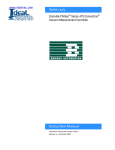Download 340, 358 & 360 Interface for Ion Gauge Controllers
Transcript
Interface for Ion Gauge Controllers Process Control and RS-232 or RS-485 Interface for Granville-Phillips® Series 340, 358 & 360 Ion Gauge Controllers Addendum Addendum Instruction Manual part number 011979 Revision D - November 2014 Interface for Ion Gauge Controllers Process Control and RS-232 or RS-485 Interface for Granville-Phillips Series 340, 358 & 360 Ion Gauge Controllers ® This Addendum Instruction Manual is for use with Granville-Phillips Series 340, 358, and 360 Ion Gauge Controllers. A list of applicable catalog numbers is provided on the following page. For Customer Service or Technical Support 24 hours per day, 7 days per week, every day of the year including holidays: Phone: +1-800-227-8766 or +1-303-652-4691 MKS, Granville-Phillips Division 6450 Dry Creek Parkway Longmont, CO 80503 USA Phone: FAX: Email: 1-303-652-4691 or 1-800-776-6543 1-303-652-2844 [email protected] Corporate Office MKS Instruments, Inc. 2 Tech Drive, Suite 201 Andover, MA 01810 USA Phone: 1-978-645-5500 www.mksinst.com Addendum © 2007-2014 MKS Instruments, Inc. All rights reserved. Granville-Phillips® is a registered trademark of MKS Instruments, Inc. All other trademarks and registered trademarks are the properties of their respective owners. Catalog numbers for ion gauge controllers that can use the interface capability explained in this Addendum This addendum instruction manual is for use with the following ion gauge Controllers: (20)340040 360180 (20)358018 360258 (20)360174 360259 (20)360175 Table of Contents Chapter 1 Introduction 1.1 1.2 1.3 1.4 1.5 1.6 1.7 1.8 1.9 1.10 1.11 1.12 1.13 Chapter 2 ......................................... Definitions of Terms . . . . . . . . . . . . . . . . . . . . . . . . . . . . . . Process Control Installation . . . . . . . . . . . . . . . . . . . . . . . . . Process Control System Connections . . . . . . . . . . . . . . . . . . To Display a Setpoint . . . . . . . . . . . . . . . . . . . . . . . . . . . . . To Modify a Setpoint . . . . . . . . . . . . . . . . . . . . . . . . . . . . . . Process Control Connector . . . . . . . . . . . . . . . . . . . . . . . . . Process Control Display Assignment . . . . . . . . . . . . . . . . . . Manual Override . . . . . . . . . . . . . . . . . . . . . . . . . . . . . . . . RS-232/RS-485 Installation . . . . . . . . . . . . . . . . . . . . . . . . . Setpoint Display and Adjustment . . . . . . . . . . . . . . . . . . . . Switch Settings . . . . . . . . . . . . . . . . . . . . . . . . . . . . . . . . . . RS-232 Connectors . . . . . . . . . . . . . . . . . . . . . . . . . . . . . . . RS-485 Connector . . . . . . . . . . . . . . . . . . . . . . . . . . . . . . . . 7 7 7 7 8 8 9 10 10 10 12 13 16 17 Operation 19 2.1 19 20 20 20 21 21 21 22 23 23 25 2.2 2.3 2.4 ............................................ RS-232/RS-485 Command Syntax . . . . . . . . . . . . . . . . . . . . DG . . . . . . . . . . . . . . . . . . . . . . . . . . . . . . . . . . . . . . . . . . . DGS . . . . . . . . . . . . . . . . . . . . . . . . . . . . . . . . . . . . . . . . . . IGB . . . . . . . . . . . . . . . . . . . . . . . . . . . . . . . . . . . . . . . . . . . RD . . . . . . . . . . . . . . . . . . . . . . . . . . . . . . . . . . . . . . . . . . . F1 . . . . . . . . . . . . . . . . . . . . . . . . . . . . . . . . . . . . . . . . . . . . F2 . . . . . . . . . . . . . . . . . . . . . . . . . . . . . . . . . . . . . . . . . . . . PC . . . . . . . . . . . . . . . . . . . . . . . . . . . . . . . . . . . . . . . . . . . . Error Messages . . . . . . . . . . . . . . . . . . . . . . . . . . . . . . . . . . RS-232/RS-485 Signals . . . . . . . . . . . . . . . . . . . . . . . . . . . . RS-232 and RS-485 Start Characters . . . . . . . . . . . . . . . . . . Chapter 3 Troubleshooting ..................................... 27 Chapter 4 Specifications ........................................ 29 PC/RS-232/RS-485 Interface for Ion Gauge Controllers - 011979 - Rev. D 5 6 PC/RS-232/RS-485 Interface for Ion Gauge Controllers - 011979 - Rev. D Introduction The Process Control/RS-485/RS-232 interface for Granville-Phillps’ ion gauge controllers allows data output to, and gauge control by, a host computer. Output is by a command-response mechanism. Process Control features of this module provide the ion gauge controller with single-pole, double-throw relays that may be controlled either by digital setpoints or by the built-in manual override switches. 1.1 Definitions of Terms Table 1-1 • Table 1-1 lists terms describing the interface module and the ion gauge controllers with which the module can be used. Terms Describing the Interface Module and Ion Gauge Controllers Description Interface Module The module which is installed in an ion gauge controller to provide additional process control and system interface capability. See Figures 1-1 and 1-2. Ion Gauge (IG) A Bayard-Alpert type ionization gauge, which indicates pressure by producing a current that is proportional to gas density. Ion Gauge Controller (IG controller) An ionization gauge controller, as refered to in this instruction manual, is any of the Granville-Phillps products listed on page 4. Process Control Installation Operation Term 1.2 It is the installers responsibility to ensure that the automatic signals provided by the Process Control Module are always used in a safe manner. Carefully check manual operation of the system and the setpoint programming before switching to automatic operation. Process Control System Connections Prior to connecting the process controls to the system, it is recommended that the following steps be followed. If application assistance is desired, contact a Granville-Phillips application engineer. Contact information is provided on page 3 and the back cover of this instruction manual. Unless the control logic is simple and obvious, develop a logic diagram of the process control function. 2. Prepare a specification table which lists the proposed pressure setting, system measurement point, and polarity for each PC channel. 3. Draw a circuit schematic which specifies exactly how each piece of system hardware will be connected to the IG controller process control relays. PC/RS-232/RS-485 Interface for Ion Gauge Controllers - 011979 - Rev. D 7 Specifications 1. Troubleshooting Where an equipment malfunction could cause a hazardous situation, always provide for fail-safe operation. For example, in an automatic backfill operation where a malfunction might cause high internal pressures, provide an appropriate pressure relief device. 1.3 Introduction Chapter 1 Chapter 1 1.4 1.5 8 To Display a Setpoint To Modify a Setpoint 4. Check that the power required for the load is within the specified ratings of the relay. 5. With the process Control Module connector disconnected from the open board, connect the process control cable to the devices to be controlled. 6. Ensure that all devices are under manual control before connecting to the Process Control Module. 1. Be sure the “CAL” switch of the electrometer is in its center position; otherwise, the calibration data in display lines 1 and 2 will conflict with the display of the setpoints. 2. Set the selector switch (Figure 1-1) to the number of the channel you want to display. 3. Toggle the setpoint switch to either the up (left) or down (right) position and release. The setpoint will appear for 2 seconds in the corresponding display. 1. Set the selector switch to the number of the channel you want to modify. 2. Toggle and hold the setpoint switch to the direction you want the setpoint to change. 3. The setpoint will scroll until the switch is released. It will scroll slowly until a decade boundary is crossed and then will speed up to facilitate rapid changes across many decades. Release the switch when you have entered the desired decade, and then depress it again to scroll slowly within the decade to reach the exact setpoint needed. PC/RS-232/RS-485 Interface for Ion Gauge Controllers - 011979 - Rev. D Introduction Introduction Figure 1-1 Process Control, RS-232, and RS-485 Module Panels Operation Note that if the ion gauge is OFF, any PC relay which is programmed to the top display will deactivate. 1.6 Process Control Connector The following pins are used for the process control relay contacts. This is a D-15P and is the lower connector on the rear panel of this module. Table 1-2 Troubleshooting After the setpoint switch is released, the display will return to pressure data after two seconds. At this time the new setpoint will be stored in non-volatile memory. Process Control Connector (D-15P) Process control channel 1 2 3 4 Pole 10 13 3 6 Normally closed 12 2 5 8 Normally open 9 1 4 7 Chassis ground, Pin 11; No connection to pins 14 and 15. Specifications PC/RS-232/RS-485 Interface for Ion Gauge Controllers - 011979 - Rev. D 9 Chapter 1 1.7 Each process control channel can have its setpoint assigned to any one of the three display lines of the IG controller. Two sections of switch block S9 are used to choose the display assignment for each channel according to Table 1-3. Process Control Display Assignment Table 1-3 Process Control Display Assignment Process Control Switch A Switch B Factory Setting PC1 S9.1 S9.2 Top PC2 S9.3 S9.4 Top PC3 S9.5 S9.6 Middle PC4 S9.7 S9.8 Bottom Display Switch A Switch B Factory Setting Top ON ON None (not applicable) Middle ON OFF None (not applicable) Bottom OFF ON None (not applicable) Disabled OFF OFF None (not applicable) Example: To program setpoint 3 to operate with the middle readout, S9.5 = ON, S9.6 = OFF. 1.8 Manual Override These three-position switches on the front of the PC/RS-485/RS-232 module allow override of the programmed setpoints at any time. When moved to the right, the relay is activated. When moved to the left, the relay is deactivated. When left in the center position, the relay is controlled automatically. 1.9 RS-232/RS-485 Installation Table 1-4 lists factory settings for RS-232 and RS-485 communication. Table 1-4 10 RS-232 and RS-485 Communication Defaults Variable Default Setting Baud rate 9600 baud Parity None RS–485 address 01 Character bits 8 Stop bits 1 Protocol RS-232 protocol PC/RS-232/RS-485 Interface for Ion Gauge Controllers - 011979 - Rev. D Introduction Introduction Figure 1-2 Process Control, RS-232, and RS-485 Interface Connectors Operation Troubleshooting Specifications PC/RS-232/RS-485 Interface for Ion Gauge Controllers - 011979 - Rev. D 11 Chapter 1 1.10 Setpoint Display and Adjustment Setpoints are stored in non-volatile memory, and are specified by a 2-digit mantissa and 2-digit exponent. They may be set anywhere in the range 1.0–12 to 9.95. This allows for the entire pressure range of all supported transducer types and systems of units. The setpoint is compared directly to the display data, so units of measure are implicit. Changing the units switch on the gauge control modules will not change the stored setpoints. They must be reprogrammed in the new system of units. No change in status of any relay programmed to the top display will occur during degas. It will function as if the pressure were frozen at the instant degas was initiated. There is a programmed 10% hysteresis on each process control setpoint. For example, with a pressure setpoint of 6.3 x 10–6 Torr the relay will activate when the display reaches 6.2 x 10–6 Torr and will deactivate when the pressure rises to one significant digit above the setpoint plus 10%, i.e., 6.3 x 10–6 + 0.6 x 10–6 + 0.1 x 10–6 or 7.0 x 10–6 Torr. For setpoints where the second digit is 0.5 or greater the 10% value is rounded up. For example, if the setpoint is programmed to 6.6 x 10–6 Torr the relay will activate at 6.5 x 10–6 Torr and will deactivate when the pressure rises to 6.6 x 10–6 + 0.7 x 10–6 + 0.1 x 10–6 or 7.4 x 10–6 Torr. Since this module derives pressure data directly from the display bus, it is unable to update pressure data while setpoints are being displayed. Thus it will not mistakenly interpret setpoint data as pressure data, but will simply retain the last displayed pressure data until two seconds after the SET key is released. 12 PC/RS-232/RS-485 Interface for Ion Gauge Controllers - 011979 - Rev. D Introduction Switch Settings Table 1-5 Table 1-5 details the functions and settings of the four blocks of DIP switches located along the top edge of the module. To access these switches, remove the top cover of the IG controller per the instructions in the controller instruction manual. Each switch block is labeled with silkscreening on the pc board, and each switch is numbered on the block. Setting of switch S10 may only be changed when power to the IG controller is OFF. Introduction 1.11 Module Switch Functions and Settings S7 Function Factory Setting 1 Not used 2 Interface select: RS-232 = OFF; RS-485 = ON OFF 3 Invert RTS handshake: Invert = OFF ON 4 Controller series: IG controller = ON ON 5 RS-485 address — See Table 1-8 OFF 6 RS-485 address — See Table 1-8 ON 7 RS-485 address — See Table 1-8 ON 8 RS-485 address — See Table 1-8 ON Switch Function Factory setting 1 Talk only mode (RS-232 only): Enabled = OFF ON 2 RS-485 address — See Table 1-8 ON 3 Character framing — See Table 1-7 ON 4 Character framing — See Table 1-7 OFF 5 Character framing — See Table 1-7 OFF 6 Baud rate — See Table 1-6 ON 7 Baud rate — See Table 1-6 ON 8 Baud rate — See Table 1-6 OFF Operation Switch S8 Troubleshooting Specifications PC/RS-232/RS-485 Interface for Ion Gauge Controllers - 011979 - Rev. D 13 Chapter 1 Table 1-5 Module Switch Functions and Settings (continued) S9 Switch Function Factory Setting 1 PC 1 display assignment — See Table 1-3 ON 2 PC 1 display assignment — See Table 1-3 ON 3 PC 2 display assignment — See Table 1-3 ON 4 PC 2 display assignment — See Table 1-3 ON 5 PC 3 display assignment — See Table 1-3 ON 6 PC 3 display assignment — See Table 1-3 OFF 7 PC 4 display assignment — See Table 1-3 OFF 8 PC 4 display assignment — See Table 1-3 ON Switch Function Factory Setting 1 RS-232/RS-485 drivers — UP = RS-232; DOWN = RS-485 UP 2 RS-232/RS-485 drivers — UP = RS-232; DOWN = RS-485 UP 3 RS-232/RS-485 drivers — UP = RS-232; DOWN = RS-485 UP 4 RS-232/RS-485 drivers — UP = RS-232; DOWN = RS-485 UP S10 Table 1-6 Baud Rate Switch Settings S8.6 S8.7 S8.8 Baud Rate ON ON ON 19200 ON ON OFF 9600* ON OFF ON 4800 ON OFF OFF 2400 OFF ON ON 1200 OFF ON OFF 600 OFF OFF ON 300 OFF OFF OFF 150 * Factory setting. 14 PC/RS-232/RS-485 Interface for Ion Gauge Controllers - 011979 - Rev. D Introduction Introduction Table 1-7 Character Framing Switch Settings S8.4 S8.5 Character Bits Parity Stop Bits ON ON ON 8 None 2 ON ON OFF 8 Even 1 ON OFF ON 8 Odd 1 ON OFF OFF 8 None 1* OFF ON ON 7 Even 1 OFF ON OFF 7 Odd 1 OFF OFF ON 7 Even 2 OFF OFF OFF 7 Odd 2 Operation S8.3 * Factory setting. Table 1-8 RS-485 Address Switch Settings Switch Settings Decimal Value Hex Value Binary Value S8.2 S7.8 S7.7 S7.6 S7.5 1 01 00001 ON ON ON ON OFF 2 02 00010 ON ON ON OFF ON 4 04 00100 ON ON OFF ON ON 8 08 01000 ON OFF ON ON ON 16 10 10000 OFF ON ON ON ON The maximum total cable length for RS-485 is 4000 ft. The maximum number of devices connected is 32. Troubleshooting S7.3 selects the polarity of the RTS handshake line. Normal (EIA standard) RTS is with S7.3 = ON; inverted RTS is with S7.3 = OFF. This function is used only with RS-232. Specifications PC/RS-232/RS-485 Interface for Ion Gauge Controllers - 011979 - Rev. D 15 Chapter 1 1.12 Serial interface connector, J2, is configured for DCE operation when in RS-232 mode. RS-232 Connectors Table 1-9 RS-232 Connector Pinout J3 pin Number Mnemonic Name DCE 1 DCD Data carrier detect* Output (ON) 2 RXD Received data Output 3 TXD Transmitted data Input 4 DTR Data terminal ready* Input (not used) 5 GND Signal ground N/A 6 DSR Data set ready* Output (ON) 7 RTS Request to send* Input 8 CTS Clear to send* Output 9 RI Ring indicator* Output (OFF) * Optional connection. RS-232 connections to a 9-pin IBM AT compatible may be made by using a straight through cable. Table 1-10 9-pin RS-232 Connections Cable Pinout Signal Name PC/AT Connector DB9 Male DB9 Female DB9 Male IG Controller (DCE) DB9 Female RXD Pin 2 Pin 2 Pin 2 Pin 2 TXD Pin 3 Pin 3 Pin 3 Pin 3 Signal ground Pin 5 Pin 5 Pin 5 Pin 5 CTS Pin 8 Pin 8 Pin 8 Pin 8 RTS Pin 7 Pin 7 Pin 7 Pin 7 16 PC/RS-232/RS-485 Interface for Ion Gauge Controllers - 011979 - Rev. D Introduction Introduction If the computer has a 25 pin connector, use the configuration listed in Table 1-11. Table 1-11 25-pin RS-232 Connections Cable Pinout DB9 Female DB9 Male IG Controller (DCE) DB9 Female RXD Pin 3 Pin 3 Pin 2 Pin 2 TXD Pin 2 Pin 2 Pin 3 Pin 3 Signal ground Pin 7 Pin 7 Pin 5 Pin 5 CTS Pin 5 Pin 5 Pin 8 Pin 8 RTS Pin 4 Pin 4 Pin 7 Pin 7 To use a 3 wire interface, connect pin 7 to pin 8 on the IG controller and run only RXD, TXD and signal ground to the host computer. 1.13 RS-485 Connector Operation Signal Name PC/AT Connector DB9 Male Connect TX on the gauge controller to RX on the host computer and connect RX on the gauge controller to TX on the host computer. Connect TX to TX and RX to RX on all instruments on the bus. The polarity may have to be reversed on the computer and other instruments; you may have to try it both ways. No damage will result if connections are wrong. Table 1-12 RS-485 Connector Pinout Pin Number +TX 2 TX 8 +RX 3 –RX 7 Ground 5 Troubleshooting Signal Specifications PC/RS-232/RS-485 Interface for Ion Gauge Controllers - 011979 - Rev. D 17 18 PC/RS-232/RS-485 Interface for Ion Gauge Controllers - 011979 - Rev. D Operation Consult the user manual for the host computer to be sure the protocol used is in accord with that established via the switch configuration you have chosen for the IG controller RS-485 module. Introduction Chapter 2 Communication with the gauge controller is via ASCII strings. An RS-485 message to an IG controller consists of a start character “#”, an address, a command, and a command modifier, followed by a terminator. An RS-232 message to an IG controller is the same, except the address is omitted. That is: A start character “#“, a command, a command modifier, and a terminator. The message may contain leading spaces, and the command and modifier may optionally be separated by spaces or commas. No spaces may appear within the command or the modifier, only between them. The terminator expected by an IG controller is an ASCII carriage return denoted here by the ↵ symbol. Note that the terminator is sometimes appended automatically, by the host computer’s interface software, to the message string supplied by the user. If extra characters are found in the message after it has been successfully interpreted but before the terminator, they will be ignored. Operation The address expected by an IG controller is programmed via the switch settings of S7.5, S7.6, S7.7, S7.8, and S8.2. The syntax is “#AA” where AA is an ASCII representation of the hex address of the IG controller. All messages to an IG controller with the appropriate address header will receive a reply, consisting of an ASCII string terminated with CR. Pressures will be returned in the format X.XXE±XX. All replies contain 11 characters including terminator. 2.1 RS-232/RS-485 Command Syntax • The syntax shown is for RS-485 protocol. The command syntax for RS-232 is the same as for RS-485 except that the address characters “AA” should not be sent. • The ↵ symbol is the carriage return. Troubleshooting Messages to an IG controller may use upper or lower case alpha characters. The IG controller will always respond with upper case characters. Specifications PC/RS-232/RS-485 Interface for Ion Gauge Controllers - 011979 - Rev. D 19 Chapter 2 DG Definition: Turn degas ON or OFF Modifiers: 1 or 0 Response: 1 DG ON or 0DG OFF if command accepted, or ? INVALID if rejected Example: From computer: From IG Controller: #AADG1 ON↵ * 1DG ON ↵ • Command is INVALID if the IG is not ON. • A response to the DG1 command of 1DG ON indicates only that a signal requesting degas has been sent to the electrometer. Degas may fail to activate, e.g., if the pressure is above 5 x 10–5 Torr, or if your controller does not have degas capability. Use the DGS command (see below) to verify that degas has been successfully initiated. DGS Definition: Display degas status Modifiers: None Response: 1DG ON if degas is on, 0DG OFF if degas is OFF Example: IGB From computer: From IG Controller: #AADGS↵ * 1DG ON Definition: Display ion gauge status Modifiers: None Response: 00 if filament is ON 01 if filament 1 is ON 10 if filament 2 is ON ↵ (Indicating degas is ON) Example: From computer: From IG Controller: 20 #AAIGS↵ * 01 ↵ (Indicating filament 1 is ON) PC/RS-232/RS-485 Interface for Ion Gauge Controllers - 011979 - Rev. D Operation Introduction RD Definition: Display pressure reading Modifiers: 1 or 2 or A or B or None Response: ASCII string representing the pressure for the ion gauge requested Example: From computer: From IG Controller: #AARD↵ * l.20E–03↵ • If the requested ion gauge is turned off, or is in its first few seconds of operation, the IG controller will return “9.90E+09”. F1 Definition: Turn filament ON or OFF Modifiers: 1 or 0 Response: 11G1 ON or 01G1 OFF Operation • RD1 returns filament 1 pressure, RD2 returns filament 2 pressure, RD returns whichever filament is on. EDA returns CGA (middle display) pressure, RDB returns CGB (bottom display) pressure. Example: From computer: From IG Controller: #AAF1 1↵ * 11G1 ON ↵ A response to the F1 command of 11G1 ON indicates only that a signal requesting that IG1 be turned on has been sent to the electrometer. The tube may fail to come on, e.g., if the system pressure is too high or if the tube is disconnected. To verify that IG1 is on, use the IGS command. F2 Definition: Like F1 command but for filament 2 Troubleshooting Specifications PC/RS-232/RS-485 Interface for Ion Gauge Controllers - 011979 - Rev. D 21 Chapter 2 PC Definition: Display process control channel status Modifiers: 1 or 2 or 3 or 4 or B or S or ASCII string representing PC number and pressure Response: Depends on modifier. The response will always be 11 characters long. The described response is followed by ASCII spaces then carriage return. Table 2-1 PC command modifiers and responses Modifier Response Single digit (1 through 4) Single ASCII digit • 0 if the corresponding relay is inactive • 1 if the corresponding relay is active B • A byte of data with bits 0 through 5 set/clear according to whether the corresponding relay is active/inactive • Bit 6 will always be set to guarantee that the returned byte will not appear as a terminator byte S A string of 4 ASCII zeroes and ones giving the status of all four channels • Binary 1 indicates the channel is active • Process control channel 1 is in bit 0 ASCII character string representing PC number and pressure “* PROGM OK” Examples: Assume that channels 1 through 3 are active, and 4 is inactive. From computer: From IG Controller: #AAPCS 1↵ * 1 ↵ Front computer: From IG Controller: #AAPCS B↵ * G ↵ The ASCII “G” corresponds to the bit pattern 01000111 and represents the status of the PC channels. From computer: From IG Controller: #AAPCS↵ * 1110 ↵ Example for setting process control pressure setpoint: From computer: From IG Controller: 22 #AAPC1_7.6E–06↵ *_PROGM_OK↵ PC/RS-232/RS-485 Interface for Ion Gauge Controllers - 011979 - Rev. D Operation • Pressure syntax must have 2 mantissa digits separated by a period, an “E”, + or – sign, and 2-digit exponent. Introduction • Space between channel number and pressure is optional. • Other possible response is ? RAN FAIL. If this occurs, there may be a defective non-volatile RAM but the setpoint will operate properly until power is cycled. • Non-volatile memory requires approximately 1/2 second to cycle when this command is sent. Use the IG controller response to pace subsequent programming commands to prevent a failure in communication. 2.2 Error Messages If an error is found in the incoming message, the following messages will be returned in place of the normal response: ? PRITY ER↵ Returned if the parity of a byte in the incoming message does not match that programmed by the switches. Operation ? OVERR ER↵ Returned if the incoming message overflows the IG controller’s buffer. This may indicate a flaw in the host software. ? SYNTX ER↵ Returned if the message fails to parse as a valid IG controller command. ? RAM FAIL↵ Returned after setpoint program if non-volatile RAM fails. 2.3 RS-232/RS-485 Signals The IG controller RS-485 interface implements the following signals: Table 2-2 RS-485 Connector Pinout Pin Number +TX 2 –TX 8 +RX 3 –RX 7 Ground 5 Troubleshooting Signal Specifications PC/RS-232/RS-485 Interface for Ion Gauge Controllers - 011979 - Rev. D 23 Chapter 2 The timing of the RS-232 or RS-485 data transfer is shown in Figure 2-1. Figure 2-1 RS-232 and RS-485 Data Timing RX Data Data T0 T1 TX Data TO = 500 ms when PCX (pressure) command is sent. For all other commands, TO = 630 μS minimum. T1 = 300 μS minimum. The IG controller RS-232 mode implements the following signals: Table 2-3 RS-485 Connector Pinout Signal Pin Number Direction Data carrier detect 1 Output Received data 2 Output Transmitted data 3 Input Signal ground 5 Ground Data set ready 6 Output Request to send 7 Input Clear to send 8 Output Ring indicator 9 Output The connector is wired for DCE operation. Signal names refer to the host computer. The output signals, DO, DSR are wired ON and RI is wired OFF. These signals do not change while power is applied. The output signal, CTS is ON after the IG controller is powered and the software is ready to receive data. This signal then remains ON until power is removed. The input signal, RTS, controls the flow of data from the IG controller. If OFF, it will wait to send its response until turned ON. When RTS is turned ON, the IG controller will send its entire packet of data. 24 PC/RS-232/RS-485 Interface for Ion Gauge Controllers - 011979 - Rev. D Operation RS-232 and RS-485 Start Characters The “*” or “7” start characters from the IG controller indicate a “good” or “bad” response, respectively. The host computer may take action dependent on which start character it receives. The response from the IG controller always contains 11 characters with a carriage return being the last. Introduction 2.4 The start character “#“from the host computer signals to the IG controller to reset its buffer for incoming data. If a string of data is received by the IG controller, including more than one “#”, only the data after the last “#” will be interpreted. The terminator character from the host computer signals to the IG controller to give its response. Operation Troubleshooting Specifications PC/RS-232/RS-485 Interface for Ion Gauge Controllers - 011979 - Rev. D 25 26 PC/RS-232/RS-485 Interface for Ion Gauge Controllers - 011979 - Rev. D Troubleshooting The first thing to do if trouble arises is check the following configuration options: Check interface cable connections. 2. Check switching settings. Be sure baud rate, character format and framing, and interface protocol are matched to your host computer or terminal’s requirements. Note that there could be several mismatched parameters. 3. Check command format. Be sure the strings you output to the IG controller are in accord with the syntax defined in the command syntax section. RS-232/RS-485 Troubleshooting Guide Operation Table 3-1 1. Introduction Chapter 3 Possible Cause Microcontroller reset LED CR1 lit or flashing. Microcontroller failure. No response or garbled output. Baud rate incorrect, character length incorrect or stop bit incorrect. Will not respond intermittently. Poor cable connections, ground fluctuations (the maximum common mode potential across the system is 7V) or EMI from other sources. If the start character is not received properly, the IG controller may not interpret it as a start character and the IG controller will not respond. Host software must be prepared to re-send a command if a response is not generated within a reasonable period of time. OVERRUN ERROR message. Stop bit(s) incorrect, host software failure. PARITY ERROR message. Parity incorrect. SYNTAX ERROR message. Message to IG controller not in accord with specified syntax. Troubleshooting Symptom Specifications PC/RS-232/RS-485 Interface for Ion Gauge Controllers - 011979 - Rev. D 27 28 PC/RS-232/RS-485 Interface for Ion Gauge Controllers - 011979 - Rev. D Table 4-1 Specifications RS-232/RS-485 Specifications Half Duplex, Asynchronous Data Rate 19200, 9600, 4800, 2400, 1200, 600, 300, 150 baud Character Length 8 bit or 7 bit ASCII. Parity No parity, even, or odd. Stop Bits 1 or 2 Handshake None Address 0 through 31 selectable (RS–485 only) Number of Connections Up to 32 devices (RS-485 only) Total Cable Length 4000 ft. maximum (RS-485 only) Connector D-9S on module rear panel Operation Format Table 4-2 Introduction Chapter 4 Process Control Specifications 1to 4 Pressure Range 1.0 x 10–12 to 9.9 x 105 Hysteresis 10% Setpoint Adjustment • Digital, 2 significant digits plus exponent • Via module front panel or serial interface Output Relays Activate below setpoint pressure Contacts 1 A @ 120 VAC or 2A @ 30 Vdc Form SPDT Override Via module front panel switches Connector D-15P on rear panel of module Troubleshooting Number of Channels Specifications PC/RS-232/RS-485 Interface for Ion Gauge Controllers - 011979 - Rev. D 29 30 PC/RS-232/RS-485 Interface for Ion Gauge Controllers - 011979 - Rev. D . Interface for Ion Gauge Controllers Process Control and RS-232 or RS-485 Interfaces for Granville-Phillips® Series 340, 358 & 360 Ion Gauge Controllers For Customer Service or Technical Support 24 hours per day, 7 days per week, every day of the year including holidays: Phone: +1-800-227-8766 or +1-303-652-4691 MKS, Granville-Phillips Division 6450 Dry Creek Parkway Longmont, CO 80503 USA Phone: FAX: Email: 1-303-652-4691 or 1-800-776-6543 1-303-652-2844 [email protected] Corporate Office MKS Instruments, Inc. 2 Tech Drive, Suite 201 Andover, MA 01810 USA Phone: 1-978-645-5500 www.mksinst.com Addendum Addendum Instruction Manual part number 011979 Revision D - November 2014