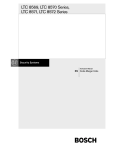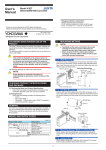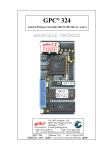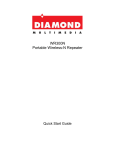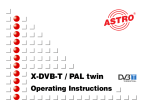Download MAN - GMM 932 - UK - 5.10
Transcript
GMM 932 grifo® Mini Module P89LPC932 TECHNICAL MANUAL Via dell' Artigiano, 8/6 ® 40016 San Giorgio di Piano (Bologna) ITALY ITALIAN TECHNOLOGY E-mail: [email protected] http://www.grifo.it http://www.grifo.com Tel. +39 051 892.052 (a.r.) FAX: +39 051 893.661 grifo GMM 932 Rel. 5.10 Edition 15 October 2004 ® ® , GPC , grifo , are trade marks of grifo® GMM 932 grifo® Mini Module P89LPC932 TECHNICAL MANUAL Standard container with 28 pins male socket, dual in line, 100 mils pitch, 600 mils width. Very small dimension: 20,7 x 38,7 x 12,8 mm. 4 layers printed circuit to obtain best noisy resistance and best EMI performance. Single power supply voltage required in the wide range from 3,0 to 20 Vdc, 25mA max. (the current consumption can change according with module connections). Availability of power saving setting as idle mode, power down mode and clock reduction. Philips P89LPC932 microcontroller (8051 code compatibile) without crystal ( internal frequency of 7.3728 MHz ±2.5%) or with external 11.0592 Mhz crystal, by ordering option .11MHZ. High performances thanks to 2 clocks machine cycle (6x). 8 KBytes FLASH for code, 768 Bytes RAM for data, 512 Bytes EEPROM for data. 2 Analog Comparators channels with different input and output configurations options. 15 Interrupt sources with 4 priority levels. 2 multifunctions Timers Counters, up to 16 bits. 4 CCU channels up to 16 bits with PWM, compare, capture, etc. functionalities. Up to 23 digital I/O lines available on connector. Some of these lines have multiple functions. Keypad interface that recognizes software presetted combinations, on 8 of the 23 I/O lines, capable to generate interrupt. 1 Hardware serial communication line with programmable physical protocol (Baud Rate up to 115200 Baud, 8 or 9 data bits, 1 or 2 stop bit), RS 232 buffered or at TTL level. Serial line supports automatic address recognition and errors detection that simplify network connection of different units. I2C BUS controller, completely software configurable. SPI interface programmable for syncronous, high speed communications. One Real Time Clock for long and accurate timing, active even in low power modes. Watch Dog section that protect the controlled system in any operating condition. 1 status LED tmanaged by software through one digital I/O line. One 8 ways Dip switch for operating modes selection of the Mini Module. Via dell' Artigiano, 8/6 ® 40016 San Giorgio di Piano (Bologna) ITALY ITALIAN TECHNOLOGY E-mail: [email protected] http://www.grifo.it http://www.grifo.com Tel. +39 051 892.052 (a.r.) FAX: +39 051 893.661 grifo GMM 932 Rel. 5.10 Edition 15 October 2004 ® ® , GPC , grifo , are trade marks of grifo® DOCUMENTATION COPYRIGHT BY grifo® , ALL RIGHTS RESERVED No part of this document may be reproduced, transmitted, transcribed, stored in a retrieval system, or translated into any language or computer language, in any form or by any means, either electronic, mechanical, magnetic, optical, chemical, manual, or otherwise, without the prior written consent of grifo®. IMPORTANT Although all the information contained herein have been carefully verified, grifo® assumes no responsability for errors that might appear in this document, or for damage to things or persons resulting from technical errors, omission and improper use of this manual and of the related software and hardware. grifo® reserves the right to change the contents and form of this document, as well as the features and specification of its products at any time, without prior notice, to obtain always the best product. For specific informations on the components mounted on the card, please refer to the Data Book of the builder or second sources. SYMBOLS DESCRIPTION In the manual could appear the following symbols: Attention: Generic danger Attention: High voltage Attention: ESD sensitive device Trade Marks , GPC®, grifo® : are trade marks of grifo®. Other Product and Company names listed, are trade marks of their respective companies. grifo® ITALIAN TECHNOLOGY GENERAL INDEX INTRODUCTION ........................................................................................................................ 1 CARD VERSION ......................................................................................................................... 3 GENERAL INFORMATION ...................................................................................................... 4 DIGITAL I/O LINES ............................................................................................................... 6 SERIAL COMMUNICATION ............................................................................................... 6 CLOCK ..................................................................................................................................... 6 MEMORY DEVICES .............................................................................................................. 8 POWER SUPPLY SECTION ................................................................................................. 8 DIP SWITCH ........................................................................................................................... 8 TECHNICAL FEATURES ........................................................................................................ 10 GENERAL FEATURES ........................................................................................................ 10 PHYSICAL FEATURES ....................................................................................................... 10 ELECTRIC FEATURES....................................................................................................... 11 INSTALLATION ........................................................................................................................ 12 VISUAL SIGNALATIONS ................................................................................................... 12 CONNECTIONS .................................................................................................................... 12 CN1 - EXTERNAL POWER SUPPLY CONNECTOR................................................. 12 CONNECTOR SIGNALS INTERFACEMENT ................................................................. 14 INTERRUPTS ........................................................................................................................ 14 JUMPERS AND DIP SWITCH ............................................................................................ 16 SOLDER JUMPERS ............................................................................................................. 18 POWER SUPPLY .................................................................................................................. 18 CONFIGURTATION FOR SUPPORT CARDS ................................................................. 19 USE WITH GMB HR84 MODULE ................................................................................ 19 USE WITH GMM TST2 MODULE................................................................................ 21 HOW TO START ....................................................................................................................... 24 OPERATING MODE SELECTION .................................................................................... 34 ANALOG INPUTS ................................................................................................................ 34 SERIAL COMMUNICATION SELECTION ..................................................................... 34 DEVELOPMENT SOFTWARE ............................................................................................... 36 PERIPHERAL DEVICES SOFTWARE DESCRIPTION ..................................................... 38 STATUS LED ......................................................................................................................... 38 CPU INTERNAL PERIPHERALS ...................................................................................... 38 EXTERNAL CARDS ................................................................................................................. 39 BIBLIOGRAPHY ....................................................................................................................... 42 GMM 932 Rel. 5.10 Page I grifo® ITALIAN TECHNOLOGY APPENDIX A: DATA SHEET ................................................................................................. A-1 P89LPC92 ............................................................................................................................... A-1 APPENDIX B: GMM TST2 ELECTRIC DIAGRAM ......................................................... B-1 APPENDIX C: ALPHABETICAL INDEX ............................................................................ C-1 Page II GMM 932 Rel. 5.10 grifo® ITALIAN TECHNOLOGY FIGURES INDEX FIGURE 1: LOCATION OF REVISION NUMBER AND CARD NAME ............................................................. 3 FIGURE 2: BLOCKS DIAGRAM ............................................................................................................ 7 FIGURE 3: GMM 932 PHOTO .......................................................................................................... 9 FIGURE 4: GMM 932.11MHZ PHOTO ............................................................................................. 9 FIGURE 5: GMM 932 PHOTO, BOTTOM VIEW ................................................................................. 11 FIGURE 6: LEDS TABLE ................................................................................................................. 12 FIGURE 7: CN1 - SOCKET WITH MINI MODULE SIGNALS ................................................................ 13 FIGURE 8: COMPONENTS MAP (COMPONENT SIDE) ........................................................................... 15 FIGURE 9: COMPONENTS MAP (SOLDER SIDE) .................................................................................. 15 FIGURE 10: JUMPER AND DIP SWITCH TABLE (PART 1) .................................................................... 16 FIGURE 11: JUMPER AND DIP SWITCH TABLE (PART 2) .................................................................... 17 FIGURE 12: LED, JUMPER, DIP SWITCH ETC. LOCATION ................................................................. 17 FIGURE 13: MINI BLOCK GMB HR 84 IN ITS CONTAINER CLOSED .................................................. 19 FIGURE 14: GMB HR 84 + GMM 932.11MHZ PHOTO ............................................................... 20 FIGURE 15: GMM TST2 + GMM 932 PHOTO ............................................................................. 21 FIGURE 16: GMM TST 2 + GMM 932.11MHZ PHOTO ............................................................... 23 FIGURE 17: RS 232 SERIAL CONNECTION BETWEEN A GMM 932 AND A PC ................................... 24 FIGURE 18: EXAMPLES TABLE ......................................................................................................... 25 FIGURE 19: FLASH MAGIC SETTING WINDOW (1 OF 4) .............................................................. 26 FIGURE 20: FLASH MAGIC SETTING WINNDOW (2 OF 4) ............................................................ 27 FIGURE 21: FLASH MAGIC SETTING WINDOW (3 OF 4) .............................................................. 27 FIGURE 22: FLASH MAGIC SETTING WINDOW (4 OF 4) .............................................................. 28 FIGURE 23: LOADING A SOURCE FILE WITH BASCOM 8051 .......................................................... 29 FIGURE 24: CONFIGURATION OF COMPILER BASCOM 8051 ......................................................... 29 FIGURE 25: COMPILATION WITH BASCOM 8051 ......................................................................... 30 FIGURE 26: LOADING SOUCE FILE WITH µC/51 ............................................................................... 30 FIGURE 27: LOADING MAKEFILE (COMPILING CONFIGURATION) WITH µC/51 ................................. 31 FIGURE 28: COMPILATION USING µC/51 ......................................................................................... 31 FIGURE 29: LOADING SOURCE SCHEMATIC WITH LADDER WORK ............................................. 32 FIGURE 30: COMPILER CONFIGURATION FOR LADDER WORK ................................................... 32 FIGURE 31: COMPILATION WITH LADDER WORK ..................................................................... 33 FIGURE 32: RS 232 SERIAL CONNECTION EXAMPLE ......................................................................... 35 FIGURE 33: TTL SERIAL CONNECTION EXAMPLE ............................................................................. 35 FIGURE 34: GMM 932 TOP VIEW PHOTO ....................................................................................... 37 FIGURE 35: GMM 932.11MHZ TOP VIEW PHOTO .......................................................................... 37 FIGURE 36: AVAILABLE CONNECTIONS DIAGRAM ............................................................................. 41 FIGURE B-1: GMM TST2 ELECTRIC DIAGRAM (1 OF 3) .............................................................. B-1 FIGURE B-2: GMM TST2 ELECTRIC DIAGRAM (2 OF 3) .............................................................. B-2 FIGURE B-3: GMM TST2 ELECTRIC DIAGRAM (3 OF 3) .............................................................. B-3 GMM 932 Rel. 5.10 Page III grifo® Page IV ITALIAN TECHNOLOGY GMM 932 Rel. 5.10 ITALIAN TECHNOLOGY grifo® INTRODUCTION The use of these devices has turned - IN EXCLUSIVE WAY - to specialized personnel. This device is not a safe component as defined in directive 98-37/CE. Pins of Mini Module are not provided with any kind of ESD protection. They are connected directly to their respective pins of microcontroller. Mini Module is affected by electrostatic discharges. Personnel who handles Mini Modules is invited to take all necessary precautions to avoid possible damages caused by electrostatic discharges. The purpose of this handbook is to give the necessary information to the cognizant and sure use of the products. They are the result of a continual and systematic elaboration of data and technical tests saved and validated from the manufacturer, related to the inside modes of certainty and quality of the information. The reported data are destined- IN EXCLUSIVE WAY- to specialized users, that can interact with the devices in safety conditions for the persons, for the machine and for the enviroment, impersonating an elementary diagnostic of breakdowns and of malfunction conditions by performing simple functional verify operations , in the height respect of the actual safety and health norms. The informations for the installation, the assemblage, the dismantlement, the handling, the adjustment, the reparation and the contingent accessories, devices etc. installation are destined - and then executable - always and in exclusive way from specialized warned and educated personnel, or directly from the TECHNICAL AUTHORIZED ASSISTANCE, in the height respect of the manufacturer recommendations and the actual safety and health norms. The devices can't be used outside a box. The user must always insert the cards in a container that rispect the actual safety normative. The protection of this container is not threshold to the only atmospheric agents, but specially to mechanic, electric, magnetic, etc. ones. To be on good terms with the products, is necessary guarantee legibility and conservation of the manual, also for future references. In case of deterioration or more easily for technical updates, consult the AUTHORIZED TECHNICAL ASSISTANCE directly. GMM 932 Rel. 5.10 Page 1 grifo® ITALIAN TECHNOLOGY To prevent problems during card utilization, it is a good practice to read carefully all the informations of this manual. After this reading, the user can use the general index and the alphabetical index, respectly at the begining and at the end of the manual, to find information in a faster and more easy way. Page 2 GMM 932 Rel. 5.10 grifo® ITALIAN TECHNOLOGY CARD VERSION This handbook make reference to card GMM 932 with printed circuit version 300803. The validity of the information contained in this manual is subordinated to the card version number. PRINTED CIRCUIT REVISION NUMBER FIGURE 1: LOCATION OF REVISION NUMBER AND CARD NAME GMM 932 Rel. 5.10 Page 3 grifo® ITALIAN TECHNOLOGY GENERAL INFORMATION GMM 932 (grifo® Mini Module 932) is a module based on microcontroller Philips P89LPC932, a powerful and complete system on a chip provided with CPU (software compatible with famous 8051 INTEL), integrated memory (both for data and code), and a rich list of hardware peripheral devices. Among these devices we can remind a watch dog, many digital I/O lines, an hardware serial line, up to 6 multifunction timers counters with capture and compare capability, two synchronous serial communication lines that follows SPI and I2C BUS standard protocols, 2comparators for analog signals, a Real Time Clock for long time, etc. In module's very small area, are already mounted the components that exploit microcontrollers's performance and that allow each functionality mode; in addition to this, components that complete and increase card's application fields are installed, like an efficient wide range power supply section. Possible applications of GMM 932 Mini Modules are several. For example, smart Intelligent Nodes with local functionalities as PID algorithms for controlling temperatures, motors, valves, etc. or decentralized systems as robots, automation of production line machines, big factory automations. Moreover Teleacquisition and Telecontrol on medium and low distances, the Home Automations (lights turning ON/OFF, heating and cooling systems control, supervision of electric devices, security and acces control systems), car automations (lights turning ON/OFF, heating and cooling systems control, supervision services for drivers, anti-teft and acces control systems, functionality checks). It is really important the Didactics use in fact GMM 932 offers a very low cost system suitable to learn microcontroller with 51 core and to develop the typical start applications for the students. For this purpose it is likewise interesting the GMM TST 2 support card that solves the problems for power supply, for serial connection to development P.C. and for module lines connection. In the same support card there is a matrix keyboard and a LCD display that allow test and experience with low cost user interface solutions. The card use is simplified by a wide range of software developement tools based either on low or high level languages which allow to work at the best conditions using only a standard PC. Noteworthy among these tools there are the C, FORTH, BASIC compilers and a graphic programming environment based on logic contact (LADDER). Special care has been devoted to the application developing, by selecting programs which allow remote debug directly on the card and on board FLASH burning with user application program, with the simple use of a standard P.C. The GMM 932 is equipped with a normalized standard connector that allows immediate mounting on support cards as GMM TST 2 and GMB HR84 or mounted directly on the board developed by the user, as a macro component. Both the solutions ensure a short time to market: the user can obtain a prototype or even a ready product in one week. Overall features are: - Standard container with 28 pins male socket, dual in line, 100 mils pitch, 600 mils width. - Very small dimension: 20,7 x 38,7 x 12,8 mm. - 4 layers printed circuit to obtain best noisy resistance and best EMI performance. - Single power supply voltage required in the wide range from 3,0 to 20 Vdc, 25mA max. (the current consumption can change according with module connections). - Availability of power saving setting as idle mode, power down mode and clock reduction. - Philips P89LPC932 microcontroller (8051 code compatibile) without crystal ( internal frequency of 7.3728 MHz ±2.5%) or with external 11.0592 Mhz crystal, by ordering option .11MHZ. - High performances thanks to 2 clocks machine cycle (6x). Page 4 GMM 932 Rel. 5.10 ITALIAN TECHNOLOGY grifo® - 8 KBytes FLASH for code, 768 Bytes RAM for data, 512 Bytes EEPROM for data. - 2 analog Comparators channels with different input and output configurations options. - 15 interrupt sources with 4 priority levels. - 2 multifunctions Timers Counters, up to 16 bits. - 4 CCU channels up to 16 bits with PWM, compare, capture, etc. functionalities. - Up to 23 digital I/O lines available on connector. Some of these lines have multiple functions. - Keypad interface that recognizes software presetted combinations, on 8 of the 23 I/O lines, capable to generate interrupt. - Hardware serial communication line with programmable physical protocol (Baud Rate up to 115200 Baud, 8 or 9 data bits, 1 or 2 stop bit), RS 232 buffered or at TTL level. - Serial line supports automatic address recognition and errors detection that simplify network connection of different units. - I2C BUS controller, completely software configurable. - SPI interface programmable for syncronous, high speed communications. - One Real Time Clock for long and accurate timing, active even in low power modes. - Watch Dog section that protect the controlled system in any operating condition. - 1 status LED tmanaged by software through one digital I/O line. - One 8 ways Dip switch for operating modes selection of the Mini Module. - Internal FLASH can be managed through ISP (In System Programming), or when the module is already mounted, by using the serial communication line. - No external programmer is needed in fact, as all the grifo® Mini Module, the FLASH of microcontroller is Erased, Programmed, Verified, Protected by using only the serial line of a standard Personal Computer. - For FLASH management on P.C. it is used the freeware Flash Magic program available from Esacademy. - Wide range of software development tools used to develop the user application program, as: Assembler (MCA51); C compilers (µC/51, HTC51, SYS51CW, DDS Micro C51); BASIC compilers (BASCOM 8051); PASCAL compilers (SYS51PW); contacts logic (LADDER WORK); etc. - Long list of demo programs and use examples supplied under source form, duly remarked, and executable form for the available development tools. Here follows a description of the board's functional blocks, with an indication of the operations performed by each one. To easily locate such section on verify their connections please refer to figure 2. GMM 932 Rel. 5.10 Page 5 grifo® ITALIAN TECHNOLOGY DIGITAL I/O LINES The Mini Module GMM 932 is provided with 23 digital I/O lines at TTL level, of the microprocessor Philips P89LPC932, that are all the signals of Ports 0, 1, 2 except P1.6. These lines are connected directly to 28 pins connectors with standard grifo® Mini Module pin out, allowing to be connected direclty to several interface cards. By software it is possible to define and acquire the function and the status of these lines, and also to match them to peripheral devices (like Timer Counter, Interrupt, I2C BUS, SPI, etc.), simply programming some CPU internal registers. For further information please refer to paragraph CONNECTIONS and PERIPHERAL DEVICES SOFTWARE DESCRIPTION. SERIAL COMMUNICATION On GMM 932 it is always available an hardware serial line that is completely software configurable for physical protocol (baud rate, stop bits number, lenght of character, etc) by simply programming some microprocessor registers as described in the manufacturer documentation or in the appendix of this manual. The serial line is connected to CN1 connector at TTL or RS 232 level, thanks to some on board dip switches configuration, so when the card must be connected in a network or at long distance or with other systems that use different electric protocol, the user must provide external drivers (RS 232, RS 422, RS 485, Current loop, etc.). Please remember that on CN1 connector more than standard receive and transmit signals are available also other I/O signals that can be driven by software; these signals can be used to define the RS 485 line direction, to enable the RS 422 transmit drive or to generate an RS 232 handshake. For example it can be used the MSI 01 module that converts a TTL serial line in any other electric standards in a pratical and inexpensive way. Please read SERIAL COMMUNICATION SELECTION paragraph of this manual or contact directly grifo® technician for further explanation or any other necessary information. CLOCK On GMM 932 module there are two separate and indipendent circuits based on RC oscillator and crystal, that generate the clock signal for the microcontroller. The first generates a 7.3728 MHz ±2.5% and it is always available while the second generates a 11.0592 MHz and it is available only when .11MHz option is ordered. The choice of using two circuits and two separated clock sources, has the advantage to reduce cost in the larger number of low, middle spped applications and to afford the high speed applications when necessary. About speed and performances please remind that GMM 932 has a 2 clocks machine cycle and when compared with traditional I51 CPUs, it execute the code 6 times faster. Page 6 GMM 932 Rel. 5.10 grifo® 6 Lines LED 2 Lines 2 Lines 4 Lines 20 signals 2 signals (TTL serial line) 2 Lines RS 232 DRIVER protection ±15 kV 8 Lines 23 Lines 28 pins socket CN1 2 Lines 1 signals Internal MUX 7 Lines CPU P89LPC932 WORKING MODE SELECTOR (RUN/DEBUG) WIDE RANGE POWER SUPPLY SECTION 2.6 ÷ 20 Vdc CLK ANALOG 512 B 768 B 8 KB RTC WATCH PORT KEYPAD UART SPI INT I2C PWM, TIMER CCU EEPROM RAM FLASH COUNTER COMPARATOR DOG I/O ITALIAN TECHNOLOGY FIGURE 2: BLOCKS DIAGRAM GMM 932 Rel. 5.10 Page 7 grifo® ITALIAN TECHNOLOGY MEMORY DEVICES The card is provided of 9.25K of memory divided with a maximum of 8K Bytes FLASH EPROM, 256 Bytes of internal IRAM, 512 Bytes of auxiliary external XRAM and 512 Bytes EEPROM. The memory configuration must be chosen considering the application to realize or the specific requirements of the user. Thanks to on board EEPROM there is the possibility to keep data also when power supply is failed; in this way the card is always able to maintain parameters, logged data, system status and configuration, etc. in each working conditions. Whenever the amount of memory for data is not sufficient (i.e. for data loghin systems), it is always possible to connect external memory devices (with SRAM, EEPROM, FLASH technologies) through the comfortable and efficient SPI and I2C BUS interface of the card. The addressing of memory devices is controlled by microcontroller as described in the component data sheet or in APPENDIX A of this manual. POWER SUPPLY SECTION On GMM 932 module is always mounted an efficient linear power supply section, that provides the necessary +3.3 Vdc supply voltage in each condition of load and input voltage. If required, the power supply section can be bypassed and an external source must provide the described supply voltage, while in the base configuration a wide range input supply voltage is accepted, up to +20 Vdc. This feature allow the use of all the voltages already available in the application, without additional costs and complications of external power supplies. Moreover the power supply section can be driven by a specific signal connected to CN1, that can enable the internal Boot Loader by software. Thus, by using a simple Personal Computer, it is possible to develop the application program; in fact the P.C. connected to the described signal controls the GMM 932 power supply and it can select the necessary operating modes. On the board all the circuits and components have been chosen to obtain the best noisy immunity and the lowest consumption, including the possibility to use four different power down setting of the microcontroller. In the best conditions a minimum consumtion of 7 mA is reached and it is suitable for portable applications where battery life time is increased. Detailed information are reported in ELECTRIC FEATURES chapter and in POWER SUPPLY paragraph. DIP SWITCH GMM 932 Mini Module is provided with an on board dip switch whose purpose is to set up several electric parameters of module itself and the card operating mode. In fact some switches selects the RUN or DEBUG operating mode that determine whether the microcontroller has to run the user application program or the internal Boot Loader, as described in proper paragraph OPERATING MODE SELECTION. For further information please see also the paragraph JUMPER AND DIP SWITCH. Page 8 GMM 932 Rel. 5.10 ITALIAN TECHNOLOGY grifo® FIGURE 3: GMM 932 PHOTO FIGURE 4: GMM 932.11MHZ PHOTO GMM 932 Rel. 5.10 Page 9 grifo® ITALIAN TECHNOLOGY TECHNICAL FEATURES GENERAL FEATURES Resources: 23 digital I/O lines 2 analog inputs on comparators 4 CCU cnannels for compare, capture, PWM 1 Watch dog section 2 multifunction Timer Counter 1 KBI interface for combinations recognition 1 SPI interface 1 I2C BUS interface 1 Real Time Clock section 15 interrupt sources with 4 level priority 1 hardware serial line RS 232 or TTL 1 Dip switch, 8 ways 1 status LED Memories: 8 KBytes FLASH EPROM for code 256 Bytes IRAM for data 512 Bytes XRAM for data 512 Bytes EEPROM for data CPU: Philips P89LPC932 Clock frequency: 7.3728 MHz ±2,5% 11.0592 MHz Power on time: 800 µsec max Watch dog intervent time: programmable up to 2.5 sec (.11MHz option) PHYSICAL FEATURES Size: (W x H x D): 20.7 x 38.7 x 12.8 mm Weight: 6.9 g Connectors: 28 pins male socket DIL, 100 mils pitch, 600 mils width Temperature range: 0÷50 °C Relative humidity: 20%÷90% Page 10 (without condense) GMM 932 Rel. 5.10 grifo® ITALIAN TECHNOLOGY ELECTRIC FEATURES Power supply voltage: +3,6÷+20,0 Vdc +3,0÷ +3,6 Vdc +2,6÷ +3,6 Vdc Current consumption: minimum: normal: maximum: Base version 7 mA 17 mA 21 mA I/O lines voltage: 0.0÷5.0 V Analog inputs impedance: ≈ 300 KΩ (with power supply section) (without power supply section) (without power supply section and RS 232) .11MHz option 7 mA 21 mA 25 mA FIGURE 5: GMM 932 PHOTO, BOTTOM VIEW GMM 932 Rel. 5.10 Page 11 grifo® ITALIAN TECHNOLOGY INSTALLATION In this chapter there are the information for a right installation and correct use of the GMM 932 card. In detail there are the locations and functions of each connector, of the user settable jumper and dip switches, of the LED, and so on. VISUAL SIGNALATIONS GMM 932 features the LED described in the following table: LED COLOUR FUNCTION DL1 Red It shows status of KBI6 , CMPI , P0.6 line of the mini module and it can be used as activity LED, driven by software. FIGURE 6: LEDS TABLE The main function of this LED is to inform the user about card status, with a simple visual indication and in addition to this, LEDs make easier the debug and test operations of the complete system. To recognize the LED location on the card, please refer to figure 12. while for further information please refer to paragraph ACTIVITY LED. CONNECTIONS The GMM 932 module has 1 connector that can be linkeded to other devices or directly to the field, according to system requirements. In this paragraph there are connector pin out, a short signals description (including the signals direction) and connectors location (see figure 12) that simplify and speed the installation phase. Some additional figures shows the pins functionalities and some of the most frequently used connections. CN1 - EXTERNAL POWER SUPPLY CONNECTOR CN1 is a 28 pins, male, dual in line, socket connector with 100 mils pitch and 600 mils width. On CN1 are available all the interfacement signals of the Mini Module as the power supply, the I/O lines, the synchronous and asynchronous communication lines, the on board peripheral devices signals, the operating mode selection lines, etc. Some pins of this connector have multiple purposes, in fact they can be multiplexed by programming some software registers with several CPU internal devices and the following figure lists all these possible functionalities. So the signals available on CN1 have different types as described in the following CONNECTOR SIGNALS INTERFACEMENT paragraph and they follow grifo® Mini Module standard pin out. Page 12 GMM 932 Rel. 5.10 grifo® ITALIAN TECHNOLOGY To avoid problems in pin counting and numbers the figure 7 shows the signals directly on the top view of the GMM 932; moreover the serigraph reports the pins number on the four corner of the card both on bottom (solder) and top (component) side. BOOT (RTS) POW (DTR) RX RS232 , RX TTL , P1.1 TX RS232 , TX TTL , P1.0 N.C. SCL , T0 , P1.2 SDA , /INT0 , P1.3 MOSI , P2.2 MISO , P2.3 KBI6 , CMP1 , P0.6 ICB , P2.0 SPICLK , P2.5 KBI7 , T1 , P0.7 GND 1 2 3 4 5 6 7 8 9 10 11 12 13 14 28 27 26 25 24 23 22 21 20 19 18 17 16 15 +Vdc POW P2.4 , /SS P0.0 , CMP2 , KBI0 P0.1 , CIN2B , KBI1 P2.6 , OCA P1.6 , OCB P1.7 , OCC P2.1 , OCD P2.7 , ICA P0.2 , CIN2A , KBI2 P1.4 , /INT1 P0.3 , CIN1B , KBI3 P0.4 , CIN1A , KBI4 P0.5 , CMPREF , KBI5 FIGURE 7: CN1 - SOCKET WITH MINI MODULE SIGNALS Signals description: BOOT (RTS) POW (DTR) RX RS232 TX RS232 RX TTL TX TTL Pn.x SCL SDA Tn /INTn MOSI MISO /SS SPICLK KBIn CMPn CINnA CINnB CMPREF ICA OCn +Vdc POW GND N.C. GMM 932 = I - Operating mode selection signal, it must be connected to RTS signal buffered in RS 232, of development P.C. = I - CPU power supply management signal, it must be connected to DTR signal buffered in RS 232, of development P.C. = I - Serial receive data, buffered in RS 232 = O - Serial transmit data, buffered in RS 232 = I - Serial receive data, at TTL level = O - Serial transmit data, at TTL level = I/O - Microcontroller I/O digital signal x of Port n = I/O - Clock signal of I2C BUS interface = I/O - Data signal of I2C BUS interface = I - Counting signal for Timer n of microcontroller = I - Interrupt line n of microcontroller = I/O - Output data signal of SPI interface = I/O - Intput data signal of SPI interface = I - Slave unit select signal of SPI interface = I/O - Clock signal of SPI interface = I - Keyboard digital input n for combinations recognition = O - Analog comparator n output signal = I - First positive input signal of analog comparator n = I - Second positive input signal of analog comparator n = I - Negative input signal of analog comparators = I - Capture and compare input signal for CCU section = O - Compare output signal n of CCU section = I - Power supply line, from +2,6 to +20,0 Vdc (see POWER SUPPLY) = - Ground line = - Not connected Rel. 5.10 Page 13 grifo® ITALIAN TECHNOLOGY CONNECTOR SIGNALS INTERFACEMENT To prevent possible connecting problems between GMM 932 and the external systems, the user has to read carefully the previous paragraph information and he must follow these instrunctions: - For RS 232 signals the user must follow the standard specifications of this protocol, defined by CCITT normative; - All TTL signals must follow the rules of this electric standard. The connected digital signals must be always referred to card ground (GND) and then the 0V level corresponds to logic state 0, while the 3÷5V level corrisponds to logic state 1. The connection of these lines to devices of the controlled system (encoders, switches, proximity, electric valves, power relays, etc.) must be performed through proper power interfaces; it is preferible to adopt opto coupled interfaces that ensure an electric insulation between Mini Module electronic and external noisy, typically generated by power electronic. - The inputs for analog comparators must be connected to low impedance signals in the range from 0 to 3,0 V, to assure greater stability and precision. - PWM signals generated by Timer Counter and CCU sections are TTL type so they must be buffered to interface the power circuitery. Typical interfaces can be current driver (if PWM signal is still required) or an intergrator circuit if analog voltage is required. - Also I2C BUS and SPI signals are at TTL level, as defined by the same standards; for completeness it is remarked that in a network with several devices and rather long it is better to study the connection lay out and to set properly the output stage, the best operational modes and the programmable bit rate: all these conditions allow communications in any condition. INTERRUPTS A remarkable feature of GMM 932 card is the powerful interrupt management. Here follows a short description of which devices can geneate interrupts and their modalities; for further information about interrputs management please refer to the micro data sheet or APPENDIX A of this manual. - Pin 7 of CN1 -> - Pin 18 of CN1 -> - CPU peripherals -> Generates an interrupt on /INT0 = P1.3 of microprocessor. Generates an interrupt on /INT1 = P1.4 of microprocessor. Generate an internal interrupt. In detail the possible microcontroller interrupt sources are: Timer Counter, CCU, UART, analog comparators, Watch dog, Real Time Clock, I2C BUS, SPI, Keyboard interface, EEPROM. An interrupt management section, integrated in microcontroller, allows to enable, disable, mask and prioritize , so the user has the possibility to respond promptly and efficently to any external event. The microcontroller has an interrupt section that let the user manage the 15 interrupt sources; the addresses of the interrupt service routines can be software programmed by the user placing them on the proper code areas while the interrupts priority level and activation are sofware programmable through internal CPU registers. So theapplication program has always the possibility to react promptly to every event, deciding also the priority of contemporary interrupts. Page 14 GMM 932 Rel. 5.10 grifo® ITALIAN TECHNOLOGY FIGURE 8: COMPONENTS MAP (COMPONENT SIDE) FIGURE 9: COMPONENTS MAP (SOLDER SIDE) GMM 932 Rel. 5.10 Page 15 grifo® ITALIAN TECHNOLOGY JUMPERS AND DIP SWITCH On GMM 932 module there are an 8 ways dip switch and a jumper that defines some configurations of the card. In the following figures is reported their list, their position and their functions in all the available connection modes. The * (asterisk) denotes the default connection, or on the other hand the connection set up at the end of testing phase, that is the configuration the user receives. To recognize the configuration elements location, please refer to figure 12. SWITCH JUMPER POSITION ON DSW1.1 OFF ON DSW1.2 OFF FUNCTION DEF. It connects the serial receice signal of the microcontroller to RS232 driver. Used in conjunction with DSW1.3,5. It doesn't connect the serial receice signal of the microcontroller to RS232 driver, by allowing the direct connection to RX RS232 , RX TTL , P1.1 signal on CN1. Used in conjunction with DSW1.3,5. It connects TX RS232 , TX TTL , P1.0 signal on CN1 to RS232 serial driver. Used in conjunction with DSW1.4. It doesn't connect TX RS232 , TX TTL , P1.0 signal on CN1 to RS232 serial driver by allowing the direct connection to microcontroller. Used in conjunction with DSW1.4. ON It connects RX RS232 , RX TTL , P1.1 signal on CN1 to RS232 serial driver. Used in conjunction with DSW1.1,5. OFF It doesn't connect RX RS232 , RX TTL , P1.1 signal on CN1 to RS232 serial driver by allowing the direct connection to microcontroller. Used in conjunction with DSW1.1,5. DSW1.3 ON DSW1.4 OFF ON DSW1.5 OFF It connects TX RS232 , TX TTL , P1.0 signal on CN1 directly to microcontroller, with no use of RS232 serial driver. Used in conjunction with DSW1.2. It doesn't connect TX RS232 , TX TTL , P1.0 signal on CN1 to microcontroller, by allowing the use of RS232 serial driver. Used in conjunction with DSW1.2. It connects RX RS232 , RX TTL , P1.1 signal on CN1 directly to microcontroller, with no use of RS232 serial driver. Used in conjunction with DSW1.1,3. It doesn't connect RX RS232 , RX TTL , P1.1 signal on CN1 to microcontroller, by allowing the use of RS232 serial driver. Used in conjunction with DSW1.1,3. ON It connects 3,3 Vdc power supply signal directly to pin 28 of CN1, with no use of the on board power supply section. Used in conjunction with JS1. OFF It doesn't connect 3,3 Vdc power supply signal directly to pin 28 of CN1. DSW1.6 * * * * * * FIGURE 10: JUMPER AND DIP SWITCH TABLE (PART 1) Page 16 GMM 932 Rel. 5.10 grifo® ITALIAN TECHNOLOGY SWITCH JUMPER POSITION ON DSW1.7 OFF ON DSW1.8 FUNCTION DEF. It connects Boot Loader activation circuit of the Mini Module. It doesn't connect Boot Loader activation circuit of the Mini Module. It mantains powered the Mini Module, with no management trough POW line on CN1. * OFF It doesn't mantain powered the Mini Module, and it enables proper power supply management trough POW line on CN1. Not connected It doesn't connect 3,3 Vdc power supply signal directly to pin 28 of CN1. Connected It connects 3,3 Vdc power supply signal directly to pin 28 of CN1, with no use of the on board power supply section. Used in conjunction with DSW1.6. JS1 * * FIGURE 11: JUMPER AND DIP SWITCH TABLE (PART 2) DSW1 DL1 CN1 JS1 FIGURE 12: LED, JUMPER, DIP SWITCH ETC. LOCATION GMM 932 Rel. 5.10 Page 17 grifo® ITALIAN TECHNOLOGY SOLDER JUMPERS The default setting of the solder jumpers, named JSxx, is performed with a small track on the printed circuit, so if this setting must be changed, first cut the possible default connection track with a sharp cutter and then connect the required position with a low power solder and some non corrosive tin. POWER SUPPLY One of the most important features of GMM 932 is its on board circuit that resolves the problem of power supply in each circumstance and with an efficient and comfortable manner. The card has two different power supply configurations as below described: power supply section connected: JS1 = Not connected DSW1.6 = OFF +Vdc POW = +3,6 ÷ +20 Vdc In this configuration the on board linear power supply section is used and it allows to connect to Mini Module a wide range supply voltage that must be linked to pin 14 (GND) and 28 (+Vdc POW) of CN1. All the standard industrial sources like laboratory feeders, batteries, solar cells,veichle batteries, etc. power supply section not connected: JS1 = Connected DSW1.6 = ON +Vdc POW = +3,0 ÷ +3,6 Vdc (with RS 232 serial line) +Vdc POW = +2,6 ÷ +3,6 Vdc (with TTL serial line) In this configuration the on board linear power supply section is not used, so the Mini Module requires a stabilized supply voltage that changes in the short ranges before described and that must be connected to pin 14 (GND) and 28 (+Vdc POW) of CN1. In this condition, for examle, it can be used the voltage produced by commercial batteries, by Lithium batteries, by external stabilizers, by low voltage power supply section already mounted on the support card of GMM 932, etc. The power supply section configuration must be performed by the user according with his requirements and voltage availability. However we remember that the configuration with power supply section connected is the default version received by the user, in fact it ensures an higher flexibility and an higher safety during the first use. To reduce power consumption, microcontroller power down and clock reduction modes can be employed. These modalities allow to reduce the CPU working frequency and to enable or disable the internal peripherals by programming some specific internal registers of the same CPU. The user application program can reduce supply consumption up to as low as 7 mA and eventually restore the normal working mode when a specific event occours, like and interrupt, a variation on an analog or digital input, a timeout, etc. For further information please refer to paragraph ELECTRIC FEATURES. Page 18 GMM 932 Rel. 5.10 ITALIAN TECHNOLOGY grifo® CONFIGURTATION FOR SUPPORT CARDS The GMM 932 Mini Module can be used as a macro components for some support cards either developed by the user or directly chosen from the grifo® boards. In the following paragraphs are reported the suggested configuration of the most interesting support cards. USE WITH GMB HR84 MODULE Amongst grifo® cards, GMB HR84 module is the one designed specifically to provide to 28 pins Mini Modules many interesting features as: 8 optocoupled inputs, 4 relay outputs, mechanical mounting on omega rails and a comfortable wiring through screw terminal connectors. The complete description of the product is available in the relative data sheet and technical manual while in this paragraph are listed the advantages obtained by using this pair of cards: FIGURE 13: MINI BLOCK GMB HR 84 IN ITS CONTAINER CLOSED The GMB HR84 allows easily to: - supply the Mini Module through on board wide range AC, DC power supply; - have eight I/O signals of microcontroller ports optocoupled NPN and PNP at the same time and visualized through green LEDs; I/O signals are multiplexed with internal peripheral devices, so high level functions as couters, status recognition, etc.,are immediatly available; - have other four I/O signals of microcontroller ports on bufferd relays and visualized through red LEDs; I/O signals are multiplexed with internal peripheral devices, so high level functions like sqare waves, time based signals, etc., are immediatly available; - connect I2C BUS and +5 Vdc power supply on a dedicated connector; GMM 932 Rel. 5.10 Page 19 grifo® ITALIAN TECHNOLOGY - connect immediately RS 232 serial line through a comfortable 9 pins D type connector; - buffer easily the TTL serial line in RS 422, RS 485 or Current Loop; - connect SPI line and PWM signals on AMP connector; - program the FLASH in ISP modality. FIGURE 14: GMB HR 84 + GMM 932.11MHZ PHOTO The following configuration is suggested to use the couple GMB HR84 + GMM 932 in their base version, that is RUN mode with serial line buffered in RS 232: GMM 932 configuration JS1 = not connected DSW1.1 = ON DSW1.2 = ON DSW1.3 = ON DSW1.4 = OFF DSW1.5 = OFF DSW1.6 = OFF DSW1.7 = OFF DSW1.8 = ON GMB HR84 configuration J1 = not connected J2 = 2-3 J3 = 2-3 J4 = 2-3 J5 = don't care J6 = 1-2 J7 = don't care J8 = not connected J9 = not connected J10 = 1-2 J11 = 1-2 The serial connection cable with development P.C. is the CCR 9+9 R (or in other words an extension reversed cable provided of D9 Female and D9 Male connectors). Page 20 GMM 932 Rel. 5.10 grifo® ITALIAN TECHNOLOGY USE WITH GMM TST2 MODULE Amongst grifo® cards, GMM TST2 is the one designed specifically to provide a first entry point to 28 and 40 pins Mini Modules, with suitable evaluation purposes. The complete description of the product is available in the relative data sheet and technical manual while in this paragraph are listed the advantages obtained by using this pair of cards: FIGURE 15: GMM TST2 + GMM 932 PHOTO GMM 932 Rel. 5.10 Page 21 grifo® ITALIAN TECHNOLOGY The GMM TST2 allows easily to: - supply the Mini Module through on board AC, DC power supply; - connect all the I/O signals of microcontroller ports on comfortable connectors compatible with I/O ABACO® standard pin out; - connect immediately RS 232 serial line through a comfortable 9 pins D type connector; - set and show the status of 2 microcontroller I/O lines through push button and LEDs with different colours; - generate audible feed back thanks to active buzzer mounted on board; - develop in a short time user interface applications by using the on board matrix keyboard with 4x4=16 keys and the backlite LCD display with 2 rows of 20 characters; - develop easily a support card that satisfy customer requirements starting from the supplied electric diagrams; - program the FLASH in ISP modality. The following configuration is suggested to use the couple GMM TST2 + GMM 932 in their base version, that is RUN mode with serial line buffered in RS 232: GMM 932 configuration JS1 = not connected DSW1.1 = ON DSW1.2 = ON DSW1.3 = ON DSW1.4 = OFF DSW1.5 = OFF DSW1.6 = OFF DSW1.7 = OFF DSW1.8 = ON GMM TST2 configuration J1 = 1-2 J2 = 2-3 J3 = 2-3 J4 = 2-3 or not connected J5 = 2-3 or not connected J6 = 2-3 or not connected J7 = 2-3 or not connected The serial connection cable with development P.C. is the CCR 9+9 E (or in other words an extension cable provided of D9 Female and D9 Male connectors). Page 22 GMM 932 Rel. 5.10 ITALIAN TECHNOLOGY grifo® FIGURE 16: GMM TST 2 + GMM 932.11MHZ PHOTO GMM 932 Rel. 5.10 Page 23 grifo® ITALIAN TECHNOLOGY HOW TO START Across this chapter we presume that you have a GMM TST 2 where to install GMM 932. One of the most important features of GMM 932 Mini Module is the possibility to program the microprocessor P89LPC932 internal memory with in system programming (ISP) through serial interface. A) SERIAL CONNECTION BETWEEN GMM 932 AND PC A1) To make the serial connection between GMM 932 and a PC, the stricture described on figure 17 should be built. 3 RX RS232 TX 2 3 4 TX RS232 RX 3 2 1 BOOT RTS 4 7 2 POW DTR 20 4 14 GND GND 7 5 Connector to P.C. COM serial line CN1 GMM 932 DB25F DB9F CN5 GMM TST 2 or CN2 GMB HR84 FIGURE 17: RS 232 SERIAL CONNECTION BETWEEN A GMM 932 AND A PC A2) Keep ready for running a terminal emulator on PC, configure it to use the serial port where Mini Module is connected with 19200 baud, 8 data bits, 1 stop bit, no parity. If you are using BASCOM 8051, you simply can open the terminal emulator in its IDE. A3) Set Mini Module in DEBUG mode, that is DSW1.1 ON. A4) Supply GMM TST 2 or GMB HR84. Find the demo programs of GMM 932 on grifo® CD, one of the file is called "iod932uk.hex" and can be found from the starting follwing the path: English | Examples Tables | Mini Block and Mini Modules programs | GMM 932. Page 24 GMM 932 Rel. 5.10 ITALIAN TECHNOLOGY grifo® FIGURE 18: EXAMPLES TABLE GMM 932 Rel. 5.10 Page 25 grifo® ITALIAN TECHNOLOGY B) FLASH REPROGRAMMING B1) Find and save to a comfortable position on your hard drive the file "iod932uk.hex". B2) On grifo® CD it is also available the utility program FLASH MAGIC. that manages the ISP programming of microcontroller memories on board of GMM 932 through the simple serial connection seen at point A; find it and install it on a comfortable position on your hard drive. It is suggested to use version 2.07 or greater. B3) Put switch 1 of DSW1.7 of GMM 932 in position ON and DSW1.8 in position OFF, to set DEBUG mode. B4) Close the terminal emulator, if open. B5) Turn off and then turn on again GMM TST 2 or GMB HR84. B6) Run ISP programming sofware installed at step B2. B7) Inside windows 1 perform the following settings: Com Port = COMx of development P.C., connected at point A1 Baud Rate = 9600 Device = 89LPC932 B8) Select the option "Advanced options” from menu “Options” and in the displayed window perform the following settings: Hardware Config | Use DTR and RTS to enter ISP mode Hardware Config | Hardware = Keil MCB 900 Security | Protect ISP Code and once confirmed the shown requests, check that the communication is established with Boot Loader of the card. FIGURE 19: FLASH MAGIC SETTING WINDOW (1 OF 4) Page 26 GMM 932 Rel. 5.10 ITALIAN TECHNOLOGY grifo® FIGURE 20: FLASH MAGIC SETTING WINNDOW (2 OF 4) B9) Inside windows 2 perform the following settings: Erase all Flash B10) Inside windows 3 load the file to program iod932uk.HEX, described at point B1. B11) Inside windows 4 disable all the possible settings. B12) Inside windows 5 begin the programmation by pressing the "Start" button, confirm (Yes) the request of modified erase operation that protect the ISP code and verify that all the following steps are correctly executed. FIGURE 21: FLASH MAGIC SETTING WINDOW (3 OF 4) GMM 932 Rel. 5.10 Page 27 grifo® ITALIAN TECHNOLOGY FIGURE 22: FLASH MAGIC SETTING WINDOW (4 OF 4) B13) Exit from FLASH MAGIC by pressing the X in the high right corner of the window; thus all the performed settings are saved and they must not be repeated in the next use. B14) Run the teminal emulator HYPERTERMINAL configured as point A2, and check that the application program just programmed is executed from the internal FLASH. The HYPERTERMINAL settings and execution can be also obtained by a simple double click on the icon of a specific configuration file (with extension .HT) that can be created directly by HYPERTERMINAL, with the save option of the "File" menu. C) GENERATING DEMO EXECUTABLE CODE C1) Install on the hard disk of the development P.C. the software environment selected to develop the application program. As described in the chapter SOFTWARE DESCRIPTION there are many different software tools that satisfy any customers requirements but here we remind only the most diffused as the BASCOM 8051, µC/51, LADDER WORK, etc. C2) On grifo® CD in addition to file with the executable code of the demo program, described at point B1, there are also the source files of the same. These have an extension that identifies the used software development tools (for example iod932uk.bas for BASCOM 8051 or iod932uk.c for µC/51) and they are properly organized inside demo programs tables available on CD, together with possible definition file (89LPC932.DAT for BASCOM 8051, 89LPC932.H for µC/51, etc.). Once these files have been located they must be copied in a comfortable folder on the hard disk of development P.C. C3) Compile the source file by using the selected software tools: the file iod932uk.hex must be obtained equal to those available on grifo® CD and already used at points B. This operation is very different according to the programming environment selected, so here follow the details: Page 28 GMM 932 Rel. 5.10 ITALIAN TECHNOLOGY grifo® I) Ricompilation using BASCOM 8051. Ia) When in BASCOM IDE, load the program source with menu File | Open: FIGURE 23: LOADING A SOURCE FILE WITH BASCOM 8051 Ib) From menu Options | Compiler | Misc set the value of Byte End to A0, as suggesterd also in the source code, and press OK: FIGURE 24: CONFIGURATION OF COMPILER BASCOM 8051 GMM 932 Rel. 5.10 Page 29 grifo® ITALIAN TECHNOLOGY Ic) Compile the source file by pressing the button with the icon of an integrated circuit. Presence of file 89LPC932.DAT in BASCOM installation folder is required in order to compile correctly: FIGURE 25: COMPILATION WITH BASCOM 8051 II) Ricompilatione with µC/51. IIa) After opening standard editor uedit.exe, load the source file pressing the fifth button from the left, the presence of file canary.h in the same folder of file iod932uk.c is required for a correct compilation: FIGURE 26: LOADING SOUCE FILE WITH µC/51 IIb) Open also MakeFile editor, that is program umshell.exe, and load file iod932uk.mak with the menu File | Load: Page 30 GMM 932 Rel. 5.10 ITALIAN TECHNOLOGY grifo® FIGURE 27: LOADING MAKEFILE (COMPILING CONFIGURATION) WITH µC/51 IIc) Compile the source file pressing the first button from the right: FIGURE 28: COMPILATION USING µC/51 GMM 932 Rel. 5.10 Page 31 grifo® ITALIAN TECHNOLOGY III) Ricompilation using LADDER WORK. IIIa) After opening IDE of LADDER WORK, open the schematic file called iod932uk.pjn with menu File | Open: FIGURE 29: LOADING SOURCE SCHEMATIC WITH LADDER WORK IIIb) Assure that the selected profile is the one specific for GMM 932: FIGURE 30: COMPILER CONFIGURATION FOR LADDER WORK Page 32 GMM 932 Rel. 5.10 grifo® ITALIAN TECHNOLOGY IIIc) Compile the source schematic pressing the first button from the right: FIGURE 31: COMPILATION WITH LADDER WORK C4) Reperform the programmation of the obtained HEX file in the Mini Module FLASH, by executing again the points B6÷B14. About the FLASH MAGIC settings, please remind that they could be inserted only the first time in fact the same program mantains the last setting sucesfully used. When during execution of the steps above described a problem or a malfunction is found, we suggest to read and repeat again all the steps carefully and if malfunction persists please contact directly grifo® technician. Instead when execution of all the steps above described is right, the user has realized his firts application program that coincides with demo of GMM 932. At this point it is possible to modify the sources of the demo programs according to application requirements and test the obtained program with the steps above listed (from B6 to C3) in cyclic mode, until the developed application program is completely well running. When this focus is reached the developmnet P.C. can be eliminated, by obtaining a self running card, as below described: D ) FINAL APPLICATION D1) Set up the RUN mode (DSW1.7=OFF and DSW1.8=ON) and disconnect development P.C. GMM 932 Rel. 5.10 Page 33 grifo® ITALIAN TECHNOLOGY OPERATING MODE SELECTION As described on figure 10 and in the previous paragraphs, the dip switches DSW1.7 and DSW1.8 select the GMM 932 Mini Module operating mode. In detail are available two modes relative to the following configurations: DSW1.7 OFF ON DSW1.8 ON OFF -> -> Operating mode RUN mode DEBUG mode In RUN mode after a power on the application program saved in FLASH is always executed, independently by external conditions, while in DEBUG mode the power on is driven by POW signal on CN1 as well as the microcontroller Boot Loader execution is driven by BOOT signal. Both these signals are connected and managed by the specific signals DTR and RTS of RS 232 serial line of development P.C.; so the P.C. can activate the internal Boot Loader or the application program in FLASH, through a simple software management. Programs for P.C. as the FLASH MAGIC (for ISP management of FLASH EPROM) and HYPERTERMINAL (for the console terminal emulation) are able to perform these settings and they make up the only necessary development aids. The ISP tecnique (In System Programming) reduces the cost and the time for development in fact it eliminates the use of external EPROMs, programmer, eraser, etc. For further information on ISP programmation please consult the specific technical documentation released by PHILIPS or ESACCADEMY. ANALOG INPUTS One of the most important feature of GMM 932 module is the presence of two precision analog comparators that, thanks to their flexibility and easy software management, allow the solution of many applications where analog signals must be handled. The two channels in addition to traditional comparator function (between external signals and/or internal reference voltage), offer also interesting A/D converter functionalities. In detail, by using all the potentialities, up to 4 analog to digital converters can be obtained with Sigma Delta or Dual Slope principle, provided of 12 Bits accuracy. The complete documentation on hardware and software implementation of the described A/D channels is reported inside microcontroller's data sheets and application notes, directly available from PHILIPS web site. SERIAL COMMUNICATION SELECTION Serial line of GMM 932 can be buffered in RS 232 or TTL. By software the serial line can be programmed to operate with all the standard physical protocols, in fact the bits per character, parity, stop bits and baud rates can be decided by setting opportunes microprocessor's internal registers. By hardware can be selected which one of the electric standards is used, through dip switches configuration, as described in the previous tables; the user can select in autonomy one or the other type by following the information below: Page 34 GMM 932 Rel. 5.10 grifo® ITALIAN TECHNOLOGY - SERIAL LINE IN RS 232 (default configuration) DSW1.1 = DSW1.2 = DSW1.3 = DSW1.4 = DSW1.5 = ON ON ON OFF OFF - SERIAL LINE IN TTL DSW1.1 DSW1.2 DSW1.3 DSW1.4 DSW1.5 = = = = = OFF OFF OFF ON ON 3 RX RS232 TX 4 TX RS232 RX 14 GND GND External System CN1 GMM 932 The following figures shows how a generic external system can be connected to GMM 932 serial line, with both the electric standard. Please remind that the serial connection with development P.C. needs other two signals, as described on figure 17. The additional signals, called POW and BOOT, are used to trigger the BOOT LOADER program embedded in the microcontroller, whose purpose is to manage its internal memories to debug and develop the user application. When the final program is stored in microcontroller FLASH, the signals POW and BOOT should not be connected any more. 3 RX TTL TX 4 TX TTL RX 14 GND GND External System CN1 GMM 932 FIGURE 32: RS 232 SERIAL CONNECTION EXAMPLE FIGURE 33: TTL SERIAL CONNECTION EXAMPLE GMM 932 Rel. 5.10 Page 35 grifo® ITALIAN TECHNOLOGY DEVELOPMENT SOFTWARE A wide selection of software development tools can be obtained, allowing the best use of the module features and to easily complete the necessary applications in a very short time. Generally all software packages available for the mounted microprocessor (or in other words the numerous tools for the 51 family) can be used, either at high and low level. All the software development tools supplied by grifo® always include many example programs, in source and executable format, fully remarked, that shows how to manage each section of the card. Among these we remind: GET 51: It is a complete program with editor, communication driver and mass memory management for all '51 family cards. This program developed by grifo® allows to operate in the best conditions when MCS BASIC, BXC51, MDP, FMO52, etc. software tools are used. The program is menu driven and mouse driven. It is designed to run under MS-DOS and Windows but it can run also in MACINTOSH environment with VIRTUAL-PC. It is delivered on CD. FORTH: Complete software development tool to program the card with FORTH high level language. It needs a P.C. for User interface and it is really interesting for its fast execution and small size, of the generated code. HI-TECH C 51: Cross compiler for C source programs. It is a powerful software tool that includes editor, C compiler (floating point), assembler, optimizer, linker, libraries and a remote symbolic debugger, in an easy to use Integrated Development Environment. Moreover are supplied the libraries sources. SYS51CW: Cross compiler for C source programs. It is a powerful software tool that includes editor, C compiler, assembler, optimizer, linker, libraries, simulator and remote symbolic debugger, in one easy to use integrated development environment for Windows. SYS51PW: Cross compiler for PASCAL source programs. It is a powerful software tool that includes editor, PASCAL compiler, assembler, optimizer, linker, libraries and remote symbolic debugger, in one easy to use integrated development environment for Windows. DDS MICRO C 51: Low cost ross compiler for C source programs. It is a software tool that includes editor, C compiler (integer), assembler, optimizer, linker, library, and remote debugger combined with a monitor, in a complete integrated development environment. There are also included the libraries sources and some utilities. BASCOM 8051: It is a low price cross compiler for BASIC source programs. It is a powerful software tool that includes editor, BASIC compiler and simulator in an easy to use integrated development environment for Windows. Many memory models, data types and direct use of hardware resources instructions, are available. µC/51: It is a comfortable, low cost, software package with a colplete IDE that allows to use an editor, and ANSI C compiler, and assembler, a linker and a remote source level debugger user configurable. Souces of main libraries and of remote debugger are included, and so several utility and demo programs. Page 36 GMM 932 Rel. 5.10 grifo® ITALIAN TECHNOLOGY LADDER WORK: It is an easy to use system to generate automation application using the very famouts and diffused contacts logic. It includes a graphic editor to place and connect hardware components of the card (like digital I/O, counters, A/D, etc.) like on an electric diagram and define their properties, an efficent compiler to create the executable code and an utility to download it to card memories. Integrated IDE makes comfortable use of all these tools. Delivered on a CD for Windows with user manual and hardware key. FIGURE 34: GMM 932 TOP VIEW PHOTO FIGURE 35: GMM 932.11MHZ TOP VIEW PHOTO GMM 932 Rel. 5.10 Page 37 grifo® ITALIAN TECHNOLOGY PERIPHERAL DEVICES SOFTWARE DESCRIPTION Below there is a specific description of the software managements of the on board peripheral devices. Whenever the reported documentation is not sufficient, please search a more detailed description of the devices in manufacturing company data sheets. Furthermore in this chapter the microprocontroller internal peripheral devices are not described so if their programmation is necessary, please refer to appendix A of this manual. In the following paragraphs the D7÷D0 and .0÷7 indications denote the eight bits of the combination involved in I/O operations. STATUS LED The GMM 932 allows software management of activity or status LED DL1, through an I/O line of the microcontroller, with the following corrispondence: P0.6 = 0 P0.6 = 1 -> -> DL1 on (lighted) DL1 off (not lighted) It is important to remind that P0.6 is connected to CN1, so indirectly it always shows the status of this signal either when it is an output (LED and line status defined by software) or when it is an input (LED and line status acquired by software). The line P0.6 is set high after reset or power on, so during these phases LED is OFF or disabled. CPU INTERNAL PERIPHERALS Registers description and purpose for all internal peripherals (Analog COMPARATORS, TMR CNT, ICU, UART, I2C BUS, SPI, CCU, etc.) is availabe in the proper data sheet and user manual of the manufacturer. Please refer to chapter BIBLIOGRAPHY and to appendix A of this manual to easily locate such documentation. Page 38 GMM 932 Rel. 5.10 grifo® ITALIAN TECHNOLOGY EXTERNAL CARDS The GMM 932 Mini Module can be connected to a wide range of support boards provided of 28 or 40 pins socket, as those of Mini Block family, and to all the operator interfaces family. The on board resources can can be easily expanded with a simple connection to the numerous peripheral grifo® cards,both intelligent and not, or through the systems of other companies. Hereunder some of these cards are briefly described; ask the detailed information directly to grifo®, or search it on grifo® CD or web site, if required. GMB HR84 grifo Mini Block Housing, 8 opto inputs, 4 relays outputs 8 optocoupled inputs NPN or PNP visualized through LEDs; some inputs can be counter or interrupt source; 4 relay outputs up to 5 A visualized through 4 LEDs; some outputs can make PCA functions for automatic timed commands; Serial line in RS 232, RS 422, RS 485, Current Loop or TTL. Expansion connector for I2C BUS, possible CAN line and possible analog signal. Switching power supply; logic protection trhough TransZorbTM; DC or AC power supply from 12 Vdc up to 24 Vac. ® GMB HR168 grifo® Mini Block Housing, 16 opto inputs, 8 relays outputs Plastic container for rails DIN 50022 Modulbox model M6 HC53; front 90 x 106; height 58 mm; 16 optocoupled inputs NPN or PNP visualized through LEDs; some inputs can be counter or interrupt source; 8 relay outputs up to 5 A visualized through LEDs; some outputs can make PCA functions for automatic timed commands; RTC with Lithium battery; 1 TTL output driven by RTC and visualized through LED. GMM TST2 grifo Mini Module Test 2 Low price card usefull for evaluating and test purpose of 28 or 40 pins grifo® Mini Modules type GMM 932, GMM AM08, GMM AM32, etc. It provides: D9 connectors for a direct connections to serial RS 232 line; standard interface for ISP programming; 10 pins connector for a direct connections to AVR ISP; Buzzer; 16 Keys matrix keyboard; backlite LCD display with 2 rows of 20 characters. Power supply section with standard connector; 2 push buttons and 2 LEDs for digital I/O signals management. The Mini Module I/O lines are connected to two proper connectors provided of normalized I/O ABACO® standard pin out. ® QTP G28 Quick Terminal Panel - LCD Graphic, 28 keys Operator panel with LCD display 240x128 pixels, CFC backlit; Optocoupled RS 232 line and additional RS 232,422,485, Current Loop line; CAN line controller and interface; EEPROM for set up; 256K EPROM or FLASH; 128K RAM; RTC and RAM lithium backed; possibility of renaming keys, LEDs and panel name; Buzzer, 28 keys and 16 LEDs with blinking attribute, manageable by software; built in power supply; reader of magnetic badge and relay option. Plastic and metallic container. High level firmware with capabilities of terminal provided of primary graphic objects; GMM 932 Rel. 5.10 Page 39 grifo® ITALIAN TECHNOLOGY QTP 22 Quick Terminal Panel, 22 LEDs, 22 keys + Badge Reader Intelligent user panel equipped with Fluorescent or LCD display, LEDs backlit, 40x2 or 40x4 characters; RS 232, RS 422, RS 485 or Current Loop serial line; serial E2 for set up and message. Pssibility of re-naming keys, LEDs and panel name by inserting label with new name into the proper slot; 22 Keys and 22 LEDs with blinking attribute and buzzer manageable by software; built in power supply; RTC option, reader of magnetic badge and relay. QTP 24 Quick Terminal Panel, 16 LEDs, 24 keys + Badge Reader Intelligent user panel equipped with Fluorescent or LCD display, LEDs backlit, 20x2 or 20x4 characters; RS 232, RS 422, RS 485 or Current Loop serial line; serial E2 for set up and message. Pssibility of re-naming keys, LEDs and panel name by inserting label with new name into the proper slot; 24 Keys and 16 LEDs with blinking attribute and buzzer manageable by software; built in power supply; RTC option, reader of magnetic badge and relay. QTP 16 Quick Terminal Panel, 1 LED, 16 keys + 4 Opto Inputs Intelligent user panel equipped with Fluorescent or LCD display, LEDs backlit, 20x2, 20x4 characters; interface for 16 keys keyboard; serial interface can be buffered in RS 232, RS 422, RS 485 or Current Loop; set up parameters on EEPROM; buzzer; 4 opto-input redable for serial lines. Control firmware performing terminal functions with video management commands. QTP 12 Quick Terminal Panel, 1 LED, 1 LEDs, 12 keys + CAN Intelligent user panel equipped with Fluorescent or LCD display, LEDs backlit, 20x2 characters; graphic Fluorescente display 140x16 pixel; interface for 12 keys keyboard; serial interface can be buffered in RS 232, RS 422, RS 485 or Current Loop; CAN interface; set up parameters on EEPROM; buzzer. Control firmware performing terminal functions with video management commands. QTP 4x6 Quick Terminal Panel, 24 keys max. Operator interface provded with alphanumeric display 20x2, 20x4, 20x4 BIG, 40x1 and 40x2 characters both LCD and fluorescent; display LCD backlit by LED; interfacce for tastiera three keys external keyboard; RS 232, RS 422, RS 485 or Current Loop serial line; setup in EEPROM ; buzzer. Management firmware featuring terminal functions with primitives to control visualization. QTP 03 Quick Terminal Panel, 3 keys max. Operator interface provded with alphanumeric display 20x2, 20x4, 20x4 BIG, 40x1 and 40x2 characters both LCD and fluorescent; display LCD backlit by LED; interfacce for tastiera three keys external keyboard; serial interface in RS 232 or TTL; setup in EEPROM ; buzzer. Management firmware featuring terminal functions with primitives to control visualization. MSI 01 Multi Serial Interface 1 line Interface for TTL serial line and buffered serial line in RS 232, RS 422, RS 485 or Current Loop. The TTL line is on a screw terminal connector and the buffered one is on a standard plug connector. Page 40 GMM 932 Rel. 5.10 grifo® ITALIAN TECHNOLOGY FIGURE 36: AVAILABLE CONNECTIONS DIAGRAM GMM 932 Rel. 5.10 Page 41 grifo® ITALIAN TECHNOLOGY BIBLIOGRAPHY In this chapter there is a complete list of technical books and notes, where the user can find all the necessary documentations on the components mounted on GMM 932 Mini Module. MAXIM technical documentation: True RS 232 Transceivers NATIONAL manual: Low-Dropout Linear Regulator PHILIPS technical documentation: PHILIPS technical documentation: PHILIPS manual: PHILIPS manual: PHILIPS manual: P89LPC932 Product Data P89LPC932 User Manual Application notes and development tools for 80C51 microcontrollers 80C51 - Based 8-Bit Microcontrollers I2C-bus compatible ICs SGS-THOMSON manual: Small signal transistor - Data Book TEXAS INSTRUMENTS manual: The TTL Data Book - SN54/74 Families The described manual can be requested directly to manufacturer or local dealers. Alternatively this information and/or upgrades can be found in specific internet web pages, of the listed companies. Page 42 GMM 932 Rel. 5.10 grifo® ITALIAN TECHNOLOGY APPENDIX A: DATA SHEETS grifo® provides a completely free technical documentation service to make available data sheets of on board components, through its web site. In this chapter the user found the complete and ready to use links and URLs to these information, together with the first pages of the same documents. To use our technical documentation service just connect to our site www.grifo.com and click its icon. P89LPC932 Link: Home | Technical documentation Service | PHILIPS | Data-Sheet P89LPC932 URL: http://www.grifo.com/PRESS/DOC/Philips/P89LPC932.pdf P89LPC932 8-bit microcontroller with accelerated two-clock 80C51 core 8 kB Flash with 512-byte data EEPROM and 768-byte RAM Rev. 02 — 25 July 2003 Product data 1. General description The P89LPC932 is a single-chip microcontroller, available in low cost packages, based on a high performance processor architecture that executes instructions in two to four clocks, six times the rate of standard 80C51 devices. Many system-level functions have been incorporated into the P89LPC932 in order to reduce component count, board space, and system cost. 2. Features ■ A high performance 80C51 CPU provides instruction cycle times of 167-333 ns for all instructions except multiply and divide when executing at 12 MHz. This is 6 times the performance of the standard 80C51 running at the same clock frequency. A lower clock frequency for the same performance results in power savings and reduced EMI. ■ 2.4 V to 3.6 V VDD operating range. I/O pins are 5 V tolerant (may be pulled up or driven to 5.5 V). ■ 8 kB Flash code memory with 1 kB erasable sectors, 64-byte erasable page size. ■ 256-byte RAM data memory. 512-byte auxiliary on-chip RAM. ■ 512-byte customer Data EEPROM on chip allows serialization of devices, storage of set-up parameters, etc. ■ Two 16-bit counter/timers. Each timer may be configured to toggle a port output upon timer overflow or to become a PWM output. ■ Real-Time clock that can also be used as a system timer. ■ Capture/Compare Unit (CCU) provides PWM, input capture, and output compare functions. ■ Two analog comparators with selectable inputs and reference source. ■ Enhanced UART with fractional baud rate generator, break detect, framing error detection, automatic address detection and versatile interrupt capabilities. ■ 400 kHz byte-wide I2C-bus communication port. ■ SPI communication port. ■ Eight keypad interrupt inputs, plus two additional external interrupt inputs. ■ Four interrupt priority levels. ■ Watchdog timer with separate on-chip oscillator, requiring no external components. The watchdog prescaler is selectable from 8 values. ■ Active-LOW reset. On-chip power-on reset allows operation without external reset components. A reset counter and reset glitch suppression circuitry prevent spurious and incomplete resets. A software reset function is also available. ■ Low voltage reset (Brownout detect) allows a graceful system shutdown when power fails. May optionally be configured as an interrupt. GMM 932 Rel. 5.10 Page A-1 grifo® Philips Semiconductors ITALIAN TECHNOLOGY P89LPC932 8-bit microcontroller with accelerated two-clock 80C51 core ■ Oscillator Fail Detect. The Watchdog timer has a separate fully on-chip oscillator allowing it to perform an oscillator fail detect function. ■ Configurable on-chip oscillator with frequency range and RC oscillator options (selected by user programmed Flash configuration bits). The RC oscillator option allows operation without external oscillator components. Oscillator options support frequencies from 20 kHz to the maximum operating frequency of 12 MHz. The RC oscillator option is selectable and fine tunable. ■ Programmable port output configuration options: ◆ quasi-bidirectional, ◆ open drain, ◆ push-pull, ◆ input-only. ■ Port ‘input pattern match’ detect. Port 0 may generate an interrupt when the value of the pins match or do not match a programmable pattern. ■ Second data pointer. ■ Schmitt trigger port inputs. ■ LED drive capability (20 mA) on all port pins. A maximum limit is specified for the entire chip. ■ Controlled slew rate port outputs to reduce EMI. Outputs have approximately 10 ns minimum ramp times. ■ 23 I/O pins minimum (28-pin package). Up to 26 I/O pins while using on-chip oscillator and reset options. ■ Only power and ground connections are required to operate the P89LPC932 when on-chip oscillator and reset options are selected. ■ Serial Flash programming allows simple in-circuit production coding. Flash security bits prevent reading of sensitive application programs. ■ In-Application Programming of the Flash code memory. This allows changing the code in a running application. ■ Idle and two different Power-down reduced power modes. Improved wake-up from Power-down mode (a low interrupt input starts execution). Typical Power-down current is 1 µA (total Power-down with voltage comparators disabled). ■ 28-pin PLCC, TSSOP, and HVQFN packages. ■ Emulation support. Page A-2 GMM 932 Rel. 5.10 grifo® ITALIAN TECHNOLOGY APPENDIX B: GMM TST2 ELECTRIC DIAGRAM In this appendix are reported the electric diagram of GMM TST2 support card that shows the connection modes for Mini Module signals. Detailed information on the board are available in the relative technical manual and the user can use them freely, for example to develop his own card that use the GMM 932 as a macro component. A B C D +5V Z1 Matrix Keyboard 4x4 LCD 20x2 RR1 1 TST1 23 22 21 19 D4 D5 D6 D7 24 25 R/S E R/W 4 C B A 1 # 9 6 3 0 8 5 2 * 7 4 1 2 1 R2 15 3 R1 D 3 8 7 6 5 2 4 6 8 RV1 +5V + 2 14 C11 2 C3 C12 2 16 1 7 SN 7407 1 CN2 +5V 3 5 9 IC2 RR2 3 33 32 31 30 29 28 27 26 3 +5V R6 L2 12 T1 R7 L3 13 1 4 7 * 2 5 8 0 3 6 9 # A B C D 1 2 3 4 5 6 7 8 T2 1 2 3 4 5 6 7 8 4 5 4 PZ1 39 CN3 15 16 2 1 4 3 6 5 8 7 9 10 12 11 14 13 17 18 12 13 1 2 3 4 35 36 37 38 5 6 11 16 17 18 20 34 40 Z2 1 2 3 4 35 36 37 38 5 6 11 16 17 18 20 34 40 19 20 PZ4 1 78053 CN1 2 PD1 - + + C4 IC1 R3 C1 C2 L1 5 Title: GMM TST 2 D.S.:1 1 1 0 0 3 Date: 1 7 / 1 1 / 2 0 0 2 Page 1 : of 3 PZ3 7 8 9 10 7 8 9 10 A +5V DC POWER JACK B grifo® Note: C D FIGURE B-1: GMM TST2 ELECTRIC DIAGRAM (1 OF 3) GMM 932 Rel. 5.10 Page B-1 grifo® A B C Z2 1 ITALIAN TECHNOLOGY D Z1 8 8 9 10 9 10 7 7 1 CN3 2 2 1 4 3 6 5 8 7 9 10 12 15 16 11 14 13 1 2 3 4 35 36 37 38 5 6 11 12 13 16 17 18 1 2 3 4 35 36 37 38 5 6 11 2 16 17 18 19 PZ4 20 PZ3 +5V 3 34 18 34 + 40 C5 C6 C8 3 C9 40 20 17 20 CN4 4 14 9 15 10 25 24 23 22 21 19 15 16 13 14 11 12 PZ6 PZ5 5 33 32 31 30 29 28 27 26 14 15 4 19 20 2 1 4 3 6 5 8 7 5 +5V 17 18 39 C10 Title: GMM TST 2 D.S.: 1 1 1 0 0 3 Date: 1 7 / 1 1 / 2 0 0 2 Page :2 of 3 PZ2 grifo® Note: A B C D FIGURE B-2: GMM TST2 ELECTRIC DIAGRAM (2 OF 3) Page B-2 GMM 932 Rel. 5.10 grifo® ITALIAN TECHNOLOGY A B C D +5V R11 1 1 CN6 D1 R8 1 2 3 4 5 6 7 8 9 R9 R12 R10 DZ1 DZ2 2 2 +5V CN7 3 1 2 3 4 5 6 7 8 9 10 MISO C13 MOSI SCK J7 1 J6 1 2 2 3 /RESET J5 1 J4 1 2 3 2 3 3 3 +5V BZ1 Z1 J2 3 • • 2 15 1 4 18 4 14 J3 1 2 8 3 /RESET P1 CN5 9 10 5 +5V 4 DTR 3 RX 2 TX 7 RTS 5 GND 5 R5 J1 3 2 7 R4 C7 1 Title: GMM TST 2 D.S.: 1 1 1 0 0 3 Date: 1 7 / 1 1 / 2 0 0 2 Page :3 of 3 grifo® Note: A B C D FIGURE B-3: GMM TST2 ELECTRIC DIAGRAM (3 OF 3) GMM 932 Rel. 5.10 Page B-3 grifo® Page B-4 ITALIAN TECHNOLOGY GMM 932 Rel. 5.10 grifo® ITALIAN TECHNOLOGY APPENDIX C: ALPHABETICAL INDEX SYMBOLS .11MHZ 6, 10 µC/51 36 A ACTIVITY LED 12 ANALOG COMPARATORS 13, 34 ANALOG INPUTS 11, 13, 14, 34 APPLICATION PROGRAM 28, 34 B BASCOM 8051 36 BASIC COMPILERS 36 BAUD RATE 34 BIBLIOGRAPHY 42 BITS PER CHARACTER 34 BLOCKS DIAGRAM 7 BOOT 13 BOOT LOADER 34 C C COMPILERS 36 CLOCK 6, 10, 18 CN1 13, 14 COMBINATIONS RECOGNITION CONDENSE 10 CONFIGURATIONS 8, 20, 22 CONNECTION 14 CONNECTIONS 12, 41 CONNECTORS 10 CN1 12 CONSUMPTION 11, 18 CRYSTAL 6 CURRENT 11, 18 CURRENT LOOP 6 GMM 932 Rel. 5.10 13 Page C-1 grifo® ITALIAN TECHNOLOGY D DEBUG 8, 12, 34 DEFAULT CONFIGURATION 6, 16 DEVELOPMENT P.C. 34 DEVELOPMENT SOFTWARE 28, 36 DIGITAL I/O 6, 13 DIP SWITCH 8, 16 DL1 12, 38 DSW1 16, 18, 33, 34, 35 E EEPROM 8 ELECTRIC FEATURES 11 ELECTRIC PROTOCOL 34 EXPANSION 39 EXTERNAL CARDS 39 F FEATURES 4 ELECTRIC 11 GENERAL 10 PHYSICAL 10 TECHICAL 10 FLASH EPROM 8 FLASH MAGIC 34 G GENERAL FEATURES 10 GENERAL INFORMATION 4 GMB HR84 19, 39 GMM TST 2 21, 24, 39 grifo® CD 28 GROUND 13 H HANDSHAKE 13, 34 HUMIDITY 10 HYPERTERMINAL 34 I I/O LINES 6, 11, 13 I2C BUS 8, 13, 14 IMPEDANCE 14 IMPEDANCE 11 Page C-2 GMM 932 Rel. 5.10 ITALIAN TECHNOLOGY grifo® INSTALLATION 12 INTERFACES 14, 39 INTERRUPTS 13, 14 ISP 34 J JS1 18 JUMPERS 16 K KEYBOARD 13 L LADDER WORK LED 12, 38 37 M MACHINE CYCLE 6 MEMORIES 8, 10 MICROCONTROLLER 10, 38 MSI 01 6 O OPERATING MODES 34 OPERATOR PANELS 39 OPTIONS 6, 10 OSCILLATOR 6 P P89LPC932 10 PARITY 34 PASCAL COMPILERS 36 PERFORMANCES 6 PERIPHERAL DEVICES 10, 38 PHOTO 9 PHOTO, BOTTOM VIEW 11 PHOTO, TOP VIEW 37 PHYSICAL FEATURES 10 PHYSICAL PROTOCOLS 34 PORT 6, 13 POW 13 POWER DOWN 8, 18 POWER ON 38 POWER ON TIME 10 GMM 932 Rel. 5.10 Page C-3 grifo® ITALIAN TECHNOLOGY POWER SUPPLY 8, 11, 13, 18 PRINTED CIRCUIT 3 PRIORITY 14 PWM SIGNALS 14 R RAM 8 RESOURCES 10 RS 232 6, 11, 13, 14, 16, 35 RS 422 6 RS 485 6 RUN 8, 34 S SERIAL CONNECTION 35 SERIAL LINE 6, 13, 16, 34 SETTINGS 26 SIZE 10 SOCKET 12 SOFTWARE 36, 38 SOLDER JUMPERS 16, 17 SPEED 6 SPI 8, 13, 14 STATUS 12 STOP BITS 34 SUPPLY VOLTAGE 8, 11, 18 SUPPORT CARDS 19, 39 T TEMPERATURE 10 TIMER 13 TIMER COUNTER 13 TIMES 10 TTL 6, 13, 14, 16, 35 V VERSION 3 VISUAL SIGNALATIONS 12 W WATCH DOG 10 WEIGHT 10 WINDOWS 26 Page C-4 GMM 932 Rel. 5.10