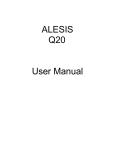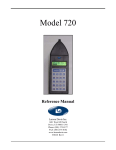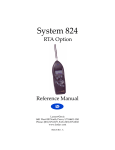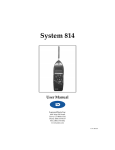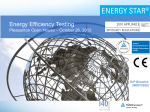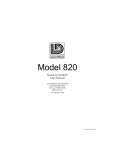Download SRC20 Manual - The Modal Shop, Inc.
Transcript
SRC20 Signal Generator User Manual Larson¥Davis Inc. 1681 West 820 North Provo, UT 84601-1341 Phone: (801) 375-0177 FAX: (801) 375-0182 www.lardav.com P/N: ISRC20.01 SRC20 USER MANUAL Copyright Copyright 1998 by Larson¥Davis, Inc. This manual is copyrighted, with all rights reserved. The manual may not be copied in whole or in part for any use without prior written consent of Larson¥Davis Inc. Disclaimer The following paragraph does not apply in any state or country where such statements are not agreeable with local law: Even though Larson¥Davis, Inc. has reviewed its documentation, Larson¥Davis Inc. makes no warranty or representation, either expressed or implied, with respect to this documentation. This documentation is subject to change without notice, and should not be construed as a commitment or representation by Larson¥Davis Inc. This publication may contain inaccuracies or typographical errors. Larson¥Davis Inc. will periodically update the material for inclusion in new editions. Changes and improvements to the program described in this manual may be made at any time. Please examine your instrument and record the following information below. You may be asked to give this information in any future communications you have with Larson¥Davis, Inc. SRC20 Serial # ______________________ ii Table of Contents Chapter 1 Introduction 1-1 About This Manual ................................................................................. 1-1 About This Chapter................................................................................. 1-2 Formatting Conventions ........................................................................ 1-2 Features..................................................................................................... 1-3 SRC20 Components ............................................................................ 1-4 System Diagram .................................................................................. 1-6 Getting Started ......................................................................................... 1-6 Unpacking and Inspection................................................................. 1-7 Accessories and Optional Equipment.............................................. 1-7 Connecting Internal or External Power ........................................... 1-8 Automatic Battery Save...................................................................... 1-9 Quick Start ........................................................................................... 1-9 Environmental Considerations ....................................................... 1-10 Chapter 2 Setting Up and Using the SRC20 2-1 Menu Items .......................................................................................... 2-4 Noise Function ............................................................................................2-4 Sine Function...............................................................................................2-5 Memory ................................................................................................ 2-7 Setup Examples ................................................................................... 2-8 EXAMPLE 1.................................................................................................2-8 EXAMPLE 2.................................................................................................2-8 App. A Technical Specifications A-1 Pseudo Random Noise Characteristics...........................................A-4 App. B Serial Port Interface Remote Control B-1 Interface Cables........................................................................................B-1 Commands ...............................................................................................B-2 i SRC20 USER MANUAL ii CHAPTER 1 Introduction Welcome to the Larson¥Davis SRC20 Function Generator. Although many users discover the features and operation of the SRC20 by glancing at its keypad, we invite you to read this manual to get the most out of your new Larson¥Davis function generator. About This Manual This manual has 2 chapters and 2 appendices covering the following topics: ¥ Chapter 1 - Introduction: overview of this user manual and the SRC20Õs features & functions; unpacking the SRC20; quick start procedures. ¥ Chapter 2- Setting Up and Using the SRC20: overall system setup; description of each key along with its function and displays; working with menus. Appendices ¥ Appendix A - Technical SpeciÞcation: Technical Discussion and SpeciÞcations: listing of electronic, environmental, and physical characteristics of the SRC20. ¥ Appendix B - Serial Port Interface Remote Control: How to control the SRC20 using remote commands. Index 6/19/98 Introduction 1-1 About This Chapter SpeciÞcally, this introductory chapter covers the following topics: ¥ Formatting Conventions: Explanation of the fonts and other formatting conventions used in this manual. ¥ Model SRC20 Features: A listing of the characteristics of the SRC20 keypad and function. ¥ Getting Started: Instructions for unpacking, inspecting and initially assembling the SRC20. Formatting Conventions This manual uses the following format conventions: In step-by-step directions, the process (what you do) is shown in the left column, and the rationale (why you do it) with other cautions and comments are shown in the right column. You may get out of the menu at any time by hitting the MUTE key or the SINE key. This is useful when you have to go into the menu to modify one of the settings. Step 2 Push the NEXT key to access the Les level. Since you want the return sweep to be attenuated as much as possible, set this to 40 dB. Now the end-to-start level is 80 dB below the start-to-end level. Keys to press on the SRC20 are shown in a font representing the appropriate key. For example: Press the d key. 1-2 SRC20 User Manual 6/19/98 Features The Larson¥Davis SRC20 has the following features: General ¥ Two instruments in one: pink and white noise generator and swept sinewave generator ¥ Setting up the generator is accomplished by simple menus accessed by well labeled keys. ¥ Store and recall up to eight generator setups ¥ The signal is muted at turn on or with any mode change. The output can be muted at any time by the touch of a key. ¥ The power source voltage may be checked at any time. ¥ The SRC20 is powered by an inexpensive, easy to obtain 9-Volt battery. When powered by the internal 9-Volt battery, the SRC20 turns off when idle after 10 minutes in the ÒmuteÓ mode. It may also be powered with an external 8 to 16 Volt power supply. Noise Generator Features ¥ The pink and white noise generator has a frequency response of 20 Hz to 20 kHz. It includes a pulse mode that is adjustable from 1 ms to 25,000 seconds (<416 minutes) Sinewave Generator Features ¥ The sinewave generator has a frequency response of 0.01 to 25 kHz. The Sweep mode can be either linear or logarithmic with adjustable start to stop and stop to start times of between 1 ms and 25,000 seconds. The log sweep has an adjustable sweep rates of between 0.001 to 20 decades/second. 6/19/98 Introduction 1-3 ¥ The output level may be adjusted in each mode. Different levels may be assigned in Òstart to endÓ and Òend to startÓ while in sweep mode. Remote Interface ¥ The SRC20 may be connected to and controlled by a computer with Microsoft Hypertext or other communications program. ¥ Sine waves of up to 126 kHz in 250 Hz increments may be accessed using the Òhigh sineÓ command. SRC20 Components Output Connector LCD Display 6.5 inches (16.5 cm) LARSON•DAVIS RCL SRC20 NOISE SINE STO 2 3 4 1 NEXT PREV MENU CURSOR Keypad OFF MUTE MODIFY ON BATT SYNTHESIZED SIGNAL SOURCE 3Ò (7.6 cm) Serial Connector Figure 1-1 SCR20. The SRC20 is a convenient handheld portable signal generator with a simple user interface. 1-4 SRC20 User Manual 6/19/98 The serial connector is used for external powering and computer interfacing. 3 4 2 5 1 Figure 1-2 Serial Connector: The serial connector is a 5 pin Switchcraft connector with the following pinout: 1 - Ground 2 - Transmit data negative output (RS-232 levels) 3 - Receive data negative input (RS-422) 4 - External power input (8 - 16 Vdc 40 mA) 5 - Digital I/O 6/19/98 Introduction 1-5 System Diagram High Sine Filter D/A Converter Anti Alias Filter Attenuator 0 dB 20 dB 40 dB 60 dB Output Select RS232 Display DSP Memory Power Supply Keypad Figure 1-3 Block diagram of the SRC20. Getting Started This section outlines the steps to follow when you Þrst receive and unpack the SRC 20. The following topics are covered: ¥ Unpacking and Inspection ¥ Accessories and Optional Equipment ¥ Connecting Internal or External Power ¥ Quick Start 1-6 SRC20 User Manual 6/19/98 ¥ Environmental Considerations Unpacking and Inspection Your SRC20 has been shipped in protective packaging. Please verify the package contents with the following list (Accessories and Optional Equipment) and retain the shipping containers for safe shipment at a future date. Report any damage or shortage immediately to Larson¥Davis, Inc. at (801) 375-0177 Complete and return the Warranty/Registration card. It will allow us to keep you informed of any version updates. If you have not already done so, please record your instrumentÕs serial number (located on the label on the back of the SRC20) and the purchase date at the beginning of this manual (see the copyright page). You may be asked to give this information in any future communications you may have with Larson¥Davis, Inc. Accessories and Optional Equipment The SRC20 is delivered with the following standard accessories: ¥ SRC20 instrument ¥ Alkaline battery, 9-volt ¥ SRC20 User manual ¥ PSA005: AC power adapter (US only) 115 volts AC to 9 volts DC (Has 5-pin Switchcraft connector to plug in directly to the SRC20) ¥ CCS009: Cordura nylon pouch The following optional equipment is also available: 6/19/98 Introduction 1-7 ¥ CBL101: Cable to power the SRC20 (Switchcraft 5pin connector) and a 9-pin connector to connect to RS-232 port of most computers. ¥ CBL063: RS-232 9-pin connector and power cable. ¥ PSA001: 115 Vac to 9 Vdc, 50-60 Hz (used in conjunction with CBL0-63) ¥ CBL038: Connects SRC20 to an external battery and RS232 port of most computers. ¥ CBL034: Connects SRC20 to un-wired cable end (4conductor shielded). ¥ CBL035: Connects SRC20 to customer supplied external battery or power supply (with alligator connectors on one end). ¥ PSA002: AC/DC power adapter, 220 Vac to 9Vdc, 50-60 Hz. Connecting Internal or External Power Alternatively, you may use an external power source via pin 1 (GND) and pin 4 (+) of the 5-pin connector. To do this, order cable CBL035 from Larson¥Davis. The SRC20 accepts 8-16 Vdc@40 and is internally fused at 0.5 A. WARNING! To insert the 9-volt battery in the SRC20, slide down the battery cover on the left hand side of the instrument. Insert the battery with the negative connector up. Internal battery life is approximately 11 hours. (Refer to the description in Chapter 2 of this manual for additional battery information). Inserting the battery incorrectly can cause damage to the unit! If the SRC20 is not being used for long periods of time (3 months or more), it is recommended that the battery be removed to avoid possible damage to the instrument. 1-8 SRC20 User Manual 6/19/98 Automatic Battery Save Certain safeguards have been included. ¥ The SRC20 will turn off when the usable battery voltage drops below 5.7 volts. ¥ If the SRC20 stays in the mute mode for over 10 minutes while being powered by an internal 9 volt battery, the SRC20 will automatically turn off to conserve battery power. ¥ If the SRC20 is being powered by an external power source that maintains a voltage of greater than 9.5 volts, the unit will not turn off after 10 minutes if in the muted mode. ¥ The SRC20 will automatically switch between the internal battery or an external power source - which ever is greater. Quick Start This section will help you turn on the SRC20, check the battery, access the NOISE and SINE functions, and turn the instrument off. Step 1 Turn on the SRC20 by pressing the ON/BATT key. The Larson¥Davis name appears while Òbooting up.Ó The serial number and revision number will also appear for a short time. Step 2 Check the battery level. After the SRC20 is turned on, you can check the battery level. To do this, press the ON/BATT key again. Hold the key down as long as you would like. Step 3 Press the NOISE and then SINE function keys and notice how it switches between the two modes or functions. Step 4 If the output of the SRC20 is connected to an ampliÞer and speaker, you can hit the OFF/ MUTE key to generate an output signal. 6/19/98 Introduction 1-9 Step 5 Turn off the instrument. To do this, press and hold the OFF/MUTE key for about two seconds. The instrument then turns off. Environmental Considerations The SCR20 can be used and stored in a wide range of temperatures, which are free of moisture and condensing humidity conditions. However, common-sense precautions should be taken. For example, allow the SRC20 ample time to adjust to abrupt temperature changes. Condensation may form inside a cold instrument if it is brought into a warm room or vehicle and may persist long after the outside case has adjusted to the ambient temperature. Temperatures inside closed vehicles can also reach excessive levels. Therefore, do not leave the instrument in direct sunlight in a vehicle. 1-10 SRC20 User Manual 6/19/98 CHAPTER 2 Setting Up and Using the SRC20 This chapter contains information on the functions which are accessed through the SRC20 keypad. NOISE SINE STO 1 2 3 4 PREV NEXT RCL MENU CURSOR OFF MUTE MODIFY ON BATT SYNTHESIZED SIGNAL SOURCE Figure 2-1 SRC20 Keypad. These keys are covered in the order in which they are typically used. ON BATT 6/11/98 ON: Turns on the SRC20 BATT: Push and hold to check the supply voltage. Setting Up and Using the SRC20 2-1 OFF MUTE OFF: Hold down for about 2 seconds to turn the SRC20 off. MUTE: Push to activate output or push to deactivate signal generator output signal NOISE SINE NOISE (or Noise Function Key): Push to activate the pink and white noise options. Pushing the button cycles through the four available options: Pink, Pink Pulse, White, & White Pulse. SINE (or Sine Function Key): Push to activate the sine wave generator functions. Pushing the button toggles through the four available sine wave options: Sine wave (single frequency), linear sweep, logarithmic sweep, and burst. Note that in the SINE function with no sweeping or burst, the upper left hand of the display shows nothing. STO RCL 2-2 STO: Store the current setup into one of eight registers for later recall (4 registers for the NOISE function and four for the SINE function). This key would be followed by pushing one of the 1, 2, 3, or 4 keys. RCL: Recalls one of eight previously stored system setups (up to four in the NOISE function and 4 in the SINE function). Push either the NOISE or SINE function key, the RCL key followed by pushing one of the 1, 2, 3, or 4 keys. SRC20 User Manual 6/11/98 1 PREV PREV: used to move up through menu items. 1: Storage area #1 in which setups can be stored and recalled. 2 NEXT NEXT: Used to move down through menu items. 2: Storage area #2 in which setups can be stored and recalled 3 Left Arrow: used to move the cursor through numbers for setting frequencies, levels, and timing functions. Numbers that can now be modiÞed blink. 3. Storage area #3 in which setups can be stored or recalled. 4 Right Arrow: used to move the cursor through numbers for setting frequency, levels, and timing functions. Numbers that can now be modiÞed blink. 4: Storage area #4 in which setups can be stored and recalled Up Arrow: used to increase the value of numbers currently blinking. Down Arrow: used to decrease the value of numbers currently blinking. 6/11/98 Setting Up and Using the SRC20 2-3 Menu Items Noise Function To access various NOISE modes, cycle though the various options by pushing the NOISE key. Depending on where you start, pushing the NOISE key cycles as follows: PINK, PINK PULSE, WHITE, & WHITE PULSE and then PINK again as displayed on the screen. You may use the PREV key to get out of the menu area or you may push the MUTE or NOISE function key at any time to quickly exit from the menu area. To access the menu items associated with the NOISE function, use the PREV or NEXT key. It will allow you to move through the various menu items. Below is a chart that shows the available menu settings. Options Using Noise Function Key: Menu Setting Options (Accessed by using the NEXT and PREV key): Description: PINK Level Adjust output level between 40 to 120 dB by use of the modify keys. The cursor can be moved by use of the right or left cursor keys. PINK - PULSE Level Adjust output level. Ton The NEXT arrow will take you to the Ton menu item. Adjust the time the pink noise is on. Toff Push the NEXT key again to set the time the pink noise is off. Level Adjust the output level (between 40 and 120 dB) by the use of the Modify keys. The cursor may be moved by use of the Cursor keys. WHITE 2-4 SRC20 User Manual 6/11/98 WHITE - PULSE Level Adjust the output level. Push the NEXT key to go to the Ton menu item. Ton Adjust the time the White noise is on. Toff Push the NEXT key again to set the time the white noise is off. Sine Function Note that in the SINE function with no sweeping or burst, the upper left hand of the display shows nothing. To access various SINE functions, toggle through the various options by pushing the SINE key. Depending on where you start, pushing the SINE key toggles as follows: SINE, LIN (linear sweep), LOG (logarithmic sweep), and BRST (burst) and then SINE again as displayed on the screen. You may use the PREV key to get out of the menu area or you may push MUTE or NOISE function key at any time to quickly exit from the menu area To access the menu items associated with the SINE function, use the PREV or NEXT key. It will allow you to move through the various menu items. Illustrated below is a chart showing the available menu settings. Note that the generator will immediately become unmuted as soon as the MUTE switch is pushed. Options using the Sine Function key: Menu Setting Options (Accessed by using the NEXT and PREV key): SINE Frequency Adjust frequency by use of the MODIFY and CURSOR keys. Level The NEXT key will take you to the level adjustment. Adjust the output level by use of the MODIFY and CURSOR keys. 6/11/98 Description: Setting Up and Using the SRC20 2-5 SINE LINEAR SWEEP SINE LOG SWEEP 2-6 Start Frequency Adjust the start frequency by use of the CURSOR and MODIFY keys. Lse Adjust the output level for the start to end of the sweep. The level immediately moves to this new level at the start of the sweep. End Frequency Adjust the end frequency by use of the MODIFY and CURSOR keys. Les Adjust the output level for the end to the start of the sweep. Tse Adjust the time (in sec.) it takes to move from start of the sweep to the end of the sweep. Tes Adjust the time (in sec.) it takes to move from the end to the start of the sweep. Start frequency Push the NEXT key to access the start frequency. Adjust the start frequency of the log sweep by use of the CURSOR and MODIFY keys. Lse Adjust the output level of the start to end level of the sweep. The level immediately goes to this new level at the start of this sweep. End Frequency Adjust the end frequency by use of the MODIFY and CURSOR keys. Les Adjust the output level of the end to the start of the sweep. Rse Adjust the rate (in decades/second) of the log sweep from the start to the end. Res Adjust the rate (in decades/second) of the log sweep from the end to the start. SRC20 User Manual 6/11/98 BURST Start Frequency Adjust the start frequency of the burst by use of the CURSOR and MODIFY keys. Lse Adjust the output level of the start to the end level of the burst. End Frequency Adjust the end frequency by use of the MODIFY and CURSOR keys. Les Adjust the output level of the end to the start-level of the burst. Nse Adjust the number of cycles it takes to get from beginning of the burst to the end of the burst (1 to 999, 000,000). Nes Adjust the number of cycles it takes to get from the end of burst to the start of burst (1 to 999,000,000) Memory Nonvolatile memory means that you are not dependent on the SRC20 battery to maintain the memory. The setups may be stored in one of eight nonvolatile memories - four for the NOISE function and four for the SINE function. Storing is simply done by pushing either the NOISE or SINE key, the STO key and then one of the 1, 2, 3, or 4 memory keys. This will store the current settings in the memory location you have chosen. Setups that arenÕt stored are lost when the SRC20 is turned off. You must be in either the main NOISE or SINE window and not in one of the menus windows to perform a setup store or recall. 6/11/98 To recall a previously stored setup, push the NOISE or SINE key, RCL key, and then the relevant memory number key. Setting Up and Using the SRC20 2-7 Setup Examples EXAMPLE 1 You want to perform equalization of a sound system in a stadium. You connect the SRC20 to either a microphone or line-level input of the sound system. The sound system level should be turned down until the SRC20 is on and set. Step 1 Turn the SRC20 on by pushing the ON key. Wait for the unit to Òboot up.Ó Step 2 Check the battery voltage by holding down the ON/BATT key to make certain the battery will last through the session (it would be good to have an additional battery or AC power available). Step 3 Push the NOISE key to access PINK noise. If it doesnÕt immediately appear on the screen, continue to push the NOISE key until PINK appears on the screen. Step 4 Adjust the output level by using the CURSOR keys and MODIFY keys. If you are using a microphone input to access the sound system, adjust the level to around 80 dB. Step 5 Now push the MUTE key to activate the output. Step 6 Turn the sound system up to the appropriate level to perform the test. The SRC20Õs output level may also be adjusted if its output level is too low or too high. Step 7 Push the MUTE key when the test is complete or to get ready for an additional test. Step 8 Push and hold the OFF key to turn the SRC20 off. EXAMPLE 2 You need to perform a test in a laboratory and need a linear swept sine wave in your test. The frequency sweep needs to go from 20 Hz to 20,000 Hz and take one minute to go from the start to the end of the sweep. 2-8 SRC20 User Manual 6/11/98 You want the end to start sweep attenuated as much as possible and donÕt want it to start the next sweep until 3 minutes after the previous. Step 1 You can choose to operate the SRC20 using the internal battery or you may choose to plug the external power supply into it. Step 2 Turn the SRC20 on by pushing the ON key. Wait for it to Òboot up.Ó Step 3 You may want to check the battery voltage to make certain your external power supply is working satisfactorily. Push and hold the ON/BATT key. Step 4 Continue to push the SINE key until the LIN screen appears. Step 5 Push the NEXT key and set the Start Frequency to 20 Hz with the Cursor and Modify keys. Step 6 Push the NEXT key and set the level to 120 dB by use of the CURSOR and MODIFY keys. Step 7 Push the NEXT key again and set the END frequency to 20,000 by use of the CURSOR and MODIFY keys. You may get out of the menu at any time by hitting the MUTE key. or the SINE key. This is useful when you have to go into the menu to modify one of the settings. Step 8 Push the NEXT key to access the Les level. Since you want the return sweep to be attenuated as much as possible, set this to 40 dB. Now the end-to-start level is 80 dB below the start-to-end level. Step 9 Push the NEXT key to set the time it takes to go from the start of the sweep to the end of the sweep. Set this to 60 seconds. Step 10 Push the NEXT key to set the time it takes to go from the end of the sweep to the start. Set this to 180 seconds (3 minutes). 6/11/98 Setting Up and Using the SRC20 2-9 Step 11 Push the NEXT key to go to the LINEAR SWEEP window so that you can watch what is going on with the sweep. On the screen you will see the Ò>>Ó and Ò<<." They show: Step 12 Push the MUTE key to turn on the SRC20 output. Ò>>Ó: sweeping start to end Step 13 Push MUTE when the test is completed. Since you would like to use your setup at another time, you store the setup in memory 2 by pushing the STO key and then the 2 key. Ò<< Ò: sweeping end to start Step 14 Turn the SRC20 off by holding down the OFF key for about two seconds. 2-10 SRC20 User Manual 6/11/98 APPENDIX A Technical SpeciÞcations SpeciÞcations are subject to change without notice. Numerical values given are typical. Refer to speciÞc calibration or test results for accurate data on a speciÞc unit. Frequency Characteristics Sine Wave: Pink Noise: White Noise: High Sine: Sine Wave Spectral Purity Harmonic Distortion 1 Hz to 10 kHz: 10 kHz to 20kHz: 6/11/98 0.01 Hz to 25 kHz 20 Hz to 20 kHz 1 Hz. to 20 kHz 250 Hz to 126 kHz 80 dBc 65 dBc A-1 Output Characteristics Sine Wave Amplitude (into ≥10 k ohm): Sine Wave Accuracy (at 1 kHz): Sine Wave Flatness (relative to 1 kHz): High Sine Flatness (relative to 1 Khz. Only available using computer command): ± 0.02 dB (max) < 10 kHz: ±0.1 dB (max) 10 kHz to 16 kHz: ±0.2 dB (max) 10 kHz to 20 kHz: ±0.2 dB (max) 16 kHz to 20 kHz: ±0.4 dB (max) 20 kHz to 25 kHz: ±0.8 dB (max) 250 Hz to 10 kHz, -0.00 dB ±0.1 dB 12.5 kHz, -0.02 dB ±0.1 dB 15.75 kHz, -0.04 dB ±0.1 dB 20.0 kHz, -0.06 dB ±0.1 dB 25.0 kHz, -0.10 dB ±0.2 dB 31.5 kHz, -0.16 dB ±0.3 dB 40.0 kHz, -0.26 dB ±0.4 dB 50.0 kHz, -0.41 dB ±0.6 dB 63.0 kHz, -0.65 dB ±0.8 dB 79.4 kHz, -1.02 dB ±1.0 dB 100.0 kHz, -1.55 dB ±1.5 dB 126.0 kHz, -2.30 dB ±2.0 dB High Sine Frequency Resolution: 250 Hz High Sine Amplitude Accuracy at 1 kHz: ±0.1dB High Sine Amplitude Resolution: 0.01 dB Pink Noise Output Level (set at 120 dB): White Noise Output Level (set at 120 dB): Output Impedance: Connector: A-2 40 to 120 dBµV (100 µV to 1 Vrms) 0.04 to 0.058 Vrms 0.0476 Volts (-26.4 dBV) Typical 0.25 to .28 Volts 0.27 Volts (-11.3 dBV) Typical 50 ohms BNC Female SRC20 User Manual 6/11/98 Frequency Sweep Type Direction Start/Stop Frequency (direction changes at zero crossing) Times Rates linear or logarithmic up or down 0.01 Hz to 25 kHz 1 ms to 25,000 seconds 0.001 to 20 decades/second Sine Burst Cycles 1 to 999 million Pulsed Noise Times 1 ms to 25,000 seconds Mute At turn on or mode change, the signal is muted. Signal is manually unmuted. Battery Reads internal battery voltage or externally applied voltage to tenths of a volt. SRC20 turns off below 5.7 volts. Battery Save Power Supply SRC20 automatically turns off if voltage is below 9.5 volts and unit has been muted for 10 minutes. Internal External Power Consumption General Operating Environment Dimensions (W x H x D) Weight Remote Interface (RS232) 5 Pin Switchcraft TB5M (male) 6/11/98 9 volt Battery NEDA 1604A IEC 6LR6 6 to 16 Vdc (SRC20 uses internal or external which ever is higher) 37 mA @ 9V, 340 mW 0 to 50°C, 95% RH non condensing 3 x 1 x 6.5 in. (7.62 x 2.54 x 16.5 cm) 7.9 oz. (246 grams) Pin 1: ground Pin 2: TXD output Pin 3: RXD input Pin 4: External power input Pin 5: Digital I/O A -3 Pseudo Random Noise Characteristics Modern noise generators are principally designed by digital synthesis. This means that signals are not totally random. However, signals that do not repeat for a substantial time are functionally equivalent if the repeat period is much longer than any system response to be tested. The advantages of digital generation are repeatability and stability. The noise generator in the SRC20 is a 24 bit shift register with feed back. This creates a maximum length sequence of 224-1 samples long. The sample rate is 102.4 kHz. The sequence repeats about every 3 minutes. The frequency shaping is controlled by digital Þlters. This makes the output spectrum very stable and accurate. A-4 SRC20 User Manual 6/11/98 APPENDIX B Serial Port Interface Remote Control The SRC20 is fully controllable remotely via the Serial Port interface. Settings and operational mode can be altered. This appendix will describe the Serial Port interfacing of the SRC20 and the various interface commands with their syntax. Microsoft Hypertext or similar communication programs may be used to send commands out to the SRC20. Interface Cables Serial Port communications are made through the 5pin connector at the base of the SRC20. The instrumentÕs signals conform to the RS232 standard using either the optional CBL101 (or the CBL063). If additional length is needed, a readily available computer serial cable may be used or you may use a Larson Davis CBL077. Baud rate, Serial Port address and handshaking protocol are selected using the computer communication software. The SRC20 uses a 9600 baud rate, 1 stop bit, and no parity. Step 1 With the instrument turned off, insert the cable connector in the 5-pin port. Step 2 Connect the cable to the of the computer. Step 3 Open the communications software and connect. 6/18/98 B-1 RS-232 Port -Pin conÞguration for the SRC20 is as follows:. Switchcraft¨ 5-Pin Male Connector on SRC20 Pin 1 Ground Pin 2 TXD Output Pin 3 RXD Input Pin 4 Ext. Power Supply Pin 5 Digital I/O Computer 9-pin RS-232C Connector End GND Pin 5 Ground RD Pin 2 Receive Data TX Pin 3 Send Data No Connection Commands The commands are a series of ASCII characters with an alpha command and one or two numeric operands followed by a carriage return line feed. Note: HIGH SINE MODE is only available by the use of commands. It extends the sine wave frequency response to 126,000 Hz in 250 Hz increments. COMMAND The following tables summarize all of the commands and are listed in this order: GENERAL, SINE MODE, NOISE MODE, HIGH SINE, and SPECIAL. RESPONSE EXAMPLE GENERAL M¯ Set to sine mode M1 Set to noise mode M59 Set to high sine mode QM or ?M Responds with number above. If you were to send the Ò?MÓ command, you would get Ò1 cr lfÓ if you were in the noise mode. SINE MODE B-2 SRC20 User Manual 6/18/98 F start, end Set frequencies. The end value is optional if no sweep. ÒF1000.09, 21235.78 cr lfÓ will set start to 1000.09 Hz and end to 21235.78 Hz. Does not change mute status QF or ?F Will return set frequencies Lse, es Set levels for start to end and end to start sweeps. Lse is used for non sweep modes. L100, 40.00 It will unmute the source. QL or ?L Will respond with above settings. S type, se,es Set the sweep type for sines, and timing parameters. If type is 0, No sweep If type is 1, Linear sweep, se is time start to end and es is time end to start. If type is 2, Log sweep, se is rate start to end and es is rate end to start. If type is 3, Burst sweep, se is cycles start to end, es is cycles end to start. ÒS0 cr lfÓ no sweep ÒS1, 1.23, .001Ó linear sweep 1.23 seconds start to end. 0.001 seconds end to start. Mutes the source. QS or ?S 6/18/98 Will respond as above B -3 NOISE MODE N type, ton, toff Type is 0 for pink Type is 1 for white Type is 2 for pulsed pink Type is 3 for pulsed white If pulsed, ton is duration of high level and toff is duration off. N command will mute the source. QN or ?N Responds as above L level Sets noise level as above and unmutes the source QL or ?L Responds as above HIGH SINE MODE Warning: the only commands that may be used in this mode are the following two. Sending other commands while in the this mode will generate spurious noise superimposed on the sine wave. H frequency, level In this case frequency is an integer that is in units of 250 Hz, i.e. 100 = 25,000 Hz. Level is also an integer range 0 to 32767. The value is scaled so that 32767 is 1 volt. QH or ?H Responds as above SPECIAL COMMANDS @ Will reboot the SRC20 QV or ?V Will read the battery voltage. It will return hex value in .1 volt units. B-4 SRC20 User Manual 6/18/98 Index SINE 2-2 STO 2-2 storage area 1 2-3 storage area 2 2-3 storage area 3 2-3 storage area 4 2-3 Numerics 1 key 2-3 2 key 2-3 3 key 2-3 4 key 2-3 B BATT key 2-1 BURST Sine function 2-7 C Connector Serial Connector 1-5 Conventions Formatting 1-2 D Down Arrow key 2-3 F Format Conventions 1-2 Formatting Conventions 1-2 K Keypad 2-1 Keys BATT 2-1 down arrow 2-3 left arrow 2-3 MUTE 2-2 NOISE 2-2 ON 2-1 to 2-2 PREV 2-3 RCL 2-2 right arrow 2-3 6/11/98 L Left Arrow key 2-3 M Memory storing setups 2-7 MUTE key 2-2 N NOISE key 2-2 Noise Function 2-4 Pink 2-4 pink pulse 2-4 white 2-4 white pulse 2-5 O OFF key 2-2 ON key 2-1 P Pin B-2 Pin configurations B-2 PREV key 2-3 Index-1 Q U Quick Start 1-9 Unpacking and Inspection 1-7 Up Arrow key Keys up arrow 2-3 R RCL key 2-2 Right Arrow key 2-3 RS-232 interface B-1 W White Pulse noise function 2-5 S Serial number 1-7 Setups examples 2-8 storage area 1 2-3 storage area 2 2-3 storage area 3 2-3 storage area 4 2-3 storing 2-7 SINE key 2-2 sine function 2-5 Sine function burst 2-7 sine 2-5 sine linear sweep 2-6 sine log sweep 2-6 SINE LINEAR SWEEP sine function 2-6 SINE LOG SWEEP Sine function 2-6 SRC20 Accessories and Optional Equipment 17 Components 1-4 Features 1-3 General Features 1-3 optional equipment 1-7 System Diagram 1-6 STO key 2-2 Index-2 SRC20 User Manual 6/11/98