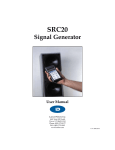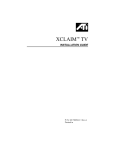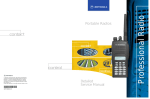Download 6802945C75-A - The Repeater Builder`s Technical Information Page
Transcript
GTX/GTX LTR/ LTS 2000™ Portable Radios Service Manual *6802945C75-A* 68P02945C75-A Motorola Inc. 8000 West Sunrise Boulevard Fort Lauderdale, Florida 33322-9934 SAFE AND EFFICIENT OPERATION OF TWO-WAY RADIOS SCOPE This document provides information and instructions for the safe and efficient operation of Motorola Portable two-way Radios. The information provided in this document supersedes the general safety information contained in user guides published prior to 1st January 1998. For information regarding radio use in a hazardous atmosphere please refer to the Factory Mutual (FM) Approval Manual Supplement or Instruction Card, which is included with radio models that offer this capability. EXPOSURE TO RADIO FREQUENCY ENERGY National and International Standards and Guidelines Your Motorola two-way Radio, which generates and radiates radio frequency (RF) electromagnetic energy (EME) is designed to comply with the following national and international standards and guidelines regarding exposure of human beings to radio frequency electromagnetic energy: • Federal Communications CommissionReport and Order No. FCC 96-326 (August 1996) • American National Standards Institute (C95-1-1992) • National Council on Radiation Protection and Measurements (NCRP - 1986) • International Commission on Non-Ionizing Radiation Protection (ICNRP - 1986) • European Committee for Electrotechnical Standardization (CENELEC) - Env. 50166 - 1 1995E - Human Exposure to Electromagnetic Fields Low Frequency (0 Hz to 10kHz) - Env. 50166 - 2 1995E - Human Exposure to Electromagnetic Fields High Frequency (10kHz to 300Ghz) - Proceedings of SC211/8 1996 - Safety Considerations for Human Exposure to E.M.Fs from Mobile Telecommunications Equipment (M.T.E.) in the Frequency Range 30MHz - 6GHz (E.M.F - Electromagnetic Fields) To assure optimal radio performance and that human exposure to radio frequency electromagnetic energy is within the guidelines set forth in the above standards, always adhere to the following procedures: Portable Radio Operation and EME Exposure • When transmitting with a portable radio, hold the radio in a vertical position with its microphone 1 to 2 inches (2.5 to 5.0 centimeters) away from your mouth. Keep antenna at least 1 inch (2.5 centimeters) from your head and body. • If you wear a portable two-way radio on your body, ensure that the antenna is at least 1 inch (2.5 centimeters) from your body when transmitting. ELECTROMAGNETIC INTERFERENCE/COMPATIBILITY NOTE: Nearly every electronic device is susceptible to electromagnetic interference (EMI) if inadequately shielded, designed or otherwise configured for electromagnetic compatibility. • To avoid electromagnetic interference and/or compatibility conflicts, turn off your radio in any facility where posted notices instruct you to do so. Hospitals or health care facilities may be using equipment that is sensitive to external RF energy. • When instructed to do so, turn off your radio when on board an aircraft. Any use of a radio must be in accordance with airline regulations or crew instructions. ! OPERATIONAL WARNINGS • FOR VEHICLES WITH AN AIR BAG Do not place a portable radio in the area over an air bag or in the air bag deployment area. Air bags inflate with great force. If a portable radio is placed in the air bag deployment area and the air bag inflates, the radio may be propelled with great force and cause serious injury to occupants of the vehicle. • POTENTIALLY EXPLOSIVE ATMOSPHERES Turn off your two-way radio when you are in any area with a potentially explosive atmosphere, unless it is a radio type especially qualified for use in such areas (for example, Factory Mutual Approved). Sparks in a potentially explosive atmosphere can cause an explosion or fire resulting in bodily injury or even death. • BATTERIES Do not replace or charge batteries in a potentially explosive atmosphere. Contact sparking may occur while installing or removing batteries and cause an explosion. • BLASTING CAPS AND AREAS To avoid possible interference with blasting operations, turn off your radio when you are near electrical blasting caps, in a blasting area, or in areas posted: “Turn off two-way radio”. Obey all signs and instructions. NOTE: The areas with potentially explosive atmospheres referred to above include fueling areas such as: below decks on boats; fuel or chemical transfer or storage facilities; areas where the air contains chemical or particles, such as grain, dust or metal powders; and any other area where you would normally be advised to turn off your vehicle engine. Areas with potentially explosive atmospheres are often but not always posted. ! OPERATIONAL CAUTIONS • DAMAGED ANTENNAS Do not use any portable two-way radio that has a damaged antenna. If a damaged antenna comes into contact with your skin, a minor burn can result. • BATTERIES All batteries can cause property damage and/or bodily injury such as burns if a conductive material such as jewelry, keys, or beaded chains touch exposed terminals. The conductive material may complete an electrical circuit (short circuit) and become quite hot. Exercise care in handling any charged battery, particularly when placing it inside a pocket, purse, or other container with metal objects. REPLACEMENT PARTS ORDERING ORDERING INFORMATION You can order additional components and some piece parts directly through your GTX/GTX LTR/LTS 2000 price pages. When ordering replacement parts, include the complete identification number for all chassis, kits, and components. If you do not know a part number, include with your order the number of the chassis or kit which contains the part, and a detailed description of the desired component. If a Motorola part number is identified on a parts list, you should be able to order the part through Motorola Parts. If only a generic part is listed, the part is not normally available through Motorola. If no parts list is shown, generally, no user serviceable parts are available for the kit. Motorola Radio Support Center 3761 South Central Avenue Rockford, IL 61102-4294 1-815-489-1000 Motorola United States Federal Government Depot 7940 Penn Randall Place Upper Marlboro, MD 20772-2627 1-800-969-6680 1-301-736-4300 Parts Information 7:30 A. M. to 7:00 P. M. (Central Standard Time) Monday through Friday (Chicago, U. S. A.) Domestic (U. S. A.): 1-800-422-4210, or 847-538-8023 1-800-826-1913, or 410-712-6200 (Federal Government) TELEX: 280127 FAX: 1-847-538-8198 FAX: 1-40-712-4991 (Federal Government) Domestic (U. S. A.) after hours or weekends: 1-800-927-4357 International: 1-847-538-8023 Motorola Parts Accessories and Aftermarket Division (United States and Canada) Attention: Order Processing 1313 E. Algonquin Road Schaumburg, IL 60196 Accessories and Aftermarket Division Attention: International Order Processing 1313 E. Algonquin Road Schaumburg, IL 60196 Customer Service/Order Entry Parts Identification 1-800-422-4210 (Voice) 1-847-538-8198 (FAX) 1-847-538-0021 (Voice) 1-847-538-8194 (FAX) Manual Revisions Changes which occur after this manual is printed are described in “IMRs.” These IMRs provide complete information on changes including pertinent parts listing data. Computer Software Copyrights The Motorola products described in this manual may include copyrighted Motorola computer programs stored in semiconductor memories or other media. Laws in the United States and other countries preserve for Motorola certain exclusive rights for copyrighted computer programs, including the exclusive right to copy or reproduce in any form the copyrighted computer program. Accordingly, any copyrighted Motorola computer programs contained in the Motorola products described in this manual may not be copied or reproduced in any manner without the express written permission of Motorola. Furthermore, the purchase of Motorola products shall not be deemed to grant either directly or by implication, estoppel, or otherwise, any license under the copyrights, patents or patent applications of Motorola, except for the normal non-exclusive royalty free license to use that arises by operation of law in the sale of a product. Table of Contents Table of Contents........................................................................................................................................ i Safe and Efficient Operation of Two-way Radios............................................................ Inside front cover GTX/GTX LTR Portable Radio Model Chart........................................................................................................................ v LTS 2000/LTS 2000 SmartZone and SmartNet Plus Portable Radios Model Chart...................................................... vi GTX/GTX LTR/LTS 2000 Options...................................................................................................................................... vii GTX/GTX LTR/LTS 2000 Accessories .............................................................................................................................. viii Performance Specifications...................................................................................................................................................... x Service Aids............................................................................................................................................................................... xi Test Equipment......................................................................................................................................................................... xi Service Tools ............................................................................................................................................................................ xii Test Set Service Cable .................................................................................................................................................... xiii Radio Model Numbering System ....................................................................................................................................... xiv Radio Service Software Information..................................................................................................................................... xv Configuring the RIB and Radio............................................................................................................................................. xv Notes: ...................................................................................................................................................................................... xvi Important Safety Information: Intrinsically Safe Radios................................................................................................ xvii FMRC Approved Equipment ...................................................................................................................................... xvii Repair of FMRC Approved Products........................................................................................................................ xviii Repair ............................................................................................................................................................................. xviii Relabeling ......................................................................................................................................................................... xix Do Not Substitute Options or Accessories .................................................................................................................. xix Vehicles Equipped with Air Bags ........................................................................................................................................ xix Section 1 Radio Disassembly/Assembly Overview ................................................................................................................................................................................. 1-1 Safety Information.................................................................................................................................................................. 1-1 Radio Disassembly................................................................................................................................................................. 1-1 Battery Removal .............................................................................................................................................................. 1-1 Chassis Removal.............................................................................................................................................................. 1-1 Main Board Removal ...................................................................................................................................................... 1-2 Front Housing Board Removal ..................................................................................................................................... 1-3 Radio Reassembly .................................................................................................................................................................. 1-3 Front Housing Reassembly............................................................................................................................................ 1-3 Front Housing Reassembly Ñ Basic Model ................................................................................................................ 1-4 Chassis Reassembly ........................................................................................................................................................ 1-4 Radio Reassembly ........................................................................................................................................................... 1-5 Section 2 Theory of Operation Overview ................................................................................................................................................................................. 2-1 Receiver.................................................................................................................................................................................... 2-1 Intermediate Frequency (IF) .......................................................................................................................................... 2-1 Transmitter.............................................................................................................................................................................. 2-1 Frequency Generation Unit .................................................................................................................................................. 2-4 ©Motorola Inc., 1998 All Rights Reserved 68P02945C75-A i Table of Contents GTX/GTX LTR /LTS 2000 Portable Radios Service Manual Controller................................................................................................................................................................................ 2-5 Functions.......................................................................................................................................................................... 2-5 Normal Operation .......................................................................................................................................................... 2-5 Clock Synthesizer ........................................................................................................................................................... 2-5 Bus Operation.................................................................................................................................................................. 2-5 RAM .................................................................................................................................................................................. 2-5 EEPROM .......................................................................................................................................................................... 2-5 SPI Interface..................................................................................................................................................................... 2-6 LED Control..................................................................................................................................................................... 2-6 Audio & Data Circuitry ................................................................................................................................................. 2-6 External PTT Sense Circuits .......................................................................................................................................... 2-6 MIC Amplifier................................................................................................................................................................. 2-6 TX Data Circuits.............................................................................................................................................................. 2-6 Sub-Audible Data (PL/DPL) ........................................................................................................................................ 2-7 High-Speed Data............................................................................................................................................................. 2-7 DTMF Data ...................................................................................................................................................................... 2-7 MDC Data ........................................................................................................................................................................ 2-7 RX Audio Processing and Digital Volume Control ................................................................................................... 2-7 Audio Power Amplifier ................................................................................................................................................. 2-8 Audio PA Muting and Output Protection .................................................................................................................. 2-8 Receive Data Circuits ..................................................................................................................................................... 2-8 Alert Tone Circuits ......................................................................................................................................................... 2-8 Section 3 Accessory Overview................................................................................................................................................................................. Description ............................................................................................................................................................................. Operation ................................................................................................................................................................................ Handling Precautions ........................................................................................................................................................... Maintenance ........................................................................................................................................................................... 3-1 3-1 3-1 3-1 3-2 Section 4 Troubleshooting Overview................................................................................................................................................................................. 4-1 Troubleshooting Charts ........................................................................................................................................................ 4-1 Troubleshooting Flow Chart for Receiver ........................................................................................ Troubleshooting Flow Chart for Transmitter.................................................................................... Troubleshooting Flow Chart for Synthesizer.................................................................................... Troubleshooting Flow Chart for Controller ...................................................................................... 4-2 4-3 4-4 4-5 Section 5 Radio Diagnostic Utilities Test Mode/Entry ................................................................................................................................................................... Test Mode/Channel Selection ............................................................................................................................................. Test Mode/Tx Modulation................................................................................................................................................... Exiting Test Mode.................................................................................................................................................................. Fail Mode ................................................................................................................................................................................ Performance Checks.............................................................................................................................................................. 5-1 5-1 5-2 5-2 5-2 5-3 Section 6 Maintenance Introduction............................................................................................................................................................................ 6-1 ii 68P02945C75-A June 1999 GTX/GTX LTR /LTS 2000 Portable Radios Service Manual Preventive Maintenance........................................................................................................................................................ 6-1 Inspection ......................................................................................................................................................................... 6-1 Cleaning............................................................................................................................................................................ 6-1 Safe Handling of CMOS Devices ......................................................................................................................................... 6-1 Repair Procedures and Techniques ..................................................................................................................................... 6-2 General.............................................................................................................................................................................. 6-2 Over-Molded Pad-Array Carrier (OMPAC) ............................................................................................................... 6-3 Section 7 Radio Tuning Procedure Radio Tuning Procedure ....................................................................................................................................................... 7-1 General.............................................................................................................................................................................. 7-1 Tuning Procedure................................................................................................................................................................... 7-2 Reference Oscillator Alignment .................................................................................................................................... 7-2 Squelch.............................................................................................................................................................................. 7-2 RSSI (Received Signal Strength Indicator)................................................................................................................... 7-3 Transmitter Power .......................................................................................................................................................... 7-3 Transmit Deviation Balance (Compensation) & Deviation Limit ............................................................................ 7-3 Transmit Deviation Limit............................................................................................................................................... 7-3 Section 8 Schematic Diagrams, Circuit Board Details, and Parts Lists Schematic Diagram for FUF5590A/FUF5591A RF Board Wiring Diagram......................................... 8-2 Schematic Diagram for FUF5590A/FUF5591A RF Board Receiver Module ....................................... 8-3 Schematic Diagram for FUF5590A/FUF5591A RF Board, Synthesizer Module.................................. 8-4 Schematic Diagram for FUF5590A/FUF5591A RF Board, Transmitter Module.................................. 8-5 Circuit Board Details for FUF5590A/FUF5591A, RF Board ................................................................ 8-6 Parts Lists for FUF5590A RF Board ...................................................................................................... 8-7 Parts Lists for FUF5591A RF Board .................................................................................................... 8-10 Circuit Board Details, Schematic Diagram, & Parts List for FLN8517A Battery Filter Board ........... 8-11 Parts Lists for FLN8517A Battery Filter Board ................................................................................... 8-11 Circuit Board Details for FLN8514A , F LN9053A, FLN9064A, HLN9859, HLN9860, FEN1648, and FEN1656 Logic Board.......................................................................................................................... 8-12 Schematic Diagram for FLN8514A, FLN9053A, FLN9064A, HLN9859, HLN9860, FEN1648, and FEN1656 Logic Board.......................................................................................................................... 8-13 Parts Lists for FLN8514A Logic Board................................................................................................ 8-14 Parts Lists for FLN9053A Logic Board................................................................................................ 8-14 Parts Lists for FLN9064A Logic Board................................................................................................ 8-14 GTX/GTX LTR Mechanical Parts List................................................................................................. 8-14 GTX Exploded View ............................................................................................................................ 8-14 GTX/GTX LTR Basic Model Mechanical Parts List ........................................................................... 8-14 GTX Basic Model Radio Exploded View ............................................................................................ 8-14 LTS 2000 Mechanical Parts List........................................................................................................... 8-15 LTS 2000 Exploded View .................................................................................................................... 8-16 Miscellaneous Parts Lists...................................................................................................................... 8-17 Parts Lists for FHN5873A Housing (GTX/GTX LTR) .................................................................. 8-17 Parts Lists for FHN5874A Housing (LTS 2000) ............................................................................ 8-17 Parts Lists for FHN5978A Housing (LTS 2000 SmartZone) ......................................................... 8-17 June 1999 68P02945C75-A iii Table of Contents GTX/GTX LTR /LTS 2000 Portable Radios Service Manual Miscellaneous Parts Lists (cont.) .......................................................................................................... Parts Lists for FLN8574A Housing Miscellaneous Parts (GTX/GTX LTR) ................................. Parts Lists for FLN8576A Housing Miscellaneous Parts (LTS 2000) ........................................... Parts Lists for FLN8575A Shield & Parts ...................................................................................... Parts Lists for FLN8577A Miscellaneous Parts (GTX/GTX LTR) ................................................ Parts Lists for FLN8665A Miscellaneous Parts (LTS 2000) .......................................................... Parts Lists for FLN8665B Miscellaneous Parts (LTS 2000 SmartZone) ....................................... Parts Lists for FSN5509A Speaker & Microphone Assembly ....................................................... Parts Lists for NAF5037A Antenna................................................................................................ 8-18 8-18 8-18 8-18 8-18 8-18 8-18 8-18 8-18 , Motorola, Private-Line, and Digital Private-Line are trademarks of Motorola, Inc. IBM is a registered trademark, and PC DOS, PC XT/AT/Convertible and PS/2 Model 30/50/70 are trademarks of International Business Machine Corporation. MS-DOS is a trademark of Microsoft Corp. iv 68P02945C75-A June 1999 GTX/GTX LTR /LTS 2000 Portable Radios Service Manual Foreword GTX/GTX LTR Portable Radio Model Chart GTX/GTX LTR Portable Radio Model Chart GTX 800MHz Portable Radio Model Chart Model Description H11UCC6DB1_N GTX Basic Radio, 800MHz, Privacy Plus H11UCC6DU1_N GTX Basic Radio, 800MHz, LTR H11UCD6CB1_N GTX Keypad Radio, 800MHz, Privacy Plus H11UCD6CU1_N GTX Keypad Radio, 800MHz, LTR Item X X X X X X Description HLN3140 Front Housing Assembly with Logic Board HLN3141 Front Housing Assembly with Logic Board FLN2392 Front Housing Assembly with Logic Board X FLN2445 Front Housing Assembly with Logic Board HLN9859 Logic Board & I/O Unit HLN9860 Logic Board & I/O Unit FEN1648 Logic Board & I/O Unit X FEN1656 Logic Board & I/O Unit X X X X FUF1191 2.5 ppm RF Unit X X X X FLN2394 Chassis Assembly x = Indicates one of each is required. Not all kits on this page will be available from the Accessories and Aftermarket Division June 1999 68P02945C75-A v Foreword GTX/GTX LTR /LTS 2000 Portable Radios Service Manual LTS 2000/SmartZone and SmartNet Plus Portable Radios Model Chart LTS 2000/SmartZone and SmartNet Plus Portable Radios Model Chart Model H10UCH6DC5AN Description LTS 2000 Portable Radio (For Existing Users Only) H10UCH6DC5BN LTS 2000 Portable Radio Q38 (SmartZoneª) H10UCH6DC5BN LTS 2000 Portable Radio Q37 (SMARTNET Plusª) Item X X X X Description FLN2395A Front Housing Assembly with Logic Board (for factory use only) FLN2395B Front Housing Assembly with Logic Board (for factory use only) X FLN2550A Front Housing Assembly with Logic Board (for factory use only) FEN1649A Logic Board & I/O Unit (Part of FLN2395A) FEN1665A Logic Board & I/O Unit (Part of FLN2395B) X FEN1667A Logic Board & I/O Unit (Part of FLN2550A) X X X FUF1193A 1.5 ppm RF Unit X X X FLN2394A Chassis Assembly (Part of FUF1193A) x = Indicates one of each is required. Not all kits on this page will be available from the Accessories and Aftermarket Division NOTE Items with sufÞx may be upgraded in the future. vi 68P02945C75-A June 1999 GTX/GTX LTR /LTS 2000 Portable Radios Service Manual GTX/GTX LTR/LTS 2000 Options GTX/GTX LTR/LTS 2000 Options LTS 2000 GTX GTX/LTR Model GTX/GTX LTR/LTS 2000 Options Option Description Factory Mutual (FM) Batteries X X H236 Fully Approved Factory Mutual Intrinsically Safe Radio (includes FA 1200 mAH battery) X X H73 Factory Mutual Intrinsically Safe Radio (includes 600 mAH battery) X X H224 600 mAH Slim Battery (deletes standard battery) Antenna X X H112 Omit Standard Antenna Miscellaneous X X H415 Bulk Packaging (minimum 10 units per line item) Chargers X H951 Omit Standard Charger X H437 Add Rapid Rate Charger, 110 V X H438 Add Slow Rate Charger, 220 V X H439 Add Rapid Rate Charger, 220 V June 1999 68P02945C75-A vii Foreword GTX/GTX LTR /LTS 2000 Portable Radios Service Manual GTX/GTX LTR/LTS 2000 Accessories GTX/GTX LTR/LTS 2000 Accessories LTS 2000 GTX/GTX LTR Model GTX/GTX LTR/LTS 2000 Accessories Accessory Description Charger Pick-ups X HTN9803 Single Unit, Rapid Charger, UK Plug, 240 V X X HTN9702 Single Unit Standard Charger, 110 V X X HTN9042 Single Unit, Rapid Charger, 110 V X X HTN9812 Multiple Unit, Rapid Charger, 220 V X X HTN9719 Vehicular Charger, Adapter/Bracket. 12V for use with Single Unit Rapid Chargers X X HTN9811 Multiple Unit, Rapid Chargers, European Plug, 220V X X HTN9944 Wall Mounting Bracket for Multiple Unit Chargers Antenna Pick-ups X X NAF5042 806-941 MHz 1/4 Wavelength Whip X X NAF5037 806-870 MHz 1/2 Wavelength Whip X X HNN9628 1200 mAh High Capacity Battery X X HNN9701 1200 mAh Fully Approved Factory Mutual Battery* X X HNN8308 600 mAh Slimline Battery X X HNN9808 600 mAh Fully Approved Factory Mutual Slim Battery* X X HLN9421 DTMF Standard Leather Carry Case w/Swivel X X HLN9426 DTMF Standard Leather Carry Case w/Swivel for Fully Approved FM 1200 mAH X X HLN9427 DTMF Standard Leather Carry Case w/Swivel for Fully Approved FM 600 mAH X X HLN9429 DTMF Standard Leather Carry Case w/Belt Loop for Fully Approved FM 1200 mAH X X HLN9431 DTMF Standard Leather Carry Case w/Belt Loop for Fully Approved FM 600 mAH X X HLN9076 Standard Molded Carry Holder with Belt Clip X X HLN9149 Swivel Belt Loop Adapter for Use w/Carry Cases HLN9412, HLN9426, HLN9427 X X HLN9724 Belt Clip X X TDN1022 Swivel - includes holster, belt and strap X HLN8255 Spring Belt Clip NTN5243 Shoulder Strap (for use with all Carry Cases) Battery Pick-ups Carrying Accessories Pick-ups X X Audio/RF Accessories: X X HMN9030 Remote Speaker Microphone w/Coil Cord and Clip Back X X HMN9727 Earpiece without Volume Control X X HMN9752 Earpiece with Volume Control X HMN9754 2-Piece Surveillance Microphone, PTT and Microphone are combined in 1 Piece X X BDN6720 Ear Receiver with /GP300 Style Connector X X FLN8660 Audio Accessory Security Clamp *These batteries are only compatible with portables ordered from the factory with the Factory Mutual option. viii 68P02945C75-A June 1999 GTX/GTX LTR /LTS 2000 Portable Radios Service Manual Foreword GTX/GTX LTR/LTS 2000 Accessories (cont.) LTS 2000 GTX/GTX LTR Model GTX/GTX LTR/LTS 2000 Accessories Documentation Kits X 68P02946C80 GTX Portable Radio UserÕs Guide X 68P02948C65 GTX LTR Portable Radio UserÕs Guide 68P02945C75 GTX/GTX LTR/LTS 2000 Portable Radios Service Manual 68P02945C85 LTS 2000 Portable Radio UserÕs Guide X X X Radio Service Software (RSS)* X RVN4150 GTX/GTX LTR X RVN4156 LTS 2000 X 68P02946C20 LCS/LTS 2000 RSS UserÕs Guide 68P02948C70 GTX/GTX LTR RSS UserÕs Guide HKN9857 Programming/Test Cable X X X * See RSS information for hardware details. Prices and availability subject to change without notice June 1999 68P02945C75-A ix Foreword GTX/GTX LTR /LTS 2000 Portable Radios Service Manual Performance Specifications Performance Specifications GENERAL RECEIVER FCC Designation: GTX /GTX LTR LTS 2000: AZ489FT5776 AZ489FT5777 Power Supply: NiCad Battery Battery Voltage: Nominal: Range: 7.5 V 6 to 9 V Battery Drain, Typical: Standby: Receive: Transmit: 65 mA 190 mA 1500 mA Temperature Range: Operating: Storage: -30+60ûC* -40+85ûC Dimensions (H x W x D) GTX (total height includes radio, antenna adaptor, and antenna) LTS 2000 (total height includes radio, antenna adaptor, and antenna) TRANSMITTER Frequency Range: 851-870 MHz RF Power: 3W Bandwidth 19 MHz Frequency range: 806-825 MHz 851-870 MHz Usable Sensitivity (12 dB SINAD): 0.35 µV max. Freq. Stability (-30+60ûC; 25ûC ref.:) (821-824 MHz Capable): ±0.00025% ±0.00015% Intermodulation: -65 dB Emission (Conducted and Radiated): -48 dBc FM Hum and Noise (Companion Receiver): -40 dB Distortion; 5% Modulation Limiting: (821-824 MHz): ±5 kHz ±4 kHz Recommended Battery: High Capacity HNN9628 NTN7143 Selectivity (25 kHz Adjacent Channel): -65 dB Spurious Rejection: -65 dB Freq. Stability: (-30+60ûC; 25ûC ref.): (821-824 MHz Capable): ±0.00025% ±0.00015% Rated Audio: 500 mW Distortion (At Rated Audio): 5% Channel Spacing 25 kHz 12.86x2.32x1.09Ó 326.53 x59 x27.8 mm 12.86x2.32x1.17Ó 326.53x59x29.8 mm Weight (w/Antenna): GTX less Battery: 0.69 lbs (314 gr) GTX + Standard Battery: 1.20 lbs (544 gr) GTX + HNN9701 Battery 1.38 lbs (625 gr) LTS 2000 less Battery: 0.68 lbs (310 gr) LTS 2000 + Standard Battery: 1.19 lbs (540 gr) LTS 2000 + HNN9701 Battery: 1.37 lbs (621 gr) * Operating for Display: -20+60ûC All speciÞcations subject to change without notice x 68P02945C75-A June 1999 GTX/GTX LTR /LTS 2000 Portable Radios Service Manual Foreword Service Aids Service Aids The following table lists service aids recommended for working on the GTX/GTX LTR/LTS 2000. MOTOROLA NO. DESCRIPTION APPLICATION RLN4008 Radio Interface Box Enables communication between the radio and the computerÕs serial communications adapter. 0180357A57 (120 Vac) 0180358A56 (220 Vac) RIB Power Supply Used to supply power to the RIB. 30-80369B72 for IBM PC ATs, or 30-80369B71 for all other IBM PCs Computer Interface Cable Connects the computerÕs serial communications adapter to the RIB. RLN4438 AT to XT Computer Adapter Allows 30-80369B72 to plug into a XT style communications port. HKN9857 Programming / Test Cable Connects radio to RIB. And can be used as a Battery Eliminator. RVN4150 for GTX RVN4156 for LTS 2000 Radio Service Software Software on 3-1/2 in. RTX4005 Portable Test Set Enables connection to the audio/accessory jack. Allows switching for radio testing. RKN4034 Test Set Cable Connects radio to RTX4005B Test Box. FLN8769 Tune and Test Fixture Enables board level maintenance 5880348B33 SMA Female to BNC Female Adapter Enables RF connection to radio antenna connector. Test Equipment The following table lists test equipment required to service the GTX/GTX LTR/LTS 2000. MOTOROLA NO. DESCRIPTION CHARACTERISTICS Communications System Analyzer *R1049A Digital Multimeter *S1100A Audio Oscillator 67 to 161.4Hz tones Used with service monitor for injection of PL tones *S1053D, *SKN6009A, *SKN6001A AC Voltmeter, Power Cable for meter, Test leads for meter 1 mV to 300 V, 10-Megohm input impedance Audio voltage measurements R1053 Dual-trace Oscilloscope 20 MHz bandwidth, 5 mV/cm - 20 V/cm Waveform measurements *S1350C, *ST1215B (VHF) *ST1223B (UHF) *T1013A Wattmeter, Plug-in Elements (VHF & UHF), RF Dummy Load 50-Ohm, + 5% accuracy 10 W, max. 0-1000 MHz, 300 W Transmitter power output measurements S1339A RF Millivolt Meter 100 µV to 3 VRF, 10 KHz to 1.2 GHz RF level measurements *R1013A SINAD Meter S1347D or S1348D (prog) DC Power Supply June 1999 This monitor will substitute for items with an asterisk * APPLICATION R2000, R2400, or R2001D with trunking option Frequency/deviation meter and signal generator for wide-range troubleshooting and alignment Two meters recommended for AC/DC voltage and current measurements Receiver sensitivity 0-20 Vdc, 0-5 Amps 68P02945C75-A Bench supply for 10Vdc xi Foreword GTX/GTX LTR /LTS 2000 Portable Radios Service Manual Service Tools Service Tools The following table lists the tools recommended for working on this family of radios; these tools are also available from Motorola. Note that the R-1070A workstation requires the use of a specific Òheat focus headÓ for each of the components on which this item is used. Each of these heat focus heads must be ordered separately. The individual heat focus heads (and the components on which they are used) are listed at the end of the table. MOTOROLA NO. DESCRIPTION APPLICATION 6680387A59 Extractor, 2-contact 6680387A64 Heat controller with safety stand, or 6680387A65 Safety stand only 0180381B45 110 Vac or 0180300E06 220 Vac MBT250 Surface-mount/ thru-hole repair station Temperature-controlled, self-contained soldering/desoldering repair station for installation and removal of surface-mounted devices. 8180369E97 Flux holder/applicator arrays for repair. Allows for the proper amount of ßux to be applied to pad grid. 1105139W02 30cc plastic syringe and ßux paste For use with ßux holder/applicator 8180369E97. 0180386A81 Miniature digital readout soldering station (incl. 1/64Ó micropoint tip) 0180386A78 Illuminated magnifying glass with lens attachment 0180386A82 Anti-static grounding kit 6684253C72 Straight prober 6680384A98 Brush 1010041A86 Solder (RMA type), 63/37, 0.020" diameter 1 lb. spool 1080370B43 RMA liquid ßux R-1319A Shields and surface-mounted component IC removal/rework station (order all heat focus heads separately) xii Removal of discrete surface-mounted devices. Used during all radio assembly and disassembly procedures. 68P02945C75-A Removal of surface-mounted integrated circuits. June 1999 GTX/GTX LTR /LTS 2000 Portable Radios Service Manual Foreword Service Tools HEAT-FOCUS HEADS INSIDE DIMENSIONS OF HEADS 6680334B52 0.572" x 0.572" U701 6680371B15 0.460" x 0.560" VCO shield SH260 USED ON MAXIMUM PRESCRIBED HEAT SETTING Refer to Maintenance Section of Manual for prescribed heat setting. Test Set Service Cable P1 6 12 3.5 mm plug NOTE: Pins 2 and 7 are cut. tip sleeve 5 4 12 2 6 7 3 14 9 (P1) DETAIL FRONT SIDE Figure 1. June 1999 sleeve 8 11 1 14 Speaker (Hi) 47 Ohm, 1/2W + 1.0 µF 9 Speaker (Lo) 11 2 3 Gnd tip 2.5 mm plug 33K, 1/8 W 4 Mic. Audio 5 PTT 1 7 8 NOTE: For proper speaker impedance, the RTX4005B test set Audio out switch must be set to the “MX” position Service Cable (RKN4034A) for the Test Set (RTX4005B) 68P02945C75-A xiii Foreword GTX/GTX LTR /LTS 2000 Portable Radios Service Manual Radio Model Numbering System Radio Model Numbering System The model number, serial number, and Motorola FCC designation number are all on a label attached to the back of your radio. All GTX/GTX LTR/LTS 2000 radio models are synthesized, 8-channel units that come standard with Tone Private-Line (TPL)/ Digital Private-Line (DPL) coded squelch or carrier squelch, which may be enabled/disabled on a per channel basis. Programming changes can be made by your local dealer. GTX Model Number: H 1 1 U C D 6 C B 1 A N Position: 1 2 3 4 5 6 7 8 9 10 11 12 Position 12 Unique Model Variations Standard Package Position 1 - Type of Unit H = Hand-Held Portable Position 2 & 3 - Model Series Position 11- Version Version Letter (Alpha) - Major Change Position 4 - Frequency Band 806-870 MHz Position 10 - Feature Level Basic Position 5 - Power Level 3W Position 6 - Physical Package Standard Control with Display Position 9 - Primary System Type Privacy Plus¨ Position 8 - Primary Operation Trunked Twin Type Position 7 - Channel Spacing 20/25 kHz LTR Model Number: H 1 1 U C D 6 C U 1 A N Position: 1 2 3 4 5 6 7 8 9 10 11 12 Position 12 Unique Model Variations Standard Package Position 1 - Type of Unit H = Hand-Held Portable Position 2 & 3 - Model Series Position 11- Version Version Letter (Alpha) - Major Change Position 10 - Feature Level Basic Position 4 - Frequency Band 806-870 MHz Position 5 - Power Level 3W Position 6 - Physical Package Standard Control with Display Position 9 - LTR Position 8 - Primary Operation Trunked Twin Type Position 7 - Channel Spacing 25 kHz Model Number: H 1 0 U C H LTS 2000 6 D C 5 Position: 1 2 3 4 5 6 7 10 11 12 8 9 N Position 12 Unique Model Variation Standard Package Position 1 - Type of Unit H = Hand-Held Portable Position 2 & 3 - Model Series Position 11- Version Version Letter (Alpha/Beta ) - Major Change Position 10 - Feature Level Standard Package Position 4 - Frequency Band 806-870 MHz Position 9 - Primary System Type Clear SMARTNETª Position 5 - Power Level 3W Position 6 - Physical Package Full Keypad with Display Position 7 - Channel Spacing 20/25 kHz xiv A Position 8 - Primary Operation Dual Mode Trunked 68P02945C75-A June 1999 GTX/GTX LTR /LTS 2000 Portable Radios Service Manual Foreword Radio Service Software Information Radio Service Software Information To run the Radio Service Software, you will need the following equipment: Required Equipment: IBM XT, AT, Convertible, or System/2 Model 30/50TM with 512K RAM, Dual Floppy Disk Drives or one Floppy Disk and one Hard Disk. PC DOSTM or MS-DOSTM 3.0 or later. Radio Interface Box (RIB) RLN4008. RIB to IBM AT cable 30-80369B72. IBM AT cable to IBM XT computer adapter (optional) RLN4438. Programming/Test cable. RIB power supply 0180357A57 (120 Vac) or 0180358A56 (220 Vac). 1. 2. 3. 4. 5. 6. 7. 0180357A57 (120 Vac) or 0180358A56 (220 Vac) RIB Power Supply. Plugs into 120 or 220 Vac outlet. 30-80369B72 or 30-80369B71 RIB to Computer Cable. Plugs into RIB and computer. RSS Manual Computer RVN4150D for GTX/GTX LTR or RVN4156F for LTS 2000 Software 15 PIN RLN4008 (RIB) 25 PIN GTX/GTX LTR LTS 2000 Radio HKN9857 Programming / Test cable. Connects between the RIB and radio. Power Supply (7.5 Vdc) Note: Battery can be used on programming cable making power supply optional. Figure 2. Equipment Setup Configuring the RIB and Radio 1. Connect the RIB to the computer (Figure 2). 2. Plug the large 25-pin end of the HKN9857 programming cable into the RIB. The other end of this cable has a Òbattery eliminator.Ó 3. Slide the battery eliminator in place of the radioÕs battery. 4. Plug power supply 0180357A57 (120 Vac) or 0180358A56 (220 Vac) into a wall outlet, and connect the other end to the RIB. 5. Connect the radio to a power supply and turn the volume control clockwise to turn it on. June 1999 68P02945C75-A xv Foreword GTX/GTX LTR /LTS 2000 Portable Radios Service Manual Notes: Notes: xvi 68P02945C75-A June 1999 GTX/GTX LTR/LTS 2000 Portable Radios Service Manual Foreword Important Safety Information: Intrinsically Safe Radios Important Safety Information: Intrinsically Safe Radios FMRC Approved Equipment Anyone intending to use a radio in a location where hazardous concentrations of flammable material exist (hazardous atmosphere) is advised to become familiar with the subject of intrinsic safety and with the National Electric Code NFPA 70 (National Fire Protection Association) Article 500 (hazardous [classified] locations). An Approval Guide, issued by Factory Mutual Research Corporation (FMRC), lists manufacturers and the products approved by FMRC for use in such locations. FMRC has also issued a voluntary approval standard for repair service (“Class Number 3605”). FMRC Approval labels are attached to the radio to identify the unit as being FM Approved for specified hazardous atmospheres. This label specifies the hazardous Class/Division/Group along with the part number of the battery that must be used. Their Approval mark is shown below. ! WARNING Do not operate radio communications equipment in a hazardous atmosphere unless it is a type especially qualified (e.g. FMRC Approved) for such use. An explosion or fire may result. Do not operate the FMRC Approved Product in a hazardous atmosphere if it has been physically damaged (e.g. cracked housing). An explosion or fire may result. Do not replace or charge batteries in a hazardous atmosphere. Contact sparking may occur while installing or removing batteries and cause an explosion or fire. Do not replace or change accessories in a hazardous atmosphere. Contact sparking may occur while installing or removing accessories and cause an explosion or fire. Do not operate the FMRC Approved Product unit in a hazardous location with the accessory contacts exposed. Keep the connector cover in place when accessories are not used. Turn radio off before removing or installing a battery or accessory. Do not disassemble the FMRC Approved Product unit in any way that exposes the internal electrical circuits of the unit. Radios must ship from the Motorola manufacturing facility with the hazardous atmosphere capability and FM Approval labeling. Radios will not be “upgraded” to this capability and labeled in the field. June 1999 68P02945C75-A xvii Foreword GTX/GTX LTR/LTS 2000 Portable Radios Service Manual Important Safety Information: Intrinsically Safe Radios A modification changes the unit's hardware from its original design configuration. Modifications can only be done by the original product manufacturer at one of its FMRC audited manufacturing facilities. ! WARNING Failure to use an FMRC Approved Product unit with an FMRC Approved battery or FMRC Approved accessories specifically approved for that product may result in the dangerously unsafe condition of an unapproved radio combination being used in a hazardous location. Unauthorized or incorrect modification of an FMRC Approved Product unit will negate the Approval rating of the product. Repair of FMRC Approved Products REPAIRS FOR MOTOROLA FMRC APPROVED PRODUCTS ARE THE RESPONSIBILITY OF THE USER. You should not repair or relabel any Motorola manufactured communication equipment bearing the FMRC Approval label (“FMRC Approved Product”) unless you are familiar with the current FMRC Approval Standard for repair service (“Class Number 3605”). You may want to consider using a repair facility that operates under 3605 repair service approval. ! WARNING Incorrect repair or relabeling of any FMRC Approved Product unit could adversely affect the Approval rating of the unit. Use of a radio that is not intrinsically safe in a hazardous atmosphere could result in serious injury or death. FMRC's Approval Standard Class Number 3605 is subject to change at any time without notice to you, so you may want to obtain a current copy of 3605 from FMRC. Per the December, 1994 publication of 3605, some key definitions and service requirements are as follows: Repair A repair constitutes something done internally to the unit that would bring it back to its original condition Approved by FMRC. A repair should be done in an FMRC Approved facility. Items not considered as repairs are those in which an action is performed on a unit which does not require the outer casing of the unit to be opened in a manner which exposes the internal electrical circuits of the unit. You do not have to be an FMRC Approved Repair Facility to perform these actions. The radio support center is at the following address: Motorola Radio Support Center 3761 South Central Avenue Rockford, Ill, 61102 Telephone: (800) 227-6772 (815) 489-1000 xviii 68P02945C75-A June 1999 GTX/GTX LTR/LTS 2000 Portable Radios Service Manual Foreword Vehicles Equipped with Air Bags Relabeling The repair facility shall have a method by which the replacement of FMRC Approval labels are controlled to ensure that any relabeling is limited to units that were originally shipped from the Manufacturer with an FM Approval label in place. FMRC Approval labels shall not be stocked by the repair facility. An FMRC Approval label shall be ordered from the original manufacturer as needed to repair a specific unit. Replacement labels may be obtained and applied by the repair facility providing satisfactory evidence that the unit being relabeled was originally an FMRC Approved unit. Verification may include, but is not limited to: a unit with a damaged Approval label, a unit with a defective housing displaying an Approval label, or a customer invoice indicating the serial number of the unit and purchase of an FMRC Approved model. Do Not Substitute Options or Accessories The communications equipment package that Motorola submits to FMRC for testing and approval is tested as a system that consists of the communications unit itself and the battery, antenna and other options or accessories that make up the rest of the package to be approved. This approved package must be strictly observed and there must be no substitution of items, even if the substitute you wanted to consider appears as an approved accessory elsewhere in the Guide for some other communications equipment unit. Approved configurations are listed by FMRC Approved Product in the annual Approval Guide published by FMRC. That guide, and the Approval Standard Class Number 3605 document, can be ordered from the following address. Training Resource Center, Publications-Order Processing Dept. Factory Mutual Engineering and Research 1151 Boston-Providence Turnpike PO Box 9102 Norwood, MA, 02062 Telephone: (617) 762-4300 Vehicles Equipped with Air Bags When planning the installation of communication equipment in a vehicle with one or more air bags, proceed as follows: ! WARNING Vehicles equipped with air bags. An air bag inflates with great force. DO NOT place objects, including communication equipment, in the area over the air bag or in the air bag deployment area. If the communication equipment is improperly installed and the air bag inflates, this could cause serious injury. ¥ Installation of vehicle equipment should be performed by a professional installer/technician qualiÞed in the requirements for such installations. An air bagÕs size, shape and deployment area can vary by vehicle make, model and front compartment conÞguration (e.g., bench seat vs. bucket seats). ¥ Contact the vehicle manufacturerÕs corporate headquarters, if necessary, for speciÞc air bag information for the vehicle make, model and front compartment conÞguration involved in your communication equipment installation. June 1999 68P02945C75-A xix Foreword GTX/GTX LTR/LTS 2000 Portable Radios Service Manual This page intentionally left blank xx 68P02945C75-A June 1999 Section 1 Radio Disassembly/Assembly Overview Radio Disassembly This section explains, step by step, how to disassemble and reassemble the GTX /GTX LTR/LTS 2000 radio. Battery Removal 1. Safety Information The battery latch is located at the bottom of the radio (Figure 1-1). Press and hold the battery latch towards the front of the radio. When testing and repairing the GTX/GTX LTR/LTS 2000 radio, observe the handling precautions to prevent unnecessary damage to the radio. ¥ Minimize handling of static-sensitive components and modules. ¥ Transport and store static-sensitive components or assemblies in their original containers on a metal rail. Label any package that contains static-sensitive components or assemblies. Figure 1-1. 2. Press the battery housing against the radio, while sliding the battery housing down until it is free of the chassis rails (Figure 1-2). 800 ¥ Discharge static electricity from the body by wearing a grounded antistatic wrist strap while handling these components. Servicing static-sensitive components or assemblies should only be done at a static-free work station by qualiÞed service technicians. Increasing the humidity in the work area minimizes static electricity problems. Press Battery Latch Battery housing ¥ Do not allow anything that can generate or hold a static charge on the workstation surface. ¥ Keep the component leads shorted together whenever possible. ¥ Pick up components by their bodies. Never pick them up by their leads. ¥ Do not slide the components over any surface. ¥ Avoid handling components in areas with a ßoor or work surface covering that can generate a static charge. Figure 1-2. 3. ¥ Use a soldering iron connected to earth ground. ¥ Use only approved, anti-static, vacuum-type desoldering tools for removing components. To remove the battery, pull it straight out and away from the radio. Chassis Removal 1. June 1999 Slide Battery Housing 68P02945C75-A Pull the control knobs straight off. 1-1 Radio Disassembly/Assembly GTX/GTX LTR/LTS 2000 Portable Radios Service Manual Radio Disassembly 2. Unscrew the antenna counter-clockwise until it is detached from the radio. 3. Carefully pry the chassis up on both sides, near the bottom, with a ßat blade screwdriver (Figure 1-3). Figure 1-3. 4. 6. Pull the chassis out and away from the housing as shown by the arrow (Figure 1-4) and beware of the front cover ßexible circuit. 7. Remove the ßexible circuit using a ßat-blade screwdriver or manually unlatching the ZIF connector (Figure 1-5). Remove Chassis Figure 1-5. Unlatching Zif Connector Lift the chassis approximately halfway out. Main Board Removal IMPORTANT You must disconnect the ribbon cable before completely removing the chassis. 5. The front shield holds the main board onto the chassis. To remove the front shield: Remove the ribbon cable connector from the main board using pliers or a ßat blade screwdriver (Figure 1-4). 1. Place radio, chassis side down, on a ßat surface. 2. Apply downward pressure to chassis directly above one of the clips opposite PTT switch. 3. With a ßat blade screwdriver, carefully move clip away from tab on chassis to release. NOTE Remove both clips opposite the PTT switch Þrst, to ease remaining clip removal. Front Cover Flexible Circuit Figure 1-4. 1-2 4. Repeat steps 2 and 3 for the remaining three clips. 5. Separate the main board from the chassis (Figure 1-6). Remove Ribbon Cable Connector 68P02945C75-A June 1999 GTX/GTX LTR/LTS 2000 Portable Radios Service Manual Radio Disassembly/Assembly Radio Reassembly Chassis Gasket Main board Figure 1-8. Locking clips 3. Remove Front Housing Shield Separate the front housing board from the front housing. Shield Figure 1-6. Separate Main Board From Chassis Radio Reassembly 6. Separate the ßexible circuit tail by undoing the ZIF connector latch (Figure 1-7). Figure 1-7. Front Housing Reassembly 1. Place the front housing on a cushioned ßat surface with the front facing down. 2. Place the keypad into the front housing (Figure 1-9). 3. Place the board on the keypad in the housing (Figure 1-9). Separate Flexible Circuit Tail Front Housing Board Removal 1. Place the front housing assembly with the front facing down on a padded ßat surface. This is to avoid the lens from being scratched. 2. Remove the front housing shield using tweezers or sharp end screwdriver by undoing the four side catches (Figure 1-8). June 1999 Figure 1-9. 68P02945C75-A Place Keypad Into Front Housing 1-3 Radio Disassembly/Assembly GTX/GTX LTR/LTS 2000 Portable Radios Service Manual Radio Reassembly 4. Fold the LCD ßexible circuit (Figure 1-11). Make sure the LCD ßexible circuit is outside. 5. Place the front housing shield into the front housing using the four slots on the front housing wall as the guide (Figure 1-10). Figure 1-10. Place Front Housing Shield Into Front Housing 6. Press down the shield at the four tabs until tabs lock into the front housing catches. 7. Slide in the lightpipe (Figure 1-11). 3. Place the front housing shield into the front housing using the four slots on the front housing wall as the guide (see the following Þgure). 4. Press down the shield at the four tabs until tabs lock into the front housing catches. LCD flexible circuit Figure 1-11. Chassis Reassembly Slide In The Lightpipe Front Housing Reassembly — Basic Model 1. 2. 1-4 Place the front housing on a cushioned ßat surface with the front facing down. Place the board in the housing (see the following Þgure). 68P02945C75-A 1. Place chassis on a ßat surface with the battery rails downward. 2. Insert the ßexible circuit tail end (marked ÒRFÓ into the ZIF connector on the RF board and lock the connector by engaging the latch (Figure 1-12). 3. Insert main board into chassis using alignment pins as a guide (Figure 1-12). 4. Place front shield on main board using tabs as a guide (Figure 1-12). June 1999 GTX/GTX LTR/LTS 2000 Portable Radios Service Manual Radio Disassembly/Assembly Radio Reassembly Figure 1-14. 8. Figure 1-12. Replace Gasket Place the chassis assembly and front housing assembly on a ßat surface with the top face of housing in a reverse and opposite direction (Figure 1-15). Align Pins 5. Press down on front shield until chassis, main board, and front shield are seated tightly together. 6. Hook locking clips Þrst to the chassis tab, then push clips over on shield with thumb until clips lock into front shield holes (Figure 1-13). Figure 1-15. Place Chassis Opposite of Front Housing Radio Reassembly 1. Figure 1-13. 7. June 1999 Insert the ßexible circuit tail from chassis to ZIF connector on front housing board. Lock the tail in the ZIF connector by pressing down the latch. Reinsert Locking Clips NOTE Flexible circuit tail must be fully inserted to prevent short circuiting. Replace chassis gasket (Figure 1-14). 68P02945C75-A 1-5 Radio Disassembly/Assembly GTX/GTX LTR/LTS 2000 Portable Radios Service Manual Radio Reassembly NOTE The gasket helps keep the radio free from unwanted dirt, dust, and water. We recommend using a new lubricated gasket (part no. 3280545C01) when reassembling the radio. Using an old gasket could impair the overall seal quality of the radio. 2. Insert assembled chassis, main board, and front shield into radio housing at approximately a 45-degree angle (Figure 1-16). Exercise caution while inserting the volume and frequency controls through the housing top. Make certain that the flexible circuit is completely inside the housing. IMPORTANT The main board must be inserted into chassis (Step 3) before you can secure chassis into radio housing. 1-6 Figure 1-16. 3. Connect microphone/speaker ribbon cable. 4. While pressing chassis toward the housing top, press the bottom end down into the housing until the bottom housing wall snaps over the chassis retaining studs. 68P02945C75-A Insert Chassis into Housing NOTE The chassis should snap Þrmly into place and the ßexible circuit should be placed nicely inside the radio. 5. Replace the knobs, antenna and battery. June 1999 Section 2 Theory of Operation Overview Intermediate Frequency (IF) This section provides a detailed theory of operation for the GTX/GTX LTR/LTS 2000 and its components: the receiver, transmitter, frequency generation circuitry, controller and audio & data circuitry. The Intermediate Frequency (IF) section of the portable radio consists of several sections including the high IF, the second LO, the second IF, and the IF IC chip. The Þrst LO signal and the RF signal mix to the IF frequency of 45.1 MHz, and then enters the IF portion of the radio. Receiver The receiver of the GTX/GTX LTR/LTS 2000 radios consists of 4 major blocks: the front-end module, double balanced mixer, 45.1 MHz IF and back-end IF IC. The GTX/GTX LTR/LTS 2000 front-end modules consist of three blocks of circuitry: a ceramic pre-selector Þlter, RF ampliÞer and ceramic post-selector Þlter. The ceramic pre- and post-selector Þlters are 3-pole, bandpass Þlters. This topology maximizes the attenuation at the worst case image frequency for this receiver, which is 90.2 MHz below the Þlter passband. The 3 dB bandwidth is approximately 22 MHz, centered at 861 MHz. The center of the band insertion loss is approximately 2 dB. The 3-pole Þlters are designed to operate with a 50 Ohm input and output termination. The RF ampliÞer, Q1, is a Motorola MRF9411 NPN device biased in a common emitter conÞguration. The amp is stabilized by the shunt feedback coil L2, and has approximately 15 dB of gain with a noise Þgure of about 2 dB. The ampliÞer draws 6.5 mA of current and is supplied by the receiver 5 V supply (indicated as Ò5RÓ on the schematics and block diagrams). Terminating the RF ampliÞer is the post-selector Þlter. This Þlter is the same as the pre-Þlter. The net gain of the receiver front-end module is about 12 dB in the center of the band and about 11.5 dB at the band edges. The net center of the band noise Þgure is approximately 4.5 dB. The receiver mixer is a double-balanced mixer which provides excellent protection against receiver spurs due to non-linearities, such as IM and half-IF. The received signal mixes down to the frequency of the Þrst IF, 45.1 MHz, and enters the IF circuitry. The mixer operates with a LO level of +3 dBm and conversion loss is about 7 dB. June 1999 The signal Þrst enters the high IF, passes through a crystal Þlter, is then ampliÞed by the IF amp, and then passed through a second crystal Þlter. The Þrst crystal Þlter provides selectivity, second image protection, and intermodulation protection. The ampliÞer provides approximately 16 dB of gain to the signal. The signal then passes through the second crystal Þlter which provides further selectivity and second image protection. The high IF has an approximate 3 dB bandwidth of 7 KHz. The Þltered and ampliÞed IF signal then mixes with the second local oscillator at 44.645 MHz. The second LO uses an ampliÞer internal to the IF IC, an external crystal and some external chip parts. The oscillator presents an approximate level of -15 dBm to the second IF mixer, internal to the IF IC. The output of the mixing of the IF signal and the second LO produces a signal at 455 KHz (second IF). This signal is then Þltered by external ceramic Þlters and ampliÞed. It is then passed back to the IF IC, sent to a phase-lock detector, and demodulated. The resulting detected audio output is then sent to the ASFIC to recover the audio. Transmitter The transmitter contains Þve basic circuits: a power ampliÞer, an antenna switch, a harmonic Þlter, an antenna matching network, and a power control. Refer to the block diagram and the schematic for more information. The power ampliÞer is an LD-MOS module. This module contains a 3-stage ampliÞcation with a supply voltage at 7.5 V. The LD-MOS is capable of supplying an output power of 4.4 W with an input signal of 1 mW. The power output can be varied by changing the biasing voltage at the Þrst stage. 68P02945C75-A 2-1 Theory of Operation GTX/GTX LTR/LTS 2000 Portable Radios Service Manual Transmitter RF & AUDIO SECTION VOLUME VOL ROTARY SWITCH & LEVEL ENCODER 45.1 MHz 851-870 MHz CONTROL FRONT-END MODULE ROT1 2ND MIXER & IF 1ST MIXER DET_AUDIO DEMODULATOR ROT2 805.9-825 MHz RX_INJ SYNTHESIZER 16.8 MHz ANTENNA SWITCH H FILTER LOCK_DET 28-PIN SYNT_EN CONNECTOR PEND_EN TO LOGIC SECTION 2.1 MHz TEMPUS PENDULUM MOD_IN SPI_DATA POWER CONTROL TXB+ PWR_REF SPI_CLCK TX_INJ PREAMP POWER AMPLIFIER 806-825 MHz TEMPUS_D/A ACC. CON. AUDIO PA PWR_REF RX_AUDIO RED SCB4 YELLOW MUTE SCB3 D/A DAC_SEL 5R SCB2 INT. SPKR PEND_EN SCB1 MIC_EN ACC. CON. MIC. PREAMP MIC_IN INT. MIC LOGIC SECTION:FOR FUF1190, FUF 1192, FUF1492A, FUF1493A, FUF1198 2.1 MHz MOD_IN RX_AUDIO 28-PIN DET_AUDIO CONNECTOR MIC_IN FROM RF SECTION 8-DIGIT LCD DISPLAY 4 X 4 KEYPAD SERIAL EEPROM 4K ASFIC DISPLAY/KEYBOARD DRIVER SPI BUS PTT MONITOR OPT LOCK_DET SYNT_EN PEND_EN SCI ROT1 ROT2 VOL_SENSE DAC_SEL µPROCESSOR HC11K1 PARALLEL BUS ROM 128K RAM 8K RADIO FUNCTIONAL BLOCK DIAGRAM 2-2 68P02945C75-A June 1999 GTX/GTX LTR/LTS 2000 Portable Radios Service Manual Transmitter Ò5RÓ (5 V) MIXER RX IN 1ST BANDPASS FILTER 2ND BANDPASS FILTER RF AMP LO +3 dBm 1ST CRYSTAL FILTER 2ND CRYSTAL FILTER IF AMP DETECTED AUDIO IF IC RECEIVER BLOCK DIAGRAM TXB+ 0 dBm FROM VCO BUFFER POWER MODULE RX IN ANTENNA SWITCH COUPLER HARMONIC FILTER ANTENNA MATCHING Vcontrol POWER CONTROL RECTIFIER POWER CONTROL REFERENCE FROM DAC TRANSMITTER BLOCK DIAGRAM LOGIC SECTION FOR FUF1492B AND FUF 1493B 2.1 MHz MOD_IN 8-DIGIT LCD DISPLAY 4 X 4 KEYPAD RX_AUDIO SERIAL EEPROM 4K ASFIC DET_AUDIO 28-PIN CONNECTOR MIC_IN DISPLAY/KEYBOARD DRIVER SPI BUS FROM RF SECTION LOW-BAT PTT MONITOR OPT LOCK_DET SYNT_EN PEND_EN SCI ROT1 ROT2 VOL_SENSE DAC_SEL µPROCESSOR HC11K1 PARALLEL BUS ROM 128K June 1999 RAM 8K 68P02945C75-A 2-3 Theory of Operation GTX/GTX LTR/LTS 2000 Portable Radios Service Manual Frequency Generation Unit The antenna switch circuit consists of two PIN diodes (CR161 and CR162), a pi network (C126, L161, and part of C162), and one current limiting resistor (R163). In the transmit mode, TX B+ is applied to the circuit to bias the diodes ÒonÓ. The shunt diode (CR161) shorts out the receiver port, and the pi network, which operates as a quarter wave transmission line, transforms the low impedance of the shunt diode to a high impedance at the input of the harmonic Þlter. In the receive mode, the diodes are both off, and hence, there exists a low attenuation path between the antenna and receiver ports. The voltage at the second input of the summing amp is supplied by DAC U400-P9. This DAC is controlled by the microprocessor and provides the reference voltage for the control loop. The error voltage at the input of U151B-13 produces a voltage at its output which is in turn applied to the drivers Q151, Q152. The voltage from Q151 collector is applied to the controlled stage of the power module. Frequency Generation Unit The Frequency Generation Unit (FGU) consists of the following major sections: the high stability reference oscillator (U210), fractional-N synthesizer (U220), VCO (U260), VCO buffer IC (U270) and Rx injection buffer (Q280, Q281 and the surrounding components). The VCO provides the carrier frequency for the transmitter (U270 Tx output) and provides the local oscillator (LO) injection signal for the Rx injection buffer (U270 Rx output). The phase-locked loop (PLL) circuit is provided by the fractional-N synthesizer IC. The harmonic Þlter consists of part of C121, C122 and L121, C123, and C124. This Þlter attenuates the harmonic of the module to a level better than -55 dBc. To optimize the performance of the transmitter and receiver into an antenna, a network is used to match the antennaÕs impedance to the harmonic Þlter. The network is made up of C125 and L122. The power control circuit consists of the networks associated with U151, Q151, Q155, and U111. The output of the VCO is ampliÞed by the prescaler buffer, routed through a low-pass Þlter, and applied to the prescaler dividers of the synthesizer. The divide ratios are determined from information stored in memory and bussed to the synthesizer by way of the microcontroller. The divide ratio determines the VCO frequency. The resulting VCO buffer signal is applied to a comparator in the synthesizer. The synthesizer comparator also receives a reference frequency by way U111 is a directional coupler which detects the forward power of the power module U101. The couple has 21 dB±1 dB coupling at port 2. The RF voltage at the coupler port 2 is rectiÞed by CR111, C111, R114, C112, and is applied to U151A. This signal is ampliÞed by U151A and applied to summing and integrator ampliÞer U151B. SWITCHING CCTS FOR VCO AND BUFFER POSITIVE MULTIPLIER RX VCO RX OUT 16.8 MHz REF OSC U210 RX INJ. BUFFER MIXER RX BUFFER LOOP FILTER REFERENCE DIVIDER TX OUT MOD OUT COUNTER FOR MULTIPLIER A/D FRACTIONAL DIVIDER TX VCO PRE-SCALER DIVIDER U260 VCO U220 FRACTIONAL-N SYNTHESIZER MATCHING CCT RF PA TX BUFFER Prescaler BUFFER U270 VCO BUFFER IC LOW PASS FILTER 2.1 MHz REFERENCE CLOCK TO ASFIC MODULATING SIGNAL FGU CIRCUITS 2-4 68P02945C75-A June 1999 GTX/GTX LTR/LTS 2000 Portable Radios Service Manual Controller of reference divider input from the 16.8 MHz temperature-compensated reference oscillator. If the two frequencies differ, the synthesizer generates a control (error) voltage causing the VCO to change frequency. erating tones. Operations and operating conditions within the radio are interpreted by the microprocessor and fed back to the operator as visible (the display) or audible (alert tone) indications of current status. Modulation of the carrier is achieved by using a 2-port modulation technique. The deviation of the low frequency tone, such as PL/DPL, is achieved by injecting the signal into an analog/digital circuit in the synthesizer. The resulting digitized signal is then modulated by the fractional N divider; this generates the required deviation. The deviation of the high frequency tone is achieved by modulating the modulation varactor on the VCO. In order to cover a very wide bandwidth, the VCO control voltage is stepped up by using a positive multiplier circuit. A 13-V supply powers the phase detector circuitry. The VCO signal is ampliÞed by the integrated buffer ampliÞer of the VCO buffer. The buffer IC Tx output signal is Þltered and channeled to the RF PA (U101). The buffer IC Rx output signal is connected to the Rx injection buffer. The output signal of that buffer is supplied to the receiver Þrst mixer (U50) as the injection signal. Normal Operation The regulated 5V output from U704 powers the microprocessor (U709) and the rest of the digital IC except ASFIC (U701). The microprocessorÕs clock is generated by the ASFIC, which has a built-in programmable clock synthesizer. Clock Synthesizer Controller Upon power-up and assuming that the ASFIC receives a proper 2.1 MHz input on U701-P38 (which comes from the transceiver board), the ASFIC outputs a 7.776 MHz CMOS square wave (0-5Vpp logic) on U701-P30, which connects to the EXTAL input of the microprocessor, U709-P73. The microprocessor operates at 1/4 of this frequency, which in this case computes to 1.944 MHz. In particular, the E clock output (U709-P72) will be a 50% duty cycle square wave at this frequency. The GTX/GTX LTR/LTS 2000 controller is an open architecture which consists of: Bus Operation ¥ U709, Motorola 68HC11K1 microprocessor ¥ U701, Audio Signalling Filter Integrated Circuit, ASFIC ¥ U703, EEPROM (4 Kbyte for GTX, 4 Kbyte or 8 Kbyte for LTS 2000) ¥ U705, 128/256 Kbyte OTP/FLASH ROM ¥ U706, 8/32 Kbyte Static RAM ¥ U707, LCD Display Driver ¥ U704, 5 V Voltage Regulator U709, U703, U705, U706 and U707 are powered by U704. U701 is powered from a 5V Regulator (U708) on Radio Module. In addition to the external memory devices, U709 has 768 bytes of RAM and 640 bytes of EEPROM. Functions The microprocessor has two basic functions: interfacing with the outside world and controlling the internal workings of the radio. The microprocessor interfaces directly with the keypad, side buttons, PTT, rotary switch, battery low indicator, EXT PTT and volume sense. The microprocessor constantly monitors these inputs and interprets any changes into commands that control the rest of the radio. Some control functions it performs include loading the synthesizer with the desired RF frequency, turning the RF PA on or off, enabling and disabling audio and data paths and gen- June 1999 The microprocessor operates in expanded memory mode and executes Þrmware contained in OTP/ FLASH ROM, U705. The microprocessor uses a nonmultiplexed address data bus, consisting data lines D0 through D7 and address lines A0-A17. In addition, the microprocessor has integrated chip-select logic so that external memories can be accessed without the need for external address decoder gates. These chip-select signals are provided by U709-P28 and P29. When the controller board is functioning normally, microprocessorÕs address and data lines should be toggling at CMOS logic levels. SpeciÞcally, the logic-high levels should be between 4.8 and 5.0V, and the logiclow levels should be between 0 and 0.2V. RAM The on-chip 768 byte static RAM from U709 provides some scratch-pad memory, with the bulk of it coming from the external 8 or 32Kbyte SRAM, U706. External SRAM accesses are indicated by the U709-P28. Normally SRAM is accessed less often than the OTP/ FLASH ROM, U705; i.e. the number of transitions per second on U705 chip select (pin 30) should be 5-15 times higher than those on U706 pin 20. EEPROM The radio codeplug storage is provided by 640 byte EEPROM, with an additional memory space (4 Kbyte for GTX models and 4 Kbyte or 8 Kbyte for LTS mod- 68P02945C75-A 2-5 Theory of Operation GTX/GTX LTR/LTS 2000 Portable Radios Service Manual Controller els) provided by the external EEPROM, U703. There are three basic types of codeplug information: information on the trunked system on which the radio is authorized to operate; information on the conventional system, which is either of the repeater or talk-around type on which the radio is authorized to operate, and information on the conÞguration and tuning of the radio itself. Tuning information is normally located in the internal EEPROM of U709. microprocessor when the radio transmits or receives a signal. Also, there are minor differences in the functioning of both paths depending on whether an internal or external (accessory) microphone/speaker is being used. The radio constantly monitors the received data path for control-channel data in trunking operation or sub-audible data in conventional operation. External PTT Sense Circuits SPI Interface The microprocessor communicates to several ICs and modules through a dedicated on-chip serial-peripheral-interface (SPI) port which consists of transmit data line MOSI (U709-P1), receive data line MISO (U709P80), and clock line SCK (U709-P2). In addition, each IC that can be accessed by the microprocessor using the SPI has a read/write select line associated with it. The ICs or circuits and their associated select lines are: ¥ EEPROM (U703) with select line U709-P3 On connecting an external MIC through connector J3, external PTT sense transistor Q408 switches ÒONÓ when the external PTT switch is closed. Q408 collector voltage is monitored by U709-P4. When collector voltage is logic ÒHIGHÓ, the microprocessor conÞgures the radio for transmit mode. In PTT equipped accessories, the PTT switch is series connected with the external MIC element. MIC Amplifier ¥ ASFIC (U701) with select line U709-P34 ¥ LCD Driver (U707) with select line U709-P23 ¥ OTP/FLASH ROM (U705) with select line U709-P29 ¥ SRAM (U706) with select line U709-P28 ¥ Transceiver board Synthesizer (U201) with select line U709-P35 ¥ Transceiver board DAC IC (U400) with select line U709-P26 The LCD Driver uses the master out/slave in (MOSI) line to send data to the display driver IC, and the master in/slave out (MISO) line to send data back to the microprocessor (U709). Note, however, that the keypad (or any other SPI device) can never initiate display data; the microprocessor is at all times the SPI master device. Thus the MOSI line and MISO line are always in the master conÞguration. MIC audio from internal MIC MK401 is coupled through C429, L404, J3 and L403 to the MIC buffer circuit U405-1. External MIC plug insertion mechanically disconnects the internal MIC. External MIC audio is coupled through L403 to the MIC buffer input. The buffer will route the MIC audio into MIC IN (U701-B8) through ßex and connectors J200 and J700. Inside the ASFIC, the MIC audio is Þltered to eliminate components outside the 300-3000 Hz voice band, pre-emphasized, and then limited. The limited MIC audio is then routed through a summer, which is used to add in PL or DPL sub-audio band modulation, and then to a splatter Þlter to eliminate high frequency spectral components generated by the limiter. After the splatter Þlter, the audio is routed to the 8 bit modulation attenuators, which are tuned in the factory of the Þeld to set the proper amount of FM deviation. The TX audio emerges from the ASFIC at U701-J4 and is dc coupled and applied through ßex and connectors J700 and J200 to the synthesizer (U201) pin 8. LED Control The bicolor LED on the top of the radio is indirectly activated by SPI of U709 via the DAC IC (U400) on Transceiver Board. When either input to the dual NPN transistor (U410) is at logic high, the corresponding output pin (pin 6 for the green LED, pin 3 for the red) should be at approximately 4.3 Vdc. Note that it is possible to have both LED outputs on simultaneously, in which case the LED emits a yellow/orange light. Audio & Data Circuitry The transmit and receive audio paths are disabled in the standby mode and selectively enabled by the 2-6 TX Data Circuits There are four major types of transmit data: sub-audible data (PL/DPL/Connect Tone) that gets summed with voice, high speed data for trunking control channel communication, DTMF data for telephone communication in trunked and conventional systems, and MDC data for use in Motorola proprietary MDC systems. The deviation levels of the latter three types are tuned by a 5-bit digital attenuation inside the ASFIC. For each data type and each band split, there is a distinct set of tuning values that are programmed into the ASFIC before the data is generated and transmitted. 68P02945C75-A June 1999 GTX/GTX LTR/LTS 2000 Portable Radios Service Manual Controller Sub-Audible Data (PL/DPL) Sub-audible data is composed of low-frequency PL and DPL waveforms for conventional operation and connect tones for trunked voice channel operation. (The trunking connect tone is simply a PL sine wave at a higher deviation level than PL in a conventional system). Although it is referred to as Òsub-audible dataÓ, the actual frequency spectrum of these waveforms may be as high as 250 Hz, which is audible to the human ear. However, the radio receiver Þlters out any audio below 300 Hz, so these tones are never heard in the actual system. Only one type of sub-audible data can be generated by U701 at any one time. The process is as follows: using the SPI, the microprocessor programs the ASFIC (U701) to set up the proper low-speed data deviation and select the PL or DPL Þlters. The microprocessor then generates a square wave from U705-P6 which strobes the ASFIC PL_CLK (U701-C3). For encode input at twelve times the desired data rate. (For example, for a PL frequency of 103 Hz, the frequency of the square wave at U701-P20 would be a1236 Hz). This derives a tone generator inside U701, which generates a staircase approximation to a PL sine wave or DPL data pattern. This internal waveform is then low-pass Þltered and summed with voice or data. The resulting summed waveform then appears on U701-H8 (VCO_ATN), where it is sent to the transceiver board as previously described for transmit audio. High-Speed Data High-speed data refers to the 3600 baud data waveforms (ISWS AND OSWS) used in a trunking system for high-speed communication between the radio and the central controller. To generate an ISW, the microprocessor (U709) Þrst programs the ASFIC (U701) to the proper Þlter and gain settings. It then begins strobing U701-G1 (Trunking Clock In) with a square wave (from U709-P5) at the same baud rate as the data. The output waveform from 5-3-2 State Encoder of U701 is then fed to the post-limiter summer block and then the splatter Þlter. From that point it is routed through the mode attenuator and then out of the ASFIC to the transceiver board via VCO_ATN (U701-H8). DTMF Data DTMF data is a dual-tone waveform used during phone interconnect operation. They are divided into low-group and high-group tones. The high-group tone is generated by U709-P5 strobing U701-G1 at six times the tone frequency for tones less than 1440 Hz, or twice the frequency for tones greater than 1440 Hz. The lowgroup tone is generated by U709-P7 strobing U701-G2 (DTMF Clock) at six times the tone frequency. Inside U701 the low-group and high-group tones are summed June 1999 (with the amplitude of the high-group tone being approximately 2dB greater than that of the low-group tone) and then pre-emphasized before being routed to the summer and splatter Þlter. The DTMF waveform then follows the same path as was described for high speed data. MDC Data The MDC signal follows exactly the same path as the DTMF high-group tone. MDC data utilizes MSK modulation, in which a logic zero is represented by one cycle of a 1200 Hz sine wave, and a logic one is 1.5 cycles of an 1800 Hz sine wave. To generate the data, the microprocessor (U709) Þrst programs the ASFIC (U701) to the proper Þlter and gain settings. It then begins strobing U701-G1 with a square wave (from U709-P5) at the same baud rate as the data. The output waveform from U701 is fed to the post-limiter summer block and then the splatter Þlter. From that point it is routed through the mode attenuator and then out of ASFIC to the transceiver board via VCO_ATN (U701H8). RX Audio Processing and Digital Volume Control The radioÕs RF circuit are constantly producing an output at the Detected Audio line. Whenever the radio is in trunked standby mode, it is processing data from the control channel; while in conventional standby mode, it is always monitoring the squelch line and/or subaudible data. The detected audio from the transceiver board enters the controller board at connector J700 pin 4. In addition to the detected audio line, the transceiver board also provides a squelch noise from U51-P30 into the ASFIC squelch-detect circuitry via U701-H7. When the microprocessor is satisÞed that it has received the proper data or signal type for unsquelching, it sets up the receive audio path and sends data to U701 to do the same within. The detected audio will enter U701 through RX IN (pin H6) and PL IN (pin J7) for further processing. Inside the IC, the signal Þrst passes through a low-pass Þlter to remove any frequency components above 3000 Hz and then a high-pass Þlter to strip off any sub-audible data below 300 Hz. Next, the recovered audio passes through a de-emphasis Þlter to reduce the effects of FM noise. Finally, the IC ampliÞes the audio and passes it through the 8-bit programmable attenuator whose level is set depending on the value of the volume control. The microprocessor (U709) programs the value of the 8-bit attenuator in accordance with the voltage sensed at the volume potentiometer, which is connected to U709-P48. This pin is one of the eight channels of U709Õs 8 bit A/D convertor. After passing through the 8-bit digital attenuator, the audio goes to a buffer ampliÞer and then exits at U701-J4, where it is 68P02945C75-A 2-7 Theory of Operation GTX/GTX LTR/LTS 2000 Portable Radios Service Manual Controller routed to the Audio power ampliÞer circuit in the transceiver board. Audio Power Amplifier Resistor R466 sets the input impedance to U409-P2 of the audio power amp. The audio PA circuit is a bridged-tied-load (BTL) conÞguration with Þxed gain of 40dB, developing 500mW (rated audio power) output at less than 5% harmonic distortion into the 16 Ohm internal speaker LS401 with nominal 7.5 V DC battery supply. Maximum audio power output is greater than 1.2 W. Audio PA Muting and Output Protection PNP transistor Q410, the audio PA power switch, driven by NPN darlington transistor Q411, the PA mute amp, controls Vcc supply to Audio PA U409-P1. U701-A3 is connected to Q411 base, controlling audio PA Vcc supply. Resistors R489 and R490, PNP transistor Q412 and the current sense circuit monitor current supplied to audio PA U409-P1. Worst case audio PA current (at 9 V DC battery voltage, maximum volume and full system deviation) does not exceed 450 mA at the nominal 16 Ohm load. Resistor R488 and capacitor C461 provide an RC time delay for U405-2, a monostable multivibrator circuit. A 2.5 V DC reference voltage is fed to U405-2-P6. On radio power-up, and in normal operation U405-P7 monostable multivibrator output is logic ÒLOÓ pulling Q411 emitter to Vee with the audio PA controlled by U701-A3. Should U409-P5 and/or U409-P8 become shorted to each other or to the ground (Vee), current consumption exceeds 500 mA (approximately) and Q412 collector. When U405-2-P5 voltage rises higher than the U405-2-P6 reference voltage (rise time is less than 50 µsec), U405-2 is triggered and U405-2-P7 dc output voltage is switched to 4Vdc, effectively biasing Q411 into cut-off and turning off the audio PA power switch Q410. U405-2-P7 remains in this state for 15 msec, then reset to logic ÒLOÓ state. Average power dissipation in the audio PA circuit components is helped to a low level by the low duty cycle (less than 0.3%) of the audio PA protection circuit. The cycle repeats until the audio PA output short is removed. nal to a comparator, which outputs a logic zero or one signal. The detected audio from the transceiver board is routed to U701-H6 and J7 through coupling cap C435. Inside U701, the data is Þltered according to the data type (HS data or LS data, then hard-limited to a 05V digital level. The high-speed limited data output (MDC and trunking high-speed) appears at U701-G4, where it connects to U709-P11. The low speed limited data output (PL, DPL and trunking low-speed) appears at U701-A4, where it connects to U709-P10. Alert Tone Circuits When the microprocessor needs to give the operator feedback (for a good key press or for a bad key press) or radio status (trunked system busy, low battery condition, phone call, circuit failures), it sends an alert tone to the speaker. It does so by sending data to U701, which sets up the audio path to the speaker for alert tones. The alert tone itself can be generated in one of two ways: internally by the ASFIC, or externally using the microprocessor and the ASFIC. The allowable internal alert tones are 300, 900 and 1800 Hz. For external alert tones, the microprocessor can generate any tone within the 100-3000 Hz audio band. This is accomplished by the microprocessor toggling the output line U709-P7, which is also the same line used to generate low-group DTMF data. Inside the ASFIC, this signal is routed to the external input of the alert tone generator. The output of the generator is summed into the audio chain just after the RX audio de-emphasis block. The tone is then ampliÞed and Þltered before passing through the 8-bit digital volume attenuator. The tone exits at U701-J4, then is routed to the audio PA circuitry in the transceiver board. Receive Data Circuits The ASFIC (U701) decodes all receive data, which includes PL, DPL, low-speed trunking, MDC, and high-speed trunking data. The ÒdecodeÓ process for each data type typically involves low pass or band pass Þltering, signal ampliÞcation, and then routing the sig- 2-8 68P02945C75-A June 1999 Section 3 Accessory Overview The remote speaker microphone is an accessory available with the GTX/GTX LTR/LTS 2000 portable radios. This section provides a general description of the remote speaker microphone and describes the operation, handling precautions, and maintenance of this accessory. Description Model HMN9030 Remote Speaker Microphone includes a speaker, a microphone, a push-to-talk (PTT) switch and associated circuitry. A cable, terminated with a special plug, is provided for attaching to the accessory connector on the portable radio. When the remote speaker microphone is attached to the radio, the speaker in the radio is disabled, and receiver audio is connected to the accessory speaker. Similarly, the accessory microphone is connected to the transmitter, and the accessory PTT switch can now control the PTT function in the radio. The radio microphone and PTT switch are still operational, but you can listen to the radio only through the accessory speaker. IMPORTANT Observe safety information in the radio operating instructions. Ideal Microphone Position ¥ Prior to and while servicing a remote speaker microphone, particularly after moving within the service area, momentarily place both hands on a bare metal, earth-grounded surface. This will discharge any static charge which may have accumulated on the person doing the service. ¥ Whenever possible, avoid touching any electrically conductive part of the unit with your hands. Operation 1. Attach the microphoneÕs accessory connector to the accessory connector on top of the radio. 2. While listening to the accessory speaker, turn the radio on. 3. Operate radio according to operating instructions supplied with the radio. NOTE The microphone will perform best if it is worn as shown in Figure 3-1. Handling Precautions To avoid damage to circuits, observe the following handling, shipping, and servicing precautions. June 1999 Figure 3-1. 68P02945C75-A NOTE Wearing a conductive wrist strap (Motorola No. RSX-4015A) will minimize static buildup during servicing. WARNING While wearing a conductive wrist strap, be careful near high voltage sources. The good ground provided by the wrist strap will also increase the danger of lethal shock from accidentally touching high voltage sources. ¥ When servicing a unit, avoid carpeted areas, dry environments, and certain types of clothing 3-1 Accessory GTX/GTX LTR/LTS 2000 Portable Radios Service Manual Maintenance (silk, nylon, etc.) because they contribute to static buildup. necessary to touch the microphone cartridge and associated wiring. ¥ All electrically powered test equipment should be grounded. Apply the ground lead from the test equipment to the unit before connecting the test probe. Similarly, disconnect the test probe prior to removing the ground lead. ¥ Replacement microphone cartridges should be kept in conductive packaging until they are placed in unit. ¥ If the microphone cartridge is removed from the unit, place it on a conductive surface, such as a sheet of aluminum foil which is connected to ground through 100k ohms of resistance. WARNING If the aluminum foil is connected directly to ground, be cautious of possible electrical shock from contacting the foil at the same time as other electrical circuits. Maintenance Refer to the schematic diagram (shown in Figure 3-2), the exploded view (shown in Figure 3-3), and the parts lists. Every part in the microphone is identiÞed and illustrated for assistance in removal and replacement. If necessary, the external surfaces of the remote speaker microphone may be cleaned with a 0.5% solution of mild dishwashing detergent in water (one teaspoon of detergent in a gallon of water). ¥ When soldering, be sure the soldering iron is grounded Electrical Parts List HMN9030 Electrical Parts List ¥ Prior to replacing circuit components or touching the microphone cartridge, be sure to discharge any static buildup. Since voltage differences can exist across the human body, it is recommended that only one hand be used if it is REFERENCE SYMBOL MOTOROLA PART NO. C1 C2 C3 C4 2113740A53 2113740A67 2113741A53 2113741B69 L1 thru L4 2462575A02 090989T02 S1 3905834K06 MK1 LS1 0180706Y83 5005910P05 L2 S1 PTT L1 MK1 + 2.5 mm plug ( Tip ) _ C1 C2 C3 L3 L4 + 2.5 mm plug ( Sleeve ) 3.5 mm plug ( Tip ) C4 _ 3.5 mm plug ( Sleeve ) LS1 Figure 3-2. 3-2 DESCRIPTION capacitor, Þxed: µF ±10%; 100 V unless otherwise stated chip, 82 pF, ±5%, 50V chip, 330 pF ±5%, 50V chip, .022 µF, ±5%, 50V chip, .1 µF ±5%, 50V coil, inductor chip, 680 nH, ±10% header: 4-pin switch: dome, PTT miscellaneous: microphone assembly speaker Schematic Diagram 68P02945C75-A June 1999 GTX/GTX LTR/LTS 2000 Portable Radios Service Manual Accessory Maintenance Mechanical Parts List HMN9030 Remote Speaker Microphone REFERENCE MOTOROLA SYMBOL PART NO. 1 2 3 4 5 6 7 8 9 10 11 12 13 1580617U01 3580619U01 0180709Y90 7580418D04 3280621U01 1580618U01 5480622U01 0310945A12 0484345A06 3880620U01 3805248Q01 3080417E21 4205823V01 Figure 3-3. June 1999 68P02945C75-A DESCRIPTION HOUSING, front BAFFLE, felt ASSY, microphone, speaker, & PCB BUSHING, retainer GASKET HOUSING, rear LABEL SCREW, thread forming WASHER PTT, pushbutton ACTUATOR, PTT CORD CLIP, slide-on Exploded View 3-3 Accessory GTX/GTX LTR/LTS 2000 Portable Radios Service Manual This page intentionally left blank 3-4 68P02945C75-A June 1999 Section 4 Troubleshooting Overview This section contains three troubleshooting tables for the following GTX/ GTX LTR/LTS 2000 components: ¥ Receiver ¥ Transmitter ¥ Synthesizer ¥ Controller Troubleshooting Charts Refer to following pages. June 1999 68P02945C75-A 4-1 Troubleshooting GTX/GTX LTR/LTS 2000 Portable Radios Service Ma nual Troubleshooting Charts Start 1 Very low or no 12 dB SINAD Check IFIC U51 (see below) NO Is 2nd LO on freq? NO Noise at spkr when radio is unsquÕd? YES Noise at pin 23 of IFIC U51? YES Check VDC of all IFIC pins NO Check 2nd LO XTAL and components YES YES NO Are VDC of pins 7,9, and 10 of IFIC OK? Check ASFIC NO Is 1st LO 3dBM? Are voltages on pins OK? Check VCO/Synth YES Check IFIC (see below) NO YES Is 12 dB SINAD -112 dBm? Check external components connected to IFIC Check external components connected to IFIC. If OK, replace U51 Inject on channel signal at RF port of mixer U50 YES Inject on Channel signal at pin 1 of Front End filter FL1 YES NO Inject signal at IF Port of mixer U50 at 45.1 MHz NO Is 12 dBS -117 dBm? Check harmonic filter and antenna path YES Is 12 dBS -120 dBm? 3.7VDC at junction of R3 and L3? NO Check 5R and Q405 Check mixer components YES NO Check Q1 and external components Inject a 45.1 MHz signal at C59 YES Is 12 dBS -112 dBm? NO 1 Is Q51 biased correctely? NO Check 5R and IF amp components YES Check XTAL filters Y51A & Y51B Troubleshooting Flow Chart for Receiver 4-2 68P02945C75-A June 1999 GTX/GTX LTR/LTS 2000 Portable Radios Service Ma nual Troubleshooting Troubleshooting Charts Start No power Is the LEDÕs red light on or not? NO Inspect: 1) Front cover ßexible circuit 2)Voltage regulator YES Is Tx B+ OK? NO Replace PA module NO Is current OK? NO Replace Q400 YES YES YES Is biasing of Q400 OK? NO Is Power Out of pin 4 at PA OK Is control voltage high or low? LOW Troubleshoot Power Control circuit HIGH Is PA drive OK? YES 1. Check coupler U111 2. Check PIN diodes 3. Check harmonic Þlter NO Troubleshoot VCO YES Replace PA module Inspect/repair TX output network Troubleshooting Flow Chart for Transmitter June 1999 68P02945C75-A 4-3 Troubleshooting GTX/GTX LTR/LTS 2000 Portable Radios Service Ma nual Troubleshooting Charts Start Visual check of the board OK? NO Correct problem Check 5V Regulator YES NO Is U220 pin 32 AT = 13 VDC +5V at U220 pins 12,22,23 &3 YES Check C223-C230, C240 and CR220 Fix Connection Is U220 pin 1 <0.7 VDC in RX & >4.3 VDC in TX?* NO YES NO Are signals at pins 9 & 10 of U220? Is 16.8MHz signal at U220 pin 14? Check U210, R210,C232,R232. NO YES NO Are waveforms at pins 9 & 10 triangular? NO YES YES YES NO Check U400 Is connection between U220 pin 1 & U270 pin 6 OK? Is U270 pin 1 <0.7 V DC in RX and > 4.7 V DC in TX? NO NO NO YES Is there a short between pin 32 and pins 9 & 10 of U220? Replace U220 Is U220 pin 18 at 4.65 VDC? YES YES YES NO Check programming lines between U709 and U220 pins 5,6 & 7 Do pins 5, 6 & 7 of U220 toggle when channel is changed? Remove shorts NO YES Check µP U709 troubleshooting chart Is information from µP U709 correct? YES Replace U220 If pin 18 is properly soldered to the PCB, replace U220. Is RF level at pin 20 between -10 & +5 dBm? NO If C271 and runners between U220 pin 20 & U220 pin 15 are OK, then see VCO troubleshooting chart. YES Replace or resolder necessary components NO Are C241,C243, C245-C247, C249C253, L246, R242,R244, and R245 OK? YES Replace U220 * TX not at talk-around frequency Troubleshooting Flow Chart for Synthesizer 4-4 68P02945C75-A June 1999 GTX/GTX LTR/LTS 2000 Portable Radios Service Ma nual Troubleshooting Troubleshooting Charts Start Apply power to radio and turn on. Are alert tones enabled with RSS? No/DonÕt know No Was good or bad power-on beep present? Yes Yes Use RSS to enable tones Yes Are alert tones enabled with RSS? Reprogram radio with RSS . Apply power to radio and turn on. No Was good power-on beep present? Yes Done No No Check radio connection to RIB and computer Was good poweron beep present? Yes Done Main radio board must be replaced No RIB/radio connections OK? Done Yes No With power connected to radio and the radio turned on, check the following: 1) 5 V at pin 4 of U704 and pin 71,12,31,41 of U709. 2) Check for 14.7456 MHz at pin 73 of U709. 3) Check DC at pin 75 of U709. If < 4.5V DC check J700, pin 238 for 2.1 MHz signal. 4) Check for typical voltages of U709 and U701. Are tones present on power up at U700, pin 18 (RX AUDIO)? Yes Audio problem. Troubleshoot audio circuitry Done Troubleshooting Flow Chart for Controller June 1999 68P02945C75-A 4-5 Troubleshooting GTX/GTX LTR/LTS 2000 Portable Radios Service Ma nual This page intentionally left blank 4-6 68P02945C75-A June 1999 Section 5 Radio Diagnostic Utilities Test Mode/Entry NOTE You may use the programming cable battery as external power supply for the radio. Test Mode allows radio checks to be performed in the Þeld. To provide a level of protection to the Test Mode entry, proceed according to the following sequence: 1. Place radio in TRUNKING operation mode and wait for 6 seconds. (See Quick Start card for instructions on how to enter that mode.) 2. Turn radio off. 3. Remove battery from radio. 4. Plug the 25-pin end of the HKN9857 programming cable into the RIB. The other end of this cable has a battery eliminator. 5. Put the battery eliminator in place of the radio battery. 6. Verify that RIB is off. 7. Turn radio power supply (7.5 V DC) on. Table 5-1. 8. Turn radio on. The radio enters Test Mode operation: ¥ Speaker unmutes. ¥ One beep is heard to indicate operation on the Þrst test frequency (default). ¥ Display shows Ò4 1Ó. CHANNEL MODE (4 IS INITIAL MODE) Test Mode/Channel Selection Use the PTT switch for channel selection. A short press and de-press on the PTT switch (button-like push) will advance the radio to the next channel (cyclical). Seven channels are available during test mode, as shown in the table below. Test Mode/Channel Selection Channel Number Rx Frequency Tx Frequency Display 1 2 851.0125 MHz 869.9875 MHz 806.0125 MHz 824.9875 MHz ÒM 1Ó (2) ÒM 2Ó (2) 2 3 4 5 6 7 866.9750 MHz (3) 860.5125 MHz CC1 (1) CC2 (1) CC3 (1) CC4 (1) 821.9750 MHz (3) 815.5125 MHz CC1-45 MHz CC2-45 MHz CC3-45 MHz CC4-45 MHz ÒM 2Ó (2) ÒM 3Ó (2) ÒM 4Ó (2) ÒM 5Ó (2) ÒM 6Ó (2) ÒM 7Ó (2) (1) CC1-CC4 are control channels programmed in association with the selected trunking system. (2) M stands for modulation type (0-3), see Table 5-2. (3) For LTR radios only. June 1999 68P02945C75-A 5-1 Radio Diagnostic Utilities GTX/GTX LTR/LTS 2000 Portable Radios Service Manual Test Mode/Tx Modulation Test Mode/Tx Modulation Use PTT switch for modulation type selection. A continuous press will advance the radio to the next modulation test (cyclic scroll) and perform Tx test till PTT is released. The modulation selection is described in the table below. T Table 5-2. Test Mode/Tx Modulation Modulation Type Internal Speaker Audio Signaling Internal Microphone Status Display CSQ Low Speed High Speed None None Call Back On On Off Ò0 CÓ (1) Ò1 CÓ (1) Ò2 CÓ (1) DTMF Ò#Ó DTMF Ò#Ó Off Ò3 CÓ (1) * C stands for the selected channel (1-7) see Table 5-1. Exiting Test Mode Fail Mode To exit Test Mode, proceed as follows: ¥ Turn radio off. ¥ Turn RIB on. ¥ Turn radio on. ¥ The radio will enter Fail Mode upon detecting one of the following errors: Application start-up self check error ¥ Codeplug information check error There are two categories of errors: critical and non-critical. Critical errors will stop radio normal operation. Non-critical errors will be temporarily indicated as described in the table below. Table 5-3. Fail Mode Error number Failure Description Display Critical Tone Sound 1 2 Internal RAM External RAM Fatal 01 Fatal 02 Yes Yes Illegal tone Illegal tone 5 6 7 (1) Reserved Reserved Flash checksum Codeplug checksum Codeplug personality Fatal 05 Error 06 Error 06 Yes Yes No 8 Codeplug tuning error Error 06 Yes Illegal tone Illegal tone Illegal Tone (when selected personality has checksum error) Illegal tone (1) For error no. 7, personality (system) change is allowed although the illegal tone is heard. For error no. 8 the temporary illegal tone is heard. (See the Quick Start card for instructions on how to change personality.) To exit fail mode, power radio off. 5-2 68P02945C75-A June 1999 GTX/GTX LTR/LTS 2000 Portable Radios Service Manual Performance Checks Performance Checks Table 5-4 Transmitter Performance Checks TEST NAME COMMUNICATION ANALYZER RADIO TEST SET COMMENTS Reference Frequency Mode: PWR MON 2nd channel test frequency Monitor. Frequency error input at RF In/Out TEST MODE, Display: 2 0 PTT to continuous (during the performance check) Frequency error to be < 700 Hz Power RF Same as Above TEST MODE, Display: 2 0 Same as Above Refer to Performance Specification Page XIII Voice Modulation Mode: PWR MON 4th channel test frequency atten to -70, input to rf In/Out Monitor: DVM, AC Volts Set 1kHz mod Out level for 0.025Vrms at test set, 80mVrms at AC/DC test set jack. TEST MODE, Display: 2 0 Same as Above, meter selector to mic Deviation: ≥3.6 kHz but ≤ 5.0 kHz Low-Speed Data Modulation 800/900 Same as Above TEST MODE, Display: 2 1 PTT to continuous (during the performance check) Deviation: ≥800 Hz but ≤ 1200 Hz Voice Modulation (Internal) Mode: PWR MON 2nd channel test frequency atten to -70, input to RF In/Out TEST MODE, Display: 2 0 Remove modulation input Press PTT switch on radio. Say “four” loudly into the radio mic. Measure deviation: ≥3.8 kHz but ≤5.0 kHz High-Speed Data Modulation Same as Above TEST MODE, Display: 2 2 PTT to continuous (during the performance check) Deviation: ≥2.3 kHz but ≤3.8 kHz DTMF Modulation (# SIGN) Same as Above 2nd channel test frequency TEST MODE, Display: 2 3 output at antenna Same as Above Deviation: ≥2.8 kHz but ≤3.8 kHz PL/DPL Modulation (radios with conventional coded squelch operation only) Change frequency to a conventional transmit frequency, BW to narrow Conventional coded squelch personality Same as Above Deviation: ≥500 Hz but ≤1000 Hz Talk-around Modulation (radios with conventional talk-around operation only) Change frequency to conventional talk-around frequency. Mode:PWR MON deviation, attenuation to -70, input to RF In/Out Monitor: DVM, AC volts Set 1kHz Mod Out level for 25mVrms at test set. Conventional talkaround personality Same as Above Deviation: ≥3.8 kHz but ≤5.0 kHz June 1999 68P02945C75-A 5-3 Radio Diagnostic Utilities GTX/GTX LTR/LTS 2000 Portable Radios Service Manual Performance Checks Table 5-5. TEST NAME 5-4 Receiver Performance Checks COMMUNICATION ANALYZER RADIO TEST SET COMMENTS Rated Audio Mode: GEN Output level: 1.0mV RF 1st Channel test frequency Mod: 1 kHz tone at 3 kHz deviation Monitor: DVM: AC Volts TEST MODE, Channel 0 Modulation Type 1 PTT to OFF (center), meter to Audio PA Set volume control to 2.84 Vrms Distortion Same as above, except for distortion Same as Above Same as Above Distortion <5.0% Sensitivity (SINAD) Same as above, except SINAD, lower the rf level for 12 dB SINAD Same as Above PTT to OFF (center) RF input to be <0.35 µV Noise Squelch Threshold (only radios with conventional system need to be tested RF level set to 1mV RF Same as Above PTT to OFF (center), meter selection to Audio PA, spkr/load to speaker Set volume control to 2.84 Vrms As above, except change frequency to a conventional system. Raise RF level from Zero until radio unsquelches. out of TEST MODE, select a conventional system Same as Above Unsquelch to occur at <0.3 µV Preferred SINAD=<12 dB 68P02945C75-A June 1999 Section 6 Maintenance Introduction This section of the manual describes preventive maintenance, safe handling of CMOS devices, and repair procedures and techniques. Each of these topics provides information vital to the successful operation and maintenance of your radio. Preventive Maintenance GTX/GTX LTR and LTS 2000 radios do not require a scheduled preventive maintenance program; however, periodic visual inspection and cleaning is recommended. Inspection Check that the external surfaces of the radio are clean, and that all external controls and switches are functional. A detailed inspection of the interior electronic circuitry is neither needed nor desired. Cleaning The following procedures describe the recommended cleaning agents and the methods to be used when cleaning the external and internal surfaces of the radio. External surfaces include the front cover, housing assembly, and battery case. These surfaces should be cleaned whenever a periodic visual inspection reveals the presence of smudges, grease, and/or grime. Internal surfaces should be cleaned only when the radio is disassembled for servicing or repair. The only recommended agent for cleaning the external radio surfaces is a 0.5% solution of a mild dishwashing detergent, such as JOY©, in water. The only factory recommended liquid for cleaning the printed circuit boards and their components is isopropyl alcohol (70% by volume). June 1999 CAUTION The effects of certain chemicals and their vapors have harmful results on certain plastics. Aerosol sprays, tuner cleaners, and other chemicals should be avoided. Cleaning External Plastic Surfaces The detergent-water solution should be applied sparingly with a stiff, non-metallic, short-bristled brush to work all loose dirt away from the radio. A soft, absorbent, lintless cloth or tissue should be used to remove the solution and dry the radio. Make sure that no water remains entrapped near the connectors, cracks, or crevices. Cleaning Internal Circuit Boards and Components Isopropyl alcohol may be applied with a stiff, nonmetallic, short-bristled brush to dislodge embedded or caked materials located in hard-to-reach areas. The brush stroke should direct the dislodged material out and away from the inside of the radio. Alcohol is a high-wetting liquid and can carry contamination into unwanted places if an excessive quantity is used. Make sure that controls or tunable components are not soaked with the liquid. Do not use high-pressure air to hasten the drying process, since this could cause the liquid to puddle and collect in unwanted places. Upon completion of the cleaning process, use a soft, absorbent, lintless cloth to dry the area. Do not brush or apply any isopropyl alcohol to the frame, front cover, or back cover. NOTE Always use a fresh supply of alcohol and a clean container to prevent contamination by dissolved material (from previous usage). Safe Handling of CMOS Devices Complementary metal-oxide semiconductor (CMOS) devices are used in this family of radios. While the attributes of CMOS are many, their characteristics make them susceptible to damage by electrostatic or high voltage charges. Damage can be latent, resulting in failures occurring weeks or months later. Therefore, 68P02945C75-A 6-1 Maintenance GTX/GTX LTR/LTS 2000 Portable Radios Service Manual Repair Procedures and Techniques special precautions must be taken to prevent device damage during disassembly, troubleshooting, and repair. Handling precautions are mandatory for CMOS circuits and are especially important in low humidity conditions. DO NOT attempt to disassemble the radio without first referring to the CMOS CAUTION paragraph in the Disassembly and Reassembly section of the manual. Repair Procedures and Techniques Refer to the Disassembly and Reassembly section of the manual for pertinent information prior to replacing and substituting parts. 3. Reassemble the RF Board as given in Section 1: Radio Disassembly/Assembly - Chassis Reassembly. 4. Reassemble the radio as given in Section 1: Radio Disassembly/Assembly - Radio Reassembly. 5. Turn the radio ON. 6. Tune the radio as given in section 7: Radio Tuning Procedure. Logic Board and I/O Unit (Front Housing Board) Replacement Procedures 1. Disassemble the radio as given in Section 1: Radio Disassembly/Assembly - Front Housing Board Removal. 2. Replace the old Logic Board and I/O Unit with the new one. Special care should be taken to be as certain as possible that a suspected component is actually the one at fault. T h is sp e ci a l ca r e wi l l e l i m i n ate un n e ce s sar y unsoldering and removal of parts, which could damage or weaken other components or the printed circuit board itself. 3. Reassemble the Front Housing as given in Section 1: Radio Disassembly/Assembly Front Housing Reassembly. 4. Reassemble the radio as given in Section 1: Radio Disassembly/Assembly - Radio Reassembly. When damaged parts are replaced, identical parts should be used. If the identical replacement component is not locally available, check the parts list for the proper Motorola part number and order the component from the nearest Motorola Communications Parts office listed in the ÒReplacement Parts OrderingÓ section of this manual. 5. Turn the radio ON. General Parts Replacement and Substitution NOTE The radio will display ÒERROR 06Ó with an illegal continuous tone. 6. Carry out the ÒBlank Board InitializationÓ Procedure as given in the LCS/LTS 2000 Radios RSS UserÕs Guide (page 24) or in the GTX/LTR Radios RSS UserÕs Guide (page 24). 7. Make the calibrations according to the ÒLogic or RF Board ReplacementÓ Procedure as given in the RSS UserÕs Guide mentioned in item 6. Rigid Circuit Boards This family of radios uses bonded, multi-layer, printed circuit boards. Since the inner layers are not accessible, some special considerations are required when soldering and unsoldering components. The printedthrough holes may interconnect multiple layers of the printed circuit. Therefore, care should be exercised to avoid pulling the plated circuit out of the hole. When soldering near the 28-pin connector, use care to avoid accidentally getting solder in the connector. Also, be careful not to form solder bridges between the connector pins. Closely examine your work for shorts due to solder bridges. Chip Components Use either the RLN4062 Hot-Air Repair Station or the Motorola 0180381B45 Repair Station for chip component replacement. When using the 0180381B45 Repair Station, select the TJ-65 mini-thermojet hand piece. On either unit, adjust the temperature control to 700û F (370û C), and adjust the airflow to a minimum setting. Airflow can vary due to component density. RF Board (Main Board) Replacement Procedures 6-2 1. Disassemble the radio as given in Section 1: Radio Disassembly/Assembly - Main Board Removal. 2. Replace the old RF Board with the new one. 68P02945C75-A 1. To remove a chip component, select a hot-air hand piece and position the nozzle of the hand piece approximately 1/8" above the component to be removed. Begin applying the hot air. Once the solder reßows, remove the component using a pair of tweezers. Using solder wick and a soldering iron or a June 1999 GTX/GTX LTR/LTS 2000 Portable Radios Service Manual Maintenance Repair Procedures and Techniques chimney heater. Adjust the temperature control to approximately 415û F (215û C) 445û F (230û C) maximum. Adjust the airßow slightly above the minimum setting. Apply the solder paste ßux around the edge of the OMPAC. Place the circuit board in the R-1319A's circuit board holder, and position the OMPAC under the heat-focus head. Lower the vacuum tip and attach it to the OMPAC by turning on the vacuum pump. Lower the heat-focus head until it is approximately 1/8" (0.3cm) above the carrier. Turn on the heater and wait until the OMPAC lifts off the circuit board. Once the part is off, grab it with a pair of tweezers and turn off the vacuum pump. Remove the circuit board from the R-1319A's circuit board holder. power desoldering station, remove the excess solder from the pads. 2. To replace a chip component using a soldering iron, select the appropriate micro-tipped soldering iron and apply fresh solder to one of the solder pads. Using a pair of tweezers, position the new chip component in place while heating the fresh solder. Once solder wicks onto the new component, remove the heat from the solder. Heat the remaining pad with the soldering iron and apply solder until it wicks to the component. If necessary, touch up the Þrst side. All solder joints should be smooth and shiny. 3. To replace a chip component using hot air, select the hot-air hand piece and reßow the solder on the solder pads to smooth it. Apply a drop of solder paste ßux to each pad. Using a pair of tweezers, position the new component in place. Position the hot- air hand piece approximately 1/8" above the component and begin applying heat. Once the solder wicks to the component, remove the heat and inspect the repair. All joints should be smooth and shiny. 2. Once the preparation is complete, place the circuit board back in the R-1319A's circuit board holder. Add solder paste ßux in the trench of the ßux block and spread it using a one-inch putty knife. Flux the OMPAC by placing it in the trench of the ßux block. Once the ßux is applied, place the OMPAC on the circuit board, making certain that it is oriented correctly on the board. Position the heat-focus head over the OMPAC and lower it to approximately 1/8" (0.3cm) over the carrier. Using the same heat and airßow setting used to remove the OMPAC, turn on the heater and wait for the carrier to reßow (heating and reßow should take longer than 60 seconds). Over-Molded Pad-Array Carrier (OMPAC) CAUTION ASFIC U701 is an OMPAC. It must be kept in a sealed bag with dessicant in the bag (in a Òdry boxÓ as supplied by the Motorola Parts Department prior to use. I f t h e O M PA C i s a m b i e n t f o r a n unknown amount of time or for more than 96 hours, then it must be baked for at least eight hours at 260 û F (185û C). CAUTION If neighboring OMPAC components are heated above 365û F (185û C), they will suffer die-bond delamination and possible ÒpopcornÓ failure. Once the carrier reßows, raise the heat-focus head and wait approximately one minute for the part to cool. Remove the circuit board and inspect the repair. No cleaning should be necessary. During all repair procedures, heating neighboring components can be minimized by: ¥ Using upper heat only. using the correct size heat-focus head, approximately the same size as the carrier being replaced. Shields ¥ Keeping the heat-focus head approximately 1/ 8" (0.3cm) above the printed circuit board when removing or replacing the device. 1. June 1999 To replace the OMPAC, the solder pads on the board must Þrst be cleaned of all solder to ensure alignment of the new chip carrier. Prepare the sight by using solder wick and a soldering iron to remove all solder from the solder pads on the circuit board. If a power desoldering tool is available, it can be used instead of the solder wick. Clean the solder pads with alcohol and a small brush. Dry and inspect. Ensure that all solder is removed. To remove the OMPAC, select the R-1319A Air-Flow Station and the appropriate heatfocus head (approximately the same size as the OMPAC. Attach the heat-focus head to the 68P02945C75-A 1. Removing and replacing the shields will be done with the R-1319A, using the same heat and airßow proÞle used to remove and replace OMPAC components. Place the circuit board in the R-1319A's holder. Select the proper heat focus head and attach it to the heater chimney. Add solder paste ßux around the base of the shield. Position the shield under the heat-focus head. Lower the 6-3 Maintenance GTX/GTX LTR/LTS 2000 Portable Radios Service Manual Repair Procedures and Techniques 2. 6-4 vacuum tip and attach it to the shield by turning on the vacuum pump. Lower the focus head until it is approximately 1/8"(0.3cm) above the shield. Turn on the heater and wait until the shield lifts off the circuit board. Once the shield is off, turn off the heat, grab the part with a pair of tweezers, and turn off the vacuum pump. Remove the circuit board from the R-1319A's circuit board holder. remove excess solder from the solder pads on the circuit board. Place the circuit board back in the R-1319A's circuit board holder. Place the shield on the circuit board using a pair of tweezers. Position the heat-focus head over the shield and lower it to approximately 1/8" above the shield. Turn on the heater and wait for the solder to reßow. To replace the shield, add solder to the shield if necessary, using a micro-tipped soldering iron. Next, rub the soldering iron tip along the edge of the shield to smooth out any excess solder. Use solder wick and a soldering iron to Once complete, turn off the heat, raise the heatfocus head, and wait approximately one minute for the part to cool. Remove the circuit board and inspect the repair. No cleaning should be necessary. 68P02945C75-A June 1999 Section 7 Radio Tuning Procedure Radio Tuning Procedure CAUTION Do NOT switch radios in the middle of any SERVICE procedure. Always use the EXIT key to return to the MAIN menu screen before disconnecting the radio. Improper exits from the SERVICE s c re e n s m a y l e a v e t h e r a d i o i n a n improperly conÞgured state and result in seriously degraded radio or system performance. General An IBM PC (personal computer) and RSS (Radio Service Software) are required to align the radio. Refer to the applicable RSS Manual for installation and setup procedures for the software. To perform the alignment procedures, the radio must be connected to the PC, RIB (Radio Interface Box), and Test Set as shown in Figure 7-1. All SERVICE screens read and program the radio codeplug directly; you do NOT have to use the RSS GET/SAVE functions to program new tuning values. The SERVICE screens use the concept of the ÒSoftpotÓ, an analog SOFTware controlled POTentiometer used for adjusting all transceiver alignment controls. Each SERVICE screen provides the capability to increase or decrease the ÔsoftpotÕ value with the COMPUTER SYSTEM ANALYZER R2000 SERIES RF CABLE AUDIO OUT AUDIO IN TEST SET CABLE RKN4034 7.5 VDC POWER SUPPLY RTX4005B RADIO PORTABLE TEST SET RTX4005B PROGRAMMING CABLE/ BATTERY ELIMINATOR HKN9857 ANTENNA ADAPTER RIB RLN4008B 110 VAC Figure 7-1. June 1999 Radio Alignment Test Setup 68P02945C75-A 7-1 Radio Tuning Procedure GTX/GTX LTR/LTS 2000 Portable Radios Service Manual Tuning Procedure keyboard UP/DOWN arrow keys respectively. A graphical scale is displayed indicating the minimum, maximum, and proposed value of the softpot, as shown in Figure 3. 2. Press F5 to select the REFERENCE OSCILLATOR softpot. 3. Press F6 to key the radio. The screen will indicate that the radio is transmitting. Tuning Procedure 4. Measure the transmit frequency on your frequency counter. 5. Use the UP/DOWN arrow keys to adjust the reference oscillator. 6. Press F6 again to dekey the radio and then press F8 to program the softpot value. 7. Press F10, F10 to return to SERVICE menu. NOTE Perform the following procedures in the sequence indicated. Reference Oscillator Alignment Adjustment of the reference oscillator is critical for proper radio operation. Improper adjustment will not only result in poor operation, but also a misaligned radio that will interfere with other users operating on adjacent channels. For this reason, the reference oscillator should be checked every time the radio is serviced. The frequency counter used for this procedure must have a stability of 0.1 ppm (or better). 1. Squelch The squelch softpots set the signal to noise ratio at which the squelch opens. From the SERVICE menu, press F2 to select ALIGNMENT: TRANSMITTER & RECEIVER. 1. From the SERVICE menu, press F2 to select ALIGNMENT: TRANSMITTER & RECEIVER. 2. Press F8 to select SQUELCH Adjustment. Service Menu F2 F6 Board Replacement Menu Alignment Menu F2 Logic or RF Board Replacement F3 Tx Power F4 Warp Reference Frequency F5 Tx Power Calibration F6 Tx Deviation Calibration F9 Squelch Adjustment F3 TX Deviation Adjustment F5 Reference Oscillator Warp F7 Transmitter Power F8 Squelch Adjustment Figure 7-2. Service Menu Structure 0 15 Min. Value Max. Value MAEPF-22858-O Figure 7-3. 7-2 Softpot Concept 68P02945C75-A June 1999 GTX/GTX LTR/LTS 2000 Portable Radios Service Manual Radio Tuning Procedure 3. Adjust the UP/DOWN arrow key to the minimum squelch value. 4. Set the RF test generator to the test frequency plus +500 Hz offset. 5. Adjust the UP/DOWN arrow key until the squelch just closes. 6. Monitor for squelch chatter; if chatter is present, continue to adjust the UP/DOWN arrow. Wait a few seconds and repeat step 7. 7. When no chatter is detected, press F8 to program this value. Press ÒENTERÓ to select next softpot adjustment. 8. Press F10, F10 to return to the Service menu. Tuning Procedure sensitivity of the VCO and reference modulation (synthesizer low frequency port) lines. Compensation algorithm is critical to the operation of signaling schemes that have very low frequency components (e.g. DPL) and could result in distorted waveforms if improperly adjusted. RSSI (Received Signal Strength Indicator) Here are the tuning procedures for the SmartZone Models. 1. From the SERVICE menu, press F2 to select ALIGNMENT: TRANSMITTER & RECEIVER. 2. Press F3 to select the transmit deviation balance and deviation limit softpot. The screen will indicate the transmit test frequencies to be used. 3. Begin with the lowest test frequency shown on the screen. 4. Press F4 to select 60 Hz. 5. Press F6 to key the radio. Record this measurement. 6. Press F6 again to dekey the radio, and press F4 to select 2.5 kHz. 7. Press F6 to key the radio, then use the UP/ DOWN arrow keys to adjust the deviation until the value in step 5 and the value in step 6 are equal. 1. Press F2 to select LOGIC or RF BOARD 2. Press F8 to select SQUELCH/RSSI. 3. Press F10 to select RSSI. 4. Set Signal Generator to 870.1625 MHz. 5. Set RF level to -106dBm. 6. Press F4 to read the RSSI digital value displayed on the top right side of the screen. 8. Press F6 to dekey the radio. Press ENTER to move to next softpot value. 7. Type this value in the appropriate place on the screen. 9. Press F8 to program the softpot value. 8. Repeat steps 6 to 7 with RF levels of -90dBm and -74dBm. 9. Press F8 to program the values. Transmitter Power Transmit Deviation Limit The transmit deviation limit softpot sets the maximum deviation of the carrier. Tuning is performed for 25 kHz channel spacing. 1. Press F10 to select the DEVIATION LIMIT ADJUSTMENT softpot. The screen will indicate the transmit test frequencies to be used. 2. Begin with the lowest test frequency shown on the screen. 3. With Test Box RTX4005A: inject a 1 kHz tone, 2000 mVrms. 4. Press F6 to key the radio, and use the UP/ DOWN arrow keys to adjust the deviation to between 4.4 kHz and 4.8 kHz. 5. Press F6 to dekey the radio. Press ENTER to move to the next softpot value. Transmit Deviation Balance (Compensation) & Deviation Limit 6. Press F8 to program the softpot value. Compensation alignment balances the modulation 7. Press F10, F10 to return to the SERVICE menu. 1. From the SERVICE menu, press F2 to select ALIGNMENT: TRANSMITTER & RECEIVER. 2. Press F7 to select the Tx POWER calibration softpot. The screen will indicate the transmit test frequencies to be used. 3. Press F6 to key the radio, and use the UP/ DOWN arrow keys to adjust the transmit power value. Press F6 to dekey the radio. Press ENTER to select next softpot frequency. 4. Press F8 to program the value. 5. Press F10, F10 to return to the SERVICE menu. June 1999 68P02945C75-A 7-3 Radio Tuning Procedure GTX/GTX LTR/LTS 2000 Portable Radios Service Manual This page intentionally left blank 7-4 68P02945C75-A June 1999