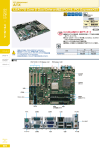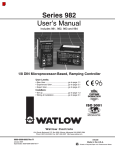Download AS2000: The Basics
Transcript
Verilink Access System 2000 The Basics October 1999 P/N 880-502981-001-H Copyright Notice Copyright 1999 Verilink Corporation. All rights reserved. This document does not create any express or implied warranty about Verilink or about its products or services. Verilink’s sole warranty is contained in its product warranty. The end-user documentation is shipped with Verilink’s products and constitutes the sole specifications referred to in the product warranty. Verilink has made reasonable efforts to verify that the information contained herein is accurate, but Verilink assumes no responsibility for its use or for any infringement of patents or other rights of third parties that may result. The customer is solely responsible for verifying the suitability of Verilink’s products for its use. Specifications are subject to change without notice. Trademarks Verilink is a registered trademark of Verilink Corporation. Access System 2000, WANscope, VeriStats, and FrameStart are trademarks of Verilink Corporation. Any named products herein are trademarks of their respective companies. FCC Requirements This equipment has been tested and found to comply within the limits for a Class A digital device pursuant to Part 15 of the Federal Communications Commission (FCC) rules. These limits are designed to provide protection against harmful interference in a commercial environment. This equipment generates, uses, and can radiate radio frequency energy and, if not installed and used in accordance with the user manual, can cause harmful interference to radio communications. There is no guarantee that interference will not occur in a particular installation. If this equipment causes harmful interference to radio or television reception—which can be determined by turning the equipment off and on—try to correct the interference by one or more of the following measures: • Reorient or relocate the receiving antenna. • Increase the separation between the equipment and receiver. • Connect the equipment into an outlet on a circuit different from that to which the receiver is connected. • Consult the dealer or an experienced radio/TV technician for help. Lithium Battery English The lithium battery referred to in the following notices is contained inside the clock chip. DANGER! The battery can explode if incorrectly replaced! Replace only with the same or equivalent type recommended by the manufacturer. Dispose of used batteries according to the manufacturer’s instructions. DANGER! To avoid electrical shock in case of failure, the power supply must be installed by a professional installer. The terminal labeled with the ground symbol ( ) on the power supply must be connected to a permanent earth ground. CAUTION! Interconnecting circuits must comply with the requirements of EN60950:1992/A2:1933 Section 6.2 for telecommunications network voltages (TNV) circuits. Français ATTENTION! Une explosion peut se produire si la batterie est remplacée d’ une façon incorrecte! Remplacez-la seulement avec le même modêle de batterie ou un modèle équivalent selon les recommendations de manufacture. Disposez de les batteries usées selon les instructions de manufacture. ATTENTION! Pour éviter choc électrique en cas de insuccès, la provision de pouvoir doit êtré installé par un installeur professionnel. Le terminal de la provision de pouvoir, marqué du symbol de terre, ( ) doit connecté à un circuit de terre permanent. ii Verilink Access System 2000: The Basics ATTENTION! Les circuits doivent êtré interconnectés de manière à ce que l’ équipement continue a êtré en agrément avec “EN60950:1992/A2:1933, Section 6.2, pour les circuits de voltage de liaisons d’ échanges (réseau) par les télécommunications (TNV),” après les connections de circuits. Españole PELIGRO! La bateria puede explotar si se reemplaza incorrectamente. Reemplace la bateria con el mismo tipo de bateria ó una equivalente recomendada por el manufacturero. Disponga de las baterias de acuerdo con las instrucciones del manufacturero. PELIGRO! Para evitar contacto con circuitos que electrocutan, la fuente de alimentación debe ser instalada por un técnico profesional. La terminal de la fuente de alimentación marcada con el símbolo de tierra ( ) debe ser conectada a un circuito de vuelta por tierra permanente. CIRCUITOS A INTERCONECTARSE Circuitos que se interconectan a la red de telecomunicaciones deben hacerse de tal manera que cumplan con los requisitos estipulados en las especificaciones “EN60950:1992/A2:1933, Sección 6.2, para los voltages de circuitos interconnectados a la Red de Telecomunicaciones (TNV),” despues de terminar las connecciones entre los circuitos. Deutsch VORSICHT! Explosionsgefahr bei unsachgemäßem Ersetzen der Batterie! Batterie gleichen Typs und gleicher Qualität benutzen, wie vom Hersteller empfohlen. Entsorgung der Batterie nach Anweisung des Herstellers! VORSICHT, GEFAHR! Um keinen Schlag zu erhalten beim Versagen der electrischen Anlage, muss der Stromanschluss von einem Elektriker vorgenommen werden. Der elektrische Pol, versehen mit dem Erdsymbol ( ) muss am Stromanschluss permanent geerdet sein. VORSICHT! Schaltungen, die in den Geräten zusammengeschaltet sind, müssen weiterhin den Vorschriften EN60950:1992/A2:1933, Absatz 6.2 für Telecommunications Netz Spannung (TNV) Schaltkreize entsprechen. Canadian Requirements This digital apparatus does not exceed the Class A limits for radio noise emissions from digital apparatus set out in the Radio Interference Regulations of the Canadian Department of Communications. Le présent appareil numérique n’émet pas de bruits radioélectriques dépassant les limites applicables aux appareils numériques (de la class A) prescrites dans le Règlement sur le brouillage radioélectrique édicté par le ministère des Communications du Canada. Safety Precautions This equipment is intended to be installed only in a Restricted Access Location that meets the following criteria: • Access can only be gained by service personnel or users who have been instructed about the reasons for the restrictions applied to the location and about any precautions that must be taken. • Access can only be gained through the use of a lock and key or other means of security, and is controlled by the authority responsible for the location. When handling this equipment, follow these basic safety precautions to reduce the risk of electric shock and injury: Verilink Access System 2000: The Basics iii • Follow all warnings and instructions marked on the product and in the manual. • Unplug the hardware from the wall outlet before cleaning. Do not use liquid cleaners or aerosol cleaners. Use a cloth slightly dampened with water. • Do not place this product on an unstable cart, stand, or table. It may fall, causing serious damage to the product. • Slots and openings in the shelves are provided for ventilation to protect them from overheating. These openings must not be blocked or covered. Never place this product near a radiator or heat register. • This product should be operated only from the type of power source indicated on the marking label and manual. If you are unsure of the type of power supply you are using, consult your dealer or local power company. • Do not allow anything to rest on the power cord. Do not locate this product where the cord will interfere with the free movement of people. • Do not overload wall outlets and extension cords, as this can result in fire or electric shock. • Never push objects of any kind into the shelves. They may touch dangerous voltage points or short out parts that could result in fire or electric shock. Never spill liquid of any kind on this equipment. • Unplug the equipment from the wall outlet and refer servicing to qualified service personnel under the following conditions: a. When the power supply cord or plug is damaged or frayed. b. If liquid has been spilled into the product. c. If the product has been exposed to rain or water. d. If the product has been dropped or if the cabinet has been damaged. Product Warranty Verilink’s product warranty covers repair or replacement of all equipment under normal use for a five-year period from date of shipment. Our in-house Repair Center services returns within ten working days. Customer Service Verilink offers the following services: • System Engineers at regional sales offices for network design and planning assistance (800.837.4546) • Technical Assistance Center for free 24x7 telephone support during installation, maintenance, and troubleshooting (800.837.4546 x333, [email protected]) • Return Materials Authorization (RMA) (800.837.4546 x332) • Maintenance contracts and leasing plans (800.837.4546. x206) • Technical Training on network concepts and Verilink products (800.837.4546 x346, [email protected]) • Web site (www.verilink.com) • FAX-On-Demand (800.957.5465) Publications Staff iv This manual was written and illustrated by David Fradelis and Barbara Termaat. Contributing writers include: Steve Rider, Marie Metivier, and Theresa Lau. Verilink Access System 2000: The Basics Table of Contents About this Manual .......................................................................................................ix Access System 2000 Overview ................................................................................ 1-1 AS2000 Concept.................................................................................................. 1-1 AS2000 System ................................................................................................... 1-2 Shelf Units .................................................................................................... 1-2 AS2000 Design.................................................................................................... 1-3 Advanced Communications Engine (ACE) .................................................... 1-3 AS2000 Management Options............................................................................. 1-4 Craft (ASCII) Interface................................................................................... 1-4 Node Manager............................................................................................... 1-5 SNMP............................................................................................................. 1-5 Management Support Cross-Reference ........................................................ 1-5 Access Manager 2000 ................................................................................... 1-6 Thumbwheel Switches.................................................................................. 1-6 Performance Monitoring ..................................................................................... 1-6 System Information ................................................................................................. 2-1 Shelf Units .......................................................................................................... 2-1 Multi-line Shelf ..................................................................................... 2-1 Quint-line Shelf .................................................................................... 2-1 Dual-line Shelf ...................................................................................... 2-1 Data Bus Structure........................................................................................ 2-2 ACP Data Bus Structure ........................................................................ 2-3 ACP Controller Bus Structure ....................................................................... 2-4 Shelf and Node Masters....................................................................... 2-4 Types of Modules ............................................................................................... 2-5 Channel Service Unit Modules (CSU) .................................................... 2-5 Data Service Unit (DSU) Modules.......................................................... 2-6 Integrated DSU/CSU Modules ............................................................... 2-7 Connector Interface Modules (CIMs) .................................................... 2-7 Controller Modules............................................................................... 2-7 AS2000 Modules ................................................................................................. 2-8 TABS-Based Application Modules ................................................................. 2-8 TABS-Based Controller Modules ........................................................... 2-8 ACP-Based Application Modules................................................................... 2-9 Node Controller Module ....................................................................... 2-9 Timing .............................................................................................................. 2-10 Timing Source ............................................................................................ 2-10 CSU Timing......................................................................................... 2-10 DCE to DTE Timing............................................................................. 2-11 Crossover Connection ........................................................................ 2-12 Tail Circuit Timing ............................................................................. 2-13 Verilink Access System 2000: The Basics v TABS-Based Timing Options ....................................................................... 2-13 ACP-Based Timing Options........................................................................ 2-13 Shelf vs. Card Timing......................................................................... 2-13 Timing Source .................................................................................... 2-14 Shelf Sync Master ............................................................................... 2-14 Site Planning............................................................................................................. 3-1 Installation Planning........................................................................................... 3-1 Module Installation ...................................................................................... 3-1 TABS-Based Nodes................................................................................ 3-1 ACP-Based Nodes.................................................................................. 3-2 System Cabling Considerations.................................................................... 3-2 T1 Network Interface ........................................................................... 3-3 External Clock Source........................................................................... 3-3 DTE Interface........................................................................................ 3-3 System Power Requirements ........................................................................ 3-3 Hardware Dimensions .................................................................................. 3-4 Heat Dissipation ........................................................................................... 3-5 Heat Baffles .......................................................................................... 3-5 Fan Shelf............................................................................................... 3-5 Preparation Guidelines ....................................................................................... 3-7 FCC Part 68 (or Equivalent) Compliance Statement ..................................... 3-7 Configuration Worksheets .................................................................................. 3-8 Pre-installation Questionnaire...................................................................... 3-8 Node Summary Worksheets.......................................................................... 3-8 SNMP Node Planning Worksheet........................................................... 3-8 Shelf Planning Worksheets for TABs Modules.............................................. 3-9 Shelf Planning Worksheets for ACP Modules ............................................. 3-11 Hardware Installation .............................................................................................. 4-1 Required Hardware and Tools ............................................................................ 4-1 Equipment Inspection......................................................................................... 4-1 Wiring for DC Power Installation ........................................................................ 4-2 Shelf Mounting.................................................................................................... 4-2 Mounting Brackets........................................................................................ 4-2 Installing and Grounding Power Supplies .......................................................... 4-4 Shelf Grounding ........................................................................................... 4-4 Quint-line Shelf Grounding .................................................................. 4-5 AC Power Connections........................................................................................ 4-5 Multi-line and Quint-Line Shelves ................................................................ 4-5 Dual-line Shelf .............................................................................................. 4-5 DC Power Connections ....................................................................................... 4-6 Multi-line DC Power Connections................................................................. 4-6 Quint-line DC Power Connections ................................................................ 4-7 Dual-line Shelf PWR 2940 and 2950 DC Power Connections........................ 4-7 Connect the Power Supply Alarm ................................................................. 4-8 Fan Shelves................................................................................................... 4-9 AC Power Fan Shelf Connections.......................................................... 4-9 DC Power Fan Shelf Connections ....................................................... 4-10 vi Verilink Access System 2000: The Basics Fan Alarm............................................................................................ 4-11 Installing the Rear Connector Module............................................................... 4-12 Installing the Application Module .............................................................. 4-12 TIU Installation ........................................................................................... 4-13 TIU Connections ................................................................................. 4-13 System Power Application and Verification................................................ 4-14 Applying Multi-line Shelf DC Power.................................................... 4-14 Applying AC Power to 115 VAC Power Supplies (PAC 2910) .............. 4-15 AS2000 Cabling ................................................................................................. 4-17 Setting the Shelf Address.................................................................... 4-18 Extending the TABs Node Controller Bus ........................................... 4-19 Daisy-Chaining for the NCM ....................................................................... 4-19 Data Bus Expansion..................................................................................... 4-20 Connecting the Rear Connector Modules ................................................... 4-20 ASCII Terminal Connection......................................................................... 4-20 Monitoring and Troubleshooting ............................................................................ 5-1 Front Panel LED Indicators............................................................................ 5-1 Test Equipment ................................................................................................... 5-1 System Failure..................................................................................................... 5-2 Alarms ................................................................................................................. 5-2 Interpreting Alarms ...................................................................................... 5-3 Alarm Description................................................................................. 5-3 Alarm Classification ............................................................................. 5-3 Problem Types ...................................................................................... 5-3 What To Do About Alarms ............................................................................ 5-4 Alarm List...................................................................................................... 5-4 Configuration Problems ...................................................................................... 5-7 T1 Line Coding and Density Enforcement .................................................... 5-7 AMI Coding and Pulse Stuffing ............................................................. 5-7 B8ZS Coding.......................................................................................... 5-7 Loopbacks and Test Patterns .............................................................................. 5-8 Repeater Loopback (RLB) .............................................................................. 5-9 Line Loopback (LLB) ...................................................................................... 5-9 Payload Loopback (PLB) ................................................................................ 5-9 Equipment Loopback (ELB)............................................................................ 5-9 Data Port Loopback (DPLB).......................................................................... 5-10 Test Patterns ............................................................................................... 5-10 Performance Monitoring Registers.................................................................... 5-11 Performance Register Definitions............................................................... 5-11 Performance Data Processing ..................................................................... 5-15 AT&T TR 54016 Performance Data Processing ................................... 5-15 ANSI TIM1.3 Performance Data Processing......................................... 5-15 Verilink Performance Data Processing................................................ 5-16 Equipment Signal Performance Data Processing ................................ 5-16 Power Failure..................................................................................................... 5-16 DC Power..................................................................................................... 5-16 AC Power..................................................................................................... 5-17 System Fault Isolation ................................................................................ 5-19 Verilink Access System 2000: The Basics vii Check System Power .......................................................................... 5-19 Verify Self Test................................................................................... 5-19 Check System Configuration .............................................................. 5-19 NET Loopback..................................................................................... 5-19 Perform Application Equipment Loopback ........................................ 5-20 CSU Mode Troubleshooting................................................................ 5-20 Compliance Statements ........................................................................................... A-1 Line Aggregate Compliance ................................................................................ A-1 Data Interface Specifications ....................................................................... A-2 Mean Time Between Failure.......................................................................... A-2 British Approvals Board of Telecommunications (BABT) ................................... A-2 Cabling ......................................................................................................... A-3 Required Information for Instructions and Testing..................................... A-3 Tolerance to Wander .................................................................................... A-4 Certifications and Compliance ........................................................................... A-4 System Cables............................................................................................................B-1 Acronyms.............................................................................................................B-1 Illustrated Parts List ............................................................................................B-2 T1/E1 Line Interface Cables...............................................................................B-22 Acronyms and Definitions............................................................................ glossary-1 viii Verilink Access System 2000: The Basics Preface About this Manual This manual is the foundational documentation for Verilink’s Access System 2000. It provides general information for the modular equipment used within the Access System 2000. Organized for first-time installation and set-up of Access 2000 equipment, this manual contains the following chapters: Chapter 1: Access System 2000 Overview Chapter 2: System Information Chapter 3: Site Planning Chapter 4: Hardware Installation Chapter 5: Fault Isolation Appendix A: Compliancy Statements Appendix B: System Cables Glossary Index Verilink Access System 2000: The Basics ix About this Manual x Verilink Access System 2000: The Basics Chapter 1 Access System 2000 Overview Access System 2000 (AS2000) is a uniform system that provides multiple access interfaces to network services for voice, data, and video applications. The AS2000 is a bandwidth manager of Level 1 digital services. The Advanced Communications Engine (ACE) architecture brings the bandwidth management capabilities of the AS2000 to Level 0 channels (DS0 and E0) and Level 3 channels (DS3). AS2000 Concept The AS2000 system is modular by design, providing different types of data, network, and management ports. The system’s application components can be managed individually or through a controller card, locally or remotely. End-user applications include Local Area Networks (LANs), video conferencing and imaging, digital voice, and remote terminal-to-mainframe connections. An AS2000 system consists of one or more nodes. An AS2000 node is a combination of up to four shelf units, providing network support for private networks, virtual private networks, FT1, T1, FE1, E1, T3, and ISDN PRI. For network management, the Access System 2000: • Generates and stores non-service-affecting T1/E1 circuit performance data for circuit analysis and maintenance. • Generates alarms for fault conditions from incoming network/equipment signals, and reports the alarms to the AS2000 application. • Stores operator-defined configuration settings required for network and equipment interfaces. The AS2000 Advanced Programmable Architecture (APA) enables new features and firmware upgrades through local or remote downloads. The download process uses File Transfer Protocol (FTP) or the Access Manager 2000 program, depending on the controller module used. Figure 1-1 illustrates the flexibility of the AS2000 platform. Verilink Access System 2000: The Basics 1-1 Access System 2000 Overview Figure 1-1 AS2000 System Carrier User Low Speed User 300 bit/s to 19.2 Kbit/s 56K Router Router V.35 T3/E3 NxT1/E1 Router AS2000 PRI Nx56K ISDN PRI RS-449 AS2000 Video Host/FEP Channel Extension HSSI Frame Relay ATM NxT1/E1 Private Network Services T1 Video FE1/FT1 T1/E1 EIA 530 Channel Extension X.21/RS-232 Router PBX SNMP Manager AS2000 System The AS2000 system consists of application modules and mating connector interface modules (CIMs). Application modules fit into the front shelf slots and house the processors required for the designated application. The front panels contain status LEDs and management ports. Network and information ports reside on the rear connector interface modules, which slide into a corresponding slot on the back of the shelf. These ports are available with different types of physical and electrical interfaces. The shelf unit contains a controller bus and data bus for module recognition and data transfer. Controller modules interface the entire node to software management applications. Shelf Units AS2000 shelf units house the network access modules, and can be mounted in 19– or 23–inch equipment racks. The shelf units contain the buses and power connections for the AS2000. There are five types of shelf units available: • Multi-line Shelves (MLS 2000, MLS 2200, and MLS 2200-4i) • Quint-line Shelf 2500 (QLS 2500) • Dual-line Shelf 2100 (DLS 2100) 1-2 Verilink Access System 2000: The Basics Access System 2000 Overview AS2000 Design The AS2000 system is designed to operate under the Telemetry Asynchronous Bit Serial Protocol (TABS protocol) and the Advanced Communication Protocol (ACP). TABS is an industry-wide controller protocol. Verilink’s ACP is a faster and more powerful protocol developed as a part of the Advanced Communication Engine (ACE) architecture. AS2000 provides same-shelf integration of TABS and ACP-based modules through the use of the Node Controller Module (NCM 2000). Advanced Communications Engine (ACE) Verilink’s Advanced Communications Engine (ACE) architecture supports international carrier channel standards, including E1, T1, DS3, and ISDN Primary Rate Interface (PRI). The ACE architecture uses the Advanced Communication Protocol (ACP) to communicate between modules. The ACE architecture adds a cross-connect switch, enabling individual Level 0 channels to be directed to a port within a module, or to the port of another module within the node. The ACE architecture transforms a shelf of individual modules into a bandwidth manager. Verilink Access System 2000: The Basics 1-3 Access System 2000 Overview AS2000 Management Options There are five methods of node management for AS2000. The five management options are: • Craft or LOCAL port (ASCII) interface. • Node Manager program (a GUI interface that can manage an entire AS2000 network). • SNMP interface, using Manager of Managers (MOM). • Access Manager 2000, a screen-based software product that manages NCC controller modules. (Not Y2K ready). • Thumbwheel switches, a mechanical way to configure certain TABS-based modules. Craft (ASCII) Interface The Craft interface is accessed by connecting directly to the port labelled CRAFT or LOCAL on the front panel of a node controller module. This interface can configure any module in the local node. A Craft cable connects the module to a personal computer in terminal mode, providing a direct connection to the firmware within the module. A node containg an SCC or NCM controller module can be managed remotely using a personal computer, Telnet, and the IP address of the remote node controller. Figure 1-2 is an example of an ASCII screen. NOTE: The NCC 2020 and NCC 2130 node controller modules do not support remote management by Telnet. Figure 1-2 Example Craft Interface Menu -- VERILINK NCM CONTROLLER : FW Rev 4.33, Sep 10 1999 15:06:43 Site Name: Tech Pubs Managing at NEAR end node [127.255.255.0] SHELF 1 2 0 1 M [*N] 2 3 4 KEY: A=didcsu H=atm/imux P=dpri V=vcu S) C) P) B) X) 3 4 5 Q M P B=diu/dbu I=idcsu Q=quad X=qpri shelf/slot configuration performance/status circuit manager exit this screen <- SLOT -> 6 7 8 P L C=csu D=diu J=pep K=dac R=subrate W=dhdm_poet O) D) A) I) 9 10 11 12 13 A D T G E=sdiu F=diu/dds L=hlm M=imux S=hsm T=hdm ?=unknown administration diagnostics alarm manufacturing info A [127.255.255.0] [1,1] NCM 2000 > 1-4 Access Level: Node ID: Verilink Access System 2000: The Basics -- 2 64352 G=dhdm N=ncm U=dcsu Access System 2000 Overview Node Manager Node Manager is a PC program that supports a graphical user interface (GUI) for managing all AS2000 nodes. The monitor display shows the AS2000 shelf units with all modules in their assigned slots. When a module is selected, a drawing of its CIM is displayed. To configure a port, click on the desired port. When used to manage ACP-based modules, Node Manager guides the circuit-building process, and the database tracks all circuits within the network. Node Manager supports Simple Network Management Protocol (SNMP), Advanced Communications Protocol (ACP), and Telemetry Asynchronous Block Serial (TABS) node management protocols. Figure 1-3 shows a Node Manager window. Figure 1-3 SNMP Node Manager Window The SCC 2020, SCC 2130, NCM 2000, QUAD 2164, HDM 2180, and the HDM 2182 modules have embedded SNMP agents for use with an SNMP Managment Program. Depending on the module type, the communication link may be a direct Ethernet connection at 10 Mbit/s or a SLIP connection at 9.6 kbit/s. Management Support CrossReference Figure 1-4 lists the various module types which may be used to control a shelf or node of Verilink products. For each module listed, the supported management option types are listed. Verilink Access System 2000: The Basics 1-5 Access System 2000 Overview Figure 1-4 Management Support Cross Reference Module Verilink Node Manager Support SNMP Manager Support 10BaseT Ethernet Support SLIP via Modem or Terminal Server Support Verilink Craft Interface Support NCC 2020 Yes No No No Yes NCC 2130 Yes No No No Yes NCM 2000 Yes Yes Yes Yes Yes SCC 2020 Yes Yes Yes Yes Yes SCC 2130 Yes Yes Yes Yes Yes HDM 2180 via NCM only Yes Yes No Yes HDM 2182 via NCM only Yes Yes No Yes QUAD 2164 via NCM only Yes Yes No Yes DIDCSU 2912 via NCM only via NCM only No No Yes Access Manager 2000 Access Manager 2000 (AM2000) is a screen-based network management program, operating in a Windows® (Version 3.x only) environment. Because of Year 2000 considerations, AM2000 will not be supported after January 1, 2000. Contact your Verilink sales representative if you need assistance upgrading from AM2000. Thumbwheel Switches The NCC and SCC controller cards have thumbwheel switches for manual configuration of the first 30 modules in a node. Thumbwheels are used when there is no terminal or Craft cable available. See the product manual for the specific NCC or SCC controller for details on the thumbwheel switch commands. Performance Monitoring Performance monitoring tracks format and logical errors found in the data stream. The number and type of errors found aids with fault isolation. The AS2000 performance registers track the type and number of errors occurring within a 24-hour period. If the number of errors exceeds a predefined threshold, or a severe fault disrupts service, an alarm report is generated in the alarm buffer, and the appropriate LED lights red. Verilink supports AT&T TR 54016, ANSI T1.403, and ITU-T performance data processing standards. Additional data and signal registers not required by standards are provided by Verilink to aid in troubleshooting. Refer to the documentation for the individual module for more information about registers. 1-6 Verilink Access System 2000: The Basics Chapter 2 System Information This chapter provides system information for AS2000, including shelf buses, application module descriptions and clock timing considerations.. Shelf Units AS2000 has three different types of shelves, described below: Multi-line Shelf Multi-line Shelf units (MLS 2000 and 2200 series) hold 13 application modules and 2 modular power supplies (AC or DC). The difference between the MLS 2000 and MLS 2200 series shelf units is the structure of Data Bus A on the backplane of the shelf. Quint-line Shelf The Quint-line Shelf (QLS 2500) holds 5 modules and contains an internal AC or DC power supply. This shelf is a standalone unit. Dual-line Shelf The Dual-line Shelf (DLS 2100) holds 2 modules and is powered by external power supplies. Verilink offers a universal AC/DC power supply. Figure 2-1 illustrates the Multi-line, Quint-line, and Dualline shelf units. NOTE: the PWR 2940 power supply for the Dual-line Shelf operates only with 110VAC or 48VDC inputs. Some units may indicate they support 240VAC operation, but this is not correct. Use the newer PWR 2950 power supply where 240 VAC power input is required. NOTE: When an HDM 2180 or HDM 2182 is used in a Dual-line shelf, the use of two external power supplies is suggested. If an NCM 2000 is added, the use of two power supplies is required. Verilink Access System 2000: The Basics 2-1 System Information Figure 2-1 AS2000 Shelf Units Multi-line Shelf Quint-line Shelf Dual-line Shelf Data Bus Structure ACCESS SYSTEM 2000 The MLS and DLS shelf units have three data buses: A, B, and C. These data buses are used for: • Transferring data between Data Service Units (DSUs) and Channel Service Units (CSUs). • Operating in drop-and-insert mode (data from different DTE are multiplexed into a T1, FT1, E1, T3, etc.). • Operating in mini-digital cross-connect switch mode (data switches between DTE and network ports on channel level 0 basis). All three data buses on the MLS and DLS shelves can be expanded to another shelf using a data bus extension cable. When using the MLS 2200 and MLS 2200-4i, only the last data bus segment (A4 or 2-2 Verilink Access System 2000: The Basics System Information A5) is expanded to another shelf. Data bus extensions are only supported by (non-IMUX) TABs-based modules, i.e. TAC 2010 and DIU modules. NOTE: The NCM does not support data bus extension. Figure 2-2 illustrates the data bus configuration using the MLS 2000 and MLS 2200 series shelves. Figure 2-2 AS2000 Data Bus Example 1 2 3 4 5 6 7 8 9 10 11 12 13 B A Power Supply Power Supply Data Bus A Data Bus B Data Bus C MLS2000 Data Bus Expansion Cable 1 A1 2 3 4 5 6 7 8 9 10 11 12 13 A2 A3 B A Power Supply Power Supply A4 A5 Data Bus B Data Bus C MLS2200 1 A1 2 3 4 5 6 7 8 9 10 11 A2 12 13 B A Power Supply Power Supply A3 A4 Data Bus B Data Bus C MLS2200-4i ACP Data Bus Structure The ACE architecture includes expanded data bus bandwidth, enabling greater switching capacity between ACP modules. While TABS-based modules have three 1.544 Mbit/s data buses—A, B, and C—with ACE architecture, the B and C buses are 2.048 Mbit/s, and the Bus A bandwidth is increased to 16.384 Mbit/s (8 E1 lines). The total bandwidth available is 20.480 Mbit/s. Timeslot 0 of each ACP bus A is used for framing. Bus A is divided into two sections, designated as the low A bus and the high A bus. The low bus data is sampled on the down stroke of the receive clock, and the high bus data is sampled on the up stroke of the same clock. Verilink Access System 2000: The Basics 2-3 System Information ACP Controller Bus Structure The ACP can operate on either Data Bus A or C. The MLS 2200 provides up to five islands using bus segments A1-A5, or full shelf control using bus C. Additionally, you can set up one or two selfcontrolled islands on the MLS 2200 A bus, and have the remaining segments under common control using the C bus. Refer to Figure 2-3. The MLS 2000, QLS 2500, and DLS 2100 can use Bus A or C to control all the ACP-based modules in the shelf. The ACP controller bus can be expanded to other shelves with a daisy-chain cable between the primary and expansion management ports. Figure 2-3 MLS 2200 Controller Bus Usage Shelf and Node Masters In an ACP-based node, a shelf master uses the ACP controller bus to poll the other modules in the shelf for configuration and performance status information. A redundant NCM in the same shelf becomes the shelf master if the current shelf master fails. If there is no redundant NCM in the shelf, an ACP application module in the shelf becomes the shelf master if the NCM fails. In a multi-shelf node, when the shelf master is polled by the node master, it transfers the information from its shelf modules to the node master. If the node master fails, the shelf master with the 2-4 Verilink Access System 2000: The Basics System Information longest uptime becomes the new node master. In a node containing a single shelf, an NCM module is usually both the node and shelf master. The shelf and node ACP masters can be determined by the status of the LEDs. See the section “Front Panel LED Indicators“ in Chapter 4 for more information. Types of Modules Application modules contain the hardware and firmware to construct different service roles. There are three functions the AS2000 system application modules can perform. Channel Service Units (CSUs), Data Service Units (DSUs) and Node Controller Units (NCM, NCC, etc.). An application module’s port configuration is determined by selecting the appropriate Connector Interface Module (CIM). The configuration data is stored within each module, and can be retrieved or edited. Channel Service Unit Modules (CSU) The CSU terminates network services at the customer premises, and connects a Wide Area Network (WAN) to application equipment. Each CSU can be configured for a desired mode of operation. The CSU can connect directly to DS1 or CEPT-1 equipment, to one or more DSUs (if MUX mode is available), or both. CSU Operating Modes CSUs can operate in one or two of three possible modes: CSU mode, multiplexer mode (MUX), and drop-and-insert mode (D&I). All CSUs interface to the Network Service Provider (NSP) ports. The configuration on the Equipment side of the CSU in each mode is described in Table 2-1. Figure 2-4 provides a graphic view of the three CSU modes. Verilink Access System 2000: The Basics 2-5 System Information Table 2-1 CSU Operating Modes Mode Figure 2-4 Definition CSU Mode The CSU connects directly to Level 1 equipment. It ensures the channel carrier signals meet network standards before passing the signals to the network port. MUX Mode In MUX mode, the CSU connects to a DSU, or includes an integrated DSU. The DSU converts synchronous serial data to a channel carrier signal. Some DSUs are dual port and can receive data from multiple sources. The information from these ports is multiplexed into Level 0 channels and transmitted to the CSU. The CSU multiplexes data from one or more DSU ports, up to the maximum number of Level 0 channels (T1 = 24, E1 = 31). The CSU transmits all-ones in any unused Level 0 channel to keep the Level 1 channel in service. Drop and Insert Mode The CSU multiplexes information from Level 1 equipment and DTE (insert), enabling digital voice, data, and video applications to share the same T1/E1. At the far end, the channels are redirected to either the Level 1 equipment or DTE (drop). CSU Modes CSU Mode CSU Level 1 Equipment Drop & Insert Mode Drop and Insert Mode NSP CSU Level 1 Equipment NSP MUX MUX Mode DSU CSU NSP MUX Additional Data Equipment DSU Additional Data Equipment Data Service Unit (DSU) Modules 2-6 Data Service Units (DSUs) convert synchronous serial data to a standard network format signal. When accessing a T1/E1 line, a CSU is required. Newer technologies such as DS3 include CSU and DSU functions but are called DSUs. Verilink DSUs are often referred to as Data Interface Units (DIUs). Verilink Access System 2000: The Basics System Information Integrated DSU/CSU Modules Integrated DSU/CSU modules (IDCSUs) work only with the DSU located on the module. Data from a standalone DSU cannot be multiplexed into the same data stream with an IDCSU. Connector Interface Modules (CIMs) Connector Interface Modules (CIMs or rear connector modules) provide different physical port configurations for the AS2000. The CIM plugs into the back of a shelf unit and mates with the application module. If port requirements change, only the CIM requires replacement. The CIMs provide the following major functions: • CSU to network and equipment connection • SLIP and Ethernet interfaces • External timing interface Controller Modules Controller modules provide a single access point for configuring and monitoring all node modules. All controller modules have a Craft port (ASCII interface) to manage module configurations. Verilink’s Node Manager software can operate with any controller module. The SCC and NCM modules include an embedded SNMP agent. Figure 2-5 illustrates the role of a node controller within a multi-node environment. Figure 2-5 Multinode Management System Node 1 Node Controller Node Manager or SNMP Mgr (MOM) or AM2000 NCM or SCC or NCC TAC or DIU ~ System Node 2 Up to 52 Units (30 with NCC) ACP-based (NCM Only) RS-232 Daisychain Cable Node Controller ASCII Terminal NCM or SCC or NCC TAC or DIU Verilink Access System 2000: The Basics ~ ACP-based (NCM Only) Up to 52 Units (30 with NCC) 2-7 System Information AS2000 Modules Through its modular design, the AS2000 hosts a variety of applications. Application modules use TABS or Verilink’s ACPbased protocol. The application modules plug into the front of a shelf unit and mate with the CIM. In the following sections, the available operating modes for each CSU are shown in parentheses. TABS-Based Application Modules The following TABS-based application modules are used in the AS2000 system: Table 2-2 TABS-based Application Modules Module TABS-Based Controller Modules Function DIU 2130 A high-speed T1 DSU with two ports, each carrying 1 to 24 DS0s. Multiple DIU 2130s can be configured to one CSU, maximizing T1 timeslot usage. DIU 2131 This DSU multiplexes a high-speed V.35 application with a low-speed RS-232 application (up to 64 kbit/s on T1). DIU 2140 A sub-rate data multiplexer low-speed T1 DSU, with five RS232 ports operating from 300 bit/s to 19.2 kbit/s. Data can be synchronous or asynchronous. TAC 2010 A T1 CSU, 1 to 24 channels (CSU, D&I, MUX). TAC 2130 An integrated T1 CSU/DSU with standard network and DSU ports (MUX). TIU 2850 The Timing Interface Unit connects an external reference clock signal to a CSU, synchronizing it with the associated DSUs. This module only works with TABS-based CSUs, including NCC, SCC, TAC. The following TABS-based application modules are controller modules. They reside in shelf 1, slot 1 of a TABS-based node. Table 2-3 TABs-based Controller Modules Module 2-8 Ability NCC 2020 A node controller and CSU module that includes a T1 CSU. This unit can manage up to 30 modules in a node (CSU, D&I, MUX). NCC 2130 This node controller includes an integrated T1 CSU/DSU and can manage up to 30 modules in a node (MUX). Verilink Access System 2000: The Basics System Information ACP-Based Application Modules SCC 2020 This unit is an SNMP controller with a management interface that includes a T1 CSU. This unit can manage up to 52 modules in a single node (CSU, D&I, MUX). SCC 2130 This SNMP controller includes an integrated T1 CSU/DSU and can manage up to 52 modules in a node (MUX). SCC 2120 This SNMP controller includes an advanced protection switch, providing manual or automatic 1-for-n T1 line protection. This unit can manage up to 52 modules in a node (CSU). ACP-based modules provide increased functionality over TABSbased modules. ACP-based modules can operate independently, as shelf controllers, or controlled by an NCM. The following ACPbased application modules are used in the AS2000 system: Table 2-4 ACP Application Modules Module Node Controller Module Function DCSU 2911 A dual-port CSU with two complete T1 or E1 CSUs. (CSU) DIDCSU 2912 Dual Integrated DSU/CSU with two data ports and two network ports. Circuits are used to direct links between the four ports. Used with the NCM, circuits can be built between modules. (CSU, D&I, MUX) DPRI 2922 The Dual Primary Rate Interface (ISDN) provides a T1 dialbackup system for the network. It has the same circuitbuild features and modes as the DIDCSU 2912. QUAD/IMUX An inverse multiplexing system with automatic rate adaption for up to eight T1/E1 lines. Consists of one IMUX 2160 module and one or two QUAD 2164 modules. SNMP over 10BaseT is supported by the QUAD 2164 HDM 2180 A high speed digital interface module, converts very high bandwidth data into DS3 framing format. The 2180 has a single data port. HDM 2182 The HDM 2182 multiplexes two high-bandwidth data applications into the DS3 framing format. QPRI 2921 CSU module with two PRI ISDN ports and 2 T1 ports. The QPRI provides an alternate ISDN route when regular T1 lines are unavailable. The QPRI 2921 can also be used to designate a reserve leased T1 as a backup. The Node Control Module (NCM) communicates in both the ACP and TABS protocol. The NCM works with all AS2000 products (except TIU 2850 or the DIU 2140), and includes an embedded SNMP management agent. The NCM is not an application module, but a dedicated controller module. The NCM integrates TABS and ACP-based modules into the same shelf unit. The NCM can manage up to 51 application modules in a node. This is the only AS2000 controller used in the E1 and high bandwidth environment. Verilink Access System 2000: The Basics 2-9 System Information The NCM stores circuit information for the entire node, enables the creation of inter-module circuits, and ensures all circuits are viable from port to port. The NCM stores the configuration of all the modules in the node for restoration tasks, and provides a single IP address for the entire node. Redundant NCMs An ACP-based node can have more than one NCM. If the additional NCM is located in the same shelf, it is called a redundant NCM. The ALM LED is not lit on a redundant NCM. Timing Proper operation of a carrier channel network depends on timing. All of the equipment in a point-to-point network must refer to a single digital master clock. In AS2000, timing is handled differently between TABS-based nodes (NCC and SCC) and ACP-based nodes (NCM). This section describes the general timing configuration for each type of node. Timing Source CSU Timing The CSU uses a master clock to synchronize DSU timing (in MUX or drop-and-insert modes) and to transmit signals to the network. The following options inform the CSU where to look for the master clock signal. Since the options are not relevant to all CSU modes, applicable modes are shown in parentheses. Figure 2-6 CSU Timing Options CSU Level 1 Equipment NSP Clock TIU Receive Clock DSU Transmit Clock Terminal Timing External 422 2-10 Verilink Access System 2000: The Basics External TTL System Information Table 2-5 CSU Timing Options DCE to DTE Timing Definition Through The DS1 or CEPT-1 equipment at this node provides clock. (CSU, D&I) Equipment DS1 or CEPT-1 equipment provides clock. (D&I) Internal The CSU itself provides clock. (MUX, D&I) External 422 The CSU is connected to an external RS-422 clocking device. Network Service Provider (NSP) equipment (digital access cross-connect switch or DACS) provides a balanced +/- signal to the external clock. (MUX, D&I) External TTL The CSU connects to an external TTL (transistor-to-transistor logic) clocking device. NSP equipment (DACS) provides an unbalanced 0/+5 V signal to the external clock. (MUX, D&I) Network A DACS inside the NSP cloud, or the DCE or DTE at the far end, provides the master clock. The CSU recovers clock from the incoming network signal. Network timing is also referred to as “recovered” or “slave” timing. (MUX, D&I) TIU A timing module (TIU 2850) within the node passes on the clock signal it receives from another source. TIU supports MUX, D&I modes for other products. (MUX, D&I) DIU The DIU passes the master clock, received from the data equipment, to the CSU. Used with the Terminal Timing (TT) setting (see “DCE to DTE Timing” in this chapter). The DSU provides transmit clock to the data equipment (for example, the router), which present the next data bit to be sent. DSUs have timing settings at their ports, and determine which part of the clock pulse should be used when sampling received data from the DTE. These choices are: Table 2-6 DCE to DTE Timing Options Options Definitions Send Timing (ST) The DSU samples the transmit data on the downward (negative-going) edge of the transmit clock pulse. Inverted ST (INV ST) The DSU samples the transmit data on the upward (positivegoing) edge of the transmit clock pulse. Terminal Timing (TT) Used when the DTE has the capability to use the clocking from the DSU signal and loop it around onto an optional third clock pair. The third pair of wires is in addition to the transmit clock and receive clock pairs. This clock may be labeled TT, SCTE (Serial Clock Transmit External), or XTC (eXternal Transmit Clock). The Terminal Timing option is the preferred choice, because the clock is transmitted in phase with the data, ensuring that samples are taken in the middle of each bit. ST or inverted ST is determined by the data rate and length of cabling between the DTE and DSU. Less than 1.3 Mbit/s generally requires ST (fractional Level 1 service). Data rates greater than 1.3 Mbit/s usually require inverted ST. See Figure 2-7. Verilink Access System 2000: The Basics 2-11 System Information Figure 2-7 DCE to DTE Timing Clock Signal ST ST TT Crossover Connection Use a crossover connection whenever transmit and receive signals go to the opposite leads for an application, such as tail circuits. The receive data from device A becomes the transmit data to device B. The receive data from device B becomes the transmit data to device A. In a crossover circuit, each DCE relinquishes control of the transmit path to the other DCE. Clock signals are also cross-connected. The DCE device outputs receive data at the rate which data is received. See Figure 2-8. Figure 2-8 Crossover Connection DSU rx rd rx rd tt td tt td DSU Synchronous devices output a receive clock that is in phase with receive data. Since receive data becomes transmit data to the tailcircuit DCE, it uses the receive clock from the main circuit DCE to sample correctly. In most crossover connections, both devices are configured to use the receive clock as the transmit clock. The CSU and DSU timing settings depend on the location of the master clock. 2-12 Verilink Access System 2000: The Basics System Information Tail Circuit Timing When two synchronous circuits are connected directly to each other through a crossover connection, they must use a common clock. In a network duet, one circuit must pass clock to the other. The circuit which receives timing from another circuit is known as a tail circuit. Figure 2-9 illustrates tail-circuit timing. The digital and cross-connect switch in the main circuit provides clock for the network in this example. Figure 2-9 Tail Circuit Timing, Net 1 Source DSU CSU Timing Timing Source Source P1 DIU Tail Circuit CSU DSU Timing Timing Source Source NET CSU Crossover Connection DSU CSU CSU DSU Timing Timing Timing Timing Source Source Source Source CSU NET Node #1 NET Main Circuit CSU Node #2 Node #3 TABS-Based Timing Options The TABS-based modules simply require the user to set the timing source for each network and data port. If the selected timing source fails for any reason, the module will automatically use its internal clock as a backup until the primary source becomes available again. ACP-Based Timing Options In ACP or mixed ACP/TABS nodes, there are several timing considerations: • shelf vs. card timing • timing source • shelf sync master Shelf vs. Card Timing For each ACP module, the timing source can be derived from the shelf timing table or one of its own ports. In either case, two backup timing sources are available for each module. If one timing source fails, the module will automatically select the secondary and, if necessary, then the tertiary (third) timing source. Shelf timing provides a way for some or all of the modules within a shelf to use the same clock timing source. It is required for all modules exchanging data across the shelf midplane. Verilink Access System 2000: The Basics 2-13 System Information NOTE: Any ACP based AS2000 application module which uses a data bus to pass data to another module must use shelf timing. Table 2-7 ACP Timing Options Timing Definition Shelf Timing Some ACP module within the shelf provides the timing for all modules set for shelf timing. Card Timing The module uses its internal clock or synchronizes its internal clock to the signal from the network, application equipment, or external timing ports. Shelf settings are ignored. Timing Source The timing source can be any port on the module, the internal clock on the module, or an external clock source connected to the external timing input DIN connector on the module’s rear connector (CIM). Shelf Sync Master The shelf sync master is the ACP module responsible for putting the shelf timing table onto the clock timing bus. The sync master cannot be an NCM module. If the sync master is removed from the shelf, any ACP modules relying on the shelf timing table will momentarily have performance interruptions until a new sync master is selected. 2-14 Verilink Access System 2000: The Basics Chapter 3 Site Planning This chapter provides general information for site planning. Sections within this chapter provide general and detailed information on the following topics: • Installation planning • FCC Part 68 Compliance Statement • Application requirements and ESD considerations Installation Planning When planning a site or adding to an existing AS2000, several factors require consideration: • General rules for module installation • Cabling requirements • Mechanical and environmental considerations • Node Configuration Plan Module Installation TABS-Based Nodes Access System 2000 modules within each system node have explicit requirements for installation. The following requirements are for TABS-based nodes. • The SCC or NCC and corresponding CIM usually resides in Shelf 1, Slot 1. • DIUs follow the corresponding SCC, NCC, or TAC in successive slots. • The TIU clock signal can be passed to other shelves in the node using the data bus expansion cable. • All DIUs associated with an NCC, SCC, or TAC must be in the same shelf when the data buses are not extended. • NCC, SCC, and TAC modules can use one data bus—A, B, or C— to exchange data with their associated DIUs. • In drop-and-insert mode, only Bus A is used. • A node must not exceed four shelves (2 MLS and 2 DLS units with an NCC, or 4 MLS units with an SCC or NCM). • Certain TABS-based modules cannot function in the Quint-line shelf, such as the NCC and the SCC. Verilink Access System 2000: The Basics 3-1 Site Planning ACP-Based Nodes Use the following guidelines when installing ACP-based nodes: • The NCM can reside in any shelf or slot, but operates most efficiently in shelf 1, slot 1. • Maximum of 4 MLS shelves with up to 52 modules in a node. • TABS-based rules apply to any DIU/TAC in the node. • No TIUs or SCCs in the node. • The NCM cannot control some functions of a DIU 2140. System Cabling Considerations Figure 3-1 Maximum Cabling Distances for T1 Equipment Network Management Interface DSX-1 EQ 3-2 Connecting cables at customer premises must be within specified distances between the Access System 2000 and external equipment. These distances are critical for system operation. Figure 3-1 shows the recommended maximum distances. Cables available from Verilink are identified in Verilink’s Cable directory. 50 ft (15 meters) RS-232D NCM 3000 ft (914 meters) CSU 655 ft (199 meters) DTE 150 ft (45 meters) RS-422 Data Port DTE 250 ft (76 meters) V.35 Data Port DTE 50 ft (15 meters) HSSI Data Port DTE 50 ft (15 meters) RS-232D Data Port Net INTF First Network Repeater DSU Power Supply 8 ft (2.4 meters) Verilink Access System 2000: The Basics DC Power Source Site Planning T1 Network Interface Each NCC, SCC, and TAC must be within the following cable distances from connected equipment: • 655 feet (199 meters) maximum from DSX-1 equipment. This distance determines the pre-equalization option setting toward the equipment. • 3000 feet (914 meters) maximum from the first repeater on the network. This distance determines the network line build-out option setting. External Clock Source If an external clock is used to synchronize CSUs with DIUs. The maximum permissible cabling distances to the clock source are: • 150 feet (45 meters) with an external clock in an RS-422 format. • 5 feet (1.5 meters) with an external clock in a TTL signal format. If an external RS-422 or TTL clock is connected to a TIU 2850, the maximum cabling distances are the same as the external clock. DTE Interface The maximum cabling distance between an AS2000 data port and your data terminal equipment depends on the type of interface. • 250 feet (76 meters) for ITU-T V.35 operation. • 200 feet (60 meters) maximum for EIA 530 or RS-422 operation (decreases as data rate increase). • 50 feet (15 meters) for HSSI. NOTE: For long cable runs to DTE, use of TT timing is recommended. System Power Requirements The AS2000 system uses a variety of power supplies that can accommodate different commercial power sources. AS2000 system components require a commercial power source free of surges and other transient voltages. Commercial power requirements for the AS2000 are listed in Table 3-1 and Table 3-2. Table 3-1 Multi-line Shelf Power Supplies PAC 2910 PAC 2930 110 Vac 50- to 60 HZ 75 Watts 110 to 240 50 to 60 Hz Vac 200 Watts 15-amp circuit; separate branch circuit for each AC power supply 15-amp circuit; separate branch circuit for each AC power supply PDC 2920 48 Vdc input Separate fused Associated battery return path for 75 Watts each power supply; recommended fuse size of 10-amp PDC 2930 48 Vdc input Separate fused Associated battery return path for 200 Watts each power supply; recommended fuse size of 10-amp Verilink Access System 2000: The Basics 3-3 Site Planning NOTE: To provide the highest level of redundancy, use a fuse panel with redundant (A and B) fuse positions or two separate fuse panels for the A and B power supplies. Table 3-2 Dual-line Shelf Power Supplies PWR 2940 110 Vac 47 to 440 Hz 36 to 60 Vdc input PWR 2950 100 to 220 Vac 47 to 440 Hz 100 to 240 Vac input NOTE: When HDM 2180 or HDM 2182 modules are used in a Dualline shelf, installation of two external power supplies is recommended. If an NCM 2000 is added to a Dual-line shelf with an HDM 218x module, the use of two power supplies is required. NOTE: The PWR 2940 power supply is recommended for use only at 110 volts. The PWR 2950 power supply can be used with voltages of 100 to 240 Vac. Hardware Dimensions AS2000 shelves require a mounting surface that can support the weight of the shelf and all associated plug–in modules. A 19–inch (49 cm) or 23–inch (59 cm) equipment rack, cabinet, or desktop can support the weight of Access System 2000 shelves. Multi-line, Quint-line, and Dual-line shelves can be front or mid-mounted into a 19– or 23–inch (49 to 58.5 cm) rack. Table 3-3 Approximate Weight and Height in Rack Item Approximate Weight Height in Rack Multi-line Shelf 14 lb (7 kilos) empty, 36 8.75 inches (23 cm) lb (16 kilos) fully equipped Quint-line Shelf 12 lb (5.5 kilos) empty, 20 lb (9.2 kilos) fully equipped 5.25 inches (13.5 cm) Dual-line Shelf with power supply 10 lb (4.6 kilos), fully equipped 1.75 inches (4.5 cm) Desktop power supply 2 lb (0.908 kilos) 3.85 inches (9.6 cm) Heat baffle 1.3 lb (0.504 kilos) 1.75 inches (4.5 cm) Fan Shelf 1RU 5 lb (2.3 kilos) 1.75 inches (4.5 cm) Fan Shelf 3RU 6 lb (2.7 kilos) 5.25 inches (13.4 cm) NOTE: Provide approximately 30 inches (77 cm) of clear space in front of and behind the equipment rack for installers to maneuver during assembling and testing. 3-4 Verilink Access System 2000: The Basics Site Planning Heat Dissipation A fully loaded Multi-line Shelf with redundant power supplies generates a maximum of 200 watts (680 BTUs). However, a full shelf of DS3s may exceed this amount (dissipation must include power supply losses.) A QLS generates 75 watts and a fully assembled Dual-line Shelf with power supplies generates a maximum of 22 watts (75 BTUs). Figure 3-2 shows a variety of cooling options. Choose the option that best fits your needs. Heat Baffles If you have an MLS shelf above and an MLS shelf unit below, use a heat baffle in the center to deflect the convected heat (Figure 3-2, A). If you install (stack) two or more Quint-line or Dual-line shelf units, Verilink recommends that you position a heat baffle between each unit, or leave a space the size of a rack unit to dissipate the heat (Figure 3-2, B). CAUTION The QLS and DLS do not have cooling vents at the bottom of their case, and can overheat from a lack of cooling air if the top air vents are blocked. Mount the heat baffle with the interior metal plate sloping up to the rear of the shelf. Cooling air and heat flows are directed upward. Fan Shelf A fan shelf is only required if you have an MLS populated with six or more high-bandwidth modules (HDM 2180/2182). Use a fan shelf above a single MLS (Figure 3-2, F) or between every two MLS units (Figure 3-2, C, D, E). Shelf Cooling Limitations If you do not have a cooling fan, provide an empty air space between the component side of the HDM module (right side), and the next module in the MLS. Without a fan, this limits the number of HDM modules to six in an MLS, even with an NCM in slot 1. Since a QLS can not use a fan shelf, you are limited to two HDM modules (slots 2 and 4 only). In the DLS, only one HDM module is permitted because of the power supply limitation. Verilink Access System 2000: The Basics 3-5 Site Planning Figure 3-2 3-6 Multiple Node Cooling Options Verilink Access System 2000: The Basics Site Planning Preparation Guidelines This section provides the safety precautions and compliance requirements for the Access System 2000 within the United States operating environment. Other country requirements can vary. CAUTION Follow United States National Electrical Code and/or applicable local codes for all safety requirements during equipment installation. Install electrical wiring in accordance with the United States National Electrical Code and/or applicable local codes. Install the AC power supplies in accordance with the United States National Electrical Code and/or applicable local codes. Access System 2000 application modules contain staticsensitive circuits. Use electrostatic discharge (ESD) precautions to prevent damage to circuits. Power supplies have a three-wire grounding plug. Do not use an adapter to plug the power supply into an ungrounded outlet. Do not use conduit for grounding. When connecting a DC power supply, use 18-gauge, UL (or equivalent) certified cable. FCC Part 68 (or Equivalent) Compliance Statement File all appropriate paperwork with the telephone company (telco), before installing the equipment. This Verilink equipment complies with Part 68 of the FCC Rules. When ordering service, notify the telco of the following: • The Facility Interface Code 04DU9-B (1.544 Mbit/s SF or ESF framing format). • Service Order Code: 6.0N. • A signal power affidavit is required for encoded analog content and billing protection, unless this unit is used in combination with an XD-type device, or no encoded analog signals and billing information are transmitted. • For T1 equipment, the USOC jack required is an RJ-48C, M, or X. • Make, model number, and FCC Registration Number printed on the label affixed to the CSU. Your telephone company generally provides notification of changes to telco facilities, equipment, operations, or procedures that could affect the function of your equipment. Verilink Access System 2000: The Basics 3-7 Site Planning If your equipment causes harm to the telephone network, your local telco can discontinue your service. You are required to notify the telephone company before disconnecting this unit from the network. Configuration Worksheets This section provides information to help determine your AS2000 configuration, and includes site planning and node configuration worksheets. Examples of worksheets filled out before hardware installation and software configuration are also shown. Pre-installation Questionnaire The pre-installation questionnaire provides critical need-to-know information before AS2000 installation and configuration. Cabling distances are critical. • T1 line framing: ESF or SF (D4). • T1/E1 line coding: AMI, B8ZS, B3ZS, HDB3. • T1/E1 line fractional: yes or no. If yes, which DS0s (Level 0 channels) are assigned? • Is the T1/E1 installed and tested end to end? • Distance from the T1/E1 demarcation to the AS2000. • Distance from the AS2000 to the DTE devices. • Type of DTE interface (RS–232, RS–449, V.35, EIA 530, X.21, HSSI). • Type of DTE devices (bridge, video, router, etc.). Is DTE equipment part of a tail circuit? yes or no. • Expected DTE data rate (kbit/s, Mbit/s). • What is the distance from the AC outlet to the AS2000 mounting location? • What are the desired timing sources? Node Summary Worksheets SNMP Node Planning Worksheet 3-8 Node Summary Worksheets define the Access System 2000 node’s operating parameters (ID number, node name, location, query, and alarm paths, etc.). This information is required for an AS2000 system using SNMP management (does not apply to NCC nodes). Table 3-4 provides an example of how an SNMP node planning worksheet is filled out. Verilink Access System 2000: The Basics Site Planning Table 3-4 SNMP Node Planning Worksheet SNMP Node Planning Worksheet Date ______________________ Office Location: _________________________ Node ID (5 Chars) Site Name (16 Chars) Shelf Types (7 Chars) Controller IP Address of Node SNMP Controller Address 33 CHI_DL1 M, D NCM 121.12.25.0 121.129.25.6 34 CHI_XY2 M, D 35 DET_XY3 D • Office Location: The building and/or city where the Access System 2000 node is being installed. • Node ID: A numeric string (up to five digits) which management software uses to identify the node in its database. • Site Name: A 16-character field which management software uses to display the node’s identity to the user. • Shelf Type: A seven-character field to enter the shelf types within the node. Commas are considered characters in this field. • Controller: List the type of controller module used in the node. • IP Address: Enter the IP address of the node. • SNMP Controller Address: Enter the address of the SNMP (MoM) controller. Shelf Planning Worksheets for TABs Modules Table 3-5 These worksheets help define which modules are located in each shelf of a node. Table 3-5 provides an example of a shelf-planning worksheet for TABs-based modules Shelf Planning Worksheet for TABs-based Modules Access System 2000 TABs Shelf Worksheet Date: __9-22-98_____________ Node ID: __1411_____________ Shelf Number: __1 of 2_______ Slot Module CIM/DIM/NIM 1 NCC 2020 CIM 2020 Line Type Circuit (T1/E1/FT1/T3) Name/Number T1 X19_ATL Verilink Access System 2000: The Basics Passing Data to: Shelf,Slot CSU Timing PBX int 3-9 Site Planning 2 TAC 2010 CIM 2010 3 DIU 2130 4 DIU 2130 FT1 X20_ATL 1,3/1,4 net DIM 2035 N/A N/A CSU DIM 2049 N/A N/A CSU The shelf planning worksheet is filled out as follows: • Node ID: The name of the node in which the shelf resides. The Node ID is a numeric string (up to five digits) that management software uses to identify the node. • Shelf ___of ___: Used to track the number of shelves in a node. The first blank is the number of the shelf for the worksheet, and the second blank is the number of shelves in the node. Set the shelf’s address switch to the number entered on the worksheet. Duplicate shelf numbers cannot be used within the same node. • Slot: List for each available slot in the shelf. • Module Type: The application module’s model name (Examples: NCC 2020, DIDCSU 2912). • CIM Type: The connector interface module’s model name and number (Examples: CIM 2020, HLM 2449). • Line Name/Number: The code or address string issued by the telephone company to a carrier line. In private networks, the name is issued by the network administrator. • Passing data to Shelf/Slot: If the module in this slot is passing data to another module in the node, list the shelf module slot of the other module. • CSU Clock: Indicates the timing source for that module (for example, DIU, Int, Net, Data Port etc.). • Power Supply: List the power supply slot, A or B, the AC circuit breaker amp rating (if applicable) and the DC fuse rating (if applicable). 3-10 Verilink Access System 2000: The Basics Site Planning Shelf Planning Worksheets for ACP Modules Table 3-6 These worksheets help define which modules are located in each shelf of a node. Table 3-5 provides an example of a shelf-planning worksheet for ACP-based modules Shelf Planning Worksheet for ACP-based Modules Access System 2000 Shelf Worksheet for ACP-based Modules ACP Shelf Timing Table Slot Date: __9-22-98_____________ Node ID: __1411_____________ Shelf Number: __1 of 2_______ Slot Module CIM/DIM/NIM Source Restoral 1. _____2____ 1. __Net2____ 1. ___yes____ 2. _____3____ 2. __Net1____ 2. ___yes____ 3. _____1____ 3. __Internal__ 3. ___yes____ Passing Data to: Shelf,Slot Circuit Name N/A N/A N/A Line Type Circuit (T1/E1/FT1/T3) Name/Number 1 NCM 2000 NIM 2000 2 DIDCSU 2912 CIM 29010 T1 X20_ATL 1,3 didcsu_did_3 3 DIDCSU 2912 CIM 29010 T1 N/A N/A N/A 3 QUAD 2164 CIM 2064 T1 X21_SFO 1,4 QUAD_1 4 IMUX 2160 DIM 2660 N/A N/A N/A A Power Supply PAC_2930___ AC slot A breaker 110Vac@2 amp DC slot A fuse # ___________ B Power Supply PDC 2930___ AC slot B breaker ______________ DC slot B fuse # __10 amp__ The shelf planning worksheet is filled out as follows: • Node ID: The name of the node in which the shelf resides. The Node ID is a numeric string (up to five digits) that management software uses to identify the node. • Shelf ___of ___: Used to track the number of shelves in a node. The first blank is the number of the shelf for the worksheet, and the second blank is the number of shelves in the node. Set the shelf’s address switch to the number entered on the worksheet. Duplicate shelf numbers cannot be used within the same node. • Slot: List for each available slot in the shelf. • ACP Shelf Timing Table • Slot: Indicate the slot number for the module that is the: 1. primary, 2. secondary and 3. tertiary timing sources. • Source: Indicate where the timing source for primary, secondary and tertiary (for example, internal, net1, etc). • Restoral: Set auto restoral to on or off. Verilink Access System 2000: The Basics 3-11 Site Planning • Module Type: The application module’s model name (Examples: NCC 2020, DIDCSU 2912). • CIM Type: The connector interface module’s model name and number (Examples: CIM 2020, HLM 2449). • Line Name/Number: The code or address string issued by the telephone company to a carrier line. In private networks, the name is issued by the network administrator. • Passing data to Shelf/Slot: If the module in this slot is passing data to another module in the node, list the shelf module slot of the other module. • Circuit Name: If you are using the NCM Circuit Manager, give the name of the circuit used to transfer data from one module to another. • Power Supply: List the power supply slot, A or B, the AC circuit breaker amp rating (if applicable), and the DC fuse rating (if applicable). 3-12 Verilink Access System 2000: The Basics Site Planning Table 3-7 SNMP Node Summary Worksheet SNMP Node Summary Worksheet Date ______________________ Office Location: _________________________ Node ID (5 Chars) Site Name (16 Chars) Shelf Types (7 Chars Controller (NCM/SCC) Controller IP Address Verilink Access System 2000: The Basics SNMP MoM Address 3-13 Site Planning Table 3-8 AS2000 Shelf Worksheet for TABs-based Modules Access System 2000 Shelf Worksheet for TABs-based Modules Date: __________________ Node ID: _______________ Shelf Number: __________ Slot Module CIM/DIM/NIM Line Type (T1, E1, FT1, T3 Circuit Passing Data to: Name/Number Shelf,Slot DIU Clock 1 2 3 4 5 6 7 8 9 10 11 12 13 A Power Supply ______________ AC breaker rating _________ DC fuse rating __________ B Power Supply ______________ AC breaker rating _________ DC fuse rating __________ 3-14 Verilink Access System 2000: The Basics Site Planning Table 3-9 AS2000 Shelf Worksheet for ACP-based Modules Access System 2000 Shelf Worksheet for ACP-based Modules ACP Shelf Timing Table Slot Date: __________________ Node ID: _______________ Shelf Number: __________ Slot Module CIM/DIM/NIM Line Type (T1/E1/FT1/T3 Source Restoral 1. __________ 1. __________ 1. __________ 2. __________ 2. __________ 2. __________ 3. __________ 3. __________ 3. __________ Circuit Passing Data to: Name/Number Shelf,Slot Circuit Name (ACP only) 1 2 3 4 5 6 7 8 9 10 11 12 13 A Power Supply _____________ AC breaker rating _________ DC fuse rating __________ B Power Supply _____________ AC breaker rating _________ DC fuse rating __________ Verilink Access System 2000: The Basics 3-15 Site Planning 3-16 Verilink Access System 2000: The Basics Chapter 4 Hardware Installation This chapter provides detailed information for AS2000 hardware installation. This chapter includes procedures, required tools and supplies, and general information for component configuration. Refer to the shelf planning worksheet when installing the system components. Required Hardware and Tools To install Access System 2000 components, the following tools and hardware are recommended: • Cross-tip screwdriver for securing shelves to equipment racks • Small adjustable crescent wrench (adjustable spanner) • Small straight–slot screwdriver for setting the address switch • Anti-static wrist strap • Digital voltmeter for testing system power • Network interface and equipment cables • Conduit fittings and bushings for Multi-line Shelf (optional) • Fuse panel and fuses • 12-through 22-gauge wire (for DC power and alarm wiring) Equipment Inspection WARNING AS2000 system components contain electrostatic-sensitive circuits. Before handling components, wear an anti-static wrist strap connected to frame ground to prevent shock to yourself or damage to circuits from electrostatic discharge. Unpack and inspect the following AS2000 components for possible damage: • Shelves • Fan shelves and heat baffles • Protection switches • Power supplies Verilink Access System 2000: The Basics 4-1 Hardware Installation • All application modules • All rear connector modules Repack the application modules and rear connector modules in their respective anti-static envelopes until everything else is assembled and you are ready to install them. Wiring for DC Power Installation Wiring for the office battery power and ground connections to the shelf midplane are not provided by Verilink. Use one of the following wire gauges for the 48 VDC and battery return runs: • 18-gauge solid wire. Both wires total 40 feet (12.2 meters) or less. • 14-gauge solid wire. Both wires total 40 to 65 feet (12.2 to 20 meters). Shelf Mounting When mounting shelf units into the equipment rack (except for the top rack position), place heat baffles between (or on top of) shelf units to dissipate heat. If you are using HDM modules, position a fan shelf between every two Multi-line shelf units. Each shelf— Multi-line, Quint-line, or Dual-line—requires ventilation to operate properly. Mounting Brackets 4-2 Each shelf unit includes mounting brackets for rack installation. The mounting brackets have been designed to mount the shelves in a 19- or 23-inch equipment rack. All Verilink shelves can be midmounted or front-mounted. A typical mounting bracket is shown in Figure 4-1. Verilink Access System 2000: The Basics Hardware Installation Figure 4-1 Shelf Mounting Bracket Connect this side to shelf for 19“ rack Connect this side to shelf for 23“ rack 1. Position the mounting bracket to the shelf unit, and secure the bracket with hex nuts (multi-line shelves) or machine screws (dual-line shelves). Refer to Figure 4-2. 2. Position the shelf at the designated location within the equipment rack and secure into place with machine screws. Figure 4-2 Securing Shelf to Equipment Rack Verilink Access System 2000: The Basics 4-3 Hardware Installation Installing and Grounding Power Supplies This section describes the installation and grounding of Multi-line, Quint-line, and Dual-line shelves and power supplies. Shelf Grounding To ground the shelves, connect separate chassis and signal ground connections from TB1 on the first shelf (Multi-line or Dual-line shelf), to the local building or rack ground locations. Refer to Figure 4-3. 1. Connect TB1 pin 4 (signal ground) on each shelf to the building ground. 2. Tighten the connecting screws to secure the wires in place. 3. Extend the building ground path to any additional shelves. NOTE: For multi-line shelves, ground each shelf unit to the chassis building ground. Figure 4-3 System Grounding Fuse Panel GND BUS TB1 TB1 2 Chassis GND 3 Building or Rack Ground 4 Signal GND 5 7 -48 RTN B 8 10 -48 RTN A Dual-line shelf 1 4-4 4 5 7 -48 RTN B 8 10 -48 RTN A 11 Signal GND 11 2 3 Chassis GND Chassis/Signal Ground Battery Ground Multi-line shelf Multi-line shelf 2 TB1 Verilink Access System 2000: The Basics 1 2 Dual-line shelf TB1 Hardware Installation Quint-line Shelf Grounding The QLS 2500 is ordered with an internal AC or DC power supply. If the shelf is ordered with the AC power supply, the system ground is internal, and no further grounding is required. If the system is ordered with the internal DC power supply, there is one grounding point (CGND) on the rear terminal block. Connect the chassis ground to this connector. AC Power Connections The following section addresses the AC power connections to the Multi-line, Quint-line, and Dual-line shelves. NOTE: If your site has UPS power, Verilink recommends connecting one AC power supply to the UPS and the other power supply directly to local commercial power. If there is a failure of the UPS, service will continue. Multi-line and Quint-Line Shelves Plug one end of each power cord into the associated receptacle at the back of the power supply. Insert the other end of the cord into your electrical outlet. Dual-line Shelf For the PWR 2940 or PWR 2950 power supply, connect the 5.5 VDC power supply outputs to the J1 receptacle (and J2 for redundant power supplies) at the back of the Dual-line shelf. Refer to Figure 4-4. Figure 4-4 Dual-line Shelf J1 and J2 Power Supply Input Connectors -48 GND RTN Verilink Access System 2000: The Basics 4-5 Hardware Installation DC Power Connections Use the following procedures to connect the DC power to the Multiline, Quint-line, and Dual-line shelves. Multi-line DC Power Connections When powering Multi-line shelves from a 48V battery, use two separate fuse panels or a fuse panel with redundant (A and B) fuse positions. 1. Using a cross-tip screwdriver, remove the protective cover screws to expose terminal block TB1. If a conduit is not used, go to Step 5. See Figure 4-5. 2. Remove the conduit knockout block under the shelf. 3. Install the appropriate bushings and conduit fittings to prevent wire chafing. 4. Position the wires through the conduit into the wiring box. Figure 4-5 Multi-line Shelf DC Power Terminal Block 1 12RTN 12 RTN 12 Volt Return CGND CGND Chassis Ground CGND CGND Chassis Ground GND GND Signal Ground GND GND Signal Ground GND GND Signal Ground 48 RTN B 48 Volt Return B -48VB 48 B 48 Volt B -48VB 48 B 48 Volt B 48 RTN A 48 Volt Return A -48VA 48 A 48 Volt A -48VA 48 A 48 Volt A -48RTNB -48RTNA Tie Signal and Chassis GND together for single installations. 5. Connect terminal block TB1 on each Multi-line shelf to the fuse panel by inserting each wire into the appropriate terminal. See Figure 4-6. Torque connector-wire-set screws to 4.5 to 8.0 inch lb (0.5 Nm to 0.9 Nm). 4-6 Verilink Access System 2000: The Basics Hardware Installation Figure 4-6 Multi-line Shelf DC Power Connections NOTE: The terminals marked -12 RTN are used for sealing current. Follow local practice if -12 RTN is building ground. Quint-line DC Power Connections The Quint-line shelf can be ordered with an internal DC power supply. When powering a Quint-line shelf from a 48V battery, use a separate fuse panel. Connect the shelf to the fuse panel by doing the following: 1. Insert the negative wire into the shelf’s rear connector block terminal labeled -48V. 2. Insert the positive wire into the shelf’s rear connector block terminal labeled RTN. 3. Torque connector wire set screws to 4.5 to 8.0 inch lbs. (0.5 Nm to 0.9 Nm). Dual-line Shelf PWR 2940 and 2950 DC Power Connections The PWR 2940 and 2950 supplies +5.5V and reference grounds required by the application modules. To connect the -36 to -60 VDC power source, refer to Figure 4-7 and do the following: 1. Insert the negative wire into the -48 socket of the DC input connector and tighten the locking screw using a small straightslot screwdriver. Verilink Access System 2000: The Basics 4-7 Hardware Installation 2. Insert the positive wire into the RTN socket of the DC input connector, and tighten. 3. Insert the ground wire into GND socket and tighten. 4. Install the fuse when all connections are made. Figure 4-7 Connect the Power Supply Alarm PWR 2940 DC Input Connector Connect the power supply alarm relay contacts from P3 (POWER SUPPLY ALMS) on each Multi-line shelf to the office alarm equipment. Refer to Figure 4-8. Figure 4-8 Power Supply Alarm Relay Contact Wiring NC COM NO NC COM NO NC COM Supply A Alarm NO NC COM NO Supply B Alarm A normally closed (NC) contact, a normally open (NO) contact, and a common (COM) lead are provided for each power supply. Applying power activates the NO and NC contacts. When power to the equipment is lost or a power supply fails, the relay deactivates, forcing the NO contacts closed and the NC contacts open. Connect COM to NC or NO, depending on your office equipment. Torque connector wire set screws to 4.5 to 8.0 inch lb (0.5 Nm to 0.9 Nm). 4-8 Verilink Access System 2000: The Basics Hardware Installation The relay contacts are Form C, rated at 1 amp at 52 VDC or 2 amp at 26 VDC. Use 22 AWG solid wire or shielded 22 AWG cable for the connections. Fan Shelves The AS2000 has two fan shelves available. Both fan shelf units require a 48 VDC power supply to operate properly. WARNING Capacitors in the fan shelf AC power supply can hold power after it is disconnected. If you touch the bare wires, or touch the wires together after removal, a harmful shock and/or sparks can occur. AC Power Fan Shelf Connections The fan shelf requires a 48 VDC external power supply to operate from AC voltage sources. The fan shelf must be positioned above a Multi-line shelf or between to two shelf units to be effective. For single shelf installation add a Verilink heat baffle below the shelf to channel the cooling flow. For multiple shelf units, use two heat baffles, one place above and the other placed below the shelves. To connect the cooling fan, refer to Figure 4-9 and do the following: 1. Connect an 18-gauge wire from the 48 VAC power supply red line to a 3 amp fast blow or 1 amp slow blow fuse. 2. Connect an 18-gauge wire from the fuse, to the fan shelf terminal block, (pin 1) 48V A position. 3. If you are using backup power, connect a second 18-gauge wire from the fuse, to the fan shelf terminal block, (pin 2) 48V B position. 4. Connect the power supply back lead to the -48RTNA (pin 4), fan shelf terminal block connector. 5. For backup power, connect the power supply back lead to the 48RTNB (pin 5), fan shelf terminal block connector. 6. Connect the power supply green lead to pin 3, chassis ground (CGND). 7. Torque connector wire set screws to 4.5 to 8.0 inch lbs. (0.5 Nm to 0.9 Nm). Verilink Access System 2000: The Basics 4-9 Hardware Installation Figure 4-9 Connecting the Fan Shelf DC Power Fan Shelf Connections To connect the cooling fan, to an MLS using DC power, refer to Figure 4-10 and do the following: 1. Connect an 18-gauge wire from the fuse, to the Multi-line shelf TB1 terminal block (pin 11), 48V (PD2930 power supply only) position (pin 1). 2. If you are using backup power, connect an 18-gauge wire from the fuse, to the Multi-line shelf TB1 terminal block (pin 12), 48V (PD2930 power supply only) position (pin 2). 3. Connect an 18-gauge wire from the fan terminal block ground pin 4, to the TB1 terminal block ground. 4. If you are using backup power, connect an 18-gauge wire from the fan terminal block ground pin 5, to the TB1 terminal block ground. 5. Torque connector wire set screws to 4.5 to 8 inch lb (0.5 Nm to 0.9 Nm). 4-10 Verilink Access System 2000: The Basics Hardware Installation Fan Alarm To connect the fan alarm (if so equipped) to the MLS, refer to Figure 4-10 and do the following: 1. Connect one wire from the fan terminal block NC pin, to the NCM relay terminal block NO pin. 2. Connect one wire from the fan terminal block C pin, to the NCM relay terminal block COM pin. 3. Torque connector wire set screws to 4.5 to 8.0 inch lb (0.5 Nm to 0.9 Nm). Figure 4-10 Connecting the fan shelf Verilink Access System 2000: The Basics 4-11 Hardware Installation Installing the Rear Connector Module Each rear connector module must be installed into the shelf before its corresponding application module is installed. Refer to the system configuration worksheet to match rear connector module to its corresponding application module. If you are using an NCC or SCC, it must occupy slot 1, shelf 1 in the system node. Figure 4-11 illustrates a Multi-line shelf rear connector module installation. Figure 4-11 Rear Connector Module Installation into a Multi-line Shelf Shelf Slot # 1 To install the rear connector modules, do the following: 1. Slide the rear connector module into the back of the assigned shelf slot. 2. Verify the top and bottom of the connector module are flush with the shelf. 3. Secure the rear connector module by tightening the two thumb screws finger-tight on the ends of the panel. 4. Repeat the above procedure for each remaining rear connector module. Installing the Application Module 4-12 Slide each application module into its assigned slot until it seats in the midplane. Position the ejector handles flush with the faceplate, locking the application module into the shelf. See Figure 4-12. Verilink Access System 2000: The Basics Hardware Installation Figure 4-12 Application Module Installation into a Multi-line Shelf TIU Installation For TIU installation, verify the AS2000 shelf unit(s), NCC or TAC, and DIUs have been installed and operating correctly. After installing the CIM 2010, plug the TIU 2850 into the same slot in front of the shelf. Slide the unit into the shelf, and plug it firmly into its mating connectors on the shelf backplane and the CIM. To ensure a good connection, push in on the plug-in module until it is fully seated. Ensure the ejector handle is flush with the face plate of the module. After plugging in the TIU, verify the following conditions on its front panel LEDs: • The EQPT and NET LEDs are both off. • The STAT LED lights red. TIU Connections After powering up the TIU, connect the external clock signal to the CIM 2010 using the cable previously obtained. Figure 4-13 shows the CIM connectors. If a 1.544 MHz AMI clock is furnished, connect it to the EQPT or Network jack of the CIM and ground the cable shield at the clock source. If an RS-422 or TTL clock is furnished, connect it to the EXT TIMING connector of the CIM. After connecting the reference clock to the TIU, check its front panel LEDs again. They should be lit as follows: • If an AMI bipolar clock is applied to the EQPT jack of the associated CIM 2010, the EQPT LED is green and the NET LED remains off. • If an AMI bipolar clock is applied to the Network jack of the CIM, the NET LED is green and the EQPT LED remains off. • If an RS-422 or TTL clock is applied to the EXT TIMING connector of the CIM, the EQPT and NET LEDs are off and the STAT LED is green. Verilink Access System 2000: The Basics 4-13 Hardware Installation • If the STAT LED is amber, check the incoming clock signal rate and format. • If the STAT LED is red, verify that the clock source is providing an output to the TIU. • If the STAT LED flashes red, the TIU is receiving more than one clock. Disconnect one of the incoming clock signals from the CIM 2010. Figure 4-13 TIU 2850 LEDs and CIM 2010 Connectors ALARM RELAY EQPT EXT TIMING NET EQPT STAT TIU 2850 Network T1 CLOCK IN CIM 2010 NO COM NC MON EQPT System Power Application and Verification The following procedures apply to Multi-line and Dual-line shelf power application and verification. Use a digital voltmeter to measure the input and output voltages of each power supply. Applying Multi-line Shelf DC Power To apply power to -48 VDC power supplies (PDC 2920), refer to Figure 4-14, and do the following: 1. Remove the protective cover on the rear of the shelf. 2. Insert a fuse for each power supply (A and B) into the associated distribution panel. 3. Measure the voltage between pins 30 and 32 on Power Supply A (J-15). The correct voltage is between -42V and -56V. 4. Measure between pins 30 and 32 on Power Supply B (J-14). The correct voltage is between -42V and -56V. 5. Verify that the Power LED is lit green on the front panel of the power supply. 4-14 Verilink Access System 2000: The Basics Hardware Installation 6. Measure the +5 VDC output on the front panel of the power supply between the test points labeled, +5V and +5 RTN (return). The reading should be +5.5V with a variance of ±0.055V. If the reading exceeds this variation in tolerance, replace the power supply. 7. Unplug Power Supply A from the shelf, and repeat steps 1 through 4 above for Power Supply B. Install this power supply into the second power unit slot next to Power Supply A. Figure 4-14 Multi-line Ground and Voltage Measurements J15 J14 GND CGND GND CGND GND +5 A GND +5 B -12A 12 RTN -12 B 12 RTN GND +5 A NC_A Pin 24 Pin 26 C_A -48 VA Pin 32 NC_B Pin 24 Pin 26 C_B NO_A Pin 28 Pin 30 GND +5 B Pin 28 NO_B Pin 30 -48 VB -48 RTN A -48 RTN B Pin 32 8. Re-insert Power Supply A into the shelf. 9. Repeat Steps 1 through 6 for the remaining Multi-line shelves in each node. WARNING To prevent possible arcing damage, re-install the protective cover box over terminal strip TB1 before applying power. Applying AC Power to 115 VAC Power Supplies (PAC 2910) To apply power to the Multi-line shelf, do the following: 1. Plug one of the 115 VAC power supplies into the associated AC outlet. 2. Verify that the Power LED is green on the power supply front panel. If the LED is not lit, verify the voltage at the AC power outlet. Verilink Access System 2000: The Basics 4-15 Hardware Installation 3. Measure the +5 VDC output on the front panel of the power supply between the test points labeled, +5V and +5 RTN (return). The reading must be +5.5 VDC, ±0.055 VDC. If the reading is out of tolerance, replace the power supply. 4. Repeat steps 1 through 3 for the second power supply. 4-16 Verilink Access System 2000: The Basics Hardware Installation AS2000 Cabling All AS2000 cables meet national and international standards. AS2000 cabling part numbers, lengths, and connector pin-outs can be found in the appendix “System Cables”. Refer to Table 4-1 for the types of cables used in Figure 4-15. Figure 4-15 AS2000 Cabling for TABs-based System Operator Interface Options DSX1 Customer Premise Equipment (CPE) 2 SNMP Management 4 SNMP Management 4 Ethernet LAN 10 Mbps SLIP 19.2 kbps Node NCM QUAD IMUX TAC 2010 Router Terminal Server MLS 2200 #1 SNMP Manager T1 Service Provider 3 3 T1 1 Craft Interface 5 19.2 kbps ASCII Terminal TABs-bus Controller Expansion Cable TAC CIM 2010 2010 MLS 2200 #2 T1 DSX1 Customer Premise Equipment (CPE) 2 Verilink Access System 2000: The Basics 4-17 Hardware Installation Table 4-1 AS2000 Cable UsageACP Shelf Addressing and Extension Cable Number Cable Type Usage 1 Controller bus expansion cables Extends the TABs-based network management path from shelf to shelf. Uses RJ-11 connectors. 2 DSX-1 or CEPT-1 T1/E1 equipment cables Used for bi-directional drop-and-insert applications for T1/E1 signal connections between a CSU and T1/E1 equipment. 3 Network interface cables Connects a network port to a network service. Uses RJ-48C or DB-15 connectors. 4 Network management cables Used to connect network management software to the AS2000 node. 5 Craft interface cables Used to connect an ASCII terminal to an NCC, SCC, NCM, or ACP-based application module. This section provides information to set the shelf address and install the node controller bus expansion cables. Figure 4-16 illustrates the shelf-address switch locations for a Multi-line and Dual-line shelf. Figure 4-16 Address Switches and Bus Expansion Ports Data Bus Expansion Port RJ-11 Controller Bus Expansion Port Shelf Address Switch RJ-11 Controller Bus Expansion Port Data Bus Expansion Port Shelf Address Switch Setting the Shelf Address The shelf address is set with the shelf address switch (SW1), located on the Multi-line and Dual-line shelf backplanes. To set the address, do the following: 1. Using a small flat-blade screwdriver, set the shelf address on shelf 1 by rotating the address switch to position 1. 4-18 Verilink Access System 2000: The Basics Hardware Installation 2. If the node has more than one shelf, assign addresses 2, 3, and 4 to the additional shelves. No other address assignments are valid. 3. Power cycle the shelf. NOTE: The Quint-line shelf address can not be set. The default address is always 1. Extending the TABs Node Controller Bus The RS-485 controller bus cable extends communication from the NCC or SCC node controller to shelves containing other TABS-based modules in the node. 1. Connect one end of the cable into the Controller Bus Out jack on the first shelf, into the Controller Bus In jack on the second shelf. Refer to Figure 4-17. Figure 4-17 Expanding the TABs Controller Bus Daisy-Chaining for the NCM Multi-line shelf # 1 (address 1) Multi-line shelf # 2 (address 2) Bus Out J16 Bus Out J16 Bus In J17 Bus In J17 RJ-11 node controller bus cable (Shown between each pair of shelves) J3 Bus In J4 Bus Out J3 Bus In J4 Bus Out Dual-line shelf #1 (address 3) Dual-line shelf #2 (address 4) The NCM uses the RJ-45 controller bus cable (Verilink part number 458-502313-008) to extend communication to shelves containing other ACP-based modules in the node. The EXT management port of the NCM is used to extend the ACP bus to multiple shelves. Backplane cable connections are used to extend the TABS bus. The example shown in Figure 4-18 consists of four shelves. Verilink Access System 2000: The Basics 4-19 Hardware Installation Figure 4-18 Daisy Chaining for NCM RJ-11 backplane cable extends TABS bus NCM IAD PRI EXT Shelf 1 ACP AllTABS shelf Shelf 2 TABS IAD PRI PRI EXT EXT Shelf 3 ACP Shelf 4 ACP The NCM in shelf 1 connects to shelf 3 (in this example) through the EXT connector on the NCM and the PRI connector on the ACP type card in shelf 3. Shelf 2 contains all TABS modules. It is extended from Shelf 1 using the backplane RJ-11 connectors, as in a legacy AS2000 system. Shelves 3 and 4 have DIDCSU application modules which use the ACP bus. Data Bus Expansion The data-bus expansion cable for an NCC- or SCC-based node is a 50-lead ribbon cable. This cable extends the three midplane data buses (A, B, and C) from one shelf to the next. Plug the cable into the data-bus expansion port from shelf one to the next shelf. Refer to Figure 4-16 for the location of the shelf data-bus expansion ports. NOTE: There is no data-bus expansion for NCM-based nodes. Connecting the Rear Connector Modules Connect the designated cables to the rear connector modules. Make the network management connections to the supplied Ethernet transceiver ports if using an NCM or SCC. ASCII Terminal Connection Connect a Craft cable to the port labeled LOCAL on the front of the controller module. Connect the other end of the Craft cable to your PC or terminal. If using a PC, start a session in a terminal program. 1. Set your terminal parameters to: • 19.2 kbit/s • 8 data bits • No parity • One stop bit • No flow control 4-20 Verilink Access System 2000: The Basics Chapter 5 Monitoring and Troubleshooting This chapter provides system-level monitoring and troubleshooting and for the AS2000. Front Panel LED Indicators The front panel module provides a set of tri-state/tri-color LEDs to help inform of system status, monitor network performance, and interpret problems on a network. LEDs indicate the general status of a module and module ports. For detailed information during alarm conditions, review the reports in the alarm buffer for the affected port. Table 5-1 provides a description of the LED color coding for application modules. Table 5-1 LED States LED State Definition Not lit Not in service or no power Solid green System OK Solid amber The port is in a loopback mode Solid red There is a major alarm at the port NOTE: For TABS-based protocol CSU products (NCCs, TACs, and SCCs) an unlit STAT LED indicates no alarms. The NCM shelf master and node master three status LEDs (ACT, ALM, SYS) are lit. The shelf master ACT LED blinks when it is polled by the node master, approximately once per minute. See the individual application module user manuals for more detailed information on interpreting their LEDs. Test Equipment The test equipment in Table 5-2 is recommended for AS2000 fault isolation and test: Verilink Access System 2000: The Basics 5-1 Monitoring and Troubleshooting Table 5-2 Test Equipment Test Equipment Transmission Test Set Test set must send and measure various test patterns (QRSS, etc.) in the framing and line coding formats required by the circuit under test (T1, E1, DS3, ISDN, etc.). Bit Error Rate Tester (BERT) Test set must generate and measure data at the same transmission rates and interfaces (RS-449, V.35, or EIA 530) used by the customer data equipment. If handshaking control is used by the DSU ports, the data test set must monitor and indicate handshaking control signal status. Digital Voltmeter Used for measuring AC and DC voltages. System Failure System failure can be caused by many different problems. System faults are not always attributed to component failure. Outside influences such as circuit lines (T1) and application equipment (customer-provided equipment) can cause degraded performance and/or loss of service. On initial system start-up, faults are traced to an errored system configuration. Refer to the individual component documentation for specific configuration requirements, and module fault indications. Alarms Controller modules poll the various application modules for alarms. If alarm reporting is enabled for the node and for the application modules, the node controller card retrieves and sends the alarm to the Craft interface, Node Manager, or an SNMP agent. An alarm list is provided under the alarm displays of the various options of the Craft interface, Node Manager, or SNMP. Alarm conditions are defined as: • Critical (power supply failure) • Major • Minor • Warning • Informational 5-2 Verilink Access System 2000: The Basics Monitoring and Troubleshooting Interpreting Alarms The alarm list displays the following information about alarms (This information may vary depending on the controller module and management method used): • Whenever the system power cycles and any module does a self-test • • • • Power supply input is lost A default or user-designated threshold is exceeded A Yellow Alarm is received from the network (DS1) An unframed all-ones or alarm indication signal (AIS) is received from the network • There is a Loss of Signal (LOS) or Loss of Frame (LOF) • A loopback is present • A module fails • A module is removed from the shelf Figure 5-1 Alarm Buffer [1,1] DCSU 2911 > o DCSU 2911 [1,1] AIS DCSU 2911 [1,1] AIS Threshold Press enter to continue Module Type Shelf/Slot Location Alarm Description Alarm Description Major Alarm Cleared port port Alarm Classification 1 1 Port 3-09-98 3-09-98 18:38:35 18:37:17 Alarm Date and Time The alarm description column lists the text which is: • printed on the display • saved to the alarm buffer/database Alarm Classification Problem Types Verilink classifies alarms into the following severities: • • • • • • Critical Major Minor Warning Info Cleared These classifications are further categorized into the following problem types: • LOS • LOF • Error Verilink Access System 2000: The Basics 5-3 Monitoring and Troubleshooting • Call Setup What To Do About Alarms Some alarms clear after the user-configured timeout has expired. Other alarms require corrective action. • If an alarm has been cleared, no other action is required. • If there is a loopback present, unless you are intentionally testing, remove the loopback. (Only if the loopback is from your end. If the loop was initiated by your network service provider, check with their test facility before taking down the loop.) • For a Loss of Frame (LOF), you may have a telco or module problem. To test, do a Repeater Loopback (RLB) to test for LOF. If there is no LOF indicated by the test, the problem is with the telco. • For a Loss of Signal (LOS), check your router cables, power, and ports. • For a power-up self-test failure, reseat the module a few times to see if it will power up and pass the self test. If it does not pass after repeated self tests, replace the module. Alarm List 5-4 Fault conditions can result in critical, major, or minor alarms. In addition, a fault condition can also result in a Carrier Failure Alarm (CFA). Verilink Access System 2000: The Basics Monitoring and Troubleshooting Table 5-3 Alarm Descriptions Alarm Classification/ Alarm Type Critical Alarms Description A critical alarm indicates the node or node components have failed. Only the loss-of-clock (LOC) error condition triggers a critical alarm. This error causes the system clock to fail and prevents data from being transmitted. Loss-of-clock causes the System LED to flash red. It causes a major alarm and activates the relay contacts on the rear connector panel of the CIM. Carrier Failure Alarm (CFA) A carrier failure alarm (CFA) is activated when major alarm error conditions occur, causing the port to disrupt traffic along the line. When the CFA is activated, the line is not useable—preset by the user—for 2 to 60 seconds. All traffic is removed from the line. The alarm remains active until the port is reconfigured. Major Alarms A major alarm fault condition seriously affects performance. It prevents data from being reliably transmitted across the circuit. When a major alarm is declared, the module sends a message to the Craft interface and Node Manager, lights the appropriate LED indicator, and trips the alarm relay. The following error conditions must persist for at least one second for a major alarm to be declared. Alarm Type Description Loss of Signal This condition occurs when the network signal is absent, and exceeds a (LOS) predefined loss-of-signal threshold. An LOS alarm on a network line is declared when more than 175 consecutive zeros are detected on input to the receiving equipment. An LOS after one continuous second causes a major alarm and activates the relay contacts on the rear connector panel of the CIM. This alarm activates the CFA if the LOS is active from 2 to 45 seconds (as defined by the user). Alarm Indication Signal (AIS) Using an unframed all-ones bit pattern, an AIS alarm indicates that an alarm condition exists upstream in a circuit leading to the downstream equipment. This is also called an all-ones Keep-Alive or Red Alarm Signal. An AIS defect is declared when there are 3 or fewer zeros in 512 bit times and an LOF defect. It is cleared when there are 3 or more zeros in two frames or the LOF defect no longer exists. This alarm activates the CFA if the AIS is active from 2 to 45 seconds (as defined by the user). Loss of Frame This alarm is declared when a 3-second interval of continuous Out Of (LOF) Frame (OOF) or Loss Of Signal (LOS) state is detected. An LOF alarm is (T1 Only) cleared when at least 10 seconds of continuous non-LOS or non-LOF condition exists. This alarm activates the CFA if the LOF is active from 2 to 45 seconds (as defined by the user). Verilink Access System 2000: The Basics 5-5 Monitoring and Troubleshooting Alarm Classification/ Alarm Type Description Loss of Frame This condition occurs when three consecutive in-error frame alignment Alignment signals (words) are received, or when Bit 2 in a frame containing the non(E1 Only) frame alignment signal (NFAS word) is received in error three consecutive times. The condition clears when the following events are satisfied: • The frame alignment signal is detected in frame N. • The non-frame alignment signal is detected in frame N+1. • The frame alignment signal is detected in frame N+2. Loss of Frame Alignment (LOFA) after one continuous second causes a major alarm and activates the relay contacts on the rear connector panel of the CIM. This alarm activates the CFA if the LOFA is active from 2 to 45 seconds (as defined by the user). Frame Alignment Signal Error Rate (FASER) (E1 Only) This alarm indicates that the FAS error rate exceeds a user-selectable threshold of 10-3 or 10-6 for at least four seconds. This user-selectable alarm can be designated as a major or minor alarm and activates the relay contacts on the rear connector panel of the CIM. Loss of TS16 Multiframe Alignment (LOMA) (E1 Only) This condition occurs when the module cannot find the multiframe alignment signal (MAS) pattern on TS16 when enabled for CAS signaling. Minor Alarms Alarm Type This alarm activates the CFA if the FASER is active from 12 to 60 seconds (as defined by the user). This alarm activates the CFA if the LOMA is active from 2 to 45 seconds (as defined by the user). Minor alarm fault conditions do not affect traffic along the network line. They generate a minor alarm. Description Power Supply In redundant power supply configurations, this alarm indicates that one of Missing the redundant power supplies has failed or has been removed from the shelf. 5-6 Remote Alarm Indication (RAI) This alarm indicates that the remote end is in a state of alarm. A Remote Alarm Indication is the alarm a receiving channel bank or multiplexer sends to the other end of the circuit when it detects a Loss Of Signal or Loss Of Frame. There is a 2- to 3-second integration period upon detection of LOS or LOF before a Yellow Alarm is sent to the far-end equipment. This condition is also referred to as a Yellow Alarm. Bipolar Violation (BPV) Threshold A violation of the T1 bipolar AMI transmission pattern requiring successive Ones (pulses) to be transmitted as pulses of opposite polarities. A BPV alarm indicates transmission errors. However, B8ZS patterns contain intentional BPVs that are not counted as errors. Severely Errored Second (SES) 15 min. Threshold/SES 24 hr. Threshold—An SES alarm is declared when 320 or more ESF error events occur within one second, or when an OOF (Out-Of-Frame Second) occurs. An SES is a one-second period containing greater than 30% errored blocks (more than 1 errored bit). Bit Error Rate (BER) Threshold The Bit Error Rate is the ratio of the number of bit errors received to the total number of bits transmitted in a given interval. The BER threshold indicates the level above which a CSU alarm is generated and reported. Verilink Access System 2000: The Basics Monitoring and Troubleshooting Configuration Problems If configuration is suspect, be sure to match line framing, line coding, and density enforcement at the network ports. Both ends of the circuit should match the actual circuit. All Verilink E1 network ports support HDB3 line coding, so matching the coding is not usually an issue. T1 Line Coding and Density Enforcement The T1 CSU application modules (NCC, SCC, Dual CSU, TAC) support the following line coding and minimum ones-density enforcement options. These options ensure proper data transmission over the T1 network. • AMI (equipment) to AMI (network) • AMI (equipment) to B8ZS (network) • B8ZS (equipment) to AMI (network) • B8ZS (equipment) to B8ZS (network) AMI Coding and Pulse Stuffing T1 transmission networks are designed to transmit Alternate Mark Inversion-coded (AMI) signals. In AMI coding, successive ones pulses have alternating positive and negative polarities, and intervening zeros have no pulses. Some network elements (line repeaters) can tolerate only a limited number of consecutive zeros. Verilink’s CSUs adhere to AT&T Publication 62411, ANSI T1.403, and FCC Part 68. When the CSU is configured for this density enforcement mode, it maintains a minimum pulse density according to this formula. It restricts the maximum number of consecutive zeros on the line by stuffing ones into the signal after an optional number of zeros are sent. Whenever the CSU stuffs a one into the outgoing signal to the network, it records the occurrence as a equipment low-density error (DTED) for operator performance data retrieval. This condition is also sent to the far end as a CRC-6 error if ESF framing is used on the network. B8ZS Coding Pulse stuffing is acceptable on signals from analog sources such as an analog or digital switch, or PBX. Pulse stuffing can be unacceptable on signals from digital sources (data terminals) because it will degrade the transmitted data. To prevent signal degradation, use Bipolar 8-Bit Zero Substitution (B8ZS) coding instead of AMI, when available from your NSP. Before using B8ZS coding, be sure to order a B8ZS circuit from the carrier provider. Verilink Access System 2000: The Basics 5-7 Monitoring and Troubleshooting When eight zeros are detected in the signal, an intentional bipolar violation pattern is inserted on the transmit side and removed by the receive side. Loopbacks and Test Patterns Loopbacks are an application module function, and are used to determine which segment of the network is producing an alarm. The loopbacks can be installed at the near end or far end of a pointto-point connection. Figure 5-2 illustrates which segment of the point-to-point network is being tested when the near end has the loopback. The following section describes the loopbacks. These loopbacks are applicable to T1 and E1 equipment. T3 loopbacks are defined in the HDM manuals. NOTE: All five of the following loopbacks activate the LED indicators on the front panel of an NCC, SCC, DCSU, DIDCSU, and TAC. The affected port indicator illuminates amber during the loopback. A test pattern is a known sequence of bits sent continuously toward another point in the network. Test patterns are used with loopbacks to stress the network, and to see if the same pattern is returned without errors. Figure 5-2 Near End Loopbacks Near End Far End Line Loopback DTE Framer Framer DTE Payload Loopback DTE Framer Framer DTE Equipment Loopback Level 1 Equip Framer Framer Level 1 Equip Data Port Loopback DTE Framer Framer DTE Repeater Loopback DTE Framer Framer DTE All ones keep-alive Data dropped at arrow 5-8 Verilink Access System 2000: The Basics Monitoring and Troubleshooting Repeater Loopback (RLB) When a repeater loopback (RLB) is activated, the customer Level 1 equipment and/or DTE is looped on itself through the application module circuits. The RLB can be used to check the circuit path from the application equipment through the application module and back. The application module also passes the equipment signal to the network. All other loopbacks in progress are deactivated during an RLB (called local loop in ACP-based cards). Line Loopback (LLB) When a line loopback (LLB) is activated, the data received from the network is transmitted back toward the network. The looped signal passes through the application module repeater so that the LLB can be used to test the circuit from the far-end application module or telephone company (telco). The application module sends the network signal or AIS to the equipment, depending on how the application module is configured option setting. The LLB can also be activated by sending the industry-standard inband loop-up code (00001) for at least 5 seconds to an application module. It is then deactivated by sending the corresponding loop-down code (001) for the same time period. In T1 ESF and E1 circuits, the LLB is also activated and deactivated by sending bit-oriented messages through the overhead channel. Payload Loopback (PLB) When a payload loopback (PLB) is activated, the received information bits (192 bits per frame) are transmitted to the network. The framing bits (synchronization, CRC-6, and T1 ESF or E1 data link) originate at the PLB point. The PLB includes the repeater and signal processing circuits, surge protection circuits, and Line Build Out (LBO). It provides end-toend testing of the circuit from the far-end application module through the network line. The PLB maintains bit sequence integrity for the information bits, 8-bit time slots, frames, and super-frames. During a PLB, the application module sends either the network signal (intact) or an AIS to the equipment, depending on the current application module configuration setting. The PLB can be activated and deactivated locally or at the far end by sending bit-oriented messages over the T1 ESF or E1 data link. Equipment Loopback (ELB) When an equipment loopback (ELB) is activated, the level 1 equipment (PBX, etc.) is looped on itself without going through any application module circuits. The application module sends either the equipment signal or an all-ones alarm indication signal (AIS) to Verilink Access System 2000: The Basics 5-9 Monitoring and Troubleshooting the network, depending on the current application module configuration settings. The ELB can be activated locally, or at the far end by a command message on the T1 ESF or E1 data link. Data Port Loopback (DPLB) In integrated CSU/DSU modules or standalone DSUs, this bidirectional loopback returns the data back to the data equipment and returns the carrier channel signal back to the far end. Therefore, the DPLB tests the data port cable, the CSU, and the carrier channel in both directions. Test Patterns AS2000 application modules have several built-in test patterns. These test patterns are defined in Table 5-4. Table 5-4 Option Test Patterns Definition None This option indicates that no test pattern will be used. 3 in 24 Use 3-in-24 Ones test pattern which consists of three pulses in every 24-bit sequence (10001000 10000000 00000000). This stress test is useful for testing circuits under extremely low density conditions. This is mostly useful for T1 AMI. QRSS Use Quasi-Random Signal Sequence that limits the signal to a maximum of 15 zeros that can be transmitted sequentially. These signals contain a medley of 20-bit words (except for more than 15 consecutive 0s). It repeats every 1,048,575 bits. Also, it contains high density sequences and low density sequences, and sequences that change from low density to high density and vice versa. 220-1 This pattern tests circuits for equalization and timing. It is the same as QRSS, but without the 15 zeros restriction. 1/8 This pattern tests the ability of a circuit to support a pattern having the minimum ones density (containing 7 zeros indicating empty pulses and 1 pulse-1000000). It helps discover a timing recovery problem. This is mostly useful for T1 AMI. 215-1 This pattern tests circuits for equalization and timing using an alternate pattern for jitter testing. The pattern repeats every 32,757 bits. All 0s This pattern is composed entirely of framed zeros (00000000). All 1s This pattern is comprised entirely of framed ones (11111111). It stresses circuits by maximizing power consumption. 5-10 Verilink Access System 2000: The Basics Monitoring and Troubleshooting Performance Monitoring Registers The statistics logged into the performance monitoring registers is used to determine how long a fault has existed, and the type, location, and severity of the fault. Performance Register Definitions The application module uses error events to derive additional performance data. This data is stored in registers and can be retrieved by your management software. The performance data meets the requirements of AT&T TR-54016, ANSI T1M1.3, and international standards. Verilink-defined data is also gathered and stored for operator retrieval. See Table 5-5 for a summary of all performance register acronyms at the end of this section. ESF Error Event (T1 only) An ESF error event is an extended superframe that contains at least one CRC-6 error event or Out of Frame (OOF) event. ESF error events are used to derive Errored Seconds, Severely Errored Seconds, Bit Error Rate, Unavailable Signal State, Unavailable Seconds, and Bursty Errored Seconds. Errored Second (ES) An ES is a second with at least one ESF error event. However, errored seconds are not counted when Unavailable Seconds (UAS) are counted. Bursty Errored Second (BES) A bursty errored second is a second with 2 to 319 CRC-6 error events. Bursty errored seconds are not counted when an SES or UAS is counted. NOTE: Bursty Errored Seconds are referred to as Errored SecondsPath (ES) in the ANSI T1M1.3 performance standard. Severely Errored Second (SES) An SES is a second with 320 or more CRC-6 error events, or one or more OOF events. Severely errored seconds are not counted when UAS are counted. Verilink Access System 2000: The Basics 5-11 Monitoring and Troubleshooting Unavailable Signal State (UASS) The application module retroactively declares a UASS at the onset of 10 consecutive SESs and clears the UASS at the onset of 10 consecutively non-severely errored seconds. The UASS is equivalent to a Failed Signal State (FSS). Unavailable Second (UAS) The application module declares a UAS for any second during which a UASS exists. An unavailable second is equivalent to a Failed Second (FS). Loss of Frame Count (LOFC) An LOFC is an accumulation of the number of times an LOF is declared. A loss of frame is declared when an LOS or OOF occurs continuously for 2 to 3 seconds, and is cleared after 10 seconds without a LOS or OOF event. Errored Second-Line (ES-L) An AMI ES-L is a second in which one or more bipolar violations are received from the network. A B8ZS ES-L is declared when a bipolar violation is received that is not part of a B8ZS substitution pattern. Severely Errored Framing Second (SEFS) An SEFS is a second experiencing one or more events of two or more frame bit errors in a 3-millisecond period. Loss of Signal Second (LOSS) An LOSS is a second in which an LOS condition exists. Alarm Indication Signal Second (AISS) An AISS is a second in which the application module receives an AIS from the network. Remote Alarm Indication Second (RAIS) This is a second during which the application module detects an RAI (Yellow Alarm) from the network. 5-12 Verilink Access System 2000: The Basics Monitoring and Troubleshooting Bit Error Rate Alarm Second (BERS) This is a count of each second during which a network BER alarm condition existed. Loss of Frame Second (LOFS) An LOFS is a count of each second in which the application module was in a LOF state. Out of Frame Second (OOFS) An OOFS is a second experiencing one or more OOF events. Equipment Low-Density Second (DTED) This is a second during which a low-density state occurs and the application module stuffs a one into the signal from the equipment to maintain minimum ones-density on the DS1 network. The application module also records a DTED whenever it applies a keepalive signal to the network. Equipment Bit Error Rate Alarm Second (DBER) This is a second during which the incoming bit error rate from the equipment exceeds the operator-defined threshold. Equipment Errored Second This is the same as the ES previously described, except that it is detected on the incoming signal from the DS1 equipment. Equipment UAS, ES-L, and OOFS These are the same as the UAS, ES-L, and OOFS previously described, except that they are detected on the incoming signal from the DS1 equipment. Table 5-5 Alarms and Performance Report Acronyms in Alphabetical Order Acronym T1 E1 AIS • • AIS-Receiving AIS-Sending Definition Performance/ Alarm/Event/Flag Class All Ones Indication Signal Received (Red Alarm) Alarm Major • Receiving All Ones Indication Signal (Red Alarm) Alarm Major • Sending All Ones Indication Signal (Red Alarm) Alarm Minor Verilink Access System 2000: The Basics 5-13 Monitoring and Troubleshooting Acronym T1 E1 AISS • • BES • BPV Performance/ Alarm/Event/Flag Class Alarm Indication Signal Second Performance Minor • Bursty (E1: Block) Errored Second Performance Minor • • Bipolar Violation Threshold Alarm Alarm — BPVs • • Monitor Bipolar Violations Performance — CFA • • Carrier Failure Alarm Alarm/Threshold Major • Cyclic Redundancy Check 4 Error Event Error Event Minor Error Event Minor CRC-4 Definition CRC-6 • Cyclic Redundancy Check 6 Error Event (T1 ESF only) CSES • Consecutively Severely Errored Seconds Performance -— DM • Degraded Minutes Performance — EFS • Errored Free Seconds Performance — ES • Errored Second Performance — ESF • Error Event — Event Minor Performance Mjr/Mn Framing Bit Error Flag — • Far End Block Error when CRC-4 is enabled Error — • Loss of Clock Alarm Critical • Loss of CRC Multiframe Alignment Alarm Minor • ESF Error Event, T1 ESF only FAS • Frame Alignment Signal FASE(R) • Frame Alignment Signal Error (Rate) FE • FEBE LOC • LOCA LOF • • Loss of Frame Alarm Alarm Major LOFA • • Loss of Frame Alignment Alarm Major LOFS • • Loss of Frame Second Performance — LOMA • Loss of TS16 Multiframe Alignment Alarm Major LOMA/DE-CAS • Loss of Distant End CAS Multiframe Alignment Alarm — LOP • • Loss of Power Alarm Major LOS • • Loss of Signal Alarm Major LOSS • • Loss of Signal Second Performance — LSS • • Loss of Synchronization Source Alarm — MAS • TS16 Multiframe Alignment Signal Alarm Minor NFAS • Non-frame Alignment Signal Alarm Major Event — Performance — OOF • • Out of Frame Event OOFS • • Out of Frame Second RAI • • Yellow Alarm Indication Signal Received Alarm — RAI-Receiving • • Receiving Yellow Alarm Indication Signal Alarm — 5-14 Verilink Access System 2000: The Basics Monitoring and Troubleshooting Acronym T1 E1 RAIS • • SEF • SEFS Performance/ Alarm/Event/Flag Class Sending Yellow Alarm Indication Signal Alarm — • Severely Errored Framing Alarm Alarm — • • Severely Errored Framing Second Performance — SES • • Severely Errored Second Performance — UAS • • Unavailable Second Performance — UASS • • Unavailable Signal State Performance — Performance Data Processing Definition The following sections list the data processing for the AT&T TR54016, ANSI TIM1.3, Verilink, and equipment-side performance data. NOTE: The NCC and TAC store part of the 24-hour performance data in two separate register sets. One set is for the customer (user) and the other set is for the other provider (telephone company). Both the user and telephone company operators can access and read the registers, but each can only reset their own register sets. Only the TR-54016 registers are in the carrier set. AT&T TR 54016 Performance Data Processing The following AT&T performance data is stored in telephone company registers on the application module: • LOFC Register • BES Register • UAS Register • SES Register • ES Register • 24-hour Data Register (of all above data) ANSI TIM1.3 Performance Data Processing The following ANSI TIM1.3 performance data is stored in user registers on the application module: • ES-L Register • SEFS Register • SES Register • ES-B Register • LOSS Register • UAS Register • AISS Register Verilink Access System 2000: The Basics 5-15 Monitoring and Troubleshooting • ES Register (equivalent to ANSI ES-P Register) • 24-hour Data Register (of all above data) Verilink Performance Data Processing The following Verilink performance data is stored in network registers on the application module: • RAIS Register • LOFS Register • BERS Register • OOFS Register • 24-hour Data Register (of all above data) Equipment Signal Performance Data Processing The following Verilink performance data is stored in equipment signal performance registers on the application module: • DTED Register • ES-L Register • OOFS Register • DBER Register • UAS Register • ES Register • 24-hour Data Register (of all above data) Power Failure The Access System 2000 shelf unit typically has two power supplies for redundant operation. This arrangement maintains T1 network transmission service if one of the power supplies fails. Each Dual-line Shelf can use two redundant 115 Vac or 48 Vdc power supplies. If HDM 2180 or HDM 2182 modules are used in a Dual-line shelf, use of two power supplies is suggested. If a Multi-line Shelf loses power, the front panel power LED of the associated power supplies will go out, and all LEDs on the other modules go out. If this condition exists, check the power source. DC Power 5-16 If one power supply fails in a Multi-line Shelf powered by -48 Vdc, check for a blown fuse in the fuse panel. Check for -48 Vdc at the backplane for that power supply. The -48V and battery return connections are made at terminal strip TB1 in back of the shelf. Verilink Access System 2000: The Basics Monitoring and Troubleshooting The input DC voltages can be measured at J14 (power supply A) or J15 (power supply). If the power supply input voltage is correct, measure the output voltages at the front panel test jacks. The 5V point should output 5.5 Vdc and the 12 V point should output 12 Vdc. If the shelf backplane has DC power, replace the associated DC power supply. Check the power source and ground wiring from TB1. AC Power If an AC power supply fails, check the power cord connection to the AC outlet. If this connection is good, verify that the AC outlet is providing power. If the power source is good, replace the power supply. NOTE: When operating in an AC power environment, give strong consideration to connecting one power supply to a UPS, and the other power supply directly to local commercial power. Figure 5-3 illustrates a basic AS2000 fault isolation tree. Verilink Access System 2000: The Basics 5-17 Monitoring and Troubleshooting Figure 5-3 System Fault Isolation Flow AS2000 Module Fault Isolation Check System Power Are any LEDs illuminated No Is power supply providing correct voltages Check Power Supply Voltage No Is local power providing correct voltage Check Local Power Supply Correct Local Power End Replace Module End Yes Yes Yes No Replace Module Replace power supply End Verify Self Test Did all modules pass self test No Check Module and CIM Installation Are all modules installed properly Yes No Did module pass self test Reinstall Module Yes Yes End Check System Configuration Is AS2000 configured properly No Is AS2000 operating properly Reconfigure AS2000 Yes Perform NET loopback plug test (red NET LED) Yes End No Did system pass NET loopback Notify Telco Yes End No Replace Module End Check EQPT Port With Loopback Plug Did system pass loopback plug test No Replace Module End Yes Perform application equipment loopback test (red EQUIP or Data Port LED) Check application equipment and associated cables If Check Data Port With Loopback Test Did system pass loopback test End Yes No Replace Module 5-18 End Verilink Access System 2000: The Basics No Monitoring and Troubleshooting System Fault Isolation Check System Power The system flow in Figure 5-3 is intended for system start-up problems. Troubleshooting an individual system module requires that module’s documentation. An indication of system power problems is the lack of illuminated LEDs on any/all of the modules. This indication is caused by faulty power supplies, faulty modules, or lack of local power. To isolate a system power fault: 1. Check local power voltages. If local power is normal: 2. Check power supply voltage. If the power supply voltages are out of tolerances: 3. Replace the affected power supply. Verify Self Test When power is applied to the system, the system modules perform a self-test. If any module fails self test: 1. Verify that the rear module is the valid type for the front module being used. 2. Check the module and associated rear connector module. If the module appears to be good: 3. Reinstall the module. If the module fails self-test: 4. Replace the module and verify self-test. Check System Configuration Most AS2000 problems are related to system configuration. The system must be properly configured to meet specific site operating parameters and both ends of the point-to-point circuit need to have the same configuration. To check system configuration, refer to the individual module’s documentation. NET Loopback A loopback plug can be used to determine whether or not a application module is defective. If the Net LED is red, install a loopback plug and perform a loopback test. 1. If the Net LED changes from red to green, notify the telco to check for a line problem. 2. If the Net LED stays red, recheck system configuration. 3. If the problem is not corrected, replace the affected module. Verilink Access System 2000: The Basics 5-19 Monitoring and Troubleshooting Perform Application Equipment Loopback An equipment or data port loopback checks the cable integrity between the AS2000 system and customer equipment. If a equipment or data port LED is red, install a loopback plug and perform a loopback test. 1. If the Eqpt or Data port LED is red, install a loopback plug in the EQ port. If the Eqpt LED or Data port changes from red to green: 2. Check application equipment and associated cables. If the Eqpt or Data port LED stays red: 3. Replace the module, CIM, or both. CSU Mode Troubleshooting The Equipment and Net LEDs of the application module monitor the status of the incoming T1 signals, from both the equipment and network sides of the application module. During normal operation both LEDs are green, indicating the application module is receiving acceptable signals from both directions. (T1 only: If the application modules are used with DIUs in a T1 multiplexer mode, the Equipment LED remains green). A red Net LED indicates a failure in the incoming direction from the network: • Excessive bipolar violations (BPVs) or CRC errors in the incoming signal. • Loss of the incoming signal (LOS) from the network (faulty cabling from the network interface, or faulty circuit or application module on the network). • The application module cannot frame up on the incoming signal (LOF condition). • A Yellow Alarm (RAI) was received from the far-end application module. The Stat LED of the application module is red when any of the above conditions exists. The LED indicates that an application module alarm state was reported to the management software (if enabled). If the Net LED and Stat LED are both red, troubleshoot the telco circuit and the application module at each end. Use the loopback plugs, testing the signal-sending functions of the application modules, isolating the fault to the application modules or the circuit. A red Equipment LED on an application module, indicates trouble with the local equipment. These faults are: • Excessive bipolar violations (BPVs) or CRC errors in the incoming signal. 5-20 Verilink Access System 2000: The Basics Monitoring and Troubleshooting • The application module cannot frame up on the equipment signal (LOF condition). • Detection of a Yellow Alarm. • LOS, low ones-density, or excessive frame-bit error detection in the incoming signal. Check the operation of the equipment connected to the application module. Check the cabling from the equipment to the rear connector module. If the application module can not frame up on the signal from the equipment, verify that the local and far-end application modules are configured correctly. If the application modules are configured correctly, troubleshoot the local equipment. The Stat LED indicates the current application module status. The Stat LED is green or not illuminated during normal application module operation (if the application module is not accessed by an operator and is not in an alarm state). If the Stat LED is red, and the Equipment (EQPT) or Net LEDs are not, the application module alarm condition is cleared, but the BER, ES, ES-L, or UAS thresholds have not been cleared. The STAT LED will go out after 15 minutes, and will pass with no new alarm conditions. Verilink Access System 2000: The Basics 5-21 Monitoring and Troubleshooting 5-22 Verilink Access System 2000: The Basics Appendix A Compliance Statements AS2000 modules comply with the applicable requirements and specifications described in the following sections. Line Aggregate Compliance Certain Verilink modules used with the AS2000 system meet or exceeds the following E1 aggregate line requirements as specified by the International Telegraph and Telephone Consultative Committee (CCITT): • G.703: Physical/Electrical Characteristics of Hierarchical Digital Interfaces (Geneva, 1972 through amendments Geneva, 1991) • G.704: Synchronous Frame Structures Used at Primary and Secondary Hierarchical Levels (Malaga—Torremolinos, 1984 through amendments Geneva, 1991) • G.706: Frame Alignment and Cyclic Redundancy Check (CRC) Procedures Relating to Basic Frame Structures Defined in Recommendation G.704 (Melbourne, 1988 through amendments Geneva, 1991) • G.732: Characteristics of Primary Pulse Code Modulation (PCM) Multiplex Equipment Operating at 2048 Kbit/s (Geneva, 1972 through amendments Geneva, 1988) • G.823: The Control of Jitter and Wander Within Digital Networks Which Are Based on the 2048 kilobits Hierarchy (Malaga— Torremolinos, 1984; amended at Melbourne, 1988) • G.826: Performance Parameters for Digital Networks (Geneva, 1992) T1 aggregate line requirements: • ACCUNET® T1.5 Service Description and Interface Specification (December 1990) • ANSI T1.103, 403, and 406—American National Standard for Telecommunications Network to Customer Installation DS1 Metallic Interface (March 1995) • AT&T 54016—Data Communications Technical Reference (May 1986) • E1A/T1A Standar (E1A/T1A—547) Network Channel Terminal Equipment for DS1 Service (March 1989) Verilink Access System 2000: The Basics A-1 Compliance Statements Data Interface Specifications The following data interface specifications conform with CCITT and ISO standards: • X.21 (CCITT): Interface Between Data Terminal Equipment (DTE) and Data Circuit Terminating Equipment (DCE) for Synchronous Operation on Public Data Networks (Geneva, 1972 through amendments Melbourne, 1988), which supports only the lease line mode • V.35 (CCITT), ISO 2593: Data communication—34-pin DTE / DCE interface connector and pin assignments (Second edition— 1984-02-01) • RS-449: General Purpose 37–Position and 9–Position Interface for Data Terminal Equipment and Data Circuit–Terminating Equipment Employing Serial Binary Data Interchange (EIA– 449—1 Electronic Industries Association, Washington, D.C., 1980). • EIA 530: High Speed 25–Position Interface for Data Terminal Equipment and Data Circuit–Terminating Equipment (EIA–530 Electronic Industries Association, Washington, D.C., 1987). Mean Time Between Failure The mean time between failure (MTBF) calculations comply with the following specification: • Bellcore TR-000332: Reliability Prediction Procedure for Electronic Equipment. The mean time between failure must be 80,000 hours with a continuous duty cycle. British Approvals Board of Telecommunications (BABT) The following statements of compliance are presented in accordance with the British Approvals Board of Telecommunications (BABT) as per the Office of Telecommunications (OFTEL) document OTR001 dated March 1988 and the following OTR001 appendices: • Annex E: Technical Requirements for Signaling Converters with Ports, TR3AAD, June 1989 • Annex F: Technical Requirements for Multiplexers with Ports,TR3AAF, June 1989 • Annex E: Technical Requirements for Echo Cancelling Devices, MP2AAH, June 1989 • TBR 13: January 1996 • EN60950:1992/A2:1993, IEC950:1991/A2:1993, National Deviations, TS0001:1993, AS/NZS3260:1993, EN41003:1993 • ITU Recommendation G.703/4 (1991) A-2 Verilink Access System 2000: The Basics Compliance Statements • PD 7024:1994 • Svensk SS 63 63 34: November 1991 • BAPT 221 ZV MU 9a/b September: 1993 • AUSTEL TS016: 1994 • CTR12 (Commission Decision of 18 July 1994 on a common technical regulation for attachment requirements for technical equipment interface for ONP 2048 kbit/s digital unstructured leased line: 94/470/EC OJ No. L194 Vol. 37 dated 29 July 1994) Cabling The following statement(s) comply with section X.17 of OFTEL OTR001 on page X.17 (1) TR2AAC: For electrical requirements for cabling connections to the network 1. The cabling used with this equipment shall have a maximum attenuation of 6 dB @ 1024 KHz. 2. The attenuation characteristics of the associated cable shall follow a root f law. The cable supplier is responsible for providing a declaration stating compliance with the above specifications. For signal earthing of network interfaces: 1. A facility has been provided to enable the outer conductor of the associated network cable connection to be disconnected from the private branch exchange (PBX) functional earth. 2. The transmit cable connector interface has an associated jumper on the printed circuit board assembly used to connect or disconnect the outer conductor of the network cable from functional earth. 3. The receive cable connector interface has an associated jumper on the printed circuit board assembly used to connect or disconnect the outer conductor of the network cable from functional earth. Required Information for Instructions and Testing The following statement(s) comply with section 2 of Annex F in OFTEL OTR001 on page 2 (2) TR3AAF. 1. No analog network required. 2. Port-to-port losses for DIDCSU call paths are not applicable. 3. Input and output relative levels are not applicable. 4. The DIDCSU will pass channel associated signaling (CAS). It will not interpret the channel associated signaling data. Verilink Access System 2000: The Basics A-3 Compliance Statements 5. Disabling AC or DC signaling detectors are not applicable. 6. The DIDCSU is not to be connected to cabling that requires over voltage protection. 7. The round trip delays through the DIDCSU are as follows: • Minimum—125µs • Typical—250µs • Maximum—500µs Tolerance to Wander The following statement(s) comply with OFTEL OTR001 on page W.4 (2) TR2AAB: Tolerance to wander is provided by the E1 framer device and the line interface device. • The line interface device has a 32-bit buffer. • The framer device has a two-frame elastic buffer that provides a buffer sufficient to tolerate 125 microseconds of wander. This exceeds the buffer size of 18 microseconds required in W.4.3.3. Certifications and Compliance The Verilink Dual-line Shelf power supply (PWR 2940) complies with the following specifications and agencies: • Underwriters Laboratory (UL) • Electrical Safety (UL 1950 no deviation) • Telephone Equipment (UL 1459 second edition) • Federal Communications Commission (FCC) Part 15 • FCC Part 68—FCC Rules for Registration of Telephone Equipment (October 1992) • Canadian Standards Association (CSA) • Electrical Safety (CSA C22.2 #950) • Electromagnetic Interference (CSA C108.8-M 1983) • DOC • European Community • Telecommunication Terminal Equipment Directive (91/263/EEC) • Low Voltage Directive (73/23/EEC) • EMC Directive (89/336/EEC) • Electrical Safety (EN 60950/IE 950) A-4 Verilink Access System 2000: The Basics Compliance Statements • Network Safety (EN 41003/IEC 105) • Emissions (EN 55022/CISPR 22) • Immunity (EN 55024/IEC 801) Part 2, 3, 4, 5, and 6 • British Approvals Board for Telecommunications (BABT) • Electrical Safety (BS 6204/EN 60950) • Network Safety (BS 6301/BABT 340/EN 41003) • Institute of Electrical and Electronics Engineers (IEEE) Surge Protection (IEEE C62.41-1991) Verilink Access System 2000: The Basics A-5 Compliance Statements A-6 Verilink Access System 2000: The Basics Appendix B System Cables This appendix contains a list of cable lead acronyms used throughout the AS2000 manuals. Additionally, there is an illustrated cable part listing with pinouts and part numbers for each cable. Acronyms The following acronyms are used in this manual: Acronym CGND Description Chassis Ground (Shield) TXD Transmit Data RXD Receive Data RTS Request to Send CTS Clear to Send DSR Data Set Ready DTR Data Terminal Ready DCD Data Carrier Detect XTC Transmit Signal Element Timing (DTE) TXC Transmit Signal Element Timing (DCE) RXC Receive Signal Element Timing (DCE) LLB Local Loopback RLB Remote Loopback TM Test Mode GND Signal Ground SD Send Data RD Receive Data SG Signal Ground Verilink Access System 2000: The Basics B-1 System Cables Illustrated Parts List This section contains the illustrated parts list with pin-outs. This listing also contains part numbers and cable lengths. Table B-1 Illustrated Parts List—Cables Description Part Number Length Illustration RS-232 Craft Cable 458-501788-008 8 ft/243.8 cm Figure B-1, “RS–232 Craft Cable” RS-232 Modem Cable (Remote Dial Craft Configuration) 458-501764-008 8 ft/243.8 cm Figure B-2, “RS–232 Modem Cable (Remote Dial Craft Configuration)” V.35 Adapter Cable (DCE) (typical) 458-501594-001 458-501594-002 3.5 feet/106.7 cm 2 ft / 61.0 cm Figure B-3, “V.35 Adapter Cable (DCE)” V.35 Adapter Cable (DTE) (for tail circuits) 458-501594-101 458-501594-102 3.5 feet/106.7 cm 2 ft/61.0 cm Figure B-4, “V.35 Adapter Cable (DTE)” X.21 Adapter Cable (DCE) (typical) 458-502047-001 4 ft/121.9 cm Figure B-5, “X.21 Adapter Cable (DCE)” X.21 Adapter Cable (DTE) (for tail circuits) 458-502047-101 4 ft/121.9 cm Figure B-6, “X.21 Adapter Cable (DTE)” RS-449 Adapter Cable (DCE) (typical) 458-502059-001 4 ft/121.9 cm Figure B-7, “RS-449 Adapter Cable (DCE)” RS-449 Adapter Cable (DTE) (for tail circuits) 458-502059-101 4 ft/121.9 cm Figure B-8, “RS-449 Adapter Cable (DTE)” EIA 530 Adapter Cable (DCE/DTE) 458-502045-001 4 ft/121.9 cm Figure B-9, “EIA 530 Adapter Cable (DCE/DTE)” Adapter Cable, DCE pinout (Continued) Figure B-10, “EIA 530 Adapter Cable (DCE)” Adapter Cable, DTE pinout (Continued) Figure B-11, “EIA 530 Adapter Cable (DTE)” RJ-48C/DB-25 Network Management Cable 458-502312-008 8 ft/243.8 cm Figure B-12, “RJ-48C/DB-25 Network Management Cable (ACE cards only)” RJ-48/RJ-48 Crossover Cable (for management only) 458-502313-008 8 ft/243.8 cm Figure B-13, “RJ-48/RJ-48 Crossover Cable (ACE cards only)” RS-422 8-pin DIN Daisy Timing Cable 458-501783-012 12 ft/365.8 cm Figure B-14, “RS–422 + Daisy Timing Cable”, Figure B-15, “RS449/422 Timing Cable (continued)” 8-pin DIN to Pigtail Timing Cable 458-501784-006 6 ft/182.88 cm Figure B-16, “8-Pin Din to Pigtail Timing Cable” 8-pin DIN to 8-pin DIN Timing Cable 458-501786-003 458-501786-006 3 ft/91.4 cm 6 ft/182.9 cm Figure B-17, “8-Pin Din—8-Pin Din Timing Cable” 8-pin DIN to RS-422 Timing In Cable 458-501787-012 12 ft/365.8 cm Figure B-18, “8-Pin to RS-422 Timing In Cable” TTL Timing In and Daisy Cable 458-501903-006 6 ft/182.9 cm Figure B-19, “TTL Timing In + Daisy Cable” Timing Cable Pinouts B-2 Figure B-20, “Timing Cable Pinouts (continued)” Verilink Access System 2000: The Basics System Cables Description Part Number Length Illustration 120 Ohm, DE-09 Network Crossover Cable 458-502649-008 8 ft/243.8 cm Figure B-21, “120 OHM, DE-09— DE-09 Network Crossover Cable” RJ-48/DB-15 T1 100 Ohm Network Cable 458-501768-008 458-501768-020 458-501768-050 458-501768-100 8 ft/243.8 cm 20 ft/609.6 cm 50 ft/1524 cm 100 ft/3048 cm Figure B-22, “RJ-48/DB-15 T1 100 OHM Network Cable” RJ-48/RJ-48 T1 100 Ohm Network Cable 458-501769-008 458-501769-015 458-501769-020 458-501769-030 458-501769-050 458-501769-100 8 ft/243.8 cm 15 ft/457.2 cm 20 ft/609.6 cm 30 ft/914.4 cm 50 ft/1524 cm 100 ft/3048 cm Figure B-23, “RJ-48/RJ-48 T1 100 OHM Network Cable” Figure B-1 RS–232 Craft Cable Part Number 458-501788-008 (8 ft.) 6 PIN MINI DB-25 MOD 6 1 1 14 13 25 P1 J1 FEMAL P1 J1 1 NC 2 NC 3 RX 4 TX 5 SGND 2 TX 3 RX 7 SGND 6 DRAIN DTE DRAIN (N/C Indicates no connection DTE Note: Contact Verilink Technical Assistance Center for a craft cable with a DB9 connector. 1. The Craft cable provides a connection between an AS2000 module and a dumb ASCII terminal. This cable is required to access the CraftI (ASCII) interface used to configure the module, and to monitor network performance. 2. This cable is used on all Verilink node controllers and ACE cards. Verilink Access System 2000: The Basics B-3 System Cables Figure B-2 RS–232 Modem Cable (Remote Dial Craft Configuration) Part Number: 458-501764-008 (8 ft.) 6 PIN MINI MOD DB-25 13 6 1 MALE 1 P2 P1 P2 P1 NC 1 NC 2 RX 3 TX 4 3 2 7 5 SGND 6 DRAIN DRAI DTE B-4 25 (N/C Indicates no connection Verilink Access System 2000: The Basics DCE RX TX SGND 14 System Cables Figure B-3 V.35 Adapter Cable (DCE) Part Number: 458-501594-00X FEMALE P2 P1 PIN 1 MALE 13 14 26 DCE P1 CGN 26 RTS CTS 5 18 DSR DTR 16 3 LLB RLB 22 9 (A) (B) 2 15 RXD (A) RXD (B) 4 17 XTC XTC (A) (B) 12 25 RXC RXC (A) (B) 10 23 TXC TXC (A) (B) 11 24 TXD TXD DCD TM 7 20 GND RSVD 1 14 GND 13 P2 DRAIN DRAIN WHT/TAN TAN/WHT WHT/BRN BRN/WHT WHT/PNK PNK/WHT WHT/ORG ORG/WHT WHT/YEL YEL/WHT WHT/GRN GRN/WHT WHT/BLU BLU/WHT WHT/VIO VIO/WHT WHT/GRY GRY/WHT N/C TAN/BRN BRN/TAN N/C A CGND C D RTS CTS E H DSR DTR K L N (LL) LL RL P S (A) SD+ (B) SD- R T (A) RD+ (B) RD- U W (A) SCTE+ (B) SCTE- V X (A) SCR+ (B) SCR Y AA (A) SCT+ (B) SCT- F NN RLSD TM B SG (N/C Indicates no connection P2 C H M S W AA EE KK A E D J K N P T U X Y BB CC FF HH LL MM B F L R V Z DD JJ NN Verilink Access System 2000: The Basics B-5 System Cables Figure B-4 V.35 Adapter Cable (DTE) Part Number: 458-501594-101 (3 ft.- 6 in) P2 P1 14 26 PIN 1 MALE 13 DTE P1 CGND 26 RTS CTS 5 18 DSR DTR 16 3 LLB RLB 22 9 DRAIN DRAIN WHT/TAN TAN/WHT WHT/BRN BRN/WHT WHT/PNK PNK/WHT WHT/ORG ORG/WHT (A) (B) 2 15 RXD (A) RXD (B) 4 17 XTC XTC (A) (B) 12 25 WHT/GRN GRN/WHT RXC RXC (A) (B) 10 23 WHT/BLU BLU/WHT TXD TXD WHT/YE YEL/WHT N/C N/C DCD TM 7 20 GND RSVD 1 14 13 WHT/VIO VIO/WHT TAN/BRN BRN/TA N/C (N/C Indicates no connection GND P2 B F L A C E H J N P M R T S U V X W Y Z BB AA DD CC FF EE JJ LL HH KK NN MM B-6 P2 A CGND D C CTS RTS H E DTR DSR F NN RLSD TM R T (A) RD+ (B) RD- P S (A) SD+ (B) SD- V X (A) SCR+ (B) SCR- U W (A) SCTE+ (B) SCTE- L N LL RL B SG N/C N/C WHT/GRY GRY/WHT N/C MALE D Verilink Access System 2000: The Basics System Cables Figure B-5 X.21 Adapter Cable (DCE) Part Number: 458-502047-001 (4 ft.) J1 P1 PIN 1 14 MALE 26 1 FEMALE 9 8 15 13 DCE P1 DRAIN CGND TXD(A) TXD(B) RXD(A) RXD(B) C(A) C(B) I(A) I(B) RXC(A) RXC(B) XTC(A) XTC(B) GND GND RSCD DRAIN 26 WHT/TAN TAN/WHT 2 15 WHT/BRN BRN/WHT 4 17 WHT/PNK PNK/WHT 6 19 WHT/ORN ORN/WHT 8 21 WHT/YEL YEL/WHT 10 23 WHT/GRN GRN/WHT 12 25 1 13 J1 1 N/C N/C WHT/BLU BLU/WHT N/C N/C TAN/ORN ORN/TA TAN/YEL YEL/TAN CGND 2 9 (A) T+ (B) T- 4 11 (A) R+ (B) R- 3 10 (A) C+ (B) C- 5 12 (A) I+ (B) I- 6 13 (A) S+ (B) S- 7 14 (A) XC+ (B) XC- N/C N/C N/C N/C 8 GA 14 (N/C Indicates no connection Verilink Access System 2000: The Basics B-7 System Cables Figure B-6 X.21 Adapter Cable (DTE) Part Number: 458-502047-101 (4 ft.) J1 P1 PIN 1 14 26 9 MALE 15 MALE 13 DTE J1 P1 CGND TXD(A) TXD(B) RXD(A) RXD(B) C(A) C(B) I(A) I(B) RXC(A) RXC(B) XTC(A) XTC(B) 26 DRAIN WHT/TAN TAN/WHT 2 15 WHT/BRN BRN/WHT 4 17 WHT/PNK PNK/WHT 6 19 WHT/ORN ORN/WHT 8 21 WHT/YEL YEL/WHT 10 23 WHT/GRN GRN/WHT 12 25 N/C N/C N/C N/C GND GND RSVD 1 13 DRAIN WHT/BLU BLU/WHT TAN/ORN ORN/TAN TAN/YEL YEL/TAN 14 (N/C Indicates no connection B-8 Verilink Access System 2000: The Basics 1 CGND 4 11 (A) R+ (B) R- 2 9 (A) T+ (B) T 5 12 (A) I+ (B) I- 3 10 (A) C+ (B) C 7 14 (A) XC+ (B) XC- 6 13 (A) S+ (B) S- 8 GA N/C N/C N/C N/C 1 8 System Cables Figure B-7 RS-449 Adapter Cable (DCE) Part Number: 458-502059-001 (4 ft.) J1 P1 26 FEMALE 14 PIN 1 MAL 13 P1 (MALE) CGND 26 TXD(A) TXD(B) 2 15 RXD(A) RXD(B) 4 17 RTS(A) RTS(B) 5 19 CTS(A) CTS(B) 18 8 DSR(A) DSR(B) 16 6 DTR(A) DTR(B) 3 14 DCD(A) DCD(B) 7 21 XTC(A) XTC(B) 12 25 TXC(A) TXC(B) 11 24 RXC(A) RXC(B) 10 23 LLB(A) RLB(A) 22 9 TM(A) 20 GND GND 1 13 19 20 1 J1(FEMALE) DRAIN 1 CGND DRAIN WHT/TAN TAN/WHT 4 22 (A) SD+ (B) SD- 6 24 (A) RD+ (B) RD- 7 25 (A) RS+ (B) RS- 9 27 (A) CS+ (B) CS- 11 29 (A) DM (B) DM 12 30 (A) TR+ (B) TR- 13 31 (A) RR+ (B) RR- 17 35 (A) TT+ (B) TT- 5 23 (A) ST+ (B) ST- TAN/BRN BRN/TAN 8 26 (A) RT+ (B) RT- TAN/PNK PNK/TAN 10 14 (A) LL (B) RL 18 (A) TM WHT/BRN BRN/WHT WHT/PNK PNK/WHT WHT/ORN ORN/WHT WHT/YEL YEL/WHT WHT/GRN GRN/WHT WHT/BLU BLU/WHT WHT/VIO VIO/WHT WHT/GRY GRY/WHT N/C 37 TAN/ORN ORN/TAN TAN/YEL YEL/TAN 26-PIN MINI-D N/C 19 SG DC37F DCE (N/C Indicates no connection Verilink Access System 2000: The Basics B-9 System Cables Figure B-8 RS-449 Adapter Cable (DTE) Part Number: 458-502059-101 (4 ft.) P2 P1 14 26 PIN 1 37 MALE 13 MALE 20 (MALE) P1 (MALE) P2 DRAIN CGND TXD(A) TXD(B) 2 RXD(A) RXD(B) 4 15 17 RTS(A) RTS(B) 5 CTS(A) CTS(B) 18 8 DSR(A) DSR(B) 16 6 DTR(A) DTR(B) 3 14 DCD(A) DCD(B) 7 21 XTC(A) XTC(B) 12 25 TXC(A) TXC(B) 11 24 RXC(A) RXC(B) 10 23 LLB(A) RLB(A) 22 9 TM(A) 20 GND GND 1 13 19 26-PIN MINI-D B-10 DRAIN 1 CGND WHT/TAN TAN/WHT 6 24 (A) RD+ (B) RD- WHT/BRN BRN/WHT 4 22 (A) SD+ (B) SD- WHT/PNK PNK/WHT 9 27 (A) CS+ (B) CS- WHT/ORN ORN/WHT 7 25 (A) RS+ (B) RS- WHT/YEL YEL/WHT 12 30 (A) TR+ (B) TR- WHT/GRN GRN/WHT 11 29 (A) DM (B) DM WHT/BLU BLU/WHT 10 31 (A) LL N/C WHT/VIO VIO/WHT 8 26 (A) RT+ (B) RT- WHT/GRY GRY/WHT 5 23 N/C N/C TAN/BRN BRN/TAN 17 35 (A) TT+ (B) TT- TAN/PNK PNK/TAN 13 18 (A) RR+ (A) TM 26 N/C TAN/ORN ORN/TAN TAN/YEL YEL/TAN 14 N/C 19 DC37 DTE (N/C Indicates no connection) Verilink Access System 2000: The Basics (A) RL SG 19 1 System Cables Figure B-9 EIA 530 Adapter Cable (DCE/DTE) Part Number: 458-502045-001 (4 ft.—DCE) Part Number: 458-502045-101 (4 ft.—DTE) P1 DTE 25 13 MALE 14 1 25 13 14 1 J1 PIN 1 14 26 MALE 13 DCE Verilink Access System 2000: The Basics FEMALE P1 B-11 System Cables Figure B-10EIA 530 Adapter Cable (DCE) P1 CGND TXD(A) TXD(B) RXD(A) RXD(B) RTS(A) RTS(B) CTS(A) CTS(B) DSR(A) DSR(B) DTR(A) DTR(B) DCD(A) DCD(B) XTC(A) XTC(B) TXC(A) TXC(B) RXC(A) RXC(B) LLB(A) RLB(A) TM(A) 26 1 CGND 2 14 (A) BA+ (B) BB- 3 16 (A) BB+ (B) BB- 4 19 (A) CA+ (B) CB- 5 13 (A) CB+ (B) CB- 6 22 (A) CC+ (B) CC- 20 23 (A) CD+ (B) CD- 8 10 (A) CF+ (B) CF- 24 11 (A) DA+ (B) DB- 15 12 (A) DB+ (B) DB- TAN/BRN BRN/TAN 17 9 (A) DD+ (B) DD- TAN/PNK PNK/TAN 18 21 (A) LL (A) RL 25 (A) TM WHT/BRN BRN/WHT 4 17 WHT/PNK PNK/WHT 5 19 WHT/ORN ORN/WHT 18 8 WHT/YEL YEL/WHT 16 6 WHT/GRN GRN/WHT 3 14 WHT/BLU BLU/WHT 7 21 WHT/VIO VIO/WHT 12 25 WHT/GRY GRY/WHT 11 24 10 23 22 9 20 N/C 13 DRAIN WHT/TAN TAN/WHT 2 15 1 GND GND J1 DRAI TAN/ORN ORN/TAN TAN/YEL YEL/TAN (N/C indicates no connection) B-12 Verilink Access System 2000: The Basics N/C 7 AB System Cables Figure B-11EIA 530 Adapter Cable (DTE) P1 DRAIN DRAIN P1 1 CGND WHT/TAN TAN/WHT 3 16 (A) BB+ (B) BB WHT/BRN BRN/WHT 2 14 (A) BA+ (B) BB- WHT/PNK PNK/WHT 5 13 (A) CB+ (B) CB- 4 19 (A) CA+ (B) CB- 20 23 (A) CD+ (B) CD- 6 22 (A) CC+ (B) CC- 18 10 (A) LL 17 9 (A) DD+ (B) DD- CGND 26 TXD(A) TXD(B) 2 15 RXD(A) RXD(B) 4 17 RTS(A) RTS(B) 5 19 CTS(A) CTS(B) 18 8 DSR(A) DSR(B) 16 6 DTR(A) DTR(B) 3 14 DCD(A) DCD(B) 7 21 XTC(A) XTC(B) 12 25 WHT/VIO VIO/WHT TXC(A) TXC(B) 11 24 WHT/GRY GRY/WHT RXC(A) RXC(B) 10 23 TAN/BRN BRN/TA 24 11 (A) DA+ (B) DB- LLB(A) RLB(A) 22 9 TAN/PNK PNK/TAN 8 25 (A) CF+ (A) CF- TM(A) 20 TAN/ORN ORN/TAN 21 WHT/ORN ORN/WHT WHT/YEL YEL/WHT WHT/GRN GRN/WHT WHT/BLU BLU/WHT N/C GND GND 1 13 TAN/YEL YEL/TAN N/C N/C N/C 15 12 (A) R N/C 7 AB (N/C Indicates no connection Verilink Access System 2000: The Basics B-13 System Cables Figure B-12RJ-48C/DB-25 Network Management Cable (ACE cards only) Part Number: 458-502312-008 (8 ft.) FEMALE DB25 P2 25 13 14 1 8 1 J1 TD 3 RD 2 RTS CTS 3 RD 2 TD 5 CTS 4 20 RTS RED 7 GRN 8 BRN 6 SGND 5 DCD 1 BLU YEL 4 25 feet NOTE Use the proper modem cable between the card shelf, and the PC com port. Do NOT use a commercially available straight through or null modem cable Verilink Access System 2000: The Basics DTR 7 SGND 8 6 DCD ORN P1 DCE B-14 CHAS GND WHT DSR DTR 1 BLK DSR J1 DTE System Cables Figure B-13RJ-48/RJ-48 Crossover Cable (ACE cards only) Part Number: 458-502313-008 (8 ft.) P1 P2 8 1 8 1 TD 3 RD 2 RTS 7 CTS 8 DSR 6 SGND 5 DCD 1 DTR 4 BLK WHT 2 RD 3 TD 8 CTS 7 RTS 4 DTR 5 SGND 6 DSR 1 DCD RED GRN BRN BLU YEL P2 DTE P1 DTE Note: This cable is used to daisy-chain the management ports of multiple shelves by connecting the EXT (Management Extension Port) of one card to the PRI (Primary Management Port) of the other. Verilink Access System 2000: The Basics B-15 System Cables Figure B-14RS–422 + Daisy Timing Cable Part Number: 458-501783-012 (12 ft.) MALE P1 P2 20 1 MALE DIN 7 6 8 37 19 5 3 14 2 MALE DIN MALE DIN P3 6 7 8 5 3 14 2 B-16 P4 6 7 8 5 3 14 2 Verilink Access System 2000: The Basics System Cables Figure B-15RS-449/422 Timing Cable (continued) E_C_O+ E_C_OE_C_I+ E_C_I CGND 1 2 3 4 5 6 7 8 BLK BLK RED RED DRAIN E_C_I+ E_C_I CGND ST-A ST-B 1 DRAIN 19 SHIELD P3 1 2 3 4 5 6 7 8 5 23 P1 DRAIN P4 BLK WHT DRAIN 1 2 3 4 5 6 7 8 E_C_O+ E_C_OE_C_I+ E_C_I CGND P2 Verilink Access System 2000: The Basics B-17 System Cables Figure B-168-Pin Din to Pigtail Timing Cable Part Number: 458-501784-006 (6 ft.) 8 PIN DIN 6 7 8 5 3 14 2 P1 MALE B-18 CGND 6 EXTCLKTTL 7 GND 8 Verilink Access System 2000: The Basics DRAIN BLK RED System Cables Figure B-178-Pin Din—8-Pin Din Timing Cable Part Numbers: 458-501786-003 (3 ft.) DIN 8 PIN DIN 8 PIN P2 P1 7 6 8 3 5 3 7 6 8 5 14 2 14 2 P1 P2 MALE MALE BLK E_C_O+ 1 E_C_O- 2 CGND RED 4 E_C_I+ 5 E_C_I- 3 3 4 1 5 2 6 6 DRAIN CGND DRAIN 7 8 8 [SOURCE] [DEST] Verilink Access System 2000: The Basics B-19 System Cables Figure B-188-Pin to RS-422 Timing In Cable Part Number: 458-501787-012 (12 ft.) RS-449/422 20 8 PIN DIN 1 MALE P1 37 19 P2 P1 P2 MALE MALE DRAIN 1 1 2 3 E_C_I+ 4 E_C_1- 5 CGND BLK RED 6 5 ST+ 23 ST- DRAIN 6 E_C_I- 7 8 37 B-20 Verilink Access System 2000: The Basics System Cables Figure B-19 TTL Timing In + Daisy Cable Part Number: 458-501903-006 (6 ft.) MALE DIN P1 P2 P3 MALE DIN 7 6 8 5 3 1 4 2 MALE DIN 7 6 8 5 3 1 4 2 Verilink Access System 2000: The Basics B-21 System Cables Figure B-20Timing Cable Pinouts (continued) E_C_O+ E_C_OE_C_I+ E_C_ICGND 1 2 3 4 5 6 7 8 BLK BLK RED RED DRAIN P2 E_C_I+ E_C_ICGND 1 2 3 4 5 6 7 8 DRAIN P3 DRAIN BLK WHT 1 2 3 4 5 6 7 8 P1 T1/E1 Line Interface Cables B-22 Verilink Access System 2000: The Basics E_C_O+ E_C_O- CGND EXT CLK TTL SGND System Cables Figure B-21120 OHM, DE-09—DE-09 Network Crossover Cable Part Number: 458-502649-008 (8 ft.) 1 6 5 9 DE-9 DE-9 FEMALE FEMALE J1 9 5 6 1 J2 DE-9 DE-9 FEMALE FEMALE DRAIN 1 4 1 WHT/ORN TIP ORN/WHT RING WHT/BLU TIP BLU/WHT RING 2 XMIT REC'V 9 2 7 4 XMIT REC'V 7 3 Verilink Access System 2000: The Basics 9 3 B-23 System Cables Figure B-22RJ-48/DB-15 T1 100 OHM Network Cable Part Number: 458-501768-0XX DA15 P2 8 1 9 1 15 8 P1 MALE P2 P1 MALE RJ48C WHT/ORN TIP 1 2 REC'V 3 ORN FROM RING 1 1 REC'V 11 NETWORK 8 WHT/BLU TIP 5 1 XMIT XMIT BLU 4 RING 9 TO NETWORK 7 B-24 Verilink Access System 2000: The Basics System Cables Figure B-23RJ-48/RJ-48 T1 100 OHM Network Cable Part Number: 458-501769-XXX 8 1 1 8 P1 P2 2 REC'V 1 WHT/ORN TIP1 ORN RING1 8 1 REC'V 8 WHT/BLU TIP BLU RIN 5 XMIT 2 5 4 4 7 7 XMIT P1 P2 RJ48C RJ48 Verilink Access System 2000: The Basics B-25 System Cables B-26 Verilink Access System 2000: The Basics Glossary Acronyms and Definitions A Ampere. See current. A AC Alternating current. An electric current that reverses direction (positive and negative values) at regular intervals. acknowledged alarm An alarm sent to the management module and acknowledged by the user or automatically by software. ACP See Advanced Communications Protocol (ACP). address switch A selector switch on Verilink shelf units used to assign an address to each shelf. adjacent channels Channels are assigned so there are no unassigned channel between them. For example, if Port 1 = Channels 2, 3, 5, 7 & 9 and Port 2 = Channels 10, 24, then 2 is adjacent to 3, 7 is adjacent to 8, and 24 is adjacent to 1.) Advanced Communications Engine (ACE) A series of Verilink products compatible with the AS2000 platform. Applications include cross-connect switch, video conferencing, and high-density CSUs. Advanced Communications Protocol (ACP) ACP is Verilink’s proprietary controller protocol used by the NCM & SCM controller modules, and ACE application modules. Advanced Programmable Architecture (APA) Verilink proprietary architecture that provides the capability for downloading firmware updates into an Access System module RAM via a firmware service function. AIS See alarm indication signal (AIS). Sometimes called a “red alarm.” AISS See Alarm Indication Signal Second (AISS). Verilink Access System 2000: Basics Glossary-1 Acronyms and Definitions Glossary-2 alarm declare time The number of seconds between a CSU receiving an alarm, and the CSU reporting the alarm. alarm indication signal (AIS) An unframed bit pattern of ones (11111111) in all timeslots on the span. A CSU will interpret two consecutive frames with less than three zeros in the data bit stream as a received AIS. The CSU transmits AIS to the network when it receives an AIS or LOS alarm condition. This is also called a keep-alive or red alarm signal. Alarm Indication Signal Second (AISS) A second when the CSU receives an unframed all-ones alarm indication signal (AIS) from the network. all-ones See alarm indication signal (AIS). alternate mark inversion (AMI) A digital signal in which successive ones (pulses) alternate in polarity and in which zeros (spaces) are of zero amplitude. ANSI American National Standards Institute. application equipment Router, PBX, etc. connected to AS2000 data or equipment ports. ASCII American National Standard Code for Information Interchange—A standard governing the character codes used for data communications and data processing. ASCII interface The port used to connect a module to a terminal using a Craft interface cable. Labelled LOCAL or CRAFT below the port on the module front panel. ASCII screen Module information displayed on an ASCII terminal windows. asynchronous A data transmission using one start bit and one or two stop bits to frame each character, instead of using seperate transmit and receive clock leads (synchronous). asynchronous transfer mode (ATM) A high-speed transmission using a high-bandwidth, low-delay, cellbased switching and multiplexing technique. Verilink Access System 2000: Basics Acronyms and Definitions ATM See asynchronous transfer mode (ATM). attenuation The decrease or loss in signal power (decrease in the amplutide of a signal). available second Any second that is not a failed or an unavailable second (UAS). Verilink Access System 2000: Basics Glossary-3 Acronyms and Definitions B Glossary-4 b See bit. B See byte. B3ZS See bipolar three-zero substitution (B3ZS). B8ZS See binary eight-zero substitution (B8ZS). BABT British Approvals Board for Telecommunications, a standards organization. backbone network The core portion of a network connecting various nodes. A group of devices connected by facilities operating at a higher speed than individual links to routers, muiltiplexers, and other components on the network edge. backup channel A seondary circuit path which assumes a primary circuit function if the primary circuit fails. bandwidth The maximum available data rate that information is sent over a facility. The bandwidth of a T1 line is 1.544 Megabits per second. The bandwidth of an E1 line is 2.048 Megabits per second. baud A measurement of signaling speed for data transmission devices (modem). Baud rate can be determined by calculating the maximum number of signaling elements (or discrete waveforms) generated per second. BER See bit error rate (BER). BECN Backward Explicit Congestion Notification. When a frame relay network experiences congestion, the network sends a bit to the sending device to notify it that congestion avoidance procedures need to be initiated. BERS See bit error rate seconds (BERS). BES See bursty-errored second (BES). Verilink Access System 2000: Basics Acronyms and Definitions bidirectional A qualification implying that the transmission of information occurs in both directions. If this two-way transmission happens simultaneously, it is called “fullduplex”. binary code A representation of data using bits in values of one and zero. bipolar An electrical signal with negative and positive polarity. For example, consecutive ones pulses is a bipolar signal. Bipolar is a coding method used for digital E1 or T1 transmission services. binary eight-zero substitution (B8ZS) A T1 line coding protocol that replaces eight consecutive zero bits with two intentional bipolar violations (BPV) not counted as errors. B8ZS enables each DS0 to transmit at 64 kbit/s with unlimited zeros. See Digital Signal Level 0. bipolar three-zero substitution (B3ZS) A line coding protocol that replaces four consecutive zeros with an intentional bipolar violation (BPV) pattern not counted as an error. This preserves a minimum pulse density. Used in DS3 and E1 carriers (called HDB3 in E1). bipolar violation (BPV) A fault of the T1 or E1 bipolar alternate mark inversion (AMI) line coding. Consecutive “ones” pulses are transmitted as pulses of like polarities rather than the correct alternating polarities. BPVs normally indicate transmission errors; however, B8ZS and HDB3 line coding contain intentional BPVs, which are not counted as errors. bipolar violation count The number of bipolar violation (BPV) occurring over a specified time interval. bit A binary digit, either zero or one. Verilink Access System 2000: Basics Glossary-5 Acronyms and Definitions bit error rate (BER) The ratio of received bit errors to the total number of bits received. The time over which this rate is calculated is not inherent to the definition and can be separately specified. For low error rates, the cyclic redundancy check (CRC) can be used to estimate the bit error rate (BER), assuming that not more than one error will occur per Extended Superframe Format (ESF). Glossary-6 bit error rate seconds (BERS) A count of one-second intervals in which a bit error rate alarm existed. bit error rate threshold A bit error rate (BER) level above which a CSU alarm is generated and reported to the management software. bit-oriented A communications protocol or method where control information (for example, framing and signaling) is encoded in fields of one or more bits. This procedure is distinct from byte-oriented protocols, which require more space (an entire byte at a time) devoted to control and overhead. Bit-oriented protocol is used in the digital signal facility data link. bit stuffing A data stream used to adjust the different incoming rates of seven DS2 signals before multiplexing into the DS3 rate. The DS2 signals can be asynchronous relative to each other (because they may have not been formed within a common multiplexer) and therefore may be operating at different rates. bit/s Bits per second; a basic unit of measure for serial data transmission. High transmission rates are given in kbit/s (kilobytes per second) measuring thousands of bits per second; or Mbit/s, measuring millions of bits per second. blue alarm A received alarm indication signal of unframed all ones from the network service provider. bps See bit/s. BPV See bipolar violation (BPV). BPV count The number of bipolar violation (BPV) occurring over a given period of time. Verilink Access System 2000: Basics Acronyms and Definitions BRI Basic rate interface. A type of ISDN service, usually 128 kbit/s. bursty-errored second (BES) A second having between 2 and 319 CRC (cyclical redundancy check) error events. See cyclic redundancy check. byte An 8-bit quantity of information used mainly in parallel data transfer or data storage. Also referred to as an octet. Verilink Access System 2000: Basics Glossary-7 Acronyms and Definitions C Glossary-8 cable An assembly of one or more conductors within a protective sheath, made so as to permit the use of the conductors separately or in groups. carrier failure alarm (CFA) A major alarm indicating that the signal received at a network port has degraded to the point of nonuse. carrier registers Memory storage where the previous 24 hours’ performance monitoring data is accumulated. The carrier registers can be read by both the carrier (telco) and the end user. C-bit There are three C-bits per subframe. The DS3 C-bit parity format, unlike the DS3 M13 format, does not use the DS3-level C-bits for bit stuffing control. Instead, the C-bits are used to provide (a) in-service, end-to-end path performance monitoring of the DS3 signal, and (b) in-band data links. C-bit parity Derived from M13 framing format, the C-bit parity format uses the Cbits differently than the M13 format to provide in-service, endto-end path monitoring of the DS3 signal and in-band data links. The ability to monitor degraded seconds, bi-directional end-to-end parity, and far-end alarms gives the C-bit parity format additional maintenance functionality over the M13. CCS See common channel signaling (CCS). CCITT International Telegraph and Telephone Consultative Committee. Now known as the Telecommunication Standardization Sector of the ITU (ITU-T). CCV C-bit Coding Violation. A DS3 is a CP-bit parity error event during the performance threshold interval. CEPT Committee of European Postal and Telecommunications. CEPT-1 Committee of European Postal and Telecommunications digital level 1, also called E1(2.048 Mbit/s). Verilink Access System 2000: Basics Acronyms and Definitions CES C-bit Errored Second. In DS3 circuits, a second with one or more CCVs OR one or more out-offrame (OOF) defects OR a detected incoming AIS. The CES count does not increase when UASs are counted. channel In communications, a physical or logical path allowing the transmission of information to flow from point-to-point. Also known as timeslot or DS0. timeslot. channel associated signaling (CAS) An E1 signaling option which preassigns each information channel’s signaling bits to timeslot 16 in a particular frame. There are sixteen frames within a CAS multiframe. channel bank A multiplexer which combines multiple voice or data signals onto one high-speed link and controls the flow of those signals. Used in converting analog signals into digital signals for transmission across network lines. Channel Service Unit (CSU) Terminates a T1 circuit at a customer’s location or in the central office. It provides line equalization and conditioning functions and responds to diagnostic requests sent from a central office. CIM See connector interface modules (CIM). CIR See Committed Information Rate (CIR). circuit The fixed path on which data travels. This definition implies an established origin and destination. A circuit consists of any two network circuit elements and the interconnecting facility. Terminology examples include voice circuit and video circuit. The AS2000 can also build circuits on a DS0 basis between a port two application module ports. The port can be a network port or data port. circuit build Function by which the timeslot is routed from one network, equipment or DTE port to another network or DTE port. Circuit Manager Function the NCM 2000 uses to build and maintain circuits within a node. Verilink Access System 2000: Basics Glossary-9 Acronyms and Definitions clock An oscillator-generated signal that provides a timing reference for a transmission link. clocking options Selectable variables that determine where a component of a digital service will receive clock from. coaxial cable An insulated central conducting wire wrapped in another cylindrical conducting wire; usually wrapped in an additional insulating layer and an outside protective layer. code violation Violation of a line coding rule, for instance a bipolar violation. code violation—line (CV-L) In an alternate mark inversion (AMI) line coding signal, this is a bipolar violation (BPV) occurrence. Glossary-10 code violation—path (CV-P) When SF (D4) framing is used, this is a framing error. When ESF framing is used, this is a CRC-6 error. codec An encoder/decoder device, often used with video. Committed Burst Size (Bc) In frame relay networks, the maximum data size in bits that the service provider agrees to transfer under normal conditions during a certain time interval (Tc). Committed Information Rate (CIR) In frame relay networks, the average rate in bit/s that an enduser plans to transfer information under normal conditions. common channel signaling (CCS) A network architecture which uses Signaling System 7 protocol for the exchange of information between telecommunications nodes and network service provider on an out-of-band basis. An E1 switched network signaling option which allows information channels access to timeslot 16 signaling on a firstcome, first-served basis. connector A physical interface, such as DB25, typically with male and female components. connector interface modules (CIM) Rear connecting modules that connect to the Access System 2000 application modules. CIMs provide the network, DTE, external timing and often management connection interfaces. controlled slip second A time interval during which there was a timing slip and no data or signal was lost. Verilink Access System 2000: Basics Acronyms and Definitions CPE Customer-provided or customerpremises equipment. Craft interface Verilink’s name for accessing firmware using an ASCII terminal. See ASCII interface. CRC-4 See cyclic redundancy check (CRC). CRC-6 See cyclic redundancy check (CRC). CRC error event Occurs when the cyclic redundancy check (CRC) code in a received Extended Superframe Format (ESF) or E1 signal fails to match the CRC code calculated locally by the CSU. A CRC error event indicates that at least one bit of the frame has not been received correctly. CRC-6 regeneration A mode in which the CRC-6 is recalculated for incoming data before it is retransmitted. In this mode, any incoming CRC-6 errors are not propagated (although the data may be corrupted). See cyclic redundancy check (CRC). crosspoint switch A device that switches information between timeslots. CSES C-bit Severely Errored Seconds. In DS3 circuits, a second with 44 or more CCVs OR one or more outof-frame (OOF) defects OR a detected incoming AIS. CSU See Channel Service Unit (CSU). CTS Clear-To-Send (CTS) signal is used to throttle the flow of data between a data terminal equipment (DTE) and a data circuit- terminating equipment (DCE) device. The DCE device (i.e. DSU) can drop the signal to stop data coming in from the DTE device and can later raise this signal to restart the flow of data. current The amount of electrical charge flowing past a specified circuit point per unit of time. Measured in Ampere (amp). customer premises equipment (CPE) The equipment (telephones, key systems, PBXs, modems, video conferencing, etc.) connected to a network and residing at a customer location. CV-L See code violation—line (CV-L). Verilink Access System 2000: Basics Glossary-11 Acronyms and Definitions Glossary-12 CV-P See code violation—path (CV-P). cyclic redundancy check (CRC) An error-checking algorithm performed on data transmissions. On a frame-by-frame basis, a numerical value is derived from the data in the bit stream and inserted at the sending end of a transmission. When each frame reaches the receive end, the cyclic redundancy check is calculated again and compared with the value received. Discrepancies usually indicate one or more transmission errors. cyclic redundancy check multiframe An E1 error checking algorithm using a group of 16 frames numbered 0 (zero) to 15 indicating the order of occurrence within the CRC-4 multiframe. Bit pattern 1 of timeslot 0 (zero) is used to carry CRC-4 information and controls its synchronization pattern (E1 only). Verilink Access System 2000: Basics Acronyms and Definitions D D4 See Superframe (SF/D4). DACS Digital Access and Cross-connect System—a digital switching device for routing and switching T1/E1 lines, and DS0 portions of lines among multiple T1/E1 ports. Used within the network backbone. data Digitally represented information (1’s or 0’s) falling into one of four groups: voice, text, facsimile, and video. data carrier detect (DCD) Control lead used to indicate data circuit- terminating equipment (DCE) is receiving a valid framed signal. data channel A portion of bandwidth of a communications channel which is configured to support a synchronous serial interface. data circuit- terminating equipment (DCE) In a digital communications link, equipment at which a network circuit terminates; either at the end user’s site or within the network. Examples include DSUs, CSUs. Data Interface Unit (DIU) A high speed device that interfaces data equipment ports with a CSU (Verilink’s name for a Data Service Unit (DSU). data link A general term referring to the transmission of data from one location to another using predetermined hardware, and protocols. Data links can be attained using telephone lines, coaxial cables, radio and/or microwave signals, or fiber-optic cables and lasers. data port AS2000 interface to data terminal equipment (DTE), mounted at the connector interface modules (CIM). Data Service Unit (DSU) Converts a synchronous/asynchronous serial data interface into the formatted data stream required by a digital service. Signal is then passed to a Channel Service Unit (CSU) for transmission to the network. data set ready Control lead indicating the data circuit- terminating equipment (DCE) is ready to operate. Verilink Access System 2000: Basics Glossary-13 Acronyms and Definitions Glossary-14 data terminal equipment (DTE) Data communication equipment (computers, digital PBX, terminals, and video equipment) that connect to data circuit- terminating equipment (DCE). DTE can generate and receive data carried by the network. DC Direct Current. An electric current in which electrons flow in one direction only. DCE See data circuit- terminating equipment (DCE). decibel (dB) A measure of the relative strength of two signals. The number of decibels is ten times the log ratio of the power of two signals or 20 times the log ratio of the voltage of two signals. degraded minute (DM) A predetermined time segment during which a predetermined number of errors has occurred. There is no loss of communication, but throughput can be compromised. DIDCSU Dual Integrated Data Service Unit (DSU) and Channel Service Unit (CSU) an AS2000 application module. Digital Data Service (DDS) A digital communications line carrying data at 64 kbit/s or less. digital multiplexer/ demultiplexer A digital multiplexer takes several lower speed digital lines (channels) and combines them into one faster digital line (channel). A digital demultiplexer device takes a digital line and divides it into several channels. Digital Signal Level 0 DS0. A 56K or 64K timeslot which forms 1/24 of a T1 or 1/32 of an E1 signal (known as E0). Digital Signal Level 1 DS1. The 1.544 Mbit/s digital signal carried on a T1. There are 24 DS0s in a T1 line. Each DS0 can transmit 64 kbit/s or 56 kbit/s signals. Verilink Access System 2000: Basics Acronyms and Definitions Digital Signal Level 3 DS3 is 28 DS1 signals assembled with a two-step multiplexing process. The 28 signals are multiplexed into seven DS2 signals. The seven DS2 signals are multiplexed into one DS3 signal. Each multiplexing step uses bit stuffing to manage the different input frequencies, if required. Comes in two formats: --M13 format (cannot provide end-to-end path parity information). --Cbit.format DS3 overhead (OH) bits that provides alignment, error checking, in-band communications, and bit stuffing control information. The overhead bits are located in the first bit position of every block. DIM Verilink’s data interface module, a type of connector interface modules (CIM) used with Verilink DIUs. Direct Current See DC. Discard Eligibility (DE) In frame relay networks, a bit used to identify which frames to discard if congestion occurs in order to stay within the Committed Information Rate. DIU Verilink’s Data Interface Unit (DIU). DLCI Data Link Connection Identifier. In frame relay networks, a unique value in the frame overhead bits used to by the service provider to direct the frame to the correct endpoint. The DLCI identifies which permanent virtual circuit (PVC) will be used for that particular frame. DLS See Dual-line Shelf. doubler Device used to regenerate signals on HDSL copper pairs. Similar in function to a T1 repeater. drain Cabling term for a chassis ground or shield ground. drop and insert That process where a part of the information carried in a transmission is demodulated (dropped) at an intermediate point and different information is entered (inserted) for subsequent transmission. DS0 See Digital Signal Level 0. DS1 See Digital Signal Level 1. Verilink Access System 2000: Basics Glossary-15 Acronyms and Definitions DS3 See Digital Signal Level 3. DSU See Data Service Unit (DSU). DTE See data terminal equipment (DTE). DTR Data Terminal Ready. A control signal sent from the data terminal equipment (DTE) to the data circuit- terminating equipment (DCE) indicating the DTE is ready to communicate. Dual-line Shelf Glossary-16 A Verilink dual-line shelf (DLS) unit houses one or two plug-in modules. Provides three buses and several input and output jacks for module interconnection. Verilink Access System 2000: Basics Acronyms and Definitions E E-bits Used in E1 transmissions, each cyclic redundancy check (CRC) submultiframe uses one E-bit. These bits reside in frames 13 and 15 of the cyclic redundancy check multiframe. The bits indicate to the far end that a CRC-4 error was received. There are two E-bits—one for each submultiframe. E1 European standard for a 2.048 Mbit/s digital line containing 32 timeslots. EFS See error-free second (EFS). ELB See equipment loopback (ELB). electromagnetic interference (EMI) Radiation leakage from a device using high-frequency wave energy and signal level. Acceptable levels for particular devices and operating frequency are specified by such agencies as the Federal Communications Commission, British Approvals Board of Telecommunications, Verband Deutscher Electrotechniker (referred to as VDE), and the Canadian Safety Association. Electronic Industries Association (EIA) An American association that defines standards for transmitting serial data by wire. EPROM Erasable Programmable Read Only Memory (EPROM or Flash). A memory that can be recorded or erased electronically, and does not lose its content when electrical power is removed. equipment loopback (ELB) A test condition that sends the signal from the end-user’s equipment to the CSU’s Equipment port and back to the equipment port without passing through the CSU circuitry. error-free second (EFS) A second with no detected errors. errored second (ES) A second with one or more error events. errored seconds-line The number of seconds with one or more code violation-lines. See code violation—line (CV-L). errored seconds-path The number of seconds in which a bipolar violation occurs on the network line. See code violation—path (CV-P). Verilink Access System 2000: Basics Glossary-17 Acronyms and Definitions Glossary-18 ES See errored second (ES). ES-L See errored seconds-line. ES-P See errored seconds-path. ESF See Extended Superframe Format (ESF). ESF data link See facility data link (FDL). ESF error event An event that occurs when an ESF contains either a CRC-6 error event or an out-of-frame (OOF) event. event log The activity log file. The event log shows the data and time for each user’s action. Each time a system event occurs (such as a system start-up, shut-down, log in, log off, start or finish of polling, etc.), a record is made and saved (logged) to the database. These events can then be viewed at a later time. Excess Burst Size (Be) In frame relay networks, the maximum amount of data in bits that the service provider can transfer over the Committed Burst Size (Bc) during a certain time interval, Tc. These frames are discard eligible. Extended Superframe Format (ESF) An AT&T framing standard that provides frame synchronization, cyclic redundancy check, checking data, and link bits. This standard allows errors to be stored and retrieved easily, enhancing network maintenance. The Extended Superframe framing format divides a 1.544 Mbit/s (T1) line into four main sections and contains 24 frames: --(1) Traffic and signalling [1.536 Mbit/s]— Divided into 24 64-kbit/s channels in one frame. --(2) Framing [2 kbit/s] --(3) CRC-6 [2 kbit/s] --(4) Facility data link [4 kbit/s] Verilink Access System 2000: Basics Acronyms and Definitions F FAIS Framed Alarm Indication Signal. Framed all-ones signal, a type of keep-alive signal (11111111). See AIS. facility data link (FDL) The T1 facility data link is used to transmit framing information, error events, and loopback controls. FDL uses 4 kbit/s of bandwidth to transmit data. If your installation plans to use FDL, make sure you have selected ESF framing format. FDL is only available on ESF T1 circuits. failed second (FS) See unavailable second (UAS). failed signal state (FSS) A failed signal state is declared whenever 10 SESs occur consecutively. (The FSS will not clear until 10 consecutive seconds of data are processed with no SESs present.) New standards refer to a failed signal state as an unavailable signal state (UASS). far-end (FE) This refers to a circuit element at the remote end of a network circuit. Far-end Alarm and Control Channel (FEAC Channel) A DS3 C-bit subframe used to send alarm or status information from the far-end terminal to the nearend terminal. The channel is also used to initiate loopbacks at the far-end terminal from the near-end terminal. far-end block error (FEBE) A maintenance signal transmitted in the overhead that a bit error has been detected in the physical layer at the far end of the link. Used to monitor bit error performance of the link. FAS See frame alignment signal (FAS). FASER See frame alignment signal error rate (FASER). Verilink Access System 2000: Basics Glossary-19 Acronyms and Definitions Glossary-20 F-bits F-bits (framing bits) form the DS3 frame alignment signal. There are 28 F-bits per DS3 frame (four per subframe). The F-bits are located in the first bit position in blocks 2, 4, 6, and 8 of each subframe. The frame alignment pattern, which is repeated in every subframe, is “1001”. The rate of framing bit errors is a good in-service approximation of the logical bit error rate because of the number and location of the framing bits. FCC Federal Communications Commission. FDDI See Fiber-Distributed Data Interface (FDDI). FDL See facility data link (FDL). FE See frame bit error (FE). FEAC See Far-end Alarm and Control Channel (FEAC Channel). FEBE See far-end block error (FEBE). FE CCV Far-end C-bit Coding Violation. A CP-bit parity error received by the far-end CSU. FE CES Far-end C-bit Error Second. A second with one or more CCVs OR one or more out-of-frame (OOF) defects OR a detected incoming AIS counted at the far-end CSU. FECN Forward Explicit Congestion Notification. When a frame relay network experiences congestion, the network sends a bit to the receiving device to notify it that congestion avoidance procedures need to be initiated. FE CSES Far-end C-bit Severely Errored Second. A second with 44 or more CCVs OR one or more out-offrame (OOF) defects OR a detected incoming AIS counted at the far-end CSU. Federal Communications Commission The FCC is a board of commissioners appointed by the President under the Commissions Act of 1934, with the authority to regulate all interstate telecommunications and telecommunications standards originating in the United States. Verilink Access System 2000: Basics Acronyms and Definitions FE LUAS Far-end Local Unavailable Second. An unavailable second (UAS) at the far-end CSU counted by the local CSU. Fiber-Distributed Data Interface (FDDI) A LAN token ring standard developed by the ANSI X3T9.5 committee. Uses fiber optics cable operating at 100 Mbit/s, in a dualring topology (up to 500 nodes), over a maximum distance of 100 kilometers. FDDI was originally defined for multimode fiber, although specifications now exist for copper (CDDI) and single mode fiber. firmware A set of instructions embedded into a semiconductor (any software residing in silicon). flash See EPROM. fractional E1 A E1 in which less than 31 DS0 timeslots have been leased. fractional T1 A T1 in which less than 24 DS0 timeslots have been leased. fractional T3 A T3 in which less than 28 DS1 timeslots have been leased. FRAD See Frame Relay Access Device (FRAD). frame A group of bits sent serially (one bit at a time) over a digital network conforming to a standard format (for example, number of bits per frame, speed parameters, and timeslot apportionment). Each frame is an organized unit that aids the transmitting and receiving ends of the network to synchronize. frame alignment signal (FAS) A bit pattern used by the receiving end to locate the beginning of a frame. frame alignment signal error rate (FASER) Tracks how often frame alignment signals are in error within a specific time interval. frame bit error (FE) An error in the received framing bit pattern. frame bit errored second (FBES) The number of whole seconds that a framing bit error (LOF) has occurred. frame relay A network switching protocol that uses small packets and requires less error checking than traditional forms of packet switching. Verilink Access System 2000: Basics Glossary-21 Acronyms and Definitions Frame Relay Access Device (FRAD) The device which adds control bits to end-user data to create frames in the frame relay standard format and then transmit them toward the network. The FRAD at the receiving end strips away these control bits in order to present the original data to the end-user device. A FRAD can be a standalone unit, or part of a switch, router, mulitiplexer, etc. frame relay frame A variable length unit of data in standard frame relay format for transmission through a frame relay network. framing bits Bits used within the frame alignment signal. front-end processor A special purpose computer dedicated to handling communication links for a host computer. Failed second. See unavailable FS Glossary-22 second (UAS). FSS See failed signal state (FSS). FT1 See fractional T1. full duplex Communications in which both end points can send at the same time. Verilink Access System 2000: Basics Acronyms and Definitions G G.703 International Telegraph and Telephone Consultative Committee recommendation that specifies the physical and electrical characteristics of the hierarchical interfaces; this specification covers unstructured network lines (no framing or signaling). G.704 International Telegraph and Telephone Consultative Committee recommendation that specifies physical standards for network signals, including pulse, size, amplitude, and frequency defined in G.703. Specifies the E1 division of the bit stream into 8000 256-bit frames, each frame consisting of 32 “timeslots” of eight bits. This division provides 30 timeslots to transmit at 64 kbit/s with two 64 kbit/s timeslots controlling and administrating the entire data stream. G.732 International Telegraph and Telephone Consultative Committee recommendation that covers the specifications for handling stated E1 fault conditions using service and maintenance alarms. The fault conditions include loss-of-frame alignment, fault of CODEC, loss of timeslot 16, loss of incoming 2 Mbit/s stream, error rate on incoming stream, and alarm indication in incoming stream. Verilink Access System 2000: Basics Glossary-23 Acronyms and Definitions H Glossary-24 HDSL High-Density Subscriber Loop is a four-wire (two-pair) full duplex service which carries a T1 circuit as payload over ordinary copper pair wire. HDLC A generic link-level protocol in the OSI model used to manage the transfer of synchronous, codetransparent, serial information between two end points. high-density bipolar 3 zeros The line code for E1transmission where four consecutive zero bits are replaced by an intentional bipolar violation (BPV) pattern. The BPV is removed at the far end and is not counted as an error. Also see bipolar violation. (HDB3) HSSI High Speed Serial Interface. A serial data communication interface optimized for high speeds up to 52 Mbit/s. Used to connect high-bandwidth DTE applications to a T3 DSU or inverse multiplexer. hub office A central location from which an operator can access a node for administration and/or testing. The controller is normally located at the hub office for dial-up interface with systems at one or more distant customer premises. Hz Hertz: A unit of frequency equal to one cycle per second. Verilink Access System 2000: Basics Acronyms and Definitions I idle See on-hook. idle code The code transmitted when no user data is present on the net. The idle code can be configured for all-ones or flags [01111110]. Also called idle pattern. idle pattern See idle code. IEEE Institute of Electrical and Electronics Engineers. inband Within the same frequency band. inband management Enables node management software such as Node Manager to access a remotenode connected to the port. Node Manager requires only one T1/E1 timeslot per remote node to access all modules at the remote site. On E1 nodes, inband management always uses channel 31. inverse multiplexer A device separating a high bandwidth signal into multiple lower speed lines. Use for video conferencing applications. inverted send timing Inverted Send Timing (INV ST) shifts the time at which the data from the DTE is clocked into the port’s transmit buffer. Inverted Send Timing is useful when the cable length between the DCE and the DTE is so long that clocking signals experience propagation delays. INV ST should only be used when incorrect data is being received at the far DTE and ST is currently selected. If the DTE device at point B reports errors, and the CSU at point B does NOT report errors, change the DIU timing option from ST to INV ST (or vice versa) at point A. Verilink Access System 2000: Basics Glossary-25 Acronyms and Definitions Glossary-26 IP Internet Protocol. A suite of protocols for packetizing data for transmission across LANs and WANs. Used by Verilink for providing Telnet and SNMP access. ISDN Integrated Services Digital Network. Data, voice and video information transmitted over phone lines using digital signaling. Primary Rate Interface (PRI) is based on a T1 interface, 23 bearer channels and 1 signaling channel. ISO The International Organization for Standards. It is NOT an acronym for International Standards Organization. Verilink Access System 2000: Basics Acronyms and Definitions J jitter Movement of a transmission signal which can introduce errors and loss of synchronization in highspeed synchronous transmission links. Verilink Access System 2000: Basics Glossary-27 Acronyms and Definitions K Glossary-28 kbit/s Kilobits per second. kilobytes per second A measure of data transmission speed equaling one thousand binary digits transmitted or received through a medium every (one) second. Verilink Access System 2000: Basics Acronyms and Definitions L LAN See Local Area Network. LBO See line build-out. LCV Line Coding Violation. A count of both bipolar violations and excessive zeros (greater than three contiguous zeros) in DS3 services. LED See light emitting diode. LES Line Errored Second. A second in which one or more LCVs occurred OR one or more LOS defects. light emitting diode An LED is a device that lights up when the proper current is passed through it. It is used on Verilink modules for identifying power, loops, errors, and other conditions. line build-out LBO is the attenuation signal strength used by the CSU to the T1 network interface—determined by the distance from the CSU to the first line repeater. Choose: --0 db— if your repeater is between 2000 and 3000 feet from the CSU, or if a smart jack is used: -- -7.5 db—if your repeater is between 1999 and 1000 feet from the CSU. -- -15 db— if your repeater is between 999 and 250 feet from the CSU.-- -22.5 db—if your repeater is between 0 and 249 feet from the CSU. line code violation See code violation—line (CV-L). line coding Technique used for encoding binary data onto a T1/E1. Choices are AMI or B8ZS for T1, B3ZS for E1. line loopback An LLB is a loop which takes the signal from the network and loops it back toward the network. The loop does not allow the network signal to pass through the CSU (except for critical protection circuitry and the repeater), making it useful for testing the network line. Verilink Access System 2000: Basics Glossary-29 Acronyms and Definitions Glossary-30 line removal and restoral A mechanism to shut down a line when transmission cannot be supported due to excessive errors. These error conditions are defined by threshold values which can be specified for BER, UAS, SES, or CRC error event alarms. When these thresholds are exceeded, the line is automatically removed from service. When these error conditions return to levels below the specified thresholds for a userdefinable period of time, the line is restored automatically. Restoral can also occur manually or at a specified time. line restoral mode With the AS2000 Quad/IMUX, node management software such as Node Manager monitors each level 1 signal separately over a fifteenminute timeframe. If the errors detected during a monitoring cycle exceed the alarm threshold, the line is put out of service for the remainder of the monitoring period. SES and UAS error counts are reset every 15 minutes. link The communications facility that interconnects two sets of data circuit- terminating equipment (for example, a network line). LLB See line loopback. LLB BOP Send line loopback bit-oriented protocol to put up a line loop at the far-end CSU’s network port. LOC See loss of clock (LOC). Local Area Network A type of high-speed data communications connection where all segments of the transmission medium are in the office. local loopback A condition in which a CSU loops data about to be transmitted back into its own receive circuitry. Also known as repeater loopback. LOF See loss of frame (LOF). LOFC See loss of frame count (LOFC). LOFS See loss of frame second (LOFS). log in To establish a connection through an input device by identifying an authorized user. Verilink Access System 2000: Basics Acronyms and Definitions Loopback A A diagnostic loopback DTE or a test set initiates at a HSSI interface. The DTE signal is looped back toward the DTE at the HSSI port. Loopback B A diagnostic loopback DTE or a test set initiates at a HSSI interface. The DTE signal is transmitted to the DCE framer and looped back toward the DTE. loopback A method of checking the accuracy of a data transmission in which the transmitted data is returned to its source for comparison. Loopbacks can be initiated from various points along the circuit to isolate the source of any errors. Service is temporarily halted while a loopback is in place. LOS See loss of signal (LOS). loss of clock (LOC) A critical failure/major error in signal transmission. loss of frame (LOF) This alarm is declared when a 3second interval of continuous outof-frame (OOF) or loss of signal (LOS) state is detected. An LOF alarm is cleared when at least 10 seconds of continuous non-LOS or non-LOF condition exists. loss of frame alignment (LOFA) An E1 error condition that occurs when the frame alignment signal of the incoming data stream is not detected by the receiving device. loss of frame second (LOFS) LOFS is the total number of seconds that the CSU was in the loss of signal (LOS) state. loss of frame count (LOFC) An accumulation of the number of times a loss-of-frame alarm is declared. loss of signal (LOS) The status of a network line when no bits are detected on input to the receiving equipment. The time for detection of loss of signal will vary depending on the type of equipment used. The loss of signal is then integrated into an LOS alarm after 3 seconds of continuous loss-of-signal state. This is the most severe possible alarm condition. loss of signal second (LOSS) A second during which the CSU was in a loss of signal (LOS) state. Verilink Access System 2000: Basics Glossary-31 Acronyms and Definitions Glossary-32 loss of TS16 multiframe alignment (LOMA) An E1 error condition occurs when the received multiframe cannot detect the channel associated signaling multiframe alignment on timeslot 16. LSES Line Severely Errored Second. In a DS3 service, a second in which 44 or more LESs OR one or more LOS defects were received by the CSU. LUAS L Unavailable Second. Verilink Access System 2000: Basics Acronyms and Definitions M M1-3 An asynchronous framing format that uses all 21 DS3 C-bits for bit stuffing. The standard M1-3 format cannot provide end-to-end parity information. Management Information Base (MIB) The information that SNMP can access, structured as a hierarchy. In common usage, MIB is in reference to a sub-branch of the entire MIB. M-bit M-bits (multiframing bits) form the DS3 multiframe alignment signal. There are three M-bits per DS3 frame. The M-bits are located in the first bit position in block 1 of subframes 5, 6, and 7. DS3 equipment use the M-bit “010” pattern to locate the seven subframes. Mbit/s Megabits per second: a measurement of data transmission speed equaling one million binary digits transmitted or received through a medium every (one) second. Megahertz Megahertz means “million hertz” or “million cycles per second.” MHz See Megahertz. MIB See Management Information Base (MIB). microsecond (µs) One millionth of a second. MLS See Multi-line Shelf. multiframe An E1 frame alignment pattern in which 16 consecutive E1 frames are grouped together. Multi-line Shelf A shelf unit that houses the three data buses (A, B, & C), 13 (or fewer) AS2000 application modules and two power supplies. multiplexer (mux) A multiplexer combines one or more lower bandwidth lines into a higher bandwidth line. For example, 28 T1’s are multiplexed to form a T3 line. mux See multiplexer (mux). Verilink Access System 2000: Basics Glossary-33 Acronyms and Definitions N near-end This refers to a circuit element that is accessed locally (that is, does not require the facility data link). See also far-end. network An interconnected group of nodes linked by transmission lines (or circuits). network density Option used to ensure sufficient pulse density. Applicable only to T1 alternate mark inversion (AMI) line coding. In B8ZS, the net density should be set to “none”. network initiated loopback A diagnostic test in which an NSP establishes a line loopback at the end-user’s CSU. Used to check the integrity of the NSP line. network interface (NI) The demarcation point between network and customer installed equipment. network management system (NMS) A tool for configuring network devices and monitoring network performance, typically an Simple Network Management Protocol (SNMP)-based tool. Glossary-34 network port The physical connector on an application module, providing network connectivity. network service provider (NSP) Usually a telephone company that provides the network lines and equipment. Network-to-Network Interface (NNI) In frame relay networks, the standardized procedure for users and networks to provision PVCs end-to-end NI See network interface (NI). NIM Node Interface Module. Rear connector interface module (CIM) for a Node Controller Module (NCM 2000). NMS See network management system (NMS) and Node Manager. NNI See Network-to-Network Interface (NNI). no flow control ASCII terminal setting in which neither RTS nor X-on/X-off is being used to throttle the flow of data. This setting is required for use with all Verilink Craft interfaces. Verilink Access System 2000: Basics Acronyms and Definitions no parity No extra bit is used for error checking. This setting is required for all Verilink Craft (ASCII) interfaces. node A location with a network access system, such as AS2000, where one or more transmission lines interconnect. node address The network address of the node. You can use the default address. If you change the default address, ensure the first byte is in the range of 0-127. All other bytes can be values from 0 to 255. However, 0.0.0.0 is not a supported address. node controller A circuit card with the necessary firmware and I/O connection to control the equipment in up to four shelves. Node Manager Verilink’s network management system (NMS). With a graphical user-interface based on Microsoft Windows 95™ or Windows NT™, the network management software provides configuration, control, monitoring, testing of local and remote network nodes, and other networking tasks. node master In an NCM or SCM node, the controller module which is used as the controlling or “master” for the other modules in the node, including other controller modules. Additional contollers become standby controllers. node name The name used to identify a node for management and troubleshooting. NSP Network service providers are companies which offer telecommunication services such as T1, E1, DS3, ISDN, and telephone service. Verilink Access System 2000: Basics Glossary-35 Acronyms and Definitions O off-hook OID The condition indicating the active state of a voice circuit. Object identifier—the address of a Management Information Base (MIB) variable. ones density The requirement for digital transmission lines in the public switched telephone network that eight consecutive zeros cannot exist in a digital transmission. There are different ones density algorithms available to ensure that enough ones are included in the bit stream. Required with T1 alternate mark inversion (AMI) line coding. Glossary-36 on-hook The condition indicating the inactive state of a voice circuit. on-line When a device is actively connected to a network. OOF See out-of-frame (OOF). Open System Interconnection (OSI) Developed by the ISO, the only internationally standardized framework for communication between different systems made by different vendors. OSI See Open System Interconnection (OSI). out-of-frame (OOF) A condition when any two of four or two of five consecutive frame bits received from the network line are incorrect or lost. The CSU attempts to reframe. User data is lost during an OOF condition. out-of-frame second (OOFS) A second during which an out-offrame (OOF) condition exists. out-of-service (OOS) Equipment removed from service. Verilink Access System 2000: Basics Acronyms and Definitions P packet A group of fixed-length bits, including overhead control bits, transmitted through an X.25 network as a whole. path code violation See code violation—path (CV-P). payload loopback (PLB) This loopback loops the signal from the network back towards the network. The signal passes through the CSU when using PLB, including the repeater, making it useful for testing the CSU from the far-end circuit. P-bits P-bits contain parity information. There are two P-bits per DS3 frame, located in the first bit position in block 1 of subframe 3 and subframe 4. They provide a means for in-service error detection. PCV P-bit Coding Violation. A DS3 circuit P-bit Parity error event, counted when the received P-bit code on the DS3 M-frame is not identical to the corresponding locally-calculated code. performance data Information generated and stored by the CSU that indicates the quality of a signal received from the equipment or network. The performance data is stored in registers for operator retrieval. performance monitoring The configuration options that allow you to examine performance statistics which can be gathered and reported during specified intervals. Permanent Virtual Circuit (PVC) In frame relay networks, a logical link between endpoints defined by network management. It consists of a network element address and data link connection identifier for both the originating and terminating end points. PES P-bit Errored Second. A second during which a DS3 circuit has one or more PCVs OR one or more out-of-frame (OOF) defects OR a detected incoming AIS. The PES count is not increased when UASs are counted. phase The time or angle that a data signal is delayed with respect to a reference point(s). Verilink Access System 2000: Basics Glossary-37 Acronyms and Definitions Glossary-38 PING command Packet internet network groper (PING). A subset of TCP/IP used to verify the path to an IP active device. PING verifies valid network connections. PLB See payload loopback (PLB). PLB-BOP A payload loopback bit-oriented protocol A message sent to the far end through the FDL to put up a payload loopback at the far end. point-to-point A term used to describe a circuit that interconnects two points directly. polarity Any condition where there are two opposing voltage levels or charges, such as positive and negative. port A point of access into a computer network or other electronic device. power supply The device which converts AC to DC or DC to a different DC voltage for use by electrical equipment. ppm Parts per million—a measure of unique units present in a group of one million units. PRI ISDN Primary Rate Interface, a T1- primary synchronization The primary source for clock synchronization of the node. Can be either internal, external, network port, or DTE/equipment port signal. private branch exchange (PBX) A telephone switch located at the customer premises that establishes circuits between individual lines within the building and also to the public switched telephone network. privileged password An ACSII terminal password that can perform all network management functions. PRM Performance response message, defined in the ANSI T1.403 specification. PRM C/R Bit Performance response message command/response as defined in the ANSI T1.403 speck. probe In frame relay networks, a device used to monitor the actual frame relay network usage in order to imporve management of frame relay Service Level Agreements. based ISDN circuit. Verilink Access System 2000: Basics Acronyms and Definitions PROM Programmable Read-Only Memory. protocol The set of rules governing the format, timing, sequencing, and error control of exchanged messages over a network or between devices. Needed for data transfer and communication between two directly connected organized units. PSES P-bit Severely Errored Seconds. A second during which a DS3 circuit experiences 44 or more PCVs OR one or more Out of Frame defects OR a detected incoming AIS. The PSES count does not increase when UASs are counted. public switched telephone network (PSTN) The public network operated by carriers who provide leased lines and packet-switched circuits so users can connect customer site equipment for data communications. Sometimes referred to as a private network. PVC See Permanent Virtual Circuit (PVC). PWR 2940 A power supply for use with a Dual-line Shelf (DLS). See universal power supply (PWR 2940). Verilink Access System 2000: Basics Glossary-39 Acronyms and Definitions Q Glossary-40 Q.931 Channel A parameter which specifies the connection protocol for the channel being configured. These settings must match the settings used on the other side of the communications connection. Q.931 Dialing String The complete phone number being called. Q.931 Protocol Optional channel protection protocol developed by MCI. QRSS See quasi-random signal sequence. QUAD 2164 A 4-port T1 or E1 Channel Service Unit (CSU) which contains 4 CSUs. QUAD/IMUX module A module that forms a single system for distributing data from a high-speed source over multiple circuits for a maximum of 12 Mbit/s over 8 T1s or 16 Mbit/s over 8 E1s. quasi-random signal sequence (QRSS) A test pattern widely used to simulate voice signals. One of four test patterns sent from the CSU. It is used to diagnose problems with either equipment or the telco line. Verilink Access System 2000: Basics Acronyms and Definitions R RAI See remote alarm indication (RAI). RAM See random access memory. random access memory The primary memory of a computer. Memory that can be overwritten with new information. read-only memory A memory device which can be read only, not written to. Receive data Information arriving at the local site from the WAN. red alarm A major alarm associated with the complete loss of data. Three conditions causing a red alarm are: alarm indication signal (AIS), loss of signal (LOS), or loss of frame (LOF). A device in red alarm sends a yellow alarm toward the net. register A circuit in a Channel Service Unit (CSU) storing performance data parameters retrieved by an ASCII terminal operator or the Node Manager. Each register can be reset by an authorized operator after data retrieval. remote alarm bit Specific for E1 lines, bit 3 of timeslot 0 (zero) in frames not containing the frame alignment signal. It indicates an alarm to the remote end. A zero bit is normal operation. A one bit is an alarm condition. remote alarm indication (RAI) See yellow alarm. remote alarm indication seconds (RAIS) The number of seconds during which a Channel Service Unit (CSU) receives a yellow alarm. The RAIS counts are stored by the CSUs in AS2000 nodes. remote alarm received Specific for E1 lines, a signal sent to the near end to indicate that the far end received an error condition. (Similar to RAI in T1 lines.) Verilink Access System 2000: Basics Glossary-41 Acronyms and Definitions repeater loopback (RLB) (local loopback) Connects a Channel Service Unit (CSU) network output signal back toward the equipment. It loops the whole CSU (except the CSU network input and output ports) toward the equipment. This loopback can have an automatic time-out that releases the loopback after a pre-selected time. Use this loopback to test the network-side repeater and the network-side critical circuitry in the CSU. request to send A data terminal equipment (DTE) signal used to indicate that data is ready to transmit. If the data circuit- terminating equipment (DCE) is operative and ready, it responds with CTS (clear to send). Glossary-42 restoral time In the Verilink IMUX products, the length of time that alarm conditions must not occur before the line is reestablished. Verilink recommends a time period of fifteen minutes. RLB See repeater loopback (RLB) (local loopback). ROM See read-only memory. route The path that a message or signal takes. router A program or device used to transfer LAN data to and from other LAN segments or to and from a WAN based on network layer addresses. RTS See request to send. Verilink Access System 2000: Basics Acronyms and Definitions S secondary synchronization The first alternate source for clock synchronization of the node. SEFS See severely errored framing second (SEFS). seized See off-hook. select interval Option available to specify the time interval for alarm monitoring—from the most current 15-minute time period to the previous 24 hours. Node Manager displays the available time and most recent 15 minutes as a bar and as a percentage. Send Timing (ST) The transmit clock signal provided by a DSU or multiplexer. In the case of a Verilink DTE clock option; a selection which causes the sampling of transmit data during the negative going transition of the transmit clock. SES See severely errored second (SES). severely errored framing second (SEFS) The second in which two or more framing bit errors occur within a 3millisecond period. For Extended Superframe Format (ESF), this interval may or may not coincide with an ESF (i.e, six framing bits). severely errored second (SES) An SES is declared when 320 or more Extended Superframe Format (ESF) error events occur within one second, or when an out-of-frame second (OOFS) occurs. One second contains 3331/3 Extended Superframes. As defined by AT&T Publication 54016, a sequence of three seconds will contain two consecutive seconds of 333 ESFs and one of 334 ESFs. Serial Line Interface Protocol (SLIP) A protocol that allows a computer to use the Internet protocols over RS-232. Often used over dial-up modem connections. SF See Superframe (SF/D4). shelf controller The controller module used to control the other modules in the same shelf. In an NCM node, the shelf controller could be another NCM, or a DIDCSU, Dual CSU or Quad/IMUX. short-haul connection 0 to 633 feet. Verilink Access System 2000: Basics Glossary-43 Acronyms and Definitions Glossary-44 Si Signal international—bits inserted on E1 overhead frames and timeslots reserved for international use. SI International System of Units. signal and chassis ground connector (TB1) Connector on the Dual-line Shelf (DLS) or Multi-line Shelf (MLS) used to connect the shelf to the proper ground. signaling The exchange of electrical information (other than by speech) used specifically in establishing and controlling connections and management in a communications network. Simple Network Management Protocol (SNMP) A subset of TCP/IP, the accepted industry-standard network management protocol that uses a system of agents and managers. Each agent is responsible for interacting with a certain MIB. The manager can ask the agent for data, or it can ask the agent to set the value of some data. slip Slip event—when the timing of a signal being received changes in an undesirable way. SLIP See Serial Line Interface Protocol (SLIP). slot (or plug) number The location of a card or module in a Multi-line Shelf or Dual-line Shelf. smart jack The interface between a CSU and the T1 circuit, provided by the NSP. Sn Signal national—bits inserted on overhead frames and timeslots reserved for national use. SNMP See Simple Network Management Protocol (SNMP). soft parameters A parameter changed through software rather than by changing physical switches. standby NCM or SCM A redundant NCM or SCM controller within the node as a backup controller unit. statistical mulitiplexing When the data input from two or more devices is interleaved onto a single channel on an as-needed basis rather than using dedicated timeslots. Verilink Access System 2000: Basics Acronyms and Definitions stop-bit In asynchronous transmission, the last transmitted element in each character, which informs the receiver to become idle before accepting another character. Superframe (SF/D4) A sequence of twelve, 193-bit frames used in D4. Bit number 193 provides error checking. Switched Virtual Circuit (SVC) A connection established asneeded in a frame relay network which lasts only the duration of the data transfer. synchronous An uninterrupted block of data. Each block is preceded by one or more sync characters to synchronize the receiver with the datastream. System Administrator (rights) The System Administrator is a class of Node Manager user. The System Administrator can set configuration and monitoring, rights and assign user accounts. A sole System Administrator cannot change his/her own rights. Verilink Access System 2000: Basics Glossary-45 Acronyms and Definitions T T1 Digital signal level 1. A 24 channel, 1.544 Mbit/s digital line used for voice and/or data transmission. T1 uses two twisted-pair conductors providing full duplex transmission. T3 Digital signal level 3. A digital line that can carry up to 28 T1 channels and operate at 44.736 Mbit/s. Also known as DS3. TA Terminal Adapter—An ISDN customer premises equipment (CPE) which provides pre-ISDN devices with standard non-ISDN interfaces, such as tip and ring or RS-232, to be connected to a BRI or PRI access line. The terminal adapter performs signalling conversion so non-ISDN equipment can establish connections via the ISDN D-channel as well as conversion of the voice or data signal for transport via the ISDN Bchannel (analogous to a DSU). Glossary-46 TABS See Telemetry Asynchronous Block Serial (TABS). TAC T1 Aggregate and Channel Service Unit (TAC). Also Verilink’s Technical Assistance Center @ 1(800) 837-4546, Ext: 333. telco Telephone company. telecommunications A term that describes voice and data communications. Telemetry Asynchronous Block Serial (TABS) TABS is an AT&T TR 54016 Standard point-to-point or multipoint polled communication management protocol supported by all Verilink controller modules. telephone company (telco) A company that provides its customers with a digital or analog communications line. telephone company (telco) register A performance data register from which either a telco or customer operator can retrieve data, but only a telco operator can reset. Telnet Telnet is a TCP/IP protocol that defines a client/server mechanism for emulating terminal sessions. terminal An input/output device that is used to communicate with a computer. A terminal must have a keyboard and a display. Verilink Access System 2000: Basics Acronyms and Definitions terminal timing (TT) tertiary synchronization DSU clocking option which selects an external timing input as the source for the clock used to control sampling of transmit data. The second alternate source for clock synchronization of the node. Can be internal or external. See primary synchronization and secondary synchronization. test mode (TM) An output from DTE in many synchronous serial interface types used to indicate that the DCE is in a test mode. time division multiplexing Interleaving digital data from multiple users onto one serial communication link in a network line by partitioning line capacity into time slices or timeslot (TS). timeslot (TS) Also called a channel or DS0. A repeating “slice” of time during which a certain amount of data is conveyed between communication devices. Each timeslot contains 8 bits. Since 8000 timeslots (each a voice or data sample) are transmitted per second, the bit rate for a timeslot is 64 kbit/s. timing interface unit (TIU) The TIU 2850 module that receives a timing signal and then makes that signal available to all other cards on a shelf using bus C— rendering bus C unavailable for any other use. For Telemetry Asynchronous Block Serial (TABS)-based modules only. timing master transmit data The module or device providing clock (timing signals) for a shelf. Information leaving the local site and sent to the network. TS16 multiframe alignment signal (MAS) Specific to E1 systems, this signal is a series of four zeros that occupies positions one to four of TS16 in frame zero of the channelassociated signaling multiframe. TTL Transistor to transistor logic. twisted pair A pair of insulated conductors that are twisted around each other, mainly to reduce the effects of electrical noise. Twisted pair is typical of standard telephone network wiring. Verilink Access System 2000: Basics Glossary-47 Acronyms and Definitions U UART Universal Asynchronous Receiver Transmitter—an integrated circuit that converts parallel data to serial data and vice versa. UAS See unavailable second (UAS). UL See Underwriters Laboratory (UL). unavailable second (UAS) Counted for every second in which an unavailable signal state occurs. This term is used by new standards in place of failed second (FS). unavailable signal state (UASS) Declared whenever 10 consecutive severely errored second (SES)s occur. The unavailable signal state will not clear until 10 consecutive seconds of data are processed with no SESs present. Underwriters Laboratory (UL) A company that tests equipment for electronic safety. If the instrument passes this company’s tests, it is underwritten and given the “UL” seal. unipolar A signal stream in which all one bits are the same polarity. universal power supply (PWR 2940) The Verilink brick power supply unit for the dual-line shelf that accepts AC or DC inputs. unprivileged password A Craft interface (ASCII) password that permits an ASCII operator to perform limited operations on a module. user register Any of various statistics kept in a CSU for the previous 24 hours according to Extended Superframe Format (ESF) specifications. Glossary-48 Verilink Access System 2000: Basics Acronyms and Definitions V V.35 Asynchronous serial interface defined by the ITU-T which uses balanced data and clock leads to accommodate data transfers up to 6 Mbit/s. VDE Verband Deutscher Electrotechniker is a German standards organization. virtual circuit A logical, rather than physical, voice or data communications link that appears to the end-users as if it is a dedicated point-to-point circuit. Volts alternating current (Vac) An acronym used for labeling the number of volts on an alternating current. For example: 32 Vac = 32 volts on alternating current. Volts direct current (Vdc) An acronym used for labeling the number of volts on a direct current. For example: 32 Vdc = 32 volts on direct current. Verilink Access System 2000: Basics Glossary-49 Acronyms and Definitions W Glossary-50 WAN See Wide Area Network (WAN). Wide Area Network (WAN) A computer or voice network which connects two or more different locations. A campus environment, where all buildings are close by, is generally considered a LAN (Local Area Network). When the locations connected have different postal codes, the term WAN applies. Verilink Access System 2000: Basics Acronyms and Definitions X X.21 International Telegraph and Telephone Consultative Committee recommendation relating to characteristics of interfaces between data terminal equipment and data circuit-terminating equipment for synchronous operation on a public, circuitswitched data network (ISDN). X-bits There are two X-bits (message bits) per DS3 frame, located in the first bit position in block 1 of subframe 1 and subframe 2. In any one DS3 frame the two X-bits must be identical, either both ones or both zeros. X-bits are used to transmit “degraded seconds” from the farend of the system to the near-end of the system when the far-end terminal detects an incoming outof-frame or alarm indication signal (AIS) condition by changing both Xbits to “0” for one second. Verilink Access System 2000: Basics Glossary-51 Acronyms and Definitions Y yellow alarm A T1 alarm signal sent back toward the source of a failed transmission in a DS1 transmission path. Also known as remote alarm indication signal (RAI). Yellow alarms are transmitted by a Channel Service Unit (CSU) or DSX-1 device which is in a red alarm condition such as loss of signal (LOS), loss of frame (LOF), or received alarm indication signal (AIS). yellow alarm transcoding When a T1 signal undergoes framing format conversion from Superframe (SF/D4) to Extended Superframe Format (ESF), or ESF to SF, an existing yellow alarm is transcoded to the new format, and the alarm can be detected by the network or data terminal equipment (DTE) equipment. An integration time is used before transcoding occurs so data that looks like a yellow alarm (in the SF mode), and to allow for detection of a yellow alarm in the presence of errors. For SF, the detection and clear time is 400 ± 1 millisecond. For ESF, this time is 63 to 66 milliseconds. Glossary-52 Verilink Access System 2000: Basics Acronyms and Definitions Z zero-byte timeslot interchange (ZBTSI) Technique for using 8 kbit/s framing component of a T1 to allow 64 kbit/s for timeslots over an alternate mark inversion (AMI) facility. No longer used, replaced by B8ZS. zero code suppression The insertion of a “one” bit to prevent the transmission of eight or more consecutive “zero” bits. Verilink Access System 2000: Basics Glossary-53 Acronyms and Definitions Glossary-54 Verilink Access System 2000: Basics Index Numerics bus expansion cable 4-18 bus segments 2-4 1/8 test pattern 5-10 2N1 5-1 test pattern 5-10 2N20-1 test pattern 5-10 3 in 24 5-10 C A Access Manager 1-1, 1-4 ACE 1-3 ACP 1-5 ACP controller bus 2-4 Advanced Communications Engine 1-3 Advanced Communications Protocol (ACP) 1-5 Advanced Programmable Architecture 1-1 advanced protection switch (APS) 2-9 AIS (alarm indication signal received) 5-9, 5-13 AIS-Receiving 5-13 AISS (alarm indication signal second) 5-12, 5-14 AIS-Sending 5-13 alarm buffers displaying 5-3 alarm state 5-21 All 0s test pattern 5-10 All 1s test pattern 5-10 AMI (alternate mark inversion-coded) 5-7 ANSI TIM1.3 performance data 5-15 Application modules 1-2, 2-5 ASCII interface 1-4, 2-7 ASCII screen 1-4 AT&T performance data 5-15 B B8ZS (bipolar 8-bit zero substitution) 5-7 bandwidth 2-3 BERS (bit error rate alarm second) 5-13 BES (bursty errored second) 5-11, 5-14 bit error rate alarm second (BERST) 5-13 BPV (bipolar violation) 5-14 BPVs (monitor bipolar violations) 5-14 C bus 2-4 Card Timing 2-14 CFA (carrier failure alarm) 5-14 channel carrier signal 2-6 channel level 0 2-2 Channel Service Unit Modules 2-10 CIM 1-2, 2-7, 4-12 circuit lines 5-2 COM (common) 4-8 commercial power requirements 3-3 connecting cables 3-2 Connector Interface Modules 2-7 controller bus cable 4-19 Controller modules 1-2, 2-7 cooling fan 3-5, 4-9 Craft interface 2-7 CRC-4 (cyclic redundancy check 4) 5-14 CRC-6 (cyclic redundancy check 6) 5-7, 5-14 cross-connect switch 1-3, 2-2 Crossover Connection 2-12 CSES (consectively severely errored seconds) 514 CSU loopbacks equipment (ELB) 5-9 line (LLB) 5-9 payload (PLB) 5-9 repeater (RLB) 5-9 D daisy-chain 2-4 daisy-chaining AS2000 shelves 4-19 data bus expansion cable 4-20 data buses 2-2 Data port 5-20 Data Port LED 5-20 Data Service Unit (DSU) 2-2, 2-6 DBER (equipment bit error rate alarm second) 513 DCE to DTE Timing 2-11 density enforcement options 5-7 DIDCSU 2-9 Verilink Access System 2000: The Basics Index-1 displaying alarm buffers 5-3 DIU 2-8, 2-11 DLS 2100 2-1 DPRI (dual primary rate interface) 2-9 Drop and Insert mode 2-2, 2-5, 2-6 DS3 framing format 2-9 DSU (data service unit) 2-6 DTE 2-2 DTE data rate 3-8 DTE interface 3-8 DTED (equipment low-density second) 5-7, 5-13 Dual CSU 2-9 Dual Integrated DSU/CSU 2-9 Dual-line Shelf 1-2, 2-1 E EDS (electro-static discharge) 3-7 EFS (errored free seconds) 5-14 EIA530 adapter cable B-11, B-12, B-13 EQPT data port 5-20 EQPT LED 5-20, 5-21 Equipment (CSU timing) 2-11 Equipment UAS, ES-L and OOFS 5-13 ES (errored second) 5-11, 5-14 ESF error event 5-11, 5-14 ESF framing 5-7 ESF mode 5-9 ES-L (errored second-line) 5-12 ESS (equipment errored second) 5-13 Ethernet 1-5 external 422 (timing) 2-11 external clock source 3-3 external transmit clock 2-11 external TTL 2-11 F Facility Interface Code 3-7 Fan Shelf 3-4 fan terminal block 4-9 FAS (frame alignment signal) 5-14 FASER (frame alignment signal error rate) 5-14 fault isolation tree 5-17 FCC Part 68 3-1, 3-7 FE (framing bit error) 5-14 FEBE (far end block error) 5-14 File Transfer Protocol (FTP) 1-1 frame up 5-21 fuse 4-14, 5-16 fuse panel 4-6 G green power LED 4-15 Index-2 GUI (graphic user interface) 1-5 H Hardware Dimensions 3-4 HDM 2-9 Heat baffle 3-4 Heat Dissipation 3-5 I IDCSU 2-7 inband loop-up code 5-9 integrated DSU/CSU modules 2-7 internal timing 2-11 inverted ST 2-11 IP address 1-4 ISDN 2-9 J J1 receptacle 4-5 J-14 (pin) 4-14 J-15 (pin) 4-14 J2 receptacle 4-5 L LBO (line build out) 5-9 LED 1-6, 5-1 LED color coding 5-1 LED State 5-1 Level 0 (channels) 1-3 Level 1 equipment 2-6 line coding 5-7 LOC (loss of clock) 5-14 LOCA (loss of CRC multiframe alignment) 5-14 LOFA (loss of frame alignment) 5-14 LOFC (loss of frame count) 5-12 LOFS (loss of frame second) 5-13 LOMA (loss of multiframe alignment) 5-14 loopback, data port (DPLB) 5-10 loopback, equipment (ELB) 5-9 loopback, line (LLB) 5-9 loopback, payload (PLB) 5-9 loopback, repeater (RLB) 5-9 loopbacks 5-8 loop-down code 5-9 LOS (loss of signal) 5-14 LOSS (loss of signal second) 5-12, 5-14 LSS (loss of synchronization source) 5-14 M Management Options 1-4 Manager of Managers (MOM) 1-4 MAS (multiframe alignment signal) 5-14 master clock 2-12 Verilink Access System 2000: The Basics midplane data buses 4-20 MLS 2000 2-1 MLS 2200-4i 1-2 MLS 2200-5i 1-2 MOM (Manager of Managers) 1-4 monitor network performance 5-1 mounting brackets 4-2 Multi-line Shelf 1-2, 2-1, 4-14 multiplexed (data) 2-2 MUX Mode 2-6 N National Electrical Code 3-7 NC (normally closed) 4-8 NCM 2-9 NET LED 5-19, 5-21 Network (CSU timing) 2-11 network access module 1-2 Network Service Provider (NSP) 2-5 NFAS (non-frame alignment signal) 5-14 NO (alarm contacts) 4-8 node configuration worksheets 3-8 node controller bus expansion cables 4-18 node management protocol 1-5 Node Manager 1-4, 1-5 Node Summary Worksheet 3-8 None test pattern 5-10 O OOF (out of frame event) 5-11, 5-14 OOFS (out of frame second) 5-13, 5-14 P P3 (power supply alarms) 4-8 PAC 2910 3-3 PDC 2920 3-3, 4-14 performance data 5-11, 5-15 performance data registers 5-16 power fault 5-19 Power LED 4-14 Power Supply A 4-14 Power Supply B 4-14 pre-installation questionnaire 3-8 pulse stuffing 5-7 PWR 2930 3-4, 4-5 PWR 2940 3-4, 4-5 Q QLS 2500 2-1 QPRI 2-9 QRSS test pattern 5-10 QUAD/IMUX 2-9 Quint-line Shelf 1-2, 2-1 R RAI (Yellow Alarm indication signal received) 514 RAI-Receiving (received Yellow Alarm indication signal) 5-14 RAIS (remote alarm indication second) 5-12 RAIS (sending yellow alarm indication signal) 515 receive clock 2-12 redundant power supplies 4-5 repeater loopback (RLB) 5-9 RJ-48 (USOC jack) 3-7 RS-449 adapter cable B-9, B-10 RS-485 4-19 RS-48S 4-19 RTN (return) 4-15 RTN socket 4-8 S safety precautions 3-7 SCC (SNMP Controller Card) 2-9 SEF (severely errored frame) 5-15 SEFS (severely errored framing second) 5-12, 515 self test 5-19 Send timing 2-11 Serial Clock Transmit External 2-11 Service Order Code 3-7 SES (severely errored second) 5-11, 5-15 shelf address 4-18 shelf midplanes 4-18 shelf units 1-2 signal ground 4-4 Simple Network Management Protocol (SNMP) 1-5 SNMP 1-4, 1-5 SNMP agent 2-7 SNMP controller 2-9 SNMP management agent 2-9 ST (send timing) 2-11 STAT LED 5-21 Sub-Rate Data Multiplexer 2-8 synchronize DSU timing 2-10 synchronous serial data 2-6 system faults 5-2 system power 3-3 system-level fault isolation 5-1 T T1 CSU 2-8 T1 CSU/DSU 2-9 T1 demarcation 3-8 Verilink Access System 2000: The Basics Index-3 T1 line coding 3-8 T1 line framing 3-8 T1 line protection 2-9 T1 network line coding B8ZS 5-7 T1 signals 5-20 T1 transmission networks 5-7 TABS (telemetry asynchronous block serial) 1-5 TAC 2-8 tail circuit timing 2-13 TB1 (contacts) 4-4 TB1 terminal block 4-10 Telnet 1-4 Terminal Timing (TT) 2-11 test pattern 5-8 2N20-1 5-10 test patterns 1/8 5-10 2N1 5-1 5-10 3 in 24 5-10 All 0s 5-10 All 1s 5-10 None 5-10 QRSS 5-10 Through (CSU timing) 2-10 thumbwheel switches 1-4, 1-6 timeslot 0 2-3 TIU 2-9, 2-11 Tools 4-1 Transistor to Transistor Logic (TTL) 2-11 transmit clock 2-12 tri-state 5-1 troubleshooting 5-19 TT (terminal timing) 2-11 U UAS (unavailable second) 5-12 UAS thresholds 5-21 UASS (unavailable signal state) 5-12 USOC jack 3-7 V V.35 adapter cable B-6 V.35 application 2-8 X XTC 2-11 Y Yellow Alarm 5-20, 5-21 Index-4 Verilink Access System 2000: The Basics October 1999 P/N 880-502981-001-H VERILINK CORPORATION 127 JETPLEX CIRCLE MADISON, ALABAMA 35758 TEL: (800) 837-4546