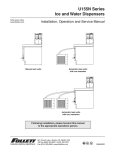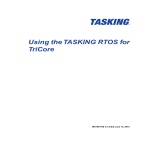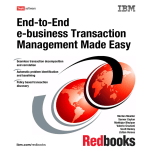Download OSEKturbo Design Tool for Deterministic Scheduling v.1.1 s Manual.
Transcript
Freescale Semiconductor, Inc. OSEKturbo Design Tool for Deterministic Scheduling v.1.1 User’s Manual Revised <October 2003> For More Information: www.freescale.com Freescale Semiconductor, Inc. © 2003 MOTOROLA, ALL RIGHTS RESERVED Motorola reserves the right to make changes without further notice to any products herein to improve reliability, function or design. Motorola does not assume any liability arising out of the application or use of any product or circuit described herein; neither does it convey any license under its patent rights nor the rights of others. Motorola products are not designed, intended, or authorized for use as components in systems intended for surgical implant into the body, or other applications intended to support or sustain life, or for any other application in which the failure of the Motorola product could create a situation where personal injury or death may occur. Should Buyer purchase or use Motorola products for any such unintended or unauthorized application, Buyer shall indemnify and hold Motorola and its officers, employees, subsidiaries, affiliates, and distributors harmless against all claims, costs, damages, and expenses, and reasonable attorney fees arising out of, directly or indirectly, any claim of personal injury or death associated with such unintended or unauthorized use, even if such claim alleges that Motorola was negligent regarding the design or manufacture of the part. Motorola and ÿ are registered trademarks of Motorola, Inc. Motorola, Inc. is an Equal Employment Opportunity/Affirmative Action Employer. Legal Notices The information in this document has been carefully checked and is believed to be entirely reliable, however, no responsibility is assumed for inaccuracies. Furthermore, Motorola reserves the right to make changes to any products herein to improve reliability, function or design. Motorola does not assume liability arising out of the application or use of any product or circuit described herein; neither does it convey any license under its patent rights or the rights of others. The software described in this document is furnished under a license agreement. The software may be used or copied only in accordance with the terms of the agreement. No part of this publication may be reproduced or transmitted in any form or by any means - graphic, electronic, electrical, mechanical, chemical, including photocopying, recording in any medium, taping, by any computer or information storage retrieval systems, etc., without prior permissions in writing from Motorola Inc. Permission is granted to reproduce and transmit the Problem Report Form, the Customer Satisfaction Survey, and the Registration Form to Motorola. Important Notice to Users While every effort has been made to ensure the accuracy of all information in this document, Motorola assumes no liability to any party for any loss or damage caused by errors or omissions or by statements of any kind in this document, its updates, supplements, or special editions, whether such errors are omissions or statements resulting from negligence, accident, or any other cause. Motorola further assumes no liability arising out of the application or use of any product or system described herein; nor any liability for incidental or consequential damages arising from the use of this document. Motorola disclaims all warranties regarding the information contained herein, whether expressed, implied or statutory, including implied warranties of merchantability or fitness for a particular purpose. Trademarks OSEK/VDX is a registered trademark of Siemens AG. Metrowerks, the Metrowerks logo and CodeWarrior are registered trademarks of Metrowerks Inc. Microsoft, MS-DOS and Windows are trademarks of Microsoft. For More Information: www.freescale.com Freescale Semiconductor, Inc. Contents 1 Overview 7 2 Introduction 9 Technical Reference Structure . . . . . Typographical Conventions . . . . . . References . . . . . . . . . . . . . Definitions, Acronyms and Abbreviations . Technical Support Information . . . . . . . . . . . . . . . . . . . . . . . . . . . . . . . . . . . . . . . . . . . . . . . . . . . . . . . . . . . . . . . . . . . . . . . . . . . 3 Schedulability Analysis Basics 15 Real-time Concept . . . . . . . . . . . . . . . Objectives of Schedulability Analysis . . . . . . . Main Goal of Schedulability Analysis . . . . . . Modeling Approach in Schedulability Analysis . . Schedulability Analysis and Testing. . . . . . . Schedulability Analysis in the Development Process What Schedulability Analysis Does . . . . . . . What Schedulability Analysis Does Not Do. . . . Basic Methods of Schedulability Analysis . . . . . . Advanced Methods of Schedulability Analysis . . . . . . . . . . . . . . . . . . . . . . . . . . . . . . . . . . . . . . . . . . . . . . . . . . . . . . . . . . . . . . . . . . . . . . . . . . . . . . . . . . . . . . . . . . . . . . 4 Tool Architecture DS-Design Tool Components . OSEK Builder . . . . . . . OIL File . . . . . . . . . Schedulability Analysis . . . Graphical Views . . . . . . .9 10 11 12 13 15 19 19 19 20 21 22 22 23 24 27 . . . . . . . . . . . . . . . . . . . . . . . . . . . . . . . . . . . . . . . . . . . . . . . . . . . . . . . . . . . . . . . . . . . . . . . . . . . . . . . . . . . . . . . . . . . . . . . 5 Getting Started Application Sample. . . . . . . . . Defining Application Timing Parameters Starting Analysis . . . . . . . . . . Exploring Analysis Results. . . . . . Changing the application timing behavior GettingStarted.oil file content . . . 27 29 29 29 30 31 . . . . . . . . . . . . . . . . . . . . . . . . . . . . . . . . . . . . DS-D . . . . . . . . . . . . . . . . . . . . . . . . . . . . . . . . . . . . . . . . . . . . . . . . . . . . . . 31 32 38 38 39 41 UM–3 For More Information: www.freescale.com Freescale Semiconductor, Inc. 6 Analysis of BCC Applications General . . . . . . . . . . . . . . . . . . . . Transactions . . . . . . . . . . . . . . . . . . Transactions Overview . . . . . . . . . . . . . Application Transactions . . . . . . . . . . . . Periodic and Sporadic Transactions . . . . . . . . Subtransactions . . . . . . . . . . . . . . . . . Subtransactions Overview . . . . . . . . . . . Applications Subtransactions . . . . . . . . . . Tasks and ISRs Sections . . . . . . . . . . . . . . Tasks and ISRs Sections Overview . . . . . . . . Task of Single Task Section . . . . . . . . . . . Sections and Execution Scenario . . . . . . . . . Sections and Rescheduling points. . . . . . . . . Sections and Processing Levels (priorities) . . . . . Sections and Conditional Operators . . . . . . . . Actions Summary . . . . . . . . . . . . . . . Timepoints and Checkpoints . . . . . . . . . . . . Timepoints and Checkpoints Overview . . . . . . Checking Deadlines in the Middle of Tasks and ISRs . Execution Paths . . . . . . . . . . . . . . . . . Using Paths for Dependent Conditional Operators . . Using Paths Across Tasks and ISRs . . . . . . . . Applying Computational Model . . . . . . . . . . . Building an Application Model . . . . . . . . . Single Periodic Task . . . . . . . . . . . . . . Periodic Task and an ISR . . . . . . . . . . . . Periodic Task, an ISR and the Resource . . . . . . Periodic Task, an ISR, and Short Critical Section . . Periodic Task, an ISR, and GoTo actions . . . . . . Periodic Task, an ISR, and Paths . . . . . . . . . Tuning an Application . . . . . . . . . . . . . . General Recommendations . . . . . . . . . . . Rethinking Hardness of Deadlines . . . . . . . . Increasing Speed of Processor . . . . . . . . . . Using Timescale for Periodic Tasks . . . . . . . . Making Periods Harmonic . . . . . . . . . . . 43 . . . . . . . . . . . . . . . . . . . . . . . . . . . . . . . . . . . . . . . . . . . . . . . . . . . . . . . . . . . . . . . . . . . . . . . . UM–4 . . . . . . . . . . . . . . . . . . . . . . . . . . . . . . . . . . . . . . . . . . . . . . . . . . . . . . . . . . . . . . . . . . . . . . . . . . . . . . . . . . . . . . . . . . . . . . . . . . . . . . . . . . . . . . . . . . . . . . . . . . . . . . . . . . . . . . . . . . . . . . . . . . . . . . . . . . . . . . . . . . . . . . . . . . . . . . . . . . . . . 44 . 46 . 46 . 47 . 48 . 49 . 49 . 50 . 51 . 51 . 52 . 53 . 55 . 57 . 58 . 60 . 62 . 62 . 63 . 64 . 64 . 66 . 70 . 70 . 71 . 84 . 92 . 98 . 103 . 110 . 117 . 117 . 119 . 119 . 120 . 124 DS-D For More Information: www.freescale.com Freescale Semiconductor, Inc. Restructuring subtransactions . . . . . Restructuring Critical Sections . . . . . Changing Scheduling Policy. . . . . . Employing OSEKturbo Internal Resources Using Paths . . . . . . . . . . . . Limitations for the Application Structure . . Dictionary of DS-Design Tool . . . . . . . . . . . . . . . . . . . . . . . . . . . . . . . . . . . . . . . . . . . . . . . . . . . . . . . . . . . . . . . . . . . . . . . . . . . . . . . . . . . . . . . . . . 7 Analysis of ECC Applications 145 General . . . . . . . . . . . . . . . . Particularities of Waiting State . . . . . . . Applying Computational Model . . . . . . . Extended Task with Single Event and an ISR Extended Task with Two Events . . . . . Tuning an Application . . . . . . . . . . Limitations for Application Structure. . . . . . . . . . . . . . . . . . . . . . . . . . . . . . . . . . . . . . . . . . . . . . . . . . . . . . . . . . . . . . . . . . . . . . . . . . . . . . . . . . 8 Advanced Features General . . . . . . . . . . . . . Internal Resources . . . . . . . . . Using text views . . . . . . . . . . Fine Tuning of Applications . . . . . Batch Mode of Analysis . . . . . . . Dealing with Operating System overhead . 145 . 145 . 146 . 146 . 151 . 157 . 158 159 . . . . . . . . . . . . . . . . . . . . . . . . . . . . . . . . . . . . . . . . . . . . . . . . . . . . . . . . . . . . . . . . . . . . . . . . . . . . . . . . . . . . 9 Troubleshooting Evaluation of Timing Parameters . . . Eliminating Wrong Application Structure Looking at Intermediate Data Files . . Computation Issues. . . . . . . . . Full Utilization of Processor . . . . . Blocking Pessimism . . . . . . . . Known Problems. . . . . . . . . . . 124 . 130 . 130 . 134 . 141 . 142 . 142 . 159 . 159 . 160 . 161 . 162 . 163 165 . . . . . . . . . . . . . . . . . . . . . . . . . . . . . . . . . . . . . . . . . . A Sample Application . . . . . . . . . . . . . . . . . . . . . . . . . . . . . . . . . . . . . . . . . . . . . . . . . . . . . . . . . 165 . 166 . 166 . 166 . 167 . 167 . 170 171 Description . . . . . . . . . . . . . . . . . . . . . . . . . . . 171 Source Files. . . . . . . . . . . . . . . . . . . . . . . . . . . 171 Results of Analysis . . . . . . . . . . . . . . . . . . . . . . . . 177 DS-D UM–5 For More Information: www.freescale.com Freescale Semiconductor, Inc. B Error Messages 181 List of System Generator Messages . . . . . . . . . . . . . . . . . 181 . . . . . . . . . . . . . . . . . . . . . . . . . . . . . . . 188 C OIL Language Quick Reference OS Object . . . . TASK Object . . . ISR Object . . . . RESOURCE Object EVENT Object . . COUNTER Object . ALARM Object . . MESSAGE Object . APPMODE Object . COM Object . . . NM Object . . . . . . . . . . . . . . . . . . . . . . . . . . . . . . . . . . . . . . . . . . . . . . . . 189 . . . . . . . . . . . . . . . . . . . . . . . . . . . . . . . . . . . . . . . . . . . . . . . . . . . . . . . . . . . . . . . . . . . . . . . . . . . . . . . . . . . . . . . . . . . . . . . . . . . . . . . . . . . . . . . . . . . . . . . . . . . . . . . . . . . . . . . . . . . . . . . Index . . . . . . . . . . . . . . . . . . . . . . . . . . . . . . . . . . . . . . . . . . . . . . . . . . . . . . . . 190 . 194 . 199 . 203 . 204 . 204 . 204 . 205 . 205 . 205 . 205 207 UM–6 DS-D For More Information: www.freescale.com Freescale Semiconductor, Inc. 1 Overview OSEKturbo Design Tool for Deterministic Scheduling v.1.1 (DS-Design Tool) is the new product in family of OSEK software products from Metrowerks. DS-Design Tool provides the developer of OSEKturbo applications with powerful and reliable means of schedulability analysis of applications. DS-Design Tool is integrated into OSEK Builder version 2.3 and is coupled with OSEKturbo Operating System. DS-Design Tool provides the following features: • A schedulability verdict of the application; • The calculation of total utilization of CPU; • The calculation of the actual values of the response times for the application deadlines; • The response time structure (contribution of various activities to the actual response time). The application designer inputs timing parameters of applications into DSDesign Tool tool by means of using OSEK Builder. DS-Design Tool provides the results of analysis in an easy to understand graphical format. Different views allow flexible and detailed insight of the application timing behavior. Based on the results of analysis the application designer makes the decision if changes in application timing behavior are needed in order to improve application scheduling. DS-Design Tool should be used for real-time applications to verify that the deadlines are always met. The schedulability analysis is not the replacement of testing, nor it can be replaced by testing. Any testing may prove the correctness of the application behavior in the certain set of conditions, but it can not prove that the application meats deadlines in all possible conditions. Schedulability analysis can do that, because it uses sophisticated mathematical methods that evaluate the scheduling of application in all conditions, including worst-case scenarios, thus proving correctness of timing behavior of the application during application life time. DS-D UM–7 For More Information: www.freescale.com Freescale Semiconductor, Inc. O v er v ie w DS-Design Tool should be considered as an integral part of application development process, and can be applied at different phases of the development. DS-Design Tool is based on state-of-the-art methods developed specifically for this tool. The methods are derived from known ones, but they were significantly advanced in order to provide more accurate analysis. While these methods are rather general, they were refined and adopted for OSEKturbo Operating System to cover the particularities of Operating System architecture and features it provides. DS-Design Tool is well documented and tested. In the User’s Manual architecture, features, particularities, and the scheduling analyzing techniques are described in detail with numerous examples. UM–8 DS-D For More Information: www.freescale.com Freescale Semiconductor, Inc. 2 Introduction This chapter consists of the following sections: • Technical Reference Structure • Typographical Conventions • References • Definitions, Acronyms and Abbreviations • Technical Support Information Technical Reference Structure This Technical Reference consists of the following sections: “Overview” chapter describes what the DS-Design Tool is and highlights its basic features. “Introduction” chapter contains a description of the Technical Reference structure, typographical conventions and the list of acronyms. “Schedulability Analysis Basics” chapter explains the schedulability analysis concept and how it is related to OSEKturbo applications. “Tool Architecture” chapter gives a high level description of DS-Design Tool architecture. “Getting Started” chapter provides a quick introduction into the tool’s usage for simple example of user application. “Analysis of BCC Applications” chapter describes the usage of the tool for schedulability analysis of the applications of OSEK/VDX OS Basic Conformance Classes. “Analysis of ECC Applications” chapter describes particularities of analysis of the applications that belong to OSEK/VDX OS Extended Conformance Classes. DS-D UM–9 For More Information: www.freescale.com Freescale Semiconductor, Inc. Int ro duc tion Typographical Conventions “Advanced Features” chapter describes advanced features of the tool that are aimed to analyze sophisticated applications. “Troubleshooting” chapter describes support provided to user to investigate problems that may arise when using the tool. “Sample Application” appendix contains text, configuration, and explanation of analysis results for a sample customer application analyzed by means of using DS-Design Tool. “Error Messages” appendix provides information about the tool’s error messages. “OIL Language Quick Reference” appendix provides information about OIL attributes used to configure schedulability. NOTE The reader of this User’s Manual might find useful to learn OSEKturbo Operating System before or simultaneously with learning DS-Design Tool. Typographical Conventions This Technical Reference employs the following typographical conventions: boldface type Bold is used for important terms, notes and warnings. Italics Italics are used for all names of commands, constants, routines and variables. Courier font Courier typeface is used for code examples in the text. Courier Italic Courier Italic typeface is used for terms when these are first introduced. UM–10 DS-D For More Information: www.freescale.com Freescale Semiconductor, Inc. Introduction References References [1] Adding Time-Offsets to Schedulability Analysis, by Ken Tindell, http://www-users.cs.york.ac.uk/~jac/papers/offsets.ps [2] Schedulability Analysis for Tasks with Static and Dynamic Offsets, by J.C. Palencia, M. Gonzalez Harbour, http://www.ctr.unican.es/ publications/jcp-mgh-1998a.pdf [3] Exploiting precedence relations in the Schedulability Analysis of Distributed Real-Time Systems, by J.C. Palencia, M. Gonzalez Harbour, http://www.ctr.unican.es/publications/jcp-mgh-1999b.pdf [4] Real-Time Systems. Design Principles for Distributed Embedded Applications, by Hermann Kopetz, 1997, ISBN 0-7923-9894-7 [5] A Practitioner's Handbook for Real-Time Analysis, by Mark H. Klein, Thomas Ralya, Bill Pollak, Ray Obenza, 1993, ISBN 0-79239361-9 [6] Real-Time Systems, by Jane W.S. Liu, Prentice Hall, 1st edition (June 15, 2000), ISBN: 0-1309-9651-3 [7] C. L. Liu, James W. Layland “Scheduling Algorithms for Multiprogramming in a Hard Real-Time Environment”, Journal of the ACM, 20(1), 1973, pp 46-61 [8] OSEK / VDX System Generation OIL: OSEK Implementation Language Version 2.3, September 10th, 2001 [9] OSEK/VDX Operating System, Version 2.2 revision 1, September, 10th, 2001 [10] Scheduling Fixed-Priority Tasks with Preemption Threshold, by Yun Wang, Manas Saksena, 1999 (This work was presented in part at RTCSA'99, Hongkong, December 1999 and a brief version of this work was published in the conference proceedings of RTCSA'99 by the IEEE Computer Society Press) [11] IEEE Standard Glossary of Software Engineering Terminology, IEEE Std 610.12-1990 [12] IEEE Standard for Information Technology—Portable Operating System Interface (POSIX®) — Part 1: System Application Program Interface (API) — Amendment d: Additional Realtime Extensions [C Language], IEEE Std 1003.1d-1999 DS-D UM–11 For More Information: www.freescale.com Freescale Semiconductor, Inc. Int ro duc tion Definitions, Acronyms and Abbreviations Definitions, Acronyms and Abbreviations API Application Program Interface (a set of data types and functions) BCC Basic Conformance Class, a defined set of functionality in OSEK, for which the waiting state of tasks is not permitted BT Basic task (task, which never has the waiting state) CPU Central Processor Unit DLL Dynamic Link Library DMA Deadline Monotonic Algorithm DS-D Design Tool for Deterministic Scheduling DS-Design Tool Design Tool for Deterministic Scheduling DS-V Verification Tool for Deterministic Scheduling ECC Extended Conformance Class, a defined set of functionality in OSEK, for which the waiting state of tasks is permitted ECU Electronic Control Unit (similar to MCU) ET Extended Task (task, which may have the waiting state) ID Identifier, an abstract identifier of a system object ISR Interrupt Service Routine MCU Microcontroller Unit (Motorola’s microcontrollers) N/A Not applicable OIL OSEK Implementation Language ORTI OSEK Run Time Interface OS Operating System, a part of the OSEK OSEK Open systems and their corresponding interfaces for automotive electronics (in German) RAM Random Access Memory RMA Rate Monotonic Algorithm UM–12 DS-D For More Information: www.freescale.com Freescale Semiconductor, Inc. Introduction Technical Support Information ROM Read Only Memory SA Schedulability Analysis SG, SysGen System Generator WCET Worst Case Execution Time Technical Support Information To order Motorola/Metrowerks products or literature, consult your local sales representative. For technical support please use: • US Tel : +1 512 997 4700 Fax : +1 512 997 4901 Email : [email protected] • Europe Tel : +41 61 69 07 505 Fax : +41 61 69 07 501 Email : [email protected] • Web : http://www.metrowerks.com/MW/Support • Download updates at http://www.metrowerks.com/MW/Support/ Download DS-D UM–13 For More Information: www.freescale.com Freescale Semiconductor, Inc. Int ro duc tion Technical Support Information UM–14 DS-D For More Information: www.freescale.com Freescale Semiconductor, Inc. 3 Schedulability Analysis Basics This chapter consists of the following sections: • Real-time Concept • Objectives of Schedulability Analysis • Basic Methods of Schedulability Analysis • Advanced Methods of Schedulability Analysis Real-time Concept The OSEK Operating System is a real-time operating system, and it is aimed to build real-time applications. But what is real-time application or real-time system? There are various definitions of real-time systems, and here are some of them. IEEE Glossary includes the following definition (see [11] in section “References,”): “real time. Pertaining to a system or mode of operation in which computation is performed during the actual time that an external process occurs, in order that the computation results can be used to control, monitor, or respond in a timely manner to the external process.” IEEE POSIX specifies realtime in operating systems as “the ability of the operating system to provide a required level of service in a bounded response time” (see [12] in section “References”). The expert in real-time system Hermann Kopetz defines real-time computer system as “a computer system in which the correctness of the DS-D UM–15 For More Information: www.freescale.com Freescale Semiconductor, Inc. S ch ed u la b il it y An a ly s is B as i cs Real-time Concept system behavior depends not only on the logical results of computations, but also on the physical instant at which these results are produced” (see [4] in section “References”). While all these definitions seem to be different, the common thing is the ability of the system to provide computation results, i.e. response in a bounded response time. In other words, response of the system is a function of event and time, as it is shown on Figure 3.1. Figure 3.1 Notion of event and response event response response = F( event, T ) T (time) The bound of response time is called deadline. Generally speaking, the real-time system should provide response for the arrived event before deadline expires. Deadlines can be either soft or hard. Figure 3.2 presents the hard deadline, and introduces the following basic attributes of event and response: • C, computation time. This is time interval needed for processor unit to make computations and generate response; • R, response time. This is actual response. It is measured from the time point when event arrives till the time point when response is generated; • D, deadline. This is deadline for the response time. It is measured from time point when event arrives till the time point when response must be generated. UM–16 DS-D For More Information: www.freescale.com Freescale Semiconductor, Inc. Sch edu la bi lit y Ana l ys is B a si cs Real-time Concept Figure 3.2 Hard deadline response deadline event computation C time R D C - computation time for an event R - response time D - deadline for an event Hard deadline is a deadline which must be always met (i.e. system must generate response to the event before deadline expires). If hard deadline is missed, then system experienced failure. If soft deadline is missed, then system degrades, but does not fail. Therefore, soft deadline should be met in most cases, but may be missed occasionally. If all or some deadlines in an application are hard deadlines, then the application is called hard real-time application. Most embedded application designed for OSEKturbo are hard real-time applications. NOTE Even if application requires hard real-rime, it is important to distinguish soft and hard deadlines within the application. If the deadline of some responses may be missed without fatal consequences, then it makes sense to consider these deadlines as soft deadlines, because this assumption relaxes the scheduling criteria of application. Theoretically speaking, each event is linked to the entity that performs the computation and generates response. This entity is often called a task, or a computational task. Task starts when event arrives, and ends when it generates response. Therefore, computation time C is actually an execution time of the computational task. In some cases this task may be mapped directly to the task object in OSEKturbo, though in reality the computational task that processes an event may be an Interrupt Service DS-D UM–17 For More Information: www.freescale.com Freescale Semiconductor, Inc. S ch ed u la b il it y An a ly s is B as i cs Real-time Concept Routine of OSEKturbo, or combination of an ISR and OSEKturbo tasks, or combination of OSEKturbo tasks. Surely, any realistic system processes the number of events simultaneously, and therefore it should provide the response for each event. Each event needs a processor to execute a computational task in order to generate response. As numerous events come independently, the computational tasks compete for processor resource. The Operating System should provide the means of sharing processor between tasks. The main objective of hard real-time system (such as OSEKturbo) is to provide that the processor is shared between computational tasks in best interest of deadlines. In other words, all hard deadlines shall be met, and soft deadlines should be met. Like most real-time Operating System, OSEKturbo employs two fundamental mechanisms aimed to satisfy the goal of meeting deadlines in an application: the fixed-priority scheduling and the preemptive dispatching. Fixed-priority scheduling assigns static priorities to tasks and ISRs, thus allowing the priority ordering demands of the computational tasks for processor according to the “urgency”1 of the events the computational tasks serve. Preemptive dispatching provides that the task or the ISR that have higher priority than one currently executed on the processor, gets processor immediately when this task or ISR arrives in the application. Therefore, the computational task that serves “urgent” event is not delayed by the computational task that serves less “urgent” event. As fixed-priority scheduling and preemptive dispatching are cooperating on providing real-time capabilities, the combination of them is usually depicted by the term fixed-priority preemptive scheduling. In OSEKturbo this kind of scheduling is called fullpreemptive scheduling2. 1. Urgency is intentionally vague term here. As it will be shown in next sections, in most cases urgency correlates with deadline. 2. While OSEKturbo supports also non-preemptive and mixed-preemptive scheduling, the use of them is more subtle, and it is not discussed here for simplification. However, application may benefit from using these types of scheduling - see “Internal Resources,” for details. UM–18 DS-D For More Information: www.freescale.com Freescale Semiconductor, Inc. Sch edu la bi lit y Ana l ys is B a si cs Objectives of Schedulability Analysis Objectives of Schedulability Analysis Main Goal of Schedulability Analysis Computational tasks, and, hence OSEKturbo tasks and ISRs compete for the processor. In reality tasks and ISRs of higher priority preempt tasks and ISRs of lower priority thus delaying their execution and generation of responses. Therefore, it is not clear if all deadlines of the application are met in all possible conditions of an application execution. Assuming that in reality an application serves dozens and even hundreds events, and consists of dozens of tasks and ISRs with different priorities, the quick glance at an application structure can not provide the answer to the question if all deadlines of application are always met. This is where schedulability analysis came from. The goal of Schedulability Analysis (SA) is to check and prove that application is scheduled, i.e. that all application deadlines are always met. More specifically, hard deadlines are never missed in application, while soft deadlines are missed occasionally without making harm to an application. OSEKturbo is designed for the automotive applications, including missioncritical ones. Every and each effort should be made by the application developers to provide that application is reliable. Schedulability analysis is an important part of these efforts, because it is the only mean to verify that application satisfy real-time requirements. Modeling Approach in Schedulability Analysis Schedulability analysis employs modeling approach. Schedulability analysis explores the scheduling of the application using the model of application structure and parameters that describe the application timing behavior. This model is called computational model in DS-Design Tool. The timing parameters may differ from real values that application exhibits. For example, the value of computation time may vary depending of amount of calculation needed to generate response. Instead of the real value of computation time the schedulability analysis uses the worstcase execution time (WCET), which is the upper bound of computation time. WCET is the modeling parameter. DS-D UM–19 For More Information: www.freescale.com Freescale Semiconductor, Inc. S ch ed u la b il it y An a ly s is B as i cs Objectives of Schedulability Analysis Another example of modeling is dependencies between tasks. Simple methods of schedulability analysis may assume that all computational tasks are independent while in reality there are dependencies between tasks in an application (e.g. computational task B starts after computation task A completes). Modeling approach could provide unrealistic and invalid results if model is improper. There are two basic means that are used to avoid this: • improving the accuracy and the conformance of the computational model to the real applications, • and intentionally introducing pessimism in results. The accuracy and conformance of the computational model are improved by means of exploring and inventing methods of modeling application in terms of timing behavior. DS-Design Tool uses advanced computational model specifically developed for OSEKturbo applications that is described in “Analysis of BCC Applications”. Intentional pessimism means that if analysis shows that application is scheduled, it is scheduled in reality. If the analysis shows that application is not scheduled, it may be scheduled in reality. One of the example of intentional pessimism is the use of WCET instead of real computation time. Worst-case may never happen in application lifetime, so analysis will provide trusted pessimistic results. Schedulability Analysis and Testing Schedulability Analysis can not be avoided by means of using testing. Whatever testing approach is taken in the development process, it checks that application works in testing conditions, even if testing conditions are extreme, or seems to be extreme. Schedulability analysis checks that application is scheduled in any possible conditions. NOTE SA checks only timing behavior of the application. For example, SA does check that response to an event is generated in proper time (i.e. meets deadline), but it does not check whether the response is proper (i.e. the computed response has valid value). Another important difference between SA and testing is that SA uses model of application, while testing usually deals with the real application UM–20 DS-D For More Information: www.freescale.com Freescale Semiconductor, Inc. Sch edu la bi lit y Ana l ys is B a si cs Objectives of Schedulability Analysis (see Section Modeling Approach in Schedulability Analysis for description of the modeling approach). NOTE Therefore, schedulability analysis is complimentary to testing. Schedulability Analysis in the Development Process Schedulability analysis may be used at different phases of the development process. Figure 3.3 presents stages, where schedulability analysis might be applied in V-shaped development process, often used in automotive software engineering. Figure 3.3 Schedulability Analysis in V-shaped development process Project Planning Production Maintenance Requirements Analysis Schedulability Analysis High-Level Design System Testing Integration and Testing Detailed Design Unit Testing Coding At earlier stages such as requirements analysis and prototyping SA helps to understand if computing power is enough to handle all events of an application. Structure of the application may be described rather roughly. For example, for each event the computational task is created, and analysis checks if the application is scheduled or not. DS-D UM–21 For More Information: www.freescale.com Freescale Semiconductor, Inc. S ch ed u la b il it y An a ly s is B as i cs Objectives of Schedulability Analysis At design phase when the application is decomposed into real operating system objects, and computational tasks are mapped onto tasks and ISRs, the schedulability analysis helps to evaluate if design is done properly in terms of scheduling. Different design decisions may be evaluated and refined. Surely, the timing attributes of the application could not be exactly measured, and estimations are used as an approximation. At detailed design, coding, and unit testing phases the timing of the application is measured, and the numbers are used to re-evaluate the scheduling of application. This is most important use of schedulability analysis. Based on the analysis results application developer makes the changes in code and application structure. At integration phase schedulability analysis is helpful in checking that integrated application is scheduled. What Schedulability Analysis Does Schedulability analysis is first of all an analysis. SA helps to evaluate timing behavior of application, to uncover scheduling problems, and to understand what should be done to improve scheduling of application. Schedulability analysis tool may be compared with logic analyzer often used in software design, because it shows how the software works on the hardware, allowing the developer of application to make necessary changes. Schedulability analysis is appropriate in statically configured embedded applications such as OSEKturbo applications, because the system objects are known in advance - at an application compile time. NOTE DS-Design Tool is useful in the development process for verification of timing requirements of application. What Schedulability Analysis Does Not Do Schedulability Analysis can not make the application scheduled if it is not scheduled. Analysis can not make better design of application. Analysis can not test the application. Analysis can not produce robust results if inputs to the analysis are vague or inaccurate. UM–22 DS-D For More Information: www.freescale.com Freescale Semiconductor, Inc. Sch edu la bi lit y Ana l ys is B a si cs Basic Methods of Schedulability Analysis Generally speaking, schedulability analysis can not produce good results if application execution environment is varying. For example, application running on general-purpose operating system are usually dynamic applications. It is not known in advance what application would be executed, and therefore it is very difficult to apply to the analysis methods. The other source of dynamic behavior is code and data caches. The timing of operation may vary significantly depending on cache status, and it is rather difficult to measure timing parameters such as computation time. NOTE DS-Design Tool does not make applications better, but it does provide the application designer with means and data that help to make better applications. NOTE DS-Design Tool does not build the schedule of application tasks, but it evaluates the worst-case schedule. Basic Methods of Schedulability Analysis Development of schedulability analysis methods for fixed-priority preemptive scheduling started more than three decades ago. In 1973 C. L. Liu and James W. Layland had shown (see [7] in section “References”) that application consisting of fully independent periodic tasks with relative deadlines equal to periods was optimally scheduled when priorities of tasks were assigned according to rate monotonic algorithm (i.e. higher priority was assigned to the tasks having shorter period). The optimally of the rate monotonic algorithm means that if some feasible schedule exists, then the rate monotonic algorithm gives feasible schedule, too. Moreover, the simple test based scheduling was proposed. The application is scheduled if overall utilization of CPU does not exceed utilization bound. Utilization bound depends on a number of tasks in application. If application has only one task, the utilization bound is 100%. This is trivial result as only one computational task may fully occupy CPU. DS-D UM–23 For More Information: www.freescale.com Freescale Semiconductor, Inc. S ch ed u la b il it y An a ly s is B as i cs Advanced Methods of Schedulability Analysis However, as number of tasks grows, the utilization bound decreases, and for infinite number of tasks it has the value ~69%, or ln(2). The method is called Rate Monotonic Algorithm (RMA), and has the modification called Deadline Monotonic Algorithm (DMA). DMA considers the tasks with relative deadlines less than task periods, and shows, that in this case optimal scheduling is reached, when the tasks having shorter deadline are assigned with higher priority. NOTE Rate and Deadline Monotonic Algorithms are in most cases good start for allocation of task priorities in an application. While this result is quite important milestone from academic point of view, it is not that useful in engineering practices. The reasons for that is the fact that in real-world application events are often dependent, and arrival pattern is not always periodic. In spite that method has been largely extended and developed for realistic applications (for example, see [5] and [6] in section “References”), it still does not exactly fit engineering cases. For example, tasks are not always fully independent. Clearly, if one task schedules another task, then they are not started at the same time which is an implicit condition in [7] in section “References”. Therefore, applying RMA for such application produces ungrounded pessimistic result - e.g. it shows that application is not scheduled while in reality it is. NOTE RMA and DMA demonstrate quite important trade-off in schedulability analysis for applications of real-world: the simplier methods is, the more pessimistic result it produces. This is caused by fact that simplified model does not reflect important particularities of timing behavior of application and operating system. Advanced Methods of Schedulability Analysis The need of having analysis methods that are adequate to the real-world application forced researchers to investigate more advanced algorithms. One of them is so-called transaction concept, described in [1] in section “References”. This method introduces dependencies between tasks linking them into transaction where each task starts their execution from the static time offset. UM–24 DS-D For More Information: www.freescale.com Freescale Semiconductor, Inc. Sch edu la bi lit y Ana l ys is B a si cs Advanced Methods of Schedulability Analysis The method proposes computational model that fits to many real-world applications. For example, there is timescale mechanism in OSEKturbo that links several tasks to timer using time offsets for start point of each task. Clearly, the tasks in timescale can not start independently. Therefore, tasks execution is distributed in time, and the load of CPU is more equalized comparing with case when tasks are independent. Hence, utilization bound is increased, and transaction concept for timescale produces more realistic and less pessimistic result comparing with DMA. Timescale is considered as the transaction, that “drives” tasks. Application may have several transactions, that are independent from each other. For example, beside timescale application may have counter and number of cyclic alarms connected to this counter. This will form the second transaction in the application. Transaction concept has been further developed in [2]and [3] in section “References”. DS-Design Tool uses an extension of transaction concept that employs subtransactions approach. The breakdown of transaction into subtransactions allows more accurate and realistic description of application timing behavior thus decreasing pessimism of analysis even further (comparing with transaction concept). Continuing timescale example, each timestep in timescale is considered as subtransaction of timescale transaction. Subtransaction may be a composition of several tasks, or even task sections. DS-Design Tool considers scheduling of subtransactions, thus providing reliable analysis of OSEKturbo applications of Basic Conformance Classes (BCC). The use of subtransaction approach in DS-Design Tool allows to provide schedulability analysis for applications of OSEKturbo Extended Conformance Classes (ECC). This is a unique feature of the tool. As OSEKturbo supports internal resources, DS-Design Tool uses the extension of methods of schedulability analysis originally developed for tasks with preemption threshold (see [10] in section “References”). DS-D UM–25 For More Information: www.freescale.com Freescale Semiconductor, Inc. S ch ed u la b il it y An a ly s is B as i cs Advanced Methods of Schedulability Analysis UM–26 DS-D For More Information: www.freescale.com Freescale Semiconductor, Inc. 4 Tool Architecture This chapter consists of the following sections: • DS-Design Tool Components • OSEK Builder • OIL File • Schedulability Analysis • Graphical Views DS-Design Tool Components DS-Design Tool components are presented on the following picture: DS-D UM–27 For More Information: www.freescale.com Freescale Semiconductor, Inc. T o o l A r c h i t e ct u re DS-Design Tool Components Figure 4.1 DS-Design Tool components OSEK Builder System Generator Graphical Views Tool Graphical User Interface Text and Command Line Interface Basically, DS-Design Tool is integrated into OSEKturbo products, and can be used as graphical interface tool, or as text and command line tool. In a graphical interface mode, an application designer uses OSEK Builder to define application timing behavior. All timing information is stored in OIL files, therefore OSEK Builder provides all needed functionality to enter and edit timing parameters. OSEK Builder launches System Generator to perform schedulability analysis of an application. The System Generator produces graphical views file, that contains results of the schedulability analysis1. This file is visualized by means of using Graphical Views Tool (GraViTool), that is also launched from OSEK Builder. GraViTool presents the scheduling information in a series of charts. 1. Graphical Views File format is the XML format file. UM–28 DS-D For More Information: www.freescale.com Freescale Semiconductor, Inc. T o o l A r c h i t e ct u re OSEK Builder In a text and command line mode, the application designer uses conventional text editor to edit OIL file and describe application timing behavior there. Then the application designer starts System Generator from command prompt. System Generator produces same graphical views file as it is described above. Then the application designer starts GraViTool and directs the tool to generate text views of the application. The text views contain basically same information as graphical charts of GraViTool, but they are plain text files, and can be viewed by conventional text editor. Both graphical interface mode and text and command line mode can be used in a mixed manner. On the picture the graphical interface mode is shown on the left side, while the text and the command line mode are shown on the right side. OSEK Builder DS-Design Tool uses conventional OSEK Builder that has add-on for schedulability analysis. In particular, there are buttons on toolbar and items in Project menu that are used to perform schedulability analysis and to launch GraViTool. Also DS-Design Tool specific features are supported by means of using SA Implementation. Therefore, SA tabs are introduced in Workspace, Output, etc. OIL File DS-Design Tool specific parameters of application are fully described in standard OIL file. There is no deviations from OIL standard (see [8] in section “References,”). All DS-Design Tool specific parameters are described in sections Analysis of BCC Applications and Analysis of ECC Applications, and summarized in OIL Language Quick Reference. Schedulability Analysis Schedulability analysis is performed by special dynamic link library of System Generator. The specific options are used to direct System Generator to perform schedulability analysis instead of generating DS-D UM–29 For More Information: www.freescale.com Freescale Semiconductor, Inc. T o o l A r c h i t e ct u re Graphical Views configuration code. These options are used automatically by OSEK Builder, or can be used explicitly as described in Batch Mode of Analysis. Graphical Views The graphical views component is a standalone utility called GraViTool that normally is stared from OSEK Builder. The GraViTool functionality and charts are described in sections Analysis of BCC Applications and Analysis of ECC Applications. The use of text views is described in Batch Mode of Analysis. UM–30 DS-D For More Information: www.freescale.com Freescale Semiconductor, Inc. 5 Getting Started This chapter consists of the following sections: • Application Sample • Defining Application Timing Parameters • Starting Analysis • Exploring Analysis Results • Changing the application timing behavior Application Sample The sample application has three independent periodic tasks Task2ms, Task4ms, and Task8ms. The periods of tasks are 2 milliseconds (ms), 4 ms, and 8 ms respectively. Each task has computation time 1 ms, and each task should complete the computation before its deadline. The tasks deadlines are equal to the periods of tasks. As soon as each task completes computation, it terminates itself. There is a counter in an application that generates tick each millisecond. The name of the counter is Counter1ms. The periodic activations of tasks are made by means of using three alarms one per task. All alarms are started automatically during Operating System startup. For the sake of convenience the alarms are named Alarm2ms, Alarm4ms, and Alarm8ms for respective tasks Task2ms, Task4ms, and Task8ms. The application uses full preemptive scheduling policy. The priorities of the tasks are assigned according to Rate Monotonic Algorithm described in “Basic Methods of Schedulability Analysis” on page 23. Therefore, Task2ms has priority 10 (high), Task4ms has priority 9 (middle), and Task8ms has priority 8 (low). DS-D UM–31 For More Information: www.freescale.com Freescale Semiconductor, Inc. G e t t in g S t a rt ed Defining Application Timing Parameters The question that should be answered is “are all deadlines met in this application?”. Defining Application Timing Parameters The timing parameters of application are defined by means of using OSEK Builder. The application file has the name GettingStarted.oil1. 1. The text of the file is reproduced in the end of this section UM–32 DS-D For More Information: www.freescale.com Freescale Semiconductor, Inc. G e t t i n g S t ar t e d Defining Application Timing Parameters First all system objects should be created and parameters of OS object os1 should be defined: The OSEKturbo OS/MPC5xx version is used in examples, but but the actual view may vary according to the OSEKturbo version installed. DS-D UM–33 For More Information: www.freescale.com Freescale Semiconductor, Inc. G e t t in g S t a rt ed Defining Application Timing Parameters Next, counter Counter1ms should be created: Then, three alarms should be created. Alarm2ms has the following values of parameters: UM–34 DS-D For More Information: www.freescale.com Freescale Semiconductor, Inc. G e t t i n g S t ar t e d Defining Application Timing Parameters Alarm4ms has the following values of parameters: Alarm8ms has the following values of parameters: Then, tasks should be created. Each task has one task section that covers whole body of the task, and therefore task section1 has worst-case computation time 1 ms. The name of the section is Terminate. For each task the deadline of the section is different. 1. The task sections and the ISR sections are used by DS-Design Tool for schedulability analysis as it is explained in next sections of this document. DS-D UM–35 For More Information: www.freescale.com Freescale Semiconductor, Inc. G e t t in g S t a rt ed Defining Application Timing Parameters Task2ms has the following values of parameters: UM–36 DS-D For More Information: www.freescale.com Freescale Semiconductor, Inc. G e t t i n g S t ar t e d Defining Application Timing Parameters Task4ms has the following values of parameters: DS-D UM–37 For More Information: www.freescale.com Freescale Semiconductor, Inc. G e t t in g S t a rt ed Starting Analysis Task8ms has the following values of parameters: Starting Analysis Now when all parameters are entered, DS-Design Tool should be instructed to start the analysis. This could be done either via menu item Project|Analyze, or by means of clicking SA tool on the toolbar: The OSEK Builder launches System Generator, which performs analysis. Exploring Analysis Results When analysis is done, GraViTool should be started to visualize the results of schedulability analysis of an application. This could be done either via menu item Project|View, or by means of clicking View tool on the toolbar: UM–38 DS-D For More Information: www.freescale.com Freescale Semiconductor, Inc. G e t t i n g S t ar t e d Changing the application timing behavior GraViTool opens the main window: The green vote mark on the application tree prompts that application is scheduled, because the deadlines of all three tasks are met. Changing the application timing behavior Now, suppose that Task4ms requires 2 ms of computation time to complete its work. Will the application be scheduled then? The only change is the value of WCET in Task4ms: DS-D UM–39 For More Information: www.freescale.com Freescale Semiconductor, Inc. G e t t in g S t a rt ed Changing the application timing behavior After performing analysis the GraViTool shows that application is not scheduled indeed: The red scratch mark on the application tree branches prompt that deadlines of Task4ms and Task8ms are not met. Clicking on utilization tool in GraViTool toolbar of that - the over utilization of CPU: Figure 5.1 shows the reason Total CPU utilization view UM–40 DS-D For More Information: www.freescale.com Freescale Semiconductor, Inc. G e t t i n g S t ar t e d Changing the application timing behavior GettingStarted.oil file content Here is complete OIL file that can be opened in OSEK Builder. DS-Design Tool specific parameter are in bold: // GettingStarted.oil OIL_VERSION = "2.3"; #include "C:\metrowerks\osek\ostmpc\bin\ost22mpc.oil" CPU cpu1 { APPMODE app1; OS os1 { TargetMCU = MPC555; STATUS = STANDARD; ResourceScheduler = FALSE; STARTUPHOOK = FALSE;SHUTDOWNHOOK = FALSE; PRETASKHOOK = FALSE;POSTTASKHOOK = FALSE;ERRORHOOK = FALSE; USEGETSERVICEID = FALSE; USEPARAMETERACCESS = FALSE; saTimeUnit = ms; saMeasureClockFrequency = 4000; }; TASK Task2ms { PRIORITY = 10; SCHEDULE = FULL; AUTOSTART = FALSE; ACTIVATION = 1; saTaskSection = SET { ID = "Terminate"; WCET = 1; DEADLINE = SET { VALUE = 2; }; ACTION = TerminateTask; }; }; TASK Task4ms { PRIORITY = 9; SCHEDULE = FULL; AUTOSTART = FALSE; ACTIVATION = 1; saTaskSection = SET { ID = "Terminate"; WCET = 1; DEADLINE = SET { VALUE = 4; }; ACTION = TerminateTask; }; DS-D UM–41 For More Information: www.freescale.com Freescale Semiconductor, Inc. G e t t in g S t a rt ed Changing the application timing behavior }; TASK Task8ms { PRIORITY = 8; SCHEDULE = FULL; AUTOSTART = FALSE; ACTIVATION = 1; saTaskSection = SET { ID = "Terminate"; WCET = 1; DEADLINE = SET { VALUE = 8; }; ACTION = TerminateTask; }; }; COUNTER Counter1ms { MAXALLOWEDVALUE = 0xffffffff; MINCYCLE = 0; TICKSPERBASE = 1; saPeriod = 1; }; ALARM Alarm2ms { COUNTER = Counter1ms; ACTION = ACTIVATETASK { TASK AUTOSTART = TRUE { ALARMTIME }; ALARM Alarm4ms { COUNTER = Counter1ms; ACTION = ACTIVATETASK { TASK AUTOSTART = TRUE { ALARMTIME }; ALARM Alarm8ms { COUNTER = Counter1ms; ACTION = ACTIVATETASK { TASK AUTOSTART = TRUE { ALARMTIME }; = Task2ms; }; = 0; CYCLETIME = 2; }; = Task4ms; }; = 0; CYCLETIME = 4; }; = Task8ms; }; = 0; CYCLETIME = 8; }; }; UM–42 DS-D For More Information: www.freescale.com Freescale Semiconductor, Inc. 6 Analysis of BCC Applications The section describes the computational model of OSEKturbo applications that are conformed to Basic Conformance Classes. This computational model is used by DS-Design Tool to perform schedulability analysis of the BCC applications. This chapter consists of the following sections: • General • Transactions • Subtransactions • Tasks and ISRs Sections • Timepoints and Checkpoints • Execution Paths • Applying Computational Model • Tuning an Application • Limitations for the Application Structure • Dictionary of DS-Design Tool NOTE DS-Design Tool is capable to analyze applications of Extended Conformance Classes. Most from this section is applicable to the analysis of the basic tasks of ECC applications. Particularities of the extended tasks analysis are covered in “Analysis of ECC Applications”. The section describes the computational model itself and explains how an application is mapped to the model. Subsection General introduces computational model. DS-D UM–43 For More Information: www.freescale.com Freescale Semiconductor, Inc. Ana l ys is o f B CC A ppl ic at i ons General Subsections Transactions and Subtransactions present the hierarchy of the model’s main building blocks and explaining how transaction and subtransaction are used for the model the application timing behavior. Subsection Tasks and ISRs Sections explains the breakdown of tasks and ISRs into execution sections, which are the minimal entities used by DSDesign Tool for schedulability analysis. Subsection Timepoints and Checkpoints describes the deadline watching means of DS-Design Tool. Subsection Execution Paths explains how the model may be used to analyze complex tasks and ISRs that have branches. Subsection Applying Computational Model explains on examples how the model should be applied to the real-world OSEKturbo applications. Also subsection presents detailed description of the results that are generated by DS-Design Tool and explains how these results could be used to explore timing behavior of application to see if it is proper or not. In later case the subsection Tuning an Application contains description of means that are used to improve timing behavior, and explains how these means should be used. As any model the computational model of DS-Design Tool has limitations that are described in Limitations for the Application Structure. Dictionary of DS-Design Tool is presented in Dictionary of DS-Design Tool. General DS-Design Tool needs information about timing behavior of application in order to perform schedulability analysis. This information is provided via OIL language parameters, which are described in OIL configuration file or in OSEK Builder dialogs. DS-Design Tool uses the model of application because the schedulability analysis deals with the semantics of an application. DS-Design Tool needs to know what events are served by the applications, which tasks and interrupt service routines are used to handle the events, and which deadlines are set by the application designer for the responses. UM–44 DS-D For More Information: www.freescale.com Freescale Semiconductor, Inc. Ana l ys is o f B CC A ppl ic at i ons General NOTE DS-Design Tool may be used with DS-V module1 that allows automated gathering of subset of an application timing data. For example, computational times of tasks and ISRs can be extracted from trace of the application provided by DS-V, and can be used an estimate of worst-case execution times of corresponding entities. The computational model is composed from the following entities: • Transactions • Subtransactions • Tasks and ISRs sections • Timepoints and Checkpoints At functional level, computational model defines the following data: • external events of an application with the defined timing data (e.g. period of system timer), • tasks and ISRs that handle the events, • deadlines for the responses that should be generated by the application as a result of events processing, • particularities of execution of tasks and ISRs - e.g. processing levels allocated to them, • overhead of executing operating system activities - e.g. timing of OS system services. NOTE In order to simplify explanation, operating system overhead is ignored in this section. However, DS-Design Tool takes into consideration the OS overhead - see “Dealing with Operating System overhead”. Basic Conformance Classes of OSEKturbo supports only basic tasks, that do not have waiting state. Basic tasks are executed from the beginning till self-termination though they may be preempted by tasks of higher priority, and may be interrupted by ISRs. 1. The DS-V tool is available as a separate product. DS-D UM–45 For More Information: www.freescale.com Freescale Semiconductor, Inc. Ana l ys is o f B CC A ppl ic at i ons Transactions Transactions Transactions Overview The execution entities of OSEKturbo Operating System are tasks and interrupt service routines. The tasks are fully managed by Operating System. The interrupt service routines are managed in a limited sense by Operating System, because scheduling of ISRs depends on a hardware platform. Tasks and ISRs are the only entities of OSEKturbo application capable to generate responses to the events, and thus providing real-time processing. OSEKturbo is designed to support event driven application. That means that an event “drives” the execution of the entity or entities that generate response for the event. NOTE In most cases the events come from the hardware, which is connected to sensors, timers, network, etc. These events are called environmental, or external events, because they are generated in an outer world. External events are independent from each other. Indeed, timer ticks and reception of network messages from CAN bus are the completely independent external events. Therefore, interrupt requests from timer and from CAN controller come independently. To analyses the handling of external events, DS-Design Tool uses transactions. Transaction is a set of application execution entities which are executed by the operating system to respond to an external event. For example, OSEKturbo system timer tick is an external event. The application responds to this event by means of using alarm attached to this timer, and by activating the task when system timer ticks reach the predefined number. The task provides response to the system timer tick event, and terminates. Therefore, the alarm’s task is an application execution entity that responds to the external event. Thus, the transaction for system timer consists of the alarm attached to the system timer, and of the task that is linked to the alarm. UM–46 DS-D For More Information: www.freescale.com Freescale Semiconductor, Inc. Ana l ys is o f B CC A ppl ic at i ons Transactions NOTE The application may have several alarms attached to the single counter (timer), which are described and analyzed in DS-Design Tool by means of using subtransactions (see Section Subtransactions). Another example is an ISRs that handles the reception of network messages from CAN bus and activates the task that processes the messages to generate control signals for an actuator (e.g. window lift motor). The event here is a reception of the data frame from CAN bus. The execution entities that respond to this event are the ISR and the task. Thus, the transaction for CAN message reception consists of the ISR and the task. NOTE Independent release (the occurrence) of events is a main reason why DS-Design Tool uses transactions. As a matter of fact, independency of external events makes the scheduling of application difficult, because processor needs to compute responses in a highly competitive manner, if events occur simultaneously. Actual response times will be the largest for events that are processed at low priorities. NOTE In an event driving computing concept the transactions are “guiders” of events, because transaction feeds the event into an application. In other words, transaction links an event (more precisely, it links source of the event) and the execution entities that compute the response to the event. Application Transactions DS-Design Tool creates transactions automatically using OSEKturbo application configuration information. Depending on the application configuration, the following transactions are created: • system timer transaction • second timer transaction • TimeScale transaction1 • transaction for each counter • transaction for each user-defined ISR DS-D UM–47 For More Information: www.freescale.com Freescale Semiconductor, Inc. Ana l ys is o f B CC A ppl ic at i ons Transactions Periodic and Sporadic Transactions In real-time applications events have different arrival pattern, which defines events’ occurrences are distribution in time. DS-Design Tool provides analysis of periodic events and sporadic events. Periodic events are released periodically. There is the constant time interval between consequent releases of periodic event DS-Design Tool creates periodic transactions for periodic events. OSEKturbo system timer and timescale are the examples of periodic events, and therefore for system timer and timescale periodic transactions will be created. DS-Design Tool uses timing parameters of OSEKturbo objects to learn the value of period for the periodic transactions from configuration information in OIL file of an application. OSEKturbo system and second timers and timescale contain the value of period. OSEKturbo counter does not contain information about period of the counter, so DS-Design Tool adds the period parameter to the description of COUNTER. NOTE DS-Design Tool is oriented towards schedulability analysis of periodic computations, because it is the natural paradigm for hard real-time applications. Unlike periodic events, there is no constant time interval between consequent releases of sporadic events. However, there is minimal interarrival time (interval) between consequent releases. That means the sporadic events are released any time, but they can not be released arbitrary often. Sporadic events are handled by OSEKturbo interrupt service routines, and DS-Design Tool creates the sporadic transaction for each ISR in the application. Interrupt service routines are released not immediately when external event arrives. Hardware introduces the latency, which is called release jitter in the DS-Design Tool. The value of the jitter depends on hardware particularities. 1. TimeScale transaction and system timer transaction are mutually exclusive, because in the OSEKturboTimeScale is attached to system timer. UM–48 DS-D For More Information: www.freescale.com Freescale Semiconductor, Inc. Ana l ys is o f B CC A ppl ic at i ons Subtransactions DS-Design Tool adds the minimal interarrival time and the jitter parameters to the description of an ISR in OIL file. Subtransactions Subtransactions Overview Transaction may link more than one computing entities to the same source of event. Each computing entity is called subtransaction of the transaction. Subtransactions respond to the event released by the source of event the transaction is linked to. Subtransaction is activated when the event arrives. NOTE Subtransactions do not exist independently. Each subtransaction belongs to one exact transaction. NOTE Definition of transactions and subtransactions is a little ambiguous, when there is only one subtransaction in the transaction, because in this case source of event and event itself are essentially the same. This is often the case for interrupt service routines. However, DSDesign Tool always creates the subtransaction for such specific transaction. Therefore, the transaction which consists of just one subtransaction is common in DS-Design Tool. The clear example of subtransactions is OSEKturbo TimeScale. TimeScale enables periodic activations of tasks in accordance with statically defined schedule. TimeScale is attached to system counter, and it consists of steps. Each step activates one or several tasks, if the timer value reaches the value statically defined on the step. Therefore, while the system timer advances, it reaches steps on TimeScale, and activates the task(s) of the step. The source of event is a system timer, while events themselves are timer ticks. The most important feature of the subtransactions of the transaction is that the subtransactions within transaction may be dependent from each other. Indeed, on TimeScale two steps can not be reached simultaneously, because there is a time interval between them. Therefore, the tasks of two steps in a TimeScale can not be activated independently. DS-D UM–49 For More Information: www.freescale.com Freescale Semiconductor, Inc. Ana l ys is o f B CC A ppl ic at i ons Subtransactions NOTE Dependent activations (the releases) of subtransactions in transaction is a main reason why DS-Design Tool employs subtransactions. As a matter of fact, dependencies between subtransactions 1) reflect the reality of events arrival in the application, and 2) relax the scheduling criteria of the application. Demands for processor from the subtransactions are distributed in time, so it is easier for processor to execute the subtransactions’ tasks and ISRs. Several alarms attached to one counter (e.g. the second timer of OSEKturbo) are often used in applications. Therefore, counter and timer transactions typically consist of several subtransactions. NOTE Subtransactions in the counter and timer transaction are considered as independent ones. Unlike timescale, there is no constant time offset between alarms activations attached to the counter or timer. Therefore, DS-Design Tool considers these subtransactions as independent entities. Applications Subtransactions DS-Design Tool creates the subtransactions automatically using OSEKturbo application configuration information about relations between application objects. For example, information about attachments of tasks to counters (timers) is defined in ALARM objects. However, OSEKturbo OIL parameters do not contain enough information about connections between ISR and tasks. Therefore, DS-Design Tool adds specific attributes to ISR and TASK objects that define the subtransactions (see Section Tasks and ISRs Sections). Depending on the application configuration, the following transactions typically has several subtransactions: • system timer transaction (several alarms attached) • second timer transaction (several alarms attached) • TimeScale transaction (several steps) • counter transactions (several alarms attached) The following transactions by default consist of a single subtransaction: UM–50 DS-D For More Information: www.freescale.com Freescale Semiconductor, Inc. Ana l ys is o f B CC A ppl ic at i ons Tasks and ISRs Sections • ISR transaction OSEKturbo alarms are heavily used in applications - especially when periodic events are processed. The application uses operating system services SetRelAlarm and SetAbsAlarm to start the alarm in either single mode or cyclic mode. This information is also necessary for DS-Design Tool. Therefore, for ALARM object DS-Design Tool adds OIL parameters that define the single mode and cyclic mode values of the alarm. NOTE Autostart alarms are handled by the subtransactions of the transaction of the counter to which alarm is attached. Single mode and cyclic mode values of the autostart alarms are defined in AUTOSTART parameter of ALARM, and therefore there is no need to specify same parameters separately. Tasks and ISRs Sections Tasks and ISRs Sections Overview Transactions and subtransactions are only a framework for the application execution entities, namely tasks and ISRs, that perform computation needed to respond to the event. Therefore, DS-Design Tool uses timing information about tasks and ISRs by means of partitioning them into task sections and ISR sections correspondingly. Task section and ISR section are the minimal execution entities that are the subjects of analysis1. Briefly, splitting the task and ISRs into sections provides the following advantages: • subtransactions may be described as a sequence of task and ISR sections thus reflecting the processing algorithms in the application code; • multiply deadlines may be set to watch the processing of events (each task section and ISR section may have deadline); • schedulability analysis becomes more accurate as DS-Design Tool takes into consideration timing behavior of each section. 1. To simplify the explanation, term section will be used when there is no difference between task section and ISR section. DS-D UM–51 For More Information: www.freescale.com Freescale Semiconductor, Inc. Ana l ys is o f B CC A ppl ic at i ons Tasks and ISRs Sections Each task section and ISR section defines the following parameters: • worst-case execution time of the section, • deadline1 for the completion of the section, • action2 that is performed at the end of the section execution. NOTE Each Task section and ISR section has an unique symbolic name ID within the scope of the task or ISR the section belongs to. Task of Single Task Section In a simple case, a task starts when the event arrives (e.g. task is activated by alarm), computes the response, generates the response, and terminates itself. As it is shown on Figure 6.1, this task consists of a single task section TS_A. The section starts from the beginning of the task body, and completes by the call of system service TerminateTask. The call of this system service is an action of this task section. The timing parameter of the task section are WCET (upper bound of computational time needed to compute the section code and generate the response), and deadline value D. DS-Design Tool computes the actual response time R of this task section, and checks if it meets deadline of the section. NOTE Deadline and response time of the subtransaction are relative to the event arrival. 1. There may be more than one deadline set for the section as it is described in Execution Paths. 2. There may be more than one action defined for the section as it is described in Execution Paths and in cases when GoTo actions are used in the section. UM–52 DS-D For More Information: www.freescale.com Freescale Semiconductor, Inc. Ana l ys is o f B CC A ppl ic at i ons Tasks and ISRs Sections Figure 6.1 Simple task section event TS_A TASK(TaskA) { /* compute */ Response(); TerminateTask(); response } WCET time R D NOTE Each termination of a task or an ISR should be included into task section or ISR section. The task section should have an action TerminateTask (or ChainTask). The ISR section should have an action LeaveISR. DS-Design Tool needs these section to learn when the task or ISR completes the execution. Sections and Execution Scenario Though the deadline processing presented on Figure 6.1 it is applicable in many cases, more complex event processing is required. As an example, Figure 6.2 presents an ISR subtransaction that responds to an event by means of using an ISR and task. Interrupt service routine ISR1 gets activated when interrupt request comes from the hardware (e.g. CAN module). ISR1 clears the hardware interrupt flag, and activates the task TaskA, that completes the computation needed to generate response, generates response, and terminates itself. DS-D UM–53 For More Information: www.freescale.com Freescale Semiconductor, Inc. Ana l ys is o f B CC A ppl ic at i ons Tasks and ISRs Sections Figure 6.2 Processing an event by an ISR and task event ISR(ISR1) { /* clear flag */ IS_1_1 ActivateTask(TaskA); IS_1_2 } LeaveISR(); TS_A TASK(TaskA) { /* compute */ Response(); TerminateTask(); response } WCET IS_1_1+IS_1_2 WCET TS_A time R D As Figure 6.2 shows, the ISR1 consists of two ISR sections - IS_1_1, and IS_1_2. Section IS_1_1 ends with action ActivateTask specifying the name of the task TaskA that should be activated to complete the processing of the event. After completing execution of section IS_1_1 the ISR1 should continue with section IS_1_2, which ends with action LeaveISR. Therefore, section IS_1_1 specifies that next section is section IS_1_2. NOTE If the task or the ISR consists of more than one section, the section that should be executed first, is defined by INITIAL parameter of the TASK or the ISR object. In OSEKturbo the interrupt service routines have higher priority than tasks. Therefore, the following sequence of ISR sections and task section is executed by processor to respond to the event: IS_1_1, IS_1_2, TS_A. This sequence is called execution scenario of the subtransaction. DSDesign Tool uses the execution scenario to evaluate the response time UM–54 DS-D For More Information: www.freescale.com Freescale Semiconductor, Inc. Ana l ys is o f B CC A ppl ic at i ons Tasks and ISRs Sections taken into considerations the total worst-case execution time of all sections that the subtransaction comprises, and how the sections of the subtransaction compete with other tasks and ISRs. Execution scenario is derived from an execution graph of the subtransaction. Execution graph consists of the set of possible sequences of task sections and ISR sections, that may be executed when the subtransaction responds to the event. Execution graph reflects the branches in application algorithms. If there is no branches in the code of tasks and ISRs that the subtransaction comprises, then there is only one execution scenario of the execution graph. DS-Design Tool uses the links between section, defined in NEXT parameter of section to build execution graph within the task or an ISR. DS-Design Tool uses the references to the system objects, defined in ACTION parameter of section to build the execution graph across tasks and ISRs. DS-Design Tool builds execution scenarios of the execution graph using the GoTo actions1 and PATH parameter of the task sections and ISR sections2. Sections and Rescheduling points Another example of an execution scenario is presented on Figure 6.3. The subtransaction consists of two tasks - TaskA and TaskB. Subtransaction starts when TaskA is activated because an event arrives (e.g. it is the step of the timescale). TaskA does computation, and activates TaskB that should complete the processing of an event and generate response. Meanwhile TaskA continues execution and terminates itself. 1. GoTo action is described in subsection Sections and Conditional Operators 2. PATH parameter is described in subsection Using Paths for Dependent Conditional Operators DS-D UM–55 For More Information: www.freescale.com Freescale Semiconductor, Inc. Ana l ys is o f B CC A ppl ic at i ons Tasks and ISRs Sections Figure 6.3 Processing an event by two tasks TS_A_1 TASK(TaskA) { /* compute */ ActivateTask(TaskB); /* compute */ TS_A_2 } Figure 6.4 TASK(TaskB) { /* compute */ TS_B TerminateTask(); Response(); TerminateTask(); } Processing an event by two tasks (execution scenario 1) event TS_A_1 TS_B response TS_A_2 time R D Figure 6.5 Processing an event by two tasks (execution scenario 2) event TS_A_1 TS_A_2 TS_B response time R D There are two task sections in TaskA: TS_A_1 and TS_A_2. Section TS_A_1 ends with an action ActivateTask specifying TaskB and linking itself to section TS_A_2. Section TS_A_2 ends with an action UM–56 DS-D For More Information: www.freescale.com Freescale Semiconductor, Inc. Ana l ys is o f B CC A ppl ic at i ons Tasks and ISRs Sections TerminateTask. Each section TS_A_1 and TS_A_2 needs computation time to be estimated by WCET values. However, there is no deadline set for both of these sections. TaskB consists of one section TS_B, which ends with an action TerminateTask after the task generates response. Task section TS_B has the deadline relative to the start of subtransaction (to the start of section TS_A_1 indeed). Execution scenario of the subtransaction depends on the priorities of tasks. If TaskB has higher priority than TaskA, then the execution scenario is the sequence of sections TS_A_1, TS_B, TS_A_1. In this case deadline is met (Figure 6.4). However, if TaskB has lower priority than TaskA, then the execution scenario is the sequence of sections TS_A_1, TS_A_2, TS_B, and the deadline does not met (Figure 6.5). Therefore, execution scenario depends on rescheduling of tasks. DSDesign Tool takes into consideration the rescheduling points to provide evaluation of response times. From rescheduling points DS-Design Tool also learns how the tasks sections compete with other tasks on processor. Task sections are dependent from each other within subtransactions, but they are executed independently from the tasks, belonging to other transactions and independent subtransactions. Therefore, each time the execution scenario experiences rescheduling point, DS-Design Tool takes into consideration changes in the scheduler lists, and, hence, apply analysis to the changed lists. NOTE DS-Design Tool extracts the information about scheduling from ACTION parameter in the description of the task section and ISR section. Each occurrence of the system service, which impacts scheduling should be framed by the task or the ISR section. Sections and Processing Levels (priorities) The priority of the tasks and interrupt service routines definitely affect the allocation of processor. Low priority tasks are preempted from processor by tasks of high priorities, thus delaying responses generated by the tasks of lower priorities. Therefore, DS-Design Tool takes into consideration the priorities of the tasks and interrupt services routines. DS-D UM–57 For More Information: www.freescale.com Freescale Semiconductor, Inc. Ana l ys is o f B CC A ppl ic at i ons Tasks and ISRs Sections In spite that OSEKturbo employs fixed-priority scheduling, the priority is changed during the execution of the tasks and ISRs. That happens when the task or the ISR accesses the critical sections by means of using the OSEKturbo resources, or by means of disabling and suspending interrupts. Therefore, the information about boosting priorities in an application should be provided for DS-Design Tool. Task section and ISR section are used to provide this information. NOTE DS-Design Tool extracts the information about effective priority of the task and the ISR from ACTION parameter in the description of the task section and the ISR section. Each occurrence of the system service that impacts the effective priority should be framed by the task or the ISR section. NOTE To analyze scheduling of tasks that use OSEKturbo internal resources, the DS-Design Tool uses standard parameters of OIL. There is no need to describe task sections for internal resources. Sections and Conditional Operators Task sections and ISR sections may be used to describe the control flow within the task and the ISR. For example, in Figure 6.6 three tasks are used to generate two different responses to one event depending on dynamically changed condition. TaskA is activated when event arrives (e.g. when alarm is expired). TaskA calculates the value of variable x, and activates TaskB if the value is positive. Otherwise, TaskC is activated. TaskB responds to the event with the response1, while TaskC responds with the response2. Both responses may have different deadlines - D1 and D2 correspondingly. TaskB and TaskC are of higher priority than TaskA. There are two versions of execution scenario for this example. Execution scenario for positive value of x is presented on Figure 6.7. Execution scenario for non-positive value of x is presented on Figure 6.8. Surely, for each release of an event only one version of the execution scenario is implemented, so these scenarios are mutually exclusive. DS-Design Tool takes into consideration this fact when it calculates response times R1 for response1 and R2 for response2. UM–58 DS-D For More Information: www.freescale.com Freescale Semiconductor, Inc. Ana l ys is o f B CC A ppl ic at i ons Tasks and ISRs Sections Figure 6.6 Handling if-then-else operators (scheme) TS_A_1 TS_A_2 TS_A_3 TS_A_4 TASK(TaskA) { /* compute x */ if(x>0) { ActivateTask(TaskB); } else { ActivateTask(TaskC); } TerminateTask(); } TASK(TaskB) { /* compute */ TS_B TASK(TaskC) { /* compute */ TS_C Response1(); TerminateTask(); Response2(); TerminateTask(); } Figure 6.7 } Handling if-then-else operators (response1) event TS_A_1 TS_A_2 response1 TS_B TS_A_4 time R1 D1 DS-D UM–59 For More Information: www.freescale.com Freescale Semiconductor, Inc. Ana l ys is o f B CC A ppl ic at i ons Tasks and ISRs Sections Figure 6.8 Handling if-then-else operators (response2) event TS_A_1 TS_A_3 response2 TS_C TS_A_4 time R2 D2 An action called GoTo action is used in section TS_A_1 to describe the jump to section TS_A_2 and section TS_A_3. For each jump separate GoTo action is used. NOTE GoTo actions may be used for conditional operators such as if-thenelse and switch. Actions Summary Table 6.1 Task and ISR sections actions contains the full list of actions applicable for the task and the ISR sections. Table 6.1 Task and ISR sections actions Action Description TASK Section ISR section ActivateTask Section calls OS service ActivateTask. Reference to the task that is being activated should be provided +a + TerminateTask Task section calls OS service TerminateTask. This is default action for task section. There is no next task section, because task goes into suspended state + - UM–60 DS-D For More Information: www.freescale.com Freescale Semiconductor, Inc. Ana l ys is o f B CC A ppl ic at i ons Tasks and ISRs Sections Table 6.1 Task and ISR sections actions Action Description TASK Section ISR section ChainTask Task section calls OS service ChainTask. Reference to the task that is being activated should be provided. There is no next task section, because task goes into suspended state + - Schedule Task section calls OS service Schedule + - DisableAllInterrupts Section calls OS service DisableAllInterrupts + + EnableAllInterrupts Section calls OS service EnableAllInterrupts + + SuspendAllInterrupts Section calls OS service SuspendAllInterrupts + + ResumeAllInterrupts Section calls OS service ResumeAllInterrupts + + SuspendOSInterrupts Section calls OS service SuspendOSInterrupts + + ResumeOSInterrupts Section calls OS service ResumeOSInterrupts + + GetResource Section calls OS service GetResource. Reference to the resource that is being acquired should be provided + +b ReleaseResource Section calls OS service ReleaseResource. Reference to the resource that is being released should be provided + +c SetEventd Section calls OS service SetEvent. Reference to the events that are being set should be provided + + WaitEvente Task section calls OS service WaitEvent. Reference to the events that the task waits should be provided + - DS-D UM–61 For More Information: www.freescale.com Freescale Semiconductor, Inc. Ana l ys is o f B CC A ppl ic at i ons Timepoints and Checkpoints Table 6.1 Task and ISR sections actions Action Description TASK Section ISR section CheckEventf Task section checks the state of an event and jumps to the next task section depending on the state of the event (if it is set or cleared) + - SendMessage Section calls OS service SendMessage. Reference to the message that is being sent should be provided. + + GoTo Section jumps to the next task section + + LeaveISR ISR section calls OS service LeaveISR. This is default action for ISR object. There is no next ISR section, because ISR terminates - + a. "+" means the action is valid, "-" means the action is not applicable b. Applicable if OSEKturbo configured to support extension of resources for interrupt levels c. Applicable if OSEKturbo configured to support extension of resources for interrupt levels d. See “Analysis e. f. of ECC Applications” for explanation of this action See “Analysis of ECC Applications” for explanation of this action See “Analysis of ECC Applications” for explanation of this action Timepoints and Checkpoints Timepoints and Checkpoints Overview Each termination of the task section or ISR section is called timepoint. Therefore, each task section and ISR section has a timepoint. At the timepoint the section may generate a response. Not all timepoints are interesting for the analysis. As responses in real-time applications should meet deadlines, the most important timepoints are those where the responses should be completed before deadline. These timepoints are called checkpoints. Checkpoint is the timepoint for which deadline is set. UM–62 DS-D For More Information: www.freescale.com Freescale Semiconductor, Inc. Ana l ys is o f B CC A ppl ic at i ons Timepoints and Checkpoints NOTE DS-Design Tool computes response times only for checkpoints. This is done in order to decrease the amount of calculations performed during analysis of an application. It is easy to convert the timepoint into the checkpoint and vise versa by means of setting and removing deadline parameter in the task or the ISR section. Checking Deadlines in the Middle of Tasks and ISRs In many cases in BCC applications the task section that terminates the task is checkpoint, because the task generates the response before termination. However, when response is generated somewhere in the middle of the task, it is not obvious how to check the response time vs. deadline. In Figure 6.9 on picture a. such task is shown. The problem may be solved by means of splitting the task section TS_A into two sections - TS_A_1 and TS_A_2 (picture b.). Section TS_A_1 ends with the generation of response, and uses action GoTo to tell the DS-Design Tool that task execution is continued in section TS_A_2. Checkpoint is set in section TS_A_1, and DS-Design Tool computes actual response time for this section, thus checking deadline. Figure 6.9 Splitting the task section TS_A TASK(TaskA) { /* compute */ TASK(TaskA) { TS_A_1 /* compute */ Response(); /* compute */ Response(); /* compute */ } TS_A_2 TerminateTask(); a. NOTE } TerminateTask(); b. GoTo action is a handy split tool for the task and ISR sections. DS-D UM–63 For More Information: www.freescale.com Freescale Semiconductor, Inc. Ana l ys is o f B CC A ppl ic at i ons Execution Paths Execution Paths Using Paths for Dependent Conditional Operators Handling conditional operators by means of using task sections or ISR sections with GoTo actions as described in Sections and Conditional Operators is useful, but limited. In many cases the branches of conditional operators are dependent of each other. The example of such algorithm is shown on Figure 6.10. Figure 6.10 Dependent conditional operators (scheme) TS_A_1 TS_A_2 TS_A_3 TS_A_4 TS_A_5 TS_A_6 TS_A_7 TASK(TaskA) { /* compute x */ if(x>0) {/* compute */ f1(); } else {/* compute */ f2(); } f3(); f4(); if(x>0) { Response1(); } else { Response2(); } TerminateTask(); } UM–64 DS-D For More Information: www.freescale.com Freescale Semiconductor, Inc. Ana l ys is o f B CC A ppl ic at i ons Execution Paths Figure 6.11 Dependent conditional operators (Path1) event TS_A_1 TS_A_2 TS_A_4 TS_A_5 response1 TS_A_7 time R1 D1 Figure 6.12 Dependent conditional operators (Path2) event TS_A_1 TS_A_3 TS_A_4 TS_A_6 response2 TS_A_7 time R2 D2 TaskA is activated when an event arrives, and it generates two responses depending of the value of variable x. If value of x is positive, then response1 is generated which has deadline D1. If value of x is non-positive, then task generates response2 which has deadline D2 (Figure 6.10). Tasks uses two conditional operators if-then-else to compute responses. Note that there is common computational block in between these conditional operators - the task section TS_A_4. The dependency between conditional operators is as following: • if in first operator TS_A_2 is executed, then in second operator TS_A_5 is executed • if in first operator TS_A_3 is executed, then in second operator TS_A_6 is executed Therefore, for positive value of x the sequence of sections is as shown on Figure 6.11, while non-positive value of x leads to the sequence shown on Figure 6.12. Note that the middle common section TS_A_4 is executed in both routes. These two routes, or paths of execution graph represent two execution scenarios. Task sections TS_A_2 and TS_A_5 belong to one path (Path1), DS-D UM–65 For More Information: www.freescale.com Freescale Semiconductor, Inc. Ana l ys is o f B CC A ppl ic at i ons Execution Paths task sections TS_A_3 and TS_A_6 belong to another path (Path2), while sections TS_A_1, TS_A_4, and TS_A_7 belong to both paths. NOTE Execution paths represent the algorithms of the application code. Execution paths allow more accurate analysis and provide less pessimistic results. Path name is a unique symbolic name within the scope of the subtransaction. Paths mechanism effectively remove unrealistic execution scenarios, thus decreasing pessimism of analysis. Indeed, if no paths are specified in this example, DS-Design Tool creates four execution scenarios: 1. 2. 3. 4. TS_A_1, TS_A_1, TS_A_1, TS_A_1, TS_A_2, TS_A_2, TS_A_3, TS_A_3, TS_A_4, TS_A_4, TS_A_4, TS_A_4, TS_A_5, TS_A_6, TS_A_6, TS_A_5, TS_A_7 TS_A_7 TS_A_7 TS_A_7 (realistic) (non realistic) (realistic) (non-realistic) Scenarios 2 and 3 never happen as they go mutually exclusive branches of the first and the second if-then-else operators. The Paths mechanism allows exclude non-realistic scenarios from analysis. Each action in the task section or in the ISR section may specify the path to which the action applies. If the task section belongs to more than one path, it defines action for each path. In the example on Figure 6.10 each of task sections TS_A_1 and TS_A_4 has two GoTo actions - the first for Path1 and the second for Path2. NOTE DS-Design Tool uses parameters PATH in the description of the task sections and the ISR sections to learn to which path(s) the action belongs to. Using Paths Across Tasks and ISRs The the other limitation of usage of GoTo actions as it is described in Sections and Conditional Operators there is the boundary of execution scenario, which is only within single task or single ISR. In some cases conditions are spread over the tasks or the ISRs within subtransactions. DS-Design Tool applies execution paths approach to describe such conditions. UM–66 DS-D For More Information: www.freescale.com Freescale Semiconductor, Inc. Ana l ys is o f B CC A ppl ic at i ons Execution Paths On Figure 6.13 the event is processed by the chain of two tasks. TaskA is activated when the event arrives and generates response. The amount of the computations needed to generate the response, and the deadline of the response depends on the value of variable x. If value of x is positive, than TaskA makes short computation in section TS_A_2, and chains TaskB that completes the computation and generate response that should meet deadline D1. If value of x is non-positive, than TaskA makes longer computation in section TS_A_3, and chains TaskB that completes the computation and generate response that should meet longer deadline D2. The scheme of tasks sections is shown on Figure 6.13, and execution scenarios for responses are presented on Figure 6.14 and Figure 6.15. Note that deadline defined in TaskB in section TS_B depends on conditions calculated in TaskA. To provide information about this condition, two paths are defined in an application - Path1 for positive value of x and for shorter deadline D1, and Path2 for non-positive value of x, and for longer deadline D2. The information about paths is defined in action parameters of task sections of TaskA, and in the description of deadline in task section of TaskC thus allowing tracking of path to which deadline belongs. NOTE DS-Design Tool uses parameters PATH in the description of the deadline of the task sections and the ISR sections to learn which path(s) the deadline belongs to. DS-D UM–67 For More Information: www.freescale.com Freescale Semiconductor, Inc. Ana l ys is o f B CC A ppl ic at i ons Execution Paths Figure 6.13 Conditions dependent deadline (scheme) TASK(TaskA) { /* compute x */ if(x>0) {/* compute */ ChainTask(TaskB); } else {/* compute */ ChainTask(TaskB); } } TS_A_1 TS_A_2 TS_A_3 TASK(TaskB) { /* compute */ TS_B Response(); TerminateTask(); } Figure 6.14 Conditions dependent deadline (Path1) event TS_A_1 TS_A_2 response TS_B time R1 D1 UM–68 DS-D For More Information: www.freescale.com Freescale Semiconductor, Inc. Ana l ys is o f B CC A ppl ic at i ons Execution Paths Figure 6.15 Conditions dependent deadline (Path2) event TS_A_1 TS_A_3 response TS_B time R2 D2 NOTE Clear design of an application helps to avoid excessive use of path features. As paths links the tasks sections and the ISR sections of different tasks and ISRs within subtransaction, it may be used to follow the same conditional computations across tasks and ISRs. Figure 6.16 shows the subtransaction that uses same conditional variable in ISR and task. ISR1 is released when an event arrives. ISR1 computes the value of global variable x, and depending on the value of x perform different computations. Then ISR1 activates task TaskA to complete processing of an event and to generate two different responses depending on value of variable x. In both ISR1 and TaskA same condition is checked the value of x. In order to follow the condition from ISR1 in TaskA, two paths are created: • Path1 for positive value of x and response1, comprises ISR sections IS_1_1, IS_1_2, IS_1_4, and task sections TS_A_1, TS_A_2, TS_A_4 • Path2 for non-positive value of x and response2, comprises ISR sections IS_1_1, IS_1_3, IS_1_4, and task sections TS_A_1, TS_A_3, TS_A_4 Hence, two execution scenario are analyzed by DS-Design Tool. DS-D UM–69 For More Information: www.freescale.com Freescale Semiconductor, Inc. Ana l ys is o f B CC A ppl ic at i ons Applying Computational Model Figure 6.16 Same conditional computations across in ISR and task IS_1_1 IS_1_2 IS_1_3 IS_1_4 ISR(ISR1) { /* compute x */ if(x>0) { f1(); } else { f2(); } ActivateTask(TaskA); LeaveISR(); } TASK(TaskA) { TS_A_1 if(x>0) TS_A_2 { Response1(); } TS_A_3 else { Response2(); } TS_A_4 TerminateTask(); } Applying Computational Model Building an Application Model The following steps should be done by an application designer to apply schedulability analysis to the application: 1. Describe timing requirements to the application. 2. Identify transactions in an application. 3. Identify subtransactions in an application. 4. Sketch execution graph of each subtransaction. 5. Build execution scenarios of each subtransaction. 6. Identify the tasks and the ISRs sections that each execution snaring comprises. 7. Identify timepoints and checkpoints. 8. Describe the tasks and ISRs sections in an OIL file (by means of using OSEK Builder or text editor). UM–70 DS-D For More Information: www.freescale.com Freescale Semiconductor, Inc. Ana l ys is o f B CC A ppl ic at i ons Applying Computational Model 9. Run DS-Design Tool and perform the schedulability analysis. 10. Explore results of analysis. Subsections below demonstrate the use of these steps for sample applications. The following legend is used for timing diagrams: CPU idle tick event arrival CPU busy tick response generation deadline WARNING! For simplification reasons in the examples below the operating system overhead is not considered. The examples are intentionally simple for the sake of making explanations clear. Real applications have much more entities, and usually computational times are much less than deadlines. The graphical images in this document may slightly differ from DSDesign Tool interface. The difference does not impact functionality of DS-Design Tool. Single Periodic Task The application consists of the single task TaskA of priority 10 that is activated periodically by means of using an alarm Alarm1 connected to the timer Counter1 as presented on the picture below1: Counter1 P = 1 ms Alarm1 P = 5 ms ActivateTask TaskA C = 2ms p = 10 1. Here and in examples below "P" stands for period, "C" stands for computation time, and "p" stands for priority. DS-D UM–71 For More Information: www.freescale.com Freescale Semiconductor, Inc. Ana l ys is o f B CC A ppl ic at i ons Applying Computational Model The counter period is 1 milliseconds (ms), the alarm is cyclically activated every 5 ms, i.e. every 5th tick of the counter. Task should generate the response within 5 ms, using 2 ms of the processor time. Task generates response immediately before termination. Step 1. Timing requirements of applications are presented on the picture: time Event arrives every 5 ms, and should be processed before deadline that is 5 ms from the arrival of the event. Step2. Application has single transaction Counter1 that has period 1 ms. Step3. Transaction Counter1 has single subtransaction Alarm1 (full name Counter1/Alarm1). Step 4. The execution graph of subtransaction is just TaskA, or, more precisely, single task section of TaskA, identified as TS_A. Step 5. There is only one execution scenario of the subtransaction: task section TS_A of TaskA. Step 6. Task section TS_A ends with an action TerminateTask. Worst-case execution time of the section is 2 ms. Step 7. Single checkpoint is at the end of TaskA, when the task generates response and terminates. Full name of checkpoint is Counter1/Alarm1/ TaskA/TS_A. The deadline is 5 ms. Step 8.OIL file for the example is presented below. The DS-Design Tool specific parameters are in bold. // SinglePeriodicTask.oil OIL_VERSION = "2.3"; #include "ost22mpc.oil" CPU cpu1 { APPMODE app1; UM–72 DS-D For More Information: www.freescale.com Freescale Semiconductor, Inc. Ana l ys is o f B CC A ppl ic at i ons Applying Computational Model OS os1 { TargetMCU = MPC555; STATUS = STANDARD; ResourceScheduler = FALSE; STARTUPHOOK = FALSE;SHUTDOWNHOOK = FALSE; PRETASKHOOK = FALSE;POSTTASKHOOK = FALSE;ERRORHOOK = FALSE; USEGETSERVICEID = FALSE; USEPARAMETERACCESS = FALSE; SATimeUnit = ms; saMeasureClockFrequency = 4000; }; TASK TaskA { PRIORITY = 10; SCHEDULE = FULL; AUTOSTART = FALSE; ACTIVATION = 1; saTaskSection = SET { ID = "TS_A"; WCET = 2; DEADLINE = SET { VALUE = 5; }; ACTION = TerminateTask; }; }; COUNTER Counter1 { MAXALLOWEDVALUE = 0xffffffff; MINCYCLE = 0; TICKSPERBASE = 1; saPeriod = 1; }; ALARM Alarm1 { COUNTER = Counter1; ACTION = ACTIVATETASK { TASK = TaskA; }; AUTOSTART = FALSE; saCyclic = TRUE { ALARMTIME = 0; CYCLETIME = 5; }; }; }; In this example the alarm is not autostarted. That means it should be started in the application code by means of calling SetRelAlarm system service. In order to avoid explicit start of alarm in the code, the alarm may be converted into autostart alarm. For the example in the listing above this can be done by means of changing two lines in the description DS-D UM–73 For More Information: www.freescale.com Freescale Semiconductor, Inc. Ana l ys is o f B CC A ppl ic at i ons Applying Computational Model of Alarm1: ALARM Alarm1 { COUNTER = Counter1; ACTION = ACTIVATETASK { TASK = TaskA; }; AUTOSTART = TRUE { ALARMTIME = 0; CYCLETIME = 5; }; }; Note that AUTOSTART parameter in ALARM is not DS-Design Tool specific, but it is used by DS-Design Tool to learn the alarm behavior. This method is applicable for next examples as well. In OSEK Builder the pane of OIL objects should include the following ones: UM–74 DS-D For More Information: www.freescale.com Freescale Semiconductor, Inc. Ana l ys is o f B CC A ppl ic at i ons Applying Computational Model Parameters of os1 are presented below (DS-Design Tool specific parameters are framed): DS-D UM–75 For More Information: www.freescale.com Freescale Semiconductor, Inc. Ana l ys is o f B CC A ppl ic at i ons Applying Computational Model Parameters of TaskA are presented below (DS-Design Tool specific parameters are framed): Parameters of Counter1 are presented below (DS-Design Tool specific parameters are framed): UM–76 DS-D For More Information: www.freescale.com Freescale Semiconductor, Inc. Ana l ys is o f B CC A ppl ic at i ons Applying Computational Model Parameters of Alarm1 are presented below (DS-Design Tool specific parameters are framed): Step 9. DS-Design Tool should be launched from OSEK Builder using the main menu: 1. Analysis is started by means of clicking menu item Project/ Analyze. 2. Graphical views tool is started by means of clicking menu item Project/View. DS-D UM–77 For More Information: www.freescale.com Freescale Semiconductor, Inc. Ana l ys is o f B CC A ppl ic at i ons Applying Computational Model Alternatively, OSEK Builder toolbar buttons may be used: 1 2 1. Analysis is started by means of clicking button 1. 2. Graphical views tool is started by means of clicking button 2. During the analysis phase, the output window of OSEK Builder displays error messages. Step 10. Results of analysis are displayed in GraViTool panes. The left pane displays transactions, subtransactions, and checkpoints as a tree. The right pane contains details of the object highlighted on the left pane on the tree. If application is selected, then the right pane displays the list of transactions. In the example it is Counter1 with the period 1 ms. Note that transaction is created automatically - it is not described in OIL file. NOTE Green vote mark on the tree branch means that corresponding checkpoint meets deadline. Red scratch mark on the tree branch means than corresponding checkpoint does not meet deadline. UM–78 DS-D For More Information: www.freescale.com Freescale Semiconductor, Inc. Ana l ys is o f B CC A ppl ic at i ons Applying Computational Model If transaction is selected, then the right pane contains description of the selected subtransactions. In the example there is only one periodic subtransaction Counter1/Alarm1, that has the period 5 counter ticks. Note, that subtransaction is created automatically - it is not described in OIL file: When subtransaction Counter1/Alarm1 is selected, the right pane displays the sections of the subtransaction. All details of sections are displayed in a tree-view: The sections’ tree allows to check if OIL description is consistent and really reflects an application design. DS-D UM–79 For More Information: www.freescale.com Freescale Semiconductor, Inc. Ana l ys is o f B CC A ppl ic at i ons Applying Computational Model For the checkpoint selected as it is shown below the right pane displays the response time: The pane shows that checkpoint meets deadline as response time is 2 ms while deadline is 5 ms. This is the trivial result as only one task occupies the processor. UM–80 DS-D For More Information: www.freescale.com Freescale Semiconductor, Inc. Ana l ys is o f B CC A ppl ic at i ons Applying Computational Model Click on the computation bar or on the computation branch in the tree brings the table that reflects the breakdown of the response time: Again, in this example the only contribution into response time does task section TS_A of TaskA, which is executed with priority value 10. The tool also shows the utilization of processor by the application. Click on toolbar button U: DS-D UM–81 For More Information: www.freescale.com Freescale Semiconductor, Inc. Ana l ys is o f B CC A ppl ic at i ons Applying Computational Model brings the utilization chart in right pane: In the example the total utilization of CPU is 40% (actually it is easy to calculate by hands as it is 2 ms of execution time divided by 5 ms of event arrival). The total utilization chart shows contribution of each subtransaction into processor utilization. Click on the bar of the subtransaction utilization, bar UM–82 DS-D For More Information: www.freescale.com Freescale Semiconductor, Inc. Ana l ys is o f B CC A ppl ic at i ons Applying Computational Model brings the chart, which shows contribution of each subtransaction scenario task or ISR into the utilization share of the subtransaction: In the example the only contributor into execution scenario is TaskA. The analysis results of this example may be explained by means of sketching a worst-case application scenario by hands: time Each 5 ms the event is processed by the CPU that spends 2 ms for response generation. As there is no other events in the application, the processing of an event starts immediately as the event arrives, and it is not preempted. Therefore, each response is generated in 2 ms well before deadline. DS-Design Tool does not produce the worst-case execution scenario, because it is almost useless even for dozen tasks and ISRs in real applications. DS-D UM–83 For More Information: www.freescale.com Freescale Semiconductor, Inc. Ana l ys is o f B CC A ppl ic at i ons Applying Computational Model In the next examples application configuration will be shown as OIL file, and graphical views will be shown briefly. For details of using OSEK Builder and graphical views please refer to the example in this subsection. Periodic Task and an ISR The example is modification of the example in subsection Single Periodic Task, therefore here only additional details are described. In addition to periodic task an ISR is added. ISR1 activates task TaskB which has priority 20: event1 Counter1 P = 1 ms Alarm1 P = 5 ms ActivateTask TaskA C = 2ms p = 10 event2 ISR1 M = 2 ms C = 500 us ActivateTask TaskB C = 500 us p = 20 The ISR1 has minimal interarrival time 2 milliseconds (ms), and takes 500 microseconds (us) of computational time. Activated TaskB should generate the response within 2 ms, using 500 us of the processor time. TaskB generates response immediately before termination. Step 1. Timing requirements of applications events are presented on the picture: event1 time event2 time UM–84 DS-D For More Information: www.freescale.com Freescale Semiconductor, Inc. Ana l ys is o f B CC A ppl ic at i ons Applying Computational Model Event1 arrives every 5 ms, and should be processed before deadline that is 5 ms from the arrival of the event. Event2 arrives every 2 ms, and should be processed before deadline that is 2 ms from the arrival of the event. Step2. Application has two transactions: • Counter1 that has period 1 ms • ISR1 that has minimal interarrival time 2 ms Step3. Application subtransactions: • Transaction Counter1 has single subtransaction Alarm1 (full name Counter1/Alarm1) • Transaction ISR1 has single subtransaction ISR1 (full name ISR1/ ISR1). Step 4. The execution graphs: • subtransaction Counter1/Alarm1: TaskA (more precisely single task section TS_A) • subtransaction ISR1/ISR1: ISR1 and TaskB (more precisely, two ISR sections of ISR1, identified as IS_1_1 and IS_1_2, and single task section TS_B). ISR section IS_1_1 is an initial section of ISR1 Step 5. There is only one execution scenario for each subtransactions, that is same as execution graph. Note, that both section of ISR1 are executed before task section TS_B, as ISR1 has higher priority, than TaskB. Step 6. Tasks and ISR sections are as following: • TaskA/TS_A, that ends with an action TerminateTask. Worst-case execution time of the section is 2 ms • ISR1/IS_1_1, that ends with an action ActivateTask, and is followed by the section IS_1_2. Worst-case execution time of the section is 300 us • ISR1/IS_1_2, that ends with an action LeaveISR. Worst-case execution time of the section is 200 us • TaskB/TS_B, that ends with an action TerminateTask. Worst-case execution time of the section is 500 us Step 7. The checkpoints are as following: • Checkpoint is at the end of TaskA, when the task generates response and terminates. Full name of checkpoint is Counter1/Alarm1/TaskA/ TS_A. The deadline is 5 ms DS-D UM–85 For More Information: www.freescale.com Freescale Semiconductor, Inc. Ana l ys is o f B CC A ppl ic at i ons Applying Computational Model • Checkpoint is at the end of TaskB, when the task generates response and terminates. Full name of checkpoint is ISR1/ISR1/TaskB/TS_B. The deadline is 2 ms Step 8.OIL file for the example is presented below. The DS-Design Tool specific parameters are in bold. // PeriodicTaskAndISR.oil OIL_VERSION = "2.3"; #include "C:\metrowerks\osek\ostmpc\bin\ost22mpc.oil" CPU cpu1 { APPMODE app1; OS os1 { TargetMCU = MPC555; STATUS = STANDARD; ResourceScheduler = FALSE; STARTUPHOOK = FALSE;SHUTDOWNHOOK = FALSE; PRETASKHOOK = FALSE;POSTTASKHOOK = FALSE;ERRORHOOK = FALSE; USEGETSERVICEID = FALSE; USEPARAMETERACCESS = FALSE; saTimeUnit = us; saMeasureClockFrequency = 4000; }; TASK TaskA { PRIORITY = 10; SCHEDULE = FULL; AUTOSTART = FALSE; ACTIVATION = 1; saTaskSection = SET { ID = "TS_A"; WCET = 2000; DEADLINE = SET { VALUE = 5000; }; ACTION = TerminateTask; }; }; COUNTER Counter1 { MAXALLOWEDVALUE = 0xffffffff; MINCYCLE = 0; TICKSPERBASE = 1; saPeriod = 1000; }; ALARM Alarm1 { COUNTER = Counter1; UM–86 DS-D For More Information: www.freescale.com Freescale Semiconductor, Inc. Ana l ys is o f B CC A ppl ic at i ons Applying Computational Model ACTION = ACTIVATETASK { TASK = TaskA; }; AUTOSTART = FALSE; saCyclic = TRUE { ALARMTIME = 0; CYCLETIME = 5; }; }; TASK TaskB { PRIORITY = 20; SCHEDULE = FULL; AUTOSTART = FALSE; ACTIVATION = 1; saTaskSection = SET { ID = "TS_B"; WCET = 500; DEADLINE = SET { VALUE = 2000; }; ACTION = TerminateTask; }; }; ISR ISR1 { CATEGORY = 2; PRIORITY = 10; saInitial="IS_1_1"; saMinIATime = 2000; saISRSection = SET { ID = "IS_1_1"; WCET = 300; ACTION = ActivateTask { NEXT = "IS_1_2"; TASK = TaskB; }; }; saISRSection = SET { ID = "IS_1_2"; WCET = 200; ACTION = LeaveISR; }; }; }; Step 9. Run DS-Design Tool. Step 10. The result of the analysis are explained below. DS-D UM–87 For More Information: www.freescale.com Freescale Semiconductor, Inc. Ana l ys is o f B CC A ppl ic at i ons Applying Computational Model The transactions and checkpoints: Quick look at green vote marks shows that both checkpoints are met. The details of checkpoint in TaskB is presented on picture: UM–88 DS-D For More Information: www.freescale.com Freescale Semiconductor, Inc. Ana l ys is o f B CC A ppl ic at i ons Applying Computational Model The picture shows that response time is 1 ms, and click on the computation bar shows the distribution of computation time: Probably, more interesting is exploring the response at the end of TaskA: The response is generated in 4 ms - not 2 ms, as it is in previous example. Note, that the computation time is 2 ms, but the response is delayed by 2 DS-D UM–89 For More Information: www.freescale.com Freescale Semiconductor, Inc. Ana l ys is o f B CC A ppl ic at i ons Applying Computational Model ms due to preemption from entities of higher priority. Click on preemption bar brings the following chart: The chart shows that response is preempted by transaction ISR1. That is reasonable as ISR transaction consist of ISR1 and TaskB, that both have UM–90 DS-D For More Information: www.freescale.com Freescale Semiconductor, Inc. Ana l ys is o f B CC A ppl ic at i ons Applying Computational Model higher priority, than TaskA. Next click on ISR1 bar brings the details of preemptions: The chart shows, that while response to event2 is generated, TaskA experiences 1 ms preemption from interrupt service routine ISR1, and 1 ms preemption from task TaskB. The preemption is explained by worst-case execution scenario, that may be sketched by hand: event1 time event2 time DS-D UM–91 For More Information: www.freescale.com Freescale Semiconductor, Inc. Ana l ys is o f B CC A ppl ic at i ons Applying Computational Model Bottom diagram shows the execution of subtransaction ISR1/ISR1. Each filled box represent execution of ISR1 and TaskB (500 us each). Top diagram shows the execution of TaskA of subtransaction Counter1/Alarm1. If both event1 and event2 occur simultaneously, then TaskA is preempted twice before it generates response. Note, that processor is not fully utilized. Last box on diagram is idle. Therefore, CPU utilization is 90%, which is also shown in the utilization chart: Half of CPU cycles are allocated to subtransaction ISR1/ISR1, while 40% are utilized by transaction Counter1/Alarm1. NOTE The example demonstrates the utilization bound for independent periodic tasks explained in Basic Methods of Schedulability Analysis. Periodic Task, an ISR and the Resource The example is modification of the example in subsection Periodic Task and an ISR, therefore here only additional details are described. UM–92 DS-D For More Information: www.freescale.com Freescale Semiconductor, Inc. Ana l ys is o f B CC A ppl ic at i ons Applying Computational Model Both TaskA and TaskB needs to access same hardware in order to generate response. As hardware module can not be accessed in a preemptive manner, it is considered as an OSEKturbo critical section, and is protected by Res1. TaskA needs 400 us of access to Res1, while TaskB needs 100 us. The scheme of the application is shown below: event1 Counter1 P = 1 ms Alarm1 P = 5 ms TaskA C = 2ms p = 10 ActivateTask GetResource/ ReleaseResource 400 us Res1 100 us GetResource/ ReleaseResource event2 ISR1 M = 2 ms C = 500 us ActivateTask TaskB C = 500 us p = 20 Step 1, Step 2, and Step3 are not changed. Step 4. The execution graphs: • subtransaction Counter1/Alarm1: TaskA (more precisely, there are task sections TS_A_1, TS_A_2, that delimit an access to resource Res1, and section TS_A). Task section TS_A_1 is the initial section of TaskA • subtransaction ISR1/ISR1: ISR1 and TaskB (more precisely, two ISR sections of ISR1, identified as IS_1_1 and IS_1_2, and task sections TS_B_1, TS_B_2, that delimit an access to resource Res1, and section TS_B). Task section TS_B_1 is the initial section of TaskB Step 5. There is only one execution scenario for each subtransactions, that is same as execution graph. Step 6. Tasks and ISR sections are as following: • TaskA/TS_A_1, that ends with an action GetResource. Worst-case execution time is 600 us • TaskA/TS_A_2, that ends with an action ReleaseResource. Worst-case execution time is 400 us. This section is actually critical section DS-D UM–93 For More Information: www.freescale.com Freescale Semiconductor, Inc. Ana l ys is o f B CC A ppl ic at i ons Applying Computational Model • TaskA/TS_A, that ends with an action TerminateTask. Worst-case execution time of the section is 1 ms • ISR1/IS_1_1, that ends with an action ActivateTask, and is followed by the section IS_1_2. Worst-case execution time of the section is 300 us • ISR1/IS_1_2, that ends with an action LeaveISR. Worst-case execution time of the section is 200 us • TaskB/TS_B_1, that ends with an action GetResource. Worst-case execution time is 200 us • TaskB/TS_B_2, that ends with an action ReleaseResource. Worst-case execution time is 100 us. This section is actually critical section • TaskB/TS_B, that ends with an action TerminateTask. Worst-case execution time of the section is 200 us Step 7. The checkpoints are not changed. Note, that total WCET of each subtransaction is not changed as well. Step 8.OIL file for the example is presented below. The DS-Design Tool specific parameters are in bold. // PeriodicTaskISRAndResource.oil OIL_VERSION = "2.3"; #include "C:\metrowerks\osek\ostmpc\bin\ost22mpc.oil" CPU cpu1 { APPMODE app1; OS os1 { TargetMCU = MPC555; STATUS = STANDARD; ResourceScheduler = FALSE; STARTUPHOOK = FALSE;SHUTDOWNHOOK = FALSE; PRETASKHOOK = FALSE;POSTTASKHOOK = FALSE;ERRORHOOK = FALSE; USEGETSERVICEID = FALSE; USEPARAMETERACCESS = FALSE; saTimeUnit = us; saMeasureClockFrequency = 4000; }; TASK TaskA { PRIORITY = 10; SCHEDULE = FULL; AUTOSTART = FALSE; ACTIVATION = 1; UM–94 DS-D For More Information: www.freescale.com Freescale Semiconductor, Inc. Ana l ys is o f B CC A ppl ic at i ons Applying Computational Model RESOURCE = Res1; saInitial = "TS_A_1"; saTaskSection = SET { ID = "TS_A_1"; WCET = 600; ACTION = GetResource { NEXT = "TS_A_2"; RESOURCE = Res1; }; }; saTaskSection = SET { ID = "TS_A_2"; WCET = 400; ACTION = ReleaseResource { NEXT = "TS_A"; RESOURCE = Res1; }; }; saTaskSection = SET { ID = "TS_A"; WCET = 1000; DEADLINE = SET { VALUE = 5000; }; ACTION = TerminateTask; }; }; COUNTER Counter1 { MAXALLOWEDVALUE = 0xffffffff; MINCYCLE = 0; TICKSPERBASE = 1; saPeriod = 1000; }; ALARM Alarm1 { COUNTER = Counter1; ACTION = ACTIVATETASK { TASK = TaskA; }; AUTOSTART = FALSE; saCyclic = TRUE { ALARMTIME = 0; CYCLETIME = 5; }; }; TASK TaskB { PRIORITY = 20; SCHEDULE = FULL; AUTOSTART = FALSE; ACTIVATION = 1; RESOURCE = Res1; saInitial = "TS_B_1"; saTaskSection = SET { ID = "TS_B_1"; WCET = 200; ACTION = GetResource { NEXT = "TS_B_2"; RESOURCE = Res1; }; }; DS-D UM–95 For More Information: www.freescale.com Freescale Semiconductor, Inc. Ana l ys is o f B CC A ppl ic at i ons Applying Computational Model saTaskSection = SET { ID = "TS_B_2"; WCET = 100; ACTION = ReleaseResource { NEXT = "TS_B"; RESOURCE = Res1; }; }; saTaskSection = SET { ID = "TS_B"; WCET = 200; DEADLINE = SET { VALUE = 2000; }; ACTION = TerminateTask; }; }; ISR ISR1 { CATEGORY = 2; PRIORITY = 10; saInitial="IS_1_1"; saMinIATime = 2000; saISRSection = SET { ID = "IS_1_1"; WCET = 300; ACTION = ActivateTask { NEXT = "IS_1_2"; TASK = TaskB; }; }; saISRSection = SET { ID = "IS_1_2"; WCET = 200; ACTION = LeaveISR; }; }; RESOURCE Res1 { RESOURCEPROPERTY = STANDARD; }; }; Step 9. Run DS-Design Tool. Step 10. The result of the analysis is explained below. UM–96 DS-D For More Information: www.freescale.com Freescale Semiconductor, Inc. Ana l ys is o f B CC A ppl ic at i ons Applying Computational Model The transactions and checkpoints: Quick look at green vote marks shows that both checkpoints are met. Nothing changed in the checkpoint Counter1/Alarm1/TaskA/TS_A. Indeed, the subtransaction ISR1/ISR1 may preempt TaskA as soon as ISR1 arrives when TaskA executes at it normal priority (i.e. 10). However, the response time of checkpoint ISR1/ISR1/TaskB/TS_B changed: DS-D UM–97 For More Information: www.freescale.com Freescale Semiconductor, Inc. Ana l ys is o f B CC A ppl ic at i ons Applying Computational Model The response time of the high-priority subtransaction is delayed by 400 us due to blocking. That happens because while TaskA executes the critical section, it boost the priority higher than TaskB. Therefore, TaskB can not start execution - in the worst case, for the duration of the access of TaskA to the critical section guarded by Res1. As soon as TaskA decreases it priority to normal value, the TaskB starts execution, actually preempting TaskA. Click blocking bar brings the table that precisely shows what causes the blocking: In this case blocking is caused by the tasks section TS_A_2 of TaskA that is executed at high priority 20, thus delaying start of TaskB for 400 us. Blocking of the task or the ISR may occur only once - before start of the task or the ISR execution. Preemption of the task or the ISR may occur many times. Periodic Task, an ISR, and Short Critical Section The example is aimed to show the blocking of ISR caused by suspending interrupts in shorts critical section (SCS). Event2 is fully processed by ISR1. Event1 is processed by TaskA, that needs to access hardware in order to generate response. Hardware module access can not be interrupted, and it is considered as short critical section, protected by means of suspending OS interrupts. TaskA needs 200 us to UM–98 DS-D For More Information: www.freescale.com Freescale Semiconductor, Inc. Ana l ys is o f B CC A ppl ic at i ons Applying Computational Model access the short critical section SCS1. The scheme of the application is shown below: event1 Counter1 P = 1 ms Alarm1 P = 5 ms event2 ISR1 M = 2 ms C = 500 us ActivateTask TaskA C = 2ms p = 10 SuspendOSInterrupts/ ResumeOSInterrupts 200 us SCS1 The ISR1 has minimal interarrival time 2 milliseconds (ms), and takes 500 microseconds (us) of computational time to generate response before deadline 1 ms. ISR1 generates response immediately before termination. Event1 has the same timing requirements as described in Periodic Task, an ISR and the Resource. Step 1. Timing requirements of applications events are presented on the picture: event1 time event2 time Event1 arrives every 5 ms, and should be processed before deadline that is 5 ms from the arrival of the event. Event2 arrives every 2 ms, and should be processed before deadline that is 1 ms from the arrival of the event. Step2. Application has two transactions: • Counter1 that has period 1 ms • ISR1 that has minimal interarrival time 2 ms Step3. Application subtransactions: DS-D UM–99 For More Information: www.freescale.com Freescale Semiconductor, Inc. Ana l ys is o f B CC A ppl ic at i ons Applying Computational Model • Transaction Counter1 has single subtransaction Alarm1 (full name Counter1/Alarm1) • Transaction ISR1 has single subtransaction ISR1 (full name ISR1/ ISR1). Step 4. The execution graphs: • subtransaction Counter1/Alarm1: TaskA (more precisely, there are task sections TS_A_1, TS_A_2, that delimit an access to resource SCS1, and section TS_A). Task section TS_A_1 is an initial section of TaskA • subtransaction ISR1/ISR1: ISR1 (more precisely, single ISR section IS_1) Step 5. There is only one execution scenario for each subtransactions, that is the same as execution graph. Step 6. Tasks and ISR sections are as following: • TaskA/TS_A_1, that ends with an action SuspendOSInterrupts. Worstcase execution time is 800 us • TaskA/TS_A_2, that ends with an action ResumeOSInterrupts. Worstcase execution time is 200 us. This section is actually critical section SCS1 • TaskA/TS_A, that ends with an action TerminateTask. Worst-case execution time of the section is 1 ms • ISR1/IS_1, that ends with an action LeaveISR. Worst-case execution time of the section is 500 us Step 7. The checkpoints are as following: • Checkpoint is at the end of TaskA, when the task generates response and terminates. Full name of checkpoint is Counter1/Alarm1/TaskA/ TS_A. The deadline is 5 ms • Checkpoint is at the end of ISR1, when the ISR generates response and terminates. Full name of the checkpoint is ISR1/ISR1/ISR1/IS_1_1. The deadline is 1 ms Step 8.OIL file for the example is presented below. The DS-Design Tool specific parameters are in bold. // PeriodicTaskISRAndShortCS.oil OIL_VERSION = "2.3"; #include "C:\metrowerks\osek\ostmpc\bin\ost22mpc.oil" UM–100 DS-D For More Information: www.freescale.com Freescale Semiconductor, Inc. Ana l ys is o f B CC A ppl ic at i ons Applying Computational Model CPU cpu1 { APPMODE app1; OS os1 { TargetMCU = MPC555; STATUS = STANDARD; ResourceScheduler = FALSE; STARTUPHOOK = FALSE;SHUTDOWNHOOK = FALSE; PRETASKHOOK = FALSE;POSTTASKHOOK = FALSE;ERRORHOOK = FALSE; USEGETSERVICEID = FALSE; USEPARAMETERACCESS = FALSE; saTimeUnit = us; saMeasureClockFrequency = 4000; }; TASK TaskA { PRIORITY = 10; SCHEDULE = FULL; AUTOSTART = FALSE; ACTIVATION = 1; saInitial = "TS_A_1"; saTaskSection = SET { ID = "TS_A_1"; WCET = 800; ACTION = SuspendOSInterrupts { NEXT = "TS_A_2"; }; }; saTaskSection = SET { ID = "TS_A_2"; WCET = 200; ACTION = ResumeOSInterrupts { NEXT = "TS_A"; }; }; saTaskSection = SET { ID = "TS_A"; WCET = 1000; DEADLINE = SET { VALUE = 5000; }; ACTION = TerminateTask; }; }; COUNTER Counter1 { MAXALLOWEDVALUE = 0xffffffff; MINCYCLE = 0; TICKSPERBASE = 1; saPeriod = 1000; }; ALARM Alarm1 { COUNTER = Counter1; ACTION = ACTIVATETASK { TASK = TaskA; }; DS-D UM–101 For More Information: www.freescale.com Freescale Semiconductor, Inc. Ana l ys is o f B CC A ppl ic at i ons Applying Computational Model AUTOSTART = FALSE; saCyclic = TRUE { ALARMTIME = 0; CYCLETIME = 5; }; }; ISR ISR1 { CATEGORY = 2; PRIORITY = 10; saMinIATime = 2000; saISRSection = SET { ID = "IS_1"; WCET = 500; DEADLINE = SET { VALUE = 1000; }; ACTION = LeaveISR; }; }; }; Step 9. Run DS-Design Tool. Step 10. The result of the analysis are explained below. The transactions and checkpoints: UM–102 DS-D For More Information: www.freescale.com Freescale Semiconductor, Inc. Ana l ys is o f B CC A ppl ic at i ons Applying Computational Model Both deadlines are met, though response time in interrupt service routine is delayed for 200 us: Click on blocking bar explains the cause of blocking: The TaskA short critical section TS_A_2 disables interrupts thus delaying release of an ISR1. Periodic Task, an ISR, and GoTo actions The example the a modification of the example in subsection Periodic Task and an ISR, therefore here only additional details are described. The example aims to demonstrate the use of GoTo action to analyze conditional operators, and multiple deadlines in a subtransaction. It also shows missing deadlines. DS-D UM–103 For More Information: www.freescale.com Freescale Semiconductor, Inc. Ana l ys is o f B CC A ppl ic at i ons Applying Computational Model Event1 is processed by the chain of tasks TaskA and TaskC. TaskA has a conditional operator (explained further), and computational time of each branch differs. There are two responses generated to event1 - the first by TaskA, and the second by TaskC. event1 Counter1 P = 1 ms Alarm1 P = 5 ms ActivateTask TaskA C = 1 ms p = 10 ChainTask TaskC C = 1 ms p = 9 event2 ISR1 M = 2 ms C = 500 us ActivateTask TaskB C = 500 us p = 20 TaskTaskA has the following structure. The task checks the value of variable x, and executes different branches for positive value of x and for non-positive value.The numbers in comments are worst-case execution times of the corresponding sections: TASK(TaskA) { TS_A_1 TS_A_2 TS_A_3 TS_A if(x>0) /*200 us*/ { f1(); /*300 us*/ } else { f2(); /*100 us*/ } ChainTask(TaskC); /*500 us*/ } Note that total execution time of TaskA is 1000 us if value of variable x is positive, and 800 us otherwise. UM–104 DS-D For More Information: www.freescale.com Freescale Semiconductor, Inc. Ana l ys is o f B CC A ppl ic at i ons Applying Computational Model Step 1. Timing requirements of applications events are presented on the picture: event1 time event2 time Event1 arrives every 5 ms, and has two deadlines. The first is 1.9 ms, while the second is 5 ms (both times from the arrival of the event). Event2 arrives every 2 ms, and should be processed before deadline, that is 2 ms from the arrival of the event. Step2. Application has two transactions: • Counter1 that has period 1 ms • ISR1 that has minimal interarrival time 2 ms Step3. Application subtransactions: • Transaction Counter1 has single subtransaction Alarm1 (full name Counter1/Alarm1) • Transaction ISR1 has single subtransaction ISR1 (full name ISR1/ ISR1). Step 4. The execution graphs: • subtransaction Counter1/Alarm1: TS_A_1 x > 0 x <= 0 TS_A_2 TS_A_3 TS_A TS_C DS-D UM–105 For More Information: www.freescale.com Freescale Semiconductor, Inc. Ana l ys is o f B CC A ppl ic at i ons Applying Computational Model • subtransaction ISR1/ISR1: ISR1 and TaskB (more precisely, two ISR sections of ISR1, identified as IS_1_1 and IS_1_2, and single task section TS_B). ISR section IS_1_1 is an initial section of ISR1 Step 5. The following execution scenarios exists: Execution scenario for subtransaction Counter1/Alarm1: • TS_A_1, TS_A_2, TS_A, TS_C (positive value of x) • TS_A_1, TS_A_3, TS_A, TS_C (non positive value of x) Execution scenario for subtransaction ISR1/ISR1: • IS_1_1, IS_1_2, TS_B Step 6. Tasks and ISR sections are as following: • TaskA/TS_A_1, that ends with two GoTo actions. First GoTo jumps to TS_A_2. Second GoTo jumps to TS_A_3. The worst-case execution time of the section is 200 us • TaskA/TS_A_2, that ends with GoTo actions to TS_A. Worst-case execution time of the section is 300 us. This is the branch for positive value of x • TaskA/TS_A_3, that ends with GoTo actions to TS_A. Worst-case execution time of the section is 100 us. This is the branch for nonpositive value of x • TaskA/TS_A, that ends with action ChainTask. Worst-case execution time of the section is 500 us • TaskC/TS_C, that ends with action TerminateTask. Worst-case execution time of the section is 1000 us • ISR1/IS_1_1, that ends with action ActivateTask, and is followed by the section IS_1_2. Worst-case execution time of the section is 300 us • ISR1/IS_1_2, that ends with action LeaveISR. Worst-case execution time of the section is 200 us • TaskB/TS_B, that ends with action TerminateTask. Worst-case execution time of the section is 500 us Step 7. The checkpoints are as following: • Checkpoint is at the end of TaskA, when the task generates the first response of the subtransaction, and chains to TaskC. Full name of the checkpoint is Counter1/Alarm1/TaskA/TS_A. The deadline is 1.9 ms UM–106 DS-D For More Information: www.freescale.com Freescale Semiconductor, Inc. Ana l ys is o f B CC A ppl ic at i ons Applying Computational Model • Checkpoint is at the end of TaskC, when the task generates the second response of the subtransaction, and terminates. Full name of the checkpoint is Counter1/Alarm1/TaskA/TS_C. The deadline is 5 ms • Checkpoint is at the end of TaskB, when the task generates response and terminates. Full name of checkpoint is ISR1/ISR1/TaskB/TS_B. The deadline is 2 ms Step 8.OIL file for the example is presented below. The DS-Design Tool specific parameters are in bold. // PeriodicTaskISRAndGoto.oil OIL_VERSION = "2.3"; #include "C:\metrowerks\osek\ostmpc\bin\ost22mpc.oil" CPU cpu1 { APPMODE app1; OS os1 { TargetMCU = MPC555; STATUS = STANDARD; ResourceScheduler = FALSE; STARTUPHOOK = FALSE;SHUTDOWNHOOK = FALSE; PRETASKHOOK = FALSE;POSTTASKHOOK = FALSE;ERRORHOOK = FALSE; USEGETSERVICEID = FALSE; USEPARAMETERACCESS = FALSE; saTimeUnit = us; saMeasureClockFrequency = 4000; }; TASK TaskA { PRIORITY = 10; SCHEDULE = FULL; AUTOSTART = FALSE; ACTIVATION = 1; saInitial="TS_A_1"; saTaskSection = SET WCET = 200; ACTION = GoTo { ACTION = GoTo { }; saTaskSection = SET WCET = 300; ACTION = GoTo { }; saTaskSection = SET WCET = 100; { ID = "TS_A_1"; NEXT = "TS_A_2"; }; NEXT = "TS_A_3"; }; { ID = "TS_A_2"; NEXT = "TS_A"; }; { ID = "TS_A_3"; DS-D UM–107 For More Information: www.freescale.com Freescale Semiconductor, Inc. Ana l ys is o f B CC A ppl ic at i ons Applying Computational Model ACTION = GoTo { NEXT = "TS_A"; }; }; saTaskSection = SET { ID = "TS_A"; WCET = 500; DEADLINE = SET { VALUE = 1900; }; ACTION = ChainTask { TASK = TaskC; }; }; }; TASK TaskC { PRIORITY = 9; SCHEDULE = FULL; AUTOSTART = FALSE; ACTIVATION = 1; saTaskSection = SET { ID = "TS_C"; WCET = 1000; DEADLINE = SET { VALUE = 5000; }; ACTION = TerminateTask; }; }; COUNTER Counter1 { MAXALLOWEDVALUE = 0xffffffff; MINCYCLE = 0; TICKSPERBASE = 1; saPeriod = 1000; }; ALARM Alarm1 { COUNTER = Counter1; ACTION = ACTIVATETASK { TASK = TaskA; }; AUTOSTART = FALSE; saCyclic = TRUE { ALARMTIME = 0; CYCLETIME = 5; }; }; TASK TaskB { PRIORITY = 20; SCHEDULE = FULL; AUTOSTART = FALSE; ACTIVATION = 1; saTaskSection = SET { ID = "TS_B"; WCET = 500; DEADLINE = SET { VALUE = 2000; }; ACTION = TerminateTask; }; }; ISR ISR1 { CATEGORY = 2; UM–108 DS-D For More Information: www.freescale.com Freescale Semiconductor, Inc. Ana l ys is o f B CC A ppl ic at i ons Applying Computational Model PRIORITY = 10; saInitial="IS_1_1"; saMinIATime = 2000; saISRSection = SET { ID = "IS_1_1"; WCET = 300; ACTION = ActivateTask { NEXT = "IS_1_2"; TASK = TaskB; }; }; saISRSection = SET { ID = "IS_1_2"; WCET = 200; ACTION = LeaveISR; }; }; }; Step 9. Run DS-Design Tool. Step 10. The result of the analysis are explained below. If there are several paths to the checkpoint DS-Design Tool considers them during analysis and displays the path with maximal response time. The transactions and checkpoints of the application are as following: DS-Design Tool has considered the following and created two checkpoints for subtransaction Counter1/Alarm1 (3 and 4 selected): 1. Counter1/Alarm1/TaskA/TS_A: Response time 1.8 ms, Deadline 1.9 ms, deadline met DS-D UM–109 For More Information: www.freescale.com Freescale Semiconductor, Inc. Ana l ys is o f B CC A ppl ic at i ons Applying Computational Model Computation time is 800 us (TS_A_1+TS_A_3+TS_A) Preemption time is 1 ms (ISR1+TaskB) 2. Counter1/Alarm1/TaskC/TS_C: Response time 3.8 ms, Deadline 5 ms, deadline met Computation time is 1.8 us (TS_A_1+TS_A_3+TS_A+TS_C) Preemption time is 2 ms (two times of ISR1+TaskB) 3. Counter1/Alarm1/TaskA/TS_A: Response time 2 ms, Deadline 1.9 ms, deadline missed Computation time is 1000 us (TS_A_1+TS_A_2+TS_A) Preemption time is 1 ms (ISR1+TaskB) 4. Counter1/Alarm1/TaskC/TS_C: Response time 4 ms, Deadline 5 ms, deadline met Computation time is 2 us (TS_A_1+TS_A_2+TS_A+TS_C) Preemption time is 2 ms (two times of ISR1+TaskB) The checkpoints show that when subtransaction is executed the scenario for positive value of x, the first deadline is missed, because TaskA takes 1000 us to compute response for positive value of x. For non-positive value TaskA takes only 800 us, and first deadline is met. All other deadlines are met regarding the execution scenario. If the application utilization is higher than 100%, then DS-Design Tool does not calculate response time for missed deadlines. In this case DS-Design Tool shows utilization diagram for these deadlines. Periodic Task, an ISR, and Paths The example is modification of the example in subsection Periodic Task, an ISR, and GoTo actions, therefore here only additional details are described. The example aims to demonstrate the use of PATH parameter to analyze dependent conditional operators. The scheme of an application is the same. The only difference is that TaskC also uses conditional operator checking the same condition as TaskA does. Therefore, task TaskC has the following structure. The task checks the value of variable x, and executes different branches for positive value of x UM–110 DS-D For More Information: www.freescale.com Freescale Semiconductor, Inc. Ana l ys is o f B CC A ppl ic at i ons Applying Computational Model and for non-positive value.The numbers in comments are worst-case execution times of the corresponding sections: TASK(TaskC) { TS_C_1 TS_C_2 TS_C_3 TS_C if(x>0) /*200 us*/ { q1(); /*300 us*/ } else { q2(); /*100 us*/ } TerminateTask(); /*500 us*/ } Note that total execution time of TaskC is 1000 us if the value of variable x is positive, and 800 us otherwise. The numbers are exactly the same as for TaskA - this is only to simplify explanation. Step 1, Step2, and Step3 are not changed. Step 4. The execution graphs for subtransaction Counter1/Alarm1 becomes more complex: TS_A_1 x <= 0 x > 0 TS_A_2 TS_A_3 TS_A TS_C_1 x > 0 x <= 0 TS_C_2 TS_C_3 TS_C DS-D UM–111 For More Information: www.freescale.com Freescale Semiconductor, Inc. Ana l ys is o f B CC A ppl ic at i ons Applying Computational Model Note that execution graph potentially comprises four execution scenarios, if the conditions are not taken into consideration. Indeed, the following scenarios could exist: 1. TS_A_1, TS_A_2, TS_A, TS_C_1, TS_C_2, TS_C 2. TS_A_1, TS_A_2, TS_A, TS_C_1, TS_C_3, TS_C 3. TS_A_1, TS_A_3, TS_A, TS_C_1, TS_C_2, TS_C 4. TS_A_1, TS_A_3, TS_A, TS_C_1, TS_C_3, TS_C Clearly, scenario 2 is wrong, because sections TS_A_2 and TS_C_3 are for vise versa condition. Also scenario 4 is wrong, as sections TS_A_3 and TS_C_2 contradict each other. The picture below shows what would happen if wrong scenarios would not be removed: DS-Design Tool counts all scenarios, and builds 4 checkpoints for second deadline, as it believes four routes go there (two forks). Obviously, the wrong scenarios must be avoided. In this case the paths mechanism helps. Step 5. Valid execution scenarios for subtransaction Counter1/Alarm1. Valid scenario 1 is for positive value of x. Therefore, task sections of this scenario belong to the path that is named Xgt0 (x great than zero). Valid scenario 3 is for non positive value of x. Therefore, task sections of this scenario belong to path that is named Xle0 (x less or equal zero). These path names are used in action parameters of task sections to teach DSDesign Tool valid scenarios: UM–112 DS-D For More Information: www.freescale.com Freescale Semiconductor, Inc. Ana l ys is o f B CC A ppl ic at i ons Applying Computational Model • TS_A_1, TS_A_2, TS_A, TS_C_1, TS_C_2, TS_C (path Xgt0) • TS_A_1, TS_A_3, TS_A, TS_C_1, TS_C_3, TS_C (path Xle0) Step 6. Task sections of the subtransaction Counter1/Alarm1 are as following: • TaskA/TS_A_1, that ends with two GoTo actions. First GoTo jumps to TS_A_2 for path Xgt0. Second GoTo jumps to TS_A_3 for path Xle0. Worst-case execution time of the section is 200 us • TaskA/TS_A_2, that ends with GoTo actions to TS_A for path Xgt0. Worst-case execution time of the section is 300 us. This is the branch for positive value of x • TaskA/TS_A_3, that ends with GoTo actions to TS_A for path Xle0. Worst-case execution time of the section is 100 us. This is the branch for non-positive value of x • TaskA/TS_A, that ends with an action ChainTask. Worst-case execution time of the section is 500 us • TaskC/TS_C_1, that ends with two GoTo actions. First GoTo jumps to TS_C_2 for path Xgt0. Second GoTo jumps to TS_C_3 for path Xle0. Worst-case execution time of the section is 200 us • TaskC/TS_C_2, that ends with GoTo actions to TS_C for path Xgt0. Worst-case execution time of the section is 300 us. This is the branch for positive value of x • TaskC/TS_C_3, that ends with GoTo actions to TS_C for path Xle0. Worst-case execution time of the section is 100 us. This is the branch for non-positive value of x • TaskC/TS_C, that ends with an action TerminateTask. The worst-case execution time of the section is 500 us Step 7. The checkpoints are not changed. Step 8.OIL file for the example is presented below. The DS-Design Tool specific parameters are in bold. // PeriodicTaskISRAndPaths.oil OIL_VERSION = "2.3"; #include "C:\metrowerks\osek\ostmpc\bin\ost22mpc.oil" CPU cpu1 { APPMODE app1; OS os1 DS-D UM–113 For More Information: www.freescale.com Freescale Semiconductor, Inc. Ana l ys is o f B CC A ppl ic at i ons Applying Computational Model { TargetMCU = MPC555; STATUS = STANDARD; ResourceScheduler = FALSE; STARTUPHOOK = FALSE;SHUTDOWNHOOK = FALSE; PRETASKHOOK = FALSE;POSTTASKHOOK = FALSE;ERRORHOOK = FALSE; USEGETSERVICEID = FALSE; USEPARAMETERACCESS = FALSE; saTimeUnit = us; saMeasureClockFrequency = 4000; }; TASK TaskA { PRIORITY = 10; SCHEDULE = FULL; AUTOSTART = FALSE; ACTIVATION = 1; saInitial="TS_A_1"; saTaskSection = SET { ID = "TS_A_1"; WCET = 200; ACTION = GoTo { NEXT = "TS_A_2"; PATH ACTION = GoTo { NEXT = "TS_A_3"; PATH }; saTaskSection = SET { ID = "TS_A_2"; WCET = 300; ACTION = GoTo { NEXT = "TS_A"; PATH = }; saTaskSection = SET { ID = "TS_A_3"; WCET = 100; ACTION = GoTo { NEXT = "TS_A"; PATH = }; saTaskSection = SET { ID = "TS_A"; WCET = 500; DEADLINE = SET { VALUE = 1900; }; ACTION = ChainTask { TASK = TaskC; }; }; = "Xgt0"; }; = "Xle0"; }; "Xgt0"; }; "Xle0"; }; }; TASK TaskC { PRIORITY = 9; SCHEDULE = FULL; AUTOSTART = FALSE; ACTIVATION = 1; saInitial="TS_C_1"; saTaskSection = SET WCET = 200; ACTION = GoTo { ACTION = GoTo { }; saTaskSection = SET { ID = "TS_C_1"; NEXT = "TS_C_2"; PATH = "Xgt0"; }; NEXT = "TS_C_3"; PATH = "Xle0"; }; { ID = "TS_C_2"; UM–114 DS-D For More Information: www.freescale.com Freescale Semiconductor, Inc. Ana l ys is o f B CC A ppl ic at i ons Applying Computational Model WCET = 300; ACTION = GoTo { NEXT = "TS_C"; PATH = "Xgt0"; }; }; saTaskSection = SET { ID = "TS_C_3"; WCET = 100; ACTION = GoTo { NEXT = "TS_C"; PATH = "Xle0"; }; }; saTaskSection = SET { ID = "TS_C"; WCET = 500; DEADLINE = SET { VALUE = 5000; }; ACTION = TerminateTask; }; }; COUNTER Counter1 { MAXALLOWEDVALUE = 0xffffffff; MINCYCLE = 0; TICKSPERBASE = 1; saPeriod = 1000; }; ALARM Alarm1 { COUNTER = Counter1; ACTION = ACTIVATETASK { TASK = TaskA; }; AUTOSTART = FALSE; saCyclic = TRUE { ALARMTIME = 0; CYCLETIME = 5; }; }; TASK TaskB { PRIORITY = 20; SCHEDULE = FULL; AUTOSTART = FALSE; ACTIVATION = 1; saTaskSection = SET { ID = "TS_B"; WCET = 500; DEADLINE = SET { VALUE = 2000; }; ACTION = TerminateTask; }; }; ISR ISR1 { CATEGORY = 2; PRIORITY = 10; saInitial="IS_1_1"; saMinIATime = 2000; saISRSection = SET { ID = "IS_1_1"; WCET = 300; ACTION = ActivateTask { NEXT = "IS_1_2"; TASK = TaskB; }; }; DS-D UM–115 For More Information: www.freescale.com Freescale Semiconductor, Inc. Ana l ys is o f B CC A ppl ic at i ons Applying Computational Model saISRSection = SET { ID = "IS_1_2"; WCET = 200; ACTION = LeaveISR; }; }; }; Step 9. Run DS-Design Tool. Step 10. The result of the analysis are explained below. The transactions and checkpoints of the application are as following: Note that DS-Design Tool has considered two valid scenarios, and it is the paths mechanism that helped DS-Design Tool to get rid of wrong scenarios. DS-Design Tool has created two checkpoints for subtransaction Counter1/ Alarm1 (1 and 2 selected). 1. Counter1/Alarm1/TaskA/TS_A: Response time 2 ms, Deadline 1.9 ms, deadline missed Computation time is 1000 us (TS_A_1+TS_A_2+TS_A) Preemption time is 1 ms (ISR1+TaskB) 2. Counter1/Alarm1/TaskC/TS_C: Response time 4 ms, Deadline 5 ms, deadline met Computation time is 2 us (TS_A_1+TS_A_2+TS_A+TS_C_1+TS_C_2+TS_C) Preemption time is 2 ms (two times of ISR1+TaskB) UM–116 DS-D For More Information: www.freescale.com Freescale Semiconductor, Inc. Ana l ys is o f B CC A ppl ic at i ons Tuning an Application 3. Counter1/Alarm1/TaskA/TS_A: Response time 1.8 ms, Deadline 1.9 ms, deadline met Computation time is 800 us (TS_A_1+TS_A_3+TS_A) Preemption time is 1 ms (ISR1+TaskB) 4. Counter1/Alarm1/TaskC/TS_C: Response time 3.6 ms, Deadline 5 ms, deadline met Computation time is 1.6 us (TS_A_1+TS_A_3+TS_A+TS_C_1+TS_C_3+TS_C) Preemption time is 2 ms (two times of ISR1+TaskB) Therefore, PATH parameter in ACTION of the task and ISR sections allows effectively remove excessive and invalid scenarios. Tuning an Application DS-Design Tool is an analysis tool that helps to understand timing behavior of an application. In case the application behavior is not proper, the application designer needs to adjust the application in order to make it scheduled. This subsection contains number of recommendations and examples that may be used as a guidelines. This subsection contains references to the examples in Applying Computational Model where appropriate. WARNING! The DS-Design Tool is not a "silver bullet" meaning it can not solve all schedulability problems. General Recommendations DS-Design Tool results should be explored for missed deadlines first. Deadline misses may be caused by the over-utilization of processor. Therefore, utilization chart should be explored to check if utilization is below 100%. If utilization is below 100%, then response times of all missed deadlines should be explored. DS-D UM–117 For More Information: www.freescale.com Freescale Semiconductor, Inc. Ana l ys is o f B CC A ppl ic at i ons Tuning an Application In general case, the response time chart includes computation time, preemption time, and blocking time. The computation time is a sum of worst-case execution times of all tasks and ISRs that the execution scenario comprises. DS-Design Tool shows breakdown of the response time, and correctness of the scenario and numbers, which should be checked to be sure that the response is generated by proper scenario. The preemption time shows the sum of execution times of all entities that could preempt the subtransaction from the processor, because these entities have higher priority. If preemption time causes the delay of the response, the entities that contribute into preemption should be explored. Some of the entities may have unreasonably high priorities, which may be decreased without making any harm to other checkpoints. To understand which entities may be decreased in the priority, the met deadlines could be explored. If the response time is well below deadline, then the priority of the entities that contribute into the response should be revised and possibly decreased. The blocking time shows the contribution of the task or ISR section of the entity of the lower priority. The blocking is caused by temporary increase of priority due to access to the critical section (as OSEKturbo uses OSEK Priority Ceiling Protocol for resource management). Alternatively, the cause of blocking may be the non-preemptivness of the task. The subsections Restructuring Critical Sections and Changing Scheduling Policy below explain the possible methods of blocking decrease. Specific Recommendations Next subsections describe in details several methods that can be used to adjust timing behavior of the application and improve scheduling. Here is the list of these methods: 1. Rethinking Hardness of Deadlines 2. Increasing Speed of Processor 3. Using Timescale for Periodic Tasks 4. Making Periods Harmonic 5. Restructuring subtransactions UM–118 DS-D For More Information: www.freescale.com Freescale Semiconductor, Inc. Ana l ys is o f B CC A ppl ic at i ons Tuning an Application 6. Restructuring Critical Sections 7. Changing Scheduling Policy 8. Employing OSEKturbo Internal Resources 9. Using Paths Rethinking Hardness of Deadlines In the example Periodic Task, an ISR, and GoTo actions the first deadline of subtransaction Counter1/Alarm1, generated at the end of TaskA, is not met. Deadline is 1.9 ms, while response is 2 ms. The first idea is to relax the deadline. Will application really fail, if the deadline is increased by 100 us? If not, it makes sense to do that, and get the application scheduled. The second idea is to rethink hardness of the deadline. Does the application fail if deadline is not met? If not, the deadline may be considered as the soft deadline, and therefore application may miss it1. Increasing Speed of Processor The processor speed basically impacts execution times of tasks, ISRs, and operating system services. Therefore, speed increase can make execution times shorter while deadlines and timers (counters) and alarms values remain unchanged. DS-Design Tool uses parameter saClockFrequency to specify the current oscillator frequency. Therefore, increase of the value of saClockFrequency automatically decreases execution times such as WCETs and operating system overheads. In order to specify that measurement of those execution times was done using different clock frequency, the parameter saMeasureClockFrequency should be set. However, certain processors (e.g. MGT5x00) are complicated enough, and increasing of oscillator frequency does not lead to proportional decreasing of execution times. Thus special invalidation flag saInvalidate controls timing adjustment. If this flag is set to TRUE DS-Design Tool will warn 1. The soft deadline should be inspected by the application developer. DS-D UM–119 For More Information: www.freescale.com Freescale Semiconductor, Inc. Ana l ys is o f B CC A ppl ic at i ons Tuning an Application user about potential invalid anaylsis results in case when current oscillator frequency differs from the one at which execution times were measured. Using Timescale for Periodic Tasks The OSEKturbo timescale is an implementation of OSEK/VDX OS static alarms. Timescale allows to build the schedule of tasks execution, and it suits well the periodic events processing. As tasks in timescale are executed with a user-defined offset, there is dependency between the releases of tasks. The dependencies decrease the pessimism of the analysis as the tasks are not released simultaneously. Therefore, for periodic tasks timescale is often very good solution that improves scheduling dramatically. For example, the following application with two periodic tasks is not scheduled if the deadline of each task is equal to the period: event1 Counter1 P = 1 ms Alarm1 P = 2 ms ActivateTask TaskA C = 1 ms p = 10 ActivateTask TaskB C = 2.4 ms p = 9 event2 Alarm2 P = 5 ms The timing diagram shows how the tasks are executed on the processor (execution of the TaskB is not shown after the first miss of deadline)1: TaskA time TaskB time DS-Design Tool considers releases of both tasks as independent events, and therefore assumes that may arrive simultaneously. As TaskA has UM–120 DS-D For More Information: www.freescale.com Freescale Semiconductor, Inc. Ana l ys is o f B CC A ppl ic at i ons Tuning an Application higher priority, it preempts the execution of TaskB, and therefore TaskB misses deadline. The small filled box in the bottom time line shows the 400 us execution time of TaskB, which is done behind the deadline. Indeed, DS-Design Tool shows that response time at checkpoint Counter1/ Alarm2/TaskB/TS_B is 5.4 ms, and the contribution of the preemption is 3 ms (3 filled boxes in the top time line on the picture above). To employ timescale, the task schedule of the application should be built. For example, it may look like the following one1: TaskA time TaskB time OIL file for the example is presented below. The DS-Design Tool specific parameters are in bold. The timescale specific attributes are in italic. // Timescale-Good.oil OIL_VERSION = "2.3"; #include "ost22mpc.oil" CPU cpu1 { APPMODE app1; OS os1 { TargetMCU = MPC555 { SysTimer = HWCOUNTER { COUNTER = Counter1; ISRPRIORITY = 14; 1. Responses of TaskA are not shown as they obviously are generated at the end of each filled box. 1. Responses of TaskA are not shown as they obviously are generated at the end of each filled box. DS-D UM–121 For More Information: www.freescale.com Freescale Semiconductor, Inc. Ana l ys is o f B CC A ppl ic at i ons Tuning an Application TimerHardware = TB0 { Prescaler = OS { Value = 0; }; }; }; }; STATUS = STANDARD; ResourceScheduler = FALSE; STARTUPHOOK = FALSE;SHUTDOWNHOOK = FALSE; PRETASKHOOK = FALSE;POSTTASKHOOK = FALSE;ERRORHOOK = FALSE; USEGETSERVICEID = FALSE; USEPARAMETERACCESS = FALSE; saTimeUnit = us; saMeasureClockFrequency = 4000; TimeScale = TRUE { TimeUnit = us; ScalePeriod = 10000; Step = SET { StepNumber Step = SET { StepNumber Step = SET { StepNumber Step = SET { StepNumber Step = SET { StepNumber Step = SET { StepNumber Step = SET { StepNumber }; }; = = = = = = = 1; 2; 3; 4; 5; 6; 7; TASK TASK TASK TASK TASK TASK TASK = = = = = = = TaskA; TaskB; TaskA; TaskA; TaskB; TaskA; TaskA; StepTime StepTime StepTime StepTime StepTime StepTime StepTime = = = = = = = 1000; 2000; 1500; 1000; 1500; 2000; 1000; }; }; }; }; }; }; }; TASK TaskA { PRIORITY = 10; SCHEDULE = FULL; AUTOSTART = FALSE; ACTIVATION = 1; saTaskSection = SET { ID = "TS_A"; WCET = 1000; DEADLINE = SET { VALUE = 2000; }; ACTION = TerminateTask; }; }; TASK TaskB { PRIORITY = 9; SCHEDULE = FULL; AUTOSTART = FALSE; ACTIVATION = 1; saTaskSection = SET { ID = "TS_B"; WCET = 2400; DEADLINE = SET { VALUE = 5000; }; ACTION = TerminateTask; }; }; UM–122 DS-D For More Information: www.freescale.com Freescale Semiconductor, Inc. Ana l ys is o f B CC A ppl ic at i ons Tuning an Application COUNTER Counter1 { MAXALLOWEDVALUE = 0xffffffff; MINCYCLE = 0; TICKSPERBASE = 1; }; }; DS-Design Tool reflects the timescale steps as subtransactions: Then, DS-Design Tool shows that all deadlines are met: DS-D UM–123 For More Information: www.freescale.com Freescale Semiconductor, Inc. Ana l ys is o f B CC A ppl ic at i ons Tuning an Application Note that DS-Design Tool considers the deadlines and response times starting the release time of subtransaction, so DS-Design Tool virtually uses timing diagram that looks like the following one1: TaskA time TaskB time Making Periods Harmonic It is theoretically proved that harmonic periods of events improve the scheduling of an application (see [7] in section “References,”) Restructuring subtransactions Often the priorities of tasks and especially ISRs can not be easy changed though they not necessarily need high-priority for execution of the whole entity. If a high-priority task or an ISR delays the execution of tasks of lower priorities, then it makes sense to consider the splitting of the highpriority task and the ISR into two entities. The first one should be run at high priority, while the second may do the rest of work at lower priority level. In the application two alarms are attached to one counter Counter1 that ticks every 1 ms. Alarm1 has cycle value 5 ms, and it activates high- 1. Responses of TaskA are not shown as they obviously are generated at the end of each filled box. UM–124 DS-D For More Information: www.freescale.com Freescale Semiconductor, Inc. Ana l ys is o f B CC A ppl ic at i ons Tuning an Application priority task TaskA. Alarm2 has cycle value 2 ms, and it activates lowpriority task TaskB: event1 Counter1 P = 1 ms Alarm1 P = 5 ms ActivateTask TaskA C = 2 ms p = 20 ActivateTask TaskB C = 1 ms p = 10 event2 Alarm2 P = 2 ms TaskA generates two responses - first response requires 1 ms of computations and has deadline 1 ms, second response requires additional 1 ms of computations, and has deadline 4 ms. TaskB generate one response that requires 1 ms of computations and has deadline 2 ms. The priority allocation is explained by the application deadlines: event1 time event2 time As TaskA has critical first deadline, the task has high priority. OIL file for the example is presented below. DS-Design Tool specific parameters are in bold. The objects and parameters that will be adjusted are in italic. // TwoPeriodicTasks-Bad.oil OIL_VERSION = "2.3"; #include "ost22mpc.oil" CPU cpu1 { APPMODE app1; OS os1 DS-D UM–125 For More Information: www.freescale.com Freescale Semiconductor, Inc. Ana l ys is o f B CC A ppl ic at i ons Tuning an Application { TargetMCU = MPC555; STATUS = STANDARD; ResourceScheduler = FALSE; STARTUPHOOK = FALSE;SHUTDOWNHOOK = FALSE; PRETASKHOOK = FALSE;POSTTASKHOOK = FALSE;ERRORHOOK = FALSE; USEGETSERVICEID = FALSE; USEPARAMETERACCESS = FALSE; saTimeUnit = us; saMeasureClockFrequency = 4000; }; TASK TaskA { PRIORITY = 20; SCHEDULE = FULL; AUTOSTART = FALSE; ACTIVATION = 1; saInitial = "TS_A_1"; saTaskSection = SET { ID = "TS_A_1"; WCET = 1000; DEADLINE = SET { VALUE = 1000; }; ACTION = GoTo { NEXT = "TS_A"; }; }; saTaskSection = SET { ID = "TS_A"; WCET = 1000; DEADLINE = SET { VALUE = 4000; }; ACTION = TerminateTask; }; }; TASK TaskB { PRIORITY = 10; SCHEDULE = FULL; AUTOSTART = FALSE; ACTIVATION = 1; saTaskSection = SET { ID = "TS_B"; WCET = 1000; DEADLINE = SET { VALUE = 2000; }; ACTION = TerminateTask; }; }; COUNTER Counter1 { MAXALLOWEDVALUE = 0xffffffff; MINCYCLE = 0; TICKSPERBASE = 1; saPeriod = 1000; }; ALARM Alarm1 { UM–126 DS-D For More Information: www.freescale.com Freescale Semiconductor, Inc. Ana l ys is o f B CC A ppl ic at i ons Tuning an Application COUNTER = Counter1; ACTION = ACTIVATETASK { TASK = TaskA; }; AUTOSTART = FALSE; saCyclic = TRUE { ALARMTIME = 0; CYCLETIME = 5; }; }; ALARM Alarm2 { COUNTER = Counter1; ACTION = ACTIVATETASK { TASK = TaskB; }; AUTOSTART = FALSE; saCyclic = TRUE { ALARMTIME = 0; CYCLETIME = 2; }; }; }; DS-Design Tool shows that the application is clearly unscheduled, as the response generated by TaskB misses deadline: The details of response times at Counter1/Alarm2/TaskB/TS_B show the response time 3 ms, because the preemption time is 2 ms. Further details on preemption show that it is caused by 2 ms execution time of TaskA. The details of response time at Counter1/Alarm1/TaskA/TS_A show “opposite” result. Response time is 2 ms - well below deadline, that is 4 ms. This response time is actually execution time of task sections TS_1_1 and TS_A - each takes 1 ms. It is clear, that execution of task section TS_1_1 can not be delayed, because in this case first deadline of TaskA will be missed. However, execution of the task section TS_A is not so critical - the gap between the response time and deadline is 2 ms - quite enough time to execute TaskB and meet deadline at Counter1/Alarm2/TaskB/TS_B. DS-D UM–127 For More Information: www.freescale.com Freescale Semiconductor, Inc. Ana l ys is o f B CC A ppl ic at i ons Tuning an Application Clearly, TaskA uses processor time improperly for the second response, and it could decrease the priority for the computing the second response thus allowing TaskB to generate its response in time. As there is no way to dynamic change of the task priority, this should be done statically. TaskA is split into two tasks: TaskA, that generates the first response, and TaskC, that generates the second response: event1 Counter1 P = 1 ms Alarm1 P = 5 ms ActivateTask TaskA C = 1 ms p = 20 ChainTask TaskC C = 1 ms p = 5 event2 Alarm2 P = 2 ms ActivateTask TaskB C = 1 ms p = 10 The key point here is the priority of TaskC - it is lower than the priority of TaskB. The OIL file for the changed application is presented below. The DSDesign Tool specific parameters are in bold. The listing contains only lines that replace the lines in italic in previous listing: TASK TaskA { PRIORITY = 20; SCHEDULE = FULL; AUTOSTART = FALSE; ACTIVATION = 1; saTaskSection = SET { ID = "TS_A"; WCET = 1000; DEADLINE = SET { VALUE = 1000; }; ACTION = ChainTask { TASK = TaskC; }; }; }; TASK TaskC { UM–128 DS-D For More Information: www.freescale.com Freescale Semiconductor, Inc. Ana l ys is o f B CC A ppl ic at i ons Tuning an Application PRIORITY = 5; SCHEDULE = FULL; AUTOSTART = FALSE; ACTIVATION = 1; saTaskSection = SET { ID = "TS_C"; WCET = 1000; DEADLINE = SET { VALUE = 4000; }; ACTION = TerminateTask; }; }; For the changed application the DS-Design Tool shows that all deadlines are met: Indeed, the details of response times are as following: • Counter1/Alarm2/TaskB/TS_B: response 2 ms, deadline 2 ms, deadline met • Counter1/Alarm1/TaskC/TS_C: response 4 ms, deadline 4 ms, deadline met The split of high-priority entity into chain of high-priority and lowpriority entities is especially useful for Interrupt Service Routines. Priority of ISR in many cases can not be decreased, so the only option is to left to ISR only minimum execution, and move rest of it into the task, that is activated from ISR. DS-D UM–129 For More Information: www.freescale.com Freescale Semiconductor, Inc. Ana l ys is o f B CC A ppl ic at i ons Tuning an Application Restructuring Critical Sections If deadline is missed because of blocking, it makes sense to explore where the blocking comes from. If it is due to critical section, the critical section may be made shorter, or may be split into two sections. For example, in the application described in subsection Periodic Task, an ISR and the Resource, the high-priority task experiences the delay of execution due to the blocking caused by long critical section of lowpriority task. If the blocking is too long, than the critical section of lowpriority task could be redesigned or split. Changing Scheduling Policy Legacy real-time applications often employ non-preemptive scheduling as the implementation of non-preemptive scheduler usually takes less microprocessor resources. The drawback of the non-preemptive scheduler is the scheduling problems - i.e. the application misses deadlines. In same cases the problem may be solved by means of using OSEKturbo mixed-preemptive scheduling. For example, the application consisting of three periodic tasks is not scheduled when all tasks are non-preemptive (time units are milliseconds): Task Priority Comp.Time Period Deadline TaskA 10 1 3 3 TaskB 9 1 4 4 TaskC 8 2 7 7 The OIL file for the application is presented below. The DS-Design Tool specific parameters are in bold. The objects and parameters that will be adjusted are in italic: // Policy-Bad.oil OIL_VERSION = "2.3"; #include "ost22mpc.oil" CPU cpu1 { UM–130 DS-D For More Information: www.freescale.com Freescale Semiconductor, Inc. Ana l ys is o f B CC A ppl ic at i ons Tuning an Application APPMODE app1; OS os1 { TargetMCU = MPC555; STATUS = STANDARD; ResourceScheduler = FALSE; STARTUPHOOK = FALSE;SHUTDOWNHOOK = FALSE; PRETASKHOOK = FALSE;POSTTASKHOOK = FALSE;ERRORHOOK = FALSE; USEGETSERVICEID = FALSE; USEPARAMETERACCESS = FALSE; saTimeUnit = ms; saMeasureClockFrequency = 4000; }; TASK TaskA { PRIORITY = 10; SCHEDULE = NON; AUTOSTART = FALSE; ACTIVATION = 1; saTaskSection = SET { ID = "TS_A"; WCET = 1; DEADLINE = SET { VALUE = 3; }; ACTION = TerminateTask; }; }; TASK TaskB { PRIORITY = 9; SCHEDULE = NON; AUTOSTART = FALSE; ACTIVATION = 1; saTaskSection = SET { ID = "TS_B"; WCET = 1; DEADLINE = SET { VALUE = 4; }; ACTION = TerminateTask; }; }; TASK TaskC { PRIORITY = 8; SCHEDULE = NON; AUTOSTART = FALSE; ACTIVATION = 1; saTaskSection = SET { ID = "TS_C"; WCET = 2; DEADLINE = SET { VALUE = 7; }; ACTION = TerminateTask; }; DS-D UM–131 For More Information: www.freescale.com Freescale Semiconductor, Inc. Ana l ys is o f B CC A ppl ic at i ons Tuning an Application }; COUNTER Counter1 { MAXALLOWEDVALUE = 0xffffffff; MINCYCLE = 0; TICKSPERBASE = 1; saPeriod = 1; }; ALARM Alarm1 { COUNTER = Counter1; ACTION = ACTIVATETASK { TASK = TaskA; }; AUTOSTART = FALSE; saCyclic = TRUE { ALARMTIME = 0; CYCLETIME = 3; }; }; ALARM Alarm2 { COUNTER = Counter1; ACTION = ACTIVATETASK { TASK = TaskB; }; AUTOSTART = FALSE; saCyclic = TRUE { ALARMTIME = 0; CYCLETIME = 4; }; }; ALARM Alarm3 { COUNTER = Counter1; ACTION = ACTIVATETASK { TASK = TaskC; }; AUTOSTART = FALSE; saCyclic = TRUE { ALARMTIME = 0; CYCLETIME = 7; }; }; }; UM–132 DS-D For More Information: www.freescale.com Freescale Semiconductor, Inc. Ana l ys is o f B CC A ppl ic at i ons Tuning an Application DS-Design Tool shows that application is unscheduled: The reason is that the checkpoint Counter1/Alarm2/TaskB/TS_B misses deadline. DS-Design Tool shows the breakdown of the response time: DS-D UM–133 For More Information: www.freescale.com Freescale Semiconductor, Inc. Ana l ys is o f B CC A ppl ic at i ons Tuning an Application The preemption comes from TaskA. The blocking comes from TaskC: As the priority of TaskA can not be decreased, the only option is to decrease the blocking time by means of allowing preemption of TaskC. The OIL file for the changed application is presented below. The DSDesign Tool specific parameters are in bold. The objects and parameters that are changed are in italic: TASK TaskC { PRIORITY = 8; SCHEDULE = FULL; AUTOSTART = FALSE; ACTIVATION = 1; saTaskSection = SET { ID = "TS_C"; WCET = 2; DEADLINE = SET { VALUE = 7; }; ACTION = TerminateTask; }; }; The blocking is completely gone, and application gets scheduled. Employing OSEKturbo Internal Resources OSEKturbo internal resources allow to improve scheduling of an application, and to get it scheduled if it is not. The explanation of this approach is beyond the scope of this manual1. The readers might find interesting to refer to article “Scheduling Fixed-Priority Tasks with Preemption Threshold”, by Yun Wang, Manas Saksena (see [10] in section 1. To put it very simply, the intentional boost of task priorities allows to prevent preemption that helps when the low-priority task is close to the generation response and the preempting high-priority task would delay the response of low-priority task while deadline of high-priority task response is reasonably far. UM–134 DS-D For More Information: www.freescale.com Freescale Semiconductor, Inc. Ana l ys is o f B CC A ppl ic at i ons Tuning an Application “References,”). The example in this subsection was taken from the article, and only necessary changes were made. In the example three periodic tasks have the following timing attributes (all times in milliseconds): Task Comp.Time Period Deadline TaskA 20 70 50 TaskB 20 80 80 TaskC 35 200 100 Using Deadline Monotonic Algorithm, the task priorities are assigned as following: Task Priority TaskA 4 TaskB 2 TaskC 1 OIL file for the example is presented below. The DS-Design Tool specific parameters are in bold. // InternalResources-Bad.oil OIL_VERSION = "2.3"; #include "ost22mpc.oil" CPU cpu1 { APPMODE app1; OS os1 { TargetMCU = MPC555; STATUS = STANDARD; ResourceScheduler = FALSE; STARTUPHOOK = FALSE;SHUTDOWNHOOK = FALSE; PRETASKHOOK = FALSE;POSTTASKHOOK = FALSE;ERRORHOOK = FALSE; USEGETSERVICEID = FALSE; USEPARAMETERACCESS = FALSE; saTimeUnit = ms; saMeasureClockFrequency = 4000; }; DS-D UM–135 For More Information: www.freescale.com Freescale Semiconductor, Inc. Ana l ys is o f B CC A ppl ic at i ons Tuning an Application TASK TaskA { PRIORITY = 4; SCHEDULE = FULL; AUTOSTART = FALSE; ACTIVATION = 1; saTaskSection = SET { ID = "TS_A"; WCET = 20; DEADLINE = SET { VALUE = 50; }; ACTION = TerminateTask; }; }; TASK TaskB { PRIORITY = 2; SCHEDULE = FULL; AUTOSTART = FALSE; ACTIVATION = 1; saTaskSection = SET { ID = "TS_B"; WCET = 20; DEADLINE = SET { VALUE = 80; }; ACTION = TerminateTask; }; }; TASK TaskC { PRIORITY = 1; SCHEDULE = FULL; AUTOSTART = FALSE; ACTIVATION = 1; saTaskSection = SET { ID = "TS_C"; WCET = 35; DEADLINE = SET { VALUE = 100; }; ACTION = TerminateTask; }; }; COUNTER Counter1 { MAXALLOWEDVALUE = 0xffffffff; MINCYCLE = 0; TICKSPERBASE = 1; saPeriod = 1; }; ALARM Alarm1 { COUNTER = Counter1; ACTION = ACTIVATETASK { TASK = TaskA; }; AUTOSTART = FALSE; saCyclic = TRUE { ALARMTIME = 0; CYCLETIME = 70; }; UM–136 DS-D For More Information: www.freescale.com Freescale Semiconductor, Inc. Ana l ys is o f B CC A ppl ic at i ons Tuning an Application }; ALARM Alarm2 { COUNTER = Counter1; ACTION = ACTIVATETASK { TASK = TaskB; }; AUTOSTART = FALSE; saCyclic = TRUE { ALARMTIME = 0; CYCLETIME = 80; }; }; ALARM Alarm3 { COUNTER = Counter1; ACTION = ACTIVATETASK { TASK = TaskC; }; AUTOSTART = FALSE; saCyclic = TRUE { ALARMTIME = 0; CYCLETIME = 200; }; }; }; DS-Design Tool shows that application is unscheduled: That proves the example description in the above mentioned article, that claims the application can not be scheduled for either preemptive or nonpreemptive scheduling policy1 (missed deadlines are in bold): Task Priority Response for Response for preemptive non-preemptive scheduling scheduling TaskA 4 20 55 50 TaskB 2 40 75 80 TaskC 1 115 75 100 DS-D Deadline UM–137 For More Information: www.freescale.com Freescale Semiconductor, Inc. Ana l ys is o f B CC A ppl ic at i ons Tuning an Application The authors propose to boost run-time priorities for all tasks as following: Task Static Priority Run-time Priority TaskA 4 4 TaskB 2 4 TaskC 1 3 This may be achieved by means of using OSEKturbo internal resources. TaskA and TaskB share common internal resource Res1. To boost run-time priority of TaskC, the dummy task TaskD is introduced, that share common internal resource with TaskC. TaskD does nothing, and never gets scheduled. OIL file for the modified example is presented below. The DS-Design Tool specific parameters are in bold. The added lines are in italic. // InternalResources-Good.oil OIL_VERSION = "2.3"; #include "ost22mpc.oil" CPU cpu1 { APPMODE app1; OS os1 { TargetMCU = MPC555; STATUS = STANDARD; ResourceScheduler = FALSE; STARTUPHOOK = FALSE;SHUTDOWNHOOK = FALSE; PRETASKHOOK = FALSE;POSTTASKHOOK = FALSE;ERRORHOOK = FALSE; USEGETSERVICEID = FALSE; USEPARAMETERACCESS = FALSE; saTimeUnit = ms; saMeasureClockFrequency = 4000; }; RESOURCE Res1 { RESOURCEPROPERTY = INTERNAL; 1. For non-preemptive scheduling policy, the parameter SCHEDULE in all tasks should be set to NON. UM–138 DS-D For More Information: www.freescale.com Freescale Semiconductor, Inc. Ana l ys is o f B CC A ppl ic at i ons Tuning an Application }; TASK TaskA { PRIORITY = 4; SCHEDULE = FULL; AUTOSTART = FALSE; ACTIVATION = 1; RESOURCE = Res1; saTaskSection = SET { ID = "TS_A"; WCET = 20; DEADLINE = SET { VALUE = 50; }; ACTION = TerminateTask; }; }; TASK TaskB { PRIORITY = 2; SCHEDULE = FULL; AUTOSTART = FALSE; ACTIVATION = 1; RESOURCE = Res1; saTaskSection = SET { ID = "TS_B"; WCET = 20; DEADLINE = SET { VALUE = 80; }; ACTION = TerminateTask; }; }; RESOURCE Res2 { RESOURCEPROPERTY = INTERNAL; }; TASK TaskC { PRIORITY = 1; SCHEDULE = FULL; AUTOSTART = FALSE; ACTIVATION = 1; RESOURCE = Res2; saTaskSection = SET { ID = "TS_C"; WCET = 35; DEADLINE = SET { VALUE = 100; }; ACTION = TerminateTask; }; }; TASK TaskD { DS-D UM–139 For More Information: www.freescale.com Freescale Semiconductor, Inc. Ana l ys is o f B CC A ppl ic at i ons Tuning an Application PRIORITY = 3; SCHEDULE = FULL; AUTOSTART = FALSE; ACTIVATION = 1; RESOURCE = Res2; saTaskSection = SET { ID = "TS_D"; WCET = 0; ACTION = TerminateTask; }; }; COUNTER Counter1 { MAXALLOWEDVALUE = 0xffffffff; MINCYCLE = 0; TICKSPERBASE = 1; saPeriod = 1; }; ALARM Alarm1 { COUNTER = Counter1; ACTION = ACTIVATETASK { TASK = TaskA; }; AUTOSTART = FALSE; saCyclic = TRUE { ALARMTIME = 0; CYCLETIME = 70; }; }; ALARM Alarm2 { COUNTER = Counter1; ACTION = ACTIVATETASK { TASK = TaskB; }; AUTOSTART = FALSE; saCyclic = TRUE { ALARMTIME = 0; CYCLETIME = 80; }; }; ALARM Alarm3 { COUNTER = Counter1; ACTION = ACTIVATETASK { TASK = TaskC; }; AUTOSTART = FALSE; saCyclic = TRUE { ALARMTIME = 0; CYCLETIME = 200; }; }; }; UM–140 DS-D For More Information: www.freescale.com Freescale Semiconductor, Inc. Ana l ys is o f B CC A ppl ic at i ons Tuning an Application Now the application is scheduled: The response times are same as the article claims: Task Response for internal resources Deadline TaskA 40 50 TaskB 75 80 TaskC 95 100 Using Paths The branches in tasks and ISRs code increase the number of the execution scenarios. Some of these scenarios are wrong. However, DS-Design Tool explores all scenarios, and therefore produces response time for wrong scenarios. Therefore, DS-Design Tool can tell that the deadline is missed while no real scenario leads to the checkpoint. To exclude wrong scenarios, the paths mechanism of the DS-Design Tool should be used as it is described in the example in subsection Periodic Task, an ISR, and Paths. The other advantage of paths mechanism is the possibility to set deadline for each path separately. In this case the PATH parameter should specify the path name in DEADLINE parameter. DS-D UM–141 For More Information: www.freescale.com Freescale Semiconductor, Inc. Ana l ys is o f B CC A ppl ic at i ons Limitations for the Application Structure Limitations for the Application Structure The DS-Design Tool has the following particularities that imply the limitations for the applications: • dynamic cyclic alarms (i.e. alarms that are set up in user's application) are considered as alarms statically started at the system startup; • timing behavior of autostart of tasks is ignored; • callback functions are not considered as standalone timing entity. Therefore, the timing behavior of the callback function should be described in a timing context of the task or and IST where the callback function is called; • OSEKturbo system service ActivateTask can not be used in the critical sections framed by system services GetResource and ReleaseResource. Dictionary of DS-Design Tool For convenience of reading this subsection contains dictionary of the terms used within DS-Design Tool. Most of these terms are described in the subsections where details of the schedulability analysis of the applications are described. Symbolic name Definition Description Transaction G Set of application program entities, which are executed to respond to a specific kind of external events such as an interrupt request or counter advance independently from other transactions Subtransaction g Part of transaction that combines a subset of tasks, which may be connected by precedence relations Task T Implementation of sequential algorithm managed by operating system as a separate execution entity during scheduling process. It is OSEKturbo task. Basic task B Task that can never go into waiting state Extended task E Task that may have waiting state Task section t Part of task delimited by operators affecting on scheduling process ISR I Interrupt service routine. It is OSEKturbo ISR UM–142 DS-D For More Information: www.freescale.com Freescale Semiconductor, Inc. Ana l ys is o f B CC A ppl ic at i ons Dictionary of DS-Design Tool ISR section i Part of interrupt service routine delimited by operators affecting on scheduling process Subtask e Part of extended task delimited by wait event operators Timepoint x End of task section or ISR section (where task or ISR generate response) Checkpoint c Timepoint that has deadline set Execution graph X Directed graph of the tasks sections and the ISR sections in a subtransaction. Execution graph represents all routes in the subtransaction Execution scenario S Route, or path on the execution graph, that the subtransaction could execute Worst-case execution time C Worst-case execution time of an entity, needed to complete computation assuming that processor is fully allocated to this entity Deadline D Deadline for the task section or ISR section relative to the start of subtransaction that comprises this task section or ISR section Execution path W Path of execution of task sections and ISR sections that form an execution scenario Minimal interarrival time M Minimal time of arrival (release) of an entity (usually it is time between consequential occurrences of an interrupt service routine) Jitter J The time variation of the release of an entity (usually it is time variation of the ISR release) Period P Period of releases of periodic entities Priority p Priority of the task or the ISR DS-D UM–143 For More Information: www.freescale.com Freescale Semiconductor, Inc. Ana l ys is o f B CC A ppl ic at i ons Dictionary of DS-Design Tool UM–144 DS-D For More Information: www.freescale.com Freescale Semiconductor, Inc. 7 Analysis of ECC Applications This chapter consists of the following sections: • General • Particularities of Waiting State • Applying Computational Model • Tuning an Application • Limitations for Application Structure General The applications of Extended Conformance Classes usually employ OSEKturbo extended tasks. Extended tasks may have waiting state, which in most OSEKturbo applications is used to wait for several application OSEKturbo events. Particularities of Waiting State Call of OSEKturbo operating system WaitEvent could imply waiting state, and is a rescheduling point therefore. Hence, the task code that ends with a call to WaitEvent system service needs to be a task section. In a similar way the task or the ISR code that ends with a call to SetEvent system service, should be a section as well. DS-Design Tool checks that task that could wait for OSEKturbo events is activated in the application - otherwise DS-Design Tool believes that the task is in suspended state, and can not wait for events. Quite often the extended task waits for the several OSEKturbo events that are set in different tasks and interrupt service routines. Therefore, the extended task becomes the member of several subtransactions. DS-D UM–145 For More Information: www.freescale.com Freescale Semiconductor, Inc. Ana l ys is o f E C C App lic a t io ns Applying Computational Model Meeting deadlines in applications of Extended Conformance class is more difficult as one task could serve events that have different deadlines. Therefore, in many cases the task delays the response to the event with a short deadline because it computes response to the event that has longer deadline. From scheduling analysis point of view, the task preempts itself when it is executed as part of different subtransactions. The other scheduling problem of extended tasks is multi-rate priority assignment. Priority allocation algorithms such as RMA and DMA assign task priority depending on deadline that the task has. As the extended task may generate response to several event that have various deadlines, the priority allocation becomes non-trivial. In many cases the extended task builds an execution loop around WaitEvent operating system call. The loop starts with the wait on events, checks the events state, and handles each event. Then the task repeats the loop. DS-Design Tool employs specific action of the task section that is called CheckEvent to build the conditional handling of events. Next sections demonstrate the use of this action. CheckEvent action is similar to GoTo action described in Analysis of BCC Applications, because the action does not relate to the operating system call, but is aimed to provide DS-Design Tool with the information about execution scenarios. CheckEvent action is kind of conditional goto operator. The action points to two task sections - first section is executed when the checked event is set, and the second section is executed when the checked event is cleared. Applying Computational Model In general, the steps described in Applying Computational Model for BCC applications should be applied to the applications with the extended tasks. This is demonstrated on the examples below. Extended Task with Single Event and an ISR The application consists of one extended task that waits on single OSEKturbo event. The event is set in the interrupt service routine. UM–146 DS-D For More Information: www.freescale.com Freescale Semiconductor, Inc. A n a ly si s of ECC A ppl ic ati ons Applying Computational Model The scheme of the application is as following: event ISR1 M = 2 ms C = 500 us SetEvent TaskA C = 1 ms p = 10 Task TaskA is activated during system startup. The task goes into endless loop waiting on an event EVENT1. When EVENT1 is set, the TaskA computes the response within 1 ms. The deadline for the response is 2 ms. The EVENT1 is set by an interrupt service routine ISR1 that has minimal interarrival time 2 ms. Worst-case execution time of the ISR1 is 500 us. The scheme of task code is as following: TASK(TaskA) { WaitEvent while(1) /*0 us*/ { WaitEvent(EVENT1); ClearEvent(EVENT1); /* compute */ Response(); } HandleEVENT1 } Step 1. Timing requirements of applications events are presented on the picture: event time Event arrives every 2 ms, and has deadlines 2 ms. Step2. Application has one transaction: • ISR1 that has minimal interarrival time 2 ms Step3. Application subtransactions: DS-D UM–147 For More Information: www.freescale.com Freescale Semiconductor, Inc. Ana l ys is o f E C C App lic a t io ns Applying Computational Model • Transaction ISR1 has single subtransaction ISR1 (full name ISR1/ISR1) Step 4. The execution graphs: • subtransaction ISR1/ISR1: IS_1_1 WaitEvent IS_1_2 HandleEVENT1 The subtransaction consists of the ISR1 and the TaskA (more precisely, two ISR sections of ISR1, identified as IS_1_1 and IS_1_2, and single task section HandleEVENT1 of TaskA). ISR section IS_1_1 is an initial section of ISR1. Note that task section WaitEvent is not counted in the subtransaction, because it is considered as executed beyond response generation. If deadline is set for the section WaitEvent, then the end of sections will be considered as a checkpoint, and the section worst-case execution time will be counted in the response time. Step 5. The following execution scenarios exists: Execution scenario for subtransaction ISR1/ISR1: • IS_1_1, IS_1_2, HandleEVENT1 Step 6. Tasks and ISR sections are as following: • ISR1/IS_1_1, that ends with an action SetEvent of event EVENT1 for task TaskA, and is followed by the section IS_1_2. Worst-case execution time of the section is 300 us • ISR1/IS_1_2, that ends with an action LeaveISR. Worst-case execution time of the section is 200 us • TaskA/WaitEvent, that ends with two WaitEvent action. Worst-case execution time of the section is considered as zero UM–148 DS-D For More Information: www.freescale.com Freescale Semiconductor, Inc. A n a ly si s of ECC A ppl ic ati ons Applying Computational Model • TaskA/HandleEVENT1, that ends with GoTo action to WaitEvent section. Worst-case execution time of the section is 1000 us Step 7. The checkpoints are as following: • Checkpoint is at the end of HandleEVENT1 action of TaskA, when the task generates first response of the subtransaction. The deadline is 2 ms Step 8.OIL file for the example is presented below. The DS-Design Tool specific parameters are in bold. // ExtendedTaskAndISR.oil OIL_VERSION = "2.3"; #include "ost22mpc.oil" CPU cpu1 { APPMODE app1; OS os1 { TargetMCU = MPC555; STATUS = STANDARD; ResourceScheduler = FALSE; STARTUPHOOK = FALSE;SHUTDOWNHOOK = FALSE; PRETASKHOOK = FALSE;POSTTASKHOOK = FALSE;ERRORHOOK = FALSE; USEGETSERVICEID = FALSE; USEPARAMETERACCESS = FALSE; IsrStackSize = 0x200; saTimeUnit = us; saMeasureClockFrequency = 4000; }; EVENT EVENT1 { MASK = 1; }; TASK TaskA { PRIORITY = 10; SCHEDULE = FULL; AUTOSTART = TRUE;ACTIVATION = 1; STACKSIZE = 0x100; EVENT = EVENT1; saInitial = "WaitEvent"; saTaskSection = SET { ID = "WaitEvent"; WCET = 0; ACTION = WaitEvent { EVENT = EVENT1; NEXT = "HandleEVENT1"; }; }; saTaskSection = SET { ID = "HandleEVENT1"; WCET = 1000; DS-D UM–149 For More Information: www.freescale.com Freescale Semiconductor, Inc. Ana l ys is o f E C C App lic a t io ns Applying Computational Model ACTION = GoTo { NEXT = "WaitEvent"; }; DEADLINE = SET { VALUE = 2000; }; }; }; ISR ISR1 { CATEGORY = 2; PRIORITY = 10; saMinIATime = 2000; saInitial="IS_1_1"; saISRSection = SET { ID = "IS_1_1"; WCET = 300; ACTION = SetEvent { NEXT = "IS_1_2"; TASK = TaskA; EVENT = EVENT1; }; }; saISRSection = SET { ID = "IS_1_2"; WCET = 200; ACTION = LeaveISR; }; }; }; Step 9. Run DS-Design Tool. Step 10. The result of the analysis are explained below. The transactions and checkpoints of the application are as following: Application meets deadline as response time is 1.5 ms while deadline is 2 ms. UM–150 DS-D For More Information: www.freescale.com Freescale Semiconductor, Inc. A n a ly si s of ECC A ppl ic ati ons Applying Computational Model Extended Task with Two Events The application consists of one extended task that waits for two OSEKturbo events. One event is set in the interrupt service routine, another is a periodic event set by an alarm. The scheme of the application is as following: event1 ISR1 M = 2 ms C = 500 us SetEvent TaskA C = 500 us p = 10 event2 Counter1 P = 1 ms SetEvent Alarm1 P = 5 ms TaskA C = 2 ms p = 10 Task TaskA is activated during system startup. The task goes into endless loop waiting on the events EVENT1 and EVENT2. When EVENT1 is set, the TaskA computes the response within 500 us. The deadline for the response is 2 ms. The EVENT1 is set by an interrupt service routine ISR1 that has minimal interarrival time 2 ms. Worst-case execution time of the ISR1 is 500 us. When EVENT2 is set, the TaskA computes the response within 2000 us. The deadline for the response is 5 ms. EVENT2 is set by alarm ALARM1 that has minimal interarrival time 5 ms. NOTE The scheme and timing requirements of the application are similar to ones presented in example Periodic Task and an ISR. However, as will be shown, when one extended task serves two events, application is unscheduled. DS-D UM–151 For More Information: www.freescale.com Freescale Semiconductor, Inc. Ana l ys is o f E C C App lic a t io ns Applying Computational Model The scheme of task code is as following: WaitEvent CheckEVENT1 HandleEVENT1 CheckEVENT2 HandleEVENT2 TASK(TaskA) { EventMaskType evt; while(1) { WaitEvent(EVENT1|EVENT2); GetEvent(&ev); if(ev & EVENT1) { /* 500 us */ ClearEvent(EVENT1); /* compute */ Response1(); continue; } if(ev & EVENT2) { /* 2 ms */ ClearEvent(EVENT2); /* compute */ Response2(); continue; } } /* end-while */ } Step 1. Timing requirements of applications events are presented on the picture: event1 time event2 time Event1 arrives every 2 ms, and has deadlines 2 ms. Event2 arrives every 5 ms, and has deadlines 5 ms. Step2. Application has two transactions: • ISR1 that has minimal interarrival time 2 ms • Counter1 that has period 1 ms UM–152 DS-D For More Information: www.freescale.com Freescale Semiconductor, Inc. A n a ly si s of ECC A ppl ic ati ons Applying Computational Model Step3. Application subtransactions: • Transaction ISR1 has single subtransaction ISR1 (full name ISR1/ISR1) • Transaction Counter1 has single subtransaction Alarm1 (full name Counter1/Alarm1) Step 4. The execution graphs: • subtransaction ISR1/ISR1: IS_1_1 WaitEvent IS_1_2 CheckEVENT1 HandleEVENT1 The subtransaction consists of ISR1 and TaskA (more precisely, two ISR sections of ISR1, identified as IS_1_1 and IS_1_2, and two task sections of TaskA, identified as CheckEVENT1 and HandleEVENT1). ISR section IS_1_1 is an initial section of ISR1. • subtransaction Counter1/Alarm1: WaitEvent CheckEVENT1 CheckEVENT2 HandleEVENT2 The subtransaction consists of TaskA (more precisely, three task sections of TaskA, identified as CheckEVENT1, CheckEVENT2, and HandleEVENT2). DS-D UM–153 For More Information: www.freescale.com Freescale Semiconductor, Inc. Ana l ys is o f E C C App lic a t io ns Applying Computational Model Note that task section WaitEvent is not counted in the subtransactions, because it is considered as executed beyond the response generation. The task TaskA belongs to two subtransactions of two different transactions. Moreover, the task section CheckEvent1 also belongs to two subtransactions of two different transactions. Step 5. The following execution scenarios exists: Execution scenario for subtransaction ISR1/ISR1: • IS_1_1, IS_1_2, CheckEVENT1, HandleEVENT1 Execution scenario for subtransaction Counter1/Alarm1: • CheckEVENT1, CheckEVENT2, HandleEVENT1 Step 6. Tasks and ISR sections are as following: • ISR1/IS_1_1, that ends with action SetEvent of event EVENT1 for task TaskA, and is followed by section IS_1_2. The worst-case execution time of the section is 300 us • ISR1/IS_1_2, that ends with action LeaveISR. The worst-case execution time of the section is 200 us • TaskA/WaitEvent, that ends with two WaitEvent action. The worst-case execution time of the section is considered as zero • TaskA/CheckEVENT1, that ends with CheckEvent action to jump to HandleEVENT1 section if event EVENT1 is set. If this event is cleared, then the action jumps to CheckEVENT2 section. The worst-case execution time of the section is considered as zero • TaskA/HandleEVENT1, that ends with GoTo action to WaitEvent section. Worst-case execution time of the section is 500 us • TaskA/CheckEVENT2, that ends with CheckEvent action to jump to HandleEVENT2 section if event EVENT2 is set. If this event is cleared, then the action jumps to WaitEvent section. The worst-case execution time of the section is considered as zero • TaskA/HandleEVENT2, that ends with GoTo action to WaitEvent section. The worst-case execution time of the section is 2 ms Step 7. The checkpoints are as following: • Checkpoint is at the end of HandleEVENT1 action of TaskA, when the task generates first response of subtransaction ISR1/ISR1. The deadline is 2 ms UM–154 DS-D For More Information: www.freescale.com Freescale Semiconductor, Inc. A n a ly si s of ECC A ppl ic ati ons Applying Computational Model • Checkpoint is at the end of HandleEVENT2 action of TaskA, when the task generates first response of the subtransaction Counter1/Alarm1. The deadline is 5 ms Step 8.OIL file for the example is presented below. The DS-Design Tool specific parameters are in bold. // ExtendedTaskISRAndAlarm.oil OIL_VERSION = "2.3"; #include "ost22mpc.oil" CPU cpu1 { APPMODE app1; OS os1 { TargetMCU = MPC555; STATUS = STANDARD; ResourceScheduler = FALSE; STARTUPHOOK = FALSE;SHUTDOWNHOOK = FALSE; PRETASKHOOK = FALSE;POSTTASKHOOK = FALSE;ERRORHOOK = FALSE; USEGETSERVICEID = FALSE; USEPARAMETERACCESS = FALSE; IsrStackSize = 0x200; saTimeUnit = us; saMeasureClockFrequency = 4000; }; EVENT EVENT1 { MASK = 1; }; EVENT EVENT2 { MASK = 2; }; TASK TaskA { PRIORITY = 10; SCHEDULE = FULL; AUTOSTART = TRUE;ACTIVATION = 1; STACKSIZE = 0x100; EVENT = EVENT1; EVENT = EVENT2; saInitial = "WaitEvent"; saTaskSection = SET { ID = "WaitEvent"; WCET = 0; ACTION = WaitEvent { EVENT = EVENT1; EVENT = EVENT2; NEXT = "CheckEVENT1"; }; }; saTaskSection = SET { ID = "CheckEVENT1"; WCET = 0; DS-D UM–155 For More Information: www.freescale.com Freescale Semiconductor, Inc. Ana l ys is o f E C C App lic a t io ns Applying Computational Model ACTION = CheckEvent { EVENT = EVENT1; CLEARED = "CheckEVENT2"; SET = "HandleEVENT1"; }; }; saTaskSection = SET { ID = "HandleEVENT1"; WCET = 500; DEADLINE = SET { VALUE = 2000; }; ACTION = GoTo { NEXT = "WaitEvent"; }; }; saTaskSection = SET { ID = "CheckEVENT2"; WCET = 0; ACTION = CheckEvent { EVENT = EVENT2; CLEARED = "WaitEvent"; SET = "HandleEVENT2"; }; }; saTaskSection = SET { ID = "HandleEVENT2"; WCET = 2000; DEADLINE = SET { VALUE = 5000; }; ACTION = GoTo { NEXT = "WaitEvent"; }; }; }; ISR ISR1 { CATEGORY = 2; PRIORITY = 10; saMinIATime = 2000; saInitial="IS_1_1"; saISRSection = SET { ID = "IS_1_1"; WCET = 300; ACTION = SetEvent { NEXT = "IS_1_2"; TASK = TaskA; EVENT = EVENT1; }; }; saISRSection = SET { ID = "IS_1_2"; WCET = 200; ACTION = LeaveISR; }; }; COUNTER Counter1 { MAXALLOWEDVALUE = 0xffffffff; MINCYCLE = 0; TICKSPERBASE = 1; saPeriod = 1000; }; ALARM Alarm1 { COUNTER = Counter1; ACTION = SETEVENT { TASK = TaskA; EVENT = EVENT2; }; AUTOSTART = TRUE { ALARMTIME = 0; CYCLETIME = 5; }; }; }; UM–156 DS-D For More Information: www.freescale.com Freescale Semiconductor, Inc. A n a ly si s of ECC A ppl ic ati ons Tuning an Application Step 9. Run DS-Design Tool. Step 10. The result of the analysis is explained below. The transactions and checkpoints of the application are as following: Note that for ISR1 event is not met - the response time is 3.5 ms while deadline is 2 ms. This is due to preemption from the subtransaction Counter1/Alarm1 (2 ms) and the next arrival of ISR1 (500 us). The example shows that the single extended task that serves the events of different deadlines experiences scheduling difficulties because it has no mean to prioritize responses.1 Tuning an Application Most methods considered for the BCC applications are applicable. When exploring analysis results, the great attention should be paid to the preemption structure. If deadline is missed due to preemption caused by the same task as the task that is being preempted (as demonstrated in the example Extended Task with Two Events), then it makes sense to introduce new basic task that serves the event with a short deadline. 1. In some respect this extended task TaskA acts as two non-preemptive tasks of same priority. DS-D UM–157 For More Information: www.freescale.com Freescale Semiconductor, Inc. Ana l ys is o f E C C App lic a t io ns Limitations for Application Structure Limitations for Application Structure DS-Design Tool can not perform robust analysis of extended tasks that are dynamically activated and terminated. Therefore, the application is assumed to start all extended tasks, and they should not be terminated. UM–158 DS-D For More Information: www.freescale.com Freescale Semiconductor, Inc. 8 Advanced Features This chapter consists of the following sections: • General • Internal Resources • Using text views • Fine Tuning of Applications • Batch Mode of Analysis • Dealing with Operating System overhead General This section contains description of advanced features of DS-Design Tool that might be useful for more comprehensive analysis and for better satisfying of organizational software development process. Internal Resources Internal resources in OSEKturbo are primarily aimed to provide groups of mutually non-preemptable tasks and co-operative tasks (see [9] in section “References,”). However, as mentioned in Section Employing OSEKturbo Internal Resources, they impact scheduling of applications as scheduling behaves very similar to so-called scheduling with preemption threshold that is described in number of sources. (For example, in the paper Scheduling Fixed-Priority Tasks with Preemption Threshold, by Yun Wang and Manas Saksena - see [10] in section “References,”). Scheduling with internal resources may be considered as fully preemptive when each task has exactly one internal resource which ceiling priority is the same as task priority, or non-preemptive - when all tasks have internal resource that is RES_SCHEDULER indeed. As both preemptive and nonpreemptive schedulings have advantages and disadvantages, scheduling DS-D UM–159 For More Information: www.freescale.com Freescale Semiconductor, Inc. Adv a nc ed Fe at ur es Using text views with internal resources may provide benefits of both kind of scheduling policies. Therefore, scheduling with internal resources may be used to improve application scheduling. Using text views Graphic views of GraViTool are handy to explore and compare for most applications. However, when an application is mature, and schedulability analysis becomes a routine, the application designer might find more useful to look at text views generated by the GraViTool. Text views contain almost the same amount of information as charts, but they are plain text files. Therefore, an experienced developer may apply text processing utilities to quick finding of precise information. TIP Text views are extremely useful for making reports on application scheduling. Just insert all file, or cut and paste fragments of it into reporting document. Text views are generated by GraViTool by means of using menu item "File|Generate Text Views...", or by means of clicking diskette-icon on the toolbar. In the other case the save file dialog window appears prompting to specify the name of the text views file. By default it is name of the file currently opened in GraViTool with extension ".txt" instead of file extension ".saml". Here is an example of text views for the application described in Single Periodic Task1: 1 2 3 4 5 6 7 8 9 10 1. Application: application Verdict: scheduled List of transactions Transaction, minimal inter-arrival time: Counter1, 1 ms Transaction Counter1, list of subtransactions Subtransaction, Every, Offset, Jitter: Counter1/Alarm1, 5, 0, 0 Line numbers are not included into text views file. The lines are numbered by "pr" utility. UM–160 DS-D For More Information: www.freescale.com Freescale Semiconductor, Inc. Ad va nc ed Fe a t ur es Fine Tuning of Applications 11 12 13 14 15 16 17 18 19 20 21 22 23 24 25 26 27 28 29 Subtransaction Alarm1, list of checkpoints Checkpoint, verdict, response time, deadline, arrival: Counter1/Alarm1/TaskA/TS_A, meet, 2 ms, 5 ms, 0 computation at checkpoint Counter1/Alarm1/TaskA/TS_A Section, Time, Priority, Type: TOTAL, 2 ms current_job, 2 ms Counter1/Alarm1/TaskA/TS_A, 2 ms, 10, activate Total CPU utilization: 40 % Counter1/Alarm1, 40 % utilization per subtransaction Alarm1 TaskA, 40 % The first line of the file contains the name of application. Second line specifies if applcation is scheduled. Then the lists of transactions and subtransactions follow. For checkpoint it is specified if deadline is met ("meet" in line 14). If deadline is not met, it is tagged with "miss" tag. TIP Text-processing utilities from Unix world such as grep, awk, wc, etc. can be used to extract desired information from text views file. For example, to count number of missed deadlines in application, one could use grep miss text_views_file | wc -l Fine Tuning of Applications While DS-Design Tool is primarly intended to work in as integrated part of OSEK Builder, there are advantages of using components of DS-Design Tool separately. For example, if it is a need to change slightly the application timing information, and compare scheduling results of original application with changed one, it makes sense to store scheduling analysis data in different files, and then launch two instances of graphical views tool to explore both files and compare them. DS-D UM–161 For More Information: www.freescale.com Freescale Semiconductor, Inc. Adv a nc ed Fe at ur es Batch Mode of Analysis The alternative way of comparing results of analysis is to produce text views, and compare two or more text files by means of using editors and utilities that visualize differnces in text files. Batch Mode of Analysis As DS-Design Tool uses OSEKturbo System Generator, analysis may be run in batch mode. For example, the following command line of Command Prompt directs system generator to perform schedulability analysis of application SinglePeriodicTask.oil: sysgen -b -z SinglePeriodicTask.oil.saml SinglePeriodicTask.oil The system generators reads and verifies an OIL-file of the application SinglePeriodicTask.oil, and produces graphical views file SinglePeriodicTask.oil.saml, if no errors were found in the OIL file. In this case the return code of System Generator is zero. If OIL file contains errors, then no graphical views file is produced, and error code is not zero. If there is no file name specified after -z option, the default file name will be used, which is combined from an input OIL file name, and has added extension .saml. Note that even application is not scheduled, return code of System Generator is zero, as OIL file is valid. The graphical views tool GraViTool can be started in command line as well. For example, to view the results of the analysis for the application mentioned above, the following command line of Command Prompt may be used: GraViTool SinglePeriodicTask.oil.saml UM–162 DS-D For More Information: www.freescale.com Freescale Semiconductor, Inc. Ad va nc ed Fe a t ur es Dealing with Operating System overhead Dealing with Operating System overhead Operating System overhead is an important impact on application scheduling. In the embedded applications the execution times of tasks and ISRs are sometimes comparable with OS system services timing. The DS-Design Tool uses set of OIL parameters to identify timing of OSEKturbo services. These parameters are summarized in OIL Language Quick Reference. While OS overhead parameters are not intended for use of the application designer, in subtle cases the values of these parameters may be adjusted for better characterizing of particularities of OSEKturbo operating system configuration and hardware timing. Example of overhead numbers are provided as part of SA sample included into OSEKturbo OS installation. OS timings depend on OS configuration, therefore they should be measured for the user configuration to get accurate results. DS-D UM–163 For More Information: www.freescale.com Freescale Semiconductor, Inc. Adv a nc ed Fe at ur es Dealing with Operating System overhead UM–164 DS-D For More Information: www.freescale.com Freescale Semiconductor, Inc. 9 Troubleshooting This chapter consists of the following sections: • Evaluation of Timing Parameters • Eliminating Wrong Application Structure • Looking at Intermediate Data Files • Computation Issues • Full Utilization of Processor • Blocking Pessimism • Known Problems In this section some advice is given which may be useful for developers working with DS-Design Tool. Evaluation of Timing Parameters More accurate are the timing parameters values, more realistic are the results produced by DS-Design Tool. Therefore, significant efforts should be put into evaluating and tracking changes of timing parameters. For example, worst-case execution time can be measured by means of employing DS-V tool, or by means of using logic analyzer or time measurement hardware, or by means of counting instructions timing. All methods vary in efforts and accuracy. Note that exactly the same application may exhibit different timing behavior on various hardware configuration (e.g. number of memory wait cycles impacts timing enormously). In complex cases several methods can be used, and then the most appropriate (accurate) should be chosen. As application code changes, the timing parameters need to be re-assessed. This can be done on regular basis, or on specified steps of development process. For example, at integration phase all important timing parameters can be re-assessed and measured. DS-D UM–165 For More Information: www.freescale.com Freescale Semiconductor, Inc. T r o u b l e sh o o t i n g Eliminating Wrong Application Structure Eliminating Wrong Application Structure DS-Design Tool may discover problems in application structure. There is no standard means in OSEK/VDX Specifications to have a guarantee consistency and completeness of the applications. For example, in standard error status most run-time errors get unnoticed. As DS-Design Tool forces the application developers to look carefully at the semantics of the application, the unexpected semantics errors could be discovered, which do not relate directly to DS-Design Tool specifics. For example, DS-Design Tool could discover improper use of system services in short critical sections that are framed by pairs of OSEKturbo Fast Disable/Enable API functions. Looking at Intermediate Data Files DS-Design Tool uses intermediate files that contain a lot of useful information. For example, graphical views file which is produced by System Generator is the XML file, and it contains all information that GraViTool visualizes. In case of troubles with visualization it could make sense to look at graphical views file (e.g. by means of using Internet Explorer), and try to understand the source of problem. TIP Graphical Views files or their fragments could be useful for support team to find out the issues with the tool or an application. There is also “undocumented” feature of System Generator. When launched with option “-x filename”, it produces detailed report of analysis steps in the file filename. This file can be also delivered to support team in case problems arrive. Computation Issues Careful selection on measurement units helps to avoid, or at least minimize computations rounding. For example, if the task execution time is 1234 microseconds, and time unit in OIL file is set to milliseconds, then the DSDesign Tool will believe, the execution time is 1 ms, or 1000 microseconds, introducing almost 25% of error. UM–166 DS-D For More Information: www.freescale.com Freescale Semiconductor, Inc. T r o u b l e sh o o t i n g Full Utilization of Processor When several of such values are used in computation, then the rounding error could grow dramatically. Hence, the time units should adequately represent accuracy of measurement. It is recommended to use time unit of less granularity and bigger number therefore in order to minimize rounding impact. The other issue is the relations between the execution times of different entities. For example, if tasks have execution times measured in seconds, while Operating System services take few microseconds, then the Operating System overhead could be small enough to be visualized while the impact on scheduling can not be ignored. In such cases GraViTool could show the missed deadlines while the reason of this is unnoticed. In such cases methods described in Looking at Intermediate Data Files may be worth trying. Full Utilization of Processor If DS-Design Tool encounters that processor utilization reaches 100%, it does not compute checkpoints that are on this boundary and above. In other words, DS-Design Tool takes pessimistic approach for fully utilized processor. This is why the application that are schedulable at 100% utilization are considered as non-schedulable by DS-Design Tool. The reason for that is the fact that any small deviation in timing behavior leads to unschedulable application while theoretically the application may be considered as being scheduled. Blocking Pessimism Another are where DS-Design Tool takes pessimistic approach is blocking possibly caused by the previous jobs of the same subtransaction. For example, the application that consists of single transaction and single subtransaction, may exhibit blocking even if it looks like it should not be there. DS-D UM–167 For More Information: www.freescale.com Freescale Semiconductor, Inc. T r o u b l e sh o o t i n g Blocking Pessimism The application on the picture below consists of one ISR ISR1 and three tasks that build a chain: event ISR1 M = 1000 ms C = 2 ms TaskC C = 2 ms p = 10 D = 10 ms ActivateTask Ch a nT ai TaskA C = 2 ms p = 8 D = 5 ms sk TaskB C = 2 ms p = 6 D = 6 ms ai Ch n s Ta k TaskA has middle priority, TaksB has low priority, and TaskC has high priority. At first glance, the timing diagram looks like the following one (ordered by priorities): ISR1 time TaskC time TaskA time TaskB time UM–168 DS-D For More Information: www.freescale.com Freescale Semiconductor, Inc. T r o u b l e sh o o t i n g Blocking Pessimism All tasks meet deadlines, and application is scheduled. However, DSDesign Tool provides different result: The application is not scheduled because checkpoint at TaskA misses deadline. The response time at this checkpoint is as following: DS-D UM–169 For More Information: www.freescale.com Freescale Semiconductor, Inc. T r o u b l e sh o o t i n g Known Problems The checkpoint experiences 2 ms blocking that comes from high priority TaskC: Though TaskC runs after TaskA fully completes execution, DS-Design Tool assumes, that next arrival of ISR1 overlaps start of the execution of TaskC and the blocking from TaskC occurs therefore. For simplified case like the presented above this is virtually unrealistic scenario and it should not be considered. Nevertheless, DS-Design Tool considers it by means of applying blocking pessimism approach, because in complex cases this approach provides a mean to deal with blocking. Known Problems The problems are unknown before the time of the release of this document. Please refer to Technical Support Information for updates. UM–170 DS-D For More Information: www.freescale.com Freescale Semiconductor, Inc. A Sample Application This chapter consists of the following sections: • Description • Source Files • Results of Analysis Description The standard OSEKturbo sample is used to demonstrate how to apply DSDesign Tool to analyze timing behavior of an application. The standard sample is described in OSEKturbo Operating System Technical Reference. In this section only DS-Design Tool related changes are described. TIP WARNING! Reading sample description in OSEKturbo Operating System Technical Reference might help to understand the timing behavior of the sample application. The description of sample is done for OSEKturbo OS/MPC5xx v.2.2. For other platform the timing parameters may slightly differ. Source Files The source file that has to be changed is an main OIL file of the application that has name main.oil. The content of main.oil file is presented below. The DS-Design Tool specific parameters are in bold. Note that line numbering is for explanations reasons, and line numbers should be removed before loading file into OSEK Builder. DS-D UM–171 For More Information: www.freescale.com Freescale Semiconductor, Inc. S am ple Appl ic a t ion Source Files The timing data are derived from System Service Timing where appropriate, and are in ticks. The computational timing are fictional. The explanation of timing parameters is presented below in the listing. 1 2 3 4 5 6 7 8 9 10 11 12 13 14 15 16 17 18 19 20 21 22 23 24 25 26 27 28 29 30 31 32 33 34 35 36 37 38 39 40 41 42 43 44 45 46 47 /****************************************************************************** * * Copyright (C) 2000-2003 Motorola, Inc. * All Rights Reserved * * You can use this example for any purpose on any computer system with the * following restrictions: * * 1. This example is provided "as is", without warranty. * * 2. You don't remove this copyright notice from this example or any direct * derivation thereof. * * Filename: Source: os2000/src/osmpc/sample/standard/common/main.oil * Author: Author: bdv * Locker: Locker: * State: State: Exp * Revision: Revision: 1.6 * * Functions: * * History: Use the CVS command rlog to display revision history * information. * * Description: OSEKturbo OS/MPC5xx v.2.2 sample application definitions * * Notes: 1. This file should be processed by OSEK system generator * ******************************************************************************/ APPMODE Mode{}; TASK TASKSND1 { PRIORITY = 3; SCHEDULE = FULL; AUTOSTART = FALSE; ACTIVATION = 1; RESOURCE = MSGAACCESS; ACCESSOR = SENT { MESSAGE = MsgA; WITHOUTCOPY = TRUE; ACCESSNAME = "SND_MESS_A"; }; saInitial = "Init"; saTaskSection = SET { ID = "Init"; WCET = 20; ACTION = GetResource { RESOURCE = MSGAACCESS; NEXT = "SendMsg"; }; UM–172 DS-D For More Information: www.freescale.com Freescale Semiconductor, Inc. S a mp l e Ap p li ca t io n Source Files 48 49 50 51 52 53 54 55 }; saTaskSection = SET { ID = "SendMsg"; WCET = 10; ACTION = SendMessage { MESSAGE = MsgA; NEXT = "MsgSent"; }; }; saTaskSection = SET { ID = "MsgSent"; WCET = 10; ACTION = ReleaseResource { RESOURCE = MSGAACCESS; NEXT = "Terminate"; 56 57 58 59 60 61 62 63 64 65 66 67 68 69 70 71 72 73 74 75 76 77 78 79 80 81 82 83 84 85 86 87 88 89 }; saTaskSection = SET { ID = "Terminate"; WCET = 0; }; }; }; TASK TASKSND2 { PRIORITY = 2; SCHEDULE = FULL; AUTOSTART = FALSE; ACTIVATION = 1; RESOURCE = MSGBACCESS; ACCESSOR = SENT { MESSAGE = MsgB; WITHOUTCOPY = FALSE; ACCESSNAME = "SND_MESS_B"; }; saInitial = "Init"; saTaskSection = SET { ID = "Init"; WCET = 10; ACTION = GoTo { NEXT = "Terminate"; }; ACTION = GoTo { NEXT = "Send"; }; }; saTaskSection = SET { ID = "Send"; WCET = 12; ACTION = GetResource { RESOURCE = MSGBACCESS; NEXT = "SendMsg"; }; }; saTaskSection = SET { ID = "SendMsg"; WCET = 0; ACTION = SendMessage { MESSAGE = MsgB; NEXT = "MsgSent"; }; }; saTaskSection = SET { ID = "MsgSent"; WCET = 0; ACTION = ReleaseResource { RESOURCE = MSGBACCESS; NEXT = "Terminate"; }; 90 91 92 93 94 95 96 97 98 99 }; saTaskSection = SET { ID = "Terminate"; WCET = 0; }; }; TASK TASKCNT { PRIORITY = 1; SCHEDULE = NON; AUTOSTART = FALSE; ACTIVATION = 1; DS-D UM–173 For More Information: www.freescale.com Freescale Semiconductor, Inc. S am ple Appl ic a t ion Source Files 100 101 saTaskSection = SET { ID = "Terminate"; 102 WCET = 60; 103 }; 104 }; 105 106 TASK TASKRCV1 { 107 PRIORITY = 5; 108 SCHEDULE = FULL; 109 AUTOSTART = TRUE; 110 ACTIVATION = 1; 111 RESOURCE = MSGAACCESS; 112 ACCESSOR = RECEIVED { 113 MESSAGE = MsgA; 114 WITHOUTCOPY = FALSE; 115 ACCESSNAME = "RCV_MESS_A"; 116 }; 117 EVENT = MSGAEVENT; 118 EVENT = TIMLIMITEVENT; 119 STACKSIZE = 400; 120 121 saInitial = "Init"; 122 saTaskSection = SET { ID = "Init"; 123 WCET = 270; 124 ACTION = GoTo { NEXT = "WaitLoop"; }; 125 }; 126 saTaskSection = SET { ID = "WaitLoop"; 127 WCET = 160; 128 ACTION = GoTo { NEXT = "WaitEvent"; }; 129 }; 130 saTaskSection = SET { ID = "WaitEvent"; 131 WCET = 0; 132 ACTION = WaitEvent { EVENT = MSGAEVENT; EVENT = TIMLIMITEVENT; NEXT = "CheckEvent"; }; 133 }; 134 saTaskSection = SET { ID = "CheckEvent"; 135 WCET = 12; 136 ACTION = CheckEvent { EVENT = MSGAEVENT; SET = "GetMsg"; CLEARED = "Init"; }; 137 }; 138 saTaskSection = SET { ID = "GetMsg"; 139 WCET = 52; 140 ACTION = GetResource { RESOURCE = MSGAACCESS; NEXT = "MsgGot"; }; 141 }; 142 saTaskSection = SET { ID = "MsgGot"; 143 WCET = 148; 144 ACTION = ReleaseResource { RESOURCE = MSGAACCESS; NEXT = "WaitEvent"; }; 145 DEADLINE = SET { VALUE = 20000; }; 146 }; 147 }; 148 TASK TASKRCV2 { 149 PRIORITY = 4; 150 SCHEDULE = FULL; UM–174 DS-D For More Information: www.freescale.com Freescale Semiconductor, Inc. S a mp l e Ap p li ca t io n Source Files 151 152 153 154 155 156 157 158 159 160 161 162 163 164 165 166 167 AUTOSTART = FALSE; ACTIVATION = 1; RESOURCE = MSGBACCESS; ACCESSOR = RECEIVED { MESSAGE = MsgB; WITHOUTCOPY = TRUE; ACCESSNAME = "RCV_MESS_B"; }; saInitial = "Init"; saTaskSection = SET { ID = "Init"; WCET = 10; ACTION = GetResource { RESOURCE = MSGBACCESS; NEXT = "MsgGot"; }; }; saTaskSection = SET { ID = "MsgGot"; WCET = 148; ACTION = ReleaseResource { RESOURCE = MSGBACCESS; NEXT = "Terminate"; }; 168 169 170 171 172 173 174 175 176 177 178 179 180 181 182 183 184 185 186 187 188 189 190 191 192 193 194 195 196 197 198 199 200 201 202 203 }; saTaskSection = SET { ID = "Terminate"; WCET = 0; DEADLINE = SET { VALUE = 10000; }; }; }; TASK TASKSTOP { PRIORITY = 0; SCHEDULE = NON; AUTOSTART = FALSE; ACTIVATION = 1; }; RESOURCE MSGAACCESS { RESOURCEPROPERTY = STANDARD; }; RESOURCE MSGBACCESS { RESOURCEPROPERTY = STANDARD; }; EVENT MSGAEVENT { MASK = AUTO; }; EVENT TIMLIMITEVENT { MASK = AUTO; }; COUNTER SYSTEMTIMER { MAXALLOWEDVALUE = 0xFFFFFFFF; TICKSPERBASE = 10; MINCYCLE = 0; }; COUNTER SECONDTIMER { MAXALLOWEDVALUE = 30000; TICKSPERBASE = 10; MINCYCLE = 0; }; COUNTER TSCOUNTER { MAXALLOWEDVALUE = 20; DS-D UM–175 For More Information: www.freescale.com Freescale Semiconductor, Inc. S am ple Appl ic a t ion Source Files 204 205 206 TIMESCALE 207 208 209 210 211 212 213 214 215 216 217 218 219 220 221 222 223 224 225 226 227 228 229 230 231 232 233 234 235 236 237 238 239 240 TICKSPERBASE = 1; MINCYCLE = 0; saPeriod = 40000; // TCOUNTER is incremented by TASKCNT, that is last in }; ALARM STOPALARM { AUTOSTART = FALSE; COUNTER = TSCOUNTER; ACTION = ACTIVATETASK { TASK = TASKSTOP; }; }; ALARM TIMLIMITALARM { AUTOSTART = FALSE; COUNTER = SECONDTIMER; ACTION = SETEVENT { TASK = TASKRCV1; EVENT = TIMLIMITEVENT; }; }; MESSAGE MsgA { TYPE = UNQUEUED; CDATATYPE = "MSGATYPE"; ACTION = SETEVENT { TASK = TASKRCV1; EVENT = MSGAEVENT; }; }; MESSAGE MsgB { TYPE = UNQUEUED; CDATATYPE = "MSGBTYPE"; ACTION = ACTIVATETASK { TASK = TASKRCV2; }; }; There are two checkpoints in the application - reception of message MsgA by extended task TASKRCV1, and reception of message MsgB by basic task TASKRCV2. The subtransactions that ends up with these checkpoints are started by timesteps of timescale. Therefore, timing behavior of the following system objects is defined: • Task TASKSND1 (lines 44-59) • Task TASKRCV1 (lines 121-146) UM–176 DS-D For More Information: www.freescale.com Freescale Semiconductor, Inc. S a mp l e Ap p li ca t io n Results of Analysis • Task TASKSND2 (lines 73-93) • Task TASKRCV2 (lines 160-172) • Task TASKCNT (lines 101-103) • Counter TSCOUNTER (line 106) Note that alarms are not taken into consideration as they are non-cyclic alarms, and do not severely impact application timing behavior. The deadlines for the checkpoints are selected based on the corresponding time step. It is assumed, that message must be received until the time value of the time step expires. Results of Analysis The result of schedulability analysis is as following: The deadlines are met. DS-D UM–177 For More Information: www.freescale.com Freescale Semiconductor, Inc. S am ple Appl ic a t ion Results of Analysis Message MsgA is received within deadline though response time experiences blocking from resources manipulation to protect MsgB: UM–178 DS-D For More Information: www.freescale.com Freescale Semiconductor, Inc. S a mp l e Ap p li ca t io n Results of Analysis Message MsgB is also received within deadline though blocking from TASKCNT takes place: DS-D UM–179 For More Information: www.freescale.com Freescale Semiconductor, Inc. S am ple Appl ic a t ion Results of Analysis UM–180 DS-D For More Information: www.freescale.com Freescale Semiconductor, Inc. B Error Messages The Schedulability Analysis for OSEKturbo checks the compatibility of properties, parameters and limits and reports about possible errors via error messages. The error messages can be associated with wrong syntax, mistakes in the implementation definition, wrong definitions of the application objects. This chapter contains only the list of System Generator message specific to DS-Design Tool. Description of System Generator error processing can be found in OSEKturbo User’s Manuals: • List of System Generator Messages List of System Generator Messages SysGen consists of several components, which work on the different stages of OIL file processing. Schedulability analysis is performed by DS-Design Tool component, and generates DS-Design Tool specific messages having prefix SA before the message number. SA0005: Could not create Msxml2.MXXMLWriter.4.0 coclass (MSXML4 is not installed?) Error Output file cannot be created because MSXML4 is not installed on the computer. This free downloadable software is used to generate auxiliary DS-Design Tool files. In case the message appears, check System Generator options, or download the software. SA0006: Could not open file <filename> for writing Fatal The file <filename> cannot be opened if there is no enough free disk space or there is no appropriate permission to create or write the output file. SA0008: Output GView file is not specified. <filename> will be used Warning DS-D UM–181 For More Information: www.freescale.com Freescale Semiconductor, Inc. E rr or Me s sa g e s List of System Generator Messages There is no file name specified in -z option of System Generator. DSDesign Tool will use <filename> for graphical views output. SA0010: Duplicated identifier: <identifier> Error The identifier <identifier> is used more than once for different purposes (e.g. there are two task sections with same ID value). SA0012: Invalid initial section: <section>. No such section exists Error The task or the ISR section referenced in saInitial parameter does not exist. SA0013: Initial section must be specified Error There is no saInitial section referenced in the task or in the ISR. If the task or the ISR consists of more than one section, than initial (start) section must be referenced in saInitial parameter of the TASK or ISR. SA0021: Referenced resource <resource> is not accessed by the task (ISR) Error Resource specified in ACTION parameter is not referenced in TASK or ISR parameters. SA0023: Invalid reference to <object>. No such object exists Error The object to which application references, does not exist (e.g., task section referenced in NEXT parameter, does not exist). SA0025: Action “<action>” not permitted in context of ISR of category 1 Error The action <action> is not allowed in ISR of category 1 (e.g., ISR of category should not contain action ActivateTask) SA0026: Counter period is already specified (or calculated) Error The period of the counter is already specified. (e.g., application specifies PERIOD parameter of a the counter, that is linked to system timer. As system timer period is calculated automatically, parameter PERIOD in COUNTER object is redundant and ambiguous). UM–182 DS-D For More Information: www.freescale.com Freescale Semiconductor, Inc. E r r or M e ss ag es List of System Generator Messages SA0027: Sorry, the feature is not supported yet Error The feature schedulability analysis is not supported in this version of DSDesign Tool. (e.g. the action SetRelAlarm is not supported as DS-Design Tool does not analyze dynamic alarms). SA0028: Counter <counter> is unreferenced, its period cannot be evaluated Error The period of the counter cannot be evaluated because there is no references to it (e.g. from system timer, and the COUNTER object has no parameter PERIOD specified). SA0029: Priority must be not greater than <maxpriority> Error The priority of a system object is too high. SA0031: Ignored one-shot alarm <alarm> Warning Alarm <alarm> is not cyclic, and is ignored by DS-Design Tool. This may happen when saCyclic parameter in ALARM object is set to FALSE. SA0032: ISR must have positive minimal inter-arrival time Error The saMinIATime parameter in ISR object is zero. Minimal interarrival time of an ISR shall have positive value. SA0033: Ignored one-shot ISR <ISR> Warning An ISR does not have saMinIATime specified, and is ignored therefore. SA0037: Array of EVENTs must contain at least one event Error There is not any event name specified in actions where list of events is accepted (e.g. action SetEvent specifies TASK parameter, but does not has any EVENT parameter). SA0038: Attempt to wait for non-owned events [<event>] Error DS-D UM–183 For More Information: www.freescale.com Freescale Semiconductor, Inc. E rr or Me s sa g e s List of System Generator Messages The task section contains an action WaitEvent with EVENT parameter value that it is not owned by the task. SA0039: Multiple reference to event <event> in list Warning Same event is referenced more than once in a list of events (e.g. WaitEvent action contains two values of same event name). SA0040: Execution graph is inconsistent. Sections [<section>] cannot be reached Error The task or an ISR section can not be reached as there is no link to it from any other sections, and it is not specified as saInitial section (e.g. task section is skipped by mistake). SA0041: Invalid call in DisableAllInterrupts context Error The prohibited system service is called when all interrupts are disabled. The only allowed call is EnableAllInterrupts. SA0042: Invalid call in SupendAllInterrupts/SuspendOSInterrupts context Error The prohibited system service is called within pairs of SuspendAllInterrupts/ResumeAllInterrupts and SuspendOSInterrupt/ ResumeOSInterrupts. The rules on allowed services are specified in OSEKturbo Operating System User’s Manual. SA0043: Invalid call within critical section Error The prohibited system service is called within critical section framed by GetResource/ReleaseResource pairs (e.g. system service Schedule is called within critical section). SA0044: GetResource/ReleaseResource mismatch Error The critical sections framed by GetResource/ReleaseResource pairs are not consistent (e.g. task gets first resource, and releases second, or task gets first and second resources, and releases them in non-stacked order). SA0045: Attempt to set events [<event>] not owned by TASK <task> UM–184 DS-D For More Information: www.freescale.com Freescale Semiconductor, Inc. E r r or M e ss ag es List of System Generator Messages Error The SetEvent action in the task or the ISR section sets the event for the task when this task is not an owner of the event. SA0046: Multiple activation of extended task <task> Error The extended task <task> gets activated more than once (e.g. the task is autoactivated, and also explicitly activated in an ISR). SA0047: Attempt to set event for suspended task <task> Warning The action in a task or in an ISR section sets the event(s) for the extended task that has never been activated (e.g. the task is not autostarted, no any section activates or chains this task). SA0050: Extended task <task> may be activated by different AUTOSTART tasks Error The extended task <task> is activated by more than one task that start automatically (e.g. two autostarted task chain same extended, or extended task starts automatically, and is also activated by another task). SA0051: Execution paths of autostart task <task> form different extended tasks context Error The autostarted task <task> is split into paths that lead to different contexts (e.g. autostarted task has an initial section with two ChainTask actions for two different paths). SA0052: Attempt to activate task <task> with undefined structure Error The activated task <task> has no DS-Design Tool specific parameters, and the timing behavior is not defined therefore (e.g. an ISR that has timing information described in ISR sections, activates the task that has no sections at all). SA0054: Extended tasks state is changed on subtransaction completion Error DS-D UM–185 For More Information: www.freescale.com Freescale Semiconductor, Inc. E rr or Me s sa g e s List of System Generator Messages The extended task is changing it state in a course of subtransaction (e.g. extended task handles an event that is set, and then terminates itself, thus changing it state to suspended). SA0055: Unexpected interrupt control service (mismatch) Error The Fast Disable/Enable API services are messed up (e.g. SuspendOSInterrupts is followed by ResumeAllInterrupts). SA0056: Attempt to get already occupied resource <resource> Error The task or the ISR attempts to get same resource <resource> twice without releasing it first. SA0058: Subtransaction defined with an action void and shall be ignored Warning Void action of subtransaction makes subtransaction invalid. SA0059: Could not build subtransaction <subtransaction> profile. Check if loop presents Error Subtransaction possibly goes into loop on the execution graph. SA0065: Clock frequency is either not specified or zero Error Clock frequency shall be defined explicitly. SA0066: Clock frequency differs from one specified in TargetMCU section. This new value shall be used Warning ClockFrequency attribute is specified in TargetMCU section. The attribute saClockFrequency is differs from it. The value of saClockFrequency shall be used. SA0067: Cannot properly scale timing values. Analysis results are invalid Warning Certain processors (e.g. MGT5x00) are complicated enough, and increasing of oscillator frequency does not lead to proportional decreasing of execution times. Thus special invalidation flag saInvalidate controls timing adjustment. If this flag is set to TRUE DS-Design Tool will warn UM–186 DS-D For More Information: www.freescale.com Freescale Semiconductor, Inc. E r r or M e ss ag es List of System Generator Messages user about potential invalid anaylsis results in case when current oscillator frequency differs from the one at which execution times were measured. SA0068: TASK <task> may not be executed due to its effective utilization (XXX.YY%) exceeds 1 ISR <ISR> may not be executed due to its effective utilization (XXX.YY%) exceeds 1 Warning The task or ISR specified has no checkpoints and thus analysis is not performed for it. However, effective utilization for this task/ISR exceeds 1, which may lead to occasional or permanent overflow (i.e. loss of activation request or interrupt occurence). The user has to decide if this is acceptable and won't break overall system behavior, and has to take appropriate measures (if this is very undesirable) or just ignore it (if this leads, for instance, just to reasonable performance degradation). SA0100: Analysis results: application is schedulable Information Verdict on application schedulability. SA0101: Analysis results: application is not schedulable Warning Verdict on application schedulability. SA0102: Analysis results: no checkpoints specified Information Verdict on application schedulability. SA0103: Checkpoint <checkpoint>: OVERFLOW. Utilization is XX.YY% Warning Checkpoint <checkpoint> is not computed because deadline can not be met due to overutilization. SA0104: Checkpoint <checkpoint>: response is XXX, deadline is YYY. Information Checkpoint <checkpoint> meets deadline. SA0105: Checkpoint <checkpoint>: response is XXX, deadline is YYY. NOT SCHEDULABLE DS-D UM–187 For More Information: www.freescale.com Freescale Semiconductor, Inc. E rr or Me s sa g e s Warning Checkpoint <checkpoint> misses deadline. SA0106: Total utilization is XXX.YY% Warning Total utilization is 100% and above. SA0107: Total utilization is XX.YY% Information Total utilization is below 100%. SA0108: Analysis results: application is schedulable (all deadlines are met) though total utilization exceeds 1. Warning Effective utilization of CPU for the aplication exceeds 1, which may lead to occasional or permanent overflow (i.e. loss of activation request or interrupt occurence). The user has to decide if this is acceptable and won't break overall system behavior, and has to take appropriate measures (if this is very undesirable) or just ignore it (if this leads, for instance, just to reasonable performance degradation). UM–188 DS-D For More Information: www.freescale.com Freescale Semiconductor, Inc. C OIL Language Quick Reference This chapter consists of the following sections: • OS Object • TASK Object • ISR Object • RESOURCE Object • EVENT Object • COUNTER Object • ALARM Object • MESSAGE Object • APPMODE Object • COM Object • NM Object The lists of all OIL object parameters that are DS-Design Tool specific. Parameters with their possible values and short descriptions are provided here. The value used by default is typed in boldface in the Possible Values cells. NOTE Standard parameters and OSEKturbo specific parameters are described in OSEKturbo Operating System documentation, and are duplicated here only if DS-Design Tool makes special use of the standard or OSEKturbo specific parameters. NOTE All DS-Design Tool specific parameters are also OSEKturbo specific as currently no standard OIL attributes are defined for schedulability analysis tools. DS-D UM–189 For More Information: www.freescale.com Freescale Semiconductor, Inc. OIL L a ngu ag e Q uic k R efe ren ce OS Object OS Object Table C.1 The brief description of Operating System global parameters. OS Parameters Object Parameters Possible Values Description DS-Design Tool specific attributes The attributes should be defined inside the scope of the OS object in accordance with the following syntax a: saTimeUnit = < ns / us / ms / s>; saClockFrequency = <integer>; saMeasureClockFrequency = <integer>; saInvalidate = <TRUE/FALSE>; saOSOverhead = <SET> { <OS Overhead Parameters> }; saTimeUnit enum of ns, us, ms, s Units used by DS-Design Tool for all time measurement parameters: ns - nanoseconds, us - microseconds, ms milliseconds; s - seconds saClockFrequency integer Current frequency of oscillator (same units as TargetMCU’s ClockFrequency). If ClockFrequency is not set, then saClockFrequency should be set in kHz units saMeasureClockFrequency integer Frequency of oscillator used when measurement of timing parameters was done. This value should not be changed. If value of saClockFrequency is not equal to the value of saMeasureClockFrequency, then the values of frequency-dependent parameters (OS overheads and WCET) are proportionally adjusted. saInvalidate TRUE FALSE If set to TRUE, the warning is generated by DS-Design Tool if the values of saClockFrequency and saMeasureClockFrequency are not equal. This is to inform the user that automatic adjustment is performed, but processor complexity does not guarantee the adjustment is valid. saOSOverhead DEBUG_LEVEL a. Timing of Operating System services needed for proper calculation 4 Specifies ORTI support that includes trace capabilities for DS-V Operating System overhead parameters are dedicated to OSEKturbo developers, and are listed in Table C.2 for information only UM–190 DS-D For More Information: www.freescale.com Freescale Semiconductor, Inc. OIL L a ngu age Q uic k R efe ren ce OS Object Table C.2 The brief description of Operating System global parameters. Most parameters specify Operating System overhead for performing system services. OS Overhead Parameters Object Parameters Possible Values Description DS-Design Tool specific attributes SA_ACTIVATE_TASK_PREEMPT integer, 0 OS overhead to perform system service ActivateTask to activate new task and to preempt running task (dispatching from the calling task) SA_ACTIVATE_TASK_NO_PREEMPT integer, 0 OS overhead to perform system service ActivateTask to activate new task without the preemption of the running task (no dispatching from the calling task) SA_ISR_ACTIVATE_TASK integer, 0 OS overhead to perform system service ActivateTask within an ISR to activate new task SA_TERMINATE_TASK_DISPATCH integer, 0 OS overhead to perform system service TerminateTask to terminate the running task and to dispatch to the ready task SA_CHAIN_TASK_DISPATCH integer, 0 OS overhead to perform system service ChainTask to chain the new task, to terminate the running task, and to dispatch to the ready task SA_SCHEDULE_PREEMPT integer, 0 OS overhead to perform system service Schedule to call scheduler and to preempt the running task (dispatching from the calling task) SA_SCHEDULE_NO_PREEMPT integer, 0 OS overhead to perform system service Schedule to call scheduler without the preemption of the running task (no dispatching from the calling task) SA_DISABLE_ALL_INTERRUPTS integer, 0 OS overhead to perform system service DisableAllInterrupts DS-D UM–191 For More Information: www.freescale.com Freescale Semiconductor, Inc. OIL L a ngu ag e Q uic k R efe ren ce OS Object Table C.2 OS Overhead Parameters SA_ENABLE_ALL_INTERRUPTS integer, 0 OS overhead to perform system service EnableAllInterrupts SA_SUSPEND_ALL_INTERRUPTS integer, 0 OS overhead to perform system service SuspendAllInterrupts SA_RESUME_ALL_INTERRUPTS integer, 0 OS overhead to perform system service ResumeAllInterrupts SA_SUSPEND_OS_INTERRUPTS integer, 0 OS overhead to perform system service SuspendOSInterrupts SA_RESUME_OS_INTERRUPTS integer, 0 OS overhead to perform system service ResumeOSInterrupts SA_GET_RESOURCE integer, 0 OS overhead to perform system service GetResource to acquire the resource SA_ISR_GET_RESOURCE integer, 0 OS overhead to perform system service GetResource within an ISR to acquire the resource SA_RELEASE_RESOURCE_PREEMPT integer, 0 OS overhead to perform system service ReleaseResource to release the resource and to preempt the running task (dispatching from the calling task) SA_RELEASE_RESOURCE_NO_PREEMPT integer, 0 OS overhead to perform system service ReleaseResource to release the resource without preemption of the running task (no dispatching from the calling task) SA_ISR_RELEASE_RESOURCE integer, 0 OS overhead to perform system service ReleaseResource within an ISR to release the resource SA_SET_EVENT_PREEMPT integer, 0 OS overhead to perform system service SetEvent to set the event(s) and to preempt the running task (dispatching from the calling task) UM–192 DS-D For More Information: www.freescale.com Freescale Semiconductor, Inc. OIL L a ngu age Q uic k R efe ren ce OS Object Table C.2 OS Overhead Parameters SA_SET_EVENT_NO_PREEMPT integer, 0 OS overhead to perform system service SetEvent to set the event(s) without preemption of the running task (no dispatching from the calling task) SA_ISR_SET_EVENT integer, 0 OS overhead to perform system service SetEvent within an ISR to set the event(s) SA_WAIT_EVENT_PREEMPT integer, 0 OS overhead to perform system service WaitEvent to wait the event(s) and to preempt the running task (dispatching from the calling task) SA_WAIT_EVENT_NO_PREEMPT integer, 0 OS overhead to perform system service WaitEvent to wait the event(s) without preemption of the running task (no dispatching from the calling task) SA_SEND_MESSAGE_ACTIVATE_TASK_PREEMPT integer, 0 OS overhead to perform system service SendMessage to send the message, to activate the task, and to preempt the running task (dispatching from the calling task) SA_SEND_MESSAGE_ACTIVATE_TASK_NO_PREEMPT integer, 0 OS overhead to perform system service SendMessage to send the message, to activate the task without preemption of the running task (no dispatching from the calling task) SA_SEND_MESSAGE_SET_EVENT_PREEMPT integer, 0 OS overhead to perform system service SendMessage to send the message, to set the event, and to preempt the running task (dispatching from the calling task) SA_SEND_MESSAGE_SET_EVENT_NO_PREEMPT integer, 0 OS overhead to perform system service SendMessage to send the message, to send the event without preemption of the running task (no dispatching from the calling task) SA_ISR_SEND_MESSAGE_ACTIVATE_TASK integer, 0 OS overhead to perform system service SendMessage within an ISR to send the message and to activate the task DS-D UM–193 For More Information: www.freescale.com Freescale Semiconductor, Inc. OIL L a ngu ag e Q uic k R efe ren ce TASK Object Table C.2 OS Overhead Parameters SA_ISR_SEND_MESSAGE_SET_EVENT integer, 0 OS overhead to perform system service SendMessage within an ISR to send the message and to set the event SA_ENTER_ISR integer, 0 OS overhead to perform system service EnterSR SA_LEAVE_ISR integer, 0 OS overhead to perform system service LeaveISR SA_ALARM_ACTIVATETASK integer, 0 OS overhead to perform activation of the task when an alarm expires SA_ALARM_SETEVENT integer, 0 OS overhead to perform set of the event when an alarm expires SA_TIMESCALE_ACTIVATE integer, 0 Virtual OS overhead to perform task activation within the task scale TASK Object Table C.3 The brief description of task parameters. TASK Parameters Object Parameters Possible Values Description DS-Design Tool specific attributes The attributes should be defined inside the scope of the TASK object in accordance with the following syntax: saInitial = <string>; saTaskSection = <SET> { <task section> }; saInitial string, ““ Name of first task section in the execution graph. If task consists of no more than one task section, the default value is empty. If task consists of more than one task sections, there is no default value saTaskSection set Task section (see Table C.4) UM–194 DS-D For More Information: www.freescale.com Freescale Semiconductor, Inc. OIL L a ngu age Q uic k R efe ren ce TASK Object Table C.4 Object Parameters The brief description of task section parameters. saTaskSection Parameters Possible Values Description DS-Design Tool specific attributes The attributes should be defined inside the scope of the TASK object in accordance with the following syntax: saTaskSection = <SET> { ID = <string>; WCET = <integer>; DEADLINEa = <SET> { <deadline of task section> }; ACTIONb = <name of ACTION> { <action of task section> }; }; ID string Name of this task section WCET integer, 0 Worst-case execution time of task section DEADLINE set Specification of the deadline of the task section (see Table C.5) ACTION ActivateTask, TerminateTask, ChainTask, Schedule, DisableAllInterrupts, EnableAllInterrupts, SuspendAllInterrupts, ResumeAllInterrupts, SuspendOSInterrupts, ResumeOSInterrupts, GetResource, ReleaseResource, SetEvent, WaitEvent, CheckEvent, SendMessage, GoTo Action that ends the task section (see Table C.6) a. Multiply instances of DEADLINE are allowed in one task section b. Multiply instances of ACTION are allowed in one task section DS-D UM–195 For More Information: www.freescale.com Freescale Semiconductor, Inc. OIL L a ngu ag e Q uic k R efe ren ce TASK Object Table C.5 Object Parameters The brief description of task section’s deadline parameters saTaskSection/DEADLINE Parameters Possible Values Description DS-Design Tool specific attributes The attributes should be defined inside the scope of the saTaskSection of the TASK object in accordance with the following syntax: DEADLINE = <SET> { VALUE = <integer>; PATH = <string>; }; VALUE integer Deadline value relative to the start of the subtransaction PATH string Path to which this deadline of the task section belongs Table C.6 Object Parameters The brief description of task section’s action parameters saTaskSection/ACTION Parameters Possible Values Description DS-Design Tool specific attributes The attributes should be defined inside the scope of the saTaskSection of the TASK object in accordance with the following syntax: ACTION NEXT TASK PATH }; = = = = ActivateTask { <string>; <name of TASK>; <string>; ACTION = TerminateTask { PATH = <string>; }; ACTION = ChainTask { TASK = <name of TASK>; PATH = <string>; }; ACTION = Schedule { NEXT = <string>; PATH = <string>; }; UM–196 DS-D For More Information: www.freescale.com Freescale Semiconductor, Inc. OIL L a ngu age Q uic k R efe ren ce TASK Object Table C.6 saTaskSection/ACTION Parameters ACTION = <DisableAllInterrupts / EnableAllInterrupts> { NEXT = <string>; PATH = <string>; }; ACTION = <SuspendAllInterrupts / ResumeAllInterrupts> { NEXT = <string>; PATH = <string>; }; ACTION = <SuspendOSInterrupts / ResumeOSInterrupts> { NEXT = <string>; PATH = <string>; }; ACTION = <GetResource / ReleaseResource> { NEXT = <string>; RESOURCE = <name of RESOURCE>; PATH = <string>; }; ACTION = SetEvent { NEXT = <string>; TASK = <name of TASK>; EVENT = <name of EVENT>; PATH = <string>; }; ACTION = WaitEvent { NEXT = <string>; EVENT = <name of EVENT>; PATH = <string>; }; ACTION = CheckEvent { EVENT = <name of EVENT>; SET = <string>; CLEARED = <string>; PATH = <string>; }; DS-D UM–197 For More Information: www.freescale.com Freescale Semiconductor, Inc. OIL L a ngu ag e Q uic k R efe ren ce TASK Object Table C.6 saTaskSection/ACTION Parameters ACTION = SendMessage { NEXT = <string>; MESSAGE = <name of MESSAGE>; PATH = <string>; }; ACTION = GoTo { NEXT = <string>; PATH = <string>; }; ActivateTask Task section calls OS service ActivateTask TerminateTask Task section calls OS service TerminateTask. This is default action. ChainTask Task section calls OS service ChainTask Schedule Task section calls OS service Schedule DisableAllInterrupts Task section calls OS service DisableAllInterrupts EnableAllInterrupts Task section calls OS service EnableAllInterrupts SuspendAllInterrupts Task section calls OS service SuspendAllInterrupts ResumeAllInterrupts Task section calls OS service ResumeAllInterrupts SuspendOSInterrupts Task section calls OS service SuspendOSInterrupts ResumeOSInterrupts Task section calls OS service ResumeOSInterrupts GetResource Task section calls OS service GetResource ReleaseResource Task section calls OS service ReleaseResource SetEvent Task section calls OS service SetEvent WaitEvent Task section calls OS service WaitEvent CheckEvent Task section checks the state of an event and jumps to the NEXT task section depending on the state of the event SendMessage Task section calls OS service SendMessage GoTo Task section jumps to the NEXT task section PATH string, ““ Path to which this action of the task section belong. This parameter is applicable for all actions NEXT string Reference (link) to the next task section in the subtransaction. Section ID is used as reference. This parameter is applicable for all actions except TerminateTask, ChainTask, and CheckEvent ACTION UM–198 DS-D For More Information: www.freescale.com Freescale Semiconductor, Inc. OIL L a ngu age Q uic k R efe ren ce ISR Object Table C.6 saTaskSection/ACTION Parameters TASK name of TASK Reference to the task that is used in this action. This parameter is applicable only for actions ActivateTask, ChainTask, and SetEvent RESOURCE name of RESOURCE Reference to the resource that is used in this action. This parameter is applicable only for actions GetResource and ReleaseResource EVENT name of EVENT Reference to the list of events that are used in this action. This parameter is applicable only for actions SetEvent and WaitEvent EVENT name of EVENT Reference to the event that is used in this action. This parameter is applicable only for action CheckEvent SET string Reference (link) to the next task section in the subtransaction. The next task section is executed if the event is set. Section ID is used as reference. This parameter is applicable only for action CheckEvent CLEARED string Reference (link) to the next task section in the subtransaction. The next task section is executed if the event is cleared (event is not set). Section ID is used as reference. This parameter is applicable only for action CheckEvent MESSAGE name of MESSAGE Reference to the message that is used in this action. This parameter is applicable only for actions SendMessage ISR Object Table C.7 Object Parameters The brief description of interrupt service routine parameters. ISR Parameters Possible Values Description DS-Design Tool specific attributes The attributes should be defined inside the scope of the ISR object in accordance with the following syntax: saInitial = <string>; saMinIATime = <integer>; saJitter = <string>; saISRSection = <SET> { <ISR section> }; saInitial string, ““ Name of first ISR section in the execution graph. If ISR consists of no more than one ISR section, the default value is empty. If ISR consists of more than one ISR sections, there is no default value DS-D UM–199 For More Information: www.freescale.com Freescale Semiconductor, Inc. OIL L a ngu ag e Q uic k R efe ren ce ISR Object Table C.7 ISR Parameters saISRSection set ISR section (see Table C.8) saMinIATime integer, 0 ISR minimal interarrival time saJitter integer, 0 ISR release jitter Table C.8 Object Parameters The brief description of interrupt service routine section parameters. saISRSection Parameters Possible Values Description DS-Design Tool specific attributes The attributes should be defined inside the scope of the ISR object in accordance with the following syntax: saISRSection = <SET> { ID = <string>; WCET = <integer>; DEADLINEa = <SET> { <deadline of ISR section> }; ACTIONb = <name of ACTION> { <action of ISR section> }; }; ID string Name of this ISR section WCET integer Worst-case execution time of the ISR section DEADLINE set Specification of deadline of the ISR section (see Table C.9) ACTION ActivateTask, DisableAllInterrupts, EnableAllInterrupts, SuspendAllInterrupts, ResumeAllInterrupts, SuspendOSInterrupts, ResumeOSInterrupts, GetResource, ReleaseResource, SetEvent, SendMessage, GoTo, LeaveISR Action that ends the ISR section (see Table C.10) a. Multiply instances of DEADLINE are allowed in one ISR section b. Multiply instances of ACTION are allowed in one ISR section UM–200 DS-D For More Information: www.freescale.com Freescale Semiconductor, Inc. OIL L a ngu age Q uic k R efe ren ce ISR Object Table C.9 Object Parameters The brief description of ISR section’s deadline parameters saISRSection/DEADLINE Parameters Possible Values Description DS-Design Tool specific attributes The attributes should be defined inside the scope of the saISRSection of the ISR object in accordance with the following syntax: DEADLINE = <SET> { VALUE = <integer>; PATH = <string>; }; VALUE integer Deadline value relative to the start of the subtransaction PATH string Path to which this deadline of the ISR section belongs Table C.10 Object Parameters The brief description of ISR section’s action parameters saISRSection/ACTION Parameters Possible Values Description DS-Design Tool specific attributes The attributes should be defined inside the scope of the saTaskSection of the TASK object in accordance with the following syntax: ACTION NEXT TASK PATH }; = = = = ActivateTask { <string>; <name of TASK>; <string>; ACTION = <DisableAllInterrupts / EnableAllInterrupts> { NEXT = <string>; PATH = <string>; }; ACTION = <SuspendAllInterrupts / ResumeAllInterrupts> { NEXT = <string>; PATH = <string>; }; DS-D UM–201 For More Information: www.freescale.com Freescale Semiconductor, Inc. OIL L a ngu ag e Q uic k R efe ren ce ISR Object Table C.10 saISRSection/ACTION Parameters ACTION = <SuspendOSInterrupts / ResumeOSInterrupts> { NEXT = <string>; PATH = <string>; }; ACTION = <GetResource / ReleaseResource> { NEXT = <string>; RESOURCE = <name of RESOURCE>; PATH = <string>; }; ACTION = SetEvent { NEXT = <string>; TASK = <name of TASK>; EVENT = <name of EVENT>; PATH = <string>; }; ACTION = SendMessage { NEXT = <string>; MESSAGE = <name of MESSAGE>; PATH = <string>; }; ACTION = GoTo { NEXT = <string>; PATH = <string>; }; ACTION = LeaveISR { PATH = <string>; }; UM–202 DS-D For More Information: www.freescale.com Freescale Semiconductor, Inc. OIL L a ngu age Q uic k R efe ren ce RESOURCE Object Table C.10 saISRSection/ACTION Parameters ActivateTask ISR section calls OS service ActivateTask DisableAllInterrupts ISR section calls OS service DisableAllInterrupts EnableAllInterrupts ISR section calls OS service EnableAllInterrupts SuspendAllInterrupts ISR section calls OS service SuspendAllInterrupts ResumeAllInterrupts ISR section calls OS service ResumeAllInterrupts SuspendOSInterrupts ISR section calls OS service SuspendOSInterrupts ResumeOSInterrupts ISR section calls OS service ResumeOSInterrupts GetResource ISR section calls OS service GetResource ReleaseResource ISR section calls OS service ReleaseResource SetEvent ISR section calls OS service SetEvent SendMessage ISR section calls OS service SendMessage GoTo ISR section jumps to the NEXT ISR section LeaveISR ISR section calls OS service LeaveISR. This is default action. PATH string Path to which this action of the ISR section belongs NEXT string Reference (link) to the next ISR section in the subtransaction. Section ID is used as reference. This parameter is applicable for all actions except LeaveISR TASK name of TASK Reference to the task that is used in this action. This parameter is applicable only for action ActivateTask and SetEvent RESOURCE name of RESOURCE Reference to the resource that is used in this action. This parameter is applicable only for actions GetResource and ReleaseResource EVENT name of EVENT Reference to the list of events that are used in this action. This parameter is applicable only for action SetEvent MESSAGE name of MESSAGE Reference to the message that is used in this action. This parameter is applicable only for actions SendMessage ACTION RESOURCE Object There is no DS-Design Tool specific parameters. DS-D UM–203 For More Information: www.freescale.com Freescale Semiconductor, Inc. OIL L a ngu ag e Q uic k R efe ren ce EVENT Object EVENT Object There is no DS-Design Tool specific parameters. COUNTER Object Table C.11 Object Parameters The brief description of counter parameters. COUNTER Parameters Possible Values Description DS-Design Tool specific attributes The attributes should be defined inside the scope of the COUNTER object in accordance with the following syntax: saPeriod = <integer>; saPeriod integer, 0 Period of the counter ALARM Object Table C.12 Object Parameters The brief description of alarm parameters. ALARM Parameters Possible Values Description DS-Design Tool specific attributes The attributes should be defined inside the scope of the ALARM object in accordance with the following syntax: saCyclic = <TRUE / FALSE> { ALARMTIME = <integer>; CYCLETIME = <integer>; }; saCyclic TRUE, FALSE TRUE, if alarm is cyclic; FALSE otherwise ALARMTIME integer, 0 Alarm offset (if alarm is cyclic). Measured in timer counter ticks CYCLETIME integer Alarm cycle (if alarm is cyclic). Measured in timer counter ticks UM–204 DS-D For More Information: www.freescale.com Freescale Semiconductor, Inc. OIL L a ngu age Q uic k R efe ren ce MESSAGE Object MESSAGE Object There is no DS-Design Tool specific parameters. APPMODE Object There is no DS-Design Tool specific parameters. COM Object There is no DS-Design Tool specific parameters. NM Object There is no DS-Design Tool specific parameters. DS-D UM–205 For More Information: www.freescale.com Freescale Semiconductor, Inc. OIL L a ngu ag e Q uic k R efe ren ce NM Object UM–206 DS-D For More Information: www.freescale.com Freescale Semiconductor, Inc. Index A N action Task or ISR section 52 next B O blocking pessimism 170 OIL parameters ALARM ALARMTIME 204 CYCLETIME 204 CYCLIC 204 COUNTER Period 204 ISR INITIAL 199 ISR_SECTION 200 ACTION 200 C checkpoint 62 computation time 16 computational model 19 computational task 17 D deadline 16 Task or ISR section 52 Deadline Monotonic Algorithm 24 DMA 24 Task or ISR section 54 E execution graph 54, 55 execution scenario 54 F fixed-priority preemptive scheduling 18 fixed-priority scheduling 18 full-preemptive scheduling 18 G graphical views file 28 Graphical Views Tool 28 H hard deadline 16 hard real-time application 17 I ISR section 51 M minimal interarrival time 48 DS-D ActivateTask 201 DisableAllInterru pts 201 EnableAllInterrup ts 201 EVENT 203 GetResource 202 Goto 202 LeaveISR 202 MESSAGE 203 NEXT 203 PATH 203 ReleaseResource 202 RESOURCE 203 ResumeAllInterru pts 201 ResumeOSInterru pts 202 SendMessage 202 SetEvent 202 SuspendAllInterru pts 201 SuspendOSInterru pts 202 TASK 203 DEADLINE 200 UM–207 For More Information: www.freescale.com Freescale Semiconductor, Inc. Ind ex PATH 201 VALUE 201 TerminateTask 196 WaitEvent 197 DEADLINE 195 PATH 196 VALUE 196 ID 195 WCET 195 ID 200 WCET 200 JITTER 200 MIN_IA_TIME 200 OS DEBUG_LEVEL 190 SATimeUnit 190 TASK INITIAL 194 TASK_SECTION ACTION 195 ActivateTask 196 ChainTask 196 CheckEvent 197 CLEARED 199 DisableAllInterrupts 197 EnableAllInterrupt 197 EVENT 199 GetResource 197 Goto 198 MESSAGE 199 NEXT 198 PATH 198 ReleaseResource 19 7 RESOURCE 199 ResumeAllInterrupt 197 ResumeOSInterrupt 197 Schedule 196 SendMessage 198 SET 199 SetEvent 197 SuspendAllInterrupt s 197 SuspendOSInterrupt s 197 TASK 199 UM–208 P periodic transaction 48 preemptive dispatching 18 R rate monotonic algorithm 23 real time 15 real-time computer system 15 realtime in operating systems 15 real-time systems 15 release jitter 48 response time 16 RMA 24 S SA 19 schedulability analysis 19 scheduling with preemption threshold 159 soft deadline 17 sporadic transaction 48 subtransactions approach 25 T task section 51 text views 29, 160 timepoint 62 transaction 46 transaction concept 24 U utilization bound 23 V V-shaped development process 21 DS-D For More Information: www.freescale.com Freescale Semiconductor, Inc. Ind ex W WCET 19 worst-case execution time 19 DS-D UM–209 For More Information: www.freescale.com