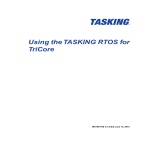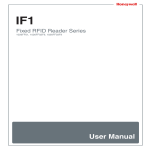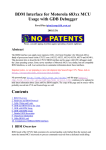Download OSEKturbo OS Installation
Transcript
Freescale Semiconductor, Inc. OSEKturbo OS/MPC5xx v.2.2.1 User’s Manual Because of last-minute software changes, some information in this manual may be inaccurate. Please read the readme.txt file for the latest information. Revised: June 2003 For More Information: www.freescale.com Freescale Semiconductor, Inc. © 2003 MOTOROLA, ALL RIGHTS RESERVED Motorola reserves the right to make changes without further notice to any products herein to improve reliability, function or design. Motorola does not assume any liability arising out of the application or use of any product or circuit described herein; neither does it convey any license under its patent rights nor the rights of others. Motorola products are not designed, intended, or authorized for use as components in systems intended for surgical implant into the body, or other applications intended to support or sustain life, or for any other application in which the failure of the Motorola product could create a situation where personal injury or death may occur. Should Buyer purchase or use Motorola products for any such unintended or unauthorized application, Buyer shall indemnify and hold Motorola and its officers, employees, subsidiaries, affiliates, and distributors harmless against all claims, costs, damages, and expenses, and reasonable attorney fees arising out of, directly or indirectly, any claim of personal injury or death associated with such unintended or unauthorized use, even if such claim alleges that Motorola was negligent regarding the design or manufacture of the part. Motorola and B are registered trademarks of Motorola, Inc. Motorola, Inc. is an Equal Employment Opportunity/Affirmative Action Employer. Legal Notices The information in this document has been carefully checked and is believed to be entirely reliable, however, no responsibility is assumed for inaccuracies. Furthermore, Motorola reserves the right to make changes to any products herein to improve reliability, function or design. Motorola does not assume liability arising out of the application or use of any product or circuit described herein; neither does it convey any license under its patent rights or the rights of others. The software described in this document is furnished under a license agreement. The software may be used or copied only in accordance with the terms of the agreement. No part of this publication may be reproduced or transmitted in any form or by any means - graphic, electronic, electrical, mechanical, chemical, including photocopying, recording in any medium, taping, by any computer or information storage retrieval systems, etc., without prior permissions in writing from Motorola Inc. Permission is granted to reproduce and transmit the Problem Report Form, the Customer Satisfaction Survey, and the Registration Form to Motorola. Important Notice to Users While every effort has been made to ensure the accuracy of all information in this document, Motorola assumes no liability to any party for any loss or damage caused by errors or omissions or by statements of any kind in this document, its updates, supplements, or special editions, whether such errors are omissions or statements resulting from negligence, accident, or any other cause. Motorola further assumes no liability arising out of the application or use of any product or system described herein; nor any liability for incidental or consequential damages arising from the use of this document. Motorola disclaims all warranties regarding the information contained herein, whether expressed, implied or statutory, including implied warranties of merchantability or fitness for a particular purpose. Trademarks OSEK/VDX is a registered trademark of Siemens AG. Diab, D-CC, and SingleStep are trademarks of Wind River Systems, Inc. Metrowerks, the Metrowerks logo and CodeWarrior are registered trademarks of Metrowerks Inc. Microsoft, MS-DOS and Windows are trademarks of Microsoft. For More Information: www.freescale.com Freescale Semiconductor, Inc. Contents 1 Introduction 5 OSEK OS Overview . . . . . . . . . . . . . . . . . . . . . . . . 5 Technical Support Information . . . . . . . . . . . . . . . . . . . . 6 2 Installation 7 Preface . . . . . . . . . OSEKturbo OS Installation . Silent Installation mode . License File. . . . . . . . OSEKturbo OS Uninstallation . . . . . . . . . . . . . . . . . . . . . . . . . . . . . . . . . . . . . . . . . . . . . . . . . . . . . . . . . . . . . . . . . . . . . . . . . . . . . . . . . . . . . . . . . . . . . . . 3 Sample Application .7 .8 10 11 11 13 Source Files. . . . . . . . . . . . . . . . . . . . . . . . . . . 13 Building Sample . . . . . . . . . . . . . . . . . . . . . . . . . 14 4 Tutorial 17 Creating New Application . . . Configuration File. . . . . Source Code . . . . . . . MakeFile . . . . . . . . Running Application. . . . Additional Task . . . . . . . Configuration File. . . . . Source Code . . . . . . . Running Application. . . . Adding Single Alarm . . . . . Configuration File. . . . . Source Code . . . . . . . Running Application. . . . Using Event and Extended Task . Configuration File. . . . . Source Code . . . . . . . Running Application. . . . Cyclic Alarm . . . . . . . . Source Code . . . . . . . Running Application. . . . TimeScale . . . . . . . . . . . . . . . . . . . . . . . . . . . . . . . . . . . . . . . . . . . . . . . . . . . . . . . . . . . . . . . . . . . . . . . . . . . . . . . . . . . . . . . . . . . . . . . . . . . . . . . . . . . . . . . . . . . . . . . . . . . . . . . . . . . . . . . . . . . . . . . . . . . . . . . . . . . . . . . . . . . . . . . . . . . . . . . . . . . . . . . . . . . . . . . . . . . . . . OSEKturbo OS/MPC5xx For More Information: www.freescale.com . . . . . . . . . . . . . . . . . . . . . . . . . . . . . . . . . . . . . . . . . . . . . . . . . . . . . . . . . . . . . . . . . . . . . . . . . . . . . . . . . . . . . . . . . . . . . . . . . . . . . . . . . . . . . . . . . . . . . . . . . . . . . . . . . . . . . . . . . . . . . . . . . . . . . . . . . . . . . . . . . . . . . . . . . . . . . . . . . . . . . . . . . . . . . 17 17 20 22 24 26 26 27 27 28 28 29 29 30 31 32 33 34 35 36 36 UM–3 Freescale Semiconductor, Inc. Con t en ts Configuration File. . Source Code . . . . Running Application. Listing . . . . . . . . . . . . . . . . . . . . . . . . . . . . . . . . . . . . . . . . . . . . . . . . . . . . . . . . . . . . . . . . . . . . . . . . . . . . . . . . . . . . . . . . . . . . . . . . . . . . . . . . . . . . . . . . . . . . . . . . . . . . . . . . . . . . . . . . . . . . . . . . 5 Using an Unsupported Target Derivatives Target MCU Type Vector Table . . System Timer . . Make File . . . . . . . . . . . . . . . . . . . . . . . . . . . . . . . . . . . . . . . . . . . . . . . 47 A Quick Reference 47 48 48 50 51 System Services Quick Reference OIL Language Quick Reference . OS Object . . . . . . . . TASK Object. . . . . . . ISR Object. . . . . . . . RESOURCE Object . . . . EVENT Object . . . . . . COUNTER Object . . . . ALARM Object . . . . . MESSAGE Object . . . . APPMODE Object . . . . COM Object . . . . . . . NM Object . . . . . . . UM–4 37 39 40 41 . . . . . . . . . . . . . . . . . . . . . . . . . . . . . . . . . . . . . . . . . . . . . . . . . . . . . . . . . . . . . . . . . . . . . . . . . . . . . . . . . . . . . . . . . . . . . . . . . . . . . . . . . . . . . . . . . . . . . . . . . . . . . . . . . . . . . . . . . . . . . . . . . . . . . . . . . . . . OSEKturbo OS/MPC5xx For More Information: www.freescale.com . . . . . . . . . . . . . . . . . . . . . . . . . . . . . . . . . . . . . . . . . . . . . . . . . . . . . . . . . . . . . . . . . . . . . . . . . . . . . . 51 63 63 69 70 71 72 72 73 74 75 75 76 Freescale Semiconductor, Inc. 1 Introduction This User’s Manual describes how to install OSEKturbo OS/MPC5xx, and to build sample and user’s applications. Information about OSEK services and OIL parameters is provided. “Installation” chapter describes how to install OSEKturbo OS/MPC5xx. “Sample Application” chapter provides the user with definition of the sample application and instructions how to build the sample application. “Tutorial” chapter contains description how to create a new simple application. “Using an Unsupported Target Derivatives” chapter contains recommendations about OSEK OS adaptation to other derivatives. “Quick Reference” appendix lists OSEK OS run-time services with entry and exit conditions as well as OIL object parameters with their possible values and short descriptions. This chapter consists of the following sections: • OSEK OS Overview • Technical Support Information OSEK OS Overview OSEK Operating System is a real-time operating system which conforms to the OSEK OS v.2.2 specification. The OSEK OS meets the following requirements: • OS is fully configured and statically scaled; • OS performance parameters are well known; • The most part of the OS is written in strict correspondence with ANSI C standard, the OS and the application on its basis can be easily ported from one platform to another. OSEKturbo OS/MPC5xx For More Information: www.freescale.com UM–5 Freescale Semiconductor, Inc. Int ro duc tion Technical Support Information A wide range of scalability, a set of system services, various scheduling mechanisms, and convenient configuration features make the OSEK Operating System feasible for a broad spectrum of applications and hardware platforms. The OSEK OS provides a pool of different services and processing mechanisms for task management and synchronization, data exchange, resource management, and interrupt handling. The following features are granted to the user: The OSEK OS is built according to the user’s configuration instructions while the system is generated. System and application parameters are configured statically. Therefore, a special tool called the System Generator is used for this purpose. Special statements are designed to tune any parameter. The user must only edit the definition file, run the System Generator and then assemble resulting files and application files. Thus, the user can adapt the Operating System to the control task and the target hardware. The OS cannot be modified later at execution time. Technical Support Information To order Motorola/Metrowerks products or literature, consult your local sales representative. For technical support please use: US Tel: +1 512 997 4700 Fax: +1 512 997 4901 Email: [email protected] Europe Tel: +41 61 69 07 505 Fax: +41 61 69 07 501 Email: [email protected] Web: http://www.metrowerks.com/MW/Support Download updates at http://www.metrowerks.com/MW/Support/Download UM–6 OSEKturbo OS/MPC5xx For More Information: www.freescale.com Freescale Semiconductor, Inc. 2 Installation The chapter contains information about the environment required to install the OSEKturbo OS and describes installation/uninstallation. This chapter consists of the following sections: • Preface • OSEKturbo OS Installation • License File • OSEKturbo OS Uninstallation Preface This version of the OSEKturbo OS is to be used on an IBM PC 486 (and higher) compatible. The PC must work under MS Windows 2000/98 during the OSEK installation. The full size of the OSEKturbo OS file set is 9 MB. To install the product, there may be required up to 18 MB of hard disk space depending on the used file system. At least 2 MB of disk space is required to run SETUP.EXE. About 25 MB of disk space is required for the temporary files during installation. The OSEKturbo OS installation is protected with FLEXcrypt for Windows 2000/98. The OSEKturbo OS System Generator utility is protected with FLEXlm. To get the installation decryption key and the license file for OSEK OS SysGen utility and TargetDLL, please register. Metrowerks provides a registration tool for easy registration (MWRegister). To register, start MWRegister.exe in the subfolder 'MWRegister_OSEK_MPC' or in the folder you have choosen during a CD installation, fill out the form and press 'Register'. Select a method for registration and press 'OK'. Please provide your registration number/license number (if available) in the form to accelerate the registration process. OSEKturbo OS/MPC5xx For More Information: www.freescale.com UM–7 Freescale Semiconductor, Inc. Ins t a ll at ion OSEKturbo OS Installation NOTE NOTE: It is important to run MWRegister on the machine where OSEKturbo shall be installed. For more help on MWRegister, please read MWRegister_ReadMe.txt in the same directory. It is strongly recommended to close all other programs and login as Administrator before installation. It helps to avoid an access error during shared files and system icons installation and updating the Windows Registry. It is not recommended to install the OSEKturbo OS into the directory with spaces (like "Program Files"). If the OSEKturbo OS is installed into a directory with spaces, then it is not possible to use makefiles, msmake.bat and gnumake.bat files located in SAMPLE subdirectory. To use the OSEKturbo OS after installation the Cross Compiler should be installed on your computer. You must call the DOS prompt under Windows 2000/98 to run the Microsoft nmake utility or GNU make utility. All supplied makefiles are developed for the Microsoft C++ nmake and GNU make (from Cygwin package v.1.3.9) utilities. OSEKturbo OS Installation To setup the OSEKturbo OS on your hard drive: 1. Insert the installation CD. 2. Run SETUP.EXE. 3. Follow prompts and instructions of the installation program. 4. Select directories. Target Directory is a directory for OSEK source files, personality files and platform specific SysGen files. It is c:\metrowerks\osek\ostmpc by default. Shared Components is a directory where System Generator common files are placed. If you have installed any OSEK OS v.2.1 or Builder v.2.2 and higher before the current installation, the setup program proposes to select the existing System Generator path for the SysGen root directory. It is strongly recommended not to UM–8 OSEKturbo OS/MPC5xx For More Information: www.freescale.com Freescale Semiconductor, Inc. I ns t al la t io n OSEKturbo OS Installation change this path and update the existing SysGen. If the System Generator has not been installed before, you can select any path for the SysGen root directory (c:\metrowerks\osek by default). 5. Select components which you want to install. You can choose Custom installation and select OSEK OS components which are to be installed in the Custom Installation dialog box. By default all components are selected. 6. After installation verify the consistency of the package by means of comparing the real set of files and directories with the list in the filelist.txt file. After installation the hard drive should contain the OSEKturbo OS root directory $OSEKDIR which will contain a set of files in the following subdirectories: • BENCHMARK - OSEKturbo OS benchmarks for performance and memory measurements • BIN - Platform specific part of the System Generation • INC - Operating System header files • MAN - User's Documentation • PF - Personality files • SAMPLE - OSEKturbo OS Sample application • SRC - Operating System source files The $OSEKDIR directory contains the filelist.txt file with a complete list of files included in this release and the readme.txt file, which provides additional information for the user. After installation the hard drive should contain the root directory of the System Generator utility which will contain the following subdirectories with the System Generator and Configuration Tools files: • $OSEKSHARED/BIN - SysGen and Configuration Tools Files • $OSEKSHARED/TEMPLATES - OSEK Builder templates The following common shared files can be updated during installation: • $WINSYSTEM\MFC42.dll • $WINSYSTEM\MSVCP60.dll • $WINSYSTEM\MSVCRT.dll OSEKturbo OS/MPC5xx For More Information: www.freescale.com UM–9 Freescale Semiconductor, Inc. Ins t a ll at ion OSEKturbo OS Installation These files are redistributed according to the separate License Agreement included in the Visual C++ version 6.0 product NOTE $OSEKDIR, $OSEKSHARED and $WINSYSTEM are placeholders for the OSEKturbo OS root directory, Shared Components root directory and Windows system directory names respectively. They are used in this document as references to the corresponding directories. Silent Installation mode In the silent installation mode there is no need for a user to monitor the setup and provide input via dialog boxes. To use the installation in silent mode you should create response file first. To do so you should perform the following steps: 1. Run the SETUP.EXE program from the OSEKturbo OS/MPC5xx installation CD with the follwing command-line options: setup -r -f1<path\ResponseFile> where the -r option causes Setup.exe automatically to generate a silent setup file (.iss file), which is a record of the setup input; -f1 specifies location and name of the response file (.iss file) 2. Follow the prompts and instructions of the installation program to create response file to repeat actions To perform installation in silent mode you should run the SETUP.EXE program from the OSEKturbo OS/MPC5xx installation CD with the follwing command-line options: setup -s -f1<path\ResponseFile> [-f2<path\LogFile>] where the -r option causes SETUP.EXE to execute in a silent mode; -f1 specifies location and name of the response file (.iss file); -f2 specifies a location and name of the log file. The result of installation indicated in the log file in the [ResponseResult] section after the ResultCode keyname, the ResultCode=0 corresponds to a successful installation. UM–10 OSEKturbo OS/MPC5xx For More Information: www.freescale.com Freescale Semiconductor, Inc. I ns t al la t io n License File NOTE Please note that installation in silent mode shall be repeated only in the same condition as the response file was created - if for example you have OSEKturbo OS/MPC5xx installed on your PC and then run installation in silent mode which was created whithout installed OS then the installation will fail as there is no input saved in response file for additional dialog boxes. License File If the OSEK OS package(s) has not been installed on your computer, then the received license file should be stored on your hard disk as "C:\flexlm\license.dat". If the OSEK OS has been installed on your computer before the current OSEKturbo OS installation, the license file has already existed on the system for the OSEK OS packages used. In this case copy strings with the current OSEKturbo OS features licensed from the received license file into the existing one – simply add the contents of the received file to the existing license file. If you need to have the license file in another location, use the LM_LICENSE_FILE environment variable to define another license file location. Under Windows 2000/98 it is also possible to use the License File Manager to define non-standard license file location (the License File Manager is automatically installed on your PC by the OSEKturbo OS installation procedure). To do this move the license file into a desired location and run the OSEKturbo OS SysGen utility. The License File Manager dialog will appear providing you with a possibility to browse the license file. OSEKturbo OS Uninstallation To uninstall the OSEKturbo OS: • Use the 'UnInstall OSEKturbo OS/MPC5xx v.2.2.1 Build <build number>' item of the Add/Remove Programs module of the Windows Control Panel or the corresponding icon in the OSEKturbo OS/MPC5xx program folder. OSEKturbo OS/MPC5xx For More Information: www.freescale.com UM–11 Freescale Semiconductor, Inc. Ins t a ll at ion OSEKturbo OS Uninstallation • Delete the OSEKturbo OS root directory and all its subdirectories to delete data created during the OSEKturbo OS usage. UM–12 OSEKturbo OS/MPC5xx For More Information: www.freescale.com Freescale Semiconductor, Inc. 3 Sample Application The chapter presents the sample application and describes how to build the sample application. This chapter consists of the following sections: • Source Files • Building Sample Source Files The Sample application consists of the following source files which are placed in subdirectories of the sample\standard directory: • common - contains derivative independent part of the sample configuration file and the source code: – samplets.c – the application code (TASKSND1, TASKSND2 and TASKCNT). – samplerv.c – the application code (TASKRCV1, TASKRCV2 and TASKSTOP). – sample.h – header file for the application code. – main.oil – OSEK Implementation Language file, platform independent part. • derivative dependent parts of the sample are located in corresponding subdirectories: – cfg555cw.oil – OSEK Implementation Language file for MPC555 platform and CodeWarrior compiler. – cfg555db.oil – OSEK Implementation Language file for MPC555 platform and Diab Data compiler. – cfg563cw.oil – OSEK Implementation Language file for MPC563 platform and CodeWarrior compiler. – cfg563db.oil – OSEK Implementation Language file for MPC563 platform and Diab Data compiler. OSEKturbo OS/MPC5xx For More Information: www.freescale.com UM–13 Freescale Semiconductor, Inc. S am ple Appl ic a t ion Building Sample – cfg565cw.oil – OSEK Implementation Language file for MPC565 platform and CodeWarrior compiler. – cfg565db.oil – OSEK Implementation Language file for MPC565 platform and Diab Data compiler. Each OIL file accompanied by the couple of the OSEK Builder configuration files which have the same name and .app and .pws extensions. These files provide the user with possibility to configure and build the OS with OSEK Builder. – msmake.bat - command file for compiling sample using Microsoft nmake utility. – gnumake.bat - command file for compiling sample using GNU make utility. The directory structure of the Sample application is described in the readme.txt file located in the sample\standard directory. Building Sample Take the following steps to build the sample application: 1. Open the Windows command prompt window. 2. Change the current directory to sample\standard\<derivative> directory which contains sample source files. Hereafter the <derivative> term shall be used for meaning the name of the subdirectory which keeps the target specific files. For example, a mpc555 subdirectory. 3. If you use the Microsoft nmake utility, execute the following command: msmake.bat <compiler> where <compiler> is a specific compiler name and can be set to codewarrior for CodeWarrior compiler or diab for Diab Data compiler. If you use GNU make utility, execute the following command: gnumake.bat <compiler> NOTE UM–14 If some of compiler, OSEK OS or System Generator files are not found during building, check accuracy of the paths defined in the sample\standard\common\environment.bat file. OSEKturbo OS/MPC5xx For More Information: www.freescale.com Freescale Semiconductor, Inc. S a mpl e App li ca t io n Building Sample 4. After completion of the building the following subdirectories and files are created in the sample directory: • gen subdirectory contains cfg<target>.c files, cfg<target>.h and osprop.h files generated by SysGen, where <target> is defined by the derivative and the used compiler like in name of the corresponding OIL file. • obj subdirectory contains object files. • bin subdirectory contains the executable file, linker map and ORTI file. • To execute the sample application load the executable file placed in the bin subdirectory to the evaluation board using the debugger. • To clean all files generated during the sample building, execute one of the following commands: msmake clean gnumake clean OSEKturbo OS/MPC5xx For More Information: www.freescale.com UM–15 Freescale Semiconductor, Inc. S am ple Appl ic a t ion Building Sample UM–16 OSEKturbo OS/MPC5xx For More Information: www.freescale.com Freescale Semiconductor, Inc. 4 Tutorial The chapter describes how to create a new simple application. This chapter consists of the following sections: • Creating New Application • Additional Task • Adding Single Alarm • Using Event and Extended Task • Cyclic Alarm • TimeScale • Listing Creating New Application This example has two tasks which activate each other cyclically. Each of the tasks is placed in a separate source file. Configuration File A very simple OIL file will be used in an application. However, it performs configuring of a small application. One application mode will be defined. As much as possible attributes will be omitted (default values will be used by the System Generator). To create an application source code, take the following steps: 1. Create a new directory, for example c:\userapp. 2. Create an OSEK OS configuration file appcfg.oil in the directory c:\userapp. 3. Add OIL version and OIL implementation include file to the appcfg.oil file. The implementation supplied with the OSEK OS is used for this sample. Please, find the implementation file in the $OSEKDIR\BIN directory: OSEKturbo OS/MPC5xx For More Information: www.freescale.com UM–17 Freescale Semiconductor, Inc. T u t o ri al Creating New Application OIL_VERSION = "2.3"; #include "ost22mpc.oil" 4. Add a CPU section to the OIL file. Fill the CPU section with two mandatory objects: APPMODE and OS. Add two TASK objects into the CPU section. Give them names as follows: CPU cpu1 { APPMODE Mode {}; OS os1 {}; TASK TASKA {}; TASK TASKB {}; }; 5. Add eight mandatory attributes to the OS section. They define that the application will work in EXTENDED status and no hooks are used: OS os1 { STATUS = EXTENDED; STARTUPHOOK = FALSE; SHUTDOWNHOOK = FALSE; PRETASKHOOK = FALSE; POSTTASKHOOK = FALSE; ERRORHOOK = FALSE; USEGETSERVICEID = FALSE; USEPARAMETERACCESS = FALSE; }; 6. To define the target derivative add the following attributes into the OS section: TargetMCU = MPC55500 { }; TargetMCU attribute defines type of CPU. Two tasks are to be defined in the OIL file. They are fullpreemptable Basic tasks. TASKA priority is higher than TASKB priority. TASKA is started automatically by OS. 7. To configure tasks add the following attributes into the TASKA and TASKB objects: UM–18 OSEKturbo OS/MPC5xx For More Information: www.freescale.com Freescale Semiconductor, Inc. T u t o ri al Creating New Application TASK TASKA { PRIORITY = 2; SCHEDULE = FULL; AUTOSTART = TRUE; ACTIVATION = 1; }; TASK TASKB { PRIORITY = 1; SCHEDULE = FULL; AUTOSTART = FALSE; ACTIVATION = 1; }; The APPMODE object does not require any attributes. There are no any resources, ISRs, events and timers in this small application. BCC1 class is selected automatically by SysGen. You can find below complete listing of the appcfg.oil file: OIL_VERSION = "2.3"; #include "ost22mpc.oil" CPU cpu1 { APPMODE Mode {}; OS os1 { STATUS = EXTENDED; TargetMCU = MPC555 { }; STARTUPHOOK = FALSE; SHUTDOWNHOOK = FALSE; PRETASKHOOK = FALSE; POSTTASKHOOK = FALSE; ERRORHOOK = FALSE; USEGETSERVICEID = FALSE; USEPARAMETERACCESS = FALSE; }; TASK TASKA { PRIORITY = 2; SCHEDULE = FULL; AUTOSTART = TRUE; ACTIVATION = 1; OSEKturbo OS/MPC5xx For More Information: www.freescale.com UM–19 Freescale Semiconductor, Inc. T u t o ri al Creating New Application }; TASK TASKB { PRIORITY = 1; SCHEDULE = FULL; AUTOSTART = FALSE; ACTIVATION = 1; }; }; Source Code Two source files will be used in the application. Each of them contains one task. Take the following steps to create a source code: 1. Create a file app1.c in the directory and add the following code to the file: #include #include #include #include "osprop.h" <osapi.h> "app.h" <appcfg.h> /* /* /* /* OS Properties file */ OSEK API declarations */ application header */ definitions for system objects */ int main( void ) /* entry point of the application */ { StartOS( Mode ); /* jump to OSEK startup */ } TASK( TASKA ) /* task A */ { ActivateTask( TASKB ); /* Activate task TASKB */ /* TASKB priority is lower than TASKA priority */ /* Therefore TASKB transfer to ready state by */ /* ActivateTASK service */ TerminateTask( ); /* TASKA Terminate itself */ /* TASKB will be transferred to the running */ /* state after terminating TASKA */ } This file contains the main function which starts the OS. The TASKA code is placed in this file also. TASKA activates TASKB whose priority is lower and then terminates itself. UM–20 OSEKturbo OS/MPC5xx For More Information: www.freescale.com Freescale Semiconductor, Inc. T u t o ri al Creating New Application 2. Create a file app2.c in the same directory c:\userapp and add the following code to the file: #include "osprop.h" /* OS Properties file */ #include <osapi.h> /* OSEK API declarations */ #include "app.h" /* application header */ #include <appcfg.h> /* definitions for system objects */ TASK( TASKB ) /* task B */ { ChainTask( TASKA ); /* Chain to TASKA */ /* TASKB is terminated by this service call */ /* TASKA is activated as a chain task */ /* TASKA will be transferred to the running */ /* state after TASKB termination */ } This file contains a TASKB function. This task only chains TASKA. It does not do anything else. 3. Create a header file app.h in the same directory. This file is required for message types and user types declarations. Add the following code to the file: #ifndef APP_H #define APP_H #endif /* APP_H */ 4. Copy the file vector.c from $OSEKDIR\hwspec directory to c:\userapp directory. This source file contains the start up code and interrupt vector table definition. NOTE You can modify the vector.c file in the application directory or create your own application vector table to fit it to a specific application (see “Vector Table”). DO NOT change the vector.c file in the $OSEKDIR\hwspec directory. This file is used as a template and for a sample application building. OSEKturbo OS/MPC5xx For More Information: www.freescale.com UM–21 Freescale Semiconductor, Inc. T u t o ri al Creating New Application MakeFile The Makefile from a sample application included in the OSEK OS package can be used for compiling the example. The Makefile for the Microsoft NMAKE utility is used in this example. If you want to use the makefile for the GNU MAKE utility, follow the instructions but take files of the GNUMAK directory instead of files of the MSMAK one. Before a makefile construction you have to select a compiler and a platform. The choice defines the template for a new makefile. You can use the following templates from $OSEKDIR\sample\standard\<derivative>\msmak directory: • cw555.mak - CodeWarrior compiler and MPC555 CPU • db555.mak - Diab Data compiler and MPC555 CPU The Diab Data compiler and MPC555 platform were selected for the example application. To tune the makefile for our new application perform the following actions: 1. Copy file db555.mak from $OSEKDIR\sample\standard\mpc555\msmak to c:\userapp directory. 2. Rename c:\userapp\db555.mak file to c:\userapp\makefile. 3. Open the file makefile in any text editor. 4. Find the fragment beginning with the “Application dependent names” comment. 5. Change the application directory name in the following line: appdir = ..\common to: appdir = c:\userapp 6. Change the application header file name in the following line: appinc = $(appdir)\sample.h to: appinc = $(appdir)\app.h UM–22 OSEKturbo OS/MPC5xx For More Information: www.freescale.com Freescale Semiconductor, Inc. T u t o ri al Creating New Application 7. Change the source file names in the following lines. List appsrc must enumerate all application source files. appsrc = \ $(appdir)\samplesr.c \ $(appdir)\samplepc.c to: appsrc = \ $(appdir)\app1.c \ $(appdir)\app2.c 8. Change the object file names in the following lines. List appobj must enumerate all application object files. appobj = \ $(object)\samplesr.obj \ $(object)\samplepc.obj to: appobj = \ $(object)\app1.obj \ $(object)\app2.obj NOTE If the application has more than two source files, you have to add files in ‘appsrc’ and ‘appobj’ lists. You can also leave one filename in each list if the application has one source file only. 9. Change the OIL file name in the following line: oilname = cfg555db to: oilname = appcfg 10. Change the executed binary file name in the following line: exename = sample to: exename = app OSEKturbo OS/MPC5xx For More Information: www.freescale.com UM–23 Freescale Semiconductor, Inc. T u t o ri al Creating New Application 11.Create a batch file mk.bat in the directory c:\userapp and add the following lines to the file: set CWDIR=c:\metrowerks\codewarrior set DIABDIR=c:\diab set OSEKDIR=c:\metrowerks\osek\osmpc set SYSGENDIR=c:\metrowerks\osek nmake Make sure that you have placed actual paths to the CodeWarrior compiler, Diab Data compiler, OSEK OS and SysGen directories instead of the examples you can see above. If you use the GNU make utility, you shall change the nmake command to the following lines: set MAKE_MODE=unix make Slash can be used instead of backslash in the directory names. The mk.bat file will be used to set the environment variables and to start operations defined in the makefile. NOTE You can skip DIABDIR variable if you use CodeWarrior compiler only. You can skip CWDIR variable if you use Diab Data compiler only. Running Application To compile the created application and execute it take the following steps: 1. Open the command prompt window. 2. Change the current directory to c:\userapp. 3. Execute the command mk. After the application building has been completed, subdirectories gen, obj and bin are placed in c:\userapp directory. Gen includes files generated by the System Generator. Obj includes object files. Bin includes the executable file, ORTI file and memory map. If the application making has been completed successfully, the following files are created in the userapp directory: – gen subdirectory: UM–24 OSEKturbo OS/MPC5xx For More Information: www.freescale.com Freescale Semiconductor, Inc. T u t o ri al Creating New Application appcfg.c - system objects definition; appcfg.h - system objects header file; osprop.h - system properties; – obj subdirectory: os.obj, osalm.obj, osctr.obj, osevt.obj, osisr.obj, osmsg.obj, osres.obj, ossch.obj, osset.obj, ostrg.obj and ostsk.obj - OSEK OS object files; appcfg.obj - object file for system objects; app1.obj and app2.obj - application object files; crts.obj or __start.obj - start up object file; vector.obj - initialization code and interrupt vector table object file; – bin subdirectory: app.elf - executable file; app.map - linker map of the application; Some additional files such as assembler listings are also being created during the application making. 4. Start the debugger. 5. Load file c:\userapp\bin\app.elf into the debugger. 6. Set breakpoints at TASKA and TASKB functions. 7. Reset and run the application. The application shall break on TASKA and TASKB by rotation. The application implements the following algorithm: TASKA is autostarted by the OS. This task activates TASKB which has a lower priority. Then TASKA terminates itself and the OS starts TASKB activated by TASKA. Then TASKB chains TASKA. Therefore TASKB terminates itself and TASKA is transferred to running state. It is the original position. OSEKturbo OS/MPC5xx For More Information: www.freescale.com UM–25 Freescale Semiconductor, Inc. T u t o ri al Additional Task The scenario repeats endlessly. The diagram of task switching sequence is shown below. TASKA TASKB To clean all built files perform one of the following actions: • Delete subdirectories gen, obj and bin. • Open the command prompt window. Set the current directory to c:\userapp. Execute nmake clean (for Microsoft NMAKE utility) or make clean (for GNU make utility) command. Additional Task This section describes how to add an additional task. Configuration File To add a task take the following steps: 1. Open c:\userapp\appcfg.oil file in a text editor. 2. To define a new task add the following statements to the end of appcfg.oil file (before closing brace for CPU). TASK TASKC { PRIORITY = 3; SCHEDULE = FULL; AUTOSTART = TRUE; ACTIVATION = 1; }; The task TASKC is autostarted. It has the highest priority. Therefore TASKC is the first started task and any other task can not interrupt the task TASKC. 3. Save appcfg.oil file. UM–26 OSEKturbo OS/MPC5xx For More Information: www.freescale.com Freescale Semiconductor, Inc. T u t o ri al Additional Task Source Code The next step is creation of the task TASKC source code. The only action of this function is terminating itself. Take the following steps to modify the application code: 1. Open file c:\userapp\app2.c in a text editor. 2. To define the task TASKC add the following code to the end of file app2.c. TASK( TASKC ) { TerminateTask(); } 3. Save file c:\userapp\app2.c. Running Application To execute the application take the following steps: 1. Open the command prompt window. 2. Change the current directory to c:\userapp. 3. Execute the command mk. Files mk.bat and makefile have been created in “MakeFile”. They have not been modified. 4. Start the debugger. 5. Load file c:\userapp\bin\app.elf into the debugger. 6. Set breakpoints at TASKA, TASKB and TASKC functions. 7. Reset and run the application. The application will break on the task TASKC. Then the application will break on the task TASKA and TASKB by rotation. The diagram of task switching sequence is shown below. TASKA TASKB TASKC OSEKturbo OS/MPC5xx For More Information: www.freescale.com UM–27 Freescale Semiconductor, Inc. T u t o ri al Adding Single Alarm Adding Single Alarm This section contains a description how to add an alarm to the application. The system timer will be used to increment the counter attached to the alarm. The alarm will be set to a relative value by the task TASKC. Then TASKC terminates itself and TASKA is transferred to running state. When the alarm expires, it activates the task TASKC. TASKC has the highest priority, therefore it interrupts TASKA or TASKB. The task TASKC sets the alarm again and terminates itself. This process will repeat periodically. TASKA and TASKB are working in background. Configuration File To use a system timer, counter and alarm in the application corresponding objects shall be added to the OIL file. Take the following steps: 1. To define the System Timer we have to choose the hardware source of the timer interrupts which are handled by the OS and to define parameters to configure the period for the system timer. There are two types of the system timer supported by the OS HWCOUNTER and SWCOUNTER. The HWCOUNTER has a less system overhead because the interrupts occur only if an alarm attached to the counter expires. But the HWCOUNTER does not use the whole set of the timer hardware sources. So the decision which type of the system timer to choose shall be based on the available hardware and application requirements. In this example we will use the HWCOUNTER with the period (tick duration) of 4 microsecond. To configure the system timer add the following statements into the OS section of the OIL file appcfg.oil between line “TargetMCU = MPC555 {“ and “};” . ClockFrequency=4000; SysTimer = HWCOUNTER { COUNTER = TaskCounter; ISRPRIORITY = 8; Period = 4000; }; TimerHardware = TB0 { Prescaler = OS; Freeze = TRUE; }; }; UM–28 OSEKturbo OS/MPC5xx For More Information: www.freescale.com Freescale Semiconductor, Inc. T u t o ri al Adding Single Alarm The Prescaler is automatically calculated by the System Generator. The timer modulo value is not used for the HWCOUNTER configuration. 2. To declare a counter for the System Timer add the following statements to the end of appcfg.oil file (before closing brace for CPU). The counter will be increased periodically on every System Timer tick. COUNTER TaskCounter { MINCYCLE = 0; MAXALLOWEDVALUE = 0xFFFFFFFF; TICKSPERBASE = 10; }; 3. To declare an alarm attached to the counter TaskCounter add the following statements to the end of appcfg.oil file (before closing brace for CPU). This alarm activates the task TASKC. ALARM AL1 { COUNTER = TaskCounter; ACTION = ACTIVATETASK { TASK = TASKC; }; }; Source Code The task TASKC code must be changed. To provide the alarm setting add the following statements into the task TASKC code (file c:\userapp\app2.c) before TerminateTask(); statement: SetRelAlarm ( AL1, 250, 0 ); Running Application To execute the application take the following steps: 1. Open the command prompt window, change the current directory to c:\userapp and execute command mk. 2. Start the debugger. 3. Load file c:\userapp\bin\app.elf into the debugger. 4. Set a breakpoint at TASKC function. OSEKturbo OS/MPC5xx For More Information: www.freescale.com UM–29 Freescale Semiconductor, Inc. T u t o ri al Using Event and Extended Task 5. Reset and run the application. The application will break on the task TASKC periodically. 6. Add breakpoints at TASKA and TASKB functions. 7. Run the application again. You can see now that the task TASKC periodically interrupts the tasks TASKA and TASKB which call each other by rotation. The diagram of task switching sequence is shown below. TASKA TASKB TASKC alarm AL1 period A number of TASKA / TASKB activations between adjacent TASKC starts depends on CPU clock frequency and can differ from the number shown at the diagram. It can happen that the TASKA / TASKB execution cycle and the alarm cycle do not have a common multiple. Therefore the number of TASKA and TASKB activations can vary slightly in different TASKC executions. Using Event and Extended Task The periodically activated task was created in the previous section. Similar results can be achieved using an extended task and an event. It allows the application to avoid task restarting. The extended task will be autostarted and never terminated. The task will periodically activate a function with a period of alarm AL1. Between adjacent function calls the extended task will be transferred into waiting state. UM–30 OSEKturbo OS/MPC5xx For More Information: www.freescale.com Freescale Semiconductor, Inc. T u t o ri al Using Event and Extended Task Configuration File The task TASKC will be used as extended task. To adjust the task and to add an event corresponding objects shall be prepared in the OIL file. Take the following steps: 1. Open c:\userapp\appcfg.oil file in a text editor. 2. Add a reference to the event to a TASKC object. Here is the corrected code of this object: TASK TASKC { PRIORITY = 3; SCHEDULE = FULL; AUTOSTART = TRUE; ACTIVATION = 1; EVENT = Cycle; STACKSIZE = 256; }; The task TASKC is autostarted. It has a reference to the event Cycle. Therefore it is an extended task. Existence of the extended task leads to ECC1 Conformance Class which is selected automatically by the System Generator. The task TASKC has the highest priority. Therefore any other task can only preempt TASKC if the task TASKC is terminated or transferred to waiting state. 3. Since the TASKC is an extended task which has a separate stack and there is a System Timer ISR (category 2), therefore the ISR stack must be defined. Add the following statement to the OS section: IsrStackSize = 256; 4. According to the new scenario the alarm will not activate the task TASKC. The alarm will set an event "Cycle" for the task TASKC. Change the object AL1 definition according to the following pattern: ALARM AL1 { COUNTER = TaskCounter; ACTION = SETEVENT { TASK = TASKC; EVENT = Cycle; }; }; OSEKturbo OS/MPC5xx For More Information: www.freescale.com UM–31 Freescale Semiconductor, Inc. T u t o ri al Using Event and Extended Task 5. To define an event for the task TASKC add the following statement to the end of appcfg.oil file (before closing brace for CPU). Mask of the event is calculated automatically by the System Generator. EVENT Cycle { MASK = AUTO; }; 6. Save appcfg.oil file. Source Code The task TASKC will periodically call a function CycleFunc. The only action of this function is to increment a variable Counter. In a practical application the function can perform other actions. Take the following steps to modify the application code: 1. Open c:\userapp\app2.c file in a text editor. 2. Add the Counter variable declaration to the beginning of the file app2.c. int Counter; 3. Modify the task TASKC according to the following template: TASK( TASKC ) { Counter = 0; while( 1 ) { SetRelAlarm ( AL1, 250, 0 ); WaitEvent( Cycle ); CycleFunc(); ClearEvent( Cycle ); } TerminateTask(); } 4. Add the function CycleFunc before the task TASKC definition: void CycleFunc( void ) { Counter++; } UM–32 OSEKturbo OS/MPC5xx For More Information: www.freescale.com Freescale Semiconductor, Inc. T u t o ri al Using Event and Extended Task The task TASKC performs the following actions in the application: 1. The task TASKC is autostarted by the OS. 2. The task clears Counter. 3. The task runs an infinite loop. 4. The first step of the loop is setting a relative alarm AL1 which expires after 250 ticks of the counter TaskCounter (after 1 ms). 5. Then WaitEvent service is called. The task is transferred by this service to waiting state and keeps in this state until the alarm expires. Another task can be running while TASKC waits for the next alarm AL1 expiration. 6. The function CycleFunc is called at the next step of the loop. Therefore the function is called after each alarm AL1 has expired. 7. The last step of the loop is clearing the event in order to allow the waiting state at the next loop. Then the task jumps to step 4 and repeats steps 4–7. This algorithm causes periodical calling of the function CycleFunc every 250 ticks of the counter TaskCounter (every 1 ms). The task TASKC shares CPU time with the TASKA and TASKB tasks which call each other. The TASKC task’s priority is higher than the TASKA and TASKB tasks’ ones. Therefore TASKC interrupts TASKA or TASKB execution. Running Application To execute the application take the following steps: 1. Open the command prompt window, change the current directory to c:\userapp and execute the command mk. 2. Start the debugger. 3. Load file c:\userapp\bin\app.elf into the debugger. 4. Set a breakpoint to the found address of the CycleFunc function. 5. Reset and run the application. The application will break on the function CycleFunc periodically. The value Counter is increased on every break. 6. Add breakpoints at TASKA and TASKB functions. You can see now that the CycleFunc function periodically interrupts the TASKA and TASKB tasks which call each other by rotation. The OSEKturbo OS/MPC5xx For More Information: www.freescale.com UM–33 Freescale Semiconductor, Inc. T u t o ri al Cyclic Alarm TASKC task is preempted while waiting for the alarm AL1 expiration. The TASKC task’s priority is highest, therefore the OS returns operation to the TASKC task straight after the alarm has expired and sets the event Cycle. The diagram of task switching sequence is shown below. TASKA TASKB TASKC CycleFunc alarm AL1 period A number of TASKA / TASKB activations between adjacent CycleFunc calls depends on CPU clock frequency and can differ compared to the number shown at the diagram. It can happen that the TASKA / TASKB execution cycle and the alarm cycle do not have a common multiple. Therefore the number of TASKA and TASKB activations can vary slightly in different CycleFunc executions. Cyclic Alarm The Cyclic alarm can be used instead of periodically setting of the single alarm. It allows a more accurate controlling the period. This section describes how to change a single alarm to a cycle one and to keep the previous functionality. There is no need to modify OIL file. Only the TASKC source code will be corrected. UM–34 OSEKturbo OS/MPC5xx For More Information: www.freescale.com Freescale Semiconductor, Inc. T u t o ri al Cyclic Alarm Source Code To use the cyclic alarm instead of a single one take the following steps: 1. Open c:\userapp\app2.c file in a text editor. 2. Correct the TASKC code according to the following template: TASK( TASKC ) { Counter = 0; SetRelAlarm ( AL1, 250, 250 ); while( 1 ) { WaitEvent( Cycle ); CycleFunc(); ClearEvent( Cycle ); } TerminateTask(); } Now the task TASKC performs the following actions in the application: 1. The task TASKC is autostarted by the OS. 2. The task clears Counter. 3. It sets a relative alarm AL1 which expires periodically every 250 ticks of the counter TaskCounter (every 1 ms). 4. The task TASKC runs an infinite loop. 5. The first step of the loop is waiting for an event which transfers the task to waiting state and the task keeps in this state until the alarm expires. Another task can be running while the TASKC is waiting for the next alarm AL1 expiration. 6. The function CycleFunc is called at the next step of the loop. Therefore the function is called after each time when the alarm AL1 has expired. 7. The last step of the loop is clearing the event in order to allow transferring into waiting state at the next loop. Then the task jumps to step 5 and repeats steps 5–7. This algorithm causes periodical calling of the function CycleFunc every ticks of the counter TaskCounter. OSEKturbo OS/MPC5xx For More Information: www.freescale.com UM–35 Freescale Semiconductor, Inc. T u t o ri al TimeScale The task TASKC shares CPU time with the TASKA and TASKB tasks which call each other. The task TASKC priority is higher than the TASKA and TASKB tasks’ ones. Therefore TASKC interrupts TASKA or TASKB execution. Running Application To execute the application take the same steps as described in “Using Event and Extended Task”. The diagram of task switching sequence is shown below. TASKA TASKB TASKC CycleFunc alarm AL1 period A number of TASKA / TASKB activations between adjacent CycleFunc calls depends on CPU clock frequency and can differ compared to the number shown at the diagram. It can happen that the TASKA / TASKB execution cycle and the alarm cycle do not have a common multiple. Therefore the number of TASKA and TASKB activations can vary slightly in different CycleFunc executions. TimeScale The TimeScale is OSEKturbo extension of the OSEK OS. This mechanism allows the application to increase performance for set of periodic tasks’ activations - it is a kind of a static schedule. The TimeScale mechanism can be used when the sequence of task activations of reasonable size can be defined. For example, there are three tasks in the application, TASK1, TASK2, and TASK3, each of the tasks has a period of 10 milliseconds and is executed in the following sequence: TASK2 starts 5 milliseconds later UM–36 OSEKturbo OS/MPC5xx For More Information: www.freescale.com Freescale Semiconductor, Inc. T u t o ri al TimeScale than TASK1, and TASK3 starts 2 milliseconds later than TASK2. This sequence of task activations repeats each the period of 10 milliseconds. The TimeScale is attached to the system timer configured as HWCOUNTER, and no other alarms shall be attached to it. So we will configure the second timer to attach the TaskCounter. The same application structure that used in the previous examples is a base for the next example. Configuration File The OIL file shall be changed to add new tasks, configure the TimeScale and the second timer. Take the following steps: 1. Open c:\userapp\appcfg.oil file in a text editor. 2. Create a definition for three new tasks: TASK TASK1 { PRIORITY = 4; SCHEDULE = FULL; AUTOSTART = FALSE; ACTIVATION = 1; }; TASK TASK2 { PRIORITY = 5; SCHEDULE = FULL; AUTOSTART = FALSE; ACTIVATION = 1; }; TASK TASK3 { PRIORITY = 6; SCHEDULE = FULL; AUTOSTART = FALSE; ACTIVATION = 1; }; 3. To configure the TimeScale the following statements shall be added to the OS section: TimeScale = TRUE { TimeUnit = ms; Step = SET { OSEKturbo OS/MPC5xx For More Information: www.freescale.com UM–37 Freescale Semiconductor, Inc. T u t o ri al TimeScale StepNumber = 1; StepTime = 5; TASK = TASK1; }; Step = SET { StepNumber = 2; StepTime = 2; TASK = TASK2; }; Step = SET { StepNumber = 3; StepTime = 3; TASK = TASK3; }; }; The configured TimeScale has three steps, at the first step TASK1 starts, the second step is 5 milliseconds after the first step and TASK2 is activated, the third step is 2 milliseconds after the second step and TASK3 is activated, 3 milliseconds after the third step the TimeScale will execute the first step. All the time intervals for the TimeScale are configured in milliseconds - the “TimeUnit = ms;” statement allows the definition of time measurement units for the TimeScale, ticks of the System Timer are used by default. 4. To keep the existing application part which serves periodic event setting for TASKC, the TaskCounter with the attached alarm AL1 shall be reassigned to the second timer. The second timer definition shall be added to the OS section of the OIL file appcfg.oil between line “TargetMCU = MPC555 {“ and corresponding closing bracket “};” below the SysTimer definition. SecondTimer = SWCOUNTER { COUNTER = TaskCounter; ISRPRIORITY = 16; TimerHardware = DEC { Prescaler = OS { Value = 0; }; TimerModuloValue = 600; Freeze = TRUE; }; }; UM–38 OSEKturbo OS/MPC5xx For More Information: www.freescale.com Freescale Semiconductor, Inc. T u t o ri al TimeScale The DEC is chosen as interrupt source for the second timer. The period of the timer is defined by the Prescaler setting which is controlled by the OS, the tick duration is calculated by the system generator, for the DEC timer with Prescaler 0 and frequency 4 MHz it is equal to 2400 microseconds. 5. Add the definition of the counter which is to be attached to the system timer to the end of appcfg.oil file (before closing brace for CPU). COUNTER SystemTimer { MINCYCLE = 0; MAXALLOWEDVALUE = 0xFFFFFFFF; TICKSPERBASE = 10; }; Correct assigned COUNTER in SysTimer definition: SysTimer = HWCOUNTER { COUNTER = SystemTimer; ... }; 6. Save appcfg.oil file. Source Code The next step is creation of the source code for new tasks. The only action of these tasks is terminating itself. To activate the TimeScale the StartTimeScale service shall be executed - add this functionality to TASKC. Take the following steps to modify the application code: 1. Open file c:\userapp\app2.c in a text editor. 2. To define tasks TASK1, TASK2, TASK3 add the following code to the end of the file app2.c. TASK( TASK1 ) { TerminateTask(); } TASK( TASK2 ) { TerminateTask(); OSEKturbo OS/MPC5xx For More Information: www.freescale.com UM–39 Freescale Semiconductor, Inc. T u t o ri al TimeScale } TASK( TASK3 ) { TerminateTask(); } 3. Add call of StartTimeScale service to TASKC after ClearEvent statements according to the following template: TASK( TASKC ) { Counter = 0; /* initialize counter */ SetRelAlarm ( AL1, 10, 10 ); /* Set cyclic alarm */ WaitEvent( Cycle ); /* Wait alarm AL1 expiration*/ StartTimeScale(); /* Start Time Scale */ while( 1 ) /* infinite loop */ { ClearEvent( Cycle );/* Clear event */ WaitEvent( Cycle );/* Wait alarm AL1 expiration*/ /* Call CycleFunc when alarm set event */ CycleFunc(); } /* This line is never reached */ } 4. Save file c:\userapp\app2.c. The tasks TASK1, TASK2 and TASK3 are activated periodically and interrupt execution of TASKA or TASKB or TASKC. Running Application To execute the application take the following steps: 1. Open the command prompt window, change the current directory to c:\userapp and execute the command mk. 2. Start the debugger. 3. Load file c:\userapp\bin\app. into the debugger. 4. Set breakpoints at TASK1, TASK2, TASK3 and CycleFunc functions. 5. Reset and run the application. After the first break on CycleFunc the TimeScale will be started and control will be passed to TASK1 UM–40 OSEKturbo OS/MPC5xx For More Information: www.freescale.com Freescale Semiconductor, Inc. T u t o ri al Listing the first task in TimeScale activated immediately. Then the application will break on those functions periodically. The diagram of task switching sequence is shown below. Time scale period TASK1 TASK2 TASK3 TASKA TASKB TASKC ... CycleFunc alarm AL1 period A number of TASKA / TASKB activations between adjacent CycleFunc calls depends on CPU clock frequency and can differ compared to the number shown at the diagram. Listing You can find below a complete listing of the updated source files. This listing corresponds to the application described in “TimeScale”. File appcfg.oil: OIL_VERSION = "2.3"; #include "ost22mpc.oil" CPU cpu1 { APPMODE Mode {}; OS os1 { STATUS = EXTENDED; TargetMCU = MPC555 { OSEKturbo OS/MPC5xx For More Information: www.freescale.com UM–41 Freescale Semiconductor, Inc. T u t o ri al Listing ClockFrequency=4000; SysTimer = HWCOUNTER { COUNTER = TaskCounter; ISRPRIORITY = 8; Period = 4000; }; }; SecondTimer = SWCOUNTER { COUNTER = TaskCounter; ISRPRIORITY = 16; TimerHardware = DEC { Prescaler = OS { Value = 0; }; TimerModuloValue = 600; Freeze = TRUE; }; }; }; TimeScale = TRUE { TimeUnit = ms; Step = SET { StepNumber = 1; StepTime = 5; TASK = TASK1; }; Step = SET { StepNumber = 2; StepTime = 2; TASK = TASK2; }; Step = SET { StepNumber = 3; StepTime = 3; TASK = TASK3; }; }; IsrStackSize = 256; STARTUPHOOK = FALSE; SHUTDOWNHOOK = FALSE; PRETASKHOOK = FALSE; POSTTASKHOOK = FALSE; UM–42 OSEKturbo OS/MPC5xx For More Information: www.freescale.com Freescale Semiconductor, Inc. T u t o ri al Listing ERRORHOOK = FALSE; USEGETSERVICEID = FALSE; USEPARAMETERACCESS = FALSE; }; TASK TASKA { PRIORITY = 2; SCHEDULE = FULL; AUTOSTART = TRUE; ACTIVATION = 1; }; TASK TASKB { PRIORITY = 1; SCHEDULE = FULL; AUTOSTART = FALSE; ACTIVATION = 1; }; TASK TASKC { PRIORITY = 3; SCHEDULE = FULL; AUTOSTART = TRUE; ACTIVATION = 1; STACKSIZE = 256; EVENT = Cycle; }; TASK TASK1 { PRIORITY = 4; SCHEDULE = FULL; AUTOSTART = FALSE; ACTIVATION = 1; }; TASK TASK2 { PRIORITY = 5; SCHEDULE = FULL; AUTOSTART = FALSE; ACTIVATION = 1; }; TASK TASK3 { PRIORITY = 6; SCHEDULE = FULL; AUTOSTART = FALSE; OSEKturbo OS/MPC5xx For More Information: www.freescale.com UM–43 Freescale Semiconductor, Inc. T u t o ri al Listing ACTIVATION = 1; }; COUNTER SystemTimer { MINCYCLE = 0; MAXALLOWEDVALUE = 0xFFFFFFFF; TICKSPERBASE = 10; }; COUNTER TaskCounter { MINCYCLE = 0; MAXALLOWEDVALUE = 0xFFFFFFFF; TICKSPERBASE = 10; }; ALARM AL1 { COUNTER = TaskCounter; ACTION = SETEVENT { TASK = TASKC; EVENT = Cycle; }; }; EVENT Cycle { MASK = AUTO; }; }; File app1.c: #include #include #include #include "osprop.h" <osapi.h> "app.h" <appcfg.h> /* /* /* /* OS Properties file */ OSEK API declarations */ application header */ definitions for system objects */ int main( void ) /* entry point of the application */ { StartOS( Mode ); /* jump to OSEK startup */ } TASK( TASKA )/* task A */ { ActivateTask( TASKB ); /* Activate task TASKB */ /* TASKB priority is lower than TASKA priority */ /* Therefore TASKB transfer to ready state by */ /* ActivateTASK service */ TerminateTask( ); /* TASKA Terminate itself */ /* TASKB will be transferred to the running */ UM–44 OSEKturbo OS/MPC5xx For More Information: www.freescale.com Freescale Semiconductor, Inc. T u t o ri al Listing /* state after terminating TASKA */ } File app2.c: #include "osprop.h" /* OS Properties file */ #include <osapi.h> /* OSEK API declarations */ #include "app.h" /* application header */ #include <appcfg.h> /* definitions for system objects */ int Counter; /* CycleFunc entry counter */ TASK( TASKB ) /* task B */ { ChainTask( TASKA ); /* Chain to TASKA */ /* TASKB is terminated by this service call */ /* TASKA is activated as a chain task */ /* TASKA will be transferred to the running */ /* state after TASKB termination */ } void CycleFunc( void ) { /* This function is called periodically */ Counter++; /* Increment entry counter */ } TASK( TASKC ) { Counter = 0; /* initialize counter */ SetRelAlarm ( AL1, 10, 10 ); /* Set cyclic alarm */ WaitEvent( Cycle ); /* Wait alarm AL1 expiration*/ StartTimeScale(); /* Start Time Scale */ while( 1 ) /* infinite loop */ { ClearEvent( Cycle ); /* Clear event */ WaitEvent( Cycle ); /* Wait alarm AL1 expiration*/ /* Call CycleFunc when alarm set event */ CycleFunc(); } /* This line is never reached */ } TASK( TASK1 ) { TerminateTask(); } TASK( TASK2 ) OSEKturbo OS/MPC5xx For More Information: www.freescale.com UM–45 Freescale Semiconductor, Inc. T u t o ri al Listing { TerminateTask(); } TASK( TASK3 ) { TerminateTask(); } File app.h: #ifndef APP_H #define APP_H #endif /* APP_H */ UM–46 OSEKturbo OS/MPC5xx For More Information: www.freescale.com Freescale Semiconductor, Inc. 5 Using an Unsupported Target Derivatives The chapter contains recommendations for the OSEK OS adaptation to other derivatives. The current version of the OSEK OS supports MPC555, MPC561, MPC563 and MPC565 MCUs directly. The user can try to adapt the OSEK OS to other MPC derivatives. The OSEK OS will work correctly in most cases. This chapter consists of the following sections: • Target MCU Type • Vector Table • System Timer • Make File Target MCU Type If you want to use the OSEK OS with other derivatives set TargetMCU option to MPC. This value turns off derivative specific features which can cause some problems if the OSEK OS runs on an unsupported MCU. The main restriction is impossibility of the system and the second timers definition. SysTimer and SecondTimer blocks can not be defined in the OS section of the OIL file. Therefore the user should define a timer in an application (if the timer is needed). The following restrictions are also applicable for TargetMCU equal to MPC: • ClockFrequency, ClockDivider and ClockMultiplier attributes are not applicable If it is planned to use an unsupported MCU which structure is close to one of the MCUs supported by the OSEK OS, the TargetMCU attribute can be set to another value than MPC. It allows configuring timers by the System OSEKturbo OS/MPC5xx For More Information: www.freescale.com UM–47 Freescale Semiconductor, Inc. Us in g a n Uns upp or ted Ta r ge t D er iv a tiv e s Vector Table Generator. If you try to use the value MPC555 with another derivative, please be very careful. Different derivatives can have different timer structures, memory map and vector table. There are the following recommendations for the case if you try to use another derivative and TargetMCU is not set to MPC: • If the system (second) timer is used, check out that specified timer hardware is identical to the specified and actual derivatives. Both derivatives must have the same timer structure, equal timer register addresses and equal timer interrupt vector address. Vector Table If TargetMCU is set to MPC, the OSEK OS does not provide the vector table and the user should create a vector table corresponding to the CPU vectors. To create a vector table take the following steps: 1. Copy file $OSEKDIR/hwspec/vector.c to the application directory. 2. Open a new vector.c file in any text editor. The $OSEKDIR/hwspec/vector.c file may be used as basis for new vector table. 3. Save and close the vector.c file. You can find comments on using the vector.c file in “Source Code”. System Timer If another derivative is used and the TargetMCU attribute is set to MPC, the OSEK OS does not provide a system timers. Note that the timer(s) with software counter only can be added. If the timer is required, it should be added to the user’s application. The following steps describe how to implement a timer in the application code. 1. Add an ISR object definition to the OIL file. This ISR will be used as a system timer interrupt handler: ISR UserTimerHandler { CATEGORY = 2; PRIORITY = 15; }; UM–48 OSEKturbo OS/MPC5xx For More Information: www.freescale.com Freescale Semiconductor, Inc. Us ing a n U ns uppo rt e d Ta rg et De r iv at iv es System Timer 2. Add COUNTER object to the OIL file. This counter will be increased by the SysHandler routine. The value of the counter attributes should be set according to the application algorithm. The values shown below are an example only. COUNTER UserCounter { MINCYCLE = 3; MAXALLOWEDVALUE = 255; TICKSPERBASE = 10; }; 3. Create a function InitializeTimer in the application source file. This function should contain a code for hardware timer initialization and timer start up. The function should be called in the StartupHook or from the autostarted task. void /* /* /* } InitializeTimer() { initialize timer hardware registers */ enable interrupts from the timer */ start the timer */ 4. If it is planned to use ShutdownOS service, then create a function ShutdownTimer. This function should contain a code for switching off the hardware timer and disabling timer interrupts. The function should be called after ShutdownOS service calling or in the ShutdownHook. void /* /* /* } ShutdownTimer() { disable interrupts from the timer */ stop the timer */ reset timer hardware registers */ 5. Create ISR category 2 and add the following code to it. This ISR will be used as a timer interrupt handler. ISR( /* /* /* /* SysHandler ){ This interrupt handler is called by hardware */ timer on every timer tick. */ If it is need to correct timer operation, */ modify hardware registers here */ OSEKturbo OS/MPC5xx For More Information: www.freescale.com UM–49 Freescale Semiconductor, Inc. Us in g a n Uns upp or ted Ta r ge t D er iv a tiv e s Make File CounterTrigger(SysCounter); } 6. Modify the vector table to support the ISR. Make File It is recommended to use the makefile from the OSEK OS sample to compile an application (see “MakeFile”). The makefile has to be corrected if the application is compiled for another derivative. Select the most appropriate makefile in the sample subdirectory and copy the makefile to the application directory. Then correct the following parameters in the created makefile: • application dependent names (see “MakeFile”) • intmembase value to map RAM according to the CPU memory map in the “MEMORY” part of linker script UM–50 OSEKturbo OS/MPC5xx For More Information: www.freescale.com Freescale Semiconductor, Inc. A Quick Reference The appendix contains lists of OSEK OS run-time services with entry and exit conditions as well as OIL object parameters with their possible values and short descriptions. This appendix consists of the following sections: • System Services Quick Reference • OIL Language Quick Reference System Services Quick Reference The list of all OSEK Operating System run-time services is provided below. Input and output parameters, syntax and ability to use by OSEK entities are shown. Note that ISR means ISR category 2 if not specified else Table A.1 OSEK OS Services Service Input Output Allowed In Task management services ActivateTask Task name – Task, ISR syntax: StatusType ActivateTask(TaskType <TaskID>); TerminateTask – – Task syntax: StatusType TerminateTask(void); ChainTask Task name – Task syntax: StatusType ChainTask(TaskType <TaskID>); Schedule – – Task syntax: StatusType Schedule(void); GetTaskId – Task name Task, ISR, ErrorHook, PreTaskHook, PostTaskHook syntax: StatusType GetTaskId(TaskRefType <TaskIDRef>); OSEKturbo OS/MPC5xx For More Information: www.freescale.com UM–51 Freescale Semiconductor, Inc. Q u i ck R ef er e n ce System Services Quick Reference Table A.1 OSEK OS Services Service GetTaskState Input Task name Output Task state Allowed In Task, ISR, ErrorHook, PreTaskHook, PostTaskHook syntax: StatusType GetTaskState(TaskType <TaskID>, TaskStateRefType <StateRef>); Interrupt management services EnableAllInterrupts – – Task, ISR category 1 and 2 syntax: void EnableAllInterrupts(void); DisableAllInterrupts – – Task, ISR category 1 and 2 syntax: void DisableAllInterrupts(void); ResumeAllInterrupts – – Task, ISR category 1 and 2, alarm-callbacks syntax: void ResumeAllInterrupts(void); SuspendAllInterrupts – – Task, ISR category 1 and 2, alarm-callbacks syntax: void SuspendAllInterrupts(void); ResumeOSInterrupts – – Task, ISR category 1 and 2 syntax: void ResumeOSInterrupts(void); SuspendOSInterrupts – – Task, ISR category 1 and 2 syntax: void SuspendOSInterrupts(void); Resource management services GetResource Resource name – Task, ISR syntax: StatusType GetResource(ResourceType <ResID>); ReleaseResource Resource name – Task, ISR syntax: StatusType ReleaseResource(ResourceType <ResID>); UM–52 OSEKturbo OS/MPC5xx For More Information: www.freescale.com Freescale Semiconductor, Inc. Q uic k R ef e r en ce System Services Quick Reference Table A.1 Service OSEK OS Services Input Output Allowed In Event control services SetEvent Taks name, Event mask – Task, ISR syntax: StatusType SetEvent (TaskType <TaskID>, EventMaskType <Mask>); ClearEvent Event mask – Extended task syntax: StatusType ClearEvent(EventMaskType <Mask>); GetEvent Task name Event mask Task, ISR, ErrorHook, PreTaskHook, PostTaskHook syntax: StatusType GetEvent(TaskType <TaskID>, EventMaskRefType <Event>); WaitEvent Event mask – Extended task syntax: StatusType WaitEvent(EventMaskType <Mask>); Counter management services InitCounter Counter name, initial value – Task syntax: StatusType InitCounter(CtrRefType <CounterID>, TickType <Ticks>); CounterTrigger Counter name – Task, ISR syntax: StatusType CounterTrigger(CtrRefType <CounterID>); GetCounterValue Counter name Counter value Task, ISR, ErrorHook, PreTaskHook, PostTaskHook syntax: StatusType GetCounterValue(CtrRefType <CounterID>, TickRefType <TicksRef>); GetCounterInfo Counter name Counter constants Task, ISR, ErrorHook, PreTaskHook, PostTaskHook syntax: StatusType GetCounterInfo(CtrRefType <CounterID>, CtrInfoRefType <InfoRef>); OSEKturbo OS/MPC5xx For More Information: www.freescale.com UM–53 Freescale Semiconductor, Inc. Q u i ck R ef er e n ce System Services Quick Reference Table A.1 OSEK OS Services Service Input Output Allowed In Alarm management services GetAlarmBase Alarm name Alarm constants Task, ISR, ErrorHook, PreTaskHook, PostTaskHook syntax: StatusType GetAlarmBase(AlarmType <AlarmID>, AlarmBaseRefType <InfoRef>); GetAlarm Alarm name Relative value in ticks before the alarm expires Task, ISR, ErrorHook, PreTaskHook, PostTaskHook syntax: StatusType GetAlarm(AlarmType <AlarmID>, TickRefType <TicksRef>); SetRelAlarm Alarm name, Counter relative value, Cycle value – Task, ISR syntax: StatusType SetRelAlarm (AlarmType <AlarmID>, TickType <Increment>, TickType <Cycle>); SetAbsAlarm Alarm name, Counter absolute value, Cycle value – Task, ISR syntax: StatusType SetAbsAlarm (AlarmType <AlarmID>, TickType <Start>, TickType <Cycle>); CancelAlarm Alarm name – Task, ISR syntax: StatusType CancelAlarm(AlarmType <AlarmID>); <AlarmCallBack>a – – – syntax: ALARMCALLBACK(<CallbackName>); StartTimeScale – – Task syntax: void StartTimeScale(void); StopTimeScale – – Task, ISR, all hook routines syntax: void StopTimeScale(void); Message management services SendMessage Message name, message data – Task (all messages), ISR (unqueued WithCopy) syntax: StatusType SendMessage( SymbolicName <Message>, AccessNameRef <Data>); UM–54 OSEKturbo OS/MPC5xx For More Information: www.freescale.com Freescale Semiconductor, Inc. Q uic k R ef e r en ce System Services Quick Reference Table A.1 OSEK OS Services Service ReceiveMessage Input Message name Output Message data Allowed In Task (all types), ErrorHook (unqueued WithCopy), ISR (unqueued WithCopy) syntax: StatusType ReceiveMessage( SymbolicName <Message>, AccessNameRef <Data>); GetMessageResource Message name – Task (WithoutCopy) syntax: StatusType GetMessageResource ( SymbolicName <Message> ); ReleaseMessageResource Message name – Task (WithoutCopy) syntax: StatusType ReleaseMessageResource ( SymbolicName <Message> ); GetMessageStatus Message name – Task (all types) syntax: StatusType GetMessageStatus ( SymbolicName <Message> ); InitCOM – – – syntax: StatusType InitCOM (void); CloseCOM – – – syntax: StatusType CloseCOM (void); StartCOM – – Task (all types) syntax: StatusType StartCOM (void); StopCOM – – – syntax: StatusType StopCOM (Scalar <ShutdownMode>); MessageInit – – – syntax: StatusType MessageInit (void); ReadFlag Flag name – – syntax: FlagValue ReadFlag (FlagType <FlagName>); ResetFlag Flag name – – syntax: StatusType ResetFlag (FlagType <FlagName>); <MessageCallBack>b – – – syntax: void <CallbackName> (void); OSEKturbo OS/MPC5xx For More Information: www.freescale.com UM–55 Freescale Semiconductor, Inc. Q u i ck R ef er e n ce System Services Quick Reference Table A.1 OSEK OS Services Service Input Output Allowed In Debugging services GetRunningStackUsage – – Task, ISR, ErrorHook, PreTaskHook, PostTaskHook syntax: unsigned short GetRunningStackUsage(void); GetStackUsage Task name – Task, ISR, ErrorHook, PreTaskHook, PostTaskHook syntax: unsigned short GetStackUsage( TaskType <TaskID> ); GetTimeStamp – – Task, ISR, ErrorHook, PreTaskHook, PostTaskHook syntax: unsigned short GetTimeStamp (void ); Execution control services GetActiveApplicationMode – Current application mode Task, ISR, All hooks syntax: AppModeType GetActiveApplicationMode(void); StartOS Application mode name – Outside of OS syntax: void StartOS(AppModeType <Mode>); ShutdownOS Error code – Task, ISR, StartupHook, ErrorHook syntax: void ShutdownOS(StatusType <Error>); Hook Routines ErrorHook Error code – – syntax: void ErrorHook(StatusType <Error>); PreTaskHook – – – syntax: void PreTaskHook(void ); PostTaskHook – – – syntax: void PostTaskHook(void ); StartupHook – – – syntax: void StartupHook(void ); UM–56 OSEKturbo OS/MPC5xx For More Information: www.freescale.com Freescale Semiconductor, Inc. Q uic k R ef e r en ce System Services Quick Reference Table A.1 OSEK OS Services Service Input ShutdownHook Error code Output Allowed In – – syntax: void ShutdownHook(StatusType <Error>); IdleLoopHook – – – syntax: void IdleLoopHook(void ); a. <AlarmCallBack> is the value of the ALARMCALLBACKNAME attribute defined in ALARM object. The user can have several alarm callback functions, one for each alarm defined in the OIL file. b. <MessageCallBack> is the value of the CALLBACKNAME attribute defined in MESSAGE object. The user can have several message callback functions, one for each message defined in the OIL file. NOTE InitCounter, CounterTrigger, GetCounterValue, GetCounterInfo, StartTimeScale, StopTimeScale, GetRunningStackUsage, GetStackUsage, and GetTimeStamp services and IdleLoopHook hook are not defined in the OSEK OS v.2.2 specification. This is OSEKturbo extension of the OSEK OS. The list of macros for parameter access from ErrorHook routine is provided below. Table A.2 OSEK Macros for ErrorHook Macro Return Value OSErrorGetServiceId() Service identifier OSError_StartOS_Mode() Application mode OSError_ActivateTask_TaskID() Task identifier OSError_ChainTask_TaskID() Task identifier OSError_GetTaskState_TaskID() Task identifier OSError_GetResource_ResID() Resource identifier OSError_ReleaseResource_ResID() Resource identifier OSError_SetEvent_TaskID() Task identifier OSError_GetEvent_TaskID() Task identifier OSError_SendMessage_Message() Message identifier OSError_ReceiveMessage_Message() Message identifier OSError_GetMessageResource_Message() Message identifier OSError_ReleaseMessageResource_Message() Message identifier OSEKturbo OS/MPC5xx For More Information: www.freescale.com UM–57 Freescale Semiconductor, Inc. Q u i ck R ef er e n ce System Services Quick Reference Table A.2 OSEK Macros for ErrorHook Macro Return Value OSErrorGetServiceId() Service identifier OSError_StartOS_Mode() Application mode OSError_GetMessageStatus_Message() Message identifier OSError_GetAlarmBase_AlarmID() Alarm identifier OSError_GetAlarm_AlarmID() Alarm identifier OSError_SetRelAlarm_AlarmID() Alarm identifier OSError_SetAbsAlarm_AlarmID() Alarm identifier OSError_CancelAlarm_AlarmID() Alarm identifier OSError_InitCounter_CounterID()a Counter identifier OSError_CounterTrigger_CounterID()a Counter identifier OSError_GetCounterValue_CounterID()a Counter identifier OSError_GetCounterInfo_CounterID()a Counter identifier a. Counter interface functions are not defined in OSEK OS v.2.2 specification, this is OSEKturbo extension of the OSEK OS. The list of OSEK Operating System Data Types is provided here. Table A.3 Data Types Data Type Description AccessName A unique name defining access to a message object AccessNameRef An address of the message data field AlarmBaseRefType The data type references data corresponding to the data type AlarmBaseType AlarmBaseType The data type represents a structure for storage of alarm characteristics. It is the same as CtrInfoType AlarmType The data type represents an alarm element AppModeType This data type represents the operating mode CtrInfoRefType The data type references data corresponding to the data type CtrInfoType CtrInfoType The data type represents a structure for storage of counter characteristics. This structure has the following fields: maxallowedvalue maximum possible allowed count value; ticksperbase number of ticks required to reach a counter-specific significant unit; mincycle minimum allowed number of ticks for a cyclic alarm (only for a system with Extended Status); UM–58 OSEKturbo OS/MPC5xx For More Information: www.freescale.com Freescale Semiconductor, Inc. Q uic k R ef e r en ce System Services Quick Reference Table A.3 Data Types Data Type Description CtrRefType The data type references a counter EventMaskRefType The data type to refer to an event mask EventMaskType The data type of an event mask FlagType The data type of a message flag ResourceType The abstract data type for referencing a resource StatusType The data type for all status information the API services offer SymbolicName A unique name representing a message TaskRefType The data type to refer variables of the TaskType data type TaskStateRefType The data type to refer variables of the TaskStateType data type TaskStateType The data type for variables to store the state of a task TaskType The abstract data type for task identification TickRefType The data type references data corresponding to the data type TickType TickType The data type represents a counter value in system ticks NOTE CtrRefType, CtrInfoType and CtrInfoRefType data types are not defined in the OSEK OS v.2.2 specification. This is OSEKturbo extension of the OSEK OS. The list of OSEK Operating System constructional elements is provided below. All declarations are dummy, they are defined for compatibility with previous OSEK versions. Table A.4 Constructional Elements Name Syntax DeclareTask DeclareTask( <name of task>) DeclareISR DeclareISR(<name of ISR>) DeclareResource DeclareResource( <name of resource>) DeclareEvent DeclareEvent( <name of event>) DeclareCounter DeclareCounter( <name of counter>) DeclareAlarm DeclareAlarm( <name of alarm>) OSEKturbo OS/MPC5xx For More Information: www.freescale.com UM–59 Freescale Semiconductor, Inc. Q u i ck R ef er e n ce System Services Quick Reference The table below contains all return values for the OSEK Operating System run-time services and error values. Table A.5 Services Return and Error Values Name Value Type E_OK 0 No error, successful completion E_OS_ACCESS 1 Access to the service/object denied E_OS_CALLEVEL 2 Access to the service from the ISR is not permitted E_OS_ID 3 The object ID is invalid E_OS_LIMIT 4 The limit of services/objects exceeded E_OS_NOFUNC 5 The object is not used, the service is rejected E_OS_RESOURCE 6 The task still occupies the resource E_OS_STATE 7 The state of the object is not correct for the required service E_OS_VALUE 8 A value outside of the admissible limit E_OS_SYS_STACKa 17 Task stack overflow E_OS_SYS_ORDER a 18 Incorrect order of function calling E_OS_SYS_MAINSTACKa 19 Main stack overflow E_OS_SYS_ISRSTACKa 20 ISR stack overflow E_COM_BUSY 33 Message in use by application task/function E_COM_ID 35 Invalid message name passed as parameter E_COM_LIMIT 36 Overflow of FIFO associated with queued messages E_COM_LOCKED 39 Rejected service call, message object locked due to a pending operation E_COM_NOMSG 41 No message available a. E_OS_SYS_STACK is not defined in the OSEK OS v.2.2 specification. This is OSEKturbo extension of the OSEK OS. The list of service identifiers for ErrorHook is provided below: • identifieirs for standard OSEK services OSServiceId_StartOS OSServiceId_ShutdownOS OSServiceId_GetActiveApplicationMode OSServiceId_ActivateTask UM–60 OSEKturbo OS/MPC5xx For More Information: www.freescale.com Freescale Semiconductor, Inc. Q uic k R ef e r en ce System Services Quick Reference OSServiceId_TerminateTask OSServiceId_ChainTask OSServiceId_Schedule OSServiceId_GetTaskID OSServiceId_GetTaskState OSServiceId_ResumeAllInterrupts OSServiceId_SuspendAllinterrupts OSServiceId_ResumeOSInterrupts OSServiceId_SuspendOSinterrupts OSServiceId_EnableAllInterrupts OSServiceId_DisableAllInterrupts OSServiceId_GetResource OSServiceId_ReleaseResource OSServiceId_SetEvent OSServiceId_ClearEvent OSServiceId_GetEvent OSServiceId_WaitEvent OSServiceId_SendMessage OSServiceId_ReceiveMessage OSServiceId_GetMessageResource OSServiceId_ReleaseMessageResource OSServiceId_GetMessageStatus OSServiceId_StartCOM OSServiceId_StopCOM OSServiceId_InitCOM OSServiceId_CloseCOM OSServiceId_GetAlarmBase OSServiceId_GetAlarm OSServiceId_SetRelAlarm OSServiceId_SetAbsAlarm OSServiceId_CancelAlarm • identifiers for OSEKturbo specific services OSServiceId_InitCounter OSServiceId_CounterTrigger OSServiceId_GetCounterValue OSServiceId_GetCounterInfo OSServiceId_StartTimeScale OSServiceId_StopTimeScale OSEKturbo OS/MPC5xx For More Information: www.freescale.com UM–61 Freescale Semiconductor, Inc. Q u i ck R ef er e n ce System Services Quick Reference • identifier returned if the error occured not in the OS service called by the user but inside OS dispatcher OSServiceId_NoService The following table contains OSEK Operating System constants with short descriptions. Table A.6 OSEK OS Constants Constant Value Description RUNNING 0 Constant of data type TaskStateType for task state running WAITING 1 Constant of data type TaskStateType for task state waiting READY 2 Constant of data type TaskStateType for task state ready SUSPENDED 3 Constant of data type TaskStateType for task state suspended INVALID_TASK Constant of data type TaskType for a not defined task RES_SCHEDULER Constant of data type ResourceType for Scheduler as a resource OSMAXALLOWEDVALUE Maximum possible allowed system counter value OSMAXALLOWEDVALUE2 Maximum possible allowed second counter value OSTICKSPERBASE Number of ticks required to reach a counterspecific value in the system counter Depends on user’s settings in configuration OIL file OSTICKSPERBASE2 OSTICKDURATION 0 Number of ticks required to reach a counterspecific value in the second counter Duration of the system counter tick in nanoseconds OSTICKDURATION2 Duration of the second counter tick in nanoseconds OSMINCYCLE Minimum allowed number of ticks for a cyclic alarm attached to the system counter (only for a system with Extended Status) OSMINCYCLE2 Minimum allowed number of ticks for a cyclic alarm attached to the second counter (only for a system with Extended Status) OSDEFAULTAPPMODE Default application mode. This constant is always a valid parameter for StartOS service UM–62 OSEKturbo OS/MPC5xx For More Information: www.freescale.com Freescale Semiconductor, Inc. Q uic k R ef e r en ce OIL Language Quick Reference Table A.6 Constant OsBuildNumber NOTE OSEK OS Constants Value Description Current build number Constant of data type (unsigned char*) which points to C-like NULL terminated string which contains the current build number. For example: 2.1.1.20 OSMAXALLOWEDVALUE2, OSTICKSPERBASE2, OSTICKDURATION2, OSMINCYCLE2 and OsBuildNumber constants are not defined in the OSEK OS v.2.2 specification. This is OSEKturbo extension of the OSEK OS. OIL Language Quick Reference The lists of all the OIL object parameters with their possible values and short descriptions are provided here. All standard object attributes must be always defined. OSEKturbo specific attributes can be defined in addition to standard ones. The value used by default is typed in boldface in the Possible Values cells. Memory consumption and performance trends based on influence of individual attributes are signed in the Possible Values cells. There are three signs put next to the attribute values (exclude default value). They display variation of RAM usage, ROM usage and execution TIME (first, second and third sign respectively) compared to the default attribute value. Symbol “+” corresponds to increasing RAM, ROM or TIME, Symbol “–” corresponds to decreasing RAM, ROM and TIME and symbol “±” designates “no change”. OS Object The OS object is the mandatory one for any application. It defines the OS and its properties for the application. The OS attributes exactly correspond to the system options and are divided into parts corresponding to appropriate system objects. The standard and OSEKturbo specific OSEKturbo OS/MPC5xx For More Information: www.freescale.com UM–63 Freescale Semiconductor, Inc. Q u i ck R ef er e n ce OIL Language Quick Reference attributes of the OS object are marked by the "standard" and "specific" respectively. Table A.7 OS Parameters Object Parameters Possible Values Global System Attributes Description This group of OS attributes represents system features which are common for the whole system The attributes should be defined inside the scope of the OS object in accordance with the following syntax: STATUS = <STANDARD / EXTENDED>; CC = <BCC1 / ECC1 / AUTO>; DEBUG_LEVEL = <0 / 1 / 2 / 4>; BuildNumber = <TRUE / FALSE>; FastTerminate = <TRUE / FALSE>; FastScheduler = <TRUE / FALSE>; MessageCopyAllocation = <USER /OS>; ResourceScheduler = <TRUE / FALSE>; STATUS standard CC STANDARD, EXTENDED (+,+,+) This standard attribute specifies OS debug status BCC1, ECC1, AUTO Specifies OSEK Conformance Class 0 1 (+,+,±) 2 (+,+,+) 4 (+,+,+) Specifies the ORTI support in OS TRUE FALSE (±,-,±) Specifies whether build number in ASCII form should be incorporated into OS binary image (ROM code) or not TRUE (-,-,-) FALSE Specifies whether the fast version of Terminate/ ChainTask is used in BCC1 class TRUE (-,-,-) FALSE Specifies whether the OS places global variables into CPU general purpose registers USER (±,±,±) OS Specifies whether the System Generator generates copies of messages in global memory or message copies are allocated by the user TRUE FALSE(-,-,±) Specifies whether RES_SCHEDULER should be supported or not specific DEBUG_LEVEL specific BuildNumber specific FastTerminate specific FastScheduler specific MessageCopyAllocation specific ResourceScheduler specific UM–64 OSEKturbo OS/MPC5xx For More Information: www.freescale.com Freescale Semiconductor, Inc. Q uic k R ef e r en ce OIL Language Quick Reference Table A.7 OS Parameters Object Parameters Possible Values CPU Related Attributes Description This group of OS attributes provides possibility to tune the selected hardware The attributes should be defined inside the scope of the OS object in accordance with the following syntax: TargetMCU = <name of MCU> { ClockFrequency = <integer / 4000>; ClockDivider = <integer / 1>; ClockMultiplier = <integer / 1>; SysTimer = <HWCOUNTER / SWCOUNTER / NONE> { COUNTER = <name of COUNTER>; ISRPRIORITY = <integer>; Period = <integer / AUTO>; TimerHardware = <name of timer hardware> { Prescaler = <USER / OS> { Value = <integer / AUTO>; }; TimerModuloValue = <integer / AUTO>; Freeze = <TRUE / FALSE>; RTSEL = <EXTCLK / OSCM>; }; }; SecondTimer = <HWCOUNTER / SWCOUNTER / NONE> { COUNTER = <name of COUNTER>; ISRPRIORITY = <integer>; Period = <integer / AUTO>; TimerHardware = <name of timer hardware> { Prescaler = <USER / OS> { Value = <integer / AUTO>; }; TimerModuloValue = <integer / AUTO>; Freeze = <TRUE / FALSE>; RTSEL = <EXTCLK / OSCM>; }; }; HCLowPower = <TRUE / FALSE>; }; TargetMCU specific MPC555, MPC561, MPC563, MPC565, MPC Specifies target MCU type OSEKturbo OS/MPC5xx For More Information: www.freescale.com UM–65 Freescale Semiconductor, Inc. Q u i ck R ef er e n ce OIL Language Quick Reference Table A.7 OS Parameters Object Parameters ClockDivider Possible Values integer Specifies PLL divider (DIVF+1) for calculating input timer frequency. The attribute is applicable if the TimerHardware attribute has DEC, TB0 or TB1 value integer Specifies PLL multiplier (MF+1) for calculating input timer frequency. The attribute is applicable if the TimerHardware attribute has DEC, TB0 or TB1 value HWCOUNTER SWCOUNTER NONE Defines whether the internal OS system timer is used or not. The attribute can not be defined if TargetMCU is set to MPC HWCOUNTER SWCOUNTER NONE Defines whether the internal OS second timer is used or not. The attribute can not be defined if TargetMCU is set to MPC name of COUNTER Specifies the COUNTER which shall be attached to the system or second timer. The same counter can not be attached to the System and Second timers integer AUTO Specifies period of a tick of the system (second) counter in nanoseconds PIT, DEC, RTC, TB0, TB1 The attribute is intended to select the hardware interrupt source for the system and second counters. The TimerHardware attributes in SysTimer and SecondTimer blocks can not have the same value USER OS Specifies whether prescaler value shall be initialized during OS startup or it is set by the user’s code integer, AUTO Defines initial prescaler value. Note that this attribute value is not equal to divide factor of timer hardware integer, AUTO Specifies timer hardware register value TRUE FALSE Defines whether timer stops or not if breakpoint is achieved in the debugger EXTCLK OSCM Specifies clock source for RTC and PIT timers TRUE (±,+,-) FALSE Defines that low power mode shall be used when there are no ready or running tasks TRUE (+,+,+) FALSE Defines that OS uses IMR registers in Suspend/ ResumeOSinterrupts functions specific ClockMultiplier specific SysTimer specific SecondTimer specific COUNTER specific Period specific TimerHardware specific Prescaler specific Value (in Prescaler) specific TimerModuloValue Description specific Freeze specific RTSEL specific HCLowPower specific ISRSourceControl specific UM–66 OSEKturbo OS/MPC5xx For More Information: www.freescale.com Freescale Semiconductor, Inc. Q uic k R ef e r en ce OIL Language Quick Reference Table A.7 OS Parameters Object Parameters Possible Values Stack Related Attributes Description This group of OS attributes defines stack support in the system The attributes should be defined inside the scope of the OS object in accordance with the following syntax: IsrStackSize = <integer>; StackOverflowCheck = <TRUE / FALSE>; StackOverflowCheck specific TRUE (+,+,+) FALSE Task Related Attributes Turns on stack overflow runtime checking and stack usage services This group of OS attributes controls task feature The attributes should be defined inside the scope of the OS object in accordance with the following syntax: TimeScale = <TRUE / FALSE> { ScalePeriod = <integer / AUTO>; TimeUnit = <ticks / ns / us / ms>; Step = <SET> { StepNumber = <integer>; StepTime = <integer>; TASK = <name of TASK>; }; }; TimeScale specific ScalePeriod specific TimeUnit TRUE FALSE Enables Time Scale mechanism integer AUTO Specifies full period of time scale in chosen measurement units ticks, ns, us, ms Specifies measurement units: ticks means ticks of System Timer, ns means nanoseconds, us microseconds, and ms - milliseconds SET Defines one of step elements in the Time Scale integer Specifies the order of steps integer Specifies the time until the next task activation in measurement units chosen by means of the TimeUnit attribute name of TASK Specifies the task to be activated specific Step specific StepNumber specific StepTime specific TASK specific OSEKturbo OS/MPC5xx For More Information: www.freescale.com UM–67 Freescale Semiconductor, Inc. Q u i ck R ef er e n ce OIL Language Quick Reference Table A.7 OS Parameters Object Parameters Possible Values Interrupt Related Properties Description This group of OS attributes defines parameters of ISR execution The attributes should be defined inside the scope of the OS object in accordance with the following syntax: UnorderedExceptions = <TRUE / FALSE>; InterruptDispatcher = <None / OneLevel / MultiLevel / Enhanced>; UnorderedExceptions specific InterruptDispatcher specific TRUE (+,+,+) FALSE Specifies whether unordered exception handling is supported or not None, OneLevel, MultiLevel, Enhanced Specifies interrupt mechanism Hook Routines Related Attributes This group of OS attributes defines additional hook routines support in the system The attributes should be defined inside the scope of the OS object in accordance with the following syntax: STARTUPHOOK = <TRUE / FALSE>; SHUTDOWNHOOK = <TRUE / FALSE>; PRETASKHOOK = <TRUE / FALSE>; POSTTASKHOOK = <TRUE / FALSE>; ERRORHOOK = <TRUE / FALSE>; USEGETSERVICEID = <TRUE / FALSE>; USEPARAMETERACCESS = <TRUE / FALSE>; IdleLoopHook = <TRUE / FALSE>; STARTUPHOOK standard SHUTDOWNHOOK standard PRETASKHOOK standard POSTTASKHOOK standard ERRORHOOK standard UM–68 TRUE (±,+,+) FALSE This standard attribute defines whether StartupHook is called after the operating system starting up and before the dispatcher starting or not TRUE (±,+,+) FALSE This standard attribute defines whether ShutdownHook is called during the system shutdown or not TRUE (±,+,+) FALSE This standard attribute defines whether PreTaskHook is called from the scheduler code before the operating system enters context of the task or not TRUE (±,+,+) FALSE This standard attribute defines whether the PostTaskHook is called from the scheduler code after the operating system leaves the context of the task or not TRUE (±,+,+) FALSE This standard attribute defines whether the ErrorHook is called by the system at the end of each system service which returns the status not equal to E_OK or not OSEKturbo OS/MPC5xx For More Information: www.freescale.com Freescale Semiconductor, Inc. Q uic k R ef e r en ce OIL Language Quick Reference Table A.7 OS Parameters Object Parameters USEGETSERVICEID Possible Values Description TRUE (+,+,+) FALSE Specifies ability of usage the access macros to the service ID in the error hook USEPARAMETERACCESS TRUE (+,+,+) FALSE standard Specifies ability of usage the access macros to the context related information in the error hook IdleLoopHook Defines whether the IdleLoopH hook is called by the system from the scheduler idle loop (when there are no tasks in ready or running state) or not standard specific TRUE (±,+,+) FALSE Floating Point Related Attributes These are additional OS attributes to work with floating point The attributes should be defined inside the scope of the OS object in accordance with the following syntax: FloatingPoint = <TRUE / FALSE> ; FloatingPoint specific NOTE FALSE TRUE (+,+,+) Turns floating-point support The IdleLoopHook hook is not defined in the OSEK OS v.2.2 specification. This is OSEKturbo extension of the OSEK OS. TASK Object Parameters of TASK object type define the task properties. The syntax of the task object definition is as follows: TASK <name of TASK> { PRIORITY = <integer>; SCHEDULE = <FULL / NON>; AUTOSTART = <TRUE / FALSE>{ APPMODE = <name of APPMODE>; }; ACTIVATION = <1>; STACKSIZE = <integer>; RESOURCE = <name of RESOURCE>; EVENT = <name of EVENT>; ACCESSOR = <SENT / RECEIVED> { MESSAGE = <name of MESSAGE>; WITHOUTCOPY = <TRUE / FALSE>; ACCESSNAME = <string>; OSEKturbo OS/MPC5xx For More Information: www.freescale.com UM–69 Freescale Semiconductor, Inc. Q u i ck R ef er e n ce OIL Language Quick Reference }; }; The brief description of the task attributes is presented below. Table A.8 TASK Parameters Object Parameters Possible Values Description Standard Attributes PRIORITY integer [0..0x7FFFFFFF] Defines the priority of the task. The lowest priority has value 0 SCHEDULE FULL, NON Defines the run-time behavior of the task AUTOSTART TRUE, FALSE Defines whether the task is activated during the system start-up procedure or not APPMODE name of APPMODE Defines an application mode in which the task is auto-started ACTIVATION 1 Specifies the maximum number of queued activation requests for the task. The OSEKturbo OS does not support multiple activation, so this value is restricted to 1 RESOURCE name of RESOURCE Resources accessed by the task. There can be several resource references EVENT name of EVENT Events owned by the task. There can be several event references ACCESSOR SENT, RECEIVED Defines the type of usage for the message MESSAGE name of MESSAGE Specifies the message to be sent or received by the task WITHOUTCOPY TRUE, FALSE Defines whether a local copy of the message is used or not ACCESSNAME string Defines the reference which can be used by the application to access the message data OSEKturbo Specific Attribute STACKSIZE integer Defines the size of the extended task’s stack in bytes ISR Object This object represents an Interrupt Service Routine. Parameters of this object type define ISR properties. The syntax of the ISR object is as follows: UM–70 OSEKturbo OS/MPC5xx For More Information: www.freescale.com Freescale Semiconductor, Inc. Q uic k R ef e r en ce OIL Language Quick Reference ISR <name of ISR> { CATEGORY = <1 / 2>; PRIORITY = <integer>; RESOURCE = <name of RESOURCE>; ACCESSOR = <SENT / RECEIVED> { MESSAGE = <name of MESSAGE>; ACCESSNAME = <string>; }; }; The following parameters can be defined for the ISR object: Table A.9 ISR Parameters Object Parameters Possible Values Description Standard Attributes CATEGORY 1, 2 Specifies the category of interrupt service routine RESOURCE name of RESOURCE Specifies the list of resources accessed by the task. The reference can not be defined if CATEGORY is 1.There can be several resource references ACCESSOR SENT, RECEIVED Defines the type of usage for the message MESSAGE name of MESSAGE Specifies the message to be sent or received by the ISR ACCESSNAME string Defines the reference which can be used by the application to access the message data OSEKturbo Specific Attributes PRIORITY [0-16] or [0-48] for Enhanced InterruptDispatcher Specifies the priority of the interrupt service routine RESOURCE Object The RESOURCE object is intended for the resource management. The syntax of the resource object is as follows: RESOURCE <name of resource> { RESOURCEPROPERTY = <STANDARD / LINKED / LINKEDRESOURCE = <name of RESOURCE> INTERNAL> { OSEKturbo OS/MPC5xx For More Information: www.freescale.com UM–71 Freescale Semiconductor, Inc. Q u i ck R ef er e n ce OIL Language Quick Reference }; }; The following standard parameters can be defined for the RESOURCE object: Table A.10 RESOURCE Parameters Object Parameters Possible Values Description Standard Attributes RESOURCEPROPERTY STANDARD, LINKED, Specifies a property of the resource. INTERNAL Performance decreases if RESOURCE with RESOURCEPROPERTY = INTERNAL defined LINKEDRESOURCE name of RESOURCE Specifies the resource to which the linking shall be performed EVENT Object The EVENT object is intended for the event management. The syntax of the event object is as follows: EVENT <name of EVENT> { MASK = <integer / AUTO>; }; The following standard parameters can be defined for the EVENT object: Table A.11 EVENT Parameters Object Parameters Possible Values Description Standard Attribute MASK integer, AUTO Represents the event COUNTER Object Attributes of this object type define counter properties. The syntax of the counter object is: COUNTER <name of COUNTER> { MINCYCLE = <integer>; UM–72 OSEKturbo OS/MPC5xx For More Information: www.freescale.com Freescale Semiconductor, Inc. Q uic k R ef e r en ce OIL Language Quick Reference MAXALLOWEDVALUE = <integer>; TICKSPERBASE = <integer>; }; The following standard parameters can be defined for the COUNTER object: Table A.12 COUNTER Parameters Object Parameters Possible Values Description Standard Attributes MINCYCLE integer Specifies the minimum allowed number of counter ticks for a cyclic alarm linked to the counter MAXALLOWEDVALUE integer Defines the maximum allowed counter value TICKSPERBASE integer Specifies the number of ticks required to reach a counter-specific value ALARM Object This object presents OS alarms. The syntax of an alarm object is as follows. ALARM <name of ALARM> { COUNTER = <name of COUNTER>; ACTION = <SETEVENT / ACTIVATETASK / ALARMCALLBACK> { TASK = <name of TASK>; EVENT = <name of EVENT>; ALARMCALLBACKNAME = <string>; }; AUTOSTART = <TRUE / FALSE> { ALARMTIME = <integer>; CYCLETIME = <integer>; APPMODE = <name of APPMODE>; }; }; OSEKturbo OS/MPC5xx For More Information: www.freescale.com UM–73 Freescale Semiconductor, Inc. Q u i ck R ef er e n ce OIL Language Quick Reference The following standard parameters can be defined for the ALARM object: Table A.13 ALARM Parameters Object Parameters Possible Values Description Standard Attributes COUNTER name of COUNTER Specifies the assigned counter ACTION ACTIVATETASK, SETEVENT, ALARMCALLBACK Defines the method of notification used when the alarm expires TASK name of TASK Specifies the task being notified through activation or event setting when the alarm expires EVENT name of EVENT Specifies the event mask to be set when the alarm expires. It shall be defined if ACTION is SETEVENT only ALARMCALLBACKNAME string Specifies the name of the callback routine called when the alarm expires AUTOSTART TRUE, FALSE Defines whether an alarm is started automatically at system start-up depending on the application mode ALARMTIME integer Defines the time when the alarm shall expire first CYCLETIME integer Defines the cycle time of a cyclic alarm APPMODE name of APPMODE Defines an application mode in which the alarm will be started automatically at system start-up MESSAGE Object Parameters of this object type define the message properties. The syntax of the message object definition is presented below. Note that only one ACTION attribute should be defined for the MESSAGE object. MESSAGE <name of MESSAGE> { TYPE = <QUEUED / UNQUEUED>; QUEUEDEPTH = <integer>; CDATATYPE = <string>; ACTION = <ACTIVATETASK / SETEVENT / CALLBACK / FLAG / NONE> { TASK = <name of TASK>; EVENT = <name of EVENT>; CALLBACKNAME = <string>; FLAGNAME = <string>; UM–74 OSEKturbo OS/MPC5xx For More Information: www.freescale.com Freescale Semiconductor, Inc. Q uic k R ef e r en ce OIL Language Quick Reference }; }; The following standard parameters can be defined for the MESSAGE object: Table A.14 MESSAGE Parameters Object Parameters Possible Values Description Standard Attributes TYPE QUEUED, UNQUEUED Specifies the message type QUEUEDEPTH integer Specified if the message has a queue CDATATYPE string Defines the data type of a message item ACTION ACTIVATETASK, SETEVENT, CALLBACK, FLAG, NONE Defines the type of task notification used when the message has arrived TASK name of TASK Specifies the task which shall be notified when the message has arrived. It shall be defined if ACTION is ACTIVATETASK or SETEVENT only EVENT name of EVENT Specifies the event to be set when the message has arrived. It shall be defined if ACTION is SETEVENT only CALLBACKNAME string Defines the name of a function to call as an action when the message has been sent. It shall be defined if ACTION is CALLBACK only FLAGNAME string Defines the name of the flag that is set when the message is sent. It shall be defined if ACTION is FLAG only APPMODE Object The APPMODE object is intended for the application mode management. This object has no standard parameters. COM Object The COM object represents the OSEK communication subsystem properties on CPU. Only one COM object must be defined on the local CPU. The syntax scheme of a COM object is as follows: OSEKturbo OS/MPC5xx For More Information: www.freescale.com UM–75 Freescale Semiconductor, Inc. Q u i ck R ef er e n ce OIL Language Quick Reference COM <name of COM> { USEMESSAGERESOURCE = <TRUE / FALSE>; USEMESSAGESTATUS = <TRUE / FALSE>; }; The object has the following standard attributes: Table A.15 COM Parameters Object Parameters Possible Values Description Standard Attributes USEMESSAGERESOURCE TRUE, FALSE Specifies if the message resource mechanism is used USEMESSAGESTATUS TRUE, FALSE Specifies if the message status is available NM Object The NM object represents the local parameters of the network management subsystem on CPU. This object has no standard parameters. UM–76 OSEKturbo OS/MPC5xx For More Information: www.freescale.com