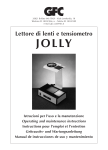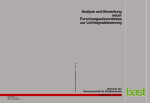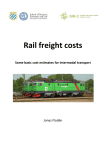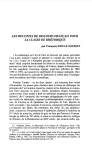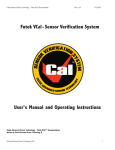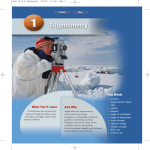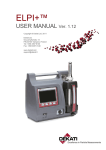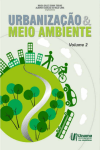Download 1.3 Users manual for training curriculum
Transcript
COMPETITIVE AND SUSTAINABLE GROWTH (GROWTH) PROGRAMME TRAINER System for driver Training and Assessment using Interactive Evaluation tools and Reliable methodologies GRD1-1999-10024 Title: ‘New driver training curricula, best practice, design guidelines and recommendations to authorities’ Authors: Contribution: Status: Distribution: AUTh: E. Bekiaris, M. Panou, M.Gemou AUTh: D.Nalbantis BIVV/CARA: P. Arno DKH: G. Tavares VTI: T. Falkmer FOERST: K.Foerst UPV: J. Pardo CRF: C. Ruspa Final Public TRAINER (GRD1-1999-10024) Public Deliverable N° 7.1 Table of Contents Table of Contents................................................................................................................. i Table of Figures .................................................................................................................. v List of Tables ................................................................................................................... viii Abbreviation List ............................................................................................................... ix Executive Summary ............................................................................................................ 1 Introduction......................................................................................................................... 2 1. Design of New Training Curricula and Best Practice Guidelines .............................. 4 1.1 Guidelines for Driving Instructors on Novice Drivers’ Problems ...................... 4 1.1.1 Guidelines on General Training Issues ....................................................... 4 1.1.2 Guidelines on Training with TRAINER Tools........................................... 6 1.2 Drivers’ Training Checklist .................................................................................... 10 1.3 Users manual for training curriculum ..................................................................... 16 1.3.1 Emphasis and innovations of new training curricula....................................... 16 1.3.2 The Generic Framework ................................................................................ 18 1.3.2.1 MMT Methodology .................................................................................. 18 1.3.2.2 Simulator methodology............................................................................. 18 1.3.2.3 Aim and Structure of TRAINER Training Curricula ............................... 19 1.3.3 New Curriculum per Pilot Site................................................................. 20 1.3.3.1 Greek Training Curriculum....................................................................... 20 1.3.3.2 Belgium Training Curriculum................................................................... 26 1.3.3.3 Swedish Training Curriculum................................................................... 30 1.3.3.4 Spanish Training Curriculum.................................................................... 35 1.3.4 Multimedia tool of TRAINER, (MMT), User Manual .................................... 40 1.3.4.1 Introduction............................................................................................... 40 1.3.4.2 Installation................................................................................................. 40 1.3.4.3 Training with the MMT ............................................................................ 42 A. Software modes............................................................................................ 42 B. General ......................................................................................................... 43 C. Navigation buttons ....................................................................................... 44 D. Course selection screen................................................................................ 45 E. Scope of session presentation and short training.......................................... 46 F. User assessment ............................................................................................ 46 G. Data Storage................................................................................................. 48 1.3.4.4 Uninstalling the MMT .............................................................................. 49 1.3.4.5 Trouble shooting ....................................................................................... 49 1.3.4.6 Interconnection with DBT and SRAP....................................................... 51 1.3.5 LCS and MCS Software User Manual............................................................. 54 1.3.5.1 Installation of the simulator ...................................................................... 54 1.3.5.2 Switching the simulator on and off........................................................... 54 1.3.5.3 The computer menu .................................................................................. 54 1.3.5.4 The TRAINER program ........................................................................... 55 A. The training-mode........................................................................................ 55 B. The test-mode............................................................................................... 57 C. The log-file................................................................................................... 58 May 2003 i TRAINER (GRD1-1999-10024) Public Deliverable N° 7.1 D. Key-codes: ................................................................................................... 60 E. How to change the language (for advanced users only)............................... 61 1.3.6 Connecting Database and Measurement tool(DBT) User Manual .................. 62 1.3.6.1 Introduction............................................................................................... 62 1.3.6.2 Process for Trainees.................................................................................. 64 A. Language Selection ...................................................................................... 64 B. Database Login............................................................................................. 64 C. When a Trainer logs in ................................................................................. 66 D. Add new Trainee.......................................................................................... 67 E. Edit a Trainee ............................................................................................... 68 F. Delete a Trainee............................................................................................ 70 G. Anonymize a Trainee ................................................................................... 71 H. Trainee Details ............................................................................................. 72 1.3.6.3 Sessions..................................................................................................... 74 A. Sessions for the Simulator............................................................................ 74 B. Sessions Report for the Simulator................................................................ 76 C. Blocks Report for the Simulator................................................................... 77 D. Sessions for the Multimedia Tool ................................................................ 79 E. Session Report for the MMT........................................................................ 80 F. Block Report for the MMT........................................................................... 81 1.3.6.4 Process for Trainers .................................................................................. 82 A. Trainers List ................................................................................................. 82 B. Add new Trainer........................................................................................... 82 C. Edit a Trainer................................................................................................ 84 D. Delete a Trainer............................................................................................ 84 E. Trainer Details .............................................................................................. 85 F. When a Trainee logs in ................................................................................. 86 1.3.7 Statistical tool for Results Analysis and Presentation of TRAINER (SRAP) User Manual ................................................................................................ 88 1.3.7.1 Introduction............................................................................................... 88 1.3.7.2 Installation................................................................................................. 88 1.3.7.3 Access to the SRAP .................................................................................. 90 1.3.7.4 Modality “Single Trainee”........................................................................ 92 1.3.7.5 Modality “Single Trainee”, MMT ............................................................ 94 1.3.7.6 Modality “Single Trainee”, Simulator ...................................................... 96 1.3.7.7 Modality “Group of Trainees” .................................................................. 98 1.3.7.8 Modality “Group of Trainees”, MMT .................................................... 100 1.3.7.9 Modality “Group of Trainees”, Simulator ............................................. 102 1.3.8 Criteria for acceptance ............................................................................ 106 1.3.9 Contact list ..................................................................................................... 107 2. Recommendations to authorities................................................................................. 108 2.1 Introduction........................................................................................................... 108 2.2 Relevant standard bodies ...................................................................................... 108 2.2.1 International Organization for Standardization (ISO) ................................... 108 2.2.2 European Committee for Standardisation (CEN) .......................................... 109 2.2.3 European Union Directives (EU)................................................................... 109 May 2003 ii TRAINER (GRD1-1999-10024) Public Deliverable N° 7.1 2.2.3.1 Background ............................................................................................. 109 2.2.3.2 Impact to equipment manufacturers........................................................ 109 2.2.4 Other sources of Recommendations .............................................................. 109 2.2.4.1 Gadget Project:........................................................................................ 109 2.2.4.2 Dan Project: ............................................................................................ 110 2.2.4.3 Advanced Project:................................................................................... 110 2.2.4.4 Cool Driving Initiative:........................................................................... 110 2.3 Relevant Norms and Recommendations found..................................................... 111 2.3.1 Relevant ISO norms....................................................................................... 111 2.3.2 Relevant CEN Norms .................................................................................... 112 2.3.3 Relevant EU Directives.................................................................................. 112 2.3.4 Relevant recommendations documents from other projects.......................... 112 2.4 Review of Norms and Recommendations related to TRAINER Project.............. 113 2.5 Norms and Recommendations in accordance with the TRAINER Project .......... 114 2.6 Recommendations for future standards and norms............................................... 116 2.6.1 EU GADGET project..................................................................................... 116 2.6.2 EU DAN Project ............................................................................................ 117 2.6.3 EU ADVANCED Project .............................................................................. 120 2.6.3.1 Recommendations for post-licence driver .............................................. 120 2.6.3.2 Course construction ................................................................................ 121 2.6.3.3 Course content ........................................................................................ 122 2.7 Norms synthesis examples of the analysis............................................................ 125 2.7.1 Example of an ISO Norm Analysis in relation to TRAINER........................ 125 2.7.2 Example of a CEN Norm Analysis in relation to TRAINER ........................ 126 2.7.3 Example of an EU Directive Analysis in relation to TRAINER ................... 127 2.8 Existing Recommendations Synthesis ................................................................. 128 2.9 TRAINER Recommendations ........................................................................ 129 2.10 Conclusion .......................................................................................................... 134 2.10.1 Norms conclusion ........................................................................................ 134 2.10.2 Recommendations conclusion ..................................................................... 134 2.10.3 Final Conclusion .......................................................................................... 135 3. Towards Recommendations for Training Professional Drivers.................................. 136 3.1 The TRAINER Scenarios commented with respect to general aspects of driver training for professional drivers.................................................................................. 136 3.1.1 22 scenarios for level 1,”vehicle manoeuvring” ........................................... 137 3.1.2 51 scenarios for level 2, “mastering traffic situations”................................. 139 3.1.3 19 scenarios for level 3, “goals and context of driving”............................... 143 3.1.4 6 scenarios for level 4, “goals for life and skills for living” .......................... 145 3.2 Comparisons ......................................................................................................... 146 3.2.1 Bus driver curricula – the G.B. example........................................................ 148 3.2.2 Truck driver curricula – the G.B. example. ................................................... 148 3.2.3 Taxi driver curricula – the G.B. example. ..................................................... 149 3.3 The TRAINER concept extension to the truck/bus simulator domain ................. 152 3.3.1 Technical demands......................................................................................... 152 3.3.2 Lack of harmonisation ................................................................................... 152 3.3.3 Enhanced road safety ..................................................................................... 152 May 2003 iii TRAINER (GRD1-1999-10024) Public Deliverable N° 7.1 3.3.4 The environmental perspective ...................................................................... 153 3.3.5 Suggestions for the content and the structure of a truck/bus driver simulatortraining project ........................................................................................................ 153 3.4 Emergency vehicle driver training: an urgent extension of the TRAINER concept ..................................................................................................................................... 154 3.4.1 The need of efficient training tools for emergency vehicle drivers ............... 154 3.4.2 The demands of driving an emergency vehicle ............................................. 154 3.4.3 The limitations of closed course training....................................................... 154 3.4.4 The potential of simulator based training ...................................................... 155 3.4.5 An outline of a simulator based emergency vehicle driver training project .. 155 3.5 Information related with tractor and agricultural machinery licenses .................. 156 3.5.1 Tractor and Agricultural machinery (LVA) driving license handbook. ........ 156 3.5.2 Tractor and Agricultural machinery (LVA) licensing systems...................... 157 3.5.3 Questionnaire results on tractor and agricultural machinery drivers’ education in Sweden................................................................................................................ 165 4. Guidelines on vehicle design .................................................................................. 169 4.1 Introduction........................................................................................................... 169 4.2 Guidelines on vehicle design for novice drivers............................................. 170 4.3 Conclusions........................................................................................................... 172 5. Overall Conclusions................................................................................................ 173 References....................................................................................................................... 175 Annex 1: The questionnaire ............................................................................................ 178 Questionnaire part 1................................................................................................ 180 Questionnaire part 2................................................................................................ 181 May 2003 iv TRAINER (GRD1-1999-10024) Public Deliverable N° 7.1 Table of Figures Figure 1: “ Choose Destination Location” screen shot..................................................... 41 Figure 2: Contents and structure of the ‘Trainer_CBT’ folder. ........................................ 42 Figure 3: Mode selection screen. ...................................................................................... 43 Figure 4: TRAINER MMT structure. ............................................................................... 44 Figure 5: Course/session selection screen......................................................................... 46 Figure 6: Example of a theory course including a video showing the effects of crash when the passengers do not wear their safety belts. ........................................................... 46 Figure 7: Example of a theory course with an interactive picture (the user has to click on the correct place on the graph).................................................................................. 46 Figure 8: Example of a test with 2 multiple choice questions based on the corresponding videos. ....................................................................................................................... 47 Figure 9: Example of a test with an interactive picture (the user has to click on specific parts of the car). ........................................................................................................ 47 Figure 10: Example of a test with multiple-choice questions (after the end of the test, explanations are given for each question)................................................................. 47 Figure 11: Example of a test with an interactive video (the user has to identify a risk on the street and click on it)........................................................................................... 47 Figure 12: Graphical representation of the interconnection between the 3 TRAINER tools: DBT, MMT and SRAP. .................................................................................. 48 Figure 13: “Add/Remove programs” screen shot. ............................................................ 49 Figure 14: Message appearing when trying to open the MMT, i.e. the ‘TRAINERLANGUAGE.exe’ file............................................................................. 50 Figure 15: Message appearing at any instance when running The MMT......................... 50 Figure 16:This message will appear when trying to open the MMT, i.e. the ‘TRAINERLANGUAGE.exe’ file............................................................................. 50 Figure 17:This message will appear when the software is programmed to show a movie. ................................................................................................................................... 51 Figure 18: Correct structure of files and folders............................................................... 51 Figure 19: The complete structure of the files and folders needed for the 3 tools (MMT, DBT, SRAP) to interact together. ............................................................................. 53 Figure 20: The Simulator menu. ....................................................................................... 54 Figure 21: Process Overview. ........................................................................................... 62 Figure 22: Selection of language dialog. .......................................................................... 64 Figure 23: Login dialog. ................................................................................................... 65 Figure 24: The passwords.txt file...................................................................................... 65 Figure 25: Trainees list dialog. ......................................................................................... 66 Figure 26: Add new Trainee dialog (1/2). ........................................................................ 67 Figure 27: Add new Trainee dialog (2/2). ........................................................................ 68 Figure 28: Edit Trainee data dialog (1/2).......................................................................... 69 Figure 29: Edit Trainee data dialog (2/2).......................................................................... 70 Figure 30: Trainee delete warning dialog. ........................................................................ 70 Figure 31: Anonymize Trainee warning dialog. ............................................................... 71 Figure 32: Trainee details dialog (1/2).............................................................................. 72 Figure 33:Trainee details dialog (2/2)............................................................................... 73 May 2003 v TRAINER (GRD1-1999-10024) Public Deliverable N° 7.1 Figure 34: Sessions dialog for the Simulator.................................................................... 74 Figure 35: Session report for Simulator............................................................................ 76 Figure 36: Block report option dialog............................................................................... 77 Figure 37:Textual version of the Blocks report for the Simulator.................................... 77 Figure 38: Graphical version of the Blocks report for the Simulator. .............................. 78 Figure 39: Sessions dialog for the MMT. ......................................................................... 79 Figure 40: Session report. ................................................................................................. 80 Figure 41:Block report for the MMT................................................................................ 81 Figure 42: Trainers list dialog........................................................................................... 82 Figure 43: Add new Trainer dialog................................................................................... 83 Figure 44: Edit Trainer data dialog................................................................................... 84 Figure 45:Delete Trainer dialog........................................................................................ 84 Figure 46:Trainer details dialog........................................................................................ 85 Figure 47: Trainee dialog (1/2). ........................................................................................ 86 Figure 48: Trainee dialog (2/2). ........................................................................................ 87 Figure 49: Connection between the TRAINER tools. ...................................................... 88 Figure 50: Creation of the Statistics directory. ................................................................. 89 Figure 51: Content of the Statistics directory. .................................................................. 89 Figure 52: Trainees list dialog. ......................................................................................... 91 Figure 53: Trainers list dialog........................................................................................... 91 Figure 54: Access to the Statistics tool (SRAP). .............................................................. 92 Figure 55: Single trainee dialog........................................................................................ 93 Figure 56: Modality “Single trainee”, MMT. ................................................................... 94 Figure 57: Details of the selected scenario, MMT............................................................ 95 Figure 58: Details of the TEST with MMT. ..................................................................... 96 Figure 59: Message that compares after pressing the button TEST if the trainee hasn’t made any test with the MMT yet. ............................................................................. 96 Figure 60: Modality “Single trainee”, Simulator.............................................................. 96 Figure 61: Details of the selected scenario, Simulator. .................................................... 97 Figure 62: Details of the Test with the Simulator............................................................. 98 Figure 63: Message that compares after pressing the button TEST if the trainees hasn’t made any test with the simulator yet......................................................................... 98 Figure 64: Modality “Group of trainees”.......................................................................... 99 Figure 65: Modality “Group of trainees”, MMT. ........................................................... 100 Figure 66: Modality “Group of trainees”, MMT. ........................................................... 101 Figure 67: Modality “Group of trainees” percentage mode, MMT. ............................... 102 Figure 68: Modality “Group of trainees”, Simulator. ..................................................... 103 Figure 69: Modality “Group of trainees”, Simulator. ..................................................... 104 Figure 70: Modality “Group of trainees” percentage mode, SIMULATOR. ................. 105 Figure 71:The relative importance of different applications with respect to the 98 TRAINER scenarios on different levels of the GDE matrix. The figure is based on a theoretical classification. (MMT = as part of a multimedia tool, SIM = as part of simulator based training tool, OA = as part of other type of training application, such as real world traffic driver training, closed course driving, class room discussion groups, etc. and NA= not applicable for professional driver training). .................. 146 May 2003 vi TRAINER (GRD1-1999-10024) Public Deliverable N° 7.1 Figure 72: The official Great Britain bus driver training curriculum, and its 101 different tasks, analysed with respect to the GDE matrix. .................................................... 148 Figure 73: The official Great Britain truck driver training curriculum, and its 70 different tasks, analysed with respect to the GDE matrix. .................................................... 149 Figure 74: The official Great Britain taxi driver training curriculum, and its 24 different tasks, analysed with respect to the GDE matrix. .................................................... 150 Figure 75: The relation between the curricula content and the four GDE levels with respect to bus, truck and taxi driver training........................................................... 150 Figure 76: The relation between the curricula content and the three GDE columns with respect to bus, truck and taxi driver training........................................................... 151 Figure 77: ADAS systems. ............................................................................................. 169 Figure 78: Navigation systems examples. ...................................................................... 170 May 2003 vii TRAINER (GRD1-1999-10024) Public Deliverable N° 7.1 List of Tables Table 1: GADGET matrix.[4]........................................................................................... 11 Table 2: Drivers’ Training Checklist. ............................................................................... 15 Table 3: Finally proposed Greek TRAINER theoretical driver training curriculum........ 23 Table 4: Finally proposed Greek TRAINER practical driver training curriculum. .......... 25 Table 6: Finally proposed Belgian practical driver training curriculum........................... 29 Table 7: Finally proposed Swedish theoretical and practical driver training curricula. .. 34 Table 8: Finally proposed Spanish theoretical driver training curriculum. ...................... 37 Table 9: Finally proposed Spanish practical driver training curriculum. ......................... 39 Table 10: The MMT command buttons. ........................................................................... 45 Table 11: Log File Data. ................................................................................................... 59 Table 12: Simulator Scenarios list. ................................................................................... 60 Table 13: MMT and SIMULATOR adapted performance levels.................................. 106 Table 14: Contact List for TRAINER tools.................................................................... 107 Table 15: ISO Norms of relevance to TRAINER tools and curricula. ........................... 111 Table 16: CEN norms of relevance to TRAINER tools and curricula. .......................... 112 Table 17: EU Directives.................................................................................................. 112 Table 18: Relevant recommendations documents from other projects........................... 112 Table 19: Norms and Recommendations related to the TRAINER project.................... 114 Table 20: Norms and Recommendations, to which TRAINER tools abide and are in accordance............................................................................................................... 115 Table 21: Recommendations on driver training stemming from GADGET project. ..... 117 Table 22: ISO Norm analysis in relation to TRAINER example. .................................. 125 Table 23: CEN Norm analysis in relation to TRIANER example.................................. 126 Table 24: EU Directive analysis in relation to TRAINER example. .............................. 127 Table 25: Existing Recommendation Synthesis. ............................................................ 129 Table 26: Scenarios for level 1,”vehicle manoeuvring”. ................................................ 139 Table 27: Scenarios for level 2, “mastering traffic situations”....................................... 143 Table 28: Scenarios for level 3, “goals and context of driving”..................................... 145 Table 29: Scenarios for level 4, “goals for life and skills for living”. ............................ 145 May 2003 viii TRAINER (GRD1-1999-10024) Public Deliverable N° 7.1 Abbreviation List ABS ADAS CEN DBT EU GADGET ISO KS LCS MCS MMT RF s/w SE SRAP May 2003 Antiblocking System Advanced Driving Assistance Systems European Committee for Standardization Connecting Database and Measurement tool of TRAINER European Union Directives Guarding Automobile Drivers through Guidance, Education and Technology International Organization for Standardization Knowledge and Skills Low Cost Simulator Mean Cost Simulator Multimedia tool of TRAINER Risk-increasing Factors software Self-evaluation Statistical tool for Results Analysis and Presentation of TRAINER ix TRAINER (GRD1-1999-10024) Public Deliverable N° 7.1 Executive Summary The purpose of this document is the definition and presentation of the new finally proposed driver training curricula incorporating TRAINER tools, the formulation of Best Practice and Vehicle Design Guidelines and the formulation of Recommendations to Authorities regarding driver training improvements. These achievements have been mainly based on the Pilot results of TRAINER D6.2. However, input relevant to novice drivers’ problems and needs derived from the total TRAINER documentation. The Best Practice Guidelines are quoted in the first chapter and they address driving instructors. There are included 25 guidelines regarding general training issues and issues relevant to the training with the TRAINER tools. These guidelines are complemented by a short drivers’ training checklist, which includes reference to MMT and simulator scenarios, in parallel to Gadget matrix [4] levels. Right after, the theoretical and the practical curriculum of the TRAINER D6.2, where the TRAINER MMT and Simulator scenarios are added to each pilot site’s traditional curricula, are presented, updated according to the experts’ comments during Pilots. Thus, four new updated curricula are presented one, per pilot site. The user manuals of the TRAINER tools follow with the corresponding contact list for technical assistance. Finally, modified training assessment criteria are proposed, as prerequisites for the TRAINER tools acceptance by the market and the incorporation into the existing training schemes, which is the final aim of the TRAINER project. In the second chapter, the analysis of several relevant standards has taken place as well as their comparison to TRAINER findings. 20 TRAINER recommendations have been quoted, regarding the training curricula for pre-training, post-training and assessment (excluding testing and license issuing) of drivers, aiming to constitute supplement to the development of a common framework for European driver training procedures and assessment. Additionally, in the third chapter, recommendations towards relevant tools and procedures for professional drivers training are defined as well as proposals for further research and development, accompanied by indicative cost-effectiveness ratios. The last chapter, through the acquired experience on novice drivers needs, errors and compensation techniques, provides 10 vehicle design guidelines regarding in-vehicle aids development and ergonomical vehicle constructions to offer a forgiving environment to the novice driver. These guidelines refer to the support of the overall task taking into consideration the specific difficulties of novice drivers. May 2003 1 TRAINER (GRD1-1999-10024) Public Deliverable N° 7.1 Introduction The TRAINER project, ‘System for driver Training and Assessment using Interactive Evaluation tools and Reliable methodologies’, in order to address the increasing number of accidents in European Union, the development of risk awareness in driver training, the reduction of environmental pollution and the contribution to technological progress regarding driver assessment and training, has aimed towards: • • • • • • • • A new cost-effective Pan-European driver training methodology, which will pay significant attention to the enhancement of risk awareness of learners drivers and will familiarise them with emerging Advanced Driver Assistance Systems. Development of a methodology to assess and support driver’s cognitive skills. Development of a new interactive multimedia training tool to support driver training and assessment in strategic and manoeuvring tasks (theoretical driver training improvement). Development of a low cost and enhanced reliability stationary driving simulator to support driver training and assessment in manoeuvring and control tasks for practical driver training improvement. Development of a mean cost and high performance semi-dynamic driving simulator to support specific needs of selected driver cohorts (novice drivers with enhanced knowledge problems, re-training of drivers in high-risk groups). Development of concise and reliable driver assessment criteria and methodology and of normative driver behaviour database, to allow an objective assessment and support of the training procedure. Verification of the above methodology and assessment of the effect on risk awareness enhancement of learners drivers through tests with 30 novice drivers (and an equal control group) in each of 4 European countries. Development of recommendations and best practice guidelines for the adoption of common European driver training and assessment framework. The specific tasks of this deliverable D7.1 are the following: The issue of Best Practice guidelines addressed to driving instructors. The development of a drivers’ training checklist. The issue of user manuals for the TRAINER tools. The presentation of the updated final driver training curricula per pilot site. The development of TRAINER recommendations on training curricula for pre- and post-training and assessment (excluding testing and license issuing) of drivers, as a supplement to ISO, CEN, EU and to other standard bodies relevant recommendations, in order to adopt a common framework on European driver training procedures and assessment. The development of recommendations regarding training of professional drivers. The issue of vehicle design guidelines regarding in-vehicle system development and ergonomical construction of vehicles for novice drivers support. May 2003 2 TRAINER (GRD1-1999-10024) Public Deliverable N° 7.1 All the above mentioned D7.1tasks have been based on novice drivers’ problems and needs, reported within TRAINER documentation (Deliverables) and TRAINER Pilot results, as presented in Deliverable 6.2. May 2003 3 TRAINER (GRD1-1999-10024) Public Deliverable N° 7.1 1. Design of New Training Curricula and Best Practice Guidelines Based upon the Pilot results and outcomes of WP’s1 and 2, the need for a new training curricula has emerged, which is actually an updated form of the one included in TRAINER D5.1. This new version of the training curricula per pilot site, presented in section 1.3.4, is modified, when possible, according to the comments of experts from each country. The modifications realized concern the structure as well as the content of the curricula. Moreover, guidelines addressing driving instructors have been formulated, regarding the training means, content and curricula (section 1.1). After that, a short drivers' training checklist has been composed, according to TRAINER MMT and Simulator scenarios. Finally, the complete user manuals of the TRAINER tools are presented, as well as the criteria according to which these tools will be adapted by the traditional training system. 1.1 Guidelines for Driving Instructors on Novice Drivers’ Problems The novice drivers' problems and ways to mitigate them by training follow in the form of guidelines for driving instructors. Two sessions of guidelines are created, which are: • • Guidelines on General Training Issues session, and Guidelines on Training with TRAINER Tools adapted session Each guideline is characterised as Training means Guideline, Training Content Guideline or Training Curriculum Guideline. 1.1.1 Guidelines on General Training Issues Guideline 1: Practice and theory should be consistently correlated in terms of content. Training means guideline Training content guideline Training curriculum guideline Reasoning: In order to provide a clear and instructive driving training. Rationale: Reference to TRAINER Greek Pilots, D6.2, Section 6.3.1. May 2003 4 TRAINER (GRD1-1999-10024) Public Guideline 2: New technologies integration in training procedure should be taken into account. Deliverable N° 7.1 Training means guideline Training content guideline Training curriculum guideline Reasoning: Simulators, for example, have the ability to simulate scenarios that cannot be taught on the road and this makes them irreplaceable at the training procedure. Rationale: Reference to TRAINER Greek Pilots, D6.2, Section 6.3.1-TRAINER D2.1, Chapter 10. Guideline 3: The whole training and evaluation procedure must focus on road safety issues and not only on the basic driving skills learning. Training means guideline Training content guideline Training curriculum guideline Reasoning: Safety is the first issue to be assured while driving. Rationale: Reference to TRAINER Greek Pilots, D6.2, Section 6.3.1-Spanish Pilots D6.2, Section 6.3.2-TRAINER D2.1, Chapter10. Guideline 4: Theoretical and practical training and exams should be integrated, and not focused on specific issues or secondary details. Training means guideline Training content guideline Training curriculum guideline Reasoning: In order to provide trainees knowledge and critical approach towards driving and prevent them from future hazards and difficulties. Rationale: Reference to TRAINER Greek Pilots, D6.2, Section 6.3.1. Guideline 5: The training means should be as safe as possible for the trainees and assure the avoidance of accidents. Training means guideline Training content guideline Training curriculum guideline Reasoning: Trainees should have the sense of safety during training in order to feel comfortable with the driving procedure, while accidents may prove to be traumatic for them and for their future attitude to driving procedure. Rationale: Reference to TRAINER Greek Pilots, D6.2, Section 6.3.1- TRAINER D2.1, Chapter10. May 2003 5 TRAINER (GRD1-1999-10024) Public Guideline 6: You should try to train cognitive skills to the trainees and learn them how to assess their own skills. Deliverable N° 7.1 Training means guideline Training content guideline Training curriculum guideline Reasoning: Trainees should know how to evaluate the consequences of what they choose to do. Rationale: Reference to TRAINER D1.2, Chapter 4. Guideline 7: Novice drivers should be retested after a specific period of time of the acquaintance of their driving license. Training means guideline Training content guideline Training curriculum guideline Reasoning: To assure that the knowledge and skills level has been preserved. Rationale: TRAINER D1.2,D2.1,D6.2. Guideline 8: The accidents occurred to the novice drivers, 6 months to 1 year after the acquaintance of their driving license should be recorded. Training means guideline Training content guideline Training curriculum guideline Reasoning: To detect the learning phase effects. Rationale: TRAINER D1.2,D2.1,D6.2. 1.1.2 Guidelines on Training with TRAINER Tools Guideline 9: The training time with the MMT should not be standard but varying, according to each trainee’s needs. Training means guideline Training content guideline Training curriculum guideline Reasoning: Each trainee presents his/her own performance. Rationale: Reference to TRAINER Greek Pilots, D6.2, Section 6.3.1. Guideline 10: There should be a possibility of repeating MMT training mode, especially specific scenarios at which trainees display weaknesses. Training means guideline Training content guideline Training curriculum guideline Reasoning: Each trainee faces different difficulties and consequently needs to focus on different driving issues. Rationale: Reference to TRAINER Greek Pilots, D6.2, Section 6.3.1. May 2003 6 TRAINER (GRD1-1999-10024) Public Guideline 11: There should be a possibility of repeating Simulator scenarios, according to each trainee’s specific weaknesses. Deliverable N° 7.1 Training means guideline Training content guideline Training curriculum guideline Reasoning: Each trainee faces different difficulties and consequently needs to focus on different driving issues. Rationale: Reference to TRAINER Greek Pilots, D6.2, Section 6.3.1. Guideline 12: The Simulator and the MMT should be in the same room, with possibility to darken the room. Training means guideline Training content guideline Training curriculum guideline Reasoning: Trainees can use the two tools in an interchangeable and combined way. Rationale: Reference to TRAINER Swedish pilots, D6.2, Section 6.3.4. Guideline 13: Trainees should preferably change between the Simulator and the MMT, during a single session. Training means guideline Training content guideline Training curriculum guideline Reasoning: To avoid motion sickness and enhance learning by switching tasks. Rationale: Reference to Swedish pilots, D6.2, Section 6.3.4. Guideline 14: Trainees should be welcomed and instructed on the purpose of the Simulator and the MMT. Training means guideline Training content guideline Training curriculum guideline Reasoning: In order to get them familiar and feel comfortable with new tools. Rationale: Reference to TRAINER Swedish pilots, D6.2, Section 6.3.4. Guideline 15: You should conduct posttraining group discussions regarding simulators use. Training means guideline Training content guideline Training curriculum guideline Reasoning: Trainees should understand what went wrong, gain experiences through other trainees errors and enhance self-awareness. Rationale: Reference to TRAINER D1.2, Chapter 4. May 2003 7 TRAINER (GRD1-1999-10024) Public Guideline 16: The chair and the steering-wheel of the Simulator should be adjusted to each trainee’s physical characteristics. Deliverable N° 7.1 Training means guideline Training content guideline Training curriculum guideline Reasoning: In order to provide comfort and proper training. Rationale: Reference to TRAINER Swedish pilots, D6.2, Section 6.3.4. Guideline 17: The trainer should start the Simulator by driving a test drive, to let the trainee get acquainted with the Simulator. Training means guideline Training content guideline Training curriculum guideline Reasoning: So the students get acquainted with driving in the simulator. Rationale: Reference to TRAINER Swedish pilots, D6.2, Section 6.3.4. Guideline 18: Before starting each scenario read the instructions out loud to the trainee before. Training means guideline Training content guideline Training curriculum guideline Reasoning: The students will have, in this way, one more chance to get acquainted with the instructions. Rationale: Reference to TRAINER Swedish pilots, D6.2, Section 6.3.4. Guideline 19: After each scenario detect if there were any problems and if trainees understood its purpose. Training means guideline Training content guideline Training curriculum guideline Reasoning: The students will have, in this way, one more chance to get acquainted with the instructions. Rationale: Reference to TRAINER Swedish pilots, D6.2, Section 6.3.4. Guideline 20: Trainers should explain Training means guideline the differences between driving with and Training content guideline Training curriculum guideline without ABS and then make trainees brake hard in relevant scenarios to learn ABS functionality and limitations. Rationale: Reference to TRAINER Swedish pilots, D6.2, Section 6.3.4. May 2003 8 TRAINER (GRD1-1999-10024) Public Guideline 21: Explain the trainees the MMT structure block by block. Deliverable N° 7.1 Training means guideline Training content guideline Training curriculum guideline Reasoning: Trainees should be prepared and have a first overview of their expected training. Rationale: Reference to TRAINER Swedish pilots, D6.2, Section 6.3.4. Guideline 22: A professional trainer should supervise trainees during the MMT and simulator sessions' realization. Training means guideline Training content guideline Training curriculum guideline Reasoning: To avoid trainees' misconceptions and errors in understanding. Rationale: Reference to all TRAINER pilots, D6.2, Chapter 6.3. Guideline 23: Group training or self training should preferably be avoided. Training means guideline Training content guideline Training curriculum guideline Reasoning: If not properly explained and analysed training scenarios may lead the trainee to the wrong assumptions. Rationale: Reference to all TRAINER pilots, D6.2, Chapter 6.3. Guideline 24: Simulator training should be preceded or followed by actual car training sessions. Training means guideline Training content guideline Training curriculum guideline Reasoning: Valuable tools as simulators may be, if you learn to drive solely in a simulator, you're only able to drive a simulator. Rationale: Reference to TRAINER D1.2 and TRAINER Pilot results, D6.2, Chapter 6.3. Guideline 25: Simulator scenarios should not be interrupted when the trainee fails in a driving task. Training means guideline Training content guideline Training curriculum guideline Reasoning: The trainees should have the opportunity to experience all simulator driving tasks in training mode, even if they fail in them. Rationale: Reference to all TRAINER pilots, D6.2, Chapter 6.3. May 2003 9 TRAINER (GRD1-1999-10024) Public Deliverable N° 7.1 1.2 Drivers’ Training Checklist The identification of novice drivers' problems (TRAINER D2.1) and the detection of the existing training methodologies and driver instructors' needs (TRAINER D1.2) have resulted in the determination of the theoretical and practical training curriculum (TRAINER D5.1), each one per TRAINER pilot site. The following checklist developed, is based on the GDE (formerly known as the GADGET-matrix), originated by Hatakka, Keskinen, Gregersen and Glad (Hatakka, Keskinen, Gregersen, & Glad, 1999) matrix areas, labelled as indicated in red in the matrix table below. This means that each scenario of the above mentioned training curriculum could be assigned to one or many levels (i.e.1-4) of the GADGET-matrix and to one or many parts of the curriculum (i.e. KS, RF, SE). This checklist may be useful for the driving instructors, who wish to check the fulfilment of the driving tasks by the trainees and have, in this way, an aspect of the level or the improvement of their driving abilities. This checklist could be used as a complement to the training procedure. The driving instructor should tick in the corresponding box, whenever s/he evaluates that the trainee has succeeded a sufficient performance at the relevant driving task, being ready as possible to perform it in real traffic environment. Drivers' training checklist is a brief and almost thorough way for the supervision of the trainees during the training course and may also be used by the trainees themselves, as a self-evaluation method of their knowledge and driving abilities level. May 2003 10 TRAINER (GRD1-1999-10024) Public Deliverable N° 7.1 Essential Curriculum Goals for life and skills for living (general) (LEVEL 4) Driving goals and context (journey-related) (LEVEL 3) Mastery of traffic situations (LEVEL 2) Vehicle manoeuvring (LEVEL 1) Knowledge and skills (KS) Risk-increasing factors (RF) Self-evaluation (SE) Knowledge about/ control over how lifegoals and personal tendencies affect driving behaviour • lifestyle/life situation • peer group norms • motives • self-control, other characteristics • personal values ... Risky tendencies • acceptance of risks • self-enhancement through driving • high level of sensation seeking • complying with social pressure • use of alcohol and drugs • values, attitudes towards society ... Self-evaluation/ awareness of • personal skills for impulse control • risky tendencies • safety-negative motives • personal risky habits ... Knowledge and skills concerning • effects of journey goals on driving • planning and choosing routes • evaluation of requested driving time • effects of social pressure inside the car • evaluation of necessity of the journey ... Risks connected with • driver’s condition (mood, BAC, etc.) • purpose of driving • driving environment (rural/urban) • social context and company • additional motives (competitive, etc.) ... Self-evaluation/ awareness of • personal planning skills • typical driving goals • typical risky driving motives ... Knowledge and skills concerning • traffic regulations • observation/selection of signals • anticipation of the development of situations • speed adjustment • communication • driving path • driving order • distance to others/safety margins ... Risks caused by • wrong expectations • risk-increasing driving style (e. g. aggressive) • unsuitable speed adjustment • vulnerable road-users • not obeying regulations/ unpredictable behaviour • information overload • difficult conditions (darkness, etc.) • insufficient automatism or skills ... Self-evaluation/ awareness of • strong and weak points of basic traffic skills • personal driving style • personal safety margins • strong and weak points for hazard situations • realistic selfevaluation ... Knowledge and skills concerning • control of direction and position • tyre grip and friction • vehicle properties • physical phenomena ... Risks connected with Awareness of • insufficient • strong and weak automatism or skills points of basic manoeuvring skills • unsuitable speed adjustment • strong and weak points of skills for • difficult conditions (low hazard situations friction, etc.) ... • realistic selfevaluation ... Table 1: GADGET matrix.[4] May 2003 11 TRAINER (GRD1-1999-10024) Public TRAINER scenario/ simulator Deliverable N° 7.1 Subject TRAINER scenario/ MMT GADGET Things to matrix be checked area Vehicle check 1.1 1 KS Knowledge. Traffic signs 1.2 2 KS, RF Knowledge, execution time. Visibility 1.3 1,2 KS, RF Safety belt 1.4 3, KS, RF Braking 2.1 1 KS, RF Knowledge, time. Knowledge, time. - Gap acceptance 2.2 2, KS, RF Decision. Obstacles 2.3 2, KS, RF Safety distance 2.4 2 KS, RF, SE Hazard perception 2.5 2, KS, RF Unexpected behaviours Lane change 2.6 2, RF, SE 2.7 2, KS, RF Visual scanning. Decision, speed adaptation. Visual scanning, decision. Visual scanning. Decision. Speed adjustment 2.8 2, RF, SE Knowledge. Alcohol 3.1 Knowledge. Drugs 3.2 Drowsiness 3.3 ABS 4.1 3,4, KS, RF 3,4, KS, RF 3,4, KS, RF 1,2, KS RF Ecological driving 4.2 3,4 KS SE ADAS 4.3 1,2, KS RF Basic control – Traffic rules A.1 1, KS Basic control – Start/stop, gear shifting A.2 1, KS May 2003 Tick Knowledge. Knowledge. Knowledge, execution time. Knowledge. Knowledge, execution time. Start and gear shift straight on. Negotiating a curve. 12 TRAINER (GRD1-1999-10024) Subject TRAINER scenario/ MMT Public TRAINER scenario/ simulator Deliverable N° 7.1 GADGET Things to matrix be checked area 1, KS, RF Reaction time and stopping distance during normal driving. 1, KS Reaction time and stopping distance applying brake alertness. Basic control – Negotiating curves A.3 Basic control – Stop distance (01) A.4 Basic control – Stop distance (02) A.5 1, KS, RF Manoeuvring and safety - free lane driving (01) B.1 2, KS Manoeuvring and safety - free lane driving (02) B.2 2, KS, RF Manoeuvring and safety - free lane driving (03) B.3 2, KS, RF Manoeuvring and safety – speed adjustment B.4 2, KS, RF Manoeuvring and safety – overtaking (01) B.5 2, KS Manoeuvring and safety - overtaking (02) B.6 2, KS, RF Manoeuvring and safety - overtaking (03) B.7 2, KS, RF, May 2003 Tick Following situation on a country road. Following situation on a country road, headway as a consequence of a car behind. Platoon situation with oncoming car, which overtakes in a risky manner on a country road. Speed adaptation when turning. Overtaking manoeuvres – learning sequence. Overtaking manoeuvres – higher risk. Overtaking manoeuvres – varying the risk. Overtaking manoeuvres – darkness. 13 TRAINER (GRD1-1999-10024) Subject Deliverable N° 7.1 TRAINER scenario/ simulator GADGET Things to matrix be checked area Hazard Perception – Visual search strategy Hazard Perception – distance keeping C.1 2, KS, RF, Search strategy. C.2 2, KS, RF, Hazard Perception – intersection with traffic lights (01) Hazard Perception – intersection with traffic lights (02) C.3 2, KS, RF, Gap acceptance (for turning left). Left turn at light regulated junction. C.4 2, KS, RF, Hazard Perception – Parked car (01) C.5 2, KS, RF, Hazard Perception – Parked car (02) C.6 2, KS, RF, Hazard Perception – Driving in darkness (03) High risk situations – low friction (01) High risk situations – low friction (02) High risk situations – low friction (03) High risk situations – low friction (04) C.7 2, KS, RF, D.1 2, KS D.2 2, KS Stopping distance on low friction. Skid control on low friction. Split friction. D.3 2, KS, RF Aquaplaning. D.4 2, KS, RF High risk situations – driving in darkness (01) D.5 2, KS, RF High risk situations driving in darkness (02) D.6 2, KS, RF High risk situations – overtaking (04) D.7 2, KS, RF Shifting beams. Car stopping on the road in darkness. Overtaking manoeuvres – darkness. Pedestrians crossing in a junction when dark and rainy. Other aspects – ABS (01) E.1 1, 2, KS May 2003 TRAINER scenario/ MMT Public Tick Left turn at light regulated junction with oncoming car. Parked car with cue for hazard perception. Pedestrians crossing in a junction when dark and rainy ABS and steering ability in critical situations. 14 TRAINER (GRD1-1999-10024) Subject TRAINER scenario/ MMT Public Deliverable N° 7.1 TRAINER scenario/ simulator GADGET Things to matrix be checked area Other aspects – ABS (02) E.2 1,2, KS Other aspects – Eco driving E.3 3, KS Other aspects – Mental workload E.4 3, KS, RF, Other aspects – influences of dangerous motives E.5 4, KS, RF Tick ABS and braking distance. Economical / ecological driving. Mental workload and use of stereo and mobile phone. Influence of dangerous motives on driving. Table 2: Drivers’ Training Checklist. May 2003 15 TRAINER (GRD1-1999-10024) Public Deliverable N° 7.1 1.3 Users manual for training curriculum 1.3.1 Emphasis and innovations of new training curricula As pointed out within the TRAINER project, traffic accidents involving novice drivers can be explained by two important and interrelated factors: the lack of driving experience of novice drivers and age-related personal factors. Novice drivers have some difficulties in performing particular driving tasks (see TRAINER Deliverable 2.1 for an exhaustive list), which are related to all levels of the Gadget-matrix (Hatakka et al., 1999). It was recognised that some discrepancies exist between what young novice drivers should learn during their training period and what is actually taught by existing training curricula. They indeed focus too narrowly on those skills that are required to pass the official driving exam, which is not a guaranty that one indeed drives safely. Consequently, the new methodology developed in the TRAINER project aimed to be a support to the existing learner driver training programs used by driving schools. The use of new technology (Multimedia, simulator) allowed to pay significant attention not only to the handling of the car, but also to the enhancement of higher-order cognitive skills like risk awareness. This is achieved at both theoretical and practical levels. More specifically, the new TRAINER-based curriculum allows: - An extension of the contents of theoretical and practical training. This was achieved by allowing trainees to be confronted with difficult and/or risky situations, like special traffic situations and special environmental conditions. The higher levels in the hierarchy are indeed not accessible using teacher-centred methods like lecturing, or simply by increasing the amount of training. See for example the MMT or simulator scenarios dealing with ABS issues, or the time pressure scenario: the trainee can see that the time saved when driving fast is unimportant with regard to risks taken, etc. - To follow a logical progression from simple to more complex situations. Even if traditional training curricula try to progress from more simple to more complex situations, everyday life situations don’t allow to foresee and control everything. Use of new technologies allows controlling unpredictable events. - A more vivid understanding of abstract theoretical knowledge than in traditional theoretical lessons. Through specific scenarios, emphasis is put on risk-awareness. For example, as scientific literature has shown, extensive skill training can result in risk underestimation, manoeuvring skills overestimation, and in overconfidence in one’s own skills. Some MMT scenarios recommend ways to avoid and overcome difficult situations. May 2003 16 TRAINER (GRD1-1999-10024) - Public Deliverable N° 7.1 To confront the trainees with particular situations to enhance their risk awareness. The trainees are not really trained to cope with risky situations but rather to avoid it right from the beginning. The advantage of simulator training also relies on its possibility to vary driving situations, e.g. by presenting low occurrence scenarios like those in snow environment. - The trainees to be cued through written and/or oral simulator feedback either during a given scenario or after it. The trainees are thus objectively evaluated in addition to the driving instructor’s oral feedback. - To adapt the training as a function of each trainee, given the high flexibility of the curriculum, using the MMT as well as the simulator. For example, it is always possible to redo a given scenario. In summary, the main advantage of the new trainer methodology is to contribute in the “young driver paradox” solution. Risk perception, like other higher order perceptual and cognitive driving skills, takes several years to develop with driving experience. Driving in a simulated environment provides experience with risky situations without exposing the trainees to any ‘real’ risks. Concrete examples using videos such as the ones provided by using the MMT increases awareness of risk by young novice drivers. However, the emphasis of the new curriculum was not to teach the trainees how to react in risky situations but to teach them how to avoid such risky situations right from the beginning. Misguided training leads to significantly better transfer to real driving tests and is also more effective for learners to cope with novel driving situations. Moreover, it can also reduce self-confidence in driving skills. May 2003 17 TRAINER (GRD1-1999-10024) Public Deliverable N° 7.1 1.3.2 The Generic Framework 1.3.2.1 MMT Methodology The TRAINER MMT should be used to be a complement to the traditional theory lessons; it is a support on strategic and manoeuvring level. Two modes exist: a training and test mode. Scenarios dealing with the same topics have been gathered within four different blocks: • • • • Block 1: Basic Knowledge. Block 2: Manoeuvring and Safety. Block 3: Particular situations: special issues. Block 4: Particular situations: new technologies. During the training mode, the feedback is immediately given after each scenario and after each block. It is always possible to redo a scenario (whether immediately or later), or to ‘escape’ it, rending self-paced learning possible. During the test mode, it is not possible to redo a scenario; all 4 blocks have to be carried out in one session. Moreover the feedback is only provided after completion of all blocks. 1.3.2.2 Simulator methodology The LC simulator is a support in manoeuvring and control tasks while the MC simulator can be a support in manoeuvring and control tasks. Moreover, the mean-cost version can be an additional support for specific needs of selected driver cohorts. As for the MMT, two modes exist: a training and test mode. Scenarios dealing with the same topic have been clustered in five training blocks: • • • • • Block 1: Basic Knowledge. Block 2: Manoeuvring and Safety (divided attention). Block 3: Manoeuvring and Safety (hazard perception). Block 4: Particular situations with higher risk. Block 5: Particular situations: new technologies / personality aspects. During the simulator training mode, trainees have the possibility to choose any block, and change environmental conditions. Within a same block, the scenario order is predefined. The feedback is provided through voice and simple visual messages. In case of any serious offence, the scenario is immediately stopped, and a bird’s eye view of the incident is shown. This allows a better understanding of errors. A complete feedback is also provided at the end of each block. During the simulator test mode, four May 2003 18 TRAINER (GRD1-1999-10024) Public Deliverable N° 7.1 parts can be presented, with embedded pauses (to avoid motion sickness). All 4 blocks have to be carried out in one session. The feedback is only provided after the completion of all blocks. Any crash automatically leads to the halt of the test, which is failed. 1.3.2.3 Aim and Structure of TRAINER Training Curricula The aim of the TRAINER methodology is to extend traditional driving curricula in order to put the emphasis not on the vehicle control but on a better awareness of risk and road hazards. TRAINER also wants to take more into consideration personal characteristics of young novice drivers. Starting by the analysis of existing curricula from the four pilot sites with regard to the session content, progression, duration and number, the new TRAINER-based curriculum proposed is a general structure (like a ‘template’) specifying the items to be trained. This allowed a great flexibility to each country allowing them to use it and adapt it as a function of their national legislative aspects and habits. The commonalties are highlighted in the new TRAINER-based curriculum while differences between countries are not neglected: changes concerning the number and/or the duration of sessions are always possible. As in most European countries theoretical and practical trainings are separately performed, the new TRAINER-based curriculum involves two distinct parts for theoretical and practical training, respectively but again, these parts can be thought separately or not (as in Sweden for example). The Multi-Media tool extends traditional theoretical sessions from a simple traffic rules check to actual handling of complex traffic situations. According to the new theoretical TRAINER-based curriculum, Multi-Media scenarios can be embedded into traditional driving curricula. Theoretical lessons and Multi-Media scenario blocks dealing with the same theme are gathered so that theoretical lessons precede corresponding MMT blocks in order to allow the trainee to immediately put the matter previously seen into practice. The TRAINER simulators are a support to traditional practical training. The low-cost version can be helpful in training and assessment of manoeuvring and control tasks, while the mean cost version can additionally support specific needs of selected driver cohorts. As for the theoretical TRAINER-based template curriculum, simulator scenarios can be embedded into traditional driving curricula. Practical lessons and simulator scenario blocks dealing with the same theme are gathered so that simulator blocks precede the corresponding practical on-the-road sessions. Thus contrary to the theoretical TRAINERbased curriculum, traditional lessons don’t precede but follow corresponding simulator blocks. Using the simulator for teaching basic handling skills before moving up to practice with real vehicles is indeed particularly relevant to inexperienced drivers needs (Awane, 1999). Thus, young novice drivers have the possibility to be first trained in a safe environment. May 2003 19 TRAINER (GRD1-1999-10024) Public Deliverable N° 7.1 1.3.3 New Curriculum per Pilot Site Within TRAINER D5.1, are included the country specific TRAINER training curricula, which are based on the traditional curriculum of each pilot site, enhanced by MMT and simulator blocks. After the pilots’ realization, trainers and trainees have made some comments (TRAINER D6.2), regarding the modification of these curricula, the theoretical and the practical ones. The updated versions of these curricula, per pilot site, are presented below. Each curriculum’s rows that include changes in comparison to the old curriculum are highlighted with red Italics. The curricula presented below are more analytical than those of TRAINER D5.1, as they include all specific scenarios of each block. This enables us to detect the suggested new scenarios that are classified to the most relevant block. Of course, curricula forms are completed only with the most specific pilot statements. More generic suggestions that concern curriculum’s structure are quoted in paragraphs above each pilot site’s curriculum and should be taken into account for the final implementation of these curricula into the training process. Regarding the simulator curriculum, we should remind that the complete list of the simulator scenarios can be realized in the MCS, but some of them are not implemented in the LCS, due to the its technical limitations. The scenarios that are in question for the LCS are the following: - Speed limitation when turning. - Left turn at light regulated junction. - Left turn at light regulated junction with oncoming car. - Gap acceptance. - Pedestrians crossing the road when dark and rainy. 1.3.3.1 Greek Training Curriculum The changes that are suggested to be done for the creation of the new Greek updated curriculum are the following ones: • MMT: The training sessions can be compressed to 2, one session for the first (basic control) and the second block (manoeuvring) of roughly 40 minutes each and another session for the third (personal behaviour) and the fourth block (new technologies), with no maximum limit for both sessions. The maximum limit had been set in order to have statistically significant results while testing the MMT at TRAINER pilots and there is no need for such a limit at an actual training procedure. This limit may be different for every trainee and the trainer can decide it after the trainee takes the MMT test. Generally speaking the strict integration that was pursued during the TRAINER pilot was difficult to be realized and did not had any significant positive effects at the learning procedure. Homogeneity in May 2003 20 TRAINER (GRD1-1999-10024) Public Deliverable N° 7.1 training is good but maybe repeating the training mode, and especially the scenarios at which the specific trainee has weaknesses, might lead to better results for the trainees. The additional material for the MMT, as this has been suggested within the TRAINER D6.2, consists of the following sessions/scenarios: • First aid for accidents. Aquaplaning-snow-ice. Lateral visibility. Give way and parking. Roundabouts. SIMULATOR: The use of the simulator can be more free than the MMT and the trainer may focus on the weaknesses of each trainee and spend more time with him/her at the relevant simulator scenarios. The suggested additional material for the simulator, included in the TRAINER D6.2, consists of the following sessions/scenarios: - Defensive driving. First aid in accidents. Air loose from tires. Give way, parking and turning. Finally, there is a statement that simulator scenarios should be more adapted to Greek environment. For example, there should be scenarios with motorcycles too, which pose great dangers, especially in Greek urban areas. Thus, the proposed training curriculum for Greece is as follows. FINAL GREEK THEORITICAL DRIVER TRAINING CURRICULUM Training session number 1 2 3 4 May 2003 Training session content Acquaintance with the car (car instruments). Acquaintance with the car. Traffic signs, traffic lights, road signs, road crossing, priorities, etc. Speed limits, safe headway, braking/stopping distance, vehicle positioning on the road. Stop and parking on the road (traffic signs). Oncoming traffic. Overtaking. Driving in curves. 21 TRAINER (GRD1-1999-10024) Public Deliverable N° 7.1 FINAL GREEK THEORITICAL DRIVER TRAINING CURRICULUM Training session number 5 Training session content Handling other road participants. Handling road maps and definition of road. Traffic signs in Highway-Motorway. Highway driving. Preparation of driver for longer trips. MMT block 1: Basic control. + MMT block 2: Manoeuvring and safety (40 minutes minimum-no maximum limit). Block 1 - Car safety check. Traffic lights. Dirty windshield. Dirty headlights. Learning the traffic signs. Foreign signs. Safety belt use. Lateral visibility. First aid in accidents. - Brake / Crash at straight road, high friction. Brake / Crash at straight road, low friction. Brake at curved road, for low friction. Relation of speed to stopping distance under different road conditions. Detection of road-side dangers. Unpredictable behaviour of children. Gap acceptance. Gap acceptance, lorries. Car following situation on a country road. Multi-vehicle platoon driving. 2-second rule explanation. 2-second rule following. Car following. Roadworks visibility, safe merging. Give way and parking. Aquaplaning-snow-ice. Roundabouts. Block 2 - Repetition of specific scenarios in case of trainees’ weakness. 6 7 8 May 2003 Driving under reduced visibility. Driving under reduced friction. Driving on rural roads. Fatigue and hypo vigilance. Behaviour in case of an accident. Car insurance. Car maintenance. Active and passive safety. Economy driving. Emergency situations (car malfunction). 22 TRAINER (GRD1-1999-10024) Public Deliverable N° 7.1 FINAL GREEK THEORITICAL DRIVER TRAINING CURRICULUM Training session number Training session content MMT block 3: Personal behaviour. + MMT block 4: Special driving systems (no maximum limit). Block 3 - Response under influence of alcohol. BAC. Questions about alcohol. Effects of drugs, and combination with alcohol. Fatifue. - Stopping distance with and without ABS. ABS. ADAS. Economical driving. Ecological driving. Block 4 Repetition of specific scenarios in case of trainees’ weakness. 9 Car documents. Driving license categories. Penalties. Mechanical issues of cars. Special rules for facilitation the transportation of people with special needs. 10 Repetition. 11 Repetition. 12 Repetition. 13 Repetition. Table 3: Finally proposed Greek TRAINER theoretical driver training curriculum. FINAL GREEK PRACTICAL DRIVER TRAINING CURRICULUM Training session number Training session content Simulator, block 0: Acquaintance with the simulator. Simulator, block 1: Basic control. Block 1 - Traffic rules. Start and gear shift straight on. Negotiating a curve. Reaction time and stopping distance during normal driving. Reaction time and stopping distance applying brake alertness. First aid in accidents. Repetition of specific scenarios in case of trainees’ weakness. May 2003 23 TRAINER (GRD1-1999-10024) Public Deliverable N° 7.1 FINAL GREEK PRACTICAL DRIVER TRAINING CURRICULUM Training session number Training session content 1 Acquaintance with the car. Driving in easy conditions. 2 Driving towards a city peripheral road. Simulator, block 2: Manoeuvring and safety (divided attention). Simulator, block 3: Manoeuvring and safety (hazard perception). Block 2 - Following situation on a country road. Following situation on a country road, headway as a consequence of a car behind. Speed adaptation when turning. Overtaking manoeuvres-learning sequence. Overtaking manoeuvres-higher risk. Overtaking manoeuvres-varying the risk. Overtaking manoeuvres-darkness. Give way, parking and turning. Defensive driving. - Search strategy. Gap acceptance (for turning left). Left turn at light regulated junction. Left turn at light regulated junction with oncoming car. Parked car with cue for hazard perception. Parked car without cue for hazard perception. Pedestrians crossing in a junction when dark and rainy. Defensive driving. Block 3 Repetition of specific scenarios in case of trainees’ weakness. 3 4 5 6 7 Driving in urban road. Driving in urban road. Reverse driving. Driving in urban road. Reverse driving.. Parking in the right side. Reverse driving. Parking in the left side. Reverse driving. Simulator, block 4: Particular situations with higher risk. Simulator, block 5: Particular situations: new technology-personality aspects. Block 4 - May 2003 ABS and steering ability in critical situations. ABS and braking distance. Economical/ecological driving. Mental workload and use of stereo and mobile phone. Influence of dangerous motives on driving. Air loose from tires. 24 TRAINER (GRD1-1999-10024) Public Deliverable N° 7.1 FINAL GREEK PRACTICAL DRIVER TRAINING CURRICULUM Training session number Training session content Block 5 - ABS and steering ability in critical situations. ABS and braking distance. Economical/ecological driving. Mental workload and use of stereo and mobile phone. Influences of dangerous motives on driving. Repetition of specific scenarios in case of trainees’ weakness. 8 Parking. Reverse driving. 9 Repetition. 10 Repetition. Table 4: Finally proposed Greek TRAINER practical driver training curriculum. May 2003 25 TRAINER (GRD1-1999-10024) Public Deliverable N° 7.1 1.3.3.2 Belgium Training Curriculum There are no special recommendations from experts in Belgium regarding the structure of the Belgian curriculum. Once again, in this Pilot site, experts have claimed that MMT and simulator scenarios should be more relative to the Belgian situation and driving code. Also, it should be possible for the trainees to repeat the specific scenarios at which they have shown a weakness. Some specific additional simulator sessions/scenarios are the following ones: - Start/stop the simulator. Enter/quit a motorway or a junction. Thus, the revised training curriculum for Belgium is proposed to be as follows. FINAL BELGIAN THEORETICAL DRIVER TRAINING CURRICULUM Training session number 1 2 3 4 5 May 2003 Training session content How to get a driving licence. Techniques and principles of defensive driving. Accidents (what, types, consequences). Types of license (validity). Special states (alcohol, drugs, medicines, stress, fatigue,…). Highway code. Traffic rules. MMT block 1:Basic knowledge. - Car safety check. - Traffic lights. - Dirty windshield. - Dirty headlights. - Learning the traffic signs. - Foreign signs. - Safety belt use. Repetition of specific scenarios in case of trainees’ weakness. Speed (what, following distance...) .Speed limits. Braking techniques. Priorities. Manoeuvres (what, what to do,...). Road crossings. Crossing. Overtaking (what, how). Changing direction (what, when, how). Particular situations: - Highway - Motorway - Residential area - Speed ramp - Zone 30 26 TRAINER (GRD1-1999-10024) Public Deliverable N° 7.1 FINAL BELGIAN THEORETICAL DRIVER TRAINING CURRICULUM Training session number Training session content MMT block 2: Manoeuvring and safety. - 6 7 8 9 10 11 12 Brake / Crash at straight road, high friction. Brake / Crash at straight road, low friction. Brake at curved road, for low friction. Relation of speed to stopping distance under different road conditions. - Detection of road-side dangers. - Unpredictable behaviour of children. - Gap acceptance. - Gap acceptance, lorries. - Car following situation on a country road. - Multi-vehicle platoon driving. - 2-second rule explanation. - 2-second rule following. - Car following. - Roadworks visibility, safe merging. Repetition of specific scenarios in case of trainees’ weakness. Waiting and parking (what, rules, signs and defensive aspects). Traffic lights. Use of the horn. Safety belt and child protection. Behaviour towards other road users. Risks (passengers, load, caravans,...). Breakdown (precautions). Accident with physical injury (first aid). Accident with material damage. MMT block 3: Particular situations: special states. - Response under influence of alcohol. - BAC. - Questions about alcohol. - Effects of drugs, and combination with alcohol. - Fatifue. Repetition of specific scenarios in case of trainees’ weakness. Traffic signs. Road markings. Heavy penalties. Technical requirements (brakes, tyres, windscreen, car documents...). MMT block 4: Particular situations: new technologies. - Stopping distance with and without ABS. - ABS. - ADAS. - Economical driving. - Ecological driving. Repetition of specific scenarios in case of trainees’ weakness. May 2003 27 TRAINER (GRD1-1999-10024) Public Deliverable N° 7.1 FINAL BELGIAN PRACTICAL DRIVER TRAINING CURRICULUM Training session content Training session number Session of 120 minutes (total duration: 20 hours) Simulator block 1: Basic control. Simulator block 0: Acquaintance with the simulator. Block 0 - Start/stop the simulator. - Traffic rules. Start and gear shift straight on. Negotiating a curve. Reaction time and stopping distance during normal driving. Reaction time and stopping distance applying brake alertness. Block 1 Repetition of specific scenarios in case of trainees’ weakness. 1 2 Security (go in and go out the car, rear view mirror, safety belt,...). Driving instruments (steering, starting, clutch, handling the gear box,..). In the traffic (positioning on the road, visual scanning, curves, crossroads,...) Crossing (speed, direction, priorities,...). Simulator block 2: Manoeuvring and safety (divided attention). Simulator block 3: Manoeuvring and safety (hazard perception). Block 2 - Following situation on a country road. Following situation on a country road, headway as a consequence of a car behind. Speed adaptation when turning. Overtaking manoeuvres-learning sequence. Overtaking manoeuvres-higher risk. Overtaking manoeuvres-varying the risk. Overtaking manoeuvres-darkness. Enter/Quit a motorway/junction. Block 3 - Search strategy. - Gap acceptance (for turning left). - Left turn at light regulated junction. - Left turn at light regulated junction with oncoming car. - Parked car with cue for hazard perception. - Parked car without cue for hazard perception. - Pedestrians crossing in a junction when dark and rainy. Repetition of specific scenarios in case of trainees’ weakness. 3 4 5 May 2003 Changing direction (speed, priorities, left or right turn...). Overtaking (visual techniques, etc.) Highway (positioning on the road, changing lanes, speed,...). On the training ground (manoeuvres). In the traffic (parking, turning...). In the traffic (defensive driving, visual scanning, signs...). 28 TRAINER (GRD1-1999-10024) Public Deliverable N° 7.1 FINAL BELGIAN PRACTICAL DRIVER TRAINING CURRICULUM Training session content Training session number 6 Session of 120 minutes (total duration: 20 hours) Crossing (defensive driving, visual scanning, signs,...). Changing direction (defensive driving, visual scanning, left or right turn,...). Simulator block 4: Particular situations with higher risk. Simulator block 5: Particular situations: new technologies, personality aspects. Block 4 - ABS and steering ability in critical situations. ABS and braking distance. Economical/ecological driving. Mental workload and use of stereo and mobile phone. Influence of dangerous motives on driving. Block 5 - ABS and steering ability in critical situations. - ABS and braking distance. - Economical/ecological driving. - Mental workload and use of stereo and mobile phone. - Influences of dangerous motives on driving. Repetition of specific scenarios in case of trainees’ weakness. 7 8 9 10 Overtaking + manoeuvres (defensive driving, visual scanning, positioning,...). Recapitulation + Manoeuvres. Traffic notions (taking a decision...). Attitudes (concentration and attention, emotion, social driving). Recapitulation and Synthesis . Table 5: Finally proposed Belgian practical driver training curriculum. May 2003 29 TRAINER (GRD1-1999-10024) Public Deliverable N° 7.1 1.3.3.3 Swedish Training Curriculum Experts from Sweden have suggested that the structure of the combined theoretical and practical curriculum should be modified as follows: - 3 training simulator blocks (0-1, 2+3) should follow one another and then 2 training MMT blocks (1+2) should follow them. The approximate time limit should be 1,5 hours. 2 simulator training blocks (4+5) should be followed by remaining MMT blocks (3+4). The approximate time limit should be 1-1,5 hours. Besides that, the third and the fifth scenario of the fifth simulator block should be driven twice in order to compare results. Session/scenario concerning first aid in accidents are also suggested. Finally, after each block, trainees should be asked if there is any problem in several scenarios and if they understood the purpose of each scenario. The proposed training curriculum for Sweden is as follows. Note that the theoretical and practical training curricula are integrated for this country as is the case for traditional training curricula too. FINAL SWEDISH THEORITICAL AND PRACTICAL DRIVER TRAINING CURRICULUM Training session number 1 1’ 2 May 2003 Training session content Vehicle knowledge. To provide knowledge about vehicle construction and maintenance and to enlighten the environmental and economical factors that are related to road traffic. (function and maintenance of engine, electrical system, steering, brakes, wheels/tyres, 2-/4- wheel drive; how load the car; influence of trailer on driving; fuel consumption; pollution). The vehicle Provide skills in detecting errors and wear, to repair minor errors, and to load the car in a safe way. (Perform controls and detect errors on steering, brakes, wheels, tyres, lights, electrical system, exhaust system. Change bulbs, fuses, wipers and wheels. Check fuel, oil, brake fluid, battery fluid, cooling fluid etc. Perform safety control. Load the car safely.) Traffic rules To provide knowledge about the traffic rules, which is a necessary precondition for cooperation between road users. (the learner is expected to know all traffic rules). 30 TRAINER (GRD1-1999-10024) Public Deliverable N° 7.1 FINAL SWEDISH THEORITICAL AND PRACTICAL DRIVER TRAINING CURRICULUM Training session number Training session content Simulator block 0: Acquaintance with the simulator. Simulator block 1: Basic control. (35 minutes approximately) Block 1 - Traffic rules. - Start and gear shift straight on. - Negotiating a curve. - Reaction time and stopping distance during normal driving. - Reaction time and stopping distance applying brake alertness. - First aid in accidents. Repetition and discussion of specific scenarios in case of trainees’ weakness. Simulator block 2: Manoeuvring and safety (divided attention). Simulator block 3: Manoeuvring and safety (hazard perception). (35 minutes approximately) Block 2 - Following situation on a country road. Following situation on a country road, headway as a consequence of a car behind. Speed adaptation when turning. Overtaking manoeuvres-learning sequence. Overtaking manoeuvres-higher risk. Overtaking manoeuvres-varying the risk. Overtaking manoeuvres-darkness. - Search strategy. Gap acceptance (for turning left). Left turn at light regulated junction. Left turn at light regulated junction with oncoming car. Parked car with cue for hazard perception. Parked car without cue for hazard perception. Pedestrians crossing in a junction when dark and rainy. Block 3 Repetition and discussion of specific scenarios in case of trainees’ weakness. May 2003 31 TRAINER (GRD1-1999-10024) Public Deliverable N° 7.1 FINAL SWEDISH THEORITICAL AND PRACTICAL DRIVER TRAINING CURRICULUM Training session number Training session content MMT Block 1: Basic knowledge.+ MMT block 2: Manoeuvring and safety. (35 minutes approximately) Block 1 - Car safety check. - Traffic lights. - Dirty windshield. - Dirty headlights. - Learning the traffic signs. - Foreign signs. - Safety belt use Block 2 - Brake / Crash at straight road, high friction. - Brake / Crash at straight road, low friction. - Brake at curved road, for low friction. - Relation of speed to stopping distance under different road conditions. - Detection of road-side dangers. - Unpredictable behaviour of children. - Gap acceptance. - Gap acceptance, lorries. - Car following situation on a country road. - Multi-vehicle platoon driving. - 2-second rule explanation. - 2-second rule following. - Car following. - Roadworks visibility, safe merging. Repetition and discussion of specific scenarios in case of trainees’ weakness. 2’ 3 May 2003 Manoeuvring Provide a high level of skills concerning choice of measure, co-ordination, quickness and carefulness concerning manoeuvring of the car. (Posture, controls, mirrors, safety belts, start, stop, slow driving, steering, precision driving, reversing, start in sloops, gear shift, braking, turning, parking, co-ordination of tasks.) Unexpected situations in traffic Provide larger risk awareness through knowledge about the risks that are present in the traffic. To show hidden hazards and provide awareness of small safety margins. (typical accidents, accident development and distributions, accident causes, consequences, and countermeasures). 32 TRAINER (GRD1-1999-10024) Public Deliverable N° 7.1 FINAL SWEDISH THEORITICAL AND PRACTICAL DRIVER TRAINING CURRICULUM Training session number 3’ 4 Training session content Driving in traffic (defensive driving) Provide such knowledge, skills and attitudes that the learner reaches a clear willingness to carefulness and consideration towards other road users. Use and realise the advantages with a defensive driving style and chose the correct speed in different traffic situations. (Starting from the road side, positioning, speed choice, meeting, platoons, lane shifting, car following, parallel driving, junctions, roundabouts, one-way streets, zebra crossings, bicycle paths, turning, stopping, parking, overtaking, motorways and highways, railway crossings, road works, unprotected road users, animals, emergency vehicles, attention, risk awareness.) Human limitations Provide better self-assessment through knowledge about human limitations, overestimation and by pointing out that a good driver is recognised by personal maturity and respect towards other people. (Prediction, rules, moral, human capacity, interpretation, decision making, locomotion, maturity, personality, social aspects, disabilities, fatigue, alcohol, drugs, learning principles.) Simulator block 4: Particular situations with higher risk. Simulator block 5: Particular situations: new technologies, personality aspects. (45 minutes approximately) Block 4 - ABS and steering ability in critical situations. - ABS and braking distance. - Economical/ecological driving. - Mental workload and use of stereo and mobile phone. - Influence of dangerous motives on driving. Block 5 - ABS and steering ability in critical situations. - ABS and braking distance. - Economical/ecological driving. - Mental workload and use of stereo and mobile phone. - Influences of dangerous motives on driving. - Eco-driving (Repetition). - Influences of dangerous motives (Repetition). Repetition and discussion of specific scenarios in case of trainees’ weakness. May 2003 33 TRAINER (GRD1-1999-10024) Public Deliverable N° 7.1 FINAL SWEDISH THEORITICAL AND PRACTICAL DRIVER TRAINING CURRICULUM Training session number Training session content MMT block 3: Particular situations: special states.+ MMT block 4: Particular situations: new technologies. (45 minutes approximately) Block 3 - Response under influence of alcohol. BAC. Questions about alcohol. Effects of drugs, and combination with alcohol. Fatifue. Block 4 - Stopping distance with and without ABS. - ABS. - ADAS. - Economical driving. - Ecological driving. Repetition and discussion of specific scenarios in case of trainees’ weakness. 4’ 5 5’ Driving in special conditions Provide knowledge, skills and attitudes concerning driving in low visibility, darkness and low friction. (Fog, rain, snow, darkness, low friction.) Others aspects and application of certain regulations Provide knowledge about rules and driving in certain environments such as city traffic, rural roads, driving in darkness, low friction. Provide knowledge about important regulations concerning load, driving license and violations. (stopping distance, special rules and demands for driving in cities, motorways, highways. Shifting beams, visibility darkness, risks and demands for driving in low friction, winter equipment, winter tyres. License regulations, rules for practising, mandatory car controls, control sticker. Passengers and load, safety belts, use of trailers. Measures at accident site, first aid. Responsibility rules in traffic. Insurance, car registration…) Skid course (4 hours) Table 6: Finally proposed Swedish theoretical and practical driver training curricula. May 2003 34 TRAINER (GRD1-1999-10024) Public Deliverable N° 7.1 1.3.3.4 Spanish Training Curriculum The things that should be changed according to experts from Sweden are the following one, and are very similar to the changes suggested by experts in Greece. MMT: The training sessions should be compressed to two, one session for the first (basic control) and the second block (manoeuvring) of roughly 40 minutes each and another session for the third block (personal behaviour) and the fourth block (new technologies), with no maximum limit for both sessions. The additional material for MMT consists of the following sessions/scenarios: - First aid for accidents. Aquaplaning-snow-ice. Lateral visibility. Roundabouts. SIMULATOR: The use of the simulator should be more free than the MMT and the training sessions might be different for every trainee. The trainer should focus on the weaknesses of each trainee and spend more time with him/her at the relevant simulator scenarios. Besides that, simulator scenarios should be more adapted to the Spanish environment and include cases with motorcycles, roundabouts and pedestrians. The additional material for Simulator specifically suggested consists of the following sessions/scenarios: - Defensive driving. First aid in accidents. Air loose from tires. Thus, the proposed training curriculum for Spain is as follows. FINAL SPANISH THEORETICAL DRIVER TRAINING CURRICULUM Training session number 1 2 3 4 May 2003 Training session content Basic concepts. Administrative requirements to drive a car. Factors which decrease the driver aptitudes. Other users. Drive controls and adjustments of the vehicle; Visibility: Transparent elements of the car; Light systems and optical signalling; Other systems and signalling devices on vehicle; Number plates, signs and distinctive on vehicles; Tyre and adherence; brakes; passive safety. The road: fundamental notions; general rules about traffic signs; road marks; vertical signs; traffic lights; road work signs; signs and commands of police traffic. 35 TRAINER (GRD1-1999-10024) Public Deliverable N° 7.1 FINAL SPANISH THEORETICAL DRIVER TRAINING CURRICULUM Training session number 5 Training session content Normal Progression. Traffic Direction. Placement on the Road. Lane uses; Speed; Traffic Incorporation and Lateral Displacements; Overtaking; Intersections. Train passing and drawbridge; Direction Change. Reverse; Stopping, stop and parking; Car immobilization by Traffic Police; Road Dangers: their signalling; Highway and main roads driving; Night and bad conditions with decreased visibility driving. MMT block 1: Basic knowledge. + MMT block 2: Manoeuvring and safety. (40 minutes minimum-no maximum limit). Block 1 - Car safety check. Traffic lights. Dirty windshield. Dirty headlights. Learning the traffic signs. Foreign signs. Safety belt use. Lateral visibility. First aid in accidents. Block 2 - Brake / Crash at straight road, high friction. Brake / Crash at straight road, low friction. Brake at curved road, for low friction. Relation of speed to stopping distance under different road conditions. - Detection of road-side dangers. - Unpredictable behaviour of children. - Gap acceptance. - Gap acceptance, lorries. - Car following situation on a country road. - Multi-vehicle platoon driving. - 2-second rule explanation. - 2-second rule following. - Car following. - Roadworks visibility, safe merging. - Aquaplaning-snow-ice. - Roundabouts. Repetition of specific scenarios in case of trainees’ weakness. 6 7 8 May 2003 Transport people factors and vehicle load. The Special Vehicles. Traffic Accident Factors; What to do in an accident. 36 TRAINER (GRD1-1999-10024) Public Deliverable N° 7.1 FINAL SPANISH THEORETICAL DRIVER TRAINING CURRICULUM Training session number Training session content MMT block 3: Personal behaviour. + MMT block 4: Special driving systems (no maximum limit). Block 3 - Response under influence of alcohol. BAC. Questions about alcohol. Effects of drugs, and combination with alcohol. Fatifue. Block 4 - Stopping distance with and without ABS. - ABS. - ADAS. - Economical driving. - Ecological driving. Repetition of specific scenarios in case of trainees’ weakness. Vehicle mechanics; Accessories, spares and tools. Periodic inspections. 9 Economical Driving, the Environment and Environmental Pollution. 10 Preparation and Travel Development. 11 Table 7: Finally proposed Spanish theoretical driver training curriculum. FINAL SPANISH PRACTICAL DRIVER TRAINING CURRICULUM Training session number Training session content Simulator block 1: Basic control. Simulator block 0: Acquaintance with the simulator. Block 1 - 1 2 May 2003 Traffic rules. Start and gear shift straight on. Negotiating a curve. Reaction time and stopping distance during normal driving. Reaction time and stopping distance applying brake alertness First aid in accidents. Repetition of specific scenarios in case of trainees’ weakness. Learning with the vehicle stopped: Previous Checking. Vehicle Verification (To be done everyday; To be done periodically; Other things that the student has to know about the car). Before starting the vehicle engine (Adjustments and Regulations; Finding and knowledge of the vehicle controls; Start and stop the vehicle engine). Driving Learning: Acquisition of the driving basic automatisms. First step: Exercises to start to handle the vehicle controls. 37 TRAINER (GRD1-1999-10024) Public Deliverable N° 7.1 FINAL SPANISH PRACTICAL DRIVER TRAINING CURRICULUM Training session number 3 Training session content Driving Learning: Acquisition of the driving basic automatisms. Second step: Exercises to complete the acquisition of the basic automatisms. Simulator block 2: Manoeuvring and safety (divided attention). Simulator block 3: Manoeuvring and safety (hazard perception). Block 2 - Following situation on a country road. Following situation on a country road, headway as a consequence of a car behind. Speed adaptation when turning. Overtaking manoeuvres-learning sequence. Overtaking manoeuvres-higher risk. Overtaking manoeuvres-varying the risk. Overtaking manoeuvres-darkness. Defensive driving. Block 3 - Search strategy. - Gap acceptance (for turning left). - Left turn at light regulated junction. - Left turn at light regulated junction with oncoming car. - Parked car with cue for hazard perception. - Parked car without cue for hazard perception. - Pedestrians crossing in a junction when dark and rainy. - Defensive driving. Repetition of specific scenarios in case of trainees’ weakness. 4 5 Driving Learning: Improving and domain of the vehicle control handling. Exercises to obtain the improving of the gearshift handling. Exercises to obtain the improving of the steering wheel handling. Exercises to obtain the improving of the clutch handling. Exercises to obtain the improving of the brakes handling. Exercises to obtain the domain of the vehicle in reverse. Learning with Traffic Situations. Training and practice with traffic in a normal progression and basic traffic manoeuvres .(Normal progression; Incorporation to the traffic; Lateral displacement and lane changing; Stopping and parking; Overtaking; Intersections negotiation; Direction change). Simulator block 4: Particular situations with higher risk. Simulator block 5: Particular situations: new technologies, personality aspects. Block 4 - May 2003 ABS and steering ability in critical situations. ABS and braking distance. Economical/ecological driving. Mental workload and use of stereo and mobile phone. Influence of dangerous motives on driving. Give way, parking and turning. Defensive driving. 38 TRAINER (GRD1-1999-10024) Public Deliverable N° 7.1 FINAL SPANISH PRACTICAL DRIVER TRAINING CURRICULUM Training session number Training session content Block 5 - ABS and steering ability in critical situations. - ABS and braking distance. - Economical/ecological driving. - Mental workload and use of stereo and mobile phone. - Influences of dangerous motives on driving. - Defensive driving. Repetition of specific scenarios in case of trainees’ weakness. 6 Learning with Traffic Situations: Driving adaptation of the vehicle to special and/or particular conditions (Highway and main roads driving; Urban driving. Saturated roads; Adverse atmospheric conditions driving; Night driving; Driving on a hill). Table 8: Finally proposed Spanish practical driver training curriculum. May 2003 39 TRAINER (GRD1-1999-10024) Public Deliverable N° 7.1 1.3.4 Multimedia tool of TRAINER, (MMT), User Manual 1.3.4.1 Introduction The Trainer Multi Media Tool (MMT) is a training tool that is complementary to the current theoretical training in each country. Using it the students will gain experience regarding: • • • • • • • • Visual scanning techniques. Speed judgement and adaptation in various situations. Relative speed and headway judgement to lead and rear vehicles. Overtaking and reaction times understanding. Interaction with vulnerable road users and other traffic participants. Critical situations and the appropriate driver reaction to them. Avoidance of traffic hazards, the impact of driver actions to high-risk traffic situations and recommended ways to overcome them. The use of new in-car (driver support) devices and their user interface. All this experience is gained in a multimedia environment, thus relieving the road network and enhancing road safety. It provides the trainees with a better overview and an understanding of road hazards to novice drivers. This is achieved by presenting short videos/animations of complex driving tasks and manoeuvres, while the trainee is asked to select the right answer in multiple-choice questions. In case the wrong answer is chosen, the video/animation continues, presenting the correct answer. In addition, interactive pictures, voice messages and sounds, help the trainee to actually interact with the software tool while learning. The Multi Media training tool is divided in blocks, each one consisting of several sessions. The concept followed throughout the training is that the appropriate theoretical background is firstly given to the user, followed by a test for the user assessment. For each test, a feedback always appears on the screen, stating the performance status (e.g. some answers are wrong, all answers are wrong, all answers are correct). 1.3.4.2 Installation The installation of the Multimedia Training Software requires the following simple steps: 1. Run from the CD the trainersetup.exe file. During the installation you will be asked to select the address that the Trainer CΒΤ will be installed (by using the Browse button). The pre-defined destination is ‘C:\Program files’. You must change the destination to ‘C:’ by deleting the text ‘Program files’ that will appear when you will press ‘Browse’ (Figure 1). May 2003 40 TRAINER (GRD1-1999-10024) Public Deliverable N° 7.1 Figure 1: “ Choose Destination Location” screen shot. 2. With step 1, a folder named ‘Trainer_CBT’ has been created in your PC, in the C:\ drive. You must copy all the files from the CD in this folder, without changing the structure. Note 1: The MMT is available in eight languages: Dutch, English, French, German, Greek, Italian, Spanish and Swedish. Each language version is available separately and works independently from the other language versions. By double-clicking the file named ‘TRAINERLANGUAGE.exe’, the MMT will start. The term ’LANGUAGE’ corresponds to each one of the 8 languages. If you have purchased the English version for example, then a file named ‘TRAINERENGLISH.exe’ will be in the ‘Trainer_CBT’ file. Below, you can visualise the contents of the folder ‘Trainer_CBT’ that you must have in your PC (when the English version of the MMT is available) in Figure 2: May 2003 41 TRAINER (GRD1-1999-10024) Public Deliverable N° 7.1 Figure 2: Contents and structure of the ‘Trainer_CBT’ folder. Note 2: All the above installation guidelines refer only to the installation of the MMT, without including the use of the User characteristics database and the Driver Behaviour database. If you also want to register users in the database and visualise their performance through their scores, please go to section 1.3.7. of this document. Note 3: For best graphical output, you must set your monitor to 800x600 pixels and use Small fonts. 1.3.4.3 Training with the MMT A. Software modes The software is divided in two modes: a ‘Training mode’ and a ‘Test mode’. A mode selection screen appears when someone is starting the MMT. The ‘Test mode’ option should only be selected once, after the trainee has completed the training course and with this, it will be determined if the trainee will pass/fail the course (Figure 3). May 2003 42 TRAINER (GRD1-1999-10024) Public Deliverable N° 7.1 Figure 3: Mode selection screen. Test mode description: This mode contains only tests that cover all the sessions on which the user has been trained (i.e. no theory is primarily given). The order in which the tests are given is different from the training one. Moreover, some questions within the tests have different order and a few, too demanding ones, have been omitted, in order to avoid memorizing effects. In total, there are 26 tests. The difference between the ‘Training mode’ tests and the ‘Test mode’ tests is that in the second no feedback is provided to the trainee about his/her performance and in case that video/animations are shown, the correct result is not presented to the user after his/her answer (as it is in the ‘Training mode’ case by clicking the submit button in case of multiple-choice questions or by clicking on the answer s/he thinks is correct). Also, the user does not have the possibility to go back or forward, as the tests appear automatically one after the other. B. General A ‘Course selection screen’ is the main User Interface of the MMT. Through this page, the user has access to all the sessions/courses of the tool. Four different topic clusters are identified, called ‘Βlocks’. Each block contains several training sessions of different subject. More precisely, Block 1 has 4 sessions, Block 2 has 8, Block 3 has 3 and Block 4 has 3 sessions. One session consists of several scenarios and contains a short training and/or scope presentation. The theoretical background is followed by the user’s assessment through appropriate tests. May 2003 43 TRAINER (GRD1-1999-10024) Public Deliverable N° 7.1 1. Course/session selection screen 2. Course/session a) Scope of session and short theoretical training b) User assessment Figure 4: TRAINER MMT structure. C. Navigation buttons The user can navigate through the pages, with the navigation buttons ‘Next’ and ‘Previous’. In addition, command buttons exist to play/pause a video, to submit an exercise, to view the answer of a test. The button ‘menu’ gives the user the ability to: - Move to the course/selection page and choose a different session or repeat the same session from the beginning. See information about the score obtained. Get help on the operation of the software. Exit the MMT. Print the current page. The following table (Table 9) summarizes the most important command buttons that are used in the tool: Button May 2003 Description Intermediate stages Next page - Previous page - Play video/animation - Pause video/animation - Submit exercise/test - 44 TRAINER (GRD1-1999-10024) Button Public Description Deliverable N° 7.1 Intermediate stages Exit the software. Before exiting, an intermediate message appears The possibilities given are: Intermediate message windows appear for ’exit’ (as shown above), ‘my score’ and ‘help’ Table 9: The MMT command buttons. As it is easily distinguished, each command button has a simple design that leads itself the user on its functionality. Thus, there is actually no need for prior training on the software use, even by those user categories that are not very familiar with PC use. D. Course selection screen This is the main screen of the MMT. There are four blocks with 18 sessions in total. In each session a different driving task is presented to the trainees. The user can get in this screen from any point within the MMT, through the command button ‘menu’ at the down left side of the screen (see Figure 5). The subjects of the four Blocks are the following: Block 1: Basic control. Block 2: Manoeuvring. Block 3: Personal behaviour. Block 4: Special driving/systems. May 2003 45 TRAINER (GRD1-1999-10024) Public Deliverable N° 7.1 The sessions of the MMT are: Block 1 1.Vehicle safety check 2. Traffic signs and rules 3. Visibility issues 4. Safety belt Block 3 1. Alcohol issues 2. Effects of drugs 3. Drowsiness effects Block 2 1. Braking 2. Gap acceptance 3. Road obstacles 4. Safety distance 5. Hazard perception 6. Unexpected behaviour of road users 7. Lane change 8. Speed choice & adjustment Block 4 1. ABS issues 2. Ecological driving 3. ADA systems Figure 5: Course/session selection screen. E. Scope of session presentation and short training All sessions follow the same format/concept. First of all, the most important problem(s) that are usually met while driving, related to the specific sessions, are identified and the main aim(s) of the sessions are listed. After that, the relevant theoretical background is given, in various forms, using multimedia material, such as videos, animations, interactive videos and animations, pictures, interactive pictures and of course text. Figure 6: Example of a theory course including a video showing the effects of crash when the passengers do not wear their safety belts. Figure 7: Example of a theory course with an interactive picture (the user has to click on the correct place on the graph). F. User assessment At the end of each session, there are exercises for the trainees, in various formats. The possible formats of the tests in the MMT are listed below: • Multiple choice questions. • Multiple choice questions based on a video. May 2003 46 TRAINER (GRD1-1999-10024) Public • Video only. • Interactive video(s). • Interactive animation(s). • Multiple choice questions based on pictures. • Interactive picture. Deliverable N° 7.1 Below, some examples are presented with the different types of exercises of the MMT. Figure 8: Example of a test with 2 multiple choice questions based on the corresponding videos. Figure 9: Example of a test with an interactive picture (the user has to click on specific parts of the car). Figure 10: Example of a test with multiple-choice questions (after the end of the test, explanations are given for each question). Figure 11: Example of a test with an interactive video (the user has to identify a risk on the street and click on it). In some exercises, explanations are provided for the correct answers, either in form of text or in form of animations. Also the correct answers are highlighted with green circles, as shown in Figure 10. For all exercises there is a feedback message about the performance of the trainee (e.g. well done, correct/wrong, some of the answers are wrong, etc.). May 2003 47 TRAINER (GRD1-1999-10024) Public Deliverable N° 7.1 G. Data Storage The results of each exercise are stored in a log file, enabling the driving trainer to monitor trainees' performance. Also, the trainee can visualise his/her results. The log files are placed in a folder ‘Newlogs’ that is created by the software itself, in the ‘Trainer_CBT’ folder. The results of each trainee can be seen only with the use of the TRAINER connecting Database and Measurement Tool (DBT). The cooperation of the MMT with the DBT is described in section 1.3.6 of this document. With the DBT, the trainees have to register before using the MMT. Thus, also administrative data is kept for each trainee. The trainees’ data can be seen by the trainer or by the trainee him/herself, by entering the personal password and username. One more tool is available, called the Statistical Tool for Results Analysis and Presentation (SRAP), performing analysis of data stored in the DBT. The SRAP produces graphical results not only for one trainee but for many, allowing fast identification of general problematic areas and difficulties of the candidate drivers and visualisation of the overall situation of their training progress and assessment results. For better understanding of the interrelation of the three tools (MMT, DBT and SRAP), the following diagram shows the exact connection scheme: Trainer/ New Trainer DBT Trainee/ New Trainee Trainee ΜΜΤ Trainer Registration Changing of personal data Registration Changing of trainees data Connection with the MMT Visualization of results Visualization of trainees results Connection with SRAP Training Mode Test Mode SRAP Training Test results: results: Group of Per trainee trainees Figure 12: Graphical representation of the interconnection between the 3 TRAINER tools: DBT, MMT and SRAP. May 2003 48 TRAINER (GRD1-1999-10024) Public Deliverable N° 7.1 1.3.4.4 Uninstalling the MMT If you wish to uninstall the MMT, you can do so very easily, through the ‘Add/Remove Programs’ command of your PC Control Panel. You must simply select the ‘Trainer_CBT’ program and follow the steps for the completion of the task, (Figure 13). Figure 13: “Add/Remove programs” screen shot. 1.3.4.5 Trouble shooting While operating the MMT, the possible error messages that might appear, along with the corresponding cause and explanation, are given below. Missing files from the ‘Trainer_CBT’ folder 1. Error messages highlighting the problem: ‘Xtra not found’, may appear as follows: May 2003 49 TRAINER (GRD1-1999-10024) Public Figure 14: Message appearing when trying to open the MMT, i.e. the ‘TRAINERLANGUAGE.exe’ file. Deliverable N° 7.1 Figure 15: Message appearing at any instance when running The MMT. The above messages will appear in case that the folder ‘XTRAS’ and all its contents is missing from the ‘Trainer_CBT’ folder. 2. Error messages highlighting the problem: ‘Unable to execute a user code function’, will appear as follows: Figure 16:This message will appear when trying to open the MMT, i.e. the ‘TRAINERLANGUAGE.exe’ file. The above message will appear in case that the folder ‘Support’ and all its contents are missing from the ‘Trainer_CBT’ folder. 3. Error messages highlighting the problem: ‘Unable to load external movie driver for:’, will appear as follows: May 2003 50 TRAINER (GRD1-1999-10024) Public Deliverable N° 7.1 Figure 17:This message will appear when the software is programmed to show a movie. The above message will appear in case that the following files are missing from the ‘Trainer_CBT’ folders: 1.3.4.6 Interconnection with DBT and SRAP In order to manage MMT, DBT and SRAP cooperation and information exchange, as these are programmed for, special attention is needed for the appropriate placement of the files. The following guidelines should be followed: 1. As a first step, you must install the MMT, according to section 1.3.5.2 of this manual. It is essential that the required files of all 3 tools are inside C:\Trainer_CBT. 2. DBT: In the Installation guidelines of the DBT you will see that the correct structure of the files and folders is: Figure 18: Correct structure of files and folders. May 2003 51 TRAINER (GRD1-1999-10024) Public Deliverable N° 7.1 You must keep this structure and all the files and folders, besides ‘Data’ folder, which should be in the ‘Trainer_CBT’ folder. The folder ‘Data’ is initially an empty folder, where data will be automatically added when the DBT will be used. Thus, it does not need to be copied in the ‘Trainer_CBT’ folder, since the MMT has a folder with the same name, which contains data and can be shared by both software tools. Finally, there is a file ‘Trainer.ini’ in the Interface folder. This file defines the path of the DBT, MMT and SRAP (if you have it in your PC). The lines of the file should be as follows: [Database] Path=C:\Trainer_CBT\ [MMTool] Path=C:\Trainer_CBT\ [Statistics] Path=C:\Trainer_CBT\ [Tools] Simulator=True MMTool=True 3. SRAP: For the installation of the SRAP, you only need to copy the contents of the folder ‘Statistics’ (there are 4 files in this folder) in the folder ‘Trainer_CBT’. Below, you see the complete layout of the files and folders in your PC, in the C:\Trainer_CBT location: May 2003 52 TRAINER (GRD1-1999-10024) Public Deliverable N° 7.1 Contents of ‘Statistics’ folder Figure 19: The complete structure of the files and folders needed for the 3 tools (MMT, DBT, SRAP) to interact together. Finally, the file called ‘Trainer.ini’ in the ‘Statistics’ folder, should have the following content: [Database] Path=c:\Trainer_CBT\. May 2003 53 TRAINER (GRD1-1999-10024) Public Deliverable N° 7.1 1.3.5 LCS and MCS Software User Manual 1.3.5.1 Installation of the simulator Information concerning the installation of the simulator is to be found in other documents. It is not part of this manual. 1.3.5.2 Switching the simulator on and off. Normally all units of the simulators hardware should be connected to one main power switch. Turn this switch on and wait until the simulator-program has started. You can switch off the simulator at any time by turning the main switch once again. It is not obligatory to “shut down” the computers. To change between Mean cost and Low cost, change the on/off button on the lower front of the simulator. Mean cost=on, Low cost=off. 1.3.5.3 The computer menu After the simulator has started, you can reach the menu by pressing one of the buttons on the control unit. (They are marked with “mode” and “line”. You can also use the buttons F3 and F4 on the keyboard). The following menu will appear on the screen. Figure 20: The Simulator menu. May 2003 54 TRAINER (GRD1-1999-10024) Public Deliverable N° 7.1 You can select a line by moving the red cursor bar with the “line” button on the control unit. After selecting a line, you can change the contents of the line by pressing the “mode” button on the control unit. In the first line of the menu (yellow marked) you can select the program. Here you can choose between: TRAINER and SERVICE. For normal use only the program TRAINER is needed. 1.3.5.4 The TRAINER program After the program TRAINER is selected, a screen like the one above will appear. In the first white line you can select one out of five training-blocks (belonging to the training-mode) or you can select the test mode. A. The training-mode In the training-mode it is possible to choose and train any scenario directly. The scenarios are divided up into 5 blocks. In the first line (Block select), you can choose the training block and in the following line you can choose, which scenario of the block you’d like to start with. After the scenario has been selected, you can start it by turning the ignition key. The following blocks and scenarios are available: Training-mode -Block A: Basic knowledge. 1 2 3 4 5 Traffic rules. Start and gear shift (straight on). Negotiating a curve. Reaction time and stopping distance during normal driving. Reaction time and stopping distance applying brake alertness. May 2003 55 TRAINER (GRD1-1999-10024) Public Deliverable N° 7.1 Training-mode- Block B: Manoeuvring and safety (divided attention). 1 2 3 4 5 6 7 8 Following situation on a country road. Following situation on a country road (following distance and tailgating). Platoon situation with oncoming car, which overtakes in a risky manner on a country road. Speed adaptation when turning. Overtaking manoeuvres – learning sequence. Overtaking manoeuvres – higher risk. Overtaking manoeuvres – varying the risk. Overtaking manoeuvres – darkness. Training - mode Block C: Manoeuvring and safety (hazard perception). 1 2 3 4 5 6 7 Search strategy. Gap acceptance (for turning left). Left turn at light regulated junction.. Left turn at light regulated junction with oncoming car. Parked car with cue for hazard perception. Parked car without cue for hazard perception. Pedestrians crossing in a junction when dark and rainy. Training-mode Block D : Particular situations with higher risk 1 2 3 4 5 6 7 8 Stopping distance at low friction. Skid control at low friction. Split friction. Aquaplaning. Shifting beams. Car stopping on the road in darkness. Overtaking manoeuvres – darkness. Pedestrians crossing on a junction when dark and rainy. Training-mode Block E : Particular situations: new technology - personality aspects 1 2 3 4 5 ABS and steering ability in critical situations. ABS and braking distance. Economical / ecological driving. Mental workload and use of stereo and mobile phone. Influence of dangerous motives on driving. After the scenario, an evaluation will take place. All traffic violations will be shown, and there might be additional information to the specific scenario. May 2003 56 TRAINER (GRD1-1999-10024) Public Deliverable N° 7.1 B. The test-mode The test mode is to be selected in the first line of the menu. It is divided into four blocks. In the test mode the scenarios can not be selected directly. You rather have to solve the tasks of a fixed sequence. After each block, you can interrupt the test and go on later. In the test-mode the driver has to identify him/herself with his/her ID code or name. Additionally s/he can save his/her test by using a password (not obligatory). That means, that after a test block the trainee can leave the simulator, and someone else can use it. When the trainee wants to continue the test, s/he only has to enter his/her ID Code and choose the test-mode. The simulator will then start with the next test-block. In the event of a major traffic violation the test will be interrupted and the trainee will be informed that s/he has failed the test. Minor traffic violations will be detected and given in the evaluation at the end of the test. The trainee will gain points for each perfectly passed scenario. The points will be added to an overall score and this will be edited in the evaluation. The sequence in the test mode is: Simulator test-block 1 No 1 2 3 4 5 6 Title Following situation on a country road. Overtaking manoeuvres – higher risk. Speed adaptation when turning. Search strategy. Parked car with cue for hazard perception. Left turn at light regulated junction with oncoming car. Simulator test-block 2 No 7 8 9 10 11 12 Title Gap acceptance (for turning left). Reaction time and stopping distance during normal driving. Mental workload and use of stereo and mobile phone. Platoon situation with oncoming car, which overtakes in a risky manner on a country road. Left turn at light regulated junction. Parked car without cue for hazard perception. Simulator test-block 3 No 13 Title Negotiating a curve. May 2003 57 TRAINER (GRD1-1999-10024) No 14 15 16 17 Public Deliverable N° 7.1 Title Overtaking manoeuvres – varying the risk. Following situation on a country road, following distance and tailgating. Reaction time and stopping distance applying brake alertness. Ecological / economical driving. Simulator test-block 4 No 18 19 20 21 22 23 24 Title Stopping distance at low friction. Pedestrians crossing on a junction when dark and rainy. Skid control on low friction. Car stopping on the road in darkness. Overtaking manoeuvres – darkness. Aquaplaning. Split friction. C. The log-file All data during a scenario are stored in a log-file. All log-files are stored in the directory “d:\logfiles\” on the main simulator PC. (This is the PC, which includes the audio amplifier). The following data are collected for each frame (frame rate about: 30 frames per second). Log File Data Abbreviation Log File Data Full-name Snr Scenario-number Time Time-code in milliseconds Strecke Distance v Current speed Brk Current position of the break pedal Acc Current position of the accelerator pedal Clt Current position of the coupling Gear Current gear PM Rotations per minute Headwy Headway d_lft Distance to the left border of the road May 2003 58 TRAINER (GRD1-1999-10024) Public Deliverable N° 7.1 Log File Data Abbreviation Log File Data Full-name d_rgt Distance to the right border of the road whel Current steering wheel position tHead Time to Headway ttl Time to line crossing ttc Time to collision a_lat Lateral acceleration, in m/s^2 a_long Longitudinal acceleration, in m/s^2 ERR… Number of the current error message. Several flags for the current error status. Table 10: Log File Data. The filename of the log-files includes: The drivers ID –code, Simulator flag (‘S’ for Simulator, ‘M’ for Multimedia, Mode (TRAIN or TEST), block, Scenario number, time and date. Example: TD1234_S_TRAIN_01_18_08_11_02_12_07.txt Means: Driver ID = TD1234 Device = Simulator Mode = Training-mode Block= 1 (Basic knowledge) Scenario= 18 (Internal scenario-number) Date= 8th of November 2002 Time= 12:07 The scenario-numbers are: . Scenario number 1 2 3 4 5 6 May 2003 Scenario List Start and gear shift (straight on). ABS and steering ability in critical situations. ABS and braking distance. Negotiating a curve. Stopping distance on low friction. Skid control on low friction. 59 TRAINER (GRD1-1999-10024) Scenario number 7 8 9 10 11 12 13 14 15 16 17 18 19 20 21 22 23 24 25 26 27 28 29 30 31 Public Deliverable N° 7.1 Scenario List Split friction. Aquaplaning. Traffic rules. Gap acceptance (for turning left). Left turn at light regulated junction. Left turn at light regulated junction with oncoming car. Following situation on a country road. Following situation on a country road, headway as a consequence of a car behind. Platoon situation with oncoming car, which overtakes in a risky manner on a country road. Overtaking manoeuvres – learning sequence. Overtaking manoeuvres – higher risk. Overtaking manoeuvres – varying the risk. Overtaking manoeuvres – darkness. Shifting beams. Car stopping on the road in darkness. Pedestrians crossing on a junction when dark and rainy. Speed adaptation when turning. Parked car with cue for hazard perception. Parked car without cue for hazard perception. Search strategy. Reaction time and stopping distance during normal driving. Reaction time and stopping distance applying brake alertness. Ecological / economical driving. Mental workload and use of stereo and mobile phone. Influence of dangerous motives on driving. Table 11: Simulator Scenarios list. D. Key-codes: The Simulator offers a number of key-codes. The key-codes are not necessary for ordinary use of the simulator. But they might be useful for service and testing. • F2 =Enter / horn. • F3 =Same function as the “mode” button on the control unit. • F4 =Same function as the “line” button on the control unit. • F5= Starter (Only working if ignition is switched on). • F6 =Ignition on. • F7 =Ignition off. • F10= Turn view to the left. • F11= Center the view. • F12 =Turn view to the right. • SHIFT + F5 =Light / on off. May 2003 60 TRAINER (GRD1-1999-10024) Public Deliverable N° 7.1 • SHIFT + F6= Low beam/high beam. • SHIFT + F8 =Switch the rear-mirror on/off • SHIFT + 9 =Show the current frame rate. • ARROW UP =Accelerate. • ARROW DOWN =Decelerate. • ARROW left =Steer to the left. • ARROW right =Steer to the right. • , =Handbrake on/off. • 1 =Front view(Front monitor). • 5 =View to the left (left monitor). • 6= View to the right (right monitor). • ALT+F4 =Quit the program. • CTRL+L = Steering on/off (The car follows the road without steering). • SHIFT+L =Set the speed to constant 200Km/h (on/off). E. How to change the language (for advanced users only) If you want to change the language or the country code of the simulator, you first have to leave the simulator program via ALT+F4. After about 20 seconds, the “windows surface” will be shown. One of the items on the screen leads to the file “simconf.cfg”, which is located in the folder “d:\pkw\simuconf.cfg”. Click on the item, and you will enter a texteditor and the configuration file will appear on the screen. You can select the language via the setting of the variable “Sprache” and the country code via the variable “Land”. You will find the identification number of your country in this configuration file. (p.E. 2= English, 5= Swedish etc.) After you have selected your language, close the file and start the simulator once again. REMARK: Be very careful, if you like to change the configuration file. Without a proper working configuration file the simulator is not able to run. May 2003 61 TRAINER (GRD1-1999-10024) Public Deliverable N° 7.1 1.3.6 Connecting Database and Measurement tool(DBT) User Manual 1.3.6.1 Introduction Registration Request Trainer Trainer Trainee Login Request Performance Request TRAINER DB Interface Requests / Trainee Data Simulator & MMTool Response MS Access Queries (101 queries) 4 Modules (41 procedures in Visual Basic) TRAINER DB Measurement Tools Log Files Queries / Processed data Records TRAIN TRAINER DB Database TRAINER DB Figure 21: Process Overview. Figure 21 depicts the three components (Interface, Measurement Tools and Database) that constitute the database application (TRAINER DB) as well as an overview of the overall functionality. The Database is the part of the application that consists of the tables where the user’s profile is stored along with his/her performance data, after the processing of the log files which are produced either by the Simulator or by the MMT. The Interface is the part of the application with which the user interacts through: - The forms necessary for the user’s data input and for the initiation of the log files processing. - The reports, which present the user’s performance a) in textual format for each session and block regarding the MMT and b) in textual or graphical format for each session, block, scenario and parameter of each scenario regarding the Simulator. The Measurement tools is the part of the application that process the log files according to the performance criteria and contains: May 2003 62 TRAINER (GRD1-1999-10024) Public Deliverable N° 7.1 - A set of SQL queries which retrieve the data from the tables, produce the final scores, formulate and introduce data to the tables and check the compliance of all the parameters or exercises of each scenario to the performance criteria. - A set of software modules in Visual Basic that control the execution of the queries. When a user of Trainer type logs in the database application, s/he has the option to: - Modify the profile of a Trainer or a Trainee. - Request the process of the new log files, on behalf of a Trainee, produced either by the Simulator or by the MMT. - View the performance of a Trainee in textual or graphical format for the log files that have already been processed by the measurement tools. - Access directly the Statistics application. When a user of Trainee type logs in the database application s/he has the option to: - Request the process of the new log files produced either by the Simulator or by the MMT. - View his/her performance in textual or graphical format for the log files that have already been processed by the measurement tools. - Access directly the MMT application and produce new log files. May 2003 63 TRAINER (GRD1-1999-10024) Public Deliverable N° 7.1 1.3.6.2 Process for Trainees A. Language Selection Figure 22: Selection of language dialog. If a user, being either a Trainer or a Trainee, wishes to start his/her interaction with the database application s/he needs to: a) Double click the SelectLanguage.exe file. The Select language dialog (Figure 22) will be displayed. b) Click on the flag-button that represents your preferred language. The login dialog (Figure 23) will be displayed. B. Database Login May 2003 64 TRAINER (GRD1-1999-10024) Public Deliverable N° 7.1 Figure 23: Login dialog. To log in the database application, the user has to enter his/her User Name and Password in the Login dialog (Figure 23) and identify him/herself as a Trainee or Trainer. Initially, the user Trainer will have a predefined user name (anonymous) and a password (anonymous). The user Trainer is the only user allowed to alter the data of any other user registered in the database. Figure 24: The passwords.txt file. User’s authentication is achieved by comparing the values that the user enters in the Login dialog the corresponding values of the passwords.txt file (Figure 24). The passwords.txt is a tab delimited text file. It contains the Id, user name, type and password of all users (Trainees and Trainers) registered in the database. It is updated each time a new user (Trainee/Trainer) is registered or whenever the data of a registered user are modified. The first row contains the names of the fields. - The “UserId” field contains numeric values (the user’s Id). - The “UserName” field contains text values (the user name). - The “Password” field contains text values (the user’s password). May 2003 65 TRAINER (GRD1-1999-10024) Public Deliverable N° 7.1 - The “UserType” field contains text values (“Trainee” or “Trainer”). - The ‘passwords.txt’ file is encrypted using binary files techniques. C. When a Trainer logs in Whenever a Trainer logs in the database application the Trainees list dialog is presented to him/her: Figure 25: Trainees list dialog. Initially the Trainees list lists the Trainees that have been assigned to the Trainer who has just logged in the database application. By selecting the All Trainees option, the list of all Trainees that have been registered in the database is presented to him/her. By selecting the My Trainees option, the list of the Trainees that have been assigned to the Trainer, who has just logged in the database application, will be presented. Through the Trainees list dialog, the Trainer is able to (Figure 25): 1. Add a new Trainee by pressing the New button. 2. Edit the profile of a Trainee by selecting him and clicking on the Edit button. 3. Delete a Trainee from the database by selecting him and clicking the Delete button. 4. Anonymize a Trainee by selecting him and clicking the Anonymize button. May 2003 66 TRAINER (GRD1-1999-10024) Public Deliverable N° 7.1 5. View the profile of a Trainee by selecting him/her and pressing the Details button (see section 3.5). 6. View the sessions that a Trainee has performed by selecting him/her and pressing the Sessions button. 7. Switch to the Trainers list dialog by pressing the Trainers button. 8. Exit the database application by pressing the Exit button. D. Add new Trainee Only a Trainer can register a new Trainee in the database. Figure 26: Add new Trainee dialog (1/2). May 2003 67 TRAINER (GRD1-1999-10024) Public Deliverable N° 7.1 Figure 27: Add new Trainee dialog (2/2). The Trainee Id is automatically generated by the database application and cannot be modified. It is a number that uniquely identifies any Trainee registered in the database. The Registration Date is also generated automatically by the database application but unlike the Trainee Id, the Trainer can modify it. It reflects the date and time that a Trainee is registered in the database. The required fields that must be filled by the Trainer in order for a Trainee to be registered in the database are marked with an asterisk (*) at the end of their names as they appear on the Add new Trainee dialog (Figure 26,Figure 27): Registration Date, Password, Confirm Password, Last Name, First Name, Age, Sex, Education, Country If the option I already have been trained through TRAINER tools (Figure 26) is checked, then the fields Theoretical Lessons and Practical Lessons will be enabled. The user will fill-in the number of theoretical and practical lessons that he has taken in the course of his past training with the TRAINER tools. E. Edit a Trainee Only a Trainer can edit a Trainee’s profile. May 2003 68 TRAINER (GRD1-1999-10024) Public Deliverable N° 7.1 Figure 28: Edit Trainee data dialog (1/2). May 2003 69 TRAINER (GRD1-1999-10024) Public Deliverable N° 7.1 Figure 29: Edit Trainee data dialog (2/2). The white colour set as the background colour of the controls on the dialog indicates that the data are editable. The light yellow colour set as the background colour of the controls on the dialog indicates that the data are not editable. The Trainee Id is not editable. F. Delete a Trainee Figure 30: Trainee delete warning dialog. If the Yes button is pressed then the Trainee will be permanently deleted. All the data that refers to the selected Trainee will be deleted including his/her profile and his/her performance data. May 2003 70 TRAINER (GRD1-1999-10024) Public Deliverable N° 7.1 G. Anonymize a Trainee Figure 31: Anonymize Trainee warning dialog. If the Yes button is pressed then the Trainee will be anonymized. The Anonymize procedure is different than the Delete procedure. With the anonymize procedure only the following data that refers to the Trainee will be deleted: First Name, Father’s Name, Last Name, Address, Postal Code, City, Telephone1, Telephone2, Fax, Email, Password, Confirm Password, and Trainer. The Trainee is also marked as inactive. This means that the anonymized Trainee will no longer be listed in the Trainees list dialog (Figure 25) since s/he is inactive but his/her performance data will be included in the statistical processing. May 2003 71 TRAINER (GRD1-1999-10024) Public Deliverable N° 7.1 H. Trainee Details Figure 32: Trainee details dialog (1/2). May 2003 72 TRAINER (GRD1-1999-10024) Public Deliverable N° 7.1 Figure 33:Trainee details dialog (2/2). The light yellow colour set as the background colour of the controls on the dialog indicates that the data are not editable. The Trainer is able of viewing the sessions that the Trainee has performed by clicking the Sessions button. The Sessions dialog (Figure 34)will be displayed. May 2003 73 TRAINER (GRD1-1999-10024) Public Deliverable N° 7.1 1.3.6.3 Sessions If a Trainer has logged in the database application, the Sessions dialog (Figure 34) is displayed whenever the Sessions button either on the Trainee details dialog (Figure 33) or on the Trainees list dialog (Figure 25) is pressed. If a Trainee has logged in the database application, the Sessions dialog (Figure 34) is displayed whenever the Sessions button on the Trainee dialog is pressed. A Trainer and a Trainee may perform the same tasks through the Sessions dialog. A. Sessions for the Simulator Figure 34: Sessions dialog for the Simulator. In Test mode: In total of 31 scenarios, 24 scenarios are participating in a session ‘run’. Scenarios 1, 2, 3, 9, 16, and 20 do not participate. May 2003 74 TRAINER (GRD1-1999-10024) Public Deliverable N° 7.1 The user is considered to have passed the driving test session if no intolerable errors have occurred in any of the 24 scenarios and he/she has gathered 62 points or more. In Training mode: All 31 scenarios are participating in a session ‘run’. We consider that scenarios 1, 2, 3, 9, 16, and 20 to have a weight value of zero. The user is considered to have passed the driving training session if no intolerable errors have occurred in any of the 31 scenarios and the user has gathered 62 points or more. By selecting the Test or Training option the contents of the Sessions dialog (Figure 34) will switch between the session that the Trainee has performed during the test mode and the session that s/he has performed during the training mode. Whenever the Log Files button on the Sessions dialog (Figure 34) is pressed: 1. The system is looking in a predefined directory for newly created log files either of the Simulator or of the MMT. 2. The log files are processed by the system according to the assessment criteria defined for each scenario. 3. After the processing, the log files are moved in a predefined directory. 4. New sessions and blocks entries are listed on the Sessions dialog (Figure 34) with their respective status. If a session has been selected and the Sessions Report button is pressed then the report regarding the selected session will be displayed. If a block of a selected session has been selected and the Blocks Report button is pressed then the report regarding he selected block will be displayed. May 2003 75 TRAINER (GRD1-1999-10024) Public Deliverable N° 7.1 B. Sessions Report for the Simulator Figure 35: Session report for Simulator. The report regarding the Sessions that a Trainee has performed are displayed in textual format. May 2003 76 TRAINER (GRD1-1999-10024) Public Deliverable N° 7.1 C. Blocks Report for the Simulator Figure 36: Block report option dialog. The blocks report regarding the Simulator can be displayed either in textual format or in graphical format. By selecting the Text option and pressing the OK button of the Block report option dialog (Figure 36) the textual version of the block report will be displayed (Figure 37). Figure 37:Textual version of the Blocks report for the Simulator. May 2003 77 TRAINER (GRD1-1999-10024) Public Deliverable N° 7.1 Figure 38: Graphical version of the Blocks report for the Simulator. By selecting the Graph option on the Block report option dialog (Figure 36) and pressing the OK button the graphical version of the block report will be displayed. May 2003 78 TRAINER (GRD1-1999-10024) Public Deliverable N° 7.1 D. Sessions for the Multimedia Tool Figure 39: Sessions dialog for the MMT. Either in test or training mode the Trainee is considered to have passed the session if s/he has gathered 77 points or more. By selecting the Test or Training option the contents of the Sessions dialog (Figure 39) will switch between the session that the Trainee has performed while in test mode and the session that s/he has performed in training mode. Whenever the Log Files button on the Sessions dialog (Figure 39) is pressed: 1. The system is looking in a predefined directory for newly created log files either of the Simulator or of the MMT. 2. The log files are processed by the system according to the assessment criteria defined for each scenario. 3. After the processing, the log files are moved in a predefined directory. 4. New sessions and blocks entries are listed on the Sessions dialog (Figure 39) with their respective status. May 2003 79 TRAINER (GRD1-1999-10024) Public Deliverable N° 7.1 If a session has been selected and the Sessions Report button is pressed then the report regarding the selected session will be displayed in textual format. If a block has been selected and the Blocks Report button is pressed then the report regarding s/he selected block will be displayed in textual format. E. Session Report for the MMT Figure 40: Session report. By selecting a session from the Sessions dialog (Figure 39) and pressing the Session Report button the Session report (Figure 40) will be displayed in textual format. May 2003 80 TRAINER (GRD1-1999-10024) Public Deliverable N° 7.1 F. Block Report for the MMT Figure 41:Block report for the MMT. By selecting a block from the Sessions dialog (Figure 39) and pressing the Blocks Report button the Block report (Figure 41) will be displayed in textual format. For the MMT there does not exist the option to display the report in graphical format. May 2003 81 TRAINER (GRD1-1999-10024) Public Deliverable N° 7.1 1.3.6.4 Process for Trainers A. Trainers List Figure 42: Trainers list dialog. By pressing the Trainers button on the Trainees list dialog (Figure 25) the Trainers list dialog (Figure 42) is presented, listing all the Trainers that have been registered in the database. Through the Trainers list dialog, the Trainer is able to (Figure 42): 1. Add a new Trainer by pressing the New button. 2. Edit the profile of a Trainer by selecting him and clicking the Edit button. 3. Delete a Trainer from the database by selecting him and clicking the Delete button. 4. View the profile of a Trainer by selecting him/her and pressing the Details button. 5. Launch the statistical application by pressing the Statistics button. Only a user of type Trainer is authorised to launch the statistics application. 6. Switch to the Trainees list dialog, Figure 42, by pressing the Trainees button. 7. Exit the database application by pressing the Exit button. B. Add new Trainer Only a Trainer can register another Trainer in the database. May 2003 82 TRAINER (GRD1-1999-10024) Public Deliverable N° 7.1 Figure 43: Add new Trainer dialog. The Trainer Id is automatically generated by the database application and cannot be modified. It is a number that uniquely identifies any Trainer registered in the database. The Registration Date is also generated automatically by the database application but unlike the Trainer Id, the Trainer can modify it. It reflects the date and time that a Trainer is registered in the database. The required fields that must be filled by the Trainer in order for a Trainer to be registered in the database are marked with an asterisk (*) at the end of their names as they appear on the Add new Trainer dialog (Figure 43): Registration Date, Password, Confirm Password, Last Name, First Name, Sex. May 2003 83 TRAINER (GRD1-1999-10024) Public Deliverable N° 7.1 C. Edit a Trainer Only a Trainer can edit a Trainer’s profile. Figure 44: Edit Trainer data dialog. The white colour set as the background colour of the controls on the dialog indicates that the data are editable. The light yellow colour set as the background colour of the controls on the dialog indicates that the data are not editable. The Trainer Id is not editable. D. Delete a Trainer Figure 45:Delete Trainer dialog. If the Yes button is pressed then the Trainer will be permanently deleted. Only the profile of the Trainer will be deleted. May 2003 84 TRAINER (GRD1-1999-10024) Public Deliverable N° 7.1 E. Trainer Details Figure 46:Trainer details dialog. The light yellow colour set as the background colour of the controls on the dialog indicates that the data are not editable. The light yellow colour set as the background colour of the controls on the Trainer details dialog (figure 26) indicates that the data are not editable. May 2003 85 TRAINER (GRD1-1999-10024) Public Deliverable N° 7.1 F. When a Trainee logs in Whenever a Trainee logs in the database application the Trainee dialog (Figure 47, Figure 48) is presented to him/her. Figure 47: Trainee dialog (1/2). The light yellow colour set as the background colour of the controls on the dialog indicates that the data are not editable. A Trainee cannot modify his/her profile. Only a Trainer can modify the profile of a Trainee. May 2003 86 TRAINER (GRD1-1999-10024) Public Deliverable N° 7.1 Figure 48: Trainee dialog (2/2). Through the Trainee dialog, the trainee is able to (Figure 47, Figure 48): 1. Preview his/her profile by pressing the Next and Previous buttons. 2. Launch the Multimedia Tool application by pressing the MMT button. Only a Trainee is authorized to launch the Multimedia Tool application. 3. View the sessions that s/he has performed by clicking the Sessions button. The Sessions dialog will be displayed. 4. Exit the database application by pressing the Exit button. May 2003 87 TRAINER (GRD1-1999-10024) Public Deliverable N° 7.1 1.3.7 Statistical tool for Results Analysis and Presentation of TRAINER (SRAP) User Manual 1.3.7.1 Introduction The data, which result from TRAINER Simulators and MMT are automatically stored in a dedicated Database (see section 1.3.6) including also demographic information about the users. Trainees can therefore easily check the results of their training or testing sessions of the TRAINER system. Furthermore, a selection of users (e.g. trainers) is allowed to visualise the information provided by a tool called SRAP, which is directly connected to the Database. SRAP tool allows: − Trainers to visualise the novice drivers improvement comparing their performance during different sessions in the TRAINER systems and consequently to customise the training. − Road safety authorities to extract useful data concerning driver training. The connection between the TRAINER tools (MMT, LCS and MCS) with the Database and the SRAP tools is roughly shown in the picture below. Only trainers allowed MTTool LCSim MCSim Trainer Database DBT Trainer Statistics SRAP Figure 49: Connection between the TRAINER tools. 1.3.7.2 Installation The SRAP application, called "Statistics" as software file has been developed in Visual Basic language. An executable file (trainer.exe) has been generated in a way that does not need any additional Visual Basic library. For a correct installation is advisable to follow the instructions below. 1. Create a directory “Statistics” which contain the following three files: a. The executable file Trainer.exe. b. A file called scenari.sim which the application needs to run correctly. May 2003 88 TRAINER (GRD1-1999-10024) Public Deliverable N° 7.1 c. A file called Trainer.ini, which contains the path to the Database (this file “tells” to the SRAP application where the Database is). As an example, if one wants to install the SRAP application under the directory “Trainer_CBT”, there must be the following structure: Figure 50: Creation of the Statistics directory. Inside the directory, the three following files must be listed (Trainer.exe, scenari.sim, Trainer.ini). Figure 51: Content of the Statistics directory. May 2003 89 TRAINER (GRD1-1999-10024) Public Deliverable N° 7.1 In the case of the example, the file content of the file Trainer.ini would be the following: [Database] Path=d:\Trainer_CBT 2. The directory “Interface” (in which the file SelectLanguage.exe resides, through which the language is selected and the Database application is launched – see “User guide for the Database Application”) must contain another Trainer.ini file, in which the path to the Statistics application must be specified (this files tells where the Statistics application –that is the Statistics directory- is on the PC). In the case of the example in Figure 51, the content of this Trainer.ini file is the following (the part related to the Statistics tool is in red): [Database] Path=d:\trainer_CBT [MMTool] Path=d:\trainer_CBT [Statistics] Path=d:\trainer_CBT\Statistics [Tools] Simulator=True MMTool=True If one has a different structure than the one of the example, the two .ini files (one in the Statistics directory and the other in the Interface directory) must be changed in order to "tell" to the Statistics tool where the Database (.mdb file) is and to the Database where the SRAP tool is respectively. 1.3.7.3 Access to the SRAP The access to the SRAP tool is automatically guaranteed through the Database interface if the user is logged as a Trainer (see “User guide for the Database Application”). Whenever a Trainer logs in the Database application the Trainees list dialog (Figure 52) is presented to him/her (see section 1.3.6.2, C). May 2003 90 TRAINER (GRD1-1999-10024) Public Deliverable N° 7.1 Figure 52: Trainees list dialog. By pressing the Trainers button on the Trainees list dialog (Figure 52), the Trainers list dialog (Figure 53) is presented, listing all the Trainers that have been registered in the database. Figure 53: Trainers list dialog. To access the Statistics tool, the user has to click on the button “Statistics” as shown in Figure 54. May 2003 91 TRAINER (GRD1-1999-10024) Public Deliverable N° 7.1 Figure 54: Access to the Statistics tool (SRAP). The user can choose between two modalities: − Single Trainee (for the visualization of the results of the “training” sessions in the Trainer tools). − Group of Trainees (for the visualization of the results of the “test” sessions in the Trainer tools). 1.3.7.4 Modality “Single Trainee” This modality allows the user to visualize the improvement of a single trainee during the training in the Trainer tools: MMT or Simulators. With this option, the results of the “training” sessions are taken into account. The user can enter in this modality selecting the “Group of Trainees” option in the Statistics dialog shown in Figure 54, and then clicking on the button “Enter”. The following dialog appears: May 2003 92 TRAINER (GRD1-1999-10024) Public Deliverable N° 7.1 Figure 55: Single trainee dialog. In this dialog, the user can select the Trainee and the Tool (MMT or simulator). May 2003 93 TRAINER (GRD1-1999-10024) Public Deliverable N° 7.1 1.3.7.5 Modality “Single Trainee”, MMT If the MMTool is selected in the dialog shown in Figure 55, the list of all the scenarios done by the trainee up to that moment in the MMT is presented, ordered per block, as shown in the figure below. Figure 56: Modality “Single trainee”, MMT. Besides the name of each scenario, the following information is presented: − The number of times the scenario has been repeated by the trainee up to that moment (Repetitions). − The number of times the trainee made errors (N. times errors were made ). In this way the trainer can realise if the trainee misses some scenario or needs to repeat some other, and he/she can customise the training in the MMT. By clicking on each single scenario and pressing the button “Select”, a dialog appears with further details, as shown here below in Figure 57: May 2003 94 TRAINER (GRD1-1999-10024) Public Deliverable N° 7.1 Figure 57: Details of the selected scenario, MMT. In this dialog the list of the repetitions of the scenario selected is presented, with the following information: − Dates in which the scenario has been repeated. − If the trainee made errors (a cross indicates that he/she made errors). − The score relative to the scenario (the maximum score obtainable in the scenario considered is reported in the heading). In this way, the user can have an idea of the progresses made by the trainee and of which are the most frequent problems encountered by the novice in each MMT scenario. If the selected trainee has already made the test, clicking on the TEST button the window in Figure 57 compares, and following information about the TEST with the MMT is displayed: − The date of execution of the test with the MMT. − The result of the test (pass of fail). − The score obtained during the test for the particular scenario under analysis. May 2003 95 TRAINER (GRD1-1999-10024) Figure 58: Details of the TEST with MMT. Public Deliverable N° 7.1 Figure 59: Message that compares after pressing the button TEST if the trainee hasn’t made any test with the MMT yet. 1.3.7.6 Modality “Single Trainee”, Simulator If the Simulator is selected, the list of all the scenarios done by the trainee up to that moment in the simulator is presented, ordered per block, as shown in the Figure 60. Figure 60: Modality “Single trainee”, Simulator. Beside the name of each scenario, the following information is presented: − The number of times that the scenario has been repeated by the trainee up to that moment (N. times). − If the trainee made intolerable errors (Intol) in the selected scenario. − If the trainee made tolerable errors (Tol) in the selected scenario. May 2003 96 TRAINER (GRD1-1999-10024) Public Deliverable N° 7.1 In this way, the trainer can realise if the trainee misses some scenario or needs to repeat some other, and he/she can customise the training in the simulator. By clicking on each single scenario and pressing the button “Select”, a dialog appears with further details, as shown below in Figure 61: Figure 61: Details of the selected scenario, Simulator. In this dialog the list of the repetitions of the scenario selected is presented, with the following information: − Dates in which the scenario has been repeated. − Which kind of specific tolerable errors he/she made (a cross indicates that he/she made errors). − Which kind of specific intolerable errors he/she made (a cross indicates that he/she made errors). − If the trainees failed or passed the scenario. In this way the user can have an idea of the progresses made by the trainee and of which are the most frequent problems encountered by the novice in each simulator scenario. If the selected trainee has already made the test, clicking on the TEST button the window in Figure 62 appears with the following information about the TEST: − The date of execution of the test with the simulator. May 2003 97 TRAINER (GRD1-1999-10024) Public Deliverable N° 7.1 − The result of the test (pass of fail). − The score obtained for the test in the simulator. − If the trainee passed of failed the scenario under analysis. Figure 62: Details of the Test with the Simulator. Figure 63: Message that compares after pressing the button TEST if the trainees hasn’t made any test with the simulator yet. 1.3.7.7 Modality “Group of Trainees” This modality allows the user to compare the results of groups of trainees during the testing sessions in the Training tools and to extract data concerning driver training that could be useful for Road Safety Authorities. With this option, the results of the “test” sessions are taken into account. The user can enter in this modality selecting the “Group of Trainees” option in the Statistics dialog shown in Figure 54, and then clicking on the button “Enter”. The following dialog appears: May 2003 98 TRAINER (GRD1-1999-10024) Public Deliverable N° 7.1 Figure 64: Modality “Group of trainees”. Here the user can select the group of trainees s/he is interested in. Possible categories of selection are: − − − − − − − Who the trainer of the trainees is. Where the trainees come from. The age of the trainees. The gender. The license categories previously own. The registration date. If the trainee has already been trained with the TRAINER tools. Once the group of trainees to consider has been selected, the user has to select the TRAINER tool (MMTool or Simulator). Clicking on the button “ok”, a dialog compares with the list of the trainees who belong to the selected group, and further information depending on the chosen tool (MMT or Simulator). May 2003 99 TRAINER (GRD1-1999-10024) Public Deliverable N° 7.1 1.3.7.8 Modality “Group of Trainees”, MMT If the MMT is selected, a dialog compares with the list of the trainees who belong to the selected group. For each of them the date and the result (pass or fail) of the test in the MMT is visualized (Figure 65). Figure 65: Modality “Group of trainees”, MMT. Below the table, the following information is reported: − − − − − The number of trainees who belong to the group selected. The number of trainees who passed the test in the MMT. The percentage of the trainees who passed the test. The average of the score obtained by the trainees who passed the tests. The standard deviation of the score. In this way, the user can easily compare the performance of different groups of trainees in the MMT, and see if the performance changes according to different categories. Furthermore, the user can choose one particular MMT scenario and check the behaviour of the selected group of trainees in that scenario. Once the scenario is chosen, and the button “ok” is clicked, the following dialog appears: May 2003 100 TRAINER (GRD1-1999-10024) Public Deliverable N° 7.1 Figure 66: Modality “Group of trainees”, MMT. In the table in the dialog in Figure 61, the following information is presented: − − − − The name of each member of the selected group. The date of the test. The score relative to the selected scenario. If the trainee made errors in the selected scenario (a cross indicates that the trainee made errors). Below the table, the following information is reported: − The number of trainees who belong to the group selected. − The number of trainees who made errors in the scenario selected. − The average of the score got by the trainees during the test in the MMT for the selected scenario. May 2003 101 TRAINER (GRD1-1999-10024) Public Deliverable N° 7.1 Figure 67: Modality “Group of trainees” percentage mode, MMT. By clicking the button Percentage the information above are displayed in percentage format, as shown in Figure 67. By clicking on the button Number in Figure 67, the previous visualization mode (by numbers) is restored. In this way the user can understand which are the scenarios most critical for the particular group chosen. 1.3.7.9 Modality “Group of Trainees”, Simulator If the simulator is selected in the dialog shown in Figure 60, a dialog appears with the list of the trainees who belong to the selected group, and for each of them the date and the result (pass or fail) of the test in the simulator is visualized (Figure 68). May 2003 102 TRAINER (GRD1-1999-10024) Public Deliverable N° 7.1 Figure 68: Modality “Group of trainees”, Simulator. Below the table, the following information is reported: − − − − − The number of trainees who belong to the group selected. The number of trainees who passed the test in the simulator. The percentage of trainees in this group who passed the test. The average of the score got by the trainees who passed the tests. The standard deviation of the score. In this way, the user can easily compare the performance in the simulator of different groups of trainees, and see if the performance changes according to different categories. Furthermore, the user can choose one particular simulator scenario and check the behaviour of the selected group of trainees in that scenario. Once the scenario is chosen and “ok” button is clicked, the following dialog appears: May 2003 103 TRAINER (GRD1-1999-10024) Public Deliverable N° 7.1 Figure 69: Modality “Group of trainees”, Simulator. In the tables in the dialog in Figure 69, the following information is presented: − The name of each member of the selected group. − If the trainees made tolerable errors in the selected scenario, and which ones (a cross indicates that the trainee made errors). − If the trainees made intolerable errors in the selected scenario and which ones (a cross indicates that the trainee made errors). − If the trainees passed or failed the scenario, according to the Trainer scoring system. Below the table, the following information is reported: − − − − The number of the trainees who belong to the group selected. The number of the trainees who failed in the scenario selected. The number of the trainees who made intolerable errors in the scenario selected. The number of the trainees who made tolerable errors. By clicking the button Percentage the information above are displayed in percentage format, as shown in Figure 70. May 2003 104 TRAINER (GRD1-1999-10024) Public Deliverable N° 7.1 Figure 70: Modality “Group of trainees” percentage mode, SIMULATOR. By clicking on the button Number in Figure 70, the previous visualization mode (by numbers) is restored. In this way, the user can detect which scenarios are the most critical ones for the particular group chosen and, above all, which mistakes are most frequently made in the simulator. The last information is directly linked with the difficulties that the novice drivers could encounter while driving on the road, because it comes from the analysis of the driving behaviour. Thus, it could provide very useful information to Road Safety Authorities. May 2003 105 TRAINER (GRD1-1999-10024) Public Deliverable N° 7.1 1.3.8 Criteria for acceptance The pilot results (TRAINER D6.2) have proved that the score thresholds that were determined for the trainees’ evaluation have been rather too high and strict for the new curricula’ s demands, and due to this fact, most trainees have failed to pass the test mode of the MMT and the Simulator. Of course, this can not stay as it is, since the TRAINER tools must be adapted to the real driver training system and not result to extremely high driver failure rates. The actual purpose of the TRAINER tools is to improve the knowledge level of the trainees and to train them to prevent and confront with traffic danger effectively. This does not imply that the majority of the trainees should not obtain their driving license. Besides that, the adapted curriculum is much more enriched and complex and inevitably the performance of the trainees could not be the same. Thus, it was decided that the pass-threshold of the test mode should be lower. In order to determine a new acceptance threshold, more realistic this time, we have estimated the average score that trainees have achieved in each scenario, per pilot site in the tools test modes. The average score of these four average scores has given the final value, which represents the pass threshold level and is about 75%. The previous corresponding value for it was 90%. The following template has been created, where the different performance levels have been adapted respectively to the new pass threshold. What we should state here, is that the pass threshold has been derived from the performance of the training group and that the produced template is also considered to be valid for the simulator, since the simulator results have not been detailed enough to allow us form a separate template. TRAINER TOOLS SCORE LEVELS Grade A: ‘Excellent ! No error at all, brilliant performance. You passed the test with distinction.’ Grade B: ‘Very good! Your performance was almost perfect. You passed the test.’ Grade C: ‘Good. That’s alright. You passed the test.’ Grade D: ‘Okay. Your performance was not really good, but still sufficient. You passed the test, but better improve your theoretical skills!’ Grade E: ‘Sorry, too bad! You made too many errors. Please improve your theoretical skills and repeat the test later on.’ SCORE % 100% 81,1%84% 78,1%81% 75%78% Less than 75% Table 12: MMT and SIMULATOR adapted performance levels. Another issue that possibly needs review is the fact that if a simulated accident or a significant error takes place while the user is at the test mode, the test is terminated (result is automatically: failed, and there are not produced any files with the score of the user). May 2003 106 TRAINER (GRD1-1999-10024) Public Deliverable N° 7.1 This should be modified, since due to that, there is not possible for the user or whoever interested in his/her performance to detect what is the actual score and what is his/her knowledge level and the gaps of his/her training. Therefore, the test mode should preferably not be terminated but continued normally till the end, even if the user has failed in it from the very early scenarios. Moreover, another criterion for the TRAINER curriculum to be accepted by the traditional training system, is that the curriculum of each country should be adapted to the specific environment, driving situation and code of the country. More scenarios, which will concern the individual physiognomy of each country should be added, without of course excluding some very important, even rarely observed, situations of high risk. 1.3.9 Contact list The persons to whom trainers or other persons, which are going to be responsible for the MMT and Simulators application, can be addressed to for technical assistance issues or for any further information, that is not included in the TRAINER tools User Manuals, are listed in the following table, per TRAINER tool. TRAINER tools Contact Name Company Contact E-mail Contact Telephone/Fax Number 210-9844734 210-9889465 Multimedia tool of TRAINER (MMT) Connecting Database and Measurement tool (DBT) Low-cost Simulator of TRAINER (LCS) Mean-cost Simulator of TRAINER (MCS) Statistical tool for Results Analysis and Presentation of TRAINER (SRAP) Panou Maria AUTH [email protected] Athousaki Maria SIEM [email protected] 210-9249668 2109240923 Foerst Kai FOERST [email protected] +49-2261-814373 +49-2261-814613 Foerst Kai SOERST [email protected] +49-2261-814373 +49-2261-814613 Ruspa Cesilia CRF [email protected]. +390119083949 +390119083898 Table 13: Contact List for TRAINER tools. May 2003 107 TRAINER (GRD1-1999-10024) Public Deliverable N° 7.1 2. Recommendations to authorities 2.1 Introduction The objective of this section is to quote some recommendations on the training curricula for pre- and post-training and assessment (excluding testing and license issuing) of drivers, derived from the correlation of the new tools and criteria to the driving task. These recommendations will be presented as a supplement to the recommendations, which are produced by ISO, CEN, EU and other relevant standard bodies, in order to adopt a common framework on European driver training procedures and assessment. The above mentioned standard bodies relevant norms and a few others are analysed below and have been compared to the TRAINER findings. Finally, TRAINER recommendations are quoted as a supplement to recommendations derived from the other standard bodies. 2.2 Relevant standard bodies Three standard bodies results are here retained, the ISO norms, the CEN norms and the EU Directives. Other recommendations such as these stemming from the Gadget, Dan, Advanced Project and "Cool Driving" Initiative are here presented as new proposals. Before analysing the norms and recommendations, in order to view their relation and accordance to the TRAINER Project, we will briefly explain to what each standard body is related to. 2.2.1 International Organization for Standardization (ISO) ISO is a network of the national standards institutes of 146 countries, on the basis of one member per country, with a Central Secretariat in Geneva, Switzerland, that coordinates the system. ISO is a non-governmental organization: its members are not, as in the case of the United Nations system, delegations of national governments. Nevertheless, ISO occupies a special position between the public and private sectors. This is because, on the one hand, many of its member institutes are part of the governmental structure of their countries, or are mandated by their government. On the other hand, other members have their roots uniquely in the private sector, having been set up by national partnerships of industrial associations. Therefore, ISO is able to act as a bridging organization in which a consensus can be reached on solutions that meet both the requirements of business and the broader needs of society, such as the needs of stakeholder groups like consumers and users. May 2003 108 TRAINER (GRD1-1999-10024) Public Deliverable N° 7.1 (Source: http://www.iso.ch/iso/en/ISOOnline.openerpage ) 2.2.2 European Committee for Standardisation (CEN) CEN's mission is to promote voluntary technical harmonization in Europe in conjunction with worldwide bodies and its partners in Europe. Harmonization diminishes trade barriers, promotes safety, allows interoperability of products, systems and services, and promotes common technical understanding. In Europe, CEN works in partnership with CENELEC - the European Committee for Electro technical Standardization (www.cenelec.org) and ETSI - the European Telecommunications Standards Institute (www.etsi.org). (Source: www.cenorm.be). 2.2.3 European Union Directives (EU) 2.2.3.1 Background The European Union (EU), in an attempt to enable free movement of goods and people throughout Europe, has enacted a number of Council Directives. Several of these Directives apply to electrically powered machinery. Products conforming with the requirements of these Directives are to bear the CE Marking. Conformance to these Directives is based on a self-declaration from the manufacturer stating that their equipment is in compliance with applicable Directives. 2.2.3.2 Impact to equipment manufacturers Regarding compliance with EU Directives: • The EU has clearly specified that the equipment manufacturers are responsible for understanding and meeting all appropriate Directives. • The EU will not allow the putting into service of equipment without the CE Mark. 2.2.4 Other sources of Recommendations 2.2.4.1 Gadget Project: Guarding Automobile Drivers through Guidance, Education and Technology The GADGET (Guarding Automobile Drivers through Guidance, Education and Technology) Project has been developed to be a cluster of projects rather than one comprehensive project. The character of a "cluster of projects" is determined by the fact that the general aim of the study was to assess the effect of various safety measures on the May 2003 109 TRAINER (GRD1-1999-10024) Public Deliverable N° 7.1 driver. So driver behaviour is the link between the clusters. Therefore a model of driver behaviour was proposed as a common perspective. 2.2.4.2 Dan Project: Description and Analysis of Post-Licensing Measures for Novice Drivers The main task of the DAN (Description and analysis of Post-Licensing Measures for Novice Drivers) Project is outlined in its acronym. It is a contribution to enhance traffic safety in the EU and is therefore partly financially supported by the European Commission. 2.2.4.3 Advanced Project: Description and Analysis of Post-Licensing Driver and Rider Training The ADVANCED (Description and Analysis of Post-Licensing Driver and Rider Training) project began in early 2001 and will be completed by September 2002. The purpose of the project was to look at post-licence voluntary and obligatory training for drivers and motorcyclists and to develop recommendations for these courses from a road safety perspective. The definition of an advanced driver or rider course is “a post-licence course for learning and improving mental, perceptual and handling skills, as well as behaviour, with a view to safe and/or economical driving”.1 Included recommendations cover principles applicable to course construction, the role of the trainer, exercises and methods used and other quality issues, such as documentation and course evaluation. 2.2.4.4 Cool Driving Initiative: A Ministry Project for the Post-Licensing Situation Review The Cool Driving is initiative is a post-licensing training initiative of the Belgian Ministry of Transport. This project concerns all the candidates of the A and B licence driving type, which have obtained their licence in the year of 2002 and are from the German-speaking region of Belgium. This post licensing training is not compulsory and has no consequence on the driving licence. The training consists of a theory and practice part. One month after the end of the postlicence training, the GOCA institution make an evaluation of it. 1 This includes environmentally-friendly driving. May 2003 110 TRAINER (GRD1-1999-10024) Public Deliverable N° 7.1 2.3 Relevant Norms and Recommendations found 2.3.1 Relevant ISO norms The following norms were found to be of direct or indirect reference to the TRAINER tools and curricula. # 1 Title Hypertext/ Hypermedia support. Example of interface to media recommendations and standards ( pp 326-327). Info Technology - Computer graphics & image processing 3 Presentation environment for multimedia objects. 4 Visual display requirement. Information technology – Computer graphics and image processing. – 5 PREMO- Part 1 Information technology. – Computer graphics and image processing – 6 PREMO- Part 2 Information technology. – Computer graphics and image processing. – 7 PREMO- Part 3 Information technology. – Computer graphics and image processing – 8 PREMO- Part 4 Information technology. – Coding of multimedia and hypermedi 9 information. – part 1 10 Presentation of information. 2 Reference ISO/IEC 13522-1: 1997 (D) ISO/IEC 13522-1: 1997 (E) ISO/IEC 14478- 1/2/3/4 ISO 9241-3 ISO/IEC 14478-1 ISO/IEC 14478-2 ISO/IEC 14478-3 ISO/IEC 14478-4 ISO/IEC 13522-1 ISO 9241-12 Table 14: ISO Norms of relevance to TRAINER tools and curricula. May 2003 111 TRAINER (GRD1-1999-10024) Public Deliverable N° 7.1 2.3.2 Relevant CEN Norms The following CEN norms were found to be of direct or indirect reference to the TRAINER tools and curricula. # 1 2 3 Title Safety of machinery. Ergonomics requirements for the design of displays and control actuators. - Part 1: General principles for human interactions with displays and control actuators. Safety of machinery. Ergonomics requirements for the design of displays and control actuators. - Part 2: Displays. Safety of machinery. - System of auditory and visual danger and information signals. Reference EN 894-1: 1997 EN 894-2 : 1997 EN 981: 1997 Table 15: CEN norms of relevance to TRAINER tools and curricula. 2.3.3 Relevant EU Directives The following EU Directives were found to be of direct or indirect reference to the TRAINER tools and curricula. # 1 2 3 4 5 6 Title First Council Directive 80/1263/EEC of 4 December 1980 on the introduction of a Community driving licence. Council Directive of 29 July 1991 on driving licences (91/439/EEC). Council Directive 94/72/EC of 19 dec 1994 amending directive 91/439/EEC on driving Licences. Council Directive 96/47/EC of 23 July 1996 amending Directive 91/439/EEC on driving licences. Council Directive 97/26/EC of 2 June 1997 amending Directive 91/439/EEC on driving licences. Commission Directive 2000/56/EC of 14 September 2000 amending Council Directive 91/439/EEC on driving licences. Reference 80/1263/EEC 91/439/EEC 94/72/EC 96/47/EC 97/26/EC 2000/56/EC Table 16: EU Directives. 2.3.4 Relevant recommendations documents from other projects # 1 2 3 4 Title Gadget Matrix. - Guarding Automobile Drivers through guidance education and technology Results of EU project: Description and analysis of post-licensing Measures for Novice Drivers. The EU ADVANCED Project. - Description and Analysis of Post-licence Driver and Rider Training. Cool Driving. - Ministry Project for the post-licensing situation review. Reference GADGET project DAN project CIECA project report Belgian Ministry of Transport report Table 17: Relevant recommendations documents from other projects. May 2003 112 TRAINER (GRD1-1999-10024) Public Deliverable N° 7.1 2.4 Review of Norms and Recommendations related to TRAINER Project The following table summarises the most relevant norms and recommendations to TRAINER tools. The rest, mentioned in section 2.3, were analysed and found not really relevant. # Type 1 CEN 2 CEN Title Safety of machinery Ergonomics requirements for the design of displays and control actuators .– Part 1: General principles for human interactions with displays and control actuators. Safety of machinery Ergonomics requirements for the design of displays and control actuators. Part 2: Displays. Reference EN 894-1: 1997 Related Yes, toMMT EN 894-2 : 1997 Yes, to MMT Yes, to MMT ISO Hypertext/ Hypermedia support. ISO/IEC 13522-1: 1997 ( D ) 4 ISO Example of interface to media recommendations and standards ( pp 326-327). ISO/IEC 13522-1: 1997 ( E ) Yes, to TRAINER tools User Interface 5 ISO Info Technology. - Computer graphics & image processing. - Presentation environment for multimedia objects. ISO/IEC 144781/2/3/4 Yes, to MMT ISO 9241-12 Yes, to TRAINER tools User Interface 80/1263/EEC Yes, to the curricula 3 6 ISO 7 EU Directive 8 EU Directive 9 EU Directive Presentation of information. First Council Directive 80/1263/EEC of 4 December 1980 on the introduction of a Community driving licence. Council Directive of 29 July 1991 on driving licences (91/439/EEC). Commission Directive 2000/56/EC of 14 September 2000 amending Council Directive 91/439/EEC on driving licences. 91/439/EEC 2000/56/EC 10 EU Project GADGET Final Report (Hatakka, Keskinen, Gregersen & Glad 1999 11 EU DAN Final Report EU Dan May 2003 Yes, to the curricula Yes, to the curricula Yes, to the curricula and the training scenarios Yes, to the 113 TRAINER (GRD1-1999-10024) # Type Project 12 EU Project 13 Min Durand Public Deliverable N° 7.1 Title Reference Report Project, G. Bartl Related curricula ADVANCED Final Report CIECA Yes, to the curricula Cool Driving Belgian Ministry of Transport Yes, to the curricula Table 18: Norms and Recommendations related to the TRAINER project. 2.5 Norms and Recommendations in accordance with the TRAINER Project TRAINER products were examined versus the requirements of specific norms and recommendations and were found to be in accordance to the ones below. # 1 Type CEN Title Safety of machinery Ergonomics requirements for the design of displays and control actuators. - Part 1: General principles for human interactions with displays and control actuators. Safety of machinery Ergonomics requirements for the design of displays and control actuators - Part 2: Displays. 2 CEN 3 ISO Hypertext/ Hypermedia support. 4 ISO Example of interface to media recommendations and standards ( pp 326327). Info Technology. - Computer graphics & image processing. - Presentation environment for multimedia objects 5 ISO 6 ISO Presentation of information. 7 EU Directive First Council Directive 80/1263/EEC of 4 December 1980 on the introduction of a Community driving licence. May 2003 Reference In Accordance EN 894-1: 1997 Yes (most of it) for SIM, MMT EN 894-2 : 1997 ISO/IEC 13522-1: 1997 ( D ) ISO/IEC 13522-1: 1997 ( E ) ISO/IEC 144781/2/3/4 Yes, for SIM and MMT Yes, for SIM and MMT Yes, for SIM and MMT Yes, for SIM and MMT Yes, for SIM and MMT Yes, taken into account 80/1263/EEC in TRAINER proposed ISO 9241-12 114 TRAINER (GRD1-1999-10024) # Type Public Title 8 EU Council Directive of 29 July 1991 on driving Directive licences (91/439/EEC). 9 EU Directive Commission Directive 2000/56/EC of 14 September 2000 amending Council Directive 91/439/EEC on driving licences. Deliverable N° 7.1 Reference 91/439/EEC 2000/56/EC In Accordance curricula Yes, taken into account in TRAINER proposed curricula Yes, taken into account in TRAINER proposed curricula Table 19: Norms and Recommendations, to which TRAINER tools abide and are in accordance. May 2003 115 TRAINER (GRD1-1999-10024) Public Deliverable N° 7.1 2.6 Recommendations for future standards and norms The new proposal from recommendations comes from different sources such as GADGET project (Hatakka, Keskinen, Gregersen & Glad 1999); EU DAN Project (G. Bartl); ADVANCED Project (CIECA) and the "Cool Driving" Initiative of the Belgian Ministry of Transport. The above projects had their own aims and targets. In consequence, recommendations proposal vary from project to project. In order to simplify the proposals and their structure discrepancy, a synthesis of each project orientation is briefly explained below. In the EU Gadget Project, recommendations are of three levels. The level one is related to the person’s condition. Level two applies to the direct factors related to the person (principles of behaviour regulation). Moreover, the third level concerns the adaptation processes (feed-back). For the EU DAN Project, recommendations are proposed in different categories. For example, they concern “second phase training”, “extended learning period” or “central index of traffic offenders”. Inside each category, different criteria are proposed. The EU Advanced Project proposes several measures to be applied in a Post-Licence training scheme. The measures proposed cover the all-training concept. This includes, for example, the number of participants, the required behaviour from the trainer towards the driver and time-sharing between exercises. The Cool Driving Initiative, is a project concerning post-licensing behaviour training adn proposes direct or indirect recommendations related to driver. Some examples of those measures are: speed control, alcohol abuse, tiredness handling and advanced driver training. 2.6.1 EU GADGET project The following table summarises the main recommendations stemming from GADGET project (Hatakka, Keskinen, Gregersen & Glad 1999). May 2003 116 TRAINER (GRD1-1999-10024) Public Deliverable N° 7.1 Safety approaches In-car safety devices Causes for accidents and unsafe behaviour Roadside information Education and training Safety campaigns Legal measures/ enforcement Level 1: condition of the person Drivers’ psychophysical condition (1) Drivers’ affective condition (2) Drivers getting the appropriate input (3) Hinder people from driving when Support appropriate impaired, Support levels of mental load appropriate levels of mental load Increase Increase awareness awareness of the of the importance of importance of the the psychophysiopsychophysiological condition logical condition Increase Increase awareness Influence upon awareness of the of the importance of self esteem importance of the the affective affective condition condition Level 2: principles of behaviour regulation (direct factors) Satisfy driver information Satisfy driver needs, Input information needs, selection, Support Support basic visual basic visual functions, Support functions, appropriate levels of Support mental load appropriate levels of mental load Drivers’ correct Satisfy driver Improve hazard assessment of the Indicate hazards relevance of input expectations perception (4) Drivers’ ideas/ Limit beliefs about adept opportunities to Limit opportunities Provide adequate driving (5) behave differently to behave different Provide adequate knowledge, from other knowledge, initiate from other drivers, initiate reflection thus enforcing social drivers, thus reflection on driving on driving enforcing social norms norms Level 3: adaptation processes (feedback) Drivers’ automated Complement the judgement of non-occurrence of feedback (without Provide feed back Provide feed back a dangerous consideration of that is related to that is related to event by conscious objective risk objective risk continuous processes) (6) ("automated") feedback Drivers’ cognitive Support appropriate judgement of interpretation of exProvide feedback feedback (7) perience gained in that reflects the traffic, illustrate dangers on a mechanisms of cognitive level drawing wrong conclusions Hinder people from driving when impaired Alter the mood of the driver Attract the attention of drivers Introduce social norms and thus ideas and beliefs about adept driving Improve the correct assessment of hazards, establishing an automated link dangerous habit and detection risk Help the driver to reflect upon consequences of behaviour appropriately Table 20: Recommendations on driver training stemming from GADGET project. 2.6.2 EU DAN Project The following recommendations stem from DAN project reports. May 2003 117 TRAINER (GRD1-1999-10024) Public Deliverable N° 7.1 EXTENDED SUPPORTED LEARNING PERIOD 1. Extended supported learning period after the acquisition of the driving licence should additionally be implemented. 2. The driver should not be left with his/her first experience as a motorised driver in the real traffic. S/he should be provided with additional measures/training. SECOND PHASE DRIVER TRAINING FOR ALL NOVICE DRIVERS 1. After the implementation of the 2nd phase of training, a reduction in accidents of novice drivers will probably take place. 2. Such training should include a safe driving course & individual feedback of driving skills. 3. Methods and learning should be different than these at the first training phase. 4. Multiphase driver education is recommended. SAFE DRIVING COURSES 1. 2. 3. 4. An optimised programme should be elaborated and discussed. Driving skills should be improved. The level of novice drivers skills overestimation should be decreased. Trainers should handle individual differences and driving problems. MEASURES FOR TRAFFIC VIOLATIORS (rehabilitation) 1. Psychological driver improvement courses intending a change of personal attitudes and behaviour should be realized. 2. Psychological programme should focus directly on the highest GADGET matrix level. DRIVING LICENCE ON PROBATION 1. Austria indicated a significant accident reduction since the "driving licence probation" introduction. Thus, such a measure is proposed to be adopted Europewide 2. Driving licence on probation in combination to specific measures should reduce accident involvement of Europewide novice drivers. CENTRAL INDEX OF TRAFFIC OFFENDERS 1. A central index data of traffic offenders is recommended, to provide the authorities with info to execute post licence measures. 2. Such an index should be implemented as a precondition for all other post licensing measures. SINGLE RESTRICTIVE MEASURES May 2003 118 TRAINER (GRD1-1999-10024) Public Deliverable N° 7.1 Specific speed limitation only for novice drivers can not be recommended due to the following reasons: a) The more homogeneous the traffic flow the safer it is. b) This measure can also lead to dangerous overtaking manoeuvres by other drivers. c) This specific speed limit can hardly be controlled by the police. ADDITIONAL PRACTICE IN REAL TRAFFIC 1. Hazard perception should be measured, disrupted and also trained. 2. Post licensing measures (e.g.: economical driving) may lead to save fuel, reduce air pollution and enhance a traffic safety, thus they are recommended. 3. Insurance companies should offer a discount in case of participation in skidding courses (e.g.: DKH), or other incentives to enhance traffic safety of novice drivers. QUALITY STANDARDS 1. Customers can not judge whether an institute offering a measure is competent. Thus, standardised quality criteria are recommended to guarantee transparency. FURTHER RESEARCH 1. Collection of accident data by the police should be improved in order to provide more data for research. May 2003 119 TRAINER (GRD1-1999-10024) Public Deliverable N° 7.1 2.6.3 EU ADVANCED Project The major relevant ADVANCED project recommendations are summarised below. Although they refer to post-license training, some can be related to basic training enhancement/ improvement too. 2.6.3.1 Recommendations for post-licence driver GENERAL RECOMMENDATIONS Courses should focus more on the specific needs of each participant and on how to encourage them to improve their driving style and behaviour. Trainers need stronger coaching skills (for individual training) and moderations skills (for group training). TRACK-BASED DRIVER COURSES Track-based driver courses should focus more heavily on risk awareness than on manoeuvring skills. Practical exercises designed to focus on risk awareness, may still be interpreted by participants as skill exercises (leading potentially to overconfidence). Feedback and discussion sessions should take place after each practical exercise. Track-based courses should assume the responsibility of evaluating the effects of the training (over time) on a representative sample of the participants. Evaluation should be realized 1 month and 6 months after the training and the trainees should be interviewed on their opinion of the training and on the way this training has affected their driving behaviour. This can be achieved through questionnaires and structured telephone interviews. ON-ROAD DRIVER COURSES Trainers should consider breaking up the day’s training (or half-day training) into more easily recalled and varied sessions in order to provide a more stimulating learning environment and be more focused on the participant’s higher level training needs. Course providers and trainers should keep in mind that being an exemplary driver is not a sufficient prerequisite for a good, post-licence trainer. Trainers require a range of teaching skills to « help the participant help themselves ». Participants must be convinced that it is in their personal interest to adopt a different driving style. Course providers should reconsider the benefits of in-car trainer demonstrations in terms of the positive and negative effects that such a fact may have on participants. May 2003 120 TRAINER (GRD1-1999-10024) Public Deliverable N° 7.1 As with track-based courses, road-based course providers should take steps to evaluate a range of participants over time, to assess what they have - and have not - retained from the training and what difference this has meant in practice. 2.6.3.2 Course construction a) Target group orientation Courses should be designed with the participant(s) needs in mind. Theoretically, there are varying degrees of target group orientation, but courses should at least recognise that the same course programme can have different effects on different participants. At a basic level, courses should differentiate between young/novice drivers, experienced drivers and older drivers. b) Limit group sizes Groups should never exceed 10 participants per trainer during exercises in track-based courses. Training should accommodate no more than 6 participants per trainer. On-road groups of drivers and riders should not exceed 3 participants per trainer. Theory lessons allow more flexibility in terms of participant numbers. c) Clear goals, effective delivery and verification of goals reached Clear goals should be set for the course (and individual exercises). Goals, exercises and methods should be clearly documented. Instructors should be trained on how to reach these goals. Measures should also be taken to check if participants have understood the course message(s) and to see whether the goals have been reached. d) Working climate and cooperation between trainer and participants At the beginning of the training course, trainers should: • • • • • • • Establish a reliable relationship amongst the trainer(s) and participant(s). Put the participants at ease. Encourage the participants from the outset to adopt a self-analytical approach in terms of their skills, knowledge, experience and behaviour. Discuss the experience(s), problems and needs of the participants, as well as their motivations for taking part in the course. Communicate the activities and general goals of the course to the participants. Focus on clear messages, which should be connected to the rest of the course and referred to consistently throughout. Answer questions and verify that the participants understand and accept the general goals of the course. May 2003 121 TRAINER (GRD1-1999-10024) Public Deliverable N° 7.1 For each individual exercise: A link should be established between the exercise and (other) real-life driving situations. Where possible, individual participants or the group as a whole should be encouraged to identify driving problems related to the exercise and to agree on the rationale of the exercise. (this depends to some extent on the participants’ experience and their ability to recognise problems as a result). Participants should constantly be encouraged to discuss their experiences during the exercises and to identify problems they have faced during their performance. The trainer should use a range of up-to-date and varied educational methods. Feedback from the participants and the trainer is vital, once the exercise has been completed. In terms of skills training, the trainer should highlight the strengths and weaknesses of the participant(s) and suggest improvements. At the end of the training course, trainers should: • • • • Check that the participants have understood the message(s) of the course. Give the participants an opportunity to ask additional questions or clarification. Summarise the principal messages of the course. Ask participants to reflect on where their individual weaknesses lie. 2.6.3.3 Course content a) Take into account the four different levels of driver behaviour The expectation of addressing to all 4 levels of GADGET matrix in considerable depth in a one-day voluntary course is a rather too demanding expectation. Research has emphasised the importance of motivational and attitudinal factors when driving, so training on the top two levels of the hierarchy is recommended. Trainers should not be expected to be able to change attitudes and behaviour during such a short timeframe. Such training should rather be designed to improve the participants’ awareness of both their typical driving habits (and situations) and typical living habits which can affect their ability to drive safely. b) Balance skills training with risk awareness exercises Level 1 and 2 skills training should be combined with or followed by training to raise awareness of the risks linked to the use of such skills. In addition, according to the 4 levels of driver behaviour, risks at the higher levels should also be discussed, again, because of their influence on the lower levels. May 2003 122 TRAINER (GRD1-1999-10024) c) Public Deliverable N° 7.1 Use on-road, track and classroom exercises Training should ideally involve on-road, track and classroom exercises. On-road courses include: - Hazard perception training and anticipatory driving (interaction with other road users). - Driver observation (participants watching another participant drive). - The level of individual attention given to participants by the trainer (provided the trainer is an adequate coach). - Raising awareness of the variety of different road and traffic situations in real-life, (also once exercises on the track have taken place). The advantages of track-based courses include: - Developing and refreshing basic skills. Directly experiencing risks (in safe, simulated conditions) and demonstrations of risk Learning limits of vehicle, drivers and road environment. The classroom focussing on: - General information, such as accident statistics and typical accident scenarios. - An introduction to practical exercises (linked to personal experiences). - Discussions and active learning to train higher level themes (the driving context and driver characteristics and behaviour). d) Training must be relevant to real-life situations Exercises and discussions should relate to real scenarios, which participants can identify with, and should be expanded upon to include other scenarios. Training should be meaningful both during and, especially, after the training. e) Avoid overconfidence Countermeasures must be taken to avoid overconfidence amongst participants. Overconfidence is clearly counterproductive and could lead to more risks being taken, and potentially, more accidents occurring, than prior to training. Overconfidence has been observed: - In courses where there is too much emphasis on exercises involving vehicle manoeuvring skills and coping with danger, and not enough on risk awareness training (including risks associated with the higher levels of driver behaviour). May 2003 123 TRAINER (GRD1-1999-10024) Public Deliverable N° 7.1 - In practical exercises, which are not accompanied by sufficient participant-centred discussion. - In cases that the courses design (exercises) and/or the courses execution have not achieved their goals. - In courses that high-risk groups are involved, such as the young, the unmotivated, the inexperienced and people with below-average learning capacity. f) Use counter-measures to avoid overconfidence Courses have revealed a number of methods to counteract such overconfidence. These include: 1. Abandoning certain exercises and situations which may lead to overconfidence. 2. Demonstrating certain risk awareness exercises (followed by discussion), instead of allowing participants to drive, thus incurring the risk of the participants interpreting the exercise as skills-based. 3. A predominance of risk awareness exercises, and minimal or no skills-based training. 4. The confirmation that participants “fail” (e.g. hit obstacles, lose full or temporary control of the vehicle, experience fear/shock) during skills-based exercises (experiencing limits). 5. Varying exercises to prevent mastery of the manoeuvre and linking the exercise with a variety of different real-life situations (feedback from the trainer is important). 6. Comparisons of the track situations to real traffic situations. Participants should be aware of what extent a certain kind of manoeuvre is possible in real traffic situations. May 2003 124 TRAINER (GRD1-1999-10024) Public Deliverable N° 7.1 2.7 Norms synthesis examples of the analysis What follows is a detailed example on how different existing norms have been analysed meticulously in relation to TRAINER tools and curricula. The results of such analysis are summarised in the tables of sections 2.3, 2.4 and 2.5. 2.7.1 Example of an ISO Norm Analysis in relation to TRAINER ISO IEC 14478-1: Information technology - Computer graphics and image processing - Part 1:Fundamentals of PREMO. Paragraph 6. 6.1 6.2 6.3 Content Coverage by SIM Coverage by MMT OK OK OK OK OK OK OK OK OK OK OK OK OK OK OK OK 6.7.2 6.8 Requirements for PREMO Introduction Extensibility Configurability Incremental, separable development Simplicity Ease of use Application development environment Execution environment Functionality 7. 7.1 Architecture of PREMO Introduction 7.2 Standard perspective OK 7.3 Functional perspective OK 7.4 System perspective OK 6.4 6.5 6.6 6.7.1 not covered by MMT not covered by MMT not covered by MMT Table 21: ISO Norm analysis in relation to TRAINER example. May 2003 125 TRAINER (GRD1-1999-10024) Public Deliverable N° 7.1 2.7.2 Example of a CEN Norm Analysis in relation to TRAINER NBN EN 894-1: Safety of Machinery - Ergonomics requirements for the design of Displays and control actuators - Part 1: General Principles for human interactions with displays and control actuators. Paragraph Content Coverage by SIM 4.1 4.1.1 4.1.2 4.1.3 4.1.4 4.1.5 Suitability for the task Principle of function allocation Principle of complexity Principle of grouping Principle of identification Principle of operational relationship 4.2 4.2.1 Self-Descriptiveness Principle of information availability 4.3 4.3.1 4.3.2 4.3.3 Controllability Principle of redundancy Principle of accessibility Principle of movement space 4.4 4.4.3 Conformity with user expectations Principle of compatibility with learning Principle of compatibility with practice Principle of consistency 4.5 4.5.1 4.5.2 Error Tolerance Principle of error correction Principle of error handling time 4.6 4.6.1 Suitability for individualization and learning Principle of flexibility 4.4.2 OK OK OK OK not relevant Coverage by MMT OK OK OK not relevant not relevant not relevant not fully covered not covered OK OK not covered OK OK OK OK OK not fully covered OK not covered not relevant not relevant OK OK OK not covered Table 22: CEN Norm analysis in relation to TRIANER example. May 2003 126 TRAINER (GRD1-1999-10024) Public Deliverable N° 7.1 2.7.3 Example of an EU Directive Analysis in relation to TRAINER Commission Directive 2000/56/EC of 14 September 2000 amending Council Directive 91/439/EEC on Driving Licences. 7,1 7,1,1 7,1,2 7,1,3 7,1,4 7,1,5 7,1,6 7,2 7,2,1 7,2,2 7,2,3 7,2,4 7,4 Skills and behaviour to be tested concerning categories B Preparation and technical check of the vehicle with a bearing on road safety Adjusting the seat as necessary to obtain a correct seated position; Adjusting rear-view mirrors, seat belts and head restraints if available; Checking that the doors are closed; Performing a random check on the condition of the tyres, steering, brakes, fluids (e.g. engine oil, coolant, washer fluid), lights, reflectors, direction indicators and audible warning device; Checking the safety factors relating to vehicle loading: body, sheets, cargo doors, cabin locking, way of loading, securing load (category B+E only); Checking the coupling mechanism and the brake and electrical connections (category B+E only); Categories B and B1: special manoeuvres to be tested with a bearing on road safety Reversing in a straight line or reversing right or left round a corner while keeping within the correct traffic lane; Turning the vehicle to face the opposite way, using forward and reverse gears; Parking the vehicle and leaving a parking space (parallel, oblique or right-angle, forwards or in reverse, on the flat, uphill or downhill); Braking accurately to a stop; however, performing an emergency stop is optional. Behaviour in traffic 7,4,1 Driving away: after parking 7,4,2 Driving on straight roads 7,4,3 Driving round bends 7,4,4 Crossroads 7,4,5 Changing direction 7,4,6 Approach/ exit of motorways 7,4,7 Overtaking/ passing 7,4,8 Special road features Taking the necessary precautions when 7,4,9 alighting the vehicle SIM Belgium Curr. Greece Curr. Spain Curr. Sweden Curr. MMT ok ok ok ok ok ok ok ok ok ok ok / / ok ok ok ok / / ok ok ok ok / ? ok ok ok ok ok ok ok ok ok ok / ? ok ok ok ok / ok ok ok ok ok / ok ? ok ok ok / ? ok ok ok ok / ok ok ok ok ok / ok ? ? ok ? / ok ok ok ok ok ? ok ok ok ok ok ? ok ok ok ? ok ? ok ok ? ok ok ok ? ok ? ok ok ? ok ok ok ok ok ok ok ok ok ok ok ok ok ok ok / / / / / / / / / ok ok ok ok ok / Table 23: EU Directive analysis in relation to TRAINER example. May 2003 127 TRAINER (GRD1-1999-10024) Public Deliverable N° 7.1 Remarks: OK = the criteria is fully covered by the curricula or tool. ? = the intituled of the task does not permit to make sure the criteria are fully covered. / = the criteria is not applicable to the tools. 2.8 Existing Recommendations Synthesis In order to make a parallelism between the four projects, a synthesis is made distinguishing the proposals made by each project in Pre-Measures, In-Measures, PostMeasures and other measures. - Project Title Pre-Measures = measures before the driving licence training. In-Measures = measures during the driving licence training. Post-Measures = measures after the driving licence training. Other Measures = measures that are related to other aspects than the driving licence training. Pre Measures In-Measures Post-Measures 1. Gadget matrix 4 levels. EU Gadget 1. Extend learning period. 2. Avoid leaving the driver alone => Accompany him/her. EU DAN Other Measures 1. 2. 3. 4. 5. 1. Second Phase training => meth. should be different from 1st learning. 2. Driving licence on probation. 3. Index data => Precondition to Post-Licensing measures. 4. Safe driving courses. 1. 2. 3. 4. 5. EU Advanced Belgian N ti l 1. Lessons at the end of May 2003 1. Avoid overconfidence. 2. Feed-back. 1. Extend learning period 1. Track based driver courses (see text). 1. Complementary training after the 1. In-Car safety devices. Roadside information. Education and training. Safety Campaigns. Legal measures/enforcement. Multi-phase driving education. Single restrictive measures as speed limitation is not possible => Traffic less homogeneous. Additional practice in real traffic : train hazard perception. Motivation : Insurance companies can offer a discount after participating in skidding courses. Collection of accident data => Data to research. Trainer training (pedagogical skills). 1. Permanent awareness (BOB). 128 TRAINER (GRD1-1999-10024) Project Title National Initiative Pre Measures secondary school. 2. Awareness (speed, alcohol, tiredness, …). Public In-Measures Deliverable N° 7.1 Post-Measures 2. Create specific licence with limitations. 3. Develop and update the actual theory licence content. licensing. Other Measures 2. Alternative sentences. 3. Black box in vehicles => Driver responsibility. 4. Reduce the alcohol level admitted to novice drivers. 5. Reduce VAT from 21% to 6%. 6. Reduce or eliminate VAT for safety aids. 7. Intelligent warning system : security belts => Legislation. 8. Safety campaigns. Table 24: Existing Recommendation Synthesis. 2.9 TRAINER Recommendations The recommendations of TRAINER project, some of which have derived from the Pilot Results (TRAINER Deliverable 6.2), are classified in three main categories. The pretraining recommendations, the post-training recommendations and the assessment recommendations. Pre-training TRAINER Recommendations 1. The training should be oriented towards the necessity of the prevention and the successful confontation of traffic danger and not just towards the improvement of trainees’driving skills. 2. The training curricula should be especially adapted to each country’s driving environment and driving code. 3. Useful new technogical tools could be added to traditional training tools (e.g. simulators), which would contribute in safe training and special driving tasks training, which real car training miss. 4. The training issues that should be included in theoretical curriculuman tools as a minimum are the following: Block 1: Basic Knowledge • Car safety check. • Traffic lights. • Dirty windshield. • Dirty headlights. • Learning the traffic signs. • Foreign signs. May 2003 129 TRAINER (GRD1-1999-10024) Public Deliverable N° 7.1 Block 2: Manoeuvring and safety • Brake / Crash at straight road, high friction. • Brake / Crash at straight road, low friction. • Brake at curved road, for low friction. • Relation of speed to stopping distance under different road conditions. • Detection of road-side dangers. • Unpredictable behaviour of children. • Gap acceptance. • Gap acceptance, lorries. • Car following situation on a country road. • Multi-vehicle platoon driving. • 2-second rule explanation. • 2-second rule following. • Car following. • Roadworks visibility, safe merging. Block 3: Particular situations:special states • Response under influence of alcohol. • BAC. • Questions about alcohol. • Effects of drugs, and combination with alcohol. • Fatifue. Block 4: Partcular situations: New technologies • Stopping distance with and without ABS. • ABS. • ADAS. • Economical driving. • Ecological driving. 5. The training issues that should be included in practical curriculum adn tools (real car training or simulator training), as a minimum, are the following: Block 1: Basic control • Traffic rules. • Start and gear shift straight on. • Negotiating a curve. • Reaction time and stopping distance during normal driving. • Reaction time adn stopping distance appluing normal driving. Block 2: Manoeuvring and safety (divided attention) • Following situation on a country road. • Following situation on a country road, headway as a consequence ofa car behind. • Platoon situation with oncoming car, which overtakes on a risky manner on a country road. May 2003 130 TRAINER (GRD1-1999-10024) • • • • • Public Deliverable N° 7.1 Speed adaptation when turning. Overtaking manoeuvres-learning sequense. Overtaking manoeuvres-higher risk. Overtaking manoeuvres-varying the risk. Overtaking manoeuvres-darkness. Block 3: Manoeuvring and safety (hazard perception) • Search strategy. • Gap acceptance. • Left turn at light regulated junction. • Left turn at light regulated junction with oncoming car. • Parked car with cue for hazard perception. • Parked car without cue for hazard perception. • Pedestrians crossing in a junction when dark and rainy. Block 4: Particular situations with higher risk • Stopping distance on low friction. • Skid control on low friction. • Split friction. • Aquaplanng. • Shifting beams. • Car stopping on the road in darkness. • Overtaking manoeuvres-darkness. • Pedestrians crossing in a junction when dark and rainy. Block 5: Particular situations: new technology-personality aspects • ABS and steering ability in critical situations. • ABS and braking distance. • Economical / ecological driving. • Mental workload and use of stereo and mobile phone. • Influence of dangerous motives on driving. 6. The above training issues should be also included in the driving license testing schemes. 7. Theoretical curricula should give special attention to the following driving issues (these concern scenarios that most of the TRAINER trained group persons have failed in) : • • • • • • Vehicle safety check. Traffic signs and rules. Gap acceptance. Lane change. Alcohohol and personal limitations . Drugs effects on driving limitations. May 2003 131 TRAINER (GRD1-1999-10024) • • Public Deliverable N° 7.1 Drowsiness effects on driving ability. Advanced Driving Assistance Systems. 8. The driving issues that should be added to the above theoretical and practical curricula of each country are the following: Theoretical Curricula • First aid for accidents. • Aquaplaning-snow-ice. Lateral Visibility. • • Give way and parking. • Roundabouts. Practical Curricula • Defensive driving. First aid in accidents. • • Air loose from tires. • Give way, parking and tuning. 9. The training tools should be multilingual, to be able to be used Eurpwise and promote training standardization in Europe. 10. Trainees should be always monitored by the driving instructor(s), even when using advanced training tools (i.e. multimedia s/w or simulators). 11. Training in groups and self-training should be avoided, especially when using simulators. 12. Training means should be safe for the trainees. 13. Trainers should focus on the special weaknesses of each trainee and retrain him/her according to them. 14. When the trainee must redo a failed scenario, it is better to be with an alternative of the scenario, in order to avoid memory effects. 15. Each training scenario, either theoretical or practical should be accompanied by clear instructions. 16. The aim of the training issues should be defined and discussed. 17. The results (especially errors) of each training or testing sessions should be thoroughly discussed in groups, to learn from other students mistakes. May 2003 132 TRAINER (GRD1-1999-10024) Public Deliverable N° 7.1 Post-training TRAINER Recommendations The time and funding limits of the TRAINER project has not permitted a post-training evaluation. However, based upon the Pilot results, what is recommended, is the retesting of the trainees after a semester or a year of the acquaintance of their driving license and the record of the accidents they have had within 2-3 years after. The reason of such a post-training evaluation and an accident record, is to estimate the sustainability of the training effects and their performance and knowledge level, especially in scenarios that are rare in general or that have not occured to them during this period. Assessment TRAINER Recommendations 1. Trainees’ performance in several training tool scenarios is not indicative of their actual performance level. It just depicts their awareness level regarding the training tools. For this reason, trainees should always be finally tested on the road. 2. Simulators are a good complement to traditional training, but the real-driving feeling may not be achieved by low to medium cost training simulators. Thus, its use should be combined with actual on-road training. 3. The fact that trainees succeed to pass the driving test and obtain their driving license does not necessarily imply that they are completely ready to handle real driving situations. Therefore, there should be a novice drivers' monitoring and/or retesting period. May 2003 133 TRAINER (GRD1-1999-10024) Public Deliverable N° 7.1 2.10 Conclusion 2.10.1 Norms conclusion Three standard bodies norms scanned in relation to TRAINER namely the ISO Norms, the CEN norms and the EU directives. Some ISO and CEN norms apply marginally to the simulator and Multimedia tool. The EU directives relate to the proposed TRAINER driver training curricula. Concerning SIM and MMT, most of the items from the relevant CEN and ISO norms are covered. Some items do not show a strong relationship and some items are not fully covered by TRAINER SIM or MMT. This can be explained by the fact that some items are too much demanding for a low or mean cost simulator. Concerning the MMT, the founded norms apply to a multimedia learning interface but not specifically to a tool like the TRAINER MMT, therefore, once again, items are sometimes too much demanding for the Multimedia tool. The EU directives are nearly completely covered by the proposed curricula from the four example countries. It happens that proposed curricula are summarised by titles and those titles do not permit all of the times to confirm that a specific item is learned inside a learning block . Example: “Manoeuvring”. If the item asks a reverse exercise we can deduce that reverse makes part of manoeuvring, but lack of precision does not permit to confirm that. Also for such specific tasks, the traditional Curricula will be used, as simulators are not good for training reversing functions. 2.10.2 Recommendations conclusion Four research projects recommendations were also summarized. We can name the GADGET, the DAN, the ADVANCED projects and the "Cool Driving" Initiative. These four Projects offer recommendations at different levels of actions. We made a synthesis of these four projects proposals in four level actions, namely: • Pre-measures, proposed if the candidate has not yet started his/her driving licence training. • In-Measures, scheduled to be applied during the driving licence training. May 2003 134 TRAINER (GRD1-1999-10024) • Public Deliverable N° 7.1 Post-Measure, concerning proposals after the driving licence training is finished. The fourth level is related to accompanying measures and incentives, as for example VAT reduction for safety aids, safety campaigns, etc. Last but not least also recommendations stemming from TRAINER on results are developed. 2.10.3 Final Conclusion TRAINER recommendations, presented above, should be taken into consideration as a complement to already existing norms and recommendations derived from the other relevant sources. As one can observe, there are a lot of common issues among all the above mentioned sources. However, when there are gaps in one of them, these are usually fulfilled by another source’s recommendations. Such a fact implies that a common framework should be structured, based on the composition of all the relevant to driver training procedures and assessment recommendations, in order to fulfil all requested needs. May 2003 135 TRAINER (GRD1-1999-10024) Public 3. Towards Recommendations Professional Drivers Deliverable N° 7.1 for Training In this section, the original TRAINER scenarios are commented with respect to general aspects of driver training for professional drivers, i.e. truck drivers, bus drivers, taxi drivers, emergency vehicle drivers, and agricultural machinery drivers (including tractor drivers). The comments are based on the knowledge gained from TRAINER D.4.4. The main input with respect to curricula was based on the U.K. example provided by CIECA. In addition, input on agricultural machinery drivers’ curricula were provided by UPV and is presented in a separate subchapter within D4.4. The reasons for the lack of input on existing curricula from other countries and disciplines of drivers are discussed in this subchapter. This chapter is primarily based on the GDE (formerly known as the GADGET) matrix. 3.1 The TRAINER Scenarios commented with respect to general aspects of driver training for professional drivers The original TRAINER scenarios are commented with respect to general aspects of driver training for professional drivers, i.e. truck drivers, bus drivers, taxi drivers, emergency vehicle drivers, and agricultural machinery drivers (including tractor drivers). Moreover, the original scenarios are classified according to recommended application, with respect to the TRAINER tools. The four application categories are: 1. As part of a multimedia tool (MMT). 2. As part of the simulator based training tool (SIM). 3. As part of other type of training application, such as real world traffic driver training, closed course driving, class room discussion groups, etc. (OA). 4. Not applicable for professional driver training (NA). The scenarios that have been suggested to be used in the different training categories, have been structured in accordance with the four hierarchical levels of the GDE matrix, which have been already quoted in 1.2. and are the following ones: • • • • Level 4. Goals for life and skills for living. Level 3. Goals and context of driving. Level 2. Mastering traffic situations. Level 1. Vehicle manoeuvring. The GDE matrix was, however, constructed in order to capture all aspects of driver education for previously non-licensed car drivers. The target group, which in this occasion includes professional drivers, are mostly already experienced car drivers when May 2003 136 TRAINER (GRD1-1999-10024) Public Deliverable N° 7.1 initiating driver education for the above mentioned categories and thus, parts of the suggested scenarios are not applicable (NA) to this category. A total of 98 scenarios are included in the list. Here, the aims of each scenario have been briefly described, along with comments regarding the feasibility to implement the specific scenarios into professional driver training. In addition, a recommendation for the MMT, simulator or other type of training application is added for each one of the 98 scenarios. 3.1.1 22 scenarios for level 1,”vehicle manoeuvring” Application Security check Sitting posture Tyre condition Visibility Visibility Start gear shift ABS ABS Comments with emphasis to professional driver training and application recommendation Learn how to perform a thorough safety check of the car, including parts Need to be adjusted to such as tyres, windows (incl. cleaning fluid), lights, wipers, brakes, different vehicle types shock absorbers, engine (incl. water, oil, battery) etc. and especially with respect to handling of dangerous goods. MMT Learn the facts and importance of correct sitting posture and Necessary, with respect consequences of wrong posture in terms of feeling the car’s reactions, to work place related issues. MMT /SIM controlling the car and preventing whiplash and other injuries. Understand the consequences of wrong pressure and worn-out tyres, such Need to be adjusted to as aquaplaning and lost control. Learn the need to check tyres regularly. different vehicle types, MMT Understand the need to have clean headlights in darkness by comparing NA visibility with dirty/icy and clean headlights. Understand the need to have clean windscreen (dirt, rain, ice, mist). NA Make it a habit to check the cleanness of the car and clean the windscreen and mirrors including de-mist, when needed. Learn about optimal use of ventilation system. and Learn basic skills in how to start the car, shift gear fluently and co- Need to be adjusted to ordinate clutch and accelerator. Identify when different gears should be different vehicle types used. and especially with respect to handling of dangerous goods. SIM, OA Understand the ABS functioning in different traffic and road conditions Need to be adjusted to (steering, braking distance, asphalt, gravel, snow, ice, etc.). different vehicle types and especially with respect to handling of dangerous goods. SIM, OA Based on the technical knowledge, learn how to react in different Need to be adjusted to situations with and without ABS (obstacles, low friction, different speed different vehicle types etc). and especially with respect to handling of May 2003 The aim is that the trainee should.... 137 TRAINER (GRD1-1999-10024) Application ABS Brake alertness Deceleration Braking technique Crash speed Curve Looking direction Evasive manoeuvre Low friction Low friction Parking Parking In-car-device May 2003 Public Deliverable N° 7.1 The aim is that the trainee should.... Comments with emphasis to professional driver training and application recommendation dangerous goods. MMT Estimate actual and safe braking distance with different speed and Need to be adjusted to surface with and without ABS. different vehicle types and especially with respect to handling of dangerous goods. SIM, OA Learn why and when it is good to take “brake alertness” by moving the NA left foot to the brake pedal. Experience different typical situations. Learn how to slow down and stop safely. Avoid reducing the ability to Need to be adjusted to steer because of the combined effect of harsh braking on tyre grip and different vehicle types vehicle balance. Avoid using the brakes when not needed. and especially with respect to handling of dangerous goods. SIM, Learn to avoid de-clutching when not needed. Ideally first use the engine Need to be adjusted to brake, then the normal brakes and only use the clutch when stopping and different vehicle types changing gear. and especially with respect to handling of dangerous goods. SIM, Learn about crash speed at different driving speed, friction and time to NA collision. Experience this in combination with reaction distance, braking distance and stopping distance. Learn best way of approaching, entering, driving through and coming out Need to be adjusted to of a curve by correct use of brake, accelerator and steering in order to different vehicle types keep best control of the car and to keep good comfort. SIM, OA Become aware of the tendency to steer in the looking direction. Learn the NA safer behaviour in a critical situation, which is to look at the solution and steer that way Learn the basic principles for evasive manoeuvres with and without ABS Need to be adjusted to on high and low friction and skid control on low friction. different vehicle types and especially with respect to handling of dangerous goods. SIM, OA Learn the basic principles for skid control on low friction with front NA, should be adjusted wheel and rear wheel drive. to trailer driving instead. If so, OA (SIM?) Become aware of the difficulties to control the car in critical situations Need to be adjusted to on low friction. Experience sudden events or obstacles to react on. different vehicle types, OA Learn how to manoeuvre the car in order to park on the road side NA (parallel) in between two other parked cars. Learn how to manoeuvre the car when reversing the car into a parking NA lot. Understand the difference between turning the head backwards and using the mirrors. Become aware of the influence of stereo and mobile phone. Handling the NA tools as well as engaging in conversation and music. Understand the consequences on lost attention or influence of different music styles. 138 TRAINER (GRD1-1999-10024) Application Public Deliverable N° 7.1 The aim is that the trainee should.... Comments with emphasis to professional driver training and application recommendation In-car-device Experience own reactions on messages or actions from ITS such as Need to be adjusted to intelligent speed adaptation, warning for obstacles on the road or different vehicle types navigation support, and how these may affect workload, attention, and message types,, driving behaviour etc. MMT SIM, Table 25: Scenarios for level 1,”vehicle manoeuvring”. 3.1.2 51 scenarios for level 2, “mastering traffic situations” Application Comments with emphasis to professional driver training and application recommendation Traffic rules Learn different traffic rules and road signs through a traditional NA interactive theory program with test questions, but also become aware of possible own disrespect in simulated driving situations. Gap acceptance Practice estimating gaps and calibrate gap acceptance in Need to be adjusted to meeting traffic when turning left, both to avoid driving when the different vehicle types and gap is too small and to avoid waiting unnecessarily long before especially with respect to turning. handling of dangerous goods. SIM Gap acceptance Become aware of the risk of oncoming cars when turning left at NA an intersection when light changes to yellow. Realise that oncoming car may speed up in order to pass before red. Yielding Learn the importance of being observant to be able to yield NA correctly when turning left at light regulated junction with pedestrians and cars crossing in the opposite lane. Turning left at Become aware of the need to pay attention to cars approaching Need to be adjusted to highway from behind when waiting to turn left on a highway. Understand different vehicle types and possible alternative strategies to avoid conflicts, such as waiting especially with respect to on the right verge until the coast is clear or driving further and handling of dangerous making a U-turn at a safer place. goods. SIM Priority crossing Learn correct behaviour/search strategies when entering a main NA road in order to detect all important events and to avoid conflicts with other road users. Gap acceptance Practice estimating gaps and calibrate gap acceptance in traffic Need to be adjusted to when entering/crossing a main road, both to avoid driving when different vehicle types, the gap is too small and to avoid waiting unnecessarily long especially agricultural before driving. machines. SIM May 2003 The aim is that the trainee should.... 139 TRAINER (GRD1-1999-10024) Application Headway, tailgating Headway, tailgating Headway, tailgating Headway, tailgating Headway, tailgating Headway, tailgating Headway, tailgating Headway, tailgating Headway, tailgating Headway, tailgating Lane changing Overtaking Overtaking May 2003 Public Deliverable N° 7.1 The aim is that the trainee should.... Comments with emphasis to professional driver training and application recommendation Become aware of the effect of traffic speed on necessary NA distance to car in front. Become aware of factors that affect own and other drivers’ response time such as alertness and workload. Become aware of the need to keep attention to cars following Need to be adjusted to behind and learn how to react if following car is too close. different vehicle types and Experience own reactions on close following lorry, motorcycle especially with respect to handling of dangerous or car in darkness, fog, rain, low friction. goods. SIM Become aware of the need to adjust distance to vehicle in front Need to be adjusted to as a consequence of following distance of vehicle behind. different vehicle types and especially with respect to handling of dangerous goods. SIM Make trainee aware of the need to keep correct distance to car in NA front in relation to factors that affect own and other drivers’ response time such as alertness, distraction and workload. Become aware of the need to keep attention to speed variations Need to be adjusted to of car in front in order to correctly adjust following distance. different vehicle types and especially with respect to agricultural machines SIM Become aware of the need to increase following distance in Need to be adjusted to platoon situations. different vehicle types SIM Become aware of the need to keep attention to the lead car in NA platoon situations and to adjust distance to vehicle in front when lead car is turning. Become aware of correct behaviour and the need to adjust NA distance to vehicle in front in a platoon situation when a meeting car is overtaking. Become aware of the need to keep attention to cars following Need to be adjusted to behind when approaching intersection with lights when the different vehicle types SIM lights are turning to yellow and learn to slow down gradually. Realise the benefits of using the 1/2/3 (?) seconds rule as a NA guidance for deciding his/her own following distance. Practice where to look and how to behave when changing lane NA in high density traffic in order to avoid conflicts with other road users. Become aware of the difficulty to estimate safe distance for Need to be adjusted to overtaking and speed of oncoming car in an overtaking different vehicle types SIM situation. Understand the bias of overestimation. Learn overtaking with large safety margins. Understand consequences of speed variations. Learn how to perform when overtaking a cyclist on country road Need to be adjusted to with meeting traffic. Understand possible consequences of different vehicle types, wrong behaviour. especially with respect to the influence of turbulence effects on bicyclists when forced to pass close by, SIM 140 TRAINER (GRD1-1999-10024) Application Public Deliverable N° 7.1 Comments with emphasis to professional driver training and application recommendation Overtaking Become aware of the benefits and risks of using the verge on Need to be adjusted to highways to make it easier for other faster cars to overtake. different vehicle types, Experience different overtaking situations with and without SIM meeting traffic, with and without obstacles ahead on the verge, also hidden behind a bend. Speed adaptation Learn the need to reduce speed in good time before approaching Need to be adjusted to an intersection with the intention to turn right. Understand how different vehicle types, SIM easy it is to enter the turn in too high speed. Speed choice Become aware of possible effects of excessive speed, such as Need to be adjusted to negotiating curves, reacting on potholes, keep the car on the different vehicle types, road in high workload situations etc. SIM Motorway driving Practice driving on motorway with different traffic situations as NA a preparation for going out to practice in real environment. Motorway driving Become aware of the need when overtaking to watch out for NA other cars and lorries, pulling out in front suddenly, deciding to overtake. Learn to keep attention to cars and motorcycles approaching fast from behind. Roundabout Become aware of the need to keep attention to cars following Need to be adjusted to behind when approaching a roundabout and learn how to behave different vehicle types and to avoid rear end collisions. especially with respect to handling of dangerous goods. SIM Roundabout Achieve practice in roundabout driving, including entering, lane NA shifting, interacting with other drivers, exiting to the left (3/4 of the circle). Also practice steering, accelerating, gear shifting, gap acceptance, etc. Sudden obstacles Become aware of the difficulties to avoid sudden obstacles on NA the road. Realise the consequence of own inexperience, panic reactions, loss of control of the car, etc. Understand own overestimation in these situations. Children Become aware of the unpredictable behaviour of children. NA Experience interaction between trainee and child unexpectedly rushing out in the road to pick up a lost football. Children Become aware of children’s limited dual task performance. NA Experience a child attempting to cross is obviously looking if there are any approaching cars and friends are waiting on the other side. Experience when the child is crossing in front of the car. Cyclists Become aware of the need to be considerate towards vulnerable Need to be adjusted to road users. In this case to stop and let a cyclist pass who is different vehicle types and trying to cross the road in heavy traffic. especially with respect to handling of the vehicle and vehicle dynamics in case of emergency braking. MMT/SIM Right turn with Become aware of the need to pay attention to and interact with Need to be adjusted to cyclists cyclists and pedestrians on the cycle or foot path to the right, different vehicle types and especially from behind, when attempting to turn right. especially with respect to the visibility down right from the driver’s eye position. SIM May 2003 The aim is that the trainee should.... 141 TRAINER (GRD1-1999-10024) Application Pedestrians Pedestrians Road works Darkness Mental workload Parked car Parked car Peripheral vision Peripheral vision Search strategy Search strategy May 2003 Public Deliverable N° 7.1 The aim is that the trainee should.... Comments with emphasis to professional driver training and application recommendation Become aware of the need to be considerate towards vulnerable NA road users. In this case by stopping and letting a pedestrian pass who is attempting to cross a zebra crossing (in some countries demanding their lawful right). Become aware of the need to be considerate towards vulnerable NA road users. In this case by stopping and letting a woman with pushchair, who is trying to cross the road in heavy traffic, to pass. Become aware of the need to pay extra attention at road works. NA Understand possible consequences when a road worker steps out behind an obstacle in the road work. Learn the technique of using full headlight and of shifting NA beams when meeting a vehicle in darkness, including curves, meeting heavy vehicles, parked vehicles, pedestrians, etc. Become aware of the relation between automated behaviour and NA multiple task performance. Test the automation of the basic steering skills and train the use of controls during increasingly multiple task performance such as driving in rain, mist on the windscreen, answering mobile phone and turn off the radio etc. Learn how to manage multiple tasks better through concentration and attention allocation. Learn that small cues can be of high importance and that NA scanning of distant environment can be highly relevant. Experience unexpected situations in order to prevent feelings of overconfidence. Identify small cues when parked car door opens. Learn that some hazardous situations are completely Need to be adjusted to unpredictable when searching for predictive cues. Realise that different vehicle types and the only way to avoid some hazardous situations is to drive with especially with respect to large safety margins. Experience how a parked car door opens handling of the vehicle and vehicle dynamics in case of without visual cues. emergency braking. MMT/SIM Learn to make use of peripheral vision to identify obstacles, NA hazardous situations and unexpected events. Identify pedestrian standing between two parked cars. Learn to make use of peripheral vision to identify obstacles, NA hazardous situations and unexpected events. Identify child standing between two parked cars. Improve horizontal and vertical search strategy by learning the NA right visual cues and right horizontal scanning patterns while driving. Experience different situations where the task is to spot different obstacles on the road-side such as a moose, a child or a traffic sign. Improve visual search technique through the method of NA commentary driving. Identify events and objects in the road environment and comment on them continuously. Get feedback on events that are not commented upon. 142 TRAINER (GRD1-1999-10024) Application Public Deliverable N° 7.1 The aim is that the trainee should.... Comments with emphasis to professional driver training and application recommendation Search strategy Improve risk awareness through the method of commentary NA driving. Identify risk increasing events and objects in the road environment. Comment on them and possible countermeasures continuously. Get feedback on risks that are not commented upon. Search strategy Become aware of the need to check mirrors regularly in order to Need to be adjusted to avoid unexpected events from behind. Realise the problem of different vehicle types and especially with respect to the dead angle and how to avoid it. the fact that many of the targeted vehicles do have restricted visibility especially rearwards. SIM Visibility Become aware of the difficulties that may occur because of hard Need to be adjusted to contrast with daylight. Experience sudden sun glare, difference different vehicle types and between tunnel and daylight, etc. Learn about various situations especially with respect to where this is a problem and requires an adaptation of their the fact that many of the behaviour. targeted vehicles do have restricted visibility SIM Looking direction Become aware of the tendency to steer in the looking direction NA in tunnels when meeting vehicles. Learn the safer behaviour in a tunnel situation, which is to look at the right lane and thus avoid conflicts. Parking Become aware of the need to check the mirror before opening NA the door in order to avoid collisions with car or cyclist approaching from behind. Parking Become aware of the benefits of taking children out on the walk NA side of the car in order to avoid conflicts between them and vehicles on the road. Reaction time Understand how long the reaction time is in different situations NA with variations in complexity and workload. Table 26: Scenarios for level 2, “mastering traffic situations”. 3.1.3 19 scenarios for level 3, “goals and context of driving” Application Statistics Alcohol Alcohol May 2003 The aim is that the trainee shall.... Comments with emphasis to professional driver training and application recommendation Learn about the accident situation and accident causes in Need to be adjusted to general, in different countries, ages, genders etc. Learn about different driver categories most common accident causes among young, novice drivers. and especially with respect to handling of dangerous goods. MMT Understand the effects of alcohol on stopping distance and NA reaction time in different traffic situations. Understand the effects of alcohol on detection of events and NA obstacles in the road environment. 143 TRAINER (GRD1-1999-10024) Application Public Deliverable N° 7.1 Comments with emphasis to professional driver training and application recommendation Alcohol Understand the individual and situational differences in the NA effects of alcohol intoxication. Safety devices Learn about different safety devices and its technical Need to be adjusted to functioning, such as safety belts, child restraints, airbags, side different vehicle types and impact protection, whiplash protection, belt tightening device, driver categories. MMT head rests etc. Safety belt Become aware that it is impossible to withstand crashes at NA speeds higher than 7 km/h by using arms and legs only. Safety belt Become aware of the possible consequences of not using the Need to be adjusted to taxi safety belt when there is an airbag in the car. Understand that drivers needs. MMT it is dangerous to rely on the airbag only. Child seat Learn about child safety in car and the need to use correct Need to be adjusted to taxi child restraint. Understand what happens to a child in a crash drivers needs. MMT when not or wrongly fastened. Child seat Understand how dangerous it is to use a child seat in the co- Need to be adjusted to taxi driver seat if there is a functioning airbag present. Learn what drivers needs. MMT to do to avoid the child being killed. Speeding Become aware of the minimal time gain excessive speeding Need to be adjusted to will result in. Experience a specified route with the same different vehicle types and variations in traffic, etc. twice in normal and high speed and driver categories. MMT calculate the time gain. Ecological driving Learn basic knowledge about cars and pollution both on an NA individual and a societal level. Acquire theoretical knowledge and understand pollution statistics. Learn about catalytic converter and other pollution reducing techniques. Ecological driving Realise how driving style and the co-ordination of accelerator Need to be adjusted to and gear-shifting affect pollution by analysing the variation in different vehicle types a pollution meter when driving in different ways. MMT Ecological driving Become aware of how car maintenance, such as regular Need to be adjusted to service, may reduce pollution. different vehicle types MMT Economical driving Become aware of how driving style and the co-ordination of Need to be adjusted to accelerator and gear-shifting affect fuel consumption and other different vehicle types costs by analysing the variation in a fuel consumption meter MMT and in simulated other costs when driving in different ways. Economical driving Realise how car maintenance, such as regular service, may Need to be adjusted to reduce fuel consumption and other costs. different vehicle types MMT Route choice Become aware of possible consequences of alternative choice NA between short dense traffic route and longer low traffic route in terms of safety, comfort and time. Time choice Become aware of possible consequences of alternative choice NA between driving in darkness and daylight, in terms of safety, comfort and time. Time choice Become aware of possible consequences of alternative choice NA between driving during rush hours and low traffic hours in terms of safety, comfort and time. Surface choice Become aware of possible consequences of alternative choice NA between driving during low and high friction road in terms of safety, comfort and time. May 2003 The aim is that the trainee shall.... 144 TRAINER (GRD1-1999-10024) Public Deliverable N° 7.1 Table 27: Scenarios for level 3, “goals and context of driving”. 3.1.4 6 scenarios for level 4, “goals for life and skills for living” Application The aim is that the trainee should.... Comments with emphasis to professional driver training and application recommendation Background statistics Learn about the relations between social background data NA and crash involvement. Individual data Become aware of own preconditions and how they may Need to be adjusted to influence the probability of crash involvement. Answer different driver categories, questions about personal data which are transferred into an MMT index of classification as high/low risk driver. May also be used as an input in group discussions. Dangerous motives Become aware of the influence of non-driving related NA – but the influences motives on safety, such as being in a hurry or wishing to from working conditions, show off. Task may be to deliver something in short time, time schedules, work hours crashing if driving too fast. etc, may be applicable MMT Individual motives Become aware of the importance of own motives and how NA they may influence the driving style and probability of crash involvement. Answer questions about importance of different motives, which are transferred into an index of classification as high/low risk driver. May also be used as input in group discussions. Sensation seeking Learn about the relations between sensation seeking and NA crash involvement. Sensation seeking Become aware of own degree of sensation seeking by filling NA out Zuckerman’s sensation seeking scale. May also be used as an input in group discussions. Table 28: Scenarios for level 4, “goals for life and skills for living”. May 2003 145 TRAINER (GRD1-1999-10024) Public Deliverable N° 7.1 3.2 Comparisons The relative importance of the different applications can be seen in Figure 71. The relative importance of different applications with respect to different levels of the GDE matrix 100% 80% NA 60% OA SIM MMT 40% 20% 0% Level 1 (n=22) Level 2 (n=59) Level 3 (n=19) Level 4 (n=6) Figure 71:The relative importance of different applications with respect to the 98 TRAINER scenarios on different levels of the GDE matrix. The figure is based on a theoretical classification. (MMT = as part of a multimedia tool, SIM = as part of simulator based training tool, OA = as part of other type of training application, such as real world traffic driver training, closed course driving, class room discussion groups, etc. and NA= not applicable for professional driver training). Although the classification done in the tables above, and shown in Figure 71, is only indicative it provides a tentative picture of how a development of the TRAINER concept into the area of driver education for professional drivers may affect the application of the 98 developed scenarios. While three out of four developed Level 1 scenarios may be useful for this purpose, less than half on Level 2 and 4 are. For the scenarios on Level 3, the corresponding figure would tentatively be 47%. It should also be noted other applications, such as real world traffic driver training, closed course driving, class room discussion groups, etc. would only be useful for the Level 1 scenarios. Furthermore, while simulator (SIM) applications are to prefer for the Level 1 and 2 scenarios in comparison to multimedia (MMT) applications, the opposite is true for the Level 3 and 4. Another indicative finding is that it is not only Level 1 and 2 that could be useful to focus on for professional drivers, a suggestion often found in the search for truck and bus driver educational curriculum, made in the Truck feasibility study D.4.4. (Falkmer & Nordmark, 2002). This suggests that the GDE matrix may be a valid tool also for driver training of this particular group of drivers. In order to further elaborate the possibilities of utilising the TRAINER scenarios for professional drivers, a questionnaire was sent out to the partners for the gathering of data on the different professional driver categories and their driver educational curricula. The questionnaire is presented in Annex 1. May 2003 146 TRAINER (GRD1-1999-10024) Public Deliverable N° 7.1 However, no or almost no responses were given to the questionnaire. As discussed in D.4.4. (Falkmer & Nordmark, 2002); “Within this Deliverable there is no detailed analysis on existing driver training simulators driving curricula and simulator features. Despite an ambitious dissemination procedure, many companies either did not answer the questionnaires or found them impropriate due to the fact that the companies did not use their simulators as trainings devices. An assumption can be made that those companies that actually do train truck and bus drivers in a simulator are not willing to give part of their concept, i.e. the curricula and the simulator features, for free to the open market. At the same time it is bad PR to state this as an answer to the questionnaire. Instead, the companies chose not to answer at all.”, this report suffers from the same problem, although this time we aimed for their training curricula that, most likely, exists out there but not retrievable with the above described approach. Instead, this report will also take its standpoint from a more theoretical point of view, based on the attached Great Britain, (G.B.), professional drivers’ training curricula, categories C, C+E, C1, C1+E, D, D+E. The training curricula thus include bus, truck and taxi drivers’ training curricula, in addition to descriptions of different countries requirements for the different license categories. As may be noted, no information on agricultural machinery training has been possible to retrieve, and, hence, this category is left out of the analyses. After a thorough analysis of the G.B. curricula (or “syllabus” as they prefer to label it), with respect to the content and its relation to the different aspects of the GDE matrix, the following results were given: May 2003 147 TRAINER (GRD1-1999-10024) Public Deliverable N° 7.1 3.2.1 Bus driver curricula – the G.B. example. A total of 101 different driver training tasks were assigned to each of the 12 GDE matrix categories, i.e. the four levels and the three columns. The results are shown in Figure Bus driver training official syllabus GB Level 4 Knowledge 1% Level 3 Self 0% Level 3 Risk 5% Level 4 Risk 2% Level 4 Self 5% Level 1 Knowledge 36% Level 3 Knowledge 9% Level 1 Risk 5% Level 1 Self 0% Level 2 Self 0% Level 2 Risk 16% Level 2 Knowledge 21% Figure 72: The official Great Britain bus driver training curriculum, and its 101 different tasks, analysed with respect to the GDE matrix. As shown in Figure 72, content referring to level 1 and level 2 dominated the curricula. Only 22% of the tasks were connected to level 3 and 4. With respect to the three different columns 67%, i.e. two out of three of the tasks were knowledge based, while 28% were risk related. Only 5% of the tasks were, hence, related to self evaluation. 3.2.2 Truck driver curricula – the G.B. example. A total of 70 different driver training tasks were assigned to each of the 12 GDE matrix categories, i.e. the four levels and the three columns. The results are presented in Figure 73. May 2003 148 TRAINER (GRD1-1999-10024) Level 3 Self 1% Level 3 Risk 6% Public Deliverable N° 7.1 Truck drivers official syllabus GB Level 4 Level 4 Risk Knowledge 4% 0% Level 4 Self 4% Level 3 Knowledge 7% Level 1 Knowledge 30% Level 1 Risk 0% Level 1 Self 0% Level 2 Self 0% Level 2 Level 2 Risk Knowledge 9% 39% Figure 73: The official Great Britain truck driver training curriculum, and its 70 different tasks, analysed with respect to the GDE matrix. As shown in Figure 73, content referring to level 1 and level 2 dominated the curricula. Only 22% of the tasks were connected to level 3 and 4. With respect to the three different columns 76%, i.e. three out of four of the tasks were knowledge based, while 19% were risk related. Only 5% of the tasks were, hence, related to self evaluation. 3.2.3 Taxi driver curricula – the G.B. example. A total of 24 different driver training tasks were assigned to each of the 12 GDE matrix categories, i.e. the four levels and the three columns. The results are presented in Figure 74. May 2003 149 TRAINER (GRD1-1999-10024) Public Deliverable N° 7.1 Taxi drivers; what the examiner looks for GB Level 3 Self 0% Level 4 Level 4 Risk 0% Knowledge 0% Level 3 Risk 0% Level 4 Self 0% Level 1 Self 0% Level 3 Knowledge 0% Level 2 Self 0% Level 1 Knowledge 46% Level 1 Risk 0% Level 2 Risk 0% Level 2 Knowledge 54% Figure 74: The official Great Britain taxi driver training curriculum, and its 24 different tasks, analysed with respect to the GDE matrix. As shown in Figure 74, content referring to level 1 and level 2 dominated the curricula totally. None of the tasks were connected to level 3 and 4. With respect to the three different columns 100% of the tasks were knowledge based. If the total of these 195 individual tasks of the three curricula were compared with respect to the four GDE levels, the following comparison could be made, as shown in Figure 75. The relation between the syllabus content and the GDE levels 0% 100% 8% 14% 8% 14% 80% 60% 54% 37% 48% 40% 20% 0% 41% Bus 30% Truck 46% Level 4 Level 3 Level 2 Level 1 Taxi Figure 75: The relation between the curricula content and the four GDE levels with respect to bus, truck and taxi driver training. May 2003 150 TRAINER (GRD1-1999-10024) Public Deliverable N° 7.1 As shown in Figure 75, tasks related to GDE level 2 dominated the driver training curricula for all three categories. Level 1 related tasks were also common and, in fact, dominated the bus driver training. Taxi driver training did not focus at all on tasks related to level 3 or 4 of the GDE matrix. If the 195 individual tasks of the three curricula instead were compared with respect to the three GDE columns, i.e. knowledge based, risk increasing based or self evaluation based, the following comparison could be made, as shown in Figure 76. The relation between the syllabus content and the GDE columns 5% 5% 100% 80% 28% 19% 60% 40% 100% 67% 76% Self evaluating Risk increasing Knowledge 20% 0% Bus Truck Taxi Figure 76: The relation between the curricula content and the three GDE columns with respect to bus, truck and taxi driver training. As shown in Figure 76, the vast majority of the tasks were knowledge based. Only in bus driver training the risk increasing related tasks represented more than 25%. In taxi driver training nothing but knowledge related tasks were included. To further elaborate whether or not the TRAINER concept would be useful in professional driver training the following two subchapters were written, with respect to the use of simulation in bus and truck driver training, as well as in emergency vehicle training. Both chapters have a non empirical approach and should be viewed upon as a discussion. May 2003 151 TRAINER (GRD1-1999-10024) Public Deliverable N° 7.1 3.3 The TRAINER concept extension to the truck/bus simulator domain The TRAINER concept (Falkmer & Gregersen, 2001) has been anticipated to be a suitable concept also for producing a low cost truck and bus driver-training simulator (Falkmer & Nordmark, 2002). There are several reasons to support this statement. 3.3.1 Technical demands The technical demands of a truck and bus driver-training simulator are possible to be met within the price range of one training vehicle, i.e. the price of the low cost simulator. However, the presence of rear view mirror simulation and sufficiently short simulator delay is crucial for the usefulness of such a simulator. 3.3.2 Lack of harmonisation Truck and bus driver training in the EU countries lacks harmonisation of the curriculum content, as do other types of driver education. Due to the fact that the EU market is a common market it is of special importance to harmonise the demands on driver knowledge within the Union, in order to make competition between commercial companies in the truck and bus driving business fair (OECD, 1996). Moreover, many drivers of heavy vehicles in the EU are already driving on foreign roads as part of their daily work. The demands on these drivers are that they shall understand and comply with the different, un-harmonised rules and regulations within the EU countries while driving there. This also includes rules and regulations not immediately connected to traffic, such as working hours, handling of dangerous goods, etc. A development of a new pan-European truck and bus driver training methodology is a huge task. It involves at least 750,000 students annually, most certainly more, since this calculation was done for the 1996 conditions, i.e. with only 11 states in the EU (OECD, 1996). It also includes a lot of implementation work within the different countries, both on a governmental level and on a driving school level. Nevertheless, it seems feasible to introduce a new methodology for the same reason, i.e. the turnover rate is high or extremely high in the truck driving business. A high turnover rate means that the new methodology content will have an impact relatively soon in time. 3.3.3 Enhanced road safety There is a potential for enhanced road safety with the introduction of a new pan European truck and bus driver-training concept (Falkmer & Nordmark, 2002). The most essential part here is not the simulator tool per se, but the development and implementation of a new driving curriculum. Heavy vehicles are involved in less accidents/crashes than other vehicle types, relative to their frequencies on the road. However, when accidents/crashes occur they tend to become fatal more often than other types of road vehicle accidents (OECD, 1996; SNRA, 1999). Due to the mass and weight of trucks and buses they are extremely aggressive towards the second part in an accident/crash. Hence, it is comparatively safe to be a bus driver/passenger or a truck driver, but less safe to be a road user involved in an accident/crash with one of those two types of vehicles (OECD, May 2003 152 TRAINER (GRD1-1999-10024) Public Deliverable N° 7.1 1996). It becomes even less safe in the case of trucks carrying dangerous goods (Persson & Ödegaard, 1995). Fortunately this type of accident/crash is not common. When trucks are subdivided into light and heavy trucks it turns out that heavy trucks are more involved in accidents/crashes (SNRA, 1999). Apparently, the size, the weight and the manoeuvrability of these heavy trucks have a relation to accident/crash involvement. Exactly what this relation is remains unknown, but a speculation may be that vehicle dynamics and the drivers’ estimation of their own skills (Hatakka, Keskinen, Gregersen, & Glad, 1999) are contributing factors. Regarding drivers in general it is well known that young drivers overestimate their driving skill more than older drivers (Evans, 1991; Gregersen et al., 2000; Hatakka et al., 1999). Furthermore, they are not familiar with the actual dynamics of their vehicle, which define, for example, the minimum stopping distance in a certain speed. Traditionally, driver training has focused on vehicle control skills and traffic rules without reaching far enough in the efforts to provide risk awareness and other higher order skills. The risk awareness problem is included in driver training in many countries but rather in a theoretical way, included in textbooks, and is not covered in practical training. This reasoning, which was one of the reasons for launching the TRAINER project, is also applicable on truck and bus driver training. Novice truck and bus drivers are involved in more accidents/crashes than experienced truck and bus drivers(Nygård & Tellnes, 1994). One essential part of experience in general, as well as with respect to driving, is to acknowledge your own skills and limitations. Although heavy vehicle driver training on average is six times longer or more than car driver training (Falkmer & Nordmark, 2002; Gregersen et al., 2000), thus yielding driving experience, still “most of the learning is done on the job”(OECD, 1996). An extension of driver training, combined with the utilization of the curriculum content of the GADGET matrix (Hatakka et al., 1999), may, however, reduce the “learning on the job” part in favour of learning under safe conditions. Safety is, of course, further enhanced if street driving is replaced by simulator training. 3.3.4 The environmental perspective Replacing street driving with simulator training is an attractive option, not only from a traffic safety perspective, but also from an environmental perspective. Practicing in the streets generates pollution. Moreover, a lot of practicing will take place in already congested traffic environments, i.e. a further increase of pollution due to traffic congestions per se. The potential of such replacement is, at maximum, somewhere near a third of all curricula hours and approximately half of the practical curricula hours of the training (Falkmer & Nordmark, 2002). 3.3.5 Suggestions for the content and the structure of a truck/bus driver simulator-training project The aim of such a future project would be to develop a new pan-European truck and bus driver training methodology based on training in a low cost simulator, as a complementary tool to training in closed course areas and real traffic environments. May 2003 153 TRAINER (GRD1-1999-10024) Public Deliverable N° 7.1 The work should be based on a state of the art report on existing truck and bus driver training curricula, truck and bus driver training needs and existing gaps. To close this gap software for a low cost simulator, adapted to truck and bus driver training, will be developed with the starting point in the GADGET matrix. A number of tests is needed to validate and assess the impact of the new training curricula and the driving simulator, in order to estimate TRAINER tools traffic safety impacts. Furthermore, a recommendation and dissemination strategy could be developed and presented. 3.4 Emergency vehicle driver training: an urgent extension of the TRAINER concept 3.4.1 The need of efficient training tools for emergency vehicle drivers Drivers of emergency vehicles are often confronted with dangerous situations. Due to time pressure they have to make decisions and thereby significantly increasing the accident potential. Mistakes most certainly result in severe consequences for themselves, the goals of their mission and other road users. A training of driving under emergency conditions in real traffic environment is obviously impossible considering the high accident potential, as well as from economical and environmental viewpoints. The remaining training possibilities are closed course training and the use of simulation technology to train drivers. 3.4.2 The demands of driving an emergency vehicle While normal road traffic can be considered a complex system, the complexity increases dramatically for the driver of an emergency vehicle. Therefore he/she needs efficient strategies to reduce the complexity without missing important details. The concept ‘Situation Awareness’ (Endsley, 1993) describes the dynamic processes of perception and processing of information. For the driver of an emergency vehicle it is crucial to maintain Situation Awareness, enabling him to predict how a given situation will unfold. Experience enables a driver to pick out the relevant details and recognise useful patterns in them even in highly complex situations. An efficient training should focus on this ability. 3.4.3 The limitations of closed course training The effectiveness of standard closed course training for emergency vehicle drivers is limited due to several factors. Closed course driver training is an effective way to train basic driving skills such as car control and, to some extent, manoeuvring of the car. However, there is no possibility to train the complexities of interaction with other traffic participants. The improvements of close course training are thus limited to the basic leftmost cells of the GADGET matrix, meaning the vehicle control skills and possibly the risk factors relevant for this basic level (Hatakka et al 1999). The matrix defines what competencies a driver needs in order May 2003 154 TRAINER (GRD1-1999-10024) Public Deliverable N° 7.1 to be a safe driver and is also applicable on emergency drivers. It shows that there are many different aspects that need to be covered in driver training in order to reach the necessary goals. Special traffic rights are given to emergency vehicles driving with lights and siren enabled for mainly one reason. It is due to heavy time pressure. A main drawback of a closed-course training is the lack of this time pressure. 3.4.4 The potential of simulator based training A simulation can overcome some of the limitations of training on closed courses. Modern simulation technology allows the implementation of other traffic participants with realistic behaviour patterns. The complexity of scenarios in the simulation can match those of real traffic, which cannot be achieved in closed course training. Thus higherlevel skills, such as interaction with other traffic participants, may be trained without any real risk. The high degree of realism that modern simulation technology offers allows creation of the time pressure of a real-life situation, thus enhancing the transfer from the training to real traffic. Simulation technology with a special focus on high level cognitive skills will thus improve the education and training of drivers of emergency vehicles, and to prepare them for the requirements of their job. Research within the EU-project TRAINER (TRAINER 2001) has provided extensive knowledge on how to build simulators, define driver needs, develop scenarios and to structure training curricula. Much of this work will be useful for simulator applications designed for emergency vehicle driving. 3.4.5 An outline of a simulator based emergency vehicle driver training project A first step would be to identify the issues uncovered by standard training procedures. Based on this knowledge a new training methodology would be developed combining the advantages of closed course training with the abilities offered by a driving simulator. A state of the art report on the use of simulation to train emergency vehicle drivers forms the base of the project. A second step would be to define the special needs of emergency vehicle drivers. Scenarios for the training of skills relevant for the drivers of emergency vehicles would need to be developed, in combination with modifications of closed course training. After the implementation of the software, tests should be run to ensure the efficiency of the new training methodology. Recommendations need to be developed and the achievements of the project to be disseminated. May 2003 155 TRAINER (GRD1-1999-10024) Public Deliverable N° 7.1 3.5 Information related with tractor and agricultural machinery licenses In this subchapter, information concerning the driver education of tractor and agricultural machinery is given. Initially, extracted information from the CIECA CD-Rom named “Guide on Driver Licensing 1998” is presented, followed by information from the Tractor and Agricultural machinery (LVA) license reference book. The subchapter closes by presenting a filled-in questionnaire on tractor and agricultural machinery drivers’ education. 3.5.1 Tractor and Agricultural machinery (LVA) driving license handbook. There is a reference book to obtain the tractor and agricultural vehicles driving license, widely used by driving schools in Spain. This text is based on the 4th December 2000 Order, which developed the Chapter III Title II of the ‘Reglamento General de Conductores’ in the ‘Real Decreto’ 772/1997 in the BOE-21-12-200 of the Spanish Law concerning to this license category. More info can be found in Pons (2001). Index and contents: Lesson 1: Definitions and concepts Public roads use Traffic direction Placement on the road Road marks Lesson 2: Speed Speed limitations Distance between vehicles Driver’s warnings Manoeuvres Lesson 3: Immobilizations Stopping Starting and parking Emergency immobilizations Lesson 4: Priority Priority at intersections Narrow ways Pedestrians, cyclists, animals Load and unload May 2003 156 TRAINER (GRD1-1999-10024) Public Deliverable N° 7.1 Mass and dimensions Vehicles signs Lesson 5: Lighting y Optical signalling Lights name Use different lights Special and emergency lights Lesson 6: Traffic signs Traffic signs obedience Road works Police agents Circumstantial signs Traffic Lights Lesson 7: Vertical signs Danger signs Regulation signs Indication signs Orientation signs Lesson 8: Safety on Road Driving license Physical aptitudes The other road users Vehicle controls Visibility Adherence, brakes and tyres Accidents and first aids Lesson 9: Other Concepts and Driving Mechanics Simple vehicle maintenance 3.5.2 Tractor and Agricultural machinery (LVA) licensing systems. In this section information related with tractor and agricultural machinery licensing systems is compiled with respect to different countries, presented in alphabetical order. Austria F: Towing machines with a maximum speed of 40 km/h Category F is shown on the driving licence. Category C gives automatic access to tractors. The minimum age for the category of tractors is 18 (with restrictions: 16). A candidate has to pass compulsory theory and practical tests, pass a medical examination and to pass a first aid course. The district authorities are responsible for conducting the practical and theoretical test. The May 2003 157 TRAINER (GRD1-1999-10024) Public Deliverable N° 7.1 practical test takes 10-20 minutes and is conducted on public roads and on a special testing ground. The theory test is an oral exam. Resident and non-resident foreigners are not allowed to drive a tractor in Austria unless they possess a driving licence or other document for this category. Belgium No national category for tractors. Czech Republic T: Agricultural tractors The category is shown on the driving licence. The holder of a driving licence of category B, C or D has automatic access to category T. A separate test is available for those who do not qualify for automatic access. The minimum age for the category of tractors is 17. It is necessary to complete compulsory practical and theory training, and to pass a practical and theory test, a medical examination, an eyesight test and a first aid course. The Police of the Czech Republic conducts the driving tests. The practical test, which must include driving and reversing with a trailer, lasts a minimum of 20 minutes. The tests are conducted both on public roads and on a special testing ground. The theory test consists of 27 questions, totalling 55 points and candidate has to score a minimum of 50 points to pass the test. Resident and non-resident foreigners are not allowed to drive a tractor on Czech territory unless they possess a driving licence or other document for this category. Estonia A separate document is issued for this category, which is not shown on the driving licence. The minimum age for access to the category of tractors is 16. It is necessary to complete compulsory theory and practical training, a theory and practical test and a medical check. The authority, which is responsible for the theory and practical test, is the National Inspectorate of Agricultural Machinery. The length of the practical test for tractors, which is conducted on a special testing ground, is 10 minutes. The practical test must include reversing into a garage. Candidates must answer 13 of the 15 questions correctly to pass the theory test. Finland T: tractors and motor sledges (snow-mobiles) This category is shown on the driving licence. The holder of a category A driving licence has automatic access to this category. The minimum age for category T is 15. Those not May 2003 158 TRAINER (GRD1-1999-10024) Public Deliverable N° 7.1 holding a category A licence must pass a theory test and a medical examination. The theory test consists of 30 questions of which 24 have to be answered correctly. Nonresident foreigners do not have to hold a category T driving licence to drive a tractor but resident foreigners do. France The only condition before driving a tractor is to have attained the minimum age of 16. Germany Category L: - Tractor vehicles, used for agriculture and forestry, and therefore they have a maximum speed limit of 32 km/hour. - Combinations of these vehicles with a trailer, which are not allowed to exceed 25 km/hour (when towing a trailer). - Self-propelled working machines with a maximum speed limit of 25 km/h and a trailer. Category T: - Tractor vehicle, used for agriculture and forestry, and therefore they have a maximum speed limit of 60 km/hour (and in combination with a trailer). Candidates for category T must have reached the age of 16 have taken theory training and have passed a theory test. In addition the following conditions must be met to qualify for this category of driving licence: - A theory and practical test. - A declaration on the honour. - An eyesight test. - A first aid course. A candidate for category L must have reached the age of 16 and have taken theoretical training and have passed a theory test. A practical training and test do not exist. The same conditions apply to category L as to category T. Category T refers to tractor vehicles, used for agriculture and forestry, which can reach a higher speed compared with the vehicles of category L. They are allowed to be driven with a trailer without a category E driving licence. 16 or 17 year old candidates for this category are trained and practically tested driving a tractor and trailer with a maximum speed limit (specific for the type of vehicle) of 60 km/h. Until they reach the age of 18 they are restricted to 40 km/h. May 2003 159 TRAINER (GRD1-1999-10024) Public Deliverable N° 7.1 The “Technische Prüfstelle für den Kraftfahrzeugverkehr (TP)” (technical testing centre for vehicle traffic) is responsible for the theory and practical tests of these two national categories. The theory test for the categories L and T, as for all other categories, is a written test. For categories L and T there are 30 questions with a total of 110 points. The candidate has to obtain at least 101 points. 23 Questions deal with basic subjects and total up to 87 points. 7 Questions deal with the specific subjects required for categories L and T and total up to 33 points. The practical test for category T takes 60 minutes and is conducted on public roads. The manoeuvres are, if possible, not tested on public roads. Reversing with a multi-axle trailer is also a part of the fundamental driving task. Resident and non-resident foreigners are not allowed to drive a tractor vehicle in Germany unless they possess a driving licence for these vehicles. Great Britain F: tractor Category F is shown on the driving licence. The holder of a category B licence has automatic access to category F. It is possible gain access to category F by passing theory, practical and eyesight tests. The minimum age for category F is 17, although tractors less than 2.45 m wide, pulling trailers less than 2.45 m wide with 2 wheels, or four close coupled can be driven at 16. The Driving Standards Agency is responsible for the tests. Greece No national category for tractors. Hungary T2: tractor with a speed more than 25 km/h A separate document is issued for the category of tractors. Category T2 is shown on the driving licence. The holder of any driving licence is allowed to drive vehicles of these categories. Those not holding a driving licence can gain access to tractors once they have reached the age of 16 provided that they complete compulsory theory and practical training, pass theory and practical tests, and complete a first-aid course. It is also necessary to pass a medical examination and an eyesight test to qualify for a category T2 licence. The regional Inspectorates of the Ministry of Transport are responsible for testing candidates. The practical test for tractors and T2 takes 35 minutes and are conducted both on public roads and on a special testing ground. The written theory test for tractors and category T2 consists of 100 questions. Resident and non-resident foreigners are not allowed to drive these vehicles in Hungary unless they possess a driving licence or other document. May 2003 160 TRAINER (GRD1-1999-10024) Public Deliverable N° 7.1 Latvia A separate document is issued for this category, which is subject to a minimum age of 16. Practical and theory training is optional but it is necessary to pass a theory test and a practical test and to undergo a medical examination. The theory and practical tests for these categories are conducted by the Inspection of the Technical Supervision. The practical tractor test is conducted on a special testing ground. The short theory test consists of three questions, which have to be answered correctly. Lithuania A separate document is issued for this category, which can only be gained by passing a driving test. The minimum age for this category is 16. It is necessary to complete compulsory practical and theory training, to pass a practical and theory test, to pass a medical check, to pass an eye-sight test and to attend a first-aid course. The Ministry of Agriculture is responsible for testing tractor drivers. The practical test takes 30 minutes and is conducted both on public roads and on a special testing ground. The written theory test for tractors consists of 6 questions which all have to be answered correctly. Resident and non-resident foreigners are not allowed to drive a tractor in Lithuania unless they possess a driving licence or other document for this category. Luxembourg F: agricultural tractors, industrial tractors and automotive machines with a maximum unladen mass of 12.000 kg. Category F is shown on the driving licence. The holder of a category B licence has automatic access to category F. The minimum age for this category is 16. Those not holding a category B licence must complete compulsory theory training, pass a practical and theory test, a medical check and an eyesight test. The Ministry of Transport is responsible for the tests. The length of the practical test for category F is 20 minutes and is conducted on both public roads and a special testing ground. During the test, several manoeuvres have to be carried out e.g. reversing, making a U-turn and parking. The theory test consists of 20 written or oral questions. Depending on the nature of the questions, 17 or 18 questions have to be answered correctly. The Netherlands A separate document is issued for this category. Tractors are vehicles that do not exceed a speed of 25 km/h and so do not require a registration number. In this case no driving May 2003 161 TRAINER (GRD1-1999-10024) Public Deliverable N° 7.1 licence is necessary. The minimum age for driving such a vehicle is 16. Eventually, one will be allowed to drive a tractor at the age of 14, after obtaining permission from the Ministry of Agriculture, within the framework of school education in this field. Northern Ireland F: tractor The above-mentioned category is stated on the driving licence. A holder of a category B licence has automatic access to category F. Those not holding a category B licence can get access to category F, by passing a theoretical and practical test and a test of visual acuity. The minimum age for category F is 16. The Driver and Vehicle Testing Agency is responsible for the tests. The practical test, which is conducted on public roads, takes 45 minutes. During the test, an angle start, a reverse exercise and a U-turn have to be executed. The theory test consists of 11 oral questions. The number of correct answers is not specified. Resident and non-resident foreigners are not allowed to drive a tractor in Northern Ireland without having a driving licence or other document. Poland There is no national category for tractors Portugal One can get access to the category of tractors at the age of 16, after completing obligatory theory and practical training, a practical and theory test, a medical check and an eyesight test. The Ministry of Transport and the “Agricultural Services” are responsible for the tests. The length of the practical test is 30 minutes and the test is conducted on both public roads and a special testing ground. During the test an emergency stop has to be carried out. The written theory test consists of 25 questions of which 22 have to be answered correctly. Resident and non-resident foreigners are not allowed to drive a tractor in Portugal without having a driving licence or other document. Slovenia F: tractors and trailers This category is shown on the driving licence. A licence holder of category B, C and D, who passes a safety test for tractor drivers, gets access to this national category. To gain access to the category of tractors one has to complete compulsory theory and practical training, pass a theory and a practical test and complete a declaration on the honour. The national board and the administration units are responsible for the theory and practical May 2003 162 TRAINER (GRD1-1999-10024) Public Deliverable N° 7.1 testing of the candidates. The practical tractor test takes 30 minutes and is conducted on public roads. Resident foreigners must obtain a driving licence or other document to drive a tractor. Non-resident foreigners are allowed to drive a tractor in Slovenia, without having a driving licence or any other document, provided that the vehicles can be driven within the rules of the domicile state. Sweden A separate document is issued for the category of tractors. The minimum age for the category of tractors is 16. Access to this category is only by passing a driving test. It is necessary to pass a theory test, fill in a declaration on the honour concerning ones state of health and pass an eyesight test. The SNRA is responsible for theory and practical tests. In some cases, secondary schools have responsibility for testing tractor drivers. The theory test consists of 40 audio-visual sequences, of which 36 have to be answered correctly. Turkey The Ministry of National Education is responsible for tractor tests. Candidate can take a voluntary theory and practical test. The practical test, which is conducted on public roads, takes 60 minutes. The written theory test consists of 120 questions, of which at least 84 have to be answered correctly. Spain LVA (License for Agricultural Vehicles): tractors and self-driving agricultural vehicles This license category created by the ‘Reglamento General de Conductores’ authorize to drive special self-propelled vehicles with a maximum mass or dimensions not exceeding the established limits for ordinary vehicles. This category is shown on the driving licence. Holders of driving licences showing category A, B, C or D gain automatic access to these national categories. The minimum age to gain access to the category of tractors is 16. It is necessary to pass a compulsory theory and practical test and to pass a medical examination. The theoretical test is specific and it has a minimum of 16 and a maximum of 32 questions. For the practical test people is examined in a closed circuit. They have to demonstrate abilities in: May 2003 163 TRAINER (GRD1-1999-10024) • • • • • Public Deliverable N° 7.1 Parking in a row, oblique or perpendicular, on a flat ground and limited space, using forward and reverse gears. Direction changes, in a limited space using forward and reverse gears. Starting without dangerous movements on a hill, ascending or descending. Tow coupling or uncoupling using reverse gear. Approaching going backwards to a loading place. General Traffic Delegations (DGT) are responsible for the theory and practical testing of the candidates for all the national categories, including the tractor. Resident foreigners must obtain a driving licence or other document to drive a tractor and non-resident foreigners are not allowed to drive vehicles of the national categories in Spain without a driving licence or other document for the relevant national category. In 2001, in Spain we had a total of 34.255 LVA licenses from a total of 21.548.439 driving licenses. This supposes that LVA is a 0’16% of the total driving licenses in Spain. In 2001, only 190 LVA licenses were expedited from a total of 728.665 expedited driving licenses in Spain. This means that LVA licenses were the 0,026% of the total expedited licenses. The information mentioned above were updated from the ‘Reglamento General de Conductores’ of the Spanish legislation. May 2003 164 TRAINER (GRD1-1999-10024) Public Deliverable N° 7.1 3.5.3 Questionnaire results on tractor and agricultural machinery drivers’ education in Sweden The questionnaire presented in Annex 1 was filled in with respect to Spanish conditions and the results are presented below, as they were given in the questionnaire itself. Questionnaire part 1 This part concerns the students that you train and if you cannot provide exact figures, your best estimation is good enough. Hoverer, please indicate in the “Answer” column if the answer is given by use of exact figures or estimation. Questions concerning the students 1. How many students do you train per year (on average)? 2. 3. 4. 5. What percentage of those are male? What percentage of those are under the age of 24? What percentage of those are under the age of 40? What percentage of those are previously unlicensed for car driving? What percentage of those are previously unlicensed for truck driving? What percentage of those are previously unlicensed for bus driving? 6. 7. May 2003 Answer (estimated or exact) Comments 42% 83% 98% 165 TRAINER (GRD1-1999-10024) Public Deliverable N° 7.1 Questionnaire part 2 This part concerns the training curriculum. This is the most essential part of this questionnaire. Please, take your time to fill it in. If you have a written curriculum we would appreciate if you could send that as complementary to your answers (i.e. not solely). The questions focus on the curricula used in simulator training, street driving, closed course driving (sometimes called range driving) and the theoretical part. Questions concerning the training curriculum 8. What is the average percentage of the training performed in a simulator? Answer Comments (Please note that the answers on questions Nos. 8-11 should add up to 100%) 4,65% 9. 10. 11. 12. 13. 14. 15. 16. What is the average percentage of the training performed as street driving? What is the average percentage of the training performed as closed course driving? What is the average percentage of the training performed theoretically? What is the average number of training hours per student of the training performed in a simulator? What is the average number of training hours per student of the training performed as street driving? What is the average number of training hours per student of the training performed as closed course driving? What is the average number of training hours per student of the training performed theoretically? Do you have a standardised driver training Y/N curriculum for tractor drivers? no 34,35% 0 61% 3 22,5 0 40,5 Driver training curricula content…..…………. Tractor and Agricultural machinery drivers 17. Is there a specific task in the curriculum about backing straight? 18. Is there a specific task in the curriculum about backing with trailers straight? 19. Is there a specific task in the curriculum about backing with trailers in a curve? May 2003 yes Where is this task trained? In the class room On the closed course yes yes no no 166 In the streets In a simu lator TRAINER (GRD1-1999-10024) Public Deliverable N° 7.1 Driver training curricula content…..…………. Tractor and Agricultural machinery drivers 20. Is there a specific task in the curriculum about backing with trailers on a serpentine road? 21. Is there a specific task in the curriculum about shifting? 22. Is there a specific task in the curriculum about braking? 23. Is there a specific task in the curriculum about using different types of braking systems? 24. Is there a specific task in the curriculum about the use of speed reduction systems other than the brakes? 25. Are there other vehicle control or vehicle construction related topics? (please specify which in the comments below) 26. Is there a specific task in the curriculum about driving on city roads? 27. Is there a specific task in the curriculum about driving on rural roads? 28. Is there a specific task in the curriculum about driving on highways? 29. Is there a specific task in the curriculum about driving on mountain roads? 30. Is there a specific task in the curriculum about skidding? 31. Is there a specific task in the curriculum about skidding and the use of ABS? 32. Is there a specific task in the curriculum about runaway truck driving? 33. Is there a specific task in the curriculum about driving in fog? 34. Is there a specific task in the curriculum about driving in snow? 35. Is there a specific task in the curriculum about coupling and uncoupling of trailers? 36. Is there a specific task in the curriculum about adjusting the driving to vehicle overhang? May 2003 Where is this task trained? In the class room On the closed course yes yes yes yes yes yes yes yes yes yes yes yes yes yes yes yes Very few no no yes no No No No yes yes yes Yes Yes 167 In the streets In a simu lator TRAINER (GRD1-1999-10024) Public Deliverable N° 7.1 Driver training curricula content…..…………. Tractor and Agricultural machinery drivers 37. Is there a specific task in the curriculum about rules on vehicle weight and dimensions? 38. Are there other driving-in-traffic related topics? (please specify which in the comments below) 39. Is there a specific task in the curriculum about driving hours? 40. Is there a specific task in the curriculum about precautions against spray and splash 41. Is there a specific task in the curriculum about mapreading 42. Is there a specific task in the curriculum about safety factors related to vehicle loading? 43. Are there other related topics to transport in general? (please specify which in the comments below) 44. Are there any lifestyle related topics? (please specify which in the comments below) May 2003 yes Where is this task trained? In the class room On the closed course Yes No No No yes yes No 168 In the streets In a simu lator TRAINER (GRD1-1999-10024) Public Deliverable N° 7.1 4. Guidelines on vehicle design 4.1 Introduction The data accumulated during the TRAINER project helped to acquire experience on novice drivers problems, needs, frequent errors and compensation techniques. The aim of the present document is to transform the information gathered throughout the project into guidelines for in-vehicle systems development and ergonomic design of vehicles by car manufacturers, even taking into account the emerging in-vehicles telematics aids. To this end, CRF experience in the field of Physical and Cognitive Ergonomics was applied and a resulting selection of guidelines for an appropriate vehicle design was prepared (section 1). Furthermore, the available ADAS (Advanced Driver Assistance Systems) and IVICS (Invehicle Information and Communication Systems) have been taken into account. The new generation of these systems offers extended capabilities to assist and inform the driver, particularly a novice. This help can be given in different ways, ranging from simple information and warnings to taking over vehicle control. Examples include adaptive cruise control, blind spot, lane change assistance (Figure 77). Figure 77: ADAS systems. May 2003 169 TRAINER (GRD1-1999-10024) Public Deliverable N° 7.1 Moreover, IVICS, such as multifunctional systems, can, for instance, help drivers in orienting themselves in the environment (Figure 2) or being informed about traffic situation. Figure 78: Navigation systems examples. These different systems and different interfaces may be useful aids for novice drivers in different ways and may compensate for particular errors or needs, provided that they are properly designed. In fact, in particular for novice drivers who for the first times find themselves driving a car, it is important that such systems are really “usable”, that the time needed to activate them and the number of possible errors are minimized, otherwise it can happen that they cause problems instead of solving them. This has to be definitely avoided. In section 2 a selection of guidelines is presented, that should lead to a good design of such systems, so as to be user friendly not only for experienced drivers but even for novice drivers. 4.2 Guidelines on vehicle design for novice drivers In this section a selection of the principal guidelines for the design of a vehicle are presented, that we believe to be relevant from the point of view of the novice drivers. Based on the Pilot results of D6.2, there are some guidelines presented in this section regarding the in-vehicle system development and the ergonomical construction of vehicles for novice drivers. These guidelines have been formulated, taking into consideration the novice drivers’ problems, limitations, knowledge and experience gaps and needs while driving and concern mostly Advanced Driving Assistance Systems (ADAS), which, in many occasions, can provide safer driving. May 2003 170 TRAINER (GRD1-1999-10024) Public Deliverable N° 7.1 In general, what we should clarify, is that novice drivers should be taken into account when vehicles are constructed. Of course, vehicles cannot be created especially for this category of drivers, but some relevant assistance systems could be developed and be used preferably. Guideline 1: Provide audio warnings for speed limit violations to novice drivers. Reasoning: Novice drivers tend to develop high speeds without sometimes understanding it and such a system can help them realize it. Guideline 2: Provide support in monitoring the vehicle status (engine oils, etc.) and guiding the driver to oversee it. Reasoning: Novice drivers are usually not familiar with vehicle check and such a system would be useful for them Guideline 3: In order to decide the location of a visual output inside the vehicle, the manufacturer should take into consideration the novice drivers' tendency to focus on different visual areas than the experienced drivers. Reasoning: Novice drivers usually focus on the middle area of the driving lane (righthand driving), while experienced drivers focus mostly on expansion area. The visual output should not abstract novice drivers from their driving tasks. Guideline 4: Inform novice drivers about forthcoming obstacles. Reasoning: Especially novice drivers do not have a quite developed perception of the obstacles around them. Guideline 5: Navigation systems are especially important to novice drivers, provided their interfaces are good enough not to enhance their workload. Reasoning: Typically novice drivers drive in unfamiliar traffic environments. Guideline 6: A cruise control system could be used to support the safety distance keeping of novice drivers. Reasoning: Appropriate to use keeping difficulties in several novice drivers. Guideline 7: When a novice driver gets in the vehicle, a message should be heard reminding him/her the fixations of the safety belt, the mirrors and the seat. Reasoning: Such habits are not yet acquired by novice drivers. Guideline 8: An extra mirror or ADAS should be positioned in order to cover the blind spot area. Reasoning: Lane departure or deviation without noticing another vehicle may well happen to novice drivers. May 2003 171 TRAINER (GRD1-1999-10024) Public Deliverable N° 7.1 Guideline 9: When the car is stationary and the driver tends to open the door, a warning sensor should be activated in case that an obstacle is moving near the vehicle. Reasoning: To protect other drivers from the frequent novice drivers' mistakes not to reduce speed and enhance attention when overtaking a parked car. Guideline 10: Sensors to help the parking phase would be useful. Reasoning: Many novice drivers have problems to park efficiently and cause several small accidents/ damages. 4.3 Conclusions We definitely believe that a good vehicle design could make the impact of novice drivers with the car and with the road easier and safer. The results of the TRAINER project gave precious hints on what are the design aspects that should be considered more carefully in order to comply with the needs of novice drivers. They are briefly mentioned in section 4.2. We’d like to mention in addition the potential of haptic feedback from the primary controls, because it is a challenge of the present automotive research and could represent a good way to pass warning messages to the (inexperienced) driver. There are systems (infotelematics, ADAS) that can assist the driver in his/her task and cover the gaps left by the vehicle structure. These systems (e.g. Collision Warning systems) are suitable for novice drivers provided that they are properly designed taking into account human factors principles. May 2003 172 TRAINER (GRD1-1999-10024) Public Deliverable N° 7.1 5. Overall Conclusions The guidelines and recommendations that are presented within this deliverable contribute to the realization of the fact that a constructive review of the driver training system should take place in order to improve novice drivers’ driving behaviour, risk awareness and generally the normal introduction of them in the real traffic. The guidelines and recommendations, included in this document focus on the following points: The way trainers should carry out the training procedure and the main training issues that they should give attention to, during the training. The way that trainers should take advantage of the TRAINER tools and integrate them with traditional training. The way a training curriculum should be structured and of which content it should be consist, to be sufficient for training. The advantages and disadvantages of using new technology driver training procedure, like simulators. The required multimedia tools additional content for the training curriculum. The training issues that novice drivers show weakness at. The driving issues that are not covered by the current training procedure. The prerequisites for the TRAINER concept mitigation to various types of professional drivers. The vehicle adaptations that should take place in order to improve professional safety and comfort. Training measures and curricula recommendations for driver training enhancement. In general, this deliverable recommends a series of actions towards research, regarding training and general driver support objectives in order to implement TRAINER project’s main purpose, which is to develop a globally accepted system for driver training and assessment using interactive valuation tools and reliable methodologies. Within this document, two sets of guidelines regarding novice drivers have been developed. One of them addresses to driving instructors and consists of guidelines on general training issues (8 guidelines, section 1.1.1) and of guidelines regarding training with TRAINER tools (17 guidelines, 1.1.2). These guidelines are complemented by the generic training curricula that have been developed for each TRAINER pilot site in addition to each country's traditional curriculum. The other set of guidelines, regarding vehicle design (section 4.2), addresses to manufacturers, and highlights all the issues that should be taken into account for the novice drivers' easier and safer impact with the produced vehicles. After the TRAINER project effectuation, a long period evaluation of trained drivers with TRAINER tools is recommended to be realized. In this way, the effect of TRAINER May 2003 173 TRAINER (GRD1-1999-10024) Public Deliverable N° 7.1 tools in novice drivers will be detected and will enable the further improvement of the TRAINER tools and the overall training procedure. Conclusively, TRAINER project highlights the need for a further research on training issues regarding several other categories of drivers, such as professional drivers (truck drivers, bus drivers, dangerous goods vehicles' drivers, emergency vehicles' drivers, etc.). The improvement of their training is a very important issue, since, very often, the integrity of many human lives depends on them or is directly influenced by them. Thus, the improvement of training courses may clearly offer some potential solutions to one of the most intense and unwelcome social phenomena, which is the unjustified loss of human life due to accidents caused by improper driving behaviour. May 2003 174 TRAINER (GRD1-1999-10024) Public Deliverable N° 7.1 References 1. Cieca CD-Rom (1998). ‘Guide on Driver Licensing’. Cieca, 1998, Brussels, Belgium. Editors: H. Groot, M. ter Braak. ISBN: 90-76408-05X. 2. Council Directive (2000)‘Commission Directive 2000/56/EC’ 14 September 2000 amending Council Directive 91/439/EEC on Driving Licenses. 3. Endsley, M. R. (1995). Toward a Theory of Situation Awareness in Complex Systems, Human Factors, 37, 32–64. 4. Evans, L. (1991). Traffic safety and the driver. New York: Van Nostrand Reinhold. 5. Falkmer, T., & Gregersen, N. P. (2001). Pilot plans (Deliverable D6.1. for the TRAINER project GRD1-1999-10024 as part of the EU Growth programme). Linköping: VTI. 6. Falkmer, T., & Nordmark, S. (2002). Truck simulator feasibility study (Deliverable D.4.4. for the TRAINER project GRD1-1999-10024 as part of the EU Growth programme). Linköping: VTI. 7. Falkmer, T., & Nordmark, S. (2002). Truck simulator feasibility study (Deliverable D.4.4. for the TRAINER project GRD1-1999-10024 as part of the EU Growth programme). Linköping: VTI. 8. Gregersen, N. P., Berg, H. Y., Engström, I., Nolén, S., Nyberg, A., & Rimmö, P. A. (2000). Sixteen years age limit for learner drivers in Sweden-an evaluation of safety effects. Accident Analysis and Prevention, 32, 25-35. 9. Hatakka, M., Keskinen, E., Gregersen, N. P., & Glad, A. (1999). Theories and aims of educational and training measures. In S. Siegrist (Ed.), Driver training, testing and licensing - toward theory-based management of young drivers’ injury risk in road traffic. Results of EU-Project GADGET (Vol. bfu-Report 40, ). Berne: Schweizerische Beratungsstelle fur Unfallverhutung (bfu). 10. Hatakka, M.; Keskinen, E., Gregersen, N. P., Glad, A. (1999). Theories and aims of educational and training measures. In: S. Siegrist (ed.) Learning to become a driver – What can be done? Assessment of existing and possible measures. GADGET report. bfu Report 40, bfu, Bern. 11. Nygård, J. F., & Tellnes, G. (1994). Arbeidsmiljö, helse og trafikksikkerhet blant yrkessjåförer. Delrapport 1; Basisregistrering . Oslo: Universitetet i Oslo, gruppen for trygdemedisin. 12. OECD. (1996). Training truck drivers (Road transport research ). Paris: OECD. 13. Persson, U., & Ödegaard, K. (1995). External cost estimates of road traffic accidents. Journal of Transport Economics and Policy, XXIX(3), 291-304. 14. Pons Editorial S.A., (2001). ‘Licencia para vehículos agrícolas (LVA)’. Editor: Pons editorial S.A, 2001 Madrid, Spain. ISBN: 84-95044-30-7. 15. Real Decreto., (1997) ‘Reglamento General de Conductores’. Real Decreto 772/1997 de 30-5-1997. BOE 6-6-1997. May 2003 175 TRAINER (GRD1-1999-10024) Public Deliverable N° 7.1 16. SNRA. (1999). Road Traffic Safety Report (1999:35). Borlänge: Swedish National Road Administration. 17. TRAINER (2001). System for driver training and assessment using interactive evaluation tools and reliable methodologies. Website: http://www.trainer.iao.fhg.de. ISO norms 1. Example of interface to media recommendations and standards ( pp 326-327) ISO/IEC 13522-1: 1997 ( E ). 2. Hypertext/ Hypermedia support; ISO/IEC 13522-1: 1997 ( D ). 3. Info Technology - Computer graphics & image processing - Presentation environment for multimedia objects. 4. Information technology – Coding of multimedia and hypermedia information – part 1 ISO/IEC 13522-1. 5. Information technology – Computer graphics and image processing – PREMO- Part 1 ISO/IEC 14478-1. 6. Information technology – Computer graphics and image processing – PREMO- Part 2 ISO/IEC 14478-2. 7. Information technology – Computer graphics and image processing – PREMO- Part 3 ISO/IEC 14478-3. 8. Information technology – Computer graphics and image processing – PREMO- Part 4 ISO/IEC 14478-4. 9. Presentation of information, ISO 9241-12. 10. Visual display requirement, ISO 9241-3. CEN Norms 1. Safety of machinery Ergonomics requirements for the design of displays and control actuators - Part 1 general principles for human interactions with displays and control actuators; EN 894-1: 1997 2. Safety of machinery Ergonomics requirements for the design of displays and control actuators - Part 2: Displays; EN 894-2 : 1997 3. Safety of machinery - System of auditory and visual danger and information signals; EN 981: 1997 EU Directives 1. Commission Directive 2000/56/EC of 14 September 2000 amending Council Directive 91/439/EEC on driving licences. 2. Council Directive 94/72/EC of 19-12-1994 amending directive 91/439/EEC on driving Licences. 3. Council Directive 96/47/EC of 23 July 1996 amending Directive 91/439/EEC on driving licences. 4. Council Directive 97/26/EC of 2 June 1997 amending Directive 91/439/EEC on driving licences. 5. Council Directive of 29 July 1991 on driving licences (91/439/EEC). 6. First Council Directive 80/1263/EEC of 4 December 1980 on the introduction of a Community driving licence; May 2003 176 TRAINER (GRD1-1999-10024) Public Deliverable N° 7.1 Recommendations 1. Belgian Minister, "Cool Driving" Initiative - Ministry Project for the post-licensing situation review. 2. CIECA ,The EU ADVANCED Project - Description and Analysis of Post-licence Driver and Rider Training. 3. G. Bartl (ed.), DAN-Report. Results of EU-Project: Description and Analysis of Post Licensing Measures for Novice Drivers (Kuratorium für Verkehrssicherheit, Vienna 2000). 4. Hatakka, Keskinen, Gregersen & Glad 1999, Gadget Matrix - Guarding Automobile Drivers through guidance education and technology. Internet sites http://europa.eu.int/ http://www.avdg.be/cooldriving.htm http://www.cieca-drivinglicence.org/ http://www.iso.ch/iso/en/ISOOnline.openerpage http://www.iso.ch/iso/en/ISOOnline.openerpage www.cenelec.org www.cenorm.be www.etsi.org May 2003 177 TRAINER (GRD1-1999-10024) Public Deliverable N° 7.1 Annex 1: The questionnaire Yellow parts are supposed to be adapted to your own task and affiliations according to the following scheme: • • • • • • Truck drivers (CIECA) Bus drivers (CIECA) Taxi drivers (EFA) Emergency vehicle drivers (CARA) Van drivers (CIECA) Tractor and agricultural machinery drivers (UPV) Dear Respondent, This is a questionnaire concerning truck, bus, taxi, emergency vehicle tractors and agricultural machinery driver training. The reason for us, kindly, asking you to fill it in and send it back to us as soon as possible, is that we are partners in a European Union project TRAINER2, and as part of this project the question of expanding it in the future into this particular field would be feasible. We have deliberately tried to make the questionnaire as short and easy to fill in as possible and we are happy to receive your answer by e-mail or regular mail at latest December 31st. The questionnaire is divided into two sections. The first part is short and concerns the students that are involved in the training. The last part is somewhat more extended, and is the most essential as well, and regards various aspects of the training curricula. If you have any questions, please do not hesitate to give me notice. Yours sincerely Torbjörn Falkmer 2 More info can be found on the website: http://www.trainer.iao.fhg.de/ May 2003 178 TRAINER (GRD1-1999-10024) Public Deliverable N° 7.1 PhD, Senior Researcher Swedish National Road and Transport Research Institute VTI, SE-581 95 LINKOPING SWEDEN Tel. +46 13 20 40 00 Fax. +46 13 14 14 36 [email protected] http://www.vti.se/ May 2003 179 TRAINER (GRD1-1999-10024) Public Deliverable N° 7.1 This questionnaire is a standard form, which is directed to a broad range of companies and/or people in some way connected to driver training in your particular field. The form uses “Yes”- and “No”-questions and hopefully you can answer all questions without using the “Irrelevant”-column. Questionnaire part 1 This part concerns the students that you train and if you cannot provide exact figures, your best estimation is good enough. Hoverer, please indicate in the “Answer” column if the answer is given by use of exact figures or estimation. Questions concerning the students Answer (estimated or exact) Comments 45. How many students do you train per year (on average)? What percentage of those are male? What percentage of those are under the age of 24? What percentage of those are under the age of 40? What percentage of those are previously unlicensed for car driving? 50. What percentage of those are previously unlicensed for truck driving? 51. What percentage of those are previously unlicensed for bus driving? 46. 47. 48. 49. May 2003 180 TRAINER (GRD1-1999-10024) Public Deliverable N° 7.1 Questionnaire part 2 This part concerns the training curriculum. This is the most essential part of this questionnaire. Please, take your time to fill it in. If you have a written curriculum we would appreciate if you could send that as complementary to your answers (i.e. not solely). The questions focus on the curricula used in simulator training, street driving, closed course driving (sometimes called range driving) and the theoretical part. Questions concerning the training curriculum 52. What is the average percentage of the training performed in a simulator? Answer Comments (Please note that the answers on questions Nos. 8-11 should add up to 100%) 53. What is the average percentage of the training performed as street driving? 54. What is the average percentage of the training performed as closed course driving? 55. What is the average percentage of the training performed theoretically? 56. What is the average number of training hours per student of the training performed in a simulator? 57. What is the average number of training hours per student of the training performed as street driving? 58. What is the average number of training hours per student of the training performed as closed course driving? 59. What is the average number of training hours per student of the training performed theoretically? Y/N 60. Do you have a standardised driver training curriculum for xxxx drivers? May 2003 181 TRAINER (GRD1-1999-10024) Public Questions concerning the training curriculum Driver training curricula content…..…………. • The questions 17 and on need, of course, to be adapted to what can be expected in the driver category that you are investigating. The questions below were used for the truck feasibility study and are valid at least for bus driver training, maybe also for tractor and agricultural machinery drivers. However, the following partners are requested to be somewhat creative in adapting their questions: • Taxi drivers (EFA) • Emergency vehicle drivers (CARA) • Van drivers (CIECA) Deliverable N° 7.1 Answer Comments For For For ???? Where is this task trained? bus truck In the On the In the Y/N Y/N The class closed streets number of room course columns depends on if the training centre does more than one or two driver categories 61. Is there a specific task in the curriculum about backing straight? 62. Is there a specific task in the curriculum about backing with trailers straight? 63. Is there a specific task in the curriculum about backing with trailers in a curve? 64. Is there a specific task in the curriculum about backing with trailers on a serpentine road? 65. Is there a specific task in the curriculum about shifting? 66. Is there a specific task in the curriculum about braking? 67. Is there a specific task in the curriculum about using different types of braking systems? 68. Is there a specific task in the curriculum about the use of speed reduction systems other than the brakes? 69. Are there other vehicle control or vehicle construction related topics? (please specify which in the comments below) 70. Is there a specific task in the curriculum about driving on city roads? 71. Is there a specific task in the curriculum about driving on rural roads? 72. Is there a specific task in the curriculum about driving on highways? May 2003 182 In a simu lator TRAINER (GRD1-1999-10024) Public Questions concerning the training curriculum Answer 73. Is there a specific task in the curriculum about driving on mountain roads? 74. Is there a specific task in the curriculum about skidding? 75. Is there a specific task in the curriculum about skidding and the use of ABS? 76. Is there a specific task in the curriculum about runaway truck driving? 77. Is there a specific task in the curriculum about driving in fog? 78. Is there a specific task in the curriculum about driving in snow? 79. Is there a specific task in the curriculum about coupling and uncoupling of trailers? 80. Is there a specific task in the curriculum about adjusting the driving to vehicle overhang? 81. Is there a specific task in the curriculum about rules on vehicle weight and dimensions? 82. Are there other driving-in-traffic related topics? (please specify which in the comments below) 83. Is there a specific task in the curriculum about driving hours? 84. Is there a specific task in the curriculum about precautions against spray and splash 85. Is there a specific task in the curriculum about mapreading 86. Is there a specific task in the curriculum about safety factors related to vehicle loading? 87. Are there other related topics to transport in general? (please specify which in the comments below) 88. Are there any lifestyle related topics? (please specify which in the comments below) Deliverable N° 7.1 Comments Please describe the tasks that you meant when answering Yes on question 25, 38,43, 44 Thank you for your kind co-operation! May 2003 183