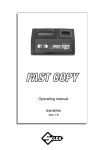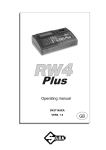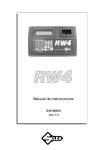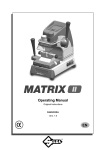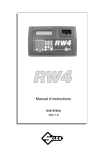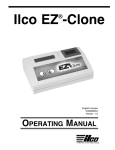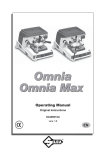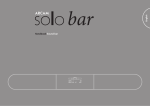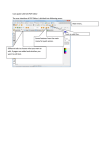Download RW4 User Manual
Transcript
Operating manual D431577XA vers. 1.0 RW4 Operating manual - English © 2006 SILCA S.p.A - Vittorio Veneto This manual has been drawn up by SILCA S.p.A. All rights reserved. No part of this publication may be reproduced or used in any form or by any means photocopying, microfilm or other) without the written permission of SILCA S.p.A. Edition: July 2006 Printed in Vittorio Veneto by SILCA S.p.A. via Podgora, 20 (Z.I.) 31029 VITTORIO VENETO (TV) - Italy 2 Copyright Silca 2006 Operating manual - English RW4 INDEX 1 MACHINE DESCRIPTION............................................................................... 6 1.1 1.2 1.3 1.4 1.5 1.6 2 Main Features....................................................................................... 6 Technical data ...................................................................................... 6 Working parts ....................................................................................... 7 Special features.................................................................................... 8 Symbols used on the display ................................................................ 9 Electrical/electronic circuit .................................................................. 10 TRANSPORT ................................................................................................ 11 2.1 2.2 2.3 2.4 Packing............................................................................................... 11 Transport ............................................................................................ 11 Unpacking .......................................................................................... 11 Machine handling ............................................................................... 11 3 ACCESSORIES PROVIDED ......................................................................... 12 4 MACHINE INSTALLATION AND PREPARATION ....................................... 12 4.1 4.2 4.3 4.4 4.5 Preparation for use - preliminary operations....................................... 12 Checking for damage ......................................................................... 12 Environmental conditions ................................................................... 12 Positioning .......................................................................................... 12 Software update ................................................................................. 13 5 REGULATION AND SETTING OF THE MACHINE ...................................... 13 6 COM-CODE MODULE FOR CODING HOLDEN-COMMODORE KEYS (OPTIONAL).................................................................................................. 14 6.1 6.2 6.3 6.4 7 Operative parts ................................................................................... 14 Installation .......................................................................................... 14 Use ..................................................................................................... 14 Software upgrade and use with PC .................................................... 15 USE OF THE MACHINE................................................................................ 16 7.1 7.2 7.3 Turning on .......................................................................................... 16 Main menu.......................................................................................... 16 Key copying - cutting .......................................................................... 16 7.3.1 Key reading................................................................................... 17 7.3.1.1 Calculation for Texas Crypto transponder (60,61,62,63,64,65,67)…. 17 7.3.2 Writing a key ................................................................................. 18 7.3.3 Memorizing the code..................................................................... 18 7.4 Transponder identification ........... Errore. Il segnalibro non è definito. 7.4.1 Reading code and type of transponder (ID) .................................. 20 7.4.2 Memorizing a code........................................................................ 20 7.5 Philips* Crypto (40, 41, 42, 44, 45, 46) and Megamos* Crypto (48) transponders.................................................................................................. 21 7.5.1 Memorizing the identification code................................................ 21 7.6 Texas Crypto Transponder (60, 61, 62, 63, 64, 65, 67)...................... 22 7.7 Copy by known code .......................................................................... 22 7.7.1 Entering the code.......................................................................... 23 7.7.2 Key writing .................................................................................... 24 7.8 Code generation ................................................................................. 25 7.9 Code archive ...................................................................................... 26 7.9.1 Viewing codes in the archive ........................................................ 26 Copyright Silca 2006 3 RW4 Operating manual - English 7.9.2 Writing keys .................................................................................. 27 7.10 Holden Commodore ........................................................................... 27 7.10.1 Copy ............................................................................................. 28 7.10.2 Entering the code.......................................................................... 29 7.11 Options ............................................................................................... 30 7.11.1 Language...................................................................................... 30 7.11.2 Deleting the archive ...................................................................... 30 7.11.3 Keyboard check ............................................................................ 31 7.12 Module................................................................................................ 31 8 WARNINGS................................................................................................... 32 8.1 8.2 9 Messages during key reading............................................................. 32 Messages during key writing .............................................................. 34 MAINTENANCE ............................................................................................ 35 9.1 9.2 Trouble shooting................................................................................. 35 Checking the wiring ............................................................................ 35 10 WASTE DISPOSAL ...................................................................................... 36 11 ASSISTANCE................................................................................................ 37 11.1 4 How to request service ....................................................................... 37 Copyright Silca 2006 Operating manual - English RW4 GENERAL This machine has been designed according to CE norms. The materials used in its manufacture are not dangerous and their use makes the machine comply to standards. The machine and all its parts are completely safe to use. Instructions manual The instructions manual provided with the machine is essential to its proper use and to carry out the necessary maintenance. We therefore recommend protecting the manual from damage in a safe sheltered place, easily to hand for quick consultation. Residual risks There are no residual risks arising from use of the machine. Protection and safety precautions for the operator The operations for which the machine has been designed are easily carried out at no risk to the operator. The machine is designed with features which make it completely safe in all its parts. Safety To operate in complete safety, before using the machine read and fully comprehend the concepts, instructions and regulations described in this user’s manual. • Periodically check the electric wiring. If the wires are frayed or worn, repair or replace immediately. • Always work with dry hands, cleaning any grease or oil from them. • Always disconnect the machine when it is not in use or when carrying out maintenance operations. • Do not tug at the electric wiring and ensure that it does not come into contact with oil, sharp objects or heat. Never remove the earth wire from the plug. • Ensure that the earth wire is always properly connected. • Do not use the machine in dangerous environments (damp or wet). • Always work in a well-illuminated location. • Keep the working area clear and remove any tools from around the machine before turning it on. • Any visitors, especially children, must stand at a safe distance from the machine and not be allowed to touch it or any of the wiring. • Do not use the machine for purposes different from those described in this manual. • Do not use the machine if the ON/OFF switch is not working properly. Power supply The machine is supplied through a 15 Vdc universal power provider, supplied with the machine. Start-up The machine is started up by means of the master switch (E). Machine identification The machine is provided with an identification label which shows the serial number (fig. 1). Fig. 1 (*) see chap. 10 WASTE DISPOSAL, page 36. Copyright Silca 2006 5 RW4 1 Operating manual - English MACHINE DESCRIPTION The machine is designed for the making of copies of various car keys with transponders and is simple to use. In particular, the machine is able to read and display the electronic code stored in the memory of Philips*, Megamos* and Temic* transponders used on the keys, and re-write it on a blank transponder. The machine works alone or connected to a personal computer. A functions menu is incorporated to meet all the needs arising during operation. For a list of car makes and models whose keys can be copied, consult the articles published in the Silca catalogues and updates. 1.1 Main Features Operation modes − − copier/detector - transponder reader/writer stand-alone/with personal computer Special functions − − − − storage of transponder codes in the archive (max. 99) interface with HOLDEN - COMMODORE program in various languages machine test Software updating The machine can be updated by connection to a personal computer via RS232 and USB. Power supply − 1.2 directly from the mains through an external universal power provider and special cable. Technical data POWER SUPPLY − universal power provider: 100/240 Vac - 50/60 Hz/15 Vdc - 3 A − machine: 15Vdc - 10W ANTENNA FIELD FREQUENCIES − 125 kHz DIMENSIONS Width 245 mm Length 160 mm Depth 80 mm WEIGHT Kg. 0,60 6 Copyright Silca 2006 Operating manual - English 1.3 RW4 Working parts The structure of the machine is extremely simple. A B C D E F M N O P Z Fig. 2 A - reading/writing antenna B - liquid crystal display for 20 + 20 characters (2 lines) C - 24-key keyboard D - 15 V d.c. power supply socket E - master switch (POWER ON) F - RS232 connector (9-pole) G - 15 V d.c. power provider H - power supply cable M - cover N - USB connector O - USB cable P - serial cable Z - cigarette lighter power supply cable Copyright Silca 2006 7 RW4 1.4 Operating manual - English Special features KEYBOARD The incorporated keyboard (Fig. 2, page 7) allows the user to interact with the machine rapidly and easily. At any given time only the keys relevant to the cycle in progress are enabled. Fig. 3 The following keys are available: Selection of local operation (STAND-ALONE)/remote (connected to a personal computer). … … Entry of the electronic codes. Up/down arrow keys to move the > up or down the characters on the display - selection. RH/LH operate with the shift key. Enabling right/left-hand arrow - moving cursor to correct entry, if necessary. Assent/confirmation for reading the data on the transponder. Assent/confirmation for writing the data on a transponder. Assent/confirmation function/selection. Exit and return to main menu/sub-menus. LIQUID CRYSTAL DISPLAY Alphanumeric display with 2 lines of 20 characters each, illuminated from behind. 8 Copyright Silca 2006 Operating manual - English 1.5 RW4 Symbols used on the display The wording in a rectangle represents what is shown on the display. The wording in a square at the side represents the key to press. I N S E R T O R I G I N A L K E Y > R D Words in a rectangle (more than two lines) represent a full menu with more than two items, which can be displayed by scrolling the > cursor down or up by means of the arrow keys. When an item has been selected from the menu, press the ENTER key. > C O P Y D E N T I F I E N T E R I I N G C O D E G E N E R A T A R C H I I I O N C O D E I O N V E H O L D E N O P T C A T C O M M O D O R E O N S If a warning appears on the display the machine cannot be used. W R I T I N G E R R O R To quit this condition, press the ESC key. Copyright Silca 2006 9 RW4 1.6 Operating manual - English Electrical/electronic circuit MAIN PARTS 1. 2. 3. 4. 5. 6. 7. 8. 9. PRINTED CIRCUIT BOARD: contains the microprocessor which runs the key reading/writing operations, the supply circuits, interface with the keyboard and display and the connectors between the antennas and personal computer. DISPLAY liquid crystal, retro-illuminated, 2 lines of 20 characters. Control KEYBOARD with 24 keys. USB RECEPTACLE MASTER SWITCH MAINS SUPPLY SOCKET 15V/350 mA ANTENNAS for reading/writing tuned to 125 kHz RS232 9 pole RECEPTACLE CBOX expansion board OPERATIONAL ELECTRICAL BLOCK/CIRCUIT DIAGRAM 10 Copyright Silca 2006 Operating manual - English 2 RW4 TRANSPORT The machine is easily transported and is not dangerous to handle. The packed machine can be carried by one person. 2.1 Packing The packing is designed to ensure safe transportation and protect the machine and all its parts. Fig. 4 2.2 Transport It is advisable to use the packing every time the machine is transported, as this will avoid knocks causing damage. 2.3 Unpacking To remove the machine from the packing box: 2.4 1. it is advisable to open the box without damaging it so that it may be used again (removals, dispatch to manufacturers for repairs or servicing); 2. − − − − − − − − check the contents of the box, which should comprise: 1 machine 1 universal power provider 1 power cable 1 serial cable 1 USB cable 1 set of documents, including: operating manual and spare parts list 1 cd-rom 1 cigarette lighter power supply cable Machine handling When the machine has been unpacked, place it directly on its workbench. Copyright Silca 2006 11 RW4 Operating manual - English 3 ACCESSORIES PROVIDED The machine is supplied complete with: − universal power provider; − power cable; − serial cable; − USB cable; − user’s manual; − cd-rom for stand-alone operation (to be used only if the program installed on the machine is lost) − cigarette lighter power supply cable 4 MACHINE INSTALLATION AND PREPARATION The machine can be installed by the purchaser and does not require any special skills; it is supplied ready for use. However, some checks and preparation for use need to be carried out by the operator. 4.1 Preparation for use - preliminary operations − − 4.2 turn on and select local operation (stand-alone); set up the language. Checking for damage The machine is solid and compact and will not normally damage if transport, unpacking and installation have all been carried out according to the instructions in this manual. However, it is always advisable to check that the machine has not suffered any damage. Should faults be found which are not due to the above mentioned risks, contact the Silca After Sales Service. 4.3 Environmental conditions To ensure that the best use is made of the machine and relative keys with transponders, the operating temperature should be restricted. Given the characteristics of the transponder on the key blanks THE KEYS MUST BE CODED IN AN ENVIRONMENT WITH A TEMPERATURE OF 20°C OR OVER. The ideal conditions for the machine are therefore: − temperature between 20 and 40°C; − relative humidity approx. 60%. 4.4 Positioning ATTENTION: 12 The machine does not require a special location; simply place on a horizontal surface of suitable size. the universal feeder provided with the machine and any electronic equipment should be placed at least 50 cm from the antenna to avoid their generating interference which could affect reading and/or writing of the transponder (see Fig. 5, page 13). Copyright Silca 2006 Operating manual - English RW4 NO! NO! PC 5 0 Mi n cm . NO! YES SI Min. 50 cm PC Fig. 5 4.5 Software update ATTENTION: 5 The machine must be connected to a personal computer to update the internal software (for future expansion). the RS232 and USB inputs necessary for connection to a personal computer are placed on the back of the machine. To use the RS232 input, prise off the cover (M) with the aid of a screwdriver (Fig. 2, page 7). Use an RS232 serial cable less than 3 metres long, or the USB cable, and follow the instructions given on the update cd rom. REGULATION AND SETTING OF THE MACHINE The machine does not need any setting or regulation. Copyright Silca 2006 13 RW4 Operating manual - English 6 COM-CODE MODULE FOR CODING HOLDEN-COMMODORE KEYS (OPTIONAL) Operational from version 1.0. 6.1 Operative parts Q power cord (provided on the Com-Code module) O serial cable (provided on the Com-Code module) G universal input (provided on the machine) P computer connection serial cable (provided on the machine) N Com-Code R power lead from vehicle cigarette lighter (provided with Com-Code module) (Fig. 7) N1 module power input connector N2 serial connector for PC connection N3 machine power input connector N4 serial connector for machine connection N5 power supply warning light 6.2 Installation No special skill is required to connect the module to the machine; use the two cords ‘Q - power input’ and ‘O - serial’ provided on the Com-Code module. 6.3 Use The module does not interfere with machine connection to a PC. Both the machine and the module can be powered through the vehicle cigarette lighter. The two figures “Fig. 6“ and "Fig. 7" show the various uses for the machine and module. N.B: whatever power supply configuration is chosen, the module is active only if the red light (N5) is on. N1 N2 N5 N G N3 N4 Q O Fig. 6 Machine and module powered by the universal input (with or without connection to a PC). 14 Copyright Silca 2006 Operating manual - English RW4 N5 N1 N2 N N3 R O N4 Q Fig. 7 Machine and module powered from cigarette lighter (with or without connection to personal computer). 6.4 Software upgrade and use with PC Software for both the machine and the module is upgraded separately and independently through the connections shown in Fig. 8. Use an RS 232 serial cable of less than 3 metres in length or an USB cable and follow the instructions provided with the upgrade cd-rom. N1 G P N5 N2 N3 N N4 Q O Fig. 8 Copyright Silca 2006 15 RW4 7 Operating manual - English USE OF THE MACHINE This chapter describes all the operations required for copying, identifying, reading and writing a transponder key, including storage in the archive of codes read. Also described is the use of the Com-Code module for coding Holden Commodore keys. 7.1 Turning on After turning the machine on, the display shows: * * W A I T * * After a few seconds the display shows: C O N N E C T E D T O P C If the display shows the words “CONNECTED TO PC”, it means the machine is on standby for commands from the personal computer (via serial line or USB) and will be controlled by a personal computer. Operations cannot take place without a PC. Stand-alone operation If you wish to use the machine without a PC, press LOC/REM. V E R . X X . Y Y . z z z The wording " VER. XX.YY.ZZZ " indicates the version of the internal program. 7.2 Main menu The display shows the following message, which represents the first two items in the Main menu: > C O P Y I D E N T I F I C A T I O N The menu choices are shown on the following screen. > C O P Y D E N T I F E N T E R I I N G C O D E G E N E R E T A R C H I I C A T I O N C O D E I O N V E H O L D E N O P T I C O M M O D O R E O N S To select use the up/down arrow keys to place the “>” cursor on the word required, then press ENTER. 7.3 Key copying - cutting This function is activated when “COPY” is selected: the machine is ready to make a copy of the electronic code on the transponder of the original key on one or more transponder key blanks. 16 Copyright Silca 2006 Operating manual - English 7.3.1 RW4 Key reading The display shows: I N S E R T O R I G I N A L K E Y > R D Fit the key all the way into the special hole on the front of the machine then confirm that the key must be read by pressing RD. The reading operation begins. For a few seconds the screen shows: R E A D I N G I N P R O G R E S S If there are problems during transponder reading (no transponder, cannot be cut, crypto, reading error, etc.) a warning message appears (see Ch. 8 - WARNINGS). If the electronic code is read successfully, the screen shows: R E M O V E K E Y 7.3.1.1 Calculation for Texas Crypto transponder (60, 61, 62, 63, 64, 65, 67) If a TEXAS Crypto transponder is being copied, when the key is removed the display will show: K E Y D A T A W A D I T P R O C E S S I N G x 9 - x / 9 Press ESC to stop the operation. The number shown from 00 to 99 indicates progression of the calculation. This operation may take up to 15 minutes. If calculation is not successful, two error conditions may occur: a) C R Y P T O T R A N S P C A N N O T D U P L I . C A T E In this case a copy of the original key cannot be made as it CANNOT BE COPIED. b) I N T E R N A L C B O X E R R O R C O D = Y Y In this case an internal error has occurred (COD = YY) in operation of the circuit board dedicated to calculating. Try again. If the problem persists contact the after-sales service, providing the error code shown. If calculation is successful the device will proceed with the writing operation. Copyright Silca 2006 17 RW4 7.3.2 Operating manual - English Writing a key After removing the key, the display shows: I N S E R T B L A N K K E Y > W R Fit the key with the uncoded transponder, then confirm that the key must be written by pressing WR. This starts the operation to check whether the transponder on the key is compatible with the type of transponder previously read. If there are problems when checking the transponder, (no transponder, wrong, cannot be written, crypto, etc) a warning message will appear (see Ch. 8 - WARNINGS). The writing operation begins. For a few seconds the display shows: W R I T I N G I N P R O G R E S S If writing is successful, the display shows: O P E R A T I O N C O M P L E T E D If there are problems when writing the transponder (writing error) a warning message will appear (see chapter 8 - WARNINGS). After a few seconds the machine will ask whether other copies must be made with the same code; the display shows: O T H E R C O P N O > I E S C E S ? Y E S > E N T − Press ESC to continue without making other copies; − Press ENTER to make another copy . In this case the machine repeats the writing cycle, etc. 7.3.3 Memorizing the code After making one or more copies the machine asks if the electronic code read should be stored in the archive so that it can be used again to make a new key, or to transfer it to a personal computer. The display shows: M E M O R I Z E N O > C O D E ? E S C Y E S > E N T − Press ESC to continue without memorizing; − Press ENTER to memorize the code. If the code is to be memorized, the display shows: 18 C C C C C C C C C C C C C C C C X X C C C C C C C C C C C C C C C C N N Copyright Silca 2006 Operating manual - English RW4 Meaning of data shown − − − − − CCCC.... CCCC: transponder electronic code XX: ID number for type of transponder NN: position assigned to the code in the memory (progressive number) Press ESC to continue. The display shows: R E M O V E K E Y After the key has been removed the cycle starts again from the beginning. 7.4 Transponder identification This function is activated by selecting "IDENTIFICATION": the machine is ready to check the type of transponder (Megamos*, Philips*, Temic*, Texas*) on the key. Type of transponder The number in brackets, e.g. (33), indicates the type of transponder read on the key and is a useful piece of information for the after-sales service in order to identify transponder anomalies or malfunctions. Type of transponder SILCA blank SILCA blank SILCA blank TEMIC* (Fiat) TEMIC* (Mazda) MEGAMOS* PHILIPS* (orig. or emul.) PHILIPS* (orig.) PHILIPS* emulating MEGAMOS* (Audi) PHILIPS* emulating MEGAMOS* (VDO) PHILIPS* Crypto MEGAMOS* Crypto TEXAS* TEXAS* Crypto TEXAS* Crypto MITSUBISHI 3 TEXAS* Crypto MITSUBISHI 2 TEXAS* Crypto FORD 2 TEXAS* Crypto (RENAULT < 2000 , CHRYSLER, JEEP) TEXAS* Crypto (SUZUKI) TEXAS* Crypto (TOYOTA/LEXUS) TEMIC* Crypto SAAB not duplicable PHILIPS* Crypto OPEL PHILIPS* Crypto NISSAN PHILIPS* Crypto VAG PHILIPS* Crypto PEUGEOT PHILIPS* Crypto 2 number (21) (22) (23) (11) (12) (13) (33) (73) (53) (93) (44) (48) (4C) (60) (61) (62) (63) (64) (65) (67) (8C) (8D) (40) (41) (42) (45) (46) If the display shows the warning message "TRANSPONDER CRYPTO", the key in question contains a transponder with a code that cannot be cut (cannot be written) (see chapter 7.5 Philips* Crypto (40, 41, 42, 44, 45, 46) and Megamos* Crypto (48), chapter 7.6 - “Texas Crypto Transponder (60, 61, 62, 63, 64, 65, 67)” and chapter 8 - “WARNINGS”). * * Megamos, Philips, Temic, Texas are registered trade marks. Copyright Silca 2006 19 RW4 7.4.1 Operating manual - English Reading code and type of transponder (ID) The display shows: I N S E R T O R I G I N A L K E Y > R D Fit the original key into the special hole and press RD; the reading operation starts. For a few seconds the display shows: R E A D I N G I N P R O G R E S S If there are problems when reading the transponder (no transponder, reading error, cannot be cut, crypto) a warning message appears (see chapter 8 - “WARNINGS”). If the electronic code has been read successfully, the display shows: − − − − − C C C C C C C C C C C C C C C C X X C C C C C C C C C C C C C C C C N N CCC.... CCCC: transponder electronic code XX: ID number of type of transponder NN: position assigned to the code in the memory (progressive number) Press ESC to continue without memorizing Press ENTER to memorize. Electronic codes from Megamos* and Temic* transponders. Due to the special reading system used, the same key can be read from different random points of the code, showing codes that are apparently different. However, the code is valid as it will be recognised correctly by the vehicle central control unit, which will begin reading from the point foreseen and not at random. 7.4.2 Memorizing a code If code memorization is required (ENTER), the display shows: K E Y M E M O R I Press ESC to go back to the beginning. 20 Copyright Silca 2006 Z E D Operating manual - English 7.5 RW4 Philips* Crypto (40, 41, 42, 44, 45, 46) and Megamos* Crypto (48) transponders A feature of Philips* Crypto transponders (identified by number 40, 41, 42, 44, 45, 46) and Megamos* Crypto transponders (identified by number 48) is a readable code (called ID or IDENTIFIER) which is not the code with which to start the engine, but only a "name", an “identity” that is different for each transponder and cannot be altered. This identifier is used by Crypto type vehicle control units to check whether the transponder involved is already in its memory. Only if this is so will it check the concealed Crypto code for starting the engine. If the identifier is not in the central control unit, it must be memorized by using the diagnostic device in the dealer’s possession, or, for the relevant vehicles also by means of the SDD or SBB device provided by Silca. Only after this operation can the central control unit read the transponder fully and check the concealed Crypto code. This special function allows Philips* Crypto transponders to be used in the control units of vehicles with a fixed code system (not Crypto) which recognise only the identifier as a fixed code for starting the engine. In such cases only a part of the Philips* Crypto transponder potential is used, because the central control unit is unable to read and use the concealed part of the code (Crypto). However, it already allows automobile manufacturers to use only Philips* Crypto transponders on original spare keys, whether they are used fully (if used on a vehicle with a Crypto type control unit) or partially, reading only the identifier (if used on a vehicle with a fixed code type control unit). There is therefore the possibility to copy only the identifier code of a Philips* Crypto transponder onto a Philips* or Silca blank transponder. Note: this operation must be carried out only when it is certain that the vehicle central control unit is of the fixed code type (such information could be provided by the vehicle owner or dealer, or deduced from the year of registration). If this is not so, the key produced will not work. 7.5.1 Memorizing the identification code To memorize the identification code, proceed as follows: − In the IDENTIFICATION function, as described in Ch. 7.4.1 - "Reading code and type of transponder". If after reading the original key the message appears: T R A N S P O N D E R C R Y P T O C A N N O T C A T E D U P L I 4 4 Or one of the messages listed in paragraph 7.4.1 press ENTER to continue with code memorization. 1 The display shows the identifier electronic code: * C C C C C C C C C C C C C C C C 4 C C C C C C C C C C C C C C C C N N − Or (40,41,42,45, 46, 48); − − press ESC to continue without memorizing; press ENTER to memorize the code. 4 Megamos, Philips, Temic, Texas are registered trademarks. Copyright Silca 2006 21 RW4 7.6 Operating manual - English Texas * Crypto Transponder (60, 61, 62, 63, 64, 65, 67) When a key with a “Texas* Crypto" transponder is placed in the machine, use the “Identification” menu to view the relevant ID codes on the display. The display shows the message: T E X A S T R A N S P . C R Y P T O X X T Y P E N N Meaning of the data shown: XX : ID number for the type of transponder. NN: position assigned to the data read in the memory (progressive number). − Press ESC to continue without memorizing. − press ENTER to memorize. N.B: if two asterisks are shown “**“ in the place of transponder ID, the transponder being read is not known to the machine. T E X A S T R A N S P * T Y P E . C R Y P T O * N N If the “down arrow” key is pressed the display shows some data about the transponder just read. This function may be useful if the transponder to be read is new and not yet identified. Please transmit these data to the Silca after-sales service (to facilitate the operation the data can be saved in the machine memory). P W * * I D M C * * * * * * * * * X X * * * N N XX : ID number for the type of transponder NN : position assigned to the data read in the memory (progressive number). All the other indications on the display are data read from the transponder. − press ESC to continue without memorizing. − press ENTER to memorize. 7.7 Copy by known code A transponder key can be copied if the electronic code is known. This function copies a key from the code entered by the user and is activated by selecting "ENTER CODE ". The display shows the first two items in the sub-menu; the possible choices are shown below: O R I G I N A L > M E G A M O S T R A N S P O N D E R 1 3 - P H I L I P S 3 3 - 7 3 P H I L I P S 5 3 - 9 3 T E M I C 1 1 - T E M I C 1 2 - T E X A S 4 C Numbers 13, 33, 73, 40, 41, 42, 44, 45, 53, 93, 11, 12, 4C indicate the type of transponder . Select the original type of transponder from which the code to be copied has been read, then press ENTER. * 22 Megamos, Philips, Temic, Texas are registered trade marks. Copyright Silca 2006 Operating manual - English 7.7.1 RW4 Entering the code The transponder electronic code is made up of numbers from 0 to 9 and letters A B C D E F. When PHILIPS* is selected the display shows 2 fields of 16 characters. - - - - - - - - - - - - - - - - - - - - - - - - - - - - - - - - When MEGAMOS* or TEMIC* are selected the display shows 1 field of 16 characters. - - - - - - - - - - - - - - - - When TEXAS* 4C is selected the display shows 1 field of 28 characters. - - - - - - - - - - - - - - - - - - - - - - - - - - - - Digit the code then press ENTER. To alter a wrongly entered number, use the SHIFT and LH/RH ARROWS to move into the position to correct; press ENTER. The machine makes a check of special code fields; if the number is not correct a warning message appears: I − * N C O R R E C T C O D E Press ESC to quit, then repeat. Megamos, Philips, Temic, Texas are registered trademarks. Copyright Silca 2006 23 RW4 7.7.2 Operating manual - English Key writing If the code entered is correct the display shows: I N S E R T B L A N K K E Y > W R Fit the uncoded transponder key, press WR. A check is made on the key blank transponder. If there are problems when checking the transponder (no transponder, wrong, cannot be written, crypto) a warning message appears (see Ch. 8 - WARNINGS). The writing operation will start. For a few seconds the display shows: W R I T I N G I N P R O G R E S S If writing is successful, the display shows: O P E R A T I O N C O M P L E T E D If there are problems in writing the transponder (writing error) a warning message appears (see Ch. 8 - WARNINGS). After a few seconds the machine asks whether to make other copies of the key; the display shows: O T H E R C O P N O > − − 24 I E S C E S ? Y E S > E N T press ESC to continue without making other copies; press ENTER to make another copy. Copyright Silca 2006 Operating manual - English 7.8 RW4 Code generation If you do not possess the original key or code to copy a transponder key, automatic CODE GENERATION by RW4 can be used. The electronic code is calculated automatically by software that follows the structure of the original code (specific for each vehicle make). In this way a valid key can be made that is ready to be memorized in the vehicle central control unit. When the electronic code of the key has been generated the key must be programmed in the vehicle central control unit by means of a specific programming procedure (see SDD PROGRAMMING SECTION column 15, 27 or CAR KEYS SECTION column 15,16 in the transponder guide). This function is activated by selecting "CODE GENERATION". The display shows the first two items in the sub-menu; the possible choices are shown below: C O D E > - G E N E R A T I O N F I ( B F ) B O S C H - ( M E G ) M E G A M O S ( M - V ) M E G A M O S - V D O ( T - F ) T E M I A T I C - F A T ( S - O ) S I E M E N S - O P E L ( S - V ) S I E M E N S - V W ( G - V ) P S A V A L E O ( G - C ) P S A C H P ( G - N ) N I S S A N Select the type of generation using as a reference the generation associated to the vehicle model (see "SDD PROGRAMMING SECTION" column 12, or "CAR KEYS SECTION" column 12 in the transponder guide), and press ENTER. The display shows the code to be written: − X X X X X X X X X X X X X X X X X X X X X X X X X X X X X X X X X X X X Press ENTER to continue, ESC to quit: I N S E R T B L A N K KEY > W R Fit the key all the way into the special hole on the vehicle control panel, then confirm that the key must be written by pressing WR. If there are problems when checking the transponder (no transponder, wrong, cannot be written, crypto) a warning message appears (see chapter 8 - WARNINGS). The writing operation will begin. For a few seconds the display shows: W R I T I N G I N P R O G R E S S If writing is successful, the display shows: O P E R A T I O N C O M P L E T E D If there are problems when writing the transponder (writing error) a warning message appears (see chapter 8 - WARNINGS). Copyright Silca 2006 25 RW4 Operating manual - English After a few seconds the machine will ask whether to make other copies of the key with the same code; the display shows: O T H E R C O P N O > − − 7.9 I E S C E S ? Y E S > E N T press ESC to continue without making other copies; press ENTER to make another copy. Code archive Up to 99 codes for transponder keys can be stored in the machine’s memory. After reading and memorizing a code in the archive at position "NN", this function is used to gain access to the archive, recover and view the code and decide whether to use it for making other copies. 7.9.1 Viewing codes in the archive This function is activated by selecting "ARCHIVE". The display shows: D I S P L P O S I T A Y I C O D E O N ? > N N Enter the required “NN” position in the memory and press ENTER. If there is no code in the "NN" position, the display shows: N O C O D E P O S I T I A T O N N N − press ESC to go back to the beginning. If there is a transponder code in the "NN" position, the display shows: − − C C C C C C C C C C C C C C C C X X C C C C C C C C C C C C C C C C N N press ESC to continue without making a copy. press ENTER to make a copy from this code. Note: when the archive is full (100 codes memorized) the message in position NN is: == C C C C C C C C C C C C C C C C X X C C C C C C C C C C C C C C C C = = In this case new codes cannot be memorized. Delete, or transfer the archive to STP in order to delete it so that other codes can be memorized. 26 Copyright Silca 2006 Operating manual - English 7.9.2 RW4 Writing keys The display shows: I N S E R T B L A N K K E Y > W R Fit the uncoded transponder key and press WR. If there are problems when checking the transponder, a warning message appears (see chapter 8 - WARNINGS). The writing operation begins. For a few seconds the display shows: W R I T I N G I N P R O G R E S S If writing is successful, the display shows: O P E R A T I O N C O M P L E T E D If there are problems when writing the transponder (writing error), a warning message appears (see chapter 8 - WARNINGS). After a few seconds the machine will ask whether to make other copies; the display shows: O T H E R C O P N O > − − 7.10 I E S C E S ? Y E S > E N T press ESC to continue without making other copies; press ENTER to make another copy. Holden Commodore This function is used when the module for copying or coding Holden-Commodore keys is connected to the machine. When this function is selected, the display shows the two items in the menu for this type of key. > C O P Y E N T E R I N G C O D E Select the item required and press ENTER. Copyright Silca 2006 27 RW4 7.10.1 Operating manual - English Copy ATTENTION: Before activating selection by pressing ENTER, fit the original key to be copied into the module, making sure that there is contact between the terminal on the key and the sprung contact on the module through which communication of the code takes place (see Fig. 9). NO! YES! Fig. 9 The reading operation begins. For a few seconds the display shows: R E A D I N G I N P R O G R E S S If there are problems when reading (no key, key not positioned properly, reading error, etc.) a warning message appears (see Ch. 8 “WARNINGS“). If the electronic code is read successfully, the display shows: R I E M O V E K E Y D= X X X X X X N.B: XXXXXX is the electronic code read from the original key Now remove the original key from the module. Press ENTER, the display shows: I N S E R T B L A N K K E Y > W R 28 Copyright Silca 2006 Operating manual - English RW4 After fitting the key blank into the module and pressing WR, for a few seconds the display shows: W R I T I N G I N P R O G R E S S If writing is successful, the display shows: O P E R A T I O N C O M P L E T E D If there are problems when writing (no key, key not positioned properly, reading error, etc.) a warning message appears (see Ch. 8 “WARNINGS“). Press ESC to go back to the initial menu. > C O P Y E N T E R 7.10.2 I N G C O D E Entering the code When “ENTER CODE“ is selected on the display, the message appears: I H O L D E N C O M M O D O R E D = _ _ _ _ _ _ Enter the code, which comprises numbers from 0 to 9. ATTENTION: The entire field of 6 numbers must be filled, if necessary adding some noughts at the beginning of the code, for example, if the code is 1368 enter 001368. This security code must be the one for the vehicle on which the key will be used and must be known. If not, the key will not be enabled by the vehicle control unit to start the engine. Press ENTER, the display shows: I N S E R T B L A N K K E Y > W R After fitting the key blank into the module and pressing WR, for a few seconds the display shows the message: O P E R A T I O N C O M P L E T E D If there are problems when writing (no key, key not positioned properly, reading error, etc.) a warning message will appear (see Ch. 8 “WARNINGS“). Copyright Silca 2006 29 RW4 7.11 Operating manual - English Options This function is activated by selecting "OPTIONS". The display shows the first two items in the menu. The possible choices are shown below: > L A N G U A G E C A N C . C U S T. K E Y B O A R D A R C H I V E C H E C K M O D U L E Select the item required and press ENTER. 7.11.1 Language Select "LANGUAGE" to gain access to a menu from which to change the language in use: > I T A L I E N G L I A N O S H F R A N C A I S D E U T S C H E S P A N O L Select the item required and press ENTER. The choice is confirmed by the selected language appearing on the display. Example: > − 7.11.2 E N G L I S H Press ESC to go back to the beginning. Deleting the archive This option is used to delete the read key archive memory. The display shows: C O N F I R M C A N C E L L A T N O > E S C Press ENTER to confirm deletion of the code archive. When the operation has been carried out, the display shows: C A N C E L L A T C A R R − 30 I E D I O N O U T Press ESC to go back to the beginning. Copyright Silca 2006 I O N Y E S > E N T Operating manual - English 7.11.3 RW4 Keyboard check This option is used to check operation of the keys. The display shows: P R E S S K E Y When a key is pressed the right-hand side of the display shows the corresponding number/letter. Key 0-9 ABCDEF Right-hand arrow Left-hand arrow SHIFT RD WR ENTER − 7.12 Display 0-9 ABCDEF > < SH RD WR EN Press ESC to go back to the beginning. Module This option is used to check operation of the module connected to the machine, if applicable. After selecting the option, press ENTER. If the module is not connected to the machine, is faulty or not powered properly even when connected (see Ch. 6) the display shows: M O D U L E N O T D E T E C T E D − Press ESC to continue. If the module is connected to the machine properly, the module ID and its software version will appear on the display. H O L D E N V − . X . C O M M O D O R E X Press ESC to continue. Copyright Silca 2006 31 RW4 8 Operating manual - English WARNINGS When the machine is turned on, the state of the battery is checked. During normal operation, when carrying out the different procedures/functions from the main menu (copying, detecting, entering codes, filing) the machine can detect any problems or faults which may occur when reading, checking or writing the transponder in the key. The following paragraphs illustrate all the possible situations which can stop the machine, and the warning messages which appear for the operator’s information. 8.1 Messages during key reading If there are problems during reading of the transponder, a warning message appears. TYPES OF MESSAGES WHICH MAY APPEAR AT THE END OF THE READING STAGE T R A N S P O N D E R 1 2 R E A D I N G E R R O R T R A N S P O N D E R C A N N O T C R Y P T O 4 D U P L I C A T E X X T R A N S P O N D E R C A N N O T D U P L I C A T E 4 4 I C A T E 8 D T R A N S P O N D E R 5 C A N N O T O P E L 6 D U P L T R A N S P C A N N O T N 7 I S S A N V A G T R A N S . D U P L I T R A N S C A N N O T C R Y P T O 2 E A D C H E C E K C A T E 4 0 C R Y P T O C A T E 4 1 4 2 C R Y P T O I C A T E T R A N S . D U P L C A T E I C R Y P T O 4 5 T R A N S P O N D E R C A N N O T R . D U P L P E U G E O T 10 C R Y P T O I C A N N O T 9 . D U P L C A N N O T 8 32 D E T E C T E D C R Y P T O 3 11 N O T D U P L R R O K E Y Copyright Silca 2006 I C A T E 4 R P O S I T I O N 6 Operating manual - English RW4 MEANING: the key 1) has no transponder or is badly positioned; 2) has a faulty transponder, cannot be read properly or does not work; 3) has a MEGAMOS* * (48) or TEMIC* (8C) CRYPTO transponder; 4) has a PHILIPS*(44) "CRYPTO" transponder; 5) has a SAAB (8D) transponder (cannot be copied); 6) contains a Crypto transponder, PHILIPS (40) for OPEL; 7) contains a Crypto transponder, PHILIPS (41) for NISSAN; 8) contains a Crypto transponder, PHILIPS (42) for VAG; 9) contains a Crypto transponder, PHILIPS (45) for PEUGEOT; 10) contains a Crypto 2 transponder, PHILIPS (46). 11) the key is not properly positioned in the device antenna. In case 1, try placing the key in different positions to be read. In case 2, use another key with transponder and repeat the operations. In cases 3, 10 the code cannot be read and the key cannot be copied. In cases 4, 6, 7, 8, 9 only the ID can be copied, and not the key itself (paragraph 7.3.1 – Key reading). In case 5, the key cannot be copied. In case 11, try reading the key after raising it by a few millimetres. − To return to the beginning, press the ESC key. * * Megamos, Philips, Temic, Texas are registered trade marks. Copyright Silca 2006 33 RW4 8.2 Operating manual - English Messages during key writing If there are problems during checking of the transponder, a warning message appears. TYPES OF MESSAGES WHICH MAY APPEAR AT THE END OF THE CHECKING STAGE T R A N S P O N D E R 1 N O T I 2 D E T E C T E D N C O R R E C T X X T R A N S P O N D E R C R Y P T O 3 C A N N O T C R Y P T O 2 4 C A N N O T T R A N S P O N D E R W R I T E X X T R A N S P O N D E R D U P L I C A T E 4 6 MEANING: THE KEY BLANK: 1) has no transponder or is badly positioned; 2) has a transponder which is not compatible with the type of transponder needed to make a copy; * 3) has a PHILIPS* (40) (41) (42) (44) (45), crypto 2 (46), MEGAMOS* (48), TEXAS* (60) (61) (62) (63) (64) (65) (67) or TEMIC* (8C) CRYPTO transponder; 4) has a PHILIPS* CRYPTO 2 transponder. In cases 1 and 2, repeat the writing operation on a new key. In cases 3, 4 the key cannot be written and therefore cannot be copied. − To return to the beginning, press the ESC key. If there are problems during writing of the transponder, a warning message appears. TYPES OF MESSAGES WHICH MAY APPEAR AT THE END OF THE WRITING STAGE W R I T I N G E R R O R MEANING: THE KEY BLANK: − has a faulty transponder, one which cannot be written properly or one which is protected during writing operations. − * To return to the beginning, press the ESC key. * Megamos, Philips, Temic, Texas are registered trade marks. 34 Copyright Silca 2006 Operating manual - English RW4 9 MAINTENANCE ATTENTION: for repairs or replacement of parts for maintenance, the ‘CE’ mark is guaranteed only if original spare parts provided by the manufacturer are used. The machine does not need any special maintenance. Periodically clean the key housing hole with a brush. This operation should be carried out with the machine disconnected from the mains and turned off. do not use compressed air do not open the machine for any reason whatsoever Before starting any type of maintenance (check-up or replacement of parts) read the following instructions: − never carry out any maintenance operation with the machine on; − always disconnect from the mains; − follow the instructions in the manual; − use original spare parts. ATTENTION: ATTENTION: 9.1 Trouble shooting FAULT PROBABLE CAUSE DISPLAY A ) CHECK WIRING, CONNECTIONS KEYBOARD B ) REPLACE: - DISPLAY (AFTER-SALES SERVICE) - CONTROL PCB (AFTER-SALES SERVICE) A) CHECK THE CONNECTING CABLES - WHEN THE MACHINE IS ON THE DISPLAY IS BLANK - IS NOT WORKING ON STAND - ALONE - DOES NOT OBEY COMMANDS ANTENNA - DOES NOT READ, DOES NOT WRITE - REPLACE THE KEYBOARD (AFTER-SALES SERVICE) A ) CHECK WIRING - REPLACE ANTENNA (AFTER-SALES SERVICE) A) THE MESSAGE INDICATES THAT AN CBOX EXPANSION BOARD CBOX INTERNAL ERROR = XX (XX WITH VALUES 1 TO 20) ERROR HAS OCCURRED ON CBOX. TURN THE DEVICE OFF, THEN ON AND TRY THE OPERATION AGAIN. B) REPLACE: ELECTRONIC CIRCUIT BOARD The indications above relate to the probable causes of the faults described. They are to be considered indicative and not a comprehensive list of the likely causes of faulty operation. In the event of any other problems of faulty operation, contact the After-Sales Service. 9.2 Checking the wiring When it becomes necessary to check the internal wiring on the machine proceed as follows: − turn off the machine; − disconnect the supply cable; − remove the 4 plastic feet; − remove the 4 screws inside the housing for the feet; − remove the cover carefully, paying attention to the wiring. Checking the wiring Check that all the connectors are properly fitted. Copyright Silca 2006 35 RW4 10 Operating manual - English WASTE DISPOSAL EU regulations establish special arrangements for the disposal of waste*. Waste deriving from the machine The machine produces no waste during its use. Machine The machine is made of re-usable materials. Re-cycling is recommended ecological practice. Packing The machine is consigned in a cardboard packing box which can be re-used if undamaged. When it is to be thrown away it is classified as solid urban waste and it should be placed in the special paper collecting bins. INFORMATION FOR USERS as per art. 10 of Directive 2002/96/CE of 27/01/2003 regarding waste from electric and electronic appliances (RAEE), • The symbol illustrated above, also found on the machine, indicates that it has been placed on the market and must be included in separate rubbish collection when the user wishes to dispose of it (including all components, sub-assemblies and consumables that are integrated in the product). • For information about the collection system for such appliances please contact SILCA S.p.A. or another subject registered in the various National Rolls for other countries in the European Union. Household waste (or of similar origin) can be included in the separate collection system for urban waste. • On purchasing a new appliance of equivalent type, the old one can be consigned to the dealer. The dealer will then contact whoever is responsible for collecting the appliance. • Suitable separate collection of the unused appliance and its dispatch for treatment, recovery and environmentally compatible disposal, makes it possible to avoid potential negative effects on the environment and human health, and aids recycling and the recovery of the materials used. • Unauthorised disposal of the product by users involves the application of the sanctions provided for in received Directives 91/156/CE and 91/689/CE. * "Waste" is any substance or object deriving from human activity or natural cycles, thrown way or to be thrown way. 36 Copyright Silca 2006 Operating manual - English 11 RW4 ASSISTANCE Silca provides full assistance to purchasers of the machine. To ensure complete safety for the operator, any job not specified in this manual should be carried out by the manufacturer or in the special Service Centres recommended by Silca. On the back cover of this manual there is a list of the Service Centres and relative addresses. 11.1 How to request service The guarantee attached to the machine ensures free repairs or replacements of faulty parts within 12 months of purchase. All other service calls must be arranged by the customer with Silca or with a Silca service centre. Copyright Silca 2006 37 Silca S.p.A. Vittorio Veneto VITTORIO VENETO 01/08/2006 CE DECLARATION OF MACHINE COMPLIANCE SILCA S.p.A. - VIA PODGORA 20 ( Z.I.) 31029 VITTORIO VENETO (TV) - (ITALY) TEL. 0438 9136 - FAX. 0438 913800 Declares under its own responsibility that the Duplicating machine For Transponder Keys model RW4 complies with the requirements of the following European Directives: European Union DIRECTIVE 2004/108/CE (Electromagnetic Compatibility) and with the EN 301 – 489 - 03 EN 300 330 – 1 Standards General Manager Basic Production Center SILCA S.p.A. Via Podgora, 20 (Z.I.) 31029 VITTORIO VENETO (TV) Tel.: 0438 9136 Telefax: 0438 913800 www.silca.it P. IVA COD. FISC. E REG. IMPR. 03286730266 REA TV 258111 - CAP. SOC. € 10.000.000 i.v. - EXPORT TV 038851 A Member of the Kaba Group SILCA S.p.A. Via Podgora, 20 (Z.I.) 31029 VITTORIO VENETO (TV) Tel. 0438 9136 Fax 0438 913800 www.silca.it In the United Kingdom SILCA Ltd. Kimpton Road - Sutton SURREY SM3 9QP Tel. 0208 6416515 Fax 0208 6441181 E-mail: [email protected] In Germany SILCA GmbH Siemensstrasse, 33 42551 VELBERT Tel. 02051 2710 Fax 02051 271172 E-mail: [email protected] In France SILCA S.A. 78440 PORCHEVILLE Tel. 01 30983500 Fax 01 30983501 E-mail: [email protected] In Spain SILCA KEY SYSTEMS S.A. C/Santander 73A BARCELONA - SPAIN Tel. 0034 934981400 Fax 0034 932788004 E-mail: [email protected] Members of the Kaba Group