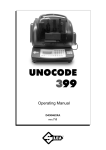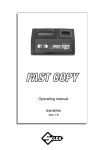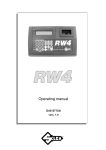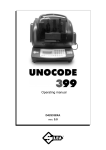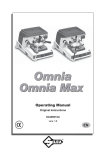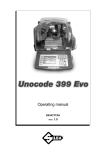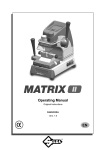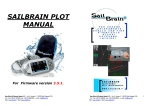Download D736245ZB Automatic feeder Alimentatore automatico
Transcript
® OPTIONAL Universal Loader D708097ZB D736245ZB Automatic feeder Alimentatore automatico Automatisches Zuführmagazin Chargeur automatique Alimentador automático Alimentador automático Automatische toevoereenheid code: D436250XA - vers.4 (c) 2010 SILCA S.p.A - Vittorio Veneto All rights reserved. No part of this publication may be reproduced or used in any form or by any means (photocopying, microfilm or other) without the permission of SILCA S.p.A Edition: May 2013 Printed in Vittorio Veneto by SILCA S.p.A. Via Podgora, 20 (Z.I.) 31029 VITTORIO VENETO (TV) Italy Operating manual - English Automatic Feeder - Unocode 399 PLUS IMPORTANT NOTE: some of the pictures in this manual show the Unocode 399 PLUS key-cutting machine complete with the following options: • Automatic feeder • • Swarf suction unit Sorter GENERAL ATTENTION: the automatic feeder (code D736245ZB) can be run only with a Unocode 399 PLUS keycutting machine which has version 2.1.032 or higher software installed; the version installed on the key-cutting machine appears on the display when it is turned on. With the standard machine keys can be cut that normally use side “A” of the base clamp on the Unocode 399, that is to say, with a maximum cutting depth of no less than 3.9 mm. Keys with a maximum cutting depth of less than 3.9 mm use side “B” of the standard clamp, and for these the top and bottom jaws must be replaced with those in the optional set. Fig. 1 Copyright Silca 2013 3 Automatic Feeder - Unocode 399 PLUS 1 Operating manual - English FEEDER DESCRIPTION The feeder is an accessory used to cut flat keys automatically with the Unocode 399 PLUS keycutting machine; keys that require double cuts or have plastic heads cannot be cut. The feeder holds keys with a thickness of min. 2,1 mm - max. 3,1mm The machine detects the feeder automatically. 1.1 1.2 Technical data • Feeder dimensions (without slide and tray): depth 390 mm; width 210 mm; height 150 mm • Weight feeder: 6,8 kg - top loader: 0,7 Kg • Motion: pneumatic (5 atm min / 6 atm max) with position control sensors and regulation of piston speed • Feeder empty signal sensor • Tray full sensor • Microprocessor for cycle control • Electricity supply: low voltage (24 V) Accessories provided Cutter nut 1.3 Main working parts (fig. 2) C1 D1 G H I1 I2 L L1 L2 K N O O1 P Q R Z - 4 Pin Top loader Key unloading unit Key detection sensor Feeder unit Suction unit Swarf collector (optional swarf suction unit only) External START/STOP control connector Tray filling sensor connector (optional sorter only) Suction unit control connector (swarf suction unit only) START button Key tray filling sensor (optional sorter only) Key tray (optional sorter only) Key filling stop (optional sorter only) Feeder serial cable connector PC connections (serial/USB) Emergency button Compressed air pipe Copyright Silca 2013 Z3 plate code D939254ZR Operating manual - English Automatic Feeder - Unocode 399 PLUS G C1 H N D1 S2 O O1 version with SORTER SET L2 L1 L version without SORTER SET I1 P Q I2 R J L1 L P K Z Fig. 2 Copyright Silca 2013 5 Automatic Feeder - Unocode 399 PLUS 2 Operating manual - English INSTALLATION ATTENTION: turn off the machine before installing the automatic feeder: Install the feeder in the following way: 1) Turn off the machine and disconnect from the mains; 2) Remove the cutter safety shield (see user’s manual) on the key-cutting machine (fig. 3). 3) Replace the cutter locking nut (K1) on the machine with the one (K2) provided with the feeder kit. 4) loosen the grub screw (D2) (fig. 5-A) and remove the clamp; 5) install the feeder and take it up against the stop (F1) (fig. 5-B); 6) secure the feeder to the machine by tightening the grub screw (D2); K2 Fig. 3 7) connect the serial connection cable on the feeder to the connector (P) situated on the right-hand side of the key-cutting machine (fig. 2, page 5) and secure by tightening the two screws (P1) (fig. 7); 8) connect the pneumatic air supply (5 atm min / 6 atm max) to the coupling; 9) Fix the slide (D1) with the 4 screws (D6) (and relative nuts) taking care to align the key outlet with the tray magnet (fig. 6). K1 K2 Fig. 4 F1 A D2 B Fig. 5 D1 D6 D2 P1 P Fig. 7 6 Copyright Silca 2013 Fig. 6 Operating manual - English 2.1 Automatic Feeder - Unocode 399 PLUS TOP LOADER REGULATION AND FITTING: 1) Use a gauge to measure the width of the stem on the key to be cut. Adjust the slide (C4) position so that the distance (X) is the same as the width of the key stem + 1 mm; secure with the screw (B1). Fit the loader to the feeder and engage it by moving the slide (C2) and turning the lever (C3) (fig. 9). Adjust the position of the rear slide (see ) until side “A” of the slide is aligned with the edge of the feeder plate; secure with the screw (B2). B1 C4 C4 A C5 B2 B1 B2 B1 X Fig. 8 C2 B2 B1 C3 Fig. 9 Copyright Silca 2013 7 Automatic Feeder - Unocode 399 PLUS Operating manual - English FILLING THE LOADER: 1) Tip the top part (C5) of the loader so that the keys can be inserted from above (fig. 9) (pay attention to the position of the key stop). 2) Lower the part (C5) so that the presser can descend and press down the inserted keys (fig. 12). Note: the slide (C4) is reversible and can be secured to the base of the loader with the screw (B1) on either the white or yellow reference point. The choice depends on the thickness of the key to be cut: place one key on top of another; if measurement “A” (fig. 10) is less than 3,5 mm secure the slide with the yellow reference point downwards, if it is over 3,5 mm secure with the white reference point downwards. Fig. 10 C5 I C4 Fig. 11 C5 Fig. 12 8 Copyright Silca 2013 A Operating manual - English 2.2 Automatic Feeder - Unocode 399 PLUS REPLACING THE FEEDER GUIDE PLATE According to the head of the keys to be cut, it may be necessary to replace the feeder guide plate (optional) (fig. 14). Proceed as follows: 1) Remove the top loader by turning lever (C3) towards the operator and moving the lever (C2). 1) Loosen the two screws (W2). 2) Pull the feeder guide plate (W1) out through the slot. 3) Slide the new feeder guide plate in and secure in position with the two screws (W2). W2 W1 Fig. 13 EXAMPLES OF OPTIONAL PLATES Fig. 14 C2 C3 Fig. 15 Copyright Silca 2013 9 Automatic Feeder - Unocode 399 PLUS Operating manual - English 3 OPERATING GUIDE 3.1 Gauging Unocode 399 PLUS F1 From the first display press the MENU key then F1 to enable the function. Use the “up/down” arrow keys to select the V51 clamp, then press ENTER. From this display the following adjustments can be made manually. ATTENTION: adjustments should be made only if necessary and only after automatic gauging. - Press START then ENTER. Press ENTER; the display will show: Make sure the U01W standard prismatic cutter is fitted. 10 Copyright Silca 2013 Operating manual - English - Automatic Feeder - Unocode 399 PLUS Press ENTER; the display will show: Z3 plate (D939254ZR) Z3 test key blank - Fit the guide plate for Z3 (D939254ZR) Fit the Z3 test key blank. Press START. When the cycle ends, the display will show: - Measure with suitable instruments, then press ENTER: Values Theoretical X Y - 1000 = 10 mm 450 = 4,5 mm Enter in the special fields the values for A and B expressed in hundredths of a millimetre. Note: measurements are accepted if they are the same as or are different by +/- 40 hundredths of a millimetre from the theoretical values. A: min. 960 max. 1040 B: min. 410 mx. 490 - Press ENTER to save the data. Press START. - Press ENTER. The operation is confirmed and the program goes back to the Gauging menu for the V100 Standard clamp. Copyright Silca 2013 11 Automatic Feeder - Unocode 399 PLUS 3.2 Operating manual - English Copy by data card - Unocode 399 PLUS Follow the instructions on the display. E.g.: Enter the data card number and press ENTER. Enter the cuts and number of pieces and press ENTER. Press START. - 12 Press STOP to confirm the end of the job. Press ENTER to continue with other cutting operations. Copyright Silca 2013 Operating manual - English 3.3 Automatic Feeder - Unocode 399 PLUS Using the machine with a personal computer Consult the key-cutting machine user’s manual for the use of a PC. 3.3.1 PC queue - Unocode 399 PLUS Follow the instructions on the display. F1 Press F1 to view data relating to the job selected. - Press ENTER. Press F3 to change the type of cycle: AUTOMATIC Cycle or MANUAL Cycle. AUTOMATIC Cycle: at the end of a job the keycutting machine automatically goes on to the next job in the queue and still active (-). Attention: on the Automatic Cycle place the key blanks in the feeder in the way required by the operating sequence. F3 MANUAL Cycle: at the end of a job the keycutting machine stops. To start the next job the operator must confirm/choose the operation. MANUAL Cycle AUTOMATIC Cycle Press STOP; the display will show: - “+” indicates that the job IS FINISHED. “-” indicates that the job IS NOT FINISHED. Copyright Silca 2013 13 Automatic Feeder - Unocode 399 PLUS 3.4 Operating manual - English Running alarms with feeder - Unocode 399 PLUS This message appears during the cutting cycle if there are no keys in the feeder. - Insert the key blanks and press START. This message appears if the feeder is blocked and the key cannot be positioned properly. - Check the position of the key and/or regulation of the loader. This message appears if a data card not on the machine is selected. This message appears when the limit switch sensor is unable to read the position of a key. - Check the position of the key and/or regulation of the loader. This message appears if the data card does not allow cutting with the feeder (e.g.: double cuts or using dedicated clamps only). ONLY WITH OPTIONAL SORTER O1 This message appears when the key tray is full. - 14 Unload the cut keys from the tray and move the key holder block (O1) all the way to the right. Copyright Silca 2013 Operating manual - English 3.4.1 Automatic Feeder - Unocode 399 PLUS Test - Unocode 399 PLUS F2 From the first display press the MENU key, then F2 to enable the function: Select 3-DIGITAL INLETS and press ENTER. The display will appear: F4 Press F4, will appear: ATTENTION: disconnect the compressed air unit from the feeder before performing this test. - Input 1: check that the serial connection cable is connected to the key-cutting machine. Disconnecting and re-connecting the cable will produce transition from OFF to ON. If the OFF/ON transition is not made, contact Silca After-Sales Service. - Input 2: check the key detection sensor (G) on the clamp (fig. 16). To check operation of the sensor place a key on the plate and move the key advancement slide manually. If the OFF/ON transition is not made, contact Silca After-Sales Service. Copyright Silca 2013 15 Automatic Feeder - Unocode 399 PLUS Operating manual - English - Input 3: check the position sensor (C) (fig. 16) for the key slide. To check that the sensor works properly, move the key slide manually. If the OFF/ON transition is not made, contact Silca After-Sales Service. - Input 4: check the sensor (D) (fig. 16) used to position the slide back. If there is no OFF/ON transition contact Silca After-Sales Service. - Input 5: check the sensor (B) (fig. 16) used to delay slide advancement. If there is no OFF/ON transition contact Silca After-Sales Service. - Input 7: check the feeder guide plate back sensor (F) (fig. 16). If there is no OFF/ON transition contact Silca After-Sales Service. - Input Aux 0: check the external push button (START/STOP). Connected: ON Disconnected: OFF Input Aux 1: check the feeder guide plate sensor (E) forward to eject key. Input Aux 3: check the tray filling sensor. Move the key holder block manually towards the sensor. Tray empty: OFF (block (O1) away from the sensor) Tray full: ON (block (O1) over the sensor) - B C E F D G Fig. 16 Press STOP to go back to the previous menu. From the initial menu select MAINTENANCE, the display will show: 16 Copyright Silca 2013 Operating manual - English Automatic Feeder - Unocode 399 PLUS Select 4-DIGITAL OUTPUTS and press ENTER, the display will show: The loader outputs are as follows: Output 1: This test checks operation of the clamp closure and its solenoid valve (4). Press START to open and close the clamp and observe on the display transition from OFF to ON. If transition does not take place contact Silca After-Sales Service. Output 2: This test checks operation of the key advancement slide and its solenoid valve (1). Press START to begin the test; the display will show transition from OFF to ON. If transition does not take place contact Silca After-Sales Service. Output 3: This test checks operation of the key alignment gauge and its solenoid valve (5). Press START to begin the test; the display will show transition from OFF to ON. If transition does not take place contact Silca After-Sales Service. Output 4: This test checks operation of the key ejection slide and its solenoid valve (3). Press START to begin the test; the display will show transition from OFF to ON. If transition does not take place contact Silca After-Sales Service. Auxiliary output 1: This test checks operation of the key retraction slide and its solenoid valve (2). Press START to begin the test; the display will show transition from OFF to ON. If transition does not take place contact Silca After-Sales Service. Auxiliary output 4: This test checks operation of the key positioning piston in the tray. Press START to begin the test; the display will show transition from OFF to ON. If transition does not take place contact Silca After-Sales Service. Swarf suction unit With the unit connected to the power and air supplies, press START; the display will show transition from OFF to ON and the sound of suction air will be heard. If transition does not take place contact Silca After-Sales Service. Press STOP to go back to the previous menu. Copyright Silca 2013 17 Automatic Feeder - Unocode 399 PLUS 18 Operating manual - English Copyright Silca 2013 Operating manual - English Automatic key feeder - Unocode 399 PLUS Appendix 1 - ELECTRICAL DIAGRAMS The following pages contain the electrical diagrams for the automatic key feeder for Unocode 399 PLUS The following pages contain the electrical diagrams for the automatic key feeder. Copyright Silca 2013 I IN AUX 3 26 IN AUX 1 25 IN AUX 2 24 OUT 3 23 OUT 2 22 OUT 1 21 OUT 0 20 OUT AUX 0 19 GND 18 GND 17 GND 16 GND 15 IN 8 14 OUT AUX 1 13 +24V 12 +24V 11 +24V 10 +24V 9 IN 7 8 IN 6 7 IN 5 6 IN 4 5 IN 3 4 IN 2 3 IN 1 2 IN 0 1 J4 14 25 Copyright Silca 2013 13 IN AUX 1 25 IN AUX 2 12 OUT 3 24 OUT 2 11 OUT 1 23 OUT 0 10 OUT AUX 0 22 GND 9 GND 21 GND 8 GND 20 IN 8 7 OUT AUX 1 19 +24V 6 +24V 18 +24V 5 +24V 17 IN 7 4 IN6 16 IN 5 3 IN 4 15 IN 3 2 IN 2 14 IN 1 1 IN 0 13 25 SENSORE E 12 ELETTROVALVOLA 3 24 ELETTROVALVOLA 5 11 ELETTROVALVOLA 1 23 ELETTROVALVOLA 4 10 ELETTROVALVOLA 2 22 9 GND 21 8 20 7 19 +24 6 18 5 17 SENSORE F 4 16 SENSORE B 3 SENSORE D 15 SENSORE C 2 SENSORE G 14 1 8 1 8 - ELETTROVALVOLA 1 15 SENSORE F 7 ELETTROVALVOLA 3 14 SENSORE C 6 ELETTROVALVOLA 4 13 SENSORE E 5 ELETTROVALVOLA 5 12 SENSORE B 4 ELETTROVALVOLA 2 11 SENSORE D 3 GND 3 10 2 +24 9 GND 1 - SENSORE G ALIMENTATORE AUTOMATICO AUTOMATIC FEEDER ALIMENTATEUR AUTOMATIQUE ALIMENTADOR.. AUTOMATICO AUTOMATISCHE ZUFUHRER 15 9 14 1 1 13 8 15 7 14 6 13 5 12 4 11 3 10 2 9 1 Operating manual - English Automatic key feeder - Unocode 399 PLUS 25 13 III IV AIR INLET at 5/6 atm MARCA CAVO 14 8 5 Copyright Silca 2013 5 4 1 3 2 2 KEY GAUGE 14 3 4 1 5 4 1 CLAMPS 3 2 SUB-BASE 14 7 3 sensori 5 4 1 4 3 2 UNLOADING SLIDE 14 PNEUMATIC DIAGRAM FOR UNOCODE 399 PLUS LOADER 1 5 4 1 6 3 2 2 sensori 5 12 LOADING SLIDE Automatic key feeder - Unocode 399 PLUS Operating manual - English PNEUMATIC SYSTEM DIAGRAMS