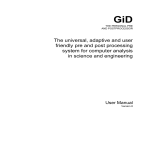Download Fall3d 5.1 Giovanni Macedonio, Arnau Folch and Antonio Costa
Transcript
Fall3d 5.1 Computer Code and Related Doumentation Giovanni Macedonio, Arnau Folch and Antonio Costa Istituto Nazionale di Geofisica e Vulcanologia Sezione ”Osservatorio Vesuviano” Via Diocleziano 326 -80124 Napoli, Italy January 2008 2 FALL3D 5.1 USER MANUAL Contents 1 Introduction 1.1 Governing equation . . . . . . . . . . . . 1.2 Parameterisation of the Eddy Diffusivity 1.3 Settling velocity models . . . . . . . . . 1.4 Meteorological variables and topography . . . . . Tensor . . . . . . . . . . . . . . . . . . . . . . . . . . . . . . . . . . . . . . . . . . . . . . . . . . . . . . . . . . . . . . . . . . . . . . . . . . . . . . . . . . . . . . . . . . . . . . . . . . . . . . 3 3 3 4 5 2 Solving algorithm and code paralellization 5 3 Program setup 3.1 Installation . . . . . . . . . . . . . . . . . . . . . . . . . . . . . . . . . . . . . . . . . . . . 3.2 Folder structure . . . . . . . . . . . . . . . . . . . . . . . . . . . . . . . . . . . . . . . . . . 3.3 Fall3d 5.1 program run . . . . . . . . . . . . . . . . . . . . . . . . . . . . . . . . . . . . 6 6 7 7 4 The Fall3d 5.1 input files 4.1 The control file FileInp . . . . 4.1.1 BLOCK TIME UTC . . 4.1.2 BLOCK FALL3D . . . . 4.2 The source file FileSrc . . . . 4.3 The granulometry file FileGrn 4.4 The database file FileDbs . . . . . . . . . 8 8 8 8 9 9 9 5 The Fall3d 5.1 output files 5.1 The log file FileLog . . . . . . . . . . . . . . . . . . . . . . . . . . . . . . . . . . . . . . . 5.2 The results file FileRes . . . . . . . . . . . . . . . . . . . . . . . . . . . . . . . . . . . . . 10 10 10 6 The utility programs 6.1 The program SetGrn . . . . . . . . . . . . 6.1.1 Program execution . . . . . . . . . . . 6.1.2 The GRANULOMETRY block . . . . 6.2 The program SetDbs . . . . . . . . . . . . . 6.2.1 Program execution . . . . . . . . . . . 6.2.2 The METEO DATABASE block . . . 6.2.3 The meteo data file FileDat . . . . . 6.2.4 The topography file FileTop . . . . . 6.3 The program SetSrc . . . . . . . . . . . . . 6.3.1 Program execution . . . . . . . . . . . 6.3.2 The SOURCE block . . . . . . . . . . 6.4 The program Fall3dPostp . . . . . . . . . 6.4.1 Program execution . . . . . . . . . . . 6.4.2 The POSTPROCESS MODELS block 6.4.3 The symbols file FileSym . . . . . . . 11 11 11 11 11 12 12 13 13 13 14 14 15 15 15 16 7 References . . . . . . . . . . . . . . . . . . . . . . . . . . . . . . . . . . . . . . . . . . . . . . . . . . . . . . . . . . . . . . . . . . . . . . . . . . . . . . . . . . . . . . . . . . . . . . . . . . . . . . . . . . . . . . . . . . . . . . . . . . . . . . . . . . . . . . . . . . . . . . . . . . . . . . . . . . . . . . . . . . . . . . . . . . . . . . . . . . . . . . . . . . . . . . . . . . . . . . . . . . . . . . . . . . . . . . . . . . . . . . . . . . . . . . . . . . . . . . . . . . . . . . . . . . . . . . . . . . . . . . . . . . . . . . . . . . . . . . . . . . . . . . . . . . . . . . . . . . . . . . . . . . . . . . . . . . . . . . . . . . . . . . . . . . . . . . . . . . . . . . . . . . . . . . . . . . . . . . . . . . . . . . . . . . . . . . . . . . . . . . . . . . . . . . . . . . . . . . . . . . . . . . . . . . . . . . . . . . . . . . . . . . . . . . . . . . . . . . . . . . . . . . . . . . . . . . . . . . . . . . . . . . . . . . . . . . . . . . . . . . . . . . . . . . . . . . . . . . . . . . . . . . . . . . . . . . . . . . . . . . . . . . . . . . . . . . . . . . . . . . . . . . . . . . . . . . . . . . . . . . . . . . . 17 FALL3D 5.1 USER MANUAL 1 3 Introduction Fall3d 5.1 is a code written in FORTRAN90 which circumvents most of the simplifications behind the simpler volcanic ash fallout models. The model solves the time-dependent 3D advection-diffusionsedimentation equation by means of a finite differences explicit scheme using a regular mesh. It uses the gradient transport theory to evaluate the atmospheric turbulent diffusion within and above the Atmospheric Boundary Layer (ABL) and experimental fits for the particle settling velocities, in addition to values from a dataset that contains full 3D prognostic wind field, source term, and topography. The model can, consequently, be used to forecast either ash concentration in the atmosphere or ash loading on the ground. Both serial and parallel versions are included with the package. 1.1 Governing equation The non-conservative form of continuity equation written in a generalised coordinate system (X, Y, Z) is: ∂C ∂C ∂C ∂Vsj ∂C +U +V + (W − Vsj ) = −C∇ · U + C ∂t ∂X ∂Y ∂Z ∂Z ∂C/ρ∗ ∂C/ρ∗ ∂C/ρ∗ ∂ ∂ ∂ ρ∗ K X + ρ∗ K Y + ρ∗ K Z + S∗ ∂X ∂X ∂Y ∂Y ∂Z ∂Z (1) where C is the scaled average concentration, (U, V, W ) are the scaled wind speeds, KX , KY and KZ are the diagonal scaled diffusion coefficients, ρ∗ the scaled atmospheric density and S∗ is the source term in the generalized coordinate system. Considering as a frame of reference a simple terrain-following coordinate system where the horizontal coordinates remain unchanged with respect to the Cartesian (x = X, y = Y, z → Z), the scaling factors are those reported in Table 1. Equation (1) is solved for each particle velocity class independently, i.e. assuming no interaction between particles belonging to different classes during the transport process. The generic particle class j is defined by triplet of values characterizing each particle (dp , ρp , Fp ), that are, respectively, diameter, density, and a shape factor. For dp we use the equivalent diameter d, which is the diameter of a sphere of equivalent volume. For the shape factor Fp we choose the sphericity ψ, which is the ratio of the surface area of a sphere with diameter d to the surface area of the particle. In our approximation, each triplet (d, ρp , ψ) is sufficient to define the settling velocity value Vsj . 1.2 Parameterisation of the Eddy Diffusivity Tensor In order to solve equation (1) it is necessary to evaluate the vertical and horizontal diffusion coefficients. Inside the atmospheric surface layer, the Monin-Obukhov similarity theory estimates the vertical turbulent diffusivity Kz in terms of the friction velocity u∗ , and the Monin-Obukhov length L: κzu∗ Kz = (2) φh where κ is the von Karman constant (κ = 0.4), z is the distance from the ground, and φh is the atmospheric stability function (e.g. Jacobson, 1999). Above the surface layer, the original form of the Monin-Obukhov similarity theory is no longer valid. In order to extend this theory to the entire boundary layer (z/h < 1) an evaluation of the Atmospheric Boundary Layer (ABL) height h is required. For this purpose, Fall3d 5.1 uses a simple parameterisation valid on the entire ABL (Ulke, 2000): −1 hz z 1 + 9.2 h/L ≥ 0 stable κu∗ z 1 − h Lh (3) Kz = 1/2 hz κu∗ z 1 − z 1 − 13 h/L ≤ 0 unstable h Lh Note that in the neutral case (L → ∞) both expressions coincide. Finally, in the free atmosphere above the ABL (z/h > 1), Kz is considered a function of the local vertical wind gradient, a characteristic length scale lc , and a stability function Fc depending on the Richardson number Ri: ∂V Fc (Ri) (4) Kz = lc2 ∂z 4 FALL3D 5.1 USER MANUAL For lc and Fc the model adopts the relationship used by the CAM3 model (Collins et al., 2004) of the National Center for Atmospheric Research (NCAR): −1 1 1 + (5) lc = κz λc 1 stable (Ri > 0) 1 + 10Ri(1 + 8Ri) Fc (Ri) = (6) √1 − 18Ri unstable (Ri < 0) where λc is the so-called asymptotic length scale (λc ≈ 30m) while the Richardson number is calculated g ∂θv /∂z (with θ being virtual potential temperature). as Ri = θv |∂V /∂z|2 On the other hand, for the horizontal eddy diffusivity KH = Kx = Ky , Fall3d 5.1 assumes a large eddy parameterisation as that used by RAMS model (for ∆z/∆ ≪ 1 ) (Pielke et al., 1992): v " u 2 2 2 # u ∂vx ∂v ∂v ∂v y x y KH = R max Kmh ; (CSH ∆)2 t +2 + + (7) ∂y ∂x ∂x ∂y Kmh = 0.075KA∆4/3 √ where ∆ = ∆x∆y, CSH is a dimensionless constant ranging from 0.135 to 0.32, KA is a user defined parameter close to one, and R ≃ 3. 1.3 Settling velocity models There are several semi-empirical parameterizations for the particle settling velocity vs if one assumes that particles settle down at their terminal velocity: s 4g (ρp − ρa ) d vs = (8) 3Cd ρa where ρa and ρp denote air and particle density, respectively, d is the particle equivalent diameter, and Cd is the drag coefficient. Cd depends on the Reynolds number, Re = dvs /νa (νa = µa /ρa is the kinematic viscosity of air, µa the dynamic viscosity). In Fall3d 5.1 several options are possible for estimating settling velocity, such as: 1. ARASTOOPOUR model (Arastoopour et al., 1982): ( 24 (1 + 15Re0.687 ) Re ≤ 103 Cd = Re 0.44 Re > 103 (9) valid for spherical particles only. 2. GANSER model (Ganser , 1993): Cd = o 24 n 0.6567 + 1 + 0.1118 [Re (K1 K2 )] ReK1 where K1 = 3/(1 + 2ψ −0.5), K2 = 101.84148(−Logψ) sphericity (ψ = 1 for spheres). 0.5743 0.4305K2 3305 1+ ReK1 K2 (10) are two shape factors, and ψ is the particle 3. WILSON model (Wilson and Huang , 1979) using the interpolation suggested by Pfeiffer et al. (2005): p 24 −0.828 + 2 1.07 − ϕ Re ≤ 102 Re ϕ 1 − Cd |Re=102 (11) Cd = (103 − Re) 102 ≤ Re ≤ 103 1− 900 1 Re ≥ 103 where ϕ = (b + c)/2a is the particle aspect ratio (a ≥ b ≥ c denote the particle semi-axes). 5 FALL3D 5.1 USER MANUAL 4. DELLINO model (Dellino et al., 2005): vs = 1.2605 0.5206 νa Ar ξ 1.6 d (12) where Ar = d3 (ρp − ρa )ρa /µ2a is the Archimedes number, and ξ is a particle shape factor (sphericity to circularity ratio). Since for Fall3d 5.1 the primary particle shape factor is the sphericity ψ, for sake of simplicity, it calculates ϕ in (11) and ξ in (12) approximating particles as prolate ellipsoids. 1.4 Meteorological variables and topography Fall3d 5.1 reads time-dependent meteorological data (wind field, air temperature, Monin-Obukhov length L, friction velocity u∗ , and ABL height h) and topography from a database created by an external utility program (SetDbs ). There are two ways to generate this database. The simplest option consists of using a horizontally uniform wind derived from a vertical profile, typically obtained from vertical sounding measurements. The second option, more elaborated, uses data derived from the output of the meteorological diagnostic model CALMET (Scire et al., 2000). The second option is used for assimilating and interpolating short-term forecasts (or re-analysis) from mesoscale meteorological prognostic models. In Fall3d 5.1 , both direct and indirectly effects of topographic relief on tephra fallout can be accounted for. A direct influence of topography is geometrical, since particle travelling distances vary depending on the relief. This is accounted for when point sources are distributed, considering terrain following coordinate. Moreover, topography may alter the wind field locally within the Atmospheric Boundary Layer (ABL), affecting indirectly the transport of volcanic particles near the ground. These effects can be captured by using the database as generated with the CALMET option. 2 Solving algorithm and code paralellization Fall3d 5.1 solves Eq. (1) on a structured grid using a FD explicit algorithm. The mesh is assumed uniform along the horizontal but it can vary along the vertical. The advective terms are discretised using a second-order Lax-Wendroff scheme whereas the diffusive terms are evaluated using a central differences (see Costa et al. (2005) for details). Free flow conditions are assumed at all boundaries of the computational domain (i.e. zero normal derivatives for outgoing fluxes and null concentrations for ingoing fluxes). The parallel version of Fall3d 5.1 is based on the Message-Passing Interface (MPI) library. The paralellization of the code is done at two levels, one for the particle classes and another for the domain. First, the processors available are distributed among groups. Each group works on one particle class or on a series of particle classes. Since it is assumed that particles do not interact, the first paralellization is straightforward. Second, if each particle class has more than one processor assigned (i.e., if the number of processors is a multiple of the number of classes), a second parallelization is performed for the vertical layers. The first paralellization (on the classes) scales linearly because broadcast operations are minimum. This is not true for the second paralellization because broadcast operations among processors of a group grow proportionally to the number of processors. The scalability analysis has shown that optimal performance (best ratio between CPU time and number of processors) is achieved when each processor works with 3-4 vertical layers. FALL3D 5.1 USER MANUAL 3 6 Program setup The Fall3d 5.1 package comes with a set of utility programs which can be used to generate input files in the format required by Fall3d 5.1 or to postprocess the results. The order of execution is the following (see Figure 1): (i) run the program SetGrn to generate the granulometry file, (ii) run the program SetDbs to generate the database files containing meteorologic and topographic data, (iii) run the program SetSrc to generate the source term file, (iv) run Fall3d 5.1 (serial or parallel version) and, finally, (v) run the program Fall3dPostp to postprocess the results. Steps (i) and (iii) can be avoided if the user furnish the granulometry and source files directly. 3.1 Installation • On a Windows OS download and decompress the file Fall3d-5.1.tar.gz on your selected directory. The Fall3d-5.1.tar file already contains Windows executables for Fall3d 5.1 and the rest of utility programs. It is not strictly necessary to have a FORTRAN90 compiler. The untaring of Fall3d-5.0.tar will create the folders described in Table 2. • On a Unix/Linux/Mac X operating system: 1. Decompress and then untar the file Fall3d-5.1.tar issuing the command “tar xvf Fall3d-5.1.tar”. This will generate directory Fall3d-5.1 (see Table 2). 2. Compile the program Fall3d 5.1 . – For the serial version enter the directory Fall3d-5.1/Sources, then issue the command “make” to produce the executable Fall3d.ser.exe. You can edit the Makefile to select your favourite compiler. After compilation you may issue the command “make clean” to remove unneeded files. – For the parallel version enter the directory Fall3d-5.1/Sources par/comm and issue the command “make” to generate the comm.a library. You need to have MPI installed in your computer. Then enter the directory Fall3d-5.1/Sources par and issue the command “make” to generate the executable Fall3d.par.exe. – NOTE: If you are not going to run on a Windows platform you can also delete the executable Fall3d.win.exe. 3. Compile the (optional) utility program SetGrn . Enter the directory Fall3d-5.1/Utilities/SetGrn/Sources, then issue the command “make” to produce the executable SerGrn.exe. You can edit the Makefile to select your favourite compiler. After compilation you may issue the command “make clean” to remove unneeded files. If you are not going to run on a Windows platform you can also delete the executable SetGrn.win.exe. 4. Compile the (optional) utility program SetSrc . Enter the directory Fall3d-5.1/Utilities/SetSrc/Sources, then issue the command “make” to produce the executable SerSrc.exe. You can edit the Makefile to select your favourite compiler. After compilation you may issue the command “make clean” to remove unneeded files. If you are not going to run on a Windows platform you can also delete the executable SetSrc.win.exe. 5. Compile the utility program SetDbs . Enter the directory Fall3d-5.1/Utilities/SetDbs/Sources, then issue the command “make” to produce the executable SetDbs.exe. You can edit the Makefile to select your favourite compiler. After compilation you may issue the command “make clean” to remove unneeded files. If you are not going to run on a Windows platform you can also delete the executable SetDbs.win.exe. 6. Compile the utility program . Enter the directory Fall3d-5.1/Utilities/ModelPostp/Sources, then issue the command “make” to produce the executable ModelPostp.exe. You can edit the Makefile to select your favourite compiler. After compilation you may issue the command “make clean” to remove unneeded files. If you are not going to run on a Windows platform you can also delete the executable ModelPostp.win.exe. FALL3D 5.1 USER MANUAL 3.2 7 Folder structure Table 2 shows the folder structure. The directory Fall3d-5.1/Sources contains the Fall3d 5.1 serial source files, the directory Fall3d-5.1/Sources par contains the Fall3d 5.1 parallel source files, the directory Fall3d-5.1/Utilities contains the programs SetGrn , SetSrc , SetDbs , and and, finally, the directory Fall3d-5.1/Runs contains the runs, one within each own folder. An example run named “Example” is provided with the installation. 3.3 Fall3d 5.1 program run • On a Windows OS type “Fall3d.win.exe FileInp FileSrc FileGrn FileDbs FileLog FileRes” • On a Unix/Linux/Mac X OS type “Fall3d.ser.exe FileInp FileSrc FileGrn FileDbs FileLog FileRes” for the serial MPI version and “mpiexec -n NCPU Fall3d.par.exe FileInp FileSrc FileGrn FileDbs FileLog FileRes NCPUG” for the parallel version. The meaning of the above arguments is the following: • FileInp: Name (including path) of the control input file (see section 4.1). • FileSrc: Name (including path) of the source input file (see section 4.2). • FileGrn: Name (including path) of the granulometry input file (see section 4.3). • FileDbs: Name (including path) of the database input file (see section 4.4). • FileLog: Name (including path) of the output log file (see section 5.1). • FileInp: Name (including path) of the Fall3d 5.1 results file (see section 5.2). • NCPU: Number of CPU’s. • NCPUG: Number of CPU groups. Note that filenames (and locations) are passed as a program call argument. It is highly recomended to launch Fall3d 5.1 through the script files included in the distribution. • On a Windows OS enter the folder Fall3d-5.1/Scripts, edit the script Script-Fall3d-Win.bat to change the “problemname” variable and launch it. • On a Mac X/Unix/Linux OS enter the folder Fall3d-5.1/Scripts, edit the script Script-Fall3d-Ser (serial version) or the script Script-Fall3d-Par (parallel version) to change the “problemname” variable and launch it. NOTE: To create a new run you can simply create a new folder, copy the control input file of the example (Example.inp) and modifiy the script line which defines the “problemname” variable. FALL3D 5.1 USER MANUAL 8 The Fall3d 5.1 input files 4 4.1 The control file FileInp The Fall3d 5.1 control file is passed to the program as a call argument. The control input file is made up with a set of blocks that define all the computational and physical parameters needed by Fall3d 5.1 and the utility the programs. Each program reads only a block of the file (these could, in fact, be in separate files). Parameters within a block are listed one per record, in arbitrary order, and can optionally be followed by one or more blank spaces and a comment. Maximum allowed lenght is 256 characters. Real numbers can be expressed following the FORTRAN notation (e.g., 12e7 = 12 × 107 ). • BLOCK TIME UTC: Defines variables related to time. • BLOCK FALL3D: Defines the variables needed by Fall3d 5.1 program. • BLOCK GRANULOMETRY: Defines the variables needed by SetGrn program. • BLOCK SOURCE: Defines the variables needed by SetSrc program. • BLOCK METEO DATABASE: Defines the variables needed by SetDbs program. • BLOCK POSTPROCESS MODELS: Defines the variables needed by Fall3dPostp program. 4.1.1 BLOCK TIME UTC This block of data defines variables related to time. Table 3 shows an example of TIME UTC block. • YEAR: Simulation year. • MONTH: Simulation month (1-12). • DAY: Simulation day (1-31). • RUN START (HOURS AFTER 00): Run start hour (after 0000UTC). • ERUPTION END (HOURS AFTER 00) : Eruption end hour (after 0000UTC). If the SetSrc program is used to generate the source term, this is the time instant at which source is switched off. • RUN END (HOURS AFTER 00): Run end hour (after 0000UTC). Note that, in general, a run should continue even when the source term is switched off (i.e. when the eruption has stop) in order to give time for the remaining airborne particles to fall. 4.1.2 BLOCK FALL3D This block of data defines the rest of variables needed by the Fall3d 5.1 program. • ZLAYER (M): Heights (in m) of the z-layers in terrain following coordinates, i.e. above the vent. It is not necessary to specify the number of vertical layers since it is automatically calculated by the program. Alternatively, for regular z-layering, the user can also specify the initial value (zo ), the final value (zf ), and the increment (∆z) using the format: ZLAYER (M) FROM zo TO zf INCREMENT ∆z • TERMINAL VELOCITY MODEL: Type of terminal settling velocity model. Possibilities are ARASTOOPOUR, GANSER, WILSON, and DELLINO. • VERTICAL TURBULENCE MODEL: Type of model for vertical diffusion. Possibilities are CONSTANT or SIMILARITY. • VERTICAL DIFFUSION COEFFICIENT (M2/S): Value of the diffusion coefficient (in m2 /s). Only used if VERTICAL TURBULENCE MODEL = CONSTANT • HORIZONTAL TURBULENCE MODEL: Type of model for horizontal diffusion. Possibilities are CONSTANT or RAMS. 9 FALL3D 5.1 USER MANUAL • HORIZONTAL DIFFUSION COEFFICIENT (M2/S): Value of the diffusion coefficient (in m2 /s). Only used if HORIZONTAL TURBULENCE MODEL = CONSTANT. • POSTPROCESS TIME INTERVAL (HOURS): Time interval to output results (in h). Results are also output at the end of the run. 4.2 The source file FileSrc The Fall3d 5.1 source file is an ASCII file containing the definition of the source term. The source is defined at time intervals during which source values are kept constant. The number, position and values (i.e. Mass Flow Rate) of the source points can, however, vary from one time slice to another. There is no restriction on the number and duration of the time intervals. It allows, in practise, to discretize any type of source term. This file can be created by the utility program SetSrc . The file format is described in Table 5 and the meaning of the used symbols is the following: • itime1: Starting time (in sec after 00UTC) of the time slice. • itime2: End time (in sec after 00UTC) of the time slice. • nsrc: Number of source points (can vary from one interval to another). • nc: Number of granulometric classes. • MFR: Mass flow rate (in kg/s). • x: x-coordinate of the source isrc (UTM coordinates in m). • y: y-coordinate of the source isrc (UTM coordinates in m). • z: z-coordinate of the source isrc (terrain following coordinates in m, i.e. above the vent). • src: P Mass P flow rate (in kg/s) of each granulometric class for this point source. It must be verified that src(isrc, ic) = M F R. 4.3 The granulometry file FileGrn The granulometry file is an ASCII file containing the definition of the particle classes (a class is characterized by particle size, density and sphericity). This file can be created by the utility program SetGrn . Note that SetGrn only generates distributions which are Gaussian in Φ and linear in ρ and ψ. Fall3d 5.1 can obviously handle with other distributions but, in this case, the granulometry file must be supplied directly by the user. The file format is described in Table 6 and the meaning of the used symbols is the following: • nc: Number of particle classes. • diam: Class diameter (in mm). • rho: Class density (in kg/m3 ). • sphe: Class sphericity. • fc: Class mass fraction (0-1). If must verify that 4.4 The database file FileDbs P fc = 1. The Fall3d 5.1 DataBase file is a binary file created by the SetDbs utility program. It contains the meteorological database stored in a direct access binary file. In addition to it, SetDbs creates also an ASCII file that contains the explanation of each record of the FileDbs. FALL3D 5.1 USER MANUAL 5 5.1 10 The Fall3d 5.1 output files The log file FileLog This file contains information concerning the run (summary of input data, run time error messages, CPU time, etc.). 5.2 The results file FileRes This is a binary file with the results from a Fall3d 5.1 run. This file must be processed by the Fall3dPostp utility to produce “human readeable” files (normally in GRD format). FALL3D 5.1 USER MANUAL 6 11 The utility programs 6.1 The program SetGrn The program SetGrn is an optional utility program that reads the GRANULOMETRY block from the control input file (FileInp) and generates the granulometry file for Fall3d 5.1 . It is assumed that the mass fraction of particles follows a Gaussian distribution in Φ and that the density and sphericity of particles vary linearly with Φ. Note that Fall3d 5.1 can deal with more general granulometric distributions different from Gaussian. In this case, the granulometry file FileGrn must be supplied by the user directly, providing sizes, densities, sphericities and distribution of particles. 6.1.1 Program execution To run SetGrn (see section 3.1 for installation details) type: “SetGrn.exe FileLog FileInp FileGrn” (on a Unix/Linux/Mac X OS) or “SetGrn.win.exe FileLog FileInp FileGrn” (on a Windows OS) where • FileLog: Name (including path) of the SetGrn output log file. • FileInp: Name (including path) of the control input file that contains the GRANULOMETRY block. Normally this file coincides with the Fall3d 5.1 input file. • FileGrn: Name (including path) of the granulometry file. This is the output from SetGrn that is used later by Fall3d 5.1 as input. Note that filenames are passed as a program call argument. It is highly recomended to launch SetGrn through the script files included in the distribution. • On a Windows OS go to the folder Fall3d-5.1/Scripts, edit the script Script-SetGrn-Win.bat to change the “problemname” variable and launch it. • On a Mac X/Unix/Linux OS enter the folder Fall3d-5.1/Scripts, edit the script Script-SetGrn-Unix to change the “problemname” variable and launch it. 6.1.2 The GRANULOMETRY block This block of data (see Table 7) defines the variables needed by the SetGrn program. Commonly this block is appended to Fall3d 5.1 control input file. The meaning of each record is the following: • NUMBER OF CLASSES: Number of granulometric classes. • FI MEAN: Mean value of Φ (Gaussian distribution). • FI DISP: Value of σ in the Gaussian distribution. • FI RANGE: Minimum and maximum values of Φ (Φmin and Φmax respectively). • DENSITY RANGE: Values of density (in kg/m3 ) associated to Φmin and Φmax particles. Lineal interpolation is assumed. • SPHERICITY RANGE: Values of sphericity associated to Φmin and Φmax particles. Lineal interpolation is assumed. 6.2 The program SetDbs The program SetDbs generates a database file needed by Fall3d 5.1 . As input it uses either a vertical profile (sounding) together with a topography file (in GRD format) or an output from the meteorological processor CALMET (version 6.2). The latter option is prefereable because CALMET generates a 3-D wind field that accounts for topographic effects and computes micrometeorological variables in the ABL that are needed by Fall3d 5.1 to estimate the eddy diffusivity tensor. Fall3d 5.1 and the database have the same horizontal discretization, but the number and the spacing of the vertical layers can be different. FALL3D 5.1 USER MANUAL 6.2.1 12 Program execution To run SetDbs (see section 3.1 for installation details) type: “SetDbs.exe FileLog FileInp FileDat FileDbs TypeData FileTop” (on a Unix/Linux/Mac X OS) or “SetDbs.win.exe FileLog FileInp FileDat FileDbs TypeData FileTop”(on a Windows OS) where • FileLog: Name (including path) of the SetDbs output log file. • FileInp: Name (including path) of the control input file that contains the METEO DATABASE block. Normally this file coincides with the Fall3d 5.1 input file. • FileDat: Name (including path) of the meteo data file. This is either the vertical profile file or the binary output from CALMET (version 6.2) depending on the value of TypeData • FileDbs: Name (including path) of the DataBase file. This is the output from SetDbs that is used later by Fall3d 5.1 as input. • TypeData: Flag to indicate the origin of meteorological data. Possibilities are PROFILE or CALMET62. • FileTop: Name (including path) of the GRD topography file. Note that filenames are passed as a program call argument. It is highly recomended to launch SetDbs through the script files included in the distribution. • On a Windows OS go to the folder Fall3d-5.1/Scripts, edit the script Script-SetDbs-Win.bat to change the “problemname” variable and it. • On a Mac X/Unix/Linux OS enter the folder Fall3d-5.1/Scripts, edit the script Script-SetDbs-Unix to change the “problemname” variable and launch it. 6.2.2 The METEO DATABASE block This block of data (see Table 8) defines the variables needed by SetDbs . Commonly this block is appended to the Fall3d 5.1 control input file. The meaning of each record is the following: • YEAR: Simulation year. • MONTH: Simulation month (1-12). • DAY: Simulation day (1-31). • BEGIN METEO DATA (HOURS AFTER 00): Time (in h after 0000UTC) at which meteorological data start. • END METEO DATA (HOURS AFTER 00): Time (in h after 0000UTC) at which meteorological data ends. The meteo time slice should include the simulation time slice defined by the records RUN START (HOURS AFTER 00) and RUN END (HOURS AFTER 00) of the TIME UTC block. • TIME STEP METEO DATA (MIN): Time step (in min) of the meteo data. • X ORIGIN (UTM M): x-coordinate of the grid (UTM coordinates in m). • Y ORIGIN (UTM M): y-coordinate of the grid (UTM coordinates in m). • CELL SIZE (KM): Horizontal spatial discretization (in km). • NX: Number of grid cells in the x-direction (for both Fall3d 5.1 and SetDbs ). • NY: Number of grid cells in the y-direction (for both Fall3d 5.1 and SetDbs ). • ZLAYER (M): Heights (in m) of the database z-layers. If TypeData is PROFILE then SetDbs interpolates the measured values of velocity and temperature at these heights. If TypeData is CALMET62 the heights represent the CALMET cell faces. Note that the vertical discretizations of SetDbs and Fall3d 5.1 can differ. The latter is defined in the record ZLAYER (M) of the FALL3D block. FALL3D 5.1 USER MANUAL 6.2.3 13 The meteo data file FileDat If TYPE OF DATA = CALMET this is the (binary) calmet output file. On the contrary, if TYPE OF DATA = PROFILE this is an ASCII file containing the definition of the vertical wind profile. In this case, the file format is described in Table 9 and the meaning of the used symbols is the following: • itime1: Starting time (in sec after 00UTC) of the meteo data time slice. • itime2: End time (in sec after 00UTC) of the meteo data time slice. • nz: Number of vertical layers. • z: Vertical coordinate of the layer (in m, terrain following). • ux: wind x-velocity (in m/s). • uy: wind y-velocity (in m/s). • T: Air temperature (in o C). 6.2.4 The topography file FileTop This is a file in GRD format containing the topography, typically at a regional scale. It is used by SetDbs program only when TYPE OF DATA = PROFILE. The computational domain must lay within the bounds of the topography file. The GRD file format is described in Table 10 and the meaning of the used symbols is the following: • nx: Number of cells in the x-direction. • ny: Number of cells in the y-direction. • xo: x-coordinate of the grid bottom left corner (UTM coordinates in m). • xf: x-coordinate of the grid top right corner (UTM coordinates in m). • yo: y-coordinate of the grid bottom left corner (UTM coordinates in m). • yf: y-coordinate of the grid top right corner (UTM coordinates in m). • zmin: Minimum value of z in the domain. Not used (you can use a void value). • zmax: Maximum value of z in the domain. Not used (you can use a void value). • z: Height (in m) of each grid point. 6.3 The program SetSrc The distribution of sources is defined in a source file (see section 4.2). The program SetSrc is an utility that reads the SOURCE block from the control input file and generates a source file. The source term is constant for a given time interval but there is no limit on the number and duration of the time intervals. It allows, in practise, to discretize any kind of time-dependency (time-dependent mass flow rate, column height, etc.). The program admits three possibilities: point source (mass is released in a single source point), Suzuki distribution (Suzuki , 1983; Pfeiffer et al., 2005), and buoyant plume model (Bursik , 2001). The last option is more elaborated and involves the solution of the 1D radial-averaged plume governing equations that describe the convective region of an eruptive column. These equations are intimately coupled with the wind field which, for small to medium size plumes, may induce a substantial plume bent-over and subsequent variations of plume height and mass release location. For this reason, when this option switched on, the program reads the values of the wind field from a meteorological database file, computes the averaged wind direction and solves the plume governing equations for each time interval and particle class accounting for wind. Note that it introduces a time dependence in the source term even when all the eruptive parameters (mass flow rate, class fraction, etc.) are kept constant in time. 14 FALL3D 5.1 USER MANUAL 6.3.1 Program execution To run SetSrc (see section 3.1 for installation details) type: “SetSrc.exe FileLog FileInp FileSrc FileGrn FileDbs” (on a Unix/Linux/Mac X OS) or “SetSrc.win.exe FileLog FileInp FileSrc FileGrn FileDbs” (on a Windows OS) where • FileLog: Name (including path) of the SetSrc output log file. • FileInp: Name (including path) of the control input file that contains the SOURCE block. Normally this file coincides with the Fall3d 5.1 input file. • FileSrc: Name (including path) of the source file. This is the output from SetSrc that is used later by Fall3d 5.1 as input. • FileGrn: Name (including path) of the granulometry file (normally generated previously by SetGrn ). • FileDbs: Name (including path) of the meteo database file generated by SetDbs . Note that filenames are passed as a program call argument. It is highly recomended to launch SetSrc through the script files included in the distribution. • On a Windows OS go to the folder Fall3d-5.1/Scripts, edit the script Script-SetSrc-Win.bat to change the “problemname” variable and launch it. • On a Mac X/Unix/Linux OS enter the folder Fall3d-5.1/Sources, edit the script Script-SetSrc-Unix to change the “problemname” variable and launch it. 6.3.2 The SOURCE block This block of data (see Table 11) defines the variables needed by SetSrc . Commonly this block is appended to the Fall3d 5.1 control input file. The meaning of each record is the following: • X VENT (UTM M): x-coordinate of the vent (UTM coordinates in m). • Y VENT (UTM M): y-coordinate of the vent (UTM coordinates in m). • MASS FLOW RATE (KGS): Values of the mass flow rate (in kg/s). One value for each time interval. The duration of each time interval is constant and given by RUN START (HOURS AFTER 00) minus ERUPTION END (HOURS AFTER 00) divided by the number of time intervals (automatically computed by the program from the number of values). • SOURCE TYPE: Type of source distribution. Possibilities are POINT, SUZUKI or PLUME. • HEIGHT ABOVE VENT (M): Heights of the plume (in m above the vent). One value for each time interval. • A: Parameter A in the Suzuki distribution. SOURCE TYPE = SUZUKI. One value for each time interval. Used only if • L: Parameter L in the Suzuki distribution. One value for each time interval. Used only if SOURCE TYPE = SUZUKI. • EXIT VELOCIY (MS): Magma exit velocity (in m/s) at the vent. One value for each time interval. Used only if SOURCE TYPE = PLUME. • EXIT TEMPERATURE (K): Magma exit temperature (in o K) at the vent. One value for each time interval. Used only if SOURCE TYPE = PLUME. • EXIT VOLATILE FRACTION (IN%): Magma volatile mass fraction at the vent. One value for each time interval. Used only if SOURCE TYPE = PLUME. FALL3D 5.1 USER MANUAL 6.4 15 The program Fall3dPostp The program Fall3dPostp is a program that reads a Fall3d 5.1 output binary file, calculates some relevant quantities at selected heights and times, and produces elementary maps in GRD and PS formats. Files in GRD format can be readed directly by several plotting programs like the commercial software . Alternativelly, the user may also generate its own plots using functions from several free packages (e.g. gnuplot in Fortran ). 6.4.1 Program execution To run Fall3dPostp (see section 3.1 for installation details) type: “Falltdpostp.exe FileLog FileInp FileRes PATHRES FileSym” (on a Unix/Linux/Mac X OS) or “Falltdpostp.win.exe FileLog FileInp FileRes PATHRES FileSym” (on a Windows OS) where • FileLog: Name (including path) of the Fall3dPostp output log file. • FileInp: Name (including path) of the control input file that contains the POSTPROCESS MODELS block. Normally this file coincides with the Fall3d 5.1 input file. • FileRes: Name (including path) of the Fall3d 5.1 results file. This is the output from Fall3d 5.1 that is used by as input. • PATHRES: Path where the Fall3dPostp output files are dumped. • FileSym: Name (including path) of the symbols file. This file is optionally used by Fall3dPostp to plot symbols and legends in the PS map files. Note that filenames are passed as a program call argument. It is highly recomended to launch Fall3dPostp through the script files included in the distribution. • On a Windows OS go to the folder Fall3d-5.1/Scripts, edit the script Script-Falltdpostp-Win.bat to change the “problemname” variable and launch it. • On a Mac X/Unix/Linux OS enter the folder Fall3d-5.1/Scripts, edit the script Script-Falltdpostp-Unix to change the “problemname” variable and launch it. 6.4.2 The POSTPROCESS MODELS block This block of data (see Table 12) defines the variables needed by Fall3dPostp . Commonly this block is appended to the Fall3d 5.1 control input file. The meaning of each record is the following: • OUTPUT FILES IN GRD FORMAT: Possibilities are YES or NO. If YES, Fall3dPostp plots files in GRD format. Files in GRD format can be readed directly by several plotting programs like the commercial software GRAPHER. Alternativelly, the user may also generate its own plots using functons from several free packages (e.g. gnuplot in FORTRAN). • OUTPUT FILES IN PS FORMAT: Possibilities are YES or NO. If YES, Fall3dPostp plots files in PS format. • MAP TOTAL LOAD: Possibilities are YES or NO. If YES Fall3dPostp plots the total ground load. • UNITS: Units of MAP TOTAL LOAD. It must be KG/M2. • CONTOUR LEVELS: Values of the contour levels for MAP TOTAL LOAD. Only used when OUTPUT FILES IN PS FORMAT is YES. • MAP CLASS LOAD: Possibilities are YES or NO. If YES Fall3dPostp plots the class ground load. • UNITS: Units of MAP CLASS LOAD. It must be KG/M2. • CONTOUR LEVELS: Values of the contour levels for MAP CLASS LOAD. Only used when OUTPUT FILES IN PS FORMAT is YES. FALL3D 5.1 USER MANUAL 16 • MAP DEPOSIT THICKNESS: Possibilities are YES or NO. If YES Fall3dPostp plots total deposit thickness. • UNITS: Units of MAP DEPOSIT THICKNESS. Possibilities are MM (for mm), CM (for cm), and M (for m). • COMPACTATION FACTOR: Deposit compactation factor. • CONTOUR LEVELS: Values of the contour levels for MAP DEPOSIT THICKNESS. Only used when OUTPUT FILES IN PS FORMAT is YES. • MAP TOTAL CONCENTRATION: Possibilities are YES or NO. If YES Fall3dPostp plots the total concentration at certain z-levels. • UNITS: Units of MAP TOTAL CONCENTRATION. It must be KG/M3. • Z CUTS (M): z-coordinates of the layers at which concentration is output. • CONTOUR LEVELS: Values of the contour levels for MAP TOTAL CONCENTRATION. Only used when OUTPUT FILES IN PS FORMAT is YES. • MAP Z CUMMULATIVE CONCENTRATION: Possibilities are YES or NO. If YES Fall3dPostp plots the z cummulative concentration (vertical integration). • UNITS: Units of MAP Z CUMMULATIVE CONCENTRATION. It must be KG/M2. • CONTOUR LEVELS: Values of the contour levels for MAP Z CUMMULATIVE CONCENTRATION. Only used when OUTPUT FILES IN PS FORMAT is YES. • MAP Z MAXIMUM CONCENTRATION: Possibilities are YES or NO. If YES Fall3dPostp plots the maximum value of concentration along the vertical for each point. This variable can be useful for flight safety concentration tresholds. • UNITS: Units of MAP Z MAXIMUM CONCENTRATION. It must be KG/M3. • CONTOUR LEVELS: Values of the contour levels for MAP Z MAXIMUM CONCENTRATION. Only used when OUTPUT FILES IN PS FORMAT is YES. 6.4.3 The symbols file FileSym This is a file in ASCII format containing geographic information. It is optional and used by Fall3dPostp program when OUTPUT FILES IN PS FORMAT = YES to plot symbols in the PS files. The file format is described in Table 13 and the meaning of the used symbols is the following: • xs: x-coordinate of the symbol (UTM in m). • ys: y-coordinate of the symbol (UTM in m). • sname: Name of the symbol as will appear in the PS file. • scode: Symbol code. See Figure 2. FALL3D 5.1 USER MANUAL 7 17 References Arastoopour, H., Wang, C., Weil, S., 1982. Particle-particle interaction force in a diluite gas-solid system. Chem. Eng. Sci. 37 (9), 1379–1386. Azad, A., Kitada, T., 1998. Characteristic of the air pollution in the city of Dhaka, Bangladesh in winter. Atmos. Environ. 32, 1991–2005. Bursik, M., 2001. Effect of wind on the rise height of volcanic plumes. Geophys. Res. Lett. 18, 3621-3624. Collins, W., Rasch, P., Boville, B., Hack, J., McCaa, J., Williamson, D., Kiehl, J., Briegleb, B., 2004. Description of the NCAR Community Atmosphere Model (CAM 3.0). Technical Report NCAR/TN464+STR, National Center for Atmospheric Research, Boulder, Colorado. Costa, A., Macedonio, G., Folch, A., 2006. A three-dimensional Eulerian model for transport and deposition of volcanic ashes. Earth Planet. Sci. Lett., 241 (34), 634–647. Dellino, P., D. Mele, R. Bonasia, G. Braia, L. La Volpe, R. Sulpizio, 2005. The analysis of the influence of pumice shape on its terminal velocity, Geophys. Res. Lett., 32, L21306. Ganser, G., 1993. A rational approachto drag prediction spherical and nonspherical particles. Powder Technology 77, 143–152. Jacobson, M., 1999. Fundamentals of atmospheric modelling, 1st Edition. Cambridge University Press, New York. Pfeiffer, T., Costa, A., Macedonio, G., 2005. A model for the numerical simulation of tephra fall deposits. J. Volcanol. Geotherm. Res. 140, 273–294. Pielke, R., 1974. A three dimensional numerical model of the sea breezes over south Florida. Mon. Weather Rev. 102, 115–139. Pielke, R., Cotton, W., Walko, R., Tremback, C., Nicholls, M., Moran, M., Wesley, D., Lee, T., Copeland, J., 1992. A comprehensive meteorological modeling system-RAMS. Meteor. Atmos. Phys. 49, 69–91. Scire, J., Robe, F., M.E., F., Yamartino, R., 2000. A User’s Guide for the CALMET Meteorological Model. Tech. Rep. Version 5, Earth Tech, Inc., 196 Baker Avenue, Concord, MA 01742. Ulke, A., 2000. New turbulent parameterization for a dispersion model in atmospheric boundary layer. Atmos. Environ. 34, 1029–1042. Wilson, L., and T. C. Huang, 1979. The influence of shape on the atmospheric settling velocity of volcanic ash particles, Earth Planet. Sci. Lett. 44, 311–324. Suzuki, T., 1983. A theoretical model for dispersion of tephra. In: D. Shimozuru, I. Yokoyama (Eds.), Arc Volcanism: Physics and Tectonics, Terra Scientific Publishing Company (TERRAPUB), Tokyo. 18 FALL3D 5.1 USER MANUAL FileInp FALL3D block GRANULOMETRY block SOURCE block METEO BATABASE POSTPROCESS block block SETDBS SETGRN FileDat FileTop FileGrn SETSRC FileDbs FileSrc FALL3D FileRes FileSym FALL3DPOSTP FileLog FileGRD FilePS Figure 1: Execution flow for Fall3d 5.1 and the utility programs. Boxes indicate I/O files. File names are passed to programs as a call argument. FALL3D 5.1 USER MANUAL Figure 2: Symbol codes for the file FileSym. 19 20 FALL3D 5.1 USER MANUAL Parameter Coordinates Velocities Diffusion Coefficients Concentration Density Source Term Scaling X = x Y = y Z = z − h(x, y) VX = vx VY = vy VZ = vz J −1 Vsj = vsj J −1 KX = Kx KY = Ky KZ = Kz J −2 C = cJ ρ∗ = ρJ S∗ = SJ Table 1: Scaling factors for a terrain-following coordinate system (x = X, y = Y, z → Z). (x, y, z) are the Cartesian coordinates, h is the topografic relief, and J is the Jacobian of the coordinate system transformation. Level 1 Fall3d Level 2 Documents Runs Scripts Sources Sources par Utilities Level 3 Example SetGrn SetDbs SetSrc Fall3dPostp Description Contains this manual. Contains the example run. Contains the script files. Fall3d 5.1 sources (serial version). Fall3d 5.1 sources (parallel version). SetGrn utility program. See section 6.1. SetDbs utility program. See section 6.2. SetSrc utility program. See section 6.3. Fall3dPostp utility program. See section 6.4. Table 2: Default structure of Fall3d 5.1 folders. TIME UTC YEAR = 2007 MONTH = 03 DAY = 01 RUN START (HOURS AFTER 00) = 0. ERUPTION END (HOURS AFTER 00) = 3. RUN END (HOURS AFTER 00) = 6. Table 3: Example of a TIME UTC block of a control input file FileInp. FALL3D ZLAYER (M) = 0 500 1000 2000 3000 4000 5000 TERMINAL VELOCITY MODEL = GANSER VERTICAL TURBULENCE MODEL = SIMILARITY VERTICAL DIFFUSION COEFFICIENT (M2/S) = 100. HORIZONTAL TURBULENCE MODEL = PIELKE HORIZONTAL DIFFUSION COEFFICIENT (M2/S) = 1000. POSTPROCESS TIME INTERVAL (HOURS) = 2. Table 4: Example of a FALL3D block of a control input file FileInp. 21 FALL3D 5.1 USER MANUAL itime1 itime2 nsrc nc MFR x y z src(1,1) ... src(1,nc) ... x y z src(nsrc,1) ... src(nsrc,nc) Table 5: Format of the source file FileSrc. Repeat this block for each time slice . nc diam(1) rho(1) sphe(1) fc(1) ... diam(nc) rho(nc) sphe(1) fc(nc) Table 6: Format of the granulometry file FileGrn. GRANULOMETRY NUMBER OF CLASSES = 12 FI MEAN = 1.5 FI DISP = 1.5 FI RANGE = -4. 5. DENSITY RANGE = 900. 2600. SPHERICITY RANGE = 0.8 0.9 Table 7: Example of a GRANULOMETRY block. Normally this block is appended to the Fall3d 5.1 input file FileInp. METEO DATABASE YEAR = 2007 MONTH = 03 DAY = 01 BEGIN METEO DATA (HOURS AFTER 00) = 0 END METEO DATA (HOURS AFTER 00) = 6 TIME STEP METEO DATA (MIN) = 60 X ORIGIN (UTM M) = 450000 Y ORIGIN (UTM M) = 4125000 CELL SIZE (KM) = 2.0 NX = 51 NY = 51 Z LAYER (M) = 0. 10. 40. 100. 250. 500. 1000. 2500. 5000. 7500. 10000. Table 8: Sample of the SetDbs input file. Normally this block is appended at the end of the Fall3d 5.1 input file. 22 FALL3D 5.1 USER MANUAL itime1 itime2 nz z(1) ux(1) ux(1) T(1) ... z(nz) ux(nz) ux(nz) T(nz) Table 9: Format of the meteo data file FileDat for the PROFILE case. Repeat this block for each meteo time increment. DSAA nx ny xo xf yo yf zmin zmax z(1,1) ... z(1,nx) ... z(ny,1) ... z(ny,nx) Table 10: Format of the topography file FileTop for the PROFILE case. SOURCE X VENT (UTM M) = 500080. Y VENT (UTM M) = 4177690. MASS FLOW RATE (KGS) = 5d4 4d4 SOURCE TYPE = SUZUKI POINT SOURCE HEIGHT ABOVE VENT (M) = 2000. SUZUKI SOURCE HEIGHT ABOVE VENT (M) = 3000. 2800. A = 4. 4. L = 5. 5. PLUME SOURCE EXIT VELOCIY (MS) = 100. EXIT TEMPERATURE (K) = 1073. EXIT VOLATILE FRACTION (IN%) = 0. (One value for each source time interval) (Variables below are used only if SOURCE TYPE = POINT) (Variables below are used only if SOURCE TYPE = SUZUKI) (One value for each source time interval) (One value for each source time interval) (One value for each source time interval) (Variables below are used only if SOURCE TYPE = PLUME) Table 11: Sample of the SetSrc input file. Normally this block is appended at the end of the Fall3d 5.1 input file. In this example a Suzuki source and two time intervals are assumed. 23 FALL3D 5.1 USER MANUAL POSTPROCESS MODELS OUTPUT FILES IN GRD FORMAT = YES OUTPUT FILES IN PS FORMAT = NO MAP TOTAL LOAD = YES UNITS = KG/M2 CONTOUR LEVELS = 0.1 0.25 0.5 1. 5. 10. 50. MAP CLASS LOAD = NO UNITS = KG/M2 CONTOUR LEVELS = 0.1 0.25 0.5 1. 5. 10. 50. MAP DEPOSIT THICKNESS = NO UNITS = MM COMPACTATION FACTOR = 0.7 CONTOUR LEVELS = 0.1 1. 5. 10. 50. 100. 500. MAP TOTAL CONCENTRATION = YES UNITS = KG/M3 Z CUTS (M) = 1000. 2000. CONTOUR LEVELS = 1e-5 1e-4 MAP Z CUMMULATIVE CONCENTRATION = YES UNITS = KG/M2 CONTOUR LEVELS = 0.01 0.1 1. 10. MAP Z MAXIMUM CONCENTRATION = YES UNITS = KG/M3 CONTOUR LEVELS = 1e-4 1e-3 (Only used if OUTPUT FILES IN PS FORMAT=YES) (Only used if OUTPUT FILES IN PS FORMAT=YES) (Only used if OUTPUT FILES IN PS FORMAT=YES) (Only used if OUTPUT FILES IN PS FORMAT=YES) (Only used if OUTPUT FILES IN PS FORMAT=YES) (Only used if OUTPUT FILES IN PS FORMAT=YES) Table 12: Sample of the Fall3dPostp input file. Normally this block is appended at the end of the Fall3d 5.1 input file. xs ys sname scode 1 ... Table 13: Format of the symbols file FileSym. Repeat the line for each symbol to be plotted.