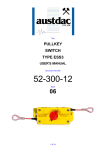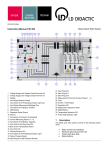Download user manual
Transcript
Title 4 CHANNEL DIGITAL TRANSMITTER TYPE SILBUS-TX4D USER'S MANUAL Document Number 120-228-12 Issue 02 1 OF 22 REVISION CONTROL 02 Fix specs, add prog info 2010.02.02 PB’ PB’ JY 01 Original 2009.02.10 PB’ PB’ JY Issue Details Date Written Designed Approved Austdac Pty Ltd Unit 1 / 4 Packard Avenue Castle Hill NSW 2154 Australia PO Box 6486 Baulkham Hills Business Centre NSW 2153 Australia Phone: + 61 2 8851 5000 Fax: + 61 2 9899 2490 Website: www.austdac.com.au Austdac Inc. 455 Lowries Run Rd, Pittsburgh, PA 15237 USA Phone: +1 888 254 9155 Fax: +1 412 635 0179 Copyright 2009-01-19 This document remains the property of Austdac Pty. Ltd. It is subject to its recall and must not be reproduced in part or whole or its contents divulged to third parties without prior written approval from Austdac Pty Ltd. 4 CHANNEL DIGITAL TRANSMITTER TYPE SILBUS-TX4D USER'S MANUAL 2 OF 22 120-228-12 Is s u e : 0 2 TABLE OF CONTENTS REVISION CONTROL ...................................................................................................................... 2 TABLE OF CONTENTS.................................................................................................................... 3 PHOTOGRAPHS .............................................................................................................................. 3 TABLES ............................................................................................................................................ 3 FIGURES .......................................................................................................................................... 3 1 GENERAL DESCRIPTION ............................................................................................................ 5 2 FRONT PANEL LAYOUT .............................................................................................................. 5 3 THEORY OF OPERATION............................................................................................................ 6 4 OPERATING INSTRUCTIONS...................................................................................................... 7 5 CONFIGURATION......................................................................................................................... 8 5.1 CONSOLE PORT OPERATION ............................................................................................. 8 5.2 help COMMAND ..................................................................................................................... 9 5.3 REPEAT COMMAND.............................................................................................................. 9 5.4 VERSION COMMAND .......................................................................................................... 10 5.5 STACK COMMAND .............................................................................................................. 10 5.6 SILBUS MAP COMMAND..................................................................................................... 11 5.7 SILBUS STATUS COMMAND .............................................................................................. 11 5.8 SILBUS GET COMMAND ..................................................................................................... 12 5.9 SILBUS ADDRESS COMMAND ........................................................................................... 12 5.10 BOUNCE COMMAND......................................................................................................... 13 6 TERMINATIONS AND CONNECTIONS...................................................................................... 15 6.1 DIGITAL INPUT PORTS ....................................................................................................... 15 6.2 POWER INPUT PORT.......................................................................................................... 16 6.3 SILBUS NETWORK PORT ................................................................................................... 16 7 CERTIFICATION ......................................................................................................................... 17 7.1 INSTALLATION CONFIGURATION 1 .................................................................................. 18 7.2 INSTALLATION CONFIGURATION 2 .................................................................................. 19 7.3 INSTALLATION CONFIGURATION 3 .................................................................................. 20 8 SOFTWARE REVISION AND DISPLAY...................................................................................... 21 9 SPECIFICATIONS ....................................................................................................................... 22 PHOTOGRAPHS Photograph 1 SILBUS-TX4D front panel .......................................................................................... 5 Photograph 2 Access to console port and programming switch ....................................................... 6 Photograph 3 Laptop connected to console port via MEAN1 interface ............................................ 8 TABLES Table 1 Digital input – SILBUS channel correlation .......................................................................... 7 Table 2 Status LED flash sequence meanings ................................................................................. 7 Table 3 SILBUS-TX4D Configuration record .................................................................................. 14 Table 4 Digital input termination details .......................................................................................... 15 Table 5 Power input port termination details................................................................................... 16 Table 6 SILBUS network port termination details ........................................................................... 16 Table 7 Installation configuration 1 entity parameters .................................................................... 18 Table 8 Installation configuration 2 entity parameters .................................................................... 19 Table 9 Installation configuration 3 entity parameters .................................................................... 20 Table 10 SILBUS-TX4D Software revision history.......................................................................... 21 FIGURES Figure 1 SIBUS-TX4D Connection diagram ................................................................................... 15 4 CHANNEL DIGITAL TRANSMITTER TYPE SILBUS-TX4D USER'S MANUAL 3 OF 22 120-228-12 Is s u e : 0 2 Figure 2 SILBUS-TX4D segregation and isolation levels ............................................................... 17 Figure 3 Installation configuration 1 ................................................................................................ 18 Figure 4 Installation configuration 2 ................................................................................................ 19 Figure 5 Installation configuration 3 ................................................................................................ 20 4 CHANNEL DIGITAL TRANSMITTER TYPE SILBUS-TX4D USER'S MANUAL 4 OF 22 120-228-12 Is s u e : 0 2 1 GENERAL DESCRIPTION The four channel digital transmitter is part of a family of explosion protected DIN rail mounting modules that transmit to and receive from an Austdac SILBUS field bus network. The SILBUS-TX4D can transmit up to four digital on / off signals on four independent valid SILBUS channels. The four digital inputs are galvanically isolated from each other, from the power supply port and the SILBUS network port. This isolation allows the SILBUS-TX4D to provide many simple and highly effective solutions when used in installations involving intrinsically safe and non-intrinsically safe circuits. The transmitter is housed within a DIN rail mounting enclosure measuring 100mm (W) x 75mm (H) x 110mm (D). The front panel is located between the two top of enclosure mounted terminal blocks to provide a clear view of the operation indicating LED’s. Four LED’s, one for each channel, are provided to indicate the status of each of the inputs. A further two LED’s are provided to show power and SILBUS network status. The SILBUS-TX4D can be quickly and simply configured using a laptop computer running Hyper Terminal and a small plug in programming adaptor. Each digital input can be independently programmed to any SILBUS channel address. Each digital input can also have it’s de-bounce timer independently programmed between 500mS and 20S in 100mS increments. 2 FRONT PANEL LAYOUT The four channel digital transmitter front panel is located between the terminal blocks that form part of the enclosure. The front panel is shown in photograph 1 below. Photograph 1 SILBUS-TX4D front panel 4 CHANNEL DIGITAL TRANSMITTER TYPE SILBUS-TX4D USER'S MANUAL 5 OF 22 120-228-12 Is s u e : 0 2 Located in the top right hand corner of the front panel are the STATUS and POWER indication LED’s. The green power LED is illuminated whenever a 12 volt supply is connected to the transmitter. The orange status LED flashes at different rates to indicate the operational status of the transmitter, see table 2 for more details. On the lower left of the front panel are four green LED’s labelled from one through to four, these LED’s indicate the status of the four digital inputs. A LED is illuminated to indicate an on or active input and extinguished to indicate an off or inactive input. The front panel can be snapped out and removed by using a wide bladed flat screw driver to gain access to the configuration (console) port and programming switch. Photograph 2 below shows the front panel removed and the location of the console port and programming switch. Photograph 2 Access to console port and programming switch The black four pin console port connector and the red programming switch are located behind the lower right corner of the front panel label. 3 THEORY OF OPERATION The four channel digital transmitter takes four digital inputs and transmits them onto the connected SILBUS network. Each digital input is passed through a separate configurable de-bounce timer / filter before it is transmitted to an independently configured SILBUS channel. Each channel has a separate indicating LED that is illuminated whenever the channel is active. An on or active channel will result in a standard inbound amplitude modulated (pull-down) SILBUS channel that is typically responded to by a channel 4 CHANNEL DIGITAL TRANSMITTER TYPE SILBUS-TX4D USER'S MANUAL 6 OF 22 120-228-12 Is s u e : 0 2 generator generated pulse width modulated outbound communication. See Austdac document 120-009-10 for a more detailed description of SILBUS communications. DIGITAL TRANSMITTER INPUT – SILBUS CHANNEL CORRELATION INPUT LED INPUT STATE SILBUS CHANNEL STATE STATE OFF / NOT ACTIVE / NEGATED OFF NO MODULATION ON / ACTIVE/ ASSERTED ON INBOUND AMPLITUDE MODULATION Table 1 Digital input – SILBUS channel correlation Each digital input channel is de-bounced / filtered prior to being transmitted to the SILBUS network. The de-bounce period can be set from 500mS to 20S in 100mS increments via the console port. The de-bounce filter is applied to both the off – on and on – off transitions. The SILBUS transmit channel address can be set to any valid channel address via the console port. The transmitter will operate with 8, 16, 32, 64 and 128 channel SILBUS networks and will automatically configure to the number of channels of the connected SILBUS network. 4 OPERATING INSTRUCTIONS The four channel digital transmitter does not require any operator action to operate once it has been installed within an IP54 host enclosure and configured correctly. An understanding of the various flash sequences of the orange status LED may be required to help in the trouble shooting and maintenance of the entire SILBUS network installation. The status LED provides information on the operational status of the transmitter and the connected SILBUS network. This information includes correct microprocessor operation, health of connected SILBUS network, selection of an invalid SILBUS channel address and indication of software version number. The table below shows the various flash sequences and their meaning. FLASH SEQUENCE NONE – LED ON OR OFF CONTINUOUSLY 3 SECONDS ON 3 SECONDS OFF 1 SECOND ON 1 SECOND OFF LONG PERIOD OFF FOLLOWED BY 3 SHORT FLASHES MAJOR REVISION FLASH SEQUENCE – PAUSE – MINOR REVISION FLASH SEQUENCE STATUS LED FLASH SEQUENCES NAME MEANING NO FLASH SLOW FLASH FAST FLASH PAUSE – 3 SHORT FLASH SOFTWARE VERSION SEQUENCE INTERNAL MICROPROCESSOR FAULT OR NOW POWER TRANSMITTER FUNCTIONING – NO SILBUS CONNECTED TO SILBUS PORT TRANSMITTER FUNCTIONING – HEALTHY SILBUS CONNECTED TO SILBUS PORT ONE OR MORE OF THE DIGITAL INPUT CHANNELS HAS BEEN ASSIGNED TO AN INVALID SILBUS CHANNEL ADDRESS I.E. P8 FOR A 64 CHANNEL SILBUS NETWORK INDICATES THE SOFTWARE VERSION LEVEL IMMEDIATELY AFTER POWER UP. SEE SOFTWARE REVISION SECTION OF THIS MANUAL FOR DETAILS Table 2 Status LED flash sequence meanings The console port power source selection switch SW1 must always be in the run position for correct operation of the transmitter. The run position is with the small slide actuator pushed furthest away from the black four pin console connector X111. 4 CHANNEL DIGITAL TRANSMITTER TYPE SILBUS-TX4D USER'S MANUAL 7 OF 22 120-228-12 Is s u e : 0 2 5 CONFIGURATION The four channel digital transmitter has several operational parameters that require configuration prior to use. All of these parameters can be viewed and changed via the console port. The console port consists of a small four pin connector and a two position slide switch behind the front panel label. Access to the console port can be gained by snapping out the front panel using a wide bladed flat screw driver in one of the slots between the front panel and terminal blocks. To use the console port an Austdac MEAN1 interface, A to B USB cable and laptop computer running Hyper Terminal are required. For more detail on the console port, MEAN1 interface and their use refer to Austdac document 53-018-12. 5.1 CONSOLE PORT OPERATION The console port should be connected to a laptop running a terminal emulation program such as Hyper Terminal via the Austdac interface type MEAN1 and a USB cable as shown in the following photograph. Photograph 3 Laptop connected to console port via MEAN1 interface The SILBUS-TX4D certification places restrictions on what may be connected to the console port, the connection of an interface other than the Austdac MEAN1 to the console port will invalidate the certification of the transmitter. The terminal emulation program should be configured to 19200 baud, 8 data bits, one stop bit, no parity, no flow control and DEC VT100 terminal emulation. 4 CHANNEL DIGITAL TRANSMITTER TYPE SILBUS-TX4D USER'S MANUAL 8 OF 22 120-228-12 Is s u e : 0 2 Once communications have been established with the SILBUS-TX4D, it will display a screen of information that includes software version, software checksum, and a list of commands followed by the console port prompt. The prompt includes an abbreviation of the transmitter type number. TX4D::> Commands are invoked by entering the command name followed by any optional modifiers, keywords and the “ENTER” key. The enter key is shown in the following examples as a “ ” symbol. 5.2 HELP COMMAND The HELP command prints a list of all available commands and shows the syntax for each command. Optional command modifiers are shown within [ ] while mandatory modifiers are shown within < >. An example of a screen output follows: TX4D::>HELP Software 1V01 0xB124 Commands: ‐‐‐‐‐‐‐‐‐‐‐‐‐‐‐‐‐‐‐‐‐‐‐‐‐‐‐‐‐‐‐‐‐‐‐‐‐‐‐‐‐‐‐‐‐‐‐‐‐‐‐‐‐‐‐‐‐‐‐‐‐‐‐ ********** Level 1: Standard Menu ********** HELP [1…7] Level of Help Displays Help Menu REPEAT [LF] [Refresh rate in seconds] Repeats Previous Command VER Displays Firmware Version and Checksum STACK Displays Peak Stack Usage SBMAP Displays SILBUS I/O Map SBSTAT Displays SILBUS Status SBGET <A1–P8> Display selected SILBUS Channel State SBADDR [<SET> <DIG I/P> <A1‐P8 or DISABLE>] Set Dig I/P Address BOUNCE [<SET> <DIG I/P> <SS.s SECONDS>] Set Dig I/P Debounce ‐‐‐‐‐‐‐‐‐‐‐‐‐‐‐‐‐‐‐‐‐‐‐‐‐‐‐‐‐‐‐‐‐‐‐‐‐‐‐‐‐‐‐‐‐‐‐‐‐‐‐‐‐‐‐‐‐‐‐‐‐‐‐ TX4D::>_ 5.3 REPEAT COMMAND The REPEAT command is used after another command to continuously repeat that command. As an example the SBGET command can be executed followed by the REPEAT command to provide a continuously updating display of the selected SILBUS channel. The display will continue to update until any key is hit. The TX4D will respond by displaying the prompt. TX4D::>SBGET D1 D1 = ON TX4D::>REPEAT D1 = OFF 4 CHANNEL DIGITAL TRANSMITTER TYPE SILBUS-TX4D USER'S MANUAL 9 OF 22 120-228-12 Is s u e : 0 2 TX4D::>_ In the above example the “OFF” changed to an “ON” whenever SILBUS channel D1 was activated. In this mode the repeat command writes over the previously displayed information, if required, the repeat command can be made to refresh the information on a new line by entering LF (line feed) as part of the command invocation. The repeat command refreshes the display every one second by default. The refresh rate can be slowed by entering the refresh rate in seconds as part of the repeat command as shown in the following command: TX4D::>REPEAT LF 5 D1 = OFF D1 = OFF D1 = ON D1 = OFF D1 = OFF D1 = ON D1 = OFF TX4D::>_ As can be seen from the above example the repeat command refreshed the status of SILBUS channel D1 on a new line every five seconds. In the LF mode a record of the status of D1 can be viewed on the screen. 5.4 VERSION COMMAND The VERSION command is used to display the serial number, abbreviated type number, software version and program memory checksum of the TX4D. The command can be invoked as shown in the following example: TX4D::>VER SN:09124321 TX4D 1V01 0XB12F TX4D::>_ This command is useful when the user needs to know the software version or serial number. The program memory checksum is useful to confirm that a software update has completed successfully without any programming errors. 5.5 STACK COMMAND The STACK command is provided to allow the technician to gauge the health of the TX4D microprocessor and its code by displaying the maximum usage of the program stack. The display is a peak value of the stack usage since the TX4D was powered up. The command can be invoked as shown in the example below: TX4D::>STACK Stack usage/size = 312/1024 Percentage Used = 30% 4 CHANNEL DIGITAL TRANSMITTER TYPE SILBUS-TX4D USER'S MANUAL 10 OF 22 120-228-12 Is s u e : 0 2 TX4D::>_ This command would typically only be used when requested by an Austdac software engineer. 5.6 SILBUS MAP COMMAND The SILBUS map command allows the operator to obtain a snapshot of the SILBUS network to which the transmitter is connected. The map shows all of the SILBUS channels available on the network. The map consists of a table with a heading of groups below which is displayed the channels using ones and zeros. Each group is shown vertically with 1 at the top and 8 at the bottom. A one indicates an ON channel and a zero indicates an OFF channel. An example of an SBMAP is shown below with channels A4, P7 and P8 on or active: TX4D::>SBMAP ABCDEFGHIJKLMNOP 0000000000000000 0000000000000000 0000000000000000 1000000000000000 0000000000000000 0000000000000000 0000000000000001 0000000000000001 TX4D::>_ The SBMAP command is particularly useful when used with the repeat command as this will display a continuously updated table. 5.7 SILBUS STATUS COMMAND The SILBUS status command displays the number of SILBUS channels available on the connected SILBUS network, a SILBUS synchronisation pulse count and a SILBUS error count. This command is used to determine if the connected SILBUS network is functioning correctly and how many channels are available. The error count should typically be zero while the sync count should be incrementing. Once again the use of the repeat command will provide a dynamic updating display. An example of the SBSTAT command follows: TX4D::>SBSTAT No. Chan = 128, Sync Count = 17807, Error Count = 0 TX4D::>_ The error count will be non zero whenever the connected SILBUS network is out of specification. The error count can be non zero if the connected SILBUS network channel generator has its power supply cycled off and on. These error counts should be ignored. 4 CHANNEL DIGITAL TRANSMITTER TYPE SILBUS-TX4D USER'S MANUAL 11 OF 22 120-228-12 Is s u e : 0 2 5.8 SILBUS GET COMMAND The SILBUS get command is used to display the status of one selected SILBUS channel only. If this command is used in conjunction with the repeat command a continuously updating display can be achieved. The command is invoked by entering the command name followed by the desired channel address as shown in the two examples below: TX4D::>SBGET M3 M3 = OFF TX4D::>SBGET B7 B7 = ON TX4D::>_ 5.9 SILBUS ADDRESS COMMAND This command is used to display and configure the SILBUS channel addresses of the four inputs of the SILBUS-TX4D. The current SILBUS channels can be displayed by simply entering the command name as shown in the example below: TX4D::>SBADDR Silbus Input Addresses are: Input 1 Address = J2 Input 2 Address = A6 Input 3 Address = A7 Input 4 Address = B3 TX4D::>_ If the command name is entered with additional attributes the channel addresses can be configured to any valid SILBUS address. There is no restriction on the SILBUS addresses; they do not have to be in numerical order or from the same group. Two input channels can be assigned to the same SILBUS channel address to form an OR or NAND function, this can be useful when intrinsically safe circuits can not be connected together. An example of configuring input 2 is shown below: TX4D::>SBADDR SET 2 K7 Setting Changed Input 1 Address = J2 Input 2 Address = K7 Input 3 Address = A7 Input 4 Address = B3 TX4D::>_ The above example shows the format of the command when the address is configured. The keyword “SET” is required to invoke a change; the number of the TX4D input is next, followed by the SILBUS channel address. If a TX4D input is not to be used then it should 4 CHANNEL DIGITAL TRANSMITTER TYPE SILBUS-TX4D USER'S MANUAL 12 OF 22 120-228-12 Is s u e : 0 2 not be assigned a SILBUS channel address. The keyword “DISABLE” is used when a SILBUS channel is not required. TX4D::>SBADDR SET 2 DISABLE Setting Changed Input 1 Address = J2 Input 2 Address = DISABLE Input 3 Address = A7 Input 4 Address = B3 TX4D::>_ 5.10 BOUNCE COMMAND This command is used to display and configure the de-bounce time filter values of the four inputs of the SILBUS-TX4D. The current filter values can be displayed by simply entering the command name as shown in the example below: TX4D::>BOUNCE Input Debounce Values are: Input 1 Debounce Value = 1.2Sec Input 2 Debounce Value = 0.5Sec Input 3 Debounce Value = 0.5Sec Input 4 Debounce Value = 0.5Sec TX4D::>_ If the command name is entered with additional attributes the de-bounce time can be configured to any value between 0.5 and 20 seconds in 0.1 second increments. An example of configuring input 3 is shown below: TX4D::>BOUNCE SET 3 2.3 Setting Changed Input 1 Debounce Value = 1.2Sec Input 2 Debounce Value = 0.5Sec Input 3 Debounce Value = 2.3Sec Input 4 Debounce Value = 0.5Sec TX4D::>_ The above example shows the format of the command when the de-bounce time is configured. The keyword “SET” is required to invoke a change; the number of the TX4D input is next, followed by the be-bounce time in 0.1 second increments. The de-bounce timer can not be disabled it can only be set to the minimum of 0.5 seconds. SILBUS-TX4D CONFIGURATION RECORD SILBUS NETWORK LOCATION INPUT 1 ADDRESS INPUT 2 ADDRESS INPUT 3 ADDRESS INPUT 4 ADDRESS 4 CHANNEL DIGITAL TRANSMITTER TYPE SILBUS-TX4D USER'S MANUAL 13 OF 22 120-228-12 Is s u e : 0 2 INPUT 1 DEBOUNCE VALUE INPUT 2 DEBOUNCE VALUE INPUT 3 DEBOUNCE VALUE INPUT 4 DEBOUNCE VALUE Table 3 SILBUS-TX4D Configuration record The table above can be used to record the configuration of the SILBUS-TX4D digital transmitter. 4 CHANNEL DIGITAL TRANSMITTER TYPE SILBUS-TX4D USER'S MANUAL 14 OF 22 120-228-12 Is s u e : 0 2 6 TERMINATIONS AND CONNECTIONS All connections to the four channel digital transmitter are via cage-clamp terminals around the perimeter and near the front of the DIN rail mounting enclosure, these terminals can accommodate up to 4mm2 conductors. There are 12 possible connections to the transmitter; these are shown in the following tables and diagrams: CH 2 19 20 CH 3 21 22 16 17 4 CHANNEL DIGITAL TRANSMITTER TYPE SILBUS-TX4D 18 SIG 1 COM 2 CH 4 23 -VS1 18 CH 1 20 CH 2 CH 3 21 22 SIG 1 COM 2 19 +VS2 SILBUS NETWORK CH 1 17 CH 4 23 Q1 -VS2 SIGNAL COMMON 16 SW1 4 CHANNEL DIGITAL TRANSMITTER TYPE SILBUS-TX4D +VS1 +VS3 +VE 14 +VE 14 -VE 15 -VE 15 -VS3 Figure 1 SIBUS-TX4D Connection diagram 6.1 DIGITAL INPUT PORTS Each digital input is provided with two terminals for the connection of field wiring. Each input requires a switched input voltage to operate, i.e. the digital input will not operate from voltage free contacts unless they are wired in series with a field supply. Figure 1 above shows how a voltage free contact or open collector transistor can be used to drive the digital inputs. The digital inputs will accept AC 50Hz or 60Hz signals or DC signals. The digital inputs will operate from 5 to 30 volts DC and consume from between 2.0mA @ 5 volts and 30mA @ 30 volts. The digital inputs will operate from 5 to 30 volts AC and consume from between 2.7mA @ 5 volts and 33mA @ 30 volts. INPUT CH1 CH2 CH3 CH4 DIGITAL INPUT TERMINATIONS TERMINAL INDICATION LED DESCRIPTION 16 CHANNEL 1 +VE INPUT 1 17 CHANNEL 1 –VE INPUT 18 CHANNEL 2 +VE INPUT 2 19 CHANNEL 2 –VE INPUT 20 CHANNEL 3 +VE INPUT 3 21 CHANNEL 3 –VE INPUT 22 CHANNEL 4 +VE INPUT 4 23 CHANNEL 4 –VE INPUT Table 4 Digital input termination details Each digital input is galvanically isolated from the other inputs and the remainder of the transmitter circuitry and ports; this allows the SILBUS-TX4D to be used in a variety of 4 CHANNEL DIGITAL TRANSMITTER TYPE SILBUS-TX4D USER'S MANUAL 15 OF 22 120-228-12 Is s u e : 0 2 special ways that include connecting non-intrinsically safe signals to the digital inputs while the transmitter is connected to both intrinsically safe SILBUS networks and power supplies. 6.2 POWER INPUT PORT The four channel digital transmitter operates from a nominal 12 volt DC supply. The power supply operating range is from 7.5 volts through to 12.6 volts. The SILBUS-TX4D consumes less than 26mA from the power supply. The table below shows the power input port connection details. TERMINAL 14 15 POWER INPUT PORT TERMINATIONS DESIGNATION DESCRIPTION +VE 12V POWER SUPPLY +VE INPUT -VE 12V POWER SUPPLY –VE OR COMMON INPUT Table 5 Power input port termination details 6.3 SILBUS NETWORK PORT The SILBUS network port provides a means for the transmitter to be connected to a SILBUS network. Any connections to a SILBUS field bus network pair should be of a multidrop nature with spur lengths kept to a minimum. This will minimize any reflections and therefore communications errors in the SILBUS network. TERMINAL 1 2 SILBUS NETWORK PORT TERMINATIONS DESIGNATION DESCRIPTION SIG SILBUS NETWORK SIGNAL COM SILBUS NETWORK COMMON Table 6 SILBUS network port termination details The table above shows the SILBUS network port connections. 4 CHANNEL DIGITAL TRANSMITTER TYPE SILBUS-TX4D USER'S MANUAL 16 OF 22 120-228-12 Is s u e : 0 2 7 CERTIFICATION The four channel digital transmitter type SILBUS-TX4D has been awarded IECEx certification under IECEx TSA 07.0002X, Ex ia I, as part of the Dupline / SILBUS system. The certification requires that the SILBUS-TX4D be mounted within a host enclosure that provides a minimum ingress protection of IP54 (IP55 for Queensland Australia). Because of the segregation and isolation between the various ports of the SILBUS-TX4D it may be used in three different installation configurations that offer considerable flexibility in its application when dealing with intrinsically safe and non-intrinsically safe circuits. As shown in the figure below the three major port areas are segregated from each other to IEC60079-11 375 volts as indicated by the green dotted lines. The four digital input channels are further segregated from each other to IEC 60079-11 30 volts as indicated by the magenta dotted lines. CH 1 17 18 CH 2 19 20 CH 3 21 22 SIG 1 COM 2 CH 4 23 4 CHANNEL DIGITAL TRANSMITTER TYPE SILBUS-TX4D 16 +VE 14 -VE 15 Figure 2 SILBUS-TX4D segregation and isolation levels The digital input terminals, the SILBUS network terminals and the power port terminals are all separated from each other by more than 50mm. The individual digital input channels are separated from each other by more than 6mm. These segregations and separations combine to allow the following installation configurations: • Configuration 1 – Installation within the hazardous area with connection of only intrinsically safe circuits. • Configuration 2 – Installation within the safe area with connection of an intrinsically safe SILBUS network. Powered from a non-intrinsically safe power supply and connection of non-intrinsically safe digital inputs. • Configuration 3 – Installation within the safe area with connection of an intrinsically safe SILBUS network and power supply. Connection of non-intrinsically safe digital inputs. Careful attention should be paid to the segregation of wiring in all of these configurations as incorrectly segregated wiring could negate the segregation and safety of the transmitter. 4 CHANNEL DIGITAL TRANSMITTER TYPE SILBUS-TX4D USER'S MANUAL 17 OF 22 120-228-12 Is s u e : 0 2 16 CH 1 17 -VS1 18 20 CH 2 CH 3 21 22 SIG 1 COM 2 19 +VS2 SILBUS NETWORK SW1 CH 4 23 Q1 -VS2 SIGNAL COMMON +VS1 4 CHANNEL DIGITAL TRANSMITTER TYPE SILBUS-TX4D HAZARDOUS AREA SAFE AREA 7.1 INSTALLATION CONFIGURATION 1 +VS3 +VE 14 -VE 15 -VS3 Figure 3 Installation configuration 1 This configuration allows the four channel digital transmitter to be located wholly within the hazardous area and the connection of intrinsically safe circuits to its various ports. The digital inputs can be driven from a single or four different intrinsically safe sources because of the segregation between the four digital input channels. For the same reason the power supply port can be driven from the same source as the digital inputs or from an entirely different intrinsically safe source without the need for an assessment of voltage or current addition. PARAMETER Ui Ii Li Ci Uo Io Lo Co Lo/Ro INSTALLATION CONFIGURATION 1 ENTITY PARAMETERS DIGITAL POWER SILBUS DESCRIPTION INPUTS PORT PORT Max input voltage 30 volts 12.6 volts 12.6 volts Max input current 3.3 amps 3.3 amps 3.3 amps Input inductance 0uH 0uH 0uH Input capacitance 0uF 0uF 0uF Max output voltage 0 volts 0 volts 0 volts Max output current Max load inductance Max load capacitance Max cable L/R Table 7 Installation configuration 1 entity parameters CONSOLE PORT The table above lists the entity parameters awarded to the transmitter by its certification for this configuration, these parameters would need to be taken into account when conducting an installation assessment in accordance with IEC60079-25. As always, careful attention should be paid to the segregation of wiring in this configuration as incorrectly segregated wiring could negate the segregation and safety of the transmitter. 4 CHANNEL DIGITAL TRANSMITTER TYPE SILBUS-TX4D USER'S MANUAL 18 OF 22 120-228-12 Is s u e : 0 2 7.2 INSTALLATION CONFIGURATION 2 SW1 CH 1 18 CH 2 19 20 +VS2 CH 3 21 22 CH 4 23 Q1 -VS2 +VS3 COMMON -VS1 SIG 1 COM 2 HAZARDOUS AREA SIGNAL 17 SAFE AREA 16 4 CHANNEL DIGITAL TRANSMITTER TYPE SILBUS-TX4D +VS1 SILBUS NETWORK This configuration allows the four channel digital transmitter to be located wholly within the safe area, the connection of an intrinsically safe SILBUS network, be powered from a nonintrinsically safe power supply and the connection of non-intrinsically safe digital inputs. This configuration is possible because of the segregation and isolation between the SILBUS network port and the remainder of the transmitter. +VE 14 -VE 15 -VS3 Figure 4 Installation configuration 2 This configuration allows an intrinsically safe SILBUS network to be interfaced with nonintrinsically safe digital inputs. This is particularly useful in the monitoring of tripper drives in underground conveyor installations. Obviously the segregation of the intrinsically safe SILBUS network is of paramount importance in this configuration. Incorrectly segregated SILBUS network wiring could negate the segregation and safety of the transmitter and the entire SILBUS network installation. PARAMETER Ui Ii Li Ci Uo Io Lo Co Lo/Ro Um Un INSTALLATION CONFIGURATION 2 ENTITY PARAMETERS DIGITAL POWER SILBUS DESCRIPTION INPUTS PORT PORT Max input voltage 12.6 volts Max input current 3.3 amps Input inductance 0uH Input capacitance 0uF Max output voltage 0 volts Max output current Max load inductance Max load capacitance Max cable L/R Maximum non I.S. voltage 250 volts 12.6 7.5 – 12.6 Nominal operating voltage 5 – 30 volts volts Table 8 Installation configuration 2 entity parameters 4 CHANNEL DIGITAL TRANSMITTER TYPE SILBUS-TX4D USER'S MANUAL 19 OF 22 CONSOLE PORT 5.88 volts - 120-228-12 Is s u e : 0 2 7.3 INSTALLATION CONFIGURATION 3 SW1 CH 1 18 CH 2 19 20 +VS2 CH 3 21 22 CH 4 23 Q1 -VS2 COMMON -VS1 SIG 1 COM 2 HAZARDOUS AREA SIGNAL 17 SAFE AREA 16 4 CHANNEL DIGITAL TRANSMITTER TYPE SILBUS-TX4D +VS1 SILBUS NETWORK This configuration allows the four channel digital transmitter to be located wholly within the safe area, the connection of an intrinsically safe SILBUS network, be powered from a intrinsically safe power supply and the connection of non-intrinsically safe digital inputs. This configuration is possible because of the segregation and isolation between the digital inputs and the remainder of the transmitter. +VS3 +VE 14 -VE 15 -VS3 Figure 5 Installation configuration 3 This configuration allows an intrinsically safe SILBUS network to be interfaced with nonintrinsically safe digital inputs and the transmitter to be powered from an intrinsically safe source. This is particularly useful in the monitoring of safe area circuits by an intrinsically safe SILBUS network. Obviously the segregation of the intrinsically safe SILBUS network and power port wiring are of paramount importance in this configuration. Incorrectly segregated SILBUS network and power wiring could negate the segregation and safety of the transmitter and the entire SILBUS network installation. PARAMETER Ui Ii Li Ci Uo Io Lo Co Lo/Ro Um Un INSTALLATION CONFIGURATION 3 ENTITY PARAMETERS DIGITAL POWER SILBUS DESCRIPTION INPUTS PORT PORT Max input voltage 12.6 volts 12.6 volts Max input current 3.3 amps 3.3 amps Input inductance 0uH 0uH Input capacitance 0uF 0uF Max output voltage 0 volts 0 volts Max output current Max load inductance Max load capacitance Max cable L/R Maximum non I.S. voltage 250 volts 12.6 Nominal operating voltage 5 – 30 volts 7.5 – 12.6 v Table 9 Installation configuration 3 entity parameters 4 CHANNEL DIGITAL TRANSMITTER TYPE SILBUS-TX4D USER'S MANUAL 20 OF 22 CONSOLE PORT 5.88 volts - 120-228-12 Is s u e : 0 2 8 SOFTWARE REVISION AND DISPLAY The software version of the four channel digital transmitter type SILBUS-TX4D will vary as its functionality is improved at the request of our customers. The software version is given in two parts, the major revision level and the minor revision level and is written in the following format: VERSION M.mm where M represents the major revision level and mm represents the minor revision level. E.g. VER 1.12 The software version can be determined by using the console port or by watching the orange status LED immediately after power up. The software version will be indicated by a sequence of longer flashes for the major revision level, a long pause to indicate the decimal point and a further sequence of shorter flashes representing the minor revision level. Therefore software version 1.12 would be represented by the sequence “one longer flash, a long pause, followed by 12 shorter flashes”. The following table records the software revision history of the SILBUS-TX4D transmitter. VERSION SILBUS-TX4D SOFTWARE REVISION HISTORY DATE VER 1.01B 2009.02.01 BETA RELEASE FOR ENGINEERING FINAL TEST VER1.01 2009.03.01 FIRST PRODUCTION RELEASE Table 10 SILBUS-TX4D Software revision history 4 CHANNEL DIGITAL TRANSMITTER TYPE SILBUS-TX4D USER'S MANUAL 21 OF 22 120-228-12 Is s u e : 0 2 9 SPECIFICATIONS Name ...........................................................................................4 Channel Digital Transmitter Type .................................................................................................................... SILBUS-TX4D Number of digital channels ...................................................................................................... 4 Digital input de-bounce filter range ............................................500mS to 20S in 100mS steps Digital input operating range ................................................................................... 5 to 30 volts Digital input DC current consumption ................................ 2mA @ 5 volts to 30mA @ 30 volts Digital input AC current consumption.............................. 2.7mA @ 5 volts to 33mA @ 30 volts Terminations ................................................................................ Cage clamp 4mm2 maximum Size ................................................................................ 100mm (W) x 75mm (H) x 110mm (D) Mass .................................................................................................................................. 300g Fixing ..........................................TS35 DIN rail or screw mount M4 on 85mm x 61mm centres Ingress protection ............................................................................................................... IP20 Enclosure material ............................................................. Polycarbonate (30%GV) UL 94 V-1 Enclosure colour ................................................................................................RAL 7032 Grey Terminal material ............................................................................... Polycarbonate UL 94 V-2 Terminal block colour.......................................................................................................... Blue Operating temperature range.................................................................................. 0ºC to 40ºC Storage temperature range.................................................................................. -20ºC to 80ºC Operating relative humidity range ................................................ 10% to 90% Non condensing Power supply operating voltage range...................................................................7.5v to 12.6v Power supply current consumption.................................................................. 26mA maximum 4 CHANNEL DIGITAL TRANSMITTER TYPE SILBUS-TX4D USER'S MANUAL 22 OF 22 120-228-12 Is s u e : 0 2