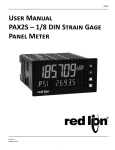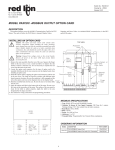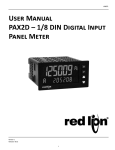Download Red Lion PAXCD Serial Communications Plug
Transcript
Bulletin No. PAXCDC-E Drawing No. LP0402 Released 3/05 Tel +1 (717) 767-6511 Fax +1 (717) 764-0839 www.redlion.net MODEL PAXCDC -SERIAL COMMUNICATIONS PLUG-IN OPTION CARDS DESCRIPTION This bulletin serves as a guide for the installation, configuration and operation of the RS232 and RS485 cards for the PAX family of meters. Only one communication card can be used at a time. The PAX meter can be fitted with up to three different option cards. The slot bays of the option cards are dedicated to a particular card function. The option card functions are: serial communications, analog output and setpoint output. Only one card from each function category can be installed into the meter. INSTALLING AN OPTION CARD TOP VIEW Caution: The option and main circuit cards contain static sensitive components. Before handling the cards, discharge static charges from your body by touching a grounded bare metal object. Ideally, handle the cards at a static controlled clean workstation. Also, handle the cards by the edges only. Dirt, oil or other contaminants that may contact the cards can adversely affect circuit operation. Warning: Exposed line voltage exists on the circuit boards. Remove all power to the meter AND load circuits before accessing the unit. 1. Remove the main assembly from the rear of the case. Squeeze the finger holds on the rear cover, or use a small screwdriver to depress the side latches to release it from the case. It is not necessary to separate the rear cover from the main circuit card. 2. Locate the option card connector for the type of option card to be installed. Hold the unit by the rear connector, not the display board, when installing an option card. 3. Install the option card by aligning the option card connector with the slot bay in the rear cover. The cards are keyed by position with different main board connector locations. Be sure the connector is fully engaged and the tab on the option card rests in the alignment slot on the display board. 4. Slide the assembly back into the case. Be sure the rear cover latches fully into the case. 5. Apply the option card label to the bottom side of the meter. Do not cover the vents on the top surface of the meter. The surface of the case must be clean for the label to adhere properly. Apply the label to the area designated by the large case label. ORDERING INFORMATION MODEL PAXCDC 1 DESCRIPTION PART NUMBER RS485 Serial Communications Output Card with Terminal Block PAXCDC10 Extended RS485 Serial Communications Output Card with Dual RJ11 Connector PAXCDC1C RS232 Serial Communications Output Card with Terminal Block PAXCDC20 Extended RS232 Serial Communications Output Card with 9 Pin D Connector PAXCDC2C SPECIFICATIONS PAXH Isolation For Both Cards: Isolation To Sensor Common: 1400 Vrms for 1 min. Working Voltage: 125 V Isolation To User Input Common: 500 Vrms for 1 min. Working Voltage: 50 V RS485 Communication Card Type: RS485 multi-point balanced interface Isolation To Sensor & User Input Commons: 500 Vrms for 1 min. Working Voltage: 50 V. Not Isolated from all other commons. Baud Rate: 300 to 19.2k Data Format: 7/8 bits; odd, even, or no parity Bus Address: 0 to 99, max 32 meters per line Transmit Delay: Selectable; 2 - 50 msec or 50 - 100 msec RS232 Communication Card Type: RS232 half duplex Isolation To Sensor & User Input Commons: 500 Vrms for 1 min. Working Voltage: 50 V. Not Isolated from all other commons. Baud Rate: 300 to 19.2k Data Format: 7/8 bits; odd, even or no parity WIRING CONNECTIONS RS232 Communications RS485 Communications The RS485 communication standard allows the connection of up to 32 devices on a single pair of wires, distances up to 4,000 ft. and data rates as high as 10M baud (the PAX is limited to 19.2k baud). The same pair of wires is used to both transmit and receive data. An RS485 bus is therefore always halfduplex, that is, data cannot be received and transmitted simultaneously. RECEIVING DEVICE PAX METER +5V Transmit Enable 33K 12 Terminal Block Connection Figure 13 B(-) A(+) 33K 14 COMM. * 15 NC * OPTIONAL Terminal Block Connection Figure Extended Comms Connection Figure RS232 is intended to allow only two devices to communicate over distances up to 50 feet. Data Terminal Equipment (DTE) transmits data on the Transmitted Data (TXD) line and receives data on the Received Data (RXD) line. Data Computer Equipment (DCE) receives data on the TXD line and transmits data on the RXD line. The PAX emulates a DTE. If the other device connected to the meter also emulates a DTE, the TXD and RXD lines must be interchanged for communications to take place. This is known as a null modem connection. Most printers emulate a DCE device while most computers emulate a DTE device. Some devices cannot accept more than two or three characters in succession without a pause in between. In these cases, the meter employs a busy function. As the meter begins to transmit data, the RXD line (RS232) is monitored to determine if the receiving device is “busy”. The receiving device asserts that it is busy by setting the RXD line into a space condition (logic 0). The meter then suspends transmission until the RXD line is released by the receiving device. Extended Comms Connection Figure 2 MODULE 7 - SERIAL COMMUNICATIONS PARAMETERS (!"#$%) PARAMETER MENU It is necessary to match the PAX meter’s serial communications parameters to the host’s parameters before communications can be established. This is accomplished by using the PAX front panel keys to enter (:,-8. METER ADDRESS %''- " ! # Indicates Program Mode Alternating Display. Parameter $%&' " ! !"## BAUD RATE $%&' " ! !"## 1200 2400 to 99 Enter the serial node address. With a single unit on a bus, an address is not needed and a value of zero can be used (RS232 applications). Otherwise, with multiple bussed units, a unique address number must be assigned to each meter. The node address applies specifically to RS485 applications. Selection/Value Factory Settings are shown. 300 600 0 ABBREVIATED PRINTING 4800 9600 %$-. " ! *+, 19200 Set the baud rate to match that of other serial communications equipment. Normally, the baud rate is set to the highest value that all of the serial communications equipment is capable of transmitting. YES NO Select abbreviated transmissions (numeric only) or full field transmission. When the data from the meter is sent directly to a terminal for display, the extra characters that are sent identify the nature of the meter parameter displayed. In this case, select /0. When the data from the meter goes to a computer, it may be desirable to suppress the node address and mnemonic when transmitting. In this case, set this parameter to 4+5. DATA BIT '%)% " ! ( 7 8 PRINT OPTIONS 01) " ! /0 Select either 7 or 8 bit data word lengths. Set the word length to match that of other serial communication equipment. Since the meter receives and transmits 7-bit ASCII encoded data, 7 bit word length is sufficient to request and receive data from the meter. Odd EVEN NO 4+5 - Enters the sub-menu to select those meter parameters to appear in the block print. For each parameter in the sub-menu select 4+5 for the parameter to appear with the block print, and /0 to disable the parameter. *Setpoints 1-4 are setpoint plug-in card dependent. Input Value PARITY BIT 1%- " ! 0'' YES Max and Min Values NO Total Value Setpoint values* Set the parity bit to match that of the other serial communications equipment used. The meter ignores the parity when receiving data, and sets the parity bit for outgoing data. If no parity is selected with 7-bit word length the meter transmits and receives data with 2 stop bits. (For example: 10 bit frame with mark parity) 3 2/3 7280 )9) 53/) 4+5 4+5 4+5 4+5 /0 /0 /0 /0 Register Identification Chart Sending Commands and Data When sending commands to the meter, a string containing at least one command character must be constructed. A command string consists of a command character, a value identifier, numerical data (if writing data to the meter) followed by a the command terminator character * or $. Command Chart Command Description N T V R P Notes Address a specific meter. Must be followed by one or two digit node address. Not required when node address = 0. Read a register from the meter. Must be Transmit Value (read) followed by register ID character. Write to register of the meter. Must be Value change (write) followed by register ID character and numeric data. Reset a register or output. Must be followed Reset by register ID character Node Address Specifier Block Print Request (read) Initiates a block print output. Registers are defined in programming. Register ID ID Value Description A Input INP T, P B Total TOT T, P, R (Reset command resets total to zero) C Max Input MAX T, P, R (Reset command resets MAX to current reading) D Min Input MIN T, P, R (Reset command resets MIN to current reading) E Setpoint 1 SP1 T, P, V, R (Reset command resets the setpoint output) F Setpoint 2 SP2 T, P, V, R (Reset command resets the setpoint output) G Setpoint 3 SP3 T, P, V, R (Reset command resets the setpoint output) H Setpoint 4 SP4 T, P, V, R (Reset command resets the setpoint output) AOR T, V (Applies to manual mode) CSR T, V I J Analog Output Register Control Status Register Applicable Commands/Comments Command String Construction Command String Examples: The command string must be constructed in a specific sequence. The meter does not respond with an error message to illegal commands. The following procedure details construction of a command string: 1. Node address = 17, Write 350 to Setpoint 1, response delay of 2 msec min String: N17VE350$ 2. Node address = 5, Read Input value, response delay of 50 msec min String: N5TA* 1. The first 2 or 3 characters consist of the Node Address Specifier (N) followed by a 1 or 2 character node address number. The node address number of the meter is programmable. If the node address is 0, this command and the node address itself may be omitted. This is the only command that may be used in conjunction with other commands. 2. After the optional address specifier, the next character is the command character. 3. The next character is the register ID. This identifies the register that the command affects. The P command does not require a register ID character. It prints according to the selections made in print options. 4. If constructing a value change command (writing data), the numeric data is sent next. 5. All command strings must be terminated with the string termination characters * or $. The meter does not begin processing the command string until this character is received. See timing diagram figure for differences of * and $ terminating characters. 3. Node address = 0, Reset Setpoint 4 output, response delay of 50 msec min String: RH* Sending Numeric Data Numeric data sent to the meter must be limited to 5 digits (-19,999 to 99,999). If more than 5 digits are sent, the meter accepts the last 5. Leading zeros are ignored. Negative numbers must have a minus sign. The meter ignores any decimal point and conforms the number to the scaled resolution. (For example: the meter’s scaled decimal point position = 0.0 and 25 is written to a register. The value of the register is now 2.5 In this case, write a value = 25.0). Note: Since the meter does not issue a reply to value change commands, follow with a transmit value command for readback verification. The end of the response string is terminated with a carriage return <CR> and <LF>. When block print is finished, an extra <SP><CR> <LF> is used to provide separation between the blocks. Receiving Data Data is transmitted by the meter in response to either a transmit command (T), a print block command (P) or User Function print request. The response from the meter is either a full field transmission or an abbreviated transmission. In this case, the response contains only the numeric field. The meter response mode is established in programming. Abbreviated Transmission Byte Description Byte Description 13 12 byte data field, 10 bytes for number, one byte for sign, one byte for decimal point <CR> carriage return 1, 2 2 byte Node Address field [00-99] 14 <LF> line feed <SP> (Space) 15 <SP>* (Space) 4-6 3 byte Register Mnemonic field 16 <CR>* carriage return 17 <LF>* line feed 7-18 12 byte data field; 10 bytes for number, one byte for sign, one byte for decimal point (The T command may be a different byte length) 1-12 Full Field Transmission 3 * These characters only appear in the last line of a block print. 19 <CR> carriage return 20 <LF> line feed 21 <SP>* (Space) 22 <CR>* carriage return Meter Response Examples: 23 <LF>* line feed 1. Node address = 17, full field response, Input = 875 17 INP 875 <CR><LF> The abbreviated response suppresses the node address and register ID, leaving only the numeric part of the response. * These characters only appear in the last line of a block print. The first two characters transmitted are the node address, unless the node address assigned =0, in which case spaces are substituted. A space follows the node address field. The next three characters are the register ID (Serial Mnemonic). The numeric data is transmitted next. The numeric field is 12 characters long (to accommodate the 10 digit totalizer), with the decimal point position floating within the data field. Negative value have a leading minus sign. The data field is right justified with leading spaces. 2. Node address = 0, full field response, Setpoint 2 = -250.5 SP2 -250.5<CR><LF> 3. Node address = 0, abbreviated response, Setpoint 2 = 250, last line of block print 250<CR><LF><SP><CR><LF> 4 SERIAL COMMANDS FOR PAX SOFTWARE (CSR) Control Status Register Examples: The Control Status Register is used to both directly control the meter’s outputs (setpoints and analog output), and interrogate the state of the setpoint outputs. The register is bit mapped with each bit position within the register assigned to a particular control function. The control function are invoked by writing to each bit position. The bit position definitions are: 1. Set manual mode, turn all setpoints off: 7 6 5 4 3 2 1 0:bit location VJ<30>* or VJ0* ASCII 0 = 0 0 1 1 0 0 0 0 or <30> V is command write, J is CSR and * is terminator. bit 0: Setpoint 1 Output Status 0 = output off 1 = output on bit 1: Setpoint 2 Output Status 0 = output off 1 = output on bit 2: Setpoint 3 Output Status 0 = output off 1 = output on bit 3: Setpoint 4 Output Status 0 = output off 1 = output on bit 4: Manual Mode 0 = automatic mode 1 = manual mode bit 5: Always stays 0, even if 1 is sent. bit 6: Sensor Status (PAXT only) 0 = sensor normal 1 = sensor fail bit 7: Always stays 0, even if 1 is sent. 2. Turn SP1, SP3 outputs on and SP2, SP4 outputs off: 7 6 5 4 3 2 1 0:bit location VJ<35>* or VJ5* ASCII 5 = 0 0 1 1 0 1 0 1 or <35> 3. Select Automatic mode: 7 6 5 4 3 2 1 0:bit location VJ<40>* or VJ@* ASCII @ = 0 1 0 0 0 0 0 0 or <40> Note: Avoid writing values <0A> (LF), <0D> (CR), <24> ($) and <2E> (*) to the CSR. These values are interpreted by the meter as end of command control codes and will prematurely end the write operation. (AOR) Analog Output Register The Analog Output Register controls the analog output of the meter. The manual mode must first be engaged by setting bit 4 of the Control Status Register. The range of values of this register is 0 to 4095, which corresponds to 0 mA, 0 V and 20 mA, 10 V; respectively. The table lists correspondence of the output signal with the register value. Register Value Although the register is bit mapped starting with bit 7, HEX < > characters are sent in the command string. Bits 7 and 5 always stay a zero, even if a “1” is sent. This allows ASCII characters to be used with terminals that may not have extended character capabilities. Writing a “1” to bit 4 of CSR selects manual mode. In this mode, the setpoint outputs are defined by the values written to the bits b0, b1, b2, b3; and the analog output is defined by the value written to the AOR. Internal control of these outputs is then overridden. In automatic mode, the setpoint outputs can only be reset off. Writing to the setpoint output bits of the CSR has the same effect as a Reset command (R). The contents of the CSR may be read to interrogate the state of the setpoint outputs and to check the status of the temperature sensor (PAXT only). Output Signal* I (mA) V (V) 0 0.000 0.000 1 0.005 0.0025 2047 10.000 5.000 4094 19.995 9.9975 4095 20.000 10.000 *Due to the absolute accuracy rating and resolution of the output card, the actual output signal may differ 0.15% FS from the table values. The output signal corresponds to the range selected (20 mA or 10 V). Writing to this register while the meter is in the manual mode causes the output signal to update immediately. While in the automatic mode, this register may be written to, but the output will not update until the meter is placed in manual mode. Examples: 1. Set output to full scale: VI4095* 2. Set output to zero scale: VI0* At the start of the time interval t1, the computer program prints or writes the string to the com port, thus initiating a transmission. During t1, the command characters are under transmission and at the end of this period, the command terminating character (*) is received by the meter. The time duration of t1 is dependent on the number of characters and baud rate of the channel. Command Response Time The meter can only receive data or transmit data at any one time (half-duplex operation). The meter ignores commands while transmitting data, but instead uses RXD as a busy signal. When sending commands and data to the meter, a delay must be imposed before sending another command. This allows enough time for the meter to process the command and prepare for the next command. t1 = (10 * # of characters) / baud rate At the start of time interval t2, the meter starts the interpretation of the command and when complete, performs the command function. This time interval t2 varies from 2 msec to 50 msec. If no response from the meter is expected, the meter is ready to accept another command. If the meter is to reply with data, the time interval t2 is controlled by the use of the command terminating character. The standard command line terminating character is ‘*’. This terminating character results in a response time window of 50 msec minimum and 100 msec maximum. This allows sufficient time for the release of the sending driver on the RS485 bus. Terminating the command line with ‘$’ results in a response time window (t2) of 2 msec minimum and 50 msec maximum. The faster response time of this terminating character requires that sending drivers release within 2 msec after the terminating character is received. At the beginning of time interval t3, the meter responds with the first character of the reply. As with t1, the time duration of t3 is dependent on the number of characters and baud rate of the channel. t3 = (10 * # of characters) / baud rate. At the end of t3, the meter is ready to receive the next command. The maximum serial throughput of the meter is limited to the sum of the times t1, t2 and t3. Timing Diagram Figure 5 Communication Format Data is transferred from the meter through a serial communication channel. In serial communications, the voltage is switched between a high and low level at a predetermined rate (baud rate) using ASCII encoding. The receiving device reads the voltage levels at the same intervals and then translates the switched levels back to a character. The voltage level conventions depend on the interface standard. The table lists the voltage levels for each standard. LOGIC INTERFACE STATE RS232* RS485* 1 mark (idle) TXD,RXD; -3 to -15 V a-b < -200 mV 0 space (active) TXD,RXD; +3 to +15 V a-b > +200 mV Character Frame Figure * Voltage levels at the Receiver Data is transmitted one byte at a time with a variable idle period between characters (0 to ∞). Each ASCII character is “framed” with a beginning start bit, an optional error detection parity bit and one or more ending stop bits. The data format and baud rate must match that of other equipment in order for communication to take place. The figures list the data formats employed by the meter. Parity bit After the data bits, the parity bit is sent. The transmitter sets the parity bit to a zero or a one, so that the total number of ones contained in the transmission (including the parity bit) is either even or odd. This bit is used by the receiver to detect errors that may occur to an odd number of bits in the transmission. However, a single parity bit cannot detect errors that may occur to an even number of bits. Given this limitation, the parity bit is often ignored by the receiving device. The PAX meter ignores the parity bit of incoming data and sets the parity bit to odd, even or none (mark parity) for outgoing data. Start bit and Data bits Data transmission always begins with the start bit. The start bit signals the receiving device to prepare for reception of data. One bit period later, the least significant bit of the ASCII encoded character is transmitted, followed by the remaining data bits. The receiving device then reads each bit position as they are transmitted. Since the sending and receiving devices operate at the same transmission speed (baud rate), the data is read without timing errors. Stop bit The last character transmitted is the stop bit. The stop bit provides a single bit period pause to allow the receiver to prepare to re-synchronize to the start of a new transmission (start bit of next byte). The receiver then continuously looks for the occurrence of the start bit. 6 This page intentionally left blank 7 LIMITED WARRANTY The Company warrants the products it manufactures against defects in materials and workmanship for a period limited to one year from the date of shipment, provided the products have been stored, handled, installed, and used under proper conditions. The Company’s liability under this limited warranty shall extend only to the repair or replacement of a defective product, at The Company’s option. The Company disclaims all liability for any affirmation, promise or representation with respect to the products. The customer agrees to hold Red Lion Controls harmless from, defend, and indemnify RLC against damages, claims, and expenses arising out of subsequent sales of RLC products or products containing components manufactured by RLC and based upon personal injuries, deaths, property damage, lost profits, and other matters which Buyer, its employees, or sub-contractors are or may be to any extent liable, including without limitation penalties imposed by the Consumer Product Safety Act (P.L. 92-573) and liability imposed upon any person pursuant to the Magnuson-Moss Warranty Act (P.L. 93-637), as now in effect or as amended hereafter. No warranties expressed or implied are created with respect to The Company’s products except those expressly contained herein. The Customer acknowledges the disclaimers and limitations contained herein and relies on no other warranties or affirmations. Red Lion Controls AP Red Lion Controls 20 Willow Springs Circle Red Lion Controls BV Basicweg 11b 31, Kaki Bukit Road 3, #06-04/05 TechLink York PA 17402 NL - 3821 BR Amersfoort Singapore 417818 Tel +1 (717) 767-6511 Tel +31 (0) 334 723 225 Tel +65 6744-6613 Fax +1 (717) 764-0839 Fax +31 (0) 334 893 793 Fax +65 6743-3360