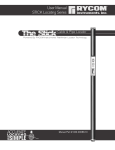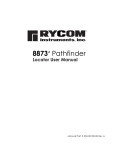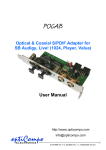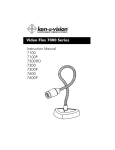Download User Manual - Lord Civil
Transcript
Cable & Pipe Locator Powered By RYCOM Instruments' Pathfinder Locator Technology User Manual 82kHz Manual Part # 030-00081-00 800.851.7347 www.rycominstruments.com Table of Contents General Information Warranty . . . . . . . . . . . . . . . . . . . . . . . . . . . . . . . . . . . . . . . . . . . . . . . . . . . 2 Introduction . . . . . . . . . . . . . . . . . . . . . . . . . . . . . . . . . . . . . . . . . . . . . . . . 3 Prepare for Use . . . . . . . . . . . . . . . . . . . . . . . . . . . . . . . . . . . . . . . . . . . . . 3 Transmitter Controls and Indicators . . . . . . . . . . . . . . . . . . . . . . . . . . . . 4 Direct Connect . . . . . . . . . . . . . . . . . . . . . . . . . . . . . . . . . . . . . . . . . . . . . 5 Flexicoupler Connection . . . . . . . . . . . . . . . . . . . . . . . . . . . . . . . . . . . . . 5 Inductive Connection . . . . . . . . . . . . . . . . . . . . . . . . . . . . . . . . . . . . . . . 6 Blind Search . . . . . . . . . . . . . . . . . . . . . . . . . . . . . . . . . . . . . . . . . . . . . . . . 6 Selecting the Tracing Signal . . . . . . . . . . . . . . . . . . . . . . . . . . . . . . . . . . 7 Receiver Controls and Indicators . . . . . . . . . . . . . . . . . . . . . . . . . . . . . . 8 Locating the Cable or Pipe . . . . . . . . . . . . . . . . . . . . . . . . . . . . . . . . . . . 9 Peak Locating Mode . . . . . . . . . . . . . . . . . . . . . . . . . . . . . . . . . . . . . 9-10 Null Locating Mode . . . . . . . . . . . . . . . . . . . . . . . . . . . . . . . . . . . . . . . . 10 Absolute Signal Strength . . . . . . . . . . . . . . . . . . . . . . . . . . . . . . . . . . . . 11 Gain Change Indication . . . . . . . . . . . . . . . . . . . . . . . . . . . . . . . . . . . . 11 Depth Measurement 45 Degree Angle Method . . . . . . . . . . . . . . . . 14 Tilted Magnetic Field Identification . . . . . . . . . . . . . . . . . . . . . . . . . . . 14 Stick Receiver Specifications . . . . . . . . . . . . . . . . . . . . . . . . . . . . . . . . . 19 Stick Transmitter Specifications . . . . . . . . . . . . . . . . . . . . . . . . . . . . . . . 20 800.851.7347 www.rycominstruments.com Introduction Congratulations on the purchase of your new Stick Pathfinder Locator. The Stick Locator is specially designed to detect buried utilities. This device may detect buried power cables, CATV cables, gas and water pipes, sewer lines, telephone cables, fiber optic cables with sheath, sondes, inspection camera transmitters. The Transmitter emitts a signal. The Receiver detects the signal. You can locate the relative position of the buried utility, sonde or camera by following the tracing signal. ! WARNING Electric shock hazard: • Tool is designed to detect electromagnetic field emitted from Camera Sondes and buried metallic utilities. There are buried cables, pipes, and utilities this instrument CANNOT detect. • LOCATING is not an exact science. The only certain way to be sure of the existence, location, or depth of buried utilities is to carefully expose (dig up) the utility. • De-energize any circuits in or around the work area. • Do not expose tool to rain or moisture. • Use tool only for intended purpose as described in this manual Failure to observe these warnings could result in severe injury or death. Disclaimer Of Liability RYCOM Instruments, INC shall not be liable to Distributor, Reseller, or any other person for any incidental, indirect, special, exemplary or consequential damages, or injury of any type whatsoever, and caused directly or indirectly by Products sold or supplied by RYCOM INSTRUMENTS, INC. Part Numbers Stick Pathfinder Cable & Pipe Locator Prepare for Use Receiver Transmitter (C-Cell) Red & Black Cords Ground Rod Carrying Case User’s Manual Unpack your new Stick Pathfinder Cable & Pipe Locator . Make sure there is no shipping damage and all the parts are included. Locate the battery compartment on the back of the “head” of the Receiver. Open the compartment using a phillips screwdriver. Install the six Duracell® “AA” batteries as marked. Note: For longer battery life and reliable operation under adverse conditions, use only Duracell® alkaline batteries. 800.851.7347 www.rycominstruments.com The Stick Locator Series Transmitter Controls and Indicators Load Rate Indicators 8869 DFF F.1 F.2 kHz Tx Output Jack mA v kM Battery Condition Indicator Frequency Selector Power On & Off Relative Resistanve, Volate, Current Output Signal Level Control TX OUTPUT JACK The Red/Black Cord, Coupler and Flexicoupler connects here to create a circuit on the buried utility. FREQUENCY SELECTOR The 82 kHz reading indicates that the 82 kHz frequency is in use. The 82 kHz frequency is capable of locating cables and pipes and is capable of jumping disconnected shield bonds or grounds. The 82 kHz may bleed off onto non-target conductors within close proximity. LOAD INDICATOR The Load Rate Indicator symbol flashes to indicate signal transmission and the output circuit impedance. When the indicator blinks 4 times per second, it is indicating a nearly short circuit. When the indicator blinks 1 time every 3 seconds, it is indicating a nearly open circuit. OUTPUT SIGNAL LEVEL CONTROL The OUTPUT SIGNAL LEVEL CONTROL adjusts the power output from the Transmitter. The two selections include: LOW, MEDIUM, HIGH. 800.851.7347 www.rycominstruments.com Direct Connection CAUTION DO NOT CONNECT TO LIVE POWER OR ENERGIZED POWER CABLES Direct Connection is the most reliable method of signal application. This method is relatively free of interference. The greatest amount of signal strength can be achieved by this method. Low, mid, and high frequency may be used. The far end of the utility must be grounded. Connect the Red Test Cord to an existing ground point or an exposed metallic section of the utility . Place the Ground Rod approximately 10 feet from this point, at an angle of 90º to the buried cable or pipe. Push the Ground Rod into the ground 8 to 10 inches. Connect the Black Test Cord to the Ground Rod. Plug the Red/Black Test Cord into the TX Output Jack. Press the Frequency Button for 82 kHz. The Power Output Indicator and the Frequency light of the chosen frequency will light up. TRANSMITTER 8869 DFF F.1 F.2 kHz mA v kM BLACK RED BURIED CABLE Coupler Connection The optional Flexicoupler and Hard Coupler are very easy to use, and services do not have to be interrupted. The operation range is shorter than for Direct Connection methods. The tracing signal can be affected by neighboring cables and pipes. The Red/Black Test Cord or the Ground Rod are not needed for this method. Successful coupler operation requires an insulated conductor that is grounded on both near and far ends. Loop the Flexicoupler around the cable and connect the two ends, or clamp the Hard Coupler around the cable. It is important to connect the coupler around the cable needing to be traced. Connect the coupler around the wire closer to the outgoing cable not near the system ground. The result will be a stronger signal. Plug the Coupler Test Cord into the TX Output Jack. Always use the 82 kHz FREQUENCY on the Receiver and the Transmitter. TRANSMITTER 8869 DFF F.1 F.2 kHz mA v kM FLEXICOUPLER BURIED CABLE 800.851.7347 www.rycominstruments.com RECEIVER Inductive Connection This method is convenient to use, and services are not interrupted. No test cords or connections are needed. The cable or pipe must have good insulation or nonconductive coating, or the operating range will be short. Turn the Transmitter ON. press the 82 kHz button. Place Transmitter on its side as close as possible to the path of the cable or pipe. Align the arrows on the side of the transmitter in line with the cable or pipe. First, locate the broad Transmitter Null, then move toward the expected cable path while looking for the signal carried by the cable. 25 Feet (7.5 Meters) Between Transmitter and Reciever Start tracing the path with the Receiver 25 feet from the Transmitter. Search in the 90º zone as shown above. Locate the cable or pipe, and follow the path. If the signal becomes weak, move the Transmitter to a point 25 feet behind the last strong signal, and continue searching. TRANSMITTER 8869 DFF F.1 F.2 kHz mA v kM TRANSMITTER Blind Search The Blind Search locating is used if the operator is notand aware if a bur25 Feettechniques (7.5 Meters) Between Transmitter Reciever ied utility exists. Two people are needed for this technique. The Transmitter and the Receiver are Held 25 feet away from each other. Each operator walks at the same speed keeping a distance of 25 feet from each other. When the receiver gives an audio response, then a buried utility is present between the Receiver and the Transmitter. TRANSMITTER 8869 DFF F.1 F.2 kHz mA v kM RECEIVER 25 Feet (7.5 Meters) Between Transmitter and Reciever 82kHz LINE 512Hz SONDE RECEIVER 800.851.7347 www.rycominstruments.com The Stick Receiver Controls and Indicators DISPLAYS ABSOLUTE SIGNAL STRENGTH OPERATION MODE Displays selected operation and or selected frequency avaiable to model RELATIVE SIGNAL STRENGTH BARGRAPH (single bar shows gain SONDE 512Hz setting) LINE 82kHz LOW BATTERY ICON ON / OFF MODE & FREQUENCY ADJUSTS GAIN UP OR DOWN ON/OFF Button The unit will load settings from previous usage. Note: Automatic shut off after 10 minute of no use. FREQUENCY & MODE Button Toggles through avaiable frequencies and STICK - 82 kHz Line Mode & 512Hz Sonde Mode modes (model specific). GAIN Button (Up or Down) Adjusts the gain up or down. Gain level displayed as solid or missing bar on bar graph. Absolute Signal Strength The Stick Locator Receiver provides the operator with a direct measurement of the Receiver’s signal strength. The measurement is displayed with two numerical digits (ex: 85) located at the top of the LCD display. The measurement range is from 0 to 99 ndicating a very week signal (0) to a very strong signal (99). Absolute Signal Strength is independent of the Gain setting or meter reading. It gives the operator information about the actual amount of signal being radiated from the conductor and received by the Receiver. The Absolute Signal Strength will not be displayed if the gain is too high or too low. Adjust the Gain to move the meter reading to mid-scale. The numerical display will change from ‘--’ to a valid measurement. Gain Change Indication The GAIN up and down buttons are used to increase and decrease the gain in small amounts. Low Battery The Stick Locator will indicate low battery condition by displaying the low battery icon on the LCD screen. 800.851.7347 www.rycominstruments.com 3 Locating the Cable or Pipe Make sure the Transmitter is connected and in the ON position. Then move approximately 15 feet (4.5 meters) away from the Transmitter along the path. (Move about 25 feet (7.5 meters) for the Inductive search mode.) Hold the Receiver so that you can see the LCD bargraph and controls easily. Make sure the Receiver and the Transmitter Frequency are both set for the same Frequency, 82 kHz Or select the Sonde locating mode, 512Hz, which do not require the transmitter Peak Mode Receiver Max Signal over cable Buried cable (End view) Null Mode Receiver Min Signal over cable Buried cable (End view) Peak Mode Locating Keep the Receiver in a vertical position. Move the Receiver left to right across the path. When the Receiver is directly above the cable or pipe, rotate the Receiver for a maximum signal. As you move the Receiver away from the cable path, the meter reading (and audio frequency response) will drop off. If you rotate the Receiver while over the cable, a sharp Null will identify the cable’s direction. It is aligned with the flat side of the Receiver. CABLE PATH MAXIMUM RECEIVER SIGNAL CABLE PATH NULL SHOWS CABLE DIRECTION Trace the path by walking away from the Transmitter at a moderate pace. Move the Receiver to the left and right while walking, following the Peak indications. As you trace the path, the Peak meter reading may slowly fade as you move away from the Transmitter. Press and release the Gain buttons as needed to compensate for changes in level (higher or lower). One of the following may occur: a) a junction where the signal divides and goes several directions. b) a break in the cable or shield. c) a change in the depth of the cable or pipe. d) an insulated pipe fitting. e) a slack loop of cable. If you can no longer trace the path, even with the Gain set to maximum, connect the Transmitter to the far end of the path and trace back to the point where you lost the signal. Mark the straight sections of the path every few feet. Mark sharp curves, loops, and cable bundles every few inches. Sharp changes in the path cause the Receiver Peak and Null indications to behave differently than when tracing a straight path. Practice on the path that you know has turns and laterals in it. This will help you to recognize the conditions within the field. 800.851.7347 www.rycominstruments.com Depth Measurement 45º Angle Method Move to the location you want to measure depth. Stay at least 15 feet away from the Transmitter. Move the Receiver left to right across the path until the cable is located. Mark the path on the ground as precisely as possible. Position the unit so that the sight lines on the lower tube are straight up and down thus orinting the unit at a 45º angle. Pull the Receiver away from the cable path (at 90º to the cable path) keeping the unit at 45º. When the receiver indicates a Null reading, mark the location of the receiver’s foot. The distance between the Receiver and the cable path is the depth of the pipe or cable. A false depth reading may be caused by nearby buried metallic objects, such as a second cable, pipe, sewer, fence and railroad tracks or from signal conducting on multiple lines. level Confirm the depth measurement by repeating the above steps Bubble level on the opposite side centered of the pipe or cable. Bubble centered 2nd Null Bubble levelthan A variance greater in depth measurement may indicate a skewed 1st 1st5 inches Path Path centered electomagnetic by the presence of additional buried cables, pipes Null 2ndfield caused Null locate locate or other objects. Null 2nd Null 1st Null Path locate 82kHz Depth Depth Depth 28 k zH Depth 45° Depth kHz Signal Null Point Depth 82 Depth 45° Earth 45° Signal Null Point Earth Earth Buried cable or pipe Buried cable or pipe (end view) (end view) Buried cableor orpipe pipe Buried cable (end view) (end view) Tilted Magnetic Field Identification When adjacent cables or pipes are present, they will sometimes create locating errors. Some of the Transmitter signal is picked up by the adjacent conductors and is redirected so that it combines with the original signal. The result is a Tilted Magnetic Field. This is often the reason that numeric depth readouts are sometimes created in error. The operator can verify the accuracy of path locate by performing the 45º Angle Method locate on both sides of the cable path. If the right and left side depth readings agree to within 5 inches, the path locate is accurate. If the two depth readings do not agree, then dig with care. A closer locate would be halfway between the two outside depth locate marks. This is an important technique that should be used to ensure the most accurate location possible. 800.851.7347 www.rycominstruments.com Locating a Sonde or Camera Head Using the Stick Before you begin, you must choose a Sonde or Camera Head that will match the same frequency as the Receiver. You will need a Sonde with a frequency of 512kHz to use with the Stick Receiver. The key to Sonde locating success is practice and patience. Before going out on your first locate, it is a good idea to take your Receiver and Sonde out and try locating the Sonde and calculating the depth. SIDE BACK SONDE FRONT SIDE Attaching a Push Device to the Sonde Attaching a push rod to the Sonde can be accomplished by using the coupling on the end of the Sonde. A spring coupling is recommended to allow the Sonde to move easier. Or, if you need to attach the Sonde to a sewer auger, it is recommended you use duct tape and apply as the shown in the figure below. If taping the Sonde on a metal pushing device, it is recommended to place the battery side of the Sonde closest to the device. This will allow for the best performance. Wrap the snake for approximately 1 foot in the location where the Sonde is going to be attached. Also attaching the Sonde 18 inches behind the cutting head is recommended. First, wrap the Sonde in the duct tape and then attach the Sonde to the snake using the duct tape. 1 Push-Rod Adaptor Use the supplied 3/8" x 16 unc Pre-Tape Push Rod 12” Attach 18” From End Use Supplied 3/8”push-rod x 16 unc and andthe 5/16" x 18 unc 5/16“ x 18 unc Push-Rodthe Adaptors adaptors or pre-tape push or device for 12" leaving 18" from Pretape the endthe Push device for 12” leaving 18” from the end 2 Wrap tape completely around sonde Wrap Tape Completely Around Sonde 3 Attach wrapped sonde to pre-taped Attach Wrapped Sonde to Pre-Taped section of push device Section of Push Device 800.851.7347 www.rycominstruments.com 9 Locating a Sonde Hold the Receiver antenna directly above and in line with the Sonde, as shown below with the Receiver sensitivity adjusted for a meter reading within scale. The radiation pattern of the Sonde is shown below. The peak signal is when the Receiver is held directly over the Sonde with the antenna in line with the Sonde. Both Ghost signals can be located behind and in front of the Sonde. By locating the ghost signals, the user is confirming the accuracy of the locate. 82kHz NULL NULL PEAK GHOST GHOST Start by following the suspected path of the pipe and use the Stick Locator to locate the Sonde. Stop locating when the PEAK reading is found. Then rotate the Receiver as shown in the figure below. When pivoting the Receiver, do not change the vertical position. The Receiver will indicate a peak when the Receiver antenna is in line with the Sonde. PIVOT THE RECEIVER SO THE ANTENNA ROTATES NOT CHANGING THE VERTICAL POSITION 82kHz EARTH PIPE FEED THE SONDE 10 FEET INTO THE PIPE Now move the Receiver side to side (across the path of the pipe) as shown below. When the PEAK if found, the Receiver is directly over the Sonde. Mark this location. Next, check for ghost signals in front of and in back of the Sonde to confirm the location. MOVE THE RECEIVER SIDE TO SIDE AND WHEN A PEAK SIGNAL IS FOUND, THE RECEIVER IS OVER THE SONDE 82kHz SIDE PATH EARTH PIPE 800.851.7347 www.rycominstruments.com Stick Specifications Receiver Operating Frequency 82 kHz • 512 Hz Antenna Mode Peak (horizontal coil) Audio Indication Variable pitch audio Operating Temperature -4°F to 133º (-20ºC to +55ºC) Battery Type 6 - “AA” Duracell alkaline batteries Battery Life 800.851.7347 Continuous Intermittent 40 hours 82 hours (10 minute auto shut off) Dimensions Tube 33.0” x 1.38” Tee 1.38" X 3.25" Weight 1.62 pounds (0.734 kg) Signal Strength Gain Control LCD bar graph Absolute Signal Strength readout 0-99 up/down button for manual control Dynamic Range 126 dB Depth Measurement Manual Triangulation www.rycominstruments.com Factory Service If your Sick Locator is not working properly, first call RYCOM Instruments, Inc. Support at 800-851-7347 for assistance. If the locator is in need of repair, RYCOM will provide instructions and a Return Material Authorization (RMA) for returning your locator to the service center. The instrument will be repaired and shipped back with an invoice or you will be advise if the instrument is unrepairable. Send it prepaid to: RYCOM Instruments, inc. Attn: Repair (include RMA #) 9351 East 59th Street Raytown, MO 64133 800-857-7347 Note: There is a minimum charge for repair and handling. Warranty This instrument is under warranty for one year from the date of delivery against defects in material and workmanship (EXCEPT BATTERIES). We will repair or replace products that prove to be defective during warranty period. This warranty is void if, after having received the instrument in good condition, it is subjected to abuse, unauthorized alterations or casual repair. No other warranty is expressed or implied. The warranty described in this paragraph shall be in lieu of any other warranty, including but not limited to, any implied warranty of merchantability or fitness for a particular purpose. We are not liable for consequential damages. Parts List 800.851.7347 STICK Cable, Pipe Locator Receiver RF Transmitter (1-watt) Transmitter (0.1-watt nominal) User ’s Manual Training Video Red/Black Cord(Large Clamp) Ground Rod www.rycominstruments.com 001-00226-00 001-00217-01 001-00217-00 030-00086-00 035-00001-00 151-00052-00 211-00015-01