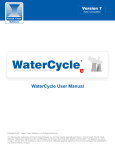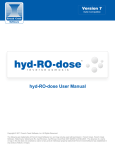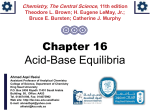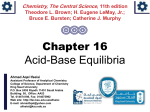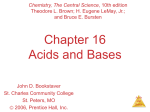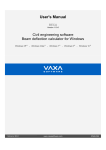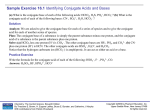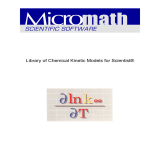Download User`s Manual - Manual del Usuario
Transcript
User's Manual ABEW Version 1.9.0 Chemical software Acid-base equilibria for Windows Windows XP ® - Windows Vista ® - Windows 7 ® - Windows 8 ® - Windows 10 ® S O F T W A R E Reference: ABEW www.vaxasoftware.com ENGLISH INDEX Introduction................................................................................................................. 3 Terms of use .............................................................................................................. 3 Main window............................................................................................................... 4 Types of equilibrium calculations ............................................................................... 7 Single acid or base solution equilibrium ........................................................................... 7 Salt hydrolysis equilibrium................................................................................................ 8 Mixture of acid + base equilibrium.................................................................................... 8 Buffer solution equilibrium ................................................................................................ 9 Acid base titration equilibrium .......................................................................................... 9 Edit type of graphic window...................................................................................... 10 Graphic window........................................................................................................ 11 Data table window .................................................................................................... 12 Examples.................................................................................................................. 14 Example 1: Equilibrium of triprotic acid .......................................................................... 14 Example 2: Titration of weak acid .................................................................................. 15 Formulas of acid-base equilibriums.......................................................................... 16 Single acid or base solution equilibrium ......................................................................... 16 Salt hydrolysis equilibrium.............................................................................................. 18 Mixture of acid + base equilibrium.................................................................................. 19 Buffer solution equilibrium .............................................................................................. 23 Acid base titration equilibrium ........................................................................................ 25 Types of graphics ..................................................................................................... 26 Shortcut keys............................................................................................................ 27 Specifications ........................................................................................................... 28 Registered trademarks ............................................................................................. 29 2 Introduction ABEW is a Windows application to solve acid-base chemical equilibrium. This manual isn't about acid-base reactions theory. Please, read this manual carefully in order to learn all the capabilities of the application. Terms of use In no event shall VaxaSoftware be liable to anyone for direct, indirect, special, collateral, incidental, or consequential damages by the use or impossibility of use of the software, nor by the effects in the operation of other software or the operating system. Before the installation we recommended to make backup of your data and create a restoration point. You will be able freely to evaluate the software during the time that considers necessary. Passed this period of evaluation you would have or to register it or uninstall it. To register the software, please see the option "REGISTER APPLICATION" in the help menu of the software. After paying the registry fee you will receive by email the REGISTRATION KEY of the software. Once registered the software, it will be able to use the options that were disabled until that moment. The REGISTRATION KEY is UNIQUE for EACH COMPUTER. You cannot use the same REGISTRATION KEY for multiple computers. You can freely distribute unaltered copies of the installation system of the software to other users. You cannot decompile the software nor use no type of reverse engineer for its analysis or modification. You cannot use part or the totality of the software to create a new software. COOKIES VaxaSoftware only uses cookies during the registration process. If you want to register the software without using cookies, please contact us at [email protected] Conflicts of shared files: VaxaSoftware assumes no liability for conflicts due to the incompatibility of shared files (*. dll, *. ocx and other files). VaxaSoftware's software use shared files (*.dll, *.ocx and other files). It is possible that the shared file already exists and whether or not previously replaced by a different version during the installation of the VaxaSoftware's software. This can cause the installed software may not work and/or a third party software that shares the same file does not. Also the installation of a third party software can cause the VaxaSoftware's software or third party software may not work correctly. VaxaSoftware will try to resolve these conflicts in a reasonable manner, despite its satisfactory resolution is not guaranteed. Design, products, specifications, and prices are for information purposes only. VaxaSoftware reserves the right to change or modify design, products, specifications, and prices at any time without prior notice. 3 Main window Fig. 1 Main window ( 1 ) Menu bar It contains the menus File, Type of calculation, Setup, and Help. File menu Exit Close the application. Type of calculation menu Single acid-base To perform equilibriums of single solutions of acids or bases. Salt hydrolysis To perform equilibriums of salts hydrolysis. Mixture: acid and base To perform equilibriums of mixtures of acids and bases. Buffer solution To perform equilibriums of buffer solutions. Titration To perform titrations of acids and bases. 4 Setup menu Decimal separator: We can select either point . or comma , as decimal separator. The output values are shown using the selected decimal separator. Significant digits We can select between 4 and 12 significant digits for the output values. Ionic product of water Kw Allow us to select the value of the ionic product of water Kw. We can select either pKW = 14.00 (25 °C) or pKW = 13.59 (37 °C) Note: pKw = - log10KW therefore KW = 10−pKw thus: pKw =14.00 → KW = 10−14 pKw =13.59 → KW = 2.57·10−14 Help menu User's manual (PDF document)... Show this manual. Application registration... Show the registration form window to register the application. Disabled functions in the unregistered version Show the list of disabled functions when the application is not registered. Home page (www.vaxasoftware.com)... Connect to VaxaSoftware home page. An active Internet connection and a browser are required. About... Show the Splash window with the version and description of the application. ( 2 ) Tab bar Single acid-base To perform equilibriums of single solutions of acids or bases. Salt hydrolysis To perform equilibriums of salts hydrolysis. Mixture: acid and base To perform equilibriums of mixtures of acids and bases. Buffer solution To perform equilibriums of buffer solutions. Titration To perform titrations of acids and bases. ( 3 ) Current calculation title Shows the title of the current equilibrium calculation. 5 ( 4 ) Option buttons Allow us to select a more specific calculation. ( 5 ) First dissociation complete checkbox Allows us indicate when a diprotic or tripotic acid has its first dissociation is complete. (It's mean the first acidity constant is infinity: k1 = ∞). ( 6 ) Input textboxes Allow us to enter the input values. The numeric values can be entered in the following formats: - Standard numbers: 0.24; 15.23 - Percentage: 90%; 12% - Fractions: 2/3; 5/8 - Scientific notation: 2E-4 (equal to 2x10-4 = 0.0002) Note 1: Decimal separator: We can use either point decimal separator. . or comma , as decimal separator. The output value is shown using the same Note 2: Scientific notation: The scientific notation is used to show very big or very small numbers. A scientific notation number has a mantissa and a power of 10. In order to enter a scientific notation number we use letter E to input the exponent of 10. Examples: 5.67 × 1089 is entered as –34 is entered as 1.23 × 10 5.67 E 89 1.23 E-34 ( 7 ) Calculate, Graphic and Clear buttons Calculate Calculate output values from input values. Graphic Show Edit type of graphic window. Clear Clear all the input/output values. ( 8 ) Output textboxes Shows the output values. ( 9 ) Formulas Shows the formulas of the current equilibrium. 6 ( 10 ) Window control buttons These are the classics buttons of the windows of MS-Windows ®. Minimize button Minimize the application to an icon on the desktop. Maximize / Restore button Maximize / restore the application's window size. Close button Close the application. Also we can press Alt + F4 keys on our keyboard. Types of equilibrium calculations This application can perform 5 main types of equilibrium calculations. We'll do click the appropriate tab to select the desired type of calculation. Single acid or base solution equilibrium Fig. 2 The following calculations are available: - Strong acid. - Weak monoprotic acid. - Weak diprotic acid. - Weak triprotic acid. - Strong base - Weak base. Note: If the acid is diprotic or tripotic and its first dissociation stage is complete then we press the First dissociation is complete checkbox. (It's mean the first acidity constant is infinity: k1 = ∞). 7 Salt hydrolysis equilibrium Fig. 3 The following calculations are available: - Salt from strong acid and strong base. - Salt from strong acid and weak base. - Salt from weak acid and strong base. - Salt from weak acid and weak base. Mixture of acid + base equilibrium Fig. 4 The following calculations are available: - Strong acid + strong base. - Strong acid + weak base. - Weak (monoprotic) acid + strong base. - Weak (monoprotic) acid + weak base. - Diprotic acid + strong base. - Triprotic acid + strong base. Note: If the acid is diprotic or tripotic and its first dissociation stage is complete then we press the First dissociation is complete checkbox. (It's mean the first acidity constant is infinity: k1 = ∞). 8 Buffer solution equilibrium Fig. 5 The following calculations are available: - Buffer of weak acid and its salt. - Buffer of weak base and its salt. - Buffer of weak acid and its salt (strong acid is added). - Buffer of weak base and its salt (strong acid is added). - Buffer of weak acid and its salt (strong base is added). - Buffer of weak base and its salt (strong base is added). Acid-base titration equilibrium Fig. 6 The following calculations are available: - Titration of strong acid with strong base. - Titration of weak (monoprotic) acid with strong base. - Titration of strong base with strong acid. - Titration of weak base with strong acid. - Titration of diprotic acid with strong base. - Titration of triprotic acid with strong base. Note: If the acid is diprotic or tripotic and its first dissociation stage is complete then we press the First dissociation is complete checkbox. (It's mean the first acidity constant is infinity: k1 = ∞). 9 Edit type of graphic window Fig. 7 Selecting type of graphic window This window allows us to select the graph type to represent the equilibrium calculation. 10 Graphic window Fig. 8 Graphic window The graphic window shows the graph for the selected type of equilibrium calculation. This window has the following menus and buttons: File menu Edit type of graphic... Open the Edit type of graphic window. Save image as... Save the graph as a Bitmap file. Print... Open the Print window. In it we can select the printer destination and specify the number of copies. Close Close the window. Edit menu Copy Copy the graph to the clipboard. 11 View menu Data table Open the Data table window. Buttons: Edit... Open the Edit type of graphic window. Data table Open the Data table window. Print... Open the Print window. In it we can select the printer destination and specify the number of copies. Copy Copy the graph to the clipboard. Close Close the window. Data table window Fig. 9 Data table window 12 The Data table window displays the data table of the current graphic. This window has the following menus and buttons: File menu Save data table as... Save the data table as text file. Note: Some formats might get lost. Print... Open the Print window. In it we can select the printer destination and specify the number of copies. Close Close the window. Edit menu Copy Copy the data table to the clipboard. Note: Some formats might get lost. Print.. Open the Print window. In it we can select the printer destination and specify the number of copies. Buttons: Print.. Open the Print window. In it we can select the printer destination and specify the number of copies. Copy Copy the data table to the clipboard. Close Close the window. 13 Examples The following examples assume that the ionic product of water is pkw = 14.00. Example 1 Equilibrium of triprotic acid. We have a solution of phosphoric acid (H3PO4) with a concentration of 0.2 mol/L. k2 = 1.57·10−7 k3 = 3.6·10−13 The dissociation constants are k1 = 1.1·10−2 a) Calculate the pH of this solution. b) Make the graph of the distribution of molar fractions of species derived from the acid versus pH and its corresponding data table. Resolution procedure 1) Select the tab Single acid or base. 2) Select the option Weak triprotic acid. 3) Enter values: Ca = 0.2 k1 = 1.1E-2 k2 = 1.57E-7 k3 = 3.6E-13 4) Press Calculate button: 5) We get the value of pH: pH = 1,38 6) Press Graphic button to show the Edit type of graphic window. 7) In this window, select the option Molar fractions αi of acid derivatives versus pH. 8) Then the Graphic window is shown. (see Fig. 8). Recall that in this case, the molar fractions are: α0 = [H3PO4] / Ca α1 = [H2PO4−] / Ca α2 = [HPO42−] / Ca 9) Press Data table button to show the Data table window. (see Fig. 9). 14 α3 = [PO43−] / Ca Example 2 Titration of weak acid We have titrated 30 mL of a solution of acetic acid (weak acid) with 42 mL of 0.095 mol/L of sodium hydroxide solution (NaOH, strong base). The dissociation constant of acetic acid is: ka = 1.8·10−5 a) Calculate the concentration of acetic acid. b) Find the pH at the equivalence point. c) Make the graph of the pH versus volume of added strong base. Resolution procedure 1) Select the tab Titration. 2) Select the option Weak acid with strong base. 3) Enter values: Va = 30 ka = 1.8E-5 CSB = 0.095 Veq = 42 4) Press Calculate button: 5) We get the value of concentration of acetic acid and pH at the equivalence point: pHeq = 8.744 Ca = 0.133 mol/L 6) Press Graphic button to show the Edit type of graphic window. 7) In this window, select the option pH versus volume of added strong base. 8) Then the Graphic window is opened showing the titration curve. (see Fig. 10). Fig. 10 Titration curve of acetic acid with sodium hydroxide. 15 Formulas of acid-base equilibriums Single acid or base solution equilibrium Strong acid HA → H + + A − k w = [H + ] · [OH − ] [HA] = 0 Mass balance: Ca = [A − ] Charge balance: [H + ] = [OH − ] + [A − ] Strong base BOH → B+ + OH − k w = [H + ] · [OH − ] [BOH] = 0 Mass balance: Cb = [B+ ] Charge balance: [H + ] + [B+ ] = [OH − ] Weak base BOH ↔ B + + OH − kb = [B + ] · [OH − ] [BOH] k w = [H + ] · [OH − ] α= [B+ ] Cb HA ↔ H + + A − ka = [H + ] · [A − ] [HA] k w = [H + ] · [OH − ] α= [A − ] Ca Mass balance: Cb = [BOH] + [B + ] Charge balance: [H + ] + [B + ] = [OH − ] Weak monoprotic acid Mass balance: Ca = [HA] + [A − ] Charge balance: [H + ] = [OH − ] + [A − ] 16 Weak diprotic acid H 2 A ↔ H + + HA − k1 = [H + ] · [HA − ] [H 2 A] HA − ↔ H + + A 2− k2 = [H + ] · [A 2− ] [HA − ] k w = [H + ] · [OH − ] Mass balance: C a = [H 2 A] + [HA − ] + [A 2− ] Charge balance: [H + ] = [OH − ] + [HA − ] + 2 [A 2− ] Weak diprotic acid First dissociation is complete: k1 = ∞ H 2 A → H + + HA − HA − ↔ H + + A 2− k1 = ∞ [H + ] · [A 2− ] k2 = [HA − ] k w = [H + ] · [OH − ] [H 2 A] = 0 Mass balance: Ca = [HA − ] + [A 2− ] Charge balance: [H + ] = [OH − ] + [HA − ] + 2 [A 2− ] Weak triprotic acid k1 = [H + ] · [H 2 A − ] [H 3 A] H 2 A − ↔ H + + HA 2− k 2 = [H + ] · [HA 2− ] [H 2 A − ] HA 2− ↔ H + + A 3− [H + ] · [A 3− ] [HA 2− ] H3A ↔ H + + H 2 A − k3 = k w = [H + ] · [OH − ] Mass balance: Ca = [H 3 A] + [H 2 A − ] + [HA 2− ] + [A 3− ] Charge balance: [H + ] = [OH − ] + [H 2 A − ] + 2[HA 2− ] + 3 [A 3− ] 17 Weak triprotic acid H 3A → H + + H 2 A − First dissociation is complete: k1 = ∞ H 2 A − ↔ H + + HA 2− k 2 = [H + ] · [HA 2− ] [H 2 A − ] HA 2− ↔ H + + A 3− [H + ] · [A 3− ] [HA 2− ] k1 = ∞ k3 = k w = [H + ] · [OH − ] [H 3 A] = 0 Mass balance: Ca = [H 2 A − ] + [HA 2− ] + [A 3− ] Charge balance: [H + ] = [OH − ] + [H 2 A − ] + 2[HA 2− ] + 3 [A 3− ] Salt hydrolysis equilibrium Salt: Anion from strong acid Cation from strong base BA → B + + A − k w = [H + ] · [OH − ] [BA] = 0 Mass balance: C S = [B + ] = [A − ] Charge balance: [H + ] + [B + ] = [OH − ] + [A − ] Salt: Anion from strong acid Cation from weak base BA → B + + A − + BOH ↔ B + OH − [B + ] · [OH − ] kb = [BOH] k w = [H + ] · [OH − ] [BA] = 0 Mass balance: C S = [B + ] + [BOH] = [A − ] Charge balance: [H + ] + [B + ] = [OH − ] + [A − ] 18 Salt: Anion from weak acid Cation from strong base BA → B+ + A − HA ↔ H + + A − ka = [H + ] · [A − ] [HA] k w = [H + ] · [OH − ] [BA] = 0 Mass balance: C S = [B + ] = [HA] + [A − ] Charge balance: [H + ] + [B + ] = [OH − ] + [A − ] Salt: Anion from weak acid Cation from weak base BA → B+ + A − BOH ↔ B+ + OH − kb = [B + ] · [OH − ] [BOH] HA ↔ H + + A − ka = [H + ] · [A − ] [HA] k w = [H + ] · [OH − ] [BA] = 0 Mass balance: C S = [B + ] + [BOH] = [HA] + [A − ] Charge balance: [H + ] + [B + ] = [OH − ] + [A − ] Mixture of acid + base equilibrium Strong acid + strong base HA → H + + A − BOH → B+ + OH − k w = [H + ] · [OH − ] [HA] = 0 [BOH] = 0 Mass balance: Ca = [A − ] , Cb = [B+ ] Charge balance: [H + ] + [B + ] = [OH − ] + [A − ] 19 Strong acid + weak base HA → H + + A − BOH ↔ B+ + OH − kb = [B + ] · [OH − ] [BOH] k w = [H + ] · [OH − ] [HA] = 0 Mass balance: Ca = [A − ] , Cb = [BOH] + [B+ ] Charge balance: [H + ] + [B + ] = [OH − ] + [A − ] Weak acid + strong base HA ↔ H + + A − [H + ] · [A − ] ka = [HA] BOH → B + + OH − k w = [H + ] · [OH − ] [BOH] = 0 Mass balance: Ca = [HA − ] + [A − ] , Cb = [B+ ] Charge balance: [H + ] + [B + ] = [OH − ] + [A − ] Weak acid + weak base HA ↔ H + + A − ka = [H + ] · [A − ] [HA] BOH ↔ B+ + OH − kb = [B + ] · [OH − ] [BOH] k w = [H + ] · [OH − ] Mass balance: Ca = [HA − ] + [A − ] Cb = [BOH] + [B+ ] Charge balance: [H + ] + [B + ] = [OH − ] + [A − ] 20 Weak diprotic acid + strong base H 2 A ↔ H + + HA − k1 = [H + ] · [HA − ] [H 2 A] HA − ↔ H + + A 2− k2 = [H + ] · [A 2− ] [HA − ] BOH → B+ + OH − k w = [H + ] · [OH − ] [BOH] = 0 Mass balance: Ca = [H 2 A] + [HA − ] + [A 2− ] Cb = [B+ ] Charge balance: [H + ] + [B + ] = [OH − ] + [HA − ] + 2 [A 2− ] Weak diprotic acid + strong base First dissociation is complete: k1 = ∞ H 2 A → H + + HA − HA − ↔ H + + A 2− k1 = ∞ [H + ] · [A 2− ] k2 = [HA − ] BOH → B + + OH − k w = [H + ] · [OH − ] [H 2 A] = 0 [BOH] = 0 Mass balance: C a = [HA − ] + [A 2− ] , Cb = [B+ ] Charge balance: [H + ] + [B + ] = [OH − ] + [HA − ] + 2 [A 2− ] 21 Weak triprotic acid + strong base H 3 A ↔ H + + H 2 A − k1 = [H + ] · [H 2 A − ] [H 3 A] H 2 A − ↔ H + + HA 2− k 2 = [H + ] · [HA 2− ] [H 2 A − ] HA 2− ↔ H + + A 3− [H + ] · [A 3− ] [HA 2− ] k3 = BOH → B+ + OH − k w = [H + ] · [OH − ] [BOH] = 0 Mass balance: C a = [H 3 A] + [H 2 A − ] + [HA 2− ] + [A 3− ] Cb = [B+ ] Charge balance: [H + ] + [B + ] = [OH − ] + [H 2 A − ] + 2[HA 2− ] + 3 [A 3− ] Weak triprotic acid + strong base H3A → H + + H 2 A − k1 = ∞ First dissociation is complete: k1 = ∞ H 2 A − ↔ H + + HA 2− k2 = [H + ] · [HA 2− ] [H 2 A − ] HA 2− ↔ H + + A 3− k3 = [H + ] · [A 3− ] [HA 2− ] BOH → B+ + OH − k w = [H + ] · [OH − ] [H 3 A] = 0 [BOH] = 0 Mass balance: C a = [H 2 A − ] + [HA 2− ] + [A 3− ] , Cb = [B+ ] Charge balance: [H + ] + [B + ] = [OH − ] + [H 2 A − ] + 2[HA 2− ] + 3 [A 3− ] 22 Buffer solution equilibrium Buffer of weak acid and its salt BA → B + + A − HA ↔ H + + A − ka = [H + ] · [A − ] [HA] k w = [H + ] · [OH − ] [BA] = 0 Mass balance: Ca + C S = [HA] + [A − ] C S = [B+ ] Charge balance: [H + ] + [B + ] = [OH − ] + [A − ] Buffer of weak base and its salt BA → B+ + A − BOH ↔ B+ + OH − kb = [B + ] · [OH − ] [BOH] k w = [H + ] · [OH − ] [BA] = 0 Mass balance: Cb + C S = [BOH] + [B + ] C S = [A − ] Charge balance: [H + ] + [B + ] = [OH − ] + [A − ] Buffer of weak acid and its salt (strong acid is added) BA → B+ + A − HA ↔ H + + A − ka = [H + ] · [A − ] [HA] HX → H + + X − k w = [H + ] · [OH − ] [BA] = 0 , [HX] = 0 Mass balance: Ca + C S = [HA] + [A − ] C S = [B+ ] , C SA = [X − ] Charge balance: [H + ] + [B+ ] = [OH − ] + [A − ] + [X − ] 23 Buffer of weak base and its salt (strong acid is added) BA → B+ + A − BOH ↔ B+ + OH − kb = [B + ] · [OH − ] [BOH] HX → H + + X − k w = [H + ] · [OH − ] [BA] = 0 , [HX] = 0 Mass balance: Cb + C S = [BOH] + [B + ] C S = [A − ] , C SA = [X − ] Charge balance: [H + ] + [B+ ] = [OH − ] + [A − ] + [X − ] Buffer of weak acid and its salt (strong base is added) BA → B + + A − HA ↔ H + + A − ka = [H + ] · [A − ] [HA] ZOH → Z + + OH − k w = [H + ] · [OH − ] [BA] = 0 , [ZOH] = 0 Mass balance: Ca + C S = [HA] + [A − ] C S = [B+ ] , C SB = [Z + ] Charge balance: [H + ] + [B+ ] + [Z + ] = [OH − ] + [A − ] Buffer of weak base and its salt (strong base is added) BA → B + + A − BOH ↔ B+ + OH − kb = [B + ] · [OH − ] [BOH] ZOH → Z + + OH − k w = [H + ] · [OH − ] [BA] = 0 , [ZOH] = 0 Mass balance: Cb + C S = [BOH] + [B + ] C S = [A − ] , C SB = [Z + ] Charge balance: [H + ] + [B+ ] + [Z + ] = [OH − ] + [A − ] 24 Acid-base titration equilibrium Titration of monoprotic base with strong acid BOH + HA → BA + H 2 O Veq = Titration of monoprotic acid with strong base HA + BOH → BA + H 2 O Veq = Titration of diprotic acid with strong base C b Vb C SA C a Va C SB H 2 A + 2BOH → B 2 A + 2H 2 O Veq = 2 C a Va , C SB Veq1 = Veq 2 Titration of triprotic acid with strong H 3 A + 3BOH → B3 A + 3H 2 O base Veq = 25 2 Veq Veq 3 C a Va , Veq1 = , Veq 2 = 3 C SB 3 Types of graphics pH vs. Ca pH versus acid concentration Ca pH vs. pCa pH versus acid concentration. pCa = –log10Ca pH vs. Cb pH versus base concentration Cb pH vs. pCb pH versus base concentration. pCb = –log10Cb pH vs. CS pH versus salt concentration CS pH vs. pCS pH versus salt concentration. pCS = –log10CS pH vs. ka pH versus acidity constant ka pH vs. pka pH versus acidity constant. pka = –log10ka pH vs. kb pH versus base dissociation constant kb pH vs. pkb pH versus base dissociation constant. pkb = –log10kb α vs. Ca Degree of dissociation α versus acid concentration Ca α vs. pCa Degree of dissociation α versus acid concentration. pCa = –log10Ca α vs. Cb Degree of dissociation α versus base concentration Cb α vs. pCb Degree of dissociation α versus base concentration. pCb = –log10Cb α0, α1 vs. pH Molar fractions αi of acid derivatives versus pH α0, α1 vs. pH Molar fractions αi of base derivatives versus pH α0, α1, α2 vs. pH Molar fractions αi of acid derivatives versus pH α0, α1, α2, α3 vs. pH Molar fractions αi of acid derivatives versus pH pH vs. CSA pH versus added strong acid concentration CSA pH vs. pCSA pH versus added strong acid concentration. pCSA = –log10CSA pH vs. CSB pH versus added strong base concentration CSB pH vs. pCSB pH versus added strong base concentration. pCSB = –log10CSB pH vs. VSA pH versus volume of added strong acid VSA pH vs. VSB pH versus volume of added strong base VSB ∆pH/∆pV vs. VSA Rate of change of pH with change of volume versus volume of added strong acid VSA ∆pH/∆pV vs. VSB Rate of change of pH with change of volume versus volume of added strong base VSB 26 Shortcut keys Main window Ctrl + F4 Exit Alt + F4 Exit F1 Help: Show User's Manual (PDF document...) Graphic window Ctrl + E Open the Edit type of graphic window Ctrl + S Save graphic as Bitmap file Ctrl + P Print graphic Ctrl + C Copy graphic to the clipboard Ctrl + T Open the Data table window Ctrl + F4 Close window Alt + F4 Close window Data table window Ctrl + S Save data table as text file Ctrl + P Print data table Ctrl + C Copy data table to the clipboard as text Ctrl + F4 Close window Alt + F4 Close window 27 Specifications Description ABEW is a Windows application to solve acid-base chemical equilibrium. License Shareware Precision Output: between 4 and 12 significant digits. Decimal separator for input values Point or comma. Decimal separator for output values The same separator that used in the last value entered or the last one selected in the setup menu. Ionic product of water KW 2 values: pKW = 14.00 at 25 °C, pKW = 13.59 at 37 °C Types of graphics 26 types (see the Types of graphics table) Main types of calculations: 5 main types: - Single acid-base - Salt hydrolysis - Mixture: acid and base - Buffer solution - Titration Types of calculations (total): 34 types: - Single acid-base - Salt hydrolysis - Mixture: acid and base - Buffer solution - Titration Range of pH, pCi and pKi in graphics Minimum: -1 Maximum: 15 28 (8 types) (4 types) (8 types) (6 types) (8 types) Registered trademarks * VaxaSoftware and VaxaSoftware logo are trademarks of VaxaSoftware. * Microsoft, Windows, Windows XP, Windows Vista, Windows 7, Windows 8, Windows 10 and logos are registered trademarks or trademarks of Microsoft Corporation in the United States of America and/or other countries. * Adobe, Adobe logo, PDF and Reader are registered trademarks or trademarks of Adobe Systems Incorporated in the United States of America and/or other countries. * PayPal and PayPal logo are registered trademarks or trademarks of PayPal Inc. and/or eBay Inc. in the United States of America and/or other countries. * YouTube and YouTube logo are registered trademarks or trademarks of YouTube LLC.and/or Google Inc. in the United States of America and/or other countries. * Google and Google logo are registered trademarks or trademarks of Google Inc. in the United States of America and/or other countries. * Visa and Visa logo are registered trademarks or trademarks of Visa Inc. in the United States of America and/or other countries. * Amex, American Express, Amex logo and American Express logo are registered trademarks or trademarks of American Express Company in the United States of America and/or other countries. * MasterCard and MasterCard logo are registered trademarks or trademarks of MasterCard Incorporated and/or MasterCard Worldwide in the United States of America and/or other countries. All the other product names, company names or logos on this site are either trademarks or registered trademarks of their respective owners. 29