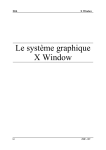Download SUN User`s Guide
Transcript
DRAFT - Edit Me
SUN
User's Guide
11 December 1981
Editor: 'V.I. Nowicki
Contributions by: J. C. Mogul and V.R. Pratt
Copyright
© 1981 Stanford University
I
TABLE Or-CONTENTS
Table of Contents
1,
1. Introduction
1.1. Intended Audience
l.2. Related Documentation
2
2
2. Software Development on Unix
3
2.1. Organization of SUN directories
2.2. Unix Commands Relevant to 68000 Software
2.2.1. Compiling with CC68
2.2.2. The 68000 Assembler
2.2.3. The 68000 Linker
2.2.4. Producing Loadable Files
2.3. Header Files in lusrlsun/inc1ude
2.4. Libraries
2.4.1. The C Library
2.4.2. The PUP and Leaf Libraries
2.4.3. The SUNOS Library
. 2.5. The 68000 C and Pascal Calling Sequence
2.6. The "S-Record" Down-Line Load File Fonnat
3
5
5
7
S
9
9
11
11
12
13
13
14
15
3. Using the SUN Processor
3.1. Introduction to the SUN ROM Monitor
3.1.1. What is the monitor?
3.1.2. Absolute Rules
. 3.2. Getting Started
3.2.1. Initializing the Workstation
3.2.2. Some Sample Programs
3.2.3. A Simple Example
3.3. The ROM Monitor Commands
3.4. Loading Programs
3.4.1. Down-line Loading
3.4.2. Nct-Ioading
3.5. Memory Mapping
3.6. Traps
3.7. Tracing programs
3.7.1. Breakpoint traps
3.7.2. Trace traps
3.8. Emulator Traps
3.8.1. Infonnation EMTs
3.8.2.110 EMTs
3.8.3. Memory lvfanagement EMTs
15
16
16
17
17
18
18
19
21
21
22
23
2S
26
26
27
27
28
28
28
31
4. The SUN Graphics System
4.1. Graphics on the SUN workstation
4.2. Detailed Operation of the Graphics Board
11 DECEMBER 1981
31
32
n
SUN USERS' GUIDE
37
5. The Motorola 68000 Design Module
37
37
37
5.1. Preparation of Programs
5.2. Compilation
5.3. Down-line Loading
5.4. Running
5.5. Debugging Aids
5.5.1. Display
5.5.2. Setting
5.5.3. Breakpoints
5.5.4, Tracing
5.5.5. Trace Display
5.5.6. Symbols
5.5.7. Numeric conversions
5.6. Symbol Tables
5.7. Disassembly
5.8. P2/tA
5.9. Memory Layout
38
39
39
39
40
40
41
42
42
42
43
43
44
6. An Insider's Guide to SUNet
45
6.1. Remote Terminal Programs
4S
6.2. File Transfer Programs
6.3. Walk Net (Tape transfer)
47
47
49
7. SUNOS • A Small Operating System
7.1. Process-oriented Services
7.1.1. External Processes
7.L2. Internal Processes
7.1.3. Patient services
7.1.4. Physician services
7.2. Stream-oriented Services
7.3. Performance Services
7.4. Perfonnance Characteristics of Present 68000 Implementation
7.5. Calloe - A CPU Allocator for the Motorola 68000
7.5.1. Overview
7.5.2. Machine Dependencies in Calloe
7.5.3. Calloe Duties
7.5.4. Canoe Nonduties
7.5.5. Requests to Sleep
7.5.6. Cleaning Up
7.5.7. The Canoe Process Model
7.5.8. Control State Trarisitions
7.5.9. Calloc Services
7.6. The Edit-String Protocol
7.6.1. The Edit-String Data Structure
7.6.2. Reference
7.6.3. Locating Block Headers
7.6.4. Asynchronous Access
11 DECEMBER 1981
51
51
52
52
S3
53
SS
S6
57
·57
59
S9
60
61
62
62
64
64-
6S
6S
66
66
67
III
TABtE OF CONTENTS
69
Index
11 DECEMIlER 1981
SUN USERS' GUIDE
IV
11 DECEMBER 1981
v
LIST OF FIGURES
List of Figu res
Figure I-I:
Figure 2-1:
Figure 3~ 1:
Figure 3-2:
~'igure 4-1:
Figure 4-2:
Figure 4-3:
Figure 4-4:
Major SUN Workstation Components
Developing Software with Unix
Layout of the SUN Processor Board
Memory Mapping on the SUN Processor
The SUN Graphics Board
The SUN Graphics Screen
"RasterOp" Concept
Graphics Board Address Decoding
1
6
15
23
31
32
33
34
46,
Figure 6-1: Topology ofSUNet
11 DECEMBER 1981
1
INTRODUCfION
1. Introduction·
SUN is the Stanford University Network. This is an on-going effort of several groups within Stanford
University to provide a local co~puter network for Stanford University [21. based on inexpensive but high
performance workstations [3].
The network currently connects several time-sharing systems [7} in the
Computer Science and Electrical Engineering Departments. with plans to extend the network to the rest of
the campus [16]. The processor architecture in the workstation is the Motorola MC68000. ,The workstation
uses the Intcl Multibus1• which is proposed IEEE standard 796, so many other common peripheral interfaces
are comcrcially available. "\Vorkstation" is used instead of "personal computer" or "terminal" to emphasize
the flexibility of the design.
Multibus
,
68000
Graphics
Ethernet
Processor
System
Interface
Keyboard
Display
Ethernet
Figure I-I: Major SUN Workstation Components
There are currently several operating systems being developed for the SUN workstation. Perseus [111 is a"
distributed operating system based on messages and links [4] that has been evolving for several years.. It is
written in Pascal* [8], a version of Pascal for systems programming. In the mean time. there are several
attempts to bring up Unix in various stages. Vaughan Pratt has written his own stream-based operating
system (see Chapter 7). Another operating system is being developed to be used. in a multi-processor
configuration.
IMullibus is a trademark of Intel Corporation
11 DECEMRER 1981
SUN USERS' GUIDE
2
1.1. Intended Audience
This manual is intended for people who want to write programs for the SUN workstation. Eventually this
should be called the "Hacker's Manual," with a separate manual sparing casual users of the unnecessary
implementation details. The emphasis is on getting consistent up-to-date information, rather than a pretty
mcmual. Suggestions. additions, editors, and proofreaders arc welcome. Many of the tools described here are
preliminary or interim in nature. Since everything changes so fast, you can incrementally generate any of the
chapters of this manual.
The source for this document is stored ,in [Sh as ta] Ius r I s un I doc. Each chapter exists as a press file,
which can be printed with the c z command.
ed lusr/sun/doc
cz (chapter).press
There is a make file in that directory, so a command of the form
•
cd lusrlsun/doc
make (chapter).press
C2
(chapter>. press
will make a given chapter into a press file, which is then be printed on the Dover printer. The cz program
automatically inserts the figures in their proper places. To get the entire manual, simply use the commands:
cd lusrlsun/doc
cz manual.press
1.2. Related Documentation
1. The architecture of the MC68000 procesor and a description of the processor chip can be found in
Motorola'S User's ~1anuaI [13]. There are several books describing the 68000 architecture [91 [10].
Most vendor-supplied hardware is described in separate manuals or data sheets.
2. The hardware manual [11, currently ,somewhere on Sail, describes the processor, ethemet, and
graphics boards designed at Stanford. Someday we should convert this into Scribe and merge it
into this manual.
3. The Documentation for Unix2 can be found in the standard Unix [is} and Berkeley manuals.
Most of this is stored on the large Unix systems, and available through the man and ap ropos
commands. Some specific MC68000 Unix commands are described in the next Chapter.
4. The Perseus documentation, under [I FS]<Perseus>. Pcrsells is a distributcd operating system,
currently under development. There are probably a dozen CS246b projects that are related, the
documentation of which is scattered throught the world.
2Unix is a trademark of Bclllaboratories
11 DECEMBER 1981
JVl'(
YV/\l<,C
3
lJl:VELOPMENT ON UNIX
2. Software Development on Unix
Currently our development work is being done on a VAX 3 computer nmning the Unix operating system.
With any luck, Unix may soon be nmning on the 68000 itself. '
2.1. Organization of SUN directories
Common SUN software is stored in subdirectories under one master directory. For
example~
on the
Stanford VAxes Shasta and Diablo, this directory is Ius r I sun. The. following is a description of these
subdirectories, using the notation relative to Ius r I sun, or whatever it happens to be called on your system.
Every source file should contain a comment ncar the begining describing the author, date, and purpose of the
fue .
.Iadmin
Administrative records, and a wishlist.
.tbin
Binary files for Sunix commands. Complain to Vaughan about documenting Sunix•
.lbootfile
Standard boot-format files. The production copies of stand-alone programs reside here.
This is the default directory for the SUN boot server. "Test" versions are put in the
subdirectory te s t, not in the main directory.
.Idm
Fires to support the Motorola Design Module. Includes. d 1 fonnat files of some
programs that run on the design module. Read chapter 5 for more infonnation on the
support for the design module.
.Idm/lib
Object library files specific to the design module .
.Idm/include
Header files specific to the design module.
.Idoc
cOverv~w documentation. The document you are reading now resides here. Some other
documentation exists in subdirectories of this.
.Idoc/graphics
Descrip tion of a Raster-op level graphics package.
.Ii nc1u de
Header files, used by the #; nc 1 ude directive of the C preprocessor. See section 2.3 for
more information.
.!lib
Object libraries. These are searched by the -1 option of ee6S. Some of these are
described near the end of this chapter.
.Iman68
Master copies of manual pages describing Unix commands. See next section for details on
these commands.
3VAX is a trademark of Digital Equipment Corporation
11 DECEMBER 1981
SUN USERS' GUIDE
4
.Imonitor
• d 1 files for making monitor proms. Sources arc hidden under .Isrc/monitor.
.Isrc
Some sun-related sources, subdivided into the following subdirectories. These should
correspond to the debugged, "production" versions of programs. Each subdirectory
should have a makef i 1 e describing how to compile sources in it; the result of the
makefi 1 e should be the bootfllcs in .Ibootfile or .Ibin .
.Isrc/cmd
Commands that run on Vax and Sun. Further divided into subdirectories for some of the
important tools like the compiler, loader, etc .
.Isrc/diag
Sun hardware diagnostics. These consist of a memory test, an ethernet interface test, and a
graphics board test.
.Isrc/games
Source for some games. Most of these run on a "dumb" terminal, instead of using the
graphics board. .
.Isrc/graphicsGraphics demostration programs. and a Raster-op package.
.Isrc/-libc
Sun libc.a sources. Further subdivided into the following subdirectories.
. .Isrc/libc/crtC run-time support. This is the routine which sets up the stack and calls the rna in function
of a program.
.Isrc/libc/cmt
Emulator traps into the PROM monitor.
.lsrc/libc/gen
General functions. This includes string manipulation, string conversion. etc .
.Isrc/libc/stdio
Standard 10 functions. Currently this all goes through the terminal line.
.lsrcllibc/sunstuffSUNProcessor specific part of the library, Isn't all this stuff? Please complain to vaughan
about this .
.Isrc/libc/testFloating point tests. Has anybody ever used this?
.Isrc/libc/unixstdio
_
Some Unix stdio stuff~ never used for anything.
.Isrc/monitor
PROM Monitor Sources. Conlplain to Jeff that the up to date versions are kept in his
private directory instcad ofthc proper place.
.Isrc/mut
Multi-uscr Pup Telnet This is the program that runs on "Ether Tips", and in a tnultiwindow terminal program located in .Isrc/tty.
.Isrc/tty
Multi-window terminal program.
.Iunix68
Nu tcrminal Unix from MIT - Optional. \Vc should put the LucasFilms Unix there
someday, if we ever get it.
11 DECEMBER 1981
5
SOFTWARE DEVELOPMENT ON UNIX
2.2. Unix Commands Relevant to 68000 Software
The following Unix commands are used for MC68000 software development. All of them are documented
in chapter 1 of the Unix manual. This listing may be obtained using the Unix comlnand apropos 68w
as68(1)
cc68(1)
ccom68(l)
ddt68(1)
dlx(l}
d168(1)
Id68(1)
lorder68(1)
nm68(1)
068(1)
pc68(1)
pr68(1)
rev68(1)
rl68(1)
size68(1)
- Assembler
- General C command
- Portable C compiler
- A symbolic debugger and disassembler
- Down line load protocol handler
- Download file generator
- Linking loader,
- Object library utility
~ Print name list of object files
- optimizer for assembly language
- Pascal* compiler (similar to cc68)
- print extended statistics on .b file
- reverse byte order .b and .68 (b.out) files
- print relocation commands in a .b file
- prints sizes of segments in a .b file
2.2.1 . Compiling with Ce68
These commands are meant to mirror the standard Unix comlnands without the "68" suffix. For example.
the normal C command is ee, and the coresponding MC68000 command is ee68. This is the command most
users
will be concerned with.
Its function is to take the files named as arguments and do whatever needs to be
done to make them into a runable program. For ce68 to work properlYJ you should follow some simple
naming conventions. File names should consist of a short module name. followed by a suffix consisting of a
dot and one or two letters. The suffixes arc listed below:
•c
C language source programs. These are typed in and edited by the user with any editor.
.p
Pascat*. (or regular Pascal) source files.
description of the language.
•h
Header files, usually consisting of declarations and macro definitions which are accessed by
the #; n c 1 u d e directive. Some useful header files are described in section 2.3.
.s
Assembly language files. produced by the compiler or w,rittcn by hand. Compiler produced
. s files are usually not seen by the user, except for detailed optimization or debugging.
These used to be called. a68 files, but ee68 used. s, which unfortunately conflicts with
all other assembler files, such as VAX assembler files.
•b
Binary files, the output of the assembler.
(none)
1l1e default output of the linker is the file name b.out Usually an explicit output file will be
specified with the -0 option, the name of the program without any suffix. If the file is
See the Pascal* reference lnanual [8} for a
11 DECEMBER 1981
SUN USERS' GUIDE
6
generated on a machine with non-standard byte order such as a VAX, the . r fcnnat should
be the final result.
.r
Byte reversed files produced by rev68, ready to be loaded over ethernet In actual
practice, the . r suffix tends to not actually appear.
.
. dl
Motorola down-line load format (called "S-records"). Used to load over slow serial lines.
The three most often used options of cc68 are
-0
<name), which means the the output will be named
<name), -c which specifies a separately compiled module, and -0 which causes the oplimizer to be invoked.
1 - - -.....
cc68 -c file.c
Terminal
loading
)I
dIe me.d/
Network
loading
)n file
Figure 2-1: Developing Software with Unix
The make program simpifics the construction of programs using several modules [6]. Just create a file
caned makef i 1e (or Makef i 1 e) under the directory with your programs to ,be compiled. The makefile
consists of dependencies and commands. dependencies consist of a list of files to be made, followed by a
colon, fol1owed by a list of files upon which the others depend. Commands begin with a tab and end with a
blank linc. Thus, for example,
11 DECEMIlER 1981
SOFTWARE DEVELOPMENT ON UNIX
ethertip: enet.b tip.b
cc6S -r -0 ethertip
tip.b:
7
~net.b
tip.b
tip.e
cc6S -0 -c tip.c
enet.b: enet.h enet.c
cc6S -0 -c enet.c
is a makcfile for a program called ethe r t ; p that consists of two modules, tip and enet. The first command
line links the two modules together. The tip. b file depends on the corresponding source tip. C, and will
be compiled with the optimizer because of the -0. The enet. b module is compiled fr01n the corresponding
. c file, but also includes a header (. h) file.
~fter
creating the makefIle, you can edit any or all of your sources, and just say ma keto remake the
-program. The make program reads the make file, and infers the necessary commands from the write dates of
the files. Continuing the above example, if we were to edit the enet. h file and perfonn a make command,
the enet . b module would be recompiled and the program relinked with the following conlmands:
ce68 -0 -c enet.c
cc68
~r -0
tip enet.b tip.b
2.2.2. The 68000 Assembler
The 68000 assembler (as6a) takes file. sand producesfile. b, a non·text fIle containing an 8·word header
and segments for text, da~ symbols, data relocation commands, and tcxt relocation commands. The header
contains two words of magic numbers, the sizes of the text, initialized data. uninitializcd data, symbol, and
relocation· command seg~e~:s~~and the entry point (the start address of the top level routine). lbc listing
might by slightly helpful iridebugging; the values it gives for symbols however are incomplete. Uninitjalize~
. _·data symbols have no values in the listing, while all other values are relative to the start address, dctennined at
toad time.
Assembler options:
~d(digit>
Used for debugging the assembler only. The digit gives some indication of the level of
debug printout.
-e
Only put external symbols into the output binary flle.
-9
Treat any undefincd symbols as globals. They must be eventually resolved by the loader.
-L name
Put the listing file into the file name. The ce68 command normally puts the listing in a
file with a name of the form name. 1 s.
.
-1
Produce a listing in filename. 1 is t, or other file if - L is given.
11 DECEMBER 1981
8
SUN USERS' GUIDE
-0 nfJllM!
Put the output in the file name instead of filename. b.
-p
Print the listing on standard output.
-s
Put the symbol table in the file 1; st. out. The loader's symbol table is probably more·
useful, since it is made after relocalion.
2.2.3. The 68000 Linker
TIle 68000 linker (1 d68) produces a file called b. out, in a similar fonnat toflle. b. The primary tasks of
the linker are to develop a symbol table for
an of its inputs, and execute the relocation commands to produce
absolutecode. The output contains the same eight*word header as in file . b, text, data, and the symbol table.
toader options:
-0 dsr
Set the size of the data segment to dsz. It is padded with zeros if too short.
-d
Force the common segment to be defined (overrides second part of - r)
~
Make ept the entry point of the program. Otherwise the first address of the code segment
is used.
- lllame
Search the library file named Ius r I sun 11; bll i bname. a. A library file is searched
only as its name is encountered on the command line, so the order may be unportant. Note
there is no space between the - 1 and the name.
-M
Create a file listing the symbols and their values in sym. 0 U t.
-0
filtr
Outputisnamed file instead of b . 0 U t.
-r
Preserve relocation bits so that the output file can be used for input to 1d68 in a later run.
Also prevents final symbol definitions for common symbols, and supresses "undefined
symbol" diagnostics~
-s
Strip the output file of all symbol table and relocation bits.
-T addr
Start the code segment at addr.
-u sym
Add synz to the symbol table. This is used when loading enitrely .from a library, since you
need at least one symbol reference to extract a "root" module.
-vversion
Specifics the version of the 68000 environment to asslime. Currently the only available
options arc -vrn for the Design Module, and the default for the SUN.
-x
Discard locals starting with L (weaker than -x). rnlis option is used by cc68 to discard
internally-generated symbols.
11 DECEMBER 1981
SOFfWARE DEVELOPMENT ON UNIX
-x
9
Discard all local symbols from the output file.
2.2.4. Producing Loadable Files
The binary produced by the linker is converted into a file suitable for down-tine loading by most PROM
monitors with the d 168 program. The only d 168 option is - T
51
which specifies
sl as
the starting address
The input file must be the first argument; options other than -Tare ignored in silence. Symbol tables are
preserved. See section 5.3 or 3.3 for information on actually loading the design module or SUN processor.
The rev68 program takes linked b. out files and does some final
byte~reversing
if the target machine has a
different byte order than the current machine.
2~3~
Header Files in /usrlsun/include
Several useful header files are located in the / us r / sun / inc 1 u de directory. This directory is searched
automatically by the C preprocessor when you use #; nc 1 u d e directives.
amd9513.h
Definitions for the AMD9513 timer chip. Jeff and several others have their own private
versions of this file. Please complain to them about i~ and the relationship with timer. h.
b.out.h
Defines the fonnat of a b • au t binary file. Note that although you use the same header
file, the bytes are reversed between the 68000 and the VAX, SO you must run re·v68 to
convert between the two.
buserr.h
A structuredetlnition matching the information pushed on the stack of the 68000 on a bus
error, and the "function codes" as described in the MC68000 User's Manual [13J.
chaI"S.h
Defines some mnemonics for control characters.
framebuf.h
Definitions for the SUN Multibus frame buffer. See Chapter 4 for more infonnation.
graphics.h
Definitions for a "Raster·Op" graphics package which is frame·buffer independent. See
Chapter 4. and the separate manual on this for more information.
graphmacs.h
Some graphics macros for the SUN frame buffer. Most people will probably want to use
the graphics package instead.
lisp.h
A simple Lisp system defined in macros that map into C. Complain to Vaughan about this.
m68000.h
MC68000 mnemonic definitions for registers, and some Macros for pcrfOlming special
instructions like setting the interrupt level from C.
m6821.h
Motorola 6821 Peripheral Interface Accessory. This is a fancy name for the parallel I/O
ports on the Design Module.
m6840.h
Motorola 6840 Timer. This is the timer on the Design Module. It is so complicated
11 DECEMBER 1981
10
SUN USERS' GUIDE
nobody here has ever figured out how to use it.
m6850.h
Motorola 6850 Asynchronous Communication Interface Accessory. This is the device that
connects your tcnninal to the Design 11odute, and the Design Module to a computer.
Ahnost everybody else cans it a UART.
m68cnet.h
Definitions for the SUN Multibus Ethernet interface.
map.h
Vaughan's version of the definitions for the memory map on the 68000 proce~sor board.
Please complain to him about the duplication with pcmap. hand noprotect. h.
nec7201.h
Definitions for the NEC 7201 double UART. This is what connects your telminal on the
SUN board, analgous to the Motorola 6850<
necuart.h
More stuff for the NEC 7201
complicated it takes two files!
noprotecth
Yet another memory nlap file. This one defines the protection
Vaughan about the strange name.
pcmap.h
Jeffs version of the memory map definitions. Please complain to him about the duplication
between this and map. hand noprotect. h.
reentrant.h
Dc fi nes- a macro for interrupt handlers. Please complain to Vaughan about the strange
UART,
like the addresses and some utility macros. It is so
codes~
Complain to
name.
s2651.h
Definitions for the Signetics 2651UART. This is the chip used on our octal UART boards.
statreg.h
Defines some symbols for the 68000 status register.
stdio.h
Some undocumented definitions for some kind of Unix~like standard 1/0. Complain to
Vaughan to document it.
sunemth
-Defines the emt codes supported by the SUN Prom monitor.
sunmmap.h
Some macros for manipulating the old wire·wrap version of the memory map. Complain to
leffto get rid of this.
sys.h
Some macros to do storage allocation of fixed size objects. Complain to Vaughan about
the strange name.
timcr.h
Some more definitions for the SUN processor board timer. See also amd9513.h.
vectors.h
Some symbols defined for the MC68000 interrupt and exception vectors.
11 DECEMB£R 1981
11
SOrlWA RE DEVELOPMENT ON UNIX
2.4. Li b ra ries
Some 68000 libraries are stored in the directory Ius r / sun I 1 i b in the fonn of archives compiled and
assembled as.b files. The standard ar program, as described in the Unix manual, is used to manipulate these
archive files. The ee68 command normally searches the library /usrlsun/l ib/l ibe.a automatically,
Some of these functions arc similar to the standard C library, but others are still under development. The
sources should all be under Ius r I sunl s reI 1 ; b or lu s r / s u n/s rc/l ; bc.
2.4.1. The C Library
In the interests of greater portability of low-level code between the design module and the SUN processor"
some board iridependent lID functions have been written and installed in 1; be. a. Any references to
putchar. printf. and getehar, for example. will invoke functions to perfoml the 1/0 on the
"console" termInal. Similarly getenv will behave rather like its Unix counterpart, with getenv( "TERM"}
returning ,I sun" , etc.
There is also a set of lower-level functions in the standard C library. The device types are dcteffilined at
link time, by supplying the appropriate set of routines, either as parameters to ee 68 (for example, -vm). All
uart functions begin with 'line' and have the line number as their first argument By convention, line number
ois the local tenninal or keyboard, and line number 1 is conneeted to a remote host.
This trades off size of
the library for size of the calling code and a little speed.
char lineget(une)
.
Get a character from line line, assuming the receiver is ready.
1tneput (line, drr) .
Put character chr on line line, assuming the transitter is ready.
int linereadytx(line)
True if the :transmitter is ready on line line to accept another character to be transmitted.
in t 1 ; n ere a dy r x ( line)
True if the receiver is rcady on line line.
lineserviee(procO>
Set the givcn procedure pointer to be the interrupt service routine for both lines. proc
should be declared with the reentrant() macro, described in section 2.3.
1 i nearmrx( line)
Enable receiver interrupts on the given line. The interrupt service routine should already
be set up.
1 ined;sarmrx(line)
11 DECEMTlER 1981
12
SUN USERS' GUIDE
Disarm receiver interrupt on the given line.
1; nearmtx (line)
Ann transmitter interrupt for line line.
1 i ned; s arm t x ( line)
disann transmitter interrupt for line line.
lineresettxint(line)
Reset a transmitter interrupt, when there arc no more characters to print.
1; nereset (line)
Reset line. Default to interrupts disanned.
It is the responsibility of the individual libraries to deal with the problem of independently setting and
clearing control bits for ann and disann. The user need not keep track of the bits explicitly.
The meaning of 1 ; n ere ady = :::: 0 is that the line is busy for whatever reason, whether no carrier, no
DTR, no crs,
or reception/transmission proceeding.
It is assunled that an operations will be with 8 data bits,
2 stop bitst and n()_parity bit .
No provision is -made for detecting UART errors.
I~ may be reasonable to attclnpt low-level error
correction/detection in lineget and possibly lineput; however this should not be considered a substitute for
higher level error correction/detection (checksums 00 dowoloading~ perhaps use of Dial net).
2.4.2. The PUP and Leaf Libraries
The PUP [5] library is stored in /usr/sun/1 i b/l i bpup. a. Since these routines arc all described in
section 9 of the Unix manuat (available online with the rna n 9 command}t they are not described in detail
here. ce68 will search this library ifit is given the -1 pup option.
The -11 eaf option on a ee68 will search the leaflibrary, stored in lusr/sun/1 i b/l ib 1eaf . a. Leaf
is a remote file access protocol, based on the Sequin reliable packet stream protocol. There arc Leaf servers
nmning
on
most
large
timesharing
machines.
Documentation
/usr/1ocal/doc/leaf/LeafUser.press@Shasta.
11 DECEMBER 1981
of
the
1ibrary
is
in
13
SOFTWARE DEVELOPMENT ON UNIX
2.4.3. The SUNOS Library
The SUNOS library is stored in /u s r / sun / 1 i bl 1 ; bsun 0 s . a, and can be searched with the -1 s u nos
option of cc68. The SUNOS library is discussed in chapter 7.
2e5. The 68000 C and Pascal Calling Sequence
The stack grows downward, towards smaller addresses. Two address registers are used to access the stack,
a6 (the frame pointer) and a7 (the stack pointer). The stack pointer is the standard one for the
68000~
in that
BSR (Branch to SubRoutine), JSR (Jump to SubRoutine), and PEA (Push Effective Address) all use- it. Note
that exceptions do not default to it. but rather to the System Stack Pointer, a register not accessible in user
state.
The code produced by the C and Pascal compilers result in a6 serving as a pointer to a linked list of stack
frames. A stack frame is a region of the stack associated with the calling or activation of a function. Stack
frames are stored contignously on the stack. Stack frames have five components; from low addresses (top of
stack) to high they are:
1. Locals. These may be of any size, and will occur in the reverse of their declaration order (or,
perhaps more mnemonically, in their declaration order going away from the Frame Center). They
will be contiguous to within the word alignment restriction, i.e. non-chars will be aligned at even
addresses. If the first local is char its address is the same as though it were a short (a quirk of the
compiler). The compiler also allows one additional byte beyond the last local.
2. Registers. This region contains some subset of the registers d2-d7 and a2-a5 saved 011 entry~ The
registers saved are _those actually used. The convention is made that C subroutines always
preserve th~sc registers, as wen as a6 and a7, but change dO,dl,aO and a1 unpredictably. The
optimization
such that this convention holds down to the statement level (or even lower!).
Alignment is on multiples of 4. Because of the additional byte allowed by the compiler for locals,
that byte and up to 3 more (the worst case being when the locals actually declared end on a
multiple of 4) are all. unused.
is
3. Frame Center. _This contains a 4-byte pointer to the Frame Center of the next stack frame down
the stack (Le. at a higher address).
4. Return Address. This contains the caller's 4-byte return address.
5. Arguments. The arguments passed by the caller are implicitly cast as ints before being pushed on
the stack. Hence they are stored in consecutive 4-bytes regardless of their actual size. They are
stored in calling order, with the first argument closest to the Frame Center. It follows that the
order in which they are pushed is the reverse of the order they are written.
11 DECEMBER 1981
14
SUN USERS' GUIDE
2.6. The "S .. Record" Down-Line Load File Format
A • dl file consists of a series of records each having seven components:
1. TIle letter S.
2. A types a digit in the range 0 to 9.
3. A two digit (one byte) count, giving the number of bytes in the record.
4. An address. either 16*bit (two hex digits) or 24-bit (three hex digits).
5. n-Jor n-4 bytes of data, depending on the address type, where Il is the count given in 3.
6. Anne-byte checksum. 'The checksum test is that the sum of the bytes in items 3 through 6 must
be congruent to 255 mod 256, i.e. ~ust have OxFF in the least significant byte.
7. 1he end of the line*
The types are as follows;
~
~
~O
. Header
1
2
8
9
Data
Data
Trailer
Trailer
Features
Ignored by MAcsbug. and no longer generated
Two-byte address. bytes in hex (not used)
·Three-byte address, bytes in hex
Three-byte address, bytes in hex
Two-byte address, bytes in hex (not used)
If a header is given it goes at the start. A trailer must appear, and goes at the end. 111e rest of the file
.
.
--
consists of data records. The header is currently ignored. Each data record is loaded into memory starting
with the~ address speciJied··in in the record. provided it passes the checksum test The trailer. serves two
functions: to terminate reading. and to load PC with the trailer's address, giving a mechanism for defining the
entry point of a program.
11 DECEMBER 1981
15
USING THE SUN PROCESSOR
3e-Using the SUN Processor
TIle SUN processor is a powerful single board computer containing a Motorola MC68000
CPU~
memory
with management and parity, and some 110 devices. The board plan is illustrated in figure 3-1.
32 K bytes EPROM
I
68000 Processor
8MHz
Clocks, logic, etc.
I
I
Dual Uart
Timer
I[
]
I
16- bit Input Port
Memory Cont rol
Memory
256K bytes
Management
dynamic RAM
]
]
with Byte parity
.I
IEEE 796-Bus Interface
Figure 3·1: Layout of the SUN Processor Board
3.1" Introduction to the SUN ROM Monitor
Most use of the SUN processor involves interacting, at least initially, with the ROM-resident monitor. The
following sections discusses the purpose of the monitor, and how to use it. Note: the discussion below
assumes (occasionally) the use of the PC-board version of the Sun
map. Users of the
Version~
Processor~
which has a two-level memory
1 and 2 wire-wrap boards can probably deduce the points of difference; however.
neither of these boards will be supported in the future.
Although the primary function of the ROM monitor is to provide a simple console for the
workstation~
there are a few features which affect the user programs that nm under it. For simple programs, especially
those using standard 110 routines, the characteristics of the monitor should not be important. However, if a
program makes direct ,:!se of interrupts or I/O devices, a few critical details are relevant.
11 DECEMBER 1981
16
SUN USERS' GUIDE
3.1.1. What is the monitor?
It is useful at this point to give a brief description of the operation of the monitor (SunMan). mostly to
provide a context for understanding the few rules imposed upon user programs.
The monitor has four major functions: initialization on processor reset, memory refresh. providing
Emulator Trap service (see section 3.8), and "intelligent console" facilities. Although the lastmay be the most
visible, the first two are the most important; the processor would be essentially unusable without them.
\Vhen the processor is reset (either when the "Reset" switch is hit. or when the power first comes on),
SunMan gains control. It initializes the on-board I/O devices (timers and UARTS), sizes memory" sets up the
Segment Table and Page Table. "initializes the parity state of the on-board RA1vI, creates the RAM refresh
routine, and initializes the interrupt and exception vectors, After this, control is transferred to a module that
manages the "console" functions.
M~mory refresh is done by the processor because it actually does not cost anything in tenns of
performance. and because it greatly simplifies the hardware design. The memory is refreshed by simply
reading 128 consecutive words every 2 milliseconds (some memory chips may need slightly different refresh
rates). This is done by executing a routine consisting mostly of NOPs. This routine is stored in RAM, and so
a malfunctioning program may damage it and thus cause havoc (since the contents of memory will be lost),
The console functions are implemented with fairly straightforward routines that communicate with the user
via the two on-board UARTS. If a Frame Buffer is avaiJable, the monitor will use it for output instead of the
console UART (command are still entered via a keyboard connected to the UART.)
In
versions
of SunMon
that
support
ethernet bootstrapping,
the
console
also
uses the
Multibus Ethernet interface. In any case, all I/O is done using 4'busy-waits", and the code runs at the highest
interrupt priority. Therefore. if a user program is interrupted with the "Break" key on the console terminal or
with some other exception, the monitor will run correctly unless its global data area has been damaged.
Also~
if the user program is then continued, it should be unaffected by the internlptioll save for the possible loss of
some 1/0.
3.1.2. Absolute Rules
From the preceeding section, it should be fairly obvious that one major rule is necessary to prevent a
monitor crash: do not trash the refresh routine or monitor globals. In general, the first two pages of memory
arc reserved for the monitor and should never be written by user programs; however, user code may want to
change exception vectors occasionally.
It is legal to change any exception vector, except the "Level 7
11 DECEM BER 1981
17
USING THE SUN PROCESSOR
Autovcctor", at Ox7C (used for refresh timing), and
ally
"User Interrupt Vector", bctwecn OxlOOand Ox3FF~
inclusive. The refresh routine and monitor globals live in the region reserved for "User Interrupt Vectors",
because the Sun processor board does not support their use.
Certain other exception vectors (for example, the vector for a Breakpoint trap) arc used by the Illonitof.
However, it may be possible to alter these without dire results. Any program altering the refresh routine and
interrupt vector must take responsibility for doing proper memory refresh.
One other rule is important: user programs should not modify the Context Register directly, but should use
the facilities described in section 3.8.
3.2. Getting Started
3.2.1 .. Initializing the Workstation
The first step in using the SUN processor is making sure it is turned on. There is probably a switch labeled
"ON" and "OW'. It will work better if the power switch is in the "ON" position. (Version 2 processors have
a "poweru light on their control panels.) A terminal should be connected to the communications cable
extending from the processor. If you have a serial line to a host computer available. it should- also be
connected to the communications cable. Finally. if an ethernet interface is present, it should be connected to
an ethemet transceiver cable.
lbere is one switch, labeled "Reset" (it may actually be a power on/off switch.) Pressing and releasing the
Reset switch should be done after initial power-up of the machine, and whenever you want to really reset
everything. After a few seconds. the monitor should identify itself on the consote tenninal, with a olcssage
looking like
Sun Network Monitor. Version 0.9 - Ox20000 bytes of memory
The word "Network" may be omitted; certain commands pertaining to the ethernet only work with network
monitors. If this message does not appear. and the "halt" light is not lit, check the terminal'S status and
connection. If the halt light is lit, and if repeated use of the Reset switch has no effcct~ your hardware may be
broken. The Reset operation wilt probably destroy the contents of memory.
Pressing and releasing the
"Break~'
key on the console terminal switch causes a trap (also known as an
"Abort") to the monitor so that debugging commands may be given. You may continue an aborted progranl;
see the C command, described in section 3.3.
11 DECEMBER 1981
SUN USERS' GUIDE
18
3.2.2. Some Sample Programs
The fonowing are some useful programs available in the default bootflle directory. Most of their sources
are in appropriate subdirectories of lusrlsun. They all can be loaded and started with the n name
command of the monitor. (Note: the locations of source files here arc all wrong!)
cy14
A short program that displays four circles that move diagonally on the screen. A good
example of simple animation. Runs only with a frame buffer, of course.
edp
A simple ethernet diagnostic program. Source is in lusrlsun/diag/edp. You might
have to load the . d 1 version, especially if your cthernet interface is not working.
kal
A kalidescope program. originally written in DCPL for the Alto, and transcribed into
C. Really impressive graphics demo for the frame buffer. Source is in lusrlsun/demo.
Also see; ka 1, an interactive version.
memtest
A memory diagnostic, sources in lusrlsun/diag/memtest. When your workstation
has nothing better to do, it could nm this to help check for faulty memory.
monhelp
As described below, this is a file which prints out a quick summary of the available monitor
commands. Note: various versions o/mo n he 1p exist, corresponding to lhe varioliS versions
of the monitor. On version 0.7 and later monitors, mo nh e 1p 2 is the program to ron. Please
bug leffto clean this up!
rect
Another graphics demo for the frame buffer, The sources are located in /usrlsun/demo.
This just does some "random u raster-ops in rectangles on the screen. frect is an
impressively fast version of recto
sunbfd
A program which lists the "standard" bootfilcs available via the cthemet bootloader.
suntty
A program which simulates a multi-window terminal on the frame buffer, with a separate
PUP telnct connection in each window. The source to this and the tty program is in
lusrlsun/tty.
tip
A multi-user PUP tclnet program. If you have any octal UART boards in your machine
they may each have a PUP tclnet connection, as well as the primary tenninal.
tty
Another version of the multi-window terminal program. This one uses the selia! line
instead of the-cthcrnet interface, so you talk directly to one host.
?2.3. A Simple Example
We will now step through how to write, compilc, load, and nm a simple program. First. we use OUf favorit
editor to cnter the fol1owing program into thc file Imnt/smi th/tes t. c:
11 DECEMBER 1981
19
USING THE SUN PROCESSOR
maine)
{
/*
* A simple tst program for the SUN workstation
*/
printf( "Hello world!\n» };
}
We now compile the program with the following command:
ceSS -r
-0
test test.e
We then go to our workstaion and type the command to load and nm:
>n Imnt/smith/test
Hello world f
>
3.3. The ROM Monitor Commands
The command fonnat understood by the monitor is quite simple. It is:
<verb><space}·[<argument}(return>]
The <verb> part is always one alphabetic character; case does not matter. (space>* means that any number of
spaces is skipped here. <argument> is normally a hexadecimal number or a single letter; again, case docs not
matter. As indicated by [ j, the argument portion may be optional. When typing c~mmands. <backspace> and
<delete> (also called <rnbout» erase one character, control-U erases the entire line.
The commands are:
An
B
"Open" A-register n (0 <n <6). See the discussion below of "open·'.
Set a breakpoint. You will be prompted with the old breakpoint address; give the new
. address at which you want a breakpoint trap instnlction inserted.
C addr
Continue a program. The address addr, if given, is the address at which execution will
begin.
Dn
"Open" D-register n (0 <n <1).
E addr
"Open" the word at memory address addr, odd addresses are rounded down.
F Bootfile name Load, but do not start, a file via the Ethernet. The program can be started with the G
command. Normally, the current PC is set to the entry point of the loaded program. Of
course~ this command is only available on network monitors.
G addr
Start the program by executing a subroutine caIl to the address addr if given, or else to the
current PC.
H
a minimal amount of help will be given; just a short list of commands. On network
11 DECEMBER 1981
20
SUN USERS' GUIDE
monitors, this actually involves boot-loading a help program via the ethernct If the
ethernct interface is not working, no help is avai1able.
I mode
set UART operation mode: 'A' means your tenninal talks to the monitor, °B' lTIeanS your
host computer talks to the monitor (not very llseful if directly invoked), and 'T' means that
you talk to the computer ("Transparent" mode) until you hit the transparent mode escape
character (initially set to control/shift/six or control/up-arrow) followed by a ·'e". ·S'
toggles the use of the Frame Buffer as the console output device: i.e., it selects it if it is not
being used, and selects console UART otherwise. The'S' option has no effect if tllere is no
Frame Buffer present
K
"Soft Reset": resets the monitor stack and the default escape character. Useful after
exceptions or other anomalous situations.. This may confuse the monitor if a breakpoint
trap is set
L Host-command This sends flost-command to the host computer, does an inlplicit I Bt and sends a \ to the
computer to indicate that it is ready to be downloaded. The Host~commalld is nonnally
d 1 x f i 1 e . d 1, which will put the terminal back into normal mode when the file is
downloaded.
Mm
On the SUN-l processor, "open" Map register m. On the SUN-2 processor) "open"
Segment Map register m.
N Bootfile-name Load and start a file via the Ethernet. Bootflle-name is the path name of the file to be
bootstrapped. It should be in . r format, produced with the -r option of ce6S Of the
rev68 program. This command is only available on network monitors.
o addr
~'Opens" the byte location specified. The byte vs. word distinction is a problem on the
J\.1ultibus. since the convention on byte ordering within ~ords is different for Multibus
addreSses.
p
On the SUN-2 processor, "open" Page Map register p. On the SUN·l processor) this is
used to set the PID (Process Identification) register to p.
p
R
"Opens" the miscellaneous registers (in order) 55 (Supervisor Stack Pointer), US (User
Stack Pointer). SR (Status Register). and PC (Program counter). 5S may not be altered.
S S-record
This causes the monitor to accept the S-record. Normally done by the host computer in L
mode, this responds with a two-digit record count and one of L for length errOf, K for
checksum error, or Y for success.
X char
set the transparent mode escape character to char. Because of the way that the parser treats
spaces, the escape character cannot be set to be a space.
"Opening" a memory word, map register, or processor register means that the address or register name is
displayed along with it current contents. You may then type a new hexadecimai value, or simply <return>
to go on the next address or register. Typing Q will get you back to command level. For registers, "next"
11 DECEMBER 1981
21
USING TIlE SUN PROCESSOR
means within the sequence 00-D7, AO-A6, SS, US, SR, PC. For example, the following commands set
location 1234 to 5678, and register Dl to OFOO. 'The user types the underlined parts, with a return a the end of
each command.
>!...llli
001234: 23CF? 5678
001236: OOOO? g
>sL
DO: 00000001?
01: 00000231? Of 00
02: 012034051 g
>
3.4. Loading Programs
One of the primary uses of the monitor is to load programs into the processor's memory.
Progralns~ can
either be loaded via a serial line connect~d to a host comput.er, refered to as "down-line loading". or via the
ethernet, refered to as "net-loading". In usual terminology, "down-line loadingH often refers to any methodloading one computer from another, but it is useful to make the distinction here. Net-loading is usually nluch
faster, but both modes have their advantages and disadvantages.
3.4.1. Down-line Loading
Down-tine-loading involves transferring a program file over a serial line. The file must be converted into a
format known as "S-records""bcfore transmission, either using the d168 command or the -d flag of ce6S.
Files in this fonnat usually have a . d 1 extension.
Suppose the file we want to load is called test. dl Assuming that you have used "transparent" mode
0
U?
log into the host-computer and have set your working directory properly. you should then "escape" from
transparent mode. Then, issue the command
L dlx test.dl
This will transmit the command d 1 x t est. d 1 to the host, and then cause the monitor to accept future
commands from the host If all goes well, you should see a string of periods on your tenninal, and then a
monitor prompt when the load is done. You may then start your program with the G command; normally.
the current PC is set by the pownloader to be the entry point of the program.
If thc new monitor prompt comes immediately, this means that the d 1x program detected an error, and
your program could not be loaded (probably because it could not be rcad). If the periods stop coming (one
should print every few seconds), this means that the loader has hung. You should hit Reset or the "Break"
key, change to transparent mode, and type control-€ (or your nonnal intemlpt character) to abort the dlx
command. You may also have to issue the Unix reset command to put your terminal line back into a
normal mode.
11 DECEMBER 1981
22
SUN USERS' GUIDE
Attempting to dowo·line load a file not in S·rccord format will probably cause strange behaviour. although
the d 1 x program attempts t~ detect this error. AIso, you may omit the . d 1 extension in most cases, i.e~t
l dlx test
should be equivalent to
l dlx test.dl
unless both te st. dl and tes tare S-record files.
3.4.2 . Net-loading
If you have a network monitor, and ~ri cthernet interface, you may load programs over the ethernet
. Program files to be loaded in this way should be in "reversed b . out fonnat"; this means that a file produced
by the loader should be converted using the rev68 command, or the
~
r flag of ce68 should be used in
compilation. Files in this format often have a . r extension, but sometimes they have either a • Boo t .
extension, or no extension at all.
Suppose you want to load the file Imnt/person Itest. r. You should give the command
F Imnt/person/test.r
You should almost immediately get a new monitor prompt. You may then start your program with the G
command; normally, the current PC is set by the net·loader to be the entry point of the program.
A.lternatively, you may give the "load-and·go" command
N Imnt/person/tesi.r
which will load the file and immediately start it
-
-.'.:
-.-
-
If the net-loader fails to load the file. it will print a period and try again. up to a reasonable limit If it gives
up, it will print Timeout and return to the monitor. Even if a file is not successfully loaded, it is quite
probable that the memory has bee~ altered.
If you get an exception when net-loading a file, it Inay be because there is a hardware problem, but it is
more likely to be because you loaded something not in reversed b.out format. Of course, if the exception
occurs with the load.. and·go (N) command, it may have been caused by your program.
The network bootstrap server nmning under Unix interprets filenames not beginning with •
r as relative to
lusrlsun/bootfile. Thus,
N memtest
will load the file lusrlsun/bootfile/memtest. In fact, the H (help) command in the network monitor
is equivalent to doing an N monhe 1 p.
Normally, bootload requests are broadcast to all servers on the net. However, you can specify the name of
11 DECEMBER 1981
23
USING THE SUN PROCESSOR
the host you want to boot the file from by precceding the filename with the hostname and a colon. For
example,
N shasta:memtest
will get the program "memtcst" from the PUP host named "shasta
H
•
Note that it is not possible to load more than one file at a time with the net-loader. If you want to load
more than one file (presumably into different areas of memory), you must usc the down-line loader.
3.5. Memory Mapping
The SUN processor is provided with a map so that you can map pages of 2K bytes anywhere in your
address spac~. The structure of the virtual address is given in figure 3-2. SunMon, during
initialization~
sets
up the Segment Table and Page Table in a Hstandard" way which makes all memory and 1/0 devices
available to user programs. User programs may change these maps (although page 0 and whatever pages
likely to contain the top of the Supervisor stack should not be remapped. or memory refresh may fail).
-
.
However, for simple programs the initial mapping may be best left alone.
Context
Segment Map
1024· 16
(4)
'"
1024 • 16
68000
(3)
Page Map
Reserved
~
(4)
(2)
(6)
IR~.rved
(6)
l
....
(2) (2)
Protection
(12)
I ~dre
(4)
••
Space
physic al
l
Page Control
add~ss
,
(23 bits)
(11)
Protection
• execute
c
read
Page Control
c
accessed
c
modified
Address Space
- onboard
- offboard
• write
-110
• user
-Invalid
Figure 3-2: Memory Mapping on the SUN Processor
Each actually existing page of on-board RAM is initially mapped so that its physical and virtual addresses
11 DECEMBER 1981
24
SUN USERS' GUIDE
are identical. This means that each segment. starting at segment 0, is fully mapped (up to the limit of
available memory). Segments are only initialized for context O. Segment protection is set so that both
Supervisor and User modes have Reads Write, and Execute access to every segment.
Two other physical address spaces arc mapped into the memory address space. The first 64K bytes of
MultiBus 1/0 space is mapped at the top of the virtual address space, and extends for 32 pages (64K bytes).
Thus addresses from IFOOOO to IFFFFF get mapped to the Multibus I/O space. The Ethernet interface and
most commercially available Multibus I/O devices use this space.
The rest of the high megabyte of mappable address space is mapped as MultiBus memory. Address from
100000 to lEFFFF are mapped to I\1ultibus memory space addresses 0 to OEFFFF, respectively. This is
where the frame buffer resides.
The physical address space (the 24 bit addresses used in the internal bus) is divided into eight parts, as
described. below.
O· IFFFFF
Mapped address space, as described above. There is usually 128K to 256K bytes of onboard RAM. with a limit of S12K. This space can also be mapped into the Multibus 1/0 or
Multibus Memory space.
200000 - 3FFFFF
On board PROMO. Sec the discussion below on "boot state".
400000 - 5FFFFF
On board PROM!.
600000 -7FFFFF
The on-board 'double UART. Channel A data register is at 600000, command register at
60000~ ChaIlI!e~ B data is at 600004, and B command is at 600006.
800000 • 9FFFFF
On board Timer chip. 800000 is the Data register, 800002 is the Command register.
AOOOOO· BFFFFF
Page map in -SUN-2, PID register in SUN-I.
COOOOO· DFFFFF
Segment map in SUN-2, page map in SUN-I.
EOOOOO - FFFFFF
Context register in SUN-2.
In "boot state", the state of the system after reset, read and execute accesses to any location Oxxxxx in
mapped addresss space are redirected to come from the corresponding location 2xxxxx (in the PROMO
address space), but write accesses to the mapped address space go to on board RAM. Also, all interrupts
(including normally t'non-maskable" ones) are inhibited. In this way it is possible to initialize RAlvf just after
reset. Boot state is exited on the SUN·l processor by writing to OxEOOOOO, and by writing to the PROwIO
address space on the SUN-2 processor.
11 DECEMnER 1981
25
USING THE SUN PROCESSOR
When the monitor is initialized, it sets the Supervisor Stack Pointer to OxIDaO, and the User Stack Pointer
to the top of available memory. User 'programs may change these registers. providing that they do not cause
the supervisor stack to overflow into unmapped address space.
More exact detail on the memory mapping, as well as constant definitions useful for C programs. may be
found in Ius r I su nl inc 1 u del sunmmap. h.
(Note: sunmmap. h currently describes only Version I
processors.)
3.6. Traps
. The monitor initializes the trap vectors so that it gets control of any exception or interrupt. Some» such as
the memory refresh timer interrupt, are handled internally. Others have special meanings (for example, the
"trap #1" operation is treated as a breakpoint trap). For exceptions or interrupts not internally handled, the
monitor will print a message such as Ex ce p t ion: Tr and then return to command level.
The messages printed use a two·letter code; here is a list of these codes and their meanings.
II
Illegal Instruction: an illegal instruction code was executed
ZD
Zero Divide: division by zero
Ch
Check: a CHK instruction faulted
TV
TRAPV:
Pr
a TRAP V (trap on overflow) was taken
.·Privilege violation: attempt made to execute privileged instruction while in user state
UO
Unimplemented 0: an opcode 1010 was executed (emulator trap)
Ul
Unimplemented 1: an opcode 1111 was executed (emulator trap)
Un
Unassigned: trap was made to unassigned vector.
Ll
t
L2s L3, L4, L5 t l6
Internlpt Autovector: an Autovectored interrupt was taken at one oflevcls 1 through 6.
Tr
Trap: a trap instruction was executed.
Several exceptions arc handled specially by the monitor. A breakpoint trap (instnlction "trap # r') causes
the message
Break. at pc
to appear. A trace trap evokes the message
11 DECEMBER 1981
26
SUN USERS' GUIDE
Trace trap at pc
to appear. Usc of the "Break" key causes
Abort at pc
to appear. In each case, the pc shown is that of the next instruction to be executed. For further information
on the usc of these three traps, see section 3.7.
A Bus Error trap (usually caused by attempting to access non-existant memory or devices) gives the
message
Bus Error: addre~s' access-address at pc
Similarly. an
Addr~s
Error trap (usually caused by attempting to access a word with an odd address) causes
the monitor to print' ..
Address Error: address access-address at pc
In either case, the' access-address .~o useful in helping to determine the cause of the trap. It is possible to
continue from these traps, altho~l~h the apparent effect of the faulting instruction is not always defined.
"User Interrupt Vectors~', locations OxlOO through Ox3FF. are not available for use as such on the SUN
board due to the hardware design. For this reason, this area of memory is used by the ROM monitor for
storing globals and the RAM refresh routine.
3.7. Tracing programs
The monitor provides several facilities for tracing program execution. TIley are quite
.
primitive~
however.
---
and basicalty_ require you to
und~~tand
your program at the machine code level.
However~
if you have a
symbol table listing of your program (created using nm6S), you will be able to at least know where each
routine starts.
3.7.1" Breakpoint traps
The use of a Breakpoint trap (BPT) allows to run' a program and regain control when execution reaches a
certain location. The monitor currently can only maintain one breakpoint trap at a time. A breakpoint trap is
set using the B command; after giving this command, you will be given the address of the previous 8PT and
prompted for a new address.- For example.
Break 0010001
means that a BPT is already set at location 1000. At this point, you could type a 0 to clear the BPT, a return to
leave things as they are, or a new address at which to set a trap (the old trap will be cleared).
If you had gained control of your program before setting the trap by using the "Break" key, you might
want to continue it using the C command. Otherwise, you will probabJy want to start the program using the G
11 DECEM BER 1981
27
USING THE SUN PROCESSOR
command. Execution will then proceed until the trap is reached, at which point you will gel a message such as
Break at 001000
At this point, you may examine the location at which you set the BPT and you will find that it contains the
original instruction. You may clear the BPT or set a new one at this point. Ify6u do
not~
you may continue
using the C command, which will execute the "broken" instruction, then reset the BPl' and continue. If you
give an address to the C command, the breakpoint trap will not be reset. unless for some rcason you take a
Trace trap.
If you load a new program while a BPI' is set. the monitor will normally be able to detcct this. On the other
hand, if you give the K command ("Soft Reset") while a BPT is set. and then set a new one, wierd things will
happen if the first trap is taken. leffshouldfix this!
3.7.2. Tra.ce traps
. The support for Trace traps
(single~stepping
a user program) is even nlore minhnal than the support for
Breakpoint traps. To set a trace trap, you should use the Rcommand, proceed to the Status RegIster (SR), and
alter it so as to inclusive-OR it with Ox8000. Similarly, the trace trap can be cleared by ANDing the value of
SR with Ox7FFF.
Once the trace bit is set in the SR, you should then give the C command to continue the program (the G
command cannot be used in this way); to start a program with the trace bit set, give the corrunalld C starlingaddress. Subsequent steps may be made by using the C command without an argument.
For complex reasons, it is not possible to single-step after a Breakpoint trap is taken, unless you first clear
the BPT. Once you have stepped one instnlction, you may then reset the BPT. Jeff may fix this sooner or
. later.
3.8. Emulator Traps
The ROM monitor is able to provide several services to user programs via "Emulator Traps" (ElvITs). An
EMT is a convenient way of entering the monitor which does not depend directly on the absolute addresses
used. Instead of executing a j b s r instruction, a program wishing to use the emulator first pushes a "trap type
code" on the stack, and then executes a trap #15. instruction. In most other respects the operation is
identical to a function call.
The services provided by the EMT facility fall into three categories: infonnation. 110, and memorymanagement. Some of these, such as the memory-management operations, arc rcstricted to supcrvisor 1l10dc..
The following section gives the C-Ianguage calling sequences and descriptions for the EMTs; assembly-
11 DECEMDER 1981
- SUN USERS' GUIDE
28
language definitions are available in the file Ius r I sun/ ine'J u de / s unemt. h.
In general, if one of these functions encounters an error condition, it will return the value -1. In particular,
attempting to execute a trap reserved to supervisor mode while operating in user mode will result in an error
return.
3.8.1. Information EMTs
int emt+- ticks()
Returns the number of milliseconds since the monitor was last booted. This is incremented
whenever memory is refreshed, at least every 4 milliseconds. The accuracy is sufficient for
time-of-day uses, if the crystal on the processor card is working right.
int emt+- getmemsize()
Returns the size of the on-board RAM in bytes.
int
~mt~ versio~()
Returns thettversion" of the ROM monitor; the most significant byte is the major version
number, the next byte is the minor version number. For example, OxOl05 corresponds to
version 1.5-.
3.8.2. I/O EMTs
emt ... putchar(c)
char C;
--
Prints the specified character on the Console. If c is a linefeed or a carriage retum~ then il
is followed by a carriage return or a linefeed, respectively. The I/O is done using busy..
wait!ng.
char
emt~
getchar
Returns the next character typed on the Console keyboard. NonnaIlYt the character is also
echoed on the Console. The I/O is done using busy-waiting.
setecho(flag)
int flag;
Controls whether characters input from the Console by
not; they are echoed if and only if flag is tnle.
emt~
getchar ( ) are echoed or
3.8.3. Memory Management EMTs
These EMTs are provided for use by the kernel of an operating system, and are restricted to supervisor
mode only. They are necessary because it is not possible to access the segment registers for one context while
running in another context. Since there may be no properly initialized seglnents in a given context, it is not
11 DECEMBER 1981
29
USING TIlE SUN PROCESSOR
possible for the kernel to simply switch contexts before changing the segment map; this operation must be
done by code running entirely in ROM and processor registers. The memory management EMTs provide this
service. Notc that it is essential that the context register not be changed except via the EMT described below.
short emt~ getsegmap(cxt,segno)
int ext;
int segoo;
Returns the contents of segment map entry number s e 9 n0 in context nUlnber ex t.
setsegmap(cxt,segno,entry)
int cxt;
int segoo;
short entry;
emt~
Sets segment map entry number s ego 0 in context number cx t to en try.
int
geteontext()
Returns the current value of the context register.
emt~
emt~ setcontext(ext)
int ext;
Sets the context register to ex t.
Here is an example of the use of the emt .... ticks global to derive an accurate
timer~
counting seconds.
(Warning: a previous version of this example contained a program logic error that rendered it inaccurate!)
maine)
{
long NextTick;
long ThisTick;
long seconds = 0;
1* value of RefrCnt at next second *1
1* temporary; used to avoid a race *1
ThisTick = emtlicks{); 1* initialize loop invariant *1
for (;:) {
printf("Time is %d\n".seconds++);
NextTick = ThisTick + 1000:
1* predict next second *1
while ( ThisTick < NextTick)
1* busy-wait *1
ThisTick = emt_ticks();
}
}
11 DECEMBER 1981
SUN USERS' GUIDE
30
11 DECEMBER 1981
THE SUN GRAPHICS SYSTEM
31
4. The SUN Graphics System
The SUN graphics system is a high-resolution bit<mapped frame buffer on one Nlultibus board. The
general organization of the graphics board is illustrated in Figure 4-1. There is only a small amount of
hardware
assistance~to
perform the simple high bandwidth operations (caned "RasterOps"). lllis results in a
simple. yet flexible graphics devi.ce, with high enough pcrfOlmance for sophisticated user interfaces.
• Bit-Manipulation
Hardware
'" X/V Addressing
Itt
Graphical Object Cache
'" Next Address Generation
Software
* Graphical Object Selection
* Function Selection
Host
Processor
'r"
RasterOP
Hardware
'r"
Frame
Buffer
,....
Video
Monitor
RasterOP unit performs read-modify-write cycle
Destination in frame buffer
Source operands can come from frame buffer or host computer
Figure 4-1: The SUN Graphics Board
4.1. Graphics on the SUN workstation
As shown in Figure 4-2. the nominal viewable area of the screen is 1024 pixels high and 800 pixels wide ill
"portrait" mode (similar to the Alto display). Other configurations (like the Xerox Large Fonnat Display) are
also possible with appropriate changes to PROMs on the graphics board. The Large Format Display is 808
pixels high and 1024 pixels wide. This display is compatible with the display used in the Xerox "Star" 8000
and "Dolphin" 1100 workstations. The points are addressed by X and Y (column and row), starting with (0,0)
in the upper left comer of the screen. From one to sixteen consecutive pixels may be read from or written to
the frame buffer in one memory cycle (one microsecond).
Figure 4-3 illustrates the concept of "RasterOp", as developed by Newman and Sproull [14]. A RastcrOp
11 DECEMBER 1981
SUN USERS' GUIDE
"Portrait" Mode
00
x
"Landscape" Mode
q,9
7990
x
y
Y
o,807
102 3, 1 0 2 3
1023,1023
Size:
1024 • 1024 pixels
Size:
1024 .. 1024 pixels
Visible:
800 * 1024 pixels
Visible:
1024 * 808 pixels
Invisible:
224 * 1024 pixels
16 pixels/cycle
Invisible:
Updates.:
1024 * 216 pixels
16 pixels/cycle
Updates:
Figure 4-2: The S UN Graphics Screen
sets a destination rectangle on the screen to a bit-by-bit boolean function of three variables: its original
contents (DST). a source rectangle (SRC), and a repeating bit pattern (PAT). The SUN graphics system
allows all 256 possible Raster-op functions, although only a few are used in practice.
For example, to clear the entire screen. the constant function 0 is applied to the viewable rectangle. To
flash a certain window, the function NOT Cst is pcrfonned on that window. To write a character. the Src
function is used, while NOT Src writes the character inverted (black on white). Dst OR Src overwrites
(paints) the character. and Src OR Pat writes the character with a background pattern. 1bere should be a
stanc1ard graphics package to provide access at the RasterOp level.
4.2. Detailed Operation of the Graphics Board
The graphics board decodes 20 bits on the Multibus memory address lines, in the fields shown in Figure 44. By encoding these operation bits in the address, repetitive operations like generalized rasterOps can be
done very quickly. There is a patent pending on this design.
Up to eight graphics boards may share a sing1e Multibus backplane, with the high 3 bits selecting the
board. Each board occupies 128K bytes of Multibus memory space.
11 DECEMBER 1981
33
TIlE SUN GRAPllICS SYSTEM
HRasterOP Model (Newman & Sproull):
It
OST +- f ( OST, SRC, PAT)
Source
Destination
... *
...'"
*'"... **
,. '"
..
'"
>It.
,.
<
RasterOP
Pattern
*
,.,
*********
"'********
..
'"
:UUUU
*********
'" '"
*
'*'" *.'". '"
... * ....
**********
•• **.***
*********
*********
Ost .. Constant
Ost .. Src
Ost .. Ost OR Src AND Pat
Ost .. Ost AND NOT Src
Ost .. Dst XOR Src
Figure 4-3: "RasterOp" Concept
Some mnemonic definitions for the frame buffer can be found in the frame b u f . h header file (see section
2.3 for nlore in fonnati on). All the symbols begin with the letters GX. To perfonn an operation on the
graphics board. you must combine the bits together, cast the result to a short*, and refcrence tl1C pointer.
There are also a few combined symbols that can appear in C assignment conexts. Sec the end of this section
for some examples. .
The GXupdate bit (bit 16) is on if the frame buffer is to bc rTIodified. Usually severa) operations arc
perfomed with this bit off, to set up the control registers and one of the coordinates. Then this bit is set to
actually perform the desired modification of the frame buffer.
Bits 14 and 15 select the operation. If they are set to GXnon e then the data on the data bus is not used
(although an X or Y address may be 10aded in this cycle). Jfthey are set to GXothers then one ofthc four
control registers will be written with the data. If they are set to GXpa t, the pattern register (sometimes caned
the "mask") will be loaded from the data bus. If they are set to GXsource, the data bus is loaded into the
"source" register. This is the nonnal case for copy operations.
When GXothers is specified, the control register number is given in bits 1 and 2. GXfunct; on loads the
function register from the low-order eight bits of the data bus. The function register can be thought of as a bit
11 DECEMBER 1981
34
SUN USERS' GUIDE
10
Frame Buffer Address
or
register number
2-1
lOl07
l
O· No Operation
O· Function
1· Width
2· Control
3 - Interrupt
clear
1 • Load Control Reglste.rs
2 • Load Pattern Register
3· Load Source Register
Figure 4·4: Graphics Board Address Decoding
vector, indexed by 200st+21Src+22 pat.
For example, GXinvert=Ox55 inverts the destination.
GXcopy =OxCC copies the source to the desitination, and GXcl ear =0 clears the destination.
GX \II; d this the register that detennines the width of the RastcrOps. It is loaded from the low order 4 bits
of the data bus, with 0 meaning 16. so its valid range is from 1 through 16. Ifit is Jess than 16, the high·order
bits of the data in the source and pattern registers will be significant on RasterOps.' GX co nOt r 0 1 loads the
interrupt level (low order 3 bits). intcrnlpt enable. (bit 3. symbol GXintEnable). and video enable (bit 7,
symbol GX vi deoEnab 1e) bits from the data bus. Accessing the last control register, GX in tel ear, must be
done once after every video rcf{esh interrupt to clear it9 when it is enabled.
l11ere are four pairs of ten-bit address registers (sometimes called "cursorstt), selected by bits 12 and 13. Bit
11 selects either X or Y of the pair, and bits 1 through 10 of the address are loaded into the selected address
register. Note that every read or write reference to the graphics board has to load one of these address
registers, while it might or might not (depending on the GXupdate and operation code bits) modify the
frame butTer.
The low order bit (bit 0) of the address must always be zero. This design was meant to be used efficiently
with auto-incrementing addressing modes. For example, the following function displays an 8 by 8 "cursor" at
the given position:
0
11 DECEMBER 1981
3S
THE SUN GRAPHICS SYSTEM
DisplayCursor( x. y )
short x. y;
1* screen coordinates of upper left corner */
{
static short cursor[] = { Ox9200,
Ox5400. 1* left justified bit array */
Ox3800.
OxFEOO.
Ox3800,
Ox5400,
Ox9200.
OxOOOO};
register short
·cursorPointer
cursor;
*xPointer
(short *}(GXUnitOBase
*yPointer = {short *)(GXUnitOBase
I GXsource
register short junk;
GXselectX).
GXupdate
GXselectY):
I· something
to mova */
:: 8;
GXwidth
GXfunction
GXinvert;
xPointer += x;
yPointer += y;
·xPointer = junk.
·yPointer++
·yPointer++
·yPointer++
·yPointer++
*yPointer++
*yPointer++
·yPointer++
·yPointer++
*cursor++;
*cursor++;
*cursor++;
·cursor++;
·cursor++:
*cursor++;
*cursor++;
*cursor++;
Each of these is one */
/* 68000 instruction .,
/*
}
] 1 DECEMBER 1981
36
SUN USERS' GUIDE
11 DECEMBER 1981
37
TIlE MOTOROLA 68000 DESIGN MODULE
5. The Motorola 68000 Design Module
The J\.1C68000 Design Module is a board with an MC68000 processor, memory~ and some minimal I/O
devices. for designing and evaluating the MC68000 processor. It was deisgned for the EXoRciser development
system, but we usc it with a serial connection to a VAX and a standard terminal.
Before actmilly using the 68000 design module, read the Design Module User's Guide [12], a black booklet
by Motorola that describes MACSbug. the monitor that resides in PROM on the design nlodule, and the I/O
devices available.
5e 1 ~ Preparation_of Programs
Write the program as an ordinary C program, called <name>. c. Do not rely on <s td i o. h> - it does not
apply to the Design Module. [Vaughan has rigged up some of the C library for the design module, and it
should be referred to here.)
Section 2.3 describes -some header files that can be included in C programs, and section 2.4 describes S01lle
libraries available. As described in section 2.2.1. you probably want the -vm option on the cc68 command
line.
5.2. Compilation
To compile a single program which can be loaded into the 68000 design module (the Motorola-supplied
board), use the command
-cc6S -vm -d---4(rrame). dl <name>. (;
Error messages will be printed on your termina1. Errors may arise at any of several stages: preprocessing.
compilation,
assembly,an~loading.
To understand these stages see section 2.2.1; for the moment assunle that
you have got your program to compile successfully all the
VAX. You now want to down-line load and
lest
your program, which you will find in your working directory as <name>. d 1.
5.3. Down-line Loading
Downloading is the process of getting your program into the 68000 from the
VAX
or wherever you keep
your program. While it is necessary to compile on the VAX, the result of compilation can be put on any
computer. Get your 68000 to the point where you can talk through it (in transparent or P2 mode) to the
.
computer where your file is. Type fA to return to MAcsbug (the 68000 board monitor). Note that this sends
tAt X to the host; before downloading you will need to compensate somehow for this. A carriage return will
suffice on most systems. To send a return to the host without reentering transparent 1110dc, type
•
11 DECEMBER 1981
38
SUN USERS' GUIDE
(asterisk return) to MAcsbug. This will send the return. In general typing
-text
win send the text to the host; you will not see the reply if any. See section 5.8 for more infonnation.
The downloading command is RE (for REad). This command waits for the host to start typing out your
file: when this happens it reads it into memory, then at the end halts and types •. Normally REad checksums
each line of input; each failing line generates an error report on your terminal.
RE may take any of the following arguments:
=text
As it takes a certain dexterity to persuade the host to delay typeout until you do the
'tA *<return>RE there is an option to send a line of text to the host as part of your giving
the REad command. Thus if you say to Unix
RE =dl1 foo.dl
then the file foo. d 1 will be loaded into the 68000. The dl1 program simply pads each
line with a few nulls to allow loading at 9600 Baud. __
x
This option displays the data being read. It peffi1its you to watch the file being loaded so
that you can see what progress is being made. For example if the host dies (so becoming a
heavenly host) you will have no indication of this without the X option. A disadvantage of
the X option is that any checksum error report will disappear off the screen within 24 lines
of typeou~ so that you must watch the whole loading process if you want to be sure of
catching checksum errors.
-c
_Thi£.option ignores checksums. Useful only on rare occasions.
--
With aU options, your command would look something like
-RE -CX=dll foo.dl
5.4. Running
To run the program type
G-I000
to ~fAcsbug. If the program terminates normally it will type an asterisk, the MAcsbug prompt, to indicate that
it has returned to MACSbug.
If G is given without an argument, execution starts with the virtual PC (contents of location 400, see
below). This pennits an interrupted program to be restarted from where it was intcmlpted.
11 DECEMBER 1981
39
THE MOTOROLA 68000 DESIGN MODULE
5.5. Debugging Aids
MAcsbug offers debugging facilities that are moderately well documented in the design module manual.
Here are the highlights.
5.5.1. Display
You may display the contents of any register merely by typing its name. Names are PC SR SS US DO
01 ••. 07 AO A1 ... A7. You may see all D registers by typing D, and similarly for A.
To Display Memory, type:
DM <address>
(in hex, all values are in hex). The 16 bytes starting with that location are typed out. To see more than 16,
supply the number as a second argument Thus OM 1200 100 will fill most of your screen with bytes 1200
to 12FF.
. The memory values you display are real, but the register values are virtual. The register values are those
that held when your program was last interrupted; they are kept in memory locations 400 to 44B inclusive, in
the order PC SR D A US (where A7 is taken to be SS, the system stack pointer, rather than US, presumably
since it happens to be dumped while in system mode).
5.5.2. Setting
To set register R to value V, type R V, as in 03 247. These settings wilt take effect on the processor
proper as soon as you type G. To set all of the D registers, say D: and MACSbug will show you each in turn;
I
for each you should either type return if you want it unchanged, or a value, return, if you wan to change it
to
that value.
To Set Memory, say
SM <address> <va1ue> <value> ....
The values will be stored starting in that address, immediately. Values may be from 1 to 8 hex digits. Each
value is stored in the next few bytes, as few as possible consistent with the number of digits (no zero
suppression). Thus
SM 4000
OM 4000
004000
SM 4000
DM 4000
004000
12 34567
12 03 45 67 ...
00004321 6547
00 00 43 21 65 47
11 DECEMBER 1981
40
SUN USERS' GUIDE
5.5.3. Breakpoints
To set a breakpoint use the command
8R <address>
Your program will stop when it reaches that address, This is implemented by placing a 434F (TRAP 15)
instruction at that address. not at the BReak command but at the G command. The instruction is removed
after it has had its effect; it will be restored again at the next G. Note that CALL, described
bclow~
docs not
install the breakpoints. The effect is that you cannot see a breakpoint merely by Jooking at memory; to tell
what breakpoints are set type BR without an argument.
To clear a breakpoint, type:
8R -<address>
To clear all breakpoints type
8R CLEAR
To see what breakpoints are set type
~8R
If you should reset the computer while your program is running,
an
the breakpoints will stay put since
MAcsbug wilt have forgotten where it put them. When a TRAP 15 is encountered for which MAcsbug has no
record, it types ERROR and halts your program. You will have to fix it yourself, either with SM or RE.
You may delay a breakpoint so that it takes effect only on the nth time it is encountered by saying
BR <address>: n
On the 11th encounter it breaks. When the program is restarted
11
is forgotten about. i.e. n reverts to 1. the
default. To restore ngive the command again.
To set a temporary breakpoint, one that clears itself when encountered. give the command
G TIll (address)
The address gives the stop (unless some other breakpoint or the end of the program is encountered first). The
start is the virtual PC.
5.5.4. Tracing
To single step through a program, say TR. The program will begin execution from virtual PC. and halt
after one instruction, typing out the trace infonnation (see below) followed by
When the prompt is
~
... it means that you can type carriage return as a synonym for TR, so that you can
conveniently trace a series of step. If you type MAcsbug commands at any point, the prompt reverts to
TR n will trace n steps. printing trace information on each step. To trace
11 DECEMBER 1981
11
*.
steps without any printout at
41
'niE MOTOROLA 68000 DESIGN MODULE
all. do TO CL (see below).
5.5.5. Trace Display
Whenever MAcsbug internlpts your program by reaching a breakpoint or after one instruction in the case
of tracing. or when you type TO. it types out selected infonnation. The default is that it types out the contents
of all the registers. You may modify this default as follows. Each TO command is sticky, i.e. its effect is felt
till you give another TO command.
TO CL
Displays nothing. Cannot be combined as in TD CL PC
TO ALL
Restores the default.
TO DO
Displays PC (similarly TO PC, TO SR,
TO 00.0
Do not display DO (similarly TO PC. 0, TO SR. 0, •.•)
TO 00.1
Display least significant byte of PC
TO 00.2
Display lower word of DO
TO 00.3
Display lower three bytes of DO (only effective after TO el)
The short fonns are helpful in two
ways~
00<
but not TO D or TO A)
they give a less cluttered display, and they permit tracing to
happen faster. TO Cl permits multistep tracing (as in TR n) to proceed independently oftlle terminal speed,
though not at full machine speed unfortunately. To see the final register values when the tracing stops do TO
ALL then TO.
You may also turn words of memory into pseudoregisters which can then be displayed along with the rc-.al
registers. To define S<!y the2~byte word at address 4564 as pseudoregister MS, say
W5.2 4564
You may now refcr to M5 in the TO command, as in TD M5, or TO M5. 1, or TD M5. 0, each of which
displays the appropriate amount of this 2-byte register. Pseudo registers may not be larger than 4 bytes.
A pseudorcgister may be relative to an address register. thus:
W3.4 4(A6)
The location is 4 past what A6 points to. A6 is the stack-frame base register for C programs, and 4(A6) is
where the return address lives. so that you can monitor the calling address while tracing, as a supplement to
the PC. Similarly the arguments are (in order) 8(A6), C(A6), lO(A6), "', while the locals are (in order) -6(A6),
~A(A6),
-E(A6), ... provided they arc all integers (4 bytes); compensate accordingly if not. Function
arguments are always converted to the C type in t. If the routine uses register variables, subtract 4 for each
11 DECEMnER 1981
42
SUN USERS' GUIDE
register variable in computing these offsets.
5.5.6" Symbols
To assign the symbolic name Faa to a value, say
SY fOO <va lue>
To see the value of Faa say
SY FOO
To see all symbols, say
Sy
. See section for a discussion of the symbol'table produced by the compilation/loading process. This table may
be operated on with the above symbol manipulating commands. But Macsyma it is not
5.5.7. Nume ric conversions
The... CV (ConVert) command will display both hex and decimal values of its argument. Preceding the
~"
.
argument with & or nothing denotes decimal, with $ hex. The printout observes these. two conventions.
Thus:
CV 45
$20
= &45
You may evaluate a sum ortwo numbers by using, as infix plus, as in
CV 45.3
$30
= &48
This does not work for differences or for three elements at once (do it in stages).
5.6. S·ymbol Tab-tes
Symbols are generated and loaded automatically along with the program. They reside in the region from
6BA to FFF. To print out the symbol table type SY (see the section earlier on dealing with symbols from
MAcsbug). Loading a new program destroys the old symbols (that's the best we can do with MAcsbug, sorry).
Sometime an option
will be installed permitting you to produce
. d 1 files without symbols, to prevent this
problem.
Resetting MAcsbug also appears to make the symbol table go away. This is much tess destructive than
reading in another symbol table however. All that needs to be done to restore the invisible symbol table is to
set the word at 576 (remember this as 24 squared, even though 576 is really hex) to the first empty word of the
table, which can be found by printing out the table itself. The starting address of the table will be found in
576 (and in 572) since this is the pointer to the first free table entry; when MAcsbug thinks the table is empty
this pointer coincides with that pointing to the beginning of the table (572, or really 570. these arc 32 bit
pointers but it is convenient to work with them as 16-bit ones).
11 DECEMUER 1981
43
THE MOTOROLA 68000 DESIGN MODULE
The format of each entry in the table is an 8-byte name followed by a 4-byte value. 'The name is left
justified, padded with blanks, starts with an upper-case letter or period, and may only contain letters digits.
t
period, and the "$" symbol (at least if you want to be able to refer to them when talking to MACSbug).
Knowing this it is generally not too difficult to spot the end of the table by relying on the Ascii part of the DM
printout.
You should set 576 to the exact first free entry if you expect to be adding symbols manually. as in SY FOa
33. Otherwise you can err on the low side by up to 11 bytes when in doubt or haste.
-S.7 ~ Disassembly
The OM command is not much use in following code in memory. To make it easier there is a disassembly
program, d a sm. d 1 on Ius r I sun. which when loaded will run in the 6000-7000 region of nlemory.
Provided your programs do not reach into that region you can leave the disassembler there pcnnanently.
To inspect locations starting from n, enter n into DO and type G 6000. You can now single-step through
the code
by typing any character but Q.
Each step will display the next instruction and the address it is at.
The program will return to MACSbug either on encountering an illegal instruction or on your typing Q (for
Quit ~ it must be capitalized, but that's how you have to talk to MAcSbug).
Dasm understands symbols if present in the symbol table. When loaded it brings its own symbols with it,
. so you have to load the program to be debugged after you've loaded Dasm. (This will be fixed soon. tHaI ..
EdD
5.8. P2/tA
P2 mode on the 68000 is a software and hardware combination that splices out the 68000 from the ternlinalhost path it normally intercepts. This is accomplished when you type P2 to MACSbug by setting the RTS bit
of ACIAI high. Random logic attached to this bit then routes input to one serial conn('-ctor of the board
directly to the output of the other serial connector. Tenninal-host traffic then proceeds at a rate dependent
only on the host and the tennina1. MAcsbug monitors the tcnninal to host traffic (it is physically possible to
read the traffic in either direction) and exits from P2 mode when 't A is seen. This assumes that the speed of
ACIAI is set to agree with that of the traffic. which it need not be. The tA is the default escape; to set some
other escape, say 'tV, type
P2 tV
Since the tA is seen by the host and MAcsbug simultaneously, there is no way in this arrangement to prevent
sending the escape to the host, so likc any wise jailbird you should plan your escape carcfulty. MACSbug adds
11 DECEMBER 1981
44
SUN USERS' GUIDE
insult to injury however by transmitting tX to the host after seeing the tAo Unlike the 'tA, the tX is not a
default but is in Prom, so learn to live with it.
If you nm your terminal at 9600 baud and the host at 1200 baud, a sensible arrangement for
peopl~
at
home. you will hit the obvious snag when you use P2. As should be clear from the above discussion, while
you must change your terminal's speed, you need not change ACIA l's speed.
A more ubrutc force" way of getting out of transparent mode is to press the reset buuon on the design
module (the black one). This will clobber the registers and reset MAcsbug. however. Pressing the red abort
button does not leave P2 mode, but makes MAcsbug forget that P2 mode is on, leaving MAcsbug in a
confused state. -
5.9.
Mem~ry
M~!l10ry
Layout
in the Motorola Design Module is laid out as follows:
0-3FF
Interrupt vectors
400-6B9
MACSbug variables
6BA-FFF
MACSbug symbol table
IOOO-7COO
User space
7EO 0-7EFF
User stack (more may be taken if necessary, clearly)
--
7FOO-7FFF
System stack (the system/user distinction is vague on this board)
11 DECEMBER 1981
45
AN INSIDER'S GUIDE TO SUN!!1
6. An Insider's GU,ide to SUNet
This chapter describes the current state of network communication around here. Ethernet is used to
connect computers within the same building, with repeaters and gateways being used to temporarily extend
the Ethernet between buildings. Arpanet connects several machines. and some arc connected to Telenet,
Tymnet. and other ad-hoc networks. Eventually we hope to provide other communications media for the
intermediate distance needs, like 10 Mb standard Ethernet, Fiber-optics, point to point serial links. packet
radio, or a broad-band cable. TV compatible system. The rough topology of the network is illustrated in
Figure 6-1. For more information see the references [7] and [16].
This information is really q~ite volatile, so it is imperative that this chapter be kept up to date. Each
description below consists of the computer you want to come from, followed by a colon, and the command
I
that invokes the given program. A short description includes the hosts you can go to with that progranl.
6.1. Remote
Ter~inal
Programs
YAY: telnet
host
Pup user telnet [5] to any Pup host with a telnet server running. Currently this means
Shasta, Diablo, Helens, Lassen, DSN, and Sail. When the gateway is working you can get
to Sumex and "Tiny," the 2020 at the Medical Center. Documentation is obtained with the
man tel net command. Tel net has transcript and shell escape options. Type code 036
followed by c to get out (usually control-t or control-shift-N). Pup telnet has gateway
capabilities to the Arpanet. If the host name you give is not in the PUP network dircctorYt
or there is no PUP route known to it, it will connect to the telnet gateway at Sail and try lhe
Arpanet
Sail: r chat
Pup usertetne~ as above. Control-meta-q to get out. Currently it simulates a very sitnplc
.terminal, so you can°t even do things like backspace.
Alto: te 1 net host
Pup user telnct also, based on the chat program. Simulates a simple screen
which "i almost works. Also available as a boot file.
tenninal~
on
Alto: ta 1k host The ta 1k program gives you multiple windows (stacked vertically), and you can nm
emacs or vi in them. so it is currently the default for Unix telnet servers. You can create a
window of 521ines. and then specify te rm b i gta 1 k to Unix to get a big screen.
Alto: dmchat host
Another terminal program using Pup telnet protocol. based on the Chat program. This one
gives you one big "datamedia" window, which works well with Sail. If you arc using
dmchat. tell Unix you are a dm2599. You must have the fixed width font snai 110. a1
on your disk for this to work (or an entry on your user. em).
Sail: d; a 1 d i ab 10
11 DECEMBER 1981
46
SUN USERS' GUIDE
Terman
CERAS
(LOTS)
1 - - -__
~----------------------~
2 2060
Durand
(ISL)
23033
AEL
2060
Alto
2 Vax
CIT
1080
2060
13 Alto
MJH
(CSD)
........._
Tip
4 Dolphin
Vax
Tip
Via Crespi
. -_ _..... Vax
Jordan
ERL
(CSL)
Vax
Alto
SUN
(Psych.)
Pine
..... 2SUN
Hall
(Proposed Gateway)
CIS
Alto
Tip
Campus Drive
o
Gsa
Repeater
~Gateway
2060
Dolph-ln
Stanford Ethernet
Proposed Extensions
1066
SUMEX 2020
Alto
Figure 6-1: Topology ofSUNet
Simple 1200 baud serial line to Diablo. Loses characters routinely. Use only when all else
fails (which is all too often these days), Get out with control-meta-q.
VAX:
sa 11 / score
sail nms on Diablo, score runs on Shasta. 1200 baud serial link. Use te 1 net sa i 1 or
tel net score instead.
Score: tel net shasta
This currently goes through Sail's telnet gateway. Typing this command will be guaranteed
to get you there in the best possible way (directly over the ethernet in the future). There is
also a possibility of using the 1200 ba~ld serial link. This and the score program are
mutually exclusive. Loads down score badly. Exit with control t c.
11 DECEMBER 1981
41
AN INSIDER'S GUIDE TO SUNET
6.2. File Transfer Programs
VAX: ftp host
Pup user ftp. Talks to any Pup server FTP, currently this means Shasta, Diablo, Helens.
Lassen, DSN, Sumex, Tiny, and any alto running ftp. Documented with man ftp.
Sail: r pupftp Pup user ftp. Same as above. Experimental. Preferred way of getting files f}-om VAXcn to
the outside world. Use type X for 32 bit binary files. Documentation in
pupftp.tvr[up,doc].
Alto: ftp host
Another Pup user ftp, as abuve. Prefered way of getting files to Altos.
Alto: eftp
Simple transfer of files from Sail. Self-explanatory. Now mostly outdated by fip. It. is still
used for sendind files to the Dover, but that should be done invisibly to the user.
Sail: r eftp
Old, slow, but reliable way to get binary files between sail and ethernet hosts. Say i for
mode, using 1 for left hand bits.
VAX: eftp e[xr] host filename
Obsolete way of getting binary files to/from sail. De sure to do a man eftp command~ since
there are many obscure options. \Ve ususally use e and oftcn s for binary files and ct for
text files. For text files the command vtos x (for VAx-to-Sail) abbreviates oftp
reqtlv sail x, while stay (forSail-to~VAx)abbreviateseftp xeqtlv sail x.
Sail: ftp Arpanet-host
Arpanet ftp. Remember to use ascii mode or right curly braces (as well as other randonl
characters) will disappear.
.
~..
. Score: ftp host Prefered way of shipping files around the Arpanet.
6:3. Walk Net (Tape transfer)
vAx:ansi [load] [init vol] [write fires]
Reads ANSI standard labeled tapes. Works with VMS, RSX, RT~ll, tape 10 (with
/ Format: An s;), and vax tap tapes. Text files only. Documented with rna n an s i
Score: vaxtap
Writes and reads ANSI standard labeled tapes for VMS systems, also works with the ansi
program on Unix. Unfortunately it does not handle wildcards. so you need .MIC files for
large traI)sfers.
Score: tape; a
\Vrites and reads ANSI standard labeled tapes for CIT, a1so is supposed to write DEC
compatible labeled tapcs. You can exchange tapes with the an s i program with the
Iformat: ans; option. You must run the tape 1 abel program on a new tape to write a
label.
Score: <su-net>taput
A really kludgy way of getting binary tapes to VAxcn. Use ftp to sail and pupftp instead.
] 1 DECEMBER 1981
48
SUN USERS' GUIDE
11 DECEMBER 1981
49
SUNOS - A SMALL OPERATING SYSTEM
7. SUNOS - A Small Operating System
SUNOS is a compact operating system for the Sun workstation. It manages asynchronous
proccsses~
the
memory map, and interprocess communication.
Process Services
spawn( function, argcount, argl, arg2, ... )
spawn new process, with stream args
wait(p)
wait till P holds (non-busy waiting)
terminate()
tenninate this process
Stream Services
char • getc(r) char *r
get char from stream r
getcto(r, v) char *r,v
get from stream r into char v
putc(c, w) char c,*w
put char c on stream w
int emptyc(r) char *r
predicate: stream r is currently -empty
char ·cstream()
create a char stream and return its writer
Corresponding stream services exist for other types of streams, namely short, integer, and reference, for
which the respective abbreviations s, ;, and r are used in place of c(character}.
Storage Services
char * create(n)
create reference to start of new n-byte buffer
char * dupref(p) char *p
duplicate reference p
dispose(p) char *p
dispose of reference p
The put and get primitives use ordinary char * (reference) variables. Thus. to pennit two processes talk to
11 DECEMnER 1981
SUN USERS' GUIDE
~o
each other, usc cs tream twice to produce two references, one pointing into each of two new streams, and
then apply dupref to each reference to produce two more references for reading from those streams.
Processes may pass references around freely, provided they observe the discipline of using d u pre f (p) to
make duplicate copics of references and dispose(p) to dispose of those duplicates. A reference may be
used either for reading or writing so long as it is consistently used for that. Only one reference to a given
stream may be used for writing, but any number of independent references may be used for reading,
pennitting independent processes to read the same stream each at its own speed.
A file using SUNOS should # inc 1 ude" sun i
0 • h ff
and should contain a sunosO function, which should
be confined to spawning an initial set of processes and creating and passing streams to them. The spawned
functions arc animated (brought to life) after sunos() exits. There should be no rna in () function in the file,
this being provided by the library. If the user does provide a rna in () it will be substituted for the librarysuppl~ied
main, in which case to ensure an orderly startup of sunos it should be modelled on the library
version, for which the source is in Ius r Is u n I sun 0 sIs uno S • c.
The library supplied rna; n () initializes the stream and process managers and the interrupt handlers then
t
calls +-strtcal to start up calloe, and finally exits to canoe by executing a sleep. +-strtcal in tum
initializes calloe and calls the user-supplied sunosO to create the initial processes, which come to life after
rna in ( ) goes to sleep.
The char streams stdin and stdout are predefined and available to user programs. They are initially
connected to the terminal 110 of the Design Module. They may be set to other streams as desired; their old
values should be saved somewhere if it is desired to continue to communicate with the terminal. The
functions putchar and getchar are defined in terms ofputc, getc, stdin, and stdout, as usual.
An example SUNOS program may be found in lusrlsun/sunos/example.c. This example implements a
quiznmster and a quizkid who fire streams of questions and answers at each other.
The cdm command will produce the corresponding .dl file, which includes the code from pman.c. stnn.c,
and calloe.c. This file may be loaded and started in the normal way, namely via G MAINE. During the
settling in period, the SUNOS symbols will be loaded along with the user symbols to help the user distinguish
his bugs from SUNOS's. but eventually they will be omitted in the interests of avoiding cluttering up the
user's table.
SUNOS is designed to perform best under heavy load. The total overhead to send and receive one da~um
11 nECEM BER 1981
51
SUNOS - A SMALL OPERATING SYSlli\f
on a heavily used stream, averaging in the overhead of context switching and buffer switching, and assuming
usc of register variables and the readcharto (as opposed to readchar) primitive. is roughly 20 microseconds on
an 8 MHz 68000.
The present versions of strm.c and calloc.c are dose to final. However the present version of pman.c is too
trivial to be really robust; the calloc.c facilities, as described in section 7.5, support much more robust process
managers.
Sunos implements processes (virtual concurrency), stream-based interprocess communication. and storage
management for the Motorola 68000 computer. Although the design was done specifically for the 68000 to
avoid all coin promises that portability considerations might have entai1ed, the semantics of the resulting
product turned out to depend only on a few architectural features common to many C0111putecs. namely the
existence of program counter, stack pointer, and status register, and the use of interrupts to schedule
.
"extemar' processes.
This overview considers Sunos from a perspective midway between that of a user and an implementor.
(Implementors sometimes have difficulty presenting a pure user's view too soon after completing the
implementation.)
Sunos provides the following services.
7.1. Process-oriented Services
Processes provide virtual concurrency. A process may be defined to be a stack (including its cunenl
contents) together with the current state of the processor.
Processes fall into two categories. internal and external) distinguished by how they are scheduled by Cal1oc~
the Cpu ALLOCator.
7.1.1.ExternaIProcesses
External processes arc scheduled by interrupts and are not even known about by Calloc. They run in
system state, preempting the CPU when their interrupt occurs. Each external process is responsible for
restoring the CPU to its original state on exit. External processes communicate with internal processes via
shared memory. The stream services are available to them, but they may also use more block-oriented fonns
of communication.
11 DECEMBER 1981
SUN uSERS' GUIDE
52
7.1.2. Internal Processes
Internal processes share the processor under the control of Canoc, a round-robin preemptive scheduler.
An internal process may voluntarily surrender the Cpu at any time; otherwise at the expiration of its time
quantum the Cpu will be preempted.
Internal processes have two components, whimsically caned the patient and the physician. The patient is
the normal part of the process while the physician acts as exception handler. The physician permits diagnosis
and debugging of erring processes, and is also responsible for preemption. pcnnitting individual
implementations of both blocking and nonblocking mutual exclusion methods that the process may need to
survive with Calloc's asychronous preemptive sc~eduling. (This does not needed for Sunos's stream facilities.
which incorporate their own nonblocking mutual exclusion.)
7.1.3. Patient services
.
spawn(p ,n,sl, ...•sll)
spawn process p with n streams sl, ...,sn
wait(p)
wait until p holds (non-busy waiting)
terminate()
tenninate this process
error(e)
commit error e
Medium-level atomicity is also provided for. The patient may at its option run atomically for a limited
time. In this state preemptive scheduling by Calloc, though not by interrupt driven processes. is inhibited.
The patient entcrs atomic -state by signalling its physician. typically by setting a global valiable called Lock.
and leaves atomic state by another signal to the physician. typically by clearing Lock.
(Medium-)evel atomicity provides an attractive alternative to locking resourccs in use by a preempted
process. Such resource locking is both expensive and a source of deadlocks. At the moment of preemption it
may often be cheaper to finish the critical section than to incur the costs of blocking a process sharing the
resource presently accessed by the precmpted process. Highcr levels of atomicity may be provided in the
usual way, with the usual deadlock problems, using medium level
atomi~ity
to implement synchronization
primitives, for which low-level atomic instructions such as test-and-set may not always be powerful enough.)
11 DECEMJlER 1981
53
SUNOS - A SMALL OPERATING SYSTEM
7.1.4. Physician services
The physician services include all patient services except error(e), together with:
status()
supply physician with patient's PC,sp,sr,error code.
sstatusO
set patient's PC,sp,sr (rest is directly accessible)
runO
run patient nonnally
singlestep()
run patient for one step
breakpoint(a)
set breakpoint at instruction address a
The status and sstatus services are needed in case the physician~ has no other way to access the patienfs
program counter, stack pointer, status register, and error code (rcason for invoking the physician). The rest of
the patient state is accessible
Physicians are expected to be implemented with system-supplied routines as a rule, and are not themselves
candidates for diagnosis and debugging; this is a strict two-level approach rather than a hierarchical onc..
The physician inherits all the capabilities (read-write-execute access rights) of its patient, together with
!
write capability for the patient's state (cpu registers and stack) and read capability for aU code for which the
patient has execute capability. The breakpoint service provides an additional capability for code.
7.2. Stream-oriented Services
Streams provide a form of communication between processes in which one process nlay write a sequence of
data into the stream and any number of processes may read that sequence frOln the stream asychronously.
lbe data types supported by Sunos are characters (one byte), shorts (two bytes), integers (four bytes), and
references (four bytes, garbage collected). Streams arc type-homogeneous: only one
or the four possible
types of data may appear in a stream.
Streams are accessed by stream references, which are values of type either char*, short*, or int* in the C
sense. Sunos provides the equivalent of *s+ + = d for storing a datum d into a stream referenced by s, and
*s+ + for fetching a datum from a stream referenced by s. (It is not possible however to use*s+ + = d and
*s+ + directly due to discontinuities in the internal representation of streams and the need to garbage collect
11 DECEMBER 1981
54
SUN USERS' GUIDE
streams.}
Stream references have many of the attributes of ordinary pointers. They may be assigned to variables,
passed as arguments to functions. and returned from functions. In passing them around however they may
not be duplicated implicitly, but must be copied explicitly with the Sunos function dupref(s). Thus if the
assignment s2 = sl is pcrfonned and then both sl and s2 are subsequently used as references to the same
stream. the assignment must be rewritten as 52
= dupre~sl).
Pointer arithmetic is not pennitted, nor may
pointers be compared with each other since distinct pointers may point to the same place in a stream.
Streams are defined entirely independently of Calloc. They do not take advantage of the atomicity catered
for by Calloe but rely on nonblocking methods for accomplishing mutual exclusion at all potential interaction
sites. This permits streams to be used- in common by both internal and external processes, reducing the
variety of communication primitives required in the system.
It is possible to perform all interprocess
communication via streams. It is intended that even transactions that might ordinarily be handled for the sake
of efficiency by block moves be handled by streams for the sake of unifonnity of communication. The
efficiency question is intended to be ignored by the user and taken care of at the implementation level (see
section D below).
Stream services fall into two categories. transactional or data·oriented~ and existential or identity-oriented.
In the following, T denotes the type of the stream, and may be any of c, s, i, or p, each abbreviating one of
the four types.
Transactional Services
putTed,s)
put datum d in stream s. Stream version of *s+ + = d; getT(s)
get datum from stream s. Stream version of *s + + emptyT(s)
return 1 if stream s is empty, else 0
Existential Services
makestreamTO
create a stream, rerum a reference to its start dupref(r)
make a copy of reference r (a typeless operation) dispose(r)
dispose of reference r (a typc1ess operation)
Semantically dupref acts as an identity operation, apparently merely returning its argument. Behind the
scenes a reference count is incremented. When dispose is called a referenc~ count is decremented. Reference
counts pennit garbage collection of storage associated with streams, pennitting the user to ignore the details of
storage management for streams.
11 DECEMBER 1981
55
SUNOS - A SMALL OPERATING SYSTEM
7.3. Performance Services
Pcrfonnance services are services that are semantically
redundant~
i.e. arc already supplied by other
services. but that offer alternative tradeoffs in time and space. The advantage of having performance services
is finer programmer control of program pcrfonnance. Their disadvantage is that program structure may be
obscured by the clutter of performance details interwoven with those aspects of the program that contribute to
its semantic correctness.
The perfonnance services are as follows:
block()
temporarily suspend execution of this process
s 1e e p ( )
destructive block:
put T to ( d t s)
same as p-u t T ( d, s) ifevaluation of d has no side effects
getTto (v s)
equivalent to v
t
dO~d7.aO-a6
not preserved on return
= getT (s)
bloc k 0 is semantically equivalent to the empty statement. Its effect is to temporarily surrender the
processor to another process. Eventually the scheduler will return the processor unhanned to the blocked
process. b i ock () is used by wait(p), which is 'implemented as {wh i 1 e (I p) b 1ock():}.
s 1e e p () is a variant of bloc k () which does not preserve registers dO·d7 or aO-a6. On the Motorola
68000 sleep () is implemented as a system call, trap
#Z~
while block is itnp1emented as push-sleep-pop,
namely
mov ern 1 #I f f-F:E .sp@trap #2
moveml
H/7FFF.sp@+~
The two rno vern 1ts together require 290 68000 cycles. or 36 microseconds on an 8 MHz 68000. Thus context·
switching efficiency may be improved substantially by use of sleep () together with alternative ways to
preserve needed registers such as saving them most of theln on entry to a body of code that executes
sleep () repeatedly. Formany applications however the load-buffering capability of Sunos should make
context-switching costs negligible under heavy load. Hence sleep () should be reserved for situations
involving sh0l1 back-and-forth exchanges between processes: block () will be adequate for morc heavily
stream-oriented tasks.
putTm(d, s) is a variant of putT (d, s) which is expanded in-line instead of as a subroutine call. Since d
is referred to more than once in the expansion, evaluation of d should not have side effects. For example
putcm(getc(s),t) will not be equivalent to pu tc (cit s) because ge tc (s) has the side effect of assigning to s.
11 DECEMBER 1981
S6
SUN USERS' GUIDE
7.4. Performance Characteristics of Present 68000 Implementation
The perfoITnance figures of greatest interest are:
• Cost of nonpreemptive (process-initiated) blocking
• Cost of preemptive scheduler-initiated blocking
• Cost of preemptive interrupt-initiated blocking
• Cost ora stream-mediated transaction (combined put and get)
• Frequency of each of the above.
Nonpreemptive blocking using block () requires 34 instructions or about 100 microseconds if we assume
2 microseconds per instruction. The non-register-saving s 1 e e p () instnlction avoids the two moveml's that
alone account for 36 microseconds; thus sleep ( ) costs approximately 60 Dlicroscconds.
~
Frequency -of nonpreemptive blocking is intended to decrease as system load increascs at least for tasks
t
. that lend themselves to batching. The use of streams in interprocess cOlnmunication will often ensure the
automatic batching of tasks; a process will continue to process data coming from a stream for as long as data is
available, blocking only when the stream becomes empty.
Preemptive blocking is perfonned by requesting the physician to "retire" this process. Nonnally this costs
40 instructions more than blocking, i.e. 74 instructions or about 180 microseconds. If the proc("-ss was running
atomically then the overhead is .increased to that required to single step the process through the atomic
section, approximately--4{) instructions Ot 80 microseconds per step.
Frequency of preemptive blocking is intended to be very low in comparison to the overhead ofpreemptive
blocking. This motivates the choice of a 10 millisecond quantum for Calloc. making the 180 microseconds
required for preemptive blocking negligible. Whether the additional overhead of leaving an atomic section
increases this substantially on the average depends on the probability of being in an atomic section at the tinlC
of preemption. ln general
~is
can be assumed to be less than 0.1, and atomic sections can be assumed to be
less than 10 instnlctions long. Then the expected overhead attributable to atomicity at preemption is at most
0.1 *10*0.5*40 = 20 instructions or 40 microseconds (the 0.5 assumes unifonn distribution of where in the
atomic section preemption was requested).
Interrupt-mediated preemption is extremely cheap: essentially the cost of the exception. The external
process saves only those registers it needs immediately, which is the same protocol observed in the C caning
sequence for ordinary subroutine calls, whence should not be counted as an additional overhead.
11 DECEM BER 1981
57
SUNOS - A SMALL OPERATI NG SYSTEM
The cost of reading and writing data in a stream decomposes into typical and boundary (buffer·
discontinuity) costs. We first give the costs if the efficiency oriented operations arc used, assuming the stream
.
.
pointers and data arc held in registers. The typical cost of writing a datum is 4 instructions, while the
boundary cost is 90 instructions. The typical cost of reading a datum is 2 instructions while the boundary cost
is estimated at 40 instnlctions though has not been checked. \Vith buffers holding say 240
cost of a write-and-read transaction is then 4
+
2
+
data~
the average
(90+ 40)/240, or approximately 6.5 instructions.
a
Measurements suggest that the cost of transaction along with a minimal amount
o~ computation
on the data
being transacted (adding up a stream of chars) requires about 20 microseconds on an 8 Mhz 68000, which is in
line with the analytic prediction if we allow 7 microseconds for the associated computation.
7.5" CaJloc .. A CPU Allocator for the Motorola 68000
7.5 . 1. Overview
Calloe, for Cpu ALLOCator, is concerned with allocation of the CPU to "internal" processcs~ defined asprocesses running in user state at interrupt level O. In standard operating system terminology this would be
called a scheduler. Calloc and its senior sibling process, Manoe the Afap ALLOCalor run in
y
sy~tem
state at
interrupt level O. The only other processes are the inteffilpt driven processes or IDP's which run in system
state at positive intemIpt levels, preempting the cpu according to their level. An IDP is visible only to those
processes with which it shares memory, which normally will be one or more internal processes on the distal
end of a stream shared with the IDP. Calloc is entirely unaware of the existence of IDP's.
I
Calloe has a minimal set of duties which require little code to implement and can be easily perfonned. As
such Calloe should be of interest to operating systems theorists as a tractably small object of study, and to
operating systems implementors as a small, easily implemented, efficient, and effective component of an
operating system.
Calloc is dedicated to maximal autonomy of internal processes. The objective is to minimize duties
performed in system state, thus minimizing the chances of global system failure due to errors committed ill
(vulnerable) system state. The autonomy is supported in two ways, one negative and one positive. On the
negative side Canoc forgoes the luxury of access to any space but its own. thereby reducing the vulnerability
of the system to system·state errors. ~1ore positively, Calloc offers enough services to permit competent user
state processes to assume duties normally assigned to system state processes.
The inaccessibility of memory to Canoc turns out to present no serious obstacles to the imp1ementation of
Canoe. As it happens none of the services provided by Canoe require access to other spaces. A residual issue
11 DECEMBER 1981
sa
SUN USERS' GUIDE
of accident-11 map access leading to accidentaJ memory access by CaIloe remains an unsolved problem that we
discuss in more detail below.
As a basis for providing services Canoe recognizes a partitioning of every internal process· into what we
t
shan term the physician-patient pair. .This recognition takes three forms: unlimited patience with "iH"
(exception-causing) patients: support for physicians, limited to the kind of support best offered by a process
running in system state such as Calloe; and a very contemporary intolerance for malpractice manifested as
immediate and unreported termination of an erring physician along with its patient.
This scheme should work well provided only the most trusted software is used for implementing the
physician half of each pair. The behavior of CaIloe towards physicians and patients is the only mechanism
depended on to encourage programmers to observe this discipline in writing process software. Without this
discipline debugging should prove most difficult; conversely with it the ease and efficiency of debugging
t
should advance in step with advances in "medical technology.'f'
-_.
To appreciate this design decision better it helps to think of physician software as requiring a level of
dependability only a little -less than that of Calloe itself. The reason physicians are less critical is that the
penalty for physician failure, while seemingly very severe, is nevertheless less severe than the penalty for
Canoe failure. A failed physician only leads to the unreported loss of a process, whereas Calloe failure can
cause the unreported loss of the whole system. This also means that an inappropriate choice of physician win
inconvenience only the chooser and not processes running in other spaces.
There are of course alternative methods of debugging physicians that arc not supported explicitly by
CaIloe. just as there are methods for debugging Calloe itself. For the most part physicians themselves can be
debugged by running them as patients. When running as physicians, an alternative mode of debugging is to
put the physician in communication with another physician who can at least report the tennination of its
partner.
A different approach to the physician-patient relation is to
m~ke
it hierarchical, putting physician
debugging on the same le~cl as' patient debugging, The cost is added complexity in Canoe in coping with
such a hierarchy. Our preference here has been to sacrifice a certain amount of convenience in physician
debugging in favor of keeping Canoe simple.
11 DECEMBER 1981
59
SUNOS - A SMALL OPERATING SYSTEM
7.5.2. Machine Dependencies in Calloc
The initial Calloc design is tailored to the SUN-I, a Motorola-68000-based CPU board. The only features
of this board on which Canoc depends critically and which are not features of essentially every CPU board are
i
the 68000's trace facility, without which the duties of physicians would require substantially more assistance
from Canoe, compromising system robustness~ and the SUN-l's per-page protection capability. on which
Calloc depends to protect physicians from their patients and both from CaIloe, and to make physicians
invisible to their patients. To within these details, the principles of Calloc should be found to be broadly
applicable.
Ideally Calloc should be the junior sibling to MalIoe s in that Calloc should have no say in how memory is
allocated to processes and should not be able to interfere with MalIoe's duties, in contrast to MaUoc's absolute
freedom .. Unforturnately the SUN~ 1 does not support this level of protection since map access and hence
unrestricted memory access is granted to all system state processes, not just to MalIoe as we would prefer.
Thus the promised protection of internal process memory from Canoc is only weakly achieved. by not having
any Calloc code that intentionally references the map. Accidental map references remain an unfortunate
possibility that we would hope future hardware would make it easier to avoid. The absence of iterative
constructs and address register arithmetic from the Calloe code should help to reduce the likelihood of such
unintentional map accesses. One consolation is that at least Canoe is no worse in this respect than any other
system-state schedulers.
7.5.3. Calloe Duties
Calloc attends to the .foUowin.g.
1. Requests for animation (bringing to life) of a given process, that is, giving it a share of the cpu.
2. Requests for sleep, t!ut is, temporary surrender of the cpu.
3. Requests for termination. that is, pennanent surrender of the cpu.
4. Equitable allocation of the processor; at unifonn intervals £!1e active process is put to steep and the
next in turn is awoken (round-robin scheduling).
5. Automatic saving and restoring of pc/spice, the process's program counter. Slack pointer, and
condition codes.
6. Error recovery. An erring process is pennitted to try to recover on its own. No limit is placed on
the number of errors made. Canoe depends critically on the physiCian-patient dichotomy to avoid
the major problem associated with this degree of latitude, namely vegetating~ the perpetual
survival of tenninally ill processes.
7. Requests by a physician to run or single step its patient. The physician is at liberty to set
11 DECEMBER 1981
SUN USERS' GUIDE
60
breakpoints in the patien~ which Calloe supports in a way that makes this invisible to the patient.
7.S.4c Calloc Nonduties
Many duties nonnally entrusted to system-state software are not attended to by Calloc, in the interests of
autonomy, flexibility, and efficiency. Such duties often include the following.
1. Saving and restoring the contents of the cpu other than pc/sp/cc. Canoe assumes that each
internal process will save and restore the contents of the cpu registers that it cares about.
2. Diagnosis. repa:r, or reporting of sick processes. The process must diagnose and report its own
problems, using its physician component, and heal or tenninate itself.
3. Allocation of memory. This is handled at two levels on the SUN- t as a consequence of details of
its memory structure. At the higher level, SUN-l memory is stnlctured into possibly overlapping
spaces of varying size.~. Accordingly there exists Canoe's aforementioned companion Malloc
which like Canoc runs in system state at intcrnlpt level O. At a lower level is conventional
memory allocation within a space, which is handled by the user processes themselves.
t
4. Allocation of the processor to interrupt-driven processes (IDP's) (introduced at the start of the
overview section).
5. Creation and destnlction of processes. Calloc draws a Pinnochio·Iike distinction between creation
and animatjon, taking responsibility only for the latter. Process creation and destnlction are left to
user processes. The ~ quality of the created process is up to the author of the creating process; in
general the best effects should be obtained by creating processes with highly tnlsted physicians.
Process destruction entails primarily deallocation of resources, which though it may be handled by
any component of the process, is for greatest reliability left to specialist programs running in user
state.
6. Reading or writing
of
internal process memory. C.alloc does not reference internal-process
memory, making it independent of decisions about how system state processes access memory
nonnally accessed in user state. Although the SUN~ 1 makes system-state access to uscrcstate
memory as easy as access to system-state memory, "future boards may vary this. Calloc is hnmune
to such variations.
7. Capability management. No global system of capability management is envisaged for SUNOS.
The definition and use of capabilities is intended to be a matter of agreement between consenting
processes. The set of rights and duties of internal processes from Canoe's point of view provides
an example of this. This philosophy is part of the overall decentralization philosophy of SUN OS.
8. Interprocess communication. No global system of interprocess communication is envisaged for
SUNOS. Instead it is expected that a variety of interprocess communication protocols will be
used, one Of two of which may come to dominate on account of Qleir combination of general
applicability and high efficiency.
Calloe offers enough services to pcnnit quality care of the patient by its physician, including:
11 DECEMBER 1981
61
SUNOS - A SMALL OPERATING SYSTEM
• Full access by the physician to the state of the patient.
• Protection of the physician from the patienfs illness;
• Invisibility of the physician to the patient;
• A single step facility to help the physician diagnose and/or treat the patient
Control is passed from the patient ("nonnal't status) to the physician ("suspended" status) when an error
occurs.
Physician access to the patient is straightforward for all of the patient except its pc/spice, error state, and
--
space size. To obtain this information a system call to Calloe is provided which returns this information in
five CPU registers. This call also grants the physician read-write access to the patient's memory.
Protection
of the
physician from the patient is implemented by allocating a portion of the space to the
physician and denying write access to those pages while in normal status.
A physician whose writable
memory fits in one page (2K bytes) will require Calloe to access only one map entry for eacll change OfSL:1tuS.
Physician invisibility is achieved by dcnyingtbc patient any read access to the space the physician writes in,
the motivation being for the patient not to see mysterious variations in memory. Seeing or even executing the
physician's code is permissible provided the code remains fixed. The physician should not use the patient's
stack in place of its own, except where it makes arrangements to completely erase all traces of its presence
before returning to nonnal-status.
7.5.5. Requests to Sleep
A process temporarily held up by lack of input or unavailability of some resource may temporarily
surrender the CPU to Canoe. It does not get it back until all other processes have had a turn. This is
5ynchronous sleep: as such it may not be necessary to save all the CPU registers.
Where the cpu changes hands frequently (say every 100 microseconds or less), the affected processes will
arrange to minimize context switching overhead, e.g. by replacing "while (!condition) {pushstatc; sleep;
popstate;}" with "if (!condition) {pushstate: do sleep while (!condition); popstate;}" and treating functions
containing "sleep" as though they declared all of d2-d7 and a2-a5 (a trivial mod to the compiler), saving any
given register across the largest block containing the sleep but not contai!1ing a reference to that register.
11 DECEMBER 1981
62
SUN USERS' GUIDE
7.5.6. Cleaning Up
The following approach is proposed for having physicians clean up. There are three granularities of storage
involved: space, stack, and frame. A space is defined by the 68000 board's SID (Space ID) register; spaces are
protected from each other except when they overlap as when sharing for interproccss communication and
related purposes. Stacks arc associated with processes; each process has two stacks, one for nonnal use and a
small one, normally inaccessible, for the physician. Frames arc as defined by the C68 compiler (see section
2.S).
Per space: all storage is reclaimed by Malloe when a space is abandoned (contains no further viable
processes).
Per stack: Each space may contain any number of processes; these are freed by the process's physician
when the process is tenninated for any reason, as are other patient resources known to the physician such as
stream pointers.
Per frame: No fixed scheme is prescribed here; rather each exception handler is expected to understand its
patient's
conventi~ns
concerning stack usc. A C68-dependent convention will be to use two sources of
information: the add·to·stack-pointer instnlction produced by the C68 compiler after each call, and the link
instruction at the entry to each function. Either of these uniquely determine the number of parameters, and
a
together they provide consistency check on each other in the event a6 or the stack has been badly damaged
or a nonstandardcaIling sequence has been used without telling the exception handler..
A significant advantage of this approach is that it does not commit itself unbendingly to a particular choice
ofcal1ing sequence. New calling sequence conventions may require rewriting of physicians, butdo riot affect
calloc itself.
7.5.7. The Calloc Process Model
Calloe has a conception of a process appropriate to Calloc's duties. Calloc divides its notion of the state of
the process into data state and control state components.
The data state components are:
• a value for the SID (Space ID) register, determining which region of the memory map the process
has access to;
• pc/spice values (program counter, stack pointer, condition code register) for each of the physician
and the patient;
11 DECEMIlER 1981
SUNOS - A S~fALL OPERATING SYSTEM
63
• the patient's error status.
The SID register value is determined by Malloc. who may also change it. Canoe uses it only to sct the SID
register for the current (nmning or retiring) process. The SID register maps a virtual address to a Inap
address, which further maps the result to a physical address.
The pc/sp/cc values are used to initialize the epu on exiting to the process. The patient error status is
reported to the physician on request, along with the patient pc/spIce values.
The control state components are:
• activity: one of running, retiring, or sleeping;
• status: normal or suspended.
• A running process is one in control of the CPU. A retiring process is one which is attempting to go to sleep.
A sleeping process is one that does not have control of the CPU. A running or retiring process is called
current; there is at most one current process at a time.
A normal process executes the patient when running. while a suspended process executes the physician.
When retiring, a process executes the physician whether normal or suspended.
The process state is represented in the present SUN implenlcntation with the following 32-byte struct in
the C programming language.
typedef struct Procdesc
{int *patpc;
int *patsp;
int *patsb;
int *phypc;
int *physp;
int sid;
char patce;
char phycc;
short paterr;
struct Procdesc *next;
} *procdesc;
1*
1*
1*
1*
1*
1*
1*
1*
1*
1*
1*
process descriptor *1
pat program counter *1
pat stack pointer *1
pat stack base *1
phy program counter *1
phy stack pointer *1
space id *1
pat condition code reg *1
phy ditto *1
patient error status *1
next process descriptor *1
The current process is identified with a variable Currcnt of type procdesc. To facilitate renloval of a
.
terminated process the procdcsc variable Last identifies the process that was current prior to the present one
(with Last = Current if there is only onc process). Last contains no information not deducible less efficiently
from Current.
11 DECEMBER 1981
64
SUN USERS' GUIDE
7.5.8. Cont roJ State Transitions
The behavior ofCaltoc towards the current process can be represented as a finite state automaton, the states
being the control states of the process. This automaton has five inputs, namely error, tCffilinate, sleep, ru~
and timeout. An error input may be an error exception, a trace exception, or a request to be considered to be
in error. A tenninate input is a request to be terminated. 1\ sleep input is a request from the process to be put
to sleep. A run input is a request from the physician to transfer process ownership to the patient, either for
one step or indefinitcly. A timeout input is a signal from the timer that this process's time is up.
The fonowing state transition table covers the casc when exactly one input has arrived. As we care only
about the current process here the initial states are normal running, suspended running, normal retirin& and
t
suspended retiring.
INPUT:
error
terminate
sleep
run
STATE:
norm
susp.
norm
susp
run.
run.
ret.
ret.
susp run
terminated
te rm i nated
terminated
terminated
terminated
terminated
terminated
norm
susp
norm
susp
sleep
sleep
sleep
sleep
susp run
norm run
termi nated
terminated
timeout
norm ret.
susp ret.
terminated
terminated
It is possible for any combination of (i) error. (ii) one of tenninate sleep, or run. and (iii) tinleout to occur
t
simultaneously. If error is
presen~
then tenninate. sleep, and run requests are ignored. though the request is
stored as part· of the error state of the patient. Otherwise multiple inputs are processed as though they had
arrived sequentially in the order given in the table. Thus error and timeout together take a running patient
first to a running physician and then to a retiring physician. For the case of sleep with timeout. we add the
condition that timeout of a sleeping process has no effect. (Thus a returning patient that gets its sleep request
in just as the timeout arrives survives by the skin of its teeth.)
7.5.9. Calloc Se rvices
We now detail the services provided by CaIloe.
Animation
The function an ima te (pa tpc, patsp, patsba, phyp c ,physp, sid) requests
Calloc to add to its list a process with the given pc/sp values for patient and physician and
sb for patient; a zero cc for each, a zero patient error stc'ltus, and a control state of sleeping
patient.
Sleep
The function sleep () requests Calloc to put the requesting process to sleep. \Vhen the
process is reawoken later, its cpu registers dO-d7 and aO-a6 may have changcd~ but the
pclsplcc values will be preserved.
Termination
The function tcrminatc() requests Calloc to terminate the requesting process. Calloc docs
not consider the isslie of returning the stack and streams to free storage.
11 DECEMnER 1981
65
SUNOS - A SMALL OPERATING SYSTEM
Status
The physician may use the function statusO to extract from CalIoe t11C entire state of the
patient. This information is returned to the physician in registers d4 (pc), d5 (cc,crror
status, space size), d6 (sp), and d7 (sb). In addition the physician is granted read and write
access to the patient's space. This access is revoked on resumption of normal processing.
Use of statusO by the patient counts as an error
Run
The physician may use the function run () to return the process from suspended to
normal status. Calloc restores only the patient's pc/spice; it is the physician's
responsibility to restore the other registers. Calloc also restores the access control to this
space in force at the time of animation of this process.
Single Step
The physician may use the function sin 9 1 est e p () to achieve the same effect
runO
but in 68000 trace state. The ensuing trace exception is treated by Calloe as an error of
type trace and the process is then suspended again.
as
7.6. The Edit-String Protocol
Edit-strings are a particular representation of strings designed to support a variety of protocols for
operating on strings.
The most general string editing operation, replacement, is supported, but certain
special*purpose kinds of operations such as stream·read-and-write have particularly efficient implementations
with edit-strings. All references to edit-strings are via ordinary pointers to individual data within a string.
7.6.1 . The Edit-St ring Data St ructu re
Storage is
divide~
into buffers each of size a power of two, each aligned by its size. Each buffer contains a
header and a body. The header is structured into the following fields.
typedef struct Bufhead
{struct Buffer *next;
struct Buffer *prev;
char size;
char type;
short 11im;
short rlim;
short refco;
} *bufhead;
1* Buffer head definition */
next buffer *1
.
1* previous buffer, if any */
1* log base 2 of size of buffer *1
1* type of data in buffer *1
1* left end of data in buffer *1
f* right end of data in buffer *1
1* number of owners of this buffer *1
I·
The exact start and end of data in the body are defined by both delimiters and the 11 im/rl;m pair. TIle
last delimiter before the start address marks the start boundary. while the first delimiter following the end
address marks the end boundary.
11 DECEMOER 1981
66
SUN USERS' GUIDE
7.6.2. Reference
All references to edit-strings are via pointers to data within the body of some buffer. This differs from
schemes where a reference is a more complex structure which may include a count of the remaining items in
the current buffer and the address of a function to call when the count vanishes.
Data are accessed via pointers in the usual way. In the case of accessing a stream the pointer will be
incremented after the access. This may take it out of the data. The test for this is pcrfonned when accessing
rather than when incrementing. The condition of being out of the data is recognized when the pointer points
to a delimiter and the end address given in the buffer header docs not lie beyond the pointer. \VhCll storing at
the end of an edit-string, as when writing a stream, the writer only need update rlim if it writes a delimiter.
7.6.3. Locating Block Headers
The question arises as to how to locate the start of the buffer given only a pointer into the buffer body. To
this end all buffers are taken to be of size a power of two and are aligned on buffer boundaries, that is) they
t
start at an address which isa multiple of their length.
When the size of the buffer is known, the buffer header may be located by masking oul the low-order bits
of the pointer. In effect a pointer has two components, a pointer to the start of tl1e buffer and an offset from
that start. Unlike other ways of fanning two-element structures this approach has the benefit that the
t
structure fonns an ordinary machine address that can be used as an indirect. reference and incremented in the
. usual ways.
When the size of the butTer is not known, it may be determined by trying all sizes in decreasing order and
for each, masking out the low-order bits of the pointer as in the case when the size is known. The largest siZe
yielding a header which (a) is within the storage region allocated to this scheme and (b) contains this size in its
size field, is the size o(the containing buffer. The correctness of this method depends on the observations that
(a) every address within a buffer yields the buffer header using SOME mask, and (b) every mask larger than
must yield some buffer header.
The-advantage of this approach is that processes that know the buffcr size in advance can run faster, while
processes that don't, such as postmortem diagnosers, can still find their way around given only pointers into
buffers.
11 DECEMBER 1981
67
SUNOS - A SMALL OPERATING SYSTEM
7.6.4. Asynchronous Access
The question now arises as to asynchronous reading and writing~ can a reader get a consistent picture of a
string while it is being written? In general a certain amount of explicit synchroniza.tion of independent
processes may be needed for some kinds of reading and writing. However for some of the cases we are
particularly concerned about. explicit synchronization can be avoided.
Consider the case of any number of readers reading in either direction in a stream being written only at ~e
ends (Le. no inserting other than at the ends. and no deleting). By symmetry it suffices to consider a reader
scanning forwards. A reader fetching a non-delimiter is assured that he is not at the end of the stream.
Fetching a delimiter is more problematical; the delimiter may have been genuine at the time of the felch, but
may be replaced by some other datum by the writer before the reader fetches the end address.
If the writer has not updated the end address then no serious problem arises; the reader merely has an
out~
Qf-date picture. However suppose that between the reader's reading the delimiter and checking the end
address that the writer writes a non-delimiter and then the delimiter. The writer will then bring the end
address up
to date and the reader will be fooled into believing that the delimiter it read is a datum.
There is an easy cure for this problem. The reader identifying a delimiter as a datum should always refctch
that datum and discard the old datum. The second fetch is guaranteed to be correct since all writing is
performed at the end. This method avoids the expense of explicit synchronization.
When the need does arise to synchronize explicitly, the question arises as to how to miniInize overhead.
System calls to raise interrupt priority or defeat the interrupt mechanisms are unduly expensive; it is
considerably cheaper to rely on shared semaphores when these can be sc~ tested. and reset with single
instructions.
11 DECEMBER 1981
SUN USERS' OUIDE
68
References
1. F. Baskett, and A. V. Bechtolscheim. The SUN Workstation: A Hardware Overview. Stanford University
Computer Science Department 1981.
2. F. Baskett, A. V. Bcchtolscheim, W. I. Nowicki, and 1. K. Seamons. The SUN Workstation: A Terminal
System for the Stanford University Network. Stanford University Computer Science Department 1980.
3. F. Baskett, J.H. Oark, J.L. Hennessy, S.S. Owicki, and R.K. Reid. Research in VLSI systems: Design and
architecture. Tech. Rept. 201, Computer Systems Laboratory, Stanford University, 1981.
4. F. Baskett, J.H. Howard, and J.T. Montague. Task communication in DEMOS. Proceedings of the Sixth
. Symposium on Operating Systems Principles, November, 1977, pp. 23-31. Published as SIGOPS Operating
Systems Review 11(5).
5. D. R. Boggs, 1. F. Schoch, E A. Taft, and R. M. Metcalfe. npup: An Internetwork Architecture. n IEEE
Transactions on Communications 28,4 (April 1980), 612-624.
6. S. I. Feldman. Make - A program for Maintaining Computer Programs. Part of the Unix Programmer's
guide». Volume 2.
.
7. R. E. Gorin. Computer Networking at Stanford. Stanford University Computer Science Department
1980.
8. J.L. Hennessy.·Pascal*. Tech. Rept ,Computer Systems Laboratory, Stanford University, 1980.
9. G. Kane. 68000 Microprocessor Handbook. Osbourne/McGraw-Hill, 1981.
10. G. Kane, D. Hawkins. and L. Leventhal. 68000 Assembly Language Programming. Osbourne/McGrawHill. 1981.
11. K. A. Lantz. Perseus Rising. Stanford University Computer Systems Laboratory 1980.
12. AfC68000 Design Alodule Users Guide. 1979. MEX68KDM(D2).
13. A1C68000 /6-bit Aficroprocessor User's Manual. 1980. MC68000UM(AD2).
14. William M. Newman and Robert F. Sproull. Principles of Interactive Computer Graphics. McGraw·Hill.
1979.
15. D.M. Ritchie and K. Thompson. "The UNIX time-sharing system." Bell System Technical Journal 57, 6
(July 1978), 1931-1946.
16. \V. Yundt, Chairman. Report of the Study Grollp on Networking. Stanford University Center for
Information Technology January 1981. Perpared for the Task Force on the Future of Computing at Stanford
11 DECEMBER 1981
INDEX
Index
2651 10
6821 9
6840 9
6850 10
7201 10
9513 10
Abort 17.26
ACIA 10.43
Alto 4S
As68 7
Ascii 47
Assembler 7
B.out 5.9
Boot state 24
Break key 17
Breakpoint trap 19.25.26
Byte order 5.6,9,20
C 5,11,13
CUbrary 11
Caning Sequence 13
Calloe 57
-Cc68 5,37
Checksum 14
Compiling 5
Console 11. 28
Context Register 17.28
Control characters 9
Debugging 39
Design Module 8,9,10.37
Diablo 3
Directories 3
0168 9
Down 10a<1 file format 14
Down-line loading 9, 21, 37
Echoing 28
Edit-Streams 6S
Emulator Traps 16.27
Entry point 8
Ethernet 6,10.16,17.19.20
Example 18
File names 5
File transfer programs 47
Frame buffer 9.16.20.24
FfP 47
Getting started 17
Global symbols 1
Graphics 9, 31
11 DECEMBER 1981