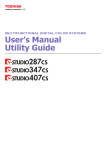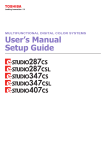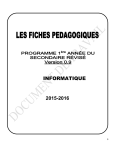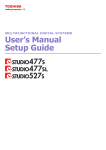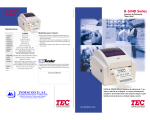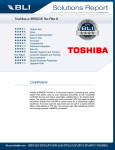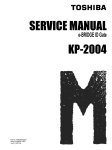Download User`s Manual Utility Guide
Transcript
MULTIFUNCTIONAL DIGITAL SYSTEMS Users Manual Utility Guide The illustration of the machine used in this document may be different from what you actually see on your machine. Table of contents List of Utilities ...........................................3 Utilities included in the Client Utilities/User Documentation DVD ..........................................3 Web Utilities .........................................................3 About AddressBook Viewer.....................4 Overview ..............................................................4 System requirements ...........................................4 About e-Filing Backup/Restore Utility ....5 Overview ..............................................................5 System requirements ...........................................5 About TWAIN Driver and File Downloader ..................................................................6 Overview ..............................................................6 System requirements ...........................................6 About Remote Scan driver .......................7 Overview ..............................................................7 System Requirements..........................................7 About WIA driver.......................................8 Overview ..............................................................8 System Requirements..........................................8 -2- List of Utilities ● List of Utilities This section describes the outlines of the utilities of the equipment. It is necessary to install software except e-Filing Web utility and TopAccess in the computer before it is used. Utilities included in the Client Utilities/User Documentation DVD The utilities included in the DVD are available in Windows computers. Utility Description Operating Environment AddressBook Viewer The AddressBook Viewer is client software for managing fax numbers and E-mail addresses of contacts. The AddressBook Viewer allows you to create or edit your Private Address Book as well as to efficiently manage contacts using various utility functions. For information on the system requirements, refer to the following section: P.4 "About AddressBook Viewer" e-Filing Backup/Restore You can back up and restore e-Filing data (image data / For information on the system various setting data) in an MFP using the e-Filing Backup/ requirements, refer to the following Restore Utility. section: P.5 "About e-Filing Backup/Restore Utility" TWAIN Driver The TWAIN Driver allows you to retrieve e-Filing documents that are stored in the MFP and load them to your computer via the TCP/IP network. For information on the system requirements, refer to the following section: P.6 "About TWAIN Driver and File Downloader" File Downloader The File Downloader works as an application to import and save the e-Filing documents to your local hard disk or a folder shared with other network users. For information on the system requirements, refer to the following section: P.6 "About TWAIN Driver and File Downloader" Remote Scan Driver You can perform scanning operations remotely from your Windows computer over the TCP/IP network. For information on the system requirements, refer to the following section: P.7 "About Remote Scan driver" WIA Driver You can use the functions of Windows operating systems such as Windows Vista to scan images from a client computer through the network. Scanning can be performed through the touch panel operation or from a client computer running Windows operating systems such as Windows Vista. For information on the system requirements, refer to the following section: P.8 "About WIA driver" Web Utilities The following utilities can be operated using a browser. Utility Description Reference TopAccess This utility enables you to view the device information, display logs, create templates and an address book, and manage the equipment using a browser on your computer. To learn more about TopAccess, refer to the TopAccess Guide. e-Filing Web Utility This utility enables you to operate or make settings for eFiling using a browser on your computer. To learn more about e-Filing Web Utility, refer to the e-Filing Guide. -3- About AddressBook Viewer ● About AddressBook Viewer Overview The AddressBook Viewer is client software for managing fax numbers and E-mail addresses of contacts. The AddressBook Viewer allows you to create or edit your Private Address Book as well as to efficiently manage contacts using various utility functions, such as the function to import the address book data of the MFP, LDAP server or E-mail clients. Additionally, fax numbers and E-mail addresses managed by the AddressBook Viewer can be used for fax transmission with a N/WFax driver as recipient addresses. To run the AddressBook Viewer, refer to the Help menu of the software. System requirements The AddressBook Viewer requires the following environment: OS Windows XP Service Pack 3 Windows Vista Service Pack 2 Windows 7 (Service Pack1 recommended) Windows 8 Windows Server 2003 Service Pack 2 Windows Server 2008 Service Pack 2 Windows Server 2012 Display resolution 1024 x 768 dots or more Display color High Color (16 bit) or higher is recommended CPU Pentium 133 MHz minimum (Pentium 266 MHz or faster recommended) Memory The required memory size for OS -4- About e-Filing Backup/Restore Utility ● About e-Filing Backup/Restore Utility Overview You can back up and restore e-Filing data (image data / various setting data) in an MFP using the e-Filing Backup/Restore Utility. To run the e-Filing Backup/Restore Utility, refer to the Help menu of the software. System requirements The e-Filing Backup/Restore Utility requires the following environment: OS Windows XP Service Pack 3 Windows Vista Service Pack 2 Windows 7 (Service Pack1 recommended) Windows 8 Windows Server 2003 Service Pack 2 Windows Server 2008 Service Pack 2 Windows Server 2012 Note The e-Filing Backup/Restore Utility is not supported by 64-bit editions of the operating systems listed above. Display resolution 1024 x 768 dots or more Display color High Color (16 bit) or higher is recommended CPU Pentium 133 MHz minimum (Pentium 266 MHz or faster recommended) Memory The required memory size for OS Required software Microsoft Internet Explorer 5.5 Service Pack 2 or later (Internet Explorer 7.0 or later when IPv6 is used) -5- About TWAIN Driver and File Downloader ● About TWAIN Driver and File Downloader Overview The TWAIN Driver and File Downloader allow you to retrieve e-Filing documents that are stored in the MFP and load them to your computer via the TCP/IP network. When your model does not support File Downloader, using the TWAIN Driver allows you to retrieve documents stored in this equipment to your computer via the TCP/IP network. The TWAIN Driver can be used with other TWAIN-compliant applications, and can retrieve documents from e-Filing and load them to your application as images. File Downloader works as an application to import and save the e-Filing documents to your local hard disk or a folder shared with other network users. To run the TWAIN Driver/File Downloader, refer to the Help menu of each software. System requirements The TWAIN Driver and File Downloader require the following environment: OS Windows XP Service Pack 3 Windows Vista Service Pack 2 Windows 7 (Service Pack1 recommended) Windows 8 Windows Server 2003 Service Pack 2 Windows Server 2008 Service Pack 2 Windows Server 2012 Note The TWAIN driver and File Downloader are not supported by 64-bit editions of the operating systems listed above. Display resolution 1024 x 768 dots or more Display color High Color (16 bit) or higher is recommended CPU Pentium 133 MHz minimum (Pentium 266 MHz or faster recommended) -6- About Remote Scan driver ● About Remote Scan driver Overview With the Remote Scan driver, you can perform scanning operations remotely from your Windows computer over the TCP/IP network. Your scans can be loaded into a TWAIN-compliant application. You can also make various scan settings to obtain scans that suit your preferences. To run the Remote Scan driver, refer to the Help menu of the software. System Requirements The Remote Scan driver requires the following environment: OS Windows XP Service Pack 3 Windows Vista Service Pack 2 Windows 7 (Service Pack1 recommended) Windows 8 Windows Server 2003 Service Pack 2 Windows Server 2008 Service Pack 2 Windows Server 2012 Note The Remote Scan driver is not supported by 64-bit editions of the operating systems listed above. Display resolution 1024 x 768 dots or more Display Color High Color (16 bit) or higher is recommended CPU Pentium 133 MHz minimum (Pentium 266 MHz or faster recommended) -7- About WIA driver ● About WIA driver Overview WIA driver uses the functions of Windows operating systems such as Windows Vista to scan images from a client computer through the network. Scanning can be performed through the touch panel operation or from a client computer running Windows operating systems such as Windows Vista. The images scanned on the equipment can be loaded to your client computer and viewed on an application supporting the Windows Imaging Acquisition (WIA) Scan Driver. For instructions on how to scan and acquire images to your computer, refer to the documentation that comes with your WIA-compliant application. System Requirements The WIA driver requires the following environment: OS Windows XP Service Pack 3 Windows Vista Service Pack 2 Windows 7 (Service Pack1 recommended) Windows 8 Windows Server 2003 Service Pack 2 Windows Server 2008 Service Pack 2 Windows Server 2012 Note The WIA driver is not supported by 64-bit editions of Windows XP and Windows Server 2003. Display resolution 1024 x 768 dots or more Display color High Color (16 bit) or higher is recommended CPU Pentium 133 MHz minimum (Pentium 266 MHz or faster recommended) -8- ©2012 - 2014 TOSHIBA TEC CORPORATION All rights reserved Under the copyright laws, this manual cannot be reproduced in any form without prior written permission of TTEC. MULTIFUNCTIONAL DIGITAL SYSTEMS Users Manual Utility Guide 1-11-1, OSAKI, SHINAGAWA-KU, TOKYO, 141-8562, JAPAN ©2012 - 2014 TOSHIBA TEC CORPORATION All rights reserved Patent; http://www.toshibatec.co.jp/en/patent/ R121220M8302-TTEC Ver02 F 2014-06 OME120275B0 FC-287CS/287CSL/347CS/347CSL/407CS DP-4710S/4710SL/5210S