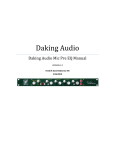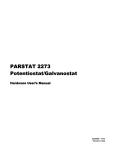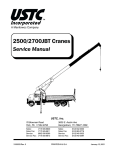Download Mixed Signals
Transcript
Mixed Signals
Barry Cleveland
Nov 1, 2000
Mixers are about signal flow. A good recording mixer lets you route a variety
of input signals wherever you'd like and combine them into a stereo, mono,
or even surround mix.
Audio travels through a mixer on a signal path. However, signal paths is
more accurate because a signal is often sent to multiple destinations
simultaneously, and sometimes a signal leaves the mixer and comes back in
again. In analog mixers, audio signals travel through wires and circuits and
are routed to various physical modules along the way. In digital mixers, the
audio signals are converted to digital information at the inputs, and software
does all of the routing and processing. (Of course, you can also route
already-digitized audio in and out of most digital mixers.) Audio signals never
make it past the converters, much less down any wires (see the sidebar
"Digital Differences").
Signals can flow in and out of physical components via actual wires (analog
mixing), or a CPU can process a stream of zeroes and ones (digital mixing).
Regardless, analog and digital mixers perform many of the same functions,
and their user interfaces share many characteristics. For clarity I'll speak
mostly of analog signals moving from one point to another along physical
paths. Just bear in mind that the basic concepts also apply to digital mixers.
Although all recording mixers handle more or less the same tasks, none of
them do it in exactly the same way. Manufacturers offer a variety of routing
options and special features, and they even name controls differently, so
generalizing is sometimes difficult. There will always be more than one way
to accomplish the simplest task - a prescription for confusion. I'll look at the
most common paths that signals take through mixers and briefly mention
appropriate alternatives.
To keep things relatively simple, I'll avoid issues pertaining only to large
production consoles costing tens of thousands of dollars. Instead, I'll focus on
the mixers commonly found in personal studios. Though I won't talk about
any mixer in detail, I'll use the Mackie 24/8 8-bus analog mixer and the
Yamaha 02R digital mixer as examples. As two of the most widely used
mixers on the market, they arguably represent the upper end of personalstudio mixers. That said, most of the principles I'll discuss also apply to
larger and smaller mixers.
I'll take you along the signal path from one end of a hypothetical mixer to
the other, stopping at major destinations along the way. But first, let's talk
channels and buses.
GOING THROUGH CHANNELS
The number and type of input channels govern the number and type of
devices that can connect to a mixer. For example, if you want to record a
large ensemble using a dozen microphones simultaneously, you'll need a
mixer with at least 12 mic inputs. Similarly, if you have a 16-track recorder,
and you want to hear all the tracks played back at once, you need 16 inputs
capable of handling the type of signals output by your recorder.
If you are intimidated by the sheer number of knobs, buttons, switches, and
faders on larger mixers, take comfort in the fact that most of them are
channel controls. If you know how one channel works, you understand them
all. Typically arranged in vertical "strips," mixer channels have controls for
modifying and routing input signals. The controls are organized in a manner
that more or less follows the signal's path through the channel. This path
varies from mixer to mixer, but there are more similarities than differences,
so we'll refer to a generic "channel" (see Figs. 1 and 2).
THE IN CROWD
All sorts of things can be connected to a mixer's inputs, from cheesy highimpedance microphones to state-of-the-art samplers. But if a device has
analog outputs, it usually falls into one of two groups: line-level sources and
microphone-level sources. Channel strips typically have inputs for both types,
usually accompanied by a mic/line selector switch. In many mixers that lack
a mic/line switch, plugging a device into the line input automatically disables
the mic input. However, some mixers allow you to use both types of inputs at
once.
Line-level inputs are high impedance (see the sidebar "Impeding Progress")
and typically employ 1/4-inch phone jacks or RCA phono connectors.
Keyboards, samplers, drum machines, the outputs from most recording
decks, effects processors, and instrument preamps can all connect to linelevel inputs. For the most part, you use mic inputs only for microphones and
direct boxes.
Because many line-level sources have stereo outputs, it is increasingly
common for mixers to have one or more stereo input channels - that is, a
single channel strip that handles two input signals. The two inputs in a stereo
channel are most often treated as a single source - with one fader, one EQ
section, and so on - making it unnecessary to dial in duplicate settings for
the left and right signals. Stereo input channels sometimes have fewer
features than regular channels because they are most often used for modern
synths and samplers that have onboard effects, EQ, and level controls. The
idea is to get the instrument's sound into the mixer and route it with little or
no processing.
An additional type of line-level input is the tape return. This term originated
when all recordings were made to tape, but it now designates inputs that
route playback signals from any type of multitrack recorder back into the
mixer. I'll deal with how signals get routed to and from multitrack recorders
shortly.
Microphone-level inputs are low impedance and typically employ female XLR
connectors. Because mixers operate at line level, low-impedance microphone
signals must be boosted to line level using a microphone preamp. Channelstrip mic preamps generally include a trim (or gain) pot that adjusts the
input sensitivity, a pad (or attenuation) switch for reducing very hot signals
(typically by 10, 20, or 30 dB) to the range covered by the trim pot, and a
clip (or overload) LED that lights as the signal approaches the upper limit of
the input circuit's capacity, usually around -3 dB.
While these characteristics are the same for the majority of mixers used in
professional applications, some confusing exceptions exist. First,
microphones can be high impedance, and these must be patched to highimpedance inputs, usually on 1/4-inch phone jacks. Second, some older
mixers and compact newer models use 1/4-inch jacks for low-impedance mic
connections because 1/4-inch connectors are smaller and less expensive than
XLRs. Some mixers use 1/4-inch, switchable mic/line inputs on certain
channels; these mic/line channels include mic preamps that are in the circuit
only when the input is set for mic-level operation.
If your mixer offers only 1/4-inch mic inputs, check the manual to determine
their impedance and mic/line status. This is important, as low-impedance
microphones function improperly when connected to high-impedance inputs,
and vice versa. You can circumvent this problem by using "step-up" and
"step-down" transformers. Besides altering the level, they also function as
adapters, converting one type of connector into another. However, they can
also affect the sound.
HIDDEN POWER
Many mixers deliver phantom power to condenser microphones. Condenser
mics require a small amount of DC voltage to operate, and although many of
them can be powered using batteries, powering them from the mixer is more
economical and consistent. The voltage (usually 48 VDC, but it can be as
high as 52 and as low as 12V) travels along one of the audio conductors in
the microphone cable. Active direct boxes can also be phantom powered.
Mixers may offer individual phantom-power switches for each input, switches
for groups of inputs, or simply a global switch that routes phantom power to
all the inputs, regardless of whether it is required by more than one
microphone. A global switch might complicate things if you plan to use
condenser mics at the same time as other types of microphones; however,
inadvertently routing phantom power to noncondenser mics usually produces
no noticeable effects.
BUS TOUR
Before I discuss the rest of the channel strip, let's look ahead to routing the
signals to external devices.
Signals enter a mixer through inputs and leave on buses. A bus is simply an
independent route out of a mixer. The most common example is the master
stereo bus, corresponding to the main left and right stereo outputs. Like a
tour bus that picks up band members from various locations and drops them
off at a gig, a mixer bus accepts signals from all channels assigned to it and
takes them to a specific place, usually an output.
A very simple mixer might have just eight input channels, mixing down to a
single stereo bus and its stereo outputs. This is fine if you just want to mix
eight signals directly to a stereo recorder, but what if you have an 8-track
recorder, and you want to simultaneously record each input signal to a
different track?
You can accomplish this in a few ways, depending on your mixer. Some
mixers have dedicated direct outputs (sometimes called tape outputs) on
each channel. Simply patch each channel's direct output to the appropriate
recorder input, and you're wired.
In addition to the main stereo bus, most mixers designed to work with
multitrack recorders have four or more recording, or "group," buses. You can
assign signals from one or more channel inputs to a single group bus and
route them through that bus's output to a track input on the recorder (or
anywhere else for that matter). The more buses you have, the more tracks
you can record at the same time.
One common method of classifying mixers is by the number of channel
inputs, group buses, and outputs they offer. If your mixer has 24 channel
inputs, 8 recording buses, and a pair of stereo outputs, it is classified as a 24
by 8 by 2 mixer. The Mackie 24/8 (see Fig. 3) and the Yamaha 02R (see Fig.
4) are examples of this configuration, but you can give the 02R up to 16
additional analog or digital inputs using optional I/O cards.
The number of buses that you'll need depends on how many tracks you wish
to record at the same time. For example, if you have a 24-track recorder and
you want to record different signals on all the tracks at the same time, you'll
need a 24-bus mixer. In practice, though, you probably wouldn't need to
record 24 tracks at once, and most 24-track studios get by with an 8- or 12bus mixer. You can also take some signals from the channel direct outputs
and others from the subgroups, if your mixer offers both. Alternatively, you
can work around the limitation by using DI boxes, stand-alone mic preamps,
or other devices to route signals directly to the recorder inputs, bypassing
the mixer altogether.
On the other hand, some mixers can send the same subgrouped signal to
several different parallel outputs, letting you record the group to several
decks at once. On the Mackie 24/8 mixer, for instance, you get 24 triplebused submaster/tape outputs, which are actually three sets of outputs for
the eight subgroups (aka "submasters"). This means the signal from
subgroup 8 is routed to outputs 8, 16, and 24, allowing you to record to
three 8-track decks simultaneously.
INSERT HERE
After the mic preamp, the signal path's next stop is the channel insert point.
An insert point comprises an output (send) and an input (return). It
commonly routes a signal from a channel to an external device such as an
EQ or compressor and then returns the processed signal back into the
channel's signal path. This lets you process just the signal on that channel.
For instance, you could patch in a compressor to even out a lead vocal's level
during tracking to make up for the singer's uneven mic technique. On some
mixers, the insert point comes after the fader. However, digital mixers' insert
points - when provided at all - come between the mic preamp and the A/D
converter.
Insert points are implemented in one of three ways, but in almost all cases,
when you plug into the insert's send, the signal is removed from the channel
path. To send the signal on its merry way through the channel, you have to
patch it back in via the insert's return. Sometimes there are separate jacks
(usually unbalanced 1/4-inch) for the send and return signals. As with a
patch bay, the send and return jacks are connected together, or normaled,
unless you insert a plug. A variation on this arrangement uses individual
jacks (usually RCA). These aren't connected internally; instead a jumper or
dummy plug connects the send jack to the receive jack when no external
devices are connected.
The third and most common method employs a single 1/4-inch TRS jack and
requires the use of a special insert, or Y-cable. Insert cables have a 1/4-inch
TRS stereo plug on one end and two mono 1/4-inch plugs on the other.
Instead of carrying a stereo signal, the cable carries two mono signals, one
from the mixer's insert send to the external device's input, and the other
from the external device's output back to the mixer's insert return. Note that
some mixer inserts are wired with the send signal going to the tip and the
return going to the ring, while others are wired in the opposite way. In both
cases, the ground signal is wired to the sleeve. Check the user manual to see
your mixer's wiring scheme.
Another use for the TRS-type insert point - assuming it's postfader - is as a
direct out. There are two common approaches to this use. The easiest is to
insert a mono 1/4-inch plug halfway into the insert point, thus engaging the
send part of the jack but not the return. This allows the channel signal to be
sent to a recorder without returning to complete the circuit. However, it is
not a great solution because a half-inserted plug often makes a relatively
poor connection.
Instead, use a Y-cable to connect both the channel insert send and the return
to a normaled patch bay. The trick here is that you patch the send to the top
rear and the return to the bottom rear of the same patch-bay channel. When
nothing is plugged into the front of the patch bay, the signals flow through it
and back to the channel, as if the insert points were not in use. But when
you patch the insert send from the top front of the patch bay to your
recorder, the normal is broken, and the signal flows to the recorder. As a
bonus, if you want to temporarily patch something new into the mixer's
channel input, you can patch it to the insert return on the patch bay; that
interrupts the channel and inserts the new signal in place of the signal at the
channel input. Unlike plugging partway into the insert point, there's nothing
half-patched about this approach.
In addition to individual channel inserts, insert points are commonly provided
for certain buses, particularly the subgroups and the main and monitor
output buses. This allows you to process an entire submix, monitor mix, or
main stereo mix.
EQUAL OPPORTUNITIES
When people refer to the sound of a mixer, they often mean the sound of its
EQ section. Equalization serves two purposes: to cut undesirable frequencies
and to boost ones that need enhancement. Like any gain-affecting circuit in
the signal path, EQ can disturb the overall balance of sounds and add
distortion, so use great care when using it.
Channel EQ designs vary a lot with regard to number of bands, whether they
are fully parametric, and so on. (For more on the types and uses of EQ, see
"Equal Time" in the October 1999 issue of EM.) But in terms of signal flow,
there are only a few considerations.
The EQ section often has a switch to insert it into or remove it from the
channel's signal path, and sometimes (as with the Mackie 24/8) you'll find a
switch for splitting the section and assigning bands to various functions. The
24/8 lets you assign the high and low shelving bands to the Mix B channel,
leaving the sweepable mid bands assigned to the main channel signal.
YOU SEND ME
Next come the auxiliary-send buses. Although the basic function of aux sends
is fairly straightforward - they route varying amounts of individual channel
signals to a single bus - implementation and occasional labeling
inconsistencies can lead to confusion.
Three types of aux sends exist: prefader, postfader, and those with a
pre/post switch or internal jumper for configuring them either way. Prefader
aux sends tap the signal before it reaches the channel fader (and usually
before the EQ, though some aux sends also have pre/post EQ switches).
Putting the aux-send control before the fader lets you set the send levels
independently of the overall channel level. Postfader aux sends tap the signal
after the channel fader and are therefore affected by the fader position. If an
aux send is not labeled pre- or postfader and doesn't have a switch, it's
probably postfader.
Two of the most common uses for aux sends are creating separate monitor
mixes and routing signals to external effects processors. Here's where the
situation can get confusing. Some mixers label sends "monitor" or "effect"
rather than aux, meaning that they are configured for a particular
application. Let's take a closer look.
Monitor sends route varying amounts of signal from individual channels to a
monitor bus, where the signals combine to create a monitor mix. Because the
monitor mix must be independent of the main mix, you must tap the
individual channel signals before they reach the main channel faders
(prefader). Assume that a send labeled "monitor" with no pre/post switch is
prefader.
Monitor mixes usually provide a custom balance of sounds for a particular
musician. For example, a drummer will likely want to hear less drum signal in
the headphone mix, as the drum set's acoustic sound will already be quite
loud. Therefore, some mixers have several monitor sends, each of which can
be used to create a separate monitor mix. The Mix B bus on the Mackie 24/8
can create a stereo monitor mix, because each channel has a pan pot in
addition to a level control.
Effects sends route signals from mixer channels to the inputs of outboard
processors. For example, if you have a reverb processor connected to an aux
send, increasing the aux send level for a particular channel sends more of
that channel's sound to the reverb's input. (A master aux-send control
determines the overall send level to the processor's input.) Some mixers,
including the Mackie 24/8, offer stereo effects sends for feeding processors
with stereo inputs.
Normally an effects send is postfader, which means changing the overall
channel level also changes the amount sent to the effects bus. But if you
have the option of using a prefader send to feed an outboard signal
processor, you can create some interesting special effects. For example, if
you are sending to a reverb processor, you can pull the main fader down and
hear just the reverb returns, creating an eerie effect. If a send is labeled
"effects" and has no pre/post switch, you can assume that it is postfader.
Most mixers have dedicated effects-return jacks in their main mix section
(not in the channel strip). From there, signals from the effects unit's outputs
return to the mixer and blend with the main stereo output mix, forming an
effects loop. Some mixers let you assign effects returns to buses other than
the main stereo output bus, such as recording buses. If your mixer does not
have dedicated effects returns - and many digital mixers, including the
Yamaha 02R, do not - you'll need channel inputs.
Conventional wisdom dictates that compressors, EQs, and other processors
inserted into a channel or master bus should not connect to an effects send
and return because 100 percent of the signal is supposed to pass through
them. However, it is sometimes desirable to have some of the original signal
combined with the processed signal to achieve particular effects. Famed
producer Eddie Kramer routinely uses this technique.
An aux send with a pre/post switch can be used for any purpose that requires
summing output signals from individual channels and routing them to a
single bus. For example, it can pinch hit as an additional recording bus. It is
also worth noting that auxiliary sends and monitor sends are usually
balanced, while effects sends may be either balanced or unbalanced.
MUTED COMMENTS
Channel mutes remove individual channels from the main signal chain,
allowing you to turn off a channel without pulling its fader down. Some
manufacturers call the channel mute an "on" button, reversing the concept,
but the same function is performed. (Note: you can also mute a channel by
disengaging the L/R bus assignment switch.)
On the more sophisticated analog mixers and most digital mixers, channel
mutes can be organized into groups. Pushing the mute button for one
channel in the group engages all mutes in the group. Mute groups are useful
whenever you need to turn several channels on or off simultaneously, such
as when bringing a group of instruments into a mix. Say you need to record
a horn section with six mics, with each mic on its own track and mixer
channel. The horns play only on the bridge, and during the rest of the song
there's nothing but extraneous noise on the tracks. Instead of pressing six
mute buttons before the horns enter and again after they finish, you simply
press one button.
FLYING SOLO
The solo button is in some ways the opposite of the mute button; it turns off
everything except the desired channel or channels. Solo comes in three
styles: PFL (Pre-Fader Listen, sometimes called cue), Solo-In-Place, and
mono. PFL allows you to monitor the sound before the signal reaches the
channel fader - and thus before fader level, panning, EQ, effects, and other
settings affect it. Of necessity, PFL comes after the mic preamp, because an
unboosted mic-level signal would be too weak to monitor. The PFL signal is
usually routed to the headphone bus and is useful for setting the preamp
input level or for any other task for which it is advantageous to hear the
signal before it's altered.
Solo-In-Place also allows you to hear an individual channel, but it taps the
signal chain after the fader, panner, and EQ, and it retains the stereo
imaging. Most useful in mixing, this type of solo tells you exactly what the
processed signal sounds like and where it will appear in the stereo field.
Mono is identical to Solo-In-Place, but without the stereo placement.
PANNING YOUR MUSIC
The panoramic control, or pan pot, serves two functions. ("Pot" is short for
"potentiometer," the type of variable resistor used for panning in analog
mixers. Digital mixers use rotary digital encoders, but these are still
conventionally referred to as "pan pots.")
You commonly use the pan control to position a signal on an individual
channel within the 180-degree stereo spectrum. You accomplish this by
adjusting the relative volumes of the signals being routed to the stereo bus's
right and left sides. For example, when you increase the right side's volume
and decrease the left side's volume, the sound "moves" to the right. Sounds
placed entirely on one side are said to be panned "hard" right or left. When
the pan pot is in the 12 o'clock position, the channel sends equal amounts of
the signal to both sides of the stereo bus, which means you are essentially
listening to a monaural signal.
In some mixers, pan pots also assign a signal to a particular group bus.
Group buses are organized in pairs (for example, 1 and 2, 3 and 4, 5 and 6,
and 7 and 8), with a single switch assigning a channel to a pair. The pan pot
sends more or less signal to either bus in the pair, or sends it to only one of
the buses (when the pot is turned to one side).
NOT FADE AWAY
Channel faders serve different purposes when you're tracking and when
you're mixing. During tracking, the fader interacts with all the buses to which
it is routed, particularly the group bus that feeds the record channel. If the
recorder is fed by a direct out or tape out, the channel fader determines the
record level. During mixing, the faders determine the level of each channel in
a mix. In either case, the faders' relative positions supply a visual reference.
Also, in some mixers, faders can be grouped to operate as a single control.
Once they're locked together as a fader group, moving one up or down
moves all of them, and they maintain their level relationships. That is
important because fader values taper logarithmically, not linearly. That
means a greater volume increase occurs when you move a fader at the lower
end of its range than when you move it at the higher end. To get a uniform
group fade, the actual level relationships between channels - not the faders'
visible relationships - must be maintained. If you group the first two
channels, and channel 1's level goes up by 2 dB, channel 2's level will also go
up by 2 dB, even though the physical positions of the faders may be quite
different.
In some boards, especially digital consoles, you get a choice of level
relationships in a fader group. You can maintain either the relative levels or
the linear relationships, even though choosing the latter means that the
levels will not increase identically in all the grouped channels. You also might
be able to move one fader in the group without affecting the others until the
first fader exceeds a certain threshold level, at which point the other faders
start moving with the first.
ON DECK
If you record and mix using a multitrack recorder, you need to get signals
from your mixer to the individual recorder tracks. You then must send them
back to your mixer for stereo mixdown. When recording overdubs, you need
to hear the previously recorded tracks while adding new ones. Mixers handle
these tasks in different ways, and in almost all cases there are work-arounds
for any problem or limitation.
As you have seen, channel signals can be sent to recorder tracks in two
primary ways: through recording buses and via individual channels' direct
outputs. Each approach has its limitations. Recording buses allow you to sum
signals from several channels to the same bus and then route the summed
signal to a single recorder track. Dedicated direct outputs route signals from
only a single channel.
Say you have an 8-bus mixer, and you want to use four mics to record fourpart backing vocals to two tracks. At the same time, you will record
individual instruments on six tracks and a stereo lead vocal on two tracks.
You could assign the four backing-vocal mics to group buses 1 and 2 and the
stereo lead vocal to group buses 3 and 4, using group buses 5 through 8 for
four of the instruments and two channel direct outs for the other two
instruments. That way you utilize the mixer's ability to combine channels
using the group buses while circumventing the eight-group limitation.
How you get signals from the multitrack back into the mixer depends on your
mixer. If it has dedicated tape returns, and they connect to a separate
mixing section with its own inputs, faders, and other controls - usually
located to the right of the master faders - you have a split mixer. If your
mixer has tape returns on the regular input channels, you have an in-line
mixer.
With an in-line mixer, each channel does double duty by accepting signals
from both the channel input and the tape input. The tape input generally has
its own path (called the monitor path), complete with separate volume and
pan controls. In many cases, you can split the channel EQ section, with the
high and low bands assigned to the monitor path and the two center bands
assigned to the channel path. Considerably more limited than the channel
path, the monitor path cannot be assigned to any buses other than the main
stereo L/R bus. That means signals arriving at the tape input can't be fed to
external effects processors, included in discrete monitor mixes, routed to
group buses, or processed with the entire channel equalizer.
However, many in-line mixers have a Flip button, which swaps the two signal
paths, reversing the situation. This lets you use all of the board's channelrouting features with your outboard processors while mixing recorded tracks.
The more limited signal path can then be used for virtual tracks from synths
or samplers, which usually have onboard effects and EQ anyway. (The Mix B
bus on the Mackie 24/8 can be configured for this purpose.)
WE HEAR YOU, MASTER
All paths lead to the master section. On the hypothetical mixer in Fig. 5, this
section contains the master faders and meters for the group buses, along
with their mute and solo switches; the master aux-send and aux-return level
controls; the master stereo output fader; the control-room volume pot; and
the headphone jack and level control. It also has buttons for collapsing the
stereo mix to mono and for switching the monitor section between the main
stereo output bus and the 2-track input so you can hear your recorded
mixes. Some mixers also allow you to assign the aux returns to group buses.
Sounds travel from the mixer to your ears via the headphones and the studio
monitors. The mixer's control-room monitor outputs (which generally use
either XLR or balanced 1/4-inch TRS jacks) feed powered monitors or a
power amplifier and passive monitors.
The 2-track mixdown machine (say, a DAT deck) connects to either the main
(XLR) outputs or the dedicated recording outputs (XLR, 1/4-inch TRS, or
RCA). Its output is patched to the 2-track recorder inputs (usually RCA, but
sometimes XLR or 1/4-inch TRS).
HAPPY TRAILS
I've traced the basic signal paths commonly found in personal-studio mixers,
but space does not permit me to address the host of routing options, esoteric
functions, and applications.
The best way to really understand your mixer's capabilities - and learn what
does and doesn't work - is to experiment. Happy mixing!
Although digital mixers perform nearly all of the same functions as analog
units, they do so differently. They also offer many features not found on
analog mixers. It's far beyond this article's scope to give a complete account
of signal routing in specific digital mixers, but I'll point out a few essentials
using the Yamaha 02R as an example.
Analog audio signals don't flow through digital mixers. Analog signals
entering a digital mixer are converted to digital information in a data stream,
and they stay that way until converted back to analog signals. If you track to
a digital multitrack machine, using digital buses and mixing to a digital
recorder, the only reason to convert the digital signals back to analog is for
monitoring. (Monitor speakers must be analog.)
Digital consoles have no analog circuits between the A/D converters and the
DACs. When you push up a digital fader, you're simply moving a vertical data
encoder assigned to adjust amplitude. You can reassign this fader to adjust
some other value - such as monitor-send level - and most digital mixers
exploit this capability with several different fader assignments levels. For
example, level 1 might assign faders 1 through 16 to channels 1 through 16,
while at level 2 the same faders control channels 17 through 32, and at level
3 they act as master sends for the aux and recording buses.
Many digital mixers feature software-based effects. For example, the 02R has
two complete onboard multi-effects processors and enough 4-band
parametric EQs, dynamics processors, and delays to patch one of each across
nearly every input and output on the mixer - all without plugging in a single
cable. Yet most digital mixers have few, if any, analog insert points. Adding
inserts (and direct outs) means more D/A converters. If you normally patch
in your favorite vintage compressors on mixdown, you may not be a happy
camper. This point is a deal-breaker for many people.
Because digital-mixer settings are information stored in memory, they are
perfect for "snapshot" and dynamic automation. Once you set the mix
parameters, you can take a snapshot of them and name and store them as a
file. In most cases, you can back up these settings to a computer for
safekeeping. You could return to the mix years later, press a few buttons,
and shazam! Your settings load, and the mixer is ready. The same goes for
dynamic automation, in which you usually store the fader, EQ, pan, and mute
moves in memory (or in a MIDI sequencer, if the mixer has MIDI
automation).
Like analog mixers, digital mixers have analog mic and line inputs, but they
usually offer additional channels accessible only through various I/O cards. If
you want to use a digital mixer with an analog multitrack deck, you need
analog I/O cards. You'll probably connect the mixer to digital recorders, so
you'll need the appropriate interface: ADAT, TDIF, AES/EBU, or S/PDIF. A
few digital mixers boast lots of digital inputs, but most need optional I/O
cards.
Impedance is a measure of a circuit's opposition (the sum of a DC resistance
and the circuit's reactance) to a signal or current attempting to pass through.
The practical difference between impedance and resistance is that impedance
is the opposition to alternating current (AC), whereas resistance is the
opposition to direct current (DC), and impedance changes as a function of
frequency. Impedance is symbolized in equations by the letter Z, and its
values are measured in ohms, represented by the Greek letter omega (Ω).
High-impedance signals are generally held to be in the 10 kΩ to 20 kΩ range,
while signals in the 150Ω to 1 kΩ range are considered low impedance. If
you plug a high-impedance source into a low-impedance input, you're likely
to overdrive it into distortion; do the opposite, and not enough signal gets
through for a satisfactory level. A line-matching transformer, usually in the
form of a direct-injection box (more commonly called a "direct box" or "DI"),
is often used to match signal levels and impedances. Direct boxes can
employ either active or passive circuitry.