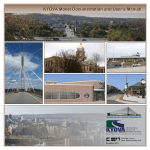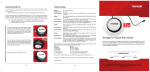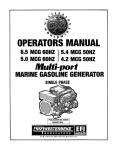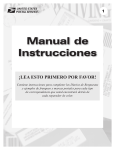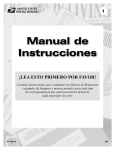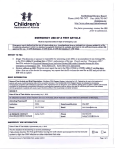Download 5 Pen Technology
Transcript
IOSR Journal of Computer Engineering (IOSR-JCE) e-ISSN: 2278-0661,p-ISSN: 2278-8727, Volume 16, Issue 6, Ver. II (Nov – Dec. 2014), PP 07-13 www.iosrjournals.org 5 Pen Technology 1 Ms. Shweta A. Mohabe (Computer Science & Engineering, Jhulelal Institute of Technology, India) Abstract: Computer affects our life in a much bigger way then most of us might have thought. It has become a compulsory requirement in most professions to be able to use computer software. The first computer invented was the ENIAC in 1943 which was the same size of a large room, consuming as much power as several hundred modern PCs. Modern computers which are based on integrated circuits are small enough to fit into mobile devices. One of the most compacted computers out right now are table computers with the most popular being the IPad, but even that is 9.1inch and weighing about 700grams. But imagine having a computer that will fit into your pencil case. The P-ISM (Pen-style Personal Networking Gadget Package) consists of a package of 5 pens that all have unique functions, combining together to create a virtual computing experience. This is only a prototype under developing stage by NEC Corporation. In 2003, Geneva held the ITU telecom Word exhibition which exhibited a conceptual $30,000 prototype of a P-ISM designed by the Tokyobased NEC Corporation. Keywords: ENIAC:Electronic Numerical Integrator And Computer,NEC Corporation. : Company who provider of IT seriveces goods and products. I. Introduction P-ISM (“Pen-style Personal Networking Gadget Package”), which is nothing but the new discovery, which is under developing, stage by NEC Corporation. P-ISM is a gadget package including five functions: a pen-style cellular phone with a handwriting data input function, virtual keyboard, a very small projector, camera scanner, and personal ID key with cashless pass function. P-ISMs are connected with one another through shortrange wireless technology. The whole set is also connected to the Internet through the cellular phone function. This personal gadget in a minimalist pen style enables the ultimate ubiquitous computing. II. History The conceptual prototype of the "pen" computer was built in 2003. The prototype device, dubbed the "P-ISM", was a "Pen-style Personal Networking Gadget" created in 2003 by Japanese technology company NEC. The P-ISM was featured at the 2003 ITU Telecom World held in Geneva, Switzerland. The designer of the 5 Pen Technology ,”Toru Ichihash”, said that” In developing this concept he asked himself – “What is the future of IT when it is small?” The pen was a logical choice. He also wanted a product that you couldtouch and feel. Further, the intent is to allow for an office anywhere.”However, although a conceptual prototype of the "pen" computer was built in 2003; such devices are not yet available to consumers. “The design concept uses five different pens to make a computer. One pen is a CPU, another camera, one creates a virtual keyboard, another projects the visual output and thus the display and another communicator (a phone). All five pens can rest in a holding block which recharges the batteries and holds the mass storage. Each pen communicates wireless, possibly Bluetooth.” III. P-ISM :Pen-Style Personal Networking Gadget Package When writing a quick note, pen and paper are still the most natural to use. The 5 pen pc technologywith digital pen makes it possible to get a digital copy of handwritten information, and have it sent to digital devices via Bluetooth.P-ISM (Pen-style Personal Networking Gadget Package), which is nothing but the new discovery which is under developing stage by NEC Corporation. In this device you will find Bluetooth as the main interconnecting device between different peripherals.P-ISM is a gadget package including five functions: a penstyle cellular phone with a handwriting data input function, virtual keyboard, a very small projector, camera scanner. P-ISMs are connected with one another through short-range wireless technology (Bluetooth). The whole set is also connected to the Internet through the cellular phone function. This personal gadget in a minimalist pen style enables the ultimate ubiquitous computing. How Does It Work? The P-ISM (Pen-style Personal Networking Gadget Package) consists of a package of 5 pens that all have unique functions, combining together to create virtual computing experience by producing both monitor and keyboard on any flat surfaces from where you can carry out functions that you would normally do on your www.iosrjournals.org 7 | Page 5 Pen Technology desktop computer. ISM’s are connected with one another via a short-range (Bluetooth) wireless technology. The whole set is connected to the Internet through the cellular phone function. The five components of P-ISM: 1. CPU PEN- The functionality of CPU is done by one of the pens. It is also called computing engine 2. COMMUNICATON PEN- cell phone, pressure sensitive, pointer and earpiece, pointing device 3. VIRTUAL KEYBOARD-emits laser on to the desk where it looks like the keyboard having QWERTY arrangement of keys 4. LED PROJECTOR- The role of monitor is taken by LED Projector which projects on the screen. 5. DIGITAL CAMERA- It is useful in video recording, video conferencing, simply it is called as web cam. P-ISM’s are connected with one another via a short-range wireless technology. The first pen is a CPU, second is a camera, one creates a virtual keyboard, another projects the visual output and the last one is a communicator (a phone). The whole set is connected to the Internet through the cellular phone function. The virtual keyboard works on any flat surface which uses a camera to track the finger movements. On this specific keyboard, this is done by a 3D IR sensor technology with laser technology to get a full size keyboard. You can also change the language input and the layout of the keyboard. This is more efficient than normal keyboards because you don’t have to buy a new keyboard for every language. They are also easy to maintain as they are prone to damage by spills, drops and other malfunctions. The role of the monitor is taken by the LED projector. LED projectors use LCD technologies for image creation with a difference as they use an array of Light Emitting Diodes as the light source, negating the need for lamp replacement. Also it would not need as much energy to used and with a longer lifetime. The size of the screen is approximately 1024 × 768 px which is a size of an A4 paper. As I mentioned earlier, the P-ISM projects an image of a computer from just five pens. From this I have come up with an idea on how an existing product can improve by using the same technology as the PISM. Satellite navigation system is designed for using in automobiles. It typically uses a GPS navigation device to obtain date which locates the user on a road in the unit's map database. Using the road database, the unit can give directions to a specific location. This device has a great advantage to people like me who have very little map skills and get lost easily. A survey conducted by NuStats has also found out that drivers equipped with in-car navigation units use 12 percent less fuel than people without them because they use a shorter route. This device typically sticks to your car window but most cars now have navigation system built in. Even built-in navigation systems take up a lot of internal space and may not look very attractive. The keyboard of the P-ISM is projected with 3D IR Sensor. Both technology’s could be combined together to create a unique item. The navigation could be designed as just a pen which project the navigation on the car screen and the inferred sensor could allow the user to type in the destination in the navigation system. IV. General Techniques of Pen Computing User interfaces for pen computing can be implemented in several ways. Actual systems generally employ a combination of these techniques. Pointing/locator input: The tablet and stylus are used as pointing devices, such as to replace a mouse. While a mouse is a relative pointing device (one uses the mouse to "push the cursor around" on a screen), a tablet is an absolute pointing device (where one puts the stylus describes exactly where the cursor goes). There are a number of human factors to be considered when actually substituting a stylus and tablet for a mouse. For example, it is much harder to target or tap the same exact position twice with a stylus, so "doubletap" operations with a stylus are harder to perform if the system is expecting "double-click" input from a mouse. A finger can be used as the stylus on a touch-sensitive tablet surface, such as with a touchscreen. Handwriting recognition: The tablet and stylus can be used to replace a keyboard, or both a mouse and a keyboard, by using the tablet and stylus in two modes: Pointing mode: The stylus is used as a pointing device as above. On-line Handwriting recognition mode: The strokes made with the stylus are analyzed as a "electronic ink", by software which recognizes the shapes of the strokes or marks as handwritten characters. The characters are then input as text, as if from a keyboard. Different systems switch between the modes (pointing vs. handwriting recognition) by different means, e.g. by writing in separate areas of the tablet for pointing mode and for handwriting-recognition mode. by pressing a special button on the side of the stylus to change modes. by context, such as treating any marks not recognized as text as pointing input. www.iosrjournals.org 8 | Page 5 Pen Technology by recognizing a special gesture mark. The term "on-line handwriting recognition" is used to distinguish recognition of handwriting using a real-time digitizing tablet for input, as contrasted to "off-line handwriting recognition", which is optical character recognition of static handwritten symbols from paper. Direct manipulation: The stylus is used to touch, press, and drag on simulated objects directly. The Wang Freestyle system [3] is one example. Freestyle worked entirely by direct manipulation, with the addition of electronic "ink" for adding handwritten notes. Gesture recognition: This is the technique of recognizing certain special shapes not as handwriting input, but as an indicator of a special command. For example, a "pig-tail" shape (used often as a proofreader's mark) would indicate a "delete" operation. Depending on the implementation, what is deleted might be the object or text where the mark was made, or the stylus can be used as a pointing device to select what it is that should be deleted. With Apple's Newton OS, text could be deleted by scratching in a zig-zag pattern over the text which the user desired to remove. Recent systems have used digitizers which can recognize more than one "stylus" (usually a finger) at a time, and make use of Multi-touch gestures. The PenPoint OS was a special operating system which incorporated gesture recognition and handwriting input at all levels of the operating system. Prior systems which employed gesture recognition only did so within special applications, such as CAD/CAM applications or text processing. V. Figures And Tables www.iosrjournals.org 9 | Page 5 Pen Technology 1. Cpu Pen: The functionality of the CPU is done by one of the pen. It is also known as computing engine. 2. Communication Pen: P-ISMs are connected with one another through short-range wireless technology. The whole set is also connected to the Internet through the cellular phone function. They are connected through Tri-wireless modes (Blue tooth, 802.11B/G, and Cellular) which are made small and kept in a small pen like device. Connectivity 802.11b/G And Blue Tooth: In fact, no-one expects much activity on 802.11n installations until the middle of 2008. “Rolling out 802.11n would mean a big upgrade for customers who already have full Wi-Fi coverage, and would be a complex add-on to existing wired networks, for those who haven't. Bluetooth is widely used because we can able to transfer data or make connections without wires. This is very effective because we can able to connect whenever we need without having wires. They are used at the frequency band of 2.4 GHz ISM (although they use different access mechanisms). Blue tooth mechanism is used for exchanging signal status information between two devices. This techniques have been developed that do not require communication between the two devices (such as Blue tooth’s Adaptive Frequency Hopping), the most efficient and comprehensive solution for the most serious problems can be accomplished by silicon vendors. They can implement information exchange capabilities within the designs of the Blue tooth. The circuit diagram for the 802.11B/G is given below. It is nothing but also type of Blue tooth. Using this connectivity we can also connect it with the internet and can access it anywhere in the world. www.iosrjournals.org 10 | Page 5 Pen Technology 3. LED Projector: The role of the monitor is taken by the LED projector. LED projectors use LCD technologies for image creation with a difference as they use an array of Light Emitting Diodes as the light source, negating the need for lamp replacement. Also it would not need as much energy to used and with a longer lifetime. The size of the screen is approximately 1024 × 768 px which is a size of an A4 paper. 4. Virtual Keyboard: The Virtual Laser Keyboard (VKB) is the ULTIMATE new gadget for PC users. The VKB emits laser on to the desk where it looks like the keyboard having QWERTY arrangement of keys i.e., it uses a laser beam to generate a full-size perfectly operating laser keyboard that smoothly connects to of PC and Most of the handheld devices (PDA's, tablet PC's). The I-Tech laser keyboard acts exactly like any other "ordinary" keyboard: Features of virtual keyboards are: 1.VKB settings can be changed by Sound 2.Controllable Virtual Keyboard sound effects (key clicks) 3.Connection: Connection to the appropriate Laptop/PC port 4.Intensity: Intensity of the projected Virtual Keyboard 5.Timeouts: coordinated timeouts to conserve the Virtual Keyboard's battery life 6.Sensitivity: adjustable sensitivity of the Virtual Keyboard 7.Auto-repeat: Allows the VKB to automatically repeat a key based on prescribed parameters. www.iosrjournals.org 11 | Page 5 Pen Technology 5. Digital Camera: We had digital camera in the shape of pen .It is useful in video recording, video conferencing, simply it is called as web cam. It is also connected with other devices through Blue tooth. The major advantage it is small which is easily portable. It is a 360-Degree Visual Communication Device. We have seen video phones hundreds of times in movies. However, why can't we act naturally in front of videophone cameras? Conventional visual communications at a distance have been limited due to the display devices and terminals. This terminal enables showing of the surrounding atmosphere and group-to-group communication with a round display and a central super-wide-angle camera. Advantages: The advantages of the navigation pen are: Tt will take less internal and external space, It’s easier to handle and use, You can re-size the screen to your preference, It can decrease crime level as the pen is less visible and it’s easier to take it out with you, The size and weight will be a lot less and it can potentially cost less as it will use less material. Portable Feasible Ubiquitous Makes use of Wi-Fi technology Mobility Touch and feel the technology Disadvantages: There are also many disadvantages to this product. Some of these are: As it is touch screen, you would have to touch the screen of your car to enter the destination which can leave fingerprint of the screen- this problem can be resolved my using speck recognition-, The visibility of the map could change depending on the light of the day i.e. When its sunny the light could reflect on the screen which decreases the visibility, As the pens are small you could lose them easily which would cost you a lot and it could also block some of your view. Currently unclear Cost Easily misplaced As the gadget is very costly the consumer cannot afford to purchase them. The virtual keyboards are already present in various companies like Lumio and Virtual Devices Inc Merits Of 5 PEN PC’S A 5 Pen PC have several merits.They are : 1. Portable: The first and most important advantage of the 5 pen pc are that they are portable. Due to its size they can be carried anywhere . These PC's are in the shape of pens and that's why they can be carried in small bags or even in our pockets. A portable computer is a computer that is designed to be moved from one place to another and includes a display and keyboard. They can also be called a 'Portable Workstation' or 'Portable PC'.5Pen PC www.iosrjournals.org 12 | Page 5 Pen Technology are the most easily portable pc ever made. Another major merit is that its works on battery and so it can be used whenever we want. 2. Ubiquitous computing:Ubiquitous computing (ubicomp) is a post-desktop model of human-computer interaction in which information processing has been thoroughly integrated into everyday objects and activities. In the course of ordinary activities, someone "using" ubiquitous computing engages many computational devices and systems simultaneously, and may not necessarily even be aware that they are doing so. This model is usually considered an advancement from the desktop padgim . More formally Ubiquitous computing is defined as "machines that fit the human environment instead of forcing humans to enter theirs”. 3. Wi-Fi technology:The another major important merit of a 5 pen pc is that its has a Wi-Fi technology built in it through which the user can connect to the internet very easily. Wifi, is a mechanism that allows electronic devices to exchange data wirelessly over a computer network. A device enabled with Wi-Fi, such as a personal computer, video game console, smart phone, tablet, or digital audio player, can connect to a network resource such as the Internet via a wireless network access point. An access point (or hotspot) has a range of about 20 meters (65 ft) indoors and a greater range outdoors. Hotspot coverage can comprise an area as small as a single room with walls that block radio signals or a large area, as much as many square miles, covered by multiple overlapping access points. To connect to a Wi-Fi LAN, a computer has to be equipped with a wireless network interface controller. VI. Conclusion The communication devices are becoming smaller and compact. This is only an example for the start of this new technology. We can expect more such developments in the future. Due to the usage of such smaller communication devices the space can be reduced.Those devices can be easily shifted from one place to other anywhere in the world.Hence they are portable.We can use those devices at anytime and anywhere.The pen navigation system is very unique and there would be a great demand in the market for a product like this. The brand name, P-ISM, is a captivating and catchy name. It is easy to pronounce and to remember so it will stay in potential customers mind. P-ISM has five characters which NEC might have wanted to imply the five different pens that create this product.The P-ISM is not yet available to buy in shops as it’s only in the designing process.The P-ISM is initially designed for people who want to experience a full sized computer in a small package while traveling but the extra benefits of it being lightweight and pocket sized has widened the target audience to business user and police officers. Even though clients cannot yet purchase "pen" computers like the P-ISM, all of the parts of this computer already exist. For example the virtual projected keyboard is already available from various companies including Lumio and Virtual Devices Inc. What makes the P-ISM different from all of the existing parts is that it’s shape like pens. Pens are very common objects that we carry around on everyday basis; by carrying just four pens you can create a PC. This product will have a very competitive market as it can easily be created by different company, because the concept of this product is very easy, but that is if there is an audience worth selling it to. References [1] [2] [3] [4] [5] [6] [7] [8] [9] [10] [11] [12] [13] [14] [15] Microsoft (2005), Windows XP Tablet PC Edition 2005 Hardware Requirements, www.microsoft.com, retrieved 2009-03-14 Fingerworks, Inc. (2003), iGesture Game Mode Guide, www.fingerworks.com, retrieved 2009-04-30 Computerized Graphic Processing System: System User's Manual, Applicon Incorporated, 1973-09-01 Lempesis, Bill (May 1990), What's New in Laptops and Pen Computing, Flat Panel Display News HP TouchSmart tx2z, HP, retrieved 2008-11-28 http://www.computinghistory.org.uk/history.html http://en.wikipidia.org/wiki/pen_computing http://www.softwaretoolbar.com/virtual_keboard.html http://www.compinfo_center.com/ledprojector.html http://users.erols.com/rwseries/biblio.html http://rwservices.no._ip.info:81/pens/biblio70html#gray1888b www.scribed.com/doc/67990223/report_on_5_pen_pc_technology http://www.rockinglearners.blogspot.in/p/virtual_keboard.html Benlloch-Dualade,J.V,Buendia.F,Cano.J,”On the design of interactive classroom environments based on the tablet PC Technologygy” Frontiers in Education Conference (FIE), 2010 IEEE , Page(s): T4C-1 T4C-6 , year:2010. Choa Li, Bellarmine, G.T, Prosper.L”Tablet PC as innovative technology in Electronics Engineering Technology (EET) course del ievery (non-refered)” South east 2009 IEEE page(s):443, year:2009. Stanton.K ,”Work in progress-enhancement of problem solving techniques with tablet PC-based learning technologies “Frontiers in education conference,2008,38th annual, Page(s): S4D-25 - S4D-26 , year: 2008. www.iosrjournals.org 13 | Page