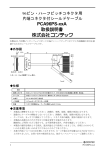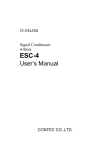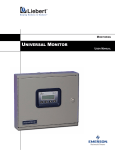Download Signal conversion board for digital I/O SC
Transcript
Signal conversion board for digital I/O SC-DIO2424S User’s Manual CONTEC CO.,LTD. Thank you for purchasing the CONTEC product. The product consists of the items listed below. Check, with the following list, that your package is complete. If you discover damaged or missing items, contact your retailer. Product Configuration List - Board…1 User's Manual - User’s Manual…1 User’s Manual Board CAUTION - Use this product in the specified environment (temperature and humidity). - Do not use or store the product in a location exposed to extremely high or low temperature or susceptible to rapid temperature changes. For example: - Do not exposure to direct sunlight - In the vicinity of a heat source - There are jumpers on this product that need to be set in advance. Be sure to check these before connecting the cable. - Only set the jumpers on this product to the specified settings. Otherwise, this product may malfunction, overheat, or cause a failure. - CONTEC will bear no responsibility for any problems, etc., resulting from modifying this product. - When carrying the product, be careful not to apply direct vibration or shock to the product. - The information in this document is subject to change without notice. - All relevant issues have been considered in the preparation of this document. Should you notice an omission or any questionable item in this document, please feel free to notify CONTEC CO., LTD. - Regardless of the foregoing statements, CONTEC is not liable for any damages whatsoever (including damages for loss of business profits) arising out of the use or inability to use this CONTEC product or the information contained herein. - Other product and product names are trademarks of their respective holder. SC-DIO2424S 1 SC-DIO2424S User’s Manual About the Product Signal Conditioner SC Series can reduce the type and number of measurement / control board of PC side by converting the signal and circuit being coexisted by the signal and circuit spec. when measuring and controlling with multiple external devices. You can easily build the system without the original circuit by using the Signal Conditioner SC Series conversion board. This product is a signal conversion board for the Signal Conditioner (signal conversion) SC Series digital I/O. You can convert the digital input / output signal on the external device (12 - 24VDC) into TTL level signal (5VDC) and input / output to / from the PC (digital I/O board). As for the output 24 channels on the external device, current sink / source is set with jumpers in 8 channels and the input 24 channels on the external device corresponds to both the current sink and source (1 common in 8 channels). Features - Output 24 channels on the external device can set the current sink / source in 8 channels. Output 24 channels on the external device can set the current sink / source in 8 channels in accordance with the external device. Switching the current sink / source can be done using the jumper. - Input 24 channels on the external device corresponds to both the current sink and source (1 common in 8 channels). Digital input on the external device corresponds to both the current sink and source (1 common in 8 channels). - Output circuits from conversion board to external device include zener diodes for surge voltage protection and poly-switches for overcurrent protection. Zener diodes are connected to the output circuits from conversion board to external device to protect against surge voltages. Similarly, polyswitches are fitted to each group of 8 channels outputs for over-current protection. The output rating is 100mA at a maximum of 35VDC per ch. CAUTION The digital I/O board to be connected with this product should be set to 24 channels digital inputs (A00 - A48) and 24 channels digital outputs (B00 - B48). Using it with other settings will result in malfunction, overheating, or failure. 2 SC-DIO2424S SC-DIO2424S User’s Manual Setup Hardware Name of each parts Figure 1 shows the names of major parts on the board. Source/sink setting jumper (JP1 - JP48) Interface connector (CN2) Figure 1. CN1 CN2 Interface connector (CN1) Component Locations : The connector that connects with the external device side. : The connector that connects with the PC (digital I/O board) side. SC-DIO2424S 3 SC-DIO2424S User’s Manual Setting Method Setting method of current sink / source Setting the current sink / source is different in the way of output and input. In case of the output, setting can be done switching the jumpers and the input, you do not have to set it. 1 common in 8 channels For setting the current sink / source, configure the jumper according to the table below. Source Sink 1 - 2 short (Factory setting) 2 - 3 short Configure the following corresponding jumpers as indicated in the table above. 16 jumpers are set to the same. Digital Output 00 Digital Output 07 JP1 JP7 JP13 JP19 JP25 JP31 JP37 JP2 JP8 JP14 JP20 JP26 JP32 JP38 JP44 Digital Output 08 Digital Output 15 JP3 JP9 JP15 JP21 JP27 JP33 JP39 JP45 JP4 JP10 JP16 JP22 JP28 JP34 JP40 JP46 Digital Output 16 Digital Output 23 JP5 JP11 JP17 JP23 JP29 JP35 JP41 JP47 JP6 JP12 JP18 JP24 JP30 JP36 JP42 JP48 Figure 2. 4 Ensure that all of the JP43 Setting method of current sink / source SC-DIO2424S SC-DIO2424S User’s Manual Connect a Board/Card Connector Pin Assignment on External Device (CN1) Pin Assignments of Interface Connector (CN1) N.C B48 A48 N.C N.C B47 A47 N.C N.C B46 A46 N.C N.C B45 A45 N.C Output minus common 2 B44 A44 N.C Output minus common 2 B43 A43 N.C Digital Output 23 B42 A42 Digital Input 23 Digital Output 22 B41 A41 Digital Input 22 Digital Output 21 B40 A40 Digital Input 21 Digital Output 20 B39 A39 Digital Input 20 Digital Output 19 B38 A38 Digital Input 19 Digital Output 18 B37 A37 Digital Input 18 Digital Output 17 B36 A36 Digital Input 17 Digital Output 16 B35 A35 Digital Input 16 Output plus common 2 B34 Output plus common 2 B33 A33 Input common 2 N.C B32 A32 N.C N.C B31 A31 N.C N.C B48 [49] [1] A48 A34 Input common 2 B30 A30 N.C N.C B29 A29 N.C Output minus common 1 B28 A28 Output minus common 1 B27 A27 N.C Digital Output 15 B26 A26 Digital Input 15 Digital Output 14 B25 A25 Digital Input 14 Digital Output 13 B24 A24 Digital Input 13 Digital Output 12 B23 A23 Digital Input 12 Digital Output 11 B22 A22 Digital Input 11 Digital Output 10 B21 A21 Digital Input 10 Digital Output 09 B20 A20 Digital Input 09 N.C Digital Output 08 B19 A19 Digital Input 08 Output plus common 1 B18 A18 Input common 1 Output plus common 1 B17 A17 Input common 1 N.C B16 A16 N.C N.C B15 A15 N.C N.C B14 A14 N.C N.C B13 A13 N.C Output minus common 0 B12 A12 N.C Output minus common 0 B11 A11 N.C Digital Output 07 B10 A10 Digital Input 07 Digital Output 06 B09 A09 Digital Input 06 Digital Output 05 B08 A08 Digital Input 05 Digital Output 04 B07 A07 Digital Input 04 Digital Output 03 B06 A06 Digital Input 03 Digital Output 02 B05 A05 Digital Input 02 Digital Output 01 B04 A04 Digital Input 01 Digital Output 00 B03 A03 Digital Input 00 Output plus common 0 B02 A02 Input common 0 Output plus common 1 B01 A01 Input common 0 A01 B01 [96] [48] The numbers in square brackets [ ] are pin numbers designated by HONDA TSUSHIN KOGYO CO., LTD. Figure 3. Pin Assignments of Interface Connector (CN1) SC-DIO2424S <1/2> 5 SC-DIO2424S User’s Manual Digital Input 00 - Digital Input 23 Digital Output 00 - Digital Output 23 Input common 0 - Input common 2 Output plus common 00 - Output plus common 02 Output minus common 00 - Output minus common 02 N.C. Figure 3. Digital input signal. The numbers correspond to input signal numbers. Digital output signal. The numbers correspond to output signal numbers. Input common. They are common to the 8 channels each. Output plus common. They are common to the 8 channels each. Output minus common. They are common to the 8 channels each. No connection to this pin. Pin Assignments of Interface Connector (CN1) < 2/2 > CAUTION - There is a difference in pin assignments between CN1 and CN2 so you need to connect the cable carefully. If you do not so, it may cause failure. - Avoid causing a short-circuit by connecting the outputs with any of the common channels. do not connect the outputs to each other. Otherwise, this product may cause a failure. 6 Also, SC-DIO2424S SC-DIO2424S User’s Manual Connector Pin Assignment on Digital I/O Board (CN2) Pin Assignments of Interface Connector (CN2) Digital Output 23 Digital Input 23 B48 A48 Digital Ground B47 A47 Digital Ground Digital Output 22 B46 A46 Digital Input 22 Digital Ground B45 A45 Digital Ground Digital Output 21 B44 A44 Digital Input 21 Digital Ground B43 A43 Digital Ground Digital Output 20 B42 A42 Digital Input 20 Digital Ground B41 A41 Digital Ground Digital Output 19 B40 A40 Digital Input 19 Digital Ground B39 A39 Digital Ground Digital Output 18 B38 A38 Digital Input 18 Digital Ground B37 A37 Digital Ground Digital Output 17 B36 A36 Digital Input 17 Digital Ground B35 Digital Output 16 B34 B48 [49] [1] A48 A35 Digital Ground A34 Digital Input 16 Digital Ground B33 A33 Digital Ground Digital Output 15 B32 A32 Digital Input 15 Digital Ground B31 A31 Digital Ground Digital Output 14 B30 A30 Digital Input 14 Digital Ground B29 A29 Digital Ground Digital Output 13 B28 A28 Digital Input 13 Digital Ground B27 A27 Digital Ground Digital Output 12 B26 A26 Digital Input 12 Digital Ground B25 A25 Digital Ground Digital Output 11 B24 A24 Digital Input 11 Digital Ground B23 A23 Digital Ground Digital Output 10 B22 A22 Digital Input 10 Digital Ground B21 A21 Digital Ground Digital Output 09 B20 A20 Digital Input 09 Digital Ground B19 A19 Digital Ground Digital Output08 B18 A18 Digital Input 08 Digital Ground B17 A17 Digital Ground Digital Output 07 B16 A16 Digital Input 07 Digital Ground B15 Digital Output 06 B14 Digital Ground B13 A13 Digital Ground Digital Output 05 B12 A12 Digital Input 05 A01 B01 [96] [48] A15 Digital Ground A14 Digital Input 06 Digital Ground B11 A11 Digital Ground Digital Output 04 B10 A10 Digital Input 04 Digital Ground B09 A09 Digital Ground Digital Output 03 B08 A08 Digital Input 03 Digital Ground B07 A07 Digital Ground Digital Output 02 B06 A06 Digital Input 02 Digital Ground B05 A05 Digital Ground Digital Output 01 B04 A04 Digital Input 01 Digital Ground B03 A03 Digital Ground Digital Output 00 B02 A02 Digital Input 00 A01 Digital Ground Digital Ground B01 The numbers in square brackets [ ] are pin numbers designated by HONDA TSUSHIN KOGYO CO., LTD. Figure 4. Pin Assignments of Interface Connector (CN2) < 1/2 > Digital Input 00 - Digital Input 23 Digital Output 00 - Digital Output 23 Digital Ground Figure 4. Digital input signal. The numbers correspond to input signal numbers. Digital output signal. The numbers correspond to output signal numbers. Digital ground for digital I/O signal. Pin Assignments of Interface Connector (CN2) < 2/2 > SC-DIO2424S 7 SC-DIO2424S User’s Manual CAUTION - There is a difference in pin assignments between CN1 and CN2 so you need to connect the cable carefully. If you do not so, it may cause failure. - The signal names on the CN2 correspond to those on the CN1. Therefore, the input signals on the CN2 are actually the output signals from the CN1, and the output signals are the CN1 input signals. - The digital I/O board to be connected with this product should be set to 24 channels digital inputs (A00 - A48) and 24 channels digital outputs (B00 - B48). Otherwise, this product may malfunction, overheat, or cause a failure. - The output must not be short-circuited with the digital ground. each other. Otherwise, this product may cause a failure. Also, do not connect the outputs to Inserting to the box for the signal conversion board Insert this product referring to the documentation of the box for the signal conversion boards. Board/Card Connection CN2 ESC-4 Cable 1 (Sold separately) 8 Cable 2 (Sold separately) External device side Digital I/O board Figure 5. CN1 SC-DIO2424S Connecting to the board SC-DIO2424S SC-DIO2424S User’s Manual Connecting Input Signals Connect the input signals to a device which can be current-driven, such as a switch or transistor output device. The connection requires an external power supply to feed currents. This product inputs the ON/OFF state of the current-driven device as a digital value. Input Circuit < Corresponding to the current sink output > < Corresponding to the current source output > Figure 6. Input Circuit The input circuits of interface blocks of this product are illustrated in figure 6. 1 common in 8 channels. The signal inputs are isolated by Optocoupler (Corresponding to both of current sink and source outputs). This product therefore requires an external power supply to drive the inputs. The power capacity required for driving each input channel is about 4 mA (with the 12 - 24 VDC setting). SC-DIO2424S 9 SC-DIO2424S User’s Manual Connection Example of External Device < Corresponding to current sink output > SC-DIO2424S Optocoupler Input common Input Sync type output External power supply 12 - 24VDC When the input is “low level”, the corresponding bit contains 1. When the input is “high level”, by contrast, the corresponding bit contains 0. Figure 7. Connecting the input to the sink type output < Corresponding to current source output > SC-DIO2424S Input Optocoupler Source type output External power supply 12 - 24VDC Input common When the input is “low level”, the corresponding bit contains 0. When the input is “high level”, by contrast, the corresponding bit contains 1. Figure 8. 10 Connecting the input to the source type output SC-DIO2424S SC-DIO2424S User’s Manual Connecting Output Signals Connect the output signals to a current-driven controlled device such as a relay or LED. The connection requires an external power supply to feed currents. This product controls turning on/off the current-driven controlled device using a digital value. Output Circuit < Current sink output > < Current source output > Figure 9. Output Circuit SC-DIO2424S 11 SC-DIO2424S User’s Manual The output circuits of interface blocks of this product are illustrated in figure 9. 1 common in 8 channels. The signal output section is an Optocoupler isolated output and according to the external device, current sink / source output is set with jumpers. Driving the output section requires an external power supply (12 - 24VDC) separately. The rated output current per channel is Max. 100mA. A zener diode is connected to the output transistor for protection from surge voltages. A PolySwitch-based overcurrent protector is provided for every 8 output transistors. When the overcurrent protector works, the output section of this product is temporarily disabled. If this is the case, turn of the power to the PC and the external power supply and wait for a few minutes, then turn them on back. CAUTION When the PC is turned on, all output are reset to OFF. Connection to the LED < Current sink output > When 1 is output to a relevant bit, the corresponding LED is comes on. When 0 is output to a relevant bit, by contrast, the corresponding LED is goes out. Figure 10. An Example to use Digital Output 00 < Current sink output > < Current source output > When 1 is output to a relevant bit, the corresponding LED is comes on. When 0 is output to a relevant bit, by contrast, the corresponding LED is goes out. Figure 11. 12 An Example to use Digital Output 00 < Current source output > SC-DIO2424S SC-DIO2424S User’s Manual Correspondence Products (Optional) DIO-48D-PE*1, DIO-48D-LPE*2, DIO-48D2-PCI*1, PIO-48D(PCI)*1, PIO-48D(LPCI)H*2, PIO-48D(CB)H*2 *1 PCB96PS-0.5P, PCB96PS-1.5P optional cable is required separately. *2 DIO-68M/96F optional cable is required separately. Box (Optional) Box for signal conversion board *1 : ESC-4 *1 ESC-4 is required to use this product. Cables (Optional) < External device side (CN1) and digital I/O board side (CN2) > Shield Cable with 96-Pin Half-Pitch Connectors at both Ends : PCB96PS-0.5P (0.5m) *1 : PCB96PS-1.5P (1.5m) *1 : PCB96PS-3P (3m) *1, : PCB96PS-5P (5m) *1 < External device side (CN1) > Shield Cable with One 96-Pin Half-Pitch Connector : PCA96PS-0.5P (0.5m) : PCA96PS-1.5P (1.5m) : PCA96PS-3P (3m) : PCA96PS-5P (5m) < Digital I/O board side (CN2) > Shielded Cable for CardBusDigital I/O Card : DIO-68M/96F (0.5m) *1 As for the cable to be connected to the digital I/O side (CN2), use one wiithin 1.5 m. Physical Dimensions - The (L) of the physical dimensions corresponds to the length from the outer surface of the slot cover to the outside of the opposite slot cover. - The (H) of the physical dimensions corresponds to the length between the upper and the lower ends of the slot cover. Figure 12. Physical Dimensions SC-DIO2424S 13 SC-DIO2424S User’s Manual Specifications Table 1. Specifications Item Specification External device side (CN1) Digital input spec. Digital output spec. Optocoupler isolated input 24 channel (Corresponding to current sink / current source, 12 - 24VDC, 1 common in 8 channels) Corresponding to current sink output : negative logic *1 Corresponding to current source output : positive logic *2 Input resistance : 4.7kΩ Input ON current : 3.1mA or more Input OFF current : 1.0mA or less Optocoupler isolated output 24 channel (Current sink (open-collector) / current source is set with jumper, 12 - 24VDC, 1 common in 8 channels) Current sink output : negative logic *1 Current source output : positive logic *2 Output rating : Max. 35V 100mA (per ch) Digital I/O board side (CN2) *4 Board input spec. Unisolated TTL level (Positive logic) Board output spec. Unisolated TTL level (Positive logic) Common section Response time 200μsec (Max.) *3 External power supply 12 - 24VDC (±10%) Connector 96-pin half pitch connector [F(Female)type] x 2 PCR-E96LMD+ [HONDA TSUSHIN KOGYO CO., LTD.] or equivalence to it Operating conditions 0 - 50ºC, 20 - 80%RH (No condensation) Allowable distance of Approx. 50m (depending on wiring environment) signal extension Current consumption 5VDC 150mA Physical Dimensions (mm) 261(L) x 165(H) (No protrusions) Weight 260g *1: Data “0” and “1” correspond to the High and Low levels, respectively. *2: Data “1” and “0” correspond to the High and Low levels, respectively. *3: There will be 200μsec of delay at maximum when a signal passes through this product. *4: The digital I/O board to be connected with this product should be set to 24 channels digital inputs (A00 - A48) and 24 channels digital outputs (B00 - B48). 14 SC-DIO2424S SC-DIO2424S User’s Manual SC-DIO2424S 15 SC-DIO2424S User’s Manual CONTEC CO., LTD. February 2009 Edition 3-9-31, Himesato, Nishiyodogawa-ku, Osaka 555-0025, Japan Japanese http://www.contec.co.jp/ English http://www.contec.com/ Chinese http://www.contec.com.cn/ No part of this document may be copied or reproduced in any form by any means without prior written consent of CONTEC CO., LTD. [03272009] [01292009] [03272009_rev2] Management No. Parts No. A-51-632 LYJX022