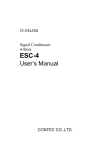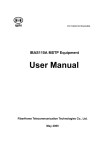Download Signal conversion board for analog I/O SC
Transcript
Signal conversion board for analog I/O SC-AIO1604G User’s Manual CONTEC CO.,LTD. Thank you for purchasing the CONTEC product. The product consists of the items listed below. Check, with the following list, that your package is complete. If you discover damaged or missing items, contact your retailer. Product Configuration List - Board…1 User's Manual - User’s Manual…1 User’s Manual Board CAUTION - Use this product in the specified environment (temperature and humidity). - Do not use or store the product in a location exposed to extremely high or low temperature or susceptible to rapid temperature changes. For example: - Do not exposure to direct sunlight - In the vicinity of a heat source - CONTEC will bear no responsibility for any problems, etc., resulting from modifying this product. - When carrying the product, be careful not to apply direct vibration or shock to the product. - The information in this document is subject to change without notice. - All relevant issues have been considered in the preparation of this document. Should you notice an omission or any questionable item in this document, please feel free to notify CONTEC CO., LTD. - Regardless of the foregoing statements, CONTEC is not liable for any damages whatsoever (including damages for loss of business profits) arising out of the use or inability to use this CONTEC product or the information contained herein. - Other product and product names are trademarks of their respective holder. SC-AIO1604G 1 SC-AIO1604G User’s Manual About the Product Signal Conditioner SC Series can reduce the type and number of measurement / control board of PC side by converting the signal and circuit being coexisted by the signal and circuit spec. when measuring and controlling with multiple external devices. You can easily build the system without the original circuit by using the Signal Conditioner SC Series conversion board. This product is a signal conversion board for a signal conditioner (signal conversion) SC Series analog I/O. For each channel, this product can be set by using one of 6 types of range (Bipolar ±10V, ±5V, ±2.5V, Unipolar 0 - 10V, 0 - 5V, 4 - 20mA) according to the analog input / output signal on the external device. According to the counter signal on external device, this product can be set to isolation/ non-isolation for each channel. Features - Range settings for each channel are supported according to the analog signal on external device. According to the analog signal on external device, range settings (Bipolar ±10V, ±5V, ±2.5V, Unipolar 0 - 10V, 0 - 5V, 4 - 20mA) can be done for each channel. In the analog signal from the external device side, all the setting ranges are converted to the voltage of bipolar ±10V and then are output to the PC side (analog I/O board). In the analog signal from the PC side (analog I/O board), the voltage of bipolar ±10V range is converted to the voltage/current of setting range and then output to the external device side. Switching the range can be done using the jumper. - According to the counter signal on external device, isolated/non-isolated settings can be done for each channel. According to the counter signal on external device, this product can be set to isolation/ non-isolation for each channel. Counter signal to the PC (analog I/O board) side is non-isolation. Switching the range can be done using the jumper. CAUTION - Note that you cannot use AIO-163202F-PE, ADA16-32/2(PCI)F, ADA16-32/2(CB)F, AI-1664LA-LPE, AO-1608L-LPE, AO-1616L-LPE, AD16-64(LPCI)LA, DA16-8(LPCI)L, DA16-16(LPCI)L in the specification exceeding that of signal conditioner. - I/O boards by analog F, L series correspond to the up count operation and those of analog M series correspond to the up down count operation. 2 SC-AIO1604G SC-AIO1604G User’s Manual Setup Hardware Name of each parts Figure 1 shows the names of major parts on the board. Analog input range setting jumper (JP1 - JP24, JP 31 - JP50, JP59 - JP62) Analog output range setting jumper (JP25 - JP30, JP 63 - JP68) Interface connector (CN2) Isolation / unisolation setting jumper for counter (JP51 - JP58, JP69 - JP76) Interface connector (CN1) Figure 1. CN1 CN2 Component Locations : The connector that connects with the external device side. : The connector that connects with the PC (analog I/O board) side. SC-AIO1604G 3 SC-AIO1604G User’s Manual Setting Method Setting the Analog Input Range The analog input range can be set for each channel. Switching the range can be done using the jumper. For setting the analog input range, configure the jumper according to the table below. Analog Input JP A JP B JP C Voltage Input ±10V (Factory setting) 1-2 short 1-2 short 1 - 5 short 2 - 6 short 1-2 short 1 - 5 short 3 - 7 short 1-2 short 2 - 6 short 2 - 6 short 1-2 short 3 - 7 short 3 - 7 short 4 - 8 short 4 - 8 short 1-5 short 1-5 short Voltage Input ±5V Voltage Input ±2.5V Voltage Input 0V - 10V Voltage Input 0V - 5V Current Input 4mA - 20mA 2 - 3 short Correspondences between the jumpers and channels in the above table are summarized in the table below. JP A JP B JP C Channel 00 Channel 01 Channel 02 Channel 03 Channel 04 Channel 05 Channel 06 Channel 07 JP 1 JP 2 JP 7 JP 8 JP 13 JP 14 JP 19 JP 20 JP 3 JP 4 JP 9 JP 10 JP 15 JP 16 JP 21 JP 22 JP 5 JP 6 JP 11 JP 12 JP 17 JP 18 JP 23 JP 24 JP A JP B JP C Channel 08 Channel 09 Channel 10 Channel 11 Channel 12 Channel 13 Channel 14 Channel 15 JP 31 JP 32 JP 37 JP 38 JP 43 JP 44 JP 49 JP 50 JP 33 JP 34 JP 39 JP 40 JP 45 JP 46 JP 59 JP 60 JP 35 JP 36 JP 41 JP 42 JP 47 JP 48 JP 61 JP 62 Ex.) The jumper settings in the right figure shows the input range of the channel 0 set to ±10V. 4 SC-AIO1604G SC-AIO1604G User’s Manual Setting the Analog Output Range The analog output range can be set for each channel. Switching the range can be done using the jumper. For setting the analog output range, configure the jumper according to the table below. Analog Output JP A JP B JP C 1 - 5 short 1- 5 short 1 - 2 short 2 - 6 short 1 - 5 short 1 - 2 short 3 - 7 short 1 - 5 short 1 - 2 short 1 - 2 short Voltage Output ±10V (Factory setting) Voltage Output ±5V Voltage Output ±2.5V Voltage Output 0V - 10V 2-6 short 2 - 6 short 3-7 short 3 - 7 short 1-2 short 4-8 short 4 - 8 short 2-3 short Voltage Output 0V - 5V Current Output 4mA - 20mA Correspondences between the jumpers and channels in the above table are summarized in the table below. JP A JP B JP C Channel 00 Channel 01 Channel 02 Channel 03 JP 25 JP 26 JP 63 JP 64 JP 27 JP 28 JP 65 JP 66 JP 29 JP 30 JP 67 JP 68 Ex.) The jumper settings in the right figure shows the output range of the channel 0 set to ±10V. SC-AIO1604G 5 SC-AIO1604G User’s Manual Setting the Counter For the counter, isolated/non-isolated connection is supported for each channel. isolated/unisolated can be done using the jumper. Switching between For setting the counter, configure the jumper according to the table below. Isolation Unisolation 1 - 2 short (Factory setting) 2 - 3 short For the jumper settings that correspond to the channels, refer to the tables below. Ensure that all of the 8 jumpers are set to the same. Channel 00 Channel 01 JP 51 JP 55 JP 52 JP 56 JP 53 JP 57 JP 54 JP 58 JP 69 JP 73 JP 70 JP 74 JP 71 JP 75 JP 72 JP 76 Connection at the time of isolation setting Figure 2. Connecting counter input signal (CNT Input A0, A1, B0, B1, Z0, Z1) (at the time of isolation setting) Figure 3. Connecting control output signal (CNT Output 00, 01) (at the time of isolation setting) 6 SC-AIO1604G SC-AIO1604G User’s Manual Connection at the time of non-isolation setting Figure 4. Connecting counter input signal (CNT Input A0, A1, B0, B1, Z0, Z1) (at the time of non-isolation setting) Figure 5. Connecting control output signal (CNT Output 00, 01) (Connection Example to TTL level Input circuit at the time of non-isolation setting) Figure 6. Connecting control output signal (CNT Output 00, 01) (Connection Example to isolation input circuit at the time of non-isolation setting) SC-AIO1604G 7 SC-AIO1604G User’s Manual Connection Method Signal Connection Analog I/O board side (CN2) A48 External device side (CN1) Analog Output 00 Range conversion circuit A01 A46 Analog Output 01 Range conversion circuit A03 Analog Output 01 A44 Analog Input 00 Range conversion circuit A05 Analog Input 00 A42 Analog Input 01 Range conversion circuit A07 Analog Input 01 A38 Analog Input 02 Range conversion circuit A09 Analog Input 02 A36 Analog Input 03 Range conversion circuit A11 Analog Input 03 A32 Analog Input 04 Range conversion circuit A13 Analog Input 04 A30 Analog Input 05 Range conversion circuit A15 Analog Input 05 A26 Analog Input 06 Range conversion circuit A17 Analog Input 06 A24 Analog Input 07 Range conversion circuit A19 Analog Input 07 A18 Digital Input 00 A21 Digital Input 00 A17 Digital Input 01 A22 Digital Input 01 A16 Digital Input 02 A25 Digital Input 02 A15 Digital Input 03 A26 Digital Input 03 A14 Digital Input 04 A27 Digital Input 04 A13 Digital Input 05 A28 Digital Input 05 A12 Digital Input 06 A31 A11 Digital Input 07 A32 Digital Input 07 A10 AI Control Signal OutPut00 A33 AI Control Signal OutPut00 A09 AI Control Signal OutPut01 A34 AI Control Signal OutPut01 A07 AI External Sampling Clock Input A39 AI External Sampling Clock Input A06 AI External Stop Trigger Input A37 A05 AI External Start Trigger Input A35 AI External Start Trigger Input A04 CNT Input A0 A45 CNT Input A0 A43 CNT Input B0 A44 CNT Input Z0 A03 CNT Input B0 A02 CNT Input Z0 A01 CNT Output 00 B48 Analog Output 02 B46 Analog Output 03 B44 B42 B38 Isolation / non-isolation conversion circuit Isolation / non-isolation conversion circuit Isolation / non-isolation conversion circuit Analog Output 00 Digital Input 06 AI External Stop Trigger Input B46 CNT Output 00 Range conversion circuit B01 Analog Output 02 Range conversion circuit B03 Analog Output 03 Analog Input 08 Range conversion circuit B05 Analog Input 08 Analog Input 09 Range conversion circuit B07 Analog Input 09 Analog Input 10 Range conversion circuit B09 Analog Input 10 B36 Analog Input 11 Range conversion circuit B11 Analog Input 11 B32 Analog Input 12 Range conversion circuit B13 Analog Input 12 B30 Analog Input 13 Range conversion circuit B15 Analog Input 13 B26 Analog Input 14 Range conversion circuit B17 Analog Input 14 B24 Analog Input 15 Range conversion circuit B19 Analog Input 15 B18 Digital Output 00 B21 Digital Output 00 B17 Digital Output 01 B22 Digital Output 01 B16 Digital Output 02 B25 Digital Output 02 B15 Digital Output 03 B26 Digital Output 03 B14 Digital Output 04 B27 Digital Output 04 B13 Digital Output 05 B28 Digital Output 05 B12 Digital Output 06 B31 B11 Digital Output 07 B32 Digital Output 07 B10 AO Control Signal OutPut00 B34 AO Control Signal OutPut00 B09 AO Control Signal OutPut01 B33 AO Control Signal OutPut01 B07 AO External Sampling Clock Input B39 AO External Sampling Clock Input B06 AO External Stop Trigger Input B37 B05 AO External Start Trigger Input B04 CNT Input A1 Isolation / non-isolation conversion circuit Isolation / non-isolation conversion circuit Isolation / non-isolation conversion circuit Digital Output 06 AO External Stop Trigger Input B35 AO External Start Trigger Input A47 CNT Input A1 A46 CNT Input B1 A48 CNT Input Z1 B45 CNT Output 01 B03 CNT Input B1 B02 CNT Input Z1 B01 CNT Output 01 A21,A22,A23,A25, A27,A28,A29,A31, A33,A34,A35,A37, A39,A40,A41,A43, A45,A47,B21,B22, B23,B25,B27,B28, B29,B31,B33,B34, B35,B37,B39,B40, B41,B43,B45,B47 A08,A19,A20,B08, B19,B20 Analog Ground A02,A04,A06,A08,A10,A Analog Ground 12,A14,A16,A18,A20,B0 2,B04,B06,B08,B10,B12, B14,B16,B18,B20 Digital Ground A23,A24,,A29,A30,A36,A Digital Ground 38,A40,B23,B24,B29,B3 0,B36,B38,B40 B44 Plus common 00 B48 B43 B47 A41,A42,B41,B42 8 Plus common 01 Minus common 00 Minus common 01 N.C. SC-AIO1604G SC-AIO1604G User’s Manual Connector Pin Assignment on External Device (CN1) Pin Assignments of Interface Connector (CN1) Plus common 01 B48 A48 Minus common 01 B47 A47 CNT Input A1 CNT Output 00 B46 A46 CNT Input B1 CNT Output 01 B45 A45 CNT Input A0 CNT Input Z0 CNT Input Z1 Plus common 00 B44 A44 Minus common 00 B43 A43 CNT Input B0 N.C. B42 A42 N.C. N.C. B41 A41 N.C. Digital Ground B40 A40 Digital Ground AO External Sampling Clock Input B39 A39 AI External Sampling Clock Input Digital Ground B38 A38 Digital Ground AO External Stop Trigger Input B37 A37 AI External Stop Trigger Input Digital Ground B36 A36 Digital Ground AO External Start Trigger Input B35 A35 AI External Start Trigger Input AO Control Signal OutPut00 B34 A34 AI Control Signal OutPut01 AO Control Signal OutPut01 B33 A33 AI Control Signal OutPut00 Digital Output 07 B32 A32 Digital Input 07 Digital Output 06 B31 A31 Digital Input 06 Digital Ground B30 A30 Digital Ground Digital Ground B29 A29 Digital Ground Digital Output 05 B28 A28 Digital Input 05 Digital Output 04 B27 A27 Digital Input 04 Digital Output 03 B26 A26 Digital Input 03 Digital Output 02 B25 A25 Digital Input 02 Digital Ground B24 A24 B48 [49] [1] A48 Digital Ground Digital Ground B23 A23 Digital Ground Digital Output 01 B22 A22 Digital Input 01 Digital Output 00 B21 A21 Digital Input 00 Analog Ground B20 A20 Analog Ground Analog Input 15 B19 A19 Analog Input 07 Analog Ground B18 A18 Analog Ground Analog Input 14 B17 A17 Analog Input 06 Analog Ground B16 Analog Input 13 B15 Analog Ground B14 Analog Input 12 B13 A01 B01 [96] [48] A16 Analog Ground A15 Analog Input 05 A14 Analog Ground A13 Analog Input 04 Analog Ground B12 A12 Analog Ground Analog Input 11 B11 A11 Analog Input 03 Analog Ground B10 A10 Analog Ground Analog Input 10 B09 A09 Analog Input 02 Analog Ground B08 A08 Analog Ground Analog Input 09 B07 A07 Analog Input 01 Analog Ground B06 A06 Analog Ground Analog Input 08 B05 A05 Analog Input 00 Analog Ground B04 A04 Analog Ground Analog Output 03 B03 A03 Analog Output 01 Analog Ground B02 A02 Analog Ground Analog Output 02 B01 A01 Analog Output 00 The numbers in square brackets [ ] are pin numbers designated by HONDA TSUSHIN KOGYO CO., LTD. Figure 7. Pin Assignments of Interface Connector (CN1) < 1/2 > SC-AIO1604G 9 SC-AIO1604G User’s Manual Analog Input 00 - Analog Input 15 Analog Output - Analog Output 03 Analog Ground Digital Input 00 - Digital Input 07 Digital Output 00 - Digital Output 07 Digital Ground AI External Sampling Clock Input AI External Stop Trigger Input AI External Start Trigger Input AI Control Signal Output00 AI Control Signal Output01 AO External Sampling Clock Input AO External Stop Trigger Input AO External Start Trigger Input AO Control Signal Output00 AO Control Signal Output01 CNT Input A0 - CNT Input A1 CNT Input B0 - CNT Input B1 CNT Input Z0 - CNT Input Z1 CNT Output 00 - CNT Output 01 Plus common 00 - Plus common 01 Minus common 00 - Minus common 01 N.C. Figure 7. Analog input signal. The numbers correspond to channel numbers. Analog output signal. The numbers correspond to channel numbers. Analog ground for analog input / output signals. Digital input signal. The numbers correspond to channel numbers. Digital output signal. The numbers correspond to channel numbers. Digital ground common to digital input / output signal, external trigger input signal, external sampling clock input signal, counter input / output signal. External sampling clock input signal for analog input. External trigger input signal for stopping analog input sampling. External trigger input signal for starting analog input sampling. Control signal for analog input. The numbers correspond to channel numbers. External sampling clock input signal for analog output. External trigger input signal for stopping analog output sampling. External trigger input signal for starting analog output sampling. Control signal for analog output. The numbers correspond to channel numbers. Counter A-phase input signal. The numbers correspond to channel numbers. Counter B-phase input signal. The numbers correspond to channel numbers. Counter Z-phase input signal. The numbers correspond to channel numbers. Counter output signal. The numbers correspond to channel numbers. Plus common. The numbers correspond to channel numbers. Minus common. The numbers correspond to channel numbers. No connection to this pin. Pin Assignments of Interface Connector (CN1) < 2/2 > CAUTION - There is a difference in pin assignments between CN1 and CN2 so you need to connect the cable carefully. If you do not so, it may cause failure. - Do not connect any of the outputs and power outputs to the analog or digital ground. connect outputs to each other. Doing either can result in a fault. - If analog and digital ground is shorted together, noise on the digital signals may affect the analog signals. Accordingly, analog and digital ground should be separated. 10 Neither SC-AIO1604G SC-AIO1604G User’s Manual Connector Pin Assignment on Analog I/O Board (CN2) Pin Assignments of Interface Connector (CN2) Analog Output 02 Analog Output 00 B48 A48 Analog Ground B47 A47 Analog Ground Analog Output 03 B46 A46 Analog Output 01 Analog Ground B45 A45 Analog Ground Analog Input 08 B44 A44 Analog Input 00 Analog Ground B43 A43 Analog Ground Analog Input 09 B42 A42 Analog Input 01 Analog Ground B41 A41 Analog Ground Analog Ground B40 A40 Analog Ground Analog Ground B39 A39 Analog Ground Analog Input 10 B38 A38 Analog Input 02 Analog Ground B37 A37 Analog Ground Analog Input 11 B36 A36 Analog Input 03 Analog Ground B35 A35 Analog Ground Analog Ground B34 Analog Ground B33 B48 [49] [1] A48 A34 Analog Ground A33 Analog Ground B32 A32 Analog Input 04 B31 A31 Analog Ground Analog Input 13 B30 A30 Analog Input 05 Analog Ground B29 A29 Analog Ground Analog Ground B28 A28 Analog Ground Analog Ground B27 A27 Analog Ground Analog Input 14 B26 A26 Analog Input 06 Analog Input 12 Analog Ground Analog Ground B25 A25 Analog Ground Analog Input 15 B24 A24 Analog Input 07 Analog Ground B23 A23 Analog Ground Analog Ground B22 A22 Analog Ground Analog Ground B21 A21 Analog Ground Digital Ground B20 A20 Digital Ground Digital Ground B19 A19 Digital Ground Digital Output 00 B18 A18 Digital Input 00 Digital Output 01 B17 A17 Digital Input 01 Digital Output 02 B16 A16 Digital Input 02 Digital Output 03 B15 A15 Digital Input 03 Digital Output 04 B14 A14 Digital Input 04 Digital Output 05 B13 A13 Digital Input 05 Digital Output 06 B12 A12 Digital Input 06 A01 B01 [96] [48] Digital Output 07 B11 A11 Digital Input 07 AO Control Signal OutPut00 B10 A10 AI Control Signal OutPut00 AO Control Signal OutPut01 B09 A09 AI Control Signal OutPut01 Digital Ground B08 A08 Digital Ground AO External Sampling Clock Input B07 A07 AI External Sampling Clock Input AO External Stop Trigger Input B06 A06 AI External Stop Trigger Input AO External Start Trigger Input B05 A05 AI External Start Trigger Input CNT Input A1 B04 A04 CNT Input A0 CNT Input B1 B03 A03 CNT Input B0 CNT Input Z1 B02 A02 CNT Input Z0 A01 CNT Output 00 CNT Output 01 B01 The numbers in square brackets [ ] are pin numbers designated by HONDA TSUSHIN KOGYO CO., LTD. Figure 8. Pin Assignments of Interface Connector (CN2) < 1/2 > SC-AIO1604G 11 SC-AIO1604G User’s Manual Analog Input 00 - Analog Input 15 Analog Output 00 - Analog Output 03 Analog Ground Digital Input 00 - Digital Input 07 Digital Output 00 - Digital Output 07 Digital Ground AI External Sampling Clock Input AI External Stop Trigger Input AI External Start Trigger Input AI Control Signal Output00 AI Control Signal Output01 AO External Sampling Clock Input AO External Stop Trigger Input AO External Start Trigger Input AO Control Signal Output00 AO Control Signal Output01 CNT Input A0 - CNT Input A1 CNT Input B0 - CNT Input B1 CNT Input Z0 - CNT Input Z1 CNT Output 00 - CNT Output 01 Plus common 00 - Plus common 01 Minus common 00 - Minus common 01 N.C. Figure 8. Analog input signal. The numbers correspond to channel numbers. Analog output signal. The numbers correspond to channel numbers. Analog ground for analog input / output signals. Digital input signal. The numbers correspond to channel numbers. Digital output signal. The numbers correspond to channel numbers. Digital ground common to digital input / output signal, external trigger input signal, external sampling clock input signal, counter input / output signal. External sampling clock input signal for analog input. External trigger input signal for stopping analog input sampling. External trigger input signal for starting analog input sampling. Control signal for analog input. The numbers correspond to channel numbers. External sampling clock input signal for analog output. External trigger input signal for stopping analog output sampling. External trigger input signal for starting analog output sampling. Control signal for analog output. The numbers correspond to channel numbers. Counter A-phase input signal. The numbers correspond to channel numbers. Counter B-phase input signal. The numbers correspond to channel numbers. Counter Z-phase input signal. The numbers correspond to channel numbers. Counter output signal. The numbers correspond to channel numbers. Plus common. The numbers correspond to channel numbers. Minus common. The numbers correspond to channel numbers. No connection to this pin. Pin Assignments of Interface Connector (CN2) < 2/2 > CAUTION - There is a difference in pin assignments between CN1 and CN2 so you need to connect the cable carefully. If you do not so, it may cause failure. - The signal names on the CN2 correspond to those on the CN1. Therefore, the input signals on the CN2 are actually the output signals from the CN1, and the output signals are the CN1 input signals. - Avoid causing a short-circuit by connecting the input signals with the analog ground or the digital ground. Also, avoid connecting the input signals to each other. Doing either can result in a fault. - Unused output signals must be short-circuited with the ground, for stable operation. 12 SC-AIO1604G SC-AIO1604G User’s Manual Inserting to the box for the signal conversion board Insert this product referring to the documentation of the box for the signal conversion boards. Board/Card Connection Board/Card side Cable 1 (Sold separately) CN2 ESC-4 CN1 Cable 2 (Sold separately) Analog Input board External device side SC-AIO1604G Analog card Figure 9. Connecting to the board / card Correspondence Products (Optional) Analog M series : AIO-121601M-PCI*1 Analog F series : AIO-163202F-PE*1, ADA16-32/2(PCI)F*1, ADA16-32/2(CB)F*2 Analog L series : AI-1664LA-LPE*2, AD16-64(LPCI)LA*2 The user must prepare the connecting cable about a product other than the above. For more details on signal pin assignment, refer to the manual of board that you use. *1 PCB96PS-0.5P, PCB96PS-1.5P optional cable is required separately. *2 ADC-68M/96F optional cable is required separately. Box (Optional) Box for signal conversion board *1 : ESC-4 *1 ESC-4 is required to use this product. Cables (Optional) < External device side (CN1) and analog I/O board side (CN2) > Shield Cable with 96-Pin Half-Pitch Connectors at Both Ends : PCB96PS-0.5P (0.5m) : PCB96PS-1.5P (1.5m) < External device side (CN1) > Shield Cable with 96-Pin D-SUB Connector at One End : PCA96PS-0.5P (0.5m) : PCA96PS-1.5P (1.5m) < Analog I/O board side (CN2) > 68/96-pin conversion shielded cable for analog input/output : ADC-68M/96F (0.5m) SC-AIO1604G 13 SC-AIO1604G User’s Manual Signal Conversion This product performs signal conversion as illustrated below and corresponds to several kinds of signal sources. Input : Using example in 4 - 20mA Output : Using example in ±5V Range between boards is fixed to ±10V. I/O range with external device is set by JP. 0V analog signal 12mA analog signal Conversion to ±10V External device I/O signal 5V analog signal Conversion from ±10V 2.5V analog signal Input Signal Conversion Voltage to be input is fixed to ±10V so you cannot use input value as it is. input value according to range to be used. It is necessary to convert You can convert input value by using the formula as illustrated below. A= (B + z ) y − x 20 A : Input value from external device B : Conversion value from signal conditioner Range to be used ±10 [V] ±5 [V] ±2.5 [V] 0 - 10 [V] 0 - 5 [V] 4 - 20 [mA] x 10 5 2.5 0 0 0 y 20 10 5 10 5 16 z 10 10 10 10 10 15 Conversion example Conversion of input value when you use range 4 - 20[mA] and 0[V] is input to board is as follows. A= (B + z )y − x 20 (0 + 15)×16 − 0 A= 20 A = 12[ mA] 14 SC-AIO1604G SC-AIO1604G User’s Manual Output Signal Conversion Voltage to be output is fixed to ±10V so you cannot use output value as it is. output value according to range to be used. You can convert output value by using the formula as illustrated below. B= It is necessary to convert ( A + x )× 20 − z y A : Output value to be output from signal conditioner to external device B : Output value from board to be output the output value of A Range to be used ±10 [V] ±5 [V] ±2.5 [V] 0 - 10 [V] 0 - 5 [V] 4 - 20 [mA] x 10 5 2.5 0 0 0 y 20 10 5 10 5 16 z 10 10 10 10 10 15 Conversion example Conversion of output value when you use range ±5[V] and 2.5[V] is output to external device is as follows. B= ( A + x )× 20 − z y (2.5 + 5)× 20 − 10 B= 10 B = 5[V ] Physical Dimensions - The (L) of the physical dimensions corresponds to the length from the outer surface of the slot cover to the outside of the opposite slot cover. - The (H) of the physical dimensions corresponds to the length between the upper and the lower ends of the slot cover. Figure 10. Physical Dimensions SC-AIO1604G 15 SC-AIO1604G User’s Manual Specifications The following specification shows the signal for the signal conversion. For more details on the other signal, refer to the spec. of analog I/O board to be used or connector pin assignment. For the connector pin assignment on external device (CN1) and on analog I/O board (CN2), refer to the page 8, “Connection Method”. Table 1. Specifications Item Specification Analog I/O Number of input Single-Ended Input 16 channel channels *1 Number of output 4 channel channels *1 I/O range External device side (CN1) : Bipolar ±10V, ±5V, ±2.5V, Unipolar 0 - 10V, 0 - 5V, 4 - 20mA (Supports range settings via jumper for each channel) Analog I/O board side (CN2) : Bipolar is fixed to ±10V. *2 Input bandwidth 500kHz (Max.) Counter Counter section Number of channels 2 channel *1 Counter input signal Phase-A/UP : 1 x 2 channel, Phase-B/DOWN : 1 x 2 channel, Phase-Z/CLR : 1 x 2 channel Response frequency When using TTL 1MHz (Phase difference 4MHz), When using Optocoupler isolation Input specification 500kHz External device side (CN1) : Non-isolated TTL level or Optocoupler isolated input (12 - 24VDC) (set by jumper) Analog I/O board side (CN2) : Non-isolated TTL level Control output section Output specification External device side (CN1) : Non-isolated TTL level or Optocoupler isolated output (12 - 24VDC) (set by jumper) Analog I/O board side (CN2) : Non-isolated TTL level Common section Adjustment accuracy Connector ±1mV (Max.) *3 *4 96-pin half pitch connector [F(Female)type] x 2 PCR-E96LMD+ [HONDA TSUSHIN KOGYO CO., LTD.] or equivalence to it Operating conditions 0 - 50ºC, 20 - 80%RH (No condensation) Current consumption 2800mA Physical Dimensions (mm) 261(L) x 165(H) Weight 16 340g SC-AIO1604G SC-AIO1604G User’s Manual 1 : The number of available channel depends on the analog input board to be used. 2 : External signal output from board is fixed to ±10V in any range. External signal input to board is fixed to ±10V in any range. 3 : There may be maximum of ±1mV error during a full-scale use. 4 : An error approximately 0.15% of full-range may occur when operated at 0ºC or 50ºC ambient temperature. SC-AIO1604G 17 SC-AIO1604G User’s Manual CONTEC CO., LTD. February 2009 Edition 3-9-31, Himesato, Nishiyodogawa-ku, Osaka 555-0025, Japan Japanese http://www.contec.co.jp/ English http://www.contec.com/ Chinese http://www.contec.com.cn/ No part of this document may be copied or reproduced in any form by any means without prior written consent of CONTEC CO., LTD. [03272009] [02032009] 03272009_rev2 Management No. Parts No. A-51-630 LYJW992