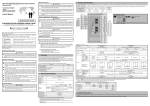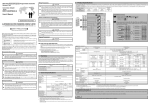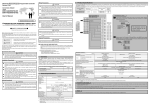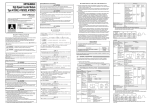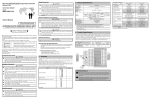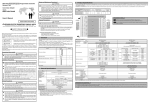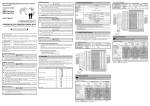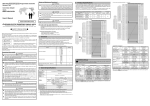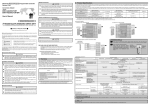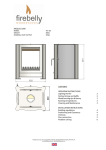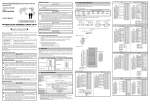Download ERNT-ASQTD62 User`s Manual
Transcript
Mitsubishi General-Purpose Programmable Controller Renewal Tool Conversion Adapter Model [Wiring Precautions] 3.Product Specifications CAUTION Carry out wiring for the Conversion Adapter correctly after checking the specification and terminal arrangement for the module used. Connecting a power supply with a different voltage rating or incorrect wiring may cause a fire or failure. Tighten the MELSEC-AnS Series terminal installation screws and terminal screw securely by applying torque within the specified limits. Loose screws will cause short circuit, fire or malfunction. Excessive tightening will damage the screws or the Conversion Adapter which in turn will cause dropping of parts, short circuit or malfunction. Use care to prevent foreign materials including cuttings and wiring debris from entering the Conversion Adapter or the MELSEC-Q Series Module. These will be cause for fire, failure or malfunction. ERNT-ASQTD62 User’s Manual [Startup and Maintenance Precautions] WARNING 50CM-D180122-C(1409) Do not touch live terminals. There is a danger of electric shock or malfunction. Shut off the external power supply for the system in all phases before cleaning or retightening the terminal screws. Failure to do so may result in electric shock or cause the MELSEC-Q Series module to fail or malfunction. Loose screws can lead to dropping, shorting, and malfunction. Excessive tightness of the screws can lead to breakage of the screws, Conversion Adapter, Mounting Bracket, or MELSEC-Q Series Module, possibly causing the dropping, shorting, and malfunction thereof. HEAD OFFICE:Hulic KUDAN BLDG.1-13-5,KUDANKITA CHIYODA-KU,TOKYO 102-0073,JAPAN NAGOYA ENGINEERING OFFICE:139 SHIMOYASHIKICHO-SHIMOYASHIKI,KASUGAI,AICHI 486-0906,JAPAN SAFETY PRECAUTIONS CAUTION (Always read these precautions prior to use.) Before using this product, please read this manual carefully and pay full attention to safety to ensure that the product is used correctly. The precautions presented in this manual are concerned with this product only. For Programmable Controller system safety precautions, refer to the user’s manual of the MELSEC-Q series CPU module to be used. In this manual, the safety precautions are ranked as “WARNING” and “CAUTION.” WARNING Indicates that incorrect handling may cause hazardous conditions, resulting in death or severe injury. CAUTION Indicates that incorrect handling may cause hazardous conditions, resulting in medium or minor injury and/or property damage. Note that failure to observe the CAUTION level instructions may lead to a serious consequence according to the circumstances. Always follow the precautions of both levels because they are important to personal safety. Please keep this manual in an easy-to-access location for future reference, and be sure to provide the manual to the end user. [Precautions before using] CAUTION When making a switch from the MELSEC-AnS Series to the MELSEC-Q Series, be sure to consult user's manual supplied with individual module under the MELSEC-Q Series to confirm differences in various aspects including performance and function between the two series. [Installation Precautions] CAUTION Use the Conversion Adapter in the environmental conditions that are specified in the general specification. If the Products are used in any environment beyond the bounds of the general specification, electric shock, fire, malfunction, or damage to or degradation of the Products will result. Do not directly touch any conductive parts of Conversion Adapter. Contact will cause malfunction or failure in the system. Fasten the Conversion Adapter and the Mounting Bracket securely with retaining screws, and tighten the screws by applying torque within specified limits. Loose screws can lead to the dropping of the Conversion Adapter or Mounting Bracket, possibly causing breakage thereof. Excessive tightness of the screws can lead to breakage of the screws, Conversion Adapter, Mounting Bracket, or MELSEC-Q Series Module, possibly causing the dropping, shorting, and malfunction thereof. Do not modify the Conversion Adapter or take it apart. Doing so will cause failure, malfunction, personal injury, or fire. Do not drop the Conversion Adapter and Mounting Bracket or do not give a strong impact to it. This will cause damage. When installing the Conversion Adapter, take care not to get your hand snagged on the Mounting Bracket or the like. Injury may result. When installing or removing the MELSEC-Q Series Module complete with a Converter Adapter, be sure to hold it with both hands. Dropping may lead to breakage. [Wiring Precautions] Before attempting to install the Unit or carry out the necessary wiring, make certain that the external power supply, used in the system, is shut off on all three phases. Failure to do so may result in electric shock or damage to the product. After installation and wiring, close the terminal block cover before turning on the module for operation. Failure to do so may result in electric shock. *1 Signal Name Phase A 5/12/24V COM 24V φA 12V 5V 5/12/24V C Phase B H COM 1 PRST 5/12/24V C H 2 C H 1 C H 2 Setting pin 24V φB 12V 5V 24V PRE 12V 5V CTRL COM FUNC 5/12/24V 5/12/24V Phase A COM 5/12/24V Phase B COM PRST 5/12/24V CTRL COM FUNC 5/12/24V EQU1 EQU2 EQU1 EQU2 12/24V 0V 24V F ST 12V 5V 24V φA 12V 5V 24V φB 12V 5V 24V PRE 12V 5V 24V F ST 12V 5V CAUTION When disposing of the product, treat it as industrial waste. EMC AND LOW VOLTAGE DIRECTIVES Authorized representative in Europe Model Counting speed switch settings Count input signal Product 1 1 Mounting bracket fixing screw (M2.6×4) Fixture installation screw (M3×8) Terminal block cover Short bar (spare parts) 2 1 1 1 Installation location Overvoltage category *2 12V Input: set to 12V side 5V Input: set to 5V side Inputting a voltage higher than the one set using the setting pins may cause a failure in the MELSEC-Q Series module. A20 A19 A18 A17 A16 A15 A14 A13 A12 A11 A10 A9 A8 A7 A6 A5 A4 A3 A2 A1 Coincidence output 10k 100kPPS 7kPPS Specification External Coincidence output output I/O occupied points Wiring connection system Internal current consumption(5VDC) -25 to 75℃ 5 to 95%RH,non-condensing Make sure the Sweep count Under 5 to 8.4Hz 3.5mm 10 times each in intermittent 2 - X, Y, Z directions 8.4 to 150Hz 9.8m/s vibration - Under 5 to 8.4Hz 1.75mm - continuous 2 - 8.4 to 150Hz 4.9m/s vibration 2 Compliant with JIS B 3502 and IEC 61131-2 (147 m/s , 3 times each in 3 directions X, Y, Z) No corrosive gases 0 to 2000m Inside a control panel II or less Pollution degree *3 2 *1:Do not use or store under pressure higher than the atmospheric pressure of altitude 0m. *2:This indicates the section of the power supply to which the equipment is assumed to be connected between the public electrical power distribution network and the machinery within premises. Category II applies to equipment for which electrical power is supplied from fixed facilities. *3:This index indicates the degree to which conductive material is generated in terms of the environment in which the equipment is used. Pollution level 2 is when only non-conductive pollution occurs. A temporary conductivity caused by condensing must be expected occasionally. 2 to 5mA 200kPPS *1 24-bit binary (0 to 16777215) 5μs 5μs Comparison range Comparison result Preset Function start Model Half amplitude 10kPPS 10μs Specifications 0 to 55℃(Maximum surrounding air temperature 55℃) Constant acceleration - MELSEC-Q Series QD62 QD62E Switch with the intelligent function module switch setting 200k 100k 10k (100k to 200kPPS) (10k to 100kPPS) (10kPPS or less) 2 channels 1-phase input (1 multiple/2 multiples), 2-phase input (1 multiple/2 multiples/4 multiples), CW/CCW input 5/12/24VDC Minimum count pulse width (Duty ratio 50%) Eternal input Frequency Operating atmosphere Operating altitude *1 B20 B19 B18 B17 B16 B15 B14 B13 B12 B11 B10 B9 B8 B7 B6 B5 B4 B3 B2 B1 100kPPS (1-phase and 2-phase inputs) 2.General Specifications Shock resistance Set the pins of each signal(φA,φB,PRE,F ST)according to the input voltage. The default input voltage for all signals is 24V(24V side). 24V Input: set to 24V side QD62 QD62E Connector Signal level (φA,φB) Counting speed (max) Quantity Conversion Adapter Mounting bracket Compliant with JIS B 3502 and IEC 61131-2 *1 1-phase input, 2-phase input Phase Counter Once you have opened the packaging, verify that it contains the following products. Vibration resistance C H 1 C H 2 100k 1-phase input 2-phase input Counting range Model This manual provides information about the Conversion Adapter “ERNT-ASQTD62” available as Renewal Tools for the Mitsubishi General-Purpose Programmable Controller. The Conversion Adapter is a product for effecting conversion to transcend difference in pin assignment between the MELSEC-AnS Series and the MELSEC-Q Series. Before attempting to make a switch from MELSEC-AnS Series to MELSEC-Q Series in your installation, consult the user's manual supplied with individual module under the latter series to learn about how they differ in various aspects including performance and function. Storage ambient temperature Operating ambient humidity Storage ambient humidity C H 2 Precautions for wiring MELSEC-AnS Sereis A1SD62 A1SD62E Switch with the setting pins Specification 1.Overview Item C H 1 Signal Name Phase A 24V Phase A 12V Phase A 5V AB COM Phase B 24V Phase B 12V Phase B 5V PRST 24V PRST 12V PRST 5V CTRL COM FUNC 24V FUNC 12V FUNC 5V Phase A 24V Phase A 12V Phase A 5V AB COM Phase B 24V Phase B 12V Phase B 5V PRST 24V PRST 12V PRST 5V CTRL COM FUNC 24V FUNC 12V FUNC 5V EQU1 EQU2 EQU1 EQU2 Open Open Open Open 0V 12/24V 0V 12/24V Number of channels Authorized representative in Europe is shown below. Name: Mitsubishi Electric Europe BV Address: Gothaer strasse 8, 40880 Ratingen, Germany Operating ambient temperature Terminal No. A20 B20 A19 B19 A18 B18 A17 B17 A16 B16 A15 B15 A14 B14 A13 B13 A12 B12 A11 B11 A10 B10 A9 B9 A8 B8 A7 B7 A6 B6 A5 B5 A4 B4 A3 B3 A2 B2 A1 B1 < Specification comparison > Compliance to the EMC Directive, which is one of the EU Directives, has been a legal obligation for the products sold in European countries since 1996 as well as the Low Voltage Directive since 1997. Manufacturers who recognize their products are compliant to the EMC and Low Voltage Directives are required to declare that print a "CE mark" on their products. WARNING Internal circuit diagram of ERNT-ASQTD62 Terminal No. TB1 TB2 TB3 TB4 A1SD62 TB5 A1SD62E TB6 Terminal Block TB7 TB1 TB2 TB8 TB3 TB4 TB9 TB5 TB6 TB10 TB7 TB8 TB11 TB9 TB10 TB12 TB11 TB12 TB13 TB13 TB14 TB14 TB15 TB16 TB15 TB17 TB18 TB16 TB19 TB20 TB17 TB18 TB19 TB20 [Disposal Precautions] Always check for correct match between MELSEC-Q Series and the Conversion Adapter. Incorrect match can cause damage to the MELSEC-Q Series Module. For detail specifications which do not appear in the specification comparison charts contained herein, see the user's manual supplied with the MELSEC-Q Series module you use. Those parts of the specification that differ between the MELSEC-AnS Series and the MELSEC-Q Series are where a switch from the first series to the second is subjected to specification-related restrictions. Check the specification of the devices to be connected for more details. Furthermore, it is recommended to refer to the “Transition from MELSEC-AnS/QnAS (Small Type) Series to Q Series Handbook (Intelligent Function Modules): L (NA)-08220ENG” issued by Mitsubishi Electric. Conversion Conversion Adapter MELSEC-AnS Series No. of MELSEC-Q Series Adapter Model Model channels Model Weight (g) A1SD62 2 channels QD62 ERNT-ASQTD62 110 QD62E A1SD62E 2 channels 50μs (1-phase input) 10kPPS *1 32-bit singed binary (-2147483648 to 2147483647) UP/DOWN Preset counter + Ring counter function 5μs 142μs 100μs 50μs 100kPPS *1 71μs 2.5μs 71μs 2.5μs Min. phase differential for 2-phase input:1.25μs (2-phase input) 10μs 5μs 5μs Min. phase differential for 2-phase input:2.5μs 100μs 50μs 50μs Min. phase differential for 2-phase input:25μs 24-bit binary 32-bit singed binary Set value < Count value, Set value = Count value, Set value > Count value 5/12/24VDC MELSEC-AnS Series A1SD62 A1SD62E Transistor (sinking type) output Transistor (sourcing type) output 12/24VDC 0.1A/point 0.4A/common 12/24VDC 0.5A/point 2A/common 32 points 20 point terminal block 0.1A 2 to 5mA MELSEC-Q Series QD62 QD62E Transistor (sinking type) output Transistor (sourcing type) output 12/24VDC 0.1A/point 0.4A/common 12/24VDC 0.5A/point 2A/common 16 points 40-pin connector 0.30A 0.33A section of the above table meets the specification of the machines and equipment connected to the MELSEC-Q Series module. *1:Counting speed is affected by pulse rise and fall time. Possible counting speeds are shown in the following table. Note that if a pulse that has a large rise and /or fall time is counted, a miscount may occur. Counting speed Both 1-phase and 2-phase input switch settings 200k 100k 10k Rise/fall time t = 1.25μs or less t = 2.5μs or less t = 25μs or less t = 500μs 200kPPS 100kPPS - - 100kPPS 100kPPS 10kPPS - 10kPPS 10kPPS 10kPPS 500PPS t t Precautions for the program 1. A1SD62/A1SD62E and QD62/QD62E differ from each other in the way input/output signals (X, Y) and buffer memory addresses are allocated. Therefore, you need make necessary changes to the sequence program that is used. 2. Set the counting speed using the intelligent function module switch setting in the QD62 and QD62E instead of the setting pins that are used in the A1SD62 and A1SD62E. 4.Mounting and Installation 5.Preparation before Installation 4.1 Handling Precautions 5.1 Position of the setting pins 1 2 Set the setting pins (short bar) as necessary. 1) Set the pins in order from one side(CH1φA or CH2F ST)to avoid the incorrect setting. 2) Insert the short bar all the way into the setting pins in place till it can not be moved. Open the cover. Open the cover of the Conversion Adapter, and you will find the setting pins to switch the input signal voltage. 【With the cover closed】 【With the cover opened】 Cover Protective wrap 24V 12V 5V Unit:mm 3 Make sure they have been set correctly and close the cover. Protective wrap 2 Setting pin CH2 MELSEC-AnS Series MELSEC-Q Series Mounting bracket fixing screw M2.6×4 (supplied with Conversion Adapter) Set the input voltage for each signal using the short bar. The short bar can be installed from any direction. Ԁᣖltage 5V Signal CH1 φB PRE F ST φA CH2 φB PRE F ST 69mm 70 MELSEC-AnS Series terminal block installation screw (M4) Conversion Adapter installation screw M3×20 Conversion Adapter Make sure to set the setting pins before installation. φA CH2 φB PRE F ST PRE F ST PRE F ST PRE F ST PRE F ST PRE F ST 24V 12V 5V 24V 12V 5V 24V 12V 5V 24V 12V 5V 24V 12V 5V Incorrect settings for 12V input Incorrect settings for 24V input 24V 12V 5V CH2 φB PRE F ST CH2 φB PRE F ST CH2 φB PRE F ST 24V 12V 5V 24V 12V 5V 24V 12V 5V Short circuit between different signals PRE F ST PRE F ST Short circuit between 12V and 24V 24V 12V 5V 24V 12V 5V 24V 12V 5V 24V 12V 5V No short bar installed PRE F ST PRE F ST PRE F ST 27.4mm For details of the installation environment, refer to the user’s manual of the MELSEC-Q series CPU module to be used. φA Incorrectly setting the setting pins will cause a failure and malfunction. Make sure to set them correctly. Incorrect settings for 5V input 4.3 Installation Environment CH1 φB PRE F ST 65mm 6 Short circuit between 5V and 12V 17.55 【Installation with the DIN rail】 DIN rail ※ Conversion Adapter DIN rail mounting bracket (right) MELSEC-Q Series Base Unit Mounting bracket (supplied with Conversion Adapter) Mounting bracket fixing screw M2.6×4 (supplied with Conversion Adapter) Precaution 2 MELSEC-AnS Series terminal block MELSEC-AnS Series terminal block cover (supplied with Conversion Adapter) Product Warranty Details 3 5 ※ MELSEC-Q Series Module Conversion Adapter DIN rail mounting bracket (bottom) Fixture (has been installed to the Conversion Adapter) 6 ※The separately-sold Conversion adapter DIN rail mounting bracket (ERNT-ASQDIN) is required to use this Conversion Adapter. Refer to the user's manual of the DIN rail mounting bracket of the Conversion Adapter for the installation method. MELSEC-AnS Series terminal block installation screw (M4) Conversion Adapter installation screw M3×20 Conversion Adapter Make sure to set the setting pins before installation. 6.1 Installation Method Installation with the Base Adapter Mount the MELSEC-Q Series Base Unit to the Base Adapter. Refer to the Base Adapter's manual for how to install them to the control panel. Please confirm the following product warranty details prior to product use. Gratis Warranty Terms and Gratis Warranty Range 4 Fixture installation screw M3×8 (supplied with Conversion Adapter) Notice 24V 12V 5V Replace the terminal block cover with the one supplied with the Conversion Adapter. F ST PRE F ST Terminal block cover for the MELSEC-AnS Series φB CH2 CH2 φB PRE F ST φA PRE <MELSEC-Q Series> Terminal block cover 4 1 φA Conversion Adapter DIN rail mounting bracket 24V (Factory setting) 12V φA PRE F ST 44.5mmUP <MELSEC-AnS Series> 5 Fixture installation screw M3×8 (supplied with Conversion Adapter) CH1 φB PRE F ST φB CH1 Conversion Adapter 150.5mm 3 Fixture (has been installed to the Conversion Adapter) φA 4mmUP MELSEC-AnS Series terminal block Precaution Mounting bracket 2 5.2 How to set the setting pins MELSEC-Q Series The terminal block cover for MELSEC-AnS Series is bigger than the width of the MELSEC-Q Series Module. Therefore, it is necessary to replace it with the terminal block cover supplied with the converter adapter. 34.5mm MELSEC-Q Series Base Unit MELSEC-AnS Series terminal block cover (supplied with Conversion Adapter) φA Installation with the DIN rail Because the module is increased in depth and height dimension, check dimensional data before installing the module. 106mm Mounting bracket (supplied with Conversion Adapter) It is used to protect your hands from touching the conductive part in the pin-setting process. (1) Peel it off after finishing the settings. (2) Make sure to peel it off before installing a MELSEC-AnS Series terminal block. 157.5mm 4mm Base Adapter To the control panel About the protective wrap 47.5mmUP MELSEC-AnS Series 27.4 【Installation with the Base Adapter】 24V MELSEC-Q Series Module Base Adapter Terminal block cover 6.Part Names and Installation Method Set the input voltage for A-phase pulse of CH1. Set the input voltage for B-phase pulse of CH1. Set the input voltage for Preset input of CH1. Set the input voltage for Function start input of CH1. Set the input voltage for A-phase pulse of CH2. Set the input voltage for B-phase pulse of CH2. Set the input voltage for Preset input of CH2. Set the input voltage for Function start input of CH2. φA φB PRE F ST φA φB PRE F ST 1 Conversion Adapter 110mm Factory setting Description 27.4mm Installation with the Base Adapter Because the module is increased in depth dimension, check dimensional data before installing the module. 1 CAUTION ! 注意 CAUTION Short bar 102 Setting pin CH1 Depth and Height dimension 4 Hold the protective wrap with its rear side towards the right and peel it off towards yourself before installing a MELSEC-AnS Series terminal block. Cover <MELSEC-Q Series> 34.5mm 7.External Dimensions 31.5 <MELSEC-AnS Series> Short bar 82.1 Use Precautions Because the module is reduced in width dimension (34.5mm→27.4mm) and thus in area available for wiring, check dimensional data before installing the module. Tighten the module installation screws to the specified torque below. An inappropriate tightening torque could cause the product to fall or result in a short circuit, product failure or malfunction. Screw Location Tightening Torque Range Mounting bracket fixing screw (M2.6×4) 0.20 to 0.29N・m Conversion Adapter installation screw (M3×20) 0.43 to 0.57N・m Fixture installation screw (M3×8) 0.61 to 0.82N・m MELSEC-AnS Series terminal block installation screw (M4 screw) 0.78 to 1.18N・m Setting pin 4.2 Use Precautions Item Width dimension of module ! 注意 CAUTION ! 注意 CAUTION ! 注意 CAUTION CH2 φB PRE F ST Make sure to set the setting pins (short bar) before installation. CH1 φB PRE F ST φA Cover φA ! 注意 CAUTION Protective wrap Display nameplate CH2 CH1 φA φB PRE F ST φA φB PRE F ST (1) Before attempting to install the Unit or carry out the necessary wiring, make certain that the external power supply, used in the system, is shut off on all three phases. Failure to do so may result in electric shock or damage to the product. (2) Do not touch live terminals. There is a danger of electric shock or malfunction. (3) Do not modify the Conversion Adapter or take it apart. Doing so will cause failure, malfunction, personal injury, or fire. (4) Do not touch the energized part of the Conversion Adaptor directly. Contact will cause malfunction or failure in the system. (5) The protective wrap is used to protect your hands from touching the conductive part in the pin-setting process. Peel it off after finishing the settings. In addition, make sure to peel it off before installing a MELSEC-AnS Series terminal block. (6) Fasten the Conversion Adapter and the Mounting bracket securely with retaining screws, and tighten the screws by applying torque within specified limits. Loose screws can lead to the dropping of the Conversion Adapter, or Mounting bracket, possibly causing breakage thereof. Excessive tightness of the screws can lead to breakage of the screws, Converter Adapter, Mounting bracket or MELSEC-Q Series Module, possibly causing the dropping, shorting, and malfunction thereof. (7) Use care to prevent foreign materials including cuttings and wiring debris from entering the Conversion Adapter or the MELSEC-Q Series Module. These will be cause for fire, failure or malfunction. (8) Do not drop the Conversion Adapter and Mounting Bracket or do not give a strong impact to it. This will cause damage. 6.2 Tightening Torque 5.3 Procedure Installation with the DIN rail Mount the MELSEC-Q Series Base Unit to the DIN rail mounting bracket of the Conversion Adapter and the adapters for DIN rail installation manufactured by Mitsubishi Electric. For how to mount them to the DIN rail, refer to the user’s manual of the Conversion Adapter DIN rail mounting bracket and QCPU. 1 Mount the MELSEC-Q Series module to the MELSEC-Q Series Base Unit. 2 Secure the Mounting Bracket to a compatible module under the MELSEC-Q Series with Mounting Bracket fixing screws (M2.6 x 4). (2 places) 3 Install the Conversion Adapter to the MELSEC-Q Series module, and secure it with the Conversion Adapter installation screws (M3×20). (2 places) Precaution Before tightening the installation screws, check that the Conversion Adapter has been securely installed on the MELSEC-Q Series module. Tightening the screws in floating-off state or tilting state will damage the Conversion Adapter installation screws and the mounting bracket. 4 Secure the fixture to the Base Adapter or Conversion Adapter DIN rail mounting bracket (bottom) of the Conversion Adapter with fixture installation screws (M3 x 8). (1 place) 5 Secure the MELSEC-AnS Series terminal block to the Conversion Adapter with the supplied terminal block installation screw (M4). (2 places, top and bottom.) If any fault or defect (hereinafter referred to as “Failure”) attributable to Mitsubishi Electric Engineering Company Limited (hereinafter referred to as “MEE”) should occur within the gratis warranty period, MEE shall repair the product free of charge via the distributor from whom you made your purchase. Gratis Warranty Period The gratis warranty period of this product shall be one (1) year from the date of purchase or delivery to the designated place. Note that after manufacture and shipment from MEE, the maximum distribution period shall be six (6) months, and the gratis warranty period after manufacturing shall be limited to eighteen (18) months. In addition, the gratis warranty period for repaired products shall not exceed the gratis warranty period established prior to repair. Gratis Warranty Range The gratis warranty range shall be limited to normal use based on the usage conditions, methods and environment, etc., defined by the terms and precautions, etc., given in the instruction manual, user’s manual and caution labels on the product. Warranty Period after Discontinuation of Production (1) MEE shall offer product repair services (fee applied) for seven (7) years after production of the product has been discontinued. Discontinuation of production shall be reported via distributors. (2) Product supply (including spare parts) is not possible after production has been discontinued. Exclusion of Opportunity Loss and Secondary Loss from Warranty Liability Regardless of the gratis warranty period, MEE shall not be liable for compensation for damages arising from causes not attributable to MEE, opportunity losses or lost profits incurred by the user due to Failures of MEE products, damages or secondary damages arising from special circumstances, whether foreseen or unforeseen by MEE, compensation for accidents, compensation for damages to products other than MEE products, or compensation for other work carried out by the user. Changes in Product Specifications The specifications given in the catalogs, manuals and technical documents are subject to change without notice. This document is a new publication, effective September 2014. Specifications are subject to change without notice. 6 Remove the terminal block cover from the MELSEC-AnS Series terminal block and fit the terminal block cover supplied with the Conversion Adaptor in place. Developed September 2014 50CM-D180122-C