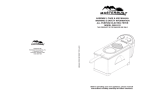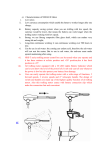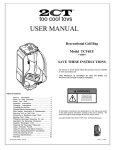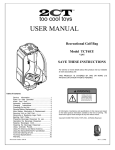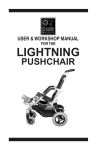Download CA-8 Easy Controller - Chauvet Professional
Transcript
ART-1CON Spectrum Controller™ The ART-1CON is a user friendly dedicated controller for the Spectrum™ Architectural Exterior Wash. It allows the user to select manually any one of 10 colors on buttons or any of the 15 available colors using the slider including the color scroll effect. The controller can be set to hold any particular color or the timed-chase can be modified between .01 seconds and 10 minutes. There are 10 built in chase patterns to choose from. Unless you intend to hold a color for a full day, to extend the time period beyond 10 minutes use a universal DMX controller. Visit www.chauvetlighting.com and browse the section under DMX Controllers. QUICK OVERVIEW Color/Number Buttons These buttons are not only used for the selection of a color or chase patterns but as a numerical keypad when remote addressing fixtures. Speed & Color Slider When Chase button is activated, use this slider to adjust the chase speed from .01 to 10 minutes. When in Hold use to access all colors available on the Spectrum, including a color scroll. Rear of controller Power Switch Power Adapter Input Hold Enables the color selection aspect of the Color/Numbers buttons DMX-512 signal output Chase Pressing this buttons enables the pattern chase select using the Color/Numbers buttons. The following 3 chase modes can also be set: One way (LED On); color changes occur in one direction Example: color 1,2,3,4,5 etc. color 1,2,3,4,5 etc. Blackout Temporarily eliminated light output from the fixture. Loop (LED blinks fast); color changes in forwards then reverse order Example: color 1,2,3,4,5 ~ etc. ~ 5,4,3,2,1 Manual (LED blinks slowly); you can manually step through the scenes in a program Example: press any one program button repeatedly to advance to the next step within the program until the desired look is achieved. Addressing fixtures remotely using the ART-1CON 1. 2. 3. Hold down the BLACKOUT button for 3 seconds. Use the Color/Number buttons to enter the number of fixtures you have daisy chained. Up to 3 digits can be entered Upon releasing, the fixtures will be automatically addressed by the controller. 1. 2. Hold down the BLACKOUT button for 3 seconds. Use the HOLD button to reset all fixtures. Fixture reset CHAUVET, 3000 N 29th CT, Hollywood, FL 33020 U.S.A. phone (954) 929-1115 fax (954) 929-5560 ART-1CON User Manual Chase patterns described Chase Patterns Chase Pattern Description 1 Changes colors at random 2 Group changing colors – one by one 3 Group changing colors – two by two 4 Group changing colors – four by four 5 Group changing colors – eight by eight 6 Group changing colors – 16 by 16 7 Color chasing – one fixture after another in sequence 8 Color chasing – 2 after 2 in sequence 9 Color chasing – 4 after 4 in sequence 0 Color chasing – 8 after 8 in sequence Color List Used in Chase Programs 1 2 3 4 5 6 7 8 9 10 11 12 Cyan White Red Yellow Blue Green Light Yellow Light Blue Light Green Purple Orange Pink Available using buttons 1 2 3 4 5 6 7 8 9 0 White Red Orange Yellow Amber Green Cyan Blue Purple Pink Chase modes described MODE LED Status Description of color change/chase programs Notes One Way Permanently ON Color sequence: 1,2,3,4,5,6,7,8,9,10,11,12 --1,2,3,4,5,6,7,8,9,10, etc…… Refer to the Color List for color reference information. Loop Blinks fast Color sequence: 1,2,3,4,5,6,7,8,9,10,11,12 -- 12,11,10,9,8,7,6,5, etc… You will manually step through each color change using the same button of the chase pattern program selected. You are also able to hold that color combination. Manual Blinks slowly 1. 2. 3. 4. Press CHASE button until the LED blinks slowly Select any one of the Color/Number buttons to select the pattern chase as described in the table above. Select the same Color/Number button to step through the color sequence until you arrive at a combination of your liking. Leave it there, do nothing else to hold. ART-1CON Specifications Shipping: 5.5 in (139.7mm) x 8 in (203.2mm) x 3.5 in (88.9mm) Weight: 2 lbs (0.91Kgs) Master Packed: 10 pcs / 30.86lbs (14.0Kgs) Power Adapter: Input AC120V or AC230V 50/60Hz, Output DC 9V 50mA CHAUVET, 3000 N 29th CT, Hollywood, FL 33020 U.S.A. phone (954) 929-1115 fax (954) 929-5560 ART-1CON User Manual Refer to the table above for chase pattern description. Technical Support Address: Service Dept. 3000 N 29th Ct, Hollywood, FL 33020 (USA) Support Email: [email protected] Tel: (954) 929-1115 Press 4 Fax: (954) 929-5560 Attention Service