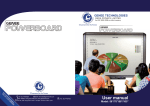Download The ultimate interactive multi-surface short throw projector Genee View
Transcript
Em po e eat Cr no r . In vate . we Multi-surface short throw projector Wand Remote Light pen Genee View The ultimate interactive multi-surface short throw projector Give presentations while taking notes on screen, or highlight key points in real time. Control the line thickness and colour, take handwritten notes, type text from a keyboard then save as an image file. The DX-25i comes with a light pen, writing wand and remote – just plug it in and present without the need of a whiteboard! Affordability How does it work? No installation necessary. Portable or can be retrofit into existing projector installations. A colour camera with I/R filter mounted on the projector allows for interaction with the wand and light pen. What can you do with it? • • • • • • Write notes, circle key points, type changes Manipulate text, data and images Capture, modify, save or email anything on the screen as an image file Access and browse the internet Moves from screen to screen without losing interactivity Capture the audience attention by interacting with the image Costs 50% less than traditional interactive whiteboards. Only one piece of equipment to purchase. Simplicity Flexibility No screen necessary. Turn any flat surface into an interactive surface. Allows for large and flexible screen sizes. Compatibility Works with virtually all interactive software. Write on the screen, use mouse control, type text from an onscreen keyboard, and save notes and edits for future use. Who can use it? Anyone who wants to interact with the screen: • • • • • REAR IR RECEIVER Teachers, school administration Defense contractors, military forces Business people and professional trainers in any industry Attorneys, law enforcement officials Athletics coaches COMPOSITE AUDIO IN 1 RS232 VGA OUT VGA IN 1 S-VIDEO ETHERNET s Easy to set up and use Simply plug the DX-25i into a computer source, save the software, respond to a straightforward 13 point calibration and you’re ready to interact. Tel: +44 (0)870 386 1900 WWW KENSINGTON MICRO SAVER SLOT Fax: +44 (0)870 405 0188 Website: www.geneeworld.com SPEAKER @ VGA IN 2 Email: [email protected] Post: PO Box 3256, Wolverhampton, WV3 0LA USB 2.0 located on side Specification Model DX-25i Technology 0.55” DMD DLP Brightness 2500 Lumen Native resolution 1024 x 768 (XGA) Pixels/scan lines 786,432 pixels/768 lines 2.5 Supported resolution Compressed max 1280x800 (WXGA) 1.89 Brightness Uniformity 78%< 1.26 Projection methods Front, ceiling and rear 1 Projection distance 0.37m – 3.66m 0.76 Contrast ratio 1600:1 (full field) Color depth 8 Bit/1.67 billion colours Aspect ratio Native 4:3; compatible 16:9 Image size 40”–300” H-Sync range 15–82kHz V-Sync range 50–85Hz Throw ratio 0.62:1 Lamp 230W/180W (standard/economy) Lamp life 2000/3000 (standard/economy) Noise level ECO mode 34dB Power supply 100 240V/AC (full range) Power consumption 260W normal mode Power standby Under 1W Computer compatibility VGA, SVGA, XGA, SXGA, WXGA Video compatability NTSC/PAL/SECAM, 480i, 480p, 720p, 1080i Input terminals RGB:D-Sub 15 pin x 2, Video: RCA x 1,S-Video; Audio: Mini Jack x 1, RS232 x 1 Output terminals RGB: D-Sub 15 pin x 1 Speaker Mono 2W x 1 System requirement USB 2.0 OS required Microsoft Windows XP (SP2)/Vista/Windows7, Macintosh Processor type Intel Core Duo or above RAM size 512 MB or above Min. HHD space 30 MB Lens options N/A Standard lens Fixed zoom and manual focus, F=2.6 Lens offset 104% 109% Throw distance (m) 0.5 102 152 203 254 381 508 Diagonal image size (cm) Key features • It’s an ‘interactive whiteboard’ in a projector bag • Use the mouse function to interact with any other interactive software, as well as web pages, the onscreen keyboard, and any mouse applications • Write on the images or text with included colors and highlighting tools • Save your drawings/images/edits to a image folder on your PC for later viewing • Any flat surface becomes an interactive surface with the Genee View DX-25i. Interactive surface can be as large as you would like, as long as calibration points can be hit with interactive tools • Image freeze function • Multi Languange OSD (On-Screen Display) • Set up and interact in less than 5 minutes • Small software package • Built in Network Control software via RJ45 (LAN) connection • Top changing lamp for easy access when ceiling mounted • Ships with both a LightPenII and wand for interaction with the image • Short throw lens allows for 1.52m image from 0.76m away from screen • Bright, Eco, and Normal lamp modes • Green Power Saving Mode • Filter Free • Portable Packing Information Dimensions (W x H x D) 284 x 94 x 237mm Net weight 3.1 kg Included standard accessories Computer cable, Power cable, USB cable, remote control, light pen with AAA batteries, pointer with AA batteries, CD Wizard (user manual, interactive software-LightPenII) Optional accessories USB extender Regulations FCC, CE, UL and CB