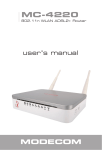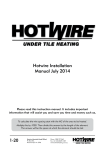Download USER MANUAL - Your Data Our Care
Transcript
USER MANUAL TYPE ML-2012 Type ML-2012 Low power Industrial Data logger ML2012 Datalogger Manufacturers of low power instruments page 1 USER MANUAL Title : User guide ML-2012 Version : 1.1 (concept) Author : Remco Kleine Date TYPE ML-2012 : September 7 2012 WARNING THE FOLLOWING OPERATING INSTRUCTIONS ARE FOR USE BY QUALIFIED PERSONNEL ONLY. TO AVOID DAMAGE OR MALFUNCTION, DO NOT PERFORM ANY OPERATING OTHER THAN THAT CONTAINED IN THIS MANUAL. ANY OPERATOR SHOULD BE SKILLED WITH A TECHNCAL BACKGROUND BEFORE OPERATING THE DEVICE. Manufacturers of low power instruments page 2 USER MANUAL TYPE ML-2012 User Manual ML-2012 1 2 3 4 5 Product Description ............................................................................................................................... 6 1.1 Contents of the package ............................................................................................................. 6 Description............................................................................................................................................. 8 2.1 General ........................................................................................................................................ 8 2.2 Implementations .......................................................................................................................... 9 Getting Started .................................................................................................................................... 10 3.1 Vibration .................................................................................................................................... 10 3.1.1 Do’s and Don’ts ..................................................................................................................... 11 3.2 Inserting the SIMCARD ............................................................................................................. 11 3.3 Power on for the First time ........................................................................................................ 12 3.4 Connect to a PC ........................................................................................................................ 12 Operating Basics ................................................................................................................................. 13 4.1 Configuration menu ................................................................................................................... 13 Reference ............................................................................................................................................ 20 5.1 Principle of Operation ................................................................................................................ 20 5.1.1 Sample interval ..................................................................................................................... 20 5.1.2 Data Log interval ................................................................................................................... 20 5.1.3 Send Interval ......................................................................................................................... 20 5.1.4 Example ................................................................................................................................ 20 5.2 SDI-12 ....................................................................................................................................... 22 5.3 SDI-12 Hardware....................................................................................................................... 22 5.3.1 SDI-12 Wiring ........................................................................................................................ 22 5.3.2 SDI-12 Baud Rate and Frame Format .................................................................................. 23 5.4 RS232 ....................................................................................................................................... 24 5.4.1 A word on RS232 hardware .................................................................................................. 24 5.5 RS485 ....................................................................................................................................... 25 5.6 Analog Inputs ............................................................................................................................ 26 5.6.1 Galvanic Isolation .................................................................................................................. 26 5.6.2 Principle of operation ............................................................................................................ 26 5.6.3 Loop Powered Devices ......................................................................................................... 26 5.7 Digital inputs .............................................................................................................................. 27 5.7.1 Pull up type ........................................................................................................................... 27 5.7.2 Pull down type ....................................................................................................................... 27 5.8 Coil input ................................................................................................................................... 27 5.9 Firmware Upgrade..................................................................................................................... 28 5.9.1 When to use Firmware upgrades. ......................................................................................... 28 5.9.2 Firmware upgrade procedure ............................................................................................... 28 5.9.3 Firmware upgrade over the air .............................................................................................. 28 5.10 Alarming .................................................................................................................................... 29 5.10.1 Alarming - principal of operation ........................................................................................... 29 5.10.2 Firmware Driver limitations ................................................................................................... 31 5.10.3 Power Switch Limitations ...................................................................................................... 31 5.10.4 Modem .................................................................................................................................. 31 5.10.5 Modem Firmware Upgrade ................................................................................................... 31 5.11 SD Card ..................................................................................................................................... 32 5.11.1 Insertion of the SD Card ....................................................................................................... 32 5.11.2 Data Format .......................................................................................................................... 32 Header: ............................................................................................................................................ 32 Parameter Code: ............................................................................................................................. 32 Parameter Name: ............................................................................................................................ 33 Parameter Unit: ................................................................................................................................ 33 5.11.3 D-Records ............................................................................................................................. 33 Parameter Code: ............................................................................................................................. 33 Parameter value: ............................................................................................................................. 33 System-records ................................................................................................................................... 34 Manufacturers of low power instruments page 3 USER MANUAL TYPE ML-2012 System Message: ............................................................................................................................ 34 Additional System Message: ........................................................................................................... 34 5.11.4 Data Modifiers ....................................................................................................................... 34 5.12 Transmission of the logfile ........................................................................................................ 35 5.13 Input-drivers .............................................................................................................................. 35 5.13.1 Analog sensors ..................................................................................................................... 35 5.13.2 Digital sensors ...................................................................................................................... 36 Rain Gauge ...................................................................................................................................... 36 Example configuration Rain Measurement ...................................................................................... 36 Counter ............................................................................................................................................ 37 Quantity............................................................................................................................................ 37 Rate ................................................................................................................................................. 37 5.14 Power supply, power connections, backup power, power consumption & Battery Life ............ 38 5.14.1 Connection of 8 – 30 V power .............................................................................................. 38 5.14.2 Internal RTC backup battery ................................................................................................. 38 5.14.3 Power consumption & Battery Life ........................................................................................ 38 5.15 Pin Description .......................................................................................................................... 39 5.15.1 Analog Inputs (pin 1 to 4) ...................................................................................................... 39 Analog Input 1 to 4 ........................................................................................................................... 39 5.15.2 Ground .................................................................................................................................. 39 5.15.3 SPI CLK, SPI MISO & SPI MOSI .......................................................................................... 39 5.15.4 RS 485 A & B ........................................................................................................................ 39 5.15.5 Power Switch ........................................................................................................................ 39 5.15.6 VBAT + .................................................................................................................................. 40 5.15.7 RX & TX COM 1 & Com 3..................................................................................................... 40 5.15.8 RX3 & TX3 ............................................................................................................................ 40 5.15.9 SDI-12 Hi............................................................................................................................... 40 5.15.10 Digital input ....................................................................................................................... 40 5.15.11 +3V6 ................................................................................................................................. 40 5.15.12 RTC 512 / ON OFF EXT ................................................................................................... 40 5.15.13 Digital input: ...................................................................................................................... 40 5.15.14 Antenna placement and field strength .............................................................................. 41 5.15.15 Field strength .................................................................................................................... 41 5.15.16 SIM card Compatibility...................................................................................................... 41 6 Safety .................................................................................................................................................. 41 6.1 Power supply ............................................................................................................................. 42 6.2 ESD ........................................................................................................................................... 42 7 Maintenance and Repair ..................................................................................................................... 43 7.1 RTC Lithium Battery replacement ............................................................................................. 43 7.2 Recalibration ............................................................................................................................. 43 7.3 XRAY ......................................................................................................................................... 43 8 Environment and disposal ................................................................................................................... 44 Specifications .............................................................................................................................................. 45 9 EU Declaration of Conformity .............................................................................................................. 47 9.1 Pinconfiguration......................................................................................................................... 48 10 Supported serial sensors ................................................................................................................. 49 10.1.1 Troubleshooting .................................................................................................................... 50 Customer Response Form ......................................................................................................................... 51 11 Revision History ............................................................................................................................... 52 12 Transport and Storage ..................................................................................................................... 53 Manufacturers of low power instruments page 4 USER MANUAL TYPE ML-2012 PREFACE Congratulations! With your purchase of the ML-2012 Low Power datalogger with GPRS Capabilities. This manual describes the operation and (hardware) installation of the ML-2012 Datalogger. The chapter Getting Started briefly describes the ML-2012 datalogger, prepares you to install it, and tells you how to put it into operation. The Chapter Operating Basics covers basic principles of operation of the datalogger. The operating interface (menu) and the tutorial examples, rapidly help you to understand how your datalogger operates. The Chapter Reference teaches you how to perform specific tasks and provides a complete list of operating tasks and useful background information. The Appendices provide a list with all available options, and other useful information. We recommend you to read this manual carefully before installation of the ML-2012. Manufacturers of low power instruments page 5 USER MANUAL 1 TYPE ML-2012 Product Description The YDOC ML-2012 is a superb tool for acquiring, measuring, storing and retrieving data from various sensors. Its key features are; - A maximum sample rate of 4 Hz, Recording length op to 2 GB, Four channel 12 bits A/D Convertor for accurate measurements, Internal micro SD Card with standard FAT-32 File system for easy use with a PC, Various analogue and digital inputs for use with sensors (see specification sheet), Easy configuration by menu’s of embedded menu, Can be used with Windows XP,Vista,7, Low power / long Battery life (see specification sheet), Embedded GPRS/GSM modem for remote operation, Quad band modem for use all over the world, Alarming, Internal voltage convertor for supplying 12 Vdc power to the connected sensor(s), Firmware upgrade over the air for adding new features to your device. Remote configuration over the air, for adjusting your configuration from remote. The ML-2012 is designed to retrieve, and store data from various sensors. This data is logged onto the embedded SD-Card. Also the stored data can be send from the datalogger to any remote computer you like. To use this feature, you need a valid SIM-card. Contact your local telecommunications supplier for more information on the SIM card you will need. The unit accepts various power sources, selectable by the different version types. The user should connect his sensor(s) of preference to the connector board of the device. Captured data can be stored, send, visualized and manipulated in many ways. 1.1 Contents of the package • • • • • ML-2012 Datalogger CD with documentation Test certificate Antenna (Embedded in the datalogger) USB Cable (USB A to Mini USB B) Manufacturers of low power instruments page 6 USER MANUAL TYPE ML-2012 Warranty All YDOC instruments are warranted against defective materials and workmanship. Any questions with respect to the warranty mentioned above should be taken up with your YDOC Distributor. Manufacturers of low power instruments page 7 USER MANUAL 2 2.1 TYPE ML-2012 Description General The ML-2012 is a Multi purpose data acquisition platform with integrated GPRS modem. The ML-2012 is intended for measurement of environmental parameters, e.g. for hydrological applications. It consists of a single PCB. The main PCB holds all electronics needed, for all operations. Below a picture of the main PCB is shown: 1) 2) 3) 4) 5) 6) 7) 8) 9) 10) 11) 12) 13) 14) Input Connector for Isolated analog inputs Input/output connector for RS232/RS485 communications Multipurpose Connecor (SDI-12/Digital/ExtPower) see. appendix DC/DC Convertor for Power switch Mains Power Supply Lithium Backup Battery (for lifetime operation) Battery Power Connector Antenna Connector Quad Band Modem USB Connector (for Programming and testing) SIMM Card Holder/SD Card Holder Processor JTAG In Circuit Programmer Connector (factory use only) Optocoupler for Galvanic Isolation Manufacturers of low power instruments page 8 USER MANUAL 2.2 TYPE ML-2012 Implementations The ML-2012 is available as PCB only, or enclosed in a IP 67 housing. For the connection between the ML-2012 and the sensor(s) The following versions are available: type ML 2012-PCB description PCB only remarks Standard ML 2012-IP67-CG Version enclosed in IP-67 housing, incuding 3.6V Cable Gland for Lithium battery and GPRS flexible antenna, with Cable gland. connections Connect your wires yourself ML 2012-XX-EA Same, with external anetenna connector. For better reception/transmission ML 2012-XX-230 For Mains 230 Volts AC Power Supply powered operation ML 2012-XX-BT Battery Powered Model Recommended in areas with poor GSM Coverage 3.6 Volts Lithium Battery Powered. The electronics for all these versions are the same. This manual applies to all versions. Only mechanical aspects vary, as well as hardware settings. Combinations of versions noted in the table above are possible (except battery version and mains version) Example: ML 2012-IP67-230-EA-CG is a ML 2012 datalogger, fitted into a IP67-rated housing, with external antenna connection, mains powered, and fitted with cable glands. Manufacturers of low power instruments page 9 USER MANUAL 3 3.1 TYPE ML-2012 Getting Started Vibration At all times the ML-2012 must be protected against vibrations. These vibrations can harm the performance of the datalogger. Especially the real time clock can be harmed by long-lasting vibrations Manufacturers of low power instruments page 10 USER MANUAL 3.1.1 TYPE ML-2012 Do’s and Don’ts Do’s - Always provide a dry and clean environment when you open the case of the ML-2012, When you open the case, use a philips screwdriver of 2 mm for loosening the screws, Protect the datalogger against mechanical stress and vibrations Don’ts - 3.2 Don’t try to use a plain screwdriver for loosening the screws, you will damage the screws, Avoid touching the PCB directly. Inserting the SIMCARD The wireless data functions will only work when an activated SIM, with a valid subscription is placed in the ML-2012. In the menu the configuration and network settings must also mach to those supplied by the SIM card provider. The pin code of the SIM card must be removed prior to insertion in the data logger. To prevent problems with the SIM card it can be inserted in a mobile phone or GSM data modem. In a Mobile phone or GSM modem the GPRS, SMS and GSM data functionality can be tested. When you have obtained a SIM-card, you can insert it into the SIM-card-holder. Beware: • • • • • Remove the PIN code (this can be done with the use of an mobile telephone), Check the settings of your mobile provider (see chapter ???), Check the settings for communicating via FTP / Email / Native (see chapter ??), Check the capability of data communication for your service-provider, Make sure the SIM-card is installed correctly, and not upside down. The Oblique side of the card should be visible. (see photo). Figure 1: Correctly mounted Simcard Installation of the SIM card needs to be done in a clean and dry environment. Avoid contact with the electronic parts around the SIM card. Remove power before changing or inserting a SIM card. The same applies to the SD card. Manufacturers of low power instruments page 11 USER MANUAL TYPE ML-2012 ESD Attention: Although the ML-2012 is designed to withstand certain amounts of electrostatic discharge, it is advised to avoid discharged risks. Especially when the housing is open and the electronic parts are exposed. Please do not touch the PCB if you don’t have to. It is strongly recommended to use a earthed wrist-band when touching the PCB. The datalogger must be handled with care and never exposed to ESD discharges. When installing a sensor or other wiring,make sure there is no power on both devices. ESD discharges could cause invisible damage. Which endangers long term stability and proper operation. 3.3 Power on for the First time In the factory the datalogger is programmed with the necessary system information. This information is viewable in the menu. The datalogger is ready to use out of the box if the preparations are checked. • • • • SIM card is inserted, SD card is inserted, Internal battery, or mains power is connected Antenna is connected. Next, connect your sensors, please consult your sensor’s manual for wiring. 3.4 Connect to a PC OS compatibility: The ML-2012 can be connected to any PC with USB 2.0 running on Microsoft Windows XP, or Windows Vista , Windows 7 Installation procedure for the internal USB adapter for Windows XP is given on the CD. Manufacturers of low power instruments page 12 USER MANUAL 4 TYPE ML-2012 Operating Basics 4.1 Configuration menu The ML-2012 can be configured by means of a terminal application. On the CD, you’ll find a terminal application which is suitable. It is called “YDOC-terminal” . The menu is comprehensive and easy to use. For each different sensor the same approach is used. Below, one example is given to fully understand the operation of the menu. The example takes you through a configuration from start to final stage. Only a few menu-items are used in this example, for a complete overview of all menu-items, see chapter Reference. All menu items use the same approach which is explained in this example. This example explains only the configuration of the firmware, NOT the wiring. For wiring information see the reference. Example: Let’s Configure a ML-2012 for operation with the following: - Analog pressure transmitter 4 .. 20 mA CT2X conductivity / temperature sensor (INW) FTP data output EMAIL data output First connect logger to PC, describe how to remove the plug and install config cable to the logger. Only the YDOC configcable can be used, normal cables will not fit. You can adapt standard cable by cutting the edges, show in picture. To Enter the Configuration menu type: Press <Ctrl>A<Shift>M<Ctrl>D You’ll see a screen similar to this : Running Configuration Menu OMC-040 Logger Version 0.2 Build 4 [0] [1] [2] [3] [4] [5] > Run Date & Time >> 2011/10/07 12:58:21 System Information >> 3002389 Configuration Setup >> Brasil Configuration Review Maintenance First we like to give this datalogger appropriate identification codes. So, press 3 <Configuration Setup> Manufacturers of low power instruments page 13 USER MANUAL You’ll see this screen: First Rename your Device by Selecting option 1 (General Settings) TYPE ML-2012 Configuration Setup [0] [1] [2] [3] [4] [5] [6] [7] [8] [9] [A] [B] [C] [D] [E] > Exit General settings Modem settings NTP Time update Alarm SMS SMS Commands Internal sensors Analog sensors Digital sensor GSM signal sensor Serial port 1 Serial port 2 Email output FTP output TCP output >> YDOC >> >> >> >> >> >> >> >> >> >> >> >> Not Not Not Not Not Not Not Not Not Not Not Not Used Used Used Used Used Used Used Used Used Used Used Used After selecting “General Settings” the screen will look like this: General settings [0] [1] [2] [3] [4] [5] [T] > Exit System Name >> YDOC Data logging interval >> Normal 00:01:00; Alarm Not Used Direct Data output on Data Alarm >> Off Deployment date and time >> 2011/09/23 20:17:42 Time zone >> 2 SD-Card test >> Passed < General settings> 1. Press 1 and enter the name of your preference 2. Choose your datalog interval. We used 10 minutes, and NO Alarming. 3. Enter the deployment date & time. This can be a time in the future when logger should start working. We will use the actual date & time to start right away. Manufacturers of low power instruments page 14 USER MANUAL TYPE ML-2012 4. Exit and save changes. 5. Now, the overall configuration is setup and we proceed with the configuration of the sensors and data output. Manufacturers of low power instruments page 15 USER MANUAL TYPE ML-2012 Next type 7 for Analog sensors Analog sensors [0] [1] [2] [3] [4] [T] > Exit Port 1 Port 2 Port 3 Port 4 Analog (mA) (mA) (V) (V) input test >> >> >> >> >> Not Used Not Used Not Used Not Used Passed Choose 1 (mA). Now the next screen will appear: Analog sensor [0] [1] [2] [3] [4] [5] [6] [7] [8] [R] > Exit Name >> Analog Sensor power switch >> Disabled Sample interval >> Normal 00:00:01; Alarm Not Used Port mode >> 4-20 mA Parameter >> Analog 1 Parameter value at analog minimum >> 0 Parameter value at analog maximum >> 100 Auto calibrate at restart >> Off Remove 1. Assign a name to the sensor (1: Name) 2. Set the power switch to enabled and enter the warm-up time. (the power switch will supply the sensor with 12 Volts, and will be activated the time you specify, before the measurement is taken) 3. Set the sample interval. We use 10 seconds, to quickly check the sensor’s operation. A high range sample interval is no problem for the battery-life, because the sensor will sleep until it’s datalog interval is reached. So don’t be modest with the sample interval. It gives you great comfort. 4. Set your parameter name 5. Set both maximum and minimum values of your sensor, they must be written on the sensor, or in it’s specification sheet. 6. We don’t use auto-calibration yet, but it is a powerful tool. Read more about it in the reference. This tool will allow you easy installation on the site. 7. Save and Exit Manufacturers of low power instruments page 16 USER MANUAL TYPE ML-2012 Your screen will look similar to the one underneath: Analog sensor [0] Exit [1] Name >> Upperstream [2] Sensor power switch >> Enabled; Warm up time 00:00:01 [3] Sample interval >> Normal 00:00:10; Alarm Not Used [4] Port mode >> 4-20 mA [5] Parameter >> Waterlevel [6] Parameter value at analog minimum >> 0 [7] Parameter value at analog maximum >> 100 [8] Auto calibrate at restart >> Off [R] Remove > Now we add the CT2X to the system: Go to menu-option A <serial port 1> => RS 485 sensors RS485 Sensors [0] [1] [2] [3] [4] [5] [6] [7] > Exit INW CT2X INW PT2X old INW PT2X new INW PT12 INW TempHion OMC506 WPD40 Choose the INW CT2X and set it’s Address. To find out the address of the sensor you need to use the INW software The baud rate is 38400 bps. Choose your sample interval, we choose 10 seconds. Attention: Because this is a digital sensor, it takes a little bit more time to measure than an analog sensor. So Don’t set the sample interval of digital sensors too short. 1 second is possible, but probably not ¼ sec. Just to be sure we choose 10 sec. Consult the manual of your digital sensor and check the response time. The sample-interval must be larger than the response time of the sensor. Your screen should look like this: INW CT2X sensor [0] [1] [2] [3] [4] [5] [6] [7] [8] [R] > Exit Name Port settings Sensor power switch Sample interval Temperature Pressure Conductivity Conductivity nLFn Remove >> >> >> >> >> >> >> >> INW CT2X Port 1; 38400 Baud; RS485; Address 1 Disabled Normal 00:00:10; Alarm Not Used Temperature Pressure Not Used Not Used Now your sensors are added to the configuration of the ML-2012. Manufacturers of low power instruments page 17 USER MANUAL TYPE ML-2012 Next thing is the setup of the data outputs. Before that, we have to configure the general modem settings for GPRS operation. Consult your GPRSprovider for the correct local settings. In the reference, a table is included with some international GPRSproviders and their settings. These settings might have been changed. Go to Menu-option 2 <Modem settings> Modem settings [0] [1] [2] [3] [4] [5] [6] [7] [S] [T] > Exit Modem during sleep Frequency selection Provider selection APN Acces point APN User name APN Password Dial-in Autorisation GSM Signal strength APN Login test >> Off >> >> >> >> >> >> internet kpn kpn Off Passed Not Done Now we can setup the Email end FTP output Therefore Go to menu-option: -C Email output -D Ftp Output. Enter your server-settings. It should look like this: Email settings [0] [1] [2] [3] [4] [5] [6] [7] [8] [9] [A] [R] [T] > Exit Name Send interval Send delay SMTP Server SMTP Port User name Password Originator address Destination address Subject Remove EMAIL test >> >> >> >> >> >> >> >> >> >> Email Normal 01:00:00; Alarm Not Used Not Used smtp.byte.nl 25 reh6a01 ******** [email protected] [email protected] YDOC upperstream Beware: Some providers strictly check the Originator address. So make sure this address is valid. . >> Not Done Now perform a Email test and check if it is working right. It is strongly recommended to include some internal sensors in the configuration, because of the monitoring of the performance of the datalogger itself. Most users like to keep track of the battery-life for example. Manufacturers of low power instruments page 18 USER MANUAL TYPE ML-2012 Go To menu-option 6 <internal sensors> Internal sensors [0] [1] [2] [3] [4] [5] [6] [7] [8] [9] [A] [B] [C] [D] [E] [R] > Exit Name Sample interval Battery Capacity (mAh) Battery replaced Rest Capacity Rest Power Processor Temperature Voltage Current Max Current Min Current Average Current Free Disk Space Operating Cycle Remove >> >> >> >> >> >> >> >> >> >> >> >> >> >> Internal Normal 00:00:01; Alarm Not Used 17000 Yes Rest Capacity Not Used Processor Temperature Voltage Not Used Not Used Not Used Not Used Not Used Not Used A sample interval of 1 second is fine. All internal sensors are very fast.. Set the “Battery Replaced” to “ Yes” A sample interval of 1 second is fine. All internal sensors are very fast.. Set the “Battery Replaced” to “ Yes” , only when you installed a new battery. Select the items you like to be informed about. See the reference for a complete description of the items. Now your datalogger is configured and ready to use. To check your wiring and sensors, you can evaluate the actual values. To see them press: <Ctrl>A<Shift>V<Ctrl>D The result should be like this: 11/10/07 14:22:04 Actual Values OMC-040 Logger Version 0.2 Build 4 AIN1 Waterlevel -25 meters MSL TMP Temperature 20.2 C PRS Pressure 0.2 psi RCi Rest Capacity 100 % PTi Processor Temperature 57.4 C Vi Voltage 3.6 V Ci Current 82 mA Manufacturers of low power instruments page 19 USER MANUAL 5 TYPE ML-2012 Reference 5.1 Principle of Operation Your ML-2012 Datalogger is capable of collecting and storing data of multiple sensors. To accomplish this, many tasks are performed. These “tasks” are scheduled and executed on their specified time. The timing of this process is very important and is determined by the internal scheduler. This scheduler keeps track of all the internal states of the various tasks and assigns processor time to the different tasks. Each tasks is executed on its own interval. To understand more about this, Fist we explain the different intervals. There are three different intervals: 1) Sample Interval 2) Data Log Interval 3) Send Interval 5.1.1 Sample interval The sample interval is the interval on which a sample from the sensor is taken (expected). So, measurements from sensors are done at the sample interval. The sample interval is valid ONLY when the device is in the active state. When the datalogger is in sleep-mode, the tasks, triggered by the sample interval will NOT execute. 5.1.2 Data Log interval This interval determines when a data value, obtained by the sample interval-task, is stored onto the SD Card. This type of interval is ALWAYS valid. So, even when the datalogger is in sleep-mode, it will wake up when the DataLogInterval has reached its count. 5.1.3 Send Interval The send interval determines the interval on which data is send, via the internal modem. This interval is ALWAYS valid, even if the datalogger is in sleep-mode. 5.1.4 Example Let’s evaluate the following settings of the datalogger: - Sample Interval: 5 seconds Data Log Interval: 10 minutes Send Interval: 3 hours When the configuration is ready and the user disconnects the USB-Cable; 1. Datalogger is switched into sleep-mode, and current draw is reduced to a minimum level. 2. The Sample interval of 5 seconds is discarded, because this interval is only active when the datalogger is NOT in sleep-mode. So nothing happens until the Data Log interval has reached his count. (So this happens on 0, 10, 20, 30, 40, 50 minutes every hour) 3. When the Data Log Interval count has reached his count, the datalogger will awake from the sleep mode, and will take a sample and stores the data on the SD card. When the sample is taken, the datalogger goes into sleep-mode again. This is repeated, until the time has matched the Send interval. So, in this example, this is 3 hours. Manufacturers of low power instruments page 20 USER MANUAL TYPE ML-2012 4. When Data Send interval is reached, the datalogger will wake-up, and starts to send the previously collected data (stored on the SD card) to the server. So, in this example, every 10 minutes a sample is taken, and every 3 hours, 18 samples are send. Note: So, the datalogger does not perform any averaging. Even if the sample interval is much faster then the data log interval, only one sample is stored. The use of the sample interval is for evaluating proper behaviour of the system, while the USB is connected. Because in that case, the sample interval is valid, and the user can observe the value’s obtained from the sensor in real time. In this case, the user can evaluate these value’s every 5 seconds. Manufacturers of low power instruments page 21 USER MANUAL 5.2 TYPE ML-2012 SDI-12 The ML-2012 is provided with a SDI-12 port. This port is connected to port 1 and is shared with the normal RS232 operation. This means that the user has to select whether he wants to use RS232 or SDI12. When SDI-12 is selected, it acts like a SDI-12 recorder and its specific SDI-12 commands are embedded in the driver of the input-sensor. So the user can easily select his sensor and specify its SDI12-adress. For more information see the description of you SDI-12 sensor. 5.3 SDI-12 Hardware The SDI-12 standard is a very commonly used interface-standard in the USA. In Europe, it is rarely used. The signal levels are quite different from those of RS232 and RS485. So, you cannot connect a SDI-12 sensor to a RS232 or RS485 port, it won’t work. The use of convertors between RS232/485 and SDI-12 is discouraged, because of the high pricing of the convertors and the bad performance (see note). 5.3.1 SDI-12 Wiring The SDI-12 electrical interface uses the SDI-12 bus to transmit serial data between SDI-12 data recorders and sensors. The SDI-12 bus is the cable that connects multiple SDI-12 devices. This is a cable with three conductors: 1) a serial data line 2) a ground line 3) a 12-volt line Figure 2: SDI-12 bus The wiring length between a sensor and the data-recorder must not exceed 60 meters. The maximum number of sensor connected to a SDI-12 bus is limited to 10. The ML2011 is protected against transients on the SDI-12 bus. Manufacturers of low power instruments page 22 USER MANUAL 5.3.2 TYPE ML-2012 SDI-12 Baud Rate and Frame Format The baud rate for SDI-12 is 1200. Frame format is as follows: 1 start bit 7 data bits, least significant bit transmitted first 1 parity bit, even parity 1 stop bit Note: SDI-12 is a half-duplex protocol, so the data-recorder has to switch between transmitting and receiving. A convertor from RS232 SDI-12, must perform this task. However, it is not aware of the exact timing of the protocol. Therefore it uses fixed (or configurable) delays to switch between Tx and Rx. After each byte send by the convertor, it waits, during the fixed delay, for another character, and if it doesn’t arrive, it switches to Rx. The intelligence needed to perform these tasks is mostly done by a microcontroller inside the convertor, that’s the main reason for it’s high pricing. This method is doing the job for most cases, but it is not as good as a real SDI-12 port. The real SDI-12 port is aware of the exact protocol-timings and after the last character, it switches to RX-mode immediately, without the delay. Therefore no replies are missing. Your ML-2012 has a true SDI-12 port. For more information on the SDI-12 protocol: see www.sdi-12.org Manufacturers of low power instruments page 23 USER MANUAL 5.4 TYPE ML-2012 RS232 Your ML-2012 comes with 2 RS232 ports, capable of baudrates of up to 115200 bps (230400 bps on request). The ports are: port 1 and port 2. Port one is shared with the SDI-12 port, and port 2 is shared with a RS485 port. The user can choose any combination he likes, as long as he is using only one at a time. i.e. you cannot use RS232 and RS485 on one port at a time. If a user needs RS232 and RS485 simultaneously, he needs to setup Port 2 also. 5.4.1 A word on RS232 hardware RS232 is a widely spread interface standard, which uses 3 wires (minimum) for data communication. It is a so called asymmetric interface, that uses one wire for Tx, one for Rx and one for ground. It is called asymmetrical, because it uses only one wire per signal. Therefore its susceptible for interference, and hence, the maximum cable length is limited to 15 meters (depending on baudrate). A table of baudrates versus cable length is given below: RS232 cable length according to Texas Instruments Baudrate (bps) Maximum Cablelength (m) 19200 15 9600 150 4800 300 2400 900 Please keep in mind these limitation when you design your system. RS232 is not a bus system, and therefore it is only allowed for one device to be connected to a RS232 port. So, the maximum number of serial devices to connect to your ML-2012 is 2. RS232 sensors should be connected to the datalogger with their signals crossed. That is Rx Tx. We strongly recommend to use RS485 instead of RS232, when cable length exceeds the size, specified in the table above. Manufacturers of low power instruments page 24 USER MANUAL 5.5 TYPE ML-2012 RS485 RS485 is a serial bus-system, which uses 3 wires for its communication. It uses a “ differential balanced line”, which can span relatively large distances (up to 4,000 feet (1,200 m)). A rule of thumb is that the 8 speed in bit/s multiplied by the length in meters should not exceed 10 . Thus a 50 meter cable should not signal faster than 2 Mbit/s . Instead of RS232, RS485 is capable of communicating with more than one device. After all, it is a bussystem. RS 485 sensors are called “slaves” and must have their unique address. The ML-2012 acts as a master and retrieves the information from the slaves. Only one slave can respond to the requests of the master at a time. To set up your RS485 sensor for use with the ML-2012, make sure that the address is programmed correctly, and that the sensor address is unique. Figure 3: RS485 Wiring RS485 is often used with Modbus-sensors, and is less susceptible for Electrical interference than RS232. Your ML-2012 has one RS485 port which is capable of driving multiple sensors (maximum amount of sensors depends on spec’s from the manufacturer of the sensor, a practical figure is 10. The maximum amount of slaves, defined by EIA/RS485 is 32). For the exact number of sensors you can connect to your ML-2012 see chapter Firmware Driver limitations We recommend to use twisted pair cable to connect to the sensors. Table below gives detailed information about RS485. RS 485 Standard Physical Media Network Topology Maximum Devices Maximum Distance Mode of Operation Maximum Baud Rate Voltage Levels Mark(1) Space(0) Available Signals Connector types Manufacturers of low power instruments EIA RS-485 Twisted pair Point-to-point, Multi-dropped, Multi-point 32 drivers or receivers 1200 metres (4000 feet) Differential signaling 100 kbit/s - 10 Mbit/s -7 V to +12 V Positive Voltages (B-A > +200 mV) negative voltages (B-A < -200 mV) Tx+/Rx+, Tx-/Rx- (Half Duplex) Tx+, Tx-, Rx+, Rx- (Full Duplex) Not specified. page 25 USER MANUAL 5.6 TYPE ML-2012 Analog Inputs The ML-2012 is equipped with four galvanic isolated inputs, to prevent the ML-2012 from affecting other devices. The input signal must be a 4..20 mA current loop. The impedance of the system is very low (15 ohms) 5.6.1 Galvanic Isolation Some applications require that there be no direct electrical connection between the sensor and the system electronics. These applications require galvanic isolation in order to protect the sensor, the system, or both. The system electronics may need to be protected from high voltages at the sensor. Or, in applications requiring intrinsic safety, the sensor excitation and power circuitry may need to be isolated to prevent sparks or the ignition of explosive gases that could be caused by a fault condition. 5.6.2 Principle of operation The galvanic isolation feature of the ML2012 is enabled by the use of high linearity optocouplers. The primary (or “hot”) side of the circuit is powered by the current-loop. The secondary side is powered by the internal power-supply of the ML-2012. Attention:Because the primary side is driven by the outside current-loop, it can NOT be used with currents less than 4 mA . So Do NOT connect a signal with a 0..20 mA range. The inputcircuit will fail in the range 0..4 mA. The input is sensitive for polarity, so Don’t reverse-connect your sensor to the ML2012. 5.6.3 Loop Powered Devices Some devices don’t need a power supply, but take their power from the current loop. But the primary circuit of the ML-2012 does NOT provide power for this. In this case, you need the power switch to provide the energy for the current-loop. Consult the manual of the loop-powered device you like to connect, and use the positive side of the power switch for the power supply. The negative side of the power switch needs to be connected to the negative side of the optocoupler. But the disadvantage is, that you loose galvanic isolation. If you want to maintain the galvanic isolation, use an additional powersupply. In most cases the ML-2012 is connected to a device with an active outputsignal, so there will be no problems connecting it. If you have questions about interfacing your device with the ML-2012, contact your YDOC-dealer. Manufacturers of low power instruments page 26 USER MANUAL 5.7 TYPE ML-2012 Digital inputs The ML-2012 is equipped with 4 digital inputs. These inputs are interrupt-driven what means that they activate the datalogger to wake up when sleeping, and that a signal-change on the input is never missed. So, these inputs are ideal to use for counting events. (like the pulses from an energy-meter). The signal level needs to be zero volts and 3.6 volts (“0”level and “1” level). The inputs are “5 Volts tolerant” So standard 5 Volts signals are also OK. Any other voltage needs to be adapted to the right range, before connecting. The user can select whether the input has to be “pull-up”or “pull down” 5.7.1 Pull up type The pull up type of input means that there is an internal resistor mounted between the input and the Vcc Power supply. So, when NO signal is connected, the input will be logical high. This type of inputs is very convenient for use with “open collector”systems or “NPN outputs” 5.7.2 Pull down type The pull up type of input means that there is an internal resistor mounted between the input and the ground. So, when NO signal is connected, the input will be logical low. This type of inputs is very convenient for use with “active output” systems or “PNP outputs” 5.8 Coil input Input #4 is a special digital input. It is a so called “coil input”. This is a very sensitive digital input. From point of functionality, the input is exact the same as the other inputs, but electrically there are differences. While the normal digital ports use the 0, 5 Volts levels (or 0, 3.6 Volts) the coil input uses very low signal levels, of only a couple of millivolts. This input is used for devices with this “energy less” system. Attention: The coil input of the ML2012 is so sensitive that a short piece of unconnected wire, is enough to let the ML-2012 “pick up” signals from the environment. Be aware of this, and use a shielded cable. The reception of RF-signals can lead to problems with the performance of the system. The coil-input can demand very much processing power, in case of reception of RF-signals. The coil input is very convenient when used with water meters with a passive coil output. Manufacturers of low power instruments page 27 USER MANUAL 5.9 TYPE ML-2012 Firmware Upgrade The ML-2012 is equipped with a bootloader, which enables the firmware upgrade feature. Firmware upgrading allows a user to overwrite the internal firmware of the datalogger with a (newer) updated version of the firmware. Firmware upgrading can be done by using: - USB connection Wireless via GPRS Via Comport 5.9.1 When to use Firmware upgrades. Normally, a user never uses this feature, as long as he is satisfied with the performance of the system. In time however, the need for additional features may arise. For example, a new serial sensor is introduced on the market and a customer wants to connect this sensor to the ML-2012. When YDOC has extended the firmware to support that sensor, a new version of the firmware is released. After the user has performed the firmware upgrade, his “old” ML-2012, now supports the new sensor. Normally, when the system is running fine, and no additional requests exists, we recommend NOT to perform a firmwareupgrade. 5.9.2 Firmware upgrade procedure How to perform a firmware upgrade: - First download the latest version of the firmware from your YDOC-Dealer. Use the menu and select the option “ Maintenance”. Follow instructions from the menu. Use “Y-Modem protocol” to send the new firmware to the datalogger. When these steps are completed, the new firmware is active. We recommend the use of the USB-connection over the wireless function. This is because of possible drop outs in communication. When a firmware upgrade procedure is interrupted, the upgrade will fail, but the unit continues to operate, with the previous version. The USB- connection is faster and more reliable. 5.9.3 Firmware upgrade over the air It is also possible to perform a firmware upgrade over the air. For this you must use the software-package “terminal link”. It allows you to modify or upgrade your datalogger from remote. For more information consult your local ydoc dealer. Manufacturers of low power instruments page 28 USER MANUAL TYPE ML-2012 5.10 Alarming In some circumstances, normal data-logging is not sufficient for managing your process. For keeping track of certain, often critical, conditions, the ML-2012 is equipped with direct alarming options. Alarminglimits and hysteresis are used to manage these special events. The table below shows the different types of alarming-limits. Alarm Limit Low Low Low High High High 5.10.1 Description Remarks This alarm level is reached when the datalogger encounters a value which is lower than the low-low Limit, this is the 2nd and most Alarm level for lowest value urgent state of alarming. This type of alarming is used for very rare and critical conditions (often called STOP level). This alarm level is reached when the datalogger encounters a value which is Lower than the Low Limit, but Higher than the LowAlarm level for low value Low Limit. This is the first stage of alarming. (often called WARNING level) This alarm level is reached when the datalogger encounters a value which is higher Alarm Value for high value than the high Limit, but lower than the HighHigh Limit. This is the first stage of alarming. (often called WARNING level) This alarm level is reached when the datalogger encounters a value which is higher than the high-high Limit, this is the 2nd and Alarm level for highest value most urgent state of alarming. This type of alarming is used for very rare and critical conditions (often called STOP level). Alarming - principal of operation When a datalogger is running and a measurement is out of boundary, the datalogger will immediately switch over the alarm sample interval. So the first time a –out of boundary-value will be detected is at the normal data-log interval and from this moment on, the datalogger will increase its sample interval to the alarm-sample interval. The “alarm sample delay” determines what happens next. If this value is equal to zero, action is taken immediately. If the sample interval delay is 1, the logger will wait for one more alarming cycle upon taking action. If the alarm interval delay is 2, it will take 2 cycles, etc. When this alarm-state is entered, the datalogger will add the ‘*A’ data modifier to the data-records. The user has the following options for the requested action: 1) 2) 3) 4) 5) Alarm Alarm Alarm Alarm Alarm log (log a alarm level) SMS (send an SMS to cell phone) Email TCP FTP Manufacturers of low power instruments page 29 USER MANUAL TYPE ML-2012 So, when the conditions of alarming are met (data value out of bounds and the alarm sample delay is expired) one or more of these actions can take place. Note: The alarm log is a log of synoptically data into an S-record. The data modifier *A is automatically placed into the D-records. So, the entry of an alarm state is NOT affected by a hysteresis. Hysteresis is only used for switching back to the normal mode. The amount of hysteresis has an effect on the “sensibility” of the alarming. It is strongly advised to use a certain amount of hysteresis to prevent from multiple alarming warnings. The amount of hysteresis is determined by experience and information from the sensor. . Manufacturers of low power instruments page 30 USER MANUAL TYPE ML-2012 5.10.2 Firmware Driver limitations The ML-2012 Datalogger is equipped with various drivers, for several tasks. The number of total drivers is limited to 16. This means you can choose maximum 16 drivers from all the drivers available. Each driver can handle (collect or send) a number of parameters. The total number of parameters is limited to 64. So, theoretically, the ML-2012 can handle up to 16 sensors with each 4 parameters. But in this case there is no output possible. In most cases two or tree drivers are needed for minimum operation. (internal driver, tcp output-driver, or email-driver). When a user has an additional analog sensor, that will take a driver as well. Example: A user wants to connect a large number of INW CT2X sensors. This sensor measures temperature and conductivity. So each sensor “uses” two parameters. Also he likes to send the data via FTP, and he enables the following internal sensors: Rest Capacity, Battery Voltage, Current. So, besides the Sensor drivers there are 2 drivers needed: - Internal Driver Output Driver So the maximum number of Sensor-drivers is : 16 – 2 = 14 So there are 14 Sensor-drivers left for use with the CT2x sensors. The total number of parameters is : 14 * 2 + 3= 31 So the number of parameters is no problem (31 < 64) He can connect 14 CT2X sensors max. 5.10.3 Power Switch Limitations The Power Switch is capable of powering sensors up to 200 mA. The output voltage is 12 Volts DC. 5.10.4 Modem The modem inside the ML-2012 (the smallest modem in the world, @ the moment this manual is written), is capable of GPRS and GSM communications. It has quad band support, so it can be used worldwide. For selecting the proper frequency band, use the “modem settings” in the configuration menu. In most cases GPRS communication is requested, so use a GPRS enabled SIM-card to inhibit this operation. Consult your local telecom provider for the right SIM-Card and – settings. If GSM communication is requested, use a GSM-DATA subscription. GSM communication is suitable for modem dial in communication. We strongly advise to activate this option in the SIM cards used in the logger. This is often used to re-configure a logger, remotely, or to monitor actual values. In most cases, normal GPRS communication is sufficient for the operation of the datalogger. 5.10.5 Modem Firmware Upgrade The modem inside the ML 2011 is equipped with the latest firmware-version available. There is no need for upgrading the software, even in the near future, we don’t expect this to be needed. But just in the unlikely event of the need of a modem firmware, it is possible to do so. This can be done with the modem mounted on the board. (in circuit programming). The procedure of upgrading modem firmware is not covered in this manual. For more information, consult your local YDOC dealer. Manufacturers of low power instruments page 31 USER MANUAL TYPE ML-2012 5.11 SD Card The SD Card used with the ML-2012 is a SANDISK 2GB type Card. It is Formatted in FAT 32, and is compatible for use with a PC. Don’t use other cards than this type, because the performance of the datalogger may be harmed. (This is because of the speed of the SD-Card, and even the low power performance can be affected by using a slower card). The contents of the card may be read on a PC by using a card adaptor, or can be downloaded from the card, by using the menu-option “Data-download”. We recommend not to remove SD card from the logger. 5.11.1 Insertion of the SD Card At the factory, the SD-card is already installed, but when the cards need to be re-inserted, pay attention to the orientation of it. It should be inserted with the (gold-plated) terminals up. (see photo below) FOTO 5.11.2 Data Format The ML-2012dataformat uses different records for data output. There are two types of data records: - D-records - S-records Header: In every log file, first a header is transmitted. This header contains all information about the data following in the next records. The syntax of the header is; <’L’> <’;’> [ <Parameter Code> <’;’> < Parameter Name > <’;’> < Parameter Unit> <’;’>] This means that the line starts with a ‘L’ character, followed by a semicolon. Then the code, name and unit of the parameter. This last 3 elements must be repeated for each logged parameter. Example header: L;RCi;Rest Capacity;%;PTi;Processor Temperature;C;Vi;Voltage;V;AVGCi;Average Current;mA;OCi;Operating Cycle;sec;S%;GSM Signal;%;MAXCi;Max Current;mA So the header consists of these elements: 1. 2. 3. 4. 5. L Parameter Code Parameter Name Parameter Unit ; Parameter Code: An abbreviation of the full Parameter name. This code exists of maximum 7 characters. All characters are allowed except ‘;’ this is reserved for a separator Manufacturers of low power instruments page 32 USER MANUAL TYPE ML-2012 Parameter Name: The name of the logged parameter. It may be up to 31 characters long Parameter Unit: The unit representing the physical dimensions of the measurement. May be up to 15 characters long. . 5.11.3 D-Records Most of the data is logged into D-records. D-records stands for Data records. The syntax of this record is; <’D’> <’;’>,<Timestamp> <’;’> [ <Parameter Code> <’;’> < Parameter Value >[<Data Modifier>] <’;’>] So, the D-record consists of a ‘D’ character followed by a timestamp, and after that , one or more series of parameter code and parameter name. So the D-record consists of these elements: 1. 2. 3. 4. 5. D Parameter Code Parameter Value Optional Data Modifier ; Parameter Code: An abbreviation of the full Parameter name. This code exists of maximum 7 characters. All characters are allowed except ‘;’ this is reserved for a separator Parameter value: The numeric value of the measurement. Together with the information from the header this forms the measurement. Example Data-record(s): D;110928030200;RCi;95.8;PTi;50.1;Vi;3.6;AVGCi;71;OCi;0.25;MAXCi;71 D;110928030300;RCi;95.8;PTi;49.3;Vi;3.6;AVGCi;71;OCi;0.25;MAXCi;72 D;110928030400;RCi;95.8;PTi;49.5;Vi;3.6;AVGCi;72;OCi;0.25;MAXCi;72 D;110928030500;RCi;95.8;PTi;49.1;Vi;3.6;AVGCi;72;OCi;0.25;MAXCi;54 D;110928030600;RCi;95.8;PTi;49.1;Vi;3.6;AVGCi;54;OCi;0.25;MAXCi;72 Manufacturers of low power instruments page 33 USER MANUAL TYPE ML-2012 System-records The System-records are used to log system related information. So system-records do not contain normal measurements. A system-record is made, when an awkward situation is encountered. For instance, when a sensor is not replying to a request from the logger. System-records are used for monitoring systemperformance. The syntax of an S-record is: <’S’> <’;’>,<Timestamp> <’;’> [ <System Message> <’;’> < Additional System Message> <’;’>] So, the S-record consists of a ‘S’ character followed by a timestamp, and after that , one or more series of parameter code and parameter name. So the S-record consists of these elements 1. 2. 3. 4. S System Message Additional System Message ; System Message: A short and comprehensive message to explain the type of problem encountered Additional System Message: Some more information on the exception Example S-records: S;110922202054;CFG_RESET S;110922202054;CFG_CHANGED;Brasil_3002389 S;110922202124;MODEM_WDT;STATE 10 5.11.4 Data Modifiers Normally a data value, presented in the D-records are recorded without Data Modifiers, but in case of a malfunction, or rare circumstances, a Data Modifier is added to the data value. See table below: Data Modifier *T *I *A Description Remarks The sensor did not provide the datalogger with a data value, and the timeout has expired. The Timeout previous datavalue is recorded, with the addition of this exception. The datalogger, did receive a data value from Data Invalid the sensor, but it was out of boundary. This exception is very rare Alarm Value Manufacturers of low power instruments The datalogger has received a value, which is outside the limits of the particular parameter. page 34 USER MANUAL TYPE ML-2012 5.12 Transmission of the logfile When data is sent to the receiver (by means of email, ftp, or tcp) the user can choose which records he wants to use as output. So a user can decide to output only D-records to the data presentation-server (by means of tcp) and, for example, the system records to his private email. In this case, only in case of bad performance of the datalogger, an email with system information is send. This is because S-records are written by the datalogger only in case of special events. Examples of these events are: SD-Card failures, A change of configuration, a timeout of a sensor, a retry of sending data via the modem. Here an example of an email with S and D records; L;RCi;Rest Capacity;%;PTi;Processor Temperature;C;Vi;Voltage;V;TMP;Temperature;C;PRS;Pressure;psi S;110922202054;CFG_RESET S;110922202054;CFG_CHANGED;Brasil_3002389 S;110922202124;MODEM_WDT;STATE 10 D;110922203000;RCi;99;PTi;59.5;Vi;3.6;TMP;22.1;PRS;15 5.13 Input-drivers Input-drivers obtain data from sensors. Various sorts of sensors an be connected to the datalogger. When a sensor needs a “warm-up time” the power output switch can be used to power the sensor before the measurement is taken. The maximum time of a power delay is 5 minutes Note: The Power Switch output is consuming a lot of power, so try to minimize this. Consult the manual of the sensor for warm up times. A warm up time of 5 minutes is possible and can be used in rare situations, but the battery-life will be shortened enormously. In such rare cases, consult you local YDOC-supplier for a calculation of battery-life, before exploiting your datalogger. 5.13.1 Analog sensors The analog inputs are calibrated inputs which are factory-calibrated. The electrical specifications are listed below. The ADC converter is a 12 bit type and software algorithms are used to obtain the most accurate result. Input 1 2 3 4 Range 4 – 20 mA 4 – 20 mA 4 – 20 V 4 – 20 V Manufacturers of low power instruments Accuracy < 0.25% < 0.25% < 0.25% < 0.25 % Impedance 15 Ohm 15 Ohm 15 Ohm 15 Ohm page 35 USER MANUAL TYPE ML-2012 5.13.2 Digital sensors Rain Gauge Most rain gauges are based upon the “reed contact” principle. The rain gauge has an internal bucket with a very precise volume. It is constructed to tip over when it reaches a specified amount of water. The water is drained and while the bucked was turning, a magnet triggered a magnetic switch, a so called “reed contact” So, the rain gauge itself works like a passive switch. The datalogger has a special input to trigger on these events. Even when the datalogger is sleeping, the event of a tipping bucked is never missed. The datalogger uses a so called “interrupt-input” to make this possible. To connect a rain-gauge, use this interrupt input and connect the other site of the rain gauge to the 3V6 output. Note: The digital input offers the most energy-friendly measurements available. This is because the datalogger is allowed to sleep most of the time, and only capture the events of the digital interrupt (e.g. the tipping bucket of a rain gauge). In the situation where only one digital sensor is used, the battery is probably going to last much longer than any other measurement. For safety-reasons a user can include some internal measurements in the configuration, to allow monitoring of the performance of the system. Those data-records are send normally. Example configuration Rain Measurement Here an example is shown for a tipping Bucket Rain Gauge, and how to set it up in the datalogger. The Rain-gauge should be connected to the “Digital input” Underneath the menu for this input is shown. Digital sensor [0] [1] [2] [3] [4] [5] [6] [7] [8] [R] > Exit Name >> Digital Sample interval >> Normal 00:00:01; Alarm 00:00:01 Pulses per unit >> 5 Pulse counter value >> 189 Pulse counter reset >> Disabled Counter >> Counter Quantity >> rainperhour Rate (unit/h) >> Rate (unit/h) Remove First, change the name “Digital” into a more comprehensive one. We use “Rain” here. The menu-item “pulses per unit” is very important and converts the input pulses into a physical value. It is advised to test the hardware first, before proceeding to selecting the right settings for bucket-size etc. Therefore leave this value (1) and test your sensor first. To test , just connect it, and apply a known amount of pulses tot the datalogger. You can verify this count with the command CTRL_A –V- CTRL_D. When this is correct you can proceed to set up your raingauge. Now you have to enter the physical details of your rain-gauge. i.e. when your rain-gauge has a tipping bucket with a size of 0.2 mm rain, it will take five buckets for 1 mm rain. So, in this case the value 5 has to be entered for the “pulses per unit”. You can reset the counter-value, caused by the previous test, if you like. You can do this by entering zero into the pulse counter value. If you like to automatically reset the counter-value at midnight , use option 5. Manufacturers of low power instruments page 36 USER MANUAL TYPE ML-2012 PARAMETERS. There are three parameters for using the digital input.: Counter This is the most important parameter. It’s a plain counter that counts every single pulse, and keeps on counting forever. The maximum count value is: 4294967295 (2^32) It will reset to 0 when it reaches this count. The counter is working at all times, even at sleep mode. When the battery is replaced, this value is NOT lost, and is resuming after replacement of the battery. Quantity Quantity is the difference between the actual counter-value and the previous counter-value. So, when your data-log interval is set to 10 minutes, this parameter shows you the amount of pulses per 10 minutes. Every log-interval, this count is reset to zero. Important! So, when you use “Actual values” keep in mind that the parameter “quantity” is a running value. It will increase during the interval. And what you see at that particular moment is NOT the value that will be stored on the SD card. This value could lead you to incorrect assumptions!!! Rate The parameter Rate is defined as the time between the last two pulse applied to the datalogger, scaled to one hour. For rain-measurement, the parameter rate can be used for calculating “rain intensity”. It allows you to differentiate a rain-shower from drizzling rain. Example: So, when two pulses, with a delay of 5 seconds between them, are send to the datalogger, and every pulse represents 0.2 mm rain, the rate is: 1 mm per 25 seconds = 144 mm / hour Important: So, also this parameter is a “running value”, it extrapolates the rainfall in the next hour , based upon an actual situation. So keep this in mind. Manufacturers of low power instruments page 37 USER MANUAL TYPE ML-2012 5.14 Power supply, power connections, backup power, power consumption & Battery Life The ML-2012 is designed to work on various sorts of power supplies 5.14.1 Connection of 8 – 30 V power Any voltage between 8V and 30V. Some ripple is allowed.(<200mV p-p) E.g. 12V battery with solar panel. Pay attention to “unloaded” Solar Panels. When you connect two solar panels (12 Volts) in series, and you Don’t connect the batteries, the voltage may drift above 30 Volts. We recommend to use a 12 Volts system, in case of solar-powered systems. 5.14.2 Internal RTC backup battery The ML-2012 contains an internal battery to keep the internal real-time-clock running. The lifetime of the battery is at least 10-20 years, so this battery requires no exchange during the lifetime of the datalogger The battery is a coin cell and is soldered to the printed circuit board. 5.14.3 Power consumption & Battery Life The ML-2012 is equipped with an internal power monitor. During the active mode of the datalogger, this power monitor, keeps track of the power consumption of the device. When the device is going into sleepmode, a fixed value is used to calculate the power consumption. Both are calculated and offer a fairly accurate measurement of the power consumption. Unfortunately, The behaviour of batteries are, in practice, much more complicated than the calculation made inside the datalogger. So, the capacity, written on the back of the battery is only a typical value. Things like: Shelf life, ambient temperature, current draw, peak current draw, affect the performance of the battery. Therefore, we strongly advise to use the measurements regarding battery life as an indication only. We also recommend to replace the battery, fairly above 0%. If you want the best performance and the most optimized settings for your particular measurement location, contact the supplier of the Battery (www.saftbatteries.com) . They can provide you more specific details and advise on your application. You can provide them information by sending them a bit of previously measured data, for analysis. When you have received the advise, you probably decrease the value of “Battery Capacity” in the configuration setup, to a bit lower value than the default (17 Ah) Manufacturers of low power instruments page 38 USER MANUAL TYPE ML-2012 5.15 Pin Description 5.15.1 Analog Inputs (pin 1 to 4) Analog Input 1 to 4 These are Current-inputs, with an input impedance of 15 ohms. The range is 4 .. 20 mA. The circuits are equipped with over current-protection. To use these inputs, connect a current source between the positive input (+) and negative input (-) . There is no galvanic relation to the ground. Your current source will be “floating” . 5.15.2 Ground There are some terminals which hold ground level, This provides both sensor-ground and battery ground. For your convenience, these terminals are connected to multiple pads on the connector PCB, because every single sensor will need his own ground. You can connect multiple sensors. When more connections are needed, just connect a wire from thereand put the additional connections in parallel. 5.15.3 SPI CLK, SPI MISO & SPI MOSI These are for future use. We at YDOC, are busy making extra option modules. This is a way to expand the functionality of your ML-2012. A future module may be an additional comport(s) or GPS module. Contact your local YDOC dealer for the latest information. 5.15.4 RS 485 A & B These are the pins for RS485 communication. Use these pins together with a ground signal. These signals are ESD-protected by the driver-circuit. The signal levels are according to the TIA/EIA-485 Standard. 5.15.5 Power Switch This is an output to drive one ore more sensors. It holds a level of 12 Volts and is capable of driving up to 200 mA. Manufacturers of low power instruments page 39 USER MANUAL 5.15.6 TYPE ML-2012 VBAT + This is the main power supply input for the board. The level is 3.6 Volts. Note: This signal is NOT the same as the internal 3.6 volts level. The power-supply circuit converts this level to the fixed, internal, 3.6 Volts level. This voltage level is allowed to be between 0.8 volts and 5 Volts. We strongly recommend to use a 3.6 Volts Power source only. The actual voltage on this pin is monitored by the firmware. It is called ” Primary input Voltage”. Also the current , flowing through the 2 wires, is monitored, and is called “ Primary input Current”. 5.15.7 RX & TX COM 1 & Com 3 These are the pins for RS232 communications. Use these pins together with ground. Al pins are protected against ESD. Voltage levels are according RS232 standard. 5.15.8 RX3 & TX3 These are pins for serial communications with an option-module. These pins are NOT protected for ESD, and may NOT be used for connection to outside sensors. The voltage levels are TTL and not RS232. (0.. 5 Volts) The logical levels are NOT inverted, like the RS232 ones, so a logical level is directly interpreted by the microcontroller. These signals are for future use, with option-modules. We recommend NOT to use them yet. 5.15.9 SDI-12 Hi This is the in/out terminal for SDI-12 communication. It is protected against overvoltage. Use this terminal together with ground. See www.sdi-12.org for more information. 5.15.10 Digital input This is a interrupt-driven input, with an internal pull-down resistor. To use it, connect a switch between the 3V6 and this terminal. It is suitable for energy meters, water meters and rain-gauges. 5.15.11 +3V6 This is a power output. It is used to power external sensors or a potentiometer. It has a voltage of 3.6 Volts and is capable of driving up to 100 mA. 5.15.12 RTC 512 / ON OFF EXT At the factory this terminal is used for calibration of the RTC. For the user it is used to drive a optionmodule. This terminal is not capable of actually driving a module, but it is used for signalling the on/off state of the module. This terminal is for “internal” use. 5.15.13 Digital input: This is an interrupt driven input. Manufacturers of low power instruments page 40 USER MANUAL 5.15.14 TYPE ML-2012 Antenna placement and field strength An antenna is required for GPRS and GSM operation. Normally you will require a dual-band antenna suitable for 900 MHz and 1800 MHz. Note that the ML-2012-II can also operate with 900 MHz only, where 1800 MHz is not available. In this case a 900MHz antenna will fulfil. Depending on local field strength a simple whip antenna direct connected to the ML-2012 will work, or a better antenna and/or better antenna placement might be required. 5.15.15 Field strength You can monitor the actual field strength through the configuration software(menu). The field strength may vary on atmospheric conditions, so we recommend you to make sure that the indication is maximized at installation The field strength may also vary on the growth of vegetation (trees tend to block the signal). We also recommend configuring the ML-2012 in such a way that the GPRS field strength is recorded. In this way you can get an early warning when the field strength gets low. What to do to get a better field strength signal; • Make sure the antenna is mounted in accordance with the manufacturer’s instructions. Note there are antennas (whip antennas) that require a metal surface below the antenna; others (dipole antennas) do not. • Make sure that all connectors on the antenna and antenna cable are tightened and free of moisture. • Make sure the antenna is in vertical position; as the GSM and GPRS radio signals are vertically polarize, the antenna should be vertical positioned for maximum performance. • Do not place the antenna near metal surfaces or structures. Be aware that various building structures contain metal (e.g. steel mesh as reinforcement for concrete). • Place the antenna outdoors. • Identify the nearest GSM tower of your provider. Place the antenna in a location that provides a free line-of-sight to the tower. • If you can not identify the nearest GSM tower of your provider, place the antenna on a higher position; generally, higher is better. • Use good quality (low-loss) antenna cables. Generally, the thicker the cable, the better. • Avoid unnecessary adaptors and connectors in the antenna cable, as every “joint” cause a significant signal loss (0.5 to 1 dB). • Use an antenna with a higher antenna gain. (simple stubby antennas can have a gain of -9db, a rod antenna can have an antenna gain of 0 or 4 dB or higher; Note that the allowed radio power is limited to 1W/2W. An antenna with a higher gain is only allowed when this only compensates for the cable and connector losses). Directional antennas can have a very high gain in just one direction, and are normally not allowed. (is dit wel waar, wij passen ze namelijk wel to in remote areas) • Seal your antenna-connector with vulcanising tape, to prevent from oxidation 5.15.16 SIM card Compatibility Make sure the SIM you intend to use is compatible with your network and the pin code protection is disabled. 6 Safety Don’t work on the wiring of the ML 2012 when Powered from mains. Manufacturers of low power instruments page 41 USER MANUAL 6.1 TYPE ML-2012 Power supply The datalogger is protected against reversed polarity of the battery power. The mains power supply is protected by a 4AT fuse type TR5. 6.2 ESD The ML-2012 datalogger is equipped with a ESD (Electronic Static Discharge) protection on all “outside world” leads. i.e. comports and analog inputs etc. Though it is designed to withstand a certain amount of electrical discharge (human body model) it is strongly advised to take precautions while operating or servicing the datalogger. Manufacturers of low power instruments page 42 USER MANUAL 7 TYPE ML-2012 Maintenance and Repair 7.1 RTC Lithium Battery replacement The battery of the ML-2012 Datalogger is designed to last for the lifetime of the instrument. It should not be necessary to replace this battery. If it has to b replaced anyhow, it has to be done by a YDOC-certified dealer. 7.2 Recalibration Calibration of the datalogger has been performed while manufacturing. YDOC guarantees the calibration to last for 2 years. However in most cases the calibration will last for the lifetime of the instrument. Calibration is important for high accuracy measurements, and in situations where time stamping is very important. The logger has a NTP-time-synchronize option, which is selectable by the user (see Chapter??) The parts of the datalogger that could need re-calibration are: - Analog inputs Real time clock For most applications, the analog inputs are sufficiently accurate, and need no re-calibration for the lifetime of the instrument. But in special cases, where the user demands a high precision measurement, the analog interface may be re-calibrated after that period. High temperature deviations and harsh environment are factors that needed to be considered. Please contact your local supplier for more information on recalibration needs and –support. The real time clock is also calibrated during the manufacturing process, and has a very good long life stability (see spec. sheet). Also, when operating in a harsh environment, the need for a recalibration can be applicable. YDOC can perform overall calibrations any time you like. 7.3 XRAY In the uncommon event of exposure to XRAY, extra precautions are needed. When the device is shipped many times, and is scanned for a security check, the analog input calibration will be harmed. Although the level of radiation is very low, the datalogger can be harmed if the number of times that it is exposed to radiation exceeds 10 . What will happen is that the analog interface will drift outside it’s spec’s. As a precaution the user can shield his device, with a metal can, to prevent from damage. Normally, the impact of these security-scans are very low and cause no problems. Manufacturers of low power instruments page 43 USER MANUAL 8 TYPE ML-2012 Environment and disposal The ML-2012 is manufactured in compliance with the RoHS directive (Reduction of Hazardous Substances) EU directive 2002/95/EC, which means in popular terms that the product is “lead-free”. When the ML-2012 is taken out of service, dispose the ML-2012 in accordance to the local regulations at the time the product is disposed. Regulations for disposal of batteries may be different. Remove the batteries and dispose them in accordance to the local regulations for batteries Manufacturers of low power instruments page 44 USER MANUAL TYPE ML-2012 Specifications Power Supply Protection Input Range Type of Power Power Consumption * General Enviroment Temperature Humidity IP Protection Operation Batterylife Configuration Programming Data Retrieval Alarming PowerSwitch System CPU Clock Frequency Watchdog RTC(Real Time Clock) FLASH Memory SRAM NVRAM Analog inputs Temperature sensor Power Sensor Expansion Bus USB port Sample Frequency Datalog Frequency Rohs Complient Analog Inputs Number of Channels Resolution Input type Memory Card Type Capacity Filesystem Communication Ports SER1 SER2 Power reverse polarity protection 0.8 ~ 5 Vdc (Battery powered) 9 .. 30 VDC (DC Power Input) Battery DC /Solar Sleep mode Operating mode 360 uW 100 uA @ 3.6 Volts 180 mW 50 mA @3.6 Volts 230VAC (Power input) Mains Powered Send mode ~1 Watt ~ 300 mA @ 3.6 Volts Operating: -30 ~ + 75 °C; Storage -40 ~ +85 °C 5 ~ 100 % RH IP 67 up to 4 years; consult user manual for more information Via USB port ; no special software needed; uses hyperterminal or other terminal program Manually exchange micro SD-card; Automatic via GPRS (Email / FTP / Native protocol) Via USB-Connection by means of a Computer (Windows) On pre-defined thresholds of measurements; Via SMS, Email Internal voltage convertor for supplying remote sensors ; 200 mA @ 12 Volts ARM Cortex M3 72 Mhz Yes Yes, internally calibrated; accuracy < 100 ppm; Battery Backuped 512 KB 64 KB 84 bytes , battery backup, data valid up to 20 years 12 bits Yes Yes, Monitors power consumption, rest-capacity of battery One, for optional modules. Extra I/O, GPS, future functionality USB 2.0 full speed interface max 4 Hz max 4 Hz Yes 4 12 bits 4 ~ 20 mA (Optically Isolated) micro-SD 2 GB FAT 32 RS232; TxD, RxD; Non-isolated;Enhanced ESD Specification: ±15kV Human Body Model; Speed: 115200 bps max. (230kbps on request) RS485 SDI12 RS232; TxD, RxD; Non-isolated;Enhanced ESD Specification: ±15kV Human Body Model; Speed: 115200 bps max. (230kbps on request) Counter input Type GPRS / GSM Modem Frequency Range Capabilities GPS GPS Option Module Dimensions DxHxH Weight Netto Weight Four Digital input 0 ~ 3.6 Volts; Internal pull up & down; 50 kHz max. storage of value in Non Volatile Ram, even after battery replacement.One input is coil input (high sensitive mV range) Quad Band EGSM 850 / 900 / 1800 / 1900 MHz GPRS / GSM / FTP / EMAIL / SMS Option: not included . See manual 120 mm x 110 130mm mm x 80 mm ?? * The Power consumption in sleep mode is when Datalogger is idle, and no tasks performing. Only the RTC is running When configured for galvanic isolation , the power consumption will increase with 450uA Manufacturers of low power instruments page 45 USER MANUAL TYPE ML-2012 Current Consumption @ Vbat 3,6 Volt subject Datalogger Low power Modem sleep Datalogger Active FTP Mail Transfer value < 100 uA 2 mA 65 mA 300 mA Manufacturers of low power instruments remarks Needs good GSM signal Needs Good GPRS signal page 46 USER MANUAL 9 TYPE ML-2012 EU Declaration of Conformity Manufacturers of low power instruments page 47 USER MANUAL TYPE ML-2012 Appendix 9.1 Pinconfiguration Connector Name X1 X1 X1 X2 X2 X2 X2 X2 X3 X3 X3 X3 X3 X3 X3 X3 X4 X4 X4 X4 X5 X5 X5 X5 X5 X5 X5 X6 X6 X7 X8 J1 J1 Pin 1 2 3 1 2 3 4 5 1 2 3 4 5 6 7 8 1 2 3 4 1 2 3 4 5 6 7 1 2 Function RS_485_A RS-485_B GND GND TX_COM_1 RX_COM_1 TX_COM_3 RX_COM_3 + 4..20_IN_1 - 4..20_IN_1 + 4..20_IN_2 - 4..20_IN_2 + 4..20_IN_3 - 4..20_IN_3 + 4..20_IN_4 - 4..20_IN_4 SDI12_HI PWR_SW 24V_IN_OUT GND COIL + COIL D_IN_1 D_IN_2 D_IN_3 GND GND 230_V_AC (L) 230_V_AC (N) ANT USB 1 + VBAT 2 -VBAT Description Positive Terminal Negative Terminal Ground Ground Transmit port 1 Receive port 1 Transmit port 2 Receive port 2 Positive terminal input 1 Negative terminal input 1 Positive terminal input 2 Negative terminal input 2 Positive terminal input 3 Negative terminal input 3 Positive terminal input 4 Negative terminal input 4 SDI 12 terminal Power Switch 24 VDC input or output Transmit output COM1 Positive coil input Negative coil input Digital input 2 Digital input 3 Digital input 4 Ground Ground Power input 230 Volts AC Power input 230 Volts AC Antenna Connector USB Connector for Configuration Battery Input Negative Terminal Battery Input Positive Terminal Manufacturers of low power instruments Value RS485 Level RS485 Level 0V 0V RS232 Level RS232 Level RS232 Level RS232 Level 4 ..20 mA 4 ..20 mA 4 ..20 mA 4 ..20 mA 4 ..20 mA 4 ..20 mA 4 ..20 mA 4 ..20 mA 0..5V 12 V 24 V 0V ~50 mV ~50 mV 0 .. 5 V 0 .. 5V 0 .. 5 V 0V 0V 230 V~ 230 ~ 3.6 V 3.6 V Remarks Multi-functional RS485 Port Multi-functional RS485 Port Multi-functional RS485 Port RS-232 ports ground RS-232 port 1 RS-232 port 1 RS-232 port 2 RS-232 port 2 Galvanic isolated analog input port 1 Galvanic isolated analog input port 1 Galvanic isolated analog input port 2 Galvanic isolated analog input port 2 Galvanic isolated analog input port 3 Galvanic isolated analog input port 3 Galvanic isolated analog input port 4 Galvanic isolated analog input port 4 Use this wire together with 12V Power Switch and Ground For supplying Sensors 200 mA max. When unit is AC=powered, this is a 24 Volts output (250 mA), Else it is 24V Power supply Ground For coil- fitted frequency outputs (quantity-measurement), positive input For coil- fitted frequency outputs (quantity-measurement), negative input Universal digital input 2 (number one is the coil input) Universal digital input 3 (number one is the coil input) Universal digital input 4 (number one is the coil input) Ground Ground Power input Beware High voltage!! Power input Beware High voltage!! U.FL Antenna Connector for Quad band modem Mini USM Cable needed Lithium Battery 3.6 V / 17 Ah. For low power operation only Lithium Battery 3.6 V / 17 Ah. For low power operation only page 48 USER MANUAL TYPE ML-2012 10 Supported serial sensors Sensorname GPS ML 250 NEP 39x NMEA DBT NMEA HDG NMEA MWV AWAC Current AWAC Wave Thalimedes Serial String Sontek YSI 600 series CT2X PT2X PT12 Temphion OMC506 WPD40 Brand Standard Isomag Mc Van Standard Standard Standard Nortek Nortek OTT Standard Sontek YSI INW INW INW INW Observator Sensus Parameter Position Flow Turbidity Coarse over ground see manual see manual Waterlevel multifunctional see manual see manual Conductivity Waterlevel Waterlevel see manual see manual Water Quantity Manufacturers of low power instruments Type RS232 RS232 RS232 RS232 RS232 RS232 RS232 RS232 RS232/SDI12 RS232 RS232 RS232 RS485 RS485 RS485/SDI12 RS485 RS485 Mbus Remarks a special mbus converter is needed page 49 USER MANUAL TYPE ML-2012 10.1.1 Troubleshooting If you encounter problems with the datalogger, you can start checking the following. - First try to set up a connection, via USB, and use the program, YDOC-terminal, to communicate with it. - If that doesn’t work, you have to check the battery-power, so you have to open the case. Do this in a dry and clean environment, NOT in the field. Normally a flat battery is preceded by an alarmmessage. - Check the fuse Most parts of the datalogger are tested at startup. To monitor the messages which are issued at startup, you have to connect a PC/terminal to the debug port. Atttention: The default DEBUG port is serial port 1, but when a sensor is connected to this port, the DEBUG port becomes SER 1. If both ports are in use, you can use the USB port as debugport, but you won’t be able to see startup-messages. In this case it is advised to remove a sensor from the configuration, temporarily. OMC-040 Logger Version 0.2 Build 4 <12:20:05> 2011/10/07 12:20:05 Init User Interface Init Modem Interface Init SD Card File system OK Init System Monitor Start up from Power on POWER_ON;System log...done SYS_START;System log...done Init NTP Time update task Init Sensors Internal Init Sensor GSM signal Init Email Init TCP Running OMC-040 Logger Version 0.2 Build 4 <12:29:21> 2011/10/07 12:29:21 Init User Interface Init Modem Interface Init SD Card File system error Init System Monitor Start up from Power on POWER_ON;System log...File system error SYS_START;System log...File system error Init NTP Time update task Init Sensors Internal Init Sensor GSM signal Init Email Init TCP Running Manufacturers of low power instruments These are typical start up messages: Explanation: The datalogger starts and initializes its peripherals. First, an overview of the firmware version is given. Then a timestamp. This timestamp should be accurate, carefully check the timestamp. If it is slightly wrong, it must be adjusted. If it is totally out of date, it designates a RTC-problem. There should be NO errors on this startup. If there are errors contact your local YDOC-dealer. A screen dump of the startup messages will help to solve the problem. An example of a defective datalogger is given below. This datalogger has its micro SD card not installed. You can clearly notify the problem, by looking at the startup messages. When there is no debug output visible at all, contact your local YDOC-supplier. Attention: Always connect the USB-cable to the PC. Even when you are connected to the serial port for debug output. When the datalogger is NOT connected by USB, it will switch into low power mode (Auto Sleep), and you won’t get any debug data. page 50 USER MANUAL TYPE ML-2012 Customer Response Form Your Data Our Care would like your help in improving its product documentation. Please complete and return this by mail or fax , or just send us an email with your comments. Thank you for your assistance! Manual Name: ML-2012__________________________________________________________ Revision Number: 1.0____________________________________________________________ Please grade the manual according to the following factors: Excellent Good Fair Poor Very Poor Installation Instructions Operating Instructions Manual Organization Illustrations The manual as a whole Comments: Manufacturers of low power instruments page 51 USER MANUAL TYPE ML-2012 11 Revision History Version 1.0 Start of Document Version 1.1 Added description of Galvanic Isolated analog inputs, Digital inputs and Coil input Manufacturers of low power instruments page 52 USER MANUAL TYPE ML-2012 12 Transport and Storage The following requirements are applicable for transport and storage of the ML-2012. Storage: Humidity Temp < 95% (Non condensing) 10 – 30 °C Transport: Humidity Temp < 95% (Non condensing) 10 – 30 °C The ML-2012 is delivered in a protecting case. It is strongly recommended to use this case for all transportation until the final location of operation. This case is especially designed to protect the datalogger from being damaged. Manufacturers of low power instruments page 53