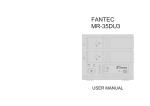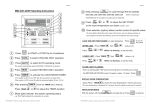Download AX61120 User`s Manual Version A1 February 2003
Transcript
!
"
!"!#
!
!
!
"
!
$
!
#
%!
!
!!""##!#!
!
"#$
% $&$ !" !
"
1. #
2. 3. 4. $%&
' (
1. 2. (
)
*
3. +
( $
,--'
4. + .
"
#" &""!
!
##!
"
#" '"
!##(""
!
!
/,0/,01
,
Chapter 1 Introduction ----------------------- 1
" ! ! "
#
Chapter 2 Installation ------------------------ 9 $%&'( )
Chapter 3 IDEmirror 2000----------------2000 ----------------- 11 $* 3.2.1 Before Installation (Important!)............................ 12 3.2.2 Installation ............................................................. 13 $+
3.3.1 Dip Switch Setting ................................................. 14 3.3.2 Auto-Rebuild Function .......................................... 17 3.3.3 Manual Backup Function ..................................... 18 , ' ) 3.4.1 LED Indicator & Buzzer .......................................... 19 3.4.2 Notes ..................................................................... 20 $ - " 3.5.1
3.5.2 3.5.3 3.5.4 LED Indicator & Buzzer ..........................................
Copy by File ..........................................................
Copy by Sector .....................................................
Notes .....................................................................
20 21 21 21 ./*' Table of Contents
AX61120 1U Industrial Computer Chassis User’s Manual
2
"
$"
$"
$"
$"!
$" $"
2)
3
(
2)
$
* Introduction
2
AX61120 1U Industrial Computer Chassis User’s Manual
565)45 $' /4783 5 9
3+4888
:7!++ '5;'5<
'5;'5<!
'5;'5<
% ")*(
"
% "&(+)
",(,-,
% ""#).("(#!
% "/!!
(,(-
% "01/
% ","!
"
4
Introduction
AX61120 1U Industrial Computer Chassis User’s Manual
!"
%" "# − 3(40* %""$# − &"!!20
%"% # − -5)*
!"
%"
$&"# − 6!)6727.
,(-
− #(#!!
87.9,,
%"!'# −
−
−
−
,(,-,)
"
("
/!
9#!
%"( # − :
("
− "
%"(
# − !#%$33
− %"(
# − #*/&!
− 0/2
!
%"'
#
− ,!#
− ,9,,
− # ,
9,,
%")# − 27(!
− ;(!
Introduction
:
AX61120 1U Industrial Computer Chassis User’s Manual
%" (#
− &<0%%:):2=
%" #
− )*(
%"*
#
− 1,(8++!!
%"+# − 8;:4<98;289< %",# − 28=>7?*
%"-.# − 7=2@!A82B − )>?7++94)71!!
%"
# − 2>B;9C4D<;3<$2>@B;788<;+<$2@7B;99<;!< %"(/( 9
Introduction
AX61120 1U Industrial Computer Chassis User’s Manual
# Introduction
7
AX61120 1U Industrial Computer Chassis User’s Manual
$ % 1%,
%*E
/
$
"$ '
:
"
!"
4
% %'
27(!!
!
!
(
%'
,&(;
!
)*
)'
!
!
"/&
+$ 0#(
)'
$
6!
,
%&
#
)#
$ !#
)&('
!!#
!!
'
!"
!#
!
!#!#
!!
D
Introduction
AX61120 1U Industrial Computer Chassis User’s Manual
& %
$
$'
#(#!
87.9,,
-..
.'
,"9,,%- <=!
,
-, ,
#9,,
"$#"
(
%&
.'
,
!#
%)/
%'
0/$2
0/$2
0)*
%'
*/&#
0+#0)
!
,
)1
%&
)&('
!##
"%$33
!#
#!
2
)&('
Introduction
@
C
AX61120 1U Industrial Computer Chassis User’s Manual
'()*
+
3
2 4)
*
:5
!++;< 9$!++ :
7# D!++
;<
Installation
>
28
AX61120 1U Industrial Computer Chassis User’s Manual
!" +++ F#**(B
'
5)
+ % "Data Mirroring: RAID Level 1 data mirror function.
Backup data from one hard disk drive to another
automatically, ensure your OS and important data to be
safe.
% "Plug and Play: No need to install any device driver.
% "OS Independence: Supports all PC operating systems.
% "Auto Rebuild: Under system execution, if one hard disk
drive is replaced, IDEmirror 2000 will auto rebuild
data to the new hard disk drive.
% "Hot Swap: When one hard disk drive crashes,
IDEmirror 2000 allows you to remove it at once
without power off. And by the mean while, your system
can work as usual.
% "Firmware Upgradable: On-line WWW service, you can
get newest firmware version via Internet.
% "High Performance: System with IDEmirror 2000
provides similar performance as with one single hard
disk drive and provides high data security for users.
% "High Capacity: Hard disk drive capacity is no limitation,
no 8.4G Bytes limitation.
% "Convenience: Convenient for you to change the hard
disk drive by using our mobile rack.
% "Easy Maintenance: Special DIY design. End-user can
/"
IDEmirror 2000
22
AX61120 1U Industrial Computer Chassis User’s Manual
% "System Indicators: Show system status by LEDs and
the Buzzer.
% "Host Compatibility: Supports IBM PCs, and compatible
with most mainboards and chipsets.
% "Hard Disk Compatibility: Supports all major brands’
IDE hard disk drives.
% "Support Multi-boot System: Such as System
Commander, IBM OS/2 Boot Manager, …etc.
',
G 5
3 Must HNote
"
% "Using 2 New Hard Disks Note It is better for
IDEmirror 2000 to use two hard disk drives with the
same brand and model.
% "System Installation Note The user may install OS on
one hard disk drive first, and then boot your system on
this HDD(Source HDD) .
Note E !++;!++2<
/+#&'!++5
!++4;
!++< IDEmirror 2000.
E+#&5
F#B;5
'::4<F(-B;5
':::<
24
IDEmirror 2000
AX61120 1U Industrial Computer Chassis User’s Manual
% "Install a New Hard Disk Drive Must If you buy a new
hard disk drive and want to use it with the original hard
disk drive, the new hard disk’s capacity must be equal
or larger than the original one’s.
% "Hard Disk Setup Must Please setup both of two hard
disk drives in master mode, which is the default
factory-setting mode.
% "Step 1 Remove your computer cover
% "Step 2 Install IDEmirror 2000 to host
% "Step 3 Connect Host IDE to host’s onboard IDE slot by
an IDE ribbon cable
% "Step 4 Connect XDRV IDE to one hard disk drive,
HDD1, by an IDE ribbon cable
% "Step 5 Connect YDRV IDE to another hard disk drive,
HDD2, by an IDE ribbon cable
% "Step 6 Connect HDD1 and HDD2 to AT/ATX power
supply’s 4P connectors
% "Step 7 Coat your computer cover
-
:42' IDEmirror 2000
2:
AX61120 1U Industrial Computer Chassis User’s Manual
',
G %
Dip Switch setting and functions:
-
::2
%
29
IDEmirror 2000
AX61120 1U Industrial Computer Chassis User’s Manual
Pos
Switch
Swi tch
1
DRV
Master / Slave
ON= Master [Default]
OFF = Slave
M/R
Mirror / JBOD
ON= Mirror ( RAID 1)
OFF = JBOD
BKP
Backup (Duplicate)
ON= Backup (Duplicate)
OFF = Non-Backup (Normal Usage)
BUZ
Buzzer
ON = Enable Buzzer
OFF = Disable Buzzer
2
3
4
Function Description
[Default]
[Default]
[Default]
::2
%
IDEmirror 2000
27
AX61120 1U Industrial Computer Chassis User’s Manual
Switch Combination Description:
Item
3.5” Bay Mount
Description
1
2
3
4
5
6
Disk Array, Mirror Mode, Master
DRV: ON
M / J : ON
BKP : OFF
Disk Array, Mirror Mode, Slave
DRV: OFF
M / J : ON
BKP : OFF
Disk Array, JBOD Mode, Master
DRV: ON
M / J : OFF
BKP : OFF
Disk Array, JBOD Mode, Slave
DRV: OFF
M / J : OFF
BKP : OFF
Duplicator, Copy
DRV: ON
M / J : ON
BKP : ON
by
Sector
Duplicator, Copy
DRV: OFF
M / J : ON
BKP : ON
by
File
::4
+
2D
IDEmirror 2000
AX61120 1U Industrial Computer Chassis User’s Manual
% "Dip Switch Priority Jumper BKP has higher priority
than MIR and DRV
% "Using FDISK Note If you want to reinstall OS in two
used hard disk drives synchronously, please first use
FDISK to delete partitions of the two hard disk drives
respectively
!"# E F*#-BF(
-B$ How to use Auto-Rebuild function:
5':44FB 5'::2F+''
B
F
$0*B
1 , ;$
!++4< 2 ;!++2<
'!++
3 !*
;
!++4<
( *#
IDEmirror 2000
2@
AX61120 1U Industrial Computer Chassis User’s Manual
$
%#
,
3
F
$0
*B How to use Manual Backup function:
;!++2<
'!++
#':44 Note'
!++
.!-
;!++4<
!++
.4!- Note E
!++;!++2</+#&
'!++5
!++4;
!++< IDEmirror 2000.E+#& 1 #'::2F0("
BF0("B;, '
3'<
2 5
3 5
*'
::2 F
$0
*B
2C
IDEmirror 2000
AX61120 1U Industrial Computer Chassis User’s Manual
# -)
E F*#-BF(
-B$ #'::25+''
BF
$
*6E 7/
"88;5-
:42
7/"88+9:+ %<
1+(AA
&'("
)** 7/'0
(157/'
.6
% "When Booting, 1st and 2nd LEDs will blink once and
Buzzer will alert once (Buzzer ON/OFF Dip Switch is
ON), and RAID Level 1 data mirror function already
operates. This will synchronize the two hard disk
drives, and protect your operating system and
important data on time.
% "When one hard disk drive is broken-down The
Buzzer will alert (Buzzer ON/OFF Dip Switch is ON),
you may know which hard disk drive is broken down by
1st and 2nd LED indicators. If 1st LED indicator is red,
it implies that HDD1 is broken down. If 2nd LED
indicator is red, it implies that HDD2 is broken down.
We suggest to change the broken one to a normal one,
to make sure your operating system and data to be safe.
Use mobile tray, you can remove the broken hard disk
drive on-line and don’t need to shut down the system,
all the operations are still going on properly.
% "Auto-Rebuild When one hard disk drive is broken-down,
user may replace it with a new one, our system will go
into “Auto-Rebuild” mode (Please reference Section
3.3.2). At this time, the LED indicator of the hard disk
drive that you just changed will blink. When
“Auto-Rebuild” function is completed, the LED indicator
IDEmirror 2000
2>
AX61120 1U Industrial Computer Chassis User’s Manual
will return to the normal status.
& +
% "Buzzer ON/OFF Switch Setting is ON to make sure the
buzzer alarm to be workable
% "If one hard disk LED indicator doesn’t work, please
check your LED firstly, you may reboot the system to
check if it’s broken
% "Make sure your HDD1 and HDD2 are set at Master mode
$ '
.
5'::2F+''
B F,
$(.65,
$0
(. B E 7/(AA;5
-
:42
7/"88
+9:+ %<
1+(AA
,'("
)** 7/'0
(157/'
.6
% "When Booting, 1st and 2nd will blink once and Buzzer
will alert once. (Buzzer ON/OFF Dip Switch setting is
ON.
% "When one hard disk drive is broken-down, The
Buzzer will alert (Buzzer ON/OFF Dip Switch setting
is ON), you may know which hard disk drive is broken
down by 1st or 2nd LED indicator. If 1st LED indicator is
red, it implies that HDD1 is broken down. If 2nd LED
indicator is red, it implies that HDD2 is broken down. If
HDD1 is broken, we can’t copy it to another hard disk
drive. If HDD2 is broken, please replace it with another
normal hard disk drive to continue the duplication
function.
48
IDEmirror 2000
AX61120 1U Industrial Computer Chassis User’s Manual
% "In Duplication, The LED indicators of hard disk drives
will blink. When the duplication is finished, the LED
will return to normal status.
, -.!.#
% "Please reference Sector 3.3.1 “Dip Switch Setting” and
set your card to be at “Hard Disk Duplicator, Copy by
File” mode
% "This mode means the duplication is to copy all the files
that source hard disk contains, not the whole image of
the source HDD. The duplication speed is fast and is
only suitable for Microsoft series operating systems,
including DOS, Windows98, Window NT 3.51/4.0,
Windows2000
, -.!.
% "Please reference Sector 3.3.1 “Dip Switch Setting” and
set the system to be at “Hard Disk Duplicator, Copy
by Sector” mode.
% "This mode is used to completely duplicate the whole
Source HDD, it takes longer time than the “Copy by
File” mode. It is suitable for all PC operating systems,
including Microsoft series, Novell Netware series, Linux
OS, Unix OS, OS/2, and MacOS…etc.
,& +
% "Buzzer ON/OFF Dip Switch Keep to be ON to make
sure the buzzer alarm is workable.
% "If one hard disk LED indicator doesn’t work, please
check your LED firstly. You may reboot the system to
check if it’s broken-down.
% "Make sure your HDD1 and HDD2 are set at Master
mode.
% "After duplication is completed, please reference Sector
3.3.1 “Dip Switch Setting” to alter the system back to
be at “Disk Array, 3
IDEmirror 2000
42
AX61120 1U Industrial Computer Chassis User’s Manual
& /
*)
Model
3.5” Bay Mount
Status
Normal State
HDD 1 Failed
(HDD2 LED continual blinking)
HDD2 Duplicating
(HDD1 LED continual blinking)
is completed
HDD 2 under Rebuilding
/ Duplicating
HDD 1 under Rebuilding
HDD 2 Failed
(HDD1,.HDD2 LED continual blinking)
-
:D2
1+
44
IDEmirror 2000