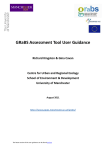Download Mississippi River Twin Cities IBA Protocol Booklet
Transcript
Mississippi River Twin Cities Important Bird Area LandBird Monitoring Project Instruction Booklet Prepared by Tania Homayoun Department of Fisheries, Wildlife, & Conservation Biology University of Minnesota 2 Introduction As human-dominated land uses replace native landscapes across North America, there is growing concern about the impacts this habitat loss will have on native bird populations. With many migratory bird species in decline, it is essential to assess the effectiveness of our conservation initiatives. The goal of Audubon’s Important Bird Area (IBA) program is to identify areas that are particularly valuable habitat to one or more species of bird, during migration, breeding, or winter seasons. The Mississippi River Twin Cities IBA stretches from downtown Minneapolis to Hastings, MN, roughly following the bounds of the Mississippi National River and Recreation Area (MNRRA) and covering over 37,000 acres. Located on the Mississippi Flyway, much of the value of this IBA lies in its function as migratory habitat. While ongoing surveys of waterbirds indicate large numbers of these birds use this IBA, less is known about its potential value to migrating landbirds. This monitoring project seeks to evaluate trends in land bird species in the Mississippi River Twin Cities IBA in order to gain a fuller understanding of how this habitat benefits this group of birds. Goals The primary objective of this project is to monitor land birds in the Mississippi River Twin Cities IBA using a standardized survey methodology carried out by teams of volunteers during migration, breeding season, and winter. With this project, we hope to address the following: 1. Identify land bird species present in the IBA 2. Determine which species are using the IBA habitats during what time periods (i.e., spring migration, breeding, fall migration, over-wintering) 3. Estimate relative abundances of various land bird species in the IBA across time 4. In the long-term, monitor trends in land bird species in the IBA Protocol This monitoring protocol was designed to be as standardized as possible in order to obtain data that can be analyzed locally and also made available to national databases. Collecting data using a standardized procedure is important for a variety of reasons. Controlling for and limiting certain biases in how data are collected can enhance the scientific credibility of a monitoring project. Using a well-defined protocol can also have quality control advantages that are key to data analysis. Perhaps most importantly, a clearly defined monitoring protocol can improve long-term monitoring studies by providing a clear Prepared by Tania Homayoun. This work is licensed under the Creative Commons Attribution-Noncommercial-Share Alike 3.0 United States License. To view a copy of this license, visit http://creativecommons.org/licenses/by-ncsa/3.0/us/ or send a letter to Creative Commons, 171 Second Street, Suite 300, San Francisco, California, 94105, USA. 3 system that has stability and continuity for both end-users of the data and the people collecting it. Since the Mississippi River Twin Cities IBA coincides with MNRRA, a National Parks Service unit, many of the aspects of this protocol were adopted from a basic NPS Passerine Monitoring Protocol. However, some parts of the protocol have been adapted in response to the urbanized nature of the Twin Cities landscape, working on park-reserve land, and the volunteer status of the surveyors (see Appendix A for more details). Ideally, once a unique protocol has been established for this IBA, these guidelines can be applied to new monitoring sites in other urban IBAs. Bird Survey Methods Pre-Survey Preparation Re-familiarize yourself with birds that commonly migrate through and breed along the Twin Cities area of the Mississippi River. Practice estimating 50-meter distances for the fixed radius point counts. Scouting In most cases, survey points in each site have been visited to verify their location and accessibility and their GPS coordinates recorded. However, it is recommended that each surveyor/team visit their site before data collection begins to find parking, locate each point, and identify an optimal route through the site that minimizes travel time. Site Access In the event that a point becomes inaccessible, please re-locate a new point as close as possible to the original point (see Appendix B, Other Functions). Note the new location on the site map and record the point ID number, GPS coordinates, and any other details about the new location on the map and data sheets. Equipment Checklist Equipment to be provided by Audubon: • Site maps with points marked • Datasheets • Clipboard • GPS unit (you can either use your own or borrow one from Audubon) Equipment to be provided by volunteers: • Binoculars • Pencils or fine-point Sharpie® marker (won’t bleed in the rain) • Watch or timer • Your favorite field guide • Water, sunscreen, snacks, etc. • If desired, a buddy, fellow birder, or helpful hand Prepared by Tania Homayoun. This work is licensed under the Creative Commons Attribution-Noncommercial-Share Alike 3.0 United States License. To view a copy of this license, visit http://creativecommons.org/licenses/by-ncsa/3.0/us/ or send a letter to Creative Commons, 171 Second Street, Suite 300, San Francisco, California, 94105, USA. 4 When to Survey Sites Dates Perform point counts 6 times (once per week) during migration (mid-April to the end of May) and at least 2 times (separated by at least 1 ½ weeks) during the breeding season (early June-early July). Time of Day Begin sampling at your first point as close to sunrise as possible (as early as 30min before sunrise). Point counts should not continue beyond 4 hours after sunrise. If all points in the site cannot be completed in this time frame, finish the remaining points another morning and make note of this on the datasheet with a brief explanation (ex. “Started raining before points A, B, and C were surveyed”). It is important that each site’s surveys be completed within as short a time as possible, as data will be collected on a weekly basis during migration. Weather Occasional short rain showers or bouts of light drizzle are acceptable, but point counts should not be conducted in fog, steady rain or drizzle. Likewise, avoid counting in conditions where the wind exceeds 12-15 mph (enough breeze to raise dust and loose paper and move small tree branches). Counting Birds Survey Route In order to avoid a “time of day” effect, alternate starting points for the route. For example, if you are working through points on a loop, walk clockwise one day and counter-clockwise through the points the next visit. 50 meter Fixed-Radius Point Count Methodology (5 minute duration) 1. Navigate to each point using a hand-held GPS unit (see Appendix B). 2. While working in teams is encouraged, there should be only one primary observer per site. Having another team member recording the data (as dictated by the observer) is very helpful and can allow the observer to focus solely on identifying birds. 3. Wait for about a minute before beginning the 5-minute count period. This allows you to catch your breath, get oriented, record site conditions, and prepare the data sheets. Try to identify landmarks that are 50 meters from you. 4. What to Count? • Count all land birds seen or heard during a 5-minute period. Do not count waterfowl, wading birds, or other water/shore birds • Count all birds that flushed from the habitat upon your approach to the point. • Count birds that enter (and remain in) the habitat during the 5-minute period. • Do not count flyovers (birds merely passing through). • Count birds that are foraging aerially (flycatchers, etc.) Prepared by Tania Homayoun. This work is licensed under the Creative Commons Attribution-Noncommercial-Share Alike 3.0 United States License. To view a copy of this license, visit http://creativecommons.org/licenses/by-ncsa/3.0/us/ or send a letter to Creative Commons, 171 Second Street, Suite 300, San Francisco, California, 94105, USA. 5 5. On the datasheet, identify birds using their 4 letter AOU Alpha Codes. If unsure of the identity of a bird, make notes on back of the data sheet with comments describing its song, appearance, and where you saw it—it is ok to go back and verify a suspected ID later if you feel confident you can. If you can partially identify the bird, identify it as specifically as you can. (ex. “unknown sparrow”). Otherwise, note it as UNKN. 6. Denote birds seen or heard within 50 meters and those heard outside the 50-meter band. Record these distances as the horizontal distance from the observer to the bird. 7. Don’t use any method of attracting or coaxing birds into view (i.e. no “pishing”). Temporary Noise or Interruptions If a temporary noise (airplane overhead) or interruption (curious park patron) disrupts your count at a given point, pause the clock until the interruption has passed and then resume counting for the remainder of the period. The total count time for birds at every point (not including interruptions) should be 5 minutes. Filling Out the Data Form Complete a new data sheet for each visit to the site. On particularly busy mornings, more than one sheet may be needed. If no birds are observed at a given point, fill out the point information and note “No Birds Observed” on the data sheet. Field Descriptions on Forms • Site: Name of the park or area being surveyed • Date: Use mm/dd/yyyy format • Site Start Time: Start time of first point count on the site. Use hh:mm format. • Site Stop Time: End time of last point count on the site. Use hh:mm format. • Temperature: Record the temperature in degrees (either Fahrenheit or Celsius) for the time at which the first point count was started and again at the end of the day’s survey. You may need to fill these out after the day’s surveying using www.weather.gov or another weather forecasting site. • For Sky and Wind entries, use the condition descriptions to assign codes to the site at the start of the first point count and end of the last count. If conditions differ substantially at subsequent points, make note of this in the Comments column of the data sheet. • Observer: Person actually searching for and identifying birds • Recorder: May be same as observer or another team member • Point ID: The full letter and number code for the sampling point • Noise Code: Use the Background Noise descriptions to assign a noise rating to each point prior to the point count • Time: Record the start time for each point count • Species Code: Use the 4 letter AOU Alpha Code for the species seen. If you are unsure of the correct code while in the field, write down an abbreviation you will recognise and enter the correct Alpha code later in the Comments section Prepared by Tania Homayoun. This work is licensed under the Creative Commons Attribution-Noncommercial-Share Alike 3.0 United States License. To view a copy of this license, visit http://creativecommons.org/licenses/by-ncsa/3.0/us/ or send a letter to Creative Commons, 171 Second Street, Suite 300, San Francisco, California, 94105, USA. 6 • • • Tally: Use this space to tally the number of birds of each species seen during 5 min count Total: Verify the tally using a numeral Comments: Any observations of note for birds, sample point conditions, or interruptions Submitting Data Please submit your data online at www.ibamonitoring.org within 1 week of each survey date. At the end of the season, please mail your completed count data and site information forms to: Mississippi River Twin Cities IBA Bird Survey c/o Audubon Minnesota 2357 Ventura Drive, Suite 106 St. Paul, MN 55125 Funding for this project was provided in part by The Mississippi River Fund, and the Katherine B. Anderson Fund of the St. Paul Foundation. Prepared by Tania Homayoun. This work is licensed under the Creative Commons Attribution-Noncommercial-Share Alike 3.0 United States License. To view a copy of this license, visit http://creativecommons.org/licenses/by-ncsa/3.0/us/ or send a letter to Creative Commons, 171 Second Street, Suite 300, San Francisco, California, 94105, USA. 7 Appendix A: Designing the Protocol Like many land bird surveys, this protocol utilizes a 5-minute, 50-meter radius point count methodology. The longer an observer stands at a point, the more species they are likely to hear; however, the longer you remain at a point, the more likely you are to overcount/double count the same birds. A 5-minute period is a frequently used time interval that allows for good detection. The 50-meter radius is another commonly used convention in many point counts. In this survey, observers will be asked to categorize birds as seen “within 50 meters” of the observer and “beyond 50 meters.” When dealing with many Passerine species, detection beyond 50 meters can be difficult. Moreover, the 2 bands (0-to-50 and 50-to-“infinity”) are useful distinctions when analyzing the data from each point. While informed by the sampling design guidelines in the National Park Service Landbird Monitoring Protocol1, several changes were made to accommodate sampling in urban greenspace. The IBA was broken into “management units” that followed city and regional park boundaries. These are designated as sites. Within each site, sampling points were laid out using a randomization tool in GIS software such that points were separated by at least 250 meters (to minimize the risk of double-counting birds at two different points). Points were stratified by proximity to trails, and a final number of points per site selected based on area of the site and limited to what could reasonably be sampled in a single morning. 1 Gostomski, T., M. Knutson, N. P. Danz, B. Route, and T. W. Sutherland. 2010. Landbird monitoring protocol, Great Lakes Inventory and Monitoring Network. Natural Resource Report NPS/GLKN/NRR—2010/225. National Park Service, Fort Collins, Colorado. Prepared by Tania Homayoun. This work is licensed under the Creative Commons Attribution-Noncommercial-Share Alike 3.0 United States License. To view a copy of this license, visit http://creativecommons.org/licenses/by-ncsa/3.0/us/ or send a letter to Creative Commons, 171 Second Street, Suite 300, San Francisco, California, 94105, USA. 8 Appendix B: Navigating with the Garmin eTrex Legend GPS Unit This appendix seeks to provide specific instructions on how to locate waypoints using a GPS unit. For more detailed instructions on general features and other functions, please consult the user manual. If you did not receive a manual with your unit, you can download a free PDF version from Garmin’s website. http://www.garmin.com/products/manual.jsp?product=010-00256-00 Be sure to take 2 fresh AA batteries with you at all times as backup! Replacing the batteries will not erase your waypoints, but you will need to restart the unit. 1. Turn on the GPS by holding down the flat POWER button (see Figure 1). The unit will cycle through its start up for a few seconds; press the PAGE button to accept the copyright information and get to the Satellite page. 2. The GPS unit will now begin searching for satellite reception. This could take a few seconds to a few minutes, depending on conditions and the satellites’ positions. Wait until the message box above the satellite image reads “Ready to Navigate.” After you first power up the unit your accuracy will gradually improve. However, as you approach a waypoint check to see that your accuracy is within at least 10m. 3. To begin navigating to a waypoint, click the FIND button on the left of the unit. Select “Waypoints” using the THUMB STICK to move the selection up or down the menu. Press the THUMB STICK to select “Waypoints.” Figure 1: Diagram of buttons on GPS unit and their functions. (Image from Garmin eTrex Legend manual) Prepared by Tania Homayoun. This work is licensed under the Creative Commons Attribution-Noncommercial-Share Alike 3.0 United States License. To view a copy of this license, visit http://creativecommons.org/licenses/by-ncsa/3.0/us/ or send a letter to Creative Commons, 171 Second Street, Suite 300, San Francisco, California, 94105, USA. 9 4. From the Waypoints menu, select “Nearest” to see a selection of the waypoints closest to you. If you are at your site, this will likely be the most useful approach to finding your waypoints. 5. You will now see a list of the waypoints nearest to you. Scroll down the list using the THUMB STICK to highlight the desired waypoint. Press the THUMB STICK to select it. 6. You are now on the Waypoint page, showing a flag with the waypoint number and its latitude/longitude coordinates, elevation, the distance from you to the point, and your bearing. At the bottom of the page, you will see 3 buttons: Goto, Map, and OK. Highlight Goto and select it to find your point using the Navigation page. 7. The arrow on the compass will indicate the direction in which you should travel to get to your point. As you begin moving, you will see the distance to the waypoint change (above the compass to the right). 8. If you wish to see your position relative to the waypoint on a map, you can either (1) use the THUMB STICK to highlight the Pages icon at the far top right corner of the screen and select “Map” or (2) press the PAGE button 4 times to move through the Main Pages until you get to the Map page. 9. On the Map page, you will see the waypoints and a triangular pointer, which marks your position. As you move, your path is shown as a dotted line. Use the ZOOM IN/OUT buttons to adjust the scale of the map as desired. 10. While walking to the point, check the unit periodically to ensure that it is still in contact with enough satellites to provide a location. Periodically, you may lose signal and will need to be careful navigating until you have re-established satellite contact. 11. As you approach within 50-60m of the waypoint, move to the Satellite page to check the GPS unit’s accuracy. Walk slowly to allow the readings time to display accurately and avoid overshooting the point. 12. To move to the next waypoint, repeat the process from Step 3. At the end of the survey, press the POWER button for a couple of seconds until the screen goes blank. This turns off the unit. To return to a previous menu, use the THUMB STICK to select the “X” at the far top right corner of the screen. Once you are on one of the main pages (Satellite, Navigation, Map, Trip Computer, Main Menu), use the PAGE button to move between pages. Other Functions Prepared by Tania Homayoun. This work is licensed under the Creative Commons Attribution-Noncommercial-Share Alike 3.0 United States License. To view a copy of this license, visit http://creativecommons.org/licenses/by-ncsa/3.0/us/ or send a letter to Creative Commons, 171 Second Street, Suite 300, San Francisco, California, 94105, USA. 10 To Add a Waypoint If you need to mark a new waypoint, simply press the THUMB STICK for a couple of seconds to display the Mark Waypoint page. Highlight the OK button at the bottom of the screen and press the THUMB STICK to save. Manually Entering Waypoint Information If you need to manually re-enter information for a waypoint that was deleted or moved, press the THUMB STICK for a couple of seconds to display the Mark Waypoint page. Highlight the Location field containing the coordinates and press the THUMB STICK. Enter the new coordinates using the numerical keyboard. Highlight and press OK when finished. To re-enter the waypoint’s ID number, highlight the number on the flag and repeat the above process. Prepared by Tania Homayoun. This work is licensed under the Creative Commons Attribution-Noncommercial-Share Alike 3.0 United States License. To view a copy of this license, visit http://creativecommons.org/licenses/by-ncsa/3.0/us/ or send a letter to Creative Commons, 171 Second Street, Suite 300, San Francisco, California, 94105, USA.














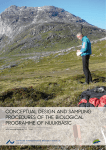





![12 place dishwasher 5 prog [ddw 175]](http://vs1.manualzilla.com/store/data/005678375_1-ad0b6eb6321fc485c4ee202ebc6e276f-150x150.png)