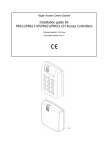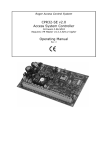Download PR311 Installation Guide Rev. F
Transcript
Roger Access Control System Installation guide for PR311SE/PR311SE-BK Access Controllers Firmware version: 1.16.xxxx Document version: Rev. F Contents 1. Introduction ................................................................................................................. 3 1.1 This manual ..................................................................................................................... 3 1.2 Typing conventions........................................................................................................... 3 2. Description and specification ....................................................................................... 4 3. Installation .................................................................................................................. 5 3.1 3.2 3.3 3.4 3.5 3.6 Wires and connection diagram ........................................................................................... 5 LED indicators .................................................................................................................. 6 Power supply ................................................................................................................... 7 Connection of door locking device ...................................................................................... 7 Connection of external reader and/or extension module....................................................... 8 Input and output lines ...................................................................................................... 8 3.6.1 Inputs ......................................................................................................................... 8 3.6.2 Relay outputs .............................................................................................................. 8 3.6.3 General purpose outputs .............................................................................................. 8 3.7 RS485 communication bus ................................................................................................ 8 3.8 Controller mounting .......................................................................................................... 8 3.8 Installation guidelines ..................................................................................................... 10 4. Configuration ............................................................................................................. 11 4.1 4.2 4.3 4.4 Controller address .......................................................................................................... 11 Memory Reset procedure ................................................................................................ 12 Controller programming .................................................................................................. 13 Firmware update ............................................................................................................ 13 5. Ordering information ................................................................................................. 15 Page 2 of 15 1. INTRODUCTION 1.1 This manual This manual contains minimum information that is necessary to properly install the devices and to perform initial tests. Full functional description of the controllers and set of commands for manual programming is included in the document – PRxx1 series controllers, Functional description and Programming Guide, which is available at . If PR311SE and PR311SE-BK controllers are not clearly distinguished in particular paragraph, then information specified for PR311SE are also valid for PR311SE-BK. But if PR311SE-BK name is used in particular paragraph then the information concerns only that specific type of controller. 1.2 Typing conventions Examples italics letters Specific names related to RACS4 system with first capital letter Notes separated with two lines (upper, lower) from the standard text Page 3 of 15 2. DESCRIPTION AND SPECIFICATION Both controllers with built-in readers i.e. PR311SE and PR311SE-BK are identical in regard of their functions, but only PR311SE is equipped with keypad. The new, factory-made controller has the address ID=00 and is equipped with the MASTER card. The controller is equipped with built-in reader of EM125kHz standard, so the MASTER card can be used for the initial tests after installation and for manual programming of the controller. Additional external reader of PRT series (Roger) operating in RACS Clock&Data mode can be connected to PR311SE if it is required to provide access control at both sides of the door. PR311SE can be installed both outdoors and indoors and does not require special protection against rain and moisture. The controller can be programmed by means of computer with PR Master software or alternatively by means of commands entered with keypad. PR311SE-BK, which is not equipped with keypad can also be programmed manually but in such case connection of external reader of PRT series with keypad is necessary (e.g. PRT12LT). PR311SE can be connected to PC by means of communication interface i.e. UT-2USB, UT-4DR or RUD-1. Table 1. Specification Supply voltage 10-15VDC Proximity cards EM 125 kHz (UNIQUE), in accordance with EM4100/4102 Reading distance Up to 15 cm for ISO cards (depends on card type and quality) Current consumption PR311SE: average 70mA PR311SE-BK: average 50mA Tamper Isolated contact, NC type, 24V/50 mA rated Input lines IN1…IN3 NO/NC inputs, electrically biased to +12V via 15 kΩ resistor, triggering level app. 3.5V Output REL1 Relay output with single NO/NC contact, 30V/1.5A max. load Output lines IO1/IO2 Open collector transistor outputs, internally biased to +12V via 15 kΩ resistor, when active short to ground, rated 15VDC/1A Distances RS485 comm. bus: up to 1200m Between the reader and controller: max. 150 m Between controller and XM-2 expansion module: max. 150 m Environmental class (according to EN 50131-1) Class IV, outdoor general conditions, temperature: -25°C to +60°C, relative humidity: 10 to 95% (no condensation) Dimensions HxWxD 152,5x46x23mm (standard enclosure base) 152,5x46x35mm (additional extended enclosure base - included) Weight approx. 150g Certificates CE Page 4 of 15 3. INSTALLATION 3.1 Wires and connection diagram PR311SE controller is equipped with 0,5m connection cable including following wires. Table 2. Wires Name Colour Description +12V Red Positive power supply contact, 12V DC GND Black Negative power supply contact and reference potential for RS485 communication bus, input lines and RACS Clock&Data bus IN1 Pink IN1 input line, internally connected to the power supply plus (+12V) through a 5.6kΩ resistor IN2 Blue IN2 input line, internally connected to the power supply plus (+12V) through a 5.6kΩ resistor IN3 White-yellow IN3 input line, internally connected to the power supply plus (+12V) through a 5.6kΩ resistor RS485 A Brown RS485 communication bus RS485 B Green-white RS485 communication bus CLK White RACS Clock&Data bus (external reader, XM-2 module) DTA Green RACS Clock&Data bus (external reader, XM-2 module) TMP A Grey Anti-sabotage contact, line A, rated 24V/50mA TMP B Yellow Anti-sabotage contact, line B, rated 24V/50mA IO1 Yellow-brown IO1 transistor output of open collector type, rated 15V DC/1.0A IO2 Green-brown IO2 transistor output of open collector type, rated 15V DC/1.0A REL1-NC Grey-pink REL1 relay output, contact normally closed, rated 30V/1.5A REL1-COM Red-blue REL1 relay output, common contact, rated 30V/1.5A REL1-NO Violet REL1 relay output, contact normally opened, rated 30V/1.5A Page 5 of 15 Fig. 1 PR311SE connection diagram 3.2 LED indicators PR311SE controller is equipped with 3 LED indicators. Their functions and colours are specified in table 3 below. Functioning of LEDs can be verified by means of included MASTER card. Page 6 of 15 Table 3. LED indicators Symbol Name Colour Description STATUS Red/Green Armed/Disarmed Mode respectively OPEN Green Door unlocking SYSTEM Orange Various system functions and programming 3.3 Power supply The controller requires 12V DC nominal power supply. The power should be connected to the +12V wire and the GND wire. Additionally, the GND wire can be used as reference potential for the RS485 bus, IN1-IN3 input lines and RACS Clock&Data bus. The power supply can be provided by means of power supply unit PS10 or PS20, which are available in Roger offer. The power supply units can be connected to backup battery in order to ensure operation of access control in case of power failure. All devices connected to RS485 bus (including controllers) should have common supply minus (GND). In order to ensure this, all the GND terminals from various power supply units within the system should be connected with each other using separate wire. Alternatively, the common supply minus (GND) of the entire system can be earthed however in one, arbitrary selected point only. Note: Do not connect positive terminals of power supply units with each other within the system. 3.4 Connection of door locking device In majority of cases, door locking devices are inductive type. It means that turning off the current flow through the device causes the over voltage condition (voltage surges) which can interfere with the controller electronic components. In extreme cases it may result in improper operation of the controller or even freeze of the unit. Moreover, overvoltage condition causes quicker wear of the relay contacts. In order to limit this negative condition, it is necessary to use a general type semiconductor diode e.g. 1N4007 (one piece of such diode is included with the controller). It should be connected as close as possible to the inductive element (electric strike or magnetic lock). Fig. 2 Connection of door lock Page 7 of 15 3.5 Connection of external reader and/or extension module PR311SE controller is equipped with built-in reader for EM 125kHz (UNIQUE) proximity cards and can operate with additional external reader of PRT series and/or XM-2 extension module. The address of external reader must be ID=0 (factory default address of PRT reader) and the address of XM-2 must be ID=5. Both mentioned device should be connected to CLK and DTA wires. Any type of cables (e.g. unshielded twisted pair) can be used for CLK and DTA lines. The guaranteed communication distance is 150 meters. Note: Practically, devices communicating in RACS Clock&Data standard (e.g. PRT readers) can be connected to the controller for distances up to 500m, but it is not guaranteed by the manufacturer. 3.6 Input and output lines The functions are assigned to input and outputs by means of PR Master software or by means of commands entered with controller keypad or external reader keypad (e.g. PRT12LT). Default function for REL1 relay output is door unlock. 3.6.1 Inputs All inputs (IN1-IN3) of PR311SE have identical electric structure and can be configured as NO or NC lines. The NO input is triggered by shorting it to supply minus (GND) while the NC input must be normally shorted to supply minus (GND) and it becomes triggered when connection with ground is discontinued. Every input is internally connected to the power supply (+12V) through 15kΩ resistor. 3.6.2 Relay outputs The relay output REL1 offers one switched contact rated 30V/1.5A. The relay contacts are internally protected against overvoltage by semiconductor elements. However this does not release the installer from responsibility to eliminate interferences from inductive elements by an additional diode. It is forbidden to use relay output to switch voltages above 30V because this for sure will cause damage to the semiconductor elements protecting the relay’s contacts. In the normal state (the relay is off) the NC-COM contacts are shorted. In the triggering state (the relay is on) the NOCOM contacts are shorted. In case of lack of the power, the REL1 output is in the off state. 3.6.3 General purpose outputs Two transistor outputs (IO1, IO2) are available in PR311SE controller. All these lines are open collector type, i.e. in the normal (off) state are pulled to supply plus via 15kΩ resistor and when on, they short to supply minus. Both lines can switch current up to 1A DC while voltage connected to the output must not exceed 15VDC. In case of overcurrent state, transistor outputs are automatically switched off and the controller automatically restarts. 3.7 RS485 communication bus The RS485 bus consists of two signal lines A and B. In the RACS 4 system any topology can be used (star, tree or any combination of them, except for loop) in order to connect controllers in subsystem and to establish access control system. The matching resistors (terminators) connected at the ends of transmitting lines are not required. In most cases communication works with any cable type (standard telephone cable, shielded or unshielded twisted pair etc.) but the recommended cable is unshielded, twisted pair (UTP). Shielded cables should be limited to installations subject to strong electromagnetic interferences. The RS485 communication standard used in the RACS 4 system guarantees proper communication in a distance of up to 1200 meters as well as high resistance to interferences. UT-4DR communication interface can be used for communication of computer and PR Master software with remote (above 1200m) RACS 4 network (subsystem) of controllers. UT-4DR enables the communication through LAN/WAN. 3.8 Controller mounting PR311SE enclosure consists of front panel and base. New device is assembled with standard base, but additional, extended base in included. The extended base can be used when connection cable must be hidden and no flush mounting box is available. Reference dimensions of PR311SE controller are shown in fig. 3 and fig. 4. Page 8 of 15 Fig. 3 PR311SE controller with standard enclosure base Fig. 4 PR311SE controller with additional enclosure base Page 9 of 15 3.8 Installation guidelines · Install devices in such way as to ensure easy access to wires/terminals and jumpers (RST, FDM) located inside the controller. · Prior to controller installation it is recommended to set its address (ID number) – see 4.1 Controller address. Factory default address is ID=00. · The controller is delivered with MASTER proximity card, however any proximity card in EM 125kHz (UNIQUE) standard can be programmed as MASTER card. · The controller should be installed at vertical wall in vicinity of controlled door. · All electric cables must be connected to devices with disconnected power supply. · All devices within RACS 4 system (controllers, readers, extension modules) should have common supply minus (GND). In order to ensure this, all the GND terminals from various power supply units used in the system (including access controllers with built-in power modules) should be connected with each other using separate wire. Alternatively, the common supply minus (GND) of the entire system can be earthed however in one, arbitrary selected, point only. · A diode of general use e.g. 1N4007 should be always connected in parallel to the door locking device (magnetic lock, electric strike, relay coil) — one piece of such diode is delivered with the controller. It should be connected as close as possible to the inductive element. · It is recommended to supply door locking device by means of separate wires, directly connected to power supply unit. · It is recommended to install controllers/readers in minimal distance of 0,5m from each other. · Because of relatively low magnetic field, the reader should not interfere with other devices, however its operation can be disrupted by devices generating a strong electromagnetic field. · If the range of card reading is significantly lower than specified in technical documentation, consider relocation of controller/reader. · Readers can be installed on metal surfaces but in such case reduction of reading distance should be expected. The reading distance reduction effect can be minimized by installing readers on the non-metal spacer with minimal thickness of 10 mm (e.g. PVC). If two readers have to be installed on opposite sides of the same wall, it is recommended that they are not directly opposite (in the same axis). · In case of installation on rough surface (porous) it is recommended to use metal spacer AX-1 (Roger). The spacer can be also used as electromagnetic screen, which prevents cross interferences of controllers/readers. Installation of AX-1 may result in reduction of reading distance by approx. 20%, which in many installations is fully acceptable.. Page 10 of 15 4. CONFIGURATION 4.1 Controller address If PR311SE controller with built-in EM125kHz reader works autonomously (standalone mode), then address setting can be skipped (default address ID =00) but if the controller is to be connected with other controllers by means of RS485 bus and operate in network system, then it is necessary to assign unique address to particular controllers (ID number from range 00..99). Two or more devices with the same address cause communication conflict and make a proper communication with these devices impossible. There are four methods of setting controller address: · During update of controller firmware by means of Roger ISP software (so called Fixed ID) · Manually, during Memory Reset procedure · By means of PR Master software · Manually, by means of commands entered with keypad The first method is based on hardware address and the remaining ones are based on software addresses. The main difference between these two addressing methods is that software addresses can be changed in all possible ways while hardware address can be changed only during firmware update. Fixed ID has the highest priority and the other methods have lower priority. Note: A new controller can be connected to the existing system without the necessity to change its address, but only if no other controller operates with default address ID=00. Once the controller is connected to the RS485 communication bus, it should be detected by means of PR Master software and required address can be set. It is recommended to assign addresses to all controllers as to make default address ID=00 unoccupied. 4.1.1 Setting the address during firmware update (Fixed ID) FixedID can be set during update of the controller firmware by means of ROGER ISP software. Prior to firmware upload, Roger ISP software offers the possibility to set Fixed ID address in range of 00..99. Once the FixedID is selected and uploaded to the controller it is not possible to change it until the next firmware update. If FixedID address in not required operator should select FixedID=None. Note: When using FixedID address no other method except firmware update can be used to change controller address again. The FixedID address is saved even in case of controller configuration error. Thanks to this feature controller can be always detected on the communication bus by means of PR Master software with the same address as it was assigned during firmware update. 4.1.2 Manual address setting during Memory Reset procedure When hardware address is not used (i.e. FixedID=None) then the controller address can be set manually during Memory Reset procedure – see 4.2 Memory Reset procedure. Note: If controller works with Fixed ID then Memory Reset procedure can be executed but still the new software address shall not be effective. 4.1.3 Setting the address by means of PR Master software In order to set or change the address by means of PR Master software, the controller must be connected to PC via communication interface (UT-2USB, UT-4DR or RUD-1) and detected by the software. Once it is detected you can use Change ID command. Note: The address, which is set manually during Memory Reset procedure can be changed by means of PR Master software and by means of manual commands entered with keypad. Page 11 of 15 4.1.4. Manual address setting by means of commands entered with keypad All commands for manual programming of controller by means of keypad are specified in the document – PRxx1 series controllers, Functional description and Programming Guide, which is available at . Controller PR311SE-BK, which is not equipped with keypad can also be programmed manually. In such case it is just enough to connect PRT series reader with keypad (e.g. PRT12LT) to such controller. Procedure of manual address setting is as follows: shall switch on (orange) and LED OPEN shall 1. Enter 01# with keypad – the LED SYSTEM switch on (green). 2. Use MASTER card (included with the controller) twice – LED STATUS shall switch on (red) and LED SYSTEM shall switch on (orange). 3. Enter 40XX with keypad, where XX means the new address of the controller in range of 00-99 4. Enter 00# with keypad. 5. The controller shall return to normal mode, LED SYSTEM shall switch off (orange) and LED shall remain switched on. STATUS 4.2 Memory Reset procedure Memory Reset procedure enables erasing of current settings and returning to default factory settings. It also allows to program new Master card and possibly MASTER PIN as well as new address of the controller. After Memory Reset procedure, the controller automatically enters normal is red). working mode and is set in Armed Mode (LED STATUS 4.2.1 Simplified Memory Reset procedure (version 1) This method erases controller memory and allows for programming of MASTER card however does not allow to program the controller address (address is automatically set to ID=00) nor MASTER PIN. · Remove connections to CLK and DTA wires of the controller · Connect CLK wire with DTA wire · Restart the controller (place and remove jumper on RST contacts – see fig. 5 or switch power supply off/on) – all LED indicators shall be on and continuous acoustic signal shall be generated · Disconnect CLK and DTA wires— the LEDs shall be off, and then LED OPEN (green) shall blink · While the LED OPEN is blinking, read any card at the controller — this will be the new MASTER card · The controller restarts automatically and switches to normal mode with address ID=00 4.2.2 Full Memory Reset procedure Full Memory Reset allows for programming of new MASTER identifier (card and/or PIN) and setting controller ID address. In case of PR311SE-BK it is necessary to connect PRT series reader with keypad (e.g. PRT12LT) to perform Full Memory Reset. · Remove connections to CLK and DTA wires of the controller · Connect CLK wire with DTA wire · Restart the controller (place and remove jumper on RST contacts – see fig. 5 or switch power supply off/on) – all LED indicators shall be on and continuous acoustic signal shall be generated · Disconnect CLK and DTA wires— the LEDs shall be off, and then LED OPEN (green) shall blink · In case of PRT311SE-BK connect PRT series reader with keypad (e.g. PRT12LT) to CLK and DTA lines and execute further steps by means of that reader. In case of PR311SE, which is equipped with keypad, use controller keypad in further steps · Enter new MASTER PIN (3-6 digits) followed with the [#] key or skip this step just pressing the [#] key · Read any card at the controller — this will be the new MASTER card or skip this step just pressing the [#] key · Enter two digits (in range of 00-99) by means of keypad – this will be new ID address or skip this step just pressing the [#] key and then default ID=00 shall be set · The controller restarts automatically and switches to normal mode Page 12 of 15 4.2.2 Simplified Memory Reset procedure (version 2) PR311SE-BK controller is not equipped with any keypad but it is possible to program MASTER card and controller ID address without connection of external PRT series reader. In such case, proceed as follows: · Remove connections to CLK and IN3 wires of the controller · Connect CLK wire with IN3 wire · Restart the controller (place and remove jumper on RST contacts – see fig. 5 or switch power supply off/on) – all LED indicators shall be on and continuous acoustic signal shall be generated · Disconnect CLK and IN3 wires— the LEDs shall be off, and then LED OPEN (green) as well as LED STATUS shall blink · Read any card at the controller — this will be the new MASTER card. Then the controller shall generate two short acoustic signals · Read MASTER card X times where X corresponds to the first digit of the required controller ID address. Then the controller shall generate two short acoustic signals · Read MASTER card Y times where Y corresponds to the second digit of the required controller ID address. Then the controller shall generate three short acoustic signals · The controller restarts automatically and switches to normal mode After Memory Reset, the controller resumes its work with default factory settings and entered address. You can then test its operation using the MASTER card or PIN (if available). Using the MASTER card/PIN once activates the REL1 output for 4 seconds (LED OPEN lights up for the time when REL1 is active). Using MASTER card/PIN twice switches the IO1 output to the opposite state and switches Arm/Disarm Mode (LED STATUS changes its colour). After Memory Reset, Master identifier is identical as INSTALLER identifier, which is used in manual programming by means of commands. Note: If the controller address is hardware type (see 4.1 Controller address) then address set during Memory Reset procedure is ignored. 4.3 Controller programming PR311SE settings can be entered based on following methods: · By means of PR Master software, which must be installed on computer. The computer must be connected to the controller by means of communication interface (e.g. UT-2USB, RUD-1, UT4DR). PR Master software is available at . · By means of command entered with keypad (in case of PR311SE-BK it is required to connect any PRT series reader with keypad, e.g. PRT12LT). · By means of Function Cards. More information on controller programming can be found in the document – PRxx1 series controllers, Functional description and Programming Guide as well as in PR Master User Manual, which are available at . 4.4 Firmware update . In order to update firmware it is The latest version of firmware is available at necessary to connect the device by means of RS485 bus to communication interface (UT-2USB, UT4DR or RUD-1) and then connect the interface to PC with installed Roger ISP software. Roger ISP is available free of charge at . Firmware update procedure · · Connect power supply to the device Place jumper on FDM contacts Page 13 of 15 Fig. 5 Location of FDM and RST contacts inside the enclosure of PR311SE controller · · · Reset the device (place and remove jumper on RST contacts or switch power off/on) Start RogerISP software and select communication port (in case of RUD-1 select RS-485). In Firmware window select firmware *.hex file (can be downloaded from ) and then select Program option. · After firmware upload, remove jumper from FDM contacts and reset the device (place and remove jumper on RST contacts or switch power off/on). In case of network system, it is required to restart controller within the main window of PR Master software by right clicking particular controller and selecting the option – Restart controller and verify version. Page 14 of 15 5. ORDERING INFORMATION Table 4. Ordering information PR311SE Access controller of standard PRxx1 series with built-in EM 125 kHz (UNIQUE) card reade, with keypad and with connection cable PR311SEBK Access controller of standard PRxx1 series with built-in EM 125 kHz (UNIQUE) card reader, without keypad and with connection cable PRT12-LT EM125 kHz (UNIQUE) card reader XM-2-BRD Input/output addressable extension module, which provides two NO/NC inputs and two relay outputs with single switched contact NO/NC rated 30V/1.5A. Communication with host device can be performed using CLK/DTA lines. The module can be located in a distance of 150 m from the host device (controller). RM-2 Module with two relay outputs, rated 30V/1.5A each with single switched contact NO/NC. Relays can be triggered by applying low or high voltage signal. Triggering of relay is indicated by LED on the module’s board. UT-4DR Communication interface: Ethernet-RS485. UT-2USB Communication interface: USB-RS485. UT-2 Communication interface: RS232-RS485. RUD-1 Portable communication interface USB-RS485 with 12VDC output, which can supply connected controller. This symbol placed on a product or packaging indicates that the product should not be disposed of with other wastes as this may have a negative impact on the environment and health. The user is obliged to deliver equipment to the designated collection points of electric and electronic waste. For detailed information on recycling, contact your local authorities, waste disposal company or point of purchase. Separate collection and recycling of this type of waste contributes to the protection of the natural resources and is safe to health and the environment. Weight of the equipment is specified in the document. Page 15 of 15