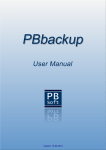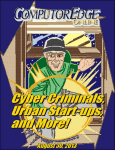Download SSA Security System Analyzer USER MANUAL
Transcript
SSA Security Security Sys System Analyzer An OVAL™ Based Scanner USER MANUAL For SSA 1.5 and 1.5.1 [English] SSA Manual Version 1.2, Last Updated 7th Feb. 2007 © 2006 - 2007 Security-Database SSA, Security System Analyzer © security-database.com 1 Security Database http://www.security-database.com General info : [email protected] SSA Team : [email protected] SSA (Free Edition) is copyright of Security Database (http://www.security-database.com) SSA Security System Scanner uses technology from the following entities or companies. OVAL™ interpreter version 5.2 build 11 (http://OVAL.mitre.org) 7za file archiver from http://www.7-zip.org (original files are included in the SSA package). This software is Igor Pavlov copyright MD5 hash library MD5Lib.dll appears courtesy to Teddy from AHK Project (http://www.autohotkey.net/file/users/Members/MD5Lib.dll ) SSA, Security System Analyzer © security-database.com 2 Table of Contents INTRODUCTION .............................................................................................................4 INSTALLING.....................................................................................................................5 System Requirements .........................................................................................................5 Installation..........................................................................................................................5 GETTING STARTED ......................................................................................................6 Settings...............................................................................................................................6 Front End ...........................................................................................................................7 Configuring ........................................................................................................................8 Scanning...........................................................................................................................10 Analyzing reports .............................................................................................................11 Updating The Oval Definitions files .................................................................................13 [New] Plug-ins .................................................................................................................14 Roadmap and Evolution....................................................................................................16 SSA HACKS FOR FUN NOT FOR PROFIT ..........................................................17 SSA hacks (this hacks will be added with the release Pre 2.0)...........................................17 Config.ini hacks (this hacks be added with the free edition release Pre 2.0).......................17 License Agreement (Free Edition) ......................................................................18 SSA, new logo...............................................................................................................18 SSA, Security System Analyzer © security-database.com 3 INTRODUCTION SSA, Security System Analyzer is based upon the OVAL™ (Open Vulnerability and Assessment Language) concept. Here is the OVAL™ definition as it comes on the mitre.org website. Open Vulnerability and Assessment Language (OVAL™) is an international, information security, community standard to promote open and publicly available security content, and to standardize the transfer of this information across the entire spectrum of security tools and services. OVAL™ includes a language used to encode system details, and an assortment of content repositories held throughout the community. The language standardizes the three main steps of the assessment process: representing configuration information of systems for testing; analyzing the system for the presence of the specified machine state (vulnerability, configuration, patch state, etc.); and reporting the results of this assessment. Source : oval.mitre.org Check FAQs for more information Security-dabatase.com recommends you to understand the OVAL™ concept and procedures before going through installing and using Security-Database’s SSA. The SSA project has been initiated for some major reasons : • The OVAL™ framework is a good and simple solution to map local vulnerabilities, discrepancies (with CVE references) and softwares inventory during the security assessments and audits. Thus will lead adminisrators and security officers to set priorities during the patch management process. • The OVAL™ interpreter is a powerful command-line piece of software but sometimes hard to maintain (copying results.html, viewing logs, updating XML definitions, cleaning process if it hangs.. ). The idea behind SSA is to create a front end that makes that process easy to understand. SSA acts as an advanced GUI with some features that will help you out to scan, detect and analyze vulnerabilities identified. • As we adopted the OVAL framework since its first releases, we decided to offer this free edition to the community. SSA, Security System Analyzer © security-database.com 4 INSTALLING System Requirements • • Windows 2000, Windows XP, Windows 2003, (Vista under test) Internet Explorer 5.1 or higher / Firefox / Safari (needed to read HTML report) Installation SSA software could be downloaded as setup package or zipped file. Setup.exe pack installation process • • • Double click on SSA-setup.exe to start the install process (case of setup pack) Follow the instructions (set the directory you want SSA.exe to be installed into) After SSA installation, start ssa.exe. Some configurations are needed to be done (See. Getting Started for more explaination) Zipped pack installation process • • Unzip ssa.vX.zip to [DRIVE]:\SSA or [DRIVE]:\Any_Directory After file decompress, start ssa.exe. See Getting Started for more explaination. Verification After installing or unzipping, you should have these files into the [DRIVE]:\[SSA_FOLDER_WHERE_YOU_INSTALLED_IT] 05/12/2006 05/12/2006 14/12/2006 06/12/2006 06/12/2006 06/12/2006 07/09/2005 06/12/2006 06/12/2006 07/12/2006 06/12/2006 15:47 15:47 16:45 16:35 16:35 16:36 22:15 16:42 16:45 14:35 16:43 <REP> <REP> 511 <REP> <REP> <REP> 126 976 202 235 <REP> 206 501 <REP> . .. config.ini logo oval.xml.files results MD5Lib.dll ssa.exe utilities Updater.exe version5.2 Note: SSA_Vx.zip (x means the release or version number) SSA, Security System Analyzer © security-database.com 5 GETTING STARTED Settings SSA package comes with no XML definitions files. These files are vital for OVAL™ interpreter. Hence, SSA software will ask you to update the definition database at the first start. Normally, SSA will grab the necessary files from oval.mitre.org server (see SSA Hacks, if you want to change manually these parameters). WARNING : SSA comes with an original config.ini file. If modified manually without any knowledge of how SSA operates, this could lead to a malfunction (please refer to SSA hacks for tips and tricks to bypass some restrictions) The configuration menu item updates this file automatically. Any modification will be reported, stored and re-used for the next scan session. SSA, Security System Analyzer © security-database.com 6 Front End • • • Menu is linking to these items: o Exit o Configuration o OVAL o Report (View HTML report, Delete HTML report) o About (About, Update) The realtime console displays errors and logs. The bar indicates the progress status during the loading and scanning phases. SSA, Security System Analyzer © security-database.com 7 Configuring Start SSA.exe and select configuration item. Options are : Repository [Required] : The folder where is stored the ovaldi.exe interpreter and all files that come along with it. If missed, SSA will not start. OVAL Definition [Required] : This is the XML definition file used by the OVAL™ interpreter. If missed, SSA will ask you to update it (See Updating the OVAL definitions files for more information) XML Files [Optional]: SSA has an embedded XML reader. This connects to each identified file and read the information (CVE, plateform….). This option will be required for the next coming release 2.0. SSA will rely on XML file to generate an history report (useful for system vulnerabilities evolutions). Verify Hash [Optional]: Verify the file against its MD5 hash. SSA uses two methods for this purpose: Calculating MD5 using the OVAL™ interpreter feature. Calculating MD5 using the MD5lib.dll. The local MD5 hash will be compared with the one available (copied and parsed manually) at oval.mitre.org. SSA, Security System Analyzer © security-database.com 8 SSA will keep in the config.ini the XML definition with its related MD5 hash (not calculated but pasted from oval website). Bad hash returns this error message. SSA, Security System Analyzer © security-database.com 9 Scanning To perform a scan, just click on the “Scan” button. The scanning session will be performed using the parameters loaded and stored. You can interrupt at all moment the scanning process by exiting the program (Menu: Exit). When pressed, SSA will clean temporary files and kill ovaldi.exe process. A bar indicates you the scanning progress. When the scan is done, a report is generated and stored in results folder. For this release, SSA relies on the original report provided by ovaldi. It’s clean, well generated and useful. For our next coming release, we will provide more in-depth information (users, patches missed, processes, running applications, binding protocols….) SSA, Security System Analyzer © security-database.com 10 Analyzing reports The report is generated by the OVAL™ interpreter. Click on report and select “View HTML Report”. SSA, Security System Analyzer © security-database.com 11 A sample report will look like ( this report is generated by OVAL™ interpreter) SSA, Security System Analyzer © security-database.com 12 Updating The Oval Definitions files XML definitions are frequently updated by OVAL community, we added an updater plug-in to automatically download them. The update could be launched from the SSA program or by executing the Updater.exe plug-in. Here is a screenshot of the updater plug-in. The configure button will be activated for the next 1.6 release These XML files are downloaded and installed. oval.xml.files.zip oval.xml microsoft.windows.2000.definitions.xml microsoft.windows.server.2003.definitions.xml microsoft.windows.xp.definitions.xml windows.definitions.xml When the Update process is finished, SSA will automatically restarted. SSA, Security System Analyzer © security-database.com 13 [New] Plug-ins With the new version of SSA, we have introduced plug-ins and add-ons. Here is a list of available and planned plug-ins : OVAL XML Files Database Viewer [Available] CVSS Calculator [Planned] CVE Database Search [Planned] Updater [Planned] Advanced Report Generator [Planned] Security-Database Search Interface [Planned] Plug-in : OVAL XML Files Database Viewer The Oval XML Files Database viewer grabs information from the downloaded XML.files. It could be helpful for Viewing only vulnerabilities and inventories of a specific OS Searching the database by OVAL Id. Get more information on entries by double clicking on it. You will then get o OVAL ID with the link to Oval.mitre.org o CVE information with the link to our “cross-linked” SD Alerts Watch”. This offers in-depth information about vulnerabilities CVSS Base scoring Link to appropriate missed patch (windows) (see snapshots) References SSA, Security System Analyzer © security-database.com 14 When clicking on CVE, you will be pointed to Security-Database.com SD Alerts Watch service. Here is a snapshot of the CVE-2006-1315 information. You will notice that we crosslinked to the appropriate Microsoft MS bulletin. If we follow the Microsoft MS bulletin MS06-035 link: SSA, Security System Analyzer © security-database.com 15 Roadmap and Evolution Release 1.5.1 (intermediate build) - Based on OVAL 5.2 build 11 (bugs fixed) o Corrected bug in EntityComparator::ParseVersionStr(). Added error checking to the function to enusre that the input version strings are in a valid format. o Removed VC7 project from source distributions. - Fixed bugs into scan() function o Handle exception: Error while parsed corrupted XML File (thanks to Drew Buttner from OVAL project) o Handle exception: Error while using unsupported schema - Fixed a latency in function "stop/reload" Fixed the PATH bug. Release 1.6 - - - Adding more plug-ins o Update existant OVAL XML Database Viewer o CVSS calculator o CVE Database Search o SD Alerts Watch Interface o Updater plug-in Updating SSA Software Updating Plug-ins Updating XML Definitions Adding a new Report Manager o New report will be generated with (CVE info, CVSS, MS Patches…..) o We will keep the OVAL based report. o Managing old reports The ability to download updates via proxy servers (in progress) The ability to run under linux environment (in-progress:many bugs) Complete the license agreement Release beta 2.0 - The ability to scan remote computers (client feature) Map users policy, processes, patches installed, patches missed Release 3.0 - This is a secret ;) SSA, Security System Analyzer © security-database.com 16 SSA HACKS FOR FUN NOT FOR PROFIT SSA hacks (this hacks will be added with the release Pre 2.0) Force SSA.exe to start even if XML definition is missing. Clear the entry XMLDefFile in the config.ini file [Options] OvalDefinitionsRepository=version5.1 XMLDefFile= Config.ini hacks (this hacks be added with the free edition release Pre 2.0) Edit config.ini You can change the download XML server. You can bootstrap XML files (if you want to avoid them to be downloaded) using # before each line. Exemple [Updater] . . . Def1=oval.xml Def1_Size=8000 . . #Def4=microsoft.windows.xp.definitions.xml Def4_Size=2400 Def5=windows.definitions.xml Def5_Size=5000 Results : microsoft.windows.xp.definitions.xml will not be download during the update Process. SSA, Security System Analyzer © security-database.com 17 License Agreement (Free Edition) Copy it, use it, distribute it as long as these files belong to their owners OVAL™ interpreter version 5.2 build 11 (http://OVAL.mitre.org) 7za file archiver from http://www.7-zip.org (original files are included in the SSA package). This software is Igor Pavlov copyright MD5 hash library MD5Lib.dll appears courtesy to Teddy from AHK Project (http://www.autohotkey.net/file/users/Members/MD5Lib.dll ) SSA.exe and Updater.exe are Security-Database.com copyrighted Readme.txt file shoud be kept SSA, new logo SSA, Security System Analyzer © security-database.com 18