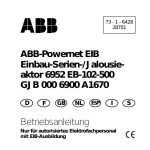Download Manual - LOGICDATA - Motion for your life
Transcript
User Manual LogicB-4/LogicB-5 Motor Control for Height Adjustable Desks Rev 1 – 08/2007 Availability and specifications are subject to change without prior notice. LOGICDATA assumes no liability for maloperation or improper use of products. LOGICDATA will at point of delivery replace/repair defective products covered by the warranty. No liability is assumed beyond such replacement/repair. Please contact LOGICDATA directly on inquiries or custom requirements. 2007 LOGICDATA Table of Contents Table of Contents ....................................................................................................... 2 1 Preface ................................................................................................................ 4 1.1 Appropriate Operation .................................................................................. 4 1.2 Functionality LogicB-4/LogicB-5 ................................................................... 4 1.3 Audience and Previous Knowledge.............................................................. 5 1.4 Performance Differences LogicB-4/LogicB-5 ............................................... 5 1.5 Safety Instructions........................................................................................ 5 1.6 ISP – Intelligent System Protection .............................................................. 6 1.7 Package Contents ........................................................................................ 7 1.8 Unpacking .................................................................................................... 8 1.9 Safety Instructions........................................................................................ 8 1.9.1 General Safety Instructions ................................................................... 8 1.9.2 Important Service Note ......................................................................... 9 2 Mounting Instructions LogicB ............................................................................ 10 3 Initial Operation ................................................................................................. 11 3.1 LogicB Interfaces........................................................................................ 12 3.2 Initial Operation Procedure......................................................................... 12 3.2.1 Connect Drives.................................................................................... 13 3.2.2 Connect Handset ................................................................................ 13 3.2.3 Connect Optional Components ........................................................... 13 3.2.4 Connect Mains Supply ........................................................................ 13 3.2.5 System Configuration (Example)......................................................... 14 4 Operating the LogicB Control Box ..................................................................... 14 4.1 Basic Functionality ..................................................................................... 15 4.1.1 Desk Upwards..................................................................................... 15 4.2 Advanced Functionality .............................................................................. 15 4.2.1 Saving a position................................................................................. 16 4.2.2 Moving to a saved position.................................................................. 17 4.2.2.1 Alternative A (without automatic function).................................... 17 4.2.2.2 Alternative B (with double-click automatic function) ..................... 17 4.2.3 Change displayed Height .................................................................... 18 4.2.4 Manual Reset ...................................................................................... 18 4.2.5 Activation of the End Position Alignment Procedure ........................... 19 4.2.6 End Position Alignment ....................................................................... 19 4.3 Software-Dependent Functions .................................................................. 20 4.3.1 Reset at first Use................................................................................. 21 4.3.2 Reset after Power On.......................................................................... 21 4.3.3 Low Speed Area.................................................................................. 21 4.3.4 Auto Move ........................................................................................... 21 4.3.5 Flexible Desk Positions ....................................................................... 22 4.3.6 PIN Code ............................................................................................ 22 Seite 2 von 31 5 6 7 8 4.3.6.1 Lock Handset with PIN Code ....................................................... 22 4.3.6.2 Unlock Handset with PIN Code.................................................... 22 4.3.6.3 How to change the key combination ............................................ 23 4.3.7 Safety Area ......................................................................................... 23 4.3.8 Plug Detection..................................................................................... 24 4.3.9 Drive Back........................................................................................... 24 4.3.10 Auto Detect Number of Drives............................................................. 24 4.3.11 Duty Cycle Monitoring ......................................................................... 25 4.3.12 Drive Dynamic..................................................................................... 25 Technical Data .................................................................................................. 25 5.1 General ...................................................................................................... 25 5.2 European Versions..................................................................................... 26 5.3 US Versions ............................................................................................... 26 5.4 LogicB-4/5-XXX-360VA.............................................................................. 26 5.5 Type Label ................................................................................................. 26 Appendix ........................................................................................................... 27 6.1 Possible Troubles and Solutions ................................................................ 27 6.1.1.1 Drives do not work ....................................................................... 27 6.1.1.2 Drives only move in one direction ................................................ 28 6.1.1.3 Control or Handset do not work ................................................... 28 6.2 Displayed Error Messages ......................................................................... 28 6.3 Optional Accessories.................................................................................. 30 Continuative Information.................................................................................... 31 7.1 Final Disposal............................................................................................. 31 Manufacturer information................................................................................... 31 Seite 3 von 31 1 Preface Dear customer, Thank you for choosing a LogicB-4 / LogicB-5 motor control box for height adjustable desks from LOGICDATA GmbH. You have purchased a state-of-the-art product which complies with all safety requirements. 1.1 Appropriate Operation LogicB-4 / LogicB-5 – motor control boxes must solely be used for the intended application, control of height-adjustable desks. Only motors which meet the specifications of LOGICDATA GmbH must be used to drive lifting columns. The control box must be installed, initially operated and functional tested by competent personnel only. Use other than described above is only allowed with permission of LOGICDATA. The basic functionality is up/down movement of the desk (doable with any handset compatible with the LogicB motor control). 1.2 Functionality LogicB-4/LogicB-5 The motor control boxes LogicB-4 / LogicB-5 offer following functionality and performance characteristics (however, the practical applicability of these functions depends on the used handset): • • • • • • • • • • • • • • • • • • Control boxes are available for different mains voltages All LOGICDATA handsets are utilizable optionally Depending on type of the handset additional functionality (e.g. saving and accessing memory positions, etc.) is available ISP (Intelligent System Protection) Configurable stop conditions (overtemperature, overcurrent, timeout, limit switches) Configurable reset conditions Configurable duty cycle Mains cut-off with configurable turn-off time 2 freely definable motor-groups Automatic motor detection PLUG DETECTION Up to 6 Memory Positions Additional pinch-protection with optional squeeze line Lock function with PIN code DRIVE-BACK function on various conditions AUTO-MOVE function FLEX MEMORY with random function SIT-STAND Memory Seite 4 von 31 1.3 Audience and Previous Knowledge This user manual is intended for the following audience: • • Assembly personnel: Technicians who assemble and start up the heightadjustable desks (mount control box and motors, configure the control box, etc.). Furniture assembly personnel: Service personnel which puts the desks into operation on site in showrooms or directly at the end customer's place To put into operation, mount and configure height-adjustable desks with the LogicB control box, following skills are prerequisite: • • Basic mechanical and electronics skills Lecture of this manual 1.4 Performance Differences LogicB-4/LogicB-5 LogicB-4 LogicB-5 The motor control box LogicB-4 is suitable for controlling up to 4 motors for desk height adjustment. The motor control box LogicB-5 is suitable for controlling up to 5 motors for desk height adjustment. Note: Further differences are listed in the LogicB-4 and LogicB-5 datasheets! http://www.logicdata.at/ 1.5 Safety Instructions This manual contains safety advice with symbols to point out possible dangers. The symbols used have the following meaning: Danger: This safety instruction warns of imminent danger to life and health of individuals! Neglecting this advice may endanger your health, lead to (even fatal) injury and damage your property! Seite 5 von 31 Caution: This safety instruction warns of dangerous voltage levels! Neglecting this advice may lead to (possibly lethal) injuries and/or damage to your property! Note: This safety instruction points out important information you have to consider for safe operation of the LogicB control box! Note: Note the commitment to read the user manual! 1.6 ISP – Intelligent System Protection ISP is a state-of-the-art protection system developed by LOGICDATA. With ISP, a possible bruise hazard is significantly decreased. Danger: However, in exceptional cases a certain bruise hazard may be present even with ISP activated because not only the motor control itself but also the interaction between mechanics, motors and electronics is crucial. Furthermore, stopping sensitivity is being influenced by mechanical components, ambient conditions and motor activity! Therefore, LOGICDATA, as the control box manufacturer, cannot completely eliminate this risk and we point out that we cannot be held liable for possible damages to health and/or property! Consider following requirements for optimum operation of ISP: To ensure best possible operation of the collision detection function during downwards travel, a mechanical braking system must be integrated in the motor drive. Seite 6 von 31 Note: Without such a braking system, expect decreased stop sensitivity under load. Note: The LogicB control box offers 'Lock Same Direction' as a softwaredependent feature (see page 21 for details). This function allows movement to be locked for the direction of travel that triggered the ISP. (Example: You move the desk upwards but there's a solid obstacle blocking its path. This resistance will trigger the ISP and the desk will stop. Afterwards, the desk will refuse to move upwards again before you've moved a small distance downwards.) 1.7 Package Contents The LogicB control box package contains: 2 1 Fig. 1 – Package Contents 1.) 2.) LogicB Motor Control Mains Cable Note: For detailed information on optional control components and accessories, see the section about Optional Accessories (page 31)! Seite 7 von 31 1.8 Unpacking The LogicB motor control comes packaged in a cardboard box. Some components are additionally heat-sealed in plastic foil. To unpack proceed as follows: 1.) 2.) 3.) 4.) Remove the cardboard and plastic foil from the control components. Make sure the supply-voltage printed on the control box is appropriate for your country! Dispose of the packaging materials. Keep the user manual at hand for the operating personnel. Note: Dispose of the packaging material ecologically sound (separate plastic foil and cardboard)! 1.9 Safety Instructions This user manual contains safety instructions to point out possible dangers and therefore allow safe operation of the LogicB control box. Please adhere to these safety instructions minutely! Within this chapter you will find general safety instructions, which do not refer to a particular procedure. Safety instructions that refer to a particular operation step are found in the corresponding chapter of this manual. In addition to this you find safety instructions on the device itself. 1.9.1 General Safety Instructions Note: Carefully read the user manual before you mount/operate the LogicB control box! Caution: Do not open this unit! Risk of electric shock. Caution: Do not exceed the duty cycle printed on the type label! Seite 8 von 31 Caution: Do not operate the LogicB control with a mains voltage other than 120V (+6%/-10%) / 60Hz (US Version) or 230V (+6%/-10%) / 50/60Hz (European Version)! The mains voltage required by your LogicB control box is printed on the type label. Caution: Use only the power cord shipped with your LogicB control box! Check the power cord for damage before operating the unit. Never operate this unit with a damaged power cord. Caution: Unplug the power cord before you plug-in / unplug handsets! Danger: To prevent fire or shock hazard, do not expose this device to rain or moisture! Danger: When operating the motor drive take care not to pinch individuals or objects! Even with activated protection systems a certain bruise hazard may be present! Danger: Any modification of the control box, control elements and handsets is prohibited! Danger: Do not operate the unit in the vicinity of explosives or easily combustible substances! 1.9.2 Important Service Note Danger: Use only genuine replacement parts! Repairs must be carried out only by a qualified service technician! Ignoring this will void your warranty! Seite 9 von 31 2 Mounting Instructions LogicB Mount the LogicB motor control on the bottom surface of the desk top. Following tools are needed for installation: • • • • 1 screw driver for recessed head screws 1 pencil 1 drilling machine(to pre-drill the holes) 4 screws (pan head screw with recessed head, 3.9x22mm recommended for wooden table plate) Caution: Unplug the power cord while mounting the LogicB control box! To install the control box proceed as follows: 1.) 2.) Position the control box on the desk top where you want to install it. Mark all four mounting holes with a pencil Fig. 2 – Mounting the LogicB Control Box, Step 1 3.) 4.) 5.) Remove the control box from the desk top again. Pre-drill the four mounting holes. Screw the 4 screws about halfway into the pre-drilled holes. Seite 10 von 31 Fig. 3 – Mounting the LogicB Control Box, Step 7 6.) 7.) 8.) Place the control box on the desk top again so that the screws are inserted in the mounting holes. Slide the control box down (i.e. in the direction of the motor sockets as shown in Fig. 3) so the screws are fully inserted in the narrow end of the mounting holes. Carefully tighten the screws. 3 Initial Operation Initial operation consists of the steps necessary to make a height-adjustable desk actually height adjustable with the LogicB motor control. Prerequisites are: • • The LogicB control box is mounted (according to the instructions in chapter 2). Motors and driving columns are mounted to the desk. Danger: The initial operation of the control box must be carried out by qualified personnel only! Seite 11 von 31 3.1 LogicB Interfaces The motor control box LogicB (LogicB-5 is capable of driving 5 motors) is equipped with following interfaces: 1 Fig. 4 – LogicB Interfaces • • • • • • • • Interface to Motor 1 Interface to Motor 2 Interface to Motor 3 Interface to Motor 4 Interface to Motor 5 (only in the LogicB-5 control box) Interface to Handset Interface to Squeeze-Line Mains Supply 3.2 Initial Operation Procedure Note: Read this section carefully before connecting your control box to the height-adjustable desk. For initial operation of the control box proceed as follows: Seite 12 von 31 3.2.1 Connect Drives Connect the drive cables to the corresponding 8-pin DIN sockets (M1, M2, M3, M4, M5). Note: When connecting, strictly stick to the sequence M1, M2, M3, M4, M5! 3.2.2 Connect Handset Connect the handset to the 7-pin DIN socket (HS). Note: You may connect any LOGICDATA handset to the LogicB control box! 3.2.3 Connect Optional Components If you use an (optional) squeeze line, connect it to the interface SL. 3.2.4 Connect Mains Supply Caution: Prior to connecting the mains cable, make sure that: • • The mains supply voltage of your country matches the supply voltage requirements printed on the control box. (120V (+6%/10%) / 60Hz for the US version, 230V (+6%/-10%) / 60/50Hz for the European version.) All components are connected to the appropriate interfaces. When the power cord is connected, the LogicB control box is operational! Seite 13 von 31 3.2.5 System Configuration (Example) The following figure illustrates the interface connections of an example configuration. This example configuration consists of: 1.) 2.) 3.) 4.) LogicB-5 motor control Lifting Columns Squeeze-Line for Downwards Movement (connected to the SL port on the side of the control box) LOGICDATA 6M4 Handset 4 2 3 1 Fig. 5 – Example Configuration 4 Operating the LogicB Control Box To ensure safe operation of the LogicB control box, obey the following safety instructions: Caution: Keep children away from height-adjustable desks, control boxes and handsets! Risk of electric shock may be present. Do not allow children to play with the height-adjustable desk! Bruise hazard may be present. Caution: It is strongly recommended to unplug the power cord during lightning storms or if the device is not used for a long period of time! If this recommendation is ignored, shock hazard due to power-line surges may be present. The device may be damaged. Seite 14 von 31 4.1 Basic Functionality Note: The LogicB control box offers extensive functionality! The usability of some functions varies depending on the used handset. Functionality described in this chapter can be accessed with any LOGICDATA handset. 4.1.1 Desk Upwards This function allows for an easy downwards height adjustment of the desk. Proceed as follows: 1.) Press this key (downwards arrow). 2.) The key is to be pressed until the desired height of the desk has been reached. Note: The desk will continue driving downwards until you release the key, or the minimum height is reached. 4.2 Advanced Functionality Note: Functionality described in this chapter is only accessible if you have a handset with position keys and a save key! Seite 15 von 31 4.2.1 Saving a position This function allows users to store one desk-height per position key. To save a desk position, proceed as follows: Note: On initial operation all stored positions are equal to the lowest possible desk-height (lower end position). 1. Move the desk to the position you want to save. The display reads the actual height of the desk (e.g. 73cm). 2. Press the S key. The display reads S –. 3. Press the desired position key (e.g. 2). The display reads S [Position] (S 2 in this example). 4. Now the height is saved on the chosen position key. The saving operation is confirmed with a double-click and after approximately 2 seconds the stored height will be displayed. Note: Depending on the type of handset you're using, the position keys may vary in design. Seite 16 von 31 4.2.2 Moving to a saved position This function allows users to move the desk to a saved position. To move to a saved position, proceed as follows: Note: Whether or not the double-click auto-function is available depends on the software configuration / parameterization of the control box. (See Chapter about Software-Dependent Functions on page Fehler! Textmarke nicht definiert..) 4.2.2.1 Alternative A (without automatic function) In this configuration, the desk moves to the stored position as long as a position key is pressed. 1. 2. Press and hold the desired position key (e.g. 2). The desk will move until the saved position is reached. If you release the key before reaching the saved position, the desk stops and the saved position will not be reached. The desk has reached the saved height. Release the position key. The display reads the actual desk-height. 4.2.2.2 Alternative B (with double-click automatic function) In this configuration, the desk moves to the stored position automatically if the position key is pressed twice in rapid succession. 1. Double-click the desired position key (e.g. 2) 2. The desk automatically moves to the saved position. The display reads the actual desk-height. Note: If you press any key while the desk is moving automatically, the desk will stop immediately. To continue, you have to repeat the above procedure. Seite 17 von 31 4.2.3 Change displayed Height This function allows you to change the height displayed on your displayhandset; you cannot change the desk-height with this function. Proceed as follows: 1. Press the S key. The display reads S –. Press and hold key desk down (arrow downwards) for appr. 5 seconds. 2. The display starts flashing. 3. Adjust the displayed height with the desk up (arrow upwards) and desk down (arrow downwards) keys. 4. Press the S key. Now, the displayed height is adjusted to the new height. Note: The actual height of the desk cannot be changed with this procedure. Only the displayed height is being modified. 4.2.4 Manual Reset In case of the desk being misaligned, or if you want to use a pre-configured control box on an identically constructed desk, you have to carry out an alignment procedure of the lower end positions. 1. 2. 3. Press key desk down. Keep holding the downwards key until the desk has reached the lowest possible position (pre-programmed end position). Press and hold key desk down again. After appr. 5 seconds the desk slowly starts moving downwards again until it has reached the absolute end position. Release key desk down. Now, the desk is aligned and ready for normal operation. Seite 18 von 31 4.2.5 Activation of the End Position Alignment Procedure Activating the end position alignment procedure lies within the scope of initial operation carried out by a service technician. Note: Whether or not the "S7" function of the control box is available depends on the software configuration / parameterization of your LogicB motor control. (See Chapter Software-Dependent Functions on page Fehler! Textmarke nicht definiert..) 1. Press keys 1, 2 and Up simultaneously. Keep holding this key combination for about 10 seconds. Release the keys. The display reads S 0. 2. Press and hold key desk up until the display reads S 7. The display reads S 7. 3. Press the S key. 4.2.6 End Position Alignment The end position alignment procedure has to be carried out on initial operation after the control box has been installed correctly. Note: Alternatively, all initial-operation procedures can be performed at the factory (i.e. before shipping). To align the end positions, proceed as follows: 1. 068 is flashing on the display. 2. Press and hold key desk down until the desk has reached the lower end position. Seite 19 von 31 3. Adjust the displayed height according to the actual height of the desk. Press key 1 to increase the displayed height (driving in any direction is locked). Press key 2 to decrease the displayed height (driving in any direction is locked). 4. Press the S key for confirmation. 088 is flashing on the display. 5. Press and hold key desk up until the desk has reached the upper end position. 6. Adjust the display according to the actual height of the desk. Press key 1 to increase the displayed height (driving in any direction is locked). Press key 2 to decrease the displayed height (driving in any direction is locked). 7. Press key S. The display reads the actual height (the digits stop flashing) 4.3 Software-Dependent Functions Note: Prior to delivery, the LogicB control box is programmed with a set of parameters appropriate for the intended application. The functions described in this section are available only if the parameter-set of your control box activates them. Seite 20 von 31 4.3.1 Reset at first Use At first use (i.e. when the control box is powered on for the first time), the control box must be reset to make it fit for operation. 1. After first power-on, the UP key is locked (i.e. has no function). 2. Press the DOWN key and hold it until the desk stops in the lower end position. 3. The box is now reset properly and ready for normal operation. 4.3.2 Reset after Power On After each power-on (e.g. connecting the power cord), the reset-procedure described in the preceding section (Reset at First Use) must be carried out. 4.3.3 Low Speed Area This function automatically decreases the driving speed of the desk before reaching one of the following positions: • • Upper and lower end position Any saved position 4.3.4 Auto Move From an ergonomic point of view it is reasonable to regularly change the deskheight. The auto move function reminds the user to change the height of the desk. This is done by a short Up-Down movement of the desk. Note: The time interval of this "reminder function" is softwareconfigurable as well. Seite 21 von 31 4.3.5 Flexible Desk Positions This function is an additional ergonomic measure. If this function is selected, the stored positions are not recalled exactly, but rather with a slight, random variation. This function is available for: • • Last upper and lower position Any saved position Note: The degree of variation that is applied to the saved positions is software-configurable. 4.3.6 PIN Code The handset can be locked with the PIN code function. Therefore, handset functionality is deactivated (e.g. move to saved height position, store new height position, etc.) until it is unlocked again. 4.3.6.1 Lock Handset with PIN Code Press and hold S until the control box clicks 2 times and the display reads 001. The display reads 001. Now, the control box (handset) is locked. 4.3.6.2 Unlock Handset with PIN Code To unlock the control box, enter a 3-digit key combination. Note: By default the key combination is 1-2-3 (press the position keys shortly in succession: 1, 2, 3). Seite 22 von 31 4.3.6.3 How to change the key combination Press keys 1, 2 and Up simultaneously. Keep holding this key combination for about 10 seconds. Release the keys. 1. The display reads S 0. Press and hold key desk up until the display reads S 6. 2. The display reads S 6. 3. Press the S key. The display reads 002. Now enter the desired key combination to unlock the control box (e.g. 1, 6, 4). 4. 4.3.7 Safety Area This function causes a safety stop at a pre-defined position. This safety stop works as follows: 1. Press and hold desk down. The desk will move to the start of the safety area. 2. The desk will stop above the safety area. 3. Press key desk down again. Now the desk continues to move until the lower end position is reached. Note: It is not possible to save memory positions inside this safety area! Seite 23 von 31 4.3.8 Plug Detection The LogicB control box is able to detect whether a motor is connected to a motor interface or not. In addition to this, the control box can detect if a motor has been exchanged (this functions depends on the used motors). Note: Due to hardware-restrictions, the LogicB-5 motor control only supports Actuator Detection (i.e. if a motor has been exchanged) on channels 1 through 4. Plug Detection (recognizing if a motor has been disconnected) is supported on all 5 channels. 4.3.9 Drive Back The drive-back function causes the desk to move a fixed distance in the opposite direction after a pinch-situation or stop-condition has been recognized. This safety-function can help further reduce possible bruisehazards and is therefore best used in conjunction with ISP and/or a squeezeline. Drive-Back is available on the following conditions: • • • • • ISP cutoff Squeeze-Line stop Overcurrent cutoff Timeout Limit Switch stop Danger: In exceptional cases a certain bruise hazard may remain even with ISP activated because not only the motor control itself but also the interaction between mechanics, motors and electronics is crucial. Furthermore, stopping sensitivity is being influenced by mechanical components, ambient conditions and motor activity! Therefore, LOGICDATA, as the control box manufacturer, cannot completely eliminate this risk and we point out that we cannot be held liable for any damage to your property and/or health! 4.3.10 Auto Detect Number of Drives In the course of the reset procedure, the number of drives is being checked. The control box automatically reconfigures itself to the number of detected drives. Seite 24 von 31 4.3.11 Duty Cycle Monitoring The duty-cycle monitoring function forces the control box to stop after a certain on-time is exceeded (e.g. after 1 minute of continuous operation driving is disabled for the next 9 minutes). 4.3.12 Drive Dynamic If this function is enabled, the speed of the lifting columns can be controlled dynamically by repeatedly pressing and releasing the UP or DOWN key in short intervals: • • Press the UP key. Release the key and immediately press it again. The control box will adjust the speed of the upwards movement according to the length and frequency of the brief pauses between UP commands. Press the DOWN key. Release the key and immediately press it again. The control box will adjust the speed of the downwards movement according to the length and frequency of the brief pauses between DOWN commands. 5 Technical Data 5.1 General Standby Consumption Primary ............................................................................ 1.1W Operating Voltage Electronics ........................................................5VDC ±5% 150mA Hall Sensor Operating Voltage .....................................................5VDC ±10% 150mA Operation Ambient Temperature ....................................................................5 – 45°C Storage Ambient Temperature ................................................................... -20 – 60°C Operation Humidity............................................................. 5 – 85% (non condensing) Storage Humidity ................................................................ 5 – 90% (non condensing) Reliability ............................................................ 20,000 hours (max. duty-cycle 10%) Protection Class with Grounding Terminal ..................................................................I Protection Class without Grounding Terminal.............................................................II Mains Cable.............................................................................................................3m Dimensions (L, W, H) ......................................................................... 257x124x63mm Manufactured according to EN 60335-1 Seite 25 von 31 5.2 European Versions All European versions share the same supply-voltage requirements. Supply Voltage ................................................................ 230VAC (+6%/-10%) / 60Hz 5.3 US Versions All US versions share the same supply-voltage requirements. Supply Voltage ........................................................... 120VAC (+6%/-10%) / 50/60Hz 5.4 LogicB-4/5-XXX-360VA Switching Capacity @ 10% (1 min. ON / 9 min. OFF) . 360VA / 11A / 33VDC @ 25°C Switching Capacity @ 5% (30 sec. ON / 9:30 min. OFF) ..... 390VA / 13A / 30VDC @ 25°C Switching Capacity @ 10% (1 min. ON / 9 min. OFF) .. 13A upwards / 2A downwards Weight .................................................................................................................2.9kg 5.5 Type Label The following figure illustrates the type of information found on the type label and its location on the control box. Note: Specifications on your LogicB motor control box vary depending on the version of the device and its firmware revision. Refer to the LogicB datasheet for a detailed description of the information offered by the type label. Seite 26 von 31 Fig. 6 – LogicB Type-Label The serial number (not shown in this illustration) is a simple, decimal number. 6 Appendix This chapter offers detailed information on the following topics: • • • Possible troubles and solutions Displayed error messages Optional products (squeeze line and handsets) 6.1 Possible Troubles and Solutions 6.1.1.1 Drives do not work Possible Cause Power cord not connected. Drives not connected. Loose connection. Defective control box. Defective handset. Solution Connect the power cord to the control box. Connect the motor cables to the control box. Plug-in motor cables, power cord and handset correctly. Contact our customer service. Exchange the handset. Seite 27 von 31 6.1.1.2 Drives only move in one direction Possible Cause Defective control box Defective Handset Defective drive 6.1.1.3 Solution Contact our customer service. Exchange the handset. Contact our customer service. Control or Handset do not work Possible Cause Power cord not connected. Solution Connect the power cord to the control box. Connect the handset Contact our customer service. Contact our customer service. Exchange the handset. Plug-in motor cables, power cord and handset correctly Handset not connected. Defective control box Defective power cord Defective Handset Loose connection. 6.2 Displayed Error Messages The display reads HOT. Cause The LogicB control box is equipped with overtemperature protection. This protection mechanism forced the control box to stop. Solution Wait until the control box has cooled down and the displyed HOT goes out. Then, the control box is ready for use again. The display reads E + a error code. Cause An internal error occured. Solution Proceed according to the following error list: Seite 28 von 31 Code 00 01 02 03 04 05 06 07 08 09 10 11 12 13 14 15 16 17 Description No error. Relay of motor 1 is stuck. Relay of motor 2 is stuck. Relay of motor 3 is stuck. Relay of motor 4 is stuck. Relay of motor 5 is stuck. MOSFET of motor 1 defective. MOSFET of motor 2 defective. MOSFET of motor 3 defective. MOSFET of motor 4 defective. MOSFET of motor 5 defective. Motor 1 socket shorted. Motor 2 socket shorted. Motor 3 socket shorted. Motor 4 socket shorted. Motor 5 socket shorted. Motor 1 socket plug detection. Motor 2 socket plug detection. 21 Motor 3 socket detection. Motor 4 socket detection. Motor 5 socket detection. Oscillator defective. 22 23 24 25 26 27 28 Short circuit Motorwire 1. Short circuit Motorwire 2. Short circuit Motorwire 3. Short circuit Motorwire 4. Short circuit Motorwire 5. Operating Voltage too low. Operating Voltage too high. 18 19 20 Solution Unplug the control customer service. box. Contact our Unplug the control customer service. box. Contact our Unplug the control box. Remove the external short-circuit. Plug-in the control box. Connect a motor to the corresponding socket. plug plug plug Unplug the control box. Contact our customer service. Unplug the control box. Remove external short circuit (exchange damaged motowire). Plug-in control box. Control box cannot function with this mains voltage. Check specifications on the type label. Seite 29 von 31 29 30 31 32 33 39 40 41 42 43 44 45 46 47 48 54 55 56 57 58 59 60 Impulse timeout Motor 1. Impulse timeout Motor 2. Impulse timeout Motor 3. Impulse timeout Motor 4. Impulse timeout Motor 5. ISP cutoff Motor 1. ISP cutoff Motor 2. ISP cutoff Motor 3. ISP cutoff Motor 4. ISP cutoff Motor 5. Overcurrent Motor 1. Overcurrent Motor 2. Overcurrent Motor 3. Overcurrent Motor 4. Overcurrent Motor 5. Total Current cutoff. Motor 1 not connected. Motor 2 not connected. Motor 3 not connected. Motor 4 not connected. Motor 5 not connected. Pinch Protection (SqueezeLine) not connected or defective. Unplug control supplier. box and contact your Remove solid obstacle blocking the carrier. Remove solid obstacle blocking the carrier. If there is no block, unplug control box and contact your supplier. Restore power to the control box. Connect a motor to the corresponding socket. Check Squeeze-Line. 6.3 Optional Accessories LOGICDATA offers a wide range of optional accessories. Please contact your supplier to get a detailed product catalogue. Seite 30 von 31 7 Continuative Information 7.1 Final Disposal Heed following disposal instructions when disposing of the LogicB motor control box: Note: Dispose of the components ecologically sound (separate plastic from electronics parts)! This applies to components like squeeze line, drives, cables, etc. as well! 8 Manufacturer information LOGICDATA Tel.: +43 (0)3462 5198 0 Electronic & Software Entwicklungs GmbH Fax: +43 (0)3462 5198 530 Wirtschaftspark 18 Email: [email protected] A-8530 Deutschlandsberg www.logicdata.at Seite 31 von 31