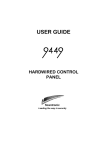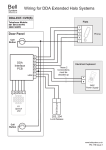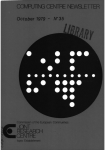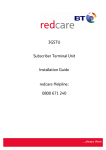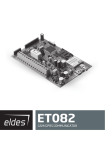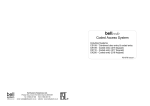Download Installation Guide
Transcript
Locator Marker NVM ST1 ST2 ST3 ST4 Inputs DC power supply Output Micro ST+ ST+ 12V 0V o/p WARNING see User Manual Telephone line connector block under cover Cover Cover fixing screws Figure 2. 8440 PCB and Connectors. The unit provides: • Four separate input terminals (ST 1 to 4) connected internally to the +12V supply by a 10ký resistor. • DC power input (+12V and 0V). • One programmable transistorised output rated at +12V 170mA. This output is normally programmed to activate when the telephone line fails. 9056 Figure 3 shows the layout of the 9056 pcb. Rear of plug-on connectors (SELV) Reset Pins Test Pins Locator Marker Transmission LED 1 ST1 ST2 ST3 ST4 ST5 ST6 ST7 Spare input channel 8 DC power supply in NVM Micro ST8 ST+ ST+ ST+ ST+ 12V 0V 10kOhms Line Monitor Selector WARNING see User Manual Telephone line connector block under cover DC power supply 1 Inputs NVM Micro ST8 ST+ ST+ ST+ ST+ 12V 0V 0V WARNING see User Manual Telephone line connector block under cover NO C NC NO C NC O/P2 O/P1 Outputs Cover Cover fixing screws Figure 1. 8400 PCB and Connectors. The unit provides: • Eight separate input terminals (ST 1 to 8). • Four positive reference terminals (ST+). Each terminal is connected internally to the +12V supply by a 10ký resistor. • DC power input (+12V and 0V). • Two programmable relay outputs. Each relay provides voltage free Normally Open (NO), Common (C), and Normally Closed (NC) contacts rated at 24V 1A. 8440 Figure 2 shows the layout of the 8440 pcb. 840i/90001 9600/9610 9100 ATG 6000 Figure 4. Orientation of 9056 Make sure that the sockets on the communicator are correctly aligned with the pins on the host pcb. Take care not to damage the host or communicator. Wiring 8400 and 8440 1. Connect power 0V to the communicator 0V terminal (see Figures 1, 2, 3). Do not connect +12V power supply at this stage. 2. Connect the triggering signals to the terminals marked ST1 to ST8 (ST4 on the 8440). Figure 5 shows examples of how to wire the inputs for the 8400 and 8440. 0V Rear of plug-on connectors) 808/816 Normally open contacts = +ve applied Normally closed contacts = +ve removed +12V supply Cover Transmission LED ST1 ST2 ST3 ST4 ST5 ST6 ST7 9800 ON OFF Test Pins Locator Marker other manufacturer’s) alarm control panel or a locked room or other enclosure. Caution: Before starting installation remove all power (mains and battery) from the host alarm panel. 1. Unpack the unit and remove the NVM chip (if fitted). 2. Program the NVM chip using a 7200/7300 NVM programmer. (Alternatively, obtain a preprogrammed chip from the central station.) 3. Fit the programmed NVM chip into the socket on the communicator’s pcb. Make sure that the location marker on the chip aligns with pin 1 (see Figures 1, 2 and 3). 4. 8400, 8440: Mount the unit on the flat underside of the control panel case using adhesive pads. 9056: Plug the communicator onto the two sets of pins on the host main pcb. Figure 4 shows the location of the 9056 within various hosts. Test Pins Transmission LED 1 Reset Pins Reset Pins NO C NC NO C NC Introduction The 8400, 8440 and 9056 Digital Communicators are auto dialling modems that can communicate with alarm receiving equipment using the Scancom Fast Format. All communicators are available in two versions. The -00 versions are designed for dedicated telephone lines that do not connect to any other equipment. The -01 versions should be used for telephone lines that have other equipment (for example, fax or answer machines) connected in series. Each communicator stores its operating program in a removable Non Volatile Memory (NVM) chip. The communicators are programmed by removing the NVM chip and inserting it into a 7200/7300 NVM programmer. Once the program has been loaded the from the 7200/7300, the NVM chip is inserted back into the communicator. The 8400 and 8440 are designed for use by any alarm control panel. The 9056 is designed to plug on to Scantronic panels, or any other manufacturer’s panel that provides the Scantronic standard plug-on connectors. Application The 8400, 8440 and 9056 Digital Communicators are suitable for connection to the following types of telephone line: a) Direct exchange lines (PSTN) supporting DTMF (tone) or Loop Disconnect (pulse) dialling. b) PABX exchanges with or without secondary proceed indication. c) RBS (Relevant Branch Systems) - Please refer to BS 6789 Section 6.1 Clause 2.4. THE 8400, 8440 AND 9056 DIGITAL COMMUNICATORS ARE NOT SUITABLE FOR CONNECTION AS EXTENSIONS TO A PAYPHONE OR TO 1+1 CARRIER SYSTEMS. Maintenance There are no user serviceable parts inside the 8400, 8440 and 9056 Digital Communicators. The user must not attempt to gain access to the units. Compatible PABXs The 8400, 8440 and 9056 Digital Communicators may be used with compatible PABXs. Correct operation in all circumstances is not guaranteed, refer any difficulty to the supplier. Description 8400 Figure 1. shows the layout of the 8400 printed circuit board (pcb). Cover fixing screws Figure 3. 9056 PCB and Connectors. The 9056 is 80mm wide by 25m high by 170m long and weighs 180 gms. The unit provides: • Two plug on connectors for input channels 1 to 8 from the host alarm control panel. • One screw terminal for input channel 8. • DC output (+12V and 0V). These terminals provide +12V and 0V dc reference points for the spare channel 8 input. • Line monitor selector pins. by placing a jumper over the correct pair of these pins you can enable or disable the Line Monitoring function. All Communicators All three communicators provide: • A red transmission LED that glows while the communicator makes a call. • Telephone Line Connector under the protective plastic cover. • Reset pins to allow the installer to end a call and reset any output programmed as latch. • Test pins to allow the installer to start a test transmission by shorting them together with a screwdriver. Installation The 8400, 8400 and 9056 may only be installed by a professional installer. The 8400, 8440 and 9056 are approved as host independent modems and as such must be mounted inside another (host) unit in such a way as to be inaccessible without the use of a tool. For example, the communicators may be fitted in a Scantronic (or any ST1 ST2 ST3 ST4 ST5 ST6 ST7 ST8 ST+ ST+ ST+ ST+ 12V 0V Figure 5. Example Input Connections Connect the outputs as necessary. These are marked NC, C and NO on the 8400, and O/P on the 8440. Connecting to the Telephone Network Warning: Direct connection to or interconnection via other apparatus to terminals contained within the plastic enclosure marked “Safety Warning see User Manual” can produce hazardous conditions on the telephone network. Always seek advice from a competent telephone engineer if in any doubt regarding connection to these terminals. Connections contained within the plastic enclosure do not provide isolation sufficient to satisfy the requirements of BS6301. All apparatus connected to these terminals should be approved to BS6301 or have previously been evaluated against British Telecommunications PLC Technical Guides 2 or 26 and given permission to attach; other usage will invalidate any approval given. A professional installer must connect the communicator to the PSTN. The person responsible for connecting the communicator a PABX is as follows: a) If the wiring is owned by British Telecom PLC: British Telecom. b) If the wiring is not owned by British Telecom, either: • British Telecom. • The authorised maintainer. • A professional installer after 14 days written notice to the authorised maintainer. To connect a communicator: 1. Undo the two screws on the plastic cover (marked “Safety Warning see User Manual”) and remove the cover. 3. P.T.O 2. 3. Use three core cable type 1/05 CW1308. Strip back 5mm on each core. Connect the two cores to terminals A and B on the telephone connector of the communicator. Connect the cable from the A and B terminals to the corresponding terminals on the BT master socket. Parallel Connection A1 B1 C B A 1/05 Cw1308 5 2 3 NTE 5 (If 'C' leg required) Extension Telephone Socket BT Master Socket Series Connection A1 B1 C B A 1/05 Cw1308 5 2 3 NTE 5B (If 'C' leg required) Extension Telephone Socket BT Master Socket Figure 6. Connection to the Telephone Network 4) If other apparatus (for example a telephone) shares the telephone line with a 8400 -01, 8440 01 or 9056 -01, connect the main apparatus to the connection marked A1 and B1 on the communicator. The communicators will introduce a voltage drop of 100mV at a line current of 40mA. Caution: Do not connect more than one such series apparatus between a main apparatus (for example a telephone) and the PSTN. 5) Feed the cables through the entries in the plastic enclosures. A1 B1 A B Figure 7. Telephone Cable Entry Note: Early models of the 8400/8440/9056 have an Earth terminal (marked E). Connect this terminal to a suitable earthing point. Later models of the communicators do not have this terminal, as the method of lightning protection does not require an earth connection. Initial Startup 8400, 8440: Connect the power supply positive to the +12V terminal on the communicator. 9056: The 9056 draws its power from the host through the connectors on the main pcb. All: Apply power (mains and battery) to the host unit. If any of the input signals are active then the communicator lights its transmission LED and starts dialling. If the NVM is faulty, fitted the wrong way, or corrupt the the communicator flashes the transmission LED. Testing If you wish to check the line, then you can listen to the transmission data while the communicator is sending. Scantronic recommend that you use an approved test unit. These are available from RS Components (Part No. 498-643) or from AP Besson (Part No. 284/2). Connect the test unit to terminals A and B on the communicator telephone connections. Ensure that you make a proper connection. 1. Make sure that you have informed the central station that you are ready to test the communicator. 2. Start the test by momentarily shorting together the Test pins (see Figures 1, 2 and 3). 3. Trigger all the relevant inputs to the communicator. For example: • Set and unset the alarm control panel to activate Open and Close signals. • Set the panel and cause a full alarm to start the intruder input. • Press any PA buttons that are connected to the system. 4. To make sure the communicator is working finish the test sequence with another test call. Confirm the results with the central station. 5. Replace the cover on the communicator and close the host unit. Note: To stop a dialling sequence short the reset pins together for one second. This will also reset any output that has latched. Operation The following description gives the sequence of events that the communicators follow when triggered. 1. The host applies the appropriate trigger signal to one of the input pins (ST1 -8(4) on the 8400 and 8440, or the pcb connectors on the 9056). 2. The communicator lights the transmission LED, seizes the telephone line, and waits for dial tone. With the -01 versions the communicator disconnects any other apparatus sharing the line. 3. The communicator dials the first programmed telephone number when it receives dial tone. During dialling an anti bell-tinkle circuit prevents any noise from the telephone. If the communicator is using loop disconnect dialling the transmission LED flashes. 4. The central station receiver picks up the incoming call and generates an acknowledgement tone. 5. When the communicator receives the acknowledgment tone it starts transmitting the signal assigned to the input that was triggered by the host. 6. The central station receiver receives the signal. When the signal is complete the central station sends a shutdown signal to the communicator. 7. The communicator receives the shutdown signal and drops the telephone line. The -01 versions of the communicators reconnect any other apparatus sharing the line. Note: If required an output can be programmed for Comms Successful and used to provide an audible or visual signal that the communication has succeeded. 8. The communicator repeats steps 2 to 7 for any other programmed telephone numbers. Regulatory Requirements Ringer Equivalence Number The Ringer Equivalence Number (REN) of the 8400, 8440 and 9056 is 1. As a guide to the number of items of apparatus which can be simultaneously connected to an exclusive line, the sum of the REN values should not exceed 4. A BT provided telephone is assumed to have a REN value of 1 unless otherwise marked. Approval The 8400, 8440, and 9056 Digital Communicators have been approved for the following usage: a) Automatic call initialisation. b) Operation in abscence of proceed indication. c) Automatic dialling. d) Multiple repeat attempts. e) Modem. f) Serial Connection. Usage other than the approved usage or failure to comply with the installation and programming instructions may invalidate any approval given to the apparatus, if, as a result, the apparatus ceases to comply with the standards against which approval was granted. The approved apparatus are: 8400UK-00, 8400UK-01, 8440UK-00, 8440UK-01, 9056UK-00, 9056UK-01. Approval Nos: 8400 S/1115/3/M/502255 8440 S/1115/3/M/502256 9056 S/1115/3/M/502257 Associated Telephones Associated telephones must be approved for direct connection to the telecommunications network. Power Requirements It is a condition of approval that the power required by the host and the total of all adaptor cards installed within the host environment, together with any auxilliary apparatus, does not exceed the power specifications as stated in the Technical Reference Material of the host apparatus. See “Specifications” for details of the power requirements. Specifications Dimensions (8400 & 9056) 80mm Wx 25mm H x 170mm L. (8440) 80mm W x 25mm H x 135mm L Weight 180gms. Pwr Supply (8400 & 8440) 12.0 ±3.0VDC @ 25mA quiescent, 150mA active. (9056) 12.0±3.0VDC @ 1mA quiescent, 110mA active. (9056) 5.0±2.5VDC @ 25mA quiescent, 40mA active. The installer must ensure that power drawn by the communicator plus any auxilliary apparatus is within the rating of the host power supply. Low Battery Detection point = 10.80±0.50V. Outputs (8400) Two relay changeover contacts, rated at 24V. (8440) Open collector transistor to +12V, 170mA. (9056) TTL levels to plug-on molex connectors. Inputs High Level max = +25.0V (+6.0V for 9056) High Level min = +3.8V Low Level max = +1.1V Low Level min = -1.5V Temperature Storage: -20½C to 80½C Operation: -15½C to 50½C. Humidity Storage and operation: 0 to 80%, non condensing. Volt Drop The volt drop introduced by the -01 type communicators at a line current of 40mA is 0.1V. 8400 SCANCOM 8440 MINICOM 9056 PLUG-ON DIGITAL COMMUNICATORS Installation Guide Scantronic Manufactured in the UK by Cooper Security Ltd. Product Support (UK) Tel: (09068) 616343 between 09:00 and 17:30, Monday to Thursday, 09:00 to 17:00 on Friday. Calls charged at 60p per minute. Product Support Fax No.: (01594) 545401. Part No.496409 Issue 2