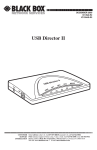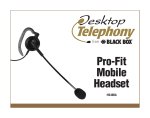Download MicroNTU G.703–X.21
Transcript
SEPTEMBER 1997 MT241A MicroNTU G.703–X.21 03-X.21 TU G.7 MicroN ode Test M r te w as k er w Net M loc C Po k or CUSTOMER SUPPORT INFORMATION Loop ck Loopba Normal Order toll-free in the U.S.: Call 877-877-BBOX (outside U.S. call 724-746-5500) FREE technical support 24 hours a day, 7 days a week: Call 724-746-5500 or fax 724-746-0746 Mailing address: Black Box Corporation, 1000 Park Drive, Lawrence, PA 15055-1018 Web site: www.blackbox.com • E-mail: [email protected] MicroNTU G.703–X.21 TRADEMARKS USED IN THIS MANUAL Other product names mentioned in this manual may be trademarks or registered trademarks of their respective companies and are hereby acknowledged. 2 MicroNTU G.703–X.21 FEDERAL COMMUNICATIONS COMMISSION AND CANADIAN DEPARTMENT OF COMMUNICATIONS RADIO FREQUENCY INTERFERENCE STATEMENTS This equipment generates, uses, and can radiate radio frequency energy and if not installed and used properly, that is, in strict accordance with the manufacturer’s instructions, may cause interference to radio communication. It has been tested and found to comply with the limits for a Class A computing device in accordance with the specifications in Subpart J of Part 15 of FCC rules, which are designed to provide reasonable protection against such interference when the equipment is operated in a commercial environment. Operation of this equipment in a residential area is likely to cause interference, in which case the user at his own expense will be required to take whatever measures may be necessary to correct the interference. Changes or modifications not expressly approved by the party responsible for compliance could void the user’s authority to operate the equipment. This digital apparatus does not exceed the Class A limits for radio noise emission from digital apparatus set out in the Radio Interference Regulation of the Canadian Department of Communications. Le présent appareil numérique n’émet pas de bruits radioélectriques dépassant les limites applicables aux appareils numériques de classe A prescrites dans le Règlement sur le brouillage radioélectrique publié par le ministère des Communications du Canada. 3 MicroNTU G.703–X.21 NORMAS OFICIALES MEXICANAS (NOM) ELECTRICAL SAFETY STATEMENT INSTRUCCIONES DE SEGURIDAD 1. Todas las instrucciones de seguridad y operación deberán ser leídas antes de que el aparato eléctrico sea operado. 2. Las instrucciones de seguridad y operación deberán ser guardadas para referencia futura. 3. Todas las advertencias en el aparato eléctrico y en sus instrucciones de operación deben ser respetadas. 4. Todas las instrucciones de operación y uso deben ser seguidas. 5. El aparato eléctrico no deberá ser usado cerca del agua—por ejemplo, cerca de la tina de baño, lavabo, sótano mojado o cerca de una alberca, etc.. 6. El aparato eléctrico debe ser usado únicamente con carritos o pedestales que sean recomendados por el fabricante. 7. El aparato eléctrico debe ser montado a la pared o al techo sólo como sea recomendado por el fabricante. 8. Servicio—El usuario no debe intentar dar servicio al equipo eléctrico más allá a lo descrito en las instrucciones de operación. Todo otro servicio deberá ser referido a personal de servicio calificado. 9. El aparato eléctrico debe ser situado de tal manera que su posición no interfiera su uso. La colocación del aparato eléctrico sobre una cama, sofá, alfombra o superficie similar puede bloquea la ventilación, no se debe colocar en libreros o gabinetes que impidan el flujo de aire por los orificios de ventilación. 10. El equipo eléctrico deber ser situado fuera del alcance de fuentes de calor como radiadores, registros de calor, estufas u otros aparatos (incluyendo amplificadores) que producen calor. 4 MicroNTU G.703–X.21 11. El aparato eléctrico deberá ser connectado a una fuente de poder sólo del tipo descrito en el instructivo de operación, o como se indique en el aparato. 12. Precaución debe ser tomada de tal manera que la tierra fisica y la polarización del equipo no sea eliminada. 13. Los cables de la fuente de poder deben ser guiados de tal manera que no sean pisados ni pellizcados por objetos colocados sobre o contra ellos, poniendo particular atención a los contactos y receptáculos donde salen del aparato. 14. El equipo eléctrico debe ser limpiado únicamente de acuerdo a las recomendaciones del fabricante. 15. En caso de existir, una antena externa deberá ser localizada lejos de las lineas de energia. 16. El cable de corriente deberá ser desconectado del cuando el equipo no sea usado por un largo periodo de tiempo. 17. Cuidado debe ser tomado de tal manera que objectos liquidos no sean derramados sobre la cubierta u orificios de ventilación. 18. Servicio por personal calificado deberá ser provisto cuando: A: El cable de poder o el contacto ha sido dañado; u B: Objectos han caído o líquido ha sido derramado dentro del aparato; o C: El aparato ha sido expuesto a la lluvia; o D: El aparato parece no operar normalmente o muestra un cambio en su desempeño; o E: El aparato ha sido tirado o su cubierta ha sido dañada. 5 MicroNTU G.703–X.21 Contents Chapter Page 1. Specifications..................................................................................................7 2. Introduction ..................................................................................................8 2.1 Description ..........................................................................................8 2.2 Features ................................................................................................8 3. Configuration ................................................................................................9 3.1 External DIP-Switch Settings ..............................................................9 3.2 Internal Jumper Settings ..................................................................11 3.3 Power-Supply Options ......................................................................15 4. Installation....................................................................................................16 4.1 Connecting to the G.703 Network ....................................................16 4.1.1 Twisted-Pair (120-Ohm) Connection....................................16 4.1.2 Dual Coax BNC (75-Ohm) Connection................................17 4.2 Connection to the Terminal Device ................................................17 4.3 Connection to the Power Source ......................................................17 5. Operation ....................................................................................................18 5.1 Power-Up ............................................................................................18 5.2 LEDs....................................................................................................18 5.3 Loopback Test (LAL) ........................................................................19 Appendix A: Pin Configurations......................................................................20 Appendix B: Safety Warning and Requirements ............................................21 6 MicroNTU G.703–X.21 1. Specifications Network Rate — 2.048 Mbps Network Interface — G.703 Network Connectors — (2) BNC (75-ohm) and (1) modular RJ-45 (120-ohm) Terminal Rate — 2.04 Mbps, 1.024 Mbps, 512 Kbps, or 256 Kbps Terminal Interface — X.21 on female DB15 connector Clocking — Internal (Master) or Network Recovered (Slave) clock Receiver Sensitivity — -10 dB (0 dB = 2.4V) Indicators — LEDs for power, network, master clock, and loopback test Diagnostics — Loopback test Operating Temperature — 32 to 122°F (0 to 50°C) Relative Humidity Tolerance — 9 to 95%, noncondensing Maximum Altitude Tolerance — Up to 15,000 feet (4572 m) Power — 115 or 230 VAC, 60 or 50 Hz (switch-selectable); optional universal input (call Technical Support): 85 to 265 VAC, 30 or 60 Hz; optional DC input (call Technical Support): 48 VDC Size — 7.3"H x 6.6"W x 1.6"D (18.5 x 16.8 x 4.1 cm) Weight — 2.02 lb. (0.9 kg) 7 MicroNTU G.703–X.21 2. Introduction 2.1 Description The MicroNTU G.703–X.21 is everything you need for connecting to G.703. First, as an NTU (Network Termination Unit), it receives unstructured, synchronous 2.048 Mbps data from a G.703 network and sends it to a router, bridge, multiplexor, or other device. As an interface converter, it accepts 120-ohm twisted pair or 75-ohm dualcoax network connections (both types of interfaces provided). Then it converts the signals to an X.21 format on a DB15 connector. As a rate adapter, the G.703–X.21 lets a lower bandwidth device—256 Kbps, 512 Kbps, or 1.024 Mbps—connect to a 2.048 Mbps G.703 link. The MicroNTU G.703—X.21 supports Internal (master) or Network (slave) clocking. Loopback test is built-in, and front-panel LEDs monitor power, network, master clock, and test loop. Several power-supply options are available (see the Power specifications in Chapter 1). 2.2 Features • Synchronous network data rate of 2.048 Mbps. • (4) selectable terminal rates: 256 or 512 Kbps, 1.024 or 2.048 Mbps. • Supports X.21 terminal interfaces on a DB15 connector. • Both 75-ohm (BNC) and 120-ohm (modular) network terminations. • Selectable Internal (master) or Network (slave) clocking. • Loopback test modes. • Front-panel LED indicators for power, network, master clock, and test loop. 8 MicroNTU G.703–X.21 3. Configuration The MicroNTU G.703–X.21 is equipped with one DIP set containing eight switches (externally accessible), as well as seven jumpers (internal). These switches and jumpers allow configuration of clocking, data rate, and test options. The G.703–X.21 is also equipped with an internal switch that allows selection of 115 or 230 VAC power inputs. (Note: This switch is not present in models with the optional universal power input.) This section describes switch and jumper locations and explains all possible configurations. 3.1 External DIP-Switch Settings The DIP-switch set is located on the underside of the unit (see Figure 3-1). Figure 3-2 shows the switch’s orientation. All possible settings for the MicroNTU’s switches are presented in the summary table and descriptions on the next page. S1 Figure 3-1. The 8-position DIP switch, located on the box’s underside. ON 1 2 3 4 5 6 7 8 ON OFF Figure 3-2. Configuration of the DIP switches. The configuration switches on S1 set clocking, rate adaptation, loopback enable, and data invert. The default settings are summarized in the table below. 9 MicroNTU G.703–X.21 Position S1-1 S1-2 S1-3 S1-4 S1-5 S1-6 S1-7 S1-8 Function Clock Master/Slave Rate Adaptation Rate Adaptation Test Enable Data Inversion Not Used Not Used Not Used Factory Default On Off Off Off Off Off Off Off Master 2.048 Mbps (when both S1-2 and S1-3 are OFF) Front Panel Not Inverted N/A N/A N/A S1-1: Master/Slave Clock The setting for switch S1-1 determines whether the MicroNTU provides the master clock, or is slaved to another clock source. S1-1 On Off Setting MicroNTU is master. MicroNTU is slave. S1-2 and S1-3: Rate Adaptation S1-2 Off On Off On S1-3 Off Off On On Setting 2.048 Mbps 1.024 Mbps 512 Kbps 256 Kbps S1-4: Loopback Test Enable Depending upon the setting of switch S1-4, the MicroNTU will either be continually in loopback mode, or loopback mode will be enabled by pressing and holding the front-panel switch. Since the front-panel switch is springloaded—it returns to the “Normal” operation when pressure is released—this DIP switch provides a way of leaving the MicroNTU in “unattended” loopback mode for remote test purposes. S1-4 On Off 10 Setting Continual “unattended” loopback mode. Loopback activation by front-panel switch. MicroNTU G.703–X.21 S1-5: Data Inversion The setting for switch S1-5 determines whether or not the data stream from the local DTE is inverted within the MicroNTU before being passed to the G.703 network. The ability to invert the data stream may be necessary when the MicroNTU is being used with an embedded G.703 device that inverts the data on the remote end. Normally, data inversion is not necessary. S1-5 On Off Setting Data inverted. Data not inverted. S1-6. S1-7, and S1-8: Not Used 3.2 Internal Jumper Settings The MicroNTU’s seven jumpers are located on the PC board inside the unit. To access the jumpers: 1) Turn the power switch off. 2) Remove the power cord from the unit. 3) Remove the two screws on the rear panel and slide the board out from the rear (see Figure 3-3, on the next page). 4) Slide the PC board back into the case and replace the screws. ON 1 Network DTE Interface OFF 0 Figure 3-3. Opening the MicroNTU’s case. 11 MicroNTU G.703–X.21 The internal jumpers mounted on the MicroNTU’s PC board (labeled LK1–LK7) are used to configure the 75-ohm or 120-ohm network link parameters. Figure 3-4 shows the location of the MicroNTU’s jumpers on the internal board. LK2 LK6 LK7 LK5 LK3 LK4 LK1 Figure 3-4. Jumper locations. The table below shows the factory-default jumper settings. (Note: One combination of jumper settings is required for 75-ohm operation, and another combination is required for 120-ohm operation. The MicroNTU G.703–X.21 is factory-configured for 75-ohm operation.) 12 MicroNTU G.703–X.21 Jumper LK1 LK2 LK3 LK4 LK5 LK6 LK7 Function 75-ohm 120-ohm 75-ohm TX Shield to GND 75-ohm RX Shield to GND Reserved 120-ohm Shield to GND Configuration Auto-Sense 75-ohm Input Impedance 75-ohm Input Impedance On Opt.* Off Off Off On On On Opt.* Opt.* Off Off Factory Default On (connect) Off (disconnect) Off Off (disconnect) On (enabled) On (75 ohm) *Opt. = optional setting; all others are required for proper operation Below are descriptions of each jumper’s function and possible settings. When configuring the jumpers, take care not to lose the individual straps. LK1: 75-Ohm Transmit Shield-to-Ground Connection This setting determines whether the shield of the 75-ohm (coax) transmit cable is connected to earth ground. This connection must be made when operating in 75-ohm (unbalanced) mode. Conversely, this connection must not be made when operating in 120-ohm (balanced) mode. LK1 Strap On Strap Off Setting 75-ohm TX Shield-to-GND Connection Made 75-ohm TX Shield-to-GND Connection Broken LK2: 75-Ohm Receive Shield-to-Ground Connection This setting determines whether the shield of the 75-ohm (coax) receive cable is connected to earth ground. This connection is optional when operating in 75-ohm (unbalanced) mode. This connection must not be made when operating in 120-ohm (balanced) mode. LK2 Strap On Strap Off Setting 75-ohm RX Shield-to-GND Connection Made 75-ohm RX Shield-to-GND Connection Broken LK3: DIP Switch S1-1 Enable This strap is reserved for future use and must remain off. LK3 Strap On Strap Off Setting Not a Valid Setting Normal Setting 13 MicroNTU G.703–X.21 LK4: 120-Ohm Shield-to-Ground Connection This setting determines whether the shield of the 120-ohm (modular) cable is connected to earth ground. This connection is optional when operating in 120-ohm (balanced) mode. This connection must not be made when operating in 75-ohm (unbalanced) mode. LK4 Strap On Strap Off Setting 120-ohm RX Shield-to-GND Connection Made 120-ohm RX Shield-to-GND Connection Broken LK5: Configuration Auto-Sense This setting determines whether the host can automatically sense the configuration of the MicroNTU. The operation of the MicroNTU is not affected by this jumper setting. Auto-sense should be enabled when operating in 75-ohm (balanced) mode. Current interface standards do not list this feature for 120-ohm (balanced) mode. LK5 Strap On Strap Off Setting Auto-sense enabled Auto-sense disabled LK6 and LK7: 75-Ohm Termination Impedance This jumper sets the termination impedance correctly for 75-ohm operation. Both jumpers must be in place when operating in 75-ohm (unbalanced) mode. Conversely, both jumpers must be removed when operating in 120-ohm (balanced) mode. LK6 On Off 14 LK7 On Off Setting 75-ohm operation 120-ohm operation MicroNTU G.703–X.21 3.3 Power-Supply Options The MicroNTU G.703–X.21 is available with three power-supply options. The Standard power-supply option is factory-configured for either 115 or 230 VAC. The Universal Interface power-supply option operates in environments ranging from 85 to 265 VAC, with no reconfiguration necessary. (Call Technical Support for ordering information.) The DC power-supply option operates in 48-VDC environments and is equipped with a 3-pin “terminal strip” style DC power cord. (Call Technical Support for ordering information.) WARNING! There are no user-serviceable parts in the power-supply. Voltage-setting changes and fuse replacement should only be performed by qualified service personnel. 15 MicroNTU G.703–X.21 4. Installation Once the MicroNTU G.703–X.21 is properly configured, it’s ready to connect to your system. 4.1 Connecting to the G.703 Network The MicroNTU G.703–X.21 supports 2.048 Mbps communication over an unstructured G.703 network. Both 120-ohm twisted-pair and 75-ohm coax interfaces are provided on the rear panel of the unit (see the illustration below). Be sure the unit is configured properly to operate in either 120-ohm or 75-ohm mode, and that the network connection is grounded appropriately (see Chapter 3). ON 1 Network DTE Interface OFF 0 4.1.1 TWISTED-PAIR (120-OHM) CONNECTION The MicroNTU G.703–X.21 is equipped with a single RJ-45 jack for connection to a 120-ohm twisted-pair G.703 network interface. The pinout of this jack is listed below. RJ-45 Pins 1 and 2 3 4 and 5 6 7 8 16 Signal Receive pair (from network) Shield reference point Transmit pair (to network) Shield reference point Not used Not used MicroNTU G.703–X.21 4.1.2 DUAL COAX BNC (75-OHM) CONNECTION In addition to the 120-ohm twisted-pair connection, the MicroNTU is equipped with dual female BNCs (TX and RX) for connection to a 75-ohm dual-coax G.703 network interface. The outer conductor of the coax cables is located from system earth ground. 4.2 Connection to the Terminal Device The MicroNTU is wired as a DCE, and—when configured properly—supports communication with an X.21 DTE device. The MicroNTU is equipped with a DB15 female connector and uses a standard X.21 patch cable, wired straightthrough. If you want to construct your own terminal adapter cable, refer to Appendix A. 4.3 Connection to the Power Source As described in Section 3.3, the MicroNTU G.703–X.21 is available with three power-supply options: two AC and one DC. The two AC power-supply options (Standard and Universal) use a female IEC power-cord interface; you plug in the power cord that fits your local outlets (the cord is supplied with the MicroNTU). The DC power-supply option uses a 3-pin terminal-strip interface. 17 MicroNTU G.703–X.21 5. Operation Once the MicroNTU is properly configured and installed, it should operate transparently. 5.1 Power-Up To apply power to the unit, first be sure that you’ve read Section 3.3, and that the unit has the proper voltage setting and fuse. Wrong settings could damage the unit and connected equipment, and may constitute a fire hazard. Having checked the voltage setting, plug the AC power cord into both the MicroNTU and the AC outlet. Then power up the unit using the rear Power switch. NOTE The “PWR” LED should glow when power is applied to the unit. 5.2 LEDs Po w er N et w or k M C as lo te ck r The MicroNTU features four front-panel LEDs that indicate the status of power, network connection, master clock, and loopback test. The illustration below shows the front-panel location of each LED. Following the illustration is a description of each LED’s function. Test Mode Loop Loop Back Normal Power Lit red when the unit is powered up. Network Lit green when the unit is receiving correctly encoded data from the line interface equipment. Lit green when the unit is receiving correctly encoded data from the line interface equipment. Master Clock Loop 18 Lit green when the unit is in loopback mode. MicroNTU G.703–X.21 5.3 Loopback Test (LAL) The MicroNTU G.703–X.21 is equipped with a Local Analog Loopback (LAL) mode to assist in evaluating the operation of the local MicroNTU G.703–X.21. Any data sent to the local MicroNTU G.703–X.21 in this test mode will be echoed back (returned) to the user device. For example, characters typed on the keyboard of a terminal will appear on the terminal screen. To perform an LAL test: 1) Activate LAL by moving the front-panel toggle switch UP and holding it in the “Loopback” mode. The “Loop” LED should glow. Once LAL is activated, the MicroNTU G.703–X.21 transmit output is connected to its own receiver. NOTE The front-panel switch is spring-loaded, so it will return to “Normal” operating mode when pressure is released. To put the MicroNTU in continual loopback mode, for the purpose of performing a BER test, move DIP switch S1-4 to the “ON” position (see Section 3.1). 2) Verify that the data terminal equipment is operating properly and can be used for a test. If a fault is indicated, call Technical Support at (412) 746-5500. 3) Perform a BER (bit error rate) test on each unit. If the BER test equipment indicates no faults, but the data terminal indicates a fault, follow the manufacturer’s checkout procedures for the data terminal. Also, check the interface cable between the terminal and the MicroNTU G.703–X.21. 19 MicroNTU G.703–X.21 Appendix A: Pin Configurations CCITT X.21 INTERFACE (DB15) Transmit B -9 Control B -10 Receive B -11 Indication B -12 Signal Timing B -13 1- Frame Ground 2- Transmit A 3- Control A 4- Receive A 5- Indication A 6- Signal Timing A 8- Signal Ground 20 MicroNTU G.703–X.21 Appendix B: Safety Warning and Requirements These warning notices apply to the Input Port, the port marked “Network.” Warning: The port marked “SAFETY WARNING: see instructions for use” does not provide isolation sufficient to satisfy the requirements of BS6301; apparatus connected directly to this port should either have been approved to BS6301 or have previously been evaluated against British Telecommunications plc (Post Office) Technical Guides 2 or 26 and given permission to attach. Any other usage will invalidate the approval of the MicroNTU. Interconnection of the MicroNTU Input Port (the port marked “Network”) directly, or by way of any other apparatus, with ports on other apparatus (marked or not so marked) may produce hazardous conditions on the network. Users should seek advice from a competent engineer before such a connection is made. The MicroNTU is approved as Independent of Host. As such the MicroNTU is only approved for use with a host, and with host attachments, that are either type approved in their own right, or, if supplied after March, 1989, are covered by terms of the General Approval number NS/G/1234/J/100003. A Host supplied under the terms of the General Approval number NS/G/1234/J/100003 satisfies the conditions of the paragraph above. The MicroNTU must not be modified in any way. Any form of modification invalidates the approval for connection. The terms of the approval require that there must be a minimum distance (5 mm) between the MicroNTU and any other part of the host, including other MicroNTU. If voltages greater than 250V are present in the host, users should refer to a competent safety engineer for advice. It is a condition of the approval that a copy of these user instructions and safety warnings must be supplied with the host. Failure to provide the MicroNTU user instructions with the host will invalidate the MicroNTU approval. Failure to install the MicroNTU in accordance with these instructions will invalidate the approval. 21 © Copyright 1997. Black Box Corporation. All rights reserved. 1000 Park Drive • Lawrence, PA 15055-1018 • 724-746-5500 • Fax 724-746-0746