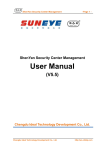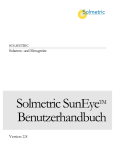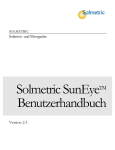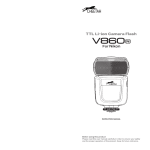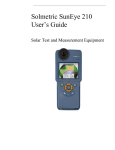Download User Manual
Transcript
User Manual SUNEYE Investment & Holdings (HK) Co., Ltd. Chengdu Ideal Technology Development Co., Ltd. www.cdlxkj.com TEL: +86-28-87 86 88 80 LX8503 IP Module for Alarm Control Panel Features Overview -Fast transmission of alarm info: fastest 1 sec. -Online monitoring of the system status: 1-255 seconds interval programmable -Time calibration: make the control panel be in the same time of the server -DHCP: can obtain IP automatically -Dual transmission is supported: IP & PSTN -Compatible with ShenYan control panel: SY5218H/SY6218/LX620 seires/LX621 seires Wiring Information RJ-45 Port Hole for Installation Indicator Light Output Line Programming Information Default Settings: 1. Gateway: 192.168.1.1; 2. Euipment IP+Port: 192.168.1.103:8503; 3. Server IP+Port: 61.188.37.31:8090; 4. Server IP+Port: 123.147.240.130:8090; Cautions: Automatically exit programming, if no programming code after one minute. Enter Code *+Installati on Password+ 100 Value USER ID 110 CENTER ID 600 01/05/11/15 Description Exit # Default Set USER ID 000000 Ser CENTER ID 000000 Enable IP transmission 01 If obtain an IP address automatically, no need to do below programming: Enter *+User Password+ Enter *+Installati on Password+ Code Value Code 104 1st & 2nd & 3rd Part of the IP address +# 105 te 4th Part of the IP +0000+# 106 1st & 2nd & 3rd Part of the IP address +# 107 te 4th Part of the IP 108 Check Code Code +8503+# +#+# Value 601 1st part of the IP 602 2nd part of the IP 603 3rd part of the IP 604 4thpart of the IP 605 1st part of the Port 606 2nd part of the Port 608 1st part of the IP 609 2nd part of the IP 610 3rd part of the IP 611 4thpart of the IP 612 1st part of the Port 613 2nd part of the Port Description Set IP of the gateway Set IP & Port of the equipment Input check code to do networking security Description Exit +# +# +# +# +# +# +# +# +# +# +# +# Default Default Set IP of the first Server Set Port of the first Server Set IP of the first Server Set Port of the first Server Notice: 1. Value of the IP must be in Hex.; 2. 'E' on keyboard stands for '*', 'F' for '#'; 3. Value of the Port must be in decimal; 4. Regarding the 600 code: the first letter '0' for obtaining IP automatically, '1' for setting fixed IP; the second letter '1' for IP priority, '5' for dual-transmission: PSTN and IP both enabled; 5. Default installation PWD is 014014; and default user PWD is 123456. Indicator Information Red light 1. Slow Flash: 1 per sec. means disconnected with the network; 2. Slow Flash: 2 per sec. means wrong connection of data cable with the control panel; 3. Slow Flash: 3 per sec. means poor contact (disconnected with the network); 4. Fast Flash: 5 per sec. means connected with the second server; 5. Fast Flash: 10 per sec. means connected with the first server;