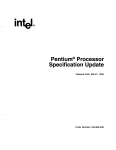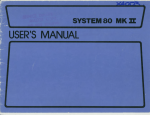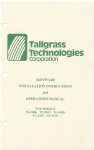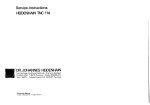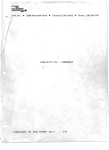Download Read the GO-88 user manual.
Transcript
C O M P U T E R A R T 60-88 - A DUAL MODE CPU BOARD FOR THE S-iOO BUS 60-88 MANUAL by A 6 Biggs ^ CMB 59 BABINDA QLD <070> 674124 JUNE Copyright (C) 1985 COMPUTER ART 1985 4861 CONTENTS Page 1. Introduction 1 2. Overview o-f 60-88 1 3. Options 2 4. Model coprocessor system 6 5. I n i t i a l setting-up - Hardware 6 6. I n i t i a l setting-up - Software 9 7. Monitor commands 10 8. Theory o-f operation 14 8.1 Mode change 8.2 Stand-alone mode 8.3 Coprocessor mode 14 14 15 Coprocessor programming 17 9.1 Z80 programs c a l l i n g 8088 subroutines 9.2 8088 programs c a l l i n g 280 subroutines 18 19 References 21 9. Appendix A MQN88.COM source and object code 22 Tables 1. 60-88 parts 1 ist 23 2. S100 lines used by 60-88 25 Figures 1. GO-88 c i r c u i t - sheet 1 27 2. GO-88 c i r c u i t - sheet 2 28 3. Memory map - model coprocessor system 29 4. GO-88 bus swap sequence 30 1. INTRODUCTION The purpose of this manual is to provide the GO-88 owner w i t h sufficient information to set up the hardware and coprocessor software and get i t going in his system to the stage where the monitor commands can be executed. Instructions -for setting up and running CPM86 are covered by a supplement and a diskette. The theory of operation of GO-88 is explained in sufficient depth to enable troubleshooting. Before inserting GO-88 into the S100 system the purchaser should read this manual, paying particular attention to sections 5 and 6, I n i t i a l setting-up Hardware and I n i t i a l setting-up - Software. 2.OVERVIEW OF GO-88 This versatile board has two basic modes of operation: ./—<. 1. 2. as an asynchronous coprocessor board using INTEL'S powerful 8088 c h i p (reference 1) on the same S-100 bus w i t h any IEEE696* compatible 8080/85/Z80 master CPU board. as a stand-alone 8088 CPU board compatible with or exceeding IEEE696 requ i rements. Changeover between these two basic hardware modes is achieved by removing one TTL chip from its socket and replacing it with a specially-wired DIP plug. In the coprocessor mode changeover between your existing CPU board and GO-88 is entirely under software control. COMPUTER ART has developed a fast and reliable bus exchange mechanism which, despite its asynchronous nature, meets the new IEEE696 bus exchange protocol. GO-88 has been extensively tested at many different master and coprocessor clock frequencies and in our development computer is used routinely with an 8MHz 8088-2 and a 5.5MHz Z80B without wait states. This capability has several important advantages: (i) each processor can operate at its maximum speed or at the maximum speed bus slaves w i l l allow. For example, an 8088 can operate at 4.5MHz with standard 450ns memory, whereas a Z80 can only operate at 2MHz ( i i ) one can mix Z80 and 8088 code in the same program, thus bringing 16-bit processing power to an existing 8-bit computer. In general, this capability can be used in two ways: <a) Z80 programs calling 8088 subroutines. For example, fast 16-bit m u l t i p l y and divide. COMPUTER ART has developed patches for several high-level languages. These w i l l be available from COMPUTER ART on floppy disk together with the GO-88 monitor listing. <b) 8088 programs calling Z80 subroutines - for EPROM for 60-88 knows how to make CPM 2.2 f a c i l i t i e s of CPM 2.2 are at the disposal one can develop and run 16-bit programs operating system. i-s the new s t a n d a r d -for the SiOO bus example, the monitor in BDOS calls, so all the of GO-88. This means on an existing 8-bit <re-fcrences 2,3!» < i i i ) an entire 16-bit operating system can run on an existing 8-bit computer. COMPUTER ART has developed a BIOS for GO-88 which enables full CPM86 operation in the coprocessor mode with a Morrow DISCUS 2D controller. 60-88 has extended <24-bit) addressing and can directly address a megabyte o-f memory. To enable i t to be used with existing 16-bit addressed memory boards 60-88 optionally generates PHftNlun to disable these boards except when they are addressed in the 64K chapter of memory to which they are allocated. W h i l e there are several 16-bit CPU boards on the market, they require either the complete scrapping of existing 3-bit software, and most hardware as w e l l , or as a part of the package a different 8-bit processor which may or may not be compatible w i t h existing Z80 software. With 60-88 your entire hardware and software investment is preserved, a rare event in the computer industry these days. You can move into 16-bit computing as gradually or as fast as you wish. Because few S-1QO systems completely conform to the IEEE696 standard 60-88 has a number of options to help overcome such problems. Others can be overcome by simple modifications to existing boards, some of which would be necessary anyway, in any upgrading of the system. We are b u i l d i n g up a library of modifications for popular boards. 60-88 is based on the INTEL 8088 8284A c h i p set (reference 1). Internally the 8088 is a 16-bit processor but it communicates with the outside world through an 8-bit data bus. The 8284A is the clock generator and uses a crystal three times the clock frequency, i.e. a 5 MHz clock requires a 15 MHz crystal. The 8088 is configured in the MIN mode, but the board was designed so that it could be altered to the MAX mode, although this would be no advantage unless it was desired to include an 8087 number cruncher or an 8089 I/O processor. Pads for an extra 40-pin socket are included for such an eventuality. The board provides no I/O ports as in most applications these would already be available in the system. The spare 40-pin pad could be used for a PPI. The board has two 5-volt regulators so there is plenty of spare 5-volt power. Power required is 800ma at 8 volts for 8MHz operation, or ?00ma at 5MHz. The on-board memory consists of a 4K byte 2732 EPROM and 6116 2K CMOS RAM. The standard monitor occupies less than 2K of the EPROM and uses the 6116 as scratchpad RAM. All signals to and from the board are buffered to IEEE696 standards. The printed-circuit board is of high q u a l i t y double-sided construction on fibreglass with plated-through holes, silk-screened and solder masked, with gold-plated S100 contacts. The traces are wider than usual and this, with liberal by-passing, results in exceptionally clean and fast signals. Table 1 is a complete list of components and figures 1 and 2 provide all circuits. 3. OPTIONS This section provides an overview of eO-SS's hardware and software Their specific uses are discussed in sections 5 and 6. (a) Dual mode One o-f the unique • f e a t u r e s o4 GO—99 is i t s dual per-sonal i t y . It options. can work either as a coprocessor on the SlOO bus sharing the processing tasks with your existing Z80, or whatever, or i t can be a stand-alone CPU card <bus master in IEEE696 parlance). This trans-formation is achieved by removing one integrated circuit (IC16 - a triple 3 input AND gate) -from its 14-pin socket and replacing it with the DIP plug provided. This activates on board logic that "rewires" the board and saves having lots of switches and/or solder links. The standard monitor program provided in the 2732 EPRQM for the coprocessor mode w i l l not work in the stand-alone mode and has to be replaced with one programed for your system. <b) Memory management Most of the memory boards used in existing SiOO systems have 16-bit addressing, i.e. their addressing range is 0 to 64K or 0-FFFF hexadecimal. For them, the world ends at FFFFH (or rather starts again). If you throw a 23-bit address at these boards they recognize only the lower 16 bits and so they come up in every 64K chapter of the 8088's address range. One way out of this dilemma is to use "bank select" but that is cumbersome. 60-88 has an on-board memory manager to take care of it. Put simply, you decide which chapter of the 8088's address space you want the 16-bit addressed boards to belong to, i.e. 00000 to OFFFFH, or 10000 to 1FFFFH, or , and then set 4 binary coded DIP switches (for chapters 0 to 15) to the chapter number. It works by asserting PHftNIun (3100/67) whenever the boards are not required. Of course your memory boards have to be able to respond to PHANTOM. This f a c i l i t y can be used in either the stand-alone or the coprocessor mode. (c) Processor exchange Another unique feature of 60-88 is its asynchronous bus swap f a c i l i t y . For two processors to time share a common bus under program control you have to have a fast and reliable bus swap mechanism. Unfortunately the S-100 bus was not well thought-out in this regard because inevitably the process requires floating (tri-stating) some of the bus signals during the swap. The catch is that some of the CONTROL bus signals that cause READ'S and WRITE's to memory, etc. float to the ACTIME state! To ensure that this never- happens both processors have to drive the CONTROL bus together in the inactive state, for a brief interval of time. It is like relay runners passing the baton. If they throw it eventually someone w i l l drop it, with disastrous results. For a brief interval both runners must have hold of the baton. This is explained in more detail in section 8. The IEEE696 committee established a protocol for bus swapping and 60-88 follows that protocol. They also established a hardware arbitration procedure (which takes lots of chips) in case multiple "temporary masters" should simultaneously request the bus. This could be the case with input/output controllers wanting to transfer data at the whim of peripherals. 60-88 does not implement hardware arbitration because the master always passes the bus to it under program control so, if necessary, the master can resolve potential conflicts by a software instruction. Nested TMA operations are not permitted under the protocol. To understand the -foregoing you really need to read the IEEE696 report (references 2,3). Program-wise, you exchange processors as -follows: if 280 has the bus it executes an OUT (6088),A if 8088 has the bus i t executes an OUT (6080),AL where 8080 is an even numbered port between 0 and 255 and 6088 = 6080+1; A & AL can have any value. You select the required port with 7 binary coded DIP switches (31) on 60-88. The standard EPROM and software assumes 6080=20H and 6088=21H. Be-fore we leave this topic, note that it is absolutely essential that your existing CPU board can respond to HUTU on 3100/74 and return PHLDA on S10G/26. Also, it must be able to float its address, EEJSE (8100/22), status SUSP (3100/18), data out UOTTSB (3100/23) and control UUSB (3100/19) buses, the latter separately. Most boards can do this ( there might be problems with SBC200). These are a l l , except PHLDA, open collector lines and 60-88 provides 1.5K pull-up resistors on each. (d> Reset and Power-on logic Strictly in accordance with IEEE696. Some CPU boards (incorrectly) generate PUU (3100/99) every time KtSEI (3100/75) is activated, resulting in the system locking into the RESET state when 60-88 is plugged in (coprocessor mode). A simple fix for this problem is detailed in section 5. (e> MWRT MWRT (S1QO/68) can be generated anywhere in the system but wherever it is generated it must float to the inactive (low) state during bus exchanges. 60-88 provides correct MWRT generation as an option, for both the stand-alone and coprocessor modes. (f) KblVftL. Processor Status Valid (S100/25) which used to be known as 01 is a CONTROL bus signal and therefore should be floated when IH7SB is active. 60-88 does this correctly but most boards do not. To avoid contention 60-88 provides a l i n k so that KbiVftL can be disabled. The problem only arises in the coprocessor mode and in that mode 60-88 needs only to access system RAM. (g) 2MHz CLOCK 60-88 provides the mandatory 2MH2 CLOCK on SI00/49. To avoid contention board logic automatically disables it in the coprocessor mode. on- (h) 2716 EPROM instead of 6116 RAM A link is provided so that a 2716 EPROM can be substituted for the 6116 RAM. That would provide a total of 6K bytes of on-board EPROM. If more is needed the spare 40 pin pads could accommodate any size of EPROM. <i) Pads -for extra 40-pin socket Sane possible uses -for this have already been mentioned. <j> NMI A l i n k is provided to disable Non-Maskable Interrupt, on S100/12. <k) Unterminated buses For the on-board memory manager to correctly manage 16 bit addressed boards in the stand-alone mode, it is necessary that the extended address l i n e s A16 to A23 when floated -for TMA operations -float to the high state. With terminated buses this w i l l happen anyway. Pads are provided -for extra pull-up resistors to be installed when the board is used on Unterminated buses. These should be installed only i-f 00-88 is used on an Unterminated bus. - (1> Software The standard software provided with 60-88 has been designed to work in the coprocessor mode in a wide variety of CPM80 systems. By CPM80 we mean CPM1.4 to 2.2. It is not possible to provide standard software for the stand-alone mode because there are so many different host system configurations. The standard package contains the following: <i> monitor in the 2732 EPROM <ii) l i s t i n g of the i n i t i a l i z a t i o n routine MON88.COH Both are available as listings on an 8" SD diskette for a small extra charge. The monitor contains the following commands: B C C D E F G I M 0 R S T V stand-alone mode: load and run operating system coprocessor mode: call any CPM80 BDOS function (includes all disk functions) stand-alone mode: (for DJ-2D) call any subroutine with FAR RETURN dump any memory in hex. and ASCII enter data into memory in hex. or ASCII f i l l memory w i t h hex. or ASCII data run 8088 program at any address with breakpoints input data via 8088 input port block move data intra or inter-segment, up, down, overlapping output data via 8088 output port display and alter 8088 registers and flags search memory for hex. or ASCII sequence trace 8088 program one or n steps displaying registers. verify that two blocks of memory are identical and display any differences. There is space in the monitor EPROM for user programs. Note that in the coprocessor mode the monitor requires a small area of memory w i t h i n the CPM80 address space which w i l l not be overwritten by programs or the operating system. This could be anywhere w i t h i n the 64K but the standard EPRQM assumes the -following: 003BH to 003FH inclusive; 5 bytes It is not used by CPM80, nor by any application programs that we are aware oi. li the area is not available the EPROM would have to be reprogramed and MON88.CQM changed. COtlPUTER ART can do this -for a small extra charge. 4. MODEL COPROCESSOR SYSTEM At this stage it is useful to introduce the concept of a "model" system. As a coprocessor, 60-88 adds completely new dimensions to an existing 8 bit computer. Many new con-figurations are possible. Ideally, as the system expands, all hardware and so-ftware w i l l be upward compatible with the earlier system. In order to give direction to such development we have de-fined a model system. At the very least the model system would -fully implement the CPM86 operating system. H that is achieved any CPM86 program w i l l run in the system. At the same time this concept has enabled us to design the GQ-88 monitor program so that it w i l l work without modification in any system from the smallest CPM80 system to a -fully expanded CPM86 system and beyond. There are some potential areas o-f conflict in running an 8088 in a CPM80 system. INTEL designed the 8088 so that its first IK of memory address space is reserved for interrupt vectors. Unlike Z80's etc., the 8088 allows software interrupts and both CPM86 and our monitor use them. CPM8Q reserves much of the first 256 bytes of memory for system purposes. Our Version 1.0 implementation of CPM86 avoided this conflict by allocating chapter 1 of memory, not chapter zero, to the CPM80 system and loaded CPM86 also into chapter 1. This caused hardware difficulties in some systems; our current software works with CPM80 in chapter 0 where it is more natural for it to be, and CPM86 also loads into chapter 0. Conflicts are avoided by saving and restoring any memory locations that would otherwise clash. This has included consideration of the requirements of CPM80,the 60-88 monitor,CPM86 and MSDOS. Figure 3 is a memory map of the model coprocessor system. Note that this assumes the floppy disk controller is memory mapped i.e., i t occupies memory starting at OEOOOH. There would be more memory available to both CPM80 and CPM86 if the controller were input/output mapped. Note also there are two separate CPM86 TPA's ^Transient Program Areas -where user programs are loaded), This is no problem because CPM86 can manage up to 8 noncontiguous areas. If you have memory boards with 16 bit addressing (such as the Morrow Discus 2D floppy disk controller) they should all be in chapter 0 of memory with KHAN Iun enabled so that 60-88 can manage them<see section 5 <1). 5. INITIAL SETTIN6-UP - HARDWARE When you have unpacked 60-88 you should check the following: (a) Locate the 14 pin DIP plug provided to replace IC16 for stand-alone operation. If the board is to be used in the stand-alone mode carefully remove IC16, prising it out with a small screwdriver, or use an 1C extractor, and insert the DIP plug with its dot or indentation towards the centre of the board. Either the DIP plug or the 74LS11 should be put away for possible •future use. (b) Examine the board carefully -for signs of damage. If it is damaged, return it immediately to COMPUTER ART. Check that all IC's are pressed -firmly in their sockets. (c> Check the monitor EPROM (IC22). li it is the standard EPROM, intended for use in the coprocessor mode, i t w i l l be labelled MQN88C. A stand-alone monitor would be labelled MON88S. <d> Check whether your S100 mother board is actively terminated or not. If i t is actively terminated all signal l i n e s except possibly S100/75 Ktbti w i l l be pulled-up to 2.6 volt + or - 0.2 volt via a 180ohm resistor, in which case only the first three resistors in the SIP at R6 w i l l be used and SIP R12 w i l l not be installed. If your bus is not actively terminated, i.e. it floats, 7x1. 5K or 7x2. 2K SIP resistors should be installed at both R12 and R6. (e> Resistor R19 <1.5K> should be installed only if there is no provision on other boards or anywhere else in the system for SI 00/75 (RESET) to be pulled up high when the system RESET button is released. (f) A l i n k should be installed between holes i and 2 (just above IC23) unless a 2716 EPROM is to be installed at IC23 in which case only 2 and 3 should be 1 inked. (Q> Read section 3(e) concerning MWRT. A l i n k between holes 7 and 8 (just to the left of IC34) w i l l enable GQ-88 to generate MWRT for the whole system. If MWRT (SlQQ/68) is already being correctly generated elsewhere this l i n k should not be installed. By "correctly generated" we mean that MWRT should be the result of NOR'ing SQUT (S100/45) and PW (S100/77) , so that MWRT w i l l go inactive (LOW) if SOUT or PWR, or both are floated. Of the Australian CPU boards ZERO 1 does it exactly right, but Applied Technology D6-68Q Rev. B boards are wrong. With the latter, either cut DG-680's track to S1QO/68 and let 60-88 generate MWRT for the system or modify the D6680 board. (h> Read section 3(f> concerning i-'S I VflL . Since few S100 CPU boards float S100/25, to avoid contention on this l i n e it is safer not to insert the l i n k between holes 9 and 10. We do not know of any memory boards that require but if such exist they should work with 60-88 in the stand-alone mode (provided 9 and 10 are linked) but not in the coprocessor mode. Incidentally, S100/25 provides a sneaky way of getting the inverse of the 8088 clock onto the bus in the coprocessor mode, provided the master can float its version. (i) If Non-Maskable Interrupt is required a l i n k should be placed between holes 11 and 12. Note that the standard software does not support RFTT. (j) Check whether your CPU board generates FUC (S100/99) and KtSfcl (S100/75) according to IEEE696. If it is correct FUC w i l l only become active when the system power is switched on; in particular, PUC should NOT be activated every time the RESET button is pressed, i.e. PDC should generate Ktsti but not Ktbtf generate FUC. If your system is in accordance with 1EEE696 60-88 w i l l accept these signals from the master CPU without modification. If your system generates PUC from HE5ET, 60-88 w i l l simply lock the system into the RESET mode. The easiest way out of this impasse is to remove IC8 from its socket and c a r e - f u l l x bend out p i n e 11 and 13 co that w h e n ICQ is re i nser t art , p i n e 11 and 13 do not make contact. Remember, pins are numbered clockwise from the indentation or dot end when viewed on the underside of the 1C. Remember also to straighten these pins i-f the board is used in the stand-alone mode. (k) Set the DIP switches SI to select the correct output port -for bus swapping in the coprocessor mode (see section 3(c». They are binary coded and each switch when ON has the -following decimal weight: Switch number (address l i n e select) 7 6 5 4 3 2 1 Weight (decimal) 128 64 32 16 8 4 2 You can choose only an even numbered port to select your master boardj 60-88 automatically responds to the next (odd) number port to select itself. The standard software assumes G080 = 20 hex, i.e. 32 decimal, so only switch 5 of SI should be ON. (1) Now for memory management, which is controlled by DIP switches S2. Irrespective of the size of your system, your 16 bit addressed memory boards should be allocated to chapter 0 of the 8Q88's address space. The standard software assumes that CPM80 also functions in chapter 0. The silk-screened legend above DIP switch S2 identifies switches 1 to 4 as corresponding to address lines 16 to 19. They are binary coded and each switch when ON has the following decimal we i gh t: S w i t c h number 4 3 2 1 Address 1 i n e 19 18 17 16 Weight (decimal) 8 4 2 1 For example, if all four switches were ON, their weight adds up to 15, or F hex, so the 16 bit addressed boards would be allocated to chapter F hex. of memory, i.e. FOOOOH to FFFFFH. If all four switches were OFF, their weight adds up to 0, so the 16 b i t boards would be allocated to chapter 0, i.e. OOOOOH to OFFFFH. So all four switches should be OFF. The switch marked PHANTOM, switch 6 of S2, should be ON unless you want to disable the memory management capability. Now you must make sure that each of your 16 bit addressed memory boards has HmNIui enabled. If you have no 16 bit addressed boards in your system, that is to say all boards have extended addressing (20 or 24 bit) you should disable memory management by having switch 6 of S2 OFF. The extended address boards should be allocated to memory in accordance with their manufacturer's instructions. If you have both 16 bit addressed and extended address boards in your system the extended address boards must NOT have HHANIUH enabled. Note that some RAM boards have HHfiNiun permanently enabled. For example, to disable PHANI UN on COMPUPRO's RAM 16 boards you have to cut the track to S100/67. Note also that some 16 b i t addressed RAM boards provide only for READ'S and do not HMftNlUM on WRITE. This is non-IEEE696 and memory management w i l l not work with these boards unless they are modified to ^HANIUM on both READ'S and WRITE's. D i g i t a l Research Computers of Texas' popular 16K RAM boards are in this category. To make them HnrtNIUM on both READ and WRITE do NOT insert a link between the plate-through holes marked PHANTOM. Instead, remove IC47 from its socket, bend out pin II and solder a short length of wire-wrap between the bent-out pin and the right hand PHANTOM hole (the one that goes to SlOO/67). While you have the Digital Research board out check the earthing of bypass capacitors C8 and C9. You w i l l probably find they go nowhere. This produces obscure data errors. The remedy is obvious. Referring to 60-88 again, for memory management to work in the coprocessor mode GQ-Q8 requires a I ink to be inserted between holes 5 and •£ just S below IC2A. The board was designed so that when i t is con-figured in the stand-alone mode (DIP plug in IC16 socket) the memory management f a c i l i t y is automatically disabled. If you s t i l l want to manage 16 bit addressed boards in that mode the l i n k below IC26 should be connected between holes 4 and 6. The 52 DIP switches are switched as above. Cm) Table 2 contains a l i s t of the SiOO lines used by 60-88. It would be as well to check these against their usage in your existing system to make sure there are no remaining conflicts or incompatibilities due to non-IEEE696 usage. (n) Having completed the above checks and selected the required options the board may be plugged into the bus. The power must be off whenever an SIOO board is inserted or withdrawn. 6. INITIAL SETTING-UP - SOFTWARE In the coprocessor mode the 60-88 monitor communicates with the CPM80 operating system through a common area of system memory (see section 3(1). There are actually two small areas in chapter zero of memory w i t h addresses from 0003BH to 0003FH and from 00104H to 00119H for the standard software. These areas have to be i n i t i a l i z e d and that is the purpose of MQN88.CQM. The computer boots up under CPM80 in exactly the same way as i t does without 60-88 installed. Until an OUT (6088),A is executed by the master 60-88 remains dormant in the RESET condition. When the master executes this instruction GOBS asserts HULU; on receiving HULU the master completes execution of the OUT instruction and issues PHLDA (hold acknowledge). The master then goes into a state of suspended animation. When 60-88 receives PHLDA the 8088 comes out of RESET and jumps to FFFFOH where the EPROM provides an inter-segment jump to 0003BH. One of the jobs HON88.COM does is to i n i t i a l i z e a jump at that address taking the 8088 to the monitor program starting at FFOOOH (the first address in the EPROM). MON88.COM also sets up a loop at 00104H within which the Z80 w i l l circulate and from which it is sent on its errands to the BDOS by 60-88. A l i s t i n g of the source program MON88.Z80 and the hexadecimal object code is in Appendix A. A study of the l i s t i n g and its comments w i l l explain exactly how the above is done. ^~\ MON88.28G (or an ASM version with 8080 mnemonics) can be assembled to produce MON88.COM or, alternatively, the hexadecimal code can be keyed in with DDT and SAVED as MON88.COM. Check that the object code is identical with Appendix A. If all has been done correctly, entering MON88 from any disk should result in: 60-88 Moni tor coprocessor mode - CPM in Ch.O Xprompt) VI.1 The monitor is ready to receive commands. syntax is in the next section. A l i s t of the commands and their 7. MONITOR COMMANDS Control-H backspaces and deletes. Control-S starts and stops scroll; stand-alone mode only: any other character cancels command. Control-X cancels the command line. Control-P starts and stops printer in coprocessor mode only. A blank or comma is the general delimiter. Numbers are always entered as hexadecimal numbers. Letters are only upper case unless in ASCII strings. ASCII strings are delimited with single or double quotes. Except where indicated otherwise, addresses are entered as absolute addresses with -from one to f i v e hexadecimal digits. For examples, the address oi the start of the on-board scratch-pad RAM is FE800 while the CPM80 system starts at 0. C 0 0 exits the monitor and returns to CPM80. command. This is a special case of the C B Stand-alone mode: boot (i.e. load) and run CPM86 C Coprocessor mode: call any CPM80 BDOS -function. Syntax: C <i or 2 hex d i g i t CPM funct.> <i to 4 hex d i g i t parameter) See CPM80 documentation -for a list o-f CPM -function calls. All 8088 registers are displayed. The result, i-f any, o-f the call w i l l be in the 8088 register corresponding with the CPM8Q register: AL corresponds with A BX " " HL CX " " BC DX " " DE Where the parameter is an address it is l i m i t e d to four hexadecimal because CPM80 recognizes no more. C digits Stand-alone mode: call any subroutine with a FAR RETURN. Syntax: C w i l l execute subroutine at the address defined by the contents of the 8088 instruction pointer (IP) and code segment (CS) registers and return to the m o n i t o r d i s p l a y i n g a l l registers. 10 D Display any memory in hexadecimal and ASCII. Syntax: D <start address) w i l l display 128 bytes from start address. D <start address) <end address) w i l l display all memory between these addresses. D <start address) <L 1 to 4 hex digits) w i l l display address. E a length one to four hex digits long, starting at start Enter data into memory in hex or ASCII. Syntax: E <start address) Enter data one hex byte at a time, stepping through memory using the space bar. Minus steps backwards. RETURN exits the command. E <start address) <sequence of hex bytes) or E <start address) <'ASCII string') F enters sequence of hex bytes or an ASCII string into memory address. F i l l memory with hex or ASCII data. from start Syntax: F <start address) <end address) <sequence of hex bytes) or F <start address) <end address) <'ASCII string') repeats the sequence or ASCII string from start address to end address. F <start address) <L 1 to 4 hex digits) <sequence of hex bytes) or F <start address) <L 1 to 4 hex digits) <'ASCII string') repeats the sequence or ASCII string from start address through length L. 6 Run 8088 program at any address w i t h breakpoints. Syntax: G <broakpoint 1> ^breakpoint 2> /.breakpoint 11 10> execution w i l l commence at the address defined by the contents of the 8088 instruction pointer UP) and code segment <CS) registers. It w i l l stop at the next breakpoint and the contents of all registers w i l l be displayed and all breakpoints w i 1 1 be cleared. I Input data via 8088 input port. Syntax: I <1 to 4 hex digit port address> input and display data from the addressed port. M Block move data intra or inter-segment, up, down, overlapping. Syntax: M <source start address) <source end address) <destination start address) move the block of data between start address and end address to destination start address. M <source start address) <L 1 to 4 hex digits) <destination start address) move block of data of length L from source start address to destination start address. 0 Output data via 8088 output port. Syntax: 0 <1 to 4 hex digit port address) <hex byte) output a byte to the addressed port. R Display and alter 8088 registers and flags. Syntax: R display a l l registers and flags. R <16 bit register name) display and alter a particular register. R F displays all flags and prompts to alter 12 a particular flag using the •following mnemonics: S Flag Set Reset Over-flow Direction Interrupt enable Sign Zero Auxiliary carry Parity Carry 0V DN El NG 2R AC PE CY NV UP DI PL NZ NA PO NC Search memory -for a hex or ASCII sequence. Syntax: S <start address) <end address) <hex byte sequence) or S <start address) <end address) <'ASCII string') searches memory between start and end address and displays the start address of each occurrence of the byte sequence or ASCII string. S <start address) <L 1 to 4 hex digits) <hex byte sequence) or S <start address) <L 1 to 4 hex digits) <'ASCII string') searches L bytes of memory from start address and displays start address of each occurrence of the byte sequence or ASCII string. T Trace 8088 program one or more steps displaying registers. Syntax: T <i to 4 hex digits) s~\ as in 6 command except program w i l l stop after the nominated number of steps and display all registers. RETURN resumes execution. T as above except trace only one step. V Merify that two blocks of memory are identical and display any differences. Syntax: V <block 1 start address) <block 1 end address) <block 2 start address) verify that block 1 and block 2 are identical and display any differences. V <block 1 start address) <L 1 to 4 hex digits) <block 2 start address) verify that block 1 of length L is identical with block 2 of the same length 13 8. THEORY OF OPERATION The aim of this section is to provide essential background on how 60-88 operates to f a c i l i t a t e fault diagnosis. It is assumed that the reader has access to reference 1 which explain how the 8088/8284A chip set works. Quite obviously, to try to understand 60-88 without having some knowledge of how the INTEL chips work is not l i k e l y to succeed. The following explanations w i 1 1 also require constant reference to the circuits in figures 1 and 2. 8.1 Mode Change When the IC16 socket contains a 74LS11 the board is in the coprocessor mode. When it contains a DIP plug wired as shown in figure 2 the board is in the stand-alone mode. The jumper between pins 1 and 12 of the DIP plug connects the buffered system RESET l i n e to the KESFT input of the 8284A. As pin 7 of the IC16 socket is grounded, the DIP plug also grounds pin 6 which makes CP (Coprocessor) false (low) and through IC33/2, 3 and 1 makes UP false (i.e. high). CP and CP are used to enable or disable a number of lines via tri-state buffers in IC29, IC31, IC32 and IC34. Note that this has the effect of changing the direction of some S100 lines; the changes are listed in Table 2 which is also a complete list of all S100 bus lines used by 60-88. 8.2 Stand-alone Mode The DIP plug also grounds pin 8 of the IC16 socket so nothing can be clocked through to IC17/5 and 6 (the names of these signals, 6088 and 6080, have no meaning in the stand-alone mode). The removal of IC16 also disconnects the output of the bus swap port, IC5 and IC6. Following a system RESET IC17/5 and 6 w i l l be permanently low and high respectively. Because CP is low at IC12/12, IC12/11 w i l l be permanently low. Thus, the f l i p flops IC18 w i l l clock permanent lows to IC12/5 and IC11/10. These two AND gates w i l l therefore have permanently low outputs at IC12/6 and IC11/8. This means that the open collector outputs of IC9, pins 12, 6, 10 and 8 which are SUBB, BTJSB, UDTOB and CUBE respectively, are all p u l l e d high (inactive) by their pull-up resistors and are configured as inputs to 60-88 via the IC31 buffers to which they are connected. The same applies to IC9/2 (HOTTJ) because IC21/1 and 2 are both permanently low. Thus, in the stand-alone mode 60-88 responds to the standard S100 bus disable and FTOEU signals. Most of the rest of the circuitry in figure 1 follows fairly standard S100 practice and is self-explanatory. IC13 is a 3 to 8 decoder which provides the status signals via the transparent inverting latch IC1. Because the 8088 has multiplexed address and data buses, addresses have to be latched by the 8088's ALE pulse. Turning to figure 2 the 8088 can drive only 20 address lines, so A20 to A23 are driven low whenever they are not floated. IC27 and IC28 decode respect i vely. addresses to select 14 the on-board RAM and EPROM Because IC29/1 is low the 2MHz clock drives SiOO/49. The power-up and reset circuitry needs some comment. Because IC29/13 is low the Schmitt trigger is enabled; R13 and C5 provide the necessary power-onclear delay. Note that this delay must always be greater by some margin than the rise time of the bus 8V.D.C. supply. W h i l e FUU is low both RESET and SLWtULK are pulled low by IC8/13 and 11 respectively. See section 5(e) concerning R19. The memory management f a c i l i t y is automatically disabled in the stand-alone mode because XFERII at IC26/1 and 2 is always low in that mode. This was done so that GO-88 would be completely standard IEEE696 in the stand-alone mode. If you want to use 16 bit addressed boards in your system w i t h 60-88 in the standalone mode the memory management f a c i l i t y can be enabled by changing the l i n k just below IC26 from holes 5 to 6 to holes 4 to 6. See section 5<1). The PHANTOM switch has to be ON. 8.3 Coprocessor Mode For the most part 60-88 produces its signals in accordance w i t h wellestablished S100 practice. The key to understanding its unusual features is the bus swap mechanism, so that w i l l be explained first. It should be read in conjunction with IEEE Task 696.1/D2 - the proposed standard for the S100 bus particularly section 2.8.2 on bus transfer protocol (references 2 and 3). (a) Bus Swap - Master to 60-88 Suppose for a start 60-88 is in the coprocessor mode (IC16 in), the master is a Z80 card and i t has control of the bus. The 8038 is dormant because, since power-on, RESET IC14/21 has been high (how RESET and power-on works w i l l be described later). The DIP switches SI on the inputs to XOR gates IC5 and IC6 are binary coded with their corresponding address lines to select any even address between 0 and 254 (decimal). For the standard software, port addresses 20H and 2iH (hex) are used and the Si/5 switch is ON. If 280 executes an OUT 21H,A instruction (A register can have any value) IC16 pins 9, 10 and 11 go high as well as AO. The RC f i l t e r following IC16/8 gives about 40ns noise immunity and then the high on D (IC17/2) is latched into Q asserting the request 6088 for the coprocessor to take over the bus. The only effect 6088 has immediately is to assert S100/74 RDEU. The 280 master having received HULU completes its OUT machine cycle, high 2's its address, data and control pins and asserts S100/26 (PHLDA). 6oing back, when 6088 went high, 6080 IC17/6 (permanent master request) went low. IC17/9 is high w h i l e the 8088 is in RESET and this ensures that XFERI and XFERII are low because IC11/9 and IC12/4 are both low. Note that figure 8 of the IEEE standard shows XFERI and XFERII as negative true. In our convention these signals are true when high. The effect of 6080 going low is to make IC17/9 low immediately, and the low at IC19/2 and IC19/12 is clocked through by these two flip-flops, the latter on the next rising edge of fif, as a high at IC11/9 (and half a cycle later as a high at IC12/4). Thus, the IC11 and 12 AND gates are prepared for their AND functions. Soon after, PHLDA makes IC18/2 and 12 high (IC12/12 is high). The rising edge of the master clock at IC18/3 clocks a high through to 1C12/5 asserting XFERI and s o t t i n g up the second hal f n-f IC19, 15 so that half a cycle later a high is clocked through to IC11/10 asserting XFERII. XFERI -floats the master's address, status and data-out buses and enables GQ-88's control buffers, w h i l e XFERII floats the master's control bus. Thus, for the half a clock cycle between XFERI and XFERII both boards are driving the control bus. During this period all of the master's control signals should be in their inactive state except PHLDA. As mentioned above, during this same period 60-88's control buffers (IG8) are enabled by XFERI, and IC21/11 is high, so GO-88's control outputs are also in the inactive state except PHLDA. Thus, there is no conflict in the two processor boards simultaneously d r i v i n g the SiOO control bus and it is never allowed to float free during the swap, eliminating the possibility of glitches or false strobes. Note that HURT (S10Q/68), a particularly dangerous strobe, w i l l float inactive only if it is generated according to the IEEE standard (section 2.7.5.3). For this reason the 60-88 board provides optional MWRT generation by means of 1 ink 7 to 8. When XFERII goes high it disables v i a the open collector driver IC9/8, the master's control buffer (8100/19, TJT7SB) so the SIOO control bus now belongs completely to 60-88. XFERII also enables the Tatter's status, address and data-out buses (the SiOO PHLDA remains high). Looking at the AND gate IC16's inputs at pins 13, 1 and 2, pins 13 and 1 are already high and XFERII makes pin 2 high, thus l i f t i n g the 8088/8284's RESET; the CPU comes out of retirement and does its first instruction fetch from location FFFFOH where the on-board EPRQM is programmed with an inter-segment jump to the desired code area (to 0003BH with the standard 2732). (b) Bus Swap - 60-88 to Master W h i l e 60-88 has control of the SIOO bus XFERI and XFERII are both high. To return to the permanent master these two functions have to be returned to their inactive levels in reverse order in accordance with the IEEE protocol. The bus exchange commences in similar fashion with the execution by the 8088 of an OUT N,AL instruction where N is the swap port switch setting, i.e. for the standard software an OUT 20H,AL (AL can have any value). This time AO is low so IC17/5 (6088) is latched low and IC17/6 (6080) high. G088's going low has no immediate effect on S100/74 (HUTTJ) because XFERI is s t i l l high and OR gate IC21 pins 1 and 3 latch HUTU true. However, the following events occur simultaneously: AND gate IC16/3 and 12 goes low activating the 8284A/8088 RESET logic and IC17/13 goes high preparing that flip-flop for clocking. The latter event has no immediate effect because the flip-flop has as yet nothing new to clock, as w i l l now be explained. On receipt of RESET low (IC15/11) the Intel clock generator waits internally, u n t i l the 8088 clock (IC15/8) goes low, to clock RESET high through to the 8088. The inverse of the 8088 clock, i.e. TTCK at IC17/11 w i l l not i m m e d i a t e l y clock RESET h i g h through to IC17/9 because the 74LS74 requires a minimum of 20ns set-up time at its D input. It therefore waits one 8088 clock cycle to the next rising edge of CCK before changing IC17/9. Meanwhile the 8088 internally synchronizes RESET with the 8088 CLK (see Intel's 8086/88 manual, reference 1) so that on the next falling edge of CLK the 8088 drives its various output pins to their respective inactive states prior to high Z'ing those that float. At the same falling edge of CLK, the rising edge of HER clocks the high state of the D input through IC17/9 and to the D inputs of IC19. The next rising edge of the master clock (GO at IC19/3 clocks a low through to IC11/9 making XFERII low and at the same time prepares the second half of IC19 for clocking, half a master clock cycle later to deactivate XFERI. XFERII's de-activation enables the master board's control buffers. At this stage all of the master's control outputs should be in the inactive state except PHLDA. At the same time GO-88's status, address and data-out buffers are disabled leaving only its control buffers d r i v i n g the bus in parallel with the master's. Recall that the 8088 has already driven its control outputs to the inactive state so no bus conflict occurs. Thus, a smooth glitch-free transfer of the control bus to the master should ensure when XFERI goes low disabling GO-88's control buffers via IC32/10 and 9. XFERI's de-activation also enables the address, status and data-out buffers of the master board and, via OR gate IC21/1 and 3, releases the HDEU on the master which in turn de-activates PHLDA (3100/26). The master recommences computing by executing an instruction fetch to the next instruction following the OUT 21H,A that disabled it. Figure 4 shows the sequence of events. Note that for fault diagnosis in the coprocessor mode XFERII being high is a good indication that GO-88 has control of the bus. The l i n k between holes 5 and 6 just below IC26 is XFERII and i t has been shaped to allow easy connection of an oscilloscope or logic probe. When running the GO-88 monitor it w i l l pulse on and off every time a character is output to the screen. While waiting for a keyboard character XFERII w i l l be low because at that time the master CPU board w i l l have control of the bus. ^ The reset and powei—on logic is disabled in the coprocessor mode because IC29/13 is high allowing the bus master to perform these functions. At powerup, because the Schmitt trigger is tri-stated, R13 and C5 can never pull PDU below the high level and so GO-88's Ktbti and atftVtULR remain tri-stated. A problem arises however if, contrary to IEEE696, the master activates FUC every time a RESET is executed. POC's going low w i l l cause GO-88 to pull Ktbhl low resulting in the system locking into the RESET mode. Either correct the master or modify GO-88 as described in section 5(j). 9. COPROCESSOR PROGRAMMING The purpose of this section is to explain how assembly language programs may be written to use 60-88 in the coprocessor mode. It is assumed that the reader is familiar with at least one version of Z80/8080/8085 assembly language and understands Z80 mnemonics. It is not w i t h i n the scope of this manual to teach the 8086/88 instruction set nor assembly language programming. The readershould become broadly familiar with these topics first by reading reference 1. Although tho authcr has w r i t t e n «hort 909S pr\ngrvam« 17 in m a r h i n o rnrle , h that this is a much more tedious task than was the case with 8 bit processors. An 8086/88 assembler is almost essential and if xou do not have CPM86 it would have to be a cross-assembler. COMPUTER ART is working on patches for high level 8 bit languages so that 60-88 w i l l be called to do integer multiplication and d i v i s i o n thereby speeding up programs and reducing their size. Thus, the user could obtain these advantages without doing any assembly language programming, The other route is to go straight to CPM86; COMPUTER ART is working on hybrid BIOS's to pun CPM86 with popular 8 bit disk controllers. These have the advantage of being able to change from CPM80 to CPM86 or back again wi th a single command. Coprocessor use may be divided into two categories: Z80 programs calling 8088 subroutines, and 8088 programs calling Z80 subroutines. 9.1 280 programs c a l l i n g 8088 subroutines •"-> The following piece of mixed Z80/8088 program could appear anywhere in a Z80 program. It m u l t i p l i e s two 16 bit signed factors, producing a 32 bit signed product. 6080 6088 EQU EQU ENTR88 SEG80 EQU EQU 20 H 21H 003CH OOOOH jaddress of 8088 i n i t i a l jump. ;16 bit addresses start at OOOOOH ; so they equal 8088 offsets. ;Assume address ENTR88-1 has been i n i t i a l i z e d with EAH (8088 JMP opcode) 5 and ENTR88+2 with 8E680. jEnter wi th }FACTOR1 in DE ;FACTOR2 in HL LD LD ( FACTOR 1),DE <FACTOR2),HL LD LD OUT HL, MULT I PLY <ENTR88),HL (6088) ,A LD LD RET DE,(PRODHI> HL,(PRODLO) jtells 8088 where to jump. ;freezes 280 and wakes up 8088. ;8088 executes code at MULTIPLY and then 280 resumes jpicks up high word ; and low word of product. 18 ;8088 code fol lows MULTIPLY: MOM AX,CS MOM DS,AX MOV AX, FACTOR! IMUL FACTOR2 MOM PRODHI, DX MOM PRODLO, AX OUT G080,AL 2 FACTOR 1 DS FACTOR2 DS 2 PRODLO DS 2 PRODHI DS 2 ;more Z80 code •fol 1 ows ^ I n i t i a l i z e data segment register to OOOOH ;does the m u l t i p l i c a t i o n in 28us 3 5MHz jsaves the product jreturns to Z80. In practice you use your cross-assembler to assemble the 8088 code -first at any OR6 to produce MULTIPLY.PRN just to -find out how much space it requires. Then assemble the 280 code reserving the required spaces (DS or DEFS) with the labels MULTI PLY,FACTOR1,FACTOR2,PRODLO and PRODHI in the correct places, producing (say) 280PROG.HEX and 280PROG.PRN. Now reassemble the 8088 code at the correct ORG and produce MULTIPLY.PRN and MULTIPLY.HEX. Next use DDT or 2SID to load 280PROG.HEX and to overlay MULTI PLY.HEX. Finally e x i t 2SID and SAME 280/8088.COM or whatever. Use 2SID to check that all code is at correct address. 9.2 8088 programs c a l l i n g 280 subroutines The example that -follows is actually the character input routine used by 88's monitor contained in the 2732 EPROM. The monitor communicates with outside world by means of CPM80 BDOS calls; to do this it sends the Z80 off errands to the BDOS. The 280 waits for its instructions at address SWAP Appendix A -for the MON88 i n i t i a l i z a t i o n routine where SWAP w i l l be -found). GOthe on (see The program below also contains a classic example o-f the incompat ibl i ty o-f CPM80 low memory and the 8088 CPU; this is the reason why our early software loaded CPM80 into chapter 1 of memory and you can see how we have overcome that problem. In this case it arises because the 8088 does not l i k e d i v i d i n g something by zero. If you attempt this the 8088 w i l l immediately generate a type 0 interrupt, that is, it w i l l execute a CALL to the address contained in locations 00000 to 00003H. Now in CPM80 these locations contain the WBOOT jump and IOBYTE. For that reason the first thing our monitor does is to save the contents of those locations, expecting them to be overwritten by the user's interrupt servicing routine address. However the IN routine below calls CPM80 which expects to find IOBYTE at location 0003H, so the contents of the latter have to be replaced with IOBYTE and then restored. 19 6080 CONIN SWAP FUNC RETBYT ENTR88 SG80SAV EQU EQU EQU EQU EQU EQU EQU 20 H I 0104H SWAP+3 SWAP+13H 003CH 17F3H ;address oi bus swap port 5standard CPM80 BDOS -function ;area oi memory accessible by both CPU's jaddress where BDOS function is stored jaddress where returned byte is stored jaddress where inter-segment jump offset stored joffset in GO-88 memory o-f EPROM location j containing CPM80 segment value,i.e. OOOOOH. ;Character input routine IN: PUSHF PUSH PUSH PUSH SEG MOV SEG MOM XCHG MOV MOV OUTB ES DS AX CS AL,[IOBYSAV] CS DS,[SG8QSAV3 E00033,AL ;CPM80 segment into DS ;restore IOBYTE, save interrupt byte WJENTR88], JUMPS; so that 8088 w i l l know where to return. B.CFUNC],CONIN jdesired BDOS function. 6080 ;resets 8088 and sends 280 on errand to BDOS, INRET: ^ SEG MOV MOV MOV MOV POP MOV AND POP POP POPF RET ;RESET clears flags so save them jRESET zeros ES so save its contents ; same wi th DS. ;save AX before we use it jsegment overide prefix ;get IOBYTE from GO-88 rarn. CS DS,ESG80SAV] [00033,AL AX,CS SS,AX AX AL,[RETBYT] AL,7FH DS ES •,JUMP3 returns 8088 to here eventually, jsegment overide prefix 5CPM80 segment into DS ;restore interrupt byte ;CS was loaded by inter-segment jump ; make SS the same. jrestore AX, AH might be important. jpick up returned byte from BDOS. jstrip off bit 7 ;restore DS ; and ES ; and flags. The mnemonic in the above program are those used by Seattle Computer Product's cross-assembler (reference 4). W h i l e the Z80 is going about its allotted task, the 8088 is in the RESET state. It might appear at first sight that the contents of those 8088 registers not saved would be lost in the RESET. We have found in fact that the contents of all 8088 registers except the flag and segment registers and of course the instruction pointer, are preserved w h i l e the 8088 is in the RESET state no matter how long. This saves a lot of PUSHing and POP ing. 20 REFERENCES 1. iAPX 86,88 User's Manual. 2. Standard Specification for S-1QO Bus Interface Devices. IEEE Task 696.1/D2. Intel Corporation. COMPUTER. July,1979. 3. Libes and Garetz Interfacing to S-100/IEEE696 Microcomputers. Osborne/McGraw-Hi11. 1981. 4. 280/8086 Cross Assembler. Seattle,WA. U.S.A. ^ 21 July,1981. Seattle Computer Products,Inc. APPENDIX A MON88.COM SOURCE AND OBJECT CODE ;MQN88.CQM is the i n i t i a l i z a t i o n routine -for the 60-88 monitor in ;the coprocessor mode. You can either assemble the source l i s t i n g jbelow or just key in the hex code using DDT and SAME it as MON88.COM. ;The 8088 always does its i n i t i a l jump to FFFFOH in the EPROM which ;in turn contains a jump to (ENTR88-1) i.e. 0003BH. ;The code below i n i t i a l i z e s the jump at ENTR88, saves the BDOS address ;then jumps to the loop at SWAP where it awaits instructions -from GO-88. ;Although ZILOG mnemonics are used, it w i l l run on 8080/85 CPU's ;as wel1. HONORG MONSEG JMP88 G088 BDOS ENTR88 EQU EQU EQU EQU EQU EQU ORG JP HOP SWAP: OUT LD FUNC EQU LD PARAM EQU CALL SAVDOS EQU LD LD JP RETBYT DS RETWD DS INIT: LD LD INC LD LD INC LD INC LD LD INC LD LD LD JP END 0100: 0110: nion. 0130: C3 01 m 22 1A 22 nn OC 01 18 ns 01 0800H OFE80H OEAH 21H 0005H 003CH 0100H INIT ;GQ-88 monitor origin. jmonitor segment. j8088 inter-segment jump opcode, jaddress of bus swap port. jCPMSQ BDOS entry. ;8088 i n i t i a l jump here. (G088),A C,0 *-l DE,0 *-2 0 $-2 < RETBYT), A ( RETWD ),HL SWAP 1 2 HL,ENTR88-1 (HL),JMP88 HL BC,MONORG (HL),C HL <HL),B HL BC, MONSEG <HL),C HL <HL),'B HL,(BDOS+1) ;Z8Q freeze here ;Z80 back on job $BDOS -function -from GO-88 I also parameter ;CALL BDOS ; at saved address. ;in case BDOS answers back ;Z80 back to -freezer. ;GO-88 knows these addresses ; and picks up the info. ; i n i t i a l i z e 8088 jump opcode ; and offset of monitor code ; and segment paragraph, ;saves BDOS address (SAVDOS), HL SWAP 00 01 71 C3 D3 C3 73 04 21 OE 00 11 00 00 CD 00 00 32 17 04 01 00 00 00 21 3B 00 36 EA 23 7n "?"-t ni an FF 71 23 70 2A QA 00 01 22 PAGE NO. 00001 TABLE 1 LEGEND COMPONENT IC1 1C2 I C3 IC4 IC5 IC6 I C7 ICS I C9 I C i0 1C! 1 1C 12 I CIS I C1 4 I C i5 1 C1 6 IC17 I CIS I C1 9 IC20 IC21 IC22 IC23 IC24 I C25 IC26 IC27 IC28 I C29 I C30 IC31 IC32 IC33 I C34 1C 3 5 1C 36 IC37 Cl C3 C4 C5 C6 C7 ce C9 C10 Cl i C 12 CIS C14 1C 1C 1C 1C 1C: 1C 1C 1C 1C IC 1C 1C 1C 1C 1C 1C 1C 1C 1C 1C 1C 1C 1C 1C 1C 1C 1C 1C 1C. 1C 1C 1C 1C 1C 1C 1C 1C PCB CAPACITOR CAPACITOR CAPACITOR TANT CAP TANT CAP TANT CAP TANT CAP TANT CAP CAPACITOR CAPACITOR CAPACITOR CAPACITOR CAPACITOR GO-SS PARTS LIST TYPE FUNCTION 74LS533 74LS244 74LS244 74LS244 74LS136 74LS136 74LS373 74LS367 7406 74LS04 74LS08 74LS08 74LS13S P8088 D8284A 74L61 1 74LS74 74LS74 74LS74 74LS04 74LS32 2732 OCTAL INVERTING LATCH OCTAL BUFFER OCTAL BUFFER OCTAL BUFFER QUAD XOR OC QUAD XOR OC OCTAL LATCH HEX BUFFER TR I -STATE HEX INVERTER OC HEX INVERTER QUAD 2 INPUT AND QUAD 2 INPUT AND 3 TO 8 DECODER CPU 8 0 8 8 C L 0 C K G EN E R AT 0 R TRIPLE 3 INPUT AND DUAL D FLIP FLOPS DUAL D FLIP FLOPS DUAL D FLIP FLOPS HEX INVERTER QUAD 2 INPUT OR 4K X 8 EPROM 2K X 8 STATIC RAH OCTAL LATCH QUAD TR. I -STATE BUFFERS TRIPLE 3 INPUT AND S INPUT AND 8 INPUT AND QUAD TRI -STATE BUFFER QUAD XOR OC HEX INV TRI -STATE BUFFERS HEX INV TRI -STATE BUFFERS QUAD 2 INPUT NOR QUAD TRI -STATE BUFFERS QUAD 2 INPUT NAND VOLTAGE REGULATOR VOLTAGE REGULATOR PRINTED CIRCUIT BOARD 6116 74LS373 74LS125 74LS1 i 74LS30 74LS30 74LS125 74LS136 74LS368 74LS368 74LS02 74L8125 74LSOO 7805 7805 GO-88 39PF . 0 1 UP 0 . 1 UP 47UF 16'v' 47UF 16V 47UF 16V 47UF 16',-1 47UF 16V 0 . 1 UF 0 . 1 UF 0 . 1 UF 0 . 1 UF 0 . 1 UF BY -PASS BY -PASS BY -PASS BY -PASS BY -PASS BY -PASS BY-PASS BY -PASS BY -PASS BY -PASS BY -PASS 23 PAGE NO 000 TABLE LEGEND COMPONENT C15 C16 C17 CIS Ci? C20 C2I C22 C23 C24 C25 C26 Ri R2 R3 R4 RS F6 R7 RS R? RIO Rl 1 R13 R14 R15 R16 PI 7 R18 R R2C Si 82 Xi X2 CAPACITOR CAPACITOR CAPACITOR CAPACITOR CAPACITOR CAPACITOR CAPACITOR CAPACITOR CAPACITOR CAPACITOR CAPACITOR CAPACITOR SIP RESIS RESISTOR RESISTOR RESISTOR RESISTOR SIP RESIS RESISTOR RE SI STOP RESISTOR RESISTOR SIP RESIS RESISTOR RESISTOR RESISTOR RESISTOR RE SI STOR RES I STOR RESISTOR RESISTOR DIP SUIT DIP SUUT CRYSTAL CRYSTAL HEAT SINK 1C SOCKET 1C SOCKET 1C SOCKET 1C SOCKET 1C SOCKET 1C SOCKET DIP PLUG TYPE GO-98 PARTS LIST FUNCTION BY -PASS o . i U.F BY-PASS 0 , 1 UP 0 . 1 UP BY -PASS 0 . 1 UF BY -PASS 0 , 1 UF BY -PASS 0 . 1UF BY -PASS 0 . 1UF BY -PASS 0 . 1 UF BY-PASS 0 . i UF BY -PASS 0 , 1 UF BY -PASS 0 . 1 UF BY -PASS 27PF 7 X 1 . 0 K PULL-UP IK PULL-UP IK PULL-UP i . 5K PULL-UP i . 5K 5 X 2.2K PULL-UP PULL-UP i . 5K 1 .5K FULL-UP PULL-UP i .5K PULL-UP i . 5K 7 X 1 .OK PULL-UP 22 K 270 560 2 , 7K 560 i ,5K PULL-UP 1 . 5K PULL-UP 1 -5K PULL-UP 8 POLE 8 POLE CPU CLOCK 1 5MKZ 2 . OMHZ 2. OMHZ CLOCK 2 X 7805 1 X 40P 2 X 24F 6 X 20 p 1 X 18P 4 X 16P 21 X !4P 14P SOLD. MODE CHANGE PAGE NO. 00001 TABLE 2 DESCRIPTION PIN NMENON1C NO 1 + 8'v' XRDY 12 NM I 15 A18 16 A16 17 A17 IS SDSB 19 CDSB 22 ADSB £- C' DODSB 24 0 •-. cr x_ •_' PSTVAL 26 PHLDA 29 A 5 3 0 A4 31 A3 32 A15 !*••! '"-'. A12 34 A 9 35 D01 36 DOO 37 A10 38 DO 4 Oy DOS 40 DO 6 41 DI2 42 D I 3 43 DI7 44 SM 1 45 SOUT 46 SINP 47 SMEMR 48 SHLTA 49 CLOCK 50 GND + 8V 51 54 SLAVECL 58 SXTRQ 59 A 19 61 A20 o, ~ 62 63 64 67 68 72 73 •?a 75 A21 A22 A23 PHANTOM MWRT RDY INT SI 00 LINES USED BY GO-8S POWER AUXILIARY READY NON-MASKABLE I NTERPT ADDRESS BIT 18 ADDRESS BIT 16 ADDRESS BIT 17 STATUS BUS DISABLE CONTROL BUS DISABLE ADDRESS BUS DISABLE DATA OUT BUS DISABLE SYSTEM CLOCK STATUS UAL ID STROBE HOLD ACKNLGE STROBE ADDRESS BIT 5 ADDRESS BIT 4 ADDRESS BIT 3 ADDRESS BIT 15 ADDRESS BIT 12 ADDRESS BIT 9 DATA OUT BIT 1 DATA OUT BIT 0 ADDRESS BIT 10 DATA OUT BIT 4 DATA OUT BIT 5 DATA OUT BIT 6 DATA IN BIT 2 DATA IN BIT 3 DATA IN BIT 7 STATUS OP -CODE FETCH STATUS OUTPUT PORT STATUS INPUT PORT STATUS MEMORY READ STATUS HALT ACKNQWLG 2.0MHz CLOCK SYSTEM GROUND SYSTEM POWER RESET BUS SLAVES STATUS 16 BIT R.EQST ADDRESS BIT 19 ADDRESS BIT 20 ADDRESS BIT 21 ADDRESS BIT 22 ADDRESS BIT 23 DISABLES SLAVES MEMORY WRITE STROBE READY INTERRUPT REQUEST urn n MTU n RESET SYSTEM RESET 25 ACTIVE DRIVER DIRECTION DIRECTION LEVEL TYPE STAND COALONE PROCESSOR H L H H H L L L L H L H H H H H H H H H H H H H H H H H H oc oc oc oc oc L L L I I } I I I I 0 0 0 0 0 0 H H H H 0 0 0 0 0 0 0 0 0 0 0 0 0 0 0 0 0 0 H H L L H H H H H L I I oc oc oc oc oc 0 0 0 0 0 0 0 0 0 I I I BI I I 0 0 0 0 0 0 0 I 0 I BI BI BI 0 0 0 0 0 0 0 o 0 I I I 0 0 0 0 0 0 0 0 o 0 0 0 0 I I 0 3 PAGE NO. 00002 TABLE 2 PIN NMENONIC NO 77 78 "7 Q 80 81 82 83 84 85 86 C;~7 <~: i~i C'_ '-• 90 91 92 O "~ 94 95 96 97 PSYNC PUR PDBIN AO Al A2 A6 A"7 AS A13 A14 Al 1 D02 DOS DO/ DI4 DI5 DI6 D I1 DIO S I NT A swo 99 POC IOC 6ND £100 LIMES USED BY GO-88 DESCRIPTION BUS STA^E 3 STROBE WRITE STROBE READ STROEE ADDRESS BIT 0 ADDRESS BIT I ADDRESS BIT 2 ADDRESS BIT 6 ADDRESS BIT 7 ADDRESS E!T S ADDRESS BIT 13 ADDRESS BIT 14 ADDRESS EIT 1 1 DATA OUT El" 2 DATA OUT P, T T :-: DATA OUT BIT 7 DATA IN EIT 4 DATA IN EIT 5 DATA I N BIT 6 DATA IN BIT 1 DATA IN BIT 0 STATUS I NTER ACKNL6E STATUS i/J RITE SYSTEM P OUIEF. ON CLF SYSTEM & ROUND 26 ACTIUE DRIUER DIRECTION DIRECTION LEVEL TYPE STAND COALONE PROCESSOR H H H H H H H H H H H H H H H H 0 0 0 0 0 0 0 0 0 0 0 0 0 0 0 1 I I 0 0 0 BI El El BI E! 0 . G 0 C C 0 0 I I 1 H H H i I I I I 0 0 0 0 L n I -HH * 4 •-Htt 4-ii . -fc; U - -Sf-tf : T/,lb NJ 'Sj X "<••> pUjU' J\J lAU^ ^f " 1 "•""T -; -•i- + --;----j--; CPM80 CPM86 FFFFFH 60-88 EPROM FFOOOH 60-88 RAM FE800H CPM86 TPA OFFFFH DJ-2D OEOOOH ODFFFH CPM80 BIOS OD300H OD2FFH CPM80 BDOS -OC506H_. 10000H OFFFFH DJ-2D OEOOOH ODFFFH CPM80 BIOS OD300H OD2FFH CPM86 TPA Q36DQH— 036CFH CPM86 load area Q040QH— CPM8Q TPA 00119H MON88.COM 00100H_. 0003FH 60-88 i n i t i a l jump 0003BH_. OOOOOH 8088 interrupt vectors 0003FH 60-88 i n i t i a l jump -Q003BH OOOOOH Figure 3 Memory Map - Model Coprocessor System 29 COMPUTER ART 60-88 MANUAL CPM86/DJ2D Supplement This supplement contains the instructions for i n s t a l l i n g the operating system in a CPM80 SiOO system containing GO-88 in the mode and a Morrow DISCUS 2D -floppy disk controller. -full CPM86 coprocessor It is assumed that the SiOO system is operating correctly as evidenced by normal operation of CPM80 and the ability to execute 60-88 monitor commands. It is also assumed that the model coprocessor system has been implemented as described in section 4 and section 5<1) o-f the manual. The purpose o-f the procedure that -follows is to prepare a disk - f i l e called CPM86.COM by joining the COMPUTER ART CB10S2D2 and INIT86 to your copy o-f CPM86. The procedure is s i m i l a r in p r i n c i p l e to that described in Digital Research's Adaptation procedures in their CPM86 System 6uide. Actually it is simpler because we do not need a bootstrap loader. The -first thing to do is to prepare a disk -formatted to the sector size you normally use and SYSGEN'd. Then PIP over to i t the programs on the 8" Single density disk supplied by COMPUTER ART, together w i t h the essential programs from your CPM86 distribution disk. On this disk you w i l l also need PIP.COM and DDT.COM (or SID.COM or ZSID.COM). Insert t h i s new disk in your A drive and make sure i t is WRITE enabled. Enter PIP PARTCPM.H86 = CPM.H86,CBIOS2D2.H86 enter GENCMD PARTCPM 8080 CQDECA403 computer replies BYTES READ 28BB RECORDS WRITTEN 67 enter 2SID (or SID or DDT) IPARTCPM.CMD R280 computer replies NEXT 3700 enter IINIT84.HEX R computer replies NEXT 3700 C o p y r i g h t <C> 19Q5 COMPUTER ART As a check, xou may now, if you wish, enter L0100 and L293F and you should see disassembled Z80 or 8080 code at those addresses. Next, e x i t 2SID with CQNTRQL-C, and - f i n a l l y enter SAME 47 CPM86.COM On entering CPM86 the computer should reply CP/M-84 Version 1,1 for GG-88 in coprocessor mode and DJ2D controller Version 1.2 system generated 22/2/85 A<prompt) Try loading DDT86 and looking at memory. To return to CPM80 enter CPM80. CPM86 can manage up to 8 non-contiguous areas of system memory and our BIOS contains the system memory segment table at 16-bit address 2FBEH. Digital Research's CPM86 literature explains the format of this table. As supplied, our BIOS assumes the target coprocessor system with three areas of memory available to CPM86 in which to load programs. If you have more RAM than that, you can customise the table using DDT. The reserve space in the table, for up to 5 more areas, is f i l l e d w i t h zeros. Enter the new number of segments, starting paragraph address and lengths and SAUE as above. C o p y r i g h t CO 1993 COMPUTER ART