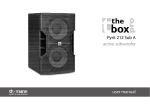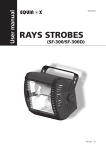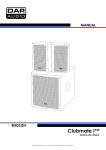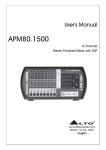Download 2. Charging Unit
Transcript
Technical Data • Charging Unit 2. Charging Unit 2.1 9A0100.11 UPS 24 VDC Figure 2: UPS Charging Unit 9A0100.11 2.1.1 Technical Data UPS 24 VDC Input during Mains Operation Rated Voltage Value Voltage Range 9A0100.11 Regulated DC voltage 24 VDC 20 - 30 VDC at a switching threshold of 18 V 1) 23.5 - 30 VDC at a switching threshold of 21.5 V 1) Output during Mains Operation Rated Voltage Value Voltage Range Max. Output Current 24 VDC 20 - 30 VDC or 23.5 - 30 VDC depending on the set switching threshold 1) 8A Output during Battery Operation Switching Threshold Mains / Battery Operation 1) Rated Voltage Value Voltage Range Max. Output Current Mains Failure Bridging 18 V at 20 - 30 VDC input 21,5 V at 23.5 - 30 VDC input 24 VDC 21 - 26,8 VDC (40 °C) or 28.2 VDC (0 °C) 8 A (load-side) max. 20 minutes with 150 W load (with battery 9A0100.12, 24 V / 7.2 Ah) Battery Charging Rating Charging Clearing Voltage Charging Current 27,6 VDC Can be set from 0.88 A to 2.88 A adjustable in 0.01 A increments, depending on type: using B&R Configuration Software and HyperTerminal (0.5 - 2.88 A) or 0.25 A: using button (0.88 to 2.88 A) Table 4: Technical Data 9A0100.11 18 Uninterruptible Power Supply User's Manual V 5.0 Technical Data • Charging Unit UPS 24 VDC Status Display Operating Mode Status Battery Charging Current Battery Status Battery Reverse Polarity Fuses Interface CTS (Clear To Send) DCD (Data Carrier Detect) DTR (Data Terminal Ready) 9A0100.11 Yes; depending on the set switching threshold: 21 V when 18 V 1) or 21.5 V when 21.5 V 1) Yes Yes; for mains supply, battery and battery charger 2) Yes; for mains supply and battery LED green (mains operation, battery operation, etc.) LED yellow (overload, temperature alarm, etc.) LED yellow (charging current strength) LED yellow (battery change, age, etc.) LED red (battery reverse polarity, not connected) LED red (mains supply, battery, battery charger) Serial, RS232 Signals power failure Signals shutdown Signals remote shutdown of the UPS Standards UL Environmental Temperature Operation Storage Transport 0 - 55 °C - 20 °C to +60 °C - 20 °C to +60 °C Humidity Operation Storage Transport 5 - 95 % (non-condensing) 5 - 95 % (non-condensing) 5 - 95 % (non-condensing) Vibration Operation Storage Transport max. 9 - 200 Hz and 1 G (9.8 m/s² 0-peak) max. 2 - 500 Hz and 4 G (39.2 m/s² 0-peak) max. 2 - 500 Hz and 4 G (39.2 m/s² 0-peak) Shock Operation Storage Transport max. 15 G (147 m/s² 0-peak) and 11 ms length max. 100 G (980 m/s² 0-peak) and 6 ms length max. 100 G (980 m/s² 0-peak) and 6 ms length Software Support Altitude Dimensions (W x H x D) Microsoft Windows 95 / 98 / ME / NT4.0 / 2000 / XP Max. 3000 meters above sea level 185 x 115 x 69 mm (see also figure 3 "Dimensions 9A0100.11" on Page 20) Weight Mounting Instructions Chapter 2 Technical Data Protection and Monitoring Deep Discharge Protection Short-circuit Protection Fuses Reverse Polarity Protection Approx. 1.2 kg see Chapter 3 "Installation" on Page 41 Table 4: Technical Data 9A0100.11 (cont.) 1) Can be set using B&R UPS Configuration Software or HyperTerminal (18 or 21.5 VDC). 2) The charging unit fuse is not necessary with Revision L0 and higher. Uninterruptible Power Supply User's Manual V 5.0 19 Technical Data • Charging Unit 2.1.2 Dimensions 168.4 69 154.4 35.8 ø 4.5 39.8 115 ø 10 184.5 Figure 3: Dimensions 9A0100.11 2.1.3 Contents of Delivery The following components are included in the delivery of the B&R UPS 24 VDC : Amount Component 1 UPS Charging Unit 5 orange connection plug (plugged in) Table 5: Delivery 9A0100.11 20 Uninterruptible Power Supply User's Manual V 5.0 Technical Data • Charging Unit 2.1.4 Device Interfaces Power Connection Load Connection Chapter 2 Technical Data Status-LEDs User Button Sicherungen Serial Interface Battery connection Relay Connection Ext. Button Temperature Sensor Connection Figure 4: Device Interfaces 9A0100.11 Power mains connection 24 V mains supply connection. Regulated DC voltage, rated voltage value 24 VDC, voltage range according to the set switching threshold 1) when 18 V 20-30 VDC and when 21.5 V 23.5 30 VDC: Power mains connection Pin Assignment + Input VDC + - Input VDC - n.c. Not connected Ground connection Table 6: Power mains connection Correct pin assignments are also indicated on the UPS. Warning! Applying power over 30 VDC can damage the UPS! The UPS must be grounded using the ground connection provided. 1) Can be set using B&R UPS Configuration Software or HyperTerminal (18 or 21.5 VDC). Uninterruptible Power Supply User's Manual V 5.0 21 Technical Data • Charging Unit Load Connection Load connection (e.g. B&R IPC with 24 VDC bus unit). Power mains connection Pin Assignment + Output VDC + - Output VDC - n.c. Not connected Ground connection Table 7: Load Connection Correct pin assignments are also indicated on the UPS. Warning! The UPS must be connected with the load system ground connection, using the ground connection provided. For mains operation: Rated voltage value 24 VDC, voltage range is dependent on the set switching threshold 1) 18 V: 20-30 VDC, 21.5 V: 23,5-30 VDC; maximum output current: 8 A For battery operation: Rated voltage value 24 VDC, voltage range 21 -26.8 VDC (40 °C) or 28.2 VDC (0 °C); maximum output current: 8 A 1) Can be set using B&R UPS Configuration Software or HyperTerminal (18 or 21.5 VDC). 22 Uninterruptible Power Supply User's Manual V 5.0 Technical Data • Charging Unit Fuses The two replaceable fuses on the front side of the device protect the power mains input and the battery connection from over-current, reverse polarity (using a diode which is controlled by the firmware to make a connection when the polarity is correct) and short circuits (using a fuse and firmware). Type: Glass tube fuses 5 x 20 mm: T 10 A / 250 V Network 10 A / 250 V Chapter 2 Technical Data Fuses Mains T10A/250V T10A/250V Battery 10 A / 250 V Battery Table 8: Fuses Battery Connection The battery units are connected using the cable included in delivery, using the red (+) and black (-) leads of the battery cable. Battery Connection Pin Assignment n.c. Not connected + Battery + Pin - Battery - Pin n.c. Not connected Table 9: Battery Connection Correct pin assignments are also indicated on the UPS. Warning! Disconnecting the battery and reconnecting it with reversed polarity within one minute can damage the UPS! Relay Output A power failure is also signalled immediately by the UPS by setting a relay output. An external electrical circuit can be switched (closed or opened) using the relay output. Uninterruptible Power Supply User's Manual V 5.0 23 Technical Data • Charging Unit Relay output Pin Assignment n.c. Not connected Relay output Table 10: Relay output For relay output contact data, see Section "Relay Output", on Page 115. External Button, Temperature Sensor Connection The temperature sensor for the battery unit is connected using the supplied cable. Both of the battery cable's white leads are to be used for this. Ext. Button, Temperature Sensor Connection Pin Assignment Button + Positive edge input Button - Negative edge input Temp. Temperature sensor Temp. Temperature sensor Button+ Button– Temp. Temp. Table 11: Ext. Button, Temperature Sensor Connection See Section "ExternalButton User Button (Digital Input) and DIB (Digital Input Button)", on Page 109 for connecting an external button.. 24 Uninterruptible Power Supply User's Manual V 5.0 Technical Data • Charging Unit RS232 interface The UPS communicates with the load system (e.g. B&R IPC) via the serial interface. RS232 interface Pin Assignment 1 DCD 2 RXD TxD 4 DTR 5 GND 6 DSR 7 RTS 8 CTS 9 n.c. 9-pin DSUB plug Chapter 2 Technical Data 3 Table 12: RS232 interface The 7 pin null modem cable required for this must have two 9 pin DSUB sockets (female). The appropriate cable can be ordered directly from B&R under the model number 9A0017.01 (length = 0.6 m) and 9A0017.02 (length = 1.8 m). The cable can also be made. A self made cable can have a maximum length of 15 meters. The pins must be connected as follows: Load System DSUB Socket Pin UPS DSUB Socket Pin 4 DTR (Data Terminal Ready) 2 3 TxD (Transmit Data) 3 2 RxD (Receive Data) 1 DCD (Data Carrier Detect) 6 DSR (Data Set Ready) DCD (Data Carrier Detect) 1 DSR (Data Set Ready) 6 RxD (Receive Data) TxD (Transmit Data) DTR (Data Terminal Ready) Signal Direction 4 Ground 5 5 Ground RTS (Request to Send) 7 8 CTS (Clear to Send) CTS (Clear to Send) 8 7 RTS (Request to Send) UPS Function Alerts of Shutdown Alerts of UPS Remote Shutdown Alerts of Power Failure Figure 5: Pin assignment RS232 cable User Button See Section "ExternalButton User Button (Digital Input) and DIB (Digital Input Button)", on Page 109 for possible uses of the user button. Uninterruptible Power Supply User's Manual V 5.0 25 Technical Data • Charging Unit Status LEDs The UPS has six status LEDs that show the operating state, indicate any faults or display information about the battery units. The LEDs are also used to manually set the charging current for the battery unit via the user button (see Section "Setting the Maximum Charging Current", on Page 118). Each LED can display several different types of information based on flashing sequence: Figure 6: Status LEDs Function Operation Color Green LED Number Flashing sequences / Interval: 0.125 s = 8 Hz ON OFF Mains operation OK ON OFF Mains operation with no battery ON OFF Battery operation ON OFF Shut Down 0 Status 0.5 1 Seconds ON OFF UPS self-test ON OFF Overload ON OFF Yellow Internal error ON OFF Temperature alarm ON OFF Battery capacity too low 0 0.5 1 Seconds 1) Fuses Red ON OFF Error: 24 V-mains fuse, or mains voltage < 20 V or 23.5 V (depending on the switching threshold 18 or 21,5V) ON OFF Error: 24 V-battery fuse ON OFF Error: internal fuse 0 Battery Reverse Polarity 0.5 Seconds 1 ON OFF Red Battery polarity is reversed ON OFF No battery attached 0 0.5 1 Seconds Table 13: LED Status - Flashing Sequences and their Meaning 26 Uninterruptible Power Supply User's Manual V 5.0 Technical Data • Charging Unit Battery Status Color LED Number Flashing sequences / Interval: Change battery (battery malfunctioned or did not pass capacity test) ON OFF Yellow ON OFF 0 Battery Charging 0.125 s = 8 Hz Yellow 0.5 1 Seconds Battery lifespan exceeded (dependant on type) or low battery capacity ON OFF Maximum Charging Current = max. Charging Current ON OFF Medium Charging Current = 30 - 60 % of max. Charging C ON OFF Chapter 2 Technical Data Function Low Charging Current = 0 - 30 % of max. Charging Curren 0 0.5 1 Seconds Table 13: LED Status - Flashing Sequences and their Meaning 1) A reliable detection of a defective fuse is guaranteed only if the supply voltage is in the specified range according to the operating mode (switching threshold mains/battery). Uninterruptible Power Supply User's Manual V 5.0 27