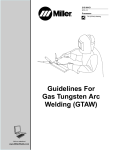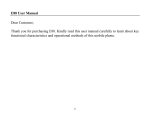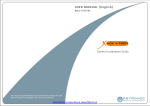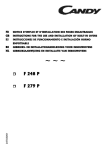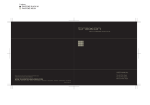Download - yakoya
Transcript
Dear Customer, Thank you for choosing "YAKOYA E68" color screen GSM/GPRS digital phone. This is a GSM/GPRS phone. In addition to common call functions, it also provides you with a variety of practical functions including phone book, 64-chord ring, ringing or image alert for incoming calls, MP3 player, recorder, calculator, timed power on/off, handsfree call. With this manual, you can acquire a full understanding of the usage of this phone. Our company reserves the right to revise contents in this manual without any prior notice. 1 Table of Contents ATTENTION AND PRECAUTIONS ....................................................... 3 1. SAFETY PRECAUTIONS .................................................................... 3 1.1 ROAD SAFETY COMES FIRST ............................................................... 3 1.2 SWTICH OFF YOUR PHONE IN HOSPITALS ............................................. 3 1.3 SWITCH OFF YOUR PHONE IN AIRCRAFTS............................................. 3 1.4 SWTICH OFF YOUR PHONE WHEN REFUELLING..................................... 3 1.5 SWTICH OFF YOUR PHONE WHEN CLOSE TO BLASTING AREA ................ 3 2. PRECAUTIONS WHEN USING PHONE ........................................... 3 2.1 INTERFERENCE .................................................................................. 3 2.2 USE SENSIBLY ................................................................................... 3 2.3 USE QUALIFIED SERVICING ................................................................. 4 2.4 WATERPROOF .................................................................................... 4 2.5 EMERGENCY CALLS ........................................................................... 4 3. PRECAUTIONS WHEN USING BATTERIES .................................. 4 4. PRECAUTIONS FOR CHILDREN ..................................................... 4 5. DESCRIPTION OF KEYPAD KEYS................................................... 4 6. GETTING STARTED............................................................................ 5 6.1. BATTERY ..................................................................................... 5 6.2. CONNECTING TO NETWORK ................................................. 6 6.2.1 SIM CARD.................................................................................. 6 6.2.2 SWITCH ON/OFF PHONE ............................................................... 6 6.2.3 UNLOCKING SIM CARD .............................................................. 6 6.2.4 UNLOKING PHONE ...................................................................... 6 6.2.5 CONNECTING TO NETWORK......................................................... 6 7. BASIC FUNCTIONS ............................................................................. 7 7.1. MAKING A CALL ....................................................................... 7 7.2. EMERGENCY CALLS ................................................................ 7 7.3. ANSWERING A CALL................................................................ 7 7.4. CALL RECORDS ......................................................................... 8 7.5. CALL OPTIONS .......................................................................... 8 8. GUIDE TO FAST USAGE .................................................................... 8 9. COMMON PROBLEMS & TROUBLESHOOTING……………….10 10. DEVICE SPECIFICATIONS………………………………………..12 2 Attention and Precautions Please read these brief rules. Violation of these rules might cause danger or break laws. 1. Safety Precautions 1.1 Road safety comes first When driving, care must be taken for using phone; if driving conditions are poor, please pull up at road side to use phone. 1.2 Swtich off your phone in hospitals Please abide by relevant regulations or rules. Please switch off when close to medical equipment. 1.3 Switch off your phone in aircrafts Wireless phones can cause interference. Using phones in aircraft is both dangerous and illegal. 1.4 Swtich off your phone when refuelling Do not use the phone at a refuelling station or near fuels or chemicals. 1.5 Swtich off your phone when close to blasting area To avoid interfering with blasting operations, turn your phone OFF when in a “blasting area” or in areas posted: “turn off twoway radio”. Obey all signs and instructions. 2. Precautions When Using Phone 2.1 Interference All phones are subject to interference, which will affect their performance. 2.2 Use sensibly Use phone only in its normal position. Please do not touch antenna area unless necessary. 3 2.3 Use qualified servicing Only qualified maintenance staff can assemble or repair the equipment. 2.4 Waterproof Your phone is not waterproof, please keep it dry. 2.5 Emergency calls Make sure the phone is swtiched on and in service. Input emergency service number and press Dial key, give your location and do not end the call until told to do so. 3. Precautions When Using Batteries 3.1 Keep the batteries away from fire; do not dispose of batteries in a fire lest there should be danger. 3.2 Do not dispose of used batteries in rubbish, and they should be sent to designated recycling center. 4. Precautions for children Keep the phone out of the reach of children, lest children treat it as toy and cause personal injury. 5. Description of keypad keys 4 Left function key/Dial 2 key: Carry out the functions of the indicator showed at the lower left corner of the monitor; Use it answer and dial a phone call. Right function key: Carry out the functions of the indicator showed at the lower right corner of the monitor. Dial 1 key: Use it answer and dial a phone call. Ring_off key (Endkey): End or reject a call. Press and hold the key to switch on/off the phone. In other circumstances, press the key to return to standby state. Number key: Enter numbers and characters. In standby state, press and hold “1” to enter Voicemail, number 2-9 may be set up as shortcut keys in phone setup; in menus, press number key to fast choose the menu option. * key: This key has different functions in different state or function menus. Important use for that key; in the idle screen is by long press that will switch on/off mobile tourch. # key: This key has different functions in different state or function menus. Important use for that key; in the idle screen is by long press that will switch on/off Silent mode. 6. Getting Started 6.1. Battery The battery at its initial condition is charged to 50% full, and can be used after unwrapping. For the first three times of charging, do not recharge until the battery is totally exhausted, so that the battery can reach its best usage performance. Note: Battery must be charged in a well ventilated place with surrounding temperature at -10℃~+55℃, and it is imperative that a charger provided by manufacturer is used. Using unauthorized charger might cause danger, which also violates warranty terms prescribed by the manufacturer. If the charging temperature is too high or too low, the phone will automatically give warning and stop charging, so as to prevent damages to battery or dangers. 5 6.2. Connecting to Network 6.2.1 SIM card A valid SIM (Subscriber Identity Module) card must be inserted in the phone before using it. In order to prevent loss or damage of the info in the SIM card, it is necessary to avoid touching metal contact surface, and keep SIM card far from electricity current and magnet. 6.2.2 Switch on/off phone To switch on or switch off phone, please press and hold the End key. 6.2.3 Unlocking SIM card To prevent illegal usage, PIN (Personal Identification Number) code is adopted to encrypt for protection of your SIM card. Selecting this option and if having set up PIN code protection, you have to enter PIN code each time you start it, unlocking SIM card to use the mobile phone. For instance, if PIN1 setting is 1234, then enter the following input: 1 2 3 4 Users can erase SIM card password; however, in this case SIM card cannot prevent illegal usage. Note: Your service provider will set up a standard PIN (4 to 8 digits) number for your SIM card; you should change it into your private password as soon as possible. 6.2.4 Unlocking phone To prevent phone from being illegally used, you can set up mobile phone lock Password for protection. Default Password is 1234, you can also change it by yourself. If you forget mobile phone Password, you have to contact local authorized repair center, so as to unlock your mobile phone’s Password. 6.2.5 Connecting to network After SIM card is successfully unlocked, the phone will automatically 6 search available network (with searching showing on the screen). Once the connection is made, the name of the service provider will be displayed on the top central part of the text and graphic area. At this time your phone has been connected to the service network. Note: If the screen prompts "Emergency ", this means you have moved out of the normal network coverage (service range) or your card has not passed authentication, but you can still transmit emergency calls based on signal strength. 7. Basic Functions 7.1. Making a call When the logo of service provider appears on the display screen, you can dial or receive calls. The info bar at the upper left corner of the display screen shows network signal strength (when there are 5 info bars the signal is at its strongest). The call quality is very likely to be affected by obstructions; therefore movement in a small area can effectively improve call performance. 7.2. Emergency calls As long as in the network service range (which can be confirmed by checking the signal strength bars on the top left corner of the screen), you can always call emergency service. If your network supplier does not provide roaming service in your area, the screen will display "Emergency", to inform you that only emergency call is permitted. If you are within the network service range, you can also make emergency calls even without the SIM card. 7.3. Answering a call Simply press dialing key can answer an incoming call. If an earphone has been connected, use the button on the earphone to answer a call, and if it is not convenient for you to press it, set automatic answer as on, assuring that the earphone is plugged on, so as to make calls automatically answered while the phone rings or vibrates. If Any Key answer function is chosen, 7 pressing any key, other than Hangup key and Right function key, can answer an incoming call. 7.4. Call records Your phone can also store call records of the latest missed calls, received calls, dialed calls, the time of last call as well as total amount of received calls and total dialed calls for you. 7.5. Call options In connected state, pressing Left function key “Options” can enter call option, or pressing Right function key "H-free" to activate speaker, Under activated-handsfree condition, press Right function key " H- Held " to switch off speaker. Operation methods of call options are the same with that of Function menu. This call options can only be viewed during call process, moreover, the functions of call waiting, call holding, and conference calls need service support, please contact your service provider for details. 8. Guide to Fast Usage As a mobile phone with multimedia function, except basic functions of a mobile phone, your mobile phone also supports plenty of, practical, and convenient special multimedia functions, which are briefly introduced as follows: Two SIM Cards: This mobile phone supports two SIM cards. Call history: Your mobile phone will automatically store the information of call history so as to facilitate viewing; you can call phone number in the call history; it supports saving phone numbers in the call history into the phone book; supports deleting single item call history and rapidly delete all contents in call history list. Phone book: You can quickly see number from the phone book; each Phone book record in the mobile phone can match as many as four phone numbers, the phone can store as many as 500 pieces of phone 8 book record, the number of phone book record that SIM card can store varies based on SIM card capacity; you can send short messages in phone book, copy single record to SIM card or the mobile phone so that selecting IP dialing; you can copy phone book records between SIM card and mobile phone; it supports rapid deletion of phone book records in the SIM card and the mobile phone. Setting: You can set up mobile phone to make individualized settings as required, including items of mobile phone setup, network setup as well as security setup (the default password is 1234), under each item there are various flexible functions for you to custom-tailor based on different preferences, such as time and date, scheduled startup and shutdown, call restriction, mobile phone lock, etc. Multimedia: Your mobile phone can play MP3 music files as well as the music format of *.wav, *.amr, *.mp3,etc. you can record sound or a call, the file generated by recording will be saved in .amr or .wav format, and stored under [Audio] sub-directory of the memory card as your inquiry. You can play videos with *.MP4, *.3GP, *.AVI formats. Capture photos and videos with the 1.3 MP camera and add effects you want on them. The most special feature in the phone is the FM radio with the embedded antenna in the phone, so you can play the FM radio without need of earphone. SMS: This supports saving short messages on the mobile phone for as much as 200 pieces, saving MMS messages on the mobile phone for as much as 50 pieces, it can insert preset short messages on templates while writing a short message; you can view message storage capacity of SIM card and mobile phone as well as occupied space; you can extract phone number from short message Organizer: Your mobile phone has various practical functions. It supports 5 alarms, calculator, alarms, E-book reader, and world clock. Another feature for the phone is the tourch with its Strong light. App&games: You can choose a game according to your interest. View your captured images using “image viewer” application. Stay in touch with your MSN friends using the embedded MSN application. Connectivity: Stay globally connected with the GPRS connection provided by phone. Connect to other Bluetooth devices to send / 9 receive / share files. User Profiles: costmize your wanted profile to meet your need with call ringtone, SMS ring tones, ….. Also select from various profiles like general, silent, metting, …. 9. COMMON PROBLEMS & TROUBLESHOOTING Before contacting the after-sales service provider, conduct the following simple checks and this may save your unnecessary time and expense on repair. Common Cause & Troubleshooting Problems - Check whether you hold the start key for at least 3 seconds. Unable to start - Check whether the battery is in poor state. Please the mobile remove the battery, install it again, and try to restart it. phone - Check whether the battery has run out of power, and if yes, please charge the battery. - Weak signals. Please retry in a place with strong signals. Unable to - Beyond the network coverage of your network connect operator. network - Invalid SIM card. Please contact your network operator. - Check whether the SIM card has been correctly inserted. - Locked. You have selected the automatic locking function, and entering the mobile phone password before using it. Display - Enter PIN. You have selected the option of entering messages at PIN for each start of the mobile phone, and so you start must enter the PIN code (When the mobile phone is first used, the PIN code on the SIM card must be entered). - Enter the PUK code. Wrong inputting of the PIN code will lock up your mobile phone, and you should use 10 Poor calling quality - - Short standby time SIM card error - Unable to dial out - the PUK code provided by the network operator to launch it again. Please check whether the volume has been adjusted appropriately. The mobile phone is used in the place with poor signals, such as near a high-rise building or in a basement, where radio waves cannot effectively reach. The mobile phone is used in peak hours, for example, the time to go to and leave work, and line congestion makes it impossible to call. The standby time is related to the system settings of the network, and the mobile phone is possibly in an area with poor signals. When it fails to receive signals, the mobile phone will continuously transmit to look for a base station, thereby consuming a lot of battery power and leading to a shorter standby time. Please move to a place with strong signals or shut down the mobile phone for a moment. Replacing a new battery is needed. The metal surface of the SIM card is contaminated. Please clean the metal contact of the SIM card with clean cloth. The SIM card has not been inserted correctly. Damaged SIM card. Please contact your network operator. Please confirm whether you have pressed the dial key after dialing a number. Please confirm whether you have paid the telephone bill. Please confirm whether the SIM card is valid. Please confirm whether the call barring function has been activated. Please confirm whether the fixed calling function has been activated. 11 Caller unable to contact you Unable charge to Unable to set some functions - Please check whether you have connected your mobile to the network. - Please confirm whether you have paid the telephone bill. - Please confirm whether the SIM card is valid. - Please confirm whether the call barring function has been activated. - Please confirm whether the fixed calling function has been activated. - Poor contact. Check whether the plug has been connected in place. - If the battery or charger has been spoiled, change it for a new one. - Miss-operation. - Your network operator does not support these functions, or you have not applied for such functions. 10. DEVICE SPECIFICATIONS: Features Model Description E68 Dual SIM Dual Standby Bar phone MP3/MP4, FM with built-in Antenna Bluetooth GSM 900/1800 6600L 108*45.5*14.5mm 1.8 inch TFT screen 128*160 No NAND 64Mbit, NOR 32Mbit MicroSD up to 2GB Product Features Technology Frequency Platform Dimensions Display Memory Type Resolution Touch Internal External 12 Ringtones Capacity Connectivity Camera Type Download Vibration Phonebook Call records Micro SD Card Slot GPRS Bluetooth USB Maximum Resolution Video recorder Photo Album Video 64 polyphnic, midi, MP3 Yes Yes Built-in 500 contacts 10 received,10 missed ,10 dialed Yes Yes Yes yes 1.3 MP Yes GIF/JPG/BMP 3GP/MP4/AVI Video Player Video Recorder midi,MP3 Media Voice Recorder Audio Built-in speaker Messaging Internet Battery FM SMS / SMS Memory MMS * Broadcast * Voice Mail * Browser Web Camera Capacity (mAh) 13 Yes Yes Yes Yes (Lyric supported) Yes (AMR, WAV) Yes Yes with built-in Antenna Yes/200 Yes/50 Yes Yes Yes Yes li-lion BL-5C, 1050 mAh Misc. Stand-by Time ** Talk time ** Calculator Alarm, Calendar, World Time Handwriting Phone Book/Groups Call Divert/Call Restriction * Call Waiting * Game Java Wallpapers Screensavers Language Colors User Manual Warranty card Battery In the Box Earphone Charger USB Cable 140h 3-4h Yes Yes No Yes Yes Yes Yes (Not Downloadable) No Preloaded and Customizable Preloaded and Customizable English, Arabic, Greek, and Italian Black+Red , Black+Silver One piece One piece One piece High quality One piece earphone Mini USB One piece Charger One piece Notes: * Needs network support. ** In ideal conditions only. Actual performance may vary due to signal strength, temperature, movement speed … 14