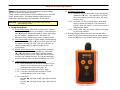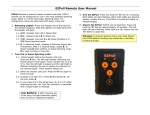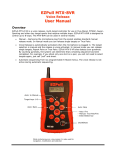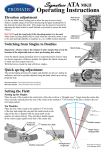Download WiPickle User Manual
Transcript
EZPull VR Setup Guide Guide EZPull VR is a wireless, voice activated clay target release system for Skeet and Sporting Clays. EZPull VR has a special Setup mode intended only for the Gun Club’s administrator. The Setup mode provides access to parameters that determine the operation of the device. Warning: Always stand clear of any traps that may be activated by EZPull. 1. Using Setup Mode: 1.1. Enter Setup Mode: Remove the rubber boot. Remove the battery door. Remove one battery. Press and hold the [R] key and replace the battery. When both lights are on steadily, release the key. The lights will alternate slowly indicating the unit is in Setup mode. 1.2. Exit Setup Mode: When in Setup mode, simultaneously press and hold the [A] + [B] keys. Both lights will turn on steady. Release the keys. Unit will go directly to release mode ready to release targets on key press/Voice. 1.3. Access Setup Adjustment: Simultaneously pressing and holding any two key combinations (other than [A]+[B]) will result in both lights flashing rapidly. Keep holding the keys until both light are turned off steadily and release the keys. The setup parameter’s current numeric value will be indicated by the LEDs. 1.4. Understanding the numbering indicators: 1.4.1. Each parameter can be set to numbers in the range 1 to a maximum value specific to the parameter but never more than 16. 1.4.2. The left LED indicates the “tens” digit. 1.4.3. The right LED blinks the number of times corresponding to the “ones” digit 1.4.4. Examples: Number 06: left light is off; right light blinks 6 times. Number 14: left light is on; right light blinks 4 times. 1.5. Adjusting the Number: 1.5.1. Increase: for the next value, press and quickly release the [B] key. The operation is cyclical, after you reach the maximum value, the next number is #1. 1.5.2. Decrease: for the previous value, press and quickly release the [A] key. The operation is cyclical, after you reach #1, the next number is the maximum value. 1.5.3. Verify: After each key press, observe the lights to verify the number. 1.6. Exit adjustment: Once you verify the correct value, press the [T] key to save and return to Setup mode or press the [R] key to exit without saving any changes. EZPull VR Settu up Guide 2. Wireless Address Setup: Each Sporting Clays Shooting stand or Skeet field requires an EZPull and receiver(s) set on the same unique address code. The address code is made of two numbers: Field: The Field number is a common radio address for all the EZPull systems on the same course (area). If you have only one course or less than 16 Skeet fields, You do not need to change the Field Address. If you have more than one course, assign a different field Address to each course. Station: The station number is the radio address for communicating with any EZPull receivers on a specific Shooting stand or Skeet field. 2.1. Follow section 1 above to enter and work in Setup mode. 2.2. Changing the Station Number: Use the [R] + [A] keys combination to access the Station Number adjustment. EZPull can be set to any station number in the range 1 to 16. 2.3. Changing the Field Number: Use the [R] + [B] keys combination to access the Field Number adjustment. EZPull can be set to any Field number in the range of 1 to 14. 3. Changing the Voice sensitivity: This parameter allows adjustment of the sensitivity to voice. Higher numbers are more sensitive. A typical value is in the range of 3 to 4. 3.1. Follow section 1 above to enter and work in Setup mode. 3.2. Use the [R] + [T] keys combination to access the voice sensitivity adjustment. Voice Sensitivity values are in the range of 1 to 5. 4. Changing the Gunshot Sensitivity: This parameter allows adjustment of the sensitivity to Gunshot detection used in conjunction with the R key in Voice mode. A higher number is more sensitive. A typical value is in the range of 2 to 4. Increase the value if the system does not pick up the gunshots of the Shooter. Decrease the value if the system picks up gunshots from adjacent fields/stations. 4.1. Follow section 1 above to enter and work in Setup mode. 4.2. Use the [T] + [B] keys combination to access the Gunshot Sensitivity adjustment. Gunshot Sensitivity values are in the range of 1 to 5. 5. Changing the Game Type: This parameter allows selection between “SKEET”, “SPORTING” and “INTERNATIONAL SKEET” (*). The differences between “SKEET”, “SPORTING” are: In Voice mode Skeet, the function of the R key is automatic singles sequence: “pull-H – bang-H – pull-L – bang-L”. In Voice mode Sporting Clays, the function of the R key is a Report Pair: “pull-A – bang-A – Throw-B “. Also, Voice mode Skeet has the option to “lock” a target for Repeat Practice Target. (*) International Skeet works the same as Skeet but adds a random delay between 0.1 to 3 Seconds to the target release. 5.1. Follow section 1 above to enter and work in Setup mode. 5.2. Use the [T] + [A] keys combination to access the Game Type adjustment. Adjust the Game Type value as follows: 1 = SKEET 2 = SPORTING 3 = INTERNATIONAL SKEET (*) (*) INTERNATIONAL SKEET is available only on TX-VR2 Firmware version 5 and above. Any older version can be upgraded to include International Skeet