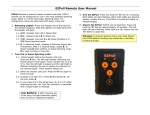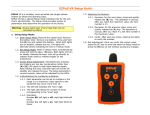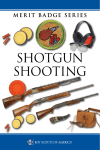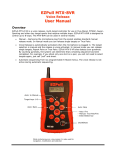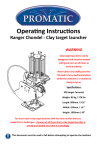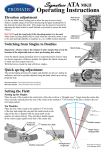Download EZPull VR User Manual
Transcript
EZPull VR User Manual EZPull VR is wireless, voice/key activated clay target release system for Skeet and Sporting Clays. EZPull VR has two operating modes: Voice Release: When a microphone is plugged into the microphone jack, EZPull VR releases targets on the call “Pull”. Once the operator has pressed the key for the desired target, the shooter has 16 Seconds to call “pull” before the operation times out. Manual Release: When the microphone is removed, EZPull VR releases targets on pressing the desired target key. EZPull VR can be set SKEET or SPORTING CLAYS operation. The differences between the two will be reviewed later in this document: 1. Targets Keys: 1.1. A/H: releases Skeet High or Sporting A 1.2. B/L: releases Skeet Low or Sporting B 1.3. T/D: releases Skeet Doubles or Sporting True Pair 1.4. R: Works only in Voice Release: 1.4.1. Skeet: pressing the R key, enables Automatic Singles sequence: “pull – High - bang – pull – Low - bang”. On the first “Pull”, the High target is released. On the first gunshot, the Low target is armed. On the second “Pull” the Low target is released and on the second gunshot, the sequence is terminated. The automatic singles sequence has no voice timeout, the shot time out is 3 seconds. This allows calling again for the same target in case the gun did not shoot. For example, you call pull. The High target released but you forgot the safety so your gun did not shoot. Call again for another High target. Touching any of the keys aborts the sequence. 1.4.2. Sporting Clays: pressing the R key enables Automatic Report Pair: “pull - A – bang – B”. On the first “Pull”, the A target is released. On the first gunshot, the B target is released. The Automatic Report Pair has a 16 Second time out for the voice and 6 second timeout for the Gunshot. When timeout occurs, the operation is aborted and the key needs to be pressed again. Touching any of the keys aborts the sequence. 2. Repeat Practice Target: In voice release Skeet, it is possible to “lock” a specific target so it can be repeatedly released on each “pull”. To lock a target, press and hold the key for the desired target (H, L or D). The corresponding light(s) will flash rapidly. Keep holding the key for approximately 2 seconds, until the light(s) is/are on steady. The target selected is now locked. You do not need to press any keys to repeatedly release more targets. Press and release any key to unlock. Low Battery: If, after pressing any of the keys, the light alternate rapidly, then it’s time to replace the battery. EZPull VR User Manual 3. Using EZPull VR on a Stand: Using the “plug microphone” the unit can be placed in a stand positioned 2’ -4’ in front of the shooter. The Shooter presses the key for the desired target and has 16 seconds to call Pull. This arrangement does not require a Puller. When moving to another station the squad carries the stand with the remote unit to the new station. 4. Using EZPull VR with a Puller: Using the “plug microphone” the Puller stands behind and to the side of the shooter, extending the arm holding the EZPull towards the shooter. When the shooter is ready, the Puller presses the key for the required target. The shooter calls Pull to release a target. The advantage of this arrangement is consistent pulls. 5. Using EZPull VR with the optional Lapel microphone: the shooter can strap the EZPull on a belt or place it in the vest pocket, clipping the optional lapel microphone to the vest or shirt close to the mouth. This arrangement is suitable for a “solo” shooter. Plug Microphone Lapel Microphone