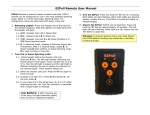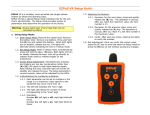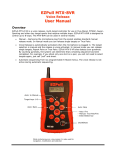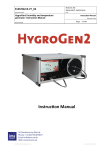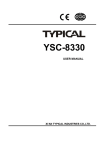Transcript
EZPull Trap User Manual For Trap RC version 2 (HW4.3/SW6.0 12/2013) Operating EZPull Trap Remote 1. EZPull Trap has three operating Modes: 1.1. OFF – no light are blinking. To turn On, press and quickly release the On/Off [ ] key. 1.2. SLEEP - The rights light blinks every 4 seconds. To turn On, press and quickly release the On/Off [ ] key. To turn Off, press and hold the On/Off [ ] key until light stop flashing. 1.3. ON – in the active mode, the left light is blinking every 1 second. To turn Off, press and hold the On/Off [ ] key until light stop flashing. Warning: To prevent serious injury, you must turn off the EZPull units before handling trap machines or standing in front of a trap. 2. Release targets – Unit must be On: 3.2.1. On a Voice Release RC - when attempting to release a target, the left LED will flash rapidly indicating the Base Station is in Pause mode. 3.2.2. On a Puller’s Switch RC – both lights will flash. 3.3. Play: Hold the Pause/Play [ ] key, the lights will alternate quickly. When the lights go off, release the key. 3.4. Check voice sensitivity – Unit must be On: 3.4.1. Hold the” Speaker” [ ] key, both light(s) will flash quickly. When the lights go off, release the key. 3.4.2. The Right LED will flash corresponding with the sensitivity setup value. 3.5. Troubleshooting and indicators: 3.5.1. Low Battery: If, after pressing any of the keys, or after releasing a target, both lights flash rapidly, then it’s time to replace the batteries. 3.5.2. The On/Off [ ] key does not turn unit On: Check/Replace the batteries. 3.6. Unit does not throw targets: 2.1. Using Voice - Stand approximately 2-3’ away from the unit and call “Pull”. The left light will glow for almost 1 second indicating the command has been detected and sent to the base station. 3.6.1. Unit is On (left light blinking every 1 Sec.) and Voice command or manual release is followed by steady glow of left light – Check the Base station and Trap machine. 2.2. Manually – Press and quickly release the “Target” [ ] key. The left light will glow for almost 1 second indicating the command has been detected and sent to the base station. 3.6.2. Unit is On (left light blinking every 1 Sec.) and Voice command or manual release is followed by rapid flashing of the left light. Base station is in Pause mode. Perform action in Section 3.3 to put base station in Play mode. 3. Base Station Pause/Play – Unit must be On: Each of the remote units can put the base station in “Pause” or “Play” mode. When the Base Station is in Pause mode, it does not release targets. 3.1. Pause: Hold the “Pause/Play” [ ] key, the lights will alternate quickly. When the lights go off, release the key. 3.2. Pause Indicator: 3.6.3. Unit is On (left light blinking every 1 Sec.) but Voice command or manual released followed by both lights flashing twice - No link with Base Station. Check Base Station is On and paired with remote units. See Setup Guide. 3.6.4. Unit is in Sleep mode, turn unit On See above Section 1.3.