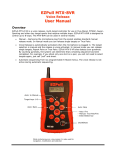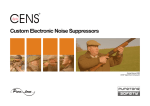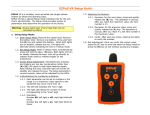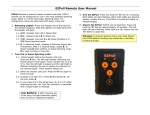Download EZPull MTX-8 User Manual
Transcript
EZPull MTX-8 User Manual Overview EZPull MTX-8 is a multi-target controller for use in Five-Stand, FITASC, Super-Sporting and other clay target sports that require multiple traps. EZPull MTX-8 is designed to control up to 8 traps. The MTX-8 can be used in manual mode for all multiple traps clay target sports. The MTX-8 also features automatic sequencing from six programmable 5-Stand menus. Auto: to Manual Target keys 1-8 Auto: Back Auto: Skip Auto: Fire Manual: True-Pair/Fire Enter/Select key On/Off/Exit White circle/arrows on a key means it is also used for navigation, modification and selection EZPull MTX-8 User Manual Page 2 Turn EZPull MTX-8 On When the EZPull MTX-8 is turned off, the display is blank. Press the ON/OFF key [ ]. The Main menu will display on the LCD. 1.MANUAL 2.AUTO 3. SETUP . OFF Turn EZPull MTX-8 Off From the Main menu, press the ON/OFF key [ ]. Using the MTX-8VR in Manual Mode 1. From the Main menu, press the [1-A] key. The display will show the target selection menu. 2. To release a single target, press and release any of the keys 1 to 8. The Red LED will glow and the target released will be displayed for about 2 seconds. MANUAL MODE .PAIR . EXIT 3. To release a True-Pair using two hands: Simultaneously press any two keys 1 to 8. The Red LED will glow and the targets released will be displayed for about 2 seconds. 4. To release a True-Pair using one hand: 4.1. Press the Fire [ ] key. The display will show “TP ?” indicating that you should select the two traps. 4.2. Select the first trap using any of the keys 1 to 8. For trap #1, the display will show “TP 1” indicating that the first trap was selected. 4.3. Select the second trap using any of the keys 1 to 8. Notice: if you select the same trap twice, the MTX-8 will throw a "rafael" trailing pair from the same trap. For trap #2, the display will show “TP 1 + 2” indicating both traps are selected. 4.4. When the shooter is ready, press the Fire [ ] key again to throw the pair. 4.5. Notes: TP 1 + 2 4.5.1. If you selected only one target, you can abort the pair by pressing the Fire [ ] key 4.5.2. Once a pair is selected it is not possible to throw a single until the pair is released. 4.5.3. Once a pair is selected, as long as you did not press the Fire [ ] key, you can change the selection by pressing any other keys 1-8. 5. Exit manual mode by pressing the [ ] key. Automatic Power Down After a preset idle time (typically, 5 to 15 minutes) with no key presses, the MTX-8 will go into low power mode and the display will go blank. If this occurs during target release, (manual or automatic modes), press the ON/OFF key [ ] to return to the last activity prior to power down. Low Battery When the batteries are nearly empty, the display will show the “empty battery” icon. Replace the batteries. EZP_MTX8ST_UserGuide.doc For Version 1.1.0 EZPull MTX-8 User Manual Page 3 Using the MTX-8 in Auto Sequence Mode In Auto Sequence mode the 5-Stand target menu is preselected by the club’s personnel. 1. From the Main menu, press the [2-B] key. The display will show the number of shooters selection screen. #SHOOTERS ▲▼ 2. Use the ▲[3-C] and ▼ [8-H] keys to select the number of shooters then press the Fire [ ] key to accept and continue. Notice: The first shooter must always start on the first stand with the other shooters following the order of stands – no skipping stands! 3. Press the Fire [ ] key to start the game. The display will momentarily show the key functions used in this mode. FIRE ◄ BACK 4. The Display will now show the first target in the sequence. On the left side you will see the Stand number - STD:# and the Queue number - QUE:# number (In 5-Stand, all shooters shoot the first queue, then the second queue, etc.) STD: 1 QUE:1 04 ▲ MANL ►SKIP 2 5. Fire: Press the Fire [ ] key to release the target(s). The display will now show the next target(s) to be released. 6. Back: If targets are broken or you need to repeat a segment in the sequence, press the ◄ [4-D] key to go back. Note the STD:# and QUE:# to navigate back to the desired segment. 7. Skip: If you need to skip a segment in the sequence, press the ► [5-E] key to skip to the next segment. Note the STD:# and QUE:# to navigate to the desired segment. 8. Manual: If you need to momentarily switch to a fully manual mode, press the ▲ [3-C] key. The MTX-8 will operate in manual mode (see above). Press the [ ] key to return to automatic sequence mode at the last segment where you left it. 9. Pairs: There are three release modes for pairs: 9.1. True Pair: Press the Fire [ ] key - Two targets release simultaneously. Indicated by a “+” between the trap numbers 9.2. Report Pair: Press the Fire [ ] key - First target released. Red LED ON steady reminding you to act on report. Press the fire [ ] key again upon shooters gunshot (report) to throw the second target and advance to the next segment. Indicated by a “>” between the trap numbers. 9.3. Following Pair: Press the Fire [ ] key - First target released. Red LED blinks indicating you should wait the delay. The second target releases automatically after the number of seconds shown under the ~ symbol. Indicated by a “~” between the trap numbers. STD: 2 QUE:3 3+4 STD: 2 QUE:2 3>4 STD: 3 QUE:2 3~4 4 10. When the sequence is complete, the display shows “GAME OVER”. Press the Fire [ ] key to start over or the [ ] key to return to the main menu. EZP_MTX8ST_UserGuide.doc For Version 1.1.0 EZPull MTX-8 User Manual Page 4 Special Setup Options The MTX-8 may be enabled for limited user access to certain setup parameters. To access setup: 1. From the Main menu, press the [3-C] key to select SETUP. The display will show “ENTER PASSWORD”. Enter any 4 digits from the 1-8 keys (example 1111). 2. If limited access is enabled, the display will show “LIMITED ACCESS” followed by the first setup item. Otherwise, if limited access is disabled, you will be “kicked” back to the Main Menu. 3. Using Setup: 3.1. Use the [4] or [5] keys to navigate between setup items. 3.2. Use the [3] or [8] keys to modify the value. 3.3. Press the Enter [ ] key to save the new value. 3.4. Press the SHIFT key [ ] to exit and return to the Main Menu. 4. Setup options: 4.1. MENU: Selects the menu number that will be used for Five-Stand automatic sequencing mode. 4.2. BACKLIT: If using the MTX-8 at night, set this parameter to 05 to enable LCD backlight after each key press. Otherwise set it to 00 to turn LCD backlight OFF. 4.3. SOLODLY: selects a value in seconds for solo-delay so you can shoot alone. 4.3.1. If you are shooting alone, using the MTX-8 without TargetManager target counter, select the delay you need in seconds. 4.3.2. If you are shooting alone, using TargetManager target counter, Request the front desk to add a solo-delay on the card. If you are using an automatic 5-Stand menu, set the SOLODLY to 1. 4.4. When you are done shooting, always set the SOLODLY back to 00. EZP_MTX8ST_UserGuide.doc For Version 1.1.0