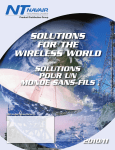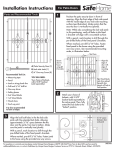Download PAMS Manual 900-000001-001 Rev E.pub
Transcript
PAMS Portable Attenuation Measurement System User’s Manual The solution for making easy shielding effectiveness measurements PAMS 310-010042-001 PAMS TABLE OF CONTENTS Warranty Statement 1 Chapter 1 General Information 2 • • • • Introduction Equipment Purpose Equipment List Specifications Chapter 2 System Care • • • • Transportation Recharging Safety/Handling Equipment Service Chapter 3 Operation • 5 7 Describes operational sequences necessary to perform required certification and verification ♦ 3.1 Receiver ♦ 3.2 Transmitter ♦ 3.3 Making Shield Level Measurements ♦ 3.4 Using Broadband Mode ♦ 3.5 Monitor Mode operational sequence ♦ 3.6 Audio Threshold/Tone Usage Warranty Statement PRAXSYM warrants that all items will be free from defects in material and workmanship under use as specified in this guide for a period of one year from date of delivery. PRAXSYM further agrees to repair or replace, at its discretion, any failure which upon PRAXSYM's inspection appears to be a result of workmanship or material defect. In no case, shall PRAXSYM's liability for breach of warranty exceed the purchase price of the items in question. PRAXSYM's liability on any claim of any kind, for any loss connected with, or resulting from the use of, performance or breach thereof, installation, inspection, operation or use of any equipment furnished by PRAXSYM, shall in no case exceed the purchase price of the goods which give rise to the claim. Praxsym, Inc. P.O. Box 369 Fisher, IL 61843 217-897-1744 www.praxsym.com Page 1 PRAXSYM Chapter 1 General Information Introduction The Portable Attenuation Measurement System (PAMS) is designed to measure the shielding effectiveness of RF enclosures. PAMS is a tool specifically engineered to enable regular maintenance of RF Shielded Enclosures. Routine measurements can be made to ensure a baseline shield level is maintained with minimal disruption to normal activities of the enclosure. Equipment Purpose The PAMS measures the shielding effectiveness of RF enclosures. Both bar graph and numeric readout display the shielding level (dB). Separately, the transmitter and receiver will also work well in custom applications. The transmitter provides a portable and semi-rugged CW transmitter with adjustable output power up to 1 Watt in the frequency range from 864 MHz to 936 MHz. The receiver’s features allow it to make accurate signal level measurements in the presence of high ambient wireless energy over a large dynamic range and as low as -120 dBm. Equipment List • Transmitter • Receiver • Rechargeable Battery Packs (2 each, one installed per unit) • AC/DC power supply with cord, 15 VDC @ 3.4A (2 each) • 32 Ω headphone set • 12 position coax RF switch • 6’ BNC/BNC RF (50 Ω ) cable • Antennas, extended 1/4 wavelength (2 each) • Transit Case • User’s Manual Page 2 PAMS PAMS Receiver Specifications Frequency 864-936 MHz Channel Spacing 100 kHz Detection Mode CW Measurement Range -120dBm to 0 dBm Measurement Accuracy +/-2 dB (-110 to 0 dBm) Frequency Stability +/- 2.5 ppm Charge Voltage at Power Jack DC, 15 +/-1.0 V @ 2A Battery Operation 4 hours operation 70 minutes charge Controls OFF/VOL, MODE, CAL, FREQUENCY SELECT T’HOLD UP/DOWN, LOCK, BACK LIGHT Indicators MODE, CAL STATUS, SIGNAL LEVEL, FREQUENCY, LOCK THRESHOLD SETTING, BATTERY CHARGE User Interface Full Alpha-numeric Backlit LCD display Operating Temperature 0°C to 40°C Weight 5.5 lbs. Size 11.7” H x 5.1” D x 4.9” W Headphone Impedance 32 Ω Page 3 PRAXSYM PAMS Transmitter Specifications Frequency 864-936 MHz Channel Spacing 100 kHz Operating Modes CW, BROADBAND CW Output Power -30 dBm to +30 dB (CW) Broadband Output Combline with pickets at 25 MHz steps from 750 1000 MHz, -12dBm Attenuation 0 to 60 dBm 1, 2, or 5 dB steps Frequency Stability +/-2.5 ppm Charge Voltage at Power Jack DC, 15 +/-1.0 V @ 2A Battery Operation 2 hours operation 70 minutes charge Controls OFF/ON, MODE, ATTEN FREQUENCY SELECT, BACK LIGHT, LOCK Indicators MODE, FREQUENCY, OUTPUT POWER, ATTEN LEVEL,LOCK, BATTERY CHARGE User Interface Full Alpha-numeric Backlit LCD display Operating Temperature 0°C to 40°C Weight 5.5 lbs. Size 11.7” H x 5.1” D x 4.9” W Page 4 PAMS Chapter 2 System Care Transportation The PAMS is normally shipped (and transported) in a shock resistant transfer case. Batteries for the transmitter and receiver are contained inside the respective units. Recharging the PAMS Units To charge the battery pack inside the PAMS unit, plug the 2.5mm female connector of the AC/DC 15 V power pack into the power receptacle on the right side of the PAMS Transmitter or Receiver. Plug the charger line cord into an AC source (95-250 VAC, 47-63 Hz). The green CHARGE light on the front face of the PAMS unit should illuminate during the entire fast charge cycle. The fast charge cycle of a discharged battery will normally take less than 1.5 hours. When the unit is fully charged, the CHARGE light will begin flashing indicating the trickle charge phase. The trickle charger will continue to top-off the battery pack until the AC/DC power pack is disconnected. Although this top-off process is normally completed in less than 6 hours, it can be left on overnight. The battery may self-discharge to less than 3 Volts after a period of storage or if the unit is left on for several days. During a new charge cycle it will first enter a pre-charge trickle state before beginning the fast charge phase. The green CHARGE light will flash during this phase and then stay on continually once the fast charge phase has begun. The pre-charge trickle phase can take anywhere form a few seconds to 60 minutes dependent on the initial charge state. If the fast charge state has not begun after several hours, the battery pack should be replaced. If a charge cycle is initiated on a fully charged battery, it is possible that it will not be able to complete a normal charging cycle, illuminating the FAULT light. Although the FAULT light indicates that the charge cycle was terminated, the trickle charge will continue to topoff the battery pack and it does not indicate a failure. The FAULT light indicates that the charge process has been terminated. A FAULT light will be indicated with: 1. Excess supply input voltage 2. Very low battery voltage (indicate shorted cells) 3. Battery voltage low after 1/12th of charge timer 4. The charge is not normally terminated before the end of the cycle timer Page 5 PRAXSYM The OVERTEMP light indicates that the battery pack has exceeded its maximum temperature during the charge process. When the OVERTEMP light is lit, the CHARGE light will be turned off indicating that the charge process has been halted. Once the battery has cooled down to an acceptable temperature, the charge cycle will resume. If it becomes necessary to remove or replace the NiCad battery pack: • • • • • Locate the bottom face plate of the unit, which houses the battery compartment cover Remove 4 socket head screws from the battery cover bumper Remove 4 Phillips head screws from the battery cover Remove the battery cover and disconnect the 2 pin connector Slide the battery out of the compartment Storing the PAMS Units If the PAMS units will be stored for long periods between use (2-3 months), it is a good practice to disconnect the batteries to ensure long battery life. With the batteries disconnected, they can be stored charged or discharged. To disconnect the batteries, unplug the 2 pin connector using the process described in the proceeding paragraph. Safety/Handling The PAMS system has been designed to survive in-field usage, however the following handling restrictions should be observed: • Protect the units from electrostatic discharge • Do not connect high power RF sources (>100 mW) to the input BNC connector on the receiver. Always use a 30 dB in-line attenuator when connecting the transmitter directly to the receiver input. • Do not connect DC sources to the BNC connectors • The Receiver’s RF Input contains a DC bias voltage on the BNC center pin for powering an external RF switch. Always use a DC block when connecting the receiver to test equipment. Equipment Service Praxsym, Inc. provides repair and maintenance service. Ph. 217-897-1744 www.praxsym.com [email protected] Page 6 PAMS Chapter 3 Operation 3.1 Receiver Receiver Modes The receiver can be operated in one of four different modes. In Shield Level mode the receiver can be used to measure the amount of attenuation/shield level that is provided by an enclosure or other obstacles between the transmitter and receiver. Before a shield level test is conducted, the receiver is initialized with the transmitter to read 0dB shield level. In Signal Strength mode the receiver can be used to measure the signal level of a continuous wave signal. The receiver has a narrow (+/-7.5 kHz) IF bandwidth enabling it to measure a test signal in the presence of interfering signals in the same band. Although the receiver has no demodulation capabilities, it can be used to measure the signal level of narrow band modulated signals. Shield Level Mode In Spectrum Monitor mode the receiver can be used to view a 12 MHz span of the frequency spectrum. This mode is ideal for locating a clear frequency that you can use for conducting a test or for identifying large interfering signals that could cause errors in measurements. Spectrum Monitor Mode Page 7 PRAXSYM Monitor mode is included to emulate the function of the TS-31A system. The TS-31A is the predecessor to PAMS. Monitor mode uses the 12 position RF switch included with the PAMS. It also makes use of up to 12 Ground Plane Antennas which are sold separately. Initial Set-Up and Power On • • • • Attach one of the antennas to the BNC connector located on the top of the receiver. Power-On/Rotate POWER switch to ON position. The receiver will power on in Signal Strength mode. To select a different mode, depress the MODE switch to rotate through Signal Strength, Spectrum Monitor, Shield Level, and Monitor modes. Allow the receiver to warm up for 5 minutes before taking measurement data. Set Frequency • • • • • The receiver always powers up tuned to 900 MHz. Rotate the FREQUENCY adjust knob to tune the receiver in 1 MHz steps. Depress the F.DIGIT switch to toggle the step size between 1 MHz and 100 kHz. The current step size is displayed on the FR ADJ line of the display. The frequency can be set in either Signal Strength or Shield Level mode. The receiver will remain tuned to this frequency as it is rotated through it’s modes of operation. In Spectrum Monitor mode, this frequency will become the center frequency of the 12 MHz frequency span. Using the THOLD arrow keys in Spectrum Monitor mode to move to a different part of the spectrum will not effect the receiver frequency when changing modes. The Spectrum Monitor screen displays 12 MHz of signals at a time from 864-936 MHz. Along the bottom of the screen the start, center, and stop frequencies are displayed. The FREQUENCY select knob is used to move the marker across the spectrum. The marker’s frequency and the measured signal level at that frequency are displayed at the top of the display screen. The THOLD arrows scroll through the 12 MHz spans of the receivers frequency range. Page 8 PAMS Initializing Shield Level Measurements In Shield Level mode the signal level measured by the receiver must be initialized to the test signal from the transmitter to indicated 0 dB shield level when the enclosure is open. This initialization process is completed by depressing the CAL button. Details of the initialization process are detailed in the “Making Shield Level measurements” section of the manual, section 3.3. Backlight Depress the LIGHT button on the top of the receiver to toggle the LCD backlight on/off. Leaving the backlight on continuously will decrease the battery operating time by approximately 10%. Control Lock Once set, the controls of the receiver can be locked to prevent inadvertently changing a setting that could result in measurement errors. Depress the LOCK button on the top of the receiver to toggle the lock feature on/off. 3.2 Transmitter The transmitter is a continuous wave signal source with adjustable output transmit level over it’s frequency range. Initial Set-Up and Power On • • • Attach one of the antennas to the BNC connector located on the top face of the transmitter. Power On / rotate POWER switch to ON position. Allow a 5 minute warm-up period before making measurements. Page 9 PRAXSYM Set the Output Level The transmitter powers up in CW mode with the output level set to 30 dBm (60 dB attenuation). The output level of the transmitter is adjusted by changing the attenuation level. -30 dBm output level corresponds to 60 dB attenuation and +30 dBm (1 watt) corresponds to 0 dB attenuation. • Depress the ATTN button on the top of the transmitter to toggle between 0 dB and 60 dB of attenuation. • Depress the MODE button on the top of the transmitter to toggle between the three operating modes: frequency adjust mode, power adjust mode and broadband mode. In frequency adjust mode (power up default), the transmitter output is a CW signal and the output frequency is changed using the frequency control knob. In power adjust mode, the output level of the CW signal can be changed using the frequency control knob. Depressing the mode button a second time places the transmitter in broadband mode. See Section 3.4 for a description of broadband mode. The current setting of the mode button is displayed on the LCD. • In power adjust mode, depress the F. DIGIT button on the top of the transmitter to rotate the increment of the FREQUENCY select knob between 1, 2, and 5 dB steps. Set Frequency • • • • The transmitter always powers up tuned to 900 MHz. Depressing the MODE button will take the transmitter to FR ADJ mode, allowing for frequency adjustment to match the receiver. Rotate the FREQUENCY adjust knob to tune the transmitter in 1 MHz steps. Depress the F.DIGIT switch to toggle the step size between 1 MHz and 100 kHz. The current step size is displayed on the FR ADJ line of the display. Backlight Depress the LIGHT button on the top of the transmitter to toggle the LCD backlight on/off. Page 10 PAMS Control Lock Once set, the controls of the transmitter can be locked to prevent inadvertently changing a setting that could result in measurement errors. Depress the LOCK button on the top of the transmitter to toggle the lock feature on/off. • • • 3.3 Making Shield Level measurements Before making shield level measurements, turn on the transmitter and receiver, tune both units to the test frequency, set the output of the transmitter to 60 dB attenuation, allow both units to warm up for 5 minutes. With the receiver in Signal Strength mode, monitor the test frequency to ensure no interfering signal is present on your test frequency. When making measurements in an unfamiliar area, set the receiver to Spectrum Monitor mode to determine frequencies in the spectrum that are clear to use for testing your shielded enclosure. The 60 dB shielding level indication offsets the 60 dB output attenuation on the transmitter. By placing the transmitter and receiver 4-5 feet apart, approximately 30 dB of free space path loss exists. When calibrating the units, the receiver has been designed to account for this amount of path loss in conjunction with the 60 dB of attenuation given by the transmitter. Thus, when the attenuation is removed from the transmitter, the receiver will read very close to 0 dB shield level. Page 11 PRAXSYM • • • • • • • • With the transmitter and receiver both set to the same test frequency, place the transmitter inside the enclosure on a marked reference position near the center of the enclosure. Ensure the transmitter output level is set to -30 dB. Place the receiver outside the enclosure on a marked reference position, at least four feet from the transmitter. Ensure that the receiver reference position is within line of sight of the transmitter. Set the receiver to Shield Level mode, the receiver will flash “INITIALIZE? PRESS CAL” on the display. Ensure that there are no obstructions between the transmitter and receiver and then depress the CAL button on the Receiver. The display should indicate a Shield Level of 60 dB. Return to the transmitter and depress the ATTN button. The attenuation will toggle to 0 dB and the transmitter is now at +30 dBm output. Verify that the Shield Level reads less than 3 dB on the receiver. This may vary slightly as every environment is unique. A reading of 0 dB is ideal. Close the door to the enclosure and begin sniffing with the Receiver. The Receiver is now measuring and displaying Shield Level of the enclosure. Seam Sniffing in Shield Level Mode Page 12 PAMS 3.4 Using the Transmitter’s Broadband Mode In Broadband Mode, the output from the transmitter is a series of 25 MHz spaced pickets generated by a comb generator. These pickets will vary in level between -10 dBm and -15 dBm over the frequency range of 750-1000 MHz. Broadband Mode is especially useful when testing smaller tabletop enclosures. With the transmitter operating in the enclosure, a spectrum analyzer can be used to determine the shield level even if a cavity resonance should fall within the band. Transmitter Setup and Power ON ♦ Attach antenna of suitable frequency range to transmitter BNC output. ♦ Open enclosure door. Place unit inside enclosure. ♦ Rotate POWER switch to ON position to begin transmitting. ♦ Depress the MODE switch until the MODE status indicates the unit is in the “bb” mode. ♦ Depress the ATTEN switch. The ATTEN status reads “0 dB.” ♦ With the enclosure open, measure the level of the pickets with a spectrum analyzer. Shield level can be determined by calculating the drop in picket level after the enclosure door is closed. 3.5 Monitor Mode Operational Sequence Monitor mode can be used daily to monitor a relative reference level to determine if a change in shielding effectiveness has occurred. First, the shield level of the enclosure must be confirmed using the shield level mode (see section 3.3). Monitor mode can be used with a set of permanently installed antennas on each surface of the enclosure to ensure the shield level remains constant. Verify that the monitor antennas are installed and connected to the switch assembly inputs ANT1 – ANT12. Note: The antennas are pre-installed on site and not included in the PAMS. A relative reference level must first be established to be used as a baseline for daily comparison. Every time a monitor measurement is to be made, the transmitter and receiver should be initialized using the same procedure and coax cables that were used to establish the baseline. Page 13 PRAXSYM Transmitter Setup ♦ Rotate POWER switch to ON position. ♦ Verify that ATTEN is set to “60 dB.” ♦ Set the transmitter frequency. ♦ Connect one end of the calibration cable (supplied with the PAMS set) to the transmitter BNC output and the opposite end to any of the 1x12 switch matrix inputs (labeled ANT1 – ANT12). ♦ Set the switch matrix select knob to the antenna port that you connected the transmitter to. NOTE: It is very important that the Output Power is set to -30 dBm. Power levels above +20 dBm can cause permanent damage to the Receiver. Receiver Setup ♦ Connect the 1x12 switch matrix output (labeled “TO RCVR”) to the receiver BNC input. ♦ Power-On / Rotate POWER switch to the ON position. ♦ Depress the mode button until the LCD mode line reads monitor. NOTE: The “INITIALIZE? PRESS CAL” warning will flash until a system level calibration is performed. Perform Receiver Initialization ♦ Depress CAL switch. The “INITIALIZE? PRESS CAL” message is replaced by a monitor-level bar graph, which indicates that the reference level is 0 dB. The MONIT LEVEL numeric display also reads 0 dB. Configure Transmitter for Operation ♦ Disconnect the transmitter from the antenna switch and place the transmitter inside of the enclosure. ♦ Reattach the permanently mounted antenna to the switch port you were using. ♦ Attach an omni-directional antenna to the transmitter BNC output connector. ♦ Depress the ATTEN switch. The attenuator mode will advance from 60 dB to the 0 dB setting (0 dB attenuation). ♦ Close the enclosure door. Page 14 PAMS SHIELDED ROOM - Close Door Begin Test in MONITOR mode ♦ Set the switch matrix to select “ANT 1.” ♦ Read and manually record the MONIT LEVEL (dB). ♦ Repeat the above sequence for antennas 2-12. 12 Position RF Switch Page 15 PRAXSYM • • • • 3.6 Audio Threshold/Tone Usage Depress the ←/→ THRESHOLD switches until the desired threshold is set. Plug a set of 32 Ω headphones in the jack on the top face of the unit. If the shielding level is less than the threshold, a variable tone is emitted. Low frequency tones correspond to low (poor) shielding levels, while high frequency tones signify high (better) shielding levels. If the shielding level exceeds the threshold, no tone sounds. Depress the lock switch to toggle the control lock function. With the control lock enabled, the operator is protected against accidental control inputs invalidating a test. Page 16 PAMS Notes Page 17 PRAXSYM Notes Page 18 PRAXSYM 123010 Rev E 900-000001-001