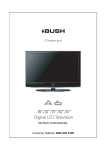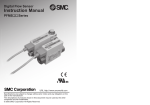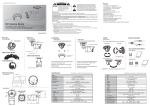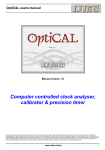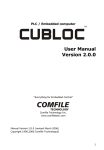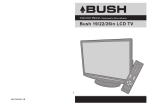Download HD SDI Full HD Mega Pixel Dome Camera
Transcript
INSTRUCTION MANUAL HD SDI Full HD Mega Pixel Dome Camera P/N : 388019120 PRINTED IN KOREA Distributed by Before installing and using the camera, please read the instructions thoroughly and retain them for reference. INFORMATION FOR USER CONTENTS CAUTION RISK OF ELECTRIC SHOCK DO NOT OPEN CAUTION : TO REDUCE THE RISK OF ELECTRIC SHOCK, DO NOT REMOVE COVER (OR BACK). NO USER SERVICEABLE PARTS INSIDE. REFER SERVICING TO QUALIFIED SERVICE PERSONNEL. The lightning flash with arrowhead symbol, within an equilateral triangle is intended to alert the user to the presence of uninsulated "dangerous voltage" within the product's enclosure that may be of sufficient magnitude to constitute a risk of electric shock to persons. The exclamation point within an equilateral triangle is intended to alert the user to the presence of important operating and maintenance (servicing) instructions in the literature accompanying the appliance. Regulatory Notice This device complies with Part 15 of the FCC Rules. Operation is subject to the following two conditions : (1)This device may not cause harmful interference, and (2) this device must accept any interference received, including interference that may cause undesired operation. This equipment has been tested and found to comply with the limits for a Class A digital device, pursuant to Part 15 of the FCC Rules. These limits are designed to provide reasonable protection against harmful interference in a residential installation. This equipment generates, uses, and can radiate radio frequency energy and, if not installed and used in accordance with the instructions, may cause harmful interference to radio communications. Operation of this equipment in a residential area is likely to cause interference, in which case the user will be required to correct the interference at his own expense. WARNING - Changes or modifications not expressly approved by the manufacturer could void the user's authority to operate the equipment. CAUTION : To prevent electric shock and risk of fire hazards: Do NOT use other than specified power source. Do NOT expose this appliance to rain or moisture. Precautions 4 Features 5 Model selection 7 Part names 8 3-Axis 9 Camera Setting 10 Installation 11 Accessories and others 12 Connection 13 Dimensions 14 Main Menu 15 Exposure 16 White Balance 19 Image 20 Intelligent 21 Special Function 23 Display 24 Specifications 25 Troubleshooting 28 PRECAUTIONS FEATURES Do not install the camera in extreme temperature conditions. VANDAL DOME HOUSING Do use the camera under conditions where temperatures are within -10°C to 50°C. Especially be careful for ventilation under high temperatures. This color video camera is designed for use in monitoring systems. Do not install or use the camera in an environment where the humidity is high. It can cause the image quality to be poor. Do not install the camera under unstable lighting conditions. Severe lighting change or flicker can cause the camera to work improperly. Never use the camera close to a gas or oil leak. • IP67 Rating, Aluminum Die-casting Rugged Vandal proof Camera • Wall or Ceiling Mounting through 3-Axis camera bracket • 1/3" Panasonic CMOS sensor • Full HD Resolution • DAY & NIGHT It can cause malfunctions to occur. • WDR (Wide Dynamic Range) Do not disassemble the camera. • DNR (Digital Noise Reduction, 2D+3D) There are no user-serviceable parts inside it. • Privacy mask Function Do not drop the camera or subject them to physical shock. • On Screen Display It can cause malfunctions to occur. Never keep the camera directly face to strong light. It can damage CCD. Do not expose the camera to rain or spill beverage on it. • Intelligent motion detection • HD-SDI/CVBS Output • Multi Protocol(PELCO-D, PELCO-P) If it gets wet, wipe it dry immediately. Liquids can contain minerals that corrode the electronic components. Note 05 04 If the camera is exposed to spotlight or object reflecting the strong light, smear or blooming may occur. Please check the power whether it satisfies the normal specification before connecting the camera. FEATURES MODEL SELECTION PLASTIC DOME HOUSING This color video camera is designed for use in monitoring systems. 3PCS VANDAL HOUSING • Wall or Ceiling Mounting through 3-Axis camera bracket • Safety strap holds dome cover in place while making adjustments • 1/3" Panasonic CMOS sensor • Full HD Resolution • DAY & NIGHT • WDR (Wide Dynamic Range) Normal type IR type Normal type IR type • DNR (Digital Noise Reduction, 2D+3D) • Privacy mask Function PLASTIC HOUSING • On Screen Display • Intelligent motion detection • HD-SDI/CVBS Output 07 06 • Multi Protocol(PELCO-D, PELCO-P) 3-AXIS PART NAMES Set Camera DIRECTION (3-axis movement) 3PCS VANDAL HOUSING Ceiling Type IR Volume Focus/Zoom Lever PAN SWIVEL 360° IR Lock Screw Wall Type Focus /Zoom Lever Cover TILT SWIVEL 360° Lock Screw Photo Sensor OSD Board OSD Board Camera Bracket PCB BRACKET 80° NORMAL TYPE PAN SWIVEL 360° IR TYPE PCB BRACKET 80° TILT SWIVEL 360° PLASTIC HOUSING Focus/Zoom Lever Cover IR Volume Focus/Zoom Lever IR Lock Screw Lock Screw hold the 4 points and swivel it. Photo Sensor OSD Board OSD Board PCB BRACKET 80° PCB BRACKET 90° Camera Bracket IR TYPE 09 08 NORMAL TYPE INSTALLATION Accessories and others CAMERA SETTING Plastic Dome Camera Camera Setting 3 pcs Vandal Dome Camera Dome Base Surface Mount bracket PISE With Rubber Mount CAP With Rubber PISE With Rubber Focus / Zoom Lever Cover Open L-Wrench Menu Operation Up button : Moves the cursor upwards. Use this button to select an item or adjust the parameters. Down button : Moves the cursor downwards. Use this button to select an item or adjust the parameters. Right button : Moves the cursor to the right. Use this button to select or adjust the parameters of the selected item. The parameter changes each time this button is pressed. Left button : Moves the cursor to the left. Use this button to select or adjust the parameters of the selected item. The parameter changes each time this button is pressed. Set button : Executes selections and displays a submenu for an item with the 10 Decoration Ring Dome cover Focus / Zoom Lever mark. Dome Base Machine Screw With Rubber 1. Dome Base Mounting Decoration Ring - Remove the protecting sheet from the rubber Dome cover bottom and attach it on the base housing. - Fix the base housing with the supplied 4pcs of screws(No.8-38 UNC) on the ceiling or wall. 2. Power Supply & Monitor Impedance L-Wrench (Power supply) - Adaptor: DC12V/1A regulated Power Supply (DC12V Model) AC24V/1A or DC12V/1A / (AC24V/DC12V Model)-Option - To avoid fire or shock hazard,must use a UL listed power supply. (Monitor Impedance,if available) - Set the impedance switch to the 75Ω standard position unless other equipment is looped out of the monitor. 3.Camera Module Adjustment (Pan&Tilt Adjustment) - Adjust the camera direction by turning the pan bracket left or right, the tilt bracket up or down, then fix the screws tight. (View Angle Adjustment) - For a wider view angle move the zoom lever to wide,for a narrower view angle move it to tele. - After accurate adjustment of focal length then adjust the focus lever to near or far for the sharpest focus. 4.Decoration Ring Mounting - Firmly fix the decoration ring into place with the screws and by using the supplied L-wrench on the base housing. 11 Lock Screw ACCESSORIES AND OTHERS CONNECTION DC 12V power Input Model 3PCS VANDAL TYPE - Connect the video out jack to the video in jack monitor - Connect the adapter to the power input connecter - Use a DC12V and 1A adapter Security Tool Machine Screw DC12V Mount Cap CVBS (YELLOW) HDSDI (BLUE SKY) RS-485(+) BROWN RS-485(-) ORANGE Mount Screw L-wrench User's Manual D/N-IN BLUE MD/OUT PURPLE GND GRAY PLASTIC DOME TYPE AC 24V / DC 12V Power Input Model - The wire is non-polarized - Use AC24V power source or DC 12V power source - Use AC24V 1A adapter or DC12V 1A adapter Mount Screw L-wrench User's Manual Brackets Optional + Vandal Dome Bracket DC12V/AC24V Plastic Dome Bracket CVBS (YELLOW) HDSDI (BLUE SKY) RS-485(+) BROWN RS-485(-) ORANGE D/N-IN BLUE MD/OUT PURPLE GND GRAY WM-120 WM 120 CPA Series 13 12 DSB Series DIMENSIONS (MM) MAIN MENU MAIN MENU 3PCS VANDAL HOUSINGS 75.0 126.0 35.0 41.0 MENU MODEL EXPOSURE WHITE BAL IMAGE INTELLIGENCE SPECIAL FUNC DISPLAY EXIT D&N 75.0 Functions can be set-up using the Menu Key of pelco protocol. The menu consists of the “Main Menu” and “Sub Menu”. The main menu is displayed where 6 camera functions can be selected. The sub-menu is displayed at the push of each main menu selection. PLASTIC HOUSING MODEL 44.5 97.5 46 53 Select model • D&N / COLOR / IR SMART / IR CDS 15 14 83.5 EXPOSURE EXPOSURE MENU MODEL EXPOSURE WHITE BAL IMAGE INTELLIGENCE SPECIAL FUNC DISPLAY EXIT EXPOSURE BRIGHTNESS LENS SHUT SPEED DSS AGC WDR/BLC DAY&NIGHT SMART IR RETURN lllllll11 DC AUTO OFF OFF OFF OFF 16 • BRIGHTNESS : Adjust brightness level - 0(dark) ~ 20(bright) steps • LENS - DC / MANUAL • SHUT SPEED : Can be set in AUTO or MANUAL - AUTO / 1/30(25),1/60(50),1/120(100),1/240,1/500,1/1000, 1/2000,1/4000,1/8000,1/16000,1/30000,1/60000 sec • DSS : Select maximum DSS(Digital Slow Shutter) - OFF / x2, x3, x4 •AGC : Select Auto Gain Control - OFF / ON • WDR/BLC : Select WDR(Wide Dynamic Range) or BLC(Back Light Compensation) - WDR ▷ WEIGHT : Adjust WDR level - 0 ~ 3 • BLC ▷ AREA : Control BLC area according to light condition. ▷ POS-X : Adjust the window X-Axis position ▷ POS-Y : Adjust the window Y-Axis position ▷ SIZ-X : Adjust the window X-Axis size ▷ SIZ-Y : Adjust the window Y-Axis size * When WDR is On, ACE and DEFOG function can not turn on. • DAY&NIGHT : Select Day&Night 1. D&N Model - AUTO / DAY / NIGHT / EXT ▷ Delay : 0 ~ 255 second ▷ BURST : OFF / ON ▷ THRS : LOW / MIDDLE / HIGH Select Day&Night change level. Higher level make the night mode changed in lower illumination. ▷ GAP : LOW / MIDDLE / HIGH Select Day to Night mode change and Night to Day mode change. 2. COLOR Model - AUTO / DAY / NIGHT / EXT ▷ Delay : 0 ~ 255 second ▷ BURST : OFF / ON ▷ THRS : LOW / MIDDLE / HIGH ▷ GAP : LOW / MIDDLE / HIGH 3. IR SMART Model - AUTO ▷ Delay : --▷ BURST : OFF / ON ▷ THRS : --▷ GAP : --4. IR CDS Model - AUTO / DAY / NIGHT ▷ Delay : --▷ BURST : OFF / ON ▷ THRS : --▷ GAP : --17 EXPOSURE EXPOSURE WHITE BALANCE WHITE BALANCE • SMART IR : OFF / ON ▷ THRS : Set-up Smart IR turns on point. When you level up the value, Smart IR turns on in a low light condition. ▷ AREA : Set up areas to control Smart IR function. When BLC mode is on, Smart IR area is following BLC area. ▷ POS-X : Adjust the window X-Axis position ▷ POS-Y : Adjust the window Y-Axis position ▷ SIZ-X : Adjust the window X-Axis size ▷ SIZ-Y : Adjust the window Y-Axis size ▷ IR COMP : Compensate when IR hunting happens. When you use this function, you should put a test object around 30cm form the camera. If an object is located in nearer than 30cm from the camera and an object what could reflect the light is in front of the camera, the camera cannot compensate a trouble of hunting. * Smart IR function only works with IR Smart Model. MENU MODEL EXPOSURE WHITE BAL IMAGE INTELLIGENCE SPECIAL FUNC DISPLAY EXIT WHITE BAL AWB CHROMA RETURN AUTO lllllll10 •AWB : Select WHITE BALANCE mode - AUTO / PRESET / MANUAL / INDOOR / OUTDOOR ▷ AUTO : Automatically adjusts color according to the lighting. ▷ PRESET : It is a fixed white balance mode that may be automatically readjusted only by pressing PRESET ▷ MANUAL : You can change WB as changing "RED GAIN" and "BLUE GAIN" in manual mode. - RED GAIN : Adjust R gain value 0 ~ 20 - BLUE GAIN : Adjust B gain value 0 ~ 20 ▷ INDOOR : Set color temperature to be Indoor light (3700°K) ▷ OUTDOOR : Set color temperature to be Outdoor light (5100°K) 19 18 •CHROMA : Adjust CHROMA gain value - 0 ~ 20 steps IMAGE INTELLIGENT IMAGE INTELLIGENT 20 EXPOSURE WHITE BAL IMAGE INTELLIGENCE SPECIAL FUNC DISPLAY EXIT MENU IMAGE SHARPNESS MIRROR FREEZE E.ZOOM HLC ACE DNR D.COMPRESS RETURN 5 OFF OFF X1 OFF OFF AUTO OFF •SHARPNESS : Adjust sharpness level - 0 ~ 10 steps • MIRROR : Select a flip mode - OFF / H / V / H&V ▷H : You can flip the picture horizontally on the screen ▷ V : You can flip the picture vertically on the screen ▷ H&V : You can flip the picture horizontally & vertically on the screen • Freeze : Select real or still mode - OFF / ON • E.ZOOM : Select maximum digital zoom magnification. - x1 ~ x12, x14, x15, x18, x21, x25, x32 • HLC : Select High Light Compensation. When extremely bright light is projected to the camera masking is used on the portion to prevent partial saturation on the monitor. - OFF / ON ▷ ON LEVEL : 0 ~ 20 steps COLOR : Black, White, Yellow, Cyan, Green, Magenta, Red, Blue • ACE : Select Digital WDR(Wide Dynamic Range) - OFF / ON * When ACE is On, WDR/BLC and DEFOG function can not turn on. • DNR : Select Digital Noise Reduction - AUTO / OFF / LOW / MIDDLE / HIGH • D.COMPRESS : Video image data compression function. Please use this function only with IP camera. - OFF / ON MODEL EXPOSURE WHITE BAL IMAGE INTELLIGENCE SPECIAL FUNC DISPLAY EXIT INTELLIGENT PRIVACY MOTION RETURN OFF OFF • PRIVACY : Hide an area you want to hide on the screen - OFF / ON ▷ MASK# : Select mask area number (0 ~ 31) ▷ MODE : Set-up masking areas. (OFF / ON) ▷ X-POS : Adjust the mask X-Axis position ▷ Y-POS : Adjust the mask Y-Axis position ▷ X-SIZ : Adjust the mask X-Axis size ▷ Y-SIZ : Adjust the mask Y-Axis size ▷ COLOR : Cyan, Green, Magenta, Red, Blue, Black, White, Yellow ▷ TRANS : Select mask transparency level (0 ~ 4) • MOTION DET : When there is movement of the subject on the screen, there will be motion detection - OFF / ON : MD function enable or disable ▷ RESOLUTION : Adjust resolution of MD (0 ~ 4 steps) More sensitive to setting lower step with resolution. When setting to low step, one object could be detected as several objects. When setting to high step, several objects could be detected as one object ▷ SENSITIVITY : Adjust sensitivity of MD (0 ~ 20 steps) More sensitive to setting to lower step with sensitivity ▷ AREA : Designate motion detection area (WHOLE / EACH) ▷AREA# : Setting 3 areas(0~2) of motion detection ▷MODE : Limit and define areas of motion detection 21 MENU ▷X-POS : Adjust the mask X-Axis position ▷Y-POS : Adjust the mask Y-Axis position ▷X-SIZ : Adjust the mask X-Axis size ▷Y-SIZ : Adjust the mask Y-Axis size ▷TRANS : Adjust color tone of out of selected areas. 22 ▷ SMART ZOOM : Adjust SMART ZOOM of MD (OFF / ON) ▷IN/OUT : Working Zoom in/out following time as setting. (0 ~ 8sec) ▷DWELL : When the camera detects an object has an effective motion, Zoom in the object during a duration time as setting (0 ~ 8sec) ▷WAIT : After zooming in an object is moving during a duration time as setting with Zoom time and do not zoom in the object during a duration time as setting with Normal Time (0 ~ 8sec) ▷ INTERVAL :Select the alarm interval time (0 ~ 255sec) ▷ DWELL : Select the duration time about changing MD mode (0 ~ 255sec) ▷ RETURN SPECIAL FUNCTION SPECIAL FUNCTION MENU EXPOSURE WHITE BAL IMAGE INTELLIGENCE SPECIAL FUNC DISPLAY EXIT SPECIAL FUNC SHADING DET SHADING DEFECT DET DEFOG SYSTEM HD FORMAT PG CVBS COMM DEFAULT RETURN OFF OFF OFF OFF NTSC 1080P OFF ON ON • SHADING DET : Sets the shading calibration that the lens will perform. Only occurs when the entire screen is viewed in white light.(OFF / ON) • SHADING : Select Lens shading compensation. (OFF / ON) • DEFECT DET : Compensates for bad pixels that my occur. Occurs when the whole screen is in full black or if there is bad pixelation and it changes the THRS values until the screen is fixed. (OFF / ON) • DEFOG : Carry out defog function. - OFF / ON ▷ LEVEL : abjust amount of fog on display screen. 0 ~ 10 * When DEFOG is On, ACE and WDR/BLC function can not turn on. • SYSTEM : Select NTSC or PAL. (NTSC / PAL) • HD FORMAT : Select Digital output 1080P or 720P. (1080P / 720P) • PG : Select Color pattern generator (OFF / ON) • CVBS : Select Composite signal (OFF / ON) • COMM : Set up the camera ID, baud rate, protocol ▷ ID : Select the camera ID - 1 ~ 255 ▷ BAUD RATE : Select serial communication speed - 2400 / 4800 / 9600 / 19200 / 38400 / 57600 / 115200bps ▷ PROTOCOL : Select operating protocol - PELCO-D / PELCO-P / UPDATE • DEFAULT : All the settings will be restored to the factory default. 23 INTELLIGENT DISPLAY SPECIFICATIONS Model DISPLAY Image Sensor DISPLAY MENU DISP SEL SET TITLE RETURN MODEL EXPOSURE WHITE BAL IMAGE INTELLIGENCE SPECIAL FUNC DISPLAY EXIT Full HD Mega Pixel Dome Camera 1/3" Panasonic CMOS Total Pixels 2010(H) x 1108(V) = 2,227,080 (pixel) Active pixels 1944(H) x 1092(V) = 2,122,848 (pixel) Scanning system Resolution Progressive Digital ; 1920x1080p(1080p/30fps) , 1280x720p(720p/60fps) Analog : 700TVL Min. illumination Color : 1.0 lux , BW : 0.5lux Color DSS : 0.002 lux , BW DSS : 0.001 lux • DISP SEL : Select display item. - ID : OFF / ON - TITLE : OFF / ON - EZOOM : OFF / ON • SET TITLE : Select camera title menu (Text edit) i Video Output HD-SDI Analog : NTSC, PAL(without WDR) S/N Ratio more than 50dB (AGC off) Function MODEL D&N / COLOR / IR SMART / IR CDS EXPOSURE BRIGHTNESS 0 ~ 20 steps LENS DC / Manual SHUT SPEED DSS AGC WDR/BLC DAY&NIGHT SMART IR WHITE BAL Auto / Manual ( 1/30(1/25) ~ 1/60000 ) Off / x2 / x3 / x4 Off / On Off / WDR / BLC Auto / Day / Night / Ext Off / On Auto / Preset / Manual / Indoor / Outdoor IMAGE 0 ~ 10 steps MIRROR Off / H / V / H&V FREEZE Off / On 25 24 SHARPNESS SPECIFICATIONS SPECIFICATIONS Model Full HD Mega Pixel Dome Camera Model E.ZOOM x1 ~ x32 IR HLC Off / On General Power Input Full HD Mega Pixel Dome Camera 27EA (IR Type) DC JACK ACE Off / On DNR Off / Low / Middle / High / Auto Video Output(HD-SDI) OFF / ON Operating Temperature -10℃ ~ +50℃ (Humidity : 0%RH ~ 80%RH) Storage Temperature) -20℃ ~ +60℃ (Humidity : 0%RH ~ 90%RH) D.COMPRESS INTELLIGENCE PRIVACY Off / On (32 points) MOTION Off / On (4 points) BNC Connector SPECIAL FUNC SHADING DET Off / On SHADING Off / On DEFECT DET Off / On DEFOG Off / On SYSTEM NTSC / PAL HD FORMAT 1080P / 720P PG Off / On CVBS Off / On COMM ID (1 ~ 255) BAUDRATE ( 2400 / 4800 / 9600 / 19200 / 38400 / 57600/115200 ) PROTOCOL (PELCO-P / PELCO-D / UPDATE) DEFAULT ON / DONE Language English OSD Text 0~9,A~Z,a~z Electrical Power Source DC12V TYPE : DC12V±10% DUAL TYPE : DC12V±10% , AC24V±10% Power Consumption DC12V TYPE : 250mA 27 26 DUAL TYPE : 350mA (DC12V±10%) , 250mA(AC24V±10%) TROUBLESHOOTING TROUBLESHOOTING If there are problems in operation, please refer to the solutions below. If the problem persists, please contact the agent you purchased this product from. 27 COLOR DOME CAMERA 28 COLOR DOME CAMERA Problems & Sloutions • Nothing appears on the screen. -Please check the power connection. -Please check the video signal line connection. -Please check and make sure that the lens mode is set to DC (VIDEO) when using a VIDEO (DC) lens. • The video image is not clear. -Please clean the lens with a clean cloth or brush. -Please adjust so the screen is not exposed directly to a bright light. -Please move the camera if necessary. -Please readjust the back-focus of the camera. • The screen is dark. -Please adjust the contrast feature of the monitor. -If you have an intermediate device, set the 75 Ω /Hi-Z properly, and check the terminals. -Please check if an auto iris lens is being used and adjust the brightness level. • The MOTION DETECTION function is not working -Please check if “MOTION DETECTION” mode is turned on. -Please check if the MD Sensitivity is too low. -Please check the setting of the MD AREA. • The WDR function is not working -Please check if the WDR Level is too low. -Please check if the AE Mode is set to MANUAL. The WDR doesn’t work in MANUAL Exposure mode. • Colors are not quite right. -Please check if the camera is facing directly into sunlight or fluorescent light. -Please check if an auto iris lens is being used. -Please check the connection of the lens connector cable. • The Day&Night function doesn’t work. - Please check if the mode is in a menuset other the Auto mode. - Please check the Day < > Night LEVEL.