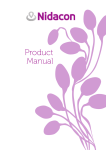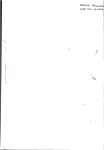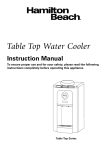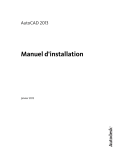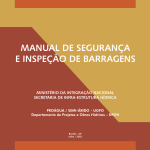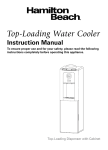Download BOSS DAMBRK User`s Manual
Transcript
○ ○ ○ ○ ○ ○ ○ ○ ○ ○ ○ ○ ○ ○ ○ ○ ○ ○ ○ ○ ○ ○ ○ ○ ○ ○ ○ ○ ○ ○ ○ ○ ○ ○ ○ ○ ○ ○ ○ ○ ○ ○ ○ ○ ○ ○ ○ ○ ○ ○ ○ ○ ○ ○ ○ ○ ○ ○ ○ ○ ○ ○ ○ ○ ○ ○ ○ ○ ○ ○ ○ ○ ○ Hydrodynamic Flood Routing U S E R ’ S M A N U A L T A B L E O F C O N T E N T S BOSS DAMBRK User Manual Chapter 1 Introduction 1.1 1.2 1.3 1.4 1.5 1.6 Introduction About This Manual Licensing Disclaimer In the Event of Problems Product Support 1-2 1-3 1-3 1-4 1-4 1-5 System Requirements Program Package Installing BOSS DAMBRK Starting BOSS DAMBRK 2-1 2-1 2-1 2-2 Chapter 2 Getting Started 2.1 2.2 2.3 2.4 Chapter 3 Using the Program 3.1 3.2 3.3 3.4 3.5 3.6 3.6.1 3.6.2 3.6.3 3.6.4 3.6.5 3.6.6 3.6.7 3.6.8 3.7 3.7.1 3.8 3.9 When You Need Help Getting Started Program Menus Entering Data Data Entry Checking Managing Data Files Saving an Input File Loading an Input File Naming Input Files Renaming Input Files Deleting Input Files Defining the Directory Path Clearing Memory Input File Backup Generating a Data Transfer File Errors and Warnings Performing the Analysis Viewing the Analysis Results 3-1 3-2 3-2 3-3 3-5 3-5 3-6 3-6 3-7 3-8 3-8 3-8 3-9 3-9 3-10 3-10 3-10 3-11 Chapter 3 (continued) Using the Program 3.10 3.10.1 3.10.2 3.11 3.12 3.13 3.13.1 3.14 Printing the Analysis Results Selective Printing Printer Configuration Viewing the Graphical Results Program Configuration Shell to DOS Notes about using Shell to DOS Exiting the Program 3-12 3-12 3-13 3-13 3-14 3-14 3-15 3-15 Chapter 4 Input Descriptions 4.1 4.2 4.3 4.4 4.5 4.6 4.6.1 4.6.2 4.6.3 4.6.4 4.6.5 4.6.6 4.7 4.7.1 4.7.2 4.7.3 4.7.4 4.7.5 4.7.6 Project Description Output Options Inflow Hydrograph Description Reservoir Volume Description Boundary Conditions Defining Cross-Sections Adding a Cross-Section Copying a Cross-Section Selecting a Cross-Section Deleting a Cross-Section Revising a Cross-Section Adding and Editing a Note Defining the Downstream Reach Cross-Section Description Reservoir Description Bridge Description Lateral Weir Outflow Description Lateral Inflow Description Landslide Description 4-1 4-3 4-8 4-9 4-11 4-18 4-19 4-19 4-20 4-20 4-21 4-21 4-21 4-24 4-27 4-35 4-39 4-40 4-42 Chapter 5 Example Problems 5.1 5.2 5.3 5.4 5.5 5.6 5.7 5.8 5.9 5.10 5.11 5.12 5.13 5.14 Computation Options Simultaneous Solution Method Bridge Computation Level Pool Routing Flood-Plains Time-Step Selection Cross-Section Placement Composite Mannings n Analysis Restrictions Analysis Difficulties Analysis Trouble-Shooting Example Problem 1 Example Problem 2 Other Example Problems 5-1 5-4 5-4 5-5 5-5 5-7 5-8 5-10 5-12 5-13 5-14 5-15 5-29 5-45 Chapter 6 Program Methodology 6.1 6.2 6.3 6.4 6.5 6.6 6.6.1 6.6.2 6.6.3 6.6.4 6.6.5 6.6.6 6.7 6.8 6.9 6.10 6.11 6.12 6.13 6.14 6.15 6.16 6.17 6.18 6.19 6.20 6.21 6.22 6.23 6.24 6.25 6.26 6.27 6.28 6.29 6.30 6.31 6.32 6.33 6.34 6.35 6.36 6.36.1 6.36.2 6.36.3 6.37 6.38 6.39 6.40 6.41 6.42 6.43 Introduction Relationship of DAMBRK to HEC-1 Model Development Program Limitations Model Summary Breach Description Overtopping Breach Piping Failure Concrete Dams Earthen Dams BREACH Model Checking of Breach Parameters Parameter Sensitivity Hydraulic Computational Algorithm Expanded St. Venant Equations Solution Technique for St. Venant Equations Internal Boundaries Dams Bridges Waterfalls or Rapids Upstream Boundary Downstream Boundary Initial Conditions Mixed (Subcritical/Supercritical) Flow Mixed Flow Algorithm Lateral Flows Routing Losses Landslide-Generated Waves Pressurized Flows Mud/Debris Flows Muskingum-Cunge Algorithm for Steep Reaches Conveyance Option Sinuosity Factor Hydraulic Radius Option Reservoir Cross-Section Option Cross-Section Interpolation Selection of Computational Distance Steps Selection of Computational Time Steps Robust Computational Features Off-Channel (Dead) Storage Selection of Manning n Solution Methods Routing Without Flow Structures Routing With a Single Flow Structure Routing With Multiple Flow Structures Additional Discussion of Program Limitations Data Requirements Model Testing Teton Dam Failure Buffalo Creek Dam Failure Flood Inundation Applications References 6-1 6-2 6-3 6-4 6-5 6-6 6-6 6-8 6-8 6-9 6-10 6-11 6-12 6-12 6-14 6-18 6-21 6-22 6-25 6-27 6-27 6-28 6-31 6-32 6-34 6-37 6-37 6-38 6-39 6-40 6-42 6-44 6-44 6-45 6-45 6-47 6-48 6-50 6-52 6-54 6-55 6-57 6-57 6-57 6-59 6-60 6-62 6-63 6-63 6-68 6-72 6-73 1 C H A P T E R Introduction 1.1 1.2 1.3 1.4 1.5 1.6 Introduction About This Manual Licensing Disclaimer In the Event of Problems Product Support 1-2 1-3 1-3 1-4 1-4 1-5 C H A P T E R Introduction 1 BOSS DAMBRK™ is the most advanced, easy-to-use one-dimensional hydrodynamic flood routing software available. The software accounts for dam and bridge failures, storage effects, floodplain overbank flow, and flood wave attenuation. BOSS DAMBRK is used for dynamic flood routing, dam safety analysis, and reservoir spillway analysis and design by FERC, U.S. Army Corps of Engineers, state regulatory agencies, and consultants worldwide. BOSS DAMBRK runs on IBM® personal computers, and supports virtually all graphic displays, printers, and plotters. In addition, BOSS DAMBRK network server version can operate on a local area network, allowing sharing of data files among users while maintaining individual user configurations. Easy to Learn and Use BOSS DAMBRK is easy to learn and use. Data entry screens enable the user to easily enter or change input data—there is no longer any need to struggle with cumbersome, cryptic, error-prone card input files. This intuitive user interface, along with its underlying database engine and expert system, allows the user to quickly define a model. Menus, help screens, and professional documentation aid the user at every step in defining a model. In addition, BOSS DAMBRK can import existing NWS DAMBRK card files, thereby allowing existing card file data to be used in an analysis model. Built-in Data Checking As you enter data, and just prior to the data analysis, BOSS DAMBRK automatically checks your data for errors via BOSS ADVISOR™, an integrated expert system. If the ADVISOR encounters an error in your input data, it will explain what is wrong and how you can correct it. BOSS ADVISOR can be thought of as an expert DAMBRK user, pointing out any mistakes made as you build your model. Unmatched Graphics BOSS DAMBRK displays over 30 different presentation-quality graphs, including an initial conditions plot, flood inundation map, hydrograph plots, summary hydrograph plots, time-history plots, and 3D river valley plots, allowing you to quickly evaluate your work. The user can select any or all of the graphs for output and let the software print the selected graphs one after another. Prior analysis graphs can be automatically superimposed upon current analysis graphs, allowing easy comparison of results such as dam failure versus non-failure hydrographs. Furthermore, all input, including crosssection geometry, can be viewed graphically during data input, allowing the user to quickly examine the modeling data for input errors. 1-2 BOSS DAMBRK BOSS DAMBRK includes the BOSS DIG™ (Device Independent Graphics) driver which allows the graphs to be printed on any supported laser printer, plotter, or dotmatrix printer. Or the graphs can be exported in any of several common graphic file formats, allowing you to import these graphs into many different CAD systems and word processors. The BOSS DIG driver also supports over 150 different display adapters, allowing you to view the graphs at the maximum resolution your display hardware supports. Lots of Help Wherever you are in BOSS DAMBRK, extensive context-sensitive help is available to assist you through any difficulty. And with over 450 pages of professional documentation, including illustrations and complete example problems, you can be productive immediately—even if you are a beginner. The BOSS DAMBRK Model BOSS DAMBRK is an enhanced version of the NWS DAMBRK model. The software has been compiled to take advantage of the 32-bit architecture of the larger microprocessors, enabling BOSS DAMBRK to run more than two to three times faster than the NWS version. Floating point exception errors are recognized, allowing the user to recover from most non-convergent solutions. In addition, the model size has been increased over that of the NWS version, from 700 to 1,200 time-steps, from 90 to 120 user-defined cross-sections, and from 200 to 300 total (including automatically interpolated) cross-sections. For extra-large models, a 3,000 time-step, 300 userdefined cross-section, 2,000 total cross-section Professional Version of the program is available. BOSS DAMBRK can analyze up to 10 dam and/or bridge structures in a single analysis. Subcritical, supercritical, and mixed flow regimes are supported. Linear and non-linear piping or overtopping breach developments can be specified at a dam structure, along with constant or time-dependent turbine flow and a variety of spillway types. Complex sloping dam crests and bridge decks can be analyzed. Explanatory notes can be attached to individual cross-sections, allowing field observations to be included with the analysis output. BOSS DAMBRK represents the latest understanding in dam failures and the use of hydrodynamic theory to predict dam-break flood wave formation and routing. The program can consider the effects of reservoir inflow, breach formation, spillway and turbine flow, downstream tailwater elevations, valley storage, frictional resistance, and lateral inflows and outflows. BOSS DAMBRK will report the flood wave travel time, time to flood stage, time to peak elevation, and the corresponding water surface elevations. The BOSS DAMBRK database engine allows any entered cross-section to be used as a template for defining new cross-sections. This significantly shortens the time required to enter a large model by allowing the user to define characteristic template cross-sections, and then quickly propagate new cross-sections up and down-stream. Also, the program simultaneously supports both imperial and metric (SI) units, allowing the user to switch from one unit of measurement to the other at any time. 1.1 Introduction BOSS DAMBRK will run on any properly equipped personal computer. See the section titled System Requirements in Chapter 2 for more information. Introduction 1-3 The data entry routines used by this program have been designed to be easy to use, save time, and prevent errors due to simple typing mistakes. BOSS DAMBRK’s graphical output can be exported to virtually any micro-computer, mini-computer, or mainframe computer CAD program, such as AutoCAD® or MicroStation®. Also, BOSS DAMBRK’s graphical output can be printed on many laser printers, plotters, and dot-matrix printers. BOSS DAMBRK can be operated in Microsoft Windows. In addition, BOSS DAMBRK can be operated with a mouse. BOSS International is committed to producing accurate, easy-to-use engineering software. If you have any comments or suggestions about any of our products, please contact us. 1.2 About This Manual This manual is designed to provide all the information that you should need to run BOSS DAMBRK. The manual is divided into six chapters, two appendices, a glossary, and an index. Chapter 1 provides a brief introduction to the program, its capabilities, licensing, and product support. Chapter 2 describes how to install this software on your computer. Chapter 3 provides an overview to the operation of this program. A complete description of how to enter data is provided in Chapter 4. Chapter 5 provides example problems. Common difficulties are identified, and solutions to these difficulties are presented. Chapter 6 describes the theoretical basis which this program uses to derive its calculations. A reference section is included to provide you with additional sources of information on the program’s theory. The appendices provide further information that you may need to install and operate BOSS DAMBRK. A glossary is included to help you with those computer terms that may be foreign to you. Finally, a comprehensive index is provided to aid you in finding information quickly. Installed with BOSS DAMBRK is a file named README.DOC. This file details program additions and enhancements that were not able to be included in this documentation at the time of its printing. 1.3 Licensing BOSS DAMBRK is copyrighted by BOSS International, 1988-1999, all rights reserved. This documentation, or parts thereof, may not be reproduced in any form, by any method, for any purpose without prior written permission of BOSS International. BOSS DAMBRK is licensed as a single user/single system license. This software can be installed on only one computer for use by one user at a time. If this software is to be installed on multiple computers, or on a network, each computer requires a separate license. 1-4 BOSS DAMBRK All licensed users receive one full year of technical support, including all software and documentation updates. Later, additional technical support and product updates will be provided for a nominal fee. 1.4 Disclaimer BOSS DAMBRK is a complex program which requires engineering expertise to use correctly. BOSS International assumes absolutely no responsibility for the correct use of this program. All results obtained should be carefully examined by an experienced professional engineer to determine if they are reasonable and accurate. Although BOSS International has endeavored to make this program error free, the program is not and cannot be certified as infallible. Therefore, BOSS International makes no warranty, either implicit or explicit, as to the correct performance or accuracy of this software. In no event shall BOSS International be liable to anyone for special, collateral, incidental, or consequential damages in connection with or arising out of purchase or use of this software. The sole and exclusive liability to BOSS International, regardless of the form of the action, shall not exceed the purchase price of the software described herein. BOSS International reserves the right to revise and improve its documentation and software as it sees fit. This documentation describes the state of this software at the time of its publication, and may not reflect the software at all in the future. 1.5 In the Event of Problems If you have difficulties installing BOSS DAMBRK on your computer, carefully read the section titled Installation Procedure in Chapter 2. Occasionally, disks are damaged during shipping. If this is the case, contact BOSS International for an immediate replacement. If BOSS DAMBRK was correctly installed, but the program fails to run properly, carefully read the section titled System Requirements in Chapter 2. Your computer may not have enough memory, or there may be some other hardware problem. If all else fails, contact BOSS International for assistance. BOSS DAMBRK is a state-of-the-art engineering program. Although this program has been thoroughly tested, there always remains the possibility of program errors. If you have any questions about the validity of results obtained from BOSS DAMBRK, first check your input data set. If you still have questions about the program’s output, please contact BOSS International. It is helpful if you include the original input data file and the program’s output along with a brief description of the problem. BOSS International’s engineers will analyze your problem as quickly as possible and send you a detailed reply. Introduction 1-5 Technical Support can be reached at: BOSS International 6612 Mineral Point Road Madison, WI 53705 USA 8:00am to 5:00pm CST (6 hrs behind GMT) Monday through Friday Telephone: 608-258-9910 24 hours/7 days a week FAX: 608-258-9943 EMAIL: [email protected] WWW site: www.bossintl.com 1.6 Product Support BOSS DAMBRK is continually being improved in an effort to make it easier to use and more flexible. Because of the constant changes required to maintain this software as a state-of-the-art engineering program, we periodically issue new releases of the program and manual. C H A P T E R Getting Started 2.1 2.2 2.3 2.4 System Requirements Program Package Installing BOSS DAMBRK Starting BOSS DAMBRK 2 2-1 2-1 2-1 2-2 C H A P T E R Getting Started 2 This chapter describes the system requirements, installation, and startup of BOSS DAMBRK™. 2.1 System Requirements BOSS DAMBRK will run on any properly equipped personal computer. BOSS DAMBRK requires a minimum of 4 MB (megabytes) of memory. BOSS DAMBRK program output can be printed on any attached or shared local area network printer. BOSS DAMBRK's graphical output may be printed on supported laser printers, plotters, and dot-matrix printers. BOSS DAMBRK's graphical output can be exported to almost any CAD program, such as AutoCAD® or MicroStation®. In addition, the graphical output can be exported to many word processors, such as WordPerfect and Microsoft Word, allowing the program’s graphs to be included with reports. BOSS DAMBRK can be operated in Microsoft Windows. In addition, BOSS DAMBRK can be operated with a mouse. 2.2 Program Package Your BOSS DAMBRK package includes a CD-ROM and a 3½" License diskette. The CD-ROM contains the installation program. The License Diskette contains the BOSS DAMBRK software license. Using the supplied installation program (described in the section titled Installing BOSS DAMBRK, found in this chapter) you will be able to install BOSS DAMBRK onto your computer's hard disk. 2.3 Installing BOSS DAMBRK Your BOSS DAMBRK package includes the BOSS International Software Product CD-ROM. This CD-ROM contains all of BOSS International’s software products, including BOSS DAMBRK and its example files. This section discusses how to install BOSS DAMBRK onto your computer's hard disk. The BOSS DAMBRK installation program requires Microsoft Windows in order to install the software. 2-2 BOSS DAMBRK Installing the Program To install BOSS DAMBRK, approximately 3 megabytes of hard disk free space must be available. Note that the installation program will check your computer hard disk drive for sufficient disk space before it attempts to install BOSS DAMBRK. To install BOSS DAMBRK, please complete the following steps from within Microsoft Windows: 2.4 1. Insert the BOSS International Software Product CD-ROM into your CD-ROM drive. 2. Using Windows Explorer, run the installation program SETUP.EXE contained on the CD-ROM. This will start the BOSS International Software Product installation program. Once the installation program is running, select to install BOSS DAMBRK and then follow the instructions presented by the installation program. 3. The installation program will prompt for the subdirectory where BOSS DAMBRK is to be installed. The default location will be '@(%1&6/. 4. The installation program will prompt you for the program group name for installing BOSS DAMBRK within Windows. You can select the default name, select an already existing group, or specify a different name in which to install the BOSS DAMBRK program icons. 5. Once the installation program has completed, BOSS DAMBRK is ready to be operated. Starting BOSS DAMBRK To start BOSS DAMBRK, double-click on the DAMBRK icon in the program group created by the installation program. You can also start BOSS DAMBRK from a DOS prompt. Open a DOS session, switch into the DAMBRK directory, and type DAMBRK at the command prompt. C H A P T E R Using the Program 3.1 3.2 3.3 3.4 3.5 3.6 3.6.1 3.6.2 3.6.3 3.6.4 3.6.5 3.6.6 3.6.7 3.6.8 3.7 3.7.1 3.8 3.9 3.10 3.10.1 3.10.2 3.11 3.12 3.13 3.13.1 3.14 When You Need Help Getting Started Program Menus Entering Data Data Entry Checking Managing Data Files Saving an Input File Loading an Input File Naming Input Files Renaming Input Files Deleting Input Files Defining the Directory Path Clearing Memory Input File Backup Generating a Data Transfer File Errors and Warnings Performing the Analysis Viewing the Analysis Results Printing the Analysis Results Selective Printing Printer Configuration Viewing the Graphical Results Program Configuration Shell to DOS Notes about using Shell to DOS Exiting the Program 3 3-1 3-2 3-2 3-3 3-5 3-5 3-6 3-6 3-7 3-8 3-8 3-8 3-9 3-9 3-10 3-10 3-10 3-11 3-12 3-12 3-13 3-13 3-14 3-14 3-15 3-15 C H A P T E R 3 Using the Program BOSS DAMBRK is a state-of-the-art engineering program, designed to be not only powerful, but also easy to use. This chapter should furnish you with a good understanding of how to operate this program. Before using BOSS DAMBRK, make certain that it has been properly installed. The program will not run properly if it has not been correctly installed. See the section titled Installation Procedure in Chapter 2 for information on installing the program on your computer. 3.1 When You Need Help Help is available at the touch of a key throughout the program. Pressing the 0 function key will call up context-sensitive help to assist you through any difficulty that you may be experiencing. This feature is available at any point in the program. For example, pressing 0 while at any of the program’s menus will display an explanation of the menu selections. An example of one such help screen is shown below in Figure 3.1.1. Figure 3.1.1 Example help screen 3-2 BOSS DAMBRK Pressing the /]M key, or pressing the 0 key again, will return you to where you were when you pressed 0. Some help screens are composed of multiple screens. In these cases, pressing :Q.X or :Q?Z will move you to the next or previous screen, respectively. The total number of help screens is always displayed in the upper right corner of the help screen. 3.2 Getting Started If you have not yet started-up the program, review the section titled Starting BOSS DAMBRK in Chapter 2 which describes how to start-up the program. BOSS DAMBRK is very easy to use. Data is entered in response to descriptive prompts, with context-sensitive help available at all times. Also, data entry checking is performed during input, thereby allowing data entry errors to be corrected immediately. 3.3 Program Menus The program menus, like the main menu displayed below in Figure 3.3.1, allow you to navigate through the program, selecting the task you wish the program to perform. Figure 3.3.1 BOSS DAMBRK Main Menu The program’s main menu will appear whenever you first start-up BOSS DAMBRK, or will reappear whenever you press the /]M key (the escape key or right mouse button) repeatedly from within the program. To select a task or operation from a menu, simply use the ~, , , and o cursor keys (or mouse) to highlight the menu selection you wish to execute. It is important that your computer keyboard’s numeric lock be off or you will not be able to move the highlighted menu cursor. (Press the 8_W6YMU key once if the cursor keys have no effect.) Using the Program 3-3 Once you have highlighted the desired menu item, press the /X^O\ key (or left mouse button) to select it. Hint If you ever get lost and need to get back to the main menu, press the /]M key repeatedly until the main menu appears. The /]M key will get you out of whatever program operation you have selected, without making any changes. 3.4 Entering Data Once you have started-up BOSS DAMBRK, you can begin to enter data. A complete description of each of the program’s data entry prompts is provided in Chapter 4. To begin entering data into the program, follow these steps: 1. From the program’s Main Menu select INPUT DATA and press /X^O\. You will then enter the program’s Data Control Menu. 2. Select ENTER INPUT DATA and press /X^O\. You will then enter the program’s Data Input Menu. 3. From the Data Input Menu you are able to select the individual components of the input data file that you wish to enter. For example, to enter general information about the project, select PROJECT DESCRIPTION from the Data Input Menu and press /X^O\. 4. To return to the previous menu press /]M (the escape key). An example of one of the program’s data entry screens is shown below in Figure 3.4.1. Figure 3.4.1 Example data entry screen 3-4 BOSS DAMBRK The program’s data entry screens are organized as a series of pages. As a general rule, each page must be completely filled out before the program can perform its analysis. To turn to the next page of data entry, press the :Q.X (page down) key. To return to any previous entry page, press the :Q?Z (page up) key. Depending on the type of variable, data is entered either by typing in a numeric value, or selecting a quick-key entry option (for example, press I to select Imperial for the UNIT SPECIFICATION entry in the example screen shown in Figure 3.4.1). Like spreadsheet programs, after entering data at a location, use the cursor keys (or the mouse) to move to the next data entry. To overwrite an existing data entry simply position the highlighted block over the data field you want to change and enter the new value. The old value will be replaced with your new value. To edit an existing data entry (for example, to correct a single character), press the 0 function key while highlighted on the appropriate data entry. You can then edit the entry as desired. The .OV (delete) key allows you to delete an entire data entry. The Ins (insert) key allows you to toggle between insert and overwrite mode. While in insert mode (indicated at the bottom of the screen by ‘Insert’), characters will be inserted at the cursor’s position. While in overwrite mode, characters will be overwritten at the cursor’s position. Pressing the /]M key while entering data will remove what you have already entered and will restore the previous data entry—thereby undoing your entry. Otherwise, if you are currently not entering data, the /]M key will return you to the previous menu. Pressing the /]M key repeatedly will return you to the main menu. Some of the program's data entry screens use scrolling data entry windows, as shown in Figure 3.4.2. A scrolling entry window is similar to a spreadsheet, where you scroll up, down, left, or right using the cursor keys. Figure 3.4.2 Example scrolling entry window Using the Program 3-5 After you have finished entering the data required for your problem, press the /]M key to return to the previous menu. A complete description of the program’s input data entries is provided in Chapter 4. To get a feel for the program’s data entry requirements, look at the example problems which are provided in Chapter 5. 3.5 Data Entry Checking Considerable data entry checking is performed during actual data input. Many common typing errors are discovered immediately. Data entry checking is also performed during the program’s preparation of the data transfer file, and final checks are made during the program’s analysis. If an error is detected during data entry, the program will describe the error in the program’s status area (the bottom two lines on the screen), thereby allowing you to fix the faulty data entry immediately. If the error is detected during preparation of the data transfer file, the program will describe the error allowing you to return to the input data to correct the error. If an error is detected during the program’s analysis, the program will describe the error in its output, again allowing you to return to the input data to make corrections. 3.6 Managing Data Files When you have finished entering an input data file, which you will want to return to later, you need to save the file on disk. When you go back to work with this data file again, you load it into memory and the program then displays the data file in the input screens. You use the commands provided in the program’s Input File Control Facility for saving and retrieving input data files, as well as for other related tasks. The Input File Control Facility is shown below in Figure 3.6.1. Figure 3.6.1 Input File Control Facility 3-6 BOSS DAMBRK In this section you will learn to: 3.6.1 • Save an input data file • Load an input data file • Name the data file in memory • Rename an input data file • Delete an input data file • Define the directory path • Clear memory Saving an Input File You use the Save command from within the Input File Control Facility to save an input data file to disk. When you save a data file after making changes to it, the program replaces the old version with the current version of the data file. Whenever you save a data file, the previous version is saved as a backup. Such files have the file extension BAK. To avoid losing any changes to your entered data, you should save your input data file often as you work on it. To save an input data file, follow these steps: 3.6.2 1. From the program's Main Menu select INPUT DATA and press /X^O\. You will then enter the program's Data Control Menu. 2. Select DATA FILE CONTROL and press /X^O\. You will then enter the program's Input File Control Facility. 3. If you have not yet named your input data file, you will need to give it a unique name before you can save it. 4. Press the S key (for Save). The program will then save the input data file to disk. 5. To return to the previous menu after saving the input file, press /]M (the escape key). Loading an Input File To load a previously prepared input data file, use the Load command from within the program's Input File Control Facility. The program displays the input data files in a display window, allowing you to easily select the data file you wish to load. If you currently have data loaded that has not yet been saved, the program will prompt you to make certain that you want to load a file without saving your current data. To load an existing input data file, follow these steps: Using the Program 3.6.3 3-7 1. From the program’s Main Menu select INPUT DATA and press /X^O\. You will then enter the program’s Data Control Menu. 2. Select DATA FILE CONTROL and press /X^O\. You will then enter the program’s Input File Control Facility. 3. Press the L key (for Load). The program will display a pointer to the input data files in the directory window. Note that instead of pressing the L key, you can use either the up or down cursor keys (or a mouse) and the program will assume that you want to load an input data file. 4. Use the up and down cursor keys (or mouse) to select the input data file you wish to load and then press /X^O\. The program will then load the input file. 5. Note that during the process of loading a file you can change subdirectories by simply pointing to a subdirectory entry and then pressing /X^O\. To change to the parent directory of the current subdirectory, point to the <PARENT> entry and press /X^O\. 6. After loading the input data file you will be immediately returned to the Data Control Menu. Naming Input Files Prior to saving an input data file to disk you first need to name the input file. You can use any filename you like, as long as you use the following guidelines: • Filenames can be up to eight characters long. • Uppercase and lowercase letters are considered equivalent. • Filenames can be any combination of letters (A-Z), numbers (0-9), or the following characters: $&%'()-@{}~`!_ • Filenames cannot have a file extension. Input data files will automatically be given the extension DBK. To name the input data file that the program currently has in memory, follow these steps: 1. From the program's Main Menu select INPUT DATA and press /X^O\. You will then enter the program's Data Control Menu. 2. Select DATA FILE CONTROL and press /X^O\. You will then enter the program's Input File Control Facility. 3. Press the N key (for Name). The program will then prompt you for the filename to use for the currently loaded input data file. 4. To return to the previous menu after naming the file, press /]M (the escape key). 3-8 BOSS DAMBRK 3.6.4 Renaming Input Files To rename an existing input data file (not the data file currently in memory), follow these steps: 3.6.5 1. From the program’s Main Menu select INPUT DATA and press /X^O\. You will then enter the program’s Data Control Menu. 2. Select DATA FILE CONTROL and press /X^O\. You will then enter the program’s Input File Control Facility. 3. Press the R key (for Rename). The program will display a pointer to the input data files in the directory window. 4. Use the up and down cursor keys (or mouse) to select the input data file you wish to rename and then press /X^O\. The program will then prompt you for a new filename. 5. To return to the previous menu after renaming a file, press /]M (the escape key). Deleting Input Files To delete (or erase) an existing input data file, follow these steps: 3.6.6 1. From the program’s Main Menu select INPUT DATA and press /X^O\. You will then enter the program’s Data Control Menu. 2. Select DATA FILE CONTROL and press /X^O\. You will then enter the program’s Input File Control Facility. 3. Press the D key (for Delete). The program will display a pointer to the input data files in the directory window. 4. Use the up and down cursor keys (or mouse) to select the input data file you wish to delete and then press /X^O\. The program will query you to make certain that you want to delete the selected file. 5. To return to the previous menu after deleting a file, press /]M (the escape key). Defining the Directory Path You may want to operate BOSS DAMBRK from a subdirectory other than the directory that contains the program. For example, you may want to keep a separate subdirectory that contains only data files for a particular project. Or perhaps you may want to organize your computer’s hard disk such that every user has their own subdirectory for storing their job-related work files. You can switch directories after starting-up the program by redefining the directory path from within the program’s Input File Control Facility. To define the directory path for the program to use for loading and saving input data files, follow these steps: Using the Program 3-9 1. From the program’s Main Menu select INPUT DATA and press /X^O\. You will then enter the program’s Data Control Menu. 2. Select DATA FILE CONTROL and press /X^O\. You will then enter the program’s Input File Control Facility. 3. Press the P key (for Path). The program will then prompt you for the directory path to use for saving and loading input data files. 4. To return to the previous menu after defining the directory path, press /]M (the escape key). See the section titled Hard Disk Operation in Appendix A for more information on how to operate BOSS DAMBRK from a subdirectory other than the directory which contains the program. 3.6.7 Clearing Memory To clear the currently loaded input data file from memory, use the Clear command from within the program’s Input File Control Facility. If the data file you currently have loaded has changes that have not yet been saved, the program will prompt you to make certain that you want to clear memory without saving your work. To clear the currently loaded input data file from memory, follow these steps: 3.6.8 1. From the program’s Main Menu select INPUT DATA and press /X^O\. You will then enter the program’s Data Control Menu. 2. Select DATA FILE CONTROL and press /X^O\. You will then enter the program’s Input File Control Facility. 3. Press the C key (for Clear). This command will clear the currently loaded input data file from memory. 4. To return to the previous menu after clearing memory, press /]M (the escape key). Input File Backup BOSS DAMBRK automatically configures itself to create backup input data files. Thus, when you save an input data file after making changes to it, the program creates a backup file containing the previous existing data. Backup files have the file name extension BAK. If you desire, you can configure the program to not create backup files using the program’s Program Configuration Facility. See the section titled Program Configuration in this chapter for information on configuring this and other program operating parameters. 3-10 3.7 BOSS DAMBRK Generating a Data Transfer File Once you have entered the required input data for your particular problem, or have loaded a previously prepared file, you will need to create a data transfer file before the program can perform its analysis. A data transfer file contains the input data file that you have prepared, translated into a form that the analysis portion of the program can understand. To create a data transfer file, follow these steps: 3.7.1 1. Make certain that you have loaded an input data file prior to attempting to generate a data transfer file. 2. From the program’s Main Menu select INPUT DATA and press /X^O\. You will then enter the program’s Data Control Menu. 3. Select GENERATE DATA TRANSFER FILE and press /X^O\. You will then enter the program’s Data Transfer Facility. 4. As the program generates the data transfer file from your input data file it will report to you its status. Data entry errors and warnings will be displayed, thereby allowing you to return to correct the input data. 5. Once the data transfer file has been generated, you will return to the Data Control Menu. Errors and Warnings If an error is reported during the creation of the data transfer file, you will need to correct the input data before you will be allowed to perform the analysis. If a warning is reported, you can continue on and perform the analysis. The program reports a warning when it has determined that you may have difficulty in performing an analysis with the data you have entered. It is suggested that you correct the input data so that no warnings are reported during the generation of the data transfer file before you attempt to perform the analysis. 3.8 Performing the Analysis Once the program has successfully generated a data transfer file, you are ready to have it perform its analysis. To perform the analysis, follow these steps: 1. From the program’s Main Menu select EXECUTE ANALYSIS and press /X^O\. You will then enter the program’s analysis facility. 2. As the program performs its analysis it will report to you its status. Errors and Warnings will be displayed, thereby allowing you to correct any errors in the input data. Using the Program 3-11 3. Because of the very large number of calculations being performed, the analysis can take a while. Messages are displayed to inform you of the portion of the analysis currently being performed. In addition, the current executing subroutine name is displayed in the upper screen banner—this informs you that the program is running properly. 4. Once the analysis has been completed, you will be returned to the program's Main Menu. Hint To abort an analysis run, press -^\V + - (hold down the Control key and press the C key). The analysis will be temporarily halted and the program will ask if you want to abort the analysis. Note that you can have the program continue the analysis at this point, if desired. 3.9 Viewing the Analysis Results After the program has completed its analysis you are ready to view its results using the program's Output Post-Processor, as shown below in Figure 3.9.1. Figure 3.9.1 Output post-processor To view the program's analysis output, follow these steps: 1. From the program's Main Menu select VIEW OUTPUT RESULTS and press ENTER. You will then enter the program's View Output Results Menu. 2. Select VIEW ANALYSIS RESULTS and press /X^O\. You will then enter the program's Post-Processor. 3. Using the program's Post-Processor you can browse the output, checking the program's results. 3-12 BOSS DAMBRK 4. Once you have finished viewing the program’s output, press /]M (the escape key) to return to the previous menu. The Post-Processor allows you to move through the output using the cursor keys (or mouse). To go to the right use the right cursor key, and to go down use the down cursor key. Use the :Q.X and :Q?Z keys to rapidly scroll through the output. To reach the bottom of the output, press the /XN key, and to return to the beginning of the output, press the 2YWO key. You can go to a specific line in the output by pressing G (for Goto). To perform a case sensitive search press F (for Find). To perform a non-case sensitive search press S (for Scan). To repeat the last search request press N (for Next). To abort a search press /]M (the escape key). Pressing /]M at any other time will return you to the previous menu. If the program’s analysis terminates due to an error, you should browse the output to determine what went wrong. The program includes error messages in its output to help you determine what went wrong with the analysis. You can then make the necessary alterations to the input data, then regenerate the data transfer file, and rerun the analysis. Hint To quickly find error and warning messages in the program’s output, use the PostProcessor search function and scan for ERROR and WARNING. 3.10 Printing the Analysis Results Once you are satisfied with the program’s output results, you may want to print the results. To do this, follow these steps: 1. From the program’s Main Menu select PRINT OUTPUT RESULTS and press /X^O\. You will then enter the program’s Printer Control Menu. 2. Select START PRINTING (or START FOREGROUND PRINTING) and press /X^O\. This will start the printing of the program’s output results. 3. After printing has completed you will be returned to the previous menu. Note that you can abort printing at any time by pressing /]M (the escape key). The program will prompt you to make certain that you want to cancel printing of the output. 3.10.1 Selective Printing If desired, you can have the program print only specific pages. Entering the Printer Configuration screen from the Printer Control Menu, you can use the STARTING PAGE and ENDING PAGE input entries to define the range of pages you want printed. The program will default to printing all the pages of the analysis output. To limit the range, type the page number of the first page you want printed in the STARTING PAGE entry and the page number of the last page you want printed in the ENDING PAGE entry. To print just one page, type the same page number in both entries. Using the Program 3-13 3.10.2 Printer Configuration BOSS DAMBRK allows you to set the printer port and the communication link that you want it to use with your printer. These printer settings can be reached by selecting CHANGE PRINTER SETUP from the program’s Printer Control Menu. For more information on setting-up your printer, see the section titled Printer Setup in Appendix A. 3.11 Viewing the Graphical Results BOSS DAMBRK can display its graphical output on virtually all monitors. An example of the program’s graphical output is shown below in Figure 3.11.1. Figure 3.11.1 Example of the program’s graphic output To view the program’s graphical results, follow these steps: 1. From the program’s Main Menu select VIEW OUTPUT RESULTS and press /X^O\. You will then enter the program’s View Output Results Menu. 2. Select VIEW GRAPHICAL RESULTS and press /X^O\. You will then enter the program’s Graphical Post-Processor. 3. Choose SELECT GRAPHIC FILE and press /X^O\. You will then enter the program’s Graphic File Selection Facility. 4. Press L (for Load), select the file you wish to load, and then press /X^O\. You will then be returned to the previous menu. 5. Select VIEW GRAPHIC RESULTS from the menu and press /X^O\. You will then enter the program’s Display Graphic Results Menu. 6. Select DISPLAY GRAPH from the menu and press /X^O\. You should then see the program’s graphic output. 3-14 BOSS DAMBRK 7. Once you have finished viewing the graphic output, press /]M (the escape key) to return to the previous menu. If you have difficulty in viewing the program’s graphical output, see the section titled Video Display Support in Appendix A. See the sections titled Printer Graphics Support and Plotter Graphics Support in Appendix A for information on printing and plotting the program’s graphical output. See the section titled Graphic Export in Appendix A for information on exporting BOSS DAMBRK’s graphical output to other programs. 3.12 Program Configuration The program’s Program Configuration Facility allows you to configure the program for your particular computer hardware. To enter the Program Configuration Facility, follow these steps: 1. From the program’s Main Menu select PROGRAM UTILITIES and press /X^O\. You will then enter the program’s Program Utilities Menu. 2. Select PROGRAM CONFIGURATION and press /X^O\. You will then enter the program’s Program Configuration Facility. 3. After configuring the program for your system press /]M (the escape key) to return to the previous menu. The program’s configuration will be automatically saved so that the next time the program is restarted it will use this new configuration. For more information on configuring the program for your computer hardware see Appendix A. 3.13 Shell to DOS Sometimes it is useful to temporarily exit the program to perform some task. BOSS DAMBRK allows you to temporarily shell to DOS, thereby allowing you to perform outside tasks without quitting the program. You can then later return to BOSS DAMBRK, exactly where you left off. To shell to DOS, follow these steps: 1. From the program’s Main Menu select PROGRAM UTILITIES and press /X^O\. You will then enter the program’s Program Utilities Menu. 2. Select SHELL TO DOS and press /X^O\. You will be temporarily exited out to DOS. You can now run other programs and DOS commands. 3. To return to BOSS DAMBRK, type EXIT at the DOS prompt and press /X^O\. Using the Program 3-15 3.13.1 Notes about using Shell to DOS Some DOS commands and programs remain memory-resident after you run them. These DOS commands and programs should not be run when shelled out to DOS. You should run these memory-resident programs before you start-up BOSS DAMBRK. The DOS commands ASSIGN, GRAPHICS, MODE, PRINT and the supplied screendump printer drivers all remain memory-resident and should not be run when shelled out to DOS. If you do inadvertently run a resident program, you will see an error message alerting you to this fact upon returning to BOSS DAMBRK. You should quit BOSS DAMBRK and immediately re-boot you computer since the operating system will be in an unstable state at that time. 3.14 Exiting the Program Selecting EXIT PROGRAM from the program’s Main Menu will halt the program, returning you to the DOS prompt. If the input data file you have worked on has changes that have not yet been saved, the program will prompt you to make certain that you want to exit the program without saving your work. C H A P T E R Input Descriptions 4.1 4.2 4.3 4.4 4.5 4.6 4.6.1 4.6.2 4.6.3 4.6.4 4.6.5 4.6.6 4.7 4.7.1 4.7.2 4.7.3 4.7.4 4.7.5 4.7.6 Project Description Output Options Inflow Hydrograph Description Reservoir Volume Description Boundary Conditions Defining Cross-Sections Adding a Cross-Section Copying a Cross-Section Selecting a Cross-Section Deleting a Cross-Section Revising a Cross-Section Adding and Editing a Note Defining the Downstream Reach Cross-Section Description Reservoir Description Bridge Description Lateral Weir Outflow Description Lateral Inflow Description Landslide Description 4 4-1 4-3 4-8 4-9 4-11 4-18 4-19 4-19 4-20 4-20 4-21 4-21 4-21 4-24 4-27 4-35 4-39 4-40 4-42 C H A P T E R Input Descriptions 4 This chapter provides complete descriptions of the program’s input data entries. Since the program’s input data entries are usually self-explanatory, and context-sensitive help is always available, this chapter is principally needed only for reference purposes. Each data entry prompt has listed, for reference, the equivalent card number and variable for the standard NWS DAMBRK card file in square brackets ‘[ ]’. For a detailed overview on using the program, see Chapter 3. 4.1 Project Description The Project Description screen is illustrated in Figure 4.1.1. This input screen is used to define general information for the project being analyzed. The Project Description screen is reached by selecting PROJECT DESCRIPTION from the Data Input Menu. Figure 4.1.1 Project Description screen Use the ~ and cursor keys to move from one data entry to the next, and then type in the appropriate data. To move between the two Project Description screens, use the :Q?Z and :Q.X keys. To return to the previous menu, press /]M. 4-2 BOSS DAMBRK To overwrite an existing data entry, simply position the highlighted block over the data field you want to change and enter the new value. The old value will be overwritten. To edit an existing data entry, press 0 (function key 0) while highlighted on the appropriate data entry. The left and right cursor keys can then be used to move within the entry. The .OV key (or .OVO^O key) allows you to delete an entire data entry when moving about the data entry screen. When entering or editing a data entry, the .OV key deletes the character at the cursor’s position. The 3X] key (or 3X]O\^ key) allows you to toggle between insert and overwrite mode. While in insert mode, characters will be inserted at the cursor’s position. While in overwrite mode, characters will be overwritten at the cursor’s position. Pressing the /]M key while entering data will remove what you have already entered and will restore the previous data entry—thereby undoing your entry. Otherwise, if you are currently not entering data, the /]M key will return you to the previous menu. A few of the data entries have highlighted letters. For these entries, press the appropriate key to enter data. Below is a list of the Project Description data entries for Figure 4.1.1, and a short description about each entry. PROJECT NUMBER (optional) The project number of the project being analyzed. PROJECT TITLE (optional) The name of the project being analyzed. PROJECT DESCRIPTION (optional) A one line description of the project being analyzed. ENGINEER (optional) The name of the engineer analyzing the project. UNIT SPECIFICATION Select either ‘Imperial’ or ‘Metric’ by pressing the appropriate highlighted capital letter. Note that this entry cannot be left blank. This entry is used to specify the unit of measurement (unit base) the program is to use. Note that you can switch from one unit base to the other at any time. Metric units are the same as SI units. PROBLEM SPECIFICATION OPTION (1 thru 14) Enter the problem computation option that you want performed with your data. See the section titled Computation Options in Chapter 5 for more information on this option. Most problems use problem specification options 11-14. Note that this entry cannot be left blank. [2-KKN; 2-KUI] FLOODPLAIN ANALYSIS Select either ‘Yes’ or ‘No’ to specify if a floodway analysis is to be performed in the DAMBRK simulation. Input Descriptions 4-3 Note that the user can over-ride the program from analyzing any entered floodplain top width data by specifying ‘No’ for this data entry. Also, leaving this entry blank when floodplain top width data has been entered will cause the program to default to ‘Yes’, including any defined floodplain top width data in its analysis computations. RESERVOIR UNITS Select either ‘Surface area’ or ’Volume’ to specify the unit type to use in defining the reservoir. Note that this data entry needs to be specified for problem options that perform reservoir storage (level pool) routing. [8-VOL] Note that surface area is the preferred method of defining reservoir volume since the reservoir storage routing uses area in its computations, and the volume to surface area conversion algorithm used by the program does not always provide an adequate conversion. RESERVOIR LANDSLIDE (optional) Select ‘None’, ‘One side’, or ‘Both sides’ to specify the type of reservoir landslide to analyze. If ‘Both sides’ is specified, then the landslide occurs as a mirror image along both banks of the reservoir. [15-KSL] Note that if flood-plain data is entered, the program will ignore any entered landslide data. This is because the program is incapable of analyzing both floodplains and landslides. If this entry is left blank, the program defaults to no landslide specified. 4.2 Output Options The program’s output options screens allow you to specify the output the program is to generate. The output options are reached by selecting OUTPUT OPTIONS from the Data Control Menu. The Output Options, Plotting Options, and Cross-Section Hydraulic Information screens are shown in Figure 4.2.1 through Figure 4.2.3. 4-4 BOSS DAMBRK Figure 4.2.1 Output Options screen The Output Options screen, shown in Figure 4.2.1, allows you to selectively define the output that you want the program to generate. Leaving this screen blank causes the program to generate all available output. Below is a list of the Output Options data entries for Figure 4.2.1, and a short description about each entry. STARTING TIME FOR OUTPUT (hr) This value represents the time at which printing of the routing output will commence. Dynamic routing output will be suppressed until this time is reached. Note that this entry can only be entered as a whole number. Leaving this entry blank causes the program to default to a starting time of 0. [4-IOPUT[11,12]] OUTPUT TIME-STEP INTERVAL The time step interval to be used for printing of the dynamic routing output. Note that this value is always a multiple of the time step entered. For example, if a time step of 0.25 hours is specified and a value of 2 is entered as the output time step interval, then data will be printed out every 0.5 hours. [4-IOPUT[13,14]] INPUT SUMMARY TABLE Summary tables of the input cross-sections and routing reaches. [4-IOPUT[2]] CROSS-SECTION INPUT LIST List of the input cross-sectional information. [4-IOPUT[9]] FLOW TABLE Initial conditions table, with the Froude Number, with table starting at the downstream reach and ending at the upstream reach. [4-IOPUT[3]] Input Descriptions 4-5 BACKWATER ELEVATION TABLE Initial conditions table, without the Froude Number, with table starting at the upstream reach and ending at the downstream reach. [4-IOPUT[4]] RESERVOIR DEPLETION TABLE Table of values describing the reservoir depletion as the dam fails. [4-IOPUT[10]] DYNAMIC ROUTING SUMMARY Generate a dynamic routing summary for the upstream and downstream boundaries and at selected cross-sections and/or at multiple dam or bridge sites (similar to reservoir depletion table) at the output time step interval specified. [4-IOPUT[5,6]] Specifying ‘no summary’ will prevent the program from generating massive amounts of iterative dynamic routing output. Figure 4.2.2 Plotting Options screen The Plotting Options screen defines the various plots that the program is to generate. Leaving this screen blank causes the program to generate all available plots. Below is a list of the Plotting Options screen data entries for Figure 4.2.2, and a short description about each entry. SUMMARY PLOTS Peak elevation, discharge, time to peak, and time to flood elevation plots. [4-IOPUT[7]] Note that if Summary Plots is set to ‘NO’, then the Floodplain Map (*.fpm) file will not be written out. SLOPE PROFILE PLOT Cross-section slope profile and initial conditions plot. [4-IOPUT[1]] 4-6 BOSS DAMBRK HYDROGRAPH PLOT TABLES Table of values used for the selected hydrograph plots. [4-IOPUT[8]] PLOT ALL CROSS-SECTIONS Select either ‘Yes’ or ‘No’ to specify whether or not all cross-sections are to be plotted. USE EQUAL X AXIS FOR CROSS-SECTION PLOTS Select either ‘Yes’ or ‘No’ to specify whether or not the X axis for all of the cross-section plots are to be equalized. Specifying ‘Yes’ for this entry enables the cross- section plots to be compared easily, since the same minimum and maximum X axis range values will be used for all cross-section plots. If this entry is left blank, or ‘No’ has been selected for this entry, then the minimum and maximum X axis range value for each cross-section plot will be determined separately to best size the cross-section for the graphic plot. Note that this data entry is used only to equalize axes for the cross-sectional plots generated from the analysis. This data entry does not effect plots displayed during data entry. USE EQUAL Y AXIS FOR CROSS-SECTION PLOTS Select either ‘Yes’ or ‘No’ to specify whether or not the Y axis for all of the cross-section plots are to be equalized. Specifying ‘Yes’ for this entry enables the cross-section plots to be compared easily, since the same minimum and maximum Y axis range values will be used for all cross-section plots. If this entry is left blank, or ‘No’ has been selected for this entry, then the minimum and maximum Y axis range value for each cross-section plot will be determined separately to best size the cross-section for the graphic plot. Note that this data entry is used only to equalize axes for the cross-sectional plots generated from the analysis. This data entry does not effect plots displayed during data entry. Input Descriptions 4-7 Figure 4.2.3 Cross-Section Hydraulic Information screen The Cross-Section Hydraulic Information screen, shown in Figure 4.2.3, defines the sequential number of the cross-section (based on all cross-sections, including interpolated sections) at which hydraulic information is to be generated during the dynamic flood routing. Leaving this screen blank causes the program to generate hydraulic information at evenly spaced cross-section locations along the routing reach. This screen should only be filled out if the analysis was previously run and the user knows where re-numbered cross-sections (including interpolated sections) are located. Note that this screen is a vertical scrolling window. Data is entered into this scrolling window much like a spreadsheet. You can scroll up and down using the cursor keys, moving to any spot in the scrolling window. You can think of this window as a viewport onto a spreadsheet. To view the additional (hidden) data rows, move the highlighted input cursor to one of the window’s upper or lower boundaries (just like you would do in a spreadsheet). You can delete an entire row of data by positioning the cursor over the appropriate row and then pressing -^\V+. (hold down the -^\V key and then press the . key). Similarly, you can insert a blank data row by pressing -^\V+3. You can sort the data into proper order by pressing -^\V+=. Below is the Cross-Section Hydraulic Information screen data entry for Figure 4.2.3, and a short description about the entry. CROSS-SECTION NUMBER Enter the re-numbered cross-section numbers that you want dynamic routing summaries generated for (at the specified output time interval). A maximum of 32 cross-section numbers are allowed. Cross-section numbers should be entered in ascending order. [3-NPT] 4-8 4.3 BOSS DAMBRK Inflow Hydrograph Description The program’s inflow hydrograph screen, as shown in Figure 4.3.1, allows you to specify the inflow hydrograph at the upstream extremity of the routing reach. The inflow hydrograph description screen is reached by selecting INFLOW HYDROGRAPH DESCRIPTION from the Data Input Menu. Figure 4.3.1 Inflow Hydrograph Description screen Note that this screen is a vertical scrolling window. Data is entered into this scrolling window much like a spreadsheet. You can scroll up and down using the cursor keys, moving to any spot in the scrolling window. You can think of this window as a viewport onto a spreadsheet. To view the additional (hidden) data rows, move the highlighted input cursor to one of the window’s upper or lower boundaries (just like you would do in a spreadsheet). You can delete an entire row of data by positioning the cursor over the appropriate row and then pressing -^\V+. (hold down the -^\V key and then press the . key). Similarly, you can insert a blank data row by pressing -^\V+3. You can sort the data into proper order by pressing -^\V+=. Below is a list of the Inflow Hydrograph Description data entries for Figure 4.3.1, and a short description about each entry. ELAPSED TIME (hr) Elapsed time, in hours, from start of the hydrograph routing to the current reservoir inflow value. A maximum of 100 inflow values are allowed. Elapsed times should be entered in ascending order. [19-TI] UPSTREAM INFLOW Inflow at the upstream end of the reservoir for the current elapsed time. [18-QI] Input Descriptions 4.4 4-9 Reservoir Volume Description The program’s reservoir volume description screens allow you to specify the upstream reservoir’s geometry. The appropriate data entry screen for defining the reservoir volume is reached by selecting RESERVOIR VOLUME DESCRIPTION from the Data Input Menu. You will either fill out the screen shown in Figure 4.4.1 or Figure 4.4.2, depending whether you selected ‘Volume’ or ‘Surface area’ for the Reservoir Specification entry in the Project Description screen (see Figure 4.1.1). Note that you only need to describe the upstream reservoir volume for computation options that involve storage or level pool routing (see the section titled Computation Options in Chapter 5 for more information). Figure 4.4.1 Upstream Reservoir Description screen (based upon volume) The Reservoir Volume Description screen, shown in Figure 4.4.1, will be presented if you have selected ‘Volume’ for the ‘Reservoir Specification’ entry in the Project Description screen. You can delete an entire row of data by positioning the cursor over the appropriate row and then pressing -^\V+. (hold down the -^\V key and then press the . key). Similarly, you can insert a blank data row by pressing -^\V+3. You can sort the data into proper order by pressing -^\V+=. Below is a list of the Reservoir Volume Description data entries for Figure 4.4.1, and a short description about each entry. ELEVATION Elevation at which the reservoir volume is defined. Elevations are referenced to a datum plane corresponding to mean sea level (MSL). Elevations should be entered in descending order. Also, the lowest reservoir elevation must match or be below the breach bottom elevation (or the dam’s cross-section bottom elevation). [7-HSA] 4-10 BOSS DAMBRK VOLUME Reservoir volume at the corresponding elevation. [6-SA] The Reservoir Volume Description screen, shown in Figure 4.4.2, will be presented if you have selected ‘Surface area’ for the ‘Reservoir Specification’ entry in the Project Description screen. Figure 4.4.2 Upstream Reservoir Description screen (based upon surface area) You can delete an entire row of data by positioning the cursor over the appropriate row and then pressing -^\V+. (hold down the -^\V key and then press the . key). Similarly, you can insert a blank data row by pressing -^\V+3. You can sort the data into proper order by pressing -^\V+=. Below is a list of the Reservoir Volume Description data entries for Figure 4.4.2, and a short description about each entry. ELEVATION Elevation at which the reservoir surface area is defined. Elevations are referenced to a datum plane corresponding to mean sea level (MSL). Elevations should be entered in descending order. Also, the lowest reservoir elevation must match or be below the breach bottom elevation (or the dam’s cross-section bottom elevation). [7-HSA] SURFACE AREA Reservoir surface area for the corresponding elevation. [6-SA] Note Surface area is the preferred method of defining reservoir volume since the reservoir storage (level-pool) routing uses area in its computations, and the volume to surface area conversion algorithm used in the program does not always provide an adequate conversion. Input Descriptions 4.5 4-11 Boundary Conditions The program’s boundary condition screens allow you to specify the channel-valley boundary conditions the program is to use. The boundary conditions are reached by selecting BOUNDARY CONDITIONS from the Data Input Menu. The Channel-Valley Boundary Conditions, Mud/Debris Routing Description, Single Value Rating Curve, and Stage Hydrograph screens are shown in Figure 4.5.1 through Figure 4.5.6. The Channel-Valley Boundary Conditions screens are illustrated in Figure 4.5.1, Figure 4.5.2, and Figure 4.5.3. These data input screens are used to define general boundary conditions that the program is to use in the routing. Figure 4.5.1 Channel-Valley Boundary Conditions screen Below is a list of the Channel-Valley Boundary Condition data entries for Figure 4.5.1, and a short description about each entry. MAX DISCHARGE AT DOWNSTREAM END Estimated maximum discharge at downstream extremity of the channel-valley routing reach. This value can be 0.0 for the initial run, subsequent runs can have the value determined by the routing computations performed during the initial run. This value must be entered if the next data entry is non-zero. [36-QMAXD] MAX LATERAL OUTFLOW DUE TO FLOOD WAVE Maximum lateral outflow producing the volume losses experienced by the passage of the dam-break wave through the downstream valley. Note that this value must have a NEGATIVE sign and is computed by hand using Equation (91), (see Chapter 6). Note that this entry can be left blank if losses can be assumed negligible. [36-QLL] 4-12 BOSS DAMBRK INITIAL TIME-STEP SIZE (hr) Initial Dt time step size. If 0.0 is entered, then this value is computed by the program. If this value is negative then this value represents the divisor MDT for determining the time step (DTH=TFH/MDT), and this value is then reset to zero. See the section titled Time-Step Selection in Chapter 5 for more information. [36-DTHM] TIME TO DAM FAILURE (hr) Time at which the dam begins to fail. In other words, this is the time when the time-step changes, from the initial time-step to TFH/MDT. [36-TFI] Note that this entry usually only needs to be specified if the ‘Water Surface Elevation at Time of Breach’ entry and the ‘Initial Elevation of Reservoir Surface’ entry in the Reservoir and Breach Description screen (see Figure 4.7.2.1) match and the user wants the dam to fail at a pre-determined time. See the section titled Time-Step Selection in Chapter 5 for more information. ROUTING PERIOD (hr) Time from the beginning of the routing until the routing is completed. Generally this entry is left blank—the program will set the routing period equal to the time period defined in the inflow hydrograph (see Figure 4.3.1). This entry is primarily used to over-ride (or shorten) the routing period determined from the inflow hydrograph data. [15-TEH] THETA WEIGHTING FACTOR Theta weighting factor in the finite difference solution. If this entry is left blank or a value of 0.0 is entered, then a value of 0.60 is used by the program. If a value of 0.5 is specified, theta is set to 0.60 internally by the program, the water surface elevation safety-net feature is turned off (allowing the flow to drop below the initial conditions), and the model is then capable of allowing negative flows to occur (flow up the river valley). If a value of 0.51 is used, theta again is set internally to 0.60 and the model routing is performed by the diffusion method (the first two inertial terms in momentum Eq. (9) in Chapter 6 are omitted) instead of by dynamic routing. [36-F1I] STAGE CONVERGENCE CRITERION Convergence criterion for stage in the Newton-Raphson iterative solution of finite difference unsteady flow equations. This value generally varies from 0.001 to 0.1 ft. If this entry is left blank the program will use 0.01 ft. If nonconvergence difficulties occur, it may be necessary to increase the stage convergence value. [36-EPSY] This value can also represent the exponent me used in Eq. (93), (see Chapter 6). If EPSY ≤ 0.50, then me = 4. If EPSY > 0.50, then me = EPSY, and EPSY is automatically set to 0.01 ft. ARRIVAL TIME ELEVATION INCREASE CRITERION This entry specifies the trigger elevation increase over the computed initial water surface elevation that is then used to determine when the flood wave has arrived for the Flood Wave Arrival Time Graph. This entry defaults to 1 ft (or m) when left blank. Input Descriptions 4-13 Figure 4.5.2 Channel-Valley Boundary Conditions screen (continued) SLOPE OF CHANNEL DOWNSTREAM OF DAM Average slope of the downstream channel for first few miles below the upstream extremity dam. This value is used to compute the tailwater elevation via the Manning equation. [36-SOM; 65-SOM] If this value is left blank, the program will automatically compute the channel slope downstream of the dam using cross-section geometry data. MANNING VALUE FOR START OF DOWNSTREAM CHANNEL Average Manning’s n for downstream channel for first few miles below the upstream extremity dam. This value controls the tailwater elevation computed via the Manning equation. This entry only needs to be completed for computation options 4, 5, 6, 9 and 10. [65-CMN] BREACH DEVELOPMENT EXPONENT Exponent used in development of the breach. This entry allows you to define a non-linear breach. This value usually varies from 1.0 and 4.0. If this entry is left blank, the program will use a default value of 1.0 (linear breach). [15-BREX] HYDRAULIC RADIUS COMPUTATION METHOD This entry indicates the method for computing the hydraulic radius. [15-KPRES] ‘Option A’ computes the hydraulic radius by dividing flow area, A, by a trapezoidal approximation of the wetted perimeter, B. ‘Option B’ computes the hydraulic radius by dividing flow area, A, by the wetted perimeter, P. Leaving this entry blank causes the program to default to ‘option A.’ 4-14 BOSS DAMBRK Figure 4.5.3 Channel-Valley Boundary Conditions screen (continued) DOWNSTREAM WATER SURFACE CONTROL Select ‘Channel control’, ‘Single value rating control curve’, ‘cRitical flow’, ‘stage Hydrograph’, or ‘User specified initial water surface elevation’ by pressing the appropriate capital letter. [36-YDN] If you select ‘Single value rating control curve’, you will be required to fill out the Single Value Rating Curve screen (see Figure 4.5.5). If you select ‘stage Hydrograph’, you will be required to fill out the Downstream Outlet Stage Hydrograph screen (see Figure 4.5.6). FLOW TYPE PARAMETER The entry allows you to over-ride the default subcritical flow type and allow mixed flow regime to occur. Leaving this entry blank causes the program to use the default flow type for the problem specification option defined. [20-KSUPC] ‘Mixed Flow Option 1’ allows hydraulic jumps to move upstream or downstream. ‘Mixed Flow Option 2’ will only let hydraulic jumps move if the Froude number exceeds 2.0. ‘Mixed Flow Option 3’ prevents hydraulic jumps from moving. Note that if the flow is near critical depth along several adjacent reaches, then Mixed Flow Options 2 or 3 should be specified since these options are numerically more robust than Mixed Flow Option 1. CRITICAL FLOW FROUDE NUMBER This entry allows you to over-ride the default critical flow Froude number used to determine when subcritical and supercritical flow occurs. Leaving this entry blank causes the program to use a default value of 0.95. This value can range from 0.7 to 1.0. [15-DFR] Input Descriptions 4-15 The Mud/Debris Routing Description screen is illustrated in Figure 4.5.4. Figure 4.5.4 Mud/Debris Routing Description screen Below is a list of the Mud/Debris Routing data entries for Figure 4.5.4, and a short description about each entry. ROUTING CONTROL PARAMETER This parameter specifies the mud/debris flow type the program is to analyze. Leaving this entry blank causes the program to default to ‘None.’ [15-MUD] Select ‘None’ if no mud/debris routing is to take place. Specify ‘option A’ if Muskingum-Cunge routing of the mudflow is to occur. Specify ‘option B’ if Muskingum-Cunge routing of the mudflow is to occur in the upper reach, followed by dynamic routing of the mudflow in the lower reach. ‘Option C’ performs dynamic routing of the mudflow throughout the routing reach. ‘Option D’ uses dynamic routing of the mudflow, followed by another dynamic mudflow. UNIT WEIGHT Unit weight of the mud/debris fluid. [16-UW] DYNAMIC VISCOSITY Dynamic viscosity of mud/debris fluid. [16-VIS] INITIAL SHEAR STRENGTH Initial yield stress or shear strength of the mud/debris fluid. [16-SHR] STRESS RATE OF STRAIN EXPONENT Exponent in the power function representing the stress-rate of strain relation. If Bingham plastic is assumed for the mud/debris fluid, set this value equal to 1.0. [16-POWR] DRY BED ROUTING PARAMETER This entry allows you to specify dry bed routing. This allows the analysis to begin with no flow in the river channel. [15-IWF] 4-16 BOSS DAMBRK Select ‘None’ to indicate that an initial base flow exists all along the routing reach. Select ‘option A’ to indicate wave front tracking is to be used with the equation VW = VN-4, in which VW is the wave front velocity and N is the current location of the wave front. ‘Option B’ indicates to use VW = KWVN-4, where KW is the kinematic wave factor (Eq. (113), see Chapter 6). ‘Option C’ indicates to use VW = VMax i, where i = 1,2,...N. Leaving this entry blank causes the program to default to the ‘None’ option. The Single Value Rating Curve screen is illustrated in Figure 4.5.5. This input screen only needs to be completed if you have selected ‘Single value rating control curve’ in the Channel-Valley Boundary Conditions screen (see Figure 4.5.3). Figure 4.5.5 Single Value Rating Curve screen You can delete an entire row of data by positioning the cursor over the appropriate row and then pressing -^\V+. (hold down the -^\V key and then press the . key). Similarly, you can insert a blank data row by pressing -^\V+3. You can sort the data into proper order by pressing -^\V+=. Below is a list of the Single Value Rating Curve data entries for Figure 4.5.5, and a short description about each entry. STAGE AT DOWNSTREAM BOUNDARY Stage of the single value rating control curve at the downstream boundary. Elevations should be entered in ascending order. [51-RH] DISCHARGE AT DOWNSTREAM BOUNDARY Downstream boundary discharge corresponding to the stage entered. [52-RQ] Note The downstream rating curve should be entered so that the discharge values bracket (or bound) any of the possible flows (both minimum and maximum flows). Input Descriptions 4-17 The Downstream Outlet Stage Hydrograph screen is illustrated in Figure 4.5.6. This input screen only needs to be completed if you have selected ‘stage Hydrograph’ in the Channel-Valley Boundary Conditions screen (see Figure 4.5.3). This screen allows you to define the water surface elevation at the downstream boundary. Figure 4.5.6 Downstream Outlet Stage Hydrograph screen Note that this screen is a vertical scrolling window. Data is entered into this scrolling window much like a spreadsheet. You can scroll up and down using the cursor keys, moving to any spot in the scrolling window. You can think of this window as a viewport onto a spreadsheet. To view the additional (hidden) data rows, move the highlighted input cursor to one of the window’s upper or lower boundaries (just like you would do in a spreadsheet). You can delete an entire row of data by positioning the cursor over the appropriate row and then pressing -^\V+. (hold down the -^\V key and then press the . key). Similarly, you can insert a blank data row by pressing -^\V+3. You can sort the data into proper order by pressing -^\V+=. Below is a list of the Downstream Outlet Stage Hydrograph data entries for Figure 4.5.6, and a short description about each entry. This screen is generally used to specify a tide at the downstream boundary of the routing reach. ELAPSED TIME (hr) Elapsed time (or time ordinate) associated with the downstream outlet’s water surface elevation. Elapsed times should be entered in ascending order. [54-TTN] WATER SURFACE ELEVATION Specified water surface elevation at downstream outlet or boundary corresponding to the entered elapsed time. [53-STN] 4-18 BOSS DAMBRK Note The same number of downstream outlet stage hydrograph ordinates must be entered as were entered in the upstream reservoir inflow hydrograph. 4.6 Defining Cross-Sections Before you can describe the channel-valley’s cross-sectional geometry and placement of dams and bridges, you need to define the placement of the channel-valley’s crosssections and corresponding downstream reaches. The Cross-Section Location Selection screen, as shown in Figure 4.6.1, allows you to define the placement of the channel-valley’s cross-sections. The Cross-Section Location Selection screen is reached by selecting REACH DESCRIPTION from the Data Input Menu. Figure 4.6.1 Cross-Section Location Selection screen The Cross-Section Location Selection screen is similar to the scrolling window screens presented earlier, but behaves differently in the sense that it is actually a data access (or gateway) screen. You use this screen to select the cross-section (and corresponding downstream reach) you wish to work on. Likewise, you use the commands provided in this screen for adding, deleting, and changing cross-section locations. Cross-section locations are referenced relative to an upstream datum, that is, river mileage (mi or km) increases as cross-section locations progress further downstream. See the hint presented later in this section regarding the placement of the cross-section location datum. Input Descriptions 4-19 In this section you will learn to: 4.6.1 • Add a cross-section • Copy an existing cross-section’s data to a new cross-section location • Select a cross-section (and corresponding downstream reach) to work on • Delete a cross-section (and all its related information) • Revise a cross-section’s location • Define a note for a particular cross-section Adding a Cross-Section You use the ‘Add’ command from within the Cross-Section Location Selection screen to add a cross-section to the channel-valley. You must define a cross-section’s location with this command before you will be allowed to define any of the properties of the cross-section and its corresponding downstream reach. To add a cross-section, follow these steps: 1. From within the Cross-Section Location Selection screen, press + (for Add). 2. The program will then query you for the cross-section’s river location (mile or km). 3. Enter the river location that the cross-section is located at. (See the hint presented later in this section concerning selection of a cross-section river location datum.) You can use this method repeatedly to define all of the channel-valley cross-section locations, or perform it piece-meal thereby building the river’s geometry as the project progresses. Note that the minimum number of cross-sections that are allowed in a DAMBRK analysis is 2. The Standard Version of BOSS DAMBRK allows for a combined maximum of 300 cross-sections (up to 120 user-defined and up to 180 automatically interpolated cross-sections). The Professional Version allows for a combined maximum of 2,000 cross-sections (up to 300 user-defined and up to 1,700 automatically interpolated cross-sections). 4.6.2 Copying a Cross-Section You use the ‘Copy’ command from within the Cross-Section Location Selection screen to copy an existing cross-section’s description to a new cross-section. This command allows you to use any existing cross-section as a template for new crosssections. For example, you may wish to define characteristic cross-sections that represent portions of the river channel, and then quickly propagate each template cross-section up and downstream until it becomes necessary to change cross-section templates. To copy an existing cross-section, follow these steps: 4-20 BOSS DAMBRK 1. From within the Cross-Section Location Selection screen, press - (for Copy). The program will display a highlighted selector in the displayed window. 2. Use the up and down cursor keys (or mouse) to select the cross-section you wish to copy and then press /X^O\. 3. The program will then query you for the new cross-section’s river location (mile or km). 4. Enter the river location that the previously selected cross-section is to be copied to. You can use this method repeatedly to define all of the channel-valley cross-section locations, or perform it piece-meal thereby building the river’s geometry as the project progresses. 4.6.3 Selecting a Cross-Section To select a previously defined cross-section, use the ‘Select’ command from within the Cross-Section Location Selection screen. The program displays the cross-section locations in the display window, allowing you to easily select the cross-section location you wish to work on. To select a previously defined cross-section, follow these steps: 1. From the program’s Cross-Section Location Selection screen press = (for Select). The program will display a highlighted selector in the displayed window. Note that instead of pressing the S key, you can use either the up or down cursor keys (or a mouse) and the program will assume that you want to select a cross-section. 2. Use the up and down cursor keys (or mouse) to select the cross-section you wish to work on and then press /X^O\. The program will then advance to the Channel Cross-Section Description screen to allow you to work on the selected crosssection. To return to the Cross-Section Location Selection screen from within the cross-section reach description screens, press /]M (the escape key). 4.6.4 Deleting a Cross-Section To delete an existing cross-section from the data set, follow these steps: 1. From the program’s Cross-Section Location Selection screen press . (for Delete). The program will display a highlighted selector in the displayed window. 2. Use the up and down cursor keys (or mouse) to select the cross-section you wish to delete and then press /X^O\. The program will query you to make certain that you want to delete the selected cross-section. Input Descriptions 4.6.5 4-21 Revising a Cross-Section To revise or redefine an existing cross-section’s location, follow these steps: 4.6.6 1. From the program’s Cross-Section Location Selection screen press < (for Revise). The program will display a highlighted selector in the displayed window. 2. Use the up and down cursor keys (or mouse) to select the cross-section you wish to revise and then press /X^O\. The program will query you for the river location (mile or km) to use for the selected cross-section. All associated data for the preexisting cross-section will then be moved to the new cross-section location. Adding and Editing a Note The note field can be used to provide a short description defining an individual crosssection. This is useful in defining the relative location of a cross-section, what flow structure (if any) resides at the cross-section, etc. This description will then be printed in the analysis results. To add or edit a note for an existing cross-section, follow these steps: 1. From the program’s Cross-Section Location Selection screen press 8 (for Note). The program will display a highlighted selector in the displayed window. 2. Use the up and down cursor keys (or mouse) to select the cross-section you wish to add or change a note for and then press /X^O\. The program will query you for the note for the selected cross-section. Hint Cross-section locations are referenced relative to an upstream datum, that is, river mileage (mi or km) increases as cross-section locations progress further downstream. It is usually good practice to place the upstream extremity cross-section at a river location (mile or km) other than 0.0 (such as river mile 5.0). Selecting a channel-valley cross-section datum greater than 0.0 enables you to insert cross-sections above the upstream extremity should you later decide to do so. 4.7 Defining the Downstream Reach The program’s reach description screens allow you to describe the channel-valley geometry, dam and bridge placement, lateral inflow and outflow, and any possible landslides. The reach description screens are reached by selecting REACH DESCRIPTION from the Data Input Menu. You will then be placed at the Cross-Section Location Selection screen (described in the section titled Defining Cross-Sections in this chapter). From this screen you can select the cross-section and corresponding downstream routing reach that you wish to work on. The first screen that you will encounter after selecting a cross-section to work on is the Channel Cross-Section Description screen, as shown in Figure 4.7.1. 4-22 BOSS DAMBRK Note that you can always tell which cross-section you are working on by looking at the cross-section location (mile or km) indicator shown in the program’s status area (the bottom two lines on the screen). Figure 4.7.1 Channel Cross-Section Description screen The Channel Cross-Section Description screen, shown in Figure 4.7.1, allows you to describe general information about the cross-section. Note that you can switch to any other cross-section location while at this screen. By pressing +V^+ (hold down the Alt key and press the minus key), the program will switch to the previous cross-section location. Similarly, pressing +V^+' (hold down the Alt key and press the equal key), the program will switch to the next cross-section location. This feature allows you to rapidly change cross-sections without returning to the Cross-Section Location Selection screen. This is useful when it becomes necessary to compare data entries at cross-sections. Below is a list of the Channel Cross-Section Description data entries for Figure 4.7.1, and a short description about each entry. MIN DISTANCE BETWEEN INTERPOLATED CROSS-SECTIONS Minimum distance between interpolated cross-sections and the user-defined cross-sections. If this value is less than the distance between the current crosssection and the next entered downstream cross-section, then intermediate crosssections are added during the program’s analysis via an interpolation procedure. Not required for the downstream extremity cross-section. [34-DXM] Note that interpolated cross-sections are not allowed between a flow structure’s cross-section and the next specified downstream cross-section. When specifying the interpolated cross-section distance at a flow structure, simply set this value equal to the distance to the next entered cross-section. Input Descriptions 4-23 Note that a maximum of 300 (both user-defined and interpolated) cross-sections are allowed in the Standard Version, while the Professional Version allows for a maximum of 2,000 (both user-defined and interpolated) cross-sections. Crosssection placement should be determined by the relationship of C times Dt, where C is the approximate speed of the flood wave and Dt is the time-step size to be used by the model. This entry can be left blank and the program will attempt to determine the proper interpolated cross-section distance. If a value is entered, the program will use the specified distance, but will print out a suggested value for a later run. Furthermore, for some cross-sections this entry may be left blank while others can be specified. In this case the program will compute distances for the blank values and also use the specified values. FLOODING ELEVATION Elevation at which flooding begins. Note this entry can be left blank if desired. This entry will be used in plotting the Time to Flood graph. [24-FSTG] EXPANSION-CONTRACTION COEFFICIENT Cross-section contraction-expansion coefficient defining the contraction or expansion of the downstream reach’s cross-sectional geometry. Contraction values generally vary from 0.1 to 0.3. Expansion values usually vary from -1.0 to -0.1. If contraction-expansion effects are negligible, enter 0.0. Leaving this entry blank causes the program to default to a contraction-expansion coefficient of 0.0. Not required for the downstream extremity cross-section. [35-FKC] GENERATE HYDROGRAPH PLOT FOR CROSS-SECTION (Yes/No) Enter Y (for Yes) if you want a hydrograph plot generated for the current crosssection. Leaving this entry blank causes the program to default to ‘No.’ Note that a maximum of 6 plotted hydrographs can be specified at various crosssections. [21-NT] LANDSLIDE AT CROSS-SECTION (Yes/No) If a landslide occurs within the reservoir body (downstream of the current crosssection), enter Y (for Yes), otherwise enter N (for No). Leaving this entry blank causes the program to default to ‘No.’ Note that this entry does not apply for the downstream extremity cross-section. Note that if you enter ‘Yes’ for this entry, there is an additional data input screen that needs to be completed to describe the landslide. You can over-ride any landslide information entered using the ‘Reservoir Landslide’ entry in the Project Description screen. Note that you cannot specify a landslide if floodplain data has been entered. A maximum of 6 adjacent landslide reservoir crosssections are allowed. FLOW STRUCTURE AT CROSS-SECTION Enter a D (for Dam), a B (for Bridge), or N (for None) to define the flow structure that exists at this cross-section. Leaving this entry blank causes the program to default to ‘None.’ Note that a maximum of 10 flow structures are allowed, depending upon the computation option selected. See the section titled Computation Options in Chapter 5 for more information. 4-24 BOSS DAMBRK Note that generally two cross-sections are required to define a dam structure— a cross-section along the upstream face of the structure and another along the downstream face of the structure. Also, four cross-sections are usually required to define a bridge structure (see Chapter 5). This data entry should only be toggled to define a flow structure when specifying the cross-section along the upstream face of the flow structure. The cross-section along the downstream face is not specified as a flow structure location. Note that you can switch to any other cross-section location while at this screen. By pressing +V^+ (hold down the Alt key and press the minus key), the program will switch to the previous cross-section location. Similarly, pressing +V^+' (hold down the Alt key and press the equal key), the program will switch to the next cross-section location. This feature allows you to rapidly change cross-sections without returning to the Cross-Section Location Selection screen. This is useful when it becomes necessary to compare data entries at cross-sections. LATERAL FLOW DOWNSTREAM OF CROSS-SECTION Enter a I (for Inflow), an O (for weir Outflow), or N (for None) to specify if lateral flow occurs just downstream (i.e., in the downstream reach) of the current cross-section. Leaving this entry blank causes the program to default to ‘None.’ Note that this entry does not apply for the downstream extremity crosssection. If you have specified that an ‘Inflow’ occurs downstream of this cross-section, you will need to complete the Lateral Inflow Description screen (see Figure 4.7.5.1). If you have defined that a ‘weir Outflow’ occurs downstream of this crosssection, you will need to complete the Lateral Weir Outflow Description screen (see Figure 4.7.4.1). 4.7.1 Cross-Section Description The Cross-Section Geometry screen, shown in Figure 4.7.1.1 and Figure 4.7.1.2, allows you define the geometry of the current cross-section. Input Descriptions 4-25 Figure 4.7.1.1 Cross-Section Geometry screen Note that the Cross-Section Geometry screen, shown in Figure 4.7.1.1, uses a scrolling data entry window. This scrolling entry window is similar to a spreadsheet, where you view only a portion of the actual data at a time. To see the remaining data entry fields, you scroll to the left or right using the cursor keys (or a mouse). Figure 4.7.1.2 Cross-Section Geometry screen (continued) You can delete an entire row of data by positioning the cursor over the appropriate row and then pressing -^\V+. (hold down the -^\V key and then press the . key). Similarly, you can insert a blank data row by pressing -^\V+3. You can sort the data into proper order by pressing -^\V+=. 4-26 BOSS DAMBRK Note that you can switch to any other cross-section location while at this screen. By pressing +V^ + (hold down the +V^ key and press the key), the program will switch to the previous cross-section location. Similarly, pressing +V^ + ' (hold down the +V^ key and press the ' key), the program will switch to the next cross-section location. This feature allows you to rapidly change cross-sections without returning to the Cross-Section Location Selection screen. This is useful when it becomes necessary to compare data entries at cross-sections. Below is a list of the Cross-Section Geometry data entries for Figure 4.7.1.1, and a short description about each entry. ELEVATION Elevation of the individual top width used to describe the cross-section. Elevations should be entered in ascending order. [25-HS] CHANNEL TOP WIDTH Top width of the active flow portion of the channel-valley cross-section. [26-BS] CHANNEL MANNING n Manning’s n roughness encountered by the flow through the cross-section’s downstream routing reach, (the reach bounded by the current cross-section and the next entered downstream cross-section), for the corresponding top width elevation. Not required for the downstream extremity cross-section. Note that a Manning’s n value of 0 is not allowed. See the section titled Composite Mannings n in Chapter 5 on how to compute this value for composite crosssections. [30-CM] Note that a Manning’s n value at a particular top-width represents the composite roughness coefficient experienced for the flow at that water surface elevation. Therefore, this value reflects the Manning’s n for the entire flow at that top width water surface elevation, and not just the Manning’s n for flow between two top width boundaries. Another way to think of this value is in the context of a table describing Manning’s n versus elevation, where one could read a representative roughness coefficient for a particular elevation. Note that the program will interpolate Manning’s n values for computed water surface elevations between specified top width elevations. STORAGE TOP WIDTH Top width of the off-channel storage portion for the channel-valley crosssection. [29-BSS] Storage is considered water that is not directly involved in the effective channel flow, but effects the routing when the water level in the channel changes (i.e., off-channel storage either absorbs water from channel flow when the water surface rises, or releases water for channel flow when the water surface drops). This entry allows a one-dimensional flow model such as DAMBRK to, in some extent, model a two-dimensional flow situation. LEFT FLOOD-PLAIN TOP WIDTH Top width of active flow portion of the left (looking downstream) flood-plain. [27-BSL]. Input Descriptions 4-27 LEFT FLOOD-PLAIN MANNING n Manning’s n roughness encountered by the flow through the left (looking downstream) flood-plain downstream routing reach for the corresponding top width. Not required for the downstream extremity cross-section. Note that if a flood-plain is being specified, then a Manning’s n value of 0 is not allowed. [31-CML] RIGHT FLOOD-PLAIN TOP WIDTH Top width of active flow portion of the right (looking downstream) flood-plain. [28-BSR] RIGHT FLOOD-PLAIN MANNING n Manning’s n roughness encountered by the flow through the right (looking downstream) flood-plain downstream routing reach for the corresponding top width. Not required for the downstream extremity cross-section. Note that if a flood-plain is being specified, then a Manning’s n value of 0 is not allowed. [32-CMR] FLOW PATH SINUOSITY COEFFICIENT The sinuosity coefficient is defined as the channel flow path length divided by the flood-plain flow path length. This entry allows the program to consider river meander in its computations, particularly when determining flood wave travel time when the flood bank is overtopped. [33-SNC] If this entry is left blank, then the program will default to a value of 1.0. Note that this entry only needs to be specified if you are modeling a flood-plain. Note You must enter the same number of top-width entries for each cross-section location for this data entry screen. A blank entry (except for flood-plain data) will generate a warning message when the data transfer file is created. Note that Manning’s n values do not have to be specified for the downstream extremity cross-section. Leave the flood-plain data entries blank (i.e., Left Flood-Plain Top Width, Left FloodPlain Manning n, Right Flood-Plain Top Width, Right Flood-Plain Manning n, Flow Path Sinuosity Coefficient) if you do not wish the program to consider flood-plain flow in the routing. 4.7.2 Reservoir Description The reservoir description screens, shown in Figure 4.7.2.1 through Figure 4.7.2.6, allow you to define the dam at the current cross-section. These screens will be presented if you have specified in the Channel Cross-Section Description screen (see Figure 4.7.1) that a dam exists at the current cross-section. Note that two cross-sections are required to properly specify a dam flow structure in a river channel. The cross-section along the upstream face of the dam defines the actual structure (where the structure is declared in the Channel Cross-Section Description screen, see Figure 4.7.1). The cross-section along the downstream face of the dam defines the end of the dam structure. Therefore, the reservoir and dam description screens should only be activated (by specifying a dam structure) at the upstream face of the dam. 4-28 BOSS DAMBRK Figure 4.7.2.1 Reservoir and Breach Description screen Below is a list of the Reservoir And Breach Description data entries for Figure 4.7.2.1, and a short description about each entry. RESERVOIR INITIAL WATER SURFACE ELEVATION Elevation of the water surface in the reservoir when computation starts. Note that this entry cannot be left blank. [8-YO] BOTTOM OF DAM ELEVATION Elevation of the bottom of the dam. This elevation must match the bottom elevation of the corresponding cross-section. [8-DATUM] TOP OF DAM CREST ELEVATION Elevation of the top of the dam. This entry should be left blank if the Dam Crest Description screen (see Figure 4.7.2.2) has been used to define a sloping dam crest. [9-HD] WATER SURFACE ELEVATION AT TIME OF BREACH Elevation of the water in the reservoir when failure of the dam commences. [9-HF; 62-HF] This entry should be set to a very large value (so that the water level will never reach it) if the dam is to be analyzed without failure. Note that this entry cannot be left blank. PIPING FAILURE CENTERLINE ELEVATION Centerline elevation of a piping breach. If an overtopping breach is desired, this entry should remain blank. [9-CDO] Input Descriptions 4-29 FINAL BREACH SIDE SLOPE Side slope of the reservoir breach. Entered as the horizontal component of the expression vertical:horizontal where the vertical component is 1. For example, for a rectangular breach (vertical sides), a value of 0 should be entered. Leaving this entry blank causes the program to default to a value of 0. [8-Z; 61-Z] FINAL BREACH BOTTOM ELEVATION Lowest elevation that the bottom of the breach reaches. Note that this elevation cannot be below the reservoir volume bottom elevation when reservoir storage (level pool) routing is being performed and the breach being described is for the upstream flow structure. Also, this elevation cannot be below the channel bottom elevation. [8-YBMIN; 61-YBMIN] FINAL BREACH BASE WIDTH Width of the breach base. [8-BB] TIME OF BREACH FORMATION (hr) Elapsed time from the beginning of breach formation until the breach has reached its maximum size. Note that this entry cannot be left blank or have a value of 0. [8-TFH; 61-TFH] SPILLWAY BREACH (Yes/No) If this entry is activated, then breach failure will start in the spillway at the spillway crest. The failure is confined to a length along the dam crest equal to one-third of the spillway discharge coefficient CS (which approximates the spillway width). Leaving this entry blank causes the program to default to no spillway breach. [9-HSP] Figure 4.7.2.2 Dam Crest Description screen The Dam Crest Description data entries are to be used in place of the ‘Top of Dam Elevation’ data entry, found in the Reservoir And Breach Description screen (see Figure 4.7.2.1), when it is necessary to define a sloping dam crest. It is necessary to break the dam’s sloping crest into top-width crest segments in order to enter values into the Dam Crest Description screen. 4-30 BOSS DAMBRK You can delete an entire row of data by positioning the cursor over the appropriate row and then pressing -^\V+. (hold down the -^\V key and then press the . key). Similarly, you can insert a blank data row by pressing -^\V+3. You can sort the data into proper order by pressing -^\V+=. Below is a list of the Dam Crest Description data entries for Figure 4.7.2.2, and a short description about each entry. DAM CREST ELEVATION Dam crest elevation associated with a dam crest length. [10-HSBR] TOTAL DAM CREST LENGTH The top-width of the dam crest for the associated elevation. [11-BSBR] Figure 4.7.2.3 Reservoir Outflow Description screen Below is a list of the Reservoir Outflow Description data entries for Figure 4.7.2.3, and a short description about each entry. UNCONTROLLED SPILLWAY CREST ELEVATION Elevation of the uncontrolled spillway crest. [9-HSP; 62-HSP] UNCONTROLLED SPILLWAY DISCHARGE COEFFICIENT Discharge coefficient for the uncontrolled spillway. This value is equal to the coefficient of discharge (usually 2.60 to 3.20) times the spillway width (ft). Enter a zero value or leave the entry blank if a spillway rating curve is to be entered. [9-CS; 62-CS] SPILLWAY GATE CENTER ELEVATION Elevation of the center of the gate openings. Note that this data entry is actually ‘Spillway Gate Bottom Sill Elevation’ if time-dependent gate flow data is entered (see Figure 4.7.2.6). [9-HGT; 62-HGT] Input Descriptions 4-31 SPILLWAY GATE DISCHARGE COEFFICIENT Discharge coefficient for gate flow. This value is equal to the coefficient of discharge (usually 0.60 to 0.80) times the area (sq-ft) of the gate opening. Enter a zero value or leave the entry blank if a gate rating curve is to be entered. [9-CG; 62-CG] DAM OVERTOPPING DISCHARGE COEFFICIENT Discharge coefficient for uncontrolled weir flow over the top of the dam. This is equal to the coefficient of discharge (usually 2.60 to 3.20) times the length (ft) of the dam crest less the width of the uncontrolled spillway and gates. [9-CDO; 62-CDO] If a sloping dam crest is specified, this value should be entered as the average discharge coefficient. TURBINE (OR OTHER) DISCHARGE Discharge through turbines. This flow is assumed constant from the start of computations until the dam is one-quarter breached; thereafter the turbine discharge is assumed to linearly decrease to zero discharge when the dam is one-half breached. Thereafter, turbine flow is assumed to be zero. [9-QT; 62-QT] This entry can also be considered a leaking or constant spillway flow instead of a turbine flow. It may be necessary to ‘fake’ some initial flow to overcome initial condition difficulties by allowing a little turbine flow prior to failure. If this turbine flow makes a significant difference in the filling of the upstream reservoir, the loss can be added to the upstream reservoir inflow hydrograph. It should be noted that a flat bottom channel cross-section requires more initial base flow than does a triangular shaped cross-section. A time-dependent turbine flow can be specified in the Time-Dependent Turbine Discharge screen (see Figure 4.7.2.4). In this situation this data entry should be left blank. Note If you have specified an uncontrolled spillway discharge coefficient value of zero (or have left the entry blank) while specifying a spillway crest elevation, then an uncontrolled spillway rating curve must be entered (see the Spillway/Gate Rating Curve screen in Figure 4.7.2.5). If you have specified a spillway/gate discharge coefficient value of zero (or have left the entry blank) while specifying a gate center elevation, then a spillway/gate rating curve must be entered (see the Spillway/Gate Rating Curve screen in Figure 4.7.2.5). Note that only one rating curve, either for the spillway or gate—not both, can be entered per dam. If you enter a discharge coefficient for a corresponding elevation (either for the spillway or gate), then the rating curve data entered in the Spillway/Gate Rating Curve screen (see Figure 4.7.2.5) will be ignored. 4-32 BOSS DAMBRK If you have specified time-dependent gate control data (see Figure 4.7.2.6), then the data entry ‘Spillway Gate Center Elevation’ is actually ‘Spillway Gate Bottom Sill Elevation.’ Figure 4.7.2.4 Time-Dependent Turbine Discharge screen The Time-Dependent Turbine Discharge screen, shown in Figure 4.7.2.4, allows you to specify a time-dependent turbine discharge for the dam specified. Note that this screen should not be filled out if a turbine discharge has been specified in the Reservoir Outflow Description screen (see Figure 4.7.2.3). Note that this screen is a vertical scrolling window. Data is entered into this scrolling window much like a spreadsheet. You can scroll up and down using the cursor keys, moving to any spot in the scrolling window. You can think of this window as a viewport onto a spreadsheet. To view the additional (hidden) data rows, move the highlighted input cursor to one of the window’s upper or lower boundaries (just like you would do in a spreadsheet). You can delete an entire row of data by positioning the cursor over the appropriate row and then pressing -^\V+. (hold down the -^\V key and then press the . key). Similarly, you can insert a blank data row by pressing -^\V+3. Below is a description of the Time-Dependent Turbine Discharge data entry for Figure 4.7.2.4. TURBINE DISCHARGE Turbine discharge associated with the elapsed time entries specified for the reservoir inflow hydrograph. [12-QTT] Input Descriptions 4-33 Note Elapsed times (or time ordinates) for the entered turbine discharges correspond to elapsed times entered for the upstream extremity reservoir inflow hydrograph (see Figure 4.3.1). Therefore, the same number of turbine discharge ordinates must be entered as in the reservoir inflow hydrograph. Figure 4.7.2.5 Spillway/Gate Rating Curve screen You can delete an entire row of data by positioning the cursor over the appropriate row and then pressing -^\V+. (hold down the -^\V key and then press the . key). Similarly, you can insert a blank data row by pressing -^\V+3. You can sort the data into proper order by pressing -^\V+=. Below is a list of the Spillway/Gate Rating Curve data entries for Figure 4.7.2.5, and a short description about each entry. The rating curve is to be used in place of the constant discharge coefficient supplied in the Reservoir Outflow Description screen (see Figure 4.7.2.3). HEAD Head above spillway crest or gate center—depending upon which entry the user has specified a value for in the Reservoir Outflow Description screen (see Figure 4.7.2.3. Head should be entered in ascending order. [14-HEAD; 64HEAD] DISCHARGE Flow of the spillway or gate corresponding to the associated head entry. [13-QSPILL; 63-QSPILL] 4-34 BOSS DAMBRK Figure 4.7.2.6 Time-Dependent Moveable Gate Control Curve screen The Time-Dependent Gate Control Curve screen, shown in Figure 4.7.2.6, will be presented to you. Note that this screen is a vertical scrolling window. Data is entered into this scrolling window much like a spreadsheet. You can scroll up and down using the cursor keys, moving to any spot in the scrolling window. You can think of this window as a viewport onto a spreadsheet. To view the additional (hidden) data rows, move the highlighted input cursor to one of the window’s upper or lower boundaries (just like you would do in a spreadsheet). You can delete an entire row of data by positioning the cursor over the appropriate row and then pressing -^\V+. (hold down the -^\V key and then press the . key). Similarly, you can insert a blank data row by pressing -^\V+3. You can sort the data into proper order by pressing -^\V+=. Below is a list of the Time-Dependent Gate Control Curve data entries for Figure 4.7.2.6, and a short description about each entry. OPENING TIME (hr) Elapsed time from the start of the hydrograph routing to the corresponding gate opening height value. A maximum of 20 gate opening height values are allowed. Elapsed times should be entered in ascending order. [60-TCG] GATE OPENING HEIGHT Distance from the top of the gate sill to the bottom of the gate. This distance is time dependent. [59-GBL] SPILLWAY GATE WIDTH Spillway gate width opened at the associated time. [58-CGCG] Input Descriptions 4-35 Note If the current dam does not have a time-dependent gate, then the Time-Dependent Gate Control Curve screen should be left blank. If data is entered into the Time-Dependent Gate Control Curve screen, then the data entry ‘Spillway Gate Center Elevation’ in the Reservoir Outflow Description screen (see Figure 4.7.2.3) is actually ‘Spillway Gate Bottom Sill Elevation.’ If more than one dam is entered into a data set, and more than one time-dependent control curve is specified, then the number of ordinates entered in each of the timedependent control curves must match. 4.7.3 Bridge Description The bridge description screens, shown in Figure 4.7.3.1 through Figure 4.7.3.4, allow you define the bridge at the current cross-section. These screens will be presented if you have specified in the Channel Cross-Section Description screen (see Figure 4.7.1) that a bridge exists at the current cross-section. Note that at least four cross-sections are required to properly specify a bridge flow structure in a river channel (see Chapter 5). The cross-section upstream of the bridge, sometimes called the approach cross-section, defines the start of the cross-section transition (contraction and storage). The cross-section along the upstream face of the bridge structure defines the actual structure (where the structure is declared in the Channel Cross-Section Description screen, see Figure 4.7.1). The cross-section along the downstream face of the bridge defines the end of the bridge structure and the start of the transition section (expansion and storage). Finally, a section further downstream, usually called an exit section, defines the end of the transition and the continuation of normal channel flow. Therefore, the bridge description screens should only be activated (by specifying a bridge structure) at the upstream face of the bridge. Figure 4.7.3.1 Bridge Description screen 4-36 BOSS DAMBRK Below is a list of the Bridge Description data entries for Figure 4.7.3.1, and a short description about each entry. TOP OF ROADWAY ELEV Elevation of the upper road embankment crest. If a sloping bridge crest needs to be defined, leave this entry blank and complete the Bridge Crest Description screen (see Figure 4.7.3.4). [9-HD] ROADWAY LENGTH Upper road embankment crest length, measured across the valley and perpendicular to the channel flow. If a sloping bridge crest needs to be defined, leave this entry blank and complete the Bridge Crest Description screen (see Figure 4.7.3.4). [9-HSPD] EMERGENCY SPILLWAY WEIR ELEV Elevation of the lower road embankment crest (see Chapter 5). This entry defines the river overflow gully on the outside of the river levee. If no overflow gully exists, leave this entry blank. [9-HGTD] EMERGENCY SPILLWAY WEIR LENGTH Lower road embankment crest length (see Chapter 5), measured across the valley and perpendicular to the flow. This entry defines the river overflow gully on the outside of the river levee. If no overflow gully exists, leave this entry blank. [9-CSD] BRIDGE DECK WIDTH Embankment crest width (or bridge width), measured parallel to the river flow. [9-CGD] BRIDGE OPENING INVERT ELEV Bridge channel bottom elevation. This elevation should match the bottom elevation of the corresponding cross-section. [8-DATUM] BRIDGE DISCHARGE COEFFICIENT Bridge discharge coefficient. See Chow, Open-Channel Hydraulics, pp. 476490 for figures defining typical bridge discharge coefficients for various bridge types. [9-CDOD] Note Make certain that you choose a bridge discharge coefficient such that the energy grade line upstream of the bridge and through the bridge opening is sufficiently steep to allow the program to compute a flow through the opening. Otherwise the program may have convergence problems in its analysis. Input Descriptions 4-37 Figure 4.7.3.2 Bridge Breach Description screen Below is a list of the Bridge Breach Description data entries for Figure 4.7.3.2, and a short description about each entry. WATER ELEV WHEN EMBANKMENT BREACHED Elevation of water when lower road embankment is breached. If embankment breaching is not to be considered possible, this data entry should be set to a very large value so that the water surface will not reach it. Note that this entry cannot be left blank. See the section titled Bridge Computation in Chapter 5 for more information. [9-HF] TIME-STEP FOR EMBANKMENT BREACH (hr) Time-step to use for road embankment breach. This data entry needs to be filled out if the upper road embankment is to be overtopped. See the section titled Bridge Computation in Chapter 5 for more information. [9-QT] TIME OF EMBANKMENT BREACH FORMATION (hr) Elapsed time from the beginning of breach formation until the breach has reached its maximum size. Note that this entry cannot be left blank or have a value of 0. [8-TFH] BREACH SIDE SLOPE Side slope of the embankment breach. Entered as the horizontal component of the expression vertical:horizontal where the vertical component is 1. For example, for a rectangular breach (vertical sides), a value of 0 should be entered. Leaving this entry blank causes the program to default to a value of 0. [8-Z] 4-38 BOSS DAMBRK BREACH BOTTOM ELEVATION Lowest elevation that the bottom of the breach reaches. Note that this elevation cannot be below the reservoir volume bottom elevation when reservoir storage (level pool) routing is being performed and the breach being described is for the upstream flow structure. Also, this elevation cannot be below the channel bottom elevation. [8-YBMIN] BREACH BASE WIDTH Width of the breach base. [8-BB] Figure 4.7.3.3 Bridge Opening Description screen You can delete an entire row of data by positioning the cursor over the appropriate row and then pressing -^\V+. (hold down the -^\V key and then press the . key). Similarly, you can insert a blank data row by pressing -^\V+3. You can sort the data into proper order by pressing -^\V+=. Below is a list of the Bridge Opening Description data entries for Figure 4.7.3.3, and a short description about each entry. ELEVATION Elevation associated with bridge or culvert opening top-width. Note that elevations should start at the channel invert and proceed upwards. Note that the same number of bridge opening top-widths need to be entered as were entered for the cross-section geometry description in the Cross-Section Geometry screen (see Figure 4.7.1.1). [10-HSBR] BRIDGE OPENING TOP-WIDTH Width associated with the bridge or culvert opening elevation. [11-BSBR] Input Descriptions 4-39 Figure 4.7.3.4 Sloping Bridge Deck Description screen The Sloping Bridge Deck Description data entries, shown in Figure 4.7.3.4, are to be used in place of the Top of Roadway Elevation data entry found in the Bridge Description screen (see Figure 4.7.3.1) when it is necessary to define a sloping bridge superstructure. It is necessary to break the bridge’s sloping crest into top-width crest segments to enter values into the Bridge Crest Description screen. You can delete an entire row of data by positioning the cursor over the appropriate row and then pressing -^\V+. (hold down the -^\V key and then press the . key). Similarly, you can insert a blank data row by pressing -^\V+3. You can sort the data into proper order by pressing -^\V+=. Below is a list of the Sloping Bridge Deck Description data entries for Figure 4.7.3.4, and a short description about each entry. TOP OF ROADWAY ELEVATION Bridge crest elevation for a short horizontal crest segment. Elevations should be entered in ascending order. [14-HEAD; 64-HEAD] TOTAL ROADWAY LENGTH Length of the horizontal crest top-width segment used to model the bridge’s sloping superstructure, measured across the valley and perpendicular to the flow, that corresponds to the specified elevation. [13-QSPILL; 63-QSPILL] 4.7.4 Lateral Weir Outflow Description The Lateral Weir Outflow Description screen, shown in Figure 4.7.4.1, will be presented if you have specified in the Channel Cross-Section Description screen (see Figure 4.7.1) that a lateral outflow occurs along the downstream routing reach for the current cross-section. Note that this screen does not apply for the downstream extremity cross-section. 4-40 BOSS DAMBRK Figure 4.7.4.1 Lateral Weir Outflow Description screen Below is a list of the Lateral Weir Outflow Description data entries for Figure 4.7.4.1, and a short description about each entry. WEIR CREST ELEVATION Weir crest elevation for overflow that occurs along the downstream routing reach. This represents the average crest elevation along the downstream reach. [50-WELV] WEIR DISCHARGE COEFFICIENT Weir discharge coefficient for weir crest overflow. This coefficient usually ranges from 2.60 to 3.20, with 3.00 being a common value. [50-CWR] CREST ELEVATION DIFFERENCE The difference in the minimum and maximum lateral weir crest elevations along the downstream reach. This entry helps prevent numerical problems when the levee is first overtopped with a sudden large outflow. If the weir crest is level this entry can be left blank. [50-HLRS] 4.7.5 Lateral Inflow Description The Lateral Inflow Description screen, shown in Figure 4.7.5.1, will be presented if you have specified in the Channel Cross-Section Description screen (see Figure 4.7.1) that a lateral inflow occurs along the downstream routing reach for the current crosssection. Note that this screen does not apply for the downstream extremity crosssection. Input Descriptions 4-41 Figure 4.7.5.1 Lateral Inflow Description screen Note that this screen is a vertical scrolling window. Data is entered into this scrolling window much like a spreadsheet. You can scroll up and down using the cursor keys, moving to any spot in the scrolling window. You can think of this window as a viewport onto a spreadsheet. To view the additional (hidden) data rows, move the highlighted input cursor to one of the window’s upper or lower boundaries (just like you would do in a spreadsheet). You can delete an entire row of data by positioning the cursor over the appropriate row and then pressing -^\V+. (hold down the -^\V key and then press the . key). Similarly, you can insert a blank data row by pressing -^\V+3. Below is the Lateral Inflow Description data entry for Figure 4.7.5.1, and a short description for the entry. LATERAL INFLOW Lateral inflow for the downstream routing reach. [50-QL] Note Elapsed times (or time ordinates) for the entered inflow ordinates correspond to elapsed times entered for the upstream extremity reservoir inflow hydrograph (see Figure 4.3.1). Therefore, the same number of inflow ordinates must be entered as in the reservoir inflow hydrograph. Inflow can be negative in sign to signal lateral outflow (different than lateral weir outflow). 4-42 BOSS DAMBRK 4.7.6 Landslide Description The Landslide Description screen, shown in Figure 4.7.6.1, will be presented if you have specified in the Channel Cross-Section Description screen that a reservoir landslide occurs along the downstream routing reach for the current cross-section. Note that this screen does not apply for the downstream extremity cross-section. Figure 4.7.6.1 Landslide Description screen Below is a list of the Landslide Description data entries for Figure 4.7.6.1, and a short description about each entry. DURATION OF LANDSLIDE (hr) Time of duration for the landslide. This is usually in the range of 15 seconds to a few minutes, although the value must be entered in hours. [55-TSL] HIGHEST TOP-WIDTH NUMBER OF LANDSLIDE MASS Channel cross-section top-width number of the highest portion of the reservoir landslide mass. [55-LSU] MIDDLE TOP-WIDTH NUMBER OF LANDSLIDE MASS Channel cross-section top-width number of the middle portion of the reservoir landslide mass. [55-LSM] LOWEST TOP-WIDTH NUMBER OF LANDSLIDE MASS Channel cross-section top-width number of the lowest portion of the reservoir landslide mass. [55-LSL] MAXIMUM LANDSLIDE MASS BANK THICKNESS Greatest thickness (depth into the reservoir bank) of the landslide mass, at the landslide’s middle top-width. [56-THKSL] ANGLE OF REPOSE FOR DEPOSITED MASS (degrees) Angle of repose that the deposited material from the landslide mass assumes in the bottom of the reservoir at its center or mid-point. [55-ALPHA] Input Descriptions 4-43 POROSITY OF LANDSLIDE MATERIAL Porosity of the landslide material, entered as a decimal fraction. [55-POR] Note You can over-ride any entered reservoir landslide data using the landslide entry in the Project Description screen (see Figure 4.1.1), thereby allowing you to analyze the routing reach without a landslide. The maximum number of adjacent reservoir cross-sections (and corresponding reaches) where a landslide can occur at is 6. C H A P T E R Example Problems 5.1 5.2 5.3 5.4 5.5 5.6 5.7 5.8 5.9 5.10 5.11 5.12 5.13 5.14 Computation Options Simultaneous Solution Method Bridge Computation Level Pool Routing Flood-Plains Time-Step Selection Cross-Section Placement Composite Mannings n Analysis Restrictions Analysis Difficulties Analysis Trouble-Shooting Example Problem 1 Example Problem 2 Other Example Problems 5 5-1 5-4 5-4 5-5 5-5 5-7 5-8 5-10 5-12 5-13 5-14 5-15 5-29 5-45 5 C H A P T E R Example Problems This chapter contains a general discussion on how to prepare your data to allow the program to properly analyze it. In addition, this chapter contains example problems that were solved using the program. Each of the example problems is intended to illustrate a typical situation to which DAMBRK may be applied. All of the example problems described in this chapter can be found on the supplied program diskettes. 5.1 Computation Options BOSS DAMBRK supports six different problem types. Each of these are described below: Problem Specification Option 1 This option uses reservoir storage (level pool) routing to compute the outflow hydrograph from a single reservoir. Subcritical and/or supercritical dynamic routing of the reservoir outflow hydrograph is then performed for the downstream channelvalley. The flow structure must reside at the most upstream cross-section. This option will generate a reservoir depletion table in the DAMBRK analysis output. 1st cross-section Level Pool Routing Subcritical and/or Supercritical Routing Upstream-most cross-section Figure 5.1.1 Diagram of Problem Specification Option 1 5-2 BOSS DAMBRK Problem Specification Option 7 This option performs subcritical and/or supercritical dynamic routing of an input hydrograph through a channel-valley. This option is for routing a specified inflow hydrograph through the downstream valley, i.e., there is no upstream reservoir and associated outflow hydrograph as computed by the program. This option does not allow dams or bridges to be located along the downstream valley. Subcritical and/or Supercritical Routing Upstream-most cross-section Figure 5.1.2 Diagram of Problem Specification Option 7 Problem Specification Option 11 This option uses the simultaneous solution method for a single dam or bridge (flow structure) using dynamic routing in the reach upstream of the flow structure and downstream of the flow structure with special internal boundary conditions for flow through the flow structure. Multiple cross-sections are placed within the reservoir to model the drawdown effects within the reservoir. Typically, this option is only used for long reservoirs (>5 miles) where the effects of reservoir drawdown should be considered. Otherwise, the level pool Problem Specification Option 13 should be used. The flow structure cannot reside at the most upstream cross-section. Both subcritical and/or supercritical flow can be modeled. Additional cross-sections Subcritical and/or Supercritical Routing Upstream-most cross-section Figure 5.1.3 Diagram of Problem Specification Option 11 Problem Specification Option 12 This option uses the simultaneous solution method for multiple dams and/or bridges (flow structures) using dynamic routing for all reaches with special internal boundary conditions for flow through each flow structure. A maximum of ten flow structures can be analyzed. Multiple cross-sections are placed within the reservoir to model the drawdown effects within the reservoir. Typically, this option is only used for long reservoirs (>5 miles) where the effects of reservoir drawdown should be considered. Example Problems 5-3 Otherwise, the level pool Problem Specification Option 14 should be used. The first flow structure cannot reside at the most upstream cross-section. Both subcritical and/ or supercritical flow can be modeled. Subcritical and/or Supercritical Routing Upstream-most cross-section Figure 5.1.4 Diagram of Problem Specification Option 12 Problem Specification Option 13 This option uses the simultaneous solution method for a single dam or bridge (flow structure) using storage (level pool) routing in the reach upstream of the flow structure and dynamic routing downstream of the flow structure with special internal boundary conditions for flow through the flow structure. This option should not be used if the effects of reservoir drawdown need to be considered. The flow structure must reside at the most upstream cross-section. (Similar to option 11.) Both subcritical and/or supercritical flow can be modeled. Level Pool Routing Dynamic Routing Subcritical and/or Supercritical Routing Upstream-most cross-section Figure 5.1.5 Diagram of Problem Specification Option 13 Problem Specification Option 14 This option uses the simultaneous solution method for multiple dams and/or bridges (flow structures) using dynamic routing for all reaches and storage (level pool) routing above the upstream flow structure, with special internal boundary conditions for flow through each flow structure. A maximum of ten flow structures can be analyzed. This option should not be used if the effects of reservoir drawdown need to be considered. The first flow structure must reside at the most upstream cross-section. (Similar to option 12.) Both subcritical and/or supercritical flow can be modeled. 5-4 BOSS DAMBRK Level Pool Routing Dynamic Routing Subcritical and/or Supercritical Routing Upstream-most cross-section Figure 5.1.6 Diagram of Problem Specification Option 14 5.2 Simultaneous Solution Method The simultaneous solution method (Problem Specification Options 11, 12, 13, and 14) treats the upstream reservoir, any intermediate reservoirs, and the downstream channel as one system. This solution method is most useful for problems in which the tailwater below a dam is affected by backwater from downstream dams or other constrictions, and when loss of flow momentum is of concern. It is recommended that the simultaneous solution method be used whenever possible. This solution method is the most accurate and gives the best results. When using this method, cross-sections are numbered consecutively from the very upstream end of the most upstream reservoir to the downstream extremity of the downstream channel. Cross-sections must be specified for the upstream and downstream sides of each dam and bridge. 5.3 Bridge Computation The upper and lower road embankment crest elevations and lengths are illustrated in Figure 5.3.1. All road lengths are measured perpendicular to river flow. The lower road embankment defines the river overflow gully on the outside of the river levee. Some river cross-sections do not have levees. 1/2 Lower Road Length Upper Road Length Bridge Superstructure Levee Upper Road Elevation Lower Road Elevation Channel Overflow Gulley Figure 5.3.1 Bridge cross-section 1/2 Lower Road Length Example Problems 5-5 The simultaneous solution method can be used for analyzing flow through multiple dams and/or bridges. In describing a bridge, the bridge embankment can be allowed to breach if desired. If embankment breaching is not to be considered possible, the data entry WATER ELEV WHEN EMBANKMENT BREACHED in the Bridge Breach Description data entry screen should be set to a very large value so that the water surface will not reach it. The data entry TIME-STEP FOR EMBANKMENT BREACH in the same data entry screen is to be used if the upper road embankment is overtopped. This value is only needed when the first flow structure in the routing reach is a bridge, and then only when the inflow hydrograph is a slowly rising hydrograph. This data entry should be left blank at all other times. A default time-step value of 0.5 hr is used when this entry is left blank. For the data entry BRIDGE DISCHARGE COEFFICIENT see Chow, Open-Channel Hydraulics, pp. 476-490 for figures containing discharge coefficients for various bridge openings. 5.4 Level Pool Routing The storage routing (level pool) technique may also be used simultaneously with the dynamic routing technique for simulating the unsteady flow through the downstream channel-valley. Eq. (6.70) is used as the upstream boundary condition and the dam is treated as an internal boundary via Eqs. (6.31-6.32). (See Problem Specification Options 13 and 14.) The advantages of combining these two routing techniques within a simultaneous solution method are: 1. Simple storage routing technique can be used for the upstream reservoir. 2. Dynamic routing of the downstream dam-break hydrograph. 3. More accurate computation of the dam tailwater elevation than by using the Manning equation. Level pool routing can be used by placing the upstream face of the most upstream dam at the first defined cross-section. Note that level pool routing can only be performed for the first (or most upstream) reservoir. 5.5 Flood-Plains Flood-plains should be specified in the input data if a significant portion of the total flow occurs outside the banks of a river, and the river channel follows a rather meandrous path. 5-6 BOSS DAMBRK The difference between the left flood-plain reach length, right flood-plain reach length, and channel reach length is shown in Figure 5.5.1. For each, the reach length is dependent on the actual distance traveled by the flow. The distance traveled by floodplain flow is usually less than that of channel flow, since channel flow has to follow the river’s meandrous path. Figure 5.5.2, Figure 5.5.3 and Figure 5.5.4 show the difference between left, right, channel, and storage top widths. BSL BSS BSA X XSR XS XSL Y Figure 5.5.1 Flood-plain model, plan view BSR BS BSL Figure 5.5.2 Flood-plain model, cross-section X-X BSR BS BSL Figure 5.5.3 Flood-plain model, cross-section Y-Y Example Problems 5-7 Note that at high flow stages, nearly all the flow, including channel flow, goes nearly straight down the valley. For problems involving very wide, flat flood-plains it may be advisable to model some of the flood-plain flow as storage, as illustrated in Figure 5.5.4. Assumed channel cross-section bottom Active Flow Area Dead Storage Area (not accounted for in model) Figure 5.5.4 Very wide, flat flood-plain, cross-section view Note BOSS DAMBRK does not support flood-plain compartments in its analysis. 5.6 Time-Step Selection The Standard Version of the DAMBRK model allows 1,200 time-steps to route a hydrograph, while the Professional Version allows 3,000 time-steps to route a hydrograph. The time-step size used to route the hydrograph through the downstream channel-valley can be entered by the user with the data entries INITIAL TIME-STEP SIZE TIME TO DAM FAILURE in the Channel-Valley Boundary Conditions data entry screen. If a constant time-step is desired, the user enters a value for the ‘Initial Time-Step Size’ data entry and leaves the ‘Time to Dam Failure’ data entry blank. If both of these data entries are left blank, or entered as zero, the program will generate an initial time-step size based on TP/20, where TP is the time from the start of rise of the inflow hydrograph to the peak of the inflow hydrograph. This computed time-step is then used until the dam fails. Note that a time-step computed in this manner could result in the time-step being too large. Consequently the initial conditions computations could run into difficulty. If reservoir storage (level pool) routing is being performed, the time-step size is computed as the time to peak of the reservoir inflow hydrograph minus the time to dam failure. For reservoir dynamic routing, the time to dam failure is set equal to the inflow hydrograph’s routing period. If the time-step exceeds the time to dam failure, or if the dam fails, the time-step is then reduced to TIME OF BREACH FORMATION/20. The time-step is then increased as the flood-wave continues downstream (unless the user has set the time-step). 5-8 5.7 BOSS DAMBRK Cross-Section Placement Placement of cross-sections is important in order to properly model the actual channelvalley. It is sometimes necessary to interpolate channel-valley cross-sections, adding additional cross-sections to the input data so that an adequate transition exists between cross-sections that lack geometric similarity. Numerical problems can occur if two adjacent cross-sections differ by more that 50%. Figure 5.7.1 illustrates two adjacent cross sections whose top widths differ greatly, thus requiring the addition of transition cross-sections. Figure 5.7.1 Two cross-sections whose top widths differ in geometric similarity Often it is necessary to place cross-sections closer together (perhaps every 100 ft.) due to severe changes in water surface slope. Figure 5.7.2, Figure 5.7.3, and Figure 5.7.4 illustrate situations where it is necessary to reduce a cross-section’s reach length due to extreme changes in water surface slope. Figure 5.7.2 Reduction in reach length due to backwater pool Example Problems 5-9 Figure 5.7.3 Reduction in reach length due to change in bottom slope Figure 5.7.4 Reduction in reach length due to change in flow rate Placement of the downstream channel-valley boundary is also an important concern. The downstream boundary should be placed well downstream of the last point of interest so that backwater effects can be adequately accounted for. See Figure 5.7.5, Figure 5.7.6, and Figure 5.7.7. Yes No Main Tributary Secondary Tributary Figure 5.7.5 Placement of downstream channel-valley boundary, plan view 5-10 BOSS DAMBRK No No Yes Reservoir Dam Figure 5.7.6 Placement of downstream channel-valley boundary, plan view No Yes Bay Figure 5.7.7 Placement of downstream channel-valley boundary, plan view The last cross-section reach should not have a negative slope, otherwise it is likely that there will be computational problems. In cases where a very flat slope (< 1 ft/mi) occurs, it may be necessary to use a single value rating curve to define the downstream boundary water surface control. 5.8 Composite Mannings n For some channels the Mannings n resistance coefficient varies across the channel cross-section. The most common cause of this variation is due to the presence of brush or trees on the flood-plain, creating a higher resistance as compared with the main river channel. River bed and bank material variations may also cause the flow resistance to vary across the main river channel. Figure 5.8.1 illustrates this problem. Example Problems 5-11 n=0.050 n=0.040 n=0.110 Figure 5.8.1 Example cross-section showing subsections with different Mannings n values A conveyance weighting technique, as defined below, can be employed to determine the composite Mannings n value for a particular cross-section. One begins by estimating lines of zero shear, as shown in Figure 5.8.2, thereby subdividing the channel cross-section into flow regions. Estimated Lines of Zero Shear (Perpendicular to isovelocity lines) n3P3 n1P1 n2P2 Figure 5.8.2 Subdivision of channel cross-section If it is assumed that the total channel flow Q is equal to the sum of the individual subsection flows, we can then write: Q Total = Q +Q +…+Q 1 2 N (5.1) Mannings equation can then be substituted into the above expression. Solving for nTotal and writing the expression in a generalized form, we find: 5-12 BOSS DAMBRK 5 --- 3 P R Tot Tot n = ---------------------------------Total 5 --- 3 n Pi Ri ------------------ ni 1 (5.2) ∑ in which: i = the subdivision index n = the Manning value N = the number of subdivisions R = the hydraulic radius (= A/P) A = the cross-sectional area P = the wetted perimeter length Other methods for computing roughness values can be found in Chow, Open-Channel Hydraulics, pp. 106-108 and French, Open-Channel Hydraulics, pp. 176-182. 5.9 Analysis Restrictions BOSS DAMBRK is intelligent enough to catch most of the program’s analysis restrictions as data is entered, or when the data transfer file is generated. Below is a short summary of some the analysis restriction logic that is implemented in the program. All specified hydrographs (i.e., time-dependent turbine discharge, lateral flow) must use the same elapsed time values as were entered for the reservoir inflow hydrograph. Thus it is important that all entered hydrographs have the same number of ordinates, and that the time ordinates match. The reservoir’s volume does not need to be defined for problems with dynamic reservoir routing, but only for those problems with reservoir storage (level pool) routing. Hence, the reservoir’s volume must be described for Problem Specification Options 1, 13, and 14. When describing the reservoir’s volume, it is necessary that the reservoir’s bottom elevation match or be below the breach bottom elevation (or the dam’s cross-section bottom elevation). At least two cross-sections must be entered to perform a flood wave analysis. The Standard Version of BOSS DAMBRK allows for a combined maximum of 300 cross-sections (up to 120 user-defined and up to 180 automatically interpolated). The Professional Version allows for a combined maximum of 2,000 cross-sections (up to 300 user-defined and up to 1,700 automatically interpolated). The contraction-expansion coefficient, maximum distance between interpolated crosssections, and Manning n values do not apply for the very last cross-section and will be ignored if entered. Example Problems 5-13 Each cross-section must have the same number of top width data entries. For example, if you start out using five top widths to define a cross-section, then you must use five top widths for all other cross-sections. If the user enters time-dependent gate flow data, then the data entry ‘Spillway Gate Center Elevation’ in the Reservoir Outflow Description data entry screen is actually ‘Spillway Gate Bottom Elevation.’ If gate control curves are being entered for multiple dams, the number of ordinates in each of the curves must be the same. The maximum number of landslide reservoir cross-sections that can be analyzed is six. Please note that landslide cross-sections must be adjacent. Also, the program will ignore any entered landslide data if flood-plain data is also entered. 5.10 Analysis Difficulties Many times one will run into difficulties in running the analysis portion of the program. It is important to stress that one should start with the simplest model possible and then add additional model complexities, one or two at a time, checking to see that the program is modeling each complexity properly. For example, if your problem consisted of a river-channel with variable geometry and roughness, an upstream dam, and two downstream bridges, one may want to structure the problem solution as follows: 1. Enter river-channel cross-sections as prismatic sections with constant roughness, and enter the upstream dam. 2. Add the variable geometry to the river-channel cross-sections. 3. Add the different roughness factors. 4. Add one of the bridges. 5. Add the remaining bridge. As you become more familiar with the program you will begin to anticipate which complexities give you problems and then structure your problem solution accordingly. Some typical difficulties encountered in using the program are: • Incorrect input data. • Model parameters not adequately understood. • Starting with too complex a problem. • Flow changing from subcritical to supercritical, or vice versa. • Rapidly expanding and/or contracting cross-sections. • Wide, flat flood-plains (overbank flow). • Time-step and/or cross-section reach lengths too large. 5-14 BOSS DAMBRK 5.11 Analysis Trouble-Shooting This section includes discussion on how to overcome analysis difficulties. If one experiences non-convergence or division by zero problems, try reducing the computational time-step and/or the distance between cross-sections. One can effectively reduce the distance between cross-sections by inserting additional interpolated cross-sections between user specified cross-sections. This is done by decreasing the “Min Distance Between Interpolated Cross-Sections” data entry value. Sometimes non-convergence problems in the initial condition computations are caused by cross-section non-similarities. If an analysis contains a bridge and non-convergence problems occur on the falling limb of the inflow hydrograph, check to see if the water slope at the bridge crosssection is small. If so, and if the bridge crest length (“Upper Road Embankment Crest Length” data entry) is large, this can make the discharge through the bridge section unrealistically high. Make certain that only one cross-section reach is used across a dam or a bridge structure. Non-convergence and submergence problems can occur if the program attempts to interpolate a cross-section across this distance. Sometimes you may find it necessary to break up a dam-break analysis into separate sections (such as in example problem 2) in order to model a complex routing situation. If the head across a submerged dam is greater for a PMF (probable maximum flood) than for a lesser flood, one may want to consider increasing the weir (dam crest) length for floods of PMF magnitude. Increasing the weir length effectively increases the “Dam Overtopping Discharge Coefficient” data entry value. A summary of items that can be considered when trying to troubleshoot a model are: • Decrease the interpolated cross-section distance so that more interpolated cross-sections are inserted by the program. • Enter more user specified cross-sections to help aid transitions between currently entered cross-sections. • Try to simplify the channel geometry between successive cross-sections. • Decrease the time-step value (i.e., increase the number of computed timesteps). • Increase the stage convergence criteria in the program's boundary conditions. • Use the simultaneous solution method (Problem Specification Options 11 through 14) whenever possible. • Turn on all output options (or leave the output option entries blank) to help track down where the analysis difficulties occur. • If DAMBRK crashes without saving (or closing) the output file, run DOS's CHKDSK program with the /F parameter. This will recover DAMBRK's output file, placing the output file in the root directory. The file will be named FILEXXXX.CHK, with XXXX being a number starting at 0000. Recovering this file will enable you to track down where exactly DAMBRK is having difficulty in performing its analysis. Example Problems 5-15 • When generating the data transfer file, modify your input data so that no warnings are reported by the program. • Smooth out any sudden transitions in the specified inflow hydrograph. This is especially important when a rapidly rising inflow hydrograph is specified. • Start out with a simplified model. Try to first perform the analysis without any flow structure failures. 5.12 Example Problem 1 This problem analyzes a single reservoir, with and without dam failure. The riverchannel being studied begins upstream of the dam, and continues 12 miles downstream of the dam to a waterfall. There are five bridges between the dam and the downstream boundary. The river reach being analyzed is located in the center of a large city with a great deal of development on both sides of the river. The cross-sectional and reservoir volume information for the reservoir upstream of the dam was obtained from United States Geological Survey (USGS) reports. Crosssectional data from upstream of the dam to the waterfall was obtained from three USGS 7.5 minute topographic maps. The upstream reservoir's probable maximum flood (PMF) inflow hydrograph was computed using the programs HMR-52 and HEC-1. A USGS stream gage can be found downstream of the dam. The rating table for this stream gage was used to calibrate the model. The downstream boundary condition (single value rating control curve) for this problem was obtained from flow versus elevation observations made at the downstream waterfall. The river-channel under investigation has a fairly uniform cross-section, therefore contraction-expansion coefficients were seldom used. Model cross-sections were placed where the size, shape, bottom slope, and/or roughness of the river-channel changed significantly. Islands and bridges required cross-sections to be located closer together. Cross-sections just upstream of the dam were placed closer together to properly model the water surface drawdown during the dam breach. Cross-section geometries downstream of the dam were entered such that the maximum water surface elevation, due to a simulated dam-break, did not exceed 1/2 of the dam head. Downstream Mannings n values, therefore, did not have to be estimated for elevations higher than this maximum elevation. Bridges were initially entered into the program model as constrictions in the river. Transitional cross-sections were placed a short distance both upstream and downstream from the bridge. A good rule of thumb is to use a constriction ratio of 1:1 to 2:1 upstream of the bridge, and an expansion ratio of 3:1 to 4:1 downstream of the bridge (see Figure 5.12.1) when placing transition sections. 5-16 BOSS DAMBRK Approach Section 2 1 Bridge Section (declared section) Bridge Section (undeclared section) 1 Storage Area 4 Active Flow Exit Section Figure 5.12.1 Typical bridge cross-section placement Note that at least four cross-sections are required to properly specify a bridge flow structure in a river channel. The cross-section upstream of the bridge, sometimes called the approach cross-section, defines the start of the cross-section transition (contraction and storage). The cross-section along the upstream face of the bridge structure defines the actual structure (where the structure is declared in the Channel Cross-Section Description screen, see Chapter 4). The cross-section along the downstream face of the bridge defines the end of the bridge structure and the start of the transition section (expansion and storage). Finally, a section further downstream, usually called an exit section, defines the end of the transition and the continuation of normal channel flow. For the initial run, distances between interpolated cross-sections were computed by estimating the dam break flood wave speed. The flood wave speed can be estimated using the equation below. c = kS 0.5 (5.3) where: c is the flood wave speed (mi/hr) k ranges between 1 and 3, (2 was used in the problem) S is the river-channel bed slope (ft/mi) The distance between interpolated cross-sections was then estimated by using the selected analysis time-step and estimated wave speed, using the following expression. ∆x = c∆t (5.4) where: ∆x ∆t is the distance between interpolated cross-sections (mi) is the analysis time-step (hr) Example Problems 5-17 The time-step used in the calculations was chosen such that it was 1/10th of the dam breach formation time. This is the maximum advisable time-step for accurately calculating the volume in a breach outflow hydrograph. After the initial run, the distance between interpolated cross-sections was adjusted and optimized using the flood wave speed. The flood wave speed can be can be determined from the program’s output by taking the distance between the dam tailwater and the downstream boundary, and then dividing this distance by the time between the associated hydrograph peaks. Calibration of the program model was accomplished two ways. First, the stream gage located in the dam tailwater was used for calibration of the program’s dam outflow hydrograph. The stream gage rating curve was checked at several flows to verify that the water surface elevation computed by the program agreed to within ± 0.5 ft. A second calibration was performed using data obtained from the USGS topographic map. The water surface elevation computed by the program (using a normal input flow hydrograph) was checked at each location where a contour interval crossed the riverchannel on the topographic map. The cross-section properties, including roughness and channel bottom elevation, were adjusted until the computed water surface elevations agreed with the river-channel contours to within ± 0.5 ft. The data sets that describe this example problem can be found on the program diskettes. These data files have the following file names, along with the file extension DBK. P01_WOF Problem 1, without dam failure. P01_WF Problem 1, with dam failure. 5-18 BOSS DAMBRK M9 G8 131.6 G7 131.8 G6 Figure 5.12.2 Map 1 Example Problems 5-19 M9 G8 131.6 G7 131.8 G6 Figure 5.12.3 Map 2 5-20 BOSS DAMBRK M9 G8 131.6 G7 131.8 G6 Figure 5.12.4 Map 3 Example Problems 5-21 M9 G8 131.6 G7 131.8 G6 Figure 5.12.5 Map 4 5-22 BOSS DAMBRK 135.5 3 136.0 4 136.5 137.0 6 137.5 7 138.2 Figure 5.12.6 Map 5 5 8 Example Problems 5-23 136.5 5 137.0 6 137.5 138.2 8 139.0 9 Figure 5.12.7 Map 6 7 5-24 BOSS DAMBRK 139.0 9 139.2 139.5 10 11 139.7 12 140.5 14 13 140.0 141.0 15 141.5 Figure 5.12.8 Map 7 16 Example Problems 5-25 141.5 142.0 16a 142.2 16b 142.4 16c 142.5 143.0 17 18 143.4 19a 143.5 19b 143.6 19c Figure 5.12.9 Map 8 5-26 BOSS DAMBRK 142.0 16a 142.2 16b 142.4 16c 142.5 143.0 17 18 143.4 19a 143.5 19b 143.6 19c 144.0 20 144.2 144.3 21a Figure 5.12.10 Map 9 Example Problems 5-27 144.5 21b 144.8 21c 144.5 22a 145.0 22b 23c 145.4 145.5 23b 145.2 22c 145.7 23c Figure 5.12.11 Map 10 5-28 BOSS DAMBRK 22b 23a 145.4 23b 145.5 22c 145.7 23c 146.1 Figure 5.12.12 Map 11 24 Example Problems 5-29 5.13 Example Problem 2 This problem is more complex than that of the first problem. This problem studies a reach of a river encompassing three dams, with the first and third dams located at large waterfalls. A small community is located along the riverbanks downstream of the third dam. The river reach is to be analyzed first with no dams failing, and then with all of the dams failing. The river reach being studied contains four bridges. The river-channel changes from narrow and steep upstream to broad and gently sloping downstream with significant meandering. The cross-sectional data was obtained from four USGS 7.5 minute quadrangle topographic maps. Elevation versus discharge rating tables for the dams were obtained from dam safety inspection reports. Some sounding data was also used. The upstream reservoir’s 80% probable maximum flood (PMF) inflow hydrograph was computed using the programs HMR-52 and HEC-1. The problem was first modeled as one long river reach, but the complexity of the river flow prevented the program from properly modeling the problem. The problem was then broken into three separate problems, each containing a portion of the river reach. The first reach is from upstream reservoir to the first dam. The second reach continues from the tailwater of the first dam to the third dam. The third reach takes over from the tailwater of the third dam and continues on downstream, past the small community. The locations of the channel cross-sections were selected as to capture the volume of the river-channel and also to represent the channel’s hydraulic characteristics. The cross-section locations include, but are not limited to, significant constrictions and expansions, islands, bridges, and significant changes in channel bottom slope. This scheme generally placed cross-sections a maximum of one to two times the channel width apart (at the maximum flood elevation). Although there are several bridges in the river reach, in the simulation the bridges are assumed to be overtopped to such a degree that they did not create significant backwater to be modeled as bridges. The bridges were modeled as normal crosssections disregarding the superstructures. During peak flows the bridges were overtopped by as much as 10 feet. The bridges were assumed not cause a significant channel contraction or expansion. Instead, Manning’s roughness coefficients were adjusted to account for the flow restriction effect due to the bridges. Distances between interpolated cross-sections were selected by considering the timestep and the wave speed. The time-step used in the problem was chosen such that it was 1/10th to 1/20th of the dam breach formation time. The distance between crosssections was estimated using the flood wave speed equation presented in problem 1. The distance between interpolated cross-sections was then modified during the program model calibration. Many times with problems encompassing dams at waterfalls, DAMBRK will not get any further than the initial conditions computations before running into a floating point error. This can be caused by the sudden or rapid drop in river bottom elevation and the resulting high initial base flow velocities calculated in the initial condition computations. 5-30 BOSS DAMBRK BOSS DAMBRK can be forced beyond these floating point errors so that the engineer can look at the program’s initial conditions and determine where in the modeled reach the problem is occurring. From the initial conditions output, specifically the forward initial conditions table, one should examine the third and fourth columns labeled “Initial Water Elevation YD(I)” and “Initial Water Elevation YNORM(I).” One can also view the initial conditions graphic plot. The third column (YD) contains the initial water surface elevations calculated using steady state backwater and including flow structures (dams and bridges). The fourth column (YNORM) contains the initial water surface elevation, again calculated using steady state backwater, but with the flow structures removed. Thus, with steep riverchannel sections (including waterfalls), the YNORM calculations often result in the program failing before beginning to model the river using the unsteady flow equations. If initial condition difficulties should occur, one can increase the initial base flow to try to alleviate this problem. If necessary, one can fake the initial flow by allowing a little turbine flow before failure occurs. If this turbine flow makes a significant difference in the filling of the upstream reservoir, the reservoir loss can be added to the upstream reservoir inflow hydrograph. It should be noted that a flat bottom channel cross-section requires more initial base flow than does a triangular shaped crosssection. Other times, due to initial condition difficulties, it is necessary to break a river model into segments ending at a dam, as was the case in this problem. This can be accomplished by using artificial cross-sections downstream of the dam which are at higher elevations than the true streambed elevation. This enables the program to get beyond the initial condition YNORM calculation problems and continue on with the flood wave analysis. The engineer should be careful when using this method, and know the limitations of this technique. One should be aware of the possibility of submergence effects caused by the higher tailwater cross-sections. Also, using the dam outflow hydrograph data from an upstream reach as the inflow hydrograph for the next downstream reach results in a loss of flow momentum since the inflow hydrograph is assumed to have zero momentum. In this problem we had to place two artificial cross-sections below the first dam for the first reach analysis and three artificial cross-sections downstream of the third dam for the second reach analysis. These artificial cross-sections were at a much higher elevation than that of the true streambed. For both of these reach analyses we used critical depth at the downstream boundaries. This reduced submergence effects due to the artificially raised tailwater cross-sections. When you break up a dam-break analysis into separate sections, the outflow hydrograph for the upstream run is used as the inflow hydrograph for the next downstream run. The time ordinates for this inflow hydrograph should be divisible by the time-step such that the inflow hydrograph peak value is captured in the specified inflow hydrograph. For example, assume that the peak inflow ordinate is 100,400 cfs at time 22.24 hours. If we start with a time-step selection of 0.06 hours, we can then determine at what time ordinate the inflow hydrograph peak value occurs at: Example Problems 5-31 22.24 Ordinate = ------------- = 370.667 0.06 Let us assume that from our analysis of the upstream run we found the outflow ordinates on either side of the peak outflow value to be: T = 22.18hrs Q T Elapsed = 22.30hrs Q Elapsed Outflow Outflow = 92260cfs = 93710cfs Then interpolating for inflow hydrograph ordinate number 370 we find: T = 370 ( 0.06 ) = 22.20hrs Elapsed ( 22.24 – 22.20 ) Ratio = ------------------------------------( 22.24 – 22.18 ) Q Inflow = 92260 + ( Ratio ( 100400 – 92260 ) ) = 97687cfs And at inflow hydrograph ordinate number 371 we find: T Elapsed = 371 ( 0.06 ) = 22.26hrs ( 22.30 – 22.26 ) Ratio = ------------------------------------( 22.30 – 22.24 ) Q Inflow = 100400 + Ratio ( 93710 – 100400 ( 92260 ) ) = 95940cfs We can see from above illustration that if we select a time-step of 0.06 hrs, our downstream analysis will not consider the peak inflow hydrograph value of 100,400 cfs. Therefore, it is important to select a time-step such that one of the hydrograph ordinates falls on or near the peak inflow hydrograph value. The data sets that describe this example problem can be found on the program diskettes. These data files have the following file names, along with the file extension DBK. P02A_WOF Problem 2, upstream portion (part A), without upstream dam failure. P02B_WOF Problem 2, mid-stream portion (part B), without upstream dam failure. P02C_WOF Problem 2, downstream portion (part C), without upstream dam failure. P02A_WF Problem 2, upstream portion (part A), with upstream dam failure. P02B_WF Problem 2, mid-stream portion (part B), with upstream dam failure. P02C_WF Problem 2, downstream portion (part C), with upstream dam failure. 5-32 BOSS DAMBRK 5.74 5.91 6.18 6.45 6.86 7.62 7.96 8.40 Figure 5.13.1 Map 1 Example Problems 5-33 8.40 8.64 9.08 9.23 9.40 9.53 10.29 10.65 10.97 Figure 5.13.2 Map 2 5-34 BOSS DAMBRK 10.29 10.65 10.97 11.20 11.39 11.75 Dam #1 11.89 12.17 12.32 12.49 12.76 Figure 5.13.3 Map 3 Example Problems 5-35 15.22 15.17 15.50 14.97 Dam #2 14.59 14.05 13.41 12.76 Figure 5.13.4 Map 4 5-36 BOSS DAMBRK 15.83 15.50 16.20 16.64 17.04 17.59 Figure 5.13.5 Map 5 17.74 Example Problems 5-37 16.64 17.04 17.59 17.74 18.25 18.69 19.07 Figure 5.13.6 Map 6 5-38 BOSS DAMBRK 19.45 19.74 19.83 Figure 5.13.7 Map 7 Example Problems 5-39 20.28 20.74 21.14 21.69 22.20 Figure 5.13.8 Map 8 5-40 BOSS DAMBRK 21.14 23.49 21.69 23.08 22.20 22.75 Bridge Figure 5.13.9 Map 9 Example Problems 5-41 25.01 24.64 24.41 24.36 24.25 23.49 23.88 Figure 5.13.10 Map 10 5-42 BOSS DAMBRK 26.18 25.50 25.01 Figure 5.13.11 Map 11 Example Problems 5-43 26.18 27.10 27.68 27.96 Bridge Figure 5.13.12 Map 12 5-44 BOSS DAMBRK 27.68 27.96 Bridge 28.40 28.80 Bridge Figure 5.13.13 Map 13 29.46 Example Problems 5-45 30.27 29.95 Bridge 31.28 Figure 5.13.14 Map 14 5.14 Other Example Problems Additional example problems can be found on the Program Disks. These examples have file names with the file extension DBK. C H A P T E R Program Methodology 6.1 6.2 6.3 6.4 6.5 6.6 6.6.1 6.6.2 6.6.3 6.6.4 6.6.5 6.6.6 6.7 6.8 6.9 6.10 6.11 6.12 6.13 6.14 6.15 6.16 6.17 6.18 6.19 6.20 6.21 6.22 6.23 6.24 6.25 6.26 6.27 6.28 6.29 6.30 6.31 6.32 6.33 6.34 6.35 Introduction Relationship of DAMBRK to HEC-1 Model Development Program Limitations Model Summary Breach Description Overtopping Breach Piping Failure Concrete Dams Earthen Dams BREACH Model Checking of Breach Parameters Parameter Sensitivity Hydraulic Computational Algorithm Expanded St. Venant Equations Solution Technique for St. Venant Equations Internal Boundaries Dams Bridges Waterfalls or Rapids Upstream Boundary Downstream Boundary Initial Conditions Mixed (Subcritical/Supercritical) Flow Mixed Flow Algorithm Lateral Flows Routing Losses Landslide-Generated Waves Pressurized Flows Mud/Debris Flows Muskingum-Cunge Algorithm for Steep Reaches Conveyance Option Sinuosity Factor Hydraulic Radius Option Reservoir Cross-Section Option Cross-Section Interpolation Selection of Computational Distance Steps Selection of Computational Time Steps Robust Computational Features Off-Channel (Dead) Storage Selection of Manning n 6 6-1 6-2 6-3 6-4 6-5 6-6 6-6 6-8 6-8 6-9 6-10 6-11 6-12 6-12 6-14 6-18 6-21 6-22 6-25 6-27 6-27 6-28 6-31 6-32 6-34 6-37 6-37 6-38 6-39 6-40 6-42 6-44 6-44 6-45 6-45 6-47 6-48 6-50 6-52 6-54 6-55 Chapter 6 (continued) Program Methodology 6.36 6.36.1 6.36.2 6.36.3 6.37 6.38 6.39 6.40 6.41 6.42 6.43 Solution Methods Routing Without Flow Structures Routing With a Single Flow Structure Routing With Multiple Flow Structures Additional Discussion of Program Limitations Data Requirements Model Testing Teton Dam Failure Buffalo Creek Dam Failure Flood Inundation Applications References 6-57 6-57 6-57 6-59 6-60 6-62 6-63 6-63 6-68 6-72 6-73 C H A P T E R Program Methodology 6 BOSS DAMBRK is based upon a highly optimized version of the National Weather Service (NWS) 1988 dam-break flood forecasting program DAMBRK. This chapter describes the program’s theoretical basis, its predictive capabilities, and ways of utilizing the program for forecasting dam-break floods. This discussion was derived from a report of the DAMBRK flood forecasting model written by Professor D. L. Fread, Senior Research Hydrologist at NWS, and supplemented by a preliminary user’s manual provided by the Hydrologic Engineering Center of the U.S. Army Corps of Engineers. 6.1 Introduction Catastrophic flash flooding occurs when a dam is breached and the impounded water escapes through the breach into the downstream valley. Usually the response time available for warning is much shorter than for precipitation-runoff floods. Dam failures are often caused by overtopping of the dam due to inadequate spillway capacity during large inflows to the reservoir from heavy precipitation runoff. Dam failures may also be caused by seepage or piping through the dam or along internal conduits, slope embankment slides, earthquake damage and liquefaction of earthen dams from earthquakes, and landslide-generated waves within the reservoir. Middlebrooks (1952) describes earthen dam failures occurring within the U.S. prior to 1951. Johnson and Illes (1976) summarize 300 dam failures throughout the world. The potential for catastrophic flooding due to dam failures has recently been brought to the Nation’s attention by several dam failures such as the Buffalo Creek coal-waste dam, the Toccoa Dam, the Teton Dam, and the Laurel Run Dam. Also, there are many dams that are 30 or more years old, and many of the older dams are a matter of serious concern because of increased hazard potential due to downstream development and increased risk of failure due to structural deterioration or inadequate spillway capacity. A report by the U.S. Army (1981) gives an inventory of the Nation’s approximately 70,000 dams with heights greater than 25 ft. or storage volumes in excess of 50 acreft. The report also classifies some 20,000 of these as being “so located that failure of the dam could result in loss of human life and appreciable property damage.” The NWS has the responsibility to advise the public of downstream flooding when there is a failure of a dam. Although this type of flood has many similarities to floods produced by precipitation runoff, the dam-break flood has some very important differences which make it difficult to analyze with the common techniques which have worked so well for the precipitation-runoff floods. To aid NWS flash flood 6-2 BOSS DAMBRK hydrologists who are called upon to forecast the downstream flooding (flood inundation information and warning times) resulting from dam-failures, the numerical model and computer program DAMBRK was developed. DAMBRK simulates the failure of a dam, computes the resultant outflow hydrograph and simulates movement of the dam-break flood wave through the downstream river valley. Up to ten dams and/or bridges in a series can be accommodated. The results of these computations can be used to develop potential inundation maps for either hypothetical and historical failures, establish times of travel of various portions of the flood wave to downstream locations, and evaluate the effects of uncertainties in the dam failure parameters on these quantities. The analysis may be done for existing structures or those in planning or design stages. In addition, the DAMBRK model can be used for routing any specified flood hydrograph through reservoirs, rivers, canals, or estuaries as part of a general engineering waterway study. Other capabilities of DAMBRK are: • Ability to handle multiple dam failures on a single river in a single computer run. • Ability to simulate the effects of bridges and their embankments. • Ability to approximate the effects of a meandering channel within a broad flood plain. • Ability to simulate both subcritical and supercritical (mixed) flow in the same routing. • Ability to route any specified hydrograph using dynamic routing without requiring data for the dam or reservoir. • Ability to perform reservoir routing without failure of the dam as in spillway design studies. • Ability to simulate backwater effects of a dam-failure flood propagating through the confluence of a tributary and main stem river. One can see that DAMBRK may be used for a multitude of purposes by planners, designers, and analysts who are concerned with possible future or historical flood inundation mapping due to dam-break floods and/or reservoir spillway floods, or any specified flood hydrograph. 6.2 Relationship of DAMBRK to HEC-1 The HEC-1 computer program can be used to determine the potential for overtopping of dams by runoff resulting from various proportions of the probable maximum flood. Therefore, the major emphasis is placed on modeling the precipitation-runoff process in the basin upstream of the dam. For situations where some preliminary information concerning downstream consequences of overtopping failures was desired, the capabilities for calculating a breach outflow hydrograph (using the same concepts as in DAMBRK) and routing that hydrograph downstream with simple semi-empirical hydrologic routing techniques were incorporated into HEC-1. Program Methodology 6-3 DAMBRK, on the other hand, does no precipitation-runoff analysis, and storm inflow hydrographs to the upstream reservoir must be developed external to the program. DAMBRK, however, does the downstream routing using the complete unsteady flow equations, and only one parameter, Manning’s n, needs to be estimated. Because dam-break events are typically larger than any observed historical events, and dam-break flood waves tend to be much more peaked and attenuate more rapidly than storm-produced flood hydrographs, the empirical coefficients used by HEC-1 will be significantly different for the dam-break case. For these reasons use of the more complex and physically-based unsteady flow equations (as in DAMBRK) for determining stages and travel times for emergency evacuation plans is considered more appropriate where funds and time permit. 6.3 Model Development The DAMBRK model attempts to represent the current state-of-the-art in understanding of dam failures and the utilization of hydrodynamic theory to predict the dam-break wave formation and downstream progression. The model has wide applicability, functioning with various levels of input data ranging from rough estimates to complete data specification. DAMBRK is used by most federal/state agencies in the U.S. and in over forty nations around the world. It is also extensively used by private consultants, hydro-power and mining companies, and is utilized in more than 40 universities for teaching and research purposes. DAMBRK is an expanded version of a practical operational model first presented by Fread (1977). That model was based on previous work by the same author on modeling breached dams (Fread and Harbaugh, 1973) and routing of flood waves (Fread, 1974, 1976). There have been a number of other operational dam-break models that have appeared recently in the literature, e.g., Price, et al. (1977), Gundlach and Thomas (1977), Thomas (1977), Keefer and Simons (1977), Chen and Druffel (1977), Balloffet, et al. (1974), Balloffet (1977), Brown and Rogers (1977), Rajar (1978), Brevard and Theurer (1979), Bodine, and HEC (1981). DAMBRK differs from each of these models in the treatment of the breach formation, the outflow hydrograph generation, and the downstream flood routing. During the last 6-7 years, there have been a number of studies in which various models suitable for dam-break analysis were compared, e.g., Land (1980) with the U.S. Geological Survey; McMahon (1981) with the U.S. Corps of Engineers; Tschantz and Mojib (1981) with the University of Tennessee; Singh and Snorrason (1982) with the Illinois State Water Survey; Keefer and Peck (1982), and Binnie & Partners (1986) from the private consulting sphere; and Wurbs (1985, 1986) with Texas A & M University. The general conclusion of these studies was that DAMBRK is preferred over the other models on the basis of accuracy, theoretical foundation, range of applicability, and relative ease of application. However, the DAMBRK model’s limitations and difficulties in application were pointed out in these studies. Research has been on-going in developing improvements in the DAMBRK model allowing it to have fewer limitations, and an increasing range of applicability and numerical robustness for more convenient usage. The model consists of three functional parts, namely: 6-4 BOSS DAMBRK 1. Description of the dam failure mode, i.e., the temporal and geometrical description of the breach. 2. Computation of the time history (hydrograph) of the outflow through the breach as affected by the breach description, reservoir inflow, reservoir storage characteristics, spillway outflows, and downstream tailwater elevations. 3. Routing of the outflow hydrograph through the downstream valley in order to determine the changes in the hydrograph due to valley storage, frictional resistance, downstream bridges or dams, and to determine the resulting water surface elevations (stages) and flood-wave travel times. To illustrate an example for reservoir routing, the inflow hydrograph is routed through a reservoir using either storage or dynamic (complete unsteady flow equations) routing. Outflow at the dam at any instant is computed by summing the discharge over the spillway, over the top of the dam, through the breach, through a gated outlet, and through turbines. Each individual discharge is calculated from user-supplied discharge coefficients and the instantaneous head on each outflow point. A spillway or gatedoutlet rating curve can be supplied, if desired. Also, a time-dependent gate coefficient curve can be specified. An overtopping or piping failure can be simulated if desired. The hydrograph is then routed through the downstream river valley using the complete unsteady flow equations. The initial (base flow) and downstream boundary conditions are supplied by the user. 6.4 Program Limitations The river routing procedure used in DAMBRK is based on solving the onedimensional equations of motion for unsteady flow in an open channel. This implies that cross sections are oriented perpendicular to the flow so that the water surface is horizontal across the cross section. Situations that involve large off-channel storage areas that take a long time to fill and empty may not be accurately simulated. The assumption is made in DAMBRK that the channel boundaries are rigid, i.e., cross sections do not change shape due to scour or deposition. Therefore, situations involving large changes in channel configuration or location as a result of the dambreak flood cannot be accommodated. Furthermore, changes in channel roughness caused by passage of the flood wave cannot be simulated, because Manning’s n cannot be made a function of time. The reservoir pool elevation at which breaching begins, rate of development, shape, and final size of the breach must be specified by the user. As only gross estimates of these parameters can be made, sensitivity of the computed results to these parameters should be evaluated. Some suggested typical ranges for breach parameters are given in Table 6.4.1. Program Methodology 6-5 Table 6.4.1 Suggested Breach Parameters Earth Dam Concrete Gravity Dam Concrete Arch Dam Breach Width 1/2 to 4 Some multiple of monolith width Total dam width Breach Side Slope 0 to 1 0 Valley wall slope Failure Time (hrs) 0.5 to 4 0.1 to 0.5 Near instantaneous (≈0.1 hrs) Pool Failure Elevation 1 to 5 ft. above dam crest 10 to 50 ft. above dam crest 10 to 50 ft. above dam crest Note that the values given in Table 6.4.1 are based on assuming an overtopping generated failure. The DAMBRK program is flexible enough, however, to simulate other failure scenarios if the user selects the appropriate breach parameter values. In all cases, values selected should be based on structural, geotechnical, and hydrological data. Other limitations of DAMBRK are: • Multiple dam failures in a dendritic river network (i.e., where dams are not in a series, but in a tree-type network of rivers) cannot be simulated. • Simulation of bore development and movement is approximated by the through-computation (weak solution) technique in which good definition of the bore is dependent on proper distance and time steps used in the computation. This is a consequence of using the governing equations formulated in conservation form. • The channel downstream of the dam generally cannot be dry at the beginning of the simulation, i.e., there must be a finite base flow (this can be a small value). • Changes from subcritical flow to supercritical flow with either time or distances cannot be computed. The existence of such conditions may result in nonconvergence of the solution. Corrective action should be undertaken when this occurs. Further discussion of the program’s limitation can be found later in this chapter in the section titled Additional Discussion of Program Limitations. 6.5 Model Summary DAMBRK is used to develop the outflow hydrograph from a dam and hydraulically route the flood through the downstream valley. The governing equations of the model are the complete one-dimensional St. Venant equations of unsteady flow which are coupled with internal boundary equations representing the rapidly varied (broad-crested weir) flow through structures such as dams and bridge/embankments which may develop a time-dependent breach. Also, appropriate external boundary equations at the upstream and downstream ends of the routing reach are utilized. 6-6 BOSS DAMBRK The system of equations is solved by a nonlinear weighted 4-point implicit finitedifference method. The flow may be either subcritical or supercritical or a combination of each varying in space and time from one to the other; fluid properties may obey either the principles of Newtonian (water) flow or non-Newtonian (mud/debris flows or the contents of a mine-tailings dam) flow. The hydrograph is specified as an input time series. The possible presence of downstream dams which may be breached by the flood, bridge/embankment flow constrictions, tributary inflows, river sinuosity, levees located along the downstream river, and tidal effects are each properly considered during the downstream propagation of the flood. DAMBRK also may be used to route mud and debris flows or rainfall/snowmelt floods using specified upstream hydrographs. High water profiles along the valley, flood arrival times, and hydrographs at user selected locations are standard model output. Model input/output may be in either Imperial or metric (SI) units. 6.6 Breach Description The breach is the opening formed in the dam as it fails. The actual failure mechanics are not well understood for either earthen or concrete dams. In previous attempts to predict downstream flooding due to dam failures, it was usually assumed that the dam failed completely and instantaneously. Investigators of dam-break flood waves such as Ritter (1892), Schocklitsch (1917), Re (1946), Dressler (1954), Stoker (1957), Su and Barnes (1969), and Sakkas and Strelkoff (1973) assumed that the breach encompasses the entire dam and that it occurs instantaneously. Others, such as Schocklitsch (1917) and the Army Corps of Engineers (1960), have recognized the need to assume partial rather than complete breaches; however, they assumed the breach occurred instantaneously. The assumptions of instantaneous and complete breaches were used for reasons of convenience when applying certain mathematical techniques for analyzing dam-break flood waves. These assumptions are somewhat appropriate for concrete arch-type dams, but they are not appropriate for earthen dams and concrete gravity-type dams. For reasons of simplicity, generality, wide applicability, and the uncertainty in the actual failure mechanism, the NWS DAMBRK model allows the forecaster to input the failure time interval (t) and the terminal size and shape of the breach (Fread and Harbaugh, 1973). 6.6.1 Overtopping Breach An overtopping failure is simulated as a rectangular, triangular, or trapezoidal shaped breach that grows progressively downward from the dam crest with time (see Figure 6.6.1.1). Flow through the breach at any instant is calculated using a broadcrested weir equation. The terminal breach shape (see Figure 6.6.1.1) is specified by a parameter (Z) identifying the side slope of the breach, i.e., 1 vertical : z horizontal slope, and parameter (b) which is the terminal width of the bottom of the breach. Program Methodology 6-7 The range of side slope parameter Z value is: 0 ≤ Z ≤ 2. Its value depends on the angle of repose of the compacted and wetted materials through which the breach develops. Rectangular, triangular, or trapezoidal shapes may be specified in this way using various combinations of values for Z and b. For example, Z = 0 and b > 0 produces a rectangular shaped breach. Similarly, Z > 0 and b = 0 yields a triangular-shaped breach. The terminal breach width (b) is related to the average width of the breach (bbar), the breach depth (hd), and breach side slope (Z) such that: b = b bar – 0.5Zh d (6.1) As shown in Figure 6.6.1.1, the model assumes the breach bottom width starts at a point and enlarges at a linear or nonlinear rate over the failure time interval (t) until the terminal width (b) is attained and the breach bottom has eroded to the elevation hbm which is usually, but not necessarily, the final bottom elevation of the reservoir or outlet channel. If t is less than 1 minute, the width of the breach bottom starts at a value of b rather than at zero. This represents more of a collapse failure than an erosion failure. Dam Breach 1 1 Z Z ho 1 Z h hb hbm b Figure 6.6.1.1 Front view of dam showing formation of overtopping breach The bottom elevation of the breach is simulated as a function of time (t) according to the following relationship: tb ρ h b = h d – ( h d – h bm ) --- τ if 0 < tb ≤ τ (6.2) in which: hbm = final elevation of the breach bottom = the elapsed time since start of breach tb ρ = the breach nonlinearity formation exponent Note that the nonlinearity formation exponent (r) ranges from 1 to 4, with r = 1 corresponding to a linear breach rate and r = 2 corresponding to a nonlinear quadratic breach rate. Note that generally a linear breach formation rate is assumed. The instantaneous bottom width (bi) of the breach is given by the following relationship: 6-8 BOSS DAMBRK tb b i = b ---- ρ τ if 0 < tb ≤ τ (6.3) During the simulation of a dam failure, the actual breach formation commences when the reservoir water surface elevation (h) exceeds a specified value, hf. This feature permits the simulation of an overtopping of a dam in which the breach does not form until a sufficient amount of water is flowing over the crest of the dam. A piping failure may be simulated by specifying the initial centerline elevation of the pipe. An alternate method of specifying when the breach occurs is to specify the time after the beginning of the simulation when the breach begins to form. This method can be employed in place of the breach failure elevation (hf). It is also possible, in the 1988 analysis model, to limit the breach formation to the spillway section of the dam. 6.6.2 Piping Failure A piping failure is simulated as a rectangular orifice breach that grows with time and is centered at any specified elevation within the dam (see Figure 6.6.2.1). Instantaneous flow through the breach is calculated with either orifice or weir equations depending on the relation between pool elevation and the top of the orifice. hd hf hbm b Figure 6.6.2.1 Front view of dam showing formation of orifice breach 6.6.3 Concrete Dams Concrete gravity dams also tend to have a partial breach as one or more monolith sections formed during the construction of the dam are forced apart by the escaping water. The time for breach formation is in the range of a few minutes. It is difficult to predict the number of monoliths which may be displaced or fail in a concrete gravity dam failure. However, by using DAMBRK and making several separate applications wherein the breach width (b) representing the combined lengths of assumed failed monoliths is varied in each, the resulting water surface elevations and breach velocities can be used to indicate the reduction of the loading pressures on the dam. Since the loading pressures diminish as the breach width (b) increases, a limiting safe loading condition which would not cause further failure can be estimated. Program Methodology 6-9 Concrete arch dams tend to fail completely and are assumed to require only a few minutes for the breach formation. The breach side slope parameter (Z) is usually assumed zero (rectangular breach) for concrete dams. 6.6.4 Earthen Dams Earthen dams, which exceedingly outnumber all other types of dams, do not tend to completely fail, nor do they fail instantaneously. The fully formed breach in earthen dams tends to have an average width (bbar) in the range (hd < bbar < 3hd) where hd is the height of the dam. The middle portion of this range for bbar is supported by the summary report of Johnson and Illes (1976). Breach widths for earthen dams are therefore usually much less than the total length of the dam as measured across the valley. Also, the breach requires a finite interval of time for its formation through erosion of the dam materials by the escaping water. Total time of failure may be in the range of a few minutes to a few hours, depending on the height of the dam, the type of materials used in construction, the extent of compaction of the materials, and the extent (magnitude and duration) of the overtopping flow of the escaping water. The time of failure as used in DAMBRK is the duration of time between the first breaching of the upstream face of the dam until the breach is fully formed. For overtopping failures, the beginning of breach formation is after the downstream face of the dam has eroded away and the resulting crevasse has progressed back across the width of the dam crest to reach the upstream dam face. Piping failures occur when initial breach formation takes place at some point below the top of the dam due to erosion of an internal channel through the dam by escaping water. Times of failure are usually considerably longer for piping failures than for overtopping failures. This is because the upstream face is slowly being eroded in the very early phase of the piping development. As the erosion proceeds, a larger and larger opening is formed; this is eventually hastened by caving-in of the top portion of the dam. Poorly constructed earthen dams and coal-waste slag piles (dams) which impound water tend to fail within a few minutes, and have average breach widths in the upper range of the earthen dams mentioned above. Recently, some statistically derived predictors for bbar and t have been presented, i.e., MacDonald and Langridge-Monopolis (1984) and Froelich (1987). From Froelich’s work, in which he used the properties of 43 breaches of dams ranging in height from 15 to 285 ft with all but 6 between 15 and 100 ft, the following predictive equations were obtained: b bar = 9.5k o ( V r h d ) V 0.50 r τ = 0.8 --------- 2 hd 0.25 (6.4) (6.5) in which: bbar t ko Vr hd = = = = = average breach width (ft) time of failure (hrs) 1.0 for piping, 1.4 for overtopping reservoir volume (acre-ft) height (ft) of water over breach bottom (usually about the height of the dam) 6-10 BOSS DAMBRK Standard error of estimate for bbar was ±94 ft which is an average of ±54% of bbar, and the standard error of estimate for t was ±0.9 hrs, which is an average error of ±70% of t. Another means of determining the breach properties is the use of physically based breach erosion models. Cristofano (1965) attempted to model the partial, timedependent breach formation in earthen dams. However, this procedure requires critical assumptions and specification of unknown critical parameter values. Also, Harris and Wagner (1967) used a sediment transport relation to determine the time for breach formation, but this procedure requires specification of breach size and shape in addition to two critical parameters for the sediment transport relation. More recently, Ponce and Tsivoglou (1981) presented a rather computationally complex breach erosion model which coupled the Meyer-Peter and Muller sediment transport equation to the one-dimensional differential equations of unsteady flow and sediment conservation. They compared the model’s predictions with observations of a breached landslide-formed dam on the Mantaro River in Peru. The results were substantially affected by the judicious selection of Manning’s n, a breach width-flow relation parameter, and a coefficient on the sediment transport equation. 6.6.5 BREACH Model Recently Fread (1984a, 1987a) developed a breach erosion model (BOSS BREACH) for earthen dams. It substantially differs from the previously mentioned models. It is a physically based mathematical model which predicts the breach characteristics (size, shape, time of formation) and the discharge hydrograph emanating from a breached earthen dam. The earthen dam may be man-made or naturally formed by a landslide. The model is developed by coupling the conservation of mass of the reservoir inflow, spillway outflow, and breach outflow with the sediment transport capacity of the unsteady uniform flow along an erosion-formed breach channel. The bottom slope of the breach channel is assumed to be essentially that of the downstream face of the dam. The growth of the breach channel is dependent on the dam’s material properties (D50 size, unit weight, friction angle, cohesive strength). The model considers the possible existence of the following complexities: 1. The core material can have properties which differ from those of the outer portions of the dam. 2. The forming an eroded ditch along the downstream face of the dam prior to the actual breach formation by the overtopping water. 3. The downstream face of the dam can have a grass cover or be composed of a material of larger grain size than the outer portion of the dam. 4. Enlargement of the breach through the mechanism of one or more sudden structural collapses of portions of the dam where breaching occurs due to the hydrostatic pressure force exceeding the resisting shear and cohesive forces. 5. Enlargement of the breach width by collapse of breach sides according to slope stability theory. 6. Initiation of the breach via piping with subsequent progression to a free surface breach flow. Program Methodology 6-11 The outflow hydrograph is obtained through a time-stepping iterative solution that takes only a minute or two. The model is not subject to numerical stability or convergence difficulties. The model’s predictions have been favorably compared with observations of a piping failure of the man-made Teton Dam in Idaho, the piping failure of the man-made Lawn Lake Dam in Colorado, and an overtopping activated breach of a landslide deformed dam in Peru. Model sensitivity to numerical parameters is minimal. The model, however, is sensitive to the internal friction angle of the dam’s material and the extent of grass cover when simulating man-made dams and to the cohesive strength of the material composing landslide-formed dams. In the three test cases, a reasonable variation of cohesion and internal friction angle produced less than ± 20% variation in the breach properties. The BREACH model has not been directly incorporated into DAMBRK to discourage its indiscriminate use, since it should be used judiciously and with caution until it receives further verification. BREACH is intended to be an auxiliary method for determining the breach parameters and to be used in connection with statistical and range of magnitude data from historical breaches. 6.6.6 Checking of Breach Parameters Another way of checking the reasonableness of the breach parameters (bbar and t) is to use the following the equations: 0.5 Q p∗ = 370 ( V r h d ) (6.6) 3 C Q p = 3.1b bar ---------------------------- C τ + ----------------- 0.5 ( hd ) (6.7) AS C = 23.4 ----------b bar (6.8) in which: Qp* Qp Vr As = = = = the expected peak discharge (cfs) through the breach the expected peak discharge (cfs) through the breach the reservoir volume (acre-ft) the reservoir surface area (acres) at the top of the dam Eq. 6.6 was developed by Hagen (1982) for historical data from 14 dam failures and provides a maximum envelope of all 14 of the observed discharges. Eqs. 6.7 and 6.8 were developed by Fread (1981) and is used in the NWS Simplified Dam Break Model, SMPDBK (Wetmore and Fread, 1984). 6-12 BOSS DAMBRK After selecting bbar and t, Eq. 6.7 can be used to compute Q p which then can be compared with Qp* from Eq. 6.6. Thus, if Qp >> Qp*, then either bbar is too large and/ or t is too small. However, if Qp << Qp* then either bbar is too small and/or t is too large. Fread has found that Eq. 6.6 over-estimated the peak discharges for each of 21 dam failures (including the previously mentioned 14 failures) by an average of 130 percent. Eq. 6.7, although not used in DAMBRK, has been found to yield peak discharges within 5 to 10 percent of those produced in DAMBRK when equivalent values of bbar and t are utilized in Eq. 6.7 and in Eqs. 6.2 and 6.3 within DAMBRK. 6.7 Parameter Sensitivity Selection of breach parameters before a breach forms, or in the absence of observations, introduces a varying degree of uncertainty in the downstream flooding results of the DAMBRK model. However, errors in the breach description and then in the resulting peak outflow rate are damped-out as the flood wave advances downstream. Using DAMBRK, it has been observed that variations in Qp at the dam are dampedout as the flood peak advances farther and farther downstream. The extent of damping is related to the size of the downstream floodplain; the wider the floodplain, the greater will be the extent of damping. Sensitivity tests on the breach parameters are best determined using the DAMBRK model and then comparing the variation in simulated flood peaks at critical downstream locations. In this way, the real uncertainty in the breach parameter selections will be determined. For conservative forecasts which err on the side of larger flood waves, values for b and Z should produce an average breach width (bbar) in the uppermost range for a certain type of dam. Failure time (t) should be selected in the lower range to produce a maximum outflow. Of course, observational estimates of bbar and t should be used when available to update forecasts when response time is sufficient as in the case of forecast points many miles downstream of the breached dam. Flood wave travel rates are often in the range of 2 to 10 miles per hour. Accordingly, response times for some downstream forecast points may therefore be sufficient for updated forecasts to be issued. Also, Eq. 6.7 can be used quickly and conveniently to test the sensitivity of bbar and t for a specific reservoir having properties of V r, hd, and As. For example, using Eq. 6.7 for a moderately large reservoir (Vr = 250,000 acre-ft, hd = 260 ft, As = 2,000 acres), it can be shown that Qp varies in proportion as bbar varies, however, Qp only varies by less than 1/5 of the variation in t. Although for a fairly small reservoir (Vr = 500 acreft, hd = 40 ft, As = 10 acres), it can be shown, using Eq. 6.7, that Qp varies less than 20 percent for a variation in t of 50 percent while Qp varies about 40 percent for a variation in t of 50 percent. Thus, it might be generalized, that, for large reservoirs Qp is quite sensitive to bbar and rather insensitive to t, while for very small reservoirs Qp is somewhat insensitive to bbar and fairly sensitive to t. 6.8 Hydraulic Computational Algorithm The essential component of the DAMBRK model is the hydraulic computational algorithm. It is used to compute the outflow from a breached dam in conjunction with: 1. A parametric description of the breach size and shape which varies with time. Program Methodology 6-13 2. A description of spillway characteristics. The hydraulic computational algorithm also determines the extent and time of occurrence of flooding in the downstream valley as determined by routing the outflow hydrograph through the valley. The hydrograph is modified (attenuated, lagged, and distorted) as it is routed through the valley due to the effects of valley storage, frictional resistance to flow, floodwave acceleration components, flow losses, and downstream channel constrictions and/or flow control structures. Modifications to the dam-break flood wave are manifested as attenuation of the flood peak magnitude, spreading-out or dispersion of the temporal varying flood-wave volume, and changes in the celerity (propagation speed) or travel time of the flood wave. If the downstream valley contains significant storage volume, such as a wide floodplain, the flood wave can be extensively attenuated and its time of travel greatly increased. Even when the downstream valley approaches that of a uniform rectangularshaped section, there is appreciable attenuation of the flood peak and reduction in the wave celerity as the wave progresses through the valley. A distinguishing feature of dam-break waves is the great magnitude of the peak discharge when compared to runoff-generated flood waves having occurred in the past in the same valley. The dam-break flood is usually many times greater than the runoff flood of record. The above record discharges make it necessary to extrapolate certain coefficients used in various flood routing techniques and make it impossible to fully calibrate the routing technique. Another distinguishing characteristic of dam-break floods is the very short duration time, and particularly the extremely short time from beginning of rise until the occurrence of the peak. The time to peak, in almost all instances, is synonymous with the breach formation time (t) and therefore is in the range of a few minutes to a few hours. This feature along with the great magnitude of the peak discharge causes the dam-break flood wave to have acceleration components of a far greater significance than those associated with a runoff-generated flood wave. There are two basic types of flood routing methods, the hydrologic and the hydraulic methods. (See Fread (1985b) for a more complete description of the two types of routing methods.) The hydrologic methods usually provide a more approximate analysis of the progression of a flood wave through a river reach than do the hydraulic methods. The hydrologic methods are used for reasons of convenience and economy. They are most appropriate, as far as accuracy is concerned, when the flood wave is not rapidly varying, i.e., the flood-wave acceleration effects are negligible compared to the effects of gravity and channel friction. Also, they are best used when the flood wave is very similar in shape and magnitude to previous flood waves for which stage and discharge observations are available for calibrating the hydrologic routing parameters (coefficients). For routing dam-break flood waves, a particular hydraulic method known as the dynamic wave method is chosen. This choice is based on its ability to provide more accuracy in simulating the dam-break flood wave than that provided by hydrologic methods, as well as, other less complex hydraulic methods such as the kinematic wave and the diffusion wave methods. Of the many available hydrologic and hydraulic routing techniques, only the dynamic wave method accounts for the acceleration effects associated with the dambreak wave and the influence of downstream unsteady 6-14 BOSS DAMBRK backwater effects produced by channel constrictions, dams, bridge-road embankments, and tributary inflows. Also, the dynamic wave method can be used economically, i.e., the computational time can be reduced if advantages of certain ‘implicit’ numerical solution techniques are utilized. The dynamic wave method is based on the complete one-dimensional equations of unsteady flow which are used to route the dam-break flood hydrograph through the downstream valley. This method is based on an expanded version of the original equations developed by Barre de Saint-Venant (1871). The only coefficient that must be extrapolated beyond the range of past experience is the coefficient of flow resistance. It so happens that this is usually not an extremely sensitive parameter in effecting the modifications of the flood wave due to its progression through the downstream valley. The applicability of St. Venant equations to simulate abrupt waves such as the dam-break wave has been demonstrated by Terzidis and Strelkoff (1970) and by Martin and Zovne (1971) who used a ‘through computation’ method which does not provide special treatment for shock waves. DAMBRK uses the ’through computation’ method. The DAMBRK model does not isolate a single shock wave, should it occur, nor apply the shock wave equations to it while using the St. Venant equations for all other portions of the flow. 6.9 Expanded St. Venant Equations The equations of St. Venant, expressed in conservation form (Fread, 1974b), with additional terms for the effect of expansion/contractions (Fread, 1976), channel sinuosity (DeLong, 1986) and non-Newtonian flow (Fread, 1987b) consist of a conservation of mass equation, i.e., ∂ ∂ Q + s ( A + Ao) – q = 0 ∂x ∂t (6.9) and a conservation of momentum equation, i.e., 2 ∂ ∂ Q ∂h ( sQ ) + β ------- + gA + S f + S e + S i + L′ = 0 ∂t ∂x A ∂x (6.10) where: h A Ao s x t q = = = = = = = β g Sf Se Si = = = = = the water surface elevation the active cross-sectional area of flow the inactive (off-channel storage) cross-sectional area a sinuosity factor after DeLong (1986) which varies with h the longitudinal distance along the channel (valley) the time the lateral inflow or outflow per lineal distance along the channel (inflow is positive and outflow is negative in sign) the momentum coefficient for velocity distribution the acceleration due to gravity the boundary friction slope the expansion-contraction slope the additional friction slope associated with internal viscous dissipation of nonNewtonian fluids such as mud/debris flows Program Methodology 6-15 In Eq. 6.10, L’ is the momentum effect of lateral flow assumed herein to enter or exit perpendicular to the direction of the main flow. This term (Strelkoff, 1969) has the following form: 1. Lateral inflow: L′ = 0 2. Seepage lateral outflow: Q L′ = – 0.5q ---A 3. Bulk lateral outflow: Q L′ = – q ---A The boundary friction slope (Sf) in Eq. 6.10 is evaluated from Manning’s equation for uniform, steady flow, i.e., 2 (n Q Q) QS f = ------------------------------- = Q -----4 2 --- K 2.21A 2 R 3 (6.11) in which: n R K = the Manning coefficient of frictional resistance = the hydraulic radius = the conveyance factor When the conveyance factor (K) is used to represent Sf, the river channel/valley crosssectional properties are designated as left floodplain, channel, and right floodplain rather than as a composite channel/valley section. Special orientation for designating left or right is not required as long as consistency is maintained. The conveyance factor is evaluated as follows: 2--3 1.49 K l = ---------- A l R l nl 2 --- 1.49A R 3 c c K c = ------------------------------1 --- n S 2 c (6.12) (6.13) 6-16 BOSS DAMBRK 2 --3 1.49 K r = ---------- A r R r n r (6.14) K = K l + Kc + Kr (6.15) in which the subscripts l, c, and r designate left floodplain, channel, and right floodplain, respectively. The sinuosity factor (s) in Eqs. 6.9, 6.10, and 6.13 represents the weighted ratio of the flow-path distance along the floodplains. It varies with depth of flow according to the following relation: m=J ∑ ∆A l + ∆A c s m + ∆A r m m m m = 2 s J = ----------------------------------------------------------------------------------A l + Ac + A r m m m (6.16) in which: ∆A = A m + 1 – A m and the sinousity factor sm represents the sinuosity factor for a differential portion of the flow between the mth depth and the m+1th depth. Distances between cross sections are measured along the mean flow path for the floodplain flow. The momentum coefficient for velocity distribution (β) is evaluated as follows: K 2 K 2 K 2 l 1.06 ------- + ------c- + ------r- A Ac Ar l β = ---------------------------------------------------2 ( Kl + Kc + Kr ) ---------------------------------------( A l + A c + Ar ) (6.17) where β = 1.06 when floodplain characteristics are not specified and the total cross section is treated as a composite section. The term (Se) in Eq. 6.10 is defined as follows: 2 k ∆ Q ---- ce A S e = -------------------------------( 2g∆x ) (6.18) in which: kce ∆(Q/A)2 = is the expansion-contraction coefficient (Morris and Wiggert, 1972) varying from 0.0 to ± 1.0 (+ if contraction, - if expansion) = the difference in the term (Q/A)2 at two adjacent cross sections separated by a distance ∆x. Program Methodology 6-17 A provision is made within DAMBRK to automatically change contraction to expansion coefficients and vice versa if the flow direction changes from downstream to upstream in which case the computed Q values are negative. The expansion/ contraction coefficient (kce) is temporarily changed to kn for reverse flows by using the relationship: k n = – fk ce where: f f = 3 = 1/3 if kce > 0 if kce < 0 The term (Si) in Eq. 6.10 is significant only when the fluid is non-Newtonian. It is evaluated for any non-Newtonian flow as follows: 1 τ o b --b ( b + 2 ) ---- κ κ ( b + 2 )Q S i = --- ---------------------- + -------------------------------b+1 γ b AD 2D (6.19) in which: γ τo D b m κ = = = = = = the fluid’s unit weight the fluid’s yield strength the hydraulic depth (ratio of wetted area to topwidth) 1/m the power of the power function that fits the fluid’s stress-strain properties the apparent viscosity or scale factor of the power function In lieu of actual fluid stress-strain properties, mud/debris flow properties may be estimated from the percent concentration of solids in the fluid (O’Brien and Julien, 1984). An option in DAMBRK allows the term (Si) to be considered, otherwise Si is always assumed to be zero. The active cross-sectional area (A) and inactive (off-channel storage) area (Ao) are obtained from hydrographic surveys and/or topographic maps. They are specified as input to DAMBRK as a table of wetted topwidths (B) which vary with elevation at selected cross sections along the channel/valley. Within the model, the topwidth table is integrated using the trapezoidal rule to obtain a table of cross-sectional area versus elevation. Linear interpolation is used for intermediate elevations between specified tabular points. Areas associated with elevations exceeding the maximum value as specified in the table are extrapolated. The Manning n coefficient is specified for each reach between adjacent cross sections and varies with elevation according to user specified tabular values similar to the topwidths table. Linear interpolation is used for n values associated with intermediate elevations. Values of n for elevations exceeding the tabular elevations are not extrapolated, rather they are assigned the n value associated with the maximum elevation. 6-18 BOSS DAMBRK 6.10 Solution Technique for St. Venant Equations The expanded St. Venant Eqs. 6.9 and 6.10 constitute a system of partial differential equations with two independent variables, x and t, and two dependent variables, h and Q. The remaining terms in the equations are either functions of x, t, h, and/or Q, or they are constants. These equations are not amenable to analytical solutions except in cases where the channel geometry and boundary conditions are uncomplicated and the nonlinear properties of the equations are either neglected or made linear. Eqs. 6.9 and 6.10 may be solved numerically by performing two basic steps. First, the partial differential equations are represented by a corresponding set of finite-difference algebraic equations. Second, the system of algebraic equations is solved in conformance with prescribed initial and boundary conditions. Eqs. 6.9 and 6.10 can be solved by either explicit or implicit finite-difference techniques (Liggett and Cunge, 1975). Explicit methods, although simpler in application, are restricted by mathematical stability considerations to very small computational time steps (on the order of a few seconds for most dambreak waves). Such small time steps cause the explicit methods to be very inefficient in the use of computer time. Implicit finite-difference techniques (Preissmann, 1961; Amein and Fang, 1970; Strelkoff, 1970), however, have no restrictions on the size of the time step due to mathematical stability. However, convergence considerations may require its size to be limited (Fread, 1974a). Of the various implicit schemes that have been developed, the ‘weighted four-point’ scheme first used by Preissmann (1961), and more recently by Chaudhry and Contractor (1973) and Fread (1974b, 1978) appears most advantageous since it can readily be used with unequal distance steps and its stability-convergence properties can be conveniently controlled. In the weighted, four-point implicit finite-difference scheme, the continuous x-t region in which solutions of h and Q are sought, is represented by a rectangular net of discrete points. The net points are determined by the intersection of lines drawn parallel to the x and t axes. Those parallel to the t-axis represent locations of cross sections; they have a spacing of ∆x, which need not be constant. Those parallel to the x-axis represent time lines; they have a spacing of ∆t, which also need not be constant. Each point in the rectangular network can be identified by a subscript (i) which designates the x position and a superscript (j) which designates the particular time line. The time derivatives are approximated by a forward difference quotient centered between the ith and i+1th points along the x-axis, i.e., j+1 j+1 j j Ki + Ki + 1 – Ki – Ki + 1 ∂K = ---------------------------------------------------------------------∂t 2∆t j (6.20) where K represents any variable (Q, h, A, Ao, s). The spatial derivatives are approximated by a forward difference quotient positioned between two adjacent time lines according to weighting factors of θ and 1-θ, i.e., Program Methodology 6-19 j+1 j+1 j j –K –K K K ∂K = θ -----------------------------------i+1 i - + ( 1 – θ ) --------------------------i+1 i ∂x ∆x i ∆x i (6.21) Variables other than derivatives are approximated at the time level where the spatial derivatives are evaluated by using the same weighting factors, i.e., j+1 j+1 j j Ki + Ki + 1 Ki + Ki + 1 K = θ ------------------------------------- + ( 1 – θ ) ---------------------------2 2 (6.22) A θ weighting factor of 1.0 yields the fully implicit or backward difference scheme used by Baltzer and Lai (1968). A weighting factor of 0.5 yields the box scheme used by Amein and Fang (1970). The influence of the q weighting factor on the accuracy of the computations was examined by Fread (1974a), who concluded that the accuracy tends to somewhat decrease as q departs from 0.5 and approaches 1.0. This effect becomes more pronounced as the magnitude of the computational time step increases. Usually, a weighting factor of 0.60 is used so as to minimize the loss of accuracy associated with greater values while avoiding the possibility of a weak or pseudo instability noticed by Baltzer and Lai (1968), and Chaudhry and Contractor (1973) for q values of 0.5. However, q may be specified other than 0.60 in the data input to the DAMBRK model via the parameter F1I. When the finite-difference operators defined by Eqs. 6.20 through 6.22 are used to replace the derivatives and other variables in Eqs. 6.9 and 6.10, the following weighted, four-point implicit, finite-difference equations are obtained: j+1 j+1 j j Qi + 1 – Qi Q i + 1 – Qi j+1 j θ ------------------------------------- – θq i + ( 1 – θ ) --------------------------- – ( 1 – θ )q i ∆x i ∆x i j+1 j+1 j+1 j+1 j j j j – s ( A + A o ) – si + 1 ( A + Ao ) si ( A + Ao ) + si + 1 ( A + Ao ) i i+1 i i i + 1- = 0 + -----------------------------------------------------------------------------------------------------------------------------------------------------------------------------------------------2∆t j j+1 j+1 j j ( sQ )i + ( sQ )i + 1 – ( sQ )i – ( sQ )i + 1 ----------------------------------------------------------------------------------------------------2∆t j (6.23) (6.24) j+1 j+1 βQ 2 2 j+1 j+1 – βQ ----------- ----------- A A j + 1 h i + 1 – h i j+1 j + 1 i + 1 i j+1 ---------------------------------- + S f + Se + Si + θ -------------------------------------------------------------- + gA ∆x i ∆x i j j βQ 2 βQ 2 j j – ---------- ----------- A A j hi + 1 – hi j j i + 1 i j + ( 1 – θ ) ----------------------------------------------------- + gA ------------------------- + S f + S e + S i ∆x ∆x i i = 0 where: ( Ai + Ai + 1 ) A bar = --------------------------------2 (6.25) 6-20 BOSS DAMBRK 2 n Q Q Q bar Q bar bar bar S bar f = --------------------------------------- = -----------------------------4 2 --- K bar 2.2A 2 R 3 bar bar (6.26) ( Qi + Qi + 1 ) Q bar = --------------------------------2 (6.27) A bar R bar = ------------B bar (6.28) ( Bi + Bi + 1 ) B bar = -------------------------------2 (6.29) ( Ki + Ki + 1 ) K bar = --------------------------------2 (6.30) The term (Sbar i) is evaluated using Eq. 6.19 in which: D = R bar Q = Q bar A = A bar The terms associated with the jth time line are known from either the initial conditions or previous computations. The initial conditions refer to values of h and Q at each node along the x-axis for the first time line (j=1). The initial conditions are further described in the section titled Initial Conditions, found later in this chapter. Eqs. 6.23 and 6.24 cannot be solved in an explicit or direct manner for the unknowns since there are four unknowns and only two equations. However, if Eqs. 6.23 and 6.24 are applied to each of the (N-1) rectangular grids between the upstream and downstream boundaries, a total of (2N-2) equations with 2N unknowns can be formulated. (N denotes the total number of nodes or cross sections). Then, prescribed boundary conditions for subcritical flows, one at the upstream boundary and one at the downstream boundary, provide the necessary two additional equations required for the system to be determinate. The boundary conditions are further described in the sections titled Upstream Boundary and Downstream Boundary, found later in this chapter. The resulting system of 2N nonlinear equations with 2N unknowns is solved by a functional iterative procedure, the Newton-Raphson method (Amein and Fang, 1970). Computations for the iterative solution of the nonlinear system are begun by assigning trial values to the 2N unknowns. Substitution of the trial values into the system of nonlinear equations yields a set of 2N residuals. The Newton-Raphson method provides a means for correcting the trial values until the residuals are reduced to a suitable tolerance level. This is usually accomplished in one or two iterations through use of linear extrapolation for the first trial values. Program Methodology 6-21 If the Newton-Raphson corrections are applied only once (i.e., there is no iteration), the nonlinear system of difference equations degenerates to the equivalent of a quasilinear, finite difference formulation of the St. Venant equations which may require smaller time steps than the nonlinear formulation for the same degree of numerical accuracy. A system of 2N x 2N linear equations relates the corrections to the residuals and to a Jacobian coefficient matrix composed of partial derivatives of each equation with respect to each unknown variable in that equation. The Jacobian (coefficient) matrix of the linear system has a banded structure which allows the system to be solved by a compact, quad-diagonal, Gaussian elimination algorithm (Fread, 1971, 1985b), which is very efficient with respect to computing time and storage. The required storage is 2N x 4 and the required number of computational steps is approximately 38N. A more detailed treatment of the solution technique is given elsewhere by Fread (1976, 1985b). When flow is supercritical, the solution technique previously described can be somewhat simplified. Instead of a solution involving 2N x 2N equations, supercritical flow can be solved via a system of only 2 x 2 equations. The unknown h and Q at the upstream section are determined from the two boundary equations. Then, progressing from upstream to downstream in a cascade manner, Eqs. 6.23 and 6.24 are used to obtain hi+1 and Qi+1 at each section. Since Eqs. 6.23 and 6.24 are nonlinear with respect to hi+1 and Qi+1, they are solved by the Newton-Raphson iterative technique applied to a system of two equations with two unknowns. For supercritical flow, this technique has been found to provide a somewhat more stable solution than one involving 2N x 2N equations (Traver 1988). 6.11 Internal Boundaries There may be locations such as a dam, bridge, or waterfall (short rapids) along a waterway where the St. Venant equations are not applicable. At these locations, the flow is rapidly varied rather than gradually varied (as is necessary for the applicability of the St. Venant equations). Empirical water elevation-discharge relations such as weir flow can be utilized for simulating rapidly varying flow. In DAMBRK, unsteady flows are routed along the waterway including points of rapidly varying flow by utilizing internal boundaries. At internal boundaries, cross sections are specified for the upstream and downstream extremities of the section of waterway encompassing the rapidly varying flow. The short reach length between the two cross sections can be any appropriate value from zero to the actual measured distance. Since, as with any other ∆x reach, two equations (the St. Venant equations) are required, the internal boundary ∆x reach requires two equations. The first of the required equations represents the conservation of mass with negligible time-dependent storage, and the second is an empirical, rapidly varied flow equation representing weir, orifice, and/or critical flow. The internal boundary equations are: Q i = Qi + 1 (6.31) Q i = Qs + Q b (6.32) in which: 6-22 BOSS DAMBRK Qs Qb = the spillway flow = the breach flow In this way, the flows Qi and Qi+1 and the elevations hi and hi+1 are in balance with the other flows and elevations occurring simultaneously throughout the entire flow system which may consist of additional dams or bridges (which are treated as additional internal boundary conditions via Eqs. 6.31 and 6.32). In fact, DAMBRK can simulate the progression of a dam-break flood through as many as 10 dams and/or bridges in any combination located sequentially along the valley. Any of the dams or bridgeembankments may breach if they are sufficiently overtopped. 6.12 Dams A dam may be considered an internal boundary defined by a short ∆x reach between sections i and i+1 in which the flow is governed by Eqs. 6.31 and 6.32. In Eq. 6.32, the spillway flow (Qs) is computed from the following expression: 0.5 1.5 0.5 + ( 2g ) c g A g ( h – h g ) Q s = K sp C s L s ( h – h s ) 1.5 + k d c d L d ( h – hd ) + Qt (6.33) in which: ksp cs hs cg hg = = = = = kd cd Ls Ag Ld = = = = = Qt = a submergence correction for tailwater effects the uncontrolled spillway discharge coefficient the uncontrolled spillway crest elevation the fixed-gated spillway discharge coefficient the center-line elevation of the gated spillway, or it is the tailwater elevation if the latter is greater a submergence correction for tailwater effects the discharge coefficient for flow over the crest of the dam the spillway length the gate flow area the length of the dam crest less Ls and the length of the gates located along the dam crest (Ld may also vary with h according to a specified table of Ld versus h; this allows for dam crests which are not level) a constant (or variable with time) outflow term which is head independent. The uncontrolled spillway flow or the fixed-gated spillway flow can also be represented as a table of head versus discharge values. The gate flow may also be specified as a function of time via a moveable-gate option. Time-dependent, movable-gate flow (Wortman, 1983) can be simulated with the DAMBRK model by specifying the movable-gate height (Hg) above the gate sill elevation (hg) and the width of gate opening (Wg) as functions of time. The flow may be either orifice flow and/or weir flow. Weir flow occurs if the gate is not submerged sufficiently or as overtopping flow (Qog) when the reservoir elevation is sufficiently above the top of the dam (hd). Time-dependent orifice gate flow (Qg) is computed as follows: Q g = ( 2g ) where: 0.5 h hat – H g 0.5 C o W g H g ------------------------- + Q og 2 if hhat > 1.2 Hg (6.34) Program Methodology 6-23 ∗ Wd 0.712 C o = ------------- W d – 2 0.02 -------+ 0.1 h hatd W 40 g h hat 0.1 -------------- h hatd (6.35) if 0.60 ≤ Co ≤ 0.72 h hat = h – h g Q og = 3.1W ( h – h – H ) g g d (6.36) (6.37) 1.5 if h > hd + Hg (6.38) otherwise, O og = 0 If the tailwater (ht) is greater than hg + Hg, then hhat in Eq. 6.36 is the differential head across the gate, i.e., h - ht. Time-dependent weir flow (Qg) through the gate is computed as follows: 1.6 H g 1.5 h hat Q g = Q d 1 – 1 – ----------- -------------- h hat h hatd if Hg ≤ hhat ≤ 1.2 Hg (6.39) where: Wd 1.5 Q d = 3.9k g W d – 2 0.02 -------+ 0.1 h h hatd hatd 40 (6.40) h hat = h – h g (6.41) h hatd = h – h g at t = 0 (6.42) Wd = Wg maximum for all t (6.43) h hat 1.6 Q g = Q d -------------- h hatd 0 < hhat < Hg (6.44) 3 ( ht – hg ) k g = 1.0 – 27.8 --------------------- – 0.67 h hat if (ht - hg)/hhat > 0.67 (6.45) otherwise, kg = 0 6-24 BOSS DAMBRK There will be some error in the computed flow when the gate is narrow, i.e., small Wg relative to Hg. Transition from orifice flow to weir flow may produce a slight discontinuity. The gate loss coefficient will usually be in the range of 0.65 to 0.70. The breach outflow (Qb) is computed as broad-crested weir flow, i.e., Q b = c v k s 3.1b i ( h – h b ) 1.5 + 2.45Z ( h – h b ) 2.5 (6.46) in which: cv bi h hb Z ks = = = = a small correction for velocity of approach the instantaneous breach bottom width as described by Eq. 6.3 the elevation of the water surface just upstream of the structure the elevation of the breach bottom which is assumed to be a function of the breach formation time as described by Eq. 6.2 = the side slope of the breach = the submergence correction due to the downstream tailwater elevation (ht) The submergence correction (ks) is given by: 3 ( ht – hb ) – 0.67 k s = 1.0 – 27.8 --------------------( h – hb ) if (ht - hb)/(h - hb) > 0.67 (6.47) otherwise, k s = 1.0 Eq. 6.46 is also used to evaluate ksp and kd where ks, hb are replaced by ksp, hg and kd, hd, respectively. Eq. 6.46 was developed by Fread from a graphical representation by Venard (1954). The velocity of approach correction factor is computed from the following (Brater, 1959): 2 Qi c v = 1.0 + 0.023 ------------------------------------------------------------2 2 B d ( h – h bm ) ( h – h b ) (6.48) in which: Bd = the reservoir width at the dam hbm = the terminal elevation of the breach bottom If the breach is formed by piping, Z is assumed zero (rectangular shape) and Eq. 6.45 is replaced by an orifice equation, i.e., Q b = 4.8A p ( h – h bar ) 0.5 (6.49) where: A p = 2b i ( h p – h b ) in which: (6.50) Program Methodology 6-25 hp = the specified center-line elevation of the pipe hbar = hp hbar = ht if ht > hp The breach flow ceases to be orifice flow and becomes broad-crested weir flow when the reservoir elevation (h) lowers sufficiently and/or the pipe enlarges sufficiently that: h < 3h p – 2h b (6.51) 6.13 Bridges Highway/railway bridges and their associated earthen embankments which are located anywhere within the routing reach may be treated also as internal boundary conditions. Eqs. 6.31 and 6.32 are used at each bridge; the term Qs in Eq. 6.32 is computed by the following expression: 0.5 2 V CA br h i – h i + 1 + ------- – ∆h f 2g 3 3 ----2 2 + cc u L u k u ( h i – h cu ) + ccl L l K l ( h i – h cl ) Q s = ( 2g ) 0.5 (6.52) in which: k u = 1.0 k u = 1.0 – c u ( h ru – 0.76 ) 3 c u = 133 ( h ru – 0.78 ) + 10 c u = 400 ( h ru – 0.96 ) + 34 if hru ≤ 0.76 (6.53) if hru > 0.76 (6.54) if 0.76 < hru ≤ 0.96 (6.55) if hru > 0.96 (6.56) ( h i + 1 – h cu ) h ru = ---------------------------------( h i – h cu ) cc u = 3.02 ( h i – h cu ) (6.57) 0.015 cc u = 3.06 + 0.27 ( h u – 0.15 ) if 0 < hu ≤ 0.15 (6.58) if hu > 0.15 (6.59) ( h i – h cu ) h u = ------------------------wu (6.60) Q br 2 ∆h f = ∆x i --------------- K bari (6.61) 6-26 BOSS DAMBRK Q br = ( 2g ) 0.5 2 0.5 h – h +V i i + 1 CA br --------------------------------------i- 2g Qi V = -----Ai (6.62) (6.63) in which: C = a coefficient of bridge flow which accounts for piers, alignment, etc. (see Chow, 1959) Abr = the cross-sectional flow area of the bridge opening at section i+1 (downstream end of bridge) which is specified via a tabular relation of wetted top width versus elevation hcu = the elevation of the upper embankment crest = the water surface elevation at section i (slightly upstream of bridge) hi hi+1 = the water surface elevation at section i+1 V = the velocity of flow within the bridge opening Lu = the length of the upper embankment crest perpendicular to the flow direction including the length of bridge at elevation hcu (Lu may be specified as a tabular relation with elevation) ku = the submergence correction factor for flow over the upper embankment crest wu = the width (parallel to flow direction) of the crest of the upper embankment In Eq. 6.51, the terms with an (l) subscript refer to a lower embankment crest and these terms are defined by Eqs. 6.52 and 6.59 in which the (u) subscripts are replaced with (l) subscripts. Eqs. 6.52 and 6.59 were developed by Fread from basic information on flow over road embankments as reported by the U.S. Dept. of Transportation (1978). A breach of the embankment is treated the same as a dam breach in that Qb in Eq. 6.32 is computed via Eqs. 6.45 through 6.50 which now pertain to the bridge embankment. When the bridge opening becomes submerged, C in Eqs. 6.51 and 6.61 is reduced to C’ for orifice flow according to the following: (6.64) C’ = c o C where: c o = 1.0 – ( r – 0.09 ) if 0.09 ≤ r ≤ 0.31 (6.65) otherwise, c o = 1.0 (6.66) ( h i – h br ) r = -----------------------di (6.67) and in which: hbr di = the elevation of the bottom of the bridge deck = the flow depth at section i located a distance wu upstream of the upstream face of the bridge Program Methodology 6-27 The DAMBRK model creates a table of Abr from specified tabular values of the width of bridge opening versus elevation. The highest elevation specified for the table is hbr and at this elevation the width must be zero. The cross section designated by i+1 should represent the downstream end of the bridge opening. If the bridge opening is small enough to cause critical flow, the section can be moved slightly downstream where the section properties represent the channel rather than the constricted bridge opening. This will cause some small error in the computation of Qs in Eq. 6.51 since the term hi+1 should represent the water surface elevation at the constricted section. A contraction coefficient (kce) should be specified for the ∆x reach upstream of section i and an expansion coefficient should be specified for the ∆x reach downstream of section i+1. 6.14 Waterfalls or Rapids If a short reach of the river contains a waterfall or steep rapids which will not be completely submerged at high flows due to downstream backwater effects, the DAMBRK model can simulate the critical flow through the falls or rapids by considering them to be an internal boundary represented by a dam. A rating is used for the spillway flow where hsp specifies the invert elevation of the upstream or control section of the channel at the beginning of the falls or rapids. The specified rating table of discharge versus water surface elevation may be computed from the following equation for critical flow: Q = g 3 0.5 A ----------0.5 B (6.68) Of course, the breach parameters associated with a dam are not applicable in this case and should be specified with zero values. 6.15 Upstream Boundary The upstream boundary is required to obtain a solution of the St. Venant equations. In most applications of the DAMBRK model, this is simply a specified discharge hydrograph, i.e., Q 1 = QI ( t ) (6.69) in which: Q1 = the flow at section 1 (the most upstream cross section) QI(t) = represents the specified flow at time (t) The hydrograph values, QI(t), are specified at either constant or variable time intervals. Discharges are linearly interpolated from the table of discharge versus time. If the upstream flow is steady, i.e., it is constant for all time, the specified discharge table has the same discharge specified for all times. Generally, the upstream flow should not be zero. Also, the upstream hydrograph should be specified for the total duration of time that the St. Venant equations are to be solved. 6-28 BOSS DAMBRK If the water surface of the most upstream reservoir is assumed to remain level as it varies with time due to the inflows and spillway/breach outflows, then the following boundary equation is used: ∆h Q 1 = QI ( t ) – 0.5S bara 43560.0 ------∆t (6.70) in which: Q1 = QI(t) = Sbar a = Dh = the discharge at the upstream most section (the upstream face of the dam) the specified inflow to the reservoir the average surface area (acre-ft) of the reservoir during the ∆t time interval the change in reservoir elevation during the time step Eq. 6.69 represents a level-pool routing algorithm in the form of an upstream boundary condition. The use of Eq. 6.69 requires that a table of reservoir surface area versus elevation be specified. If the flow is supercritical at the upstream end of the routing reach, i.e., V1 Fr 1 = ------------------------------- ≥ 1 0.5 ( gA 1 B 1 ) (6.71) two boundary equations are used at the upstream section. The first is Eq. 6.68 and the second is the following stage-discharge relation: 2 1 1 --- ----3 2 2 1.49 Q i = ---------- A i R i S = K i S n i (6.72) in which: ( hi – hi + 1 ) S = ----------------------------∆x i (6.73) and i = 1, the most upstream cross section. 6.16 Downstream Boundary When the flow near the downstream extremity of the routing reach is subcritical, i.e., VN Fr N = ------------------------- < 1 A N 0.5 g -------- B N (6.74) where: N = designates the number of the most downstream cross section, a known relationship between flow and depth or depth and time must be specified Program Methodology 6-29 Depending on the physical characteristics of the downstream section, the DAMBRK model allows the appropriate specification of one of the following four downstream boundary equations: 1. Single-value rating: Qi = Q ( h) (6.75) in which: Q(h) represents a specified tabular relation of Q and h i =N 2. Generated dynamic loop-rating: 2 1 1 --- ----3 2 2 1.49 Q i = ---------- A i R i S = K i S n i (6.76) where: 2 Q2 Q i – 1 ------i- --------------– A Ai ( hi – 1 – hi ) ( Q'i – Q i ) i–1 S = ---------------------------- + ------------------------------------------------------- + ------------------------------------------------------------------[ 0.5g ( A i + A i – 1 )∆t ] [ 0.5g ( A i + A i – 1 )∆x i – 1 ] ∆x i – 1 (6.77) in which: Q’i 3. = the discharge at time (t - ∆t) Critical flow rating: 3 1--- --2A 2 i Q i = g ------1 --2 B 4. (6.78) Water level time series: hi = h ( t ) (6.79) in which: h(t) = a specified time series of water elevation versus time (t) If channel control exists, i.e., the flow at section N is controlled by the channel properties, then either Eq. 6.75 or Eq. 6.75 can be selected. Eq. 6.73 is useful if an empirical Q(h) relation is available which is essentially single-valued, i.e., for each water surface elevation there is only one discharge. 6-30 BOSS DAMBRK When a known Q(h) relation does not exist, then the dynamic loop-rating, Eq. 6.75 may be used. The loop-rating allows two water surface elevations to exist for each discharge value. On the rising limb of the hydrograph, the water surface elevation is less than that which occurs for the same discharge on the recession limb. The magnitude of the loop is directly proportional to the rate of increase in water surface elevation and inversely proportional to the invert slope of the channel. Thus for the rapidly rising hydrographs associated with dam-break floods, the loop-rating is more likely to be significant; although, if the channel slope is quite steep (say 100 ft/ mi or greater), the loop will probably be less than 0.5 feet. The following can be used to estimate the magnitude of the loop (Fread, 1973): S o 0.3 ∆h = 2D 1 – ------ S (6.80) where: 1 2 --- --- 0.01S 2 D 3 o ( 0.52n )- S = S o + δh ------------------+ ------------------------------1 2 Dn --- --- S 2 D 3 o (6.81) in which: D So δh ∆h = = = = the hydraulic depth (ft) the channel bottom slope (ft/ft) the rate of rise of the water elevation (ft/sec) the magnitude of the loop (ft) The dynamic loop-rating, Eq. 6.75, may be subject to numerical instability when the channel bottom slope is less than about one ft/mi. In this situation, the downstream boundary can be relocated a sufficient distance further downstream of the original boundary location. Errors in Q and h due to the alternate use of a single-value rating (which is not subject to numerical problems) are damped-out in the vicinity of the original boundary location where computed Q and h values are of interest. A channel control boundary, Eq. 6.75 or Eq. 6.76 should not be located where changes in flow further downstream can affect the flow at the chosen boundary location, e.g., just upstream of where a significant tributary flow enters, or upstream within the backwater effect of a bridge, dam, or tidal fluctuation. A critical-flow rating may be used where there is a natural waterfall or short steep rapids which are not completely drowned-out at high flows due to either natural or man-made flow controls downstream of the rapids. A specified water-level time series may be used when the downstream boundary is located in a wide estuary or bay where the water surface elevation is controlled only by the tidal fluctuation and not by the flow emanating from the upstream routing reach. Also, this boundary condition can be used when the channel terminates in a large lake whose level is not appreciably influenced by the incoming flow. In this case, the water surface elevation is specified as a constant value for all time during the simulation. Program Methodology 6-31 A single-value rating, Eq. 6.75, may also be used when the downstream boundary is a dam where the total flow through the dam is controlled by the water surface elevation occurring immediately upstream of the dam and not by the water elevation downstream of the dam due to tailwater submergence conditions. There are some cases where a dam constitutes the downstream boundary. In these cases the DAMBRK model uses the internal boundary condition, Eq. 6.32, as the downstream boundary condition. These cases are described later in this chapter in the section titled Solution Methods. 6.17 Initial Conditions In order to solve the unsteady flow equations, the state of the flow (h and Q) must be known at all cross sections at the beginning (t=0) of the simulation. This is known as the initial condition of the flow. The DAMBRK model assumes the flow to be steady, nonuniform flow where the flow at each cross section is initially computed as: Q i = Q i – 1 + q i – 1 ∆x i – 1 i = 2, 3, ... N (6.82) where: Q1 qi = the known steady discharge at t=0 at the dam, i.e., the upstream boundary of the downstream valley = any specified lateral inflow at t=0 from tributaries existing between the specified cross sections spaced at intervals of ∆x along the valley The steady discharge at t=0 is usually assumed to be nonzero, i.e., an initially dry downstream channel is not usually simulated in DAMBRK. An exception to this must be used when mud/debris flows are routed. This is described later in this chapter in the section titled Mud/Debris Flows. A nonzero initial flow is not an important restriction, especially when maximum flows and peak stages are of paramount interest in the dam-break flood analysis. The tributary lateral inflow must be specified by the user throughout the simulation period. If these flows are relatively small compared to the dam-break flood, they may be omitted in the simulation. The water surface elevations associated with the steady flow also must be computed at t=0. If the flow is subcritical, this is accomplished by using the iterative NewtonRaphson method to solve the following backwater equation for hi: Q 2 2 – Q ------- + gA bari [ h i + 1 – h i + ∆x i S barf + ∆x i S bari ] = 0 ------- A i + 1 A i (6.83) in which Abar, Sbar f, and Sbar i are defined by Eqs. 6.25, 6.26, and 6.19 respectively. Eq. 6.83 is a simplified form of the momentum Eq. 6.10 where the first term is taken as zero for steady flow, and L’ is assumed to be zero. The computations proceed in the upstream direction (i = N, N-1, ..., 3, 2, 1). The starting water surface elevation (hN) can be obtained from the specified downstream boundary condition for either a discharge of QN or the elevation hN at t=0. When the generated dynamic loop-rating, Eq. 6.76. is used as the downstream boundary, there can be some numerical difficulties due to errors associated with hN. The Manning equation, i.e., 6-32 BOSS DAMBRK 1 --2 1.49 Q N = --------------------------------- = K N S 2 1 --- --3 2 nN AN R N S (6.84) is used to compute hN. Eq. 6.83 is solved iteratively for hN using the Newton-Raphson method. The energy slope (S) is approximated by using the channel bottom slope (So) associated with the most downstream ∆x reach. However, this may not be a sufficiently accurate approximation resulting in an erroneous value for hN which then produces subsequent errors in the computed values for hi via Eq. 6.83. The erroneous initial conditions result in fluctuations in the discharges and elevations as the St. Venant finite-difference Eqs. 6.23 and 6.24 are applied. Thus, it may appear that some unsteady flows are occurring in the vicinity of the downstream boundary long before the floodwave actually has reached that location. These arise as the St. Venant solution attempts to correct the erroneous initial conditions. This type of numerical noise may be minimized or possibly eliminated by a judicious change in the invert elevations of the two downstream most cross sections such that another value of So is used to better approximate S. The true initial energy slope (S) can be estimated from the first run of DAMBRK wherein it is the stabilized water surface slope in the vicinity of the downstream boundary obtained after several time steps and before the arrival of the floodwave. Another numerical problem occurs when the value for So used to approximate S in Eq. 6.84 is negative due to the invert at section N-1 being less than that at section N. This will cause the program to stop since a negative value cannot be raised to a power on the computer. This problem can be overcome by adjusting the invert elevations of the two most downstream sections such that So is positive, i.e., ( hN – 1 – h N ) S o = ----------------------------------- > 0 ∆x N – 1 (6.85) If the flow is supercritical, the computations for hi proceed from upstream to downstream (i = 1, 2, 3, ..., N-1, N). In this case, Eq. 6.83 is used to compute hi+1. The starting water surface elevation (h1) is obtained by using Eq. 6.84 with N replaced by 1 and Eq. 6.85 with N replaced by 2. Additional details concerning the solution of Eqs. 6.83 and 6.84 can be found elsewhere (Fread, 1985b). 6.18 Mixed (Subcritical/Supercritical) Flow In previous versions of DAMBRK, numerical difficulties usually resulting in aborted computer runs occurred when the flow changed from subcritical to supercritical or vice versa. This was caused by the fact that the St. Venant equations are not applicable to such transition flows passing through critical depth. If the flows were either subcritical or supercritical for all cross sections throughout the duration of the simulation, the previous version of DAMBRK could properly compute the unsteady flow. However, the user was required to designate if the flow were subcritical or supercritical by assigning the input variable (KSUPC) a value of 0 for subcritical or 1 for supercritical. Of course, the Froude number (Fr) can be used to determine if the flow is subcritical or supercritical; however, a more convenient a priori predictor is: Program Methodology 6-33 2 n S c = 77000 ------1 --3 D (6.86) in which: Sc n D = the critical slope (ft/mi) = the Manning coefficient = the hydraulic depth (A/B) Comparison of Sc with the channel bottom slope (So) is a good indicator of the type of flow, i.e., So > Sc supercritical flow (6.87) So < Sc subcritical flow (6.88) An inspection of Eq. 6.86 indicates the magnitude of Sc is directly and strongly dependent on Manning’s n while inversely and weakly dependent on hydraulic depth (D). Hence, usually overbank flow with increased flow resistance due to trees, etc. require steeper slopes for supercritical flow to occur than flow within the channel bank (bankfull) with smaller flow resistance even though D is greater for the higher flows. Also, from Eq. 6.86 it is evident that a moderate increase in the n value may cause the flow to change from supercritical to subcritical. In many applications, the flow is supercritical for low flows within bankfull and changes to subcritical flow as the flow increases and inundates the floodplain. Another common situation encountered when applying the DAMBRK model is when the roughness coefficient is specified as essentially constant for all flow depths and the bottom slope is such that the low flows are subcritical while high flows become supercritical as D increases. Therefore, in many applications, elimination of the mixture of subcritical/supercritical flow could be accomplished by making minor changes in the estimated n values, yet within the bounds of uncertainty associated with the n values. In other cases, if the changes in the n values proves to be excessive, the total routing reach could be divided into a number of reaches where the flow is entirely subcritical or supercritical within each reach. Then the DAMBRK model could be used, via separate applications, to route the flow reach by reach from upstream to downstream. In other situations, if supercritical flow occurred only in a few isolated short and steep reaches, these could be modeled via a critical flow rating of discharge versus elevation and each short reach could be considered an internal boundary or dam with a rating curve based on critical flow through the upstream section of the steep reach. From the preceding discussion, it is evident that many of the numerical difficulties encountered because of the occurrence of mixed (subcritical/supercritical) flow could be overcome through judicious changes to the n values or creative approaches in using the DAMBRK model. 6-34 BOSS DAMBRK 6.19 Mixed Flow Algorithm The 1988 DAMBRK analysis model contains an alternative method for treating the problem of mixed flow. It consists of an algorithmic procedure which automatically subdivides the total routing reach into sub-reaches in which only subcritical or supercritical flow occurs. The transition locations where the flow changes from subcritical to supercritical or vice versa are treated as boundary conditions thus avoiding the application of the St. Venant equations to the transition flow. This method has previously been described by Fread (1983, 1985b); however, this is the first time the mixed-flow algorithm has been available in the DAMBRK model. The user may choose the mixed-flow algorithm by specifying either 2, 3, or 4 for the KSUPC parameter. The mixed-flow algorithm increases computer run times by about 20 percent. The mixed-flow algorithm consists of two components, one for obtaining the initial condition of discharge and water surface elevation at t=0 and another which functions during the unsteady flow solution. The initial condition component, which is similar to that described by Molinas and Yang (1985), uses the same method of determining the initial flow at each cross section as described previously in this chapter in the section titled Initial Conditions. The water elevations are obtained using the following algorithm: 1. Normal and critical depths are obtained for each cross section. The cross section is considered to be in subcritical flow if normal depth is greater than critical depth. Otherwise, the cross section is in supercritical flow if normal depth is less than critical depth (after a check is performed to see if downstream elevations created by a dam drown-out the supercritical depths existing upstream). 2. Starting at the downstream boundary, a step-backwater solution is performed from a known elevation (dependent on the downstream boundary condition at t=0) in an upstream direction until supercritical flow occurs. If supercritical flow occurs at the downstream boundary, the computations proceed in the downstream direction from the normal depth at the upstream-most section of all contiguous sections having supercritical flow. 3. When internal boundaries, such as a dam, are encountered, the specified water elevations occurring at t=0 for each boundary are used for the backwater solution. If a bridge is encountered then Eq. 6.51 is solved iteratively until the correct value of hi is determined from known values of Qi and hi+1. Bridges are allowed to exist within a supercritical reach; however, dams must have at least two upstream sections having subcritical flow. 4. Steps (2) and (3) are repeated as necessary until the water surface elevations for all sections have been obtained. The time-dependent component uses the Froude number of the estimated flow occurring at each cross section to group contiguous sections into subcritical subreaches and supercritical sub-reaches. Contiguous sections with a Froude number less than or equal to 0.95 are grouped into subcritical sub-reaches and those with a Froude number greater that or equal to 1.05 are grouped into supercritical sub-reaches. Those sections with Froude numbers between 0.95 and 1.05 are considered critical sections. Program Methodology 6-35 However, isolated critical sections that are surrounded by subcritical sections are grouped with a subcritical sub-reach, while isolated critical sections amongst supercritical sections are grouped with a supercritical sub-reach. The upstream and downstream limits of the subcritical/supercritical reaches are noted and used to determine the range over which the St. Venant finite difference equations are applied. During a ∆t time step, the solution commences with the most upstream sub-reach and proceeds sub-reach by sub-reach in the downstream direction. The upstream and downstream boundary conditions for each sub-reach are selected according to the following parameters: 1. If the most upstream reach is subcritical, then the upstream boundary is defined by Eq. 6.68 and the downstream boundary is defined by Eq. 6.78 (since flow must pass through critical when the next downstream sub-reach is supercritical). 2. If the most upstream reach is supercritical, then the upstream boundary is defined by Eq. 6.68 and a downstream boundary is not required for the supercritical reach (since flow disturbances created downstream of the supercritical reach cannot propagate upstream into the supercritical reach). 3. If an inner sub-reach (a sub-reach which is neither the most upstream nor the most downstream sub-reach) is supercritical, then the following equations are used for the two upstream boundary equations: Q 1 = Q’( t ) (6.89) y = y’( t ) (6.90) where: Q’(t) = the most recently computed flow at the last cross section of the upstream subcritical subreach y’(t) = the computed critical water surface elevation of the downstream most (critical section) of the upstream subcritical sub-reach 4. If an inner sub-reach is subcritical, Eq. 6.89 is used for the upstream boundary in which Q’(t) represents the computed flow at the last section of the upstream supercritical sub-reach and the critical flow Eq. 6.78 is used as the downstream boundary. 5. If the most downstream subreach is subcritical, Eq. 6.89 is used for the upstream boundary condition and the downstream boundary condition is appropriately selected from Eqs. 6.75 through 6.79 by the user. 6. If the most downstream sub-reach is supercritical, Eqs. 6.89 and 6.90 are used as the upstream boundary equations and no downstream boundary is required. A hydraulic jump occurs between the last section of a supercritical sub-reach and the first section of the adjacent downstream subcritical sub-reach, although an equation for such is not directly used. To account for the possible upstream movement of the jump the following procedure is utilized before advancing to the next time step: 6-36 BOSS DAMBRK 1. The subcritical elevation (he) is extrapolated to the adjacent upstream supercritical section. 2. The sequent water surface elevation of the adjacent upstream supercritical section is iteratively computed via the bi-section method applied to the following sequent elevation equation: 2 2 Q Q ------------ + Zbar A – ------------- – z' bar A' = 0 ( gA’ ) ( gA ) (6.91) in which: zbar = the distance from the water surface to the center of gravity of the wetted cross section A = the wetted area Q = the computed flow at the section and the superscript (’) represents variables associated with the sequent elevation (h’) while the variables with no superscript are associated with the supercritical elevation. 3. If the sequent elevation (h’) is greater than the extrapolated elevation (he), the jump is not moved upstream. However, if h’ < he, the jump is moved upstream section by section until h’ > he. To account for the possibility of the jump moving downstream (if it did not move upstream), the following procedure is utilized before advancing to the next time step: 1. Starting at the most upstream section of the subcritical sub-reach, the supercritical elevation is computed using Eq. 6.83 and its sequent elevation (h’) is computed by applying the iterative bi-section method to Eq. 6.91. 2. Using the most recently computed subcritical elevation (h), if h ≥ h’, the jump is not moved downstream; however, if h < h’, the jump is moved downstream section by section until h ≥ h’. Sub-reaches wherein the flow is essentially critical can cause some numerical difficulties when the new mixed-flow algorithm is used to locate possible movement of the jump. In those cases, it is recommended to not allow the jump to move by choosing KSUPC = 4. When KSUPC = 2 or KSUPC = 3, the mixed-flow algorithm allows for possible movement of the hydraulic jump. Use of KSUPC = 3, rather than KSUPC = 2, is recommended for greater numerical robustness of the mixed-flow algorithm wherein the q weighting factor in the St. Venant finite-difference Eqs. 6.23 and 6.24 is set to 1.0 for the supercritical reaches only; otherwise, it is always defaulted to a value of 0.6 unless specified otherwise by the user via the input parameter (F1I). Also, when KSUPC = 3, the jump is allowed to move only if the Froude number is greater than 2.0. Smaller computational distance steps (∆x) are required in the vicinity of the transition reaches between subcritical and supercritical flow. This is particularly required both upstream and downstream of a critical flow section to avoid numerical difficulties. Smaller ∆x reaches also will enable more accurate location of hydraulic jumps. A very Program Methodology 6-37 convenient feature for controlling the computational distance step size is available within DAMBRK and is described later in this chapter in the section titled CrossSection Interpolation. During the computation of initial conditions for mixed flows, the movement of a hydraulic jump from the position determined by comparison of normal and critical elevations is not considered. However, since the DAMBRK model always uses the St. Venant equations to improve the initial conditions before the unsteady solution commences, the jump at t = 0 is allowed to move upstream or downstream from its original location via the technique described previously in the time-dependent component of the mixed-flow algorithm. A reservoir, which has a sufficiently steep slope for supercritical flow to occur in its upper reaches as the reservoir pool is lowered by the breach outflow, may be treated as entirely subcritical flow by assigning sufficiently large Manning n values for the lower elevations of each reservoir cross section. The required n values can be determined via Eqs. 6.86 and 6.87. Specification of such n values in the lower portions of the reservoir generally will not significantly affect the computed outflow hydrographs. 6.20 Lateral Flows Unsteady flows associated with tributaries upstream or downstream of a dam or anywhere along the routing reach can be added to the unsteady flow resulting from the dam failure. This is accomplished via the term q in Eq. 6.9 or 6.23. The tributary flow is distributed along a single ∆x reach. Lateral inflows are specified as a time series of total discharge Q(t) occurring along the ∆x reach. Within the DAMBRK model, Q(t) is divided by ∆x to obtain q(t). Backwater effects of the dam-break flow on the tributary flow are ignored, and the tributary flow is assumed to enter perpendicular to the dam-break flow. Outflows are assigned negative values. Outflows which occur as broad-crested weir flow over a levee or natural crest may be simulated within the DAMBRK model, i.e., q = –C w ( h bar – h w ) 1.5 (6.92) in which: Cw = the discharge coefficient for broad-crested weir flow (2.6 ≤ Cw ≤ 3.2) hbar = the average of the computed water elevations at sections i and i+1 bounding the ∆x reach in which the weir outflow occurs hw = the average crest elevation of the weir along the ∆x reach The crest elevation, discharge coefficient, and location along the river/valley must be specified by the user. 6.21 Routing Losses Often in the case of dam-break floods, where the extremely high flows inundate considerable portions of overbank or floodplain, a measurable loss of flow volume occurs. This is due to infiltration into the relatively dry overbank material and flood detention storage losses due to topographic depressions and/or water trapped behind field irrigation levees. Such losses of flow may be taken into account via the term q in Eq. 6.9 or 6.23. An expression describing the loss is given by the following: 6-38 BOSS DAMBRK P q m = – 0.00458V L --------------------( LT bar ) (6.93) in which: VL P L Tbar qm = the outflow volume (acre-ft) from the reservoir = the volume loss ratio expressed as a decimal percent = the length (mi) of downstream channel where it is assumed that the loss occurs uniformly along the length = the distance weighted average duration (hr) of the flood wave throughout the reach length L = the maximum lateral outflow (cfs/ft) occurring along the routing reach L throughout the duration of flow. The mean lateral outflow is proportioned in time and distance along the reach L such that qij=0 when Qij=Qi1 and qij=qm when Qij=Qmax i. Thus: Q j – Q l i i j Q i = q m ----------------------------------l Q –Q i maxi ( X N – Xi ) Q maxi = Q maxN + ( Q max – Q maxN ) ------------------------L (6.94) m(e) (6.95) where: Qi1 = is the initial flow Qmax i= is the estimated maximum flow at each ith cross section Qmax N= is the maximum routed discharge at the downstream section (Xn) Qmax = is the maximum discharge at the dam me = is a fitted exponent The volume loss parameter (P) may vary from only a few percent to as much as 30, depending on the condition of the downstream valley. The parameters (qm, Qmax N, and me) must be specified by the user. The losses should occur throughout the entire routing reach for which the model is applied. The use of this feature promotes less conservative flooding results and should be used only when past experience with the particular river/valley provides a good estimate for the parameter (P) in Eq. 6.93. The exponent (me) in Eq. 6.95 is obtained by iteratively fitting Eq. 6.95 to previous DAMBRK simulations using trial me values. Also, the final value for Qmax N in Eq. 6.95 is obtained through the same iterative procedure. 6.22 Landslide-Generated Waves Reservoirs are sometimes subject to landslides which rush into the reservoir, displacing a portion of the reservoir contents and, thereby, creating a very steep water wave which travels up and down the length of the reservoir (Davidson and McCartney, 1975). This wave may have sufficient amplitude to overtop the dam and precipitate a failure of the dam, or the wave by itself may be large enough to cause catastrophic flooding downstream of the dam without resulting in the failure of the dam (as in the case of a concrete dam in Vaiont, Italy in 1963). Program Methodology 6-39 The capability to generate waves produced by landslides is provided within DAMBRK. The volume of the landslide mass, its porosity, and the time interval over which the landslide occurs are specified as input to the model. In the model, the landslide mass is deposited during very small computational time steps within the reservoir in layers commencing at the center of the reservoir and extending toward the side of the landslide, and simultaneously the original dimensions of the reservoir are reduced. The time rate of reduction in the reservoir cross-sectional area (Koutitas, 1977) creates the wave during the solution of the unsteady flow Eqs. 6.9 and 6.10, which are applied to the reservoir cross sections which describe the reservoir storage characteristics. The upstream boundary condition is given by Eq. 6.68 and the downstream boundary condition is given by Eq. 6.75 or 6.32. The initial conditions are obtained as described by Eqs. 6.82 and 6.83 for steady nonuniform flow. Wave runup is not considered in the model. For near vertical faces of concrete dams the runup may be neglected. However, for earthen dams the usual angle of the earthfill on the reservoir side will result in a surge that advances up the face of the dam to a height approximately equal to 2.5 times the height of the landslide-generated wave (Morris and Wiggert, 1972). 6.23 Pressurized Flows The DAMBRK model may be used to simulate unsteady flows which can change from free-surface flow to pressurized flow from one section to another and/or as the flow changes with time. When the flow passing through a section of closed conduit of any shape completely submerges the section, the flow properties change from those of freesurface to pressurized flow. In the latter type of flow, disturbances in the flow are propagated at velocities many times greater than those for free-surface flow. A technique which enables the St. Venant equations to properly simulate pressurized flow is included within DAMBRK. It follows the method first described by Cunge and Wegner (1964) and recently described by Fread (1984c) for application of the St. Venant equations to unsteady flows in a network of storm sewers. In this method, closed conduits are specified by a table of topwidth versus elevation in a manner similar for open channels such as rivers, except when the topwidth diminishes to zero at the top of the closed conduit it is actually specified to have a very small topwidth (b*) which extends vertically upward for at least one or more feet. Within DAMBRK this topwidth is extrapolated for elevations larger than the last specified elevation; hence, the extrapolated topwidth is always b* for all elevations since the last two specified topwidths are each b*. Thus, by expressing the topwidth table in this manner for closed conduits, the St. Venant equations properly simulate either free-surface or pressurized flow. The celerity (chat) of disturbances sensed by the St. Venant equations is given by the following: c hat = gA ---B (6.96) 6-40 BOSS DAMBRK in which: B = b* for flows in which the free-surface water elevations extend above the top of the closed conduit, as is the case for pressurized flow. Of course, B represents the actual wetted topwidth for those sections experiencing free surface flow. An inspection of Eq. 6.97 shows that c may become quite large as B becomes very small. The value of b* may be obtained from Eq. 6.96 if c for pressurized flow is known from previous observations or b* can be computed from conduit and water properties as delineated by Fread (1984c). Thus, in DAMBRK, flows may be simulated which are always free surface in some reaches where the sections are open while in other reaches with closed conduit sections, the flow may be initially pressurized or with time change from free surface to pressurized flow and vice versa. 6.24 Mud/Debris Flows The DAMBRK model may be used to route specified hydrographs of mud/debris flows or the non-Newtonian contents of a mine-tailings dam by using Eq. 6.18 to define Si (viscous dissipation term) in Eq. 6.10. A control parameter (MUD) is used to activate this capability which requires the user to specify the parameters k (viscosity), to (initial shear strength), m (exponent in power function equation). Eq. 6.19 was derived from principles of viscous flow in which the shear stress τs was expressed as a power function of the non-Newtonian fluid’s stress-rate of strain (dv/dy) relation, i.e., dv τ s = τ o + κ ------ dy m (6.97) Eq. 6.98 represents an empirical fit of a power function equation to measured fluid properties. If this is not available, k, to, and g (unit weight) may be roughly approximated for debris flows from empirical relationships using only the fluid’s percent solids concentration (O’Brien and Julien, 1984). Eq. 6.97 may be transformed via double integration with respect to y (depth) to an expression for the velocity, i.e., b+1 τo b D γS )- b ---------------D ---- – ----V = (---------(b + 2) κ 2 κ (6.98) in which: 1 b = ---m If Eq. 6.99 is analyzed on the basis of steady flow with S approximated by the channel bottom slope (So), it can be seen that for the velocity to be positive the first term on the right hand side must exceed the second. Thus, if b=1, i.e., a Bingham plastic fluid, then the following inequality must be satisfied in order for flow to occur: ( 1.5τ o ) D > -----------------( γS o ) (6.99) Program Methodology 6-41 Hence, for moderate values of So (So < 0.01) and large τo, the hydraulic depth (D) must be quite large. For example, if S = 0.005 ft/ft, Y = 120 lb/ft3, κ = 20 lb-sec/ft (the true dynamic viscosity), and τo = 10 lb/ft2, then D must be greater than 25 ft for flow to occur. Such large depths required for the initiation of flow necessitates the ability to route mud/debris flows through a channel that is initially dry. A dry channel condition is not usually required for Newtonian fluids such as water waves due to dam failures since the depth associated with an arbitrarily small initial flow is insignificant compared to the flood peak. Since mud/debris flows may require dry-bed routing capability, this option is provided in DAMBRK via the control parameter (IWF) which allows the use of an approximation technique for tracking the tip of the flood wave as it advances downstream. The wave-tip velocity is approximated as the computed velocity just upstream of the tip. The solution net or x-dimension of the x-t solution plane is expanded in the downstream direction at the velocity of the wave tip, i.e., cross sections are added in the downstream direction as the wave propagates downstream. Of course, the cross sections required to describe the channel/valley as far downstream as desired are specified by the user, as well as the computational distance step parameter (DXM). The net is expanded as the wave tip reaches a specified computational point. Therefore, the ratio of computational distance step to the time step should approximately equal the wave-tip velocity. The tip velocity can be initially estimated via Eq. 6.98 with D obtained from Eq. 6.99. The wave-tip velocity can be improved through a few iterative applications of the DAMBRK model. If a mine-tailings dam failure is simulated, the non-Newtonian contents of the dam do not behave significantly different than water as far as the use of the broad-crested weir coefficients for the dam-breach outflow is concerned. Thus, within DAMBRK, the weir coefficients for breach flow are not changed for mine-tailings dam breaches. The mud/debris flow capability within the DAMBRK model is controlled by the parameter (MUD), which allows the selection of the following solution methodologies: 1. If MUD = 0, no mud/debris flow capabilities are used, i.e., Si in Eq. 6.10 is set to zero. 2. If MUD = 1, the specified mud/debris flow hydrograph is routed through a very steep channel reach via a nonlinear iterative Muskingum-Cunge algorithm (a brief description follows in the next section). 3. If MUD = 2, the Muskingum-Cunge method is used for a very steep reach of channel and the routed hydrograph, i.e., the computed hydrograph at the downstream end of the steep channel reach, is then routed through a moderate to flat reach of channel using the St. Venant Eqs. 6.9 and 6.10. 4. If MUD = 3, the specified mud/debris flow hydrograph is routed through the channel routing reach using the St. Venant Eqs. 6.9 and 6.10. 5. If MUD = 4, the specified hydrograph is routed through two reaches as in MUD = 2 except the St. Venant Eqs. 6.9 and 6.10 are used for both reaches. 6-42 BOSS DAMBRK 6.25 Muskingum-Cunge Algorithm for Steep Reaches The DAMBRK model allows a specified mud/debris flow hydrograph to be routed through a very steep channel reach using the Muskingum-Cunge method (Cunge, 1969; Ponce and Yevjevich, 1978; Ponce, 1981). This method has been modified to allow the routing coefficients to be nonlinear which requires an iterative solution procedure to be utilized. The modified MuskingumCunge algorithm for computing the discharge at each ith cross section as i=2,3,...,N is: j+1 j j+1 j Qi = C1 Q i – 1 + C2 Qi – 1 + C3 Q i + C4 (6.100) where: ∆t C 1 = ( 1 – θ )C bar ------- + X C 5 ∆x ∆t- – X θC ----- bar ∆x C 2 = ---------------------------------------C5 (6.101) (6.102) ∆t C 3 = 1 – ( 1 – θ )C bar ------- – x C 5 ∆x (6.103) j + 1 j C ∆t θ qi + Q i bar C 4 = ------------------------------------------------------------C5 (6.104) ∆t- – X C 5 = 1 + θC bar -----∆x (6.105) Q bar C bar = K w -----------A bar (6.106) j + 1 j j+1 Qj + Qi – 1 + Qi + Qi i–1 Q bar = ----------------------------------------------------------------------------4 j + 1 j j+1 Aj i – 1 + Ai – 1 + Ai + Ai A bar = ----------------------------------------------------------------------------4 dD bar D ---------------- 5 2 bar dh K w = --- – --- ----------------------------------B bar 3 3 j + 1 j j+1 Bj + Bi – 1 + Bi + Bi i–1 B bar = ---------------------------------------------------------------------------4 (6.107) (6.108) (6.109) (6.110) Program Methodology 6-43 A bar D bar = ------------B bar (6.111) D bar X = 0.5 1 – ----------------------K w S o ∆x (6.112) The discharge at the upstream boundary (i=1) is obtained from Eq. 6.68. The depth associated with any flow (Q) is computed from the uniform mud/debris flow equation which is simply the product of A times the velocity as given by Eq. 6.98, i.e., b+1 τ o b ( AD ) ] S b [ ( AD ) Q = γ --- ------------------------------- – ----- ------------- = 0 κ 2 κ (b + 2) (6.113) where: S = So – Sf 2 2 n Q S f = ---------------------------4 --- 2.2A 2 R 3 (6.114) (6.115) R = A ---P (6.116) D = A ---B (6.117) in which A, B, D, d∆/dh, P, and n are known functions of the fluid elevation (h) as determined by the specified geometric and frictional resistance properties of the cross section. Eq. 6.113 is iteratively solved for the fluid elevation (h) using a bi-section iterative method. Since Qij+1 is unknown in Eq. 6.107, it is estimated at the first iteration by extrapolation of flows occurring at previous times; thereafter the estimated value computed at the previous iteration is used. Convergence is attained when the following criterion is satisfied: j+1 j+1 j+1 – Q hati < 0.01Q i Qi in which: j+1 Q hati is the estimated value The Muskingum-Cunge algorithm does not account for: (6.118) 6-44 BOSS DAMBRK 1. Backwater effects due to severe channel constrictions. 2. Acceleration effects associated with rapidly rising hydrographs. For these reasons, the Muskingum-Cunge algorithm should be selected for steep reaches, i.e., So > 0.01 when the time of rise (tr) of the hydrograph is less than 0.5 hr, and So > 0.005 when 0.5 < tr < 1.0. The ∆x and ∆t values should be selected according to similar criteria for the St. Venant Eqs. 6.9 and 6.10 as described later in this chapter in the sections titled Selection of Computational Distance Steps and Selection of Computational Time Steps. Eq. 6.113 is used as the downstream boundary when the St. Venant Eqs. 6.9 and 6.10 are used to route mud/debris-flow hydrographs, i.e., with MUD=2, 3, and 4. 6.26 Conveyance Option The friction slope (Sf) may be evaluated by two different methods as indicated by Eq. 6.11. The first method (composite option) directly utilizes composite values of the Manning n, A, and R while the second method (conveyance option) indirectly uses separate Manning n, A, and R values for the channel and left and right portions of the floodplain. In the second method, the conveyances for each portion of the total cross section are computed initially within DAMBRK via Eqs. 6.12 through 6.14 and then the total conveyance for a particular section is obtained by summing the separate conveyances as in Eq. 6.15. The conveyance option is activated when the user assigns the control parameter (KFLP) a value of unity. Leaving KFLP blank or assigning it a zero value results in the composite representation of Sf. An advantage in using the conveyance option is the elimination of numerical convergence difficulties associated with the composite option for Sf; this occurs when the cross-sectional geometry consists of a channel and a very wide and flat floodplain. In this case, the derivative (dB/dh), which is necessary to evaluate when using the Newton-Raphson iterative technique to solve the St. Venant equations, is not welldefined in the vicinity of the top of bank where the topwidth greatly increases with a small increase in elevation. The total conveyance function, which also varies with elevation, is well behaved, i.e., the slope dK/dh is smoothly varying in the vicinity of the top of bank whereas the slope dB/dh is somewhat discontinuous in this same region. The selection of the conveyance option requires the separate specification of the topwidths and n values for each of the portions of the total cross section, i.e., channel, left floodplain, and right floodplain. The left and/or the right floodplain properties (B and n) may be specified as zero values if there is no floodplain or portion thereof. 6.27 Sinuosity Factor A meandering or sinuous channel provides a longer flow path than that provided by the floodplain. This effect is simulated in DAMBRK via the sinuosity factor (s) in Eqs. 6.9 and 6.10. The cross sections are designated via a mileage parameter (XS) which is measured along the mean flow path through the floodplain. The sinuosity factor, which is always ≥ 1.0, is the ratio of the flow-path distance along the meandering channel to Program Methodology 6-45 the mean flow-path distance (XS) along the floodplain. The sinuosity factor is specified for each reach between two adjacent specified cross sections, and it may decrease for elevations extending above the top of bank. For those elevations used to describe the topwidth at bankfull elevation and below, the sinuosity factor is as previously defined. However, at elevations above bankfull, the sinuosity factor for each layer of flow between specified elevations is decreased. This trend is continued until for those flow layers, say 5 to 10 feet above bankfull, the sinuosity factor is reduced to unity which indicates that the floodplain flow has fully captured the upper layers of flow directly above the channel. The sinuosity factor may be left blank when specified for DAMBRK, in which case it is automatically set to unity for all elevations. This represents a straight river with no meanders. When the conveyance option is not used, i.e., KFLP = 0, the sinuosity factors are omitted from the data input; however, they are then automatically set to unity within DAMBRK. The sinuosity factor as used in the finite-difference, St. Venant Eqs. 6.23 and 6.24 is depth-weighted within DAMBRK according to Eq. 6.15. The depth-weighting results in a sinuosity factor which only approaches unity, even for the upper elevations associated with large floodplain flows. This occurs since the total flow is still comprised of the relatively small flow within bankfull which follows the meandering channel, as well as, the larger portion of the total flow which follows the floodplain flow path. 6.28 Hydraulic Radius Option The hydraulic radius (R) used in Eqs. 6.11 through 6.14 is normally evaluated within DAMBRK as A/B or the hydraulic depth (D). This is satisfactory for almost all river channels since A/B = A/P, where P is the wetted perimeter. For narrow, deep channels this approximation is not as good. Therefore, an option to use R = A/P is provided in DAMBRK by assigning a value of unity to the control parameter, KPRES. When this option is selected, the wetted perimeter (P) is computed from the specified topwidth (Bk) versus elevation (Hk) table according to the following trapezoidal approximation: P1 = B1 2 0.5 2 P k = P k – 1 + 2 0.25 ( B k – B k – 1 ) + ( H k – H k – 1 ) (6.119) k = 2, 3, ... (6.120) in which the k subscript designates the particular level within the cross section. The invert (bottom) of the section is designated with k = 1. 6.29 Reservoir Cross-Section Option Cross-sectional information in the form of topwidth (Bk) versus elevation (Hk) for reservoirs is often difficult if not impossible to obtain; however, most reservoirs have been described with a surface area (SAK) vs. elevation table. An option within DAMBRK automatically creates the necessary topwidth elevation tables from a specified surface area-elevation table. This enables the application of the St. Venant equations to simulate the reservoir hydraulics with the same specified data as the more 6-46 BOSS DAMBRK approximate level pool treatment of the reservoir. The increased accuracy of the St. Venant equations is most appropriate when the reservoir is long and the reservoir inflow hydrograph is large with a rapidly rising limb. Also, as the time of failure (t) of a breached dam decreases to very small values (less than 1 minute), the St. Venant equations are able to simulate the negative wave formation within the reservoir. The cross sections created within DAMBRK for the reservoir are based on the following assumptions: 1. The reservoir has a pyramidal shape, i.e., a pyramid turned on its side where its base forms the dam and its height represents the length of the reservoir. 2. The bottom slope of the reservoir is uniform and equal to hd/RLM, where RLM is specified by the user as the length of the reservoir in miles. 3. The reservoir is proportioned into three equal length regions with four cross sections along the length of the reservoir and into four depth strata. The surface area of the reservoir is assumed to be proportional along the entire length of the reservoir at the upper strata according to 0.28, 0.21, 0.14 and 0.03 factors for each section commencing with the one nearest the dam and proceeding upstream; the next lower strata has three regions with 0.33. 0.25. and 0.17 proportionality factors; the next lower strata consists of two regions with 0.57 and 0.43 proportionality factors; and the lowest strata consists of only one region equal to RLM/3 in length and having a proportionality factor of 1.0. 4. The width (B) of a cross section is computed according to the following trapezoidal relation: 43560 B k, 1 = 2P k, 1 S a ( k ) ------------------------------- 5280RLM -------------------------- 3 (6.121) in which: Pk,l = the proportionality factor Sa = the reservoir surface area (acres) RLM= the reservoir length (miles) The subscript k denotes strata, and the subscript l denotes each one of the four cross sections along the reservoir length including the one immediately upstream of the dam. 5. Manning n values of 0.025 are automatically specified for the two regions nearer the dam, and 0.030 is specified for the upstream region. Computational reach lengths ∆xi (miles) are automatically determined as follows: RLM ∆x i = ---------------( 3N ll ) in which: ll = 1, 2, 3 (6.122) Program Methodology 6-47 N1 N2 N3 NR = = = = 0.55 NR 0.3 NR NR - (N1 + N2) specified by the user as the total number of computational reaches to be used within the reservoir. The option to create reservoir cross sections from the surface area-elevation table is controlled by specifying a negative value for the reach number (IDAM) identifying the location of the dam, i.e., IDAM(1) is specified as (-NR). Also, the reservoir length (RLM) and the surface area elevation table must be specified. This option is applicable for only the most upstream reservoir. 6.30 Cross-Section Interpolation Within DAMBRK is an option to generate additional cross sections between any two adjacent specified cross sections. The properties of the additional cross sections are linearly interpolated. Both active and inactive (off-channel storage) cross-sectional properties are generated via the interpolation procedure. Generation of the additional cross sections enables the computational distance step (∆xi) used to solve the finitedifference St. Venant Eqs. 6.23 and 6.24 to be smaller than the distance step separating the original specified cross sections. The original distance steps are determined by considerations for properly specifying the river/valley volume via the cross sections with an assumption of linear variations between specified sections. Thus, the river/valley sections are located at narrow and wide sections with linear variation from one to the other. Original specified sections are also selected according to special features that need to be described, e.g., bridges, dams, locations where significant changes in the channel bottom slope or the Manning n occur, locations where lateral inflow/outflow occur, and locations where information about flood wave properties is desired. The option for interpolation of cross sections requires adherence to the following criteria when specifying the cross sections: 1. All cross sections should have the same number of topwidths. 2. If possible, the bankfull topwidth should be in the same relative position of the topwidth table for all sections, e.g., the third topwidth could represent the bankfull width for all sections. The computational distance step (∆xi) is controlled within DAMBRK by the parameter (DXMi) which is specified for each (ith) original distance step between specified cross sections. The relation of DXMi to ∆xi is simply ∆xi = 5280 DXMi in which DXM is the computational reach length (mi) and ∆xi is the computational distance step (ft). Criteria for specifying DXMi are given in the following section. If interpolated sections are created between two adjacent specified cross sections and lateral inflows or computed outflows as described in the section titled Lateral Flows or those associated with floodplain compartments as described in the section titled Floodplain Compartments, the following provisions automatically occur: 1. For lateral inflows, the inflow is made to occur entirely within the most upstream (∆xi) computational distance step within the original reach between specified sections. 6-48 BOSS DAMBRK 2. For computed lateral outflows, the computed outflow occurs for each of the computational distance steps (∆xi) each having the same crest elevation (hw) as specified for the original reach between specified sections. 3. For computed outflow to floodplain compartments, the computed flow occurs for each of the (∆xi) computational distance steps each having the same levee crest elevation (hw) as specified for the original reach. 6.31 Selection of Computational Distance Steps It is most important that computational distance steps (∆xi) in the finite difference St. Venant Eqs. 6.23 and 6.24 be properly selected via the parameter (DXMi) in order to avoid computational difficulties. When the computational distance step is chosen too large, the resulting truncation error (the difference between the true solution of the partial differential St. Venant Eqs. 6.9 and 6.10 and the approximate solution of the finite-difference St. Venant Eqs. 6.23 and 6.24) may be so large that the computed solution of hi and Qi is totally unrealistic, e.g., the computed flow depths have negative values. This causes the DAMBRK program to abort when a negative depth or crosssectional area is raised to a power which is necessary when computing the friction slope (Sf) via Eq. 6.26. Large truncation errors can also cause irregularities in the computed hydrograph as manifested by spurious spikes in the rising and/or falling limbs. Three criteria are used to select the computational distance steps. The first criteria is related to contracting/expanding cross sections. Samuels (1985) found that the four-point implicit difference scheme theoretically requires the following criteria be satisfied within any computational distance step: Ai + 1 0.635 < --------------- < 1.576 Ai (6.123) Basco (1987) found from numerical experimental studies using DAMBRK that the factor 0.635 should be increased to 0.70 and the factor 1.576 could be increased to 2.00. Within DAMBRK, the following algorithm automatically selects the computational distance step (∆xi) such that the above contraction/expansion criterion, Eq. 6.123, is conservatively satisfied: LDXM i = ---M (6.124) where: A i – Ai + 1 M = 1 + 2 -----------------------------A hat (6.125) A hat = A i + 1 if Ai > Ai+1 contraction (6.126) A hat = A i if Ai < Ai+1 expansion (6.127) Program Methodology 6-49 in which: L M = the original distance step (mi) between specified cross sections = rounded to the nearest smaller integer which represents the new number of computational distance steps within the original distance step The second of the three criteria is the following: DXM i ≤ c∆t (6.128) in which: DXMi= the computational distance step (mi) c = the wave speed (mi/hr) ∆t = the computational time step (hr) The selection of the time step is discussed in the next section. The wave speed for most unsteady flows, including dam-break floods, that propagate through a river/valley can be approximated by the kinematic wave velocity, i.e., c = 0.68K w V (6.129) where: Kw V = given by Eq 6.109 = computed from the Manning equation, i.e., 1.49 V = ------------------2 nR --3 (6.130) So Within DAMBRK, there are three options for selecting the computational distance step (DXM). They are: 1. The DXM value for each reach between specified cross sections is directly specified using Eqs. 6.128 through 6.130. 2. The DXM value is left blank and it is automatically determined within DAMBRK. 3. The DXM value is directly specified with a negative sign (-) preceding each value; this signals the DAMBRK model to compute the DXM value as in option (2) and print-out the computed value, but the model continues to use the absolute value of the specified DXM. When the DAMBRK model computes the DXM value, the wave speed is determined via the technique described by Fread (1987b) and Wetmore and Fread (1983) which is used in the NWS Simplified Dam-Break model (SMPDBK). This technique computes the maximum breach outflow using Eq. 6.7 and then routes the peak through the downstream river/valley using dimensionless routing relationships which were previously developed via the DAMBRK model for a myriad of scenarios consisting of 6-50 BOSS DAMBRK various sizes of dams, reservoirs, breaches, downstream valleys, and different valley slopes and roughness factors. This technique neglects backwater effects from downstream natural constrictions and dams or bridges. Hence, when downstream backwater effects may be significant, the computed wave speed used in option (2) or (3) may result in computed DXM values somewhat smaller than those obtained from Eq. 6.128 if a more accurate wave speed were used. Once a DAMBRK solution has been obtained, better values of DXM conforming to Eq. 6.128 may be used in subsequent solutions. The third criterion for selecting the computational distance step is related to significant changes in the channel bottom slope (Sm, ft/mi). Wherever the channel bottom slope (Smi) abruptly changes, smaller computational distance steps 1/5 to 1/2 of those required by the second criteria, Eq. 6.128, are automatically determined. Also, wherever the flow changes from subcritical to supercritical or vice versa, the computational distance step (DXMi) should be smaller. The DAMBRK model automatically determines computational distance steps according to the following approximations: If Smi > 30 and Smi/Smi+1 > 2, then: Smi + 1 DXM i = ------------------Sm i (6.131) If Smi < 30 and Smi+1 > 30, and Smi/Smi+1 > 2, then: Sm i DXM i = ------------------Smi + 1 (6.132) Abrupt changes in bottom slope where computational distance steps are too large not only cause numerical difficulties when solving the St. Venant Eqs. 6.23 and 6.24 but also cause numerical difficulties when solving Eq. 6.83 to obtain the initial water surface elevations. The option to automatically select the DXMi values should not be relied on for all situations. Judicious selection of DXMi values by the user provides a means for intelligent use of the DAMBRK model for unusual or complex applications. 6.32 Selection of Computational Time Steps Equally important to the computational distance steps (∆xi) are the computational time steps (∆tj). Their proper selection prevents the occurrence of numerical difficulties due to excessive truncation errors in the finite-difference approximate solution of the St. Venant equations. Also, if the computational time steps are too large, the specified hydrograph or the hydrograph generated by the breaching of the dam will not be accurately characterized, i.e., if the time steps are too large, the peak of the hydrograph can be ignored as the time steps (∆tj) step through and actually bypass the hydrograph peak. To ensure small truncation errors and to properly treat the hydrograph peak, the following criteria are used within DAMBRK: Program Methodology 6-51 1. The selected time step ∆tj is evenly divisible into the smaller of either the time of rise of the specified hydrograph or the time of failure (t) of the breach. Usually the latter is sufficiently small such as to also cause the ∆tj time step to coincide with the peak of the specified hydrograph. 2. The time of rise (tr) of the specified hydrograph or the time of failure of the breach is divided by a factor (M), where 6 < M < 40; usually a value of 20 is sufficiently large to produce computational time steps sufficiently small so as to minimize truncation errors. Within the DAMBRK model, there is an option to automatically select the computational time step when the input parameter DTHM is specified as blank or 0.0. In this option, the model uses the following computational time step: tr ∆t j = ----M (6.133) in which: tr M = the time of rise of the specified hydrograph = 20 until the breach is just about to begin to form The subscript j designates the particular time line from 1 to the total number of time lines used during the simulation. Thereafter, the time step is given by: τ ∆t j = ----M (6.134) in which: τ M = the breach time (hr) of formation = 20 If there is only one dam being simulated, then the computational time step is allowed to increase as the time of rise of the breach hydrograph (τ) increases due to dispersion of the wave as it propagates downstream. In applications with two or more dams, the time step is not allowed to increase as the wave propagates downstream. However, in Eq. 6.134 the minimum t for any of the dams which have commenced their breach formation is used to compute ∆tj. When DTHM is specified as a positive value equal to the computational time step size, i.e., DTHM > 0, the DAMBRK model uses this computational time step throughout the period of simulation. When DTHM is specified with a negative sign (-) preceding its value, Eqs. 6.133 and 6.134 are used to determine the computational time step with M=|DTHM|, allowing the user to have some control over the size of the variable time step. Another parameter (TFI) can also be specified to allow control of the time step size. In this case, DTHM is specified as the computational time step size which is used by the DAMBRK model until the simulation time exceeds the specified value of TFI, at which time the model uses Eq. 6.134 to compute the new computational time step. 6-52 BOSS DAMBRK When selecting the computational time step, Eqs. 6.133 and 6.134 can be used along with a suitable value of M. Also, Fread has derived a theoretical relation for the computational time step which may be used in selecting DTHM. This relation is: 0.5 Z hat ∆t j ≤ 0.075ct r ------------ D (6.135) where: 2 (1 – ε ) Z hat = -------------------------------------------------2 2 2 [ 4θ ε – ( 2θ – 2 ) ] (6.136) in which: ∆tj c tr D ε θ = = = = = the computational time step (hrs) the wave speed (mi/hr) the time of rise of the flood wave (hrs) the average hydraulic depth (ft) the permissible error ratio (0.90 < ε < 0.99) of the approximate finite-difference solution to the true solution = the finite-difference weighting factor Generally, with a smaller computational time step, there is a smaller truncation error (if Eq. 6.128 is used to select the computational distance step) and there is less chance for the occurrence of numerical difficulties. However, the smaller the time step, the smaller the distance step must be, and this results in considerably more computer time needed to obtain the solution. In fact, halving the time step requires halving the distance step which then quadruples the required computer time. Thus, there is always a trade-off between accuracy or an absence of numerical difficulties and the required expenditure of computational time. It is recommended that the computational time step (∆tJ) either be specified by the model user or computed automatically within the DAMBRK model. Then, the computational distance step (∆xi) may either be specified by the user or computed automatically within the model. 6.33 Robust Computational Features There are two features within the DAMBRK model that help maintain computational robustness and prevent numerical difficulties in addition to the previously mentioned subcritical/supercritical algorithm, conveyance representation of the friction slope (Sf), and distance and time step selection criteria. Many simulations which would normally abort are computed successfully because of the following two computational features. The first feature is a ‘safety net’ or numerical low-flow filter which prevents computed values of hi and Qi from retaining values which are not possible according to a limiting assumption of the type of hydrographs that may be specified and/or created within DAMBRK and which are routed via the St. Venant equations. Under this assumption, all hydrographs are not allowed to have flow values less than the initial flow at t=0. Program Methodology 6-53 Thus, any computed flow or elevation during the simulation that is smaller than the initial flow or elevation at each ith section is considered to be erroneous due to the truncation error in the approximate St. Venant difference solution. Such computed flows or elevations are set to their previous value before the last computations were made. This prevents the retention of critical errors in depth and flow in the vicinity of a rapidly rising wave front such as associated with dam-break waves or any sudden discharge releases. These errors are usually manifested as flows and elevations less than the initial flow through which the steep wave propagates. In fact, the erroneous elevations may even be lower than the channel bottom elevation and cause the computer simulation to abort as a negative area or hydraulic radius is raised to a power such as in the friction slope computation given by Eq. 6.11. These errors usually can be controlled by proper selection of the computational distance and time steps. However, the low-flow filter permits somewhat larger computational steps which provide savings in computer simulation time and storage. The numerical filter or safety net may be decommissioned by specifying the parameter F1I = 0.50. This will allow the following hydraulic phenomena to occur: 1. The specified hydrograph or generated breach hydrograph can have flows that are less than the initial flow at t=0. 2. The computed flows may reverse direction and propagate upstream, in which case the flows have negative (-) values. The second feature within DAMBRK that assists in providing computational robustness is the automatic reduction in the computational time step when the numerical solution of the finite-difference, St. Venant equations fails to converge within 9 iterations. If nonconvergence occurs, i.e., if at any computational section either εhi or εQi are greater than their respective allowable tolerances, then the computational time step (∆tj) is halved and the computations for only the last time step are repeated. If nonconvergence persists, the time step is divided by 8 and the computations repeated. If non-convergence still occurs, then the q weighting factor is increased by 0.2 and the computations repeated with a computational time step of one-half the original time step. This is repeated until q is equal to 1.0 at which time the computations proceed to the next full time step assuming the most recently computed values are correct although convergence was not attained. If at any time during the previously described iteration procedure convergence is attained, the computations proceed to the next time level using a time step equal to the difference between the original and that which caused convergence and a q weighting factor of 0.6 unless specified otherwise by the user via the parameter F1I. (As previously described in the section titled Selection of Computational Distance Steps, the F1I also can be used to remove the low-flow filter or safety net by specifying its value as 0.5 which signifies to the DAMBRK model to use the value of 0.6 for q.) At any time during the computations, if nonconvergence occurs and the time step is reduced, this can be printed out to notify the user of this situation (JNK ≥ 5. where JNK is an output control parameter). This does not constitute an invalid solution; on the contrary, a successful solution is attained whenever the time step is advanced forward in time with the solutions of hi and Qi obtained in less than the allowable 9 iterations. 6-54 BOSS DAMBRK Often, computational difficulties can be overcome via one or two time step reductions. However, if the solution advances forward in time with nonconvergence occurring and the q value has been increased to a value of one, then the solution is suspect and all hi and Qi should be closely examined at that particular time line to see if the results appear reasonable. Usually, if final nonconvergence occurs, i.e., the q factor has been increased to a value of one, the simulation should be repeated. with appropriate data modifications, e.g., the computational distance steps should be adjusted to more closely satisfy Eq. 6.128. 6.34 Off-Channel (Dead) Storage At each cross section, a portion of the section may not convey flow; this is designated to be inactive flow area or off-channel (dead) storage. The portion of the cross section which conveys flow is termed the active cross section. In the St. Venant Eqs. 6.9 and 6.10, the active area is designated as A and the inactive area as Ao. Every cross section must have active area; however, a section need not have inactive area. The presence of inactive area is subjectively determined by discerning those portions of a cross section where large eddies may occur and the flow is not directed in the downstream direction. Therein, the flow is temporarily stored as the water elevation rises to inundate those portions of the cross section, yet little if any quantity of flow is conveyed to other sections located further downstream. Off-channel storage is often associated with contracting and expanding sections. Streamlines tend to be more flexible as flow contracts, hence less off-channel storage is associated with a contracting reach than with an expanding reach where large eddies are easily formed by the streamlines as they gradually expand from a contracted section to a wider downstream section. Another instance of off-channel storage occurs when flow temporarily stores within the downstream reaches of a tributary which connects to the river through which the flood is being routed via the St. Venant equations. In this case, the off-channel storage width (BSS) is zero or nonexistent at a section on the river coincident with the upstream bank of the tributary, and also the BSS is zero at a section of the routed river coincident with the downstream bank of the tributary. However, a section located along the river and midway between the other two sections does have an off-channel storage width (BSS). This value may be determined from the following relation: Sa k BSS k = 2 ( 43560 ) --------L (6.137) in which the subscript k designates the particular elevation within the cross section (the elevation is usually associated with topographic contour elevations), and: Sak = represents the surface area (acres) of that portion of the tributary which would be inundated at the kth elevation due to the backwater pool caused by the flow in the river L = the length (ft) of the reach along the routed river bounded by the two banks (upstream and downstream) of the connecting tributary BSS = the width (ft) of the off-channel portion of the cross section along the routed river and coincident with the middle of the tributary Of course, if flow is occurring in the tributary due to runoff from its upstream drainage basin, then that portion of the tributary section needed to convey this flow should not be included in the determination of BSSk, i.e., only those elevations exceeding that required to convey the tributary flow should be used to compute Sak in Eq. 6.137. Program Methodology 6-55 When off-channel storage areas are used in the St. Venant equations, it is implied that as the water surface elevation rises at the center of the river cross section, that same elevation is attained within the computational time step interval throughout limits of the specified off-channel storage area associated with that section. This may be quite erroneous when the tributary has an extremely mild slope that the backwater effects of the routed river flows will propagate up the tributary at the celerity of small disturbances, i.e., c hat = gD bart (6.138) in which: c = the celerity (ft/sec) g = the gravity acceleration constant Dbar t = the average hydraulic depth (ft) along the tributary within the backwater reach (chat ∆t) of the tributary. The actual reach of tributary used in Eq. 6.137 to determine Sak should not greatly exceed the backwater reach (chat ∆t). If it does, then too much of the routed river flow is stored within the tributary. Another type of off-channel storage is a ponding area located along the river where water is stored therein but is not conveyed downstream along with the flow in the river. The connection between the ponding area and the river may be either a short conveyance channel or a broad-crested weir (sill). If the connecting channel/sill is rather narrow, then off-channel storage should be determined via Eq. 6.137. However, if the connecting channel/sill is very wide, then the BSSk values may be determined by direct measurement of the storage pond widths in the direction perpendicular to the river. When a floodplain is separated from the river by a levee that is parallel to the river, the portion of the floodplain below the crest elevation of the levee may be approximated as off-channel storage. The volume (acre-ft) within a ∆x reach along the river is designated herein as Vf and the levee crest elevation as hl (ft). The off-channel storage width (BSSk) may be computed for an elevation (hl + dhat/2) by the following relation: Vf BSS k = 2 ( 43560 ) ----------------------( d hat ∆x ) (6.139) in which dhat is an estimated differential elevation (ft) approximated as the necessary rise in the water surface elevation above the levee crest (hl) during which the volume Vf is filled by flow leaving the river via the broadcrested weir which has an average depth above the levee crest of d/2 during the interval of time for filling the Vf volume. The BSSk values associated with the elevations hl and hl + d are specified as zero. The estimation of dhat is not simple; for best results, it requires an iterative application of the DAMBRK model. 6.35 Selection of Manning n Selection of the Manning n should reflect the influence of bank and bed materials, channel obstructions, irregularity of the river banks, and especially vegetation. The latter may cause the n values to vary considerably with flow elevation, i.e., the n value 6-56 BOSS DAMBRK may be considerably larger for flow inundating the floodplain than for flow confined within the channel bank. This is due to the presence of field crops, weeds, brush, scattered trees, or thick woods located in the floodplain. Also, the n value may be larger for small floodplain depths than for larger depths. This can be due to a flattening of the brush, thick weeds, or tall grass as the flow depths and velocities increase. This effect may be reversed in the case of thick woods where, at the greater depths, the flow impinges against the branches having leaves rather than only against the tree trunks. Seasonal influences (leaves and weeds occur in summer but not in winter) may also affect the selection of the Manning n. Basic references for selecting the Manning n may be found in Chow (1959) and Barnes (1967). Also, it is recommended that two recent reports from the USGS be considered in selecting n values, i.e., Arcement and Schneider (1984) for wooded floodplains and Jarrett (1984, 1985) for relatively steep (0.002 ≤ So ≤ 0.040) streams with cobble/boulder beds. Both of these also provide general methodologies quite similar to that given by Chow (1959) for selecting the n value to account for the various factors previously mentioned. Arcement and Schneider (1984) also consider the effects of urbanization of the floodplain. Another methodology which estimates the Darcy friction factor (f) for floodplain flows is described by Walton and Christenson (1980). The Darcy f is related to the Manning n as follows: n = 0.0926f 0.5 0.17 D (6.140) Unfortunately, the flow observations used in developing the Manning n predictive methodologies have been confined to floods originating from rainfall/snowmelt runoff. The much greater magnitude of a dam-break flood produces greater velocities and results in the inundation of portions of the floodplain never before inundated. The higher velocities will cause additional energy losses due to temporary flow obstructions formed by transported debris which impinge against some more permanent feature along the river such as a bridge or other man-made structure. The dam-break flood is much more capable than the lesser runoff-generated flood of creating and transporting large amounts of debris, e.g., uprooted trees, demolished houses, vehicles, etc. Therefore, the Manning n values often need to be increased in order to account for the additional energy losses associated with the dam-break flows such as those due to the temporary debris dams which form and then disintegrate when ponded water depths become too great. The extent of the debris effects, of course, is dependent on the availability and amount of debris which can be transported and the existence of man-made or natural constrictions where the debris may impinge behind and form temporary obstructions to the flow. Since dam-break floods usually have much greater velocities, it can be important for nonuniform channels to include in the St. Venant equations the expansion-contraction losses via the Se term defined by Eq. 6.18. The ratio of expansion-contraction losses (form losses) to the friction losses can be in the range of 0.01 < Se/Sf < 1.0. The larger ratio occurs for very irregular channels with relatively small n values. The Manning n for the range of flows associated with previously observed floods may be selected via a trial-and-error calibration methodology. With observed stages and flows, preferably continuous hydrographs from a previous large flood, the DAMBRK model can be used to determine the n values as follows: Program Methodology 6-57 1. Use the observed flow hydrograph as the upstream boundary condition and select an appropriate downstream boundary (an observed stage hydrograph at the downstream boundary could be used if available). 2. Estimate the Manning n values throughout the routing reach. 3. Obtain computed h and Q from the solution of the St. Venant equations. 4. Compare the computed elevations with the observed elevations at the upstream boundary and elsewhere. 5. If the computed elevations are lower than the observed, increase the estimated n values. If the computed elevations are higher than the observed, decrease the estimated n values. 6. Repeat steps (3) and (4) until the computed and observed elevations are approximately the same. The final n values are sufficient for the range of flows used in the calibration. However, the n values for those flow elevations exceeding the observed must be estimated as previously discussed. The calibrated n values, however, provide an initial estimate from which the unknown n values may be extrapolated or ultimately approximated. It may also be mentioned that the non-Newtonian effects associated with mud/debris flows have been proposed by Chen (1984) to be accounted for by an appropriate increase in the selected Manning n values. In this approach, Si in Eq. 6.10 is assumed zero by specifying MUD=0, and the friction slope (Sf) given by Eq. 6.11 accounts for the non-Newtonian effects. 6.36 Solution Methods There are 6 different options for using the BOSS DAMBRK model to simulate unsteady flows in rivers and/or reservoirs. Each option is numbered according to the NWS DAMBRK (Fread, 1984b). Herein the options are not presented in numerical order but rather in a categorical sequence. Within each category, the options are presented in the order of their recommended application on the basis of accuracy and numerical robustness. 6.36.1 Routing Without Flow Structures Problem Specification Option 7 is used for either subcritical or supercritical flow. 6.36.2 Routing With a Single Flow Structure Option 11 is used when a hydrograph is routed through a reservoir and a downstream river/valley reach. The dam may or may not breach depending on whether the specified value for hf is attained during the simulation. The dam is treated as an internal boundary. The routing within the reservoir may be either dynamic (St. Venant equations) or level pool (Option 13) in which case Eq. 6.69 is used as the upstream boundary. In the first case, the specified cross sections commence at the upstream end of the reservoir or even further upstream. In the second case, the first cross section is specified for a location just upstream of the dam, and the reservoir storage characteristics are specified via a surface area-elevation table. 6-58 BOSS DAMBRK The second cross section is specified for the tailwater section just downstream of the dam. In either case, any backwater affecting the tailwater due to channel constrictions further downstream of the dam are properly taken into account via the St. Venant equations. Thus, accurate tailwater elevations enable accurate submergence corrections to be used in computing the breach, spillway, gate, and/or overtopping flow at the dam. Option 11 also is used when routing a specified hydrograph through river/valley reach which includes a single bridge. By specifying KSUPC ≥ 2, mixed subcritical/ supercritical flows may occur anywhere within the routing reach. Option 1 also can be used when a hydrograph is routed through a reservoir and a downstream river/valley reach. However, this option differs substantially from options 11 and 13. In option 1, the reservoir hydraulics are governed by the level pool assumption. Reservoir flows and elevations are computed via the following hydrologic storage routing technique which is based on the assumption that reservoir outflow is a single-valued function of the reservoir water level and on the law of conservation of mass, i.e., dS I – Q = -----dt (6.141) in which: I = the reservoir inflow Q = the total reservoir outflow dS/dt = the time rate of change of reservoir storage volume. Eq. 6.141 may be expressed in finite difference form as follows: Q + Q’) (--------------I + I’)- – (-------------------= ∆S ------2 ∆t 2 (6.142) in which the prime (’) superscript denotes values at the time t-∆t and the ∆ approximates the differential. The term ∆S may be expressed as follows: h – h’) ∆S = ( A s + A s’) (----------------2 (6.143) in which: As = the reservoir surface area coincident with the elevation (h). Using Eqs. 6.33 and 6.45 to represent the reservoir outflow Q and Eq. 6.145 to represent ∆S, Eq. 6.142 may be transformed into the following: h – h’) – ( I + I' ) + Q' + k c L ( h – h ) 1.5 ( A s + A s’) (----------------sp s s s ∆t 1.5 0.5 0.5 + ( 2g ) c g A g ( h – h g ) + k d c d L d ( h – hd ) + Qt 2.5 1.5 + 2.45Z ( h – h b ) + c v k s 3.1b i ( h – h b ) = 0 (6.144) in which the terms are defined in this chapter in the section titled Internal Boundaries. Program Methodology 6-59 Since As is a specified function of h and all other terms except h are known, Eq. 6.144 can be solved for the unknown h using Newton-Raphson iteration. After obtaining h, usually within two or three iterations, Eqs. 6.32 and 6.45 can be used to compute the total outflow (Q) at time (t). In this way the outflow hydrograph Q(t) can be developed for each time step as t goes from zero to some terminating value (te), sufficiently large to allow the peak of the outflow hydrograph to propagate to the downstream boundary of the river/valley reach below the dam. In Eq. 6.144 the time step (∆t) is chosen sufficiently small to cause minimal numerical integration error. This value is preset in the model to t/50. During the solution of Eq. 6.144. the tailwater elevation is computed at each time step so that the submergence correction factors (ksp, kd, ks) in Eq. 6.144 can be evaluated. The tailwater elevation is approximated from the Manning equation which assumes normal, uniform flow to occur through the tailwater section and neglects backwater effects due to downstream natural constrictions or man-made constrictions such as dams and/or bridges. The Manning equation is solved for the water surface elevation using Newton-Raphson iteration. Sometimes the iterative solution diverges to an erroneous tailwater elevation. When this occurs, it is usually associated with initial discharges through the dam which greatly exceed the bankfull capacity of the tailwater cross section. Sometimes, this divergence can be eliminated by starting with initial discharges that are less than bankfull. When the tailwater diverges to incorrect values which are equal or greater than the reservoir water elevation, the information printed-out in the ‘Reservoir Depletion Table’ is reduced to printing only the time and outflow, the latter value obtained by multiplying 0.99 times the previous outflow. This output and the method of computing the outflow is acceptable when the tailwater elevation is associated with low flows of the recession side of the reservoir outflow hydrograph and the reservoir water elevation has lowered sufficiently to approach the tailwater elevation. However, when this is not the situation, the presence of the partial table of output is a sign that the tailwater elevation has been computed erroneously. (Another way of eliminating this computational problem is to select option 11 or option 13, rather than option 1.) After the outflow hydrograph has been computed, it is then routed through the downstream river/valley via the St. Venant equations. The flow must always be subcritical throughout the downstream routing reach. Option 2 can be used in lieu of option 1 when the flow through the downstream routing reach is entirely supercritical. When option 2 is used, the neglect of backwater effects in computing the tailwater elevation is appropriate since the critical flow through the spillway and breach is not effected when the tailwater flow is supercritical. 6.36.3 Routing With Multiple Flow Structures Option 12 is used when a hydrograph is routed through two or more sequentially located reservoirs and/or bridges. In fact, this option is used whenever more than one internal boundary (dam or bridge) exists along the routing reach. Each dam may or may not breach depending on whether the water elevation reaches the specified hf value for each dam and/or bridge. Each structure is treated as an internal boundary via Eqs. 6.31 and 6.32. The routing upstream of the first internal boundary (if it is a dam) may be either dynamic or level pool (option 14) as described for options 11 and 13. The routing through all subsequent downstream reservoirs is dynamic. Tailwater elevations always include the effects of backwater from downstream constrictions. By specifying KSUPC ≥ 2, mixed subcritical/supercritical flows may occur anywhere within the system of reservoirs and/or bridges. 6-60 BOSS DAMBRK 6.37 Additional Discussion of Program Limitations The DAMBRK model is subject to limitations due to its governing equations, and also due to the uncertainty associated with some of the parameters used within the model. The governing equations within DAMBRK for routing hydrographs (unsteady flows) are the one-dimensional St. Venant equations. There are some instances where the flow is more nearly two-dimensional than one-dimensional, i.e., the velocity of flow and water surface elevations vary not only in the x-direction along the river/valley but also in the transverse direction perpendicular to the x-direction. Neglecting the twodimensional nature of the flow can be important when the flow first expands onto an extremely wide and flat floodplain after having passed through an upstream reach which severely constricts the flow. In many cases where the wide floodplain is bounded by rising topography, the significance of neglecting the transverse velocities and water surface variations is confined to a transition reach in which the flow changes from one-dimensional to twodimensional and back to one-dimensional along the x-direction. In this case, the use of radially defined cross sections along with judicious off-channel storage widths can minimize the two-dimensional effect neglected within the transition reach. The radial cross sections appear in plan-view as concentric circles of increasing diameter in the downstream direction which is considered appropriate for radial flow expanding onto a flat plane. The cross sections become perpendicular to the x-direction for the reach downstream of the transition reach. Where the very wide, flat floodplain appears unbounded, the radial representation of the cross sections is at best only an approximation which varies from reality the farther from the constricted section and the greater the variability of the floodplain topography and friction. The high velocity flows associated with dam-break floods can cause significant scour (degradation) of alluvial channels. This enlargement in channel cross-sectional area is neglected in DAMBRK since the equations for sediment transport, sediment continuity, dynamic bed-form friction, and channel bed armoring are not included among the governing equations. The significance of the neglected alluvial channel degradation is directly proportional to the channel/floodplain conveyance ratio, since the characteristics of most floodplains along with their much lower flow velocities cause much less degradation within the floodplain. As this ratio increases, the degradation could cause a significant lowering of the water surface elevations until the flows are well within the recession limb of the dam-break hydrograph. However, in many instances this ratio is fairly small and remains such until the dam-break flood peak has attenuated significantly at locations far downstream of the dam, and where this occurs the maximum flow velocities also have attenuated. However, narrow channels with minimal floodplains are subject to over-estimation of water elevations due to significant channel degradation. The effect of alluvial fill (aggregation) associated with the recession limb of the dam-break hydrograph and that occurring in the floodplain are considered to have relatively small effects on the peak flood conditions. The uncertainty associated with the selection of the Manning n can be quite significant for dam-break floods due to: 1. The great magnitude of the flood produces flow in portions of floodplains which were very infrequently or never before inundated. This necessitates the selection of the n value without the benefit of previous evaluations of n from measured elevation/discharges or the use of calibration techniques for determining the n values. Program Methodology 6-61 2. The effects of transported debris can alter the Manning n as previously discussed in this chapter in the section titled Selection of Manning n. Although the uncertainty of the Manning n values may be large, this effect is considerably damped or reduced during the computation of the water surface elevations. Fread (1981) has derived the following relation (based on the Manning equation) between the error or uncertainty in the Manning n and the resulting flow depth, i.e., d n b’ -----e = -----e d n (6.145) 3 b’ = ---------------------( 3m + 5 ) (6.146) in which: de d m = the flow depth associated with an erroneous ne value = the flow depth associated with the correct n value = a cross section shape factor, i.e., m = 0 for rectangular sections m = 0.5 for parabolic sections m = 1 for triangular sections 1 < m < 3 for channels with floodplains (the wider and more flat the floodplain, the greater the m value) Since for channels with wide floodplains (m = 2), the exponent b’ in Eq. 6.146 is equal to 0.27; and from an inspection of Eq. 6.145 it is evident that the difference between de and d is substantially damped relative to the difference between ne and n. In fact, if ne/n = 1.5, then de/d = 1.12, which illustrates the degree of damping. Thus for rivers with wide floodplains the uncertainty in the Manning n value results in considerably less uncertainty in the flow depths. The propagation speed (c) of the floodwave is related to the uncertainty in the Manning n according to the following: 2b ------ – 1 ne 3 ce ----- = ----- n c (6.147) in which: ce = the propagation speed associated with an erroneous ne value If ne/n = 1.5, then ce/c = 0.72, which indicates less damping than that associated with Eq. 6.145. Thus errors in the Manning n affect the rate of propagation more than the flow depth, but in each instance the error of the flow is not proportional to the ne error, but rather the flow error is damped. When the range of possible Manning n values is fairly large, it is best to perform a sensitivity test using the DAMBRK model to simulate the flow, first with the lower estimated n values and then a second time with the higher estimated n values. The resulting high water profiles computed along the river/valley for each simulation represent an envelope of possible flood peak elevations within the range of uncertainty associated with the estimated n values. 6-62 BOSS DAMBRK Dam-break floods with a large amount of transported debris may accumulate at constricted cross sections such as bridge openings where it acts as a temporary dam and partially or completely restricts the flow. At best the maximum magnitude of this effect i.e., the upper envelope of the flood peak elevation profile can be approximated by using the DAMBRK model to simulate the blocked constriction as a downstream dam having an estimated elevation-discharge relation approximating the gradual flow stoppage and the later rapid increase due to the release of the ponded waters when the debris dam is allowed to breach. The uncertainty associated with the breach parameters, especially bbar and t, also cause uncertainty in the flood peak elevation profile and arrival times. The best approach is to perform a sensitivity test using minimum, average, and maximum values for bbar and t. As mentioned previously in this chapter in the section titled Breach Description, the maximum flood is usually produced by selecting the maximum probable bbar and minimum probable t, whereas the minimum flood is produced by using the minimum bbar and maximum t values. The differences in flood peak properties (flow, elevation, time of arrival) at each section downstream of the dam due to variations in the breach parameters reduces in magnitude or is damped as the dam-break flood propagates through the downstream river/valley. There is uncertainty associated with volume losses incurred by the flood as it propagates downstream and inundates large floodplains where infiltration and detention storage losses may occur. Such losses are difficult to predict and are usually neglected, although they may be significant. Again, a sensitivity test may be performed using estimated minimum and maximum values for (qm) computed via Eq. 6.93. The conservative approach is to neglect such losses, unless very good reasons justify their consideration, e.g., observed losses associated with previous large floods in the same floodplain. 6.38 Data Requirements The DAMBRK model was developed so as to require data that is usually accessible to the forecaster. The input data requirements are flexible insofar as much of the data may be ignored (left blank on the data entry fields) when a detailed analysis of a dam-break flood inundation event is not feasible due to lack of data or insufficient data preparation time. Nonetheless, the resulting approximate analysis is more accurate and convenient to obtain than that which could be computed by most other techniques. The active cross section topwidths may be total widths as for a composite section, or they may be left floodplain, right floodplain, and channel widths. The topwidths can be obtained from USGS topography maps, 7 1/2’ series, scale 1:24000. (Westphal and Johnson (1986) compared cross-sectional data obtained from surveys and topo maps and found no significant difference in the computed flood wave properties.) The channel widths are usually not as significant for an accurate analysis as the overbank widths (the latter are available from the topo maps). The number of cross sections used to describe the downstream valley depends on the variability of the valley widths. A minimum of two must be used. Additional cross sections are created by the model via linear interpolation between adjacent cross sections specified by the forecaster. This feature enables only a minimum of crosssectional data to be input by the forecaster according to such criteria as data availability, variation, preparation time, etc. The number of interpolated cross sections created by the model is controlled by the parameter DXM which is input for each reach Program Methodology 6-63 between specified cross sections. The hydraulic resistance coefficients consist of a table of Manning’s n versus elevation for each reach between specified cross sections. The expansion-contraction coefficients (kce) are specified as nonzero values at specified ∆x reaches where significant expansion or contraction occur. The kce parameters may be left blank for most reaches. 6.39 Model Testing The DAMBRK model has been tested with satisfactory results on at least five historical dam-break floods to determine its ability to reconstitute observed downstream peak stages, discharges, and travel times. Those floods that have been used in the testing are: 1976 Teton Dam, 1972 Buffalo Creek coal-waste dam, 1889 Johnstown Dam, 1977 Toccoa (Kelly Barnes) Dam, and the 1977 Laurel Run Dam floods. However, only the Teton and Buffalo Creek floods will be presented herein, since Toccoa and Laurel tests may be found elsewhere (Land, 1980; Wurbs, 1987). The DAMBRK model also has been tested successfully on other dam-break floods in England, China, and elsewhere. Also, it has been tested satisfactorily on a laboratory scale dam-break simulation performed in 1961 by the U.S. Corps of Engineers (Waterways Experiment Station) as reported by Basco (1987). 6.40 Teton Dam Failure The Teton Dam, a 300 ft high earthen dam with a 3,000 ft long crest and 250,000 acreft of stored water, failed on June 5, 1976, killing 11 people, making 25,000 homeless, and inflicting about $400 million in damages to the downstream Teton-Snake River Valley. Data from a Geological Survey Report by Ray, et al. (1977) provided observations on the approximate development of the breach, description of the reservoir storage, downstream cross-sections and estimates of Manning’s n approximately every 5 miles, indirect peak discharge measurements at 3 sites, floodpeak travel times, and flood-peak elevations. The following breach parameters were used in DAMBRK to reconstitute the downstream flooding due to the failure of the Teton Dam: τ b z hbm hf hd ho = = = = = = = 1.43 hrs 1.0 ft .04 ft 0.0 ft 261.5 ft 261.5 ft 261.5 ft These breach parameters were obtained from the BREACH model (Fread, 1984a, 1987a). The time of failure t was obtained by solving Eq. 6.7 for t with Qp, bbar, hd computed by the BREACH model. Eq. 6.7 can be rearranged to compute t as follows: 1-- b bar 3 1 τ = C 3.1 ----------- – ---------0.5 Qp hd in which: (6.148) 6-64 BOSS DAMBRK Qp = 2,200,000 cfs bbar = 353 ft C = 23.4 (1936 acres)/bbar Cross-sectional properties were used at 12 locations along the 60-mile reach of the Teton-Snake River Valley below the dam. Five topwidths were used to describe each cross section. The downstream valley consisted of a narrow canyon (approx. 1,000 ft. wide) for the first 5 miles and thereafter a wide valley which was inundated to a maximum width of about 9 miles. Manning’s n values ranging from 0.028 to 0.047 were provided from field estimates by the Geological Survey. DXM values between cross sections were assigned values that gradually increased from 0.5 miles near the dam, to a value of 1.4 miles near the downstream boundary at the Shelly gaging station (valley mile 59.5 downstream from the dam). The reservoir surface area-elevation values were obtained from Geological Survey topographic maps. The downstream boundary was assumed to be channel flow control as represented by a loop-rating curve given by Eq. 6.76. 2500 1500 Thousands DISCHARGE (cfs) 2000 1000 500 0 0 1 2 3 4 5 6 7 8 9 10 TIME (hr) Figure 6.40.1 Teton breach outflow hydrograph The computed outflow hydrograph is shown in Fig. 6.41.1. It has a peak value of 2,172,000 cfs, a time to peak of 1.43 hrs, and a total duration of significant outflow of about 6 hrs. This peak discharge is about 30 times greater than the flood of record at Idaho Falls. The temporal variation of the computed time-integrated outflow volume compared within 3 percent of observed as shown in Fig. 6.41.2. Program Methodology 6-65 250 150 Thousands OUTFLOW (acre-ft) 200 100 50 COMPUTED OBSERVED 0 0 1 2 3 5 4 8 7 6 TIME (hr) Figure 6.40.2 Outflow volume from Teton Dam In Fig. 6.41.3, a comparison is presented of Teton reservoir outflow hydrographs computed via reservoir storage (level-pool) routing and reservoir dynamic routing. 2500 Storage Routing Dynamic Routing 1500 Thousands OUTFLOW (cfs) 2000 1000 500 0 0 1 2 3 4 5 6 7 8 9 10 TIME (hr) Figure 6.40.3 Outflow hydrograph from Teton Dam failure Since the breach of the Teton Dam formed gradually over approximately a one to two hour interval, a steep negative wave did not develop. Also, the inflow to the reservoir was insignificant. For these reasons, the reservoir surface remained essentially level during the reservoir drawdown and the dynamic routing yielded almost the same outflow hydrograph as the level-pool routing technique. 6-66 BOSS DAMBRK 2500 COMPUTED COMPUTED OBSERVED 2000 1500 Thousands DISCHARGE (cfs) α' = -0.5 α' = 0 1000 500 0 0 10 20 30 40 50 60 DISTANCE DOWNSTREAM OF DAM (mi) Figure 6.40.4 Profile of peak discharge from Teton Dam failure The computed peak discharge values along the 60-mile downstream valley are shown in Fig. 6.41.4 along with four observed (two by indirect measurement, two by rating curves) values at miles 2.0, 8.5, 43.0, and 59.5. The average absolute difference between the computed and observed values is 5.2 percent. Most apparent is the extreme attenuation of the peak discharge as the flood wave propagates through the valley. Two computed curves are shown in Fig. 6.41.4; one in which no losses were assumed, i.e., qm = 0; and a second in which the losses were assumed to vary from zero to a maximum of qm = -0.37 cfs/ft and were accounted for in the routing via the q term in Eqs. 6.9 and 6.10. Losses amounting to about 30 percent of the reservoir outflow volume were due to infiltration and detention storage behind irrigation levees. Eq. 6.93 was used to compute qm. 4000 Average Breach 3500 Minimum Breach Maximum Breach 2500 Thousands DISCHARGE (cfs) 3000 2000 1500 1000 500 0 0 10 20 30 40 50 60 DISTANCE DOWNSTREAM OF DAM (mi) Figure 6.40.5 Profile of peak discharge from Teton Dam failure showing sensitivity of various breach parameters The a priori selections of the breach parameters (t and b) cause the greatest uncertainty in forecasting dam-break flood waves. The sensitivity of downstream peak discharges to reasonable variations in t and b are shown in Fig. 6.41.5. Although there are large Program Methodology 6-67 differences in the discharges (+75 to -42 percent) near the dam, these rapidly diminish in the downstream direction. After 8.5 miles the variation is about ±17 percent, and after 22 miles the variation has further diminished to about ±6 percent. The tendency for extreme peak attenuation and rapid damping of differences in the peak discharge is accentuated in the case of Teton Dam due to the presence of the very wide downstream valley. Had the narrow canyon extended all along the 60-mile reach to Shelly, the peak discharge would not have attenuated as much and the differences in peak discharges due to variations in t and bbar would be more persistent. In this instance, the peak discharge would have attenuated to about 750,000 rather than 67,000 as shown in Fig. 6.41.5, and the differences in peak discharges at mile 59.5 would have been about ±17 percent as opposed to ±7 percent as shown in Fig. 6.41.5. 5200 COMPUTED OBSERVED ELEVATION (ft) 5100 5000 4900 4800 4700 4600 0 10 20 30 40 50 60 DISTANCE DOWNSTREAM OF DAM (mi) Figure 6.40.6 Profile of peak flood elevation from Teton Dam failure Computed peak elevations compared favorably with observed values, as shown in Fig. 6.41.6. The average absolute error was 1.9 ft., while the average arithmetic error was only +0.8 ft. 40 FLOOD PEAK TRAVEL TIME (hr) 35 30 25 20 15 10 ESTIMATED n VALUES 1.2 X ESTIMATED n VALUES OBSERVED 5 0 0 10 2 0 3 0 DISTANCE DOWNSTREAM OF DAM (mi) Figure 6.40.7 Travel time of flood peak from Teton Dam failure 4 0 5 0 60 6-68 BOSS DAMBRK The computed flood-peak travel times and three observed values are shown in Fig. 6.41.7. The differences between the computed and observed travel times at mile 59.5 are about 5 percent for the case of using the estimated Manning’s n values and about 13 percent if the n values are arbitrarily increased by 20 percent. As stated previously in this chapter in the section titled Selection of Manning n, the Manning’s n must be estimated, especially for the flows above the flood of record. The sensitivity of the computed water elevations and discharges of the Teton flood due to a substantial change (20 percent) in the Manning’s n was found to be as follows: 1. 0.3 ft in computed peak water surface elevations or about 1 percent of the maximum flow depths 2. 13 percent deviation in the computed peak discharges 3. 0.5 percent change in the total attenuation of peak discharge incurred in the reach from Teton Dam to Shelly 4. 13 percent change in the flood-peak travel time at Shelly These results indicate that Manning’s n has little effect on peak elevations or depths; however, the travel time is affected by more than one-half of the percentage change in the n values. A typical simulation of the Teton flood as described above involved 73 ∆x reaches, 55 hrs of prototype time, and an initial time step (∆t) of 0.072 hrs which automatically increased gradually to 0.58 hrs. 6.41 Buffalo Creek Dam Failure The DAMBRK model was also applied to the failure of the Buffalo Creek coal-waste dam which collapsed on the Middle Fork, a tributary of Buffalo Creek in southwestern West Virginia near Saunders. The dam failed very rapidly on February 26, 1972, and released about 500 acre-ft of impounded waters into Buffalo Creek valley, causing the most catastrophic flood in the state’s history with the loss of 118 lives, 500 homes, and property damage exceeding $50 million. Observations were available on the approximate development sequence of the breach, the time required to empty the reservoir, indirect peak discharge measurements at four sites, approximate flood-peak travel times, and flood-peak elevations (Davies, et al., 1972). Cross sections and first estimates of the Manning roughness coefficients were taken from a report on routing dam-break floods by McQuivey and Keefer (1975). The time of failure was estimated to be in the range of 5 minutes and the reservoir took only 15 minutes to empty according to eyewitnesses’ reports. The following breach parameters were used: τ b z hbm hf hd ho = = = = = = = 0.083 hrs 290 ft 0.0 ft 0.0 ft 44.0 ft 44.0 ft 44.0 ft Program Methodology 6-69 Cross-sectional properties were specified for eight locations along the 15.7 mile reach from the coalwaste dam to below the community of Man at the confluence of Buffalo Creek with the Guyandotte River. The downstream valley widened from the narrow width (approximately 100 ft) of the Middle Fork to about 400 to 600 feet width of the Buffalo Creek valley. Minimum DXMi values were gradually increased from 0.1 mile near the dam to 0.8 mile near Man at the downstream boundary. The reservoir areaelevation values were obtained from Davies, et al., (1972). The 15.7 mile reach consisted of two distinct sloping reaches; one was approximately 4 miles long, with a very steep channel bottom slope (84 ft/mi), and the second extended on downstream approximately 12 miles, with an average bottom slope of 40 ft/mi. Subcritical flow prevailed throughout the routing reach for selected Manning n values of 0.060. 110 100 90 70 Thousands DISCHARGE (cfs) 80 60 50 40 30 20 10 0 0 0.05 0.1 0.15 0.2 0.25 TIME (hr) Figure 6.41.1 Buffalo Creek breach outflow hydrograph The reservoir storage routing option was used to generate the outflow hydrograph shown in Fig. 6.42.1. The computations indicated the reservoir was drained of its contents in approximately 15 minutes, which agreed closely with the observed emptying time. The indirect measurements of peak discharge at miles 1.1, 6.8, 12.1, and 15.7 downstream of the dam are shown in Fig. 6.42.2. 6-70 BOSS DAMBRK 100 90 ESTIMATED n VALUES 80 1.5 X ESTIMATED n VALUES OBSERVED 60 Thousands DISCHARGE (cfs) 70 50 40 30 20 10 0 0 2 4 6 8 10 12 14 16 DISTANCE DOWNSTREAM OF DAM (mi) Figure 6.41.2 Profile of peak discharge from Buffalo Creek failure The average absolute difference between the computed and observed values is 11 percent. Again, as in the Teton Dam flood, the flood peak was greatly attenuated as it advanced downstream. Whereas the Teton flood was attenuated by 78 percent in the first 16 miles of which 11 miles included the wide, flat valley below the Teton Canyon, the Buffalo Creek flood was confined to a relatively narrow valley, but was attenuated by 92 percent in the same distance. The more pronounced attenuation of the Buffalo Creek flood was due to the much more rapid breach formation and the much smaller volume of its outflow hydrograph compared with that of the Teton flood. In Fig. 6.42.2, the computed discharges agree favorably with the observed. There are two curves of the computed peak discharge in Fig. 6.42.2; one is associated with n values of 0.060 and the other with n values of 0.090. (Comparison of computed flood travel times with the observed are shown in Fig. 6.42.3 for 0.060 n values and for the 0.090 n values.) It should be noted that the two computed curves in Fig. 6.42.2 are not significantly different, although the n values differ by a factor of 1.50. Again, as in the Teton application, the n values influence the time of travel much more than the peak discharge. The selected n values appear to be appropriate for dam-break waves in the near vicinity of the breached dam where extremely high flow velocities uproot trees and transport considerable sediment and boulders (if present), and generally result in large energy losses. Program Methodology 6-71 5 ESTIMATED n VALUES 1.5 X ESTIMATED n VALUES OBSERVED FLOOD PEAK TRAVEL TIME (hr) 4 3 2 1 0 0 2 4 6 8 10 12 14 16 DISTANCE DOWNSTREAM OF DAM (mi) Figure 6.41.3 Travel time of flood peak from Buffalo Creek failure A profile of the observed peak flood elevations downstream of the Buffalo Creek coalwaste dam is shown in Fig. 6.42.4, along with the computed elevations using n values increased by 50 percent. The average absolute error is 2.1 feet and the average arithmetic error is -0.9 foot. 1600 1500 COMPUTED OBSERVED 1400 ELEVATION (ft) 1300 1200 1100 1000 900 800 700 0 2 4 6 8 10 12 14 16 DISTANCE DOWNSTREAM OF DAM (mi) Figure 6.41.4 Profile of peak elevation from Buffalo Creek failure Sensitivities of the computed downstream peak discharges to reasonable variations in the selection of breach parameters (t, b, and Z) are shown in Fig. 6.42.5. The resulting differences in the computed discharges diminish in the downstream direction. Like the Teton dam-break flood wave, errors in forecasting the breach are damped-out as the flood advances downstream. 6-72 BOSS DAMBRK 200 Average Breach Minimum Breach Maximum Breach 180 160 120 Thousands DISCHARGE (cfs) 140 100 80 60 40 20 0 0 1 2 3 4 5 6 7 8 9 10 11 12 13 14 15 16 DISTANCE DOWNSTREAM OF DAM (mi) Figure 6.41.5 Profile of peak discharge from Buffalo Creek failure showing sensitivity of various input parameters A typical simulation of the Buffalo Creek flood involved 198 ∆x reaches, 3.0 hours of prototype time, use of the reservoir storage routing option, and time step of 0.008 hour for the supercritical and subcritical downstream reaches, respectively. 6.42 Flood Inundation Applications The NWS DAMBRK model is suitable for the following two types of dam-break flood inundation applications: 1. Pre-computation of flood peak elevations and travel times prior to a dam failure. 2. Real-time computation of the downstream flooding when a dam failure is imminent or has immediately occurred. Pre-computations of dam failures enable the preparation of contingency flood inundation maps and/or concise graphs, and/or flash flood tables for use by those responsible for community preparedness downstream of critically located dams. The graphs provide information on flood peak elevations and travel times throughout the critical reach of the downstream valley. The variations in the pre-computed values due to uncertainty in the breach parameters (t and bbar) can be included in the graph. Results obtained using a maximum probable estimate of bbar and a minimum probable estimate of t would define the upper envelope of probable flood peak elevations and minimum travel times. Similarly, the use of a minimum probable estimated bbar and a maximum probable estimate of t, would define the lower limit of the envelope of probable peak elevations and maximum travel times. In the pre-computation mode, the forecaster can use as much of the capabilities of the DAMBRK model as time and data availability warrant. The reservoir inflow hydrograph may be a ‘Probable Maximum Flood’ (PMF) or some portion thereof. It may also be some negligible steady flow when a ‘sunny day’ failure of the dam is simulated. Program Methodology 6-73 Sometimes it is useful to use the DAMBRK model to simulate the progression of a PMF flood through the reservoir and downstream river/valley without allowing the dam to fail. Then, a second simulation is performed with the dam permitted to fail. The differential increase in downstream flooding is obtained by comparing the two simulations. It should be noted that the computational distance steps will usually need to be decreased in the failure simulation; this occurs since smaller time steps are needed to simulate the rapidly rising breach hydrograph, and the ∆x/∆t relation of Eq. 6.128 must be utilized to avoid numerical difficulties. Real-time computation is also possible in certain situations where the total response time for a dam-break flood warning exceeds a few hours. An abbreviated data input to DAMBRK can be used to quickly compute an approximate crest profile and arrival times. Computer coding forms can be prepared with invariable parameters delineated and essential input data flagged. Using available topography maps and a minimum of information about the dam such as its height and storage volume, a forecast can be made in less than 30 minutes. In some cases it may be possible to make a revised forecast in real-time to update a precomputed forecast when observations of the extent of the breach are made available to the forecaster. This would be valuable in refining the forecast for communities located far downstream where the possibility of flood inundation is questionable and the need for eventual evacuation can be more accurately defined by utilizing observations at the dam or actual flood elevations observed a few miles below the dam. The data set used to make the real-time update of the pre-computed forecast would have been retrieved from a data storage system and the critical parameters therein changed. The DAMBRK model can also be used to route any specified flow through a river valley. In such applications of the model, the dam breach and reservoir routing data input and computational components are not used. 6.43 References Amein, M., and C. S. Fang, 1970: Implicit Flood Routing in Natural Channels. Journal Hydraulics Division, ASCE, 96, HY12, Dec., pp. 2481-2500. Arcement, G. J. Jr., and V. R. Schneider, 1984: Guide for Selecting Manning’s Roughness Coefficients for Natural Channels and Flood Plains. Report no. RHWA-TS-84-204, U.S. Geological Survey for Federal Highway Administration, National Technical Information Service, PB84-242585, April, 61 pp. ASCE/USCOLD, 1975: Lessons from Dam Incidents, USA, American Society of Civil Engineers, New York. Balloffet, A., 1977: Simulation of Dam Break Flooding Under Normal and Probable Maximum Flood Conditions, Proceedings, Dam-Break Flood Modeling Workshop, U.S. Water Resources Council, Washington, D.C., pp. 384-401. Balloffet, A., E. Cole, and A. F. Balloffet, 1974: Dam Collapse Wave in a River, Journ. Hydraulics Div., ASCE, 100, HY5, May, pp. 645-665. Baltzer, R., and C. Lai, 1969: Computer Simulation of Unsteady Flows in Waterways. Journ. Hydraulics Div., ASCE, 94, HY4, July, pp. 1083-1117. Barnes, H. H. Jr., 1967: Roughness Characteristics of Natural Channels, Geological Survey Water-Supply Paper 1849. United States Government Printing Office, Washington, D.C., 213 pp. 6-74 BOSS DAMBRK Basco, D. R., 1987: Improved Robustness of the NWS DAMBRK Algorithm, Hydraulic Engineering (Proceedings of the 1987 National Conference on Hydraulic Engineering), ASCE, New York, New York, Aug., pp. 776-781. Binnie and Partners, 1986: Modes of Dam Failure and Flooding and Flood Damage Following Dam Failure, Redhill, Surrey, England, Feb., 161 pp. Bodine, B. R., Users Manual for Flow SIM1, Numerical Method for Simulating Unsteady and Spatially Varied Flow in Rivers and Dam Failures, U.S. Army Corps of Engineers, Southwestern Division, Dallas, Texas, undated. Brater, E., 1959: Hydraulics. Civil Engineering Handbook, edited by L. C. Urquhart, Sect. 4, McGraw-Hill Book Co., New York, pp. 4.44-4.60. Brevard, J. A., and F. 0. Theurer, 1979: Simplified Dam-Break Routing Procedure, Technical Release Number 66, U.S. Dept. of Agriculture, Soil Conservation Service, Engr. Div., 35 pp. Brown, R. J., and D. C. Rogers, 1977: A Simulation of the Hydraulic Events During and Following the Teton Dam Failure, Proceedings, Dam-Break Flood Modeling Workshop, U.S. Water Resources Council, Washington, D.C. pp. 131-163. Chaudhry, Y. M., and D. N. Contractor, 1973: Application of the Implicit Method.to Surges in Open Channels. Water Resour. Res., 9, No. 6, Dec., pp. 1605-1612. Chen, C., and L. A. Druffel, 1977: Dam-Break Flood Wave Computation by Method of Characteristics and Linearized Implicit Schemes, Proceedings, Dam-Break Flood Modeling Workshop, U.S. Water Resources Council, Washington, D.C., pp. 312-345. Chen, C. L., 1985: Hydraulic Concepts in Debris Flow Simulation, Proceedings of Specialty Conference on Delineation of Landslide, Flash Flood, and Debris Flow Hazards in Utah, Utah State University, Logan, Utah, pp. 236-259. Chow, V. T., 1959: Open-Channel Hydraulics, McGraw-Hill Co., New York, pp. 476481. Cristofano, E. A., 1965: Method of Computing Rate for Failure of Earth Fill Dams. Bureau of Reclamation, Denver, Colorado, April. Cunge, J. A., 1969: On the Subject of a Flood Propagation Computation Method (Muskingum Method), Journ. Hydraulic Res., Vol. 7(2), pp. 205-230. Cunge, J. A., 1975: Rapidly Varying Flow in Power and Pumping Canals. Unsteady Flow in Open Channels, edited by K. Mahmood and V. Yevjevich, Vol. II, Chap. 14, Water Resour. Pub., Ft. Collins, Colorado, pp. 539-586. Cunge, J. A., and M. Wegner, 1984: Numerical Integration of Barre de Saint-Venant’s Flow Equations by Means of an Implicit Scheme of Finite Differences. Applications in the Case of Alternately Free and Pressurized Flow in a Tunnel, La Houille Blanche, 1964, No. 1, pp. 33-39. Davidson, D. D., and B. L. McCartney, 1975: Water Waves Generated by Landslides in Reservoirs. Journ. Hydraulics Div., ASCE, 101, HY12, Dec., pp. 1489-1501. Davies, W. E., J. F. Bailey, and D. B. Kelly, 1972: West Virginia’s Buffalo Creek Flood: A Study of the Hydrology and Engineering Geology. Geological Survey Circular 667, U.S. Geological Survey, 32 pp. DeLong, L. L., 1986: Extension of the Unsteady One-Dimensional Open-Channel Flow Equations for Flow Simulation in Meandering Channels with Flood Plains, Selected Papers in Hydrologic Science, 1986, pp. 101-105. De Saint-Venant, Barre, 1871: Theory of Unsteady Water Flow, with Application to River Floods and to Propagation of Tides in River Channels. Acad. Sci. (Paris) Comptes rendus, 73, pp. 237-240. Dressler, R. F., 1954: Comparison of Theories and Experiments for the Hydraulic Dam-Break Wave. Internat. Assoc. Sci. Pubs., 3, No. 38, pp. 319-328. Program Methodology 6-75 Fread, D. L., 1971: Discussion of Implicit Flood Routing in Natural Channels; M. Amein and C. S. Fang. Journ. Hydraulics Div., ASCE, 97, HY7, July, pp. 11561159. Fread, D. L. 1973: A Dynamic Model for Stage-Discharge Relations Affected by Changing Discharge, NOAA Technical Memorandum NWS HYDR0-16, Hydrologic Research Laboratory, U.S. Department of Commerce, NOAA, NWS, Silver Spring, Maryland, Nov., 45 pp. Fread, D. L., 1974a: Numerical Properties of Implicit Four-Point Finite Difference Equations of Unsteady Flow. NOAA Technical Memorandum NWS HYDR018, U.S. Dept of Commerce, NOAA, NWS, Silver Spring, Maryland, 38 pp. Fread, D. L., 1974b: Implicit Dynamic Routing of Floods and Surges in the Lower Mississippi. Presented at AGU Natl. Mtg., Wash., D.C., April, 26 pp. Fread, D. L., 1975: Discussion of Comparison of Four Numerical Methods for Flood Routing, R. K. Price, Journ. Hydraulics Div., ASCE, 101, HY3, March, pp. 565567. Fread, D. L., 1976: Theoretical Development of an Implicit Dynamic Routing Model, Hydrologic Research Laboratory, U.S. Department of Commerce, NOAA, NWS, Presented at Seminar in Slidell, Mississippi, 1976, 120 pp. Fread, D. L., 1977: The Development and Testing of a Dam-Break Flood Forecasting Model, Proceedings, Dam-Break Flood Modeling Workshop, U.S. Water Resources Council, Washington, D.C., 1977, pp. 164-197. Fread, D. L., 1978: NWS Operational Dynamic Wave Model, Verification of Mathematical and Physical Models in Hydraulic Engineering, Proceedings, 26th Annual Hydraulics Div. Specialty Conf., College Park, Maryland, Aug., pp. 455-464. Fread, D. L. 1981: Some Limitations of Contemporary Dam-Break Flood Routing Models, Preprint 81-525: Annual Meeting of American Society of Civil Engineers, Oct. 17. 1982, St. Louis, Missouri, Oct. 27. 15 pp. Fread, D. L., 1983: Computational Extensions to Implicit Routing Models, Proceedings of the Conference on Frontiers in Hydraulic Engineering, ASCE, Massachusetts Institute of Technology, Cambridge, Massachusetts, August 912, pp. 343-348. Fread, D. L., 1984a: A Breach Erosion Model for Earthen Dams, Proceedings of Speciality Conference on Delineation of Landslides, Flash Flood, and Debris Flow Hazards in Utah, Utah State University, Logan, Utah, June 15, 30 pp. Fread, D. L., 1984b: DAMBRK: The NWS Dam-Break Flood Forecasting Model, Hydrologic Research Laboratory, National Weather Service, Silver Spring, Maryland, July, 56 pp. Fread, D. L., 1984c: An Implicit Dynamic Wave Model for Mixed Flows in Storm Sewer Networks, International Symposium on Urban Hydrology, Hydraulics, and Sediment Control, University of Kentucky, Lexington, Kentucky, July 2326, pp. 215-22. Fread, D. L., 1985a: Methodologies for Floods and Surges in Rivers, Proceedings of US-PRC-Japan Trilateral Symposium/Workshop on Engineering for Multiple Natural Hazard Mitigation, Beijing, China, Jan., 19 pp. Fread, D. L., 1985b: Channel Routing, Chapter 14, Hydrological Forecasting, (Editors: M. G. Anderson and T. P. Burt) John Wiley and Sons, 1985, pp. 437-503. Fread, D. L., 1987a: BREACH: An Erosion Model for Earthen Dam Failures, Hydrologic Research Laboratory, NOAA, NWS, U.S. Department of Commerce, Silver Spring, Maryland, June, 34 pp. Fread, D. L., 1987b: NWS Dam Breach Models for Microcomputers, Presented at American Society of Civil Engineers Annual Conference of Irrigation and Drainage Division, Portland, Oregon, July 28-31. 14 pp. 6-76 BOSS DAMBRK Fread, D. L., and T. E. Harbaugh, 1973: Transient Hydraulic Simulation of Breached Earth Dams, Journ. Hydraulics Div., ASCE, 99. HY1, Jan., pp 139-154. Fread, D. L., and J. M. Lewis, 1988: FLDWAV: A Generalized Flood Routing Model, ASCE, Proceedings of National Conference on Hydraulic Engineering, Colorado Springs, Colorado, 6 pp. Froehlich, D. C., 1987: Embankment-Dam Breach Parameters, Proceedings of the 1987 National Conference on Hydraulic Engineering, ASCE, New York, New York, Aug., pp. 570-75. Gundlach, D. L., and W. A. Thomas, 1977: Guidelines for Calculating and Routing a Dam-Break Flood, Research Note No. 5. Corps of Engineers, U.S. Army, The Hydrologic Engr. Center, 50 pp. Hagen, V. K., 1982: Re-evaluation of Design Floods and Dam Safety, Paper Presented at Fourteenth ICOLD Congress, Rio de Janiero. Harris,.G. W., and D. A. Wagner, 1967: Outflow from Breached Dams, Univ. of Utah. Hydrologic Engineering Center, HEC-1 Flood Hydrograph Package, Users Manual, U.S. Army Corps of Engineers, Davis, California, Sept. 1981. ICOLD, 1973: Lessons from Dam Incidents, Abridged Edition, USCOLD, Boston, Massachusetts. Jarrett, R. D., 1984: Hydraulics of High-Gradient Streams, Journ. Hydraulics Div., ASCE, 110, HY11, Nov., pp. 1519-1539. Jarrett, R. D., 1985: Determination of Roughness Coefficients for Streams in Colorado, U.S. Geological Survey Water-Resources Investigations Report 854004, Lakewood, Colorado, 54 pp. Johnson, F. A., and P. Illes, 1976: A Classification of Dam Failures, Water Power and Dam Construction, Dec., pp. 43-45. Keefer, T. N.. and E. L. Peck, 1982: Final Report, Evaluation and Classification of One-Dimensional Unsteady Flow Models for use in SCS Programs, The Sutron Corporation, Fairfax, Virginia, Feb., 140 pp. Keefer, T. N., and R. K. Simons, 1977: Qualitative Comparison of Three Dam-Break Routing Models, Proceedings, Dam-Break Flood Modeling Workshop, U.S. Water Resources Council, Washington, D.C., pp. 292-311. Koutitas, C. G., 1977: Finite Element Approach to Waves Due to Landslides, Journ. Hydraulics Div., ASCE, 103, HY9, Sept., pp. 1021-1029. Land, L. F., 1980: Evaluation of Selected Dam-Break Flood-Wave Models by Using Field Data, U.S. Geological Survey, Water Resources Investigations 80-44, NSTL Station, Mississippi, 54 pp. Liggett, J., and J. A. Cunge, 1975: Numerical Methods of Solution of the Unsteady Flow Equations. Unsteady Flow in Open Channels, edited by K. Mahmood and V. Yevjevich, Vol. I, Chap. 4, Water Resour. Pub., Ft. Collins, Colorado, pp. 89182. MacDonald, T. C., and J. Langridge-Monopolis, 1984: Breaching Characteristics of Dam Failures, Journ. Hydraulics Div., ASCE, 110, No. 5, May, pp. 567-586. Martin, C. S., and J. J. Zovne, 1971: Finite-Differences Simulation of Bore Propagation, Journ. Hydraulics Div., ASCE, 97, HY7, July, pp. 993-1010. McMahon, G. F. 1981: Developing Dam-Break Flood Zone Ordinance, Journal of the Water Resources Planning and Management Division, ASCE, 107, WR2, pp. 461-476. McQuivey, R. S., and T. N. Keefer, 1975: Application of Simple Dam Break Routing Model. Proceedings, 16th Congress, IAHR, Sao Paulo, Brazil, July 27-August 1, 1975, Vol. 2, pp. 315-324. Middlebrooks, T. A., 1952: Earth-Dam Practice in the United States, Centennial Transactions, ASCE, Paper No. 2620, pp. 697-722. Molinas A., and C. T. Yang, Generalized Water Surface Profile Computations, Journ. Hydraulics Div., ASCE, 111, HY3, March, pp. 381-397. Program Methodology 6-77 Morris, H. M., and J. M. Wiggert, 1972: Applied Hydraulics in Engineering, The Ronald Press Co., New York, pp. 570-573. O’Brien, J. S., and P. Y. Julien, 1984: Physical Properties and Mechanics of Hyperconcentrated Sediment Flows, Delineation of Landslide, Flash Flood, and Debris Flow Hazards in Utah, Utah State University, Utah Water Research Laboratory, Logan, Utah, Aug. 1985, pp. 260-279. Ponce, V. M., and V. Yevjevich, 1978: Muskingum-Cunge Method with Variable Parameters, Journ. Hydraulics Div., ASCE, 104, HY12, Dec., pp. 1663-1667. Ponce, V. M., 1981: Development of an Algorithm for the Linearized Diffusion Method of Flood Routing, SDSU Civil Engr., Series No. 81144, San Diego State University, San Diego, California. Ponce, V. M., and A. J. Tsivoglou, 1981: Modeling of Gradual Dam Breaches, Journ. Hydraulics Div., ASCE, 107, HY6, June, pp. 829-838. Preissmann, A., 1961: Propagation of Translatory Waves in Channels and Rivers. Paper presented at First Congress of French Assoc. for Computation, Grenoble, Sept. 14-16, Proceedings, AFCAL, pp. 433-442. Price, J. T., G. W. Lowe, and J. M. Garrison, 1977: Unsteady Flow Modeling of DamBreak Waves, Proceedings, Dam-Break Flood Modeling Workshop, U.S. Water Resources Council, Washington, D.C., pp. 90-130. Rajar, R., 1978: Mathematical Simulation of Dam-Break Flow, Journ. Hydraulics Div., ASCE, 104, HY7, July, pp. 1011-1026. Ray, H. A., L. C. Kjelstrom, E. G. Crosthwaite, and W. H. Low, 1976: The Flood in Southeastern Idaho from the Teton Dam Failure of June 5, 1976. Unpublished open file report, U.S. Geological Survey, Boise, Idaho. Re, R., 1946: A Study of Sudden Water Release from a Body of Water to Canal by the Graphical Method. La Houille Blanche (France), No. 3, pp. 181-187. Ritter, A., 1892: The Propagation of Water Waves. Ver. Deutsch Ingenieure Zeitschr. (Berlin), 36, Pt. 2, No. 33, pp. 947-954. Sakkas, J. G., and T. Strelkoff, 1973: Dam-Break Flood in a Prismatic Dry Channel, Journ. Hydraulics Div., ASCE, 99, HY12, Dec., pp. 2195-2216. Samuels, P. G., 1985: Models of Open Channel Flow Using Preissmann’s Scheme, Presented at Cambridge University, Cambridge, England, Sept. 24-26, pp. 91102. Schocklitsch, A., 1917: On Waves Created by Dam Breaches. Akad. Wiss. (Vienna) Proc., 126, Pt. 2A, pp. 1489-1514. Singh, K. P., and A. Snorrason, 1982: Sensitivity of Outflow Peaks and Flood Stages to the Selection of Dam Breach Parameters and Simulation Models, University of Illinois State Water Survey Division, Surface Water Section, Champaign, Illinois, June, 179 pp. Stoker, J. J., 1957: Water Waves, Inter-Science Pub., New York, pp. 333-341. Strelkoff, T., 1970: Numerical Solution of Saint-Venant Equations. Journ. Hydraulics Div., ASCE, 96, HY1, Jan., pp. 223-252. Su, S. T., and A. H. Barnes, 1970: Geometric and Frictional Effects on Sudden Releases. Journ. Hydraulics Div., ASCE, 96, HY11, Nov., pp. 2185-2200. Terzidis, G., and T. Strelkoff, 1970: Computation of Open Channel Surges and Shocks. Journ. Hydraulics Div., ASCE, 96, HY12, Dec., pp. 2581-2610. Thomas, W. A., 1977: Calculating and Routing of the Teton Dam-Break Flood, Proceedings, Dam-Break Flood Modeling Workshop, U.S. Water Resources Council, Washington, D.C., pp. 198-227. Traver, R. G., 1988: Transition Modeling of Unsteady One Dimensional Open Channel Flow Through the Subcritical-Supercritical Interface, unpublished Ph.D. Dissertation, Pennsylvania State University, College Park, Pennsylvania. 6-78 BOSS DAMBRK Tschantz, B. A., and R. M. Mojib, 1981: Application of and Guidelines for Using Available Dam Break Models, Tennessee Water Resources Center Report 83 (NTIS PB82-224577). U.S. Army Corps of Engineers, 1960: Floods Resulting from Suddenly Breached Dams—Conditions of Minimum Resistance, Hydraulic Model Investigation. Misc. Paper 2-374, Report 1, WES, Feb., 176 pp. U.S. Army Corps of Engineers, 1961: Floods Resulting from Suddenly Breached Dams—Conditions of High Resistance, Hydraulic Model Investigation. Misc. Paper 2-374, Report 2, WES, Nov., 121 pp. U.S. Army Corps of Engineers, 1975: National Program of Inspection of Dams, Bul. I-4, Dept. of the Army, Office of Chief of Engineers, Washington, D.C. U.S. Dept. Transportation/Federal Highway Administration, 1978: Hydraulics of Bridge Waterways, Hydraulic Design Series No. 1, Washington, D.C., pp. 4546. Venard, J. K., 1954: Elementary Fluid Mechanics, John Wiley and Sons, New York, pp. 312-325. Walton, R., and B. A. Christenson, 1980: Friction Factors in Storm-Surges over Inland Areas, Journ. Waterway, Port, Coastal and Ocean Division, ASCE, 106, WW2, pp. 261-271. Westphal, J. A., and D. B. Thompson, 1987: NWS Dambreak or NWS Simplified Dambreach, Computational Hydrology, Computational Hydrology Institute, Anaheim, California, July, pp. H17-H23. Wetmore, J. N., and D. L. Fread, 1984: The NWS Simplified Dam Break Flood Forecasting Model for Desk-Top and Hand-Held Microcomputers, Printed and Distributed by the Federal Emergency Management Agency (FEMA), 1984, 122 pp. Wortman, R. T., 1983: Dominoes on the Columbia: Chief Joseph Dambreak Model, North Pacific Division, U.S. Army Corps of Engineers, Portland, OR, Presented at NWS Dam-Break Symposium, Tulsa, Oklahoma, June. Wurbs, R. A., 1986: Comparative Evaluation of Dam-Breach Flood Wave Models, Texas A&M University, College Station, Texas, May, pp. 13-20. Wurbs, R. A., 1985: Military Hydrology; Report 9: State-of-the-Art Review and Annotated Bibliography of Dam-Breach Flood Forecasting, Miscellaneous Paper EL-79-6, U.S. Army Engineer Waterways Experiment Station, Vicksburg, Mississippi, Feb., 157 pp. A P P E N D I X Advanced User Notes A A P P E N D I X Advanced User Notes A This chapter introduces the user to advanced topics and options concerning the operation of BOSS DAMBRK. A.1 Start-up Options To provide program flexibility, BOSS DAMBRK can be started with command-line parameters. These parameters allow you to configure the program for your particular computer hardware. Listed below are the command-line parameters that can be used with the program, and their associated meaning. /B Standard video screen writing A few of the earlier IBM compatible computers cannot support BOSS DAMBRK’s fast video screen writing routines. This parameter should be used for those computers. Please note that this only applies to video writing done while in text mode. BIOS screen writing routines are never used in graphic modes, due to the very slow performance that would result. /E Expanded-line video mode If your computer has the Enhanced Graphics Adapter (EGA), the Multicolor Graphics Array (MCGA) adapter, or the Video Graphics Array (VGA) adapter, you can have BOSS DAMBRK operate in expanded-line video mode. For example, if your computer is equipped with a monochrome or enhanced color display with an enhanced graphics adapter (EGA), you can have the program display in 43 lines, rather than 25, using this option. A MCGA or VGA adapter will display 50 lines with this option. The program will return your system’s display to 25-line mode when it terminates. /E+ Permanent expanded-line video mode This option is the same as the /E command-line option, except the program will keep your system’s display in expanded-line video mode when it terminates. /L Low intensity video Some IBM compatible computers, such as IBM’s PC 3270, do not support high intensity video. This parameter should be used for those computers. /M Monochrome video Some IBM compatible computers display only monochrome video. BOSS DAMBRK normally determines this automatically from the computer’s hardware, but in a few cases this may not be possible. This parameter can be used to produce the proper display for these systems. A-2 Appendix A - Advanced User Notes /V Enable fast video writing On computer systems equipped with a Color Graphics Adapter (CGA) and a color display, the program automatically uses a slightly slower video write routine to prevent snow from being displayed. If your computer’s display is not affected by snow, use this parameter to speed-up the program’s screen updating. You can specify one or more of the command-line parameters listed above. The command-line parameters can be entered in any order, but must be preceded by a forward slash /. Examples illustrating the use of command-line parameters in starting the program are shown below in Figure A.1.1. DAMBRK /BM DAMBRK /B/M DAMBRK /B /M Figure A.1.1 Example illustrating use of command-line parameters in starting BOSS DAMBRK If your computer is an IBM or close compatible you should not need to use any command-line parameters. A.2 Running in Microsoft Windows BOSS DAMBRK can be operated in Microsoft Windows, allowing you to operate several programs at the same time, each program running in its own window. To illustrate, Microsoft Windows allows you to switch back and forth between BOSS DAMBRK and a word processor or any other program simply with a few key-strokes or mouse-button clicks. Setting-up BOSS DAMBRK to run under Microsoft Windows is relatively easy. You will need to set up a PIF file (or Program Information File) for BOSS DAMBRK. The information contained in the PIF file tells Microsoft Windows how BOSS DAMBRK behaves. We have listed in Figure A.2.1 the specific information that you will need to setup your own PIF file. Appendix A - Advanced User Notes A-3 Table A.2.1 Specific program information for running in Microsoft Windows Program Information File Settings A.3 Writes directly to screen NO Runs only in foreground NO Can be swapped to disk YES Displays graphics information YES Uses its own colors YES Allows keyboard type-ahead YES Allows script type-ahead YES Memory required (in Kb) 4096 Batch Files Batch files are files that contain one or more DOS commands. DOS recognizes batch files by their file name extension BAT. Using batch files, you are able to combine many DOS commands into one file and then have all the commands executed, one at a time, by simply entering the batch file name. For example, you may want a batch file to change into a certain directory and then start-up BOSS DAMBRK. These commands are displayed in the sample batch file shown in Figure A.3.1. Lines starting with “rem” are remarks and are not executed. rem Change into data file directory CD \DAMBRK\DATA FILE rem Start-up BOSS DAMBRK \DAMBRK\BIN\DAMBRK Figure A.3.1 Sample batch file For more information concerning batch files, see your computer's DOS manual. A.4 Start-up Files The start-up file CONFIG.SYS defines the operating characteristics that DOS will use for your computer. This file, if present, can be found in the root directory of the startup disk. The FILES command, defined in the CONFIG.SYS file, sets the maximum number of files you can have open at any one time. The BUFFERS command, also defined in the CONFIG.SYS file, sets the number of memory blocks that DOS will use in buffering files. The more buffers, the more responsive your computer will be. For optimum performance with BOSS DAMBRK, we recommend the CONFIG.SYS file settings listed below in Figure A.4.1. A-4 Appendix A - Advanced User Notes FILES = 20 BUFFERS = 30 Figure A.4.1 Recommended CONFIG.SYS file settings The AUTOEXEC.BAT file is a special batch file that your computer looks for when it is first turned on. If your computer finds this file, the commands in it are executed automatically. The AUTOEXEC.BAT file should reside in the root directory of the start-up disk. The AUTOEXEC.BAT file is a good way to custom configure your system. For example, AUTOEXEC.BAT can be used to run utilities to set a system clock, activate a RAM disk, etc. For more information concerning the CONFIG.SYS and AUTOEXEC.BAT start-up files, see your computer’s DOS manual. A.5 Hard Disk File Management DOS provides a means of managing your files into a tree-structured organization called subdirectories. Generally, subdirectories are only used on hard disks, although they can also be used on floppy disks. Subdirectories are very useful since they allow you to organize the files on your computer’s hard disk by category. For example, let’s say your computer is being used for BOSS DAMBRK, a word-processor, and a CAD (Computer-Aided Drafting) program. A logical method of organizing your computer’s hard disk might be as shown in Figure A.5.1. C:\ BIN DAMBRK WP JOHN FRED Figure A.5.1 Sample hard disk organization CAD Appendix A - Advanced User Notes A-5 The installation program INSTALL, used to install BOSS DAMBRK, allows you to create a special subdirectory for the program (for example, \DAMBRK or \DAMBRK\BIN). You may also want to have each user have their own subdirectory for storage of their work related files (as diagrammed in Figure A.5.1). If you are interested in creating additional subdirectories on your computer, consult your computer’s DOS manual. Specifically, look up the DOS commands MKDIR (or MD), CHDIR (or CD), and RMDIR (or RD). A.6 Hard Disk Operation You may want to operate BOSS DAMBRK from a subdirectory other than the hard disk directory that contains the program. For example, you may want to keep a separate subdirectory that contains only data files for a particular project. Or perhaps you want to organize your computer’s hard disk such that every user has their own subdirectory for storing their data files (see Figure A.5.1). In either case, it would be desirable to operate the program from outside of its program subdirectory. There are three ways in which you can run BOSS DAMBRK from outside of its program subdirectory. Method 1 The first method is to change into BOSS DAMBRK’s program subdirectory using DOS’s CD command, starting-up the program, and then switching into the directory you want to work in while within BOSS DAMBRK. For example, suppose that BOSS DAMBRK is stored in the \DAMBRK\BIN subdirectory and that your data files are stored in the \DAMBRK\JOHN subdirectory. Following the steps outlined below, one could operate the program from within the \DAMBRK\JOHN subdirectory. 1. Be certain that the hard disk is the default drive. Generally, the hard disk is Drive C and your computer should display the C> prompt. If it doesn’t, type C: and press /X^O\. 2. Type CD \DAMBRK\BIN (or whatever subdirectory contains the BOSS DAMBRK program) and press /X^O\. This DOS command will take you to the subdirectory containing the program. 3. Type DAMBRK and press /X^O\. This command will start-up BOSS DAMBRK. 4. Next, from the program’s Main Menu, switch into the Data Control Menu by selecting INPUT DATA and pressing /X^O\. 5. From the program’s Data Control Menu select DATA FILE CONTROL and press /X^O\. This will switch you into the program’s data file control facility. 6. Pressing P (for Path) will allow you to define the path to use for reading and saving of data files. Type \DAMBRK\JOHN (or whatever subdirectory contains your data files) and press /X^O\. A-6 Appendix A - Advanced User Notes 7. BOSS DAMBRK will now switch itself into the subdirectory that you have specified. The data files contained in this subdirectory can now be accessed from within BOSS DAMBRK. Note that you can switch to any disk drive and/or subdirectory from within the program by specifying a new disk drive and/or subdirectory path as outlined above. The program will also remember the data subdirectory path when you load an input data file from outside of the current directory. This prevents you from having to specify the data path directly. For example, replacing steps 6 and 7 listed above with the steps listed below, we can operate the program from within the \DAMBRK\JOHN subdirectory. 8. Press the L key (for Load). The program will display a pointer to the input data files in the directory window. Note that instead of pressing the L key, you can use either the up or down cursor keys (or mouse) and the program will assume that you want to load an input data file. 9. While in the \DAMBRK\BIN subdirectory, point to the <PARENT> directory entry using the down cursor key (or mouse) and press /X^O\. This will switch the program to the \DAMBRK subdirectory. Next, point to the JOHN subdirectory entry and press /X^O\. This will switch the program to the \DAMBRK\JOHN subdirectory. Finally, point to the data file you wish to load and press /X^O\. 10. BOSS DAMBRK will now operate from out of the \DAMBRK\JOHN subdirectory. Please note that step 7, above, needs to be altered to reflect where the data files reside on your computer’s hard disk. Method 2 The second method is to start-up BOSS DAMBRK by specifying on the DOS command-line where BOSS DAMBRK resides. For example, suppose that BOSS DAMBRK is stored in the \DAMBRK\BIN subdirectory and that your data files are stored in the \DAMBRK\JOHN subdirectory. Following the steps outlined below one could start-up the program from within the \DAMBRK\JOHN subdirectory. 1. Be certain that the hard disk is the default drive. Generally, the hard disk is Drive C and your computer should display the C> prompt. If it doesn’t, type C: and press /X^O\. 2. Type CD \DAMBRK\JOHN (or whatever subdirectory contains your data files) and press /X^O\. This DOS command will take you to the subdirectory containing your data files. 3. At the DOS prompt type \DAMBRK\BIN\DAMBRK and press /X^O\. This command allows DOS to find and start-up the program DAMBRK. Please note that the command specified in step three, above, needs to be altered to reflect where the program resides on your computer’s hard disk. Appendix A - Advanced User Notes A-7 Method 3 The third method is to make certain that DOS’s PATH command contains the subdirectory path to where BOSS DAMBRK resides. This will enable you to start-up the program from anywhere on your hard disk. The PATH command tells DOS which drives and subdirectory paths to use when searching for executable programs. You can specify several subdirectory paths in the PATH command, separating each path specification with a semicolon. DOS will then look for programs in the current directory and also in the drives and subdirectories defined in the PATH command when you enter a program name at the DOS prompt. You can specify the PATH command in your computer’s AUTOEXEC.BAT file so that the path specification to the BOSS DAMBRK program is known to DOS when the computer starts-up. For example, suppose BOSS DAMBRK is stored in the \DAMBRK\BIN subdirectory. The example PATH command shown below in Figure A.6.1, which could be contained in your computer’s AUTOEXEC.BAT file, would then specify the path to BOSS DAMBRK. Note the line starting with rem is a remark and is not executed. rem Set path to BOSS DAMBRK PATH C:\DAMBRK\BIN Figure A.6.1 Example PATH command contained in the AUTOEXEC.BAT file. With DOS knowing the path to BOSS DAMBRK, you can then change into any subdirectory and start-up the program by entering DAMBRK at the DOS prompt. For example, suppose that BOSS DAMBRK is stored in the \DAMBRK\BIN subdirectory and that your data files are stored in the \DAMBRK\JOHN subdirectory. Following the steps outlined below one could start-up BOSS DAMBRK from within the \DAMBRK\JOHN subdirectory with DOS’s PATH command specified as in Figure A.6.1. 1. Be certain that the hard disk is the default drive. Generally, the hard disk is Drive C and your computer should display the C> prompt. If it doesn’t, type C: and press /X^O\. 2. Type CD \DAMBRK\JOHN (or whatever subdirectory contains your data files) and press /X^O\. This DOS command will take you to the subdirectory containing your data files. 3. Type DAMBRK and press /X^O\. DOS will automatically find and start-up BOSS DAMBRK. You will now be able to use the program from within your data file subdirectory. For more information on the PATH command see your DOS manual. For more information on batch files, see the section titled Batch Files in this appendix. A-8 A.7 Appendix A - Advanced User Notes Output Device Interfaces This section contains basic information about interfacing a printer and plotter (called an output device for purposes of this discussion) to your computer. It describes the parts of the communications interface that are important for proper operation of your output device. Interface Types The technical terminology can get rather confusing. Parallel and Centronics interfaces can be considered as the same thing. If your output device uses a parallel interface, data is sent to the device simultaneously over parallel channels. Serial, asynchronous, bisynchronous, and RS232 interfaces can also be considered as being equivalent. If your output device uses a serial interface, data is sent to the device over a single channel. Communications Ports COM1, COM2, LPT1, LPT2, and LPT3 are communication ports. Your computer uses these ports to communicate with output devices, such as a printer or plotter. An output device which uses a parallel interface gets connected to the parallel communication ports LPT1, LPT2, or LPT3. An output device that uses a serial interface gets connected to the serial communication ports COM1 or COM2. BOSS DAMBRK needs to know what communications port your computer uses to communicate with your printer and plotter. This enables the program’s output to be directed to the proper output device. Interface Cables All output device interface cables tend to look the same on the outside. All parallel interface cables are the same internally. Serial interface cables tend to be different internally since they are normally made for a particular output device. It is always best to use the interface cable that came with the output device. If you do not have an interface cable, or do not have the proper interface cable, you will need to purchase one. Contact your computer hardware dealer or check the output device’s user manual to determine what type of cable the device requires. Output Device Configuration Switches Make certain that the output device’s internal DIP switches have been set according to the manufacturer’s instructions. If your output device uses a serial interface, you will need to make certain you have set the right baud rate, communication port, parity, data bits, and stop bits. If these have not been correctly set, the device will not function properly. Appendix A - Advanced User Notes A-9 Communication Link If the output device uses a serial interface, you will have to specify in the program the baud rate, parity, data bits, stop bits, and handshaking the device uses. A.8 Printer Setup Printers differ in their ability to print different character fonts, spacing, alignment, etc. Therefore, the appearance of your printed output is dependent on how you setup your printer to take advantage of its built-in capabilities. BOSS DAMBRK allows you to setup your printer directly, thereby taking advantage of your printer’s built-in capabilities. By entering the proper sequence of control codes at the PRINTER SETUP CONTROL CODES configuration entry in BOSS DAMBRK’s Printer Configuration screen, you can setup your printer to print in any manner that you desire. Each printer has its own unique set of control codes that it uses. Be certain to consult your printer’s user manual for the list of control codes it recognizes. We have listed in Figure A.8.1 several examples of printer control codes recognized by IBM and Epson dot matrix printers. Table A.8.1 IBM and Epson printer setup control codes Control Code IBM or Epson Printer Setup Description 15 Turns on compressed print 18 Turns off compressed print 27 E Turns on emphasized print 27 F Turns off emphasized print 27 4 Turns on italic print 27 5 Turns off italic print 27 G Turns on double strike print 27 H Turns off double strike print 27 M Turns on Elite characters 27 P Turns off Elite characters 27 0 Sets vertical spacing to 8 lines per inch 27 2 Sets vertical spacing to 6 lines per inch 27 108 12 Sets left margin at column 12 27 108 24 Sets left margin at column 24 Printer control codes can also be grouped together. For example, to setup an Epson (or compatible) printer to print in compressed mode and to set the left margin at column 18, to facilitate three-ring binding, one would enter the control codes shown in Figure A.8.1 at the PRINTER SETUP CONTROL CODES configuration entry. A-10 Appendix A - Advanced User Notes 15 27 108 18 Figure A.8.1 Printer control codes combined for compressed print with left margin at column 18 Note that BOSS DAMBRK requires that the individual control codes be separated by a space. The program will then store the printer control codes, using them thereafter to setup the printer. It should be noted that for BOSS DAMBRK’s tabular output to fit on a standard 8 1/2" x 11" sheet of paper you will probably need to setup your printer to print in compressed mode. A.9 Printing in Background Mode If your computer is operating with DOS 3.0 or higher and you have loaded the DOS program PRINT prior to starting-up BOSS DAMBRK, then BOSS DAMBRK will be able to print its output results in background mode. Simply select START BACKGROUND PRINTING from the Printer Control Menu and press /X^O\. BOSS DAMBRK will pass the printing task to DOS’s PRINT program, allowing you to continue to use your computer for other tasks (i.e. performing another DAMBRK analysis, using your word processor, etc.). BOSS DAMBRK relies on DOS’s PRINT program to do printing in background mode. PRINT is a memory-resident print spooler program, found on your computer’s DOS diskette, which takes over control of printing of disk files. You can invoke DOS’s print spooler when your computer starts-up by placing the command shown in Figure A.9.1 in your computer’s AUTOEXEC.BAT file. The print command, shown in Figure A.9.1, can also be invoked directly from the DOS prompt. The lines that start with rem are remarks, and are not executed. rem Load DOS's print spooler and rem specify the print device and rem set the print buffer size C:\DOS\PRINT /D:PRN /B:8192 Figure A.9.1 Example command to invoke DOS’s PRINT print spooler from the AUTOEXEC.BAT file The print command illustrated in Figure A.9.1 assumes that the program PRINT resides on your computer’s hard disk in a subdirectory named C:\DOS. The print command also illustrates how to define the print device as PRN and set the buffer size to 8192 bytes. For more information on setting-up PRINT, see your DOS manual. For more information on batch files see the section titled Batch Files in this appendix. For more information on the AUTOEXEC.BAT file, see the section titled Start-up Files in this appendix. Appendix A - Advanced User Notes A-11 If your computer operates with a DOS version of less than 3.0, BOSS DAMBRK will not be able to access DOS’s print spooler and therefore cannot perform its printing task in background mode. Instead, the program will direct program output to the printer from within itself. A.10 Printer Graphics Support BOSS DAMBRK, with its Device Independent Graphics (DIG) driver, can print graphs on most dot matrix printers and laser printers. In order to produce graphs on your printer, you need to specify the printer type in the Printer Setup screen while in the graphics post-processor portion of the program. If your printer uses a serial communication interface, you will need to specify in the Printer Serial Port Settings screen the baud rate, parity, data bits, stop bits, and handshaking. If you have specific questions while specifying the printer settings, press function key 0 to request context-sensitive help. A.11 Plotter Graphics Support BOSS DAMBRK, with its Device Independent Graphics (DIG) driver, can print graphs on most plotters. In order to produce graphs on your plotter, you need to specify the plotter type in the Plotter Setup screen while in the graphics post-processor portion of the program. HPGL should be specified for plotters that use the Hewlett-Packard Graphics Language. DMPL should be specified for plotters that use Houston Instrument’s Digital Micro-processor Plotter Language. If your plotter uses a serial communication interface, you will need to specify in the Plotter Serial Port Settings screen the baud rate, parity, data bits, stop bits, and handshaking. If you have specific questions while specifying the plotter settings, press function key F1 to request context-sensitive help. A.12 Graphic Export BOSS DAMBRK’s Device Independent Graphics (DIG) driver allows you to export the program’s graphical output to many other programs, such as to CAD (ComputerAided Drafting) programs and word processors. The following describes the graphic output export formats available from BOSS DAMBRK. DMPL Graphics A DMPL (Digital Micro-processor Plotter Language) graphic file is generally used with Houston Instrument or compatible plotters. A-12 Appendix A - Advanced User Notes Any graph from BOSS DAMBRK can be sent to a DMPL graph file. This enables you to plot the graph on a Houston Instrument (or compatible) plotter at a later time, even if the plotter is attached to a different computer. The file extension of a DMPL file created by the program is DMP. Note that BOSS DAMBRK can drive a Houston Instrument plotter directly, if desired. DXF Graphics A DXF (Data Exchange Format) graphic file is generally used when exporting a graph to a micro-computer CAD program, such as AutoCAD, VersaCAD, and CADAM. Graphic drawing primitives (or objects) of a particular color are placed on separate drawing layers in the DXF files created by BOSS DAMBRK. This allows you to quickly erase parts of the graph by turning off a particular layer. Note that drawing layer 0 is reserved for the user and will not contain any drawing primitives. The file extension of a DXF file created by the program is DXF. Encapsulated Postscript (EPS) Graphics BOSS DAMBRK allows you generate a PostScript file for any of the program graphs. This allows you to print the program’s graphs on a PostScript laser printer or import the program’s graphical output into a word processor or desktop publishing program. PostScript is a page description language, which provides a device-independent method for representing a printed page. A number of different manufacturers produce PostScript laser printers, as well as more sophisticated PostScript typesetting machines. A PostScript compatible printer is required to print the file created by BOSS DAMBRK. The PostScript file created by BOSS DAMBRK is in an encapsulated PostScript (EPS) file format. This format allows the PostScript image to be included inside another PostScript image, such as if you wanted to include a graphical image within a document. BOSS DAMBRK allows you to include a TIFF screen image along with the EPS file. The TIFF screen image will allow you to see the graph when you import the EPS file into another program. If you create an EPS file without the TIFF screen image, you will see just a box on the screen instead of the graph, but the PostScript graphic will appear as created when printed. This TIFF screen image should only be included if you plan on importing the graphic into another program. This screen image should not be included if you plan on printing the graph on a PostScript printer directly. The file extension of an EPS file created by the program is EPS. Note that BOSS DAMBRK can drive a PostScript printer directly, if desired. Epson Dot-matrix Graphics Any graph from BOSS DAMBRK can be sent to an Epson dot-matrix graph file. This enables you to print the graph on an Epson (or compatible) printer at a later time, even if the printer is attached to a different computer. Appendix A - Advanced User Notes A-13 The file extension of an Epson dot-matrix file created by the program is EDM. Note that BOSS DAMBRK can drive an Epson dot-matrix printer directly, if desired. HPGL Graphics A HPGL (Hewlett-Packard Graphics Language) graphic file is generally used with Hewlett-Packard or compatible plotters, although many programs can import a HPGL file. Any graph from BOSS DAMBRK can be sent to a HPGL graph file. This enables you to plot the graph on a Hewlett-Packard (or compatible) plotter at a later time, even if the plotter is attached to a different computer. The file extension of a HPGL file created by the program is HPG. Note that BOSS DAMBRK can drive a Hewlett-Packard plotter directly, if desired. IGES Graphics An IGES (Initial Graphics Exchange Specification) graphic file is generally used when exporting a graph to a mini-computer or mainframe computer CAD program, such as Intergraph. The file extension of an IGES file created by the program is IGS. PCL Graphics A PCL (Printer Control Language) graphic file is generally used with Hewlett-Packard or compatible laser printers. Any graph from BOSS DAMBRK can be sent to a PCL graph file. This enables you to print the graph on a Hewlett-Packard (or compatible) laser printer at a later time, even if the printer is attached to a different computer. The file extension of a PCL file created by the program is PCL. Note that BOSS DAMBRK can drive a Hewlett-Packard laser printer directly, if desired. TIFF Graphics A TIFF (Tag Image File Format) file is a standard file format used for bit-map graphics. The file extension of a TIFF file created by the program is TIF. Toshiba Dot-Matrix Graphics Any graph from BOSS DAMBRK can be sent to a Toshiba dot-matrix graph file. This enables you to print the graph on a Toshiba (or compatible) printer at a later time, even if the printer is attached to a different computer. The file extension of a Toshiba dot-matrix file created by the program is TDM. Note that BOSS DAMBRK can drive a Toshiba dot-matrix printer directly, if desired. A-14 Appendix A - Advanced User Notes Windows Metafile Graphics Windows Metafiles can be read by many programs that run under Microsoft Windows. Metafiles also allow you to use the Microsoft Windows Clipboard to cut and paste images from one application to another. The file extension of a Windows Metafile created by the program is WMF. Note For information on importing BOSS DAMBRK’s graphs exchange files into other programs, consult the specific program’s user manual on how to import graphic files prepared by other programs. A.13 Video Display Support BOSS DAMBRK will run on either a monochrome or color monitor system. Graphics may be viewed on virtually all monitors provided your computer has a video adapter card capable of displaying graphics. BOSS DAMBRK supports many different video adapter cards, the most common of which are the Color Graphics Adapter (CGA), the Enhanced Graphics Adapter (EGA), the Multicolor Graphics Array (MCGA) adapter, the Video Graphics Array (VGA) adapter, and the Hercules monochrome adapter. In all cases, the program can be configured to utilize the maximum capability of your computer’s monitor and video adapter card combination. Your computer’s video adapter card number is stored within BOSS DAMBRK once you have setup the program through its Display Setup screen. BOSS DAMBRK uses this number to determine what type of display hardware you have before displaying graphics. A table of the video adapter cards that BOSS DAMBRK supports is contained in the section titled Supported Video Adapters in this appendix, or you can call up BOSS DAMBRK’s context-sensitive help while at the Display Setup screen to determine the appropriate video adapter card number for your computer’s video adapter card. If you do not enter a video adapter card number, BOSS DAMBRK will automatically attempt to determine what adapter card is installed in your computer when it displays its graphical output. A.14 Supported Video Adapters Below is a list of the more common graphic video adapter cards (or boards) that BOSS DAMBRK supports, along with each video adapter’s associated number. The number for your computer’s video adapter card should be entered in the VIDEO ADAPTER CARD NUMBER entry in BOSS DAMBRK’s Display Setup screen. If you do not enter a video adapter card number, the program will automatically attempt to determine what adapter card is installed in your computer when it displays its graphical output. See the section titled Program Configuration in Chapter 3 for more information on configuring the program for your computer’s display hardware. Appendix A - Advanced User Notes Video Adapter Card A-15 Resolution Number AT&T Graphics Adapter 640 x 400 monochrome 128 AT&T DEB Graphics Adapter 640 x 200 16-color 129 AT&T DEB Graphics Adapter 640 x 400 16-color 130 Conographics Adapter 640 x 400 16-color 8192 Conographics Adapter 512 x 512 16-color 8193 Everex Edge Adapter 640 x 200 16-color 1024 Everex Edge Adapter 640 x 400 4-color 1025 Hercules Monochrome Adapter 720 x 348 monochrome 8 IBM Color Graphics Adapter 320 x 200 4-color 4 IBM Color Graphics Adapter 640 x 200 2-color 6 IBM EGA 640 x 350 monochrome 512 IBM EGA 320 x 200 16-color 544 IBM EGA 640 x 200 16-color 528 IBM EGA 640 x 350 16-color 560 IBM MCGA 640 x 350 monochrome 561 IBM MCGA 640 x 480 monochrome 563 IBM VGA 640 x 480 16-color 562 IBM 3270/PC 720 x 350 monochrome 2048 IBM 3270/PC 360 x 350 4-color 2049 MDS Genius Display 736 x 1008 monochrome 2 NEC GB-1 640 x 480 16-color 516 Quadram ProSync 640 x 480 16-color 520 Quadram ProSync 752 x 410 16-color 521 Sigma Design Color-400 640 x 400 16-color 32 STB GraphicsPlus-II 640 x 352 monochrome 256 STB GraphicsPlus-II 320 x 200 16-color 257 STB GraphicsPlus-II 640 x 200 4-color 258 STB GraphicsPlus-III 640 x 400 monochrome 384 Tecmar Graphics-Master 720 x 352 monochrome 16 Tecmar Graphics-Master 720 x 704 monochrome 17 Tecmar Graphics-Master 320 x 200 16-color 18 Tecmar Graphics-Master 640 x 200 16-color 19 Tecmar Graphics-Master 640 x 400 16-color 20 Toshiba 3100 640 x 400 monochrome 16384 Tseng Labs EVA/480 640 x 480 16-color 516 Video-7 Vega Deluxe 640 x 480 16-color 520 Video-7 Vega Deluxe 752 x 410 16-color 521 Wyse WY-700 640 x 400 monochrome 66 Wyse WY-700 1280 x 400 monochrome 65 Wyse WY-700 1280 x 800 monochrome 64 A-16 Appendix A - Advanced User Notes Unlisted Video Adapter Cards There are a few video adapter cards available which are not given in the previous list. Most of these graphics cards can emulate one of the listed video adapter cards. For this case you should use the card number of the emulated video adapter card. A.15 Mouse Support BOSS DAMBRK is designed so that it can be used with the Microsoft mouse. Almost all other manufacturers of mice provide a Microsoft mode that properly emulates the Microsoft mouse. Prior to using your mouse, the mouse must first be installed. See your mouse’s user manual on how to properly install your mouse and the appropriate software driver for the mouse. To use the mouse with BOSS DAMBRK, simply use the mouse as you would use the cursor keys. For example, moving the mouse to the left is the same as pressing the leftarrow cursor key. Pressing the left mouse button is the same as pressing the /X^O\ key. Pressing the right mouse button is the same as pressing the /]M key. A.16 Data Transfer File Access Sometimes it is desirable to access the data transfer file (also referred to as a card file) that BOSS DAMBRK generates. For example, you may want to verify the results produced by BOSS DAMBRK with the results from the NWS’s DAMBRK program. In this case, it would be necessary to use BOSS DAMBRK’s data transfer file with the NWS’s DAMBRK program. BOSS DAMBRK generates a data transfer file called {TRNSFR}.TMP whenever you have selected GENERATE DATA TRANSFER FILE from the program’s Data Control Menu. This file is a temporary file, and is normally erased when the program is terminated by the user. To make a permanent copy of this file, enter the PROGRAM UTILITIES option from the main menu, select SHELL TO DOS, and then make a copy of the transfer file as shown in Figure A.16.1. COPY {TRNSFR}.TMP CARDFILE.TXT Figure A.16.1 Example illustrating use of DOS copy command Note that the data transfer file will be found in the subdirectory in which you installed the BOSS DAMBRK. When you shell to DOS, you may find yourself in a different sub-directory. The file contents of the data transfer file are identical to the standard card file used by the NWS DAMBRK program. Appendix A - Advanced User Notes A-17 A.17 Importing NWS DAMBRK Data Files The input data files used by BOSS DAMBRK are actually database files. BOSS DAMBRK will import and upgrade all prior versions of its database files (input data files) to the program’s current version. Note that it is also possible to import standard card files from the NWS 1988 DAMBRK program into the BOSS DAMBRK. To use previous NWS DAMBRK card files with BOSS DAMBRK, follow these steps: 1. From the BOSS DAMBRK Main Menu, select INPUT DATA. 2. From the Data Control Menu, select DATA TRANSFER CONTROL. 3. From the Data Transfer Menu, select IMPORT NWS 1988 DAMBRK CARD FILE. 4. BOSS DAMBRK will then ask you for the name of the file to import. Specify the name of the file to import. Specify the path and file name and press /X^O\. 5. BOSS DAMBRK will then import the model. You will need to name the imported model prior to performing an analysis with it. A P P E N D I X Program Messages B A P P E N D I X Program Messages B This chapter addresses program messages issued by BOSS DAMBRK. B.1 System Error Messages BOSS DAMBRK will present you with a system error message when it detects that a particular error situation has occurred. Some errors are the result of mistakes that you make as you use the program, while others are the result of physical limitations or problems with your computer hardware. The following descriptions tell you what caused and how to correct the system error. Could not find data transfer file ________ Causes: The program could not find the specified data transfer file. This error can occur if the software has written the data transfer file to a floppy disk which has been swapped by the user with another disk, or if the data transfer file has been deleted by the user. Solution: Re-generate the data transfer file. Could not find output data file ________ Causes: The program could not find the specified output data file. This error can occur if the software has written the output file to a floppy disk which has been swapped by the user with another disk, or if the output data file has been deleted by the user. Solution: Re-run the program’s analysis to regenerate the output data file. Disk drive __: does not appear ready, please check Causes: The program was unable to successfully access the indicated disk drive. Generally this happens in one of the following situations: • No floppy disk in floppy disk drive. • Floppy disk drive door not closed. • Floppy disk did not seat properly. B-2 Appendix B - Program Messages Solution: Make certain that you have a formatted floppy disk properly seated in the disk drive and that the disk drive door is fully closed. Disk in drive __: appears to be unformatted, please check Causes: Solution: The program was unable to successfully access the indicated disk drive. Generally this happens in one of the following situations: • Unformatted disk. • Worn or bad floppy disk. Format the disk before using it. Disk in drive __: appears to be write-protected, please check Causes: The program determined that the disk it was trying to write to is writeprotected. Solution: Remove the write-protect tab from the disk. Error in entering graphics mode Causes: The program was unable to successfully enter graphics mode so that it could display its graphics output. Solution: Check the graphics adapter card number that is specified in the Program Configuration Facility. See the section titled Program Configuration in Chapter 3 and the section titled Supported Video Adapters in Appendix A for more information. Also, make certain that your computer's display hardware is capable of displaying graphics. Error in reading file from disk Causes: Solution: The program was unable to successfully read the file from the disk. Generally this happens when one of the following occurs: • Worn or bad floppy disk. • No floppy disk in floppy disk drive. • Floppy disk drive door not closed. • Floppy disk did not seat properly. • Bad disk drive unit. Remove the diskette, insert the diskette again, and re-try reading the file. Appendix B - Program Messages B-3 Error in writing file to disk Causes: Solution: The program was unable to successfully write a file to disk. Generally this happens when one of the following occurs: • Not enough space left on disk to store file. • Worn or bad floppy disk. • No floppy disk in floppy disk drive. • Floppy disk drive door not closed. • Floppy disk did not seat properly. • Bad disk drive unit. • Write-protected disk. Make certain that the disk drive has sufficient space available for storing the file. _________ help file has been corrupted, help failed Causes: The program was unable to properly extract the help text from the indicated help file. Solution: Make certain that the program has been properly installed on your computer. See the section titled Installing BOSS DAMBRK in Chapter 2 for more information on installing the program on your computer. _________ help file not found Causes: The program was unable to find the indicated help file in the program's disk drive and/or directory. The software needs the help file to be able to display context-sensitive help. Solution: Copy the program's help files to the program's disk drive and/or directory. See the section titled Installing BOSS DAMBRK in Chapter 2 for more information on installing the program on your computer. Insufficient memory to load overlay Causes: At the time the program attempted to load an overlay file it was discovered that there was insufficient memory to perform the task. Solution: Check the system requirements in the section titled System Requirements in Chapter 2. You can check the amount of memory your computer has available by running DOS's CHKDSK.COM (see your DOS Manual on running CHKDSK). If your computer appears not to have enough memory to run the program, determine if your computer has any memory-resident programs loaded that you can remove. B-4 Appendix B - Program Messages Invalid disk drive __: specified Causes: The program was unable to successfully access the indicated disk drive. Generally this happens when you specify a drive letter to a drive that does not exist. Solution: Check the drive letter that you specified and try again. Overlay file was not found Causes: The program attempted to load an overlay but was unable to locate the overlay file in the program’s drive and directory. Solution: Make certain that the program was properly installed on the computer system. Printer appears to be off-line, please check Causes: Solution: The program was unable to successfully access the printer. Generally this happens when one of the following occurs: • Printer is turned off. • Printer is off line. • Printer connection loose. • Printer is operating from a port other than LPT1, LPT2, LPT3, COM1, or COM2. • Printer port not correctly specified in program. • Printer is not functioning properly (i.e. out of paper, etc.). Make certain that the printer is turned on and is on-line. See the section titled Program Configuration in Chapter 3 and the section titled Printer Setup in Appendix A for more information on configuring the program and your computer for your printer. Program remained resident, system is unstable, please re-boot Cause: While shelled out of the program, an outside program became memoryresident. Solution: Re-boot computer. It is important that you do not run any programs, while shelled out to DOS, that can become memory-resident. See the section titled Shell to DOS in Chapter 3 for more information. Too many files open, no file handles left Cause: The program attempted to open a file and found that DOS did not have any file handles left to use. Solution: Alter the FILES= declaration in your computer's CONFIG.SYS file to increase the maximum number of file handles that can be open concurrently. See your computer's DOS Manual for more information. Using DEM Data for Creating DAMBRK Cross-Sections BOSS RiverCAD and BOSS RMS (River Modeling System) can be used with DEM (Digital Elevation Map) data for creating BOSS DAMBRK cross-sections. This document describes the steps necessary for creating DAMBRK cross-sections from DEM data using BOSS RiverCAD and BOSS RMS. 1. Note that RiverCAD and RMS can work with a variety of DEM (Digital Elevation Map) data. In the United States, the USGS provides gridded DEM data for the entire United States. RiverCAD (and RMS) can also work with ArcInfo ASCII Grid Data and Canadian Grid Data. 2. USGS has 30 meter resolution (elevation data spaced every 30 meters) DEM files available for FREE for all parts of the United States. You can download USGS DEM files from the following web site: www.gisdatadepot.com/dem/ 3. Using RiverCAD or RMS, start with a blank drawing. Next, import DEM data into RiverCAD. This is done by switching to the DEM Module by selecting Modules | DEM Module. Then, select DEM | Import DEM File | USGS SDTS DEM File (or similar DEM format). Page 1 of 10 4. You will need to specify the unit base you want to work in. USGS DEM data is generally in metric (SI) units. To specify the units that you want RiverCAD to work in, select <Units> from the Import DEM File dialog box. RiverCAD will then convert the USGS DEM data to the selected unit base. 5. Note that if you are dealing with a lot of DEM files (covering a large area), when importing the DEM data nd rd you may want to sample every 2 or 3 DEM elevation point to lessen the amount of data you are dealing with. 6. Note that you will not see anything on the screen after importing the DEM data. This is because the DEM data is stored in memory for you to smooth the DEM data and define the contour interval to use in creating the topo map. Page 2 of 10 7. Next, it is important to smooth the DEM data. This is because USGS DEM data is stored at an elevation resolution of 1 meter. However, the DEM data with this resolution tends to create very jagged contour lines. Select DEM | Smooth DEM. The Smooth DEM dialog box will be displayed. We recommend using a 5x5 Filter Size and 2 Iterations. 8. Next, generate contours for the imported DEM data. Select DEM | Generate Contours. RiverCAD will then display the Generate Contours dialog box. 9. From the Generate Contours dialog box, select Specified Interval and define the contour interval to generate contours at. If you are dealing with hilly terrain, also limit the contour range by selecting Contour Specified Elevation Range and define the Min Elevation and Max Elevation. The Min Elevation should be the minimum of the imported DEM data. Page 3 of 10 10. To simply display the resulting contours without drawing them into the drawing file, select Show. This option simply "paints" the contours on the screen, but does not draw them into the drawing file. When you are satisfied with the created contours, select Draw. This option will "draw" the contours permanently into the drawing file. The resulting contour map is shown. 11. If the area to be modeled covers a larger area, repeat the previous steps and continue to import additional DEM data. You must import and contour the DEM data in a piece-meal fashion. 12. During this process, define the default topo map view by selecting Tools | Set Top Map View. This command will set the current view as the default topo map view. 13. Next, define the layers that contain the elevation data. This is necessary so that RiverCAD will know what layers contain elevation data when cutting cross-sections and displaying a flood inundation map. Select Modules | Configure | Elevation Layers. RiverCAD will display the Configure Elevation Layers dialog box. The default layer that contains the created DEM contours is DEM_CONTOUR. Set this layer status to USE. Page 4 of 10 14. Begin cutting cross-sections. Switch to the DAMBRK Module, HEC-2 Module, or HEC-RAS Module. Then, select Input | Ground Geometry | Screen 3D Map. The Screen 3D Map dialog box will be displayed. 15. Note that DAMBRK cross-sections are numbered in an ascending order as you cut cross-sections in a downstream fashion. Also, DAMBRK cross-sections are referenced relative to flow distance measured in a downstream direction, in units of miles or kilometers. 16. When cutting a cross-section, use Ctrl-W to zoom in and Ctrl-Q to zoom out. Cut the cross-section looking in a downstream direction, moving from left to right. Click on contour lines to start, set pivot points, and end the cross-section cut. Try to make the cross-section cut perpendicular to the flow. Page 5 of 10 17. When finished cutting cross-section, right click or press Enter. RiverCAD will then create a cross-section grid showing the cross-section geometry. 18. After the first cross-section grid is created, you may need to adjust the cross-section grid tick mark spacing and scale. Select Modules | Configure | Cross-Section Grids. RiverCAD will then display the Configure Cross-Section Grids dialog box. To make the cross-section grid smaller, make the Scale and Tick Interval values larger. Page 6 of 10 19. Then, to resize the previously created cross-section grid, select Input | Cross-Sections | Resize Grid. The resized cross-section will be displayed. 20. Next, place the Cross-Section Grid Array Pattern Layout Point near to the topo map. Select Modules | Configure | Cross-Section Grids. RiverCAD will then display the Configure Cross-Section Grids dialog box (as shown before). Select <Pick> and interactively place the cross-section layout point near to the DEM contour map data. 21. To change the cross-section ID size so that the ID's can be seen on the topo map, select Modules | Configure | Topo Map. RiverCAD will display the Configure Topo Map dialog box. Change the Map Text Height to a larger number so that the ID's can be seen. Try a value of 300. Page 7 of 10 22. Next, you may need to adjust or add cross-section ground geometry data to define a channel invert if there is not one that was created from the cut cross-section. The DEM grid data will not have enough resolution to define the channel invert. Select Input | Ground Geometry | Edit Geometry. RiverCAD will display the Edit Geometry dialog box. To insert additional ground points on the displayed cross-section grid, select <New>. The Edit Geometry dialog box will temporarily disappear, and you will be able to place additional cross-section ground points by interactively clicking on the cross-section grid. 23. Repeat the cutting of cross-sections from the topo map. Try to place cross-section cuts at locations which define the effective flow area and storage areas for the river reach. Do not to many cross-section cuts—DAMBRK will automaticaly interpolate cross-sections between the user-defined cross-sections. Cross-sections can be placed up to 3 miles apart, if necessary. 24. Next, we need to renumber the cross-sections so that they represent the flow distance between crosssections. Select the most downstream cross-section as being the current cross-section. Select Input | Cross-Section Grids | Select Cross-Section Grid. RiverCAD will display the Select Cross-Section Grid dialog box. Choose the most downstream cross-section grid as the current cross-section. 25. From the HEC-2 Module or HEC-RAS Module, select Input | Cross-Section Description. RiverCAD will display the Cross-Section Description dialog box. Page 8 of 10 26. From the Cross-Section Description dialog box, select <Pick> for the Channel Flow Length. Measure the flow distance from the current cross-section to the next upstream cross-section. This is done from the topo map. To switch to the topo map view, select the View Topo Map button from the floating toolbar. Measure the flow distance in an upstream direction. 27. After measuring the flow length of each cross-section, renumber the cross-sections based upon these measured reach lengths. Select Input | Cross-Section Grids | Renumber Cross-Section Grids. RiverCAD will then display the Renumber Cross-Section Grids dialog box. Select Channel Reach Length as the Cross-Section ID Increment. Then, select <Set> and define either Miles or Kilometers as the Increment Unit. RiverCAD will then renumber the cross-sections based upon the flow distance between cross-sections. 28. Next, we can determine the DAMBRK cross-section geometry from the cut cross-sections. Note that DAMBRK cross-sections are defined using elevation and top widths. An equal number of top widths must be used to define each DAMBRK cross-section. Since RiverCAD does not directly store the DAMBRK cross-section geometry elevation and top width data, it is necessary to record this data as it is measured. For example, Microsoft Excel can be used to record these values as they are measured from the cross-section grids. 29. From the DAMBRK Module, select Input | Cross-Section Geometry. RiverCAD will display the CrossSection Geometry dialog box. Use the <Pick> buttons to measure the top width and corresponding elevation data. Manually record this information by either writing down the measured data, or store in Microsoft Excel. A minimum of 2 top widths must be measured, but generally 5 top widths are used to define a DAMBRK cross-section. Page 9 of 10 30. Repeat the above procedure at each cross-section grid. Note that effective flow area should be used to define the channel top width, and ineffective flow area should be used to define the storage top width. If necessary, also measure the left and right floodplain top width. 31. After defining this data, it can be entered into BOSS DAMBRK and then analyzed. 32. The completed DAMBRK results can then be plotted by RiverCAD on the topo map as a flood inundation map. From the DAMBRK Module, select Floodplain | Define Floodplain Data. RiverCAD will display the Define Floodplain Data dialog box. Note that you can import the computed maximum flood elevation from DAMBRK by selecting <Import>. Select the computed FPM file, which is created by BOSS DAMBRK. Page 10 of 10 TECHNICAL SUPPORT 608 · 258 · 9910 FAX 608 · 258 · 9943 EMAIL [email protected] WEB http://www.bossintl.com EUROPEAN WEB http://www.bossintl.co.uk ASIAN WEB http://www.bossintl.com.hk ○ ○ ○ ○ ○ ○ ○ ○ ○ ○ ○ ○ ○ ○ ○ ○ ○ ○ ○ ○ ○ ○ ○ ○ ○ ○ ○ ○ ○ ○ ○ ○ ○ ○ ○ ○ ○ ○ ○ ○ ○ ○ ○ ○ ○ ○ ○ ○ ○ ○ ○ ○ ○ ○ ○ ○ ○ ○ ○ ○ ○ ○ ○ ○ ○ ○ ○ ○ ○ ○ ○ ○ ○ ○ ○ ○ ○ ○ ○ ○ ○ ○ ○ ○ SALES 800 · 488 · 4775 e t a t S e r a w t f So t r A e h t f o