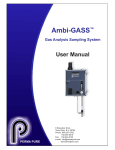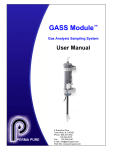Download Perma Pure GASS-2040 Sample Gas Conditioning
Transcript
GASS™- 2040 Gas Analysis Sampling System User Manual PERMA PURE 8 Executive Drive Toms River, N.J. 08755 Phone: 800-337-3762 732-244-0010 Fax: 732-244-8140 e-mail: [email protected] Web Site: www.permapure.com TABLE OF CONTENTS 1. Introduction.....................................................................................................................6 2. Mini-GASS Components.................................................................................................7 2.1 Probe, Probe Filter, and Automatic Blowback (Optional) 2.2 Filtration 2.3 2.4 2.5 2.6 2.7 2.8 2.9 Automatic Filter Drain (Optional) Sample Pump (Optional) Nafion Dryer Ammonia Scrubber (Optional) Purge Air Dryer (Optional) Purge Air Eductor (Optional) Z-Purge (Optional) 3. Installation.....................................................................................................................10 3.1 Mounting 3.2 Electrical Connection a. Power Wiring b. I/O Wiring 3.3 Plumbing a. Sample Connection b. Purge Air Supply c. Filter Drain Connection (Optional) d. Purge Exhaust e. Purge Eductor Inlet Connection (Optional) 4. Control System Operation ............................................................................................13 4.1 General Information 4.2 Operator Interface 4.3 Systems Operation Monitoring a. Alarm Output Operation b. System Status Indicator Operation 4.4 Preheating the System 4.5 Automatic Filter Drain Control (Optional) 4.6 Automatic Probe and Filter Blowback Operation (Optional) 6. Maintenance..................................................................................................................19 6.1 Filters 6.2 Dryers 6.3 Ammonia Scrubber 6.4 Fuse GASS-2040 User Manual 2 APPENDIX A............................................................................................................................21 1. Specifications APPENDIX B............................................................................................................................22 1. PD Dryer Disassembly 2. PD Dryer Reassembly APPENDIX C............................................................................................................................26 1. Replacement Parts List for GASS-2040 APPENDIX D............................................................................................................................27 1. Stack Mount Systems 1.1 Flange Mounting 1.2 Support Installation APPENDIX E.............................................................................................................................29 1. Z-Purge Operation 2. Troubleshooting 3. Helpful Hints GASS-2040 User Manual 3 WARNING Thank you for purchasing sample gas conditioning equipment from Perma Pure LLC. We want your new sample gas conditioning equipment to operate safely. Anyone who installs or uses this equipment should read this publication before installing or operating this equipment. To minimize the risk of potential safety problems, you should follow all applicable local and national codes that regulate the installation and operation of your equipment. These codes vary from area to area and usually change with time. It is your responsibility to determine which codes should be followed and to verify the equipment, installation and operation is in compliance with the latest revision of these codes. At a minimum, you should follow all applicable sections of the National Fire Code, National Electrical Code, and the codes of the National Electrical Manufacturer’s Association (NEMA). There may be local regulatory or government offices that can also help determine which codes and standards are necessary for safe installation and operation. Equipment damage or serious personal injury can result from the failure to follow all applicable codes and standards. We do not guarantee the products described in this publication are suitable for your particular application, nor do we assume any responsibility for your system design, installation or operation. This product should not be operated in any manner that is inconsistent with its intended use. If you have any questions concerning the installation or operation of this equipment, or you need additional information, please call us at 1-800-337-3762. TRADEMARKS This publication is based on information that was available at the time it was printed. At Perma Pure we constantly strive to improve our products and services, so we reserve the right to make changes to the products and/or publications at any time without notice and without any obligation. This publication may also discuss features that may not be available in certain revisions of the product. TRADEMARKS Trademarks Nafion® and Teflon® are registered trademarks of EI DuPont de Nemours Copyright 1996-2005, Perma Pure LLC. All Rights Reserved. GASS-2040 User Manual 4 WARRANTY AND DISCLAIMERS: Seller warrants that product supplied hereunder shall, at the time of delivery to Buyer, conform to the published specifications of Seller and be free from defects in material and workmanship under normal use and service. Seller’s sole obligation and liability under this warranty is limited to the repair or replacement at its factory, at Seller’s option, of any such product which proves defective within one year after the date of original shipment from seller’s factory (or for a normal usable lifetime if the product is a disposable or expendable item) and is found to be defective in material or workmanship by Seller’s inspection. Buyer agrees that (1) any technical advice, information, suggestions, or recommendations given to Buyer by Seller or any representative of Seller with respect to the product or the suitability or desirability of the product for any particular use or application are based solely on the general knowledge of Seller, are intended for information guidance only, and do not constitute any representation or warranty by Seller that the product shall in fact be suitable or desirable for any particular use or application; (2) Buyer takes sole responsibility for the use and applications to which the product is put and Buyer shall conduct all testing and analysis necessary to validate the use and application to which Buyer puts the product for which Buyer may recommend the use or application of the product by others; and (3) the characteristics, specifications, and/or properties of the product may be affected by the processing, treatment, handling, and/or manufacturing of the product by Buyer or others and Seller takes no responsibility for the nature or consequence of such operations or as to the suitability of the product for the purposes intended to be used by Buyer or others after being subjected to such operations. SELLER MAKES NO OTHER WARRANTY, EXPRESS OR IMPLIED, OF THE PRODUCT SUPPLIED HEREUNDER, INCLUDING, WITHOUT LIMITATIONS, IMPLIED WARRANTIES OF MERCHANTABILITY AND FITNESS FOR PARTICULAR PURPOSE, AND ALL SUCH WARRANTIES ARE HEREBY EXPRESSLY EXCLUDED. SELLER SHALL HAVE NO LIABILITY FOR LOSS OF PROFITS, OR SPECIAL, INCIDENTAL, OR CONSEQUENTIAL DAMAGES UNDER ANY CIRCUMSTANCES OR LEGAL THEORY, WHETHER BASED ON NEGLIGENCE, BREACH OF WARRANTY, STRICT LIABILITY, TORT, CONTRACT, OR OTHERWISE. SELLER SHALL IN NO EVENT BE LIABLE IN RESPECT OF THIS ORDER AND OR PRODUCT DELIVERED ON ACCOUNT OF THIS ORDER FOR ANY AMOUNT GREATER THAN THAT PAID TO SELLER ON ACCOUNT OF THIS ORDER. GASS-2040 User Manual 5 1. Introduction Perma Pure GASS-2040 sample pre-conditioning systems are designed to prepare gas samples for analysis. The GASS-2040 system will condition high-flow, high-moisture sample, eliminating acid mists or ammonia if present without removing the compounds being monitored. Figure 1 below gives a general overview of a GASS-2040 system. Standard Features Include: - Heated Enclosure - Filter(s) – Particulate and/or Coalescing - Perma Pure Nafion Gas Dryer(s) - Temperature Controller - Dryer Purge Flow Controls Options: - Purge Air Heatless Dryer - Heated Head Sample Pump - Filter Drain - Ammonia Scrubber(s) - Purge Air Eductor - Z-Purge - Probe and Automatic Blowback - Probe Filter and Hatelloy Heat Exchanger Figure 1 GASS-2040 User Manual 6 2. GASS-2040 Components 2.1 Probe, Probe Filter and Automatic Blowback (optional): The GASS-2040 Probe and Probe Filter eliminates the need for a heated line by mounting the conditioning system directly on the stack. Once sample is drawn from the stack, it is passed through a 2 micron ceramic filter to remove oils and acid aerosols. Sample is dried and cooled immediately after removal from stack to minimize changes in sample composition (Refer to Appendix D for Installation Instructions). The optional blowback assembly minimizes maintenance of the probe filter by forcing air back through the element and releasing the particles back into the stack. 2.2 Filtration: The sample is passed through a 1μ filter to remove particulates and aerosols. The standard filter in the GASS-2040 system has a borosilicate glass filter element with a fluorocarbon binder. This element is disposable and will withstand high sample temperatures. In addition to removing particulates, it coalesces liquid aerosols and droplets. Two flow patterns are possible with this filter: 1. Particulate Filter: Filter installed with flow passing from outside to the inside of the element. With this installation, collected particulates will build up on outside surface of the element allowing visual inspection of its condition. 2. Coalescing and Particulate Filter (See Figure 2): Filter is installed with flow passing from inside of element to the outside. An automatic drain is usually installed to remove the condensate. Figure 2 2.3 Automatic Filter Drain (optional): If coalescing is anticipated, system should be fitted with automatic filter drain to periodically remove collected liquid mists. In most cases, these mists will be acid mists. Automatic drain is available in vacuum or pressurized style. 1. Vacuum Configuration: Collected liquid is withdrawn from filter drain port by a vacuum created by an eductor expanding compressed air through a venturi. This is done in cycles and controlled by adjustable digital timer that switches a solenoid valve controlling compressed air supply. GASS-2040 User Manual 7 2. Pressurized Configuration: An eductor is not required since a vacuum is not needed to withdraw the sample. Therefore, condensate withdraw is directly controlled by the solenoid valve. Cycle times can be varied and will be dependent on the amount of liquid present in sample. 2.4 Sample Pump (optional): The sample pump draws the sample and supplies it to the analyzer. It supplies up to 10 liters per minute of sample. The typical pump location is between the filter and the ammonia scrubber. The head of the pump will be located in the heated section of the system, with the motor located in the control section. This configuration keeps pump head at a temperature above dewpoint of the sample preventing condensation from forming. 2.5 Nafion®Dryer: The Perma Pure Nafion membrane dryer is installed downstream of the filter. As sample enters the dryer, flow splits into a number of small diameter Nafion tubes arranged in a parallel bundle as shown in Figure 3 below. After sample enters one of these tubes it comes in contact with the Nafion membrane walls. The membrane selectively removes water vapor from the sample by a process of permeation distillation. Water vapor travels through the tubing walls driven by the difference in partial water vapor pressure on the opposing sides of the membrane. As the sample flows from inlet to outlet water is continually removed, reducing the sample dew point as it travels through the dryer. Figure 3 Dry purge gas enters the dryer at the sample outlet end and performs two functions: 1. 2. Provides a medium for water vapor from the sample to be carried away. Creates a temperature gradient along length of dryer. Ambient purge air enters the dryer at sample outlet, keeping that portion of dryer cooled. This counter current flow is required to produce a temperature gradient along the length of the dryer. To effectively maintain the gradient, the temperature of purge gas exhaust is monitored and controlled by an electronic temperature controller. As purge gas passes through the dryer it is heated to the desired sample inlet temperature. This gradient allows for both rapid vapor removal and decreased final dew point. If the purge gas temperature begins to fall below the programmed temperature, the system’s backplate will heat. An aluminum heating block will conduct energy from the backplate to the dryer’s shell tube. Purge gas traveling through the dryer’s shell acquires heat from the shell. This process allows final temperature of the purge gas to be closely controlled and a consistent temperature gradient will be maintained. GASS-2040 User Manual 8 It is important that the dryer removes water in vapor state only. If liquid water is introduced into the dryer, efficiency will decline and the dryer could fail to perform altogether. Tubing elongates approximately 10% over its dry length when saturated with liquid water causing tubing to kink inside housing. Nafion dryers will operate most efficiently when a portion of the dryer is heated to prevent sample from condensing. 2.6 Ammonia Scrubber (optional): The optional ammonia scrubbing canister must be used when ammonia or urea is used for the purpose of lowering NOx levels or any time ammonia is present in sample stream. Ammonia salts can deposit in dryer tubes and cause permanent loss of drying efficiency if not removed from the sample stream. An ammonia scrubber consists of a polysulfone and 316 SS housing filled with a phosphoric acid based media and inert ceramic saddles. This media will require periodic replacement. See section 6.3 for replacement instructions. 2.7 Purge Heatless Air Dryer (optional): If -40°C dewpoint purge air is not available, a heatless air dryer can be installed in the GASS-2040 to dry the compressed air supply. Outlet of heatless dryer will be connected to standard purge gas flow controls. Operation of heatless dryer is fully automatic and continuous, and should not require any maintenance as long as oil free compressed air is used. 2.8 Purge Air Eductor (optional): When the sample is under more than five inches of water vacuum, a purge air eductor is required. Eductor generates a vacuum to draw condensate from filter and drop pressure of purge gas to prevent collapsing of Nafion tubing. 2.9 Z-Purge (optional): For hazardous environments to meet Class I, Division II specifications (Refer to Appendix E). GASS-2040 User Manual 9 3. Installation (Refer to Figure 4 for reference) 3.1 Mounting Unit should be shielded from direct rain and snow. Do not install outdoors if temperature will fall below -10°C. Probe - refer to Appendix D Automatic Blowback -refer to Appendix D Z-Purge - refer to Appendix E General flow schematic - refer to Figure 4 1. Install GASS-2040 system on vertical surface with dryer/filter compartment on top and control compartment on bottom. 2. Attach and tighten to sturdy surface. Figure 4 GASS-2040 User Manual 10 3.2 Electrical Connection a. Power Wiring The GASS-2040 system is intended to be hard wired via a customer supplied disconnect switch and wire capable of supplying 5A/10A at 110/220/VAC. Connect the power wiring as shown in Figure 4 below. The fuse block is supplied with 1.25" x 0.25" glass fuse and if necessary should be replaced with one of similar rating. An inline fuse holder for PLC power is supplied with a 5mm x 20mm, 1.0A, fast-blow fuse and should be replaced with one of similar rating, if necessary. b. I/O Wiring Figure 4 The PLC outputs operate at 24 VDC and are “sourcing” (See Figure 5). This means that when commanded to turn on by the PLC logic, the output terminal goes from 0 VDC to +24 VDC and supplies current to the device being signaled or powered. The device must pull no more than 0.5A and must have a minimum load of 10 mA at 24 VDC. A 0 VDC terminal connection is supplied as a current sink to complete the output circuit. Figure 5 The PLC inputs operate at 24 VDC and are “sinking” (See Figure 6). This means that the input is to turn on and signal the PLC logic that an event has occurred or is desired, +24 VDC must be applied to the input terminal. A +24 VDC terminal is supplied as a current source to complete the input circuit. Figure 6 GASS-2040 User Manual 11 3.3 Plumbing a. Sample Connection - GASS-2040 Probe version refer to Appendix D With Optional Heated Line 1. Install heated line sealing fitting by threading hub into sleeve. 2. Ensure o-ring seal is installed on outside of enclosure (between sleeve and enclosure wall). 3. Run heated sample line through entry seal and into enclosure. 4. Connect sample line to compression fitting (labeled “Wet Sample In”). 5. Shrink entry seal tubing around heated sample line with heat gun. 6. Connect sample outlet port of system to sample line running to analyzers. High temperature heated line is not necessary for this connection. If sample line will be exposed to freezing temperatures, freeze protected line is suggested. b. Purge Air Supply Instrument Air Purge gas must be of instrument grade with dew point no higher than –40OC. 1. Connect regulated purge gas supply line to 1/4" female NPT purge inlet port of membrane dryer (labeled “Instrument Air”). Pressure maximum is 100 psig. Heatless Dryer (Optional) 1. Connect oil free compressed air line to port (labeled “Purge Gas Inlet”). An oil coalescing pre-filter is recommended. 2. A 1/4” female NPT bulkhead fitting on bottom of enclosure is provided for heatless dryer purge air exhaust. Humid air can be vented to atmosphere or piped to remote location. c. Filter Drain Connection (Optional) Connect line from eductor outlet to designated collection/exhaust basin containing acid absorption media to prevent release of exhaust to surrounding. 1/4” I.D. tubing can be used for runs up to 10 feet, or larger I.D. tubing for longer exhaust lines. Line should not restrict purge flow. GASS-2040 User Manual 12 d. Purge Exhaust Purge exhaust may contain liquid water. A line can be connected from purge outlet to remote area if desired. Line should not restrict purge flow. 1/4" I.D. tubing can be used for runs up to 10 feet, or larger I.D. tubing for longer exhaust lines. e. Purge Eductor Inlet Connection (Optional) Connect air supply line to compression fitting (labeled “Compressed Air”). 4. Control System Operation 4.1 General Information The GASS-2040 system consists of an operator interface panel and a Koyo DL06 PLC which serves a number of purposes. The PLC controls two or three PID temperature control loops. Two PID loops are standard on the wall mounted version. Three PID loops are standard on the stack mounted version which contains an additional PID loop for control of the probe filter. In addition to controlling the temperature of the system, the PLC continually monitors the system temperatures and will initiate an alarm if any of the temperatures deviate too far from their respective set point temperatures. More about this can be found in the System Operation Monitor section on page 15. The PLC also controls timing of the optional heated probe filter blow back air and the coalescing filter drain. GASS-2040 User Manual 13 4.2 Operator Interface The operator interface panel shown in Figure 7 below serves both as a temperature display and a time and temperature setpoint entry device. 1. 2. 3. 4. 5. 6. Enclosure Temperature – Current enclosure air temperature in OC Dryer Temperature – Current dryer air exhaust temperature in OC Drain Time Set (Optional feature) - Coalescing filter drain cycle interval time setpoint. (Default cycle time is 24.0 hrs, Drain time fixed at 6 sec) Range: 000.0 hrs (Always on for testing purposes) to 999.9 hrs (Disabled) Enclosure Temperature Set – Enclosure temperature setpoint in OC Range: 0 to100OC, Default: 65OC Dryer Temperature Set – Dryer temperature set-point in OC Range: Enclosure Temperature to 110OC, Default: 70OC Blow Back Time Set (Optional feature) - Probe filter blowback cycle interval time setpoint. (Default cycle time is 24.0 hrs, Blowback time fixed at 2 sec) Range 000.0 hrs (Always on for testing purposes) to 999.9 hrs (Disabled) Figure 7 To use the operator interface, simply press the “select” button until the indicating LED lights up next to the desired parameter. If the parameter is either the enclosure or dryer temperature, the current respective temperature is shown. If the parameter is a setpoint value, pressing the “up arrow” or “down arrow” button will adjust the setpoint value. Note that the dryer temperature can never be set lower than the enclosure temperature. For instance: 1. If the enclosure temperature is set to 60OC, the minimum dryer setpoint temperature allowed by the controller is 60OC. 2. If the Dryer Temperature setpoint is 60OC and the Enclosure Temperature setpoint is raised above 60OC, the Dryer Temperature setpoint is automatically raised to the new Enclosure Temperature setpoint. GASS-2040 User Manual 14 4.3 Systems Operation Monitoring The PLC monitors the system parameters for proper operation and can alert personnel of potential problems via an indicator light, or signal an external control system via digital outputs. a. Alarm Output Operation – The system has three digital alarm outputs that can be used to signal an external control system that a problem has been detected. Refer to the I/O Wiring section for connection details on page 11. - Low Dryer Purge Air Flow alarm - This alarm is initiated when the airflow that is used to purge the dryer is too low. The airflow is sensed by a differential pressure switch located in the lower enclosure and connected to the dryer purge gas inlet and outlet. At any time while the system power is on and the dryer purge air is too low, this alarm will turn on. - Low Temperature alarm – This alarm is initiated when any of the system temperatures fall below the setpoint by 5OC as sensed by the thermocouples attached to the PLC. At any time while the system power is on and any of the system temperatures is too low, this alarm will turn on. - General alarm – This is an alarm that is initiated by either of the two alarms above. At any time while the system power is on and either of the two alarms above is on, this alarm will turn on. b. System Status Indicator Operation – The system power pushbutton/light serves as a basic system status indicator and is located at the lower left hand side of the control panel. Based on the status of the alarm outputs and whether the system has reached operating temperature or not, the indicator light will either remain lit or flash at one of two different rates. There are three modes of operation: - Start-up/Heat-up mode – In this mode the indicator lamp will flash slowly at approximately 1Hz. The system will stay in this mode until all of the system temperatures achieve their respective setpoints. - Normal Operation mode – In this mode the indicator lamp will remain lit and will not flash. - Alarm mode – In this mode the indicator lamp will flash quickly at approximately 4Hz. Two different system conditions can initiate this mode: 1. The system detects a low purge flow condition at any time. For example, power to dryer heaters is interrupted to prevent damage due to overheating. 2. The system temperatures have all reached their respective setpoints (Normal Operation mode attained) and one or more of the temperatures then falls below the setpoint by more than 5OC. Note: The actual Low Temperature alarm output is not affected by the system status mode and will turn on during any low temperature condition including Start-up/Heat-up. GASS-2040 User Manual 15 4.4 Preheating the System 1. Turn on AC power or steam to system. On AC powered units, temperature control display should light. DO NOT BEGIN SAMPLE FLOW AT THIS TIME! Check purge air is flowing immediately after turning on AC power or steam. If, for any reason, there is no purge air or flow is inadequate, turn off AC power or steam before attempting to locate problem. OPERATING SYSTEM WITH LITTLE OR NO PURGE AIR CAN CAUSE DAMAGE TO MEMBRANE DRYER ASSEMBLY. 2. Adjust purge air flow to 20-30 liters per minute. 3. Set purge air eductor vacuum level to 5 in-Hg (if applicable). 4. Ensure purge air is exhausting from system. 5. Allow 15 - 30 minutes of additional heating time after system has come to setpoint temperature. Sample flow may be started. For GASS-2040 with a pump, pump will turn on when unit has reached setpoint temperature and purge gas is sensed. 4.5 Automatic Filter Drain Operation (Optional) Adjust the drain cycle time as described in the Operator interface section on page 14. When the sample gas is under a vacuum, an eductor is used to generate enough vacuum to remove condensate in the filter (See Figure 8). This is the most common configuration as the sample pump is most typically located downstream of the sample conditioning system. Since the sample gas is being pulled through the system, some amount of vacuum will be present in the filter and a higher vacuum will be required to expel condensate from the filter. When the drain timer in the PLC times out, a solenoid valve energizes and allows compressed air to flow to the drain eductor for 6 seconds. In turn, the eductor generates vacuum to expel condensate. Figure 8 GASS-2040 User Manual 16 When the sample gas is under positive pressure, it allows condensate to be directly expelled through a solenoid valve (See Figure 9). When the drain timer in the PLC times out, a solenoid valve energizes and allows the pressure in the filter to push the condensate out of the filter. Figure 9 The filter drain event can be triggered externally via the Manual Filter Drain input to the PLC. Refer to the I/O Wiring section for connection details on page 11. 4.6 Automatic Probe and Filter Blowback Operation (Optional) Adjust the Blowback Time as described in the Operator interface section on page 14. Dust in the probe filter needs to be removed periodically to extend the life of the element. This is accomplished by blowing compressed air backwards through the filter (See Figure 10). The blowback system consists of an accumulator tank and solenoid valve to accomplish this task. When the blow back timer in the PLC times out, a solenoid valve is energized that allows compressed air to flow from the accumulator tank directly into the probe filter housing for 2 seconds. This causes dust that has collected on the filter element to be blown back into the stack through the probe pipe. Figure 10 The filter blowback event can be triggered externally via the Manual Filter Blowback input to the PLC. Refer to the I/O Wiring section for connection details on page 11. GASS-2040 User Manual 17 4.7. Electrically Heated Systems 1. Check that no condensate is present in sample line between filter and dryer. 2. If water droplets are visible, increase temperature of filter/dryer compartment by 5°C. 3. Allow about ½ hour for system to stabilize and then check again for condensate. 4. If necessary, continue to increase temperature at 5°C intervals until condensate is no longer visible. Do not exceed 100°C! Maximum system temperature is 100°C. Operation above this temperature can cause damage to Nafion dryer. It is essential that purge gas flows continuously and setpoint temperature is not above 100°C to prevent damage to dryer. GASS-2040 User Manual 18 5. Maintenance 5.1 Filters If system is fitted with a pre-filter, it should be checked regularly to ensure that the element is in good condition. If element appears to be dirty or begins to cause flow restriction in system, it should be replaced. Filter Element Replacement (Refer to Figure 11) 1. 2. 3. 4. 5. 6. 7. 8. 9. Loosen bolt on bottom of filter. Gently pull apart assembly and remove old element. Place new element into grooves in top and bottom of housing. When re-assembling, inspect for o-rings on top and bottom caps and on center bolt. Install glass shell onto bottom piece. Place new element in groove in bottom piece. Be sure that element is seated correctly and parallel to glass shell. Carefully mate bottom assembly onto top piece. Slight twisting motion may be required to allow shell to slip over o-ring seal. Visually make sure element is seated correctly in top groove. Replace bolt through hole in bottom piece and screw clockwise into top piece. Do not over-tighten center bolt. It should be just tight enough so it does not vibrate loose. Over-tightening will not help the filter to seal. Top Cap O-ring Shell Bottom Cap Bolt Figure 11 GASS-2040 User Manual 19 5.2 Dryers Under normal conditions, Perma Pure dryers require little maintenance and can last for several years. However, if there is no pre-filter and the tubing becomes clogged or saturated with water, the dryer may require cleaning or repair. Refer to Appendix B for PD dryer element replacement. 5.3 Ammonia Scrubber Media Replacement: When deposits are visible on 75% of the scrubber, scrubbing media needs to be replaced. 1. Unscrew thumbscrew on bottom of housing. 2. Swing yoke to one side. 3. Separate housing and bottom cap as an assembly from top cap. 4. Remove spring and top screen. 5. Remove old media and dispose of properly (rinse housing with soapy water to clean). 6. Fill housing with 135cc of Berl Saddles (tap housing to allow material to settle). 7. Pour 65cc of Scrubbing Media (tap housing to allow material to settle). 8. Replace stainless steel screen on top of media. 9. Replace spring on top of screen. 10. Clean o-rings on shell and inside top manifold (replace if necessary). 11. Place center tube into o-ring seal in top cap. 12. Push and twist to seal housing around o-ring. 13. Replace yoke and finger tighten thumbscrew (do not overtighten). Yoke Thumbscrew Housing Shell Spring Top Screen Bottom Cap Figure 12 GASS-2040 User Manual 20 APPENDIX A 1. Specifications MAXIMUM SAMPLE FLOW RATE: 0 TO 10 LITER/MIN MAXIMUM INLET SAMPLE TEMPERATURE: 250°F W/SST FILTER 230°F W/KYNAR FILTER MAXIMUM GAS SAMPLE WATER VAPOR CONTENT: 70% OUTLET SAMPLE DEW POINT: 26°F (-4°C) at 10 L/MIN 12°F (-12°C) at 5 L/MIN -12°F (-25°C) at 2 L/MIN 36°F (2°C) at 10 L/MIN 26°F (-4°C) at 5 L/MIN 6°F (-15°C) at 2 L/MIN (With GS2040-PD200KA dryer) (With GS2040-PD100KA dryer) (With GS2040-50KA dryer) 42°F(5°C) at 10 L/MIN SOLUBLE GAS REMOVAL RATES: NO, NO2 SO2 CO, CO2 H2S, HCl MAXIMUM GAS SAMPLE INLET PRESSURE: 10 PSIG MINIMUM GAS SAMPLE INLET PRESSURE: - WITHOUT PURGE EDUCTOR OPTION: - WITH PURGE EDUCTOR OPTION: 5" H2O VACUUM 10” H2O VACUUM GAS SAMPLE INLET FITTINGS: 1/4" or 3/8" TUBING FITTINGS GAS SAMPLE OUTLET FITTINGS: 1/4" or 3/8" TUBING FITTINGS AIR REQUIREMENTS: PURGE AIR -40°C DEW POINT MAXIMUM ONE (1) CFM MAXIMUM THREE (3) CFM -OPTIONAL PURGE EDUCTOR ELECTRICAL REQUIREMENTS: 0% loss 0% loss 0% loss 0% loss 110/220VAC, 50/60Hz, 10A/5A (950 WATTS) FUSE: - FUSE BLOCK - INLINE FUSE HOLDER (PLC) 1.25” X 0.25” GLASS FUSE 5mm X 20mm 1.0A FAST-BLOW FUSE ENCLOSURE: NEMA 4X, STAINLESS STEEL DIMENSIONS: 20”W x 40”H x 10”DEEP OPERATING ENVIRONMENT: -20°C TO 40°C AMBIENT TEMP. 0 TO 95% R.H. GASS-2040 User Manual 21 APPENDIX B 1. PD Dryer Disassembly Special tool needed for Assembly/Disassembly (included) - for item numbers, refer to the dryer assembly drawing on page 25. Membrane element 1. Begin by loosening the four set screws (item 11). 2. Remove the four ¼” NPT plugs (item 10) in the end faces of the coupling fittings (item 1). See Figure 10. 3. Disconnect the differential pressure switch tubing from the compression fitting. 4. Using the special dryer disassembly tool begin removing the coupling fittings by performing the following steps: Figure 10 Single element dryer (only one shell tube contains a membrane tube element) a. Look into the ports from which the plugs were just removed and determine which one contains the dryer element. The membrane tube ends will be visible (See Figure 11). b. Thread the tool into this port and tighten by hand. Turn the handle until resistance is felt. c. Then slowly turn the handle until the coupling fitting is free of the shell tubes. Some manual adjustment of the assembly will be required to keep the coupling fittings parallel with each other while pressing (See Figure 12). d. Repeat steps a-c for the other coupling fitting. e. At this point, the dryer element/shells should be free of the coupling fittings and the header plugs (item 5) on the unused shell tube side should still be in the coupling fitting bore. Figure 11 Figure 12 f. Remove an o-ring (item 8) from one of the element headers (See Figure 13). g. Slip the element from the opposite end of the shell tube (See Figure 14). Figure 14 Figure 13 GASS-2040 User Manual 22 Dual element dryer a. Thread the tool into one of the ports from which the plugs were just removed and tighten by hand. Turn the handle until resistance is felt. Then slowly turn the handle 2-3 turns. The coupling fitting will begin to move away from the shell tubes. b. Remove the tool and thread it into the other port on the same coupling fitting and tighten by hand. Slowly turn the handle 2-3 turns. c. Repeat steps a-b until the coupling fitting is free of the shell tubes. d. Repeat steps a-c for the other coupling fitting. e. At this point, the dryer element/shells should be free of the coupling. f. Remove an o-ring (item 8) from one of the membrane element headers and slip the element from the opposite end of the shell tube. g. Repeat step f for the other membrane element/shell tube assembly. 2. PD Dryer Reassembly Heater 1. Insert a membrane element into the heated shell tube and install o-rings (item 8) into the grooves on each header (See Figure 15). The membrane element should now be constrained to the shell by the o-rings. 2. If this is a dual membrane element dryer, repeat step 1 for the other membrane element/shell tube assembly. 3. Perform the following steps to complete the reassembly: Figure 15 a. Locate one of the coupling fittings and place it on a hard surface with the shell tube bores facing up. Install o-rings (item Header plug 6) in the grooves (See Figure 16). b. Skip this step for dual element dryers. For a single element dryer: Insert the end of the empty shell into the bore of the coupling fitting that has the header plug residing in it. (Important! - Position the purge air holes as shown on the drawing). Press the assembly into place in the coupling fitting. (See Figure 17) c. Insert the shell/element assembly into the other bore and press Figure 16 into place. (Important! - Position the purge air holes as shown on the drawing. Repeat for the second shell/element assembly (See Figure 18-19). Purge air holes Figure 17 Figure 18 GASS-2040 User Manual Figure 19 23 d. Insert the free shell tubes ends of the partially completed assembly into the bores of the other coupling fitting. (Important! – Be sure to have the set screw holes in each coupling fitting facing in the same direction). See Figure 20. e. Press the tubes into the coupling. This step can be done by hand with some rocking of the coupling fitting while pressing. Rocking the fitting helps get the shell tube ends past the orings. Light tapping with a rubber mallet or pressing lightly in an arbor press will facilitate the assembly (See Figure 21). f. Lay the dryer assembly on a flat surface with the set screw holes facing up. Check that both coupling fittings are flat against the surface and there is no twist in the dryer assembly. Gently tighten all four shell set screws (item 11) by turning until resistance if felt and turning an additional ¼ turn. Do not over-tighten. See Figure 22. g. Reinstall all four pipe plugs, (item 10) h. Reconnect the purge pressure switch tubing to the compression fittings in each coupling fitting. Set screws Figure 20 Figure 21 Figure 22 GASS-2040 User Manual 24 PD Dryer Assembly Diagram Here GASS-2040 User Manual 25 APPENDIX C 1. Replacement Parts List for GASS-2040 Part # Description GS2040-PLC GS2040-DTC GS2040-DPS Control Module J-Type Thermocouple for dryer and enclosure, or probe filter temperature Differential Pressure Switch GS2040-FM GS2040-PR GS-VG-0-30 GS-SV-K24 GS-SV-S24 Flow Meter, purge gas (0-50 L/min) Pressure Regulator, 30 psi Vacuum Gage, purge eductor (0-30" Hg) Safety Interlock Solenoid Valve, Kynar, 24V Safety Interlock Solenoid Valve, Stainless Steel, 24V FF-DCV DVP-S24 DVP-K24 MG-DVT Drain Check Valve, Polypropylene, for vacuum drain Drain Solenoid Valve, Stainless Steel, for vacuum drain 24V Drain Solenoid Valve, Kynar, for vacuum drain 24V Drain Valve Timer MG-DC MG-1412-HB MG-2112-HB Mounting Clamps for Dryer (specify dryer model) Backplate with Heater for Enclosure 1412 Backplate with Heater for Enclosure 2112 GS2040-PD-50E 50 Tube dryer replacement element, 24" long, includes o-rings GS2040-PD-100E 100 Tube dryer replacement element, 24" long, includes o-rings GS2040-PD-200E 200 Tube dryer replacement element, 24" long, includes o-rings FF-250-E-2.5G FF-250-G FF-250-3 AS-200-08-EB Replacement filter element, particulate/coalescer Replacement glass shell Replacement O-ring set, set of 3 Media replacement for ammonia scrubber, bulk supply, 5 fillings GS2040P-FE Replacement 10 micron, ceramic filter element for prode filter, includes gasket GASS-2040 User Manual 26 APPENDIX D 1. Stack Mount Systems The GASS-2040 stack mount system is intended to be mounted on a 2" to 4" flanged nozzle has been welded directly to the stack. It will accommodate a nozzle flange angle of 0 to 10 degrees. Mounting of the system is relatively simple but will require a three person team as the system weighs approximately 110 pounds and will need to be supported temporarily during installation (See Figure 23). Lifting plate System mounting flange Stack nozzle flange Included Unistrut mounting angles Customer supplied supports Figure 23 GASS-2040 User Manual 27 1.1 Flange Mounting a. b. c. d. e. f. g. h. Once the system has been lifted up to the platform, set the system down on blocks (Short lengths of 2x4 studs or equivalent). The blocks will protect the utility connections from damage and allow the system to be positioned upright on the platform deck. Install the mounting flange on the system by threading it on to the protruding nipple that exits the back of the system and tighten. Be sure to align the bolt hole pattern with that of the mating flange on the stack nozzle. If the probe pipe is less than two feet in length, it can be installed and tightened. If the probe is longer than two feet, it may be necessary to slide the probe pipe into the stack nozzle first. This depends on how wide the platform is or if there is physically enough space to be able to back the system away from the stack with the probe pipe attached. At this point, an appropriately sized flange gasket should be installed on the system flange. Attaching the gasket to the flange with a small amount of tape at the edge of the gasket will hold it in place temporarily. If space is limited, slide the probe pipe into the stack nozzle and hold on tightly. Lift the system up to the nozzle and install the probe pipe on the system and tighten. Mate the two flanges, install the mounting bolts and tighten. 1.2 Support Installation Once the system has been mounted on the flange, supports must be installed to prevent it from swinging on the hinged flange mount. Two Unistrut compatible angle brackets are mounted to the lower corners of the enclosure to allow attachment. Due to the wide variety of possible support configurations, this is left up to the customer. The supports can be placed vertically to the deck or horizontally to the stack wall or any other convenient angle as long as they are rigidly attached by welding or mechanical fastening. GASS-2040 User Manual 28 APPENDIX E 1. Z-Purge Operation With the inert gas supply connected, enclosure power deenergized and alarm system (if utilized). Follow steps to purge system: 1. Carefully read Start-Up Instruction Nameplate on system. 2. Check operation of the Enclosure Protection Vent (EPV-1, if utilized), opening it manually several times (see helpful hints below) 3. Seal protected enclosures. 4. Open Enclosure Pressure Control Regulator, but turning CW, to set Enclosure Pressure Indicator at “Safe” pressure. 5. Ensure the Protection System Enclosure Pressure Indicator maintains a “Safe” pressure for one minute. 6. Standby for exchange time as specified on the Instruction Nameplate, then energize the protected enclosure power. 7. Ensure the Enclosure Pressure Indicator maintains a “Safe” pressure before leaving system unattended. 2. Troubleshooting P r o b le m o r F a u lt E n c lo s u re p re s s u re c o n tro l re g u la to r w ill n o t h o ld a s a fe p re s s u re . E n c lo s u re p re s s u re in d ic a to r re a d in g is d iffic u lt to s ta b iliz e . E n c lo s u re P re s s u re In d ic a to r “D rifts ” u p o r d o w n fro m th e “S a fe ” p re s s u re s e ttin g . E n c lo s u re p re s s u re lo s s a la rm s w itc h d o e s n o t a p p e a r to b e o p e ra tin g . P o s s ib le C a u s e s L e a k a g e a ro u n d g a s k e tin g , c o v e rs , s e a m s , p ip in g a n d tu b in g c o n n e c tio n s , c o n d u it c o n n e c tio n s a n d e le c tric a l c o n d u it s e a l o f th e e n c lo s u re . In s u ffic ie n t e n c lo s u re le a k a g e o r o p e n in g o f th e v e n tu re o rific e is c rim p e d to o s m a ll. A p p lic a tio n in v o lv e s a s m a ll, tig h tly s e a le d e n c lo s u re a n d /o r a flu c tu a tin g p ro te c tiv e g a s s u p p ly . P re s s u re s w itc h is o u t o f c a lib ra tio n . C o r r e c tiv e A c tio n T ig h te n e n c lo s u re la tc h e s : s ilic o n e s e a la n t c a n b e a p p lie d fro m in s id e th e p ro te c te d e n c lo s u re w h e re tig h te n in g is n o t fe a s ib le . R e m o v e th e o rific e , c u t o ff c rim p e d e n d a n d re a m tu b e , th e n re c rim p a n d re in s ta ll tu b e . A s tu b e is s h o rte n e d , s e n s itiv ity d e c re a s e s a llo w in g e a s ie r s e tp o in t o n th e e n c lo s u re P re -re g u la te g a s s u p p ly u p s tre a m o f th e e n c lo s u re p ro te c tio n s y s te m to 5 p s i m a x im u m C a lib ra te b y s lo w ly a d ju s tin g c o u n te rc lo c k w is e to d e c re a s e s e tp o in t a n d c lo c k w is e to in c re a s e s e tp o in t. 3. Helpful Hints - The term “Safe” pressure for purposes of this manual is defined as follows: Class I = a minimum 0.25 inch of water column pressure. Class II = a minimum 1.0 inch of water column pressure. - Regulator may be in the locked position upon arrival. To adjust regulator, pull handle to outward position. - To test the vent’s operation, gently prod the vent flapper open with a soft pointed object (i.e. eraser end of pencil) ensuring that the vent works freely. GASS-2040 User Manual 29