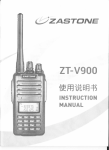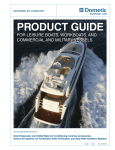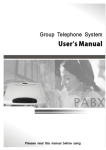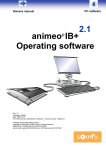Download Color Micro Character Generator Manual Version
Transcript
The MCG-3 and RCG-3 Color Micro Character Generator Manual Version 2.01 BURST ELECTRONICS INC ALBUQUERQUE, NM 87109 USA (505) 898-1455 Made in USA (505) 898-0159 FAX BURSTELECTRONICS.COM Hardware, software and manual copyright by Burst Electronics. All rights reserved. No part of this publication may be reproduced or distributed in any form or by any means without the written permission of Burst Electronics. Color Micro Character Generator Table of Contents Part One: Introduction About The Manual Tutorial Main menu Screen control menu Utility menu Loss of Video Menu Part Two: Remote Control Tutorial Waking up the MCG-3 Networking Notes on Cables Command Reference Part Three: Technical Lithium Battery (BR2325) Notes on “Master Reset” Troubleshooting and Flashing Lights Specifications Jumper Settings Error Messages ASCII to MCG-3 Display Convert Table 1 MCG-3 Color Micro Character Generator PART ONE Please Note: This manual applies to both the MCG-3 Color Micro Character Generator and the RCG-3, a remote control only version of the MCG-3. All statements in this manual apply to both units unless noted otherwise. Introduction: The MCG-3 is a low cost character generator for adding titles or captioning to NTSC Color or Monochrome video. The MCG-3 will automatically Genlock to NTSC inputs with no adjustments or switch settings required. The MCG-3 outputs color characters, appropriate for logging and documenting experiments, video source I.D., camera and location display for security applications, time and date stamp from a PC (or the MCG-3 with the real time clock option), Patient monitoring, Information displays, and basic CG applications. The MCG-3 can be operated in stand-alone mode without an incoming video signal. The unit displays a maximum of 240 characters (10 lines by 24 letters). Characters may be set to 4 widths and 4 heights for a total of 16 character sizes. The character set includes both upper and lower case letters A–Z and a–z, numerals 0–9, and various punctuation marks and symbols as shown in the MCG-3 character table. Characters may be set to one of seven colors or transparent and can be made to flash. The character box or background behind the characters may also be set on a page by page basis. The display memory holds 10 pages of text and is protected from power loses by a lithium cell that should last 8 to 10 years. Stored on a page by page basis for each page is: the character size, display position, background and letter color status, and the position of the Real Time Clock Display. 2 MCG-3 Color Micro Character Generator The MCG-3 may be controlled by either front panel controls or remotely by an RS232 link to a PC, the RCG-3 is remote control only. Multiple units may be chained together with standard RJ11 modular telephone cable and individually accessed from a PC. Easy to use two letter commands are sent to the MCG-3 from a PC running a terminal emulation program (such as Qmodem or Procomm), from Windows Run Terminal, or from user written software. The MCG-3 has 3 LEDs: Power, RS232 Activity (Remote), and OnLine status. About This Manual: This manual is divided into three sections. Section One is a tutorial and describes initial setup and MCG-3 front panel operation. Section Two describes how to remotely control one MCG-3 or a network of MCG3’s from a Personal Computer. Also included in Section Two is a reference section describing how to use each of the two letter remote control commands. Section Three has information on specifications, troubleshooting etc. When reading the next section, the Tutorial, it is best to have the MCG3 in front of you to get a full understanding of the operation of the MCG-3. Material Supplied: In the shipping carton you should find: 1 MCG-3 Color Micro Character Generator 1 AC adapter 12 Vdc/500mA 1 Operations manual 1 Three foot modular telephone cable (RJ11 Type) 1 DB-9 (RS232) to RJ11 (Telephone cord) adapter 1 Floppy Disk (Containing example software for remote control) 3 MCG-3 Color Micro Character Generator Operation: Power up the MCG-3 using the AC adapter or an external source of 12 Vdc. The MCG-3 has an auto polarity feature for the DC input (polarity is unimportant). Connect a video source (black burst, VCR, live video, etc.) to the VIDEO-IN BNC connecter. Connect the VIDEO-OUT BNC connecter to a composite monitor. The RS232 host and loop RJ11 connectors will be discussed in Section Two. The RJ11 connectors are for remote control of the MCG-3 from a PC computer RS232 port, and not for direct connection to a telephone system. Switch the unit on. When the unit is powered up it goes to On Line status and displays the page it was set for the last time it was powered up. The Green POWER LED and the red ON LINE LED should glow. The page will appear blank if there is no text present. (If no text is displayed and the page is not blank or if the green Power LED is flashing, see the section on troubleshooting.) The following section applies to the MCG-3 only and not the RCG-3. The RCG-3 does not have any front panel control switches. It is designed for remote control applications. The MCG-3 may be controlled either by front panel controls or via an RS232 link to a PC. This section will discuss front panel control. (Remote control via a PC is discussed in Section Two.) Front panel controls use menus on the screen to guide the user in editing text or setting options. There are 4 menus: CG-3 MA ME MCG -3 M AI N M ENU CO ROL ME SC RE E N C ONTRO LM ENU LIT ME UTI LI TY M ENU OF VIIDEO M ME LOSS O FV ENU As each new menu is brought up, move the arrow to the item of interest and read the manual description. Press the MENU button now to go to the MAI N M ME E N U. The UP and 4 MCG-3 Color Micro Character Generator DOWN arrow buttons will move the arrow to select the different menu items. The following details each menu item. Main Menu: E DIT P AG E PAG AGE AG E. Press the MENU key. A flashing PAG AGE Move the arrow to E DIT P cursor will appear. The cursor may be moved left or right with the arrow buttons, and up or down by holding SHIFT and pressing the arrow buttons. Holding the arrow keys for more than about a second will cause the key to repeat, moving the cursor across the screen. Characters may be selected by pressing the PLUS or MINUS keys. Holding down the PLUS or MINUS keys will cause the characters to cycle up or down. The cycling will stop briefly at the beginning and end of: the ABC’s, the numbers, and the punctuation marks and symbols. The color and flashing characteristic of each character may be set by holding down the SHIFT key and pressing the PLUS or MINUS key. The cursor and current character will be changed to the new color. This color will become the “current” color and subsequent characters will be added in the new color. NOTE: when cycling through the colors using the SHIFT and PLUS or MINUS key, the colors will follow this sequence: color-1, color-1 (flashing), color-2, color-2 (flashing) and so on. See page 21 for color sequence. Try setting some titles to get a feel for using E DIT P PAG AGE AG E. To exit from E DIT P AG E press the MENU key. PAG AGE DI S PLA YP AG E LAY PAG AGE Pressing the MENU key displays the currently selected page. Pressing the DISP key will cause the unit to toggle between on line and off line. Pressing the PLUS or MINUS keys will switch the unit to the next higher or lower page. There are ten pages that may be selected. 5 MCG-3 Color Micro Character Generator Once you have set text on all your pages, this is the menu item you will use to recall them. Press the MENU key to exit. C H AN G E P AG E PAG AGE This is another way to change pages. Pressing the PLUS or MINUS keys will change the current page and show the page number. S ET B AC KG RO UND BAC ACKG KGRO ROU Pressing the PLUS (+) or MINUS (-) keys will change the background color for the current page. Setting the background to Z E RO (0) will result in a transparent background, i.e. just the characters will be keyed over the incoming video. Full page background colors can be obtained by continuing to press the PLUS (+) key until FU LL is observed on the YP AG E to menu item. Set the background color and then go to DI S PLA LAY PAG AGE see what the page looks like with different background colors. Note that in the Full Background mode, the video generated by the unit is no longer genlocked. This should not present a problem unless you are using an external mixer vs. the internal mixer of the unit. Change the background color and then go to DI S PLA LAY PAG AGE YP AG E to see what the page looks like with different background colors. S ET V E RT (V ertical) S VE (Vertical) SIIZ E HO SIIZ E S ET H ORZ (Horizontal) S Y This menu item sets the size of the characters displayed with DI S PLA LAY E. Move the arrow to S ET H ORZ S E RT S AGE HO SIIZ E or S ET V VE SIIZ E. PAG Pressing the PLUS or MINUS keys will change the character size for the current page. After setting a character size, go to DI S PLA LAY PAG AGE YP AG E to see what the characters look like. Character size is stored on a page by page basis such that each page may have a different character size. On a given page, all characters are of the same size. 6 MCG-3 Color Micro Character Generator Screen Control Menu: S ET H ORZ (Horizontal) P OS (P osition) HO PO (Position) E RT (V ertical) P OS (P osition) (Vertical) PO (Position) VE S ET V This menu item sets the display position of the characters on the video monitor. The display position may be set by either pressing the PLUS or MINUS keys, or by pressing the MENU key. If you pressed the MENU key, the current page is displayed. You can move the page left and right by pressing the arrow keys, or up and down by pressing SHIFT and the arrow keys. Display position is stored on a page by page basis such that each page may have a different display position. Press MENU to exit. C LEA RP AG E LEAR PAG AGE Pressing the MENU key clears only the currently selected page. C LEA RA LL P AG ES LEAR ALL PAG AGE Pressing the MENU key clears all 10 pages. (Use this one with caution!) DI S PLA Y IID DO NS C RE E N LAY ON SC Pressing the MENU key will display on the screen in large print (the ID code used to access the MCG-3 in a network of linked MCG-3’s). This is useful in setting up a network of MCG-3’s. Press MENU to exit. C LOC K D Y DII S PLA LAY This menu item is used to set a display position for the Real Time Clock option. If this option is not installed, this item will default to 7 MCG-3 Color Micro Character Generator OFF. For more information, see the REA LT LOC K addendum at EAL TII M E C CL the rear of this manual. Utility Menu: NO C LOC K IIN N ST ALLE D CL STA LLED LOC K when the real time clock This menu item will change to S ET C CL option is installed. For more information, see the REAL TIME CLOCK addendum at the rear of this manual. NOST DIAG STIIC S AGN This item tests RAM, ROM, tests the RS232 (Remote control) port, and checks if the real time clock is running, if installed. Note that the RS232 test requires a loop back plug. See Section Three for more information on building a loop back plug. Results of the tests will be D. either PASS E D! or FAI LE LED Pressing the MENU key runs the tests. To exit, press the MENU key after the test. S ET B AU D RA TE BA RAT Pressing the PLUS or MINUS keys will set the baud rate (1200, 1800, 2400, 4800 & 9600) for the RS232 link. (The baud rate is stored in battery backed memory.) S ET D EV D DEV EVIIC E IID Pressing the PLUS or MINUS keys will set the ID code used to access the MCG-3 in a network of linked MCG-3’s (The ID is stored in battery backed memory.) 8 MCG-3 Color Micro Character Generator MAST ER R E S ET STE RE Resets MCG-3 to factory defaults as follows: Character is size set to smallest size for all pages. Display position is centered for all pages. Background is set to ON for all pages. Baud rate is set to 9600 baud. Device ID code is set to 01. Clock display is set to OFF. This menu item is useful is you want to “start over from scratch.” This menu item should also be used after replacing the lithium battery, or to recover from a “Flashing Power LED” condition. (See Section Three for more information.) Note that text pages are not erased by this menu item. If you want to erase RA LL P AG E S on the Screen Control Menu. all the pages, use C LEA LEAR ALL PAG AGE V E R S IO N N UMBER NU Pressing the MENU key will show the version number of the ROM software and a copyright statement. You may need this information if you ever need to call the factory for technical support. Loss of Video Menu: LOSS D ET ECT DET ETE CTIION Pressing the PLUS or MINUS key will change the loss of video mode to ON or OFF respectively. With loss of video set to OFF, the unit will output the incoming video signal (which, if video has been lost, will be a blank screen). With loss of video set to ON, if the input video signal is lost, the unit will switch to a default background screen. 9 MCG-3 Color Micro Character Generator DE FAU LT P AG E PAG AGE Pressing the PLUS or MINUS key will change the default page for loss of video. If the default page is set to 0 (zero), then the unit will display the current page on loss of video. If the default page is set to a valid page (1–10), upon loss of video, that page will be displayed. DE LA YM ODE LAY MO Upon loss of video, the time delay in switching to the internally generated video can be set from OFF (switches instantly) to 90 seconds (in 10 second increments) by depressing the +/- buttons. The return to genlocked mode will be instantaneous once a good video signal is received. If white noise, such as that generated by a VCR playing an unrecorded tape or a satellite link with loss of signal, is to be detected OI S E. In this mode the return to the delay mode should be set to WT_N T_NO the external video will be delayed 2–3 seconds so the MCG-3 can ascertain that an acceptable video signal is present. 10 MCG-3 Color Micro Character Generator PART TWO Remote Control Tutorial WARNING!!! – DO NOT CONNECT YOUR MCG-3 UNIT TO A TELEPHONE SYSTEM. DAMAGE WILL RESULT AND YOUR WARRANTY MAY BE VOIDED. The RJ11 connectors are for remote control of the MCG-3 from a PC computer, and not for use with the telephone. Your MCG-3 may be controlled from a PC computer via the computer’s RS232 (serial) port by sending the MCG-3 simple two letter commands (See the command reference for more information on commands). We provide: 1 RJ11 cable (36 inch) 1 DB9 to RJ11 adapter (DB25 to RJ11 also available) You will need the following: 1 PC computer with a RS232 Serial Port 1 terminal emulation program such as Qmodem or Procomm (ANSI.SYS compatible). From Windows, run Terminal; from Windows 95, select HyperTerminal. You will need to determine if you have one or two RS232 ports, and the name of the one you plan to use. The names will be COM1: or COM2: M2:. If you have only one RS232 port then the correct name is COM1: M1:. We’ll start by connecting the DB9-to-RJ11 adapter to the RS232 port you have chosen. Next, connect one end of the RJ11 (Telephone Type) 11 MCG-3 Color Micro Character Generator cable to the DB9 to RJ11 adapter, and connect the other end to the RJ11 connecter on the MCG-3 marked HOST. (It is assumed that the MCG-3 is connected to a video source and a monitor, and that the MCG-3 is turned on.) Next, run your communications program. You will need to set up the program for the following: Set the COM port to either COM1: or COM2: (Depending on what you chose earlier.) Baud rate: 9600 baud (Unless you changed it in the Utility Menu Menu) Stop bits: 1 Data bits: 8 Parity: None Echo: Off (or Set Duplex to Full) Note that other combinations may not work reliably or may not work at all, so please double check your connections and communications D code is set to program setup. Also confirm that the MCG-3 Device IID 01, in the utility menu. If you did everything correctly, then when you type on your computer keyboard the REMOTE light should flash. 12 MCG-3 Color Micro Character Generator Networking: Your MCG-3 may be used as a stand alone unit, or in a network of linked MCG-3’s. Networking allows more than one MCG-3 to be controlled from a single PC computer, over a single RS232 link. A MCG-3 network is much like the a telephone party line, where each subscriber may listen in but only one person is allowed to talk at any one time. Because of this, each MCG-3 may be put to sleep or woke up and in this way only one MCG-3 will talk at any one time. Each MCG-3 in a network is assigned a unique ID number. (See “Set TY M E N U in Part One). This number is used to device ID” in the UTI LI LIT ME wake up an MCG-3 so you can send it commands. The ID on the RCG-3 must be set before the units are connected as a network. Waking Up the MCG-3 When first powered up the MCG-3 will be asleep, meaning that it will ignore any data sent to it except for a WAKE command. (However, the front panel keypad will work whether the MCG-3 is awake or asleep). The wake command format is as follows: >W K,id >WK,id Where id is the device ID number. After receiving a WAKE command the responding MCG-3 will send the following: REA EAD #id R EA DY COM MAN D? >_ Again, the I D is the device number. At this time the MCG-3 is ready to receive commands. 13 MCG-3 Color Micro Character Generator To switch to another MCG-3 on the network, first issue a sleep command as follows: >S P >SP This will put all MCG-3’s on the network to sleep. Next issue a WAKE command using the ID number for the MCG-3 you wish to work with. E P command does not use an ID number; instead, the Note that the S LE LEE S LE E P command puts all MCG-3’s on the network to sleep. LEE Notes On Cables: Your MCG-3 uses standard RJ11 modular telephone cable. This type of cable was chosen because of its low cost and ease of use. RJ11 cable (with connectors) is widely available in various lengths, or customs lengths can be fabricated. You can make you own cable (Radio Shack stocks cable, connectors, and the crimping tool), or often a telephone supply house can fabricate custom length cables. The cable has four conductors and uses four conductor RJ11 connectors. The connectors should be attached so as to have the locking “snap” tab facing the same way on both ends of the cable. See Figure One or use the sample cable that came with your MCG-3 as an example. Some cable has a rib along one side to aid in orienting the connectors. Connecting the MCG-3 To connect several MCG-3’s together, proceed as follows: Run an RJ11 cable from the PC computer to the RS232 HOST connecter on the first MCG-3. Next connect another RJ11 cable from the RS232 LOOP connecter on the first MCG-3 to the RS232 HOST connecter on the next MCG-3. The process repeats for all MCG-3’s on the network. See Figure Two. 14 MCG-3 Color Micro Character Generator The RJ11 cabling should be a direct connection from one MCG-3 unit to the next. Do not use “Y” connectors or try to double up units. Also the computer MUST be first in line on the network. If the layout of a building is such that the computer should be in the middle of the cabling, you might want to split the network between two COM ports on the computer. See Figure Three. Video Cabling Video cabling is set up a bit different than the RJ11 cables. If multiple MCG-3s will be using the same video source, then a video DA, such as the Burst Model VDA-4 or VDA-8, must be used between the video source and the MCG-3s. The MCG-3 VIDEO-OUT connecter is connected to a video monitor. The monitor should be terminated in 75 ohms. If the MCG-3 units will use separate video sources, then connect each video source to its MCG-3 and the VIDEO-OUT of the MCG-3 to its video monitor. 15 MCG-3 Color Micro Character Generator COMMAND REFERENCE: Your MCG-3 may be remotely controlled by sending two letter commands. The commands in this section are listed in alphabetical order. All commands have the same basic format, as follows: CC,X, Y Where: CC is the two letter command itself. X and Y are operation parameters. Parameters are information the command needs to operate. These may be page and line numbers or something else. Parameters may be one or two characters long. Some commands take one parameter, others take two, and some don’t use parameters at all. An example: N E, will write a line of text to the The following command, WRITE LI LIN MCG-3 memory: TH TE WL,8,3, T H I S IIS SAT E ST This sequence will write THIS IS A TEST to page 8, line 3 of the MCG-3. To display the page that has this line, use the DI S PLA LAY PAG AGE YP AG E command: D P,8 In this case we used only one parameter. To get started, first be sure to read the remote control tutorial and WAKI NG U P the MCG-3. Then look over the command reference to UP get familiar the remote control commands. If you will be controlling your MCG-3 manually then you will simply send the MCG-3 commands with a communications program. If you will be writing 16 MCG-3 Color Micro Character Generator your own software to control your MCG-3, look at the example programs on the floppy disk that came with your MCG-3. These example programs show how to send commands and how to set DM E.D OC file on the up the serial port of a PC computer. See the REA EAD .DO floppy disk for more information. The description of each command is formatted as follows: PURPOSE: Tells what the command does. FORMAT: Shows the correct format for the command. Either upper or lower case characters are acceptable (case insensitive). Commas must separate commands and all parameters. DESCRIPTION: Describes in detail how the command is used. EXAMPLE: Shows one or more examples of how to use the command. 17 MCG-3 Color Micro Character Generator Command List Name Command BG Background BR Baud Rate CA Clear All CC Change Color CD Clock Display Clear PC Screen C L CP Clear Page CS Character Size CV Clear Video DL Date Location DM Delay Mode DP Display Page EP Edit Page HE Help LD Loss Detect LP Loss Page MR Master Reset ID Display ID MX Mixer PC IBM PC Type PP Page Position Run Diagnostics R D RL Read Line Set Current Page SC SD Set Date SI Set ID SP Sleep SR Set Responds Set Time Time Format Time Location Version Number Wake Write Line 18 ST TF TL VN WK WL Action Sets background color. Sets the serial baud rate. Clears all pages. Changes the current text color Turns TIME/DATE ON/OFF. Clears PC Screen. Clears one page. Sets character size. Clears only Video Display screen. Date location on video. Delay on Loss of Video. Displays page on video. Allows editing of a page. Prints help screen to PC. Sets Loss Detect on/off. Sets Loss of Video page. Performs Master Reset. Displays MCG-3 network ID on video. Sets Mixer to on or off line. Sets Control for IBM Type PC. Sets position of page on screen. Runs diagnostic tests. Prints MCG-3 text line to PC. Sets the current page. Sets the date of Real Time Clock. Sets unit ID. Puts all devices on network to sleep. Turns responses from commands on or off (for high speed communication). Set time of day for Real Time Clock. Display format for Time of Day. Time Location on Video Update. Prints ROM software version number to PC. Wakes up a device on the network. Writes a line of text to the MCG-3. MCG-3 Color Micro Character Generator BG B AC KG RO UND BAC ACKG KGRO ROU PURPOSE: Set the background color for the current page. FORMAT: BG,p p = 0 indicates a transparent background p = (1–8) sets background to color (1–8) DESCRIPTION: Sets the background color for the currently selected page. Background color is stored on a page by page basis. To enable Full Background mode, add an “F” (case insensitive) after the color number. EXAMPLE: BG,3 BG,3f Code 1 2 3 4 5 6 7 8 19 Sets the background color for the currently selected page to color 3. Sets to color 3 with full background on. Screen Color Black Red Green Orange Blue Magenta Cyan White MCG-3 Color Micro Character Generator BR B AU D RA TE BA RAT PURPOSE: Sets the serial interface baud rate. FORMAT: B R,x x = baud rate code EXAMPLE: B R,4 Code 0 1 2 3 4 20 Sets the baud rate to 9600 Baud Rate 1200 1800 2400 4800 9600 MCG-3 Color Micro Character Generator CA C LEA RA LL CLEA LEAR ALL PURPOSE: Clears all 10 pages in the MCG-3 memory. FORMAT: CA DESCRIPTION: Clears all 10 pages in the MCG-3 memory. This LEA R command does not clear the MCG-3 screen (See the CD, C CLEA LEAR DI S PLA Y command). For obvious reasons this command should be LAY used with caution. This command needs no parameters. 21 MCG-3 Color Micro Character Generator CC C H AN G E C OLOR CH CO PURPOSE: Changes the current text color FORMAT: CC,p p = 0–1 sets current text color to transparent p = (2–15) sets current text color DESCRIPTION: Changes the current text color. After changing the current text color, subsequent writes will be done in the new color. The following table lists the numbers and associated colors. Color Number 0 or 1 2 3 4 5 6 7 8 9 10 11 12 13 14 15 Resulting Color Transparent Orange Orange (flashing) Green Green (flashing) Yellow Yellow (flashing) Dark Blue Dark Blue (flashing) Red Red (flashing) Light Blue Light Blue (flashing) White White (flashing) EXAMPLE: CC,4 Sets current text color to Green. 22 MCG-3 Color Micro Character Generator CD C LOC K D Y CL DII S PLA LAY PURPOSE: Turns time and date display on or off. FORMAT: DS,x x = T for TIME display only x = D for DATE display only x = B to display BOTH time and date x = O (Not zero) to turn OFF both time and date display DESCRIPTION: This command sets the on/off status for the date and time of day displays. This display status is stored on a page by page basis. If the RTC option is not installed, issuing this command will LT LOC K N OT IIN N ST ALLE D error. produce a REA EAL TII M E C CL NO STA LLED 23 MCG-3 Color Micro Character Generator C L (or C LS) Clear P C Scr een CLS) PC Screen PURPOSE: Clears the PC Screen. FORMAT: C L or C LS R DESCRIPTION: This command will send back to the PC a C LEA LEAR SC RE E N code to clear the PC’s video screen. This is useful when the PC screen gets cluttered up from previous commands. Note: this command is used only when the MCG-3 is being controlled through a communications program, and is not intended for use with user written software. 24 MCG-3 Color Micro Character Generator CP C LEA RP AG E CLEA LEAR PAG AGE PURPOSE: Clears one page. FORMAT: CP,p p = page number 1 through 10 DESCRIPTION: Clears the page indicated. Page is cleared in the MCG-3 memory only. This command does not clear the MCG-3 screen LEA RD Y). (See the CD, C CLEA LEAR DII S PLA LAY EXAMPLE: CP,4 25 Clears page 4 in MCG-3 memory. MCG-3 Color Micro Character Generator CS C HARACT ER S CH RACTE SIIZ E PURPOSE: Sets character size for a page. FORMAT: C S,x,y x = Horizontal size 1 through 4 y = Vertical size 1 through 4 DESCRIPTION: Sets character size for the current page. There are 16 sizes available (4 horizontal, 4 vertical). Character size is stored on a page by page basis. If there are more characters on a page in memory than will fit on the screen for the current character size, as many characters as is possible from the upper left portion of the page will be displayed. The following tables will show how many characters and lines will by displayed for different character sizes. Horz. size 1 2 3 4 No. of characters (per line) 20 12 8 6 Vert. size 1 2 3 4 No. of lines (per page) 9 6 4 3 EXAMPLE: C S,2,2 26 Sets character size to display 12 characters by 6 lines. MCG-3 Color Micro Character Generator CV C LEA RV CLEA LEAR VII DEO PURPOSE: Clears the MCG-3 Video Display. FORMAT: CV DESCRIPTION: This command clears the MCG-3 Video display screen but not any of the ten pages of the MCG-3 memory. 27 MCG-3 Color Micro Character Generator DL D ATE L OCATION DA LO PURPOSE: Sets the display position of the date (RTC) display. FORMAT: DD,xx,yy xx = Two digit horizontal position, 01 through 13 yy = Two digit vertical position, 00 through 09 DESCRIPTION: Sets the display position for date display maintained in the Real Time Clock option. If this option is not installed, issuing LT LOC K N OT IIN N ST ALLE D this command will produce a REA EAL TII M E C CL NO STA LLED error. The display position is stored on a page by page basis. 28 MCG-3 Color Micro Character Generator DM D E LA YM ODE DE LAY MO PURPOSE: Sets delay, in seconds, after input video is lost before page defined by LP command is displayed. FORMAT: DM,x x=0 to 9 DESCRIPTION: After loss of input video is detected, a preset delay age) can be set before the page of text defined by the LP (Loss P Page) command is displayed. This applies only if the Loss Detect (LD) 1). During the delay there is no output from command is set “ON” (LD, (LD,1 the unit. Code 1 (white noise) is used when, upon loss of video, the input becomes white noise such as loss of signal from a satellite feed or the end of a tape on a VCR. Special software within the unit analyzes the noise to determine if valid video (sync) is present or if it is just random noise. EXAMPLE: D M,4 Code 0 1 2 3 4 5 6 7 8 9 29 Sets the delay to 30 seconds Delay Off (no delay) White Noise 10 seconds 20 seconds 30 seconds 40 seconds 50 seconds 60 seconds 70 seconds 80 seconds MCG-3 Color Micro Character Generator DP D YP AG E DII S PLA LAY PAG AGE PURPOSE: Displays a page, in the MCG-3 memory, on the screen. FORMAT: DP,p p = Page to be displayed 1 through 10 DESCRIPTION: The MCG-3 holds 10 pages of text. This command copies any one page to the screen. The contents of the pages in memory are unaffected. If the character size for the page is larger than size 1 vert., 1 horz., only a portion of the page may be displayed. (See the CS, character size, command for more details). EXAMPLE: P,7 D P, 7 30 Copies page seven to the screen. MCG-3 Color Micro Character Generator EP E DI T P AG E ED PAG AGE PURPOSE: Edit a page from a remote location. FORMAT: E P,p p = Page to be edited 1 through 10 DESCRIPTION: This command displays, on the PC, a copy of the referenced page to the PC and allows editing of the page, on a line by line basis, on the computer screen. Page 7 4 3 ID01 2 THIS IS A TEST 4 3 PLEASE STAND BY 2 ONE MOMENT PLEASE 1 1 Line # 1 2 3 4 5 6 7 8 9 10 ENTER LINE NUMBER?__ Computer Monitor Screen 31 MCG-3 Color Micro Character Generator Type ^C for command line. Type ^F to toggle Flash. Type ^B to toggle Background. After issuing this command, the MCG-3 asks for a line number. Enter the desired line. (Line numbers are printed on the right side of the box.) The text line is reprinted in the second box, and the third box down then is blanked. Enter the text for this line in the third box, then press return. Now the new text is printed back to the first box. Continue this AG E press ^C. process until all desired lines are entered. To exit E DIT P PAG AGE The numbers on the left and top of the first box are a guide to indicate how many characters will fit across the MCG-3 screen for different character sizes. For example, in the above figure for character size 3 horizontal, 4 vertical: only the word THIS would by displayed on the MCG-3 screen. Similarly, if the character size were 1 horizontal, 2 vertical, then the words THIS IS A TEST followed by PLEASE STAND BY would by displayed. However the words on line 7, ONE MOMENT PLEASE, would not be displayed. Front panel controls will be inoperative while this command is executing. The communications software used must be ANSI.SYS compatible (most are); also, you must have the statement DEVICE=ANSI.SYS in .sys file. See the documentation that came with your your config config.sys communications program for more detail. 32 MCG-3 Color Micro Character Generator HE H E LP HE PURPOSE: Prints a help screen to the PC. FORMAT: H E or H E LP DESCRIPTION: This command displays, on the PC a brief list of all of the remote control commands and their parameters. This listing may be exited from at any time by pressing Ctrl-C on the PC keyboard. Front panel controls will be inoperative while this command is executing. If the entire help screen is not visible, make sure the terminal emulation program is set for no line feed after carriage return. In Procomm, this is accomplished with Alt-F3. 33 MCG-3 Color Micro Character Generator ID D Y IID D DII S PLA LAY PURPOSE: Displays the network ID code on the MCG-3 screen. FORMAT: I D DESCRIPTION: The network ID code is the code used to access the MCG-3 in a WAKE command. This command displays the ID code on the MCG-3 screen. This is useful in diagnosing a network spread over a large building. This command also echoes the ID back over the serial interface. 34 MCG-3 Color Micro Character Generator LD L OSS D ET ECT LO DET ETE PURPOSE: Enables loss of video detect mode. FORMAT: LD,x x = 1 equals off x = 0 equals on 1). DESCRIPTION: If loss of video detect is desired, set LD to on (LD, (LD,1 Upon loss of incoming video, the unit will generate an internal NTSC signal (this is referred to as the standalone mode) and display the page age) command. If no LP command is of text defined by the LP (Loss P Page) given or the LP command is set to 0 (LP,0) then the current page will be displayed. If the loss video detect is set to off (LD,0) then the unit will not generate an output upon loss of input video. EXAMPLE: LD,1 LD, 1 35 Loss of video is on. MCG-3 Color Micro Character Generator LP L OSS P AG E LO PAG AGE PURPOSE: Defines what page of the internal 10-page memory is displayed upon loss of incoming video. FORMAT: LP,x x = 0 to 10 1) then the unit DESCRIPTION: If the loss of video detect is on (LD, (LD,1 will switch to a standalone mode and internally generate a NTSC signal and display the page defined by this command. If this command is set to zero (LP,0) then the current page is displayed. EXAMPLE: LP,4 36 Display page 4 of memory. MCG-3 Color Micro Character Generator MR M AST ER R E S ET MA STE RE PURPOSE: Resets the unit to factory default settings. FORMAT: M R DESCRIPTION: See the section towards the end of this manual ER R E S ET entitled “NOTES ON MAST STE RE ET” for a description of the eset function of Master R Reset eset. EXAMPLE: MR 37 Performs a master reset. MCG-3 Color Micro Character Generator MX M MIIXE R PURPOSE: Sets MCG-3 line status. FORMAT: MX,x x = 1 for Mixer On (ONLINE) x = 0 for Mixer Off (OFFLINE) DESCRIPTION: This command sets the ONLINE (Mixer ON, characters are present) and OFFLINE (Mixer OFF, characters are NOT present) status of the MCG-3. The looped though video is not affected (other than the character overlay). The contents of the MCG-3 page, memory are not affected. EXAMPLE: MX,1 MX, 1 38 Sets MCG-3 to ONLINE. ONLINE LED ON. MCG-3 Color Micro Character Generator PC S ET FO RP CO RI E NTATION SET FOR PC OR PURPOSE: Sets Edit Page command to use IBM PC extended “Line Draw” characters. FORMAT: PC,x x = 1 for IBM PC x = 0 for non IBM PC AG E command will DESCRIPTION: Sets whether or not the E DIT P PAG AGE use IBM PC (XT, AT) extended ASCII characters to build the “edit” boxes. This command is used when the MCG-3 will be controlled through non-IBM PC equipment, such as a dumb terminal. The default for this command is 1 for IBM PC. This setting is maintained in battery back RAM. 39 MCG-3 Color Micro Character Generator PP P AG EP OS ITION PAG AGE PO PURPOSE: Sets the position of the page on the screen. FORMAT: PP,x,y x = Horizontal position y = Vertical position DESCRIPTION: This command sets the horizontal and vertical position of a page on the screen. The page position may need adjustment after changing a character size, or you may want to position text over an object on the incoming video (such as redoing a telephone number on a commercial). The numbers used to specify the vertical and horizontal positions are arbitrary. For the MCG-3 (but not the RCG-3), probably the best way to determine what position you may want, for a given situation, is to manually adjust an MCG-3 to the position you want, and use the ONTRO L menu) to send with numbers on the screen (in the SC RE E N C CO ROL this command. 40 MCG-3 Color Micro Character Generator RD R UN D NOST RU DIIAG AGN STIIC S PURPOSE: Runs diagnostic tests from a remote location. FORMAT: RD DESCRIPTION: This command is exactly the same command used in the utility menu and as such it displays the results of the tests on BOTH the MCG-3 screen and the PC screen. The results of the RS232 loop test are not sent to the PC as a loop plug can not be installed while the PC is connected to the MCG-3. However, if you would like your software to be able to conduct the RS232 loop test, simply echo back all characters sent by the MCG-3 after the results of the ROM test. The test string sequence, in ASCII, is as follows: (space)1234567890(space)abcdefghijklmnopqrstuvwxyz (space)1234567890(space)ABCDEFCHIJKLMNOPQESTUVWXYZ Spaces are 32d (ASCII). Possible results of the RAM and ROM tests are as follows: Testing RAM...(space)RAM Test Passed! Testing RAM...(space)RAM Test Failed. Testing ROM...(space)ROM Test Passed! Testing ROM...(space)ROM Test Failed. Each line ends with a carriage return (13d), linefeed (10d). One easy way to interpret the results of the tests is to look for either a period or an exclamation point just before the carriage return, line feed. The results of the diagnostics test will flash momentarily on the video screen, then the video will return to the last page displayed. The results will be maintained on the PC screen. 41 MCG-3 Color Micro Character Generator RL R EA D LI NE REA EAD LIN PURPOSE: Reads one line from the MCG-3 memory. FORMAT: RL,p,l p = Page number 1 through 10 1 = line number 1 through 9 DESCRIPTION: This command reads any line in the MCG-3 memory, given the page and line number. Results are in ASCII. However, if a character is displayed in bold (meaning BG-Background is On) or is flashing, the corresponding ASNI.SYS codes will also be sent. Codes are defined as follows: Function ANSI code Bold on ESC[7m Flash on ESC[5m All attr. off ESC[0m Note that ESC is ASCII code 27d. EXAMPLE: If the string THIS IS A TEST is in the MCG-3 memory at page 1, line 1 and the word IS is flashing the sequence read by the 1,1 would be: command RL, L,1 THIS ESC[5misESC[0m A TEST followed by a carriage return (13d), and line feed (10d). If there were no flashing or bolded characters the sequence read would be THIS IS A TEST again followed by a carriage return (13d), and line feed (10d). 42 MCG-3 Color Micro Character Generator SC S ET C U RRE NT P AG E SET CU PAG AGE PURPOSE: Provides a means of setting the current page without affecting the video display. FORMAT: SC,p p = page number 1 through 9 DESCRIPTION: This command is used in conjunction with commands that affect the current page. This command allows the current page to be changed without affecting the video display, so that undisplayed pages may be changed or edited while another page is being displayed. EXAMPLE: P,1 D P, 1 SC,5 BG,0 P P, 12,2 1 P,1 2,21 D P,5 43 Display Page 1 to Video Screen Current Page is now 5 Set Page 5 Background OFF Set Current Page (5) to 12 Horizontal, 21 Vertical Display Page 5 MCG-3 Color Micro Character Generator SD S ET D ATE SET DA PURPOSE: Sets the date maintained in the RTC option. FORMAT: S D,mm-dd-yy mm = Two digit month 01 through 12 dd = Two digit date 01 through 31 yy = Two digit year 00 through 99 DESCRIPTION: This command sets the date maintained in the RTC option. The Real Time Clock will automatically detect and adjust for leap year. If the RTC option is not installed, issuing this command will LT LOC K N OT IIN N ST ALLE D error. produce a REA EAL TII M E C CL NO STA LLED 44 MCG-3 Color Micro Character Generator SI S ET IID D SET PURPOSE: Sets the network ID code for the unit. FORMAT: S I,xx (hex) xx = 01 to FF DESCRIPTION: Used to set the ID of each unit when multiple units are on the same RS232 port. If only one unit is on the RS232 port, set the ID to 01 (factory default). To set an ID, connect only one unit at a time to the serial port and set its ID. Note that the WAKE command WK,0 1) must be sent before sending any other command to the unit. It (W K,01 is possible, although a little risky, to have more than one unit with the esp onses must be off same ID on the same RS232 port; the Set R Resp esponses (S R,0) in that case. (SR,0) EXAMPLE: I D,04 45 Sets the ID to 04 MCG-3 Color Micro Character Generator SP S LE EP SLE LEE PURPOSE: Puts all devices in the network to sleep. FORMAT: S P DESCRIPTION: This command is used when you want switch control from the PC to another MCG-3 on the network. The sleep command causes all MCG-3’s on the network to ignore all data sent to them except for the WAKE command. See the WAKE command. The front panel controls a active whether the MCG-3 is asleep or awake. EXAMPLE: The following sequence will access two MCG-3’s and send each some commands. K,01 Unit with ID 01 is awake W K,0 1 P,1 Display page 10 on unit 01 D P, 10 Put all units asleep SP WK,02 Now accessing unit 02 Clears Page 5 of unit 02 CP,5 46 MCG-3 Color Micro Character Generator SR S ET R E S PON S E S SET RE PURPOSE: Turns responses from commands on or off. FORMAT: S R,x x = 2 “>” prompt x = 1 Responses on x = 0 Responses off DESCRIPTION: When responses are set to off, the corresponding unit will not send ANY data to the PC but will still accept commands. Also, the MCG-3 front panel controls become inoperative. There are basically three situations where you might want to use this command. First, if you want to send commands to more than one unit at a time (see the example below). This way, the units on the network won’t try to all talk at once. Second, if you want to send commands at high speed (9600 baud - no wait between characters). Because the unit won’t have to spend time echoing back received characters or processing the signals from the front panel controls, it will have more time to process incoming characters at high speed. The third situation is to lockout the front panel controls on the MCG-3 to prevent unauthorized use. If Set R Resp esponses (SR,2) esp onses is set to 2 (S R,2) then after receiving a line of data, the unit will only respond with a “>” prompt. The purpose of this is to allow for faster data transfers at 9600 baud (although you can use other baud rates). The “>” character acts as a line pacing character. When the unit receives a line of data, after processing that data and when the unit is ready to receive more data, the unit will send a “>” character. At this time the unit is ready for another line of data. This method of data transfer is compatible with most terminal programs that support ASCII data transfers. If for some reason your software should miss the “>” character (line noise, etc.), the unit will not send another “>” character. Your software 47 MCG-3 Color Micro Character Generator should time out and try to resend the line of data in this case. Also, the first line sent should be a blank line (only a carriage return/line feed). After sending the blank line, you should look for the “>” character. This has two purposes: first, it will clear the unit’s serial buffer, and second, you can confirm that the unit is in response mode 2. Caution: When sending a WAKE command, it is possible to think that a unit is hung up because the WAKE command didn’t send a response, when really the unit has had its responses set to off. Also if a unit is in S LE E P mode it will not respond to an S R, 1 command. When responses LEE R,1 are set to OFF, the Yellow REMOTE LED will glow constantly as a reminder. EXAMPLE: The following sequence will send a command to more than one unit: All units asleep SP W K,0 1 K,01 Unit 01 is awake S R,0 Responses for unit 01 are OFF WK,02 Unit 02 is awake S R,0 Responses for unit 02 are OFF WK,03 Unit 03 is awake S R,0 Responses for unit 03 are OFF W L, 1,1,T E ST L,1 ,TE STII NG Write TESTING to all awake units SP Put all units to sleep W K,0 1 K,01 Unit 01 is awake S R, 1 R,1 Responses for unit 01 are ON SP Put all units to sleep WK,02 Unit 02 is awake S R, 1 R,1 Responses for unit 02 are ON SP Put all units to sleep WK,03 Unit 03 is awake S R, 1 R,1 Responses of unit 03 are ON SP Put all units to sleep 48 MCG-3 Color Micro Character Generator ST S ET T SET TII M E PURPOSE: Sets the time maintained in the RTC option. FORMAT: ST,hh:mm:xx hh - Two digit hour, 01 through 12 (or 01 through 23 for MT) mm - Two digit minute, 00 through 59 xx - MT (Military 24 hour mode) DESCRIPTION: This command sets the time of day maintained in the RTC option. The Real Time Clock can operate in military (24 hour) or standard (12 hour) formats. To operate in military time use MT in place of xx above, to operate in standard time use AM or PM. If the RTC L option is not installed, issuing this command will produce a REA EAL TI M E C LOC K N OT IIN N ST ALLE D error. CL NO STA LLED 49 MCG-3 Color Micro Character Generator TF T RMAT TII M E FO FOR PURPOSE: Sets the display format for the time of day. FORMAT: TF,x x = 1 for no seconds displayed (12:59) x = 2 for AM/PM indicator (12:59 AM) x = 3 for seconds display (12:59:59) DESCRIPTION: This command sets the time of day display format. The time format is stored on a page by page basis. If the RTC option is LT not installed, issuing this command will produce a REA EAL TII N E C LOC K N OT IIN N ST ALLE D error. NO STA LLED EXAMPLE: TF,3 T L, 13,0 9 L,1 3,09 CD,T 50 Sets RTC for Seconds Display Time to be displayed in lower right corner Turn on Time display MCG-3 Color Micro Character Generator TL T OCATION TII M E L LO PURPOSE: Sets the display position of the time of day (RTC) display. FORMAT: TL,xx,yy xx - Two digit horizontal position, 01 through 13 yy - Two digit vertical position, 00 through 10 DESCRIPTION: Sets the display position for the time display maintained in the Real Time Clock option. If this option is not LT LOC K installed, issuing this command will produce a REA EAL TII M E C CL NOT IIN N ST ALLE D error. The display position is stored on a page by STA LLED page basis. 51 MCG-3 Color Micro Character Generator VN V E RS ION N UMBER VE NU PURPOSE: Prints the ROM software version number to the PC. FORMAT: VN DESCRIPTION: This command print the version number of the ROM software and a copyright statement to the PC. 52 MCG-3 Color Micro Character Generator WK W AK E WA PURPOSE: Wakes up an MCG-3 that is in sleep mode FORMAT: WK,id id = Two digit network ID code DESCRIPTION: This command is used when you want switch control of the PC to another MCG-3 on the network. The WAKE command causes the referenced MCG-3’s to start accepting data after previously E P command. being asleep. See the S LE LEE Also see “Waking up the MCG-3” in the Remote control tutorial. The ID code may be a decimal number in the range 00 to 99, or hexadecimal number in the range 00 to FF. EXAMPLE: K,01 W K,0 1 SP WK,F7 SP 53 Unit 01 is awake Unit 01 is asleep Unit F7 is awake Unit F7 is asleep MCG-3 Color Micro Character Generator WL W RITE LI NE WR LIN PURPOSE: Write a line of text to the MCG-3 memory. FORMAT: WL,p,l,text p = Page number (1 through 10) of where text will go. 1 = Line number (1 through 10) of page where text will go. text = Text to be sent to page, 24 characters max. DESCRIPTION: This command will send one line of text to the MCG3 memory. EXAMPLE: SAT E ST L,2,5,TH TE WL,2,5,T H I S IIS Will write THIS IS A TEST to page 2, line 5. To cause a word to flash, use the WL function multiple times: Sets color to Green CC,4 L,1 ,4,TH TE Writes text in Green WL, 1,4,T H I S IIS SAT E ST CC,5 Sets color to Green (flashing) L,1 ,4,TH Changes “THIS IS” characters to WL, 1,4,T H I S IIS S Green (flashing) Sets color to Green CC,4 L,1 ,4,TH Changes “THIS” to Green WL, 1,4,T HIS SAT E ST RESULT: TH I S IIS TE 54 All characters Green, with “IS” flashing. MCG-3 Color Micro Character Generator ASCII Code Table Char. 55 Number Dec. Hex 0 00H 1 01H 2 02H 3 03H 4 04H 5 05H 6 06H 7 07H 8 08H 9 09H 10 0AH 11 0BH 12 0CH 13 0DH 14 0EH 15 0FH 16 10H 17 11H 18 12H 19 13H 20 14H 21 15H 22 16H 23 17H 24 18H 25 19H 26 1AH 27 1BH 28 1CH 29 1DH 30 1EH Char. <space> ! " # $ % & ' ( ) * + , . / 0 1 2 3 4 5 6 7 8 9 : ; < = Number Dec. Hex 31 1FH 32 20H 33 21H 34 22H 35 23H 36 24H 37 25H 38 26H 39 27H 40 28H 41 29H 42 2AH 43 2BH 44 2CH 45 2DH 46 2EH 47 2FH 48 30H 49 31H 50 32H 51 33H 52 34H 53 35H 54 36H 55 37H 56 38H 57 39H 58 3AH 59 3BH 60 3CH 61 3DH MCG-3 Color Micro Character Generator Char. > ? @ A B C D E F G H I J K L M N O P Q R S T U V W X Y Z [ \ | ^ 56 Number Dec. Hex 62 3EH 63 3FH 64 40H 65 41H 66 42H 67 43H 68 44H 69 45H 70 46H 71 47H 72 48H 73 49H 74 4AH 75 4BH 76 4CH 77 4DH 78 4EH 79 4FH 80 50H 81 51H 82 52H 83 53H 84 54H 85 55H 86 56H 87 57H 88 58H 89 59H 90 5AH 91 5BH 92 5CH 93 5DH 94 5EH Char. _ ` a b c d e f g h i j k l m n o p q r s t u v w x y z Number Dec. Hex 95 5FH 96 60H 97 61H 98 62H 99 63H 100 64H 101 65H 102 66H 103 67H 104 68H 105 69H 106 6AH 107 6BH 108 6CH 109 6DH 110 6EH 111 6FH 112 70H 113 71H 114 72H 115 73H 116 74H 117 75H 118 76H 119 77H 120 78H 121 79H 122 7AH 123 7BH 124 7CH 125 7DH 126 7EH 127 7FH MCG-3 Color Micro Character Generator Figure 1: RJ11 Cable 57 MCG-3 Color Micro Character Generator To Next Unit Comm Port Computer MCG-3 MCG-3 Figure 2: Connecting MCG-3 to Serial Port To Next Unit To Next Unit Port 1 MCG-3 Port 2 Computer MCG-3 Figure 3: Using Two Serial Ports 58 MCG-3 Color Micro Character Generator RTC ADDENDUM FOR MCG-3 Introduction: The RTC (Real Time Clock) option for the MCG-3 allows the MCG-3 to maintain the date and time of day, and displays these on the video display. Time keeping is battery backed so the RTC will maintain time and date information when power to the unit is off. The RTC maintains date information as follows: month, date, and year. Leap year is detected and corrected for on leap years. For time information the RTC maintains hours, minutes, seconds and AM/PM status. The RTC will work in miliary time (24 hour format) or standard time (12 hour format). Installation: The RTC option is a small printed circuit board that installs on the inside of the MCG-3. Proceed as follows: 1. Turn off the power to the MCG-3. 2. Remove the two screws on the face of the unit. 3. Remove the front panel. 4. Slide the top cover forward and remove. 5. Locate the lithium battery. It is positioned towards the front of the unit, it is silver, about the size of a quarter, and is sitting in a black holder. Directly behind the lithium battery (looking from the front of the unit) is a black connector with 20 holes. This is the connector for the RTC. 6. Remove the RTC board from its plastic page. Note, to avoid damaging the RTC and the MCG-3 by static electricity, be sure to electrically discharge yourself before removing the RTC board from its bag. 7. With the power off, insert the RTC into the black 20 hole connector, long end toward the rear of the MCG-3. (You should still be able to see the lithium battery after the RTC is installed.) 59 MCG-3 Color Micro Character Generator Be sure that none of the pins bend, and that all of the pins and connector holes line up, assuring that there is no misalignment. 8. Reassemble the unit being careful not to over tighten the screws. (Do not tighten more than 1/8 turn past seated) Setting the RTC (Real Time Clock): D) and RCG-3: Set the RTC using the remote commands Set Date (S (SD) (ST). Set Time (ST) MCG-3: The RTC must be set to the proper time/date. Proceed as follows: Press and hold the PLUS button of the MCG-3 unit while D N ST ALLE STA LLED turning on the power switch. The screen should flash RTC IIN ET T OZ E RO SET TO ZE RO. This message indicates that the followed by RTC S MCG-3 found the RTC and that the RTC was installed properly. If you don’t get this message then the RTC was not properly installed – go to the beginning of this section and make sure that you did everything correctly. Setting the Time and Date: TY M E N U and select S ET C LOC K. Using the PLUS or Go the UTI LI LIT ME CL MINUS keys set AM / PM or MT for military time. Note, in setting the time, AM / PM / MT must be set first. Move to the other items to set hours, minutes, and the date. To exit press either the MENU or DISPLAY key. Upon exiting, the seconds will be set to 00 and the RTC will start (when in the setting mode the RTC is stopped). Turning on the Time and Date Display: ONTRO LM E N U and select C LOC K D Y. Go to the SC RE E N C CO ROL ME DII S PLA LAY The items for time and date display position are self explanatory, RMAT and DI S P ST ATU S will need some however the items TI M E FO FOR STA explanation. FOR RMAT sets the format for which the time of day is displayed. TI M E FO 60 MCG-3 Color Micro Character Generator 12:59 If set for 1, only hours and minutes are displayed (1 2:59). If set for 2, 12:59 A M). If set for 3, then hours, an AM / PM indicator is displayed (1 AM 12:59:59 minutes, and seconds are displayed (1 2:59:59). DI S PLA Y ST ATU S turns the Time and Date display On or Off. Cycling LAY STA through with the PLUS or MINUS keys produces: T for Time display only, D for Date display only, T&D for both Time and Date display, and OFF to turn off both the Time and Date display. OS ITION, DATE P OS ITION, TI M E FO RMAT and Note that TI M E P PO PO FOR DI S PLA Y ST ATU S are stored on a page by page basis, so it is possible LAY STA ER R E S ET to have a different setup for each page. Issuing a MAST STE RE will reset these items. 61 MCG-3 Color Micro Character Generator ER R E S ET NOTES ON MAST STE RE ET: ER R E S ET (found on the UTI LI TY M E N U) resets the The MAST STE RE LIT ME MCG-3 to factory defaults as follows (for all 10 pages of memory): Character size: Smallest. Display position: Centered. Background: Black on. Baud rate: 9600 baud. Device ID: 01. Clock display: OFF. With the RTC installed: Date display position horizontal 04, vertical 09. Time display position horizontal 13, vertical 09. Time and date display status OFF. Time format set to #3 (seconds display). The MAST STE RE ER R E S ET can be used to recover from a FLASHING POWER LED condition, and may be needed after replacing the Lithium battery. If, after replacing the battery, improper operation is ER R E S ET is required. Be warned that using the observed, then MAST STE RE MAST ER R E S ET will set all page attributes to the factory default STE RE setting. It does not erase the text pages. For the MCG-3, if you want to RA LL P AG E S on the SC RE E N erase all the pages, use C LEA LEAR ALL PAG AGE CONTRO LM E N U. ROL ME To clear all pages in the RCG-3, use the Clear All (C (CA) A) command. 62 MCG-3 Color Micro Character Generator TROUBLESHOOTING & FLASHING LED’s: Your MCG-3 was designed to be reliable and easy to operate, and features RAM Memory Error Detection. If an error in the battery backed RAM memory should occur, (may be caused by the internal battery being run down after a loss of AC power or by a glitch on the AC power line) the POWER (green) LED will flash rapidly indicating the error. To recover from a flashing POWER LED condition issue a MAST STE ER RE S ET from the UTI LI TY M E N U. LIT ME If the error was detected on power up, the video screen will be blanked (so that possible garbage won’t be displayed). Pressing the MENU ER button on the MCG-3 will automatically bring you to the MAST STE RE S ET selection on the UTI LI TY M E N U. LIT ME The MAST STE RE ER R E S ET function is available from remote control, and a flashing POWER LED condition is not detectable by remote control. The reason for this is that the serial baud rate information is stored in battery backed RAM, if the RAM contents have an error (the RAM scrambled) then the baud information is likely to be wrong, in which case serial communication would not be possible. If your MCG-3 should not function as you think that it should, try ER switching the power off and on again. Also you might try a MAST STE RE S ET ET; however, be warned that character sizes, baud rate and other information will be reset. (See the section NOTES ON MASTER RESET for more information.) If you are experiencing trouble with remote control, check the following: Are the RS232 connectors plugged into the correct positions? On the MCG-3? On the computer? Does the baud rate your are using match the number set in the utility menu? Be sure that your PC is set for 8 data bits, 1 stop bit, and no parity. 63 MCG-3 Color Micro Character Generator Be sure that the command(s) you are using are correct. (Look them up in the COMMAND reference.) In writing your own software, be sure to have a short delay between DM E.D OC file on the example lines sent to the MCG-3. (See the REA EAD .DO programs diskette for more information.) If you are writing your own software, the MCG-3 may be reporting errors that you don’t know about (your software may not read response information or responses have been turned off). One thing that is highly recommend in writing your own software, is to run a communications program on the PC computer, execute the commands that you think might be giving you trouble one by one, and see what responses (errors) come from the MCG-3. Executing the commands one by one also gives you a chance to see what exactly the MCG-3 does and/or needs in your particular circumstance. 64 MCG-3 Color Micro Character Generator ERROR MESSAGES: The RS232 remote control ROM software has five error messages as follows: or - Unknown command #1 Err Error command.. The MCG-3 did not understand the command you sent it. The command is probably misspelled. Look up the command in the Command Reference Section. #2 Err or - Bad par ameter Error parameter ameter.. One or more of the parameters in a command sent to the MCG-3 is either too large, or too small, or of the wrong type (letters were sent when the command wanted numbers or vice versa). Also this error can occur if not enough or too many parameters are sent. Look up the command in the Command Reference Section. #3 Err or - R eal time clock not installed Error Real installed.. This error occurs when a RTC command is issued but the RTC option is not installed. #4 Err or - Command una vailable. Error unavailable. This is an error that you are not likely to see. It is only produced with custom ROM software and for special purposes at the factory. #5 Err or - Comma missing or misplaced Error misplaced.. This error may be produced by not having enough commas in a command sequence. In issuing a command there must be a comma after the command to separate the command from its parameter(s). 65 MCG-3 Color Micro Character Generator Also if the command has more than one parameter a comma must separate each parameter. This error may also be produced if a comma is misplaced. This would be the case if a command wanted two digit parameters and was issued with single digit parameters. Example: The PP) needs two digit parameters. The page position command (P command sequence PP,9,6 would produce an error, while the 9,0 6 would not. command sequence PP,0 P,09,0 9,06 66 MCG-3 Color Micro Character Generator BATTERY REPLACEMENT: Your MCG-3 uses a Lithium watch battery (BR2325 or equivalent). This battery should last 8 to 10 years. Battery replacement is indicated by one or more of the following: 1. A “flashing power LED” condition whenever the unit is powered up. 2. Time and date (with the RTC option) and buffer information is not correctly maintained when power is off for any length of time. 3. Baud rate and other settings not correctly maintained when power is off. If you take care in replacing the battery, with the Power On, then none of the stored data will be lost. To replace the battery, proceed as follows: 1. Remove the two screws on the face of the unit. 2. Remove the front cover panel. 3. Slide the top cover forward and remove. 4. The battery is silver, about the size of a quarter, and is sitting in a black holder. Using a small screwdriver, gently remove the battery, being VERY careful not to over bend the metal tab holding the battery in place. 5. Locate the plus symbol (+) on the new battery and insert the new battery plus (+) side up. BE VERY CERTAIN THAT THE PLUS (+) SIDE IS UP. 6. Reassemble the unit being careful not to over tighten the screws. (Do not tighten more than 1/8 turn past seated) The battery may be replaced with the power on to maintain the buffer data, and date and time (with the RTC option). 67 MCG-3 Color Micro Character Generator SPECIFICATIONS: Power: 12 to 15 volts DC at 300mA (Polarity insensitive) or via 120 Vac wall module. Size: 5.6W x 1.5H x 7.3D inches. Video: Input - 1 volt PP composite terminated in 75 ohms. Output - 1 volt PP composite with text overlay (short circuit protected). Keyer: Internal keyer (overlay). Background and Character color: selectable from seven color palette or transparent. Character Size: 16 height and width combinations, as follows: Height 1 - 28 scan lines Height 2 - 58 scan lines Height 3 - 84 scan lines Height 4 - 114 scan lines Width 1 - 24 characters per line Width 2 - 12 characters per line Width 3 - 8 characters per line Width 4 - 6 characters per line Selectable background and blink modes. Storage: 10 pages of 240 characters each (Battery backed). Remote control: May be remotely controlled or function as a stand-alone unit. Remote control via RS232 link to PC computer. Simple two letter remote control commands. Units may be “daisy chained” to form a network controlled by one PC computer. Uses inexpensive RJ11 (telephone) cable. Accessories: RS232 to RJ11 adapter 3 foot RJ11 cable Remote control example programs diskette User manual 120Vac wall adapter Options: Real Time Clock (RTC) - Maintains time and date, battery backed. 68 MCG-3 Color Micro Character Generator 69 MCG-3 Color Micro Character Generator 70 MCG-3 Color Micro Character Generator