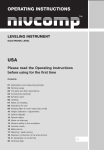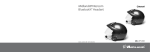Download Power Cube Stepping Motor Drive with Pulse and
Transcript
GE Fanuc Automation Programmable Control Products Power Cube™ Stepping Motor Drive with Pulse and Direction Interface User’s Manual GFK-2210 July 2002 GFL-002 Warnings, Cautions, and Notes as Used in this Publication Warning Warning notices are used in this publication to emphasize that hazardous voltages, currents, temperatures, or other conditions that could cause personal injury exist in this equipment or may be associated with its use. In situations where inattention could cause either personal injury or damage to equipment, a Warning notice is used. Caution Caution notices are used where equipment might be damaged if care is not taken. Note Notes merely call attention to information that is especially significant to understanding and operating the equipment. This document is based on information available at the time of its publication. While efforts have been made to be accurate, the information contained herein does not purport to cover all details or variations in hardware or software, nor to provide for every possible contingency in connection with installation, operation, or maintenance. Features may be described herein which are not present in all hardware and software systems. GE Fanuc Automation assumes no obligation of notice to holders of this document with respect to changes subsequently made. GE Fanuc Automation makes no representation or warranty, expressed, implied, or statutory with respect to, and assumes no responsibility for the accuracy, completeness, sufficiency, or usefulness of the information contained herein. No warranties of merchantability or fitness for purpose shall apply. The following are trademarks of GE Fanuc Automation North America, Inc. Alarm Master CIMPLICITY CIMPLICITY 90–ADS CIMSTAR Field Control GEnet Genius Helpmate Logicmaster Modelmaster Motion Mate ProLoop PROMACRO PowerMotion PowerTRAC Series 90 Series Five Series One ©Copyright 2002 GE Fanuc Automation North America, Inc. All Rights Reserved. Series Six Series Three VersaMax VersaPro VuMaster Workmaster Preface Content of this Manual This manual applies to the following Motion product: IC800PCUB00300A Related Publications Additional information about Motion solutions is available at http://www.gefanuc.com/support/plc/m-MotionSolutions.htm. GFK-2210 iii Motion IC800PCUB00300A GFK-2210 July 2002 Power Cube™ Stepping Motor Drive with Pulse and Direction Interface This document provides reference information, and setup and installation procedures for the Power Cube Stepping Motor Drive equipped with Pulse and Direction Interface. 1. SPECIFICATIONS................................................................................................................. 2 2. INSTALLATION AND SET-UP.............................................................................................. 3 Installation ................................................................................................................................................................................. 3 Location .................................................................................................................................................................................. 3 Wiring ..................................................................................................................................................................................... 3 General Wiring Considerations ............................................................................................................................................... 3 Power.......................................................................................................................................................................................... 4 System Power Wiring and Grounding..................................................................................................................................... 4 Motor Power Wiring ............................................................................................................................................................... 4 DB15 Logic Wiring ................................................................................................................................................................... 5 Motor Direction....................................................................................................................................................................... 6 Power Save.............................................................................................................................................................................. 6 FRONT PANEL LED ................................................................................................................. 7 Stall Output Behavior ............................................................................................................................................................... 7 Dip Switch Settings ................................................................................................................................................................... 8 3. MECHANICAL DRAWING .................................................................................................... 9 Mechanical Specifications ........................................................................................................................................................ 9 4. USER CONNECTIONS ....................................................................................................... 10 2 Power Cube Stepping Motor Drive with Pulse and Direction Interface GFK-2210 1. Specifications Table 1. Specifications for Power Cube Stepping Motor Drive Pulse and Direction Inputs Input Format +4 Vdc Pulse/Direction; +24 Vdc Pulse/Direction differential, optically isolated Input Voltage Range 3.5 – 4.2 Vdc for +4 V input; 12 – 30 Vdc for +24 V input Maximum Input Pulse Rate 50 kHz Minimum Pulse Width 5 microseconds Digital Inputs and Outputs Dedicated Inputs Enable, power save Dedicated Outputs OK, Stall Operating Range 4 – 24 Vdc, 30 Vdc maximum Interface Format optically isolated, source/sink user configurable Maximum Off Input Voltage 1 Vdc Minimum On Input Voltage 4 Vdc Input Load 1K Ohms Maximum On Output Resistance 35 Ohms Maximum Load Output Current 100 mA Maximum Off Output Leakage Current 200 nA Step Size Selection 200, 400, or 1000 steps/revolution (See table 3.) DC Input Power Requirements Drive 24 Vdc +/- 20% @ 3.1 Amps max. (a) 48 Vdc +/- 10% @ 3.1 Amps max. (a) Overvoltage Threshold 54 Vdc +/-2 Vdc Undervoltage Threshold 18 Vdc +/-2 Vdc Output Power Voltage range 17 to 38 Vrms 2 phase Frequency 0 – 8 KHz fundamental (16.4 KHz PWM) Current (b) 4 A rms per phase Environmental Specifications Operating Temperature, Free Air Ambient 0 to 50 degrees C. @ 3 Amps 0 to 45 degrees C. @ 4 Amps Storage and Shipping Temperature -40 to 80 degrees C. Enclosure Type Encapsulated Notes: (a) DC input power has undervoltage and overvoltage detection. (b) The outputs are provided with internal overload protection. Power Cube Stepping Motor Drive with Pulse and Direction Interface 3 GFK-2210 2. Installation and Set-up Installation Location For best performance, install the Power Cube in a location that provides natural convection airflow. If the operating environment is likely to exceed the normal operating temperature range, use fan cooling to maintain full current output. Wiring The I/O pinout and power connections are included in “User Connections.” General Wiring Considerations All power must be in accordance with Class I, Division 2 wiring methods as defined in Article 501-4(b) of the National Electrical Code, NFPA 70 for installations within the United States, or as specified in Section 18-152 of the Canadian Electrical Code for installation within Canada. Attach wiring connections for the main circuit according to table 2 while observing the following cautions: Caution Never connect AC main power to any terminal. Never allow wire leads to contact the enclosure. Never operate the unit without an earth ground. Warning When using this equipment in a Hazardous (classified) location: A. WARNING--Explosion hazard--substitution of components may impair suitability for Class I, Division 2; B. WARNING--Explosion hazard--when in hazardous locations, turn off power before replacing or wiring modules; C. WARNING--Explosion hazard--do not disconnect equipment unless power has been switched off or the area is known to be nonhazardous. 4 Power Cube Stepping Motor Drive with Pulse and Direction Interface GFK-2210 Power Table 2. Power Cube Wiring Connections for Main Circuit Terminal Symbol A+ AB+ BVM+ VM1 Description Connect to Wire Size AWG1 Phase A Positive Phase A Positive Motor Connection Phase A Negative Phase A Negative Motor Connection Phase B Positive Phase B Positive Motor Connection Phase B Negative Phase B Negative Motor Connection 18 Earth Ground System Power Earth Ground System Power + System Power Positive Connection System Power System Power Negative Connection Earth Ground System Power Earth Ground Suggested maximum AWG size (i.e., minimum wire diameter) for stranded copper wire, 20m. max. Consult National Electrical Code Handbook ampacities tables for proper wire size. Figure A: Power Cube Bottom View - Power Connector Location System Power Wiring and Grounding The DC power input connections are made to the connector located on the bottom of the Power Cube (see figure A). The unit is designed to operate with input voltages of 24 Vdc or 48 Vdc. Motor Power Wiring Power Cube motor power cables are available and from GE Fanuc as CBL-13-MD-xx (standard motors) and CBL-13-MP-xx (splash-proof motors), where xx indicates the cable length of 10, 20, or 30 feet. To connect Power Cube motor power, connect the flying leads from the motor power cable to the power connector on the bottom of the unit. Connect the opposite end of the cable to the mating connectors on the motor. GE Fanuc motor power cables ship with flying leads labeled with their appropriate connections: A+, A-, B+, B-, and Ground (see table 2 for connection descriptions). Power Cube Stepping Motor Drive with Pulse and Direction Interface 5 GFK-2210 DB15 Logic Wiring The pulse input and the direction input offer interface flexibility by providing inputs for either +24V or +4V operation. For example, when wiring for an input voltage operating range of +4V, pin 9 would connect to the pulse source output positive and pin 2 would connect to the pulse source output negative, while pin 1 would be left floating. Logic I/O cables are available prewired for 200, 400, or 1000 steps/revolution, and the power save function activated. Warning Do not connect a +24 Vdc signal to a +4 Vdc input. Circuit damage will result. Observe input voltage range specifications from table 1. Table 3. Motor Cube Wiring Connections for DB15 Logic I/O Pin Label Description Connect to Wire Size AWGa 1 Pulse + (24V) +24 Vdc Pulse Input Positive +24 Vdc Pulse Source Output Positive 28 2 Pulse - Pulse Input Negative Pulse Source Output Negative 28 3 Direction + (4V) +4 Vdc Direction Input Positive +4 Vdc Direction Source Output Positive 28 4 Input Common Input Common Common for Power Save and Enable Inputs 28 5 Power Save b Power Save Input Apply +4 to +24 Vdc with respect to Pin 4 or float 28 6 Stall Output c Stall Output Stall Output to User, Referenced from Pin 14 28 7 Step Size Select A d Step Size Select A Either Short to Pin 8 or leave open 28 8 Step Size Common d Step Size Common Pin 7 or Pin 15. DO NOT CONNECT TO INPUT COMMON. 28 9 Pulse + (4V) +4 Vdc Pulse Input Positive +4 Vdc Pulse Source Output Positive 28 10 Direction + (24V) +24 Vdc Direction Input Positive +24 Vdc Direction Source Output Positive 28 11 Direction - Direction Input Negative Direction Output Negative 28 12 Enable Input Enable Input Apply +4 to +24 Vdc with Respect to Pin 4 to Enable. Sink or source current per discrete I/O diagram shown in “User Connections” to enable the drive. If open, or floating, the drive is disabled. 28 13 OK Output C OK Output OK Output to User Referenced from Pin 14 28 14 Output Common Output Common Common Ground for OK and Stall Outputs 28 15 Step Size Select B d Step Size Select B Either short to Pin 8 or leave open 28 Notes: a. Suggested maximum AWG size (i.e., minimum wire diameter) for stranded copper wire. Consult National Electrical Code Handbook ampacities tables for proper wire size. b. For 100% continuous current, sink or source current per discrete I/O diagram shown in “User Connections.” If open, or floating, current is reduced to 60%. c. Output on, or true, = internally shorted to pin 14; Output off, or false = internally open to pin 14. d. Step Size Selection: A B Step Size Logic I/O Cable open open Full Stepping (200 steps/rev) IC800PCUB02Sxxx open short Half Stepping (400 steps/rev) IC800PCUB04Sxxx short open Microstepping (1,000 steps/rev) IC800PCUB10Sxxx Short = Connect to Step Size Common xxx=030 for 3meter or 050 for 5-meter cable Figure B: Power Cube Bottom View – DB-15 Connector 6 Power Cube Stepping Motor Drive with Pulse and Direction Interface GFK-2210 Motor Direction Determine motor direction by viewing the motor shaft from the front of the motor. The motor shaft rotates clockwise under the following conditions: Clockwise voltage applied to +4V direction input is < 3.5 Vdc voltage applied to +24V direction input is < 12 Vdc The motor shaft rotates counterclockwise under the following conditions: Counterclockwise voltage applied to +4V direction input = 3.5 – 4.2 Vdc voltage applied to +24V direction input = 12 – 30 Vdc Direction inputs are located on the DB15 connector shown in figure B. Power Save The Power Save feature allows the user to select 100% or 60% continuous current. The 60% current power save setting will reduce motor heating and input power consumption. You can apply 60% current selectively or continuously. Selective 60% continuous current, for example, could be applied when the motor is stopped yet enabled. Continuous 60% continuous current would result in reduced torque performance. See table 3 on the previous page for Power Save wiring connections. Power Cube Stepping Motor Drive with Pulse and Direction Interface 7 GFK-2210 Front Panel LED LEDs located on the front of the unit indicate power and drive status. Table 4 Power Cube LEDs Location of LEDs Power Status GREEN OK -- FLASHIN G GREEN Wiring Fault Cable run too long; Motor wiring not connected. RED Over Voltage YELLOW Under Voltage OFF No Power Check voltage supply & wiring GREEN OK -- RED Over Current Check motor wiring YELLOW Stall Check motor load; use slower accel/decel. Check motor wiring. Verify correct Dip switch setting for motor (see table 5). OFF Disabled -- Check power supply & wiring Drive Status The Undervoltage, Over Current, Over Voltage, Wiring Fault, and Lost Enable fault conditions disable the drive in the Power Cube. Stall Output Behavior Stall output is triggered when both of the following conditions exist for a minimum duration of 100 milliseconds: Motor is commanded at a velocity greater than the minimum velocity (stall velocity threshold) listed in table 5. Stall detected + Drive enabled Drive Status LED yellow Motor must be stalled (i.e., not moving while being commanded to move). A STALL CONDITION DOES NOT DISABLE THE DRIVE. During a stall condition, the stall output is turned on, but the drive remains enabled. The Status LED turns yellow to indicate that a stall has occurred. Monitor the stall output at your discretion. 8 Power Cube Stepping Motor Drive with Pulse and Direction Interface GFK-2210 Dip Switch Settings DIP switches located on the bottom of the unit set up the Power Cube to operate with the proper stepping motor. On power up, the Power Cube reads the DIP switches and configures the firmware to run with the selected motor. If you change DIP switch settings on-the-fly, you must cycle power before your settings will be recognized by the Power Cube. Ensure that the selected motor is wired with the proper connection, either parallel or series, as indicated in table 5. The unit will operate at the designated current for the selected motor. Figure D: Location of Dip Switches Warning The motor you select with the Power Cube DIP Switches must match the actual motor that you are using both in model number and in wiring for either parallel or series. Selecting the wrong motor can cause motor failure and damage. Table 5. Power Cube Motor Selection Settings Switch Location GE Fanuc Motor Connection PRG Amps RMS at 100% Current Amps RMS at 60% current Stall Velocity Threshold RPS 1 2 4 MTR-1216-_-A Off Off Off Off Parallel 2.5 1.5 9 MTR-1220-_-D On Off Off Off Series 2.5 1.5 4 Reserved Off On Off Off MTR-1235-_-D On On Off Off — Reserved Off Off On Off MTR-1331-J-_-D On Off On Off Series 4.0 2.4 4 MTR-1N31-I-_-D Off On On Off Series 4.0 2.4 4 Reserved On On On Off Series — 3.0 — — — 1.8 — — — 3 — — — — Power Cube Stepping Motor Drive with Pulse and Direction Interface 9 GFK-2210 3. Mechanical Drawing Mechanical Specifications The Power Cube is available from GE Fanuc as model IC800PCUB00300A. An optional adapter is available to convert the Power Cube's DB15 connector to a 15 pin screw terminal. Contact your GE Fanuc sales representative or distributor and reference part number IC800PCUBDB15ADP for further information. The optional IC800PCUBDINMTG adapter allows the Power Cube to be easily mounted to a DIN rail. Weight: 12 oz. IC800PCUBDINMTG OPTIONAL DIN Rail Mount Plate 10 Power Cube Stepping Motor Drive with Pulse and Direction Interface GFK-2210 4. User Connections Power Cube with Pulse and Direction Interface User Connections